Lanner LEC-5510 User Manual

LEC-5510
Manual

LEC-5510
Manual
© Copyright 2007, Lanner Electronics, Inc. All rights reserved. This document
contains proprietary information that is protected by copyright. No part of this
document may be reproduced, transmitted, transcribed, stored in a retrieval
system, or translated into any language in any form by any means without the
written express of Lanner Electronics, Inc.
The author and Lanner Electronics, Inc. have used their best efforts in preparing
this manual. However, the author and Lanner Electronics, Inc. make no
warranties of any kind, expressed or implied, with regard to the informational
content, documentation, or files contained in this manual, and shall not be liable

for technical or editorial errors or omissions contained herein. In no event shall
the author or publisher be responsible or liable for any incidental or consequential
damages resulting from the furnishing, performance, or use of this material.
TRADEMARKS Internet Explorer, Windows Explorer, and Windows are trademarks
or registered trademarks of Microsoft Corporation. Other products mentioned
herein may be trademarks/or registered trademarks of their respective owners.

Safety Guidelines
Follow these guidelines to ensure general safety:
Keep the chassis area clear and dust-free during and after installation.
Do not wear loose clothing or jewelry that could get caught in the chassis.
Fasten your tie or scarf and roll up your sleeves.
Wear safety glasses if you are working under any conditions that might be
hazardous to your eyes.
Do not perform any action that creates a potential hazard to people or makes
the equipment unsafe.
Disconnect all power by turning off the power and unplugging the power cord
before installing or removing a chassis or working near power supplies
Do not work alone if potentially hazardous conditions exist.
Never assume that power is disconnected from a circuit; always check the
circuit.
Operating Safety
Electrical equipment generates heat. Ambient air temperature may not be
adequate to cool equipment to acceptable operating temperatures without
adequate circulation. Be sure that the room in which you choose to operate
your system has adequate air circulation.
Ensure that the chassis cover is secure. The chassis design allows cooling air
to circulate effectively. An open chassis permits air leaks, which may
interrupt and redirect the flow of cooling air from internal components.
Electrostatic discharge (ESD) can damage equipment and impair electrical
circuitry. ESD damage occurs when electronic components are improperly
handled and can result in complete or intermittent failures. Be sure to follow
ESD-prevention procedures when removing and replacing components to avoid
these problems.
Wear an ESD-preventive wrist strap, ensuring that it makes good skin contact.
If no wrist strap is available, ground yourself by touching the metal part of the
chassis.

Periodically check the resistance value of the antistatic strap, which should be
between 1 and 10 megohms (Mohms).

EMC Notice
This equipment has been tested and found to comply with the limits for a Class A
digital device, pursuant to Part 15 of the FCC Rules. These limits are designed to
provide reasonable protection against harmful interference when the equipment
is operated in a commercial environment. This equipment generates, uses, and
can radiate radio frequency energy and, if not installed and used in accordance
with the instruction manual, may cause harmful interference to radio
communications. Operation of this equipment in a residential area is likely to
cause harmful interference in which case users will be required to correct the
interference at their own expense.
Class A Notice for FCC
Modifying the equipment without the authorization of Lanner Electronics, Inc.
may result in the equipment no longer complying with FCC requirements for Class
A digital devices. In that event, your right to use the equipment may be limited by
FCC regulations, and you may be required to correct any interference to radio or
television communications at your own expense.
This equipment is in compliance with the essential requirements and other
relevant provisions of Directive 1999/5/EC.

Contents
Safety Guidelines....................................................................................... 4
EMC Notice................................................................................................. 6
Contents .................................................................................................... 7
1. Product Overview ................................................................................. 8
1.1 Product Introduction ....................................................................... 8
1.2 Features and Benefits ...................................................................... 8
1.3 Specifications................................................................................. 10
1.4 Block Diagram................................................................................ 11
1.5 Package Contents ............................................................. 11
1.6 Technical Assistance...................................................................... 11
2. System Components ........................................................................... 13
2.1 LEC-5510 System Board ................................................................. 13
2.1.1 Board Layout............................................................................... 14
2.2 Jumper Settings and I/O Connectors............................................ 14
2.1.3 Connector Pin Assignments........................................................ 15
2.2 Mechanisms .................................................................. 23
2.2.1 Front Panel LED Status and Behavior......................................... 23
2.2.2 Rear View.......................................................................... 25
B. Appendix B: Watchdog Timer............................................................. 29
B.1 Introduction .................................................................................. 29
C. Terms and Conditions.......................................................................... 30

1. Product Overview
1.1 Product Introduction
Figure 1 – LEC-5510 Outlook
In-Vehicle Fanless Embedded Box with Intel Dual Core Atom D51O CPU, 1GB
DDR2 Memory and GPS on board. Support 6~30VDC power input and Power
Ignition Control. Dual Intel GbE, VGA, COMx2, Audio, TTL DIO, USBx4, CFx1 and
2.5" SATA HDD support.
1.2 Features and Benefits
Listed below are the key features of LEC-5510:
Onboard Intel Dual Core Atom D510
Onboard 1GB memory
Power ignition control mechanism provided by programmable on/off/delay
switch circuit.
Battery voltage protection: OVP (Over Voltage Protection) and UVP (Under
Voltage Protection) circuit
Storage anti-vibration protection: Anti-vibration bracket is provided to
protect CF & Hard Drive.
Onboard GPS receiver for vehicle tracking and navigation system.
Dual Mini PCIe with SIM card socket for HSPA communication (3G) and Wi-Fi
or Bluetooth.

One PCI-104 connector for easy expansion, such as Video Grabber or CAN
Bus modules.
Fanless and low power consumption
Extended operating temperature between -20ºC ~ 55 ºC
Wide range of DC power input from 6V to 30V.
I/O ports: RS-232/422/485, 2 LAN ports, 4 USB ports, VGA, Digital
input/output ports
Onboard 3-axis digital accelerometer (G Sensor) Multiple Antenna options
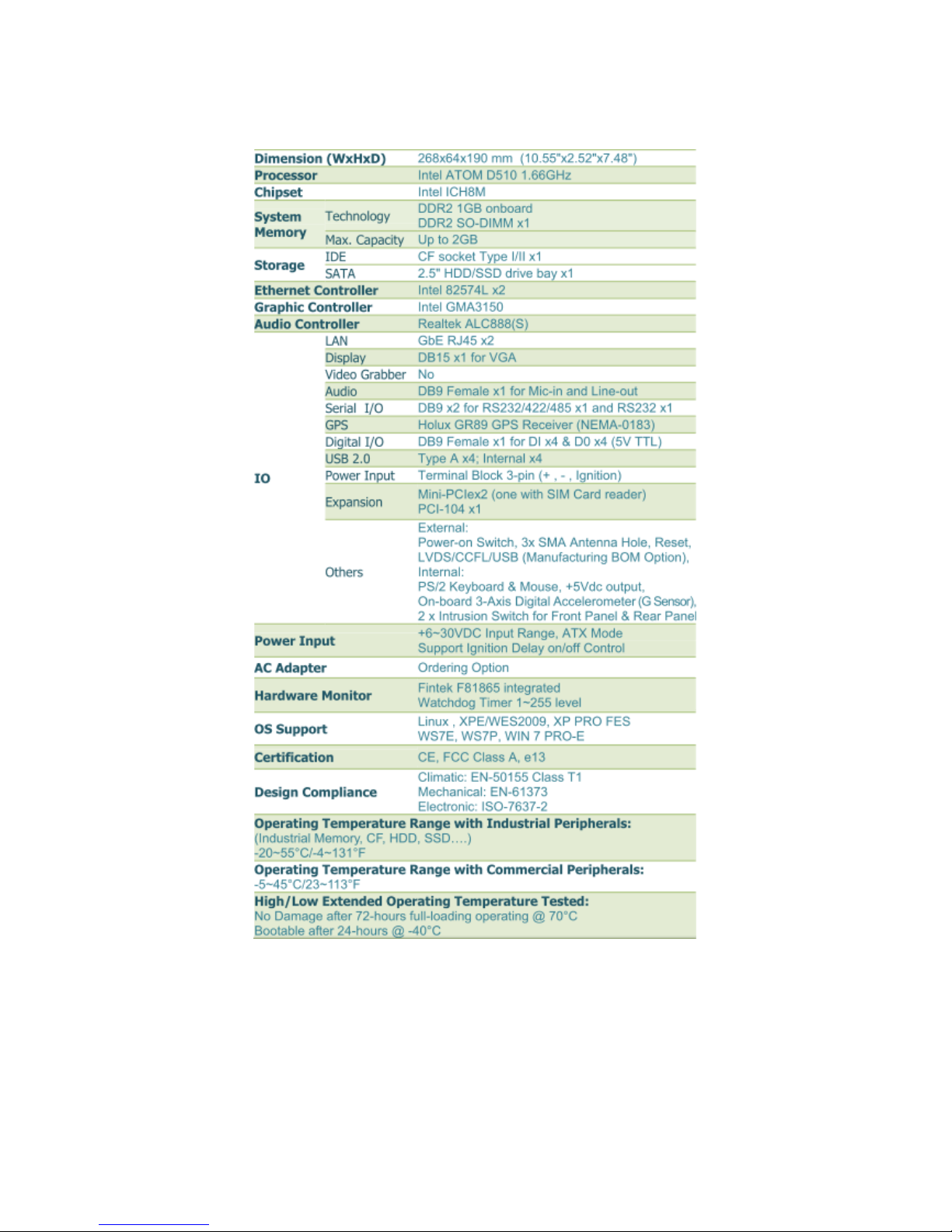
1.3 Specifications
