Page 1
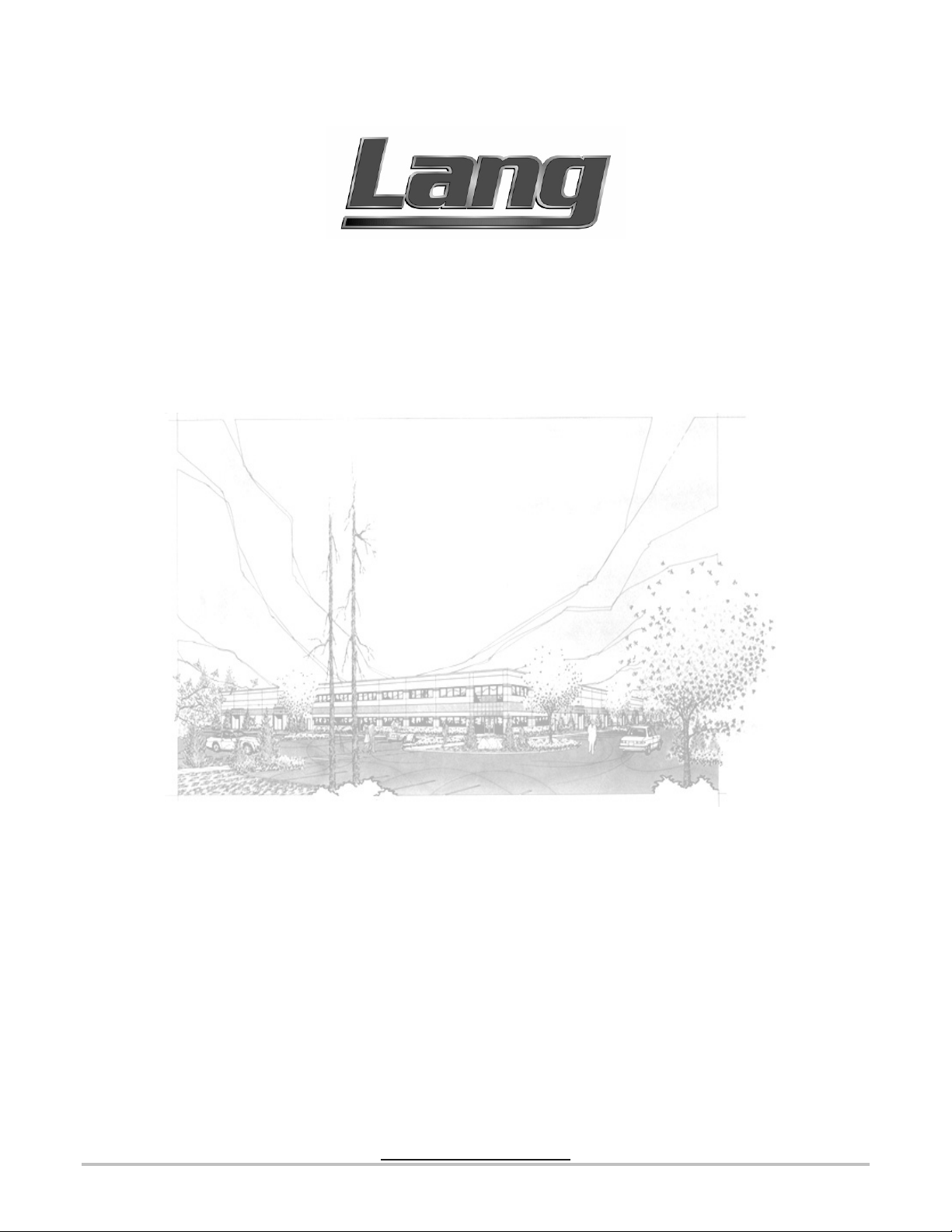
Installation, Operation, & Maintenance
Model: GG2, 3, 4, 5, 6
Gas Griddle
Lang Manufacturing Company 10 Sunnen Drive St. Louis, MO 63301
Rev. D Phone: 314-781-2777 Fax: 314-781-2714
WWW.LANGWORLD.COM
October 29, 2007
Page 2
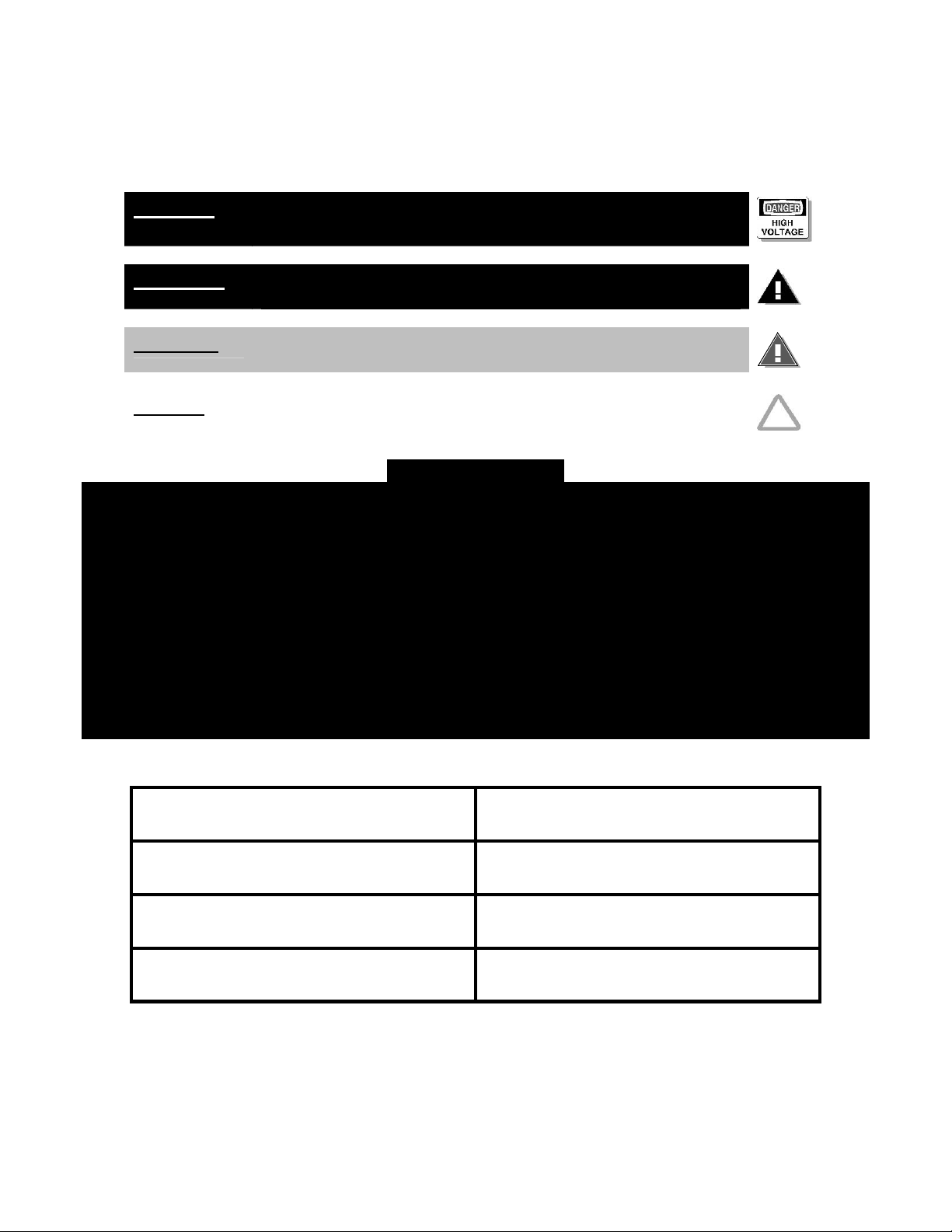
THIS MANUAL MUST BE RETAINED FOR FUTURE REFERENCE. READ, UNDERSTAND
AND FOLLOW THE INSTRUCTIONS AND WARNINGS CONTAINED IN THIS MANUAL.
DANGER
WARNING
CAUTION
NOTICE
POTENTIALLY HAZARDOUS SITUATION WHICH, IF NOT
AVOIDED, COULD RESULT IN DEATH.
POTENTIALLY HAZARDOUS SITUATION WHICH, IF NOT
AVOIDED, COULD RESULT IN DEATH OR SERIOUS INJURY.
POTENTIALLY HAZARDOUS SITUATION WHICH, IF NOT
AVOIDED, MAY RESULT IN MINOR OR MODERATE INJURY.
Helpful operation and installation instructions and tips are
present.
FOR YOUR SAFETY
DO NOT STORE OR USE GASOLINE OR OTHER FLAMMABLE VAPORS AND LIQUIDS IN
THE VICINITY OF THIS OR ANY OTHER APPLIANCE.
POST IN A PROMINENT LOCATION
INSTRUCTIONS TO BE FOLLOWED IN THE EVENT THAT THE USER SMELLS GAS, THIS
INFORMATION SHALL BE OBTAINED BY CONSULTING YOUR LOCAL GAS SUPPLIER.
AS A MINIMUM, TURN OFF THE GAS AND CALL YOUR GAS COMPANY AND YOUR
AUTHORIZED SERVICE AGENT. EVACUATE ALL PERSONNEL FROM THE AREA.
WARNING: IMPROPER INSTALLATION, ADJUSTMENT, ALTERATION, SERVICE OR
MAINTENANCE CAN CAUSE PROPERTY DAMAGE, INJURY OR DEATH. READ THE
INSTALLATION, OPERATING AND MAINTENANCE INSTRUCTIONS THOROUGHLY
BEFORE INSTALLING OR SERVICING THIS EQUIPMENT.
Model #: Purchased From:
Serial #:
Location:
Date Purchased:
Purchase Order #:
Date Installed:
For Service, Call:
Page 3
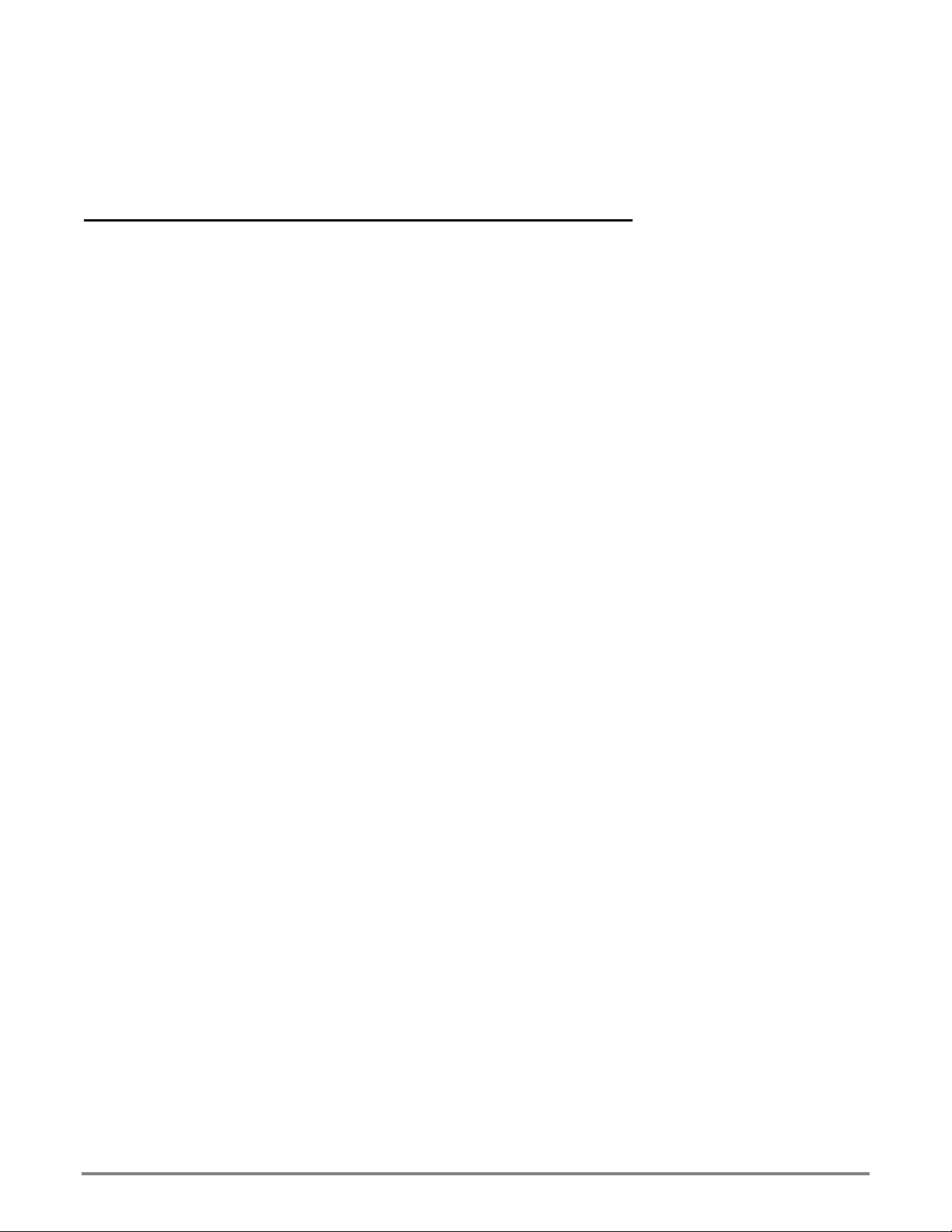
TABLE OF CONTENTS
CHAPTER PAGE
TABLE OF CONTENTS ...................................................................................... 3
READ FIRST ........................................................................................................ 4
EQUIPMENT DESCRIPTION ............................................................................. 6
UNPACKING........................................................................................................ 8
INSTALLATION.................................................................................................. 9
INITIAL START-UP ............................................................................................ 12
OPERATION ........................................................................................................ 13
MAINTENANCE & CLEANING PROCEDURES.............................................. 17
TROUBLE SHOOTING ....................................................................................... 19
EXPLODED VIEW............................................................................................... 21
PARTS LIST ......................................................................................................... 22
WIRING DIAGRAM ............................................................................................ 23
ETL # 3049061-2 Rev B
3
Page 4
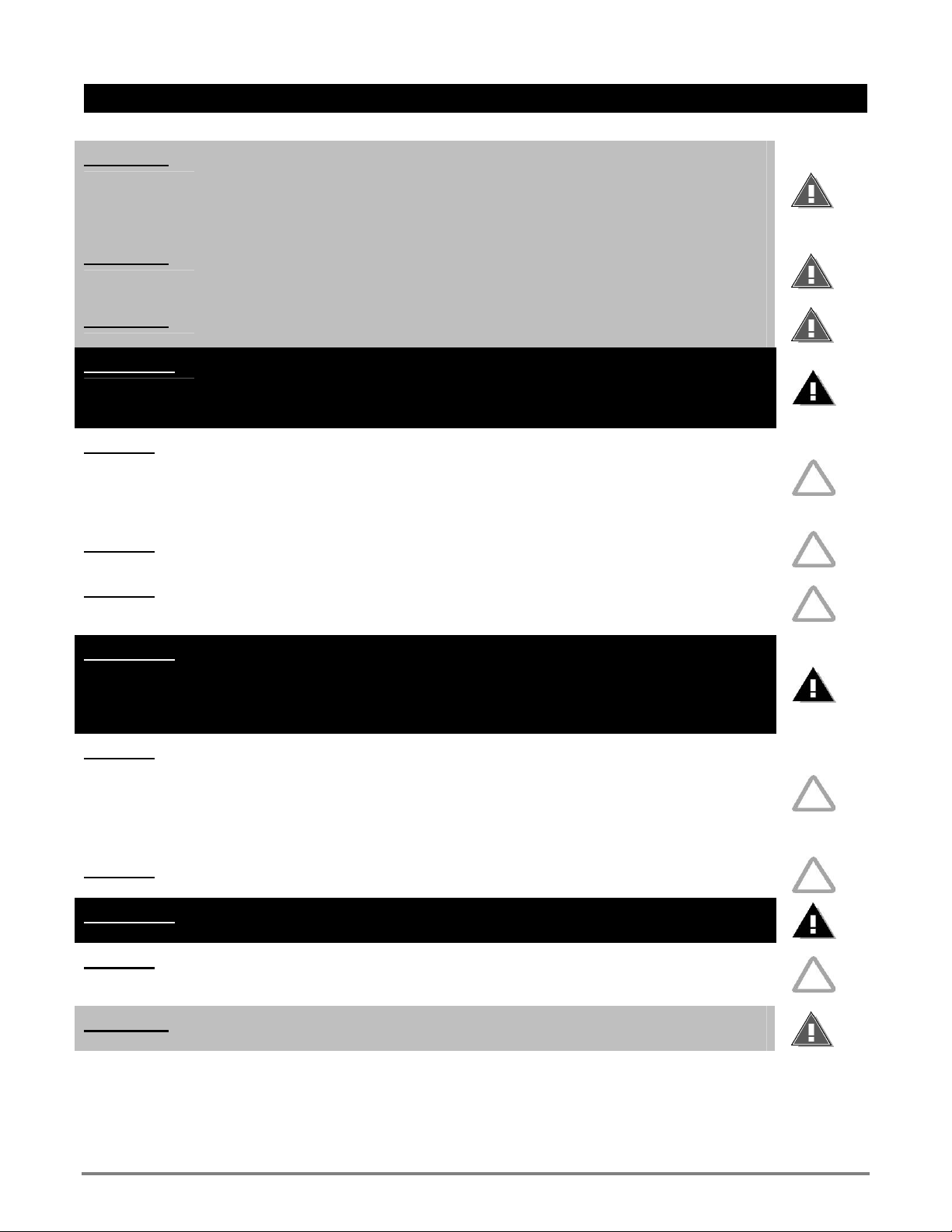
IMPORTANT READ FIRST IMPORTANT
CAUTION
CAUTION
CAUTION
WARNING
NOTICE
NOTICE
NOTICE
THE GRIDDLE IS EXTREMLY HEAVY. FOR SAFE HANDLING, INSTALLER
SHOULD OBTAIN HELP AS NEEDED, OR EMPLOY APPROPRIATE
MATERIALS HANDLING EQUIPMENT (SUCH AS A FORKLIFT, DOLLY, OR
PALLET JACK) TO REMOVE THE UNIT FROM THE SKID AND MOVE IT TO
THE PLACE OF INSTALLATION.
ANY STAND, COUNTER OR OTHER DEVICE ON WHICH THE GRIDDLE
WILL BE LOCATED MUST BE DESIGNED TO SUPPORT THE WEIGHT OF
THE GRIDDLE.
SHIPPING STRAPS ARE UNDER TENSION AND CAN SNAP BACK WHEN
CUT.
INSTALLATION OF THE UNIT MUST BE DONE BY PERSONNEL QUALIFIED
TO WORK WITH PLUMBING. IMPROPER INSTALLATION CAN CAUSE
INJURY TO PERSONNEL AND/OR DAMAGE TO EQUIPMENT. UNIT MUST
BE INSTALLED IN ACCORDANCE WITH ALL APPLICABLE CODES.
The data label is located behind the front panels on the inside face of each
body side. The English label is on the left; the French language label is on
right. The griddle serial number, gas specifications, and clearance
specifications are on the data plate. This information should be carefully
read and understood before proceeding with the installation.
The installation of this griddle must conform to applicable National, State
and locally recognized installation standards.
The installation of any components such as a vent hood, grease
extractors, fire extinguisher systems, must conform to their applicable
National, State and locally recognized installation standards.
WARNING
NOTICE
NOTICE
WARNING
NOTICE
CAUTION
THIS APPLIANCE IS EQUIPPED WITH A 3-PRONG (GROUNDING) PLUG
FOR YOUR PROTECTION AGAINST SHOCK HAZARD AND MUST BE
PLUGGED DIRECTLY INTO A PROPERLY GROUNDED 3-PRONG
RECEPTACLE. DO NOT CUT OR REMOVE THIS GROUNDING PRONG
FROM THE PLUG.
When this appliance is installed with casters, it must be installed with the
casters supplied, a connector complying with either ANSI Z21.69 • CSA
6.16 and a quick-disconnect device complying with ANSI Z21.41 • CSA 6.9.
It must also be installed with restraining means to guard against
transmission of strain to the connector as specified in the appliance
manufactures instructions.
Kits designed to accommodate griddles from sea level to 5000 feet.
Contact factory for orifice sizes on installations above 5000 feet.
BEFORE LIGHTING, USE A SOAP AND WATER SOLUTION TO TEST ALL
JOINTS FOR GAS LEAKS.
During the first few hours of operation you may notice a small amount of
smoke coming off the griddle, and a faint odor from the smoke. This is
normal for a new oven and will disappear after the first few hours of use.
ALWAYS KEEP THE AREA NEAR THE APPLIANCE FREE FROM
COMBUSTIBLE MATERIALS.
ETL # 3049061-2 Rev B
4
Page 5
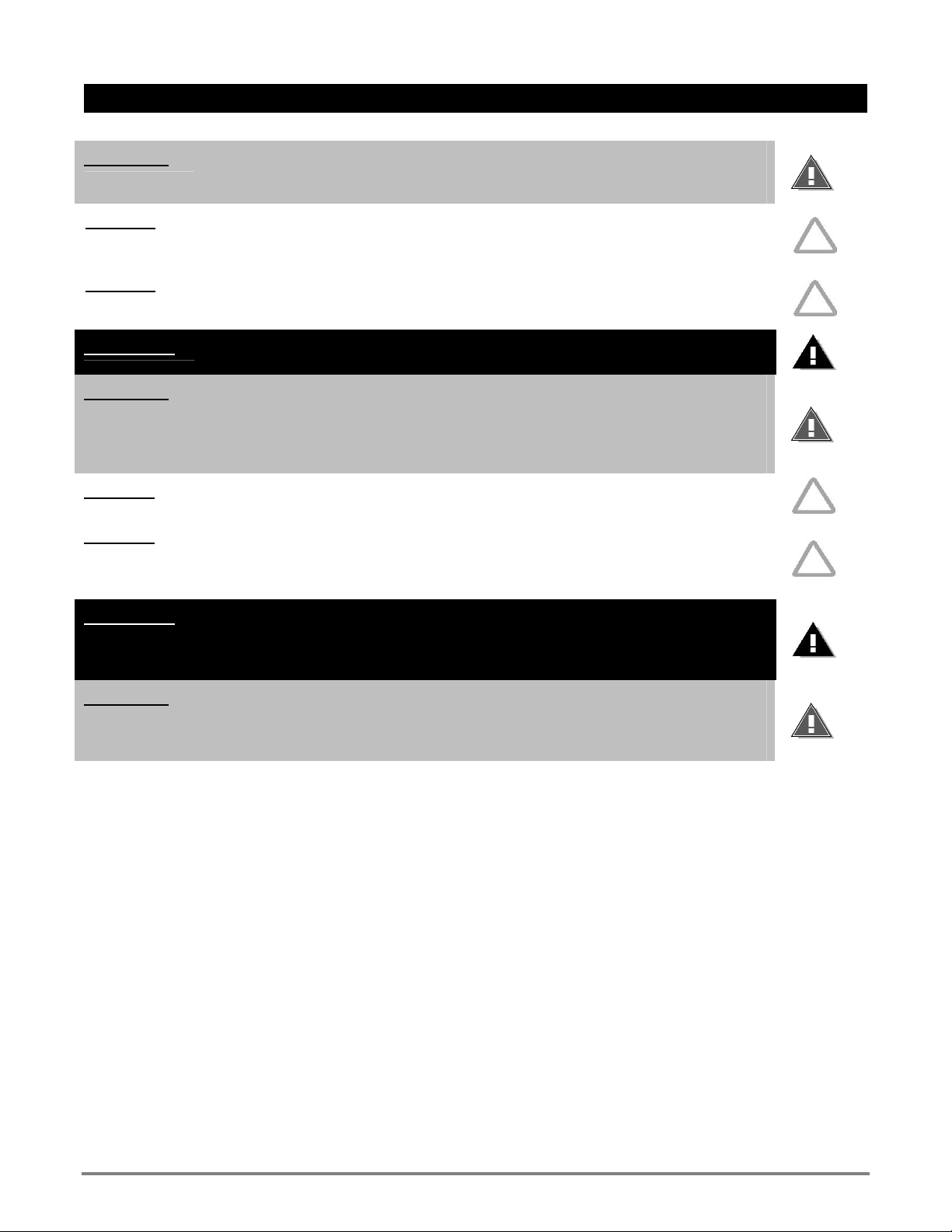
IMPORTANT READ FIRST IMPORTANT
CAUTION
NOTICE
NOTICE
WARNING
CAUTION
NOTICE
NOTICE
KEEP FLOOR IN FRONT OF EQUIPMENT CLEAN AND DRY. IF SPILLS
OCCUR, CLEAN IMMEDIATELY, TO AVOID THE DANGER OF SLIPS OR
FALLS.
Once the griddle temperature set point has been changed, it will heat to
that setting each time the griddle is turned on. Refer to “Changing the
Griddle Temperature.
In order for the Day Part feature to work properly, you must set up at least
two day parts. If only day part is set, the control will use this setting as the
default temperature setting.
KEEP WATER AND SOLUTIONS OUT OF CONTROLS. NEVER SPRAY OR
HOSE CONTROL CONSOLE.
MOST CLEANERS ARE HARMFUL TO THE SKIN, EYES, MUCOUS
MEMBRANES AND CLOTHING. PRECAUTIONS SHOULD BE TAKEN TO
WEAR RUBBER GLOVES, GOGGLES OR FACE SHIELD AND PROTECTIVE
CLOTHING. CAREFULLY READ THE WARNING AND FOLLOW THE
DIRECTIONS ON THE LABEL OF THE CLEANER TO BE USED.
Never leave a chlorine sanitizer in contact with stainless steel surfaces
longer than 10 minutes. Longer contact can cause corrosion.
Service on this, or any other, LANG appliance must be performed by
qualified personnel only. Consult your authorized service station directory
or call the factory at 1-800-807-9054, or WWW.LANGWORLD.COM For the
service agent nearest you.
WARNING
CAUTION
HIGH VOLTAGE IS PRESENT INSIDE THIS APPLIANCE WHEN THE UNIT IS
PLUGGED / WIRED INTO A LIVE RECEPTACLE. BEFORE REPLACING
ANY PARTS, DISCONNECT THE UNIT FROM THE ELECTRIC POWER
SUPPLY.
USE OF ANY REPLACEMENT PARTS OTHER THAN THOSE SUPPLIED BY
LANG OR THEIR AUTHORIZED DISTRIBUTORS CAN CAUSE BODILY
INJURY TO THE OPERATOR AND DAMAGE TO THE EQUIPMENT AND
WILL VOID ALL WARRANTIES.
ETL # 3049061-2 Rev B
5
Page 6
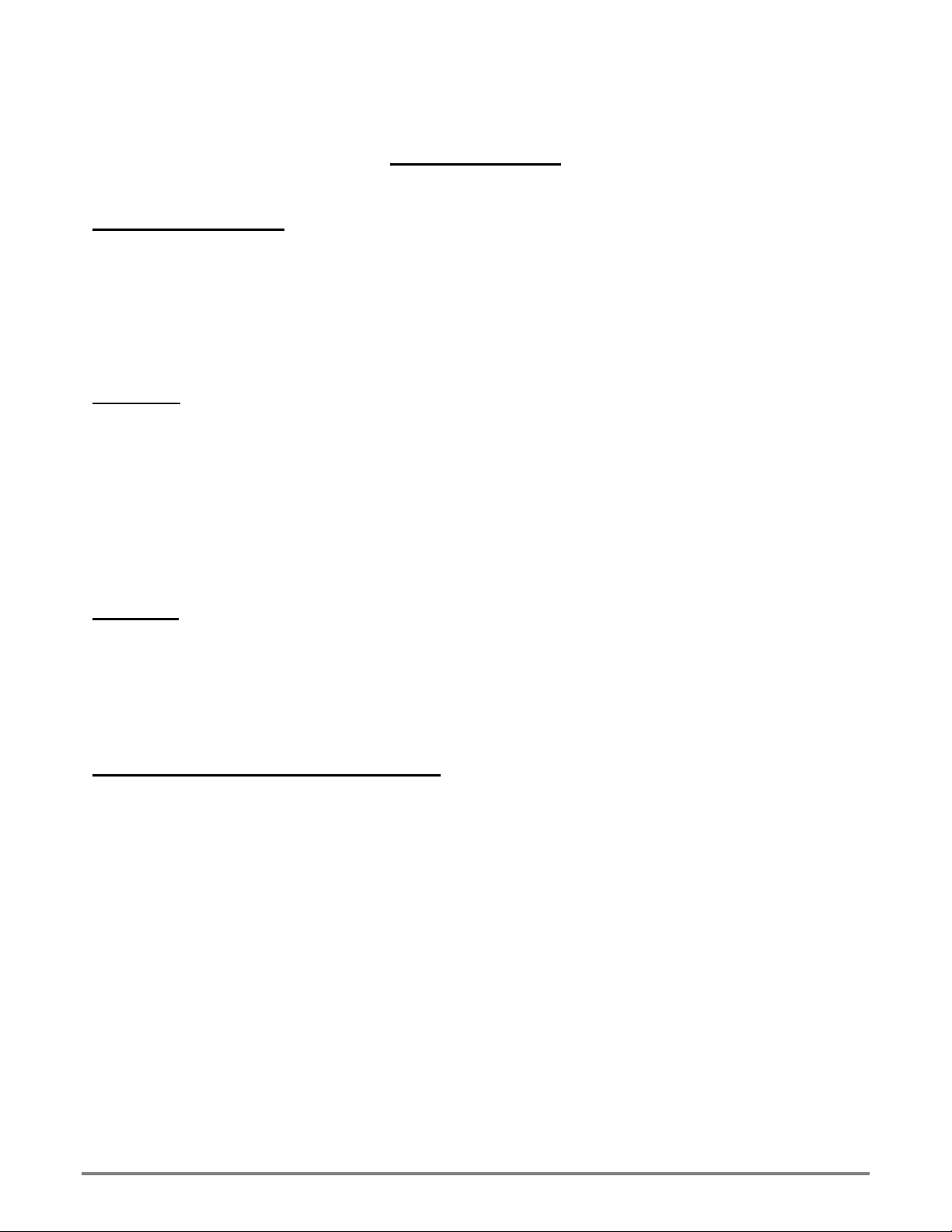
EQUIPMENT DESCRIPTION
Lang Model: GG#
Exterior Construction
• The griddle dimensions are 17” (43.18cm) High, 30” (76.20cm) Deep, and width is
dependent on the actual model number.
• The sidewall is constructed of double wall stainless steel, which allows closer installation
to combustible surfaces.
• The griddle surface is made of 1¼” thick, highly polished steel to reduce hot and cold
spots, recovery problems, warping, and ensure even heat to the edges of the griddle.
Operation
• Temperature control is maintained with a single controller and one RTD probe per 12”
section
• The control has factory configurable maximum and minimum temperature settings. The
maximum temperature value can be set between 400ºF and 550ºF in 5º increments. The
minimum temperature value can be set between 100ºF and 175ºF in 5º increments.
• The controls reaction to changes in temperature is also factory configurable with a
hysteresis range of 0ºF to 10ºF.
• The controller can be calibrated to griddle surface measurements.
Technical
• The griddle will operate on either Natural gas or Propane and can be easily converted in
the field. Please reference the conversion instructions listed in this manual.
• It is shipped with a Power Cord and Plug attached.
• Floor space required is 30” (76.20cm) Deep, and width is 2ft, 3ft, 4ft, 5ft, or 6ft depending
on actual model number.
Griddle Gas and Voltage Specifications
• The Lang Model GGX can be connected to any 120 Volt source. The gas and electrical
specifications are listed in the table on the following page.
ETL # 3049061-2 Rev B
6
Page 7
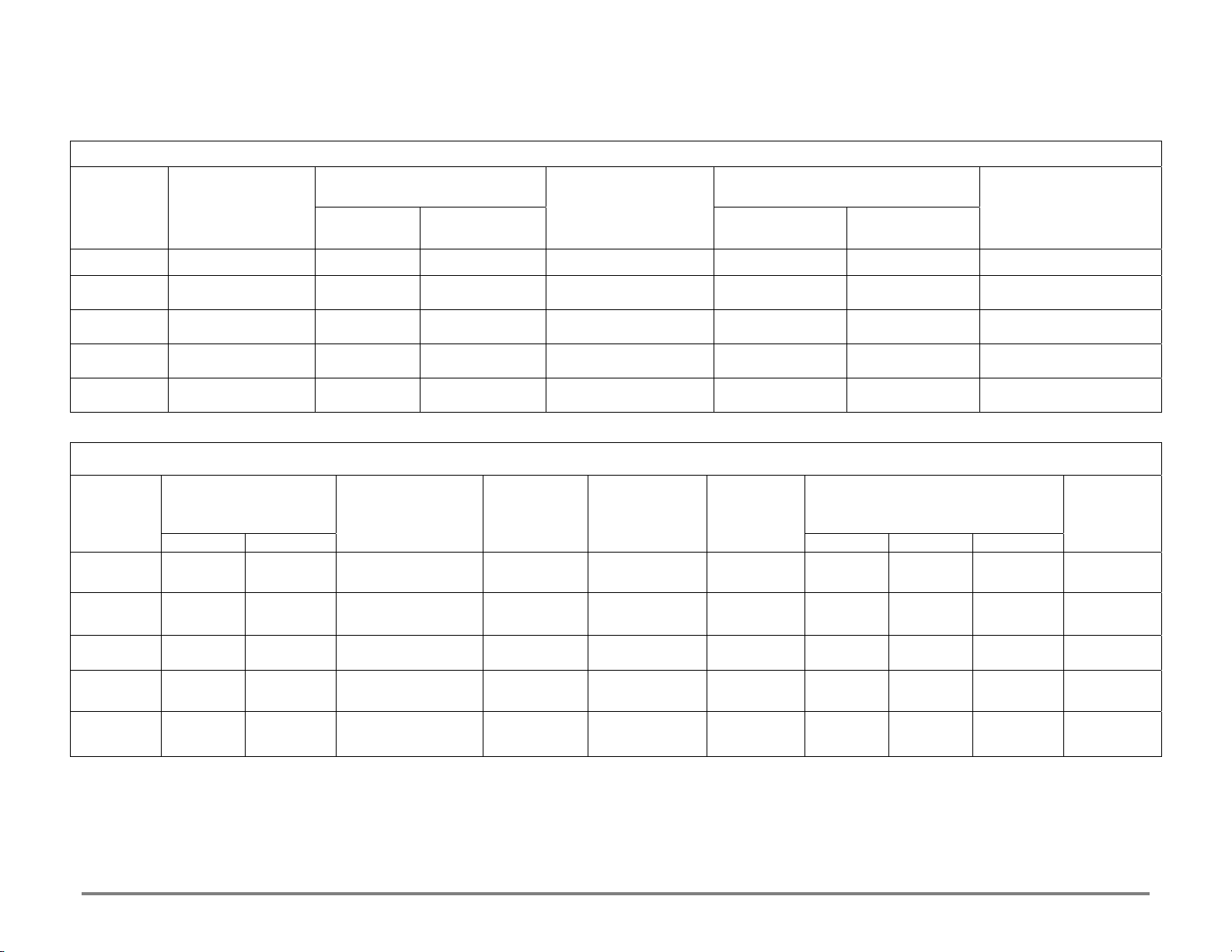
EQUIPMENT DESCRIPTION
GAS AND ELECTRICAL INPUT REQUIREMENTS
TOTAL BTU INPUT
MODEL
NUMBER
GG2 24 INCHES 54,000 54,000 ONE 3/4” NPT 115 VOLT 2 SUPPLIED
GG3 36 INCHES 81,000 81,000 ONE 3/4” NPT 115 VOLT 2 SUPPLIED
GG4 48 INCHES 108,000 108,000 ONE 3/4” NPT 115 VOLT 2 SUPPLIED
GG5 60 INCHES 135,000 135,000 ONE 3/4” NPT 115 VOLT 2 SUPPLIED
GG6 72 INCHES 162,000 162,000 ONE 3/4” NPT 115 VOLT 2 SUPPLIED
DESCRIPTION
NATURAL
5” WC
PROPANE
10” WC
GAS CONNECTION
SPECIFICATIONS AND INFORMATION
ELECTRICAL CONNECTION
VOLTAGE AMPS
CORD/PLUG &
PRESSURE
REGULATOR
MODEL
NUMBER
GG2 24 INCHES 23 INCHES 552 2 1 1 0 INCHES 5 INCHES 4 INCH LEG 370
GG3 36 INCHES 23 INCHES 828 3 1 1 0 INCHES 5 INCHES 4 INCH LEG 500
GG4 48 INCHES 23 INCHES 1104 4 1 2 0 INCHES 5 INCHES 4 INCH LEG 650
GG5 60 INCHES 23 INCHES 1380 5 1 2 0 INCHES 5 INCHES 4 INCH LEG 780
GG6 72 INCHES 23 INCHES 1656 6 1 2 0 INCHES 5 INCHES 4 INCH LEG 920
GRILL SURFACE
OVERALL
WIDTH DEPTH
SQUARE INCHES
OF GRIDDLE
ETL # 3049061-2 Rev B
NUMBER
OF
BURNERS
NUMBER OF
CONTROLS
7
NUMBER
OF
GREASE
DRAWERS
CLEARANCE FROM NON-
COMBUSTIBLE SURFACES
SIDES BACK BOTTOM
SHIPPING
WEIGHT
Page 8

UNPACKING
Receiving the Griddle
Upon receipt, check for freight damage, both visible and concealed. Visible damage
should be noted on the freight bill at the time of delivery and signed by the carrier's agent.
Concealed loss or damage means loss or damage, which does not become apparent until
the merchandise has been unpacked. If concealed loss or damage is discovered upon
unpacking, make a written request for inspection by the carrier's agent within 15 days of
delivery. All packing material should be kept for inspection. Do not return damaged
merchandise to Lang Manufacturing Company. File your claim with the carrier.
Location
Prior to un-crating, move the griddle as near to its intended location as practical. The
crating will help protect the unit from the physical damage normally associated with
moving it through hallways and doorways.
Un-crating
The griddle will arrive completely assembled inside a wood frame and strapped to a skid.
Cut the straps and remove the wood frame.
CAUTION
THE GRIDDLE IS EXTREMLY HEAVY. FOR SAFE HANDLING, INSTALLER
SHOULD OBTAIN HELP AS NEEDED, OR EMPLOY APPROPRIATE
MATERIALS HANDLING EQUIPMENT (SUCH AS A FORKLIFT, DOLLY, OR
PALLET JACK) TO REMOVE THE UNIT FROM THE SKID AND MOVE IT TO
THE PLACE OF INSTALLATION.
CAUTION
CAUTION
Remove the griddle from the skid and install the legs into the leg receiver Tubes
Place the griddle in its intended location.
ANY STAND, COUNTER OR OTHER DEVICE ON WHICH THE GRIDDLE
WILL BE LOCATED MUST BE DESIGNED TO SUPPORT THE WEIGHT OF
THE GRIDDLE.
SHIPPING STRAPS ARE UNDER TENSION AND CAN SNAP BACK WHEN
CUT.
ETL # 3049061-2 Rev B
8
Page 9

INSTALLATION
WARNING
NOTICE
NOTICE
INSTALLATION OF THE UNIT MUST BE DONE BY PERSONNEL QUALIFIED
TO WORK WITH PLUMBING. IMPROPER INSTALLATION CAN CAUSE
INJURY TO PERSONNEL AND/OR DAMAGE TO EQUIPMENT. UNIT MUST
BE INSTALLED IN ACCORDANCE WITH ALL APPLICABLE CODES.
The data label is located behind the front panels on the inside face of each
body side. The English label is on the left; the French language label is on
right. The griddle serial number, gas specifications, and clearance
specifications are on the data plate. This information should be carefully
read and understood before proceeding with the installation.
The installation of any components such as a vent hood, grease
extractors, fire extinguisher systems, must conform to their applicable
National, State and locally recognized installation standards.
Leg Installation
The legs are installed by sliding the threaded ends of the legs into the leg receiver tubes
located in each corner of the griddle.
Slide the leg up until contact is made with the threaded nut at the top of the receiver tube.
Screw the leg counter-clockwise until it is hand tight.
Tighten the setscrew on the receiver tube (one per leg).
WARNING
THIS APPLIANCE IS EQUIPPED WITH A 3-PRONG (GROUNDING) PLUG
FOR YOUR PROTECTION AGAINST SHOCK HAZARD AND MUST BE
PLUGGED DIRECTLY INTO A PROPERLY GROUNDED 3-PRONG
RECEPTACLE. DO NOT CUT OR REMOVE THIS GROUNDING PRONG
FROM THE PLUG.
Electrical Connection
The electrical connection must be made in accordance with local codes or in the absence
of local codes with NFPA No. 70, latest edition (in Canada use: CAS STD. C22.1).
The electrical service is provided by a cord and plug located at the back of the griddle
slight off center and adjacent to the gas connection.
Each griddle requires a 115-volt, 2 amp grounded supply.
ETL # 3049061-2 Rev B
9
Page 10

INSTALLATION CONT’D
NOTICE
Gas Connection
This griddle is manufactured for use with the type of gas indicted on the data label. If
this does not match your gas type contact the factory and a conversion kit can be
acquired.
All gas connectors must be in accordance with local codes and comply with the
National Fuel Federal Gas Codes ANSI Z223.1 latest edition.
This appliance should be installed with a separate gas valve in the gas line ahead of the
unit. Use a 3/4-inch or larger gas supply line.
Remove the 5/16-inch nuts securing the rear of burners. These nuts are for securing the
main burners during transportation only. The rear burner shield must be removed to
gain access to the nuts.
A pressure regulator for the type of gas specified is supplied with each appliance and is
plumbed into the manifold. The pressure in the manifold of the appliance should be
tested with a manometer and the regulator adjusted for proper pressure with the
appliance operating at full fire. A 1/8-inch NPT tap is provided in the manifold for
connecting a manometer.
Correct manifold pressures are:
5 inches water column for natural gas
10 inches water column for propane
When replacing the plug in the manifold, a pipe joint compound or sealant should be
used that is resistant to the action of liquid petroleum gas.
Initial adjustments are the responsibility of the installer and are not chargeable to Lang
Manufacturing Company.
When this appliance is installed with casters, it must be installed with the
casters supplied, a connector complying with either ANSI Z21.69 • CSA
6.16 and a quick-disconnect device complying with ANSI Z21.41 • CSA 6.9.
It must also be installed with restraining means to guard against
transmission of strain to the connector as specified in the appliance
manufactures instructions.
After the griddle is in its final position, adjust the legs to create 1/4-inch slant from back
to front. This will allow the grease to run into the grease gutter and provide the proper
combustion air for the burners (the plate is installed on the griddle with the proper slope.
Differential leg adjustments are required to adjust for floor or counter slope only).
ETL # 3049061-2 Rev B
10
Page 11

INSTALLATION CONT’D
Gas Conversions
1. Disconnect the griddle from power and close main gas supply valve.
2. Remove the front panels (remove the two hex screws on the bottom front of the
body for each panel. Then lift the panels up and off from the keyhole slots).
3. Disconnect the 3/8” flex tubing from the 90° orifice fittings.
4. Remove the 90° orifice fittings from the griddle.
5. Replace the orifice spud on each of the 90° orifice fittings (making sure to apply
pipe thread compound) with the new orifice spud.
6. Re-install the 90° orifice fittings into the griddle. Do not over tighten the fittings
retaining nut.
7. Re-connect the 3/8” flex tubing to each of the 90° orifice fittings.
8. Remove the cap from the regulator adjustment screw.
9. Remove the regulator adjustment screw and spring from the regulator body.
10. Insert the new spring from the conversion kit and install the adjustment screw over
it.
11. Place the regulator pressure range sticker over the existing pressure range sticker.
12. Place caution sticker from the conversion kit adjacent to the data label.
13. Re-connect the griddle to power.
14. Open the main gas valve and check for leaks using a soap solution.
15. Adjust gas pressure (NG=5”W/C and Propane=10”W/C).
16. Re-install regulator adjustment screw cap.
17. Re-install front panels.
NG to Propane
Part No. Description Qty.
80400-12 Burner Orifice, Drilled #53 1 per 12”
Combination Gas Valve Spring,
Includes:
80505-XX
1. Spring
2. Seal Screw
3. Caution Sticker
1
Propane to NG
Part No. Description Qty.
80400-11 Burner Orifice, Drilled #43 1 per 12”
Combination Gas Valve Spring,
Includes:
80505-XX
1. Spring
2. Seal Screw
3. Caution Sticker
1
NOTICE
Kits designed to accommodate griddles from sea level to 5000 feet.
Contact factory for orifice sizes on installations above 5000 feet.
ETL # 3049061-2 Rev B
11
Page 12

INITIAL START UP
WARNING
BEFORE LIGHTING, USE A SOAP AND WATER SOLUTION TO TEST ALL
JOINTS FOR GAS LEAKS.
Pre-Power On
Clean the preservative coating from the griddle plate and splashguard. Add a mild
detergent to hot water and wash the griddle plate and splashguard. Rinse with a damp
sponge and dry with a clean rag.
• Plug the unit into a 115-volt power supply.
Power On
When the griddle is turned on for the first time, after being connected to power and gas,
it may take it several tries to purge the gas lines and ignite the burners. If any of the
burners fail to light during the initial trial for ignition the spark module will enter a lock
out situation and the controller must be cycled off and then back on.
Once the burners ignite the griddle will automatically preheat the griddle to its default
temperature of 125°F. This can be preset to a different temperature at the factory if
notified.
Season the griddle
• When the burners go OFF, apply a thin coat of high-grade, non-salted vegetable oil
to the griddle surface.
• Rub the oil into the griddle surface with the flat side of a spatula or a towel.
• Recoat any dry spots that appear then wait two minutes and wipe off any excess oil.
• Repeat the seasoning process at 350°F and at 400°F.
ETL # 3049061-2 Rev B
12
Page 13

OPERATION
CAUTION
CAUTION
ALWAYS KEEP THE AREA NEAR THE APPLIANCE FREE FROM
COMBUSTIBLE MATERIALS.
KEEP FLOOR IN FRONT OF EQUIPMENT CLEAN AND DRY. IF SPILLS
OCCUR, CLEAN IMMEDIATELY, TO AVOID THE DANGER OF SLIPS OR
FALLS.
Control
Display: 2 X 20 Character Alfa-Numeric Display
Left – Right Arrow: Used to enter temperature set-point override mode and to
cycle from one section to the next. Also to cycle through
adjustable parameters in adjust mode.
Up – Down Arrow: Used to adjust parameter values. (I.E.: Temperature, Time,
Yes/No).
Enter: Used to enter adjustments into program memory, cycle to
the next adjustable parameter and/or return to normal
operation.
Starting the Griddle
Press the “Power” button.
The control will conduct a self test then display “Control ready” At this time the ignition
sequence will begin. Each burner will light and the control will heat to the current
temperature set point.
NOTICE
As the griddle heats, the display will scroll through the griddle sections displaying the burner
status, actual temperature, and temperature set point.
Once the griddle set point temperature has been changed, it will heat to
that setting each time the griddle is turned on. Refer to “Changing the
Griddle Temperature.
ETL # 3049061-2 Rev B
13
Page 14

OPERATION CONT’D
Changing the Griddle Temperature “On-the-Fly
There are three ways to set/adjust set point temperatures for this griddle. The first and simplest way is
“On-the-Fly”. Make changes to temperature set points “On-the-Fly” as follows:
• While in normal operation, press either the LEFT or RIGHT arrow button. The display
indicates the current griddle section number and set point temperature.
• Use UP or DOWN arrows to increase or decrease the temperature value.
• When the change for the first section is complete press the left or right arrow button to
proceed to the next section or press the ENTER button to return to normal operation.
The control will handle “On-the-Fly” temperature settings differently depending on whether or not
current “Fixed Set Points” or “Day Parts”, (see Manager Level Settings below), are in use. If neither
“Fixed Set Points” nor “Day Parts” are setup the “On-the-Fly” settings will remain in effect until
changed by the method indicated above, or until “Fixed Set Points” or “Day Parts” are input. If
“Fixed Set Points” are setup, any “On-the-Fly” changes will be removed at Midnight. If “Day Parts”
are setup, any “On-the-Fly” changes will be removed at the beginning of the next “Day Part”.
Manger Level Settings (MLS)
Turn the griddle on by pressing the Power button.
Press and hold the “Enter” and the “Up” arrow buttons for five seconds. If a user access code as been
set, the display will prompt for the access code now. If not it will prompt for an “L or R” arrow
button, this will scroll through one of ten Manager level settings.
Number of Sections
This setting should only be changed if installing a new controller.
Use the up or down arrow buttons to set the number of sections. The number of sections is
determined by measuring (one section per foot) or counting the burners (one section per burner).
Once the number of sections is set press the ENTER button and this will advance you to the next
setting.
Setting the Clock
The clock is only necessary if “Fixed Set Points” or “Day Parts” are set up. If no “Fixed Set
Points” or “Day Parts” are setup there is no reason to set the clock, as it will not be displayed.
Setting the time starts with the Hour. Use the UP and DOWN arrow buttons to set the correct
hour then press ENTER to move the Minute and then to AM/PM. Pressing ENTER after AM/PM
is set will save changes.
Setting the Calibration
This setting should only be changed by authorized personal and only with temperature sensing
devices that are authorized by the manufacturer.
Calibration adjustments always start with section 1. Use the UP and DOWN arrow buttons to
adjust the displayed temperature to match the temperature sensed at the center of the sections top
surface. Press the ENTER button to move to the next section. When the last section has been
calibrated pressing the ENTER button will save the changes.
Setting the Temperature Unit
This setting allows the operator to change from Fahrenheit (F) to Celsius (C).
Use the Up or Down arrow to toggle between Fahrenheit (F) and the Celsius (C) display and
Enter to save the changes.
ETL # 3049061-2 Rev B
14
Page 15

OPERATION CONT’D
Setting Fixed Set Point Temperatures
Fixed set point temperatures provide for a more reliable temperature setting when normal
procedures call for only one temperature setting per section all day long. If set points are changed
“On-the-Fly”, for special Products and the operator forgets to change settings back to normal
values, The control will remove the “On-the-Fly” changes at midnight. Setting up “Fixed Set
Points” starts with section 1. Use the UP and DOWN arrow buttons to adjust the temperature.
Press the ENTER button to move to the next section. When the last section’s temperature is set,
pressing the ENTER will save the new set point values. The control will then prompt to set the
clock.
Turning the Buzzer Alarms Off/On
This setting allows the operator to turn the audio (buzzer) temperature alarms off or on
Use the up or down arrow to toggle between “Off” or “On”. Press the ENTER button to save
selection.
Turning the Display alarms Off/On
This setting allows the operator to turn the visual (display) temperature alarms off or on
Use the up or down arrow to toggle between “Off” or “On”. Press the ENTER button to save
selection.
Day Part
“Day Parts” provide for a reliable means of setting temperatures when normal procedures require
the use of multiple temperature settings per section throughout the day As many as six different
“Day Parts” can be defined. If set points are changed “On-The-Fly”, for special products and the
operator forgets to change the settings back to the normal values, the control will remove the
“On-the-Fly” changes at the beginning of the next “Day Part”.
Setting up “Day Parts” begins with the control indicating the number of currant “Day Parts”
setup and prompting for the user to indicate whether “Day Parts” are to be edited or deleted. Use
the UP or DOWN arrow buttons to indicate EDIT or DELITE then press ENTER.
If EDIT is selected and no “Day Parts” currently exist, the control asks if a new “Day Parts” is to
be added. Use the UP or DOWN to toggle between YES and NO then press ENTER. If YES is
selected the control displays the new “Day Part” number (1-6) and prompts for setting the “Day
Part” start time. Once the start time is set the control indicates the section number, the “Day Part”
number, and a temperature value. Use the UP and DOWN arrow buttons to adjust the
temperature value then press ENTER to advance to the next section. When all of the temperature
set points have been adjusted and entered, the controller either asks if the user wants to add
another “Day Part” or immediately prompts for setting the clock if six “Day Parts” have been
setup.
If EDIT is selected with existing “Day Parts”, the control displays the first “Day Parts” start time.
Use the UP and DOWN to adjust the start time. Once the start time is set the control indicates the
section number, the “Day Part” number, and a temperature value. Adjust start times and set point
temperatures as indicated above. When all existing “Day Parts” have been updated the control
asks if a new “Day Part” is to be added. If YES is selected add “Day Parts” as indicated above. If
NO is selected the controller will prompt for setting the clock.
If DELETE is selected the control will go through the existing “Day Parts” one at a time asking
if the user wishes to delete the displayed “Day Part”. Use the UP and DOWN arrows to select
YES or NO and press ENTER.
NOTICE
ETL # 3049061-2 Rev B
In order for the Day Part feature to work properly, you must set the two-start
time. If only one start time is set, the control will use this setting as the default
temperature setting. If the temperature is changed anytime during the Day Part,
the control will revert to the Day Part temperature at the appropriate time set for
that “Day Part”.
15
Page 16

Temperature Adjust Lockout
The Temperature Adjust Lockout when activated will prevent “On-the-Fly” changes to
temperature “Fixed Set Points”. To activate Set Temp Adjust Lockout use the UP or DOWN
arrow button to select YES then press ENTER.
Access Code
This Setting when activated will not allow entry into the Manager Level Settings without First
entering the access code.
Use the Up or Down arrow to toggle between YES and NO. If YES is selected the user will be
prompted for a three key access code. Select any three key combination as the access code
(Example: Left arrow Down arrow Enter). Once code is confirmed, press Enter to save.
Reset Factory Defaults
This setting when activated will reset all settings back to the configuration that left the factory. It
may sometimes be faster and easier to erase all the presets then to go through and change
everything individually.
Use the Up or Down arrow to toggle between Yes and No. Once selected, press Enter to advance
to the next setting.
OPERATION CONT’D
Exit User Adjust
Pressing Enter at this screen will exit the user from the Manager Level Settings and return the
griddle to normal operation.
Use the Up or Down arrow to toggle between Yes and No. Pressing Enter with YES selected will
return the griddle to normal operation. Pressing Enter with NO selected will return the beginning
of the Manager Level Settings (MLS) menu.
ETL # 3049061-2 Rev B
16
Page 17

WARNING
CAUTION
MAINTENANCE & CLEANING
KEEP WATER AND SOLUTIONS OUT OF CONTROLS. NEVER SPRAY OR
HOSE CONTROL CONSOLE.
MOST CLEANERS ARE HARMFUL TO THE SKIN, EYES, MUCOUS
MEMBRANES AND CLOTHING. PRECAUTIONS SHOULD BE TAKEN TO
WEAR RUBBER GLOVES, GOGGLES OR FACE SHIELD AND PROTECTIVE
CLOTHING. CAREFULLY READ THE WARNING AND FOLLOW THE
DIRECTIONS ON THE LABEL OF THE CLEANER TO BE USED.
NOTICE
Never leave a chlorine sanitizer in contact with stainless steel surfaces
longer than 10 minutes. Longer contact can cause corrosion.
Alarms
Several alarms exist within the control. These alarms are used as information only messages
or to alert the operator that an unsafe condition may exist.
Alarm Description Test
Verify Main Burner ignition, (Spark Gap,
Spark Module, Wiring between Spark Module
and Spark Probe) Gas Pressure, (5 inches WC
NG, 10 inches WC LP) and Temperature
Sense Probe operation.
Verify Main Burner ignition, (Spark Gap,
Spark Module, Wiring between Spark Module
and Spark Probe) Gas Pressure, (5 inches WC
NG, 10 inches WC LP) and Temperature
Sense Probe operation. Review Griddle
Loading. Was Griddle load excessive?
Check probe, board, and valve for normal
operation.
Check probe for normal operation
Slow Warm Up
Low Temp
High Temp
Failed Temp Probe
If the griddle takes to long to get to operating
temperature a Slow Warm Up Alarm will sound.
If the griddle falls more then 25°F below set
temperature a Low Temp Alarm will sound.
If the griddle rises more then 25°F above set
temperature a High Temp Alarm will sound.
If the griddle temperature-sensing probe should
fail a Failed Temp Probe Alarm will sound.
Daily Cleaning
Empty the grease drawer daily or whenever it is 3/4 full. It is easily removed for
washing.
Keep the griddle surface clean. After each cooking load, scrape the griddle surface
to remove any carbonized grease.
Once a day or when necessary the griddle surface should be thoroughly cleaned and
seasoned again. Use a griddle stone, griddle pad, or liquid cleaner. Rub with the
grain of the metal, being careful not to scrape the splashguard.
Weekly Cleaning
A mild detergent with water or one of the many commercial cleaners may be used.
Be sure to rinse thoroughly and coat the griddle with a thin film of oil to prevent
rusting.
Clean the exterior of the appliance with hot water and a mild detergent to maintain
a gleaming appearance.
Re-season the griddle plate after each cleaning.
ETL # 3049061-2 Rev B
17
Page 18

MAINTENANCE & CLEANING CONT’D
Burner Air Shutter Adjustment
The air shutters are pre-set at the factory. However, minor adjustments may be
required in the field to accommodate differences in gas and elevation.
Remove the flu from the back of griddle and gently pull the burner out of the grill.
To adjust the air shutters, loosen the setscrew holding the air damper to the burner
near the gas inlet.
Adjust the air mixture until the burner flame just flickers on the burner. “Lift-off” or
yellow flame indicates improper shutter adjustment.
Periodically inspect and clean the air shutters to insure complete combustion.
ETL # 3049061-2 Rev B
18
Page 19

TROUBLESHOOTING
NOTICE
WARNING
Symptoms
What follows is a chart of Symptoms, Possible Causes, and test to aid in diagnosing
faults with the griddle.
Refer to the Symptoms column to locate the type of failure then to the Possible
Cause for the items to be checked.
To test for a possible causes refer to the TEST section.
Service on this, or any other, LANG appliance must be performed by
qualified personnel only. Consult your authorized service station directory
or call the factory at 1-800-224-LANG (5264), or WWW.LANGWORLD.COM
For the service station nearest you.
HIGH VOLTAGE IS PRESENT INSIDE THIS APPLIANCE WHEN THE UNIT IS
PLUGGED/WIRED INTO A LIVE RECEPTACLE. BEFORE REPLACING ANY
PARTS, DISCONNECT THE UNIT FROM THE ELECTRIC POWER SUPPLY.
SYMPTOM POSSIBLE CAUSE TEST
Controller will not come on.
All griddle sections spark but
none will light.
A section sparks but will not
light
One section does not spark
• Griddle not plugged in.
• Control power not connected
• No power at plug
• Gas supply not connected or turned on.
• Gas supply not purged of air.
• Gas valve failed
• Spark module, valve output failed
• Spark probe misaligned
• Sparking away from spark probe.
• Main Connector on spark module not
plugged in properly
• Heat call (power from controller) not
reaching spark module
• Spark Module Failed
• Check power cord connection
• Check connection of the pin connector
on the control
• Verify plug has power.
• Check gas connections and gas valve
• Try Ignition sequence again
• Apply 120-volts to valve and listen for
solenoid actuation.
• Check voltage between wires
connected to valve after heat call and
while igniter is sparking (should be
120-volts)
• Visually inspect spark probe
• Visually inspect spark probe
• Verify connection
• Check wiring
• Replace module
ETL # 3049061-2 Rev B
19
Page 20

TROUBLESHOOTING CONT’D
SYMPTOM POSSIBLE CAUSE TEST
Controller prompts “Section X
Failed Temp Probe”
Controller prompts “Section X
Low Temp”
Controller prompts “Section X
High Temp”
CAUTION
USE OF ANY REPLACEMENT PARTS OTHER THAN THOSE SUPPLIED BY
LANG OR THEIR AUTHORIZED DISTRIBUTORS CAN CAUSE BODILY INJURY
TO THE OPERATOR AND DAMAGE TO THE EQUIPMENT AND WILL VOID
ALL WARRANTIES.
• RTD not properly connected at Probe
or Controller.
• RTD Failed
• Burner Failed to light on Heat Call
(See symptoms “One section does not
spark” or “One sections sparks but
does not light”
• Failed Probe
• Griddle Overloading.
• Solenoid Failed to close
• Controller “Heat Call” output failed on
• Verify connections.
• Replace RTD.
• Verify Main Burner ignition.
• Verify Gas Pressure.
• Verify Temperature Probe operation.
• Review Griddle Loading.
• Check solenoid for normal operation.
• Check controller outputs.
ETL # 3049061-2 Rev B
20
Page 21

EXPLODED VIEW
ETL # 3049061-2 Rev B
21
Page 22

PARTS LIST GG2, 3, 4, 5, 6 Gas Griddle October 29, 2007
Item DESCRIPTION PART NO.
1A 2’ Unit, Griddle Plate Assembly 141-201-2
1B 3’ Unit, Griddle Plate Assembly 141-201-3
1C 4’ Unit, Griddle Plate Assembly 141-201-4
1D 5’ Unit, Griddle Plate Assembly 141-201-5
1E 6’ Unit, Griddle Plate Assembly 141-201-6
2A 2’ Unit, Rear Flu Panel 141-271-2
2B 3’ Unit, Rear Flu Panel 141-271-3
2C 4’ Unit, Rear Flu Panel 141-271-4
2D 5’ Unit, Rear Flu Panel 141-271-5
2E 6’ Unit, Rear Flu Panel 141-271-6
3A Gas Regulator, NG 3/4x3/4, Set @ 5" NG 80501-04
3B Gas Regulator, LP 3/4x3/4, Set @ 10" LP 80501-05
4 Leg, 10 ¼” with Adjustable Hex Foot 72500-20
5 Caster, 5” Swivel, Adjustable (for 72901-34 leg) 72901-27
6 Leg, 2” x 24 ⅝” (replaces 72901-28) 72901-34
7A 4’ Unit, Front Panel Cover, Right Side 141-245-4
7B 5’ Unit, Front Panel Cover, Right Side 141-245-4
7C 6’ Unit, Front Panel Cover, Right Side 141-245-6
8 Grease Drawer Assembly 141-251
9 Solenoid Valve, 120 VAC 80502-04
10 Control Board 40102-61
10 Display Module for GG & GE Control Boards 40102-61-1
10 Label, Panel, 141 Griddle 60301-153
11 6’ Unit, Control Panel Assembly – Complete SK1412316
11A 2’ Unit, Front Panel Cover, Center 141-231-2
11B 3’ Unit, Front Panel Cover, Center 141-231-3
11C 4’ Unit, Front Panel Cover, Center 141-231-4
11D 5’ Unit, Front Panel Cover, Center 141-231-5
11E 6’ Unit, Front Panel Cover, Center 141-231-4
12A 2’ Unit, Front Panel Cover, Left Side 141-241-2
12B 3’ Unit, Front Panel Cover, Left Side 141-241-2
12C 4’ Unit, Front Panel Cover, Left Side 141-241-2
12D 5’ Unit, Front Panel Cover, Left Side 141-241-2
12E 6’ Unit, Front Panel Cover, Left Side 141-241-6
13 Spark Module, Direct Spark (replaces 80300-16) 80300-17
14A Main Burner Orifice #42 Natural Gas 80400-11
14B Main Burner Orifice #53 Propane 80400-12
15 Spark Electrode, Right (Sections 2, 4, & 6) 80302-11
16 Spark Electrode, Left (Sections 1, 3, & 5) 80302-10
17 Temperature Sensing Probe PS-JIB-SEN-ENV
18 Burner Assembly 80002-15-3
19 High Limit, 435°F, Open 30401-29
ETL # 3049061-2 Rev B
22
Page 23

WIRING DIAGRAM
RTD
VIEW FROM FRONT OF BOARD
1 2 3 4 5 6 7 8
SECTION ONE SHOWN, ALL
TEMPERATURE CONROLLER
OTHER SECTIONS THE
SAME
POWER IN
L1 N
SPARK
MODULE
SEC. 1 SEC. 2
SEC. 3 SEC. 4 SEC. 5 SEC. 6 SEC. 7 SEC. 8
HEAT OUT
OVER TEMP
VALVE
1
2
3
4
5
6
7
SENSE
STAT
BURNER
SPARK
ETL # 3049061-2 Rev B
23
