Landice 72070 User Manual

PART NUMBER 72070
Crafting the World’s Finest Treadmills
Executive Trainer
Owner’s Manual
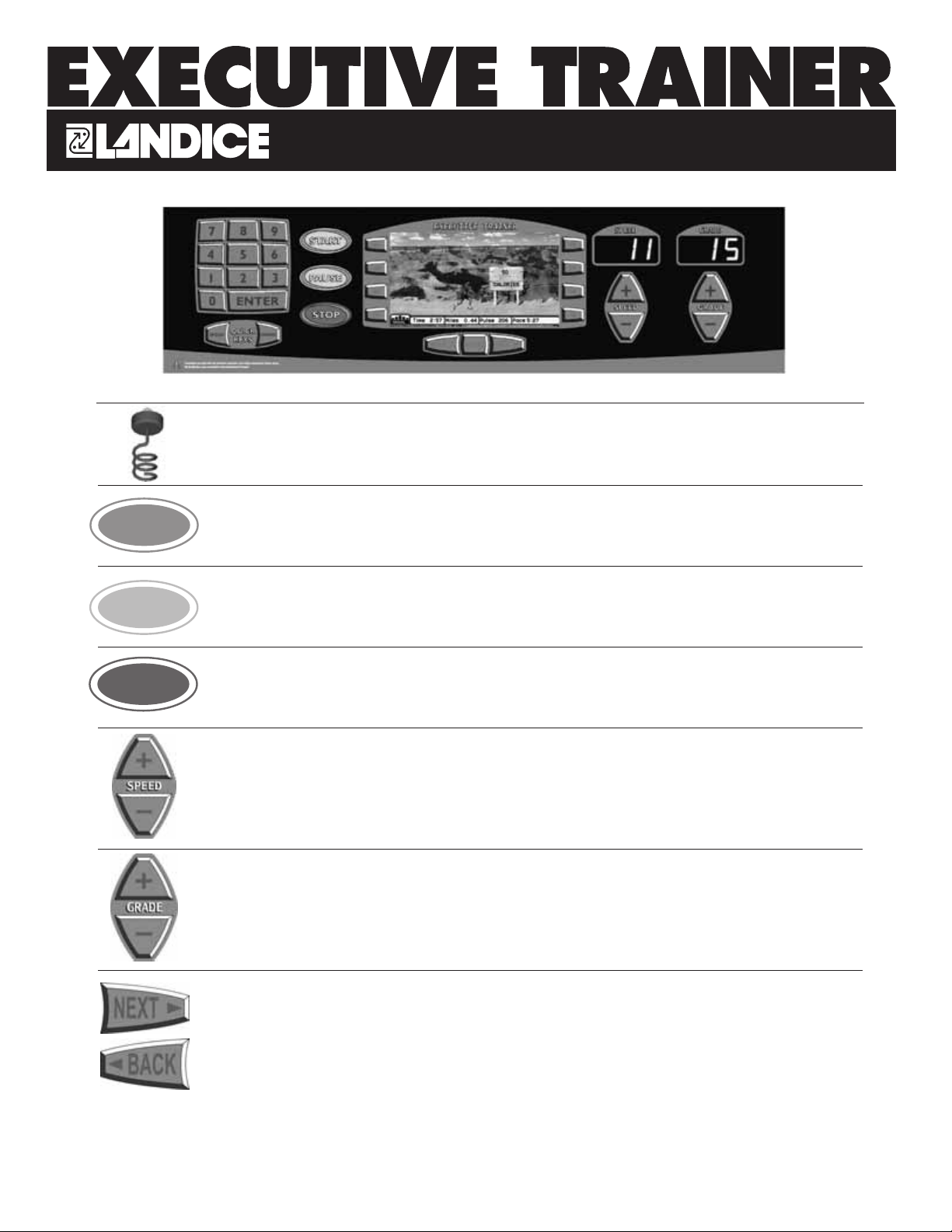
Before you start the treadmill:
The red Safety Key must be magnetically connected to the front of the display panel.
During operation, removing the Safety Key will cause the treadbelt to stop until it’s replaced.
To start the treadmill:
Pressing START powers up the treadmill and all displays will light. The treadbelt will begin moving at
0.5 mph (0.8 km/h).
To pause the treadmill:
Pressing PAUSE will cause the treadbelt to stop, but all statistical information will be preserved. Press
either START to resume or QUICK SPEED to a desired speed (see using the QUICK KEYS).
To turn off the treadmill:
Pressing STOP stops the treadbelt. The treadmill will shut off and all current statistical information
will be cleared.
To change speed:
Hold speed “+” key down to increase speed. Holding speed “+” key depressed for longer than
2 seconds causes the speed to increase at a faster rate.
Hold speed “-” key down to decrease speed. Holding speed “-” key depressed for longer than
2 seconds causes the speed to decrease at a faster rate.
To change grade:
Hold grade “+” key down to increase elevation. Release the button when the display indicates the
desired elevation setting.
Hold grade “-” key down to decrease elevation. Release the button when the display indicates the
desired elevation setting.
To view different display screens during your workout:
Press NEXT/BACK at any time to choose the display screen that best suits your workout.
START
START
PAU S E
PAUSE
STOP
STOP
Quick User's Guide
Quick User's Guide

i
Important Safety Instructions
[1] If you are suffering from any illness, condition, or disability which affects your ability to run, walk or exercise, do not
use this product without consulting your doctor first.
[2] If you are suffering from any illness, condition, or disability which affects your ability to run, walk or exercise, do not
use this product without supervision present. Failure to do so can result in serious injury should you fall while the
treadbelt is moving.
[3] Failure to leave ample clearance around the treadmill could result in the user becoming trapped between the treadmill
and a wall, resulting in burns or other serious injury from the moving treadbelt.
Allow a minimum clearance of 18 inches on each side of the treadmill.
Allow a minimum clearance of 4 feet at the rear of the treadmill.
[4] Never stand on the treadbelt when starting the treadmill. A sudden start could cause you to lose your balance. Always
stand with one foot on each side rail until the belt starts moving.
[5] Always wear the emergency stop safety strap securely around your wrist while exercising. Failure to do so can result in
severe injuries should you accidentally fall while exercising.
[6] Test the emergency stop safety key on a regular basis by pulling on the cord and ensuring that the treadbelt comes to a
complete stop.
[7] Always remove the safety key from the treadmill when you are through exercising, especially if children are present.
This will prevent them from accidentally starting the treadmill.
[8] Be sure to familiarize yourself with this manual. Look it over carefully. Be sure you understand the control panel
operation before using the treadmill.
When using an electrical appliance, basic precautions should always be followed.
Read all instructions before using.
DANGER: Always unplug the treadmill before cleaning or removing the motor cover. To reduce the risk of electric shock
in the event of an electrical storm, always unplug the treadmill from the electrical outlet immediately after using.
WARNING: Failure to observe the following operating instructions can result in serious injury!
SAVE THESE INSTRUCTIONS

ii
Important Safety Instructions
[1] An appliance should never be left unattended when plugged in. Unplug from outlet when not in use.
[2] Close supervision is necessary when this unit is used by or near children or disabled persons.
[3] Use this treadmill only for its intended use as described in this manual.
[4] Never operate this treadmill if it has a damaged cord or plug, if it is not working properly, or if it has been
damaged. Call your selling dealer immediately for examination and repair.
[5] Keep the power cord away from heated surfaces. Be sure the line cord has plenty of slack and does not get
pinched underneath the treadmill when it elevates and de-elevates.
[6] Never operate the treadmill with the motor cover air openings blocked. Keep the air openings free of lint,
hair, and dust.
[7] Never drop or insert any object into any opening. Be sure no objects are near or underneath the moving treadbelt
when you are using the treadmill.
[8] Do not use outdoors.
[9] Do not operate where aerosol (spray) products are being used or where oxygen is being administered.
[10] Connect this appliance to a properly grounded dedicated outlet only.
[11] To disconnect, press the STOP button, remove the Safety Key, and unplug the unit from the wall outlet.
GROUNDING INSTRUCTIONS
This product must be grounded. If it should malfunction or break down, grounding provides a path of least resistance for
electric current to reduce risk of electric shock. This product is equipped with a cord that has an equipment grounding
conductor and a grounding plug. The plug must be plugged into an outlet that is properly installed and grounded in
accordance with all local codes and ordinances.
120 VOLT TREADMILLS
Treadmills marked 120 VAC are intended for use in a nominal 120-volt circuit with a grounding plug. Make sure the product
is connected to an outlet having the same configuration as the plug. No adapter should be used with this product.
200 - 250 VOLT TREADMILLS
Treadmills marked 200-250 VAC are intended for use on a circuit having a nominal rating more than 120V and are factoryequipped with a specific cord and plug to permit connection to a proper electric circuit. Make sure the product is connected
to an outlet having the same configuration as the plug. No adapter should be used with this product. If the product must be
reconnected for use on a different type of electric circuit, qualified service personnel should make the reconnection.
DANGER: Improper connection of the equipment-grounding connector can result in a risk of electric shock. Check with
a qualified electrician or serviceman if you are in doubt as to whether the product is properly grounded. Do not modify
the plug provided with the product. If it will not fit in the outlet, have a proper outlet installed by a qualified electrician.
WARNING: To reduce the risk of electric shock or injury to persons:

Table of Contents
Basics
Introduction. . . . . . . . . . . . . . . . . . . . . . . . . . . . . . . . . . . . . . . . . . . . . . . . . . . . . . . . . . . . . . . . . . . . . . . . . . . . . . . . . . . . . . . . . . . . . . . 1
Assembly Instructions. . . . . . . . . . . . . . . . . . . . . . . . . . . . . . . . . . . . . . . . . . . . . . . . . . . . . . . . . . . . . . . . . . . . . . . . . . . . . . . . . . . . . . . 2
Basic Control Panel Operations. . . . . . . . . . . . . . . . . . . . . . . . . . . . . . . . . . . . . . . . . . . . . . . . . . . . . . . . . . . . . . . . . . . . . . . . . . . . . . . 4
Features. . . . . . . . . . . . . . . . . . . . . . . . . . . . . . . . . . . . . . . . . . . . . . . . . . . . . . . . . . . . . . . . . . . . . . . . . . . . . . . . . . . . . . . . . . . . . . . . . . . 5
Getting Started. . . . . . . . . . . . . . . . . . . . . . . . . . . . . . . . . . . . . . . . . . . . . . . . . . . . . . . . . . . . . . . . . . . . . . . . . . . . . . . . . . . . . . . . . . . . . 6
Manual Mode
Motivational Screens. . . . . . . . . . . . . . . . . . . . . . . . . . . . . . . . . . . . . . . . . . . . . . . . . . . . . . . . . . . . . . . . . . . . . . . . . . . . . . . . . . . . . . . . 7
Numeric Keypad . . . . . . . . . . . . . . . . . . . . . . . . . . . . . . . . . . . . . . . . . . . . . . . . . . . . . . . . . . . . . . . . . . . . . . . . . . . . . . . . . . . . . . . . . . . 8
Built-In Programs
Overview . . . . . . . . . . . . . . . . . . . . . . . . . . . . . . . . . . . . . . . . . . . . . . . . . . . . . . . . . . . . . . . . . . . . . . . . . . . . . . . . . . . . . . . . . . . . . . . . . 9
Running Built-In Programs . . . . . . . . . . . . . . . . . . . . . . . . . . . . . . . . . . . . . . . . . . . . . . . . . . . . . . . . . . . . . . . . . . . . . . . . . . . . . . . . . 10
User Programs . . . . . . . . . . . . . . . . . . . . . . . . . . . . . . . . . . . . . . . . . . . . . . . . . . . . . . . . . . . . . . . . . . . . . . . . . . . . . . . . . . . . . . . . . . . . 11
HRC Programs . . . . . . . . . . . . . . . . . . . . . . . . . . . . . . . . . . . . . . . . . . . . . . . . . . . . . . . . . . . . . . . . . . . . . . . . . . . . . . . . . . . . . . . . . . . 12
User HRC Programs . . . . . . . . . . . . . . . . . . . . . . . . . . . . . . . . . . . . . . . . . . . . . . . . . . . . . . . . . . . . . . . . . . . . . . . . . . . . . . . . . . . . . . . 13
Specialty Programs
Specific Goal Programs. . . . . . . . . . . . . . . . . . . . . . . . . . . . . . . . . . . . . . . . . . . . . . . . . . . . . . . . . . . . . . . . . . . . . . . . . . . . . . . . . . . . . 14
Race Mode . . . . . . . . . . . . . . . . . . . . . . . . . . . . . . . . . . . . . . . . . . . . . . . . . . . . . . . . . . . . . . . . . . . . . . . . . . . . . . . . . . . . . . . . . . . . . . . 15
Fitness Tests/ Protocols
Overview . . . . . . . . . . . . . . . . . . . . . . . . . . . . . . . . . . . . . . . . . . . . . . . . . . . . . . . . . . . . . . . . . . . . . . . . . . . . . . . . . . . . . . . . . . . . . . . . 16
Taking a Fitness Test . . . . . . . . . . . . . . . . . . . . . . . . . . . . . . . . . . . . . . . . . . . . . . . . . . . . . . . . . . . . . . . . . . . . . . . . . . . . . . . . . . . . . . . 17
Taking a Fitness Protocol . . . . . . . . . . . . . . . . . . . . . . . . . . . . . . . . . . . . . . . . . . . . . . . . . . . . . . . . . . . . . . . . . . . . . . . . . . . . . . . . . . . 18
Client Mode
Creating a Client . . . . . . . . . . . . . . . . . . . . . . . . . . . . . . . . . . . . . . . . . . . . . . . . . . . . . . . . . . . . . . . . . . . . . . . . . . . . . . . . . . . . . . . . . . 19
Fitness Calendar . . . . . . . . . . . . . . . . . . . . . . . . . . . . . . . . . . . . . . . . . . . . . . . . . . . . . . . . . . . . . . . . . . . . . . . . . . . . . . . . . . . . . . . . . . 20
Setup
System Settings . . . . . . . . . . . . . . . . . . . . . . . . . . . . . . . . . . . . . . . . . . . . . . . . . . . . . . . . . . . . . . . . . . . . . . . . . . . . . . . . . . . . . . . . . . . 21
Self-Diagnostics . . . . . . . . . . . . . . . . . . . . . . . . . . . . . . . . . . . . . . . . . . . . . . . . . . . . . . . . . . . . . . . . . . . . . . . . . . . . . . . . . . . . . . . . . . . 22
Heart Rate Monitoring
Overview . . . . . . . . . . . . . . . . . . . . . . . . . . . . . . . . . . . . . . . . . . . . . . . . . . . . . . . . . . . . . . . . . . . . . . . . . . . . . . . . . . . . . . . . . . . . . . . . 23
My Target Heart Rate Zone . . . . . . . . . . . . . . . . . . . . . . . . . . . . . . . . . . . . . . . . . . . . . . . . . . . . . . . . . . . . . . . . . . . . . . . . . . . . . . . . . 24
Heart Monitors (Wireless and AccuTrack) . . . . . . . . . . . . . . . . . . . . . . . . . . . . . . . . . . . . . . . . . . . . . . . . . . . . . . . . . . . . . . . . . . . . . 25
Getting The Most Out of Your Workouts
Should You Walk or Run? . . . . . . . . . . . . . . . . . . . . . . . . . . . . . . . . . . . . . . . . . . . . . . . . . . . . . . . . . . . . . . . . . . . . . . . . . . . . . . . . . . . 27
Optimizing Your Workouts . . . . . . . . . . . . . . . . . . . . . . . . . . . . . . . . . . . . . . . . . . . . . . . . . . . . . . . . . . . . . . . . . . . . . . . . . . . . . . . . . 28
Maintenance
Maintenance. . . . . . . . . . . . . . . . . . . . . . . . . . . . . . . . . . . . . . . . . . . . . . . . . . . . . . . . . . . . . . . . . . . . . . . . . . . . . . . . . . . . . . . . . . . . . . 29
Appendices
Appendix A: Medrail Installation . . . . . . . . . . . . . . . . . . . . . . . . . . . . . . . . . . . . . . . . . . . . . . . . . . . . . . . . . . . . . . . . . . . . . . . . . . . . 30

1
Introduction
Congratulations! You’ve made a very smart investment! Your Executive Trainer treadmill is a high-quality fitness tool that
will give you years and years of fitness benefits.
One of the great things about the Executive Trainer is its diversity of applications. It’s terrific for just starting out on a
walking program or easy jog. In the case of a veteran runner, it’s the exact prescription needed for precision interval training
to lower your 10K time.
Regardless of the application, unpleasant weather is not an obstacle. Cold, windy, wet days will never discourage you again,
nor will the heat and humidity of the summer months. If you’re the type of person that likes to do two things at once, now
you can watch your favorite program on TV or keep an eye on your kids and take care of your health at the same time.
Did you know that your treadmill is an excellent stair-climbing simulator? Stair climbing has become a popular exercise
today. Your treadmill, when elevated, is a very good climber with more safety and comfort than a dedicated stair climber!
Your treadmill was a smart purchase, but you already knew that, so let’s move on and get started.
INSTRUCTION MANUAL
Be sure to familiarize yourself with this manual. Look it over carefully. Be sure you understand the control panel operation
before using the treadmill.
WARRANTY INFORMATION
Fill out your warranty registration card and mail it in today. Landice backs your treadmill with a strong warranty.
For the factory to respond to any problems you may have, we need your warranty information on file. Do it today.
Landice will send you a complimentary Landice T-shirt upon receipt of your warranty registration card.
SELECTING A LOCATION
Install your treadmill in a climate controlled room.
Allow a minimum clearance of 18 inches on each side of the treadmill.
Allow a minimum clearance of 4 feet at the rear of the treadmill.
Failure to leave ample clearance at the rear of the treadmill could result in the user becoming trapped between the treadmill
and the wall should the user accidentally trip and fall while exercising.
Be sure the line cord has plenty of slack and does not get pinched underneath the treadmill when the treadmill elevates up
and down. Make sure the treadmill is plugged into a dedicated line.
BEFORE YOU BEGIN
Following are some things you should do before you start to exercise on your treadmill:

2
Assembly Instructions
• On L7 treadmills it is necessary
to remove the bolts which hold
the treadmill to the pallet.
• Start by removing the top bolts.
• Lay the treadmill on the ground,
and then remove the bottom
bolts by placing the treadmill on
your toolbox.
• With the bolts removed, the
treadmill will be free to move
around in the box.
• Remove the metal strapping
around the box.
• Using a razor blade knife, cut the
box just above the bottom row
of brass staples along all sides
of the box.
•
DO NOT cut through the
center of the box, as you could
damage the treadmill.
• Remove the box and discard.
• The treadmill components
are held together with plastic
strapping.
• Carefully cut and remove the
strapping. Remove the treadmill
upright and accessory boxes
from the treadmill. Lift the
treadmill off the pallet.
• Carefully remove the upright
side cover from the upright
assembly.
• Slide the upright down onto the
8-side frame bolts.
• Tighten bolts with a 7/16”
extended socket.
• The handrail mounting bolts
have been threaded into the rails
for shipping. Remove them.
• Attach both handrails by first
hand-starting the bolts through
the upright and then using a
1/2” socket. Leave about 1/8”
of slack.
(DO NOT TIGHTEN FLUSH TO
SURFACE).
• After mounting both handrails,
gently lower the curved crossbar
into position between them.
• Each end of the crossbar
should cover the two smaller
access holes that are cut into
the handrails.
• Leave contact heart rate
connection harness hanging
for now.
STEP 1:
Unbolt treadmill from pallet
STEP 2:
Cut the box off the pallet
STEP 3:
Unstrap the treadmill
STEP 4:
Secure upright to frame
STEP 5: Prepare to install hand
rails (Med Rails: the word
handrails refers to the 4”
clamps for steps 5-8)
STEP 6:
Place crossbar
• Using an extended 1/2” socket,
carefully guide the 2 inch bolt
with lock washer into the big
access hole in the side of the
handrail.
• Once the bolt reaches the
crossbar, tighten it.
• Repeat this step with the other
handrail.
STEP 7:
Secure crossbar
• Press the dome plugs into the
large access holes on the side of
the handrails.
• Finish tightening the handrail
bolts from STEP 5.
• Note: Med Rails go to Appendix
A on page 30.
STEP 8:
Secure hand rail

3
Assembly Instructions
• Feed the contact heart rate
harness through the access hole
in the inside of the left upright
(insert strain relief provided).
Feed harness up into the
control panel.
• Pull back the membrane and
connect harness to white 3-pin
connector on side of display
board.
• Unscrew the unused screw on
the top of the upright where the
contact harness enters the control panel.
• Feed the screw through the
green grounding wire eyelet and
rescrew it back into place.
• Put the membrane back into
place.
• Carefully align the upright cover
to upright. Working from top to
bottom, snap the upright cover
into place.
• Check the tension on the drive
belt by placing the drive belt
between your thumb and
forefinger and twisting.
• The proper twist is 45˚. If the
belt needs to be adjusted use a
7/16” socket and turn the bolt
underneath the motor pan
attached to the motor’s
hook screw.
STEP 9:
Connect contact bar
STEP 10:
Ground contact bar
STEP 11: Snap upright covers
into place
STEP 13:
Check drive belt tension
• Press the plastic end cap into
the upright carefully fitting the
plastic pins into the small bosses
in the aluminum.
• Align the upright cover beneath
the end cap and install the
Phillips head screw.
• Tighten the Phillips head
screw until side cover aligns
with endcap
(Do not over-tighten).
STEP 12:
Install upright end cap
HOME TREADMILL:
• Route the wire harness
underneath the elevation motor
and secure with harness restraint
clip provided. Plug connector
into circuit board until it snaps
into place.
COMMERCIAL TREADMILL:
• Route the wire harness behind
the elevation motor and secure
with harness restraint clip
provided. Plug connector
into circuit board until it snaps
into place.
STEP 14:
Route the wire harness
• The treadbelt is tracked and
tensioned via the take-up
screws located at the back of the
treadmill.
• Check the tension of the
treadbelt. At proper tension you
should be able to place your
hand between the belt and deck
and reach the center of the
treadmill. If you cannot reach
the center, the belt is too tight
and must be loosened. If your
hand reaches past the center the
belt is too loose and must be
tightened.
STEP 15
Adjust the treadbelt
• Remove the black motor cover
screws in the side of the frame.
Place motor cover onto
treadmill.
• Attach motor cover with Phillips
head screws provided. Place
rubber spacer between cover and
frame.
• Plug treadmill into a dedicated
15A outlet. Walk on treadmill at
approximately 2.5 mph for 20 to
45 minutes to properly walk in
lubricant.
STEP 16:
Install motor cover
harness
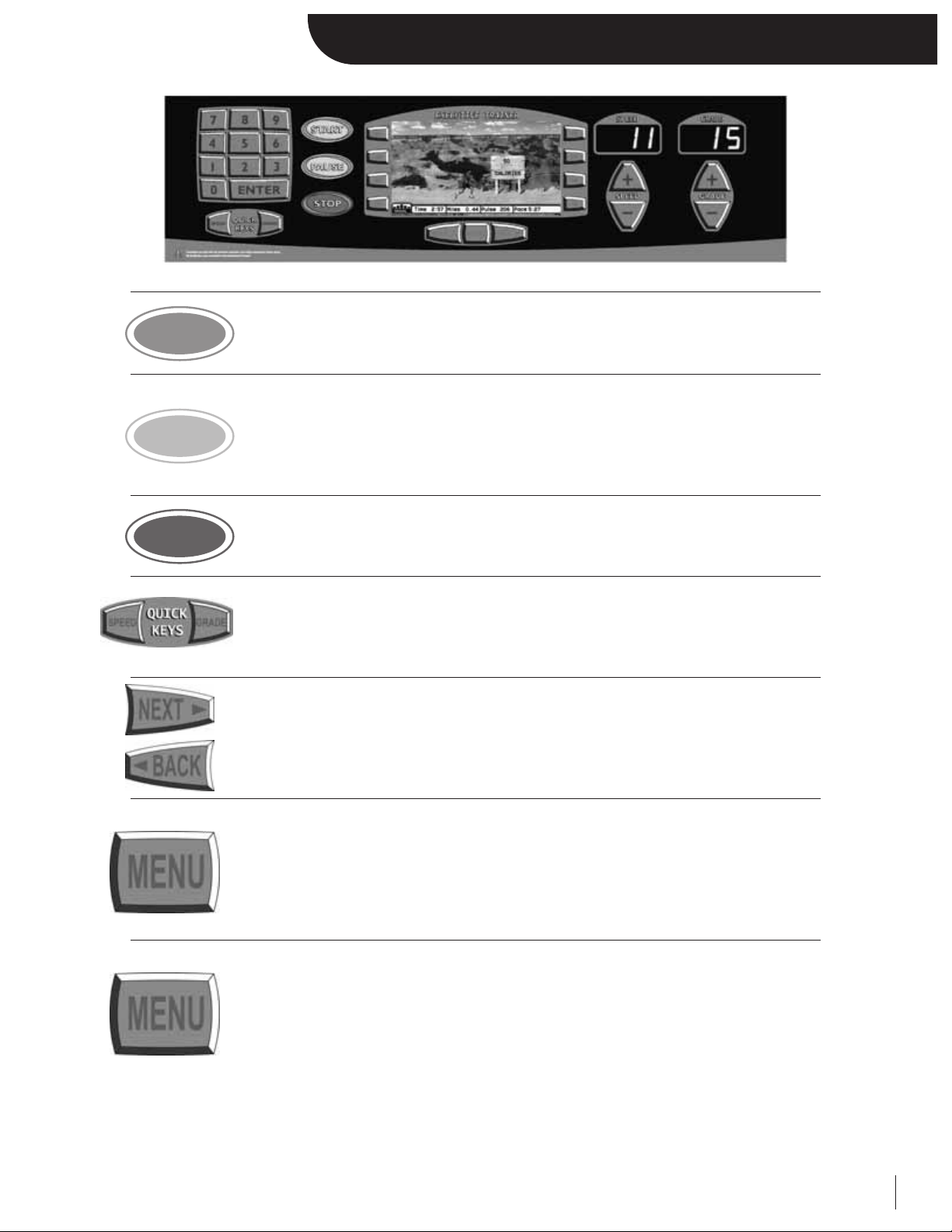
4
Basic Control Panel Operations
Press START to power up treadmill. All the displays will light and the treadbelt will
begin moving at 0.5 mph (0.8 km/hr in metric mode).
Press PAUSE to place the treadmill in pause mode. The treadbelt will stop, but all
statistical information will be preserved. Press either START to resume at 0.5 mph or
QUICK SPEED to a desired speed. When in programs, resuming from the pause mode
will return the treadmill to the last actual speed and position in the program.
Press STOP to stop the treadbelt from moving. The displays will shut off the treadmill
and all current statistical information will be cleared.
Press QUICK SPEED or QUICK GRADE to achieve instant speed or grade change.
Enter the desired value using the numeric keypad or the center “+/-” keys. Example: for
5.0 mph, press QUICK SPEED, “5”, “0”, ENTER.
Press NEXT or BACK to rotate through the selectable motivational screens. In program
setups, use them to navigate in and out of screens.
Press Menu at any time to return to the main menu.
To run a program:
1. Press the Menu button
2. Select PROGRAMS to view available programs
3. Choose a program that best suits your desired workout
4. Configure the program setup using the designated keys and the numeric keypad
5. Press START to begin
START
START
PAU S E
PAUSE
STOP
STOP

5
Features
The Executive Trainer treadmill combines a versatile liquid crystal display (LCD) with a variety of program options to
achieve your fitness goals.
SELECTABLE SCREENS
At any point during your workout, the Executive Trainer allows you to view one of its 5 motivational screens. Each of
these screens help you visualize your workout in a unique way while providing statistical information for up-to-thesecond updates.
USER CUSTOMIZATION
The Executive Trainer stores up to five individual clients. Users can store personal
information (gender, weight, target pulse, etc…) and treadmill limits (max speed
and grade) to ensure efficient, safe, and effective workouts every time.
AUTOMATED WORKOUT CALENDAR
The Executive Trainer records all user activity over the last 30 days. Clients can
access their calendar and review previous workouts. For further analysis, they can
also view a personal 30-Day Progress Report.
UNIQUE PROGRAMMING
• 5 Built-in programs and 5 User Programs (100% fully customizable)
• 4 Heart Rate Control Programs: 2 Built-In and 2 User
• 6 Fitness Tests/Protocols – Balke, Firefighter ARMY, NAVY, USMC,
and USAF
• Specific Goal Programs: designed around a workout’s goal (distance,
time, or calories)
• Race Mode: Beat your best 1/
2 Mile, 1 Mile, 2 Mile, 5K, or 10K time in a
head to head race against a virtual pacer.
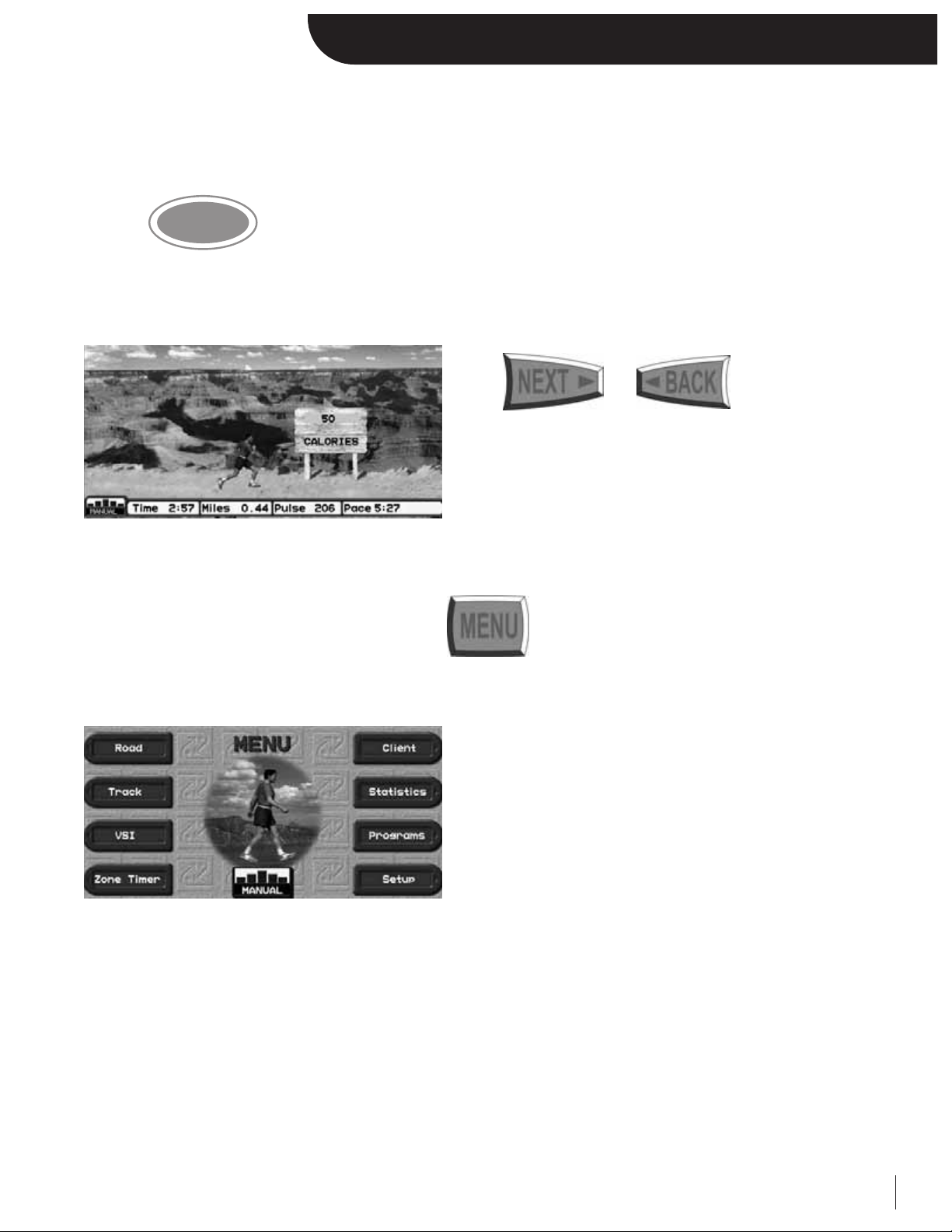
6
Getting Started
Make sure you have read and understand this owner’s manual. Now you are ready to begin.
Start by straddling the treadbelt with one foot on each traction strip. Once the treadbelt begins moving you can start walking
on the treadbelt.
Press the button.
After three seconds the treadbelt will start moving at 0.5 mph and the center display one of your 5 motivational screens, the
Road Screen.
Press or to view any
of the other motivational screens.
You are now in Manual Mode, where you control the speed and elevation at your discretion.
You can access all of your treadmill’s options by pressing at any time.
START
START
