Page 1
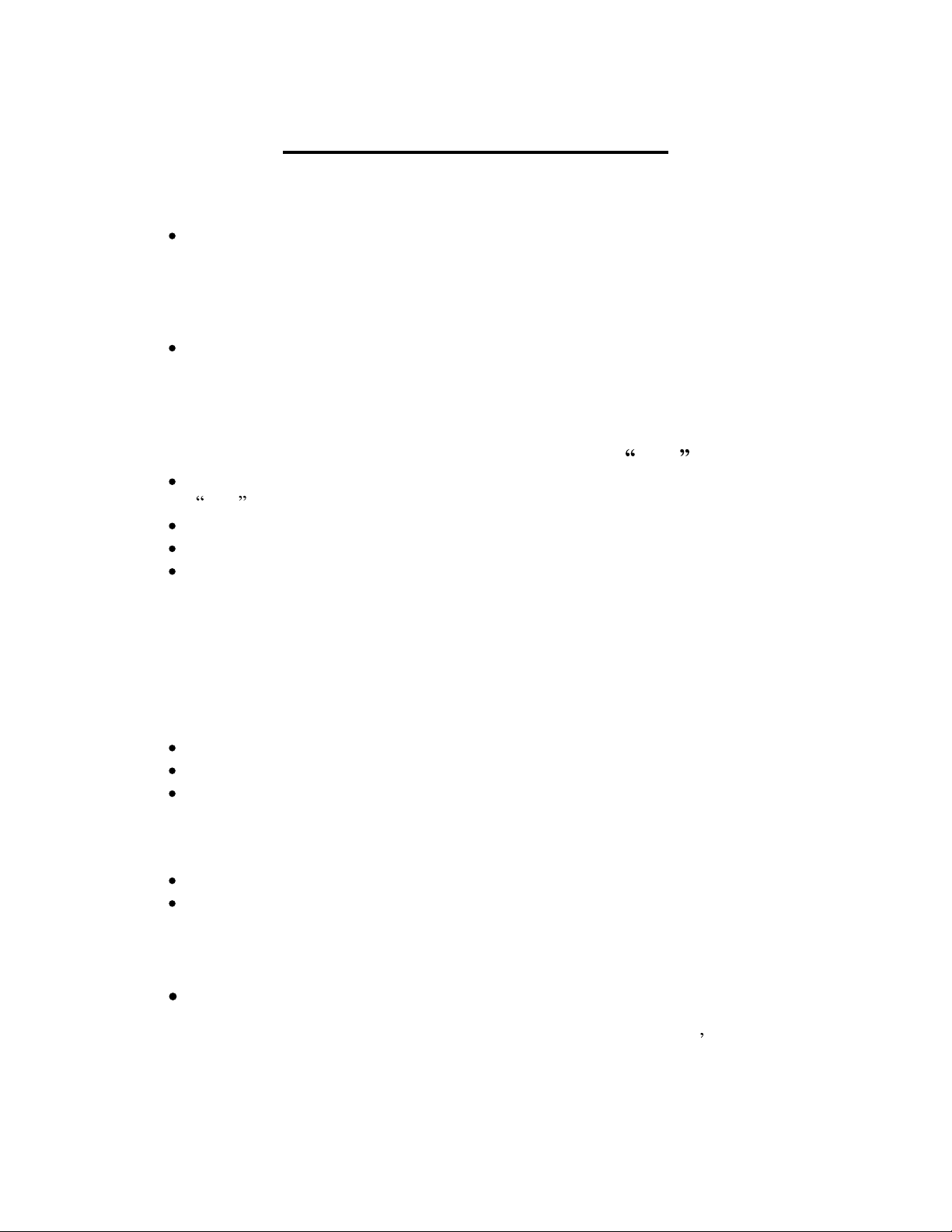
Trouble Shooting Guide
1. Cannot find the power switch or download port.
There is a rectangular protective cap that is snapped in on the front of the unit.
Push up on the tab and pull the cap from the unit. You will see the control panel
under the rectangu
2. Cannot find
On the bottom of the unit there are 2 or 4 screws that hold the battery lid in place.
Unscrew them to put batteries in the unit. It is recommended to use Lithium AA
batteries.
3. Software fails to find the uni
Make sure that the unit is turned on (Green Light is On) when you click the
Find button.
Make sure your batteries are not too low on power.
Turn the unit off and then back on.
IMPORTANT: Make sure that the plug that goes
pushed in ALL THE WAY.
connection at the same time just to make sure it is all the way in.
slightly, it will not work.
lar cap.
the battery compartment
t when I click the Find button.
It may be necessary to
into the actual GPS unit is
TWIST and PUSH
If it is out just
the
4. The software f
Make sure your batteries are not too low on power.
Turn the unit off and then back on again.
IMPORTANT: Make sure that the plug that goes into the actual GPS unit is
pushed in ALL THE WAY.
connection at
slightly, it will not download.
Make sure you name the file before you hit the Save button.
Restart your computer. Turn the unit off and then back on. Try again.
5. The blue bar sto
When the GPS unit has been sitting for more than three minutes without moving,
it will go into sleep mode. If you have a download that takes more than a couple
of minutes, give the unit a nudge to reset the sleep time
inds the unit but it does not
It may be necessary to
the same time just to make sure it is all the way in.
ps moving in the middle of a download
download.
TWIST and PUSH
r so it doesn t shut off.
If it is out just
the
