Page 1

Owner Handbook
Page 2

We really know your car because we invented, designed and built it:
we really know every single detail. At Lancia Service authorised workshops you can find technicians
directly trained by us, offering quality and professionalism for all service operations.
Lancia workshops are always close to you for the regular servicing operations, season checks
and practical recommendations by our experts.
With Lancia Genuine Parts you keep the reliability, comfort and performance features
of your new car unchanged in time: that's why you bought it for.
Always ask for Genuine Parts for the components used on our cars; we recommend them
because they come from our steady commitment in research and development
of highly innovative technologies.
For all these reasons: rely on Genuine Parts, because they are the only
ones designed by Lancia for your car.
SAFETY:
BRAKING SYSTEM
ENVIRONMENT: PARTICULATE FILTERS,
CLIMATE CONTROL MAINTENANCE
COMFORT: SUSPENSION
AND WINDSCREEN WIPERS
PERFORMANCE: SPARK PLUGS,
INJECTORS AND BATTERIES
LINEACCESSORI
ROOF RACK BARS, WHEEL RIMS
WHY CHOOSING
GENUINE PARTS
Page 3

THE MOST NATURAL CHOICE
CHOOSING GENUINE PARTS IS
PERFORMANCE
GENUINE PARTS
COMFORT SAFETY AMBIENT
VALUES
ACCESSORIES
GENUINE PARTS
GENUINE PARTS GENUINE PARTS GENUINE PARTS
GENUINE PARTS
Page 4

HOW TO RECOGNISE
GENUINE PARTS
Air cleaner
Genuine
Parts
Shock absorber
Genuine
Parts
Brake pads
Genuine
Parts
To recognise a Genuine Part, check that the component bears our brands, always clearly visible on Genuine Parts,
from the braking system to windscreen wipers, from shock absorbers to air cleaner.
All Genuine Parts undergo strict controls, both during design and manufacturing stages,
by specialists using vanguard materials, to test the component reliability.
This to guarantee performance and safety for you and your passengers on board, for a long time.
Always ask for and make sure a Genuine Part has been used.
Page 5

Dear Customer,
We would like to congratulate and thank you for choosing LANCIA.
We have written this handbook to help you get familiar with all the features of your car.
You should read it right through before taking to the road for the first time.
It contains important information, advice and instructions for the use of the car which will help you get the very best
out of your LANCIA.
This booklet also provides a description of special features, essential information for the correct care and maintenance of your LANCIA as well as safe driving tips.
Read the warnings and indications, marked with the following symbols:
personal safety;
car safety;
environmental protection.
The enclosed Warranty Booklet lists the services that LANCIA offers to its Customers:
– the Warranty Certificate with terms and conditions for maintaining its validity;
– the range of additional services available to LANCIA Customers.
We are sure that these will help you get in touch with your new car and further appreciate it and the care provided
by the people at LANCIA.
Enjoy reading and happy motoring!
This Owner Handbook describes all versions of the LANCIA Delta;
please consider only the information relevant to your version, engine and configuration.
Page 6

REFUELLING
Petrol engines: exclusively refuel the car with un-
leaded petrol with a RON no lower than 95.
Diesel engines: refuel only with diesel fuel conform-
ing to the European specification EN590.
The use of other products or mixtures may damage the engine
beyond repair and consequently invalidate the warranty due
to the damage caused.
STARTING THE ENGINE
Petrol engines: make sure that the handbrake is en-
gaged, place the gear lever in neutral, fully depress the
clutch without depressing the accelerator, then turn the
ignition key to AVV and release it as soon as the engine has started.
Diesel engines: turn the ignition key to MAR and wait for the
warning lights
Y and m to switch off; turn the ignition key
AVV and release it as soon as the engine starts.
PARKING ON FLAMMABLE MATERIAL
The catalytic converter develops high temperatures
during operation. Do not park the car on grass, dry
leaves, pine needles or other flammable material: fire
hazard.
RESPECTING THE ENVIRONMENT
The car is fitted with a system that allows continuous
diagnosis of the components correlated with emissions
to ensure better respect for the environment.
ELECTRICAL ACCESSORIES
If, after buying the car, you decide to add electrical accessories (that may gradually drain the battery), visit
a Lancia Dealership. They can calculate the overall
electrical requirement and check that the car’s electric system can support the required load.
CODE CARD
Keep the card in a safe place, not in the car. We recommend that you always carry the electronic code provided on the CODE card with you, in case you need
to perform an emergency start.
SCHEDULED SERVICING
Correct car maintenance is essential to ensure that the
performance, safety features, environmental friendliness and low running costs are unchanged over the
years.
THE OWNER HANDBOOK CONTAINS…
... important information and warnings on the correct
use and maintenance of your car over time as well as
safe driving tips. Pay special attention to the symbols
"
(personal safety) #(environmental protection)
â (car safety).
Refer to the “Instrument panel warning lights” chapter in this
handbook if the message “See Handbook” appears on the display.
READ THIS CAREFULLY!
K
쇵
Page 7

Knowing your car
Safety
Starting and driving
In an emergency
Servicing and maintenance
Technical specifications
List of contents
1
2
3
4
5
6
7
SUMMARY
Page 8

page intentionally left blank
Page 9

KNOWING YOUR CAR
7
1
Instrument panel ........................................ 8
Control panel and instruments ................... 9
Display ...................................................... 23
Menu items ................................................ 28
Trip Computer ........................................... 38
Symbols ..................................................... 40
Lancia Code system ................................... 41
Keys ........................................................... 42
Alarm ........................................................ 46
Ignition device ........................................... 49
Seats .......................................................... 50
Headrest .................................................... 53
Steering wheel ............................................ 54
Rear view mirrors ...................................... 54
Climatic comfort ........................................ 56
Manual climate control system ................... 57
Automatic dual zone climate control system . 59
External lights ........................................... 65
Window washing ........................................ 68
Cruise Control ............................................ 71
Roof lights ................................................. 73
Controls ..................................................... 75
Fuel cut-off system .................................... 78
Interior fittings ........................................... 79
Sunroof ...................................................... 84
Doors ......................................................... 87
Power windows .......................................... 90
Boot ........................................................... 94
Bonnet ....................................................... 100
Roof rack/ski rack ..................................... 102
Headlights ................................................. 103
DST system ................................................ 105
SPORT function ......................................... 105
Reactive Suspension System ....................... 107
Driving Advisor .......................................... 108
Advanced ESP system ................................ 114
Start&Stop system ..................................... 121
EOBD system ............................................. 126
“Dualdrive” electric power steering system ... 127
TPMS system ............................................. 129
Parking sensors .......................................... 133
Magic Parking ............................................ 136
Radio wiring system ................................... 150
Electrical/electronic devices installation ..... 151
Refuelling the car ....................................... 152
Protecting the environment ........................ 154
Page 10
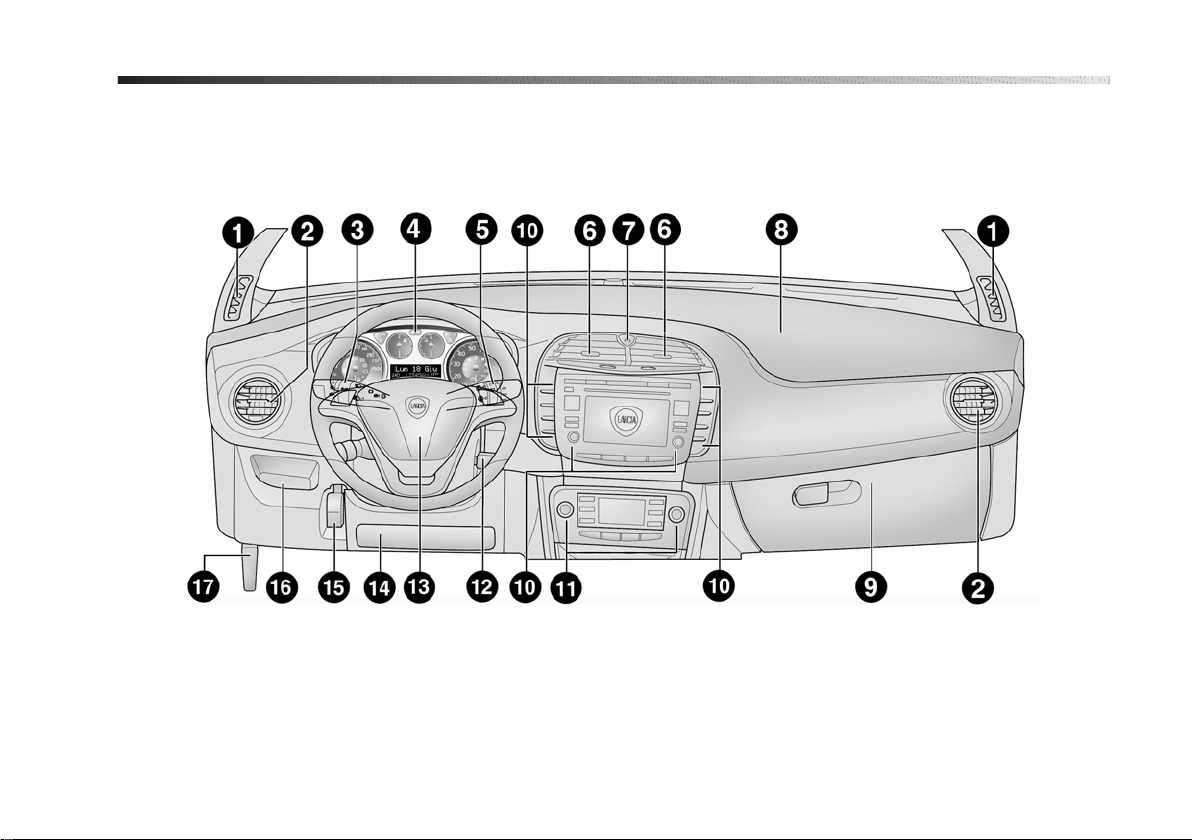
8
KNOWING YOUR CAR
INSTRUMENT PANEL
The presence and position of the controls, instruments and gauges may vary depending on the version.
1. Diffuser for sending air to the side windows – 2. Adjustable and directable air diffuser – 3. Exterior lights control
lever – 4. Instrument panel – 5. Windscreen wiper/rear window wiper/trip computer control lever – 6. Adjustable
and directable air diffusers – 7. Hazard warning lights switch – 8. Front passenger air bag – 9. Glove compartment
10. Controls in the dashboard – 11. Climate control system controls – 12. Ignition key and starting device – 13. Driver’s air bag – 14. Driver’s knee bag (for versions/markets, where provided) – 15. Steering wheel locking lever
16. Fuse box access flap – 17. Bonnet release lever.
fig. 1
L0E0001m
Page 11

1
KNOWING YOUR CAR
9
CONTROL PANEL AND INSTRUMENTS
Versions with multifunction display
A Speedometer (speed indicator)
B Fuel gauge with reserve warning light
C Engine coolant temperature gauge with overheating warning light
D Rev counter
E Multifunction display
m c
Warning lights present on diesel versions only.
IMPORTANT The type and background colour of the instruments can vary between different versions.
L0E0002m
fig. 2
Page 12
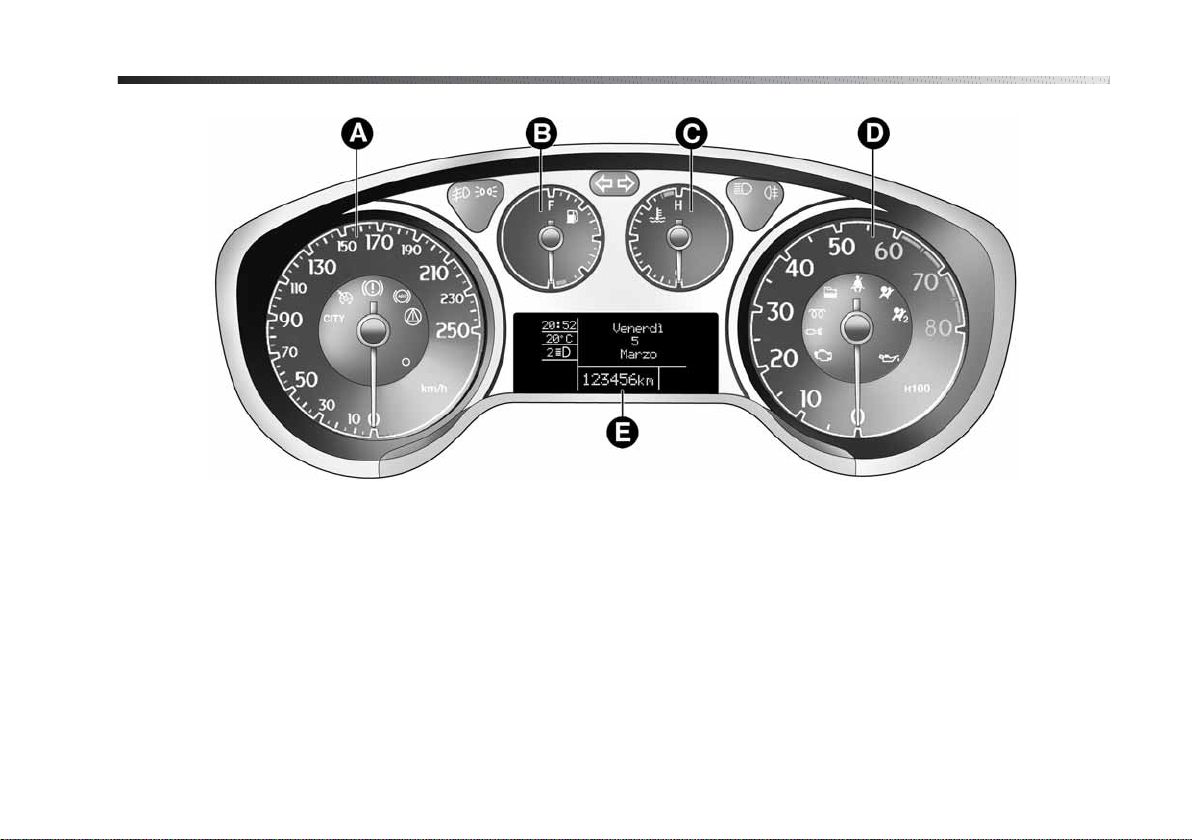
10
KNOWING YOUR CAR
Versions with reconfigurable multifunction display
A Speedometer (speed indicator)
B Fuel gauge with reserve warning light
C Engine coolant temperature gauge with overheating warning light
D Rev counter
E Reconfigurable multifunction display.
m c
Warning lights present on diesel versions only.
IMPORTANT The type and background colour of the instruments can vary between different versions.
fig. 3
L0E0003m
Page 13

1
KNOWING YOUR CAR
11
SPEEDOMETER (SPEED INDICATOR) fig. 2-3
Indicator A shows the speed of the car.
REV COUNTER fig. 2-3
The indicator D shows the engine revs.
FUEL LEVEL GAUGE fig. 2-3
Indicator B shows the amount of fuel in the tank.
The K warning light will switch on (together with a message on the display) to indicate there are between 5 and
7 litres of fuel remaining.
Do not travel with the fuel tank almost empty: the gaps
in fuel delivery could damage the catalytic converter.
ENGINE COOLANT TEMPERATURE GAUGE
fig. 2-3
Gauge C shows the temperature of the engine coolant and
indicates when the coolant temperature exceeds 50 °C.
The first reference remains on constantly to indicate that
the system is operating correctly. The u warning light
switches on (together with a message on the display) to
indicate that the temperature of the engine coolant has
increased significantly. In this event, stop the engine and
go to a Lancia Dealership.
INSTRUMENT PANEL WARNING LIGHTS
General warnings
The warning lights switch on together with a dedicated
message and/or a buzzer where appropriate. These indications are brief and precautionary and as such must
not be considered as exhaustive and/or an alternative to
the information contained in the Owner Handbook,
which you are recommended to read carefully in all cases.
Always refer to the information in this chapter in the
event of a failure indication.
Low brake fluid level (red)
Turning the key to the MAR position the
warning light switches on, but it will switch
off after a few seconds. The warning light
comes on when the level of the brake fluid in the reservoir falls below the minimum level due to a possible leak
in the circuit.
The display shows the dedicated message.
Handbrake on (red)
When the key is turned to the MAR position the warning light comes on but should go out after a few seconds.
The warning light turns on when the handbrake is engaged. If the car is moving the buzzer will also sound.
IMPORTANT If the warning light turns on when travelling, make sure that the handbrake is not engaged.
x
Page 14

12
KNOWING YOUR CAR
If the x warning lightturns on when travelling (with the message on the display) stop
the car immediately and contact a Lancia
Dealership.
Brake pad wear (amber)
The warning light (or symbol on the display)
switches on when the front brake pads show
signs of wear; under these circumstances have
them replaced as soon as possible. The display shows the
dedicated message.
IMPORTANT Because the car is equipped with a wear detection system only for the front brake pads, when these
are replaced the rear brake pads should also be checked
for wear.
d
Airbag failure (red)
When the key is turned to the MAR position
the warning light comes on but should go out
after a few seconds. The warning light stays on
constantly if there is a failure in the air bag system.
The display will show a dedicated message.
¬
If the ¬warning light does not come on
when the key is turned to MAR or if it stays
on with the car in motion (together with the
message on the display) there could be a fault in the
restraint systems; under these circumstances, the
air bags or pretensioners may not be deployed in
the event of an impact or, more rarely, they could
be deployed accidentally. Before continuing your
journey, contact a Lancia Dealership to have the
system checked immediately.
The failure of warning light ¬is indicated
by warning light “flashing for longer than
the usual four seconds, thus signalling that
the front passenger airbag is deactivated. In addition, the air bag system automatically disables
the air bags on the passenger side (both front and
side air bags). In this case, the warning light
¬
may not indicate failures in the retaining system.
Contact a Lancia Dealership immediately to have
the system checked.
EBD failure (red)
If warning lights x and >are on at the same
time with the engine running, this indicates
an EBD system failure or that the system is
not available. Early locking of the rear wheels
may occur in the event of sharp braking, possibly causing the car to swerve.
Drive very carefully to a Lancia Dealership to
have the system inspected immediately. The display will
show a dedicated message.
x
>
Page 15

1
KNOWING YOUR CAR
13
Passenger-side air bag/side bags
deactivated (amber)
The“warning light switches on when the
front passenger’s airbag and side bag are disabled. With the front passenger airbags enabled, when
the ignition key is turned to MAR the “warning light
comes on steadily for about four seconds, flashes for another four seconds and then should go out.
“
Failure of the warning light “is indicated
by warning light ¬coming on. In addition,
the airbag system automatically disables
the airbags on the passenger’s side (both front and
side airbags for versions/markets where provided).
Contact a Lancia Dealership immediately to have
the system checked.
Seat belts unfastened (red)
This warning light comes on constantly when
the car is not moving and the driver’s seat belt
is not correctly fastened. The warning light will
flash and a buzzer will sound if the vehicle is in motion
and the front seat belts are not correctly fastened.
The S.B.R. (Seat Belt Reminder) system buzzer can only
be permanently switched off by a Lancia Dealership.
The system can be reactivated using the Set-up Menu.
<
Low battery charge (red)
The warning light switches on when the igni-
tion key is turned to MAR, but it should switch
off as soon as the engine has started (with the
engine running at idle speed a brief delay before going
out is acceptable).
If the warning light stays on, constantly or flashing, contact a Lancia Dealership immediately.
w
Continuously on: low engine oil pressure
(red)
Flashing: exhausted engine oil
(only Multijet versions with DPF – red)
When the key is turned to MAR the warning light comes
on, but should go out as soon as the engine is started.
1. Low engine oil pressure
The warning light will turn on constantly together with
the message on the display (for versions/markets where
provided) when the system detects that the engine oil
pressure is too low.
v
If the warning light v switches on when
the car is travelling (on certain versions to-
gether with the message on the display) stop
the engine immediately and contact a Lancia
Dealership.
Page 16
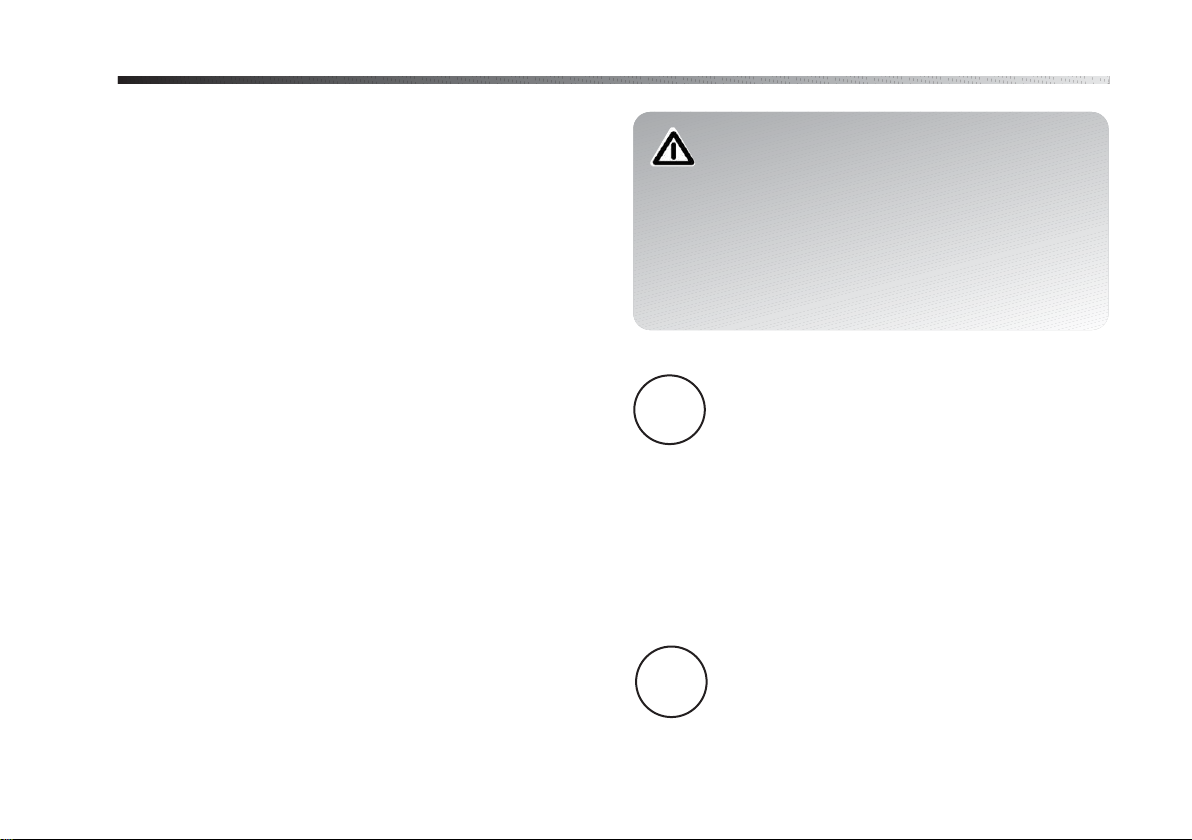
Degraded engine oil should be replaced as
soon as possible after the warning light
comes on, and never more than 500 km after it first comes on. Failure to observe the above
may result in severe damage to the engine and invalidate the warranty. Please note also that the
switching on of this warning light does not depend
on the oil quantity in the engine; when the warning light flashes, never add oil.
14
KNOWING YOUR CAR
“Dualdrive” electric power steering
failure (red)
This warning light switches on when the igni-
tion key is turned to MAR, but it should switch
off after a few seconds.
If the warning light (or symbol on the display) remains on,
you will not have steering assistance and the effort required to operate the steering wheel will be increased;
steering is, however, possible. In this case, go to a Lancia
Dealership. The display will show a dedicated message.
g
“Dualdrive” electric steering engagement
The warning light switches on (or the word
“CITY” appears on the display) when the
“Dual drive” electric power steering system is
activated by pressing the relevant control button. Press
the button again to turn the “CITY” wording off.
CITY
2. Degraded engine oil
(only Multijet versions with DPF)
The warning light will turn on flashing together with the
message on the display (for versions/markets where provided). Depending on the versions, the warning light
flashing modes are as follows:
– one minute every two hours;
– for three minute cycles with the warning light off for
intervals of five seconds until oil is changed.
After the first indication, at each engine start up the
warning light will continue flashing as above described
until the oil is changed. For those versions/markets where
provided, the display shows a dedicated message together
with the warning light.
The flashing of the warning light should not be considered as fault, it simply informs the customer that the oil
needs to be changed following normal car use.
Remember that the deterioration of the engine oil is accelerated by:
– mainly town use of the car which makes the DPF regeneration process more frequent
– use of the car for short journeys, preventing the engine
from reaching operating temperature
– repeated interruption of the regeneration process, signalled by the DPF warning light coming on.
Page 17

1
KNOWING YOUR CAR
15
Start&Stop SYSTEM
ACTIVATION/DEACTIVATION
(for versions/markets, where provided)
Start&Stop SYSTEM FAULT
Start&Stop system activation
A message and a symbol U will appear on the display
when the Start&Stop system is activated. In this condition, the LED on the button T is off.
Turning the Start&Stop off
–Versions with reconfigurable multifunction display: the
T symbol will appear on the display when the Start&Stop
system is off.
The LED on the T button will be on when the system
is off.
Start&Stop SYSTEM FAILURE
(versions with reconfigurable
multifunction display)
A message and the symbol j will appear on the dis-
play when the Start&Stop system is faulty. In this case,
go to a Lancia Dealership.
U
j
Engine coolant overheating (red)
Turning the key to the MAR position the
warning light switches on, but it will switch off
after a few seconds. The warning light turns on
when the engine is overheated. If the warning light comes
on when driving, proceed as follows:
❍ normal driving conditions: stop the car, switch off the
engine and check that the water level in the reservoir
is not below the MIN mark.
In this case, wait for a few minutes for the engine to cool
down, then slowly and carefully open the cap, top-up with
coolant and check that the level is between the MIN and
MAX reference on the reservoir itself. Also check for any
fluid leaks. Go to a Lancia Dealership if the warning light
should switch on when the engine is started again.
u
Page 18

16
KNOWING YOUR CAR
❍ if the vehicle is used under demanding conditions (e.g.
towing trailers uphill or fully loaded): slow down and,
if the light stays on, stop the car. Wait for 2 or 3 minutes with the engine running and slightly accelerated
to further accelerate the coolant circulation. Then stop
the engine. Check the correct liquid level as described
above.
IMPORTANT Over demanding routes, it is advisable to
keep the engine on and slightly accelerated for a few minutes before switching it off.
The display will show a dedicated message.
Doors not closed correctly (red)
This warning light switches on when one or
more doors are not properly shut. An acoustic
signal is activated with the doors open and the
car moving. The warning light in the multifunction display also switches on when the bonnet and/or tailgate are
not properly shut. The display will show a dedicated message.
´
General failure indication (amber)
Fuel cut-off activated
This warning light (or symbol on the display)
switches on when the fuel cut off system inter-
venes. The display shows the dedicated message.
Engine oil pressure sensor failure
This warning light (or symbol on the display) switches on
when a failure is detected in the engine oil pressure sensor. The display shows the dedicated message.
Dusk sensor failure
This warning light (or symbol on the display) switches on
when a failure is detected in the dusk sensor.
Speed limit exceeded
This warning light (amber), or symbol on the display
(red), switches on when the preset speed limit is exceeded
(for Arab countries the speed limit is set at 120 km/h).
The display shows the dedicated message.
Rain sensor fault
(for versions/markets, where provided)
This warning light (or symbol on the display) switches on
when a fault is detected in the rain sensor. The display
shows the dedicated message.
Start&Stop fault
(for versions/markets, where provided)
(versions with multifunction display)
The warning light comes on when a failure is detected in
the Start&Stop system. The display will show a dedicated
message.
è
Page 19

1
KNOWING YOUR CAR
17
Parking sensor fault
(for versions/markets, where provided)
This warning light (or symbol on the display) switches on
when a fault is detected in the parking sensors. The display shows the dedicated message.
Tyre pressure monitoring system (TPMS) failure
(for versions/markets, where provided)
This warning light (or symbol on the display) switches on
when a failure is detected in the T.P.M.S. system (where
provided). Should one or more wheels without a sensor
be fitted, the instrument panel warning light will come
on and stay on until the initial conditions are restored.
The display shows the dedicated message.
NOTE If one of the above mentioned faults occurs,
contact a Lancia Dealership as soon as possible.
AFS system failure
This warning light (or symbol on the display) switches on
when a failure is detected in the AFS system (see “Headlights” paragraph in this chapter). The display shows the
dedicated message.
Steering corrector not available
This warning light (or symbol on the display) switches on
when the steering corrector is not available. The display
will show a dedicated message.
DPF (diesel particulate filter) cleaning
in progress (only Multijet versions
with DPF) (amber)
When the key is turned to the MAR–ON position
the warning light comes on but should go out after a few
seconds. The warning light turns on constantly when the
DPF system needs to eliminate the trapped pollutants
through the regeneration process.
The warning light does not come on every time the DPF
is being regenerated, rather only when the driving conditions are such that the driver needs to know it. To
switch the warning light off, the car must be kept moving until the regeneration process is completed.
As an average, the process lasts fifteen minutes. The best
conditions to complete the regeneration process are
reached driving the car at about 60 km/h with engine
speed over 2000 rpm. When this warning light switches
on, it does not indicate a car failure and thus it should not
be taken to a workshop. For versions/markets where provided, the display shows the dedicated message and the
warning light comes on.
h
Page 20

18
KNOWING YOUR CAR
Fuel reserve (amber)
When the key is turned to the MAR position the
warning light comes on but should go out af-
ter a few seconds. The warning light switches on
when about 5 to 7 litres of fuel are left in the tank.
The display shows the dedicated message.
IMPORTANT The warning light will blink to indicate
a system failure. Go to a Lancia Dealership to have the system checked.
K
Always drive at a speed appropriate to the
traffic conditions, the weather and speed lim-
its. The engine can also be switched off if the
DPF warning light is on; nevertheless, repeated interruptions of the regeneration process could cause an
early decay of engine oil. For this reason, always wait
until the warning light switches off before stopping the
engine as described above. It is not a good idea to complete DPF regeneration with the vehicle stationary.
ignition system that could cause excessive exhaust emissions, a possible loss of performance, poor driveability
and high fuel consumption. On some versions the display
shows the dedicated message. Under these conditions,
you may continue travelling at moderate speed without
demanding excessive effort from the engine. Prolonged
use of the car with the warning light on may cause damage. Go to a Lancia Dealership as soon as possible.
The warning light goes off if the failure disappears, but
it is still stored by the system.
Petrol engines only
If the warning light is flashing, this indicates that the catalytic converter may be damaged.
If the warning light flashes, it is necessary to release the
accelerator pedal to lower the speed of the engine until
the warning light stops flashing; continue the journey at
moderate speed, trying to avoid driving conditions that
may cause further flashing and contact a Lancia Dealership as soon as possible.
EOBD/injection system failure (amber)
Under normal conditions, when the ignition
key is turned to MAR, the warning light
switches on, but should switch off as soon as the
engine is started.
If the warning light remains on or switches on whilst driving, that means that the injection system is not working properly; in particular, if the warning light switches
on constantly, this indicates a malfunction in the supply/
U
If, turning the ignition key to MAR, the warning light U does not turn on or if it turns on
steadily or flashing when travelling (on certain versions together with the message on the display), contact a Lancia Dealership as soon as possible. The operation of the warning light U may be
checked by the traffic control authorities using specific devices. Always comply with the traffic regulations in force in the country where you are driving.
Page 21

1
KNOWING YOUR CAR
19
Advanced ESP system (amber)
When the key is turned to the MAR position
the warning light comes on but should go out
after a few seconds. If the warning light does not
switch off or stays on together with the LED on the ASR
button when travelling, contact a Lancia Dealership. On
some versions the display shows the dedicated message.
If the warning light flashes when driving, this indicates
that the Advanced ESP system is activated.
If the battery is disconnected, the warning light á will
switch on (together with a message in the display) to indicate that the system must be realigned.
To switch the warning light off, carry out the following
initialisation procedure:
❍ turn the ignition key to MAR:
❍ turn the steering wheel fully both clockwise and anti-
clockwise (to move from the position with the wheels
straight);
❍ turn the ignition key to STOP and then to MAR.
If the warning light ádoes not go out after a few seconds,
seek assistance from a Lancia Dealership.
á
Hill Holder failure (amber)
The á warning light switches on to indicate
a Hill holder system failure. In this case, go to
a Lancia Dealership as soon as possible. Alternatively, on some versions the * symbol
switches on in the display.
The display will show a dedicated message.
á
*
Glow plugs
This warning light switches on when the key
is turned to MAR. It will switch off as soon as
the heater plugs have reached a preset temperature. Start the engine as soon as the warning light
switches off.
IMPORTANT In hot outside temperatures, the warning
light may stay on for only a very short time.
Glow plug warming failure
The warning light flashes if there is a fault in the preheating system. Go to a Lancia Dealership as soon as possible.
The display will show a dedicated message.
m
Page 22

Lancia Code system failure (amber)
This warning light (or symbol on the display),
when on constantly with the ignition key
turned to MAR, indicates a possible failure (see
“Lancia Code system”).
If the Ywarning light (or symbol in the display) is flashing, this means that the vehicle is not protected by the engine immobilizer device (see “Lancia Code system”).
Contact a Lancia Dealership to have all the keys programmed.
Alarm failure
(for versions/markets, where provided)
A failure in the alarm system is signalled by this warn-
ing light (or symbol in the display) switching on. Contact
a Lancia Dealership as soon as possible.
The display shows the dedicated message.
Break in attempt
(for versions/markets, where provided)
This warning light (or symbol in the display) switches on
when a break in attempt is detected. Contact a Lancia
Dealership as soon as possible.
The display will show a dedicated message.
ABS system failure (amber)
When the key is turned to the MAR–ON posi-
tion the warning light comes on but should go
out after a few seconds. The warning light will
light up when the system is either not working or not
available. Under these circumstances the braking system
will work as normal without the extra performance offered by the ABS system.
Drive carefully and go to a Lancia Dealership as soon
as possible.The display will show a dedicated message.
Drive carefully and go to a Lancia Dealership as soon a
>
20
KNOWING YOUR CAR
Water in the diesel filter
(Multijet versions) (amber)
When the key is turned to the MAR position
the warning light comes on but should go out after a few seconds. The warning light turns on when there
is water in the diesel filter. The display will show
a dedicated message.
c
The presence of water in the supply circuit
may cause severe damage to the injection
system and irregular engine operation. If
warning light c lights up (on some versions with
the message on the display), go to a Lancia Dealership as soon as possible to have the system bled.
Water may have entered the tank if this appears immediately after refuelling: if this happens, switch
the engine off immediately and contact a Lancia
Dealership.
Y
Page 23

1
KNOWING YOUR CAR
21
Insufficient tyre pressure
(for versions/markets where provided)
This warning light switches on when the igni-
tion key is turned to MAR, but it should switch
off after a few seconds. The warning light (amber), or
symbol in the display (red), switch on when the inflation
pressure of one or more tyres falls below a preset level.
In this way the T.P.M.S. warns the driver and signals the
possibility of the tyre being dangerously deflated and a
probable puncture (see paragraph “T.P.M.S.” in this
chapter).
IMPORTANT Do not continue driving with one or more
flat tyres as handling may be compromised. Stop the car,
avoiding harsh braking or steering manoeuvres. Replace
the wheel immediately with the space-saver wheel (for
versions/markets where provided) or carry out a repair
using the dedicated kit (see “Changing a wheel” in the
chapter “4”) and contact a Lancia Dealership as soon as
possible.
Check tyre pressures
This warning light (for versions/markets where provided)
switches on when the ignition key is turned to MAR, but
it should switch off after a few seconds.
The warning light (or symbol in the display) switches on
to show the flat tyre (see “T.P.M.S.” paragraph in this
chapter).
n
Should two or more tyres be flat, the display will show
the indications corresponding to each tyre in sequence.
Restore the correct inflation pressure values as soon as
possible (see paragraph “Cold tyre pressures” in chapter “6”).
Tyre pressure unsuitable for speed
This warning light (for versions/markets where provided)
switches on when the ignition key is turned to MAR, but
it should switch off after a few seconds.
Should it be necessary to travel at a speed higher than
160 km/h, inflate the tyres more than the pressure value
specified in paragraph “Cold tyre pressures” in chapter
“6”.
If the T.P.M.S. system (for versions/markets where provided) detects that the pressure of one or more tyres is
unsuitable for the current speed, the warning light or
symbol will switch on (together with the message on the
display) (see “Tyre pressure low” in this chapter) and
it will stay on until the car slows down to a speed below
the preset threshold (see “T.P.M.S.” paragraph in this
chapter).
IMPORTANT In this case, slow down immediately because tyre overheating could damage tyre performance
and durability beyond repair, and may even make the
tyre explode.
Page 24
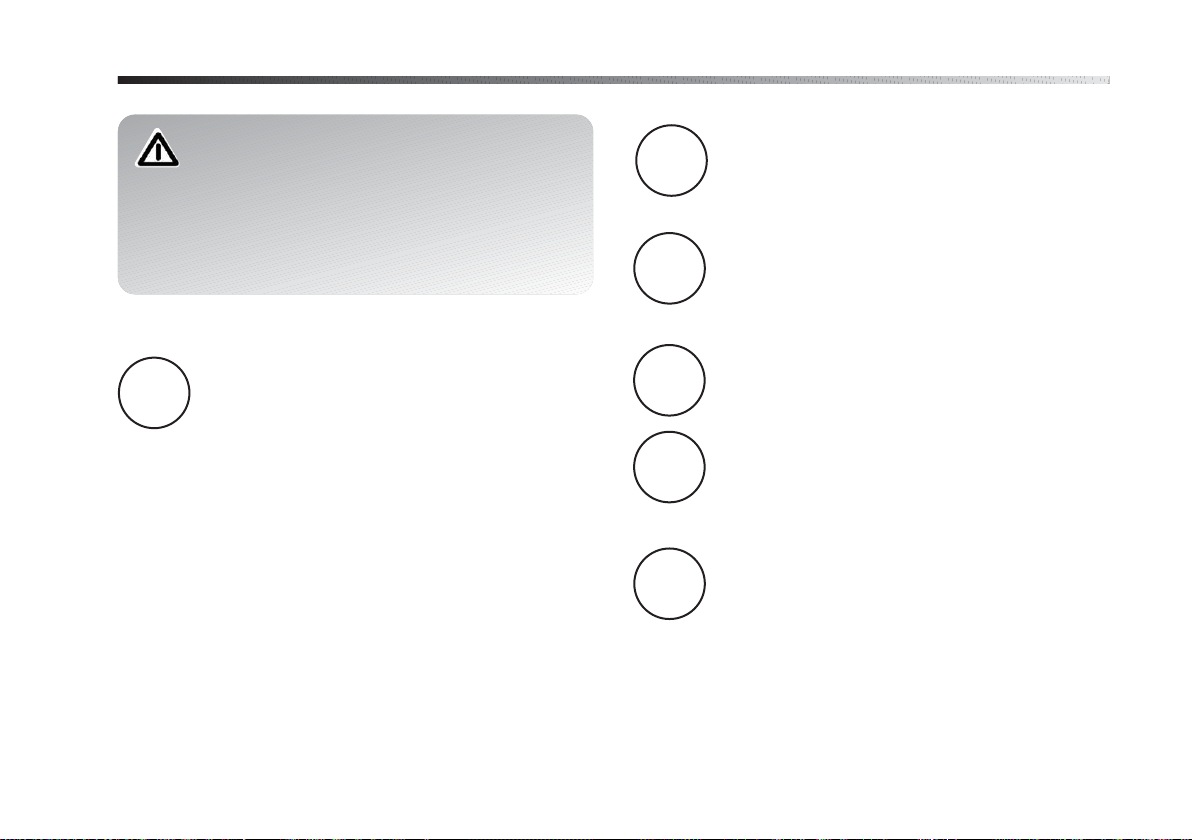
22
KNOWING YOUR CAR
Particularly strong radio frequency interference may cause the T.P.M.S. system to func-
tion incorrectly. This condition is indicated
to the driver by a message (for versions/markets
where provided).
The message will disappear automatically as soon
as the interference ceases to disturb the system.
Exterior lights failure (amber)
This warning light (or symbol on the display)
switches on when a failure is detected in any
of the following lights:
❍ side lights;
❍ brake lights (for versions/markets where provided);
❍ rear fog lamps;
❍ direction indicators;
❍ number plate lights;
❍ day lights.
The failure relating to these lights could be: one or more
blown bulbs, a blown protection fuse or a break in the
electrical connection.
The display shows the dedicated message.
W
Rear fog lamps (amber)
The warning light switches on activating the
rear fog lamps.
4
Front fog lights (green)
The warning light comes on when the front fog
lights are turned on.
5
Direction indicators
(green – intermittent)
The warning lights switch on when the direction indicator control lever is moved downwards, upwards or when the hazard warning
light button is pressed.
F
D
Day lights/dipped beam headlights
(green)
This warning light switches on when the day
lights or dipped beam headlights are activated.
Follow me home
This warning light comes on when this device is activated
(see “Follow me home”).
The display will show a dedicated message.
3
Page 25

1
KNOWING YOUR CAR
23
Main beam headlights (blue)
The warning light switches on when the main
beams are turned on.
1
Cruise Control (green)
(for versions/markets where provided)
When the key is turned to the MAR position
the warning light comes on but should go out after a few seconds. The warning light is lit up on the display by rotating the Cruise Control ring nut to ON.
The display will show a dedicated message.
Ü
DISPLAY
The car may be provided with a multifunction/recon figurable multifunction display that shows useful information, according to the previous settings, when driving.
MULTIFUNCTION DISPLAY “STANDARD” SCREEN
Versions without Start&Stop fig. 4
The standard screen shows the following information:
A. Date
B. Dualdrive electric power steering indication
C. Sport driving mode indication (for versions/markets
where provided)
D. Time
E. Odometer (display of distance travelled in kilometres/
miles)
F. Possible ice on the road indication
G. Outside temperature
H. Scheduled maintenance interval
I. Headlight alignment position (only with dipped beam
headlights on).
fig. 4
L0E1000g
Page 26

24
KNOWING YOUR CAR
Versions with Start&Stop fig. 4a
(for versions/markets, where provided)
The standard screen shows the following information:
A Date
B Gear Shift Indicator (for versions/markets where pro-
vided)
C Start&Stop function indication
DTime
E Odometer (display of distance travelled in kilometres/
miles)
F Outside temperature
G Headlamp alignment position (only with dipped
headlamps on)
H Dualdrive electric power steering indication
fig. 4a
L0E1032g
Page 27

1
E. Car status indications (e.g. doors open, possible ice on
road, etc.)/Start&Stop function indicator (for versions/
markets where provided)/Gear Shift Indicator (for versions/markets where provided)
F. Headlamp alignment position (only with dipped
headlamps on)
G. Outside temperature
On some versions, when the “Engine info” menu item is
selected, the display shows the turbine pressure when the
ignition is turned to the MAR position, fig. 6.
fig. 6
L0E0004m
fig. 5
L0E1033g
RECONFIGURABLE MULTIFUNCTION
“STANDARD” DISPLAY fig. 5
The standard screen shows the following information:
A. Time
B. Date
C. Sport driving mode indication (for versions/markets
where provided)
D. Odometer (display of distance travelled in kilometres/
miles)
KNOWING YOUR CAR
25
Page 28

26
KNOWING YOUR CAR
GEAR SHIFT INDICATOR
The “GSI” system (Gear Shift Indicator) advises the driver to change gear via an indication on the instrument
panel (see fig. 6a).
Shifting when indicated by GSI will help the driver save
fuel.
When the SHIFT UP icon (N SHIFT) is shown on the
display, the GSI is advising the driver to select a higher
gear, while the SHIFT DOWN (O SHIFT) icon suggests
that a lower gear should be engaged.
NOTE The indication on the instrument panel remains
on until the driver changes gear or until the driving conditions return to a situation where a gear change is not
required to reduce consumption.
fig. 6a
L0E1025gm
fig. 7
L0E0005m
CONTROL BUTTONS fig. 7
Õ
: To scroll upwards through the displayed menu and
the related options or to increase the displayed value.
SET: press to access the menu and/or go to the next
screen or confirm your choice. Hold down to go
back to the standard screen.
Ô
: to scroll downwards through the displayed menu and
the related options or to decrease the displayed value.
Page 29

1
KNOWING YOUR CAR
27
IMPORTANT Buttons ÕandÔactivate different functions according to the following situations:
– within the menu, they allow you to scroll up and down
through the options;
– during setting operations they increase or decrease
the value.
IMPORTANT When one of the front doors is opened,
the display will switch on and show the clock and km or
miles covered for a few seconds.
SETUP MENU
The menu comprises a series of items which can be selected
using the ÕandÔbuttons to access the different selection
and setting operations (set up) described in the following
paragraphs. Some items also have a sub-menu. The Set up
Menu is activated by briefly pressing the SET button.
The menu includes the following items:
– MENU
– LIGHTING
– SPEED BEEP
– LIGHT SENSOR (for versions/markets where provided)
– CORNER LIGHTS
(for versions/markets where provided)
– TRIP B ACTIVATION/DATA
– SET TIME
– SET DATE
– FIRST PAGE (for versions/markets where provided)
– SEE RADIO
– AUTOCLOSE
– UNIT OF MEASUREMENT
– LANGUAGE
– WARNING VOLUME
– BUTTON VOLUME
– SEAT BELT BEEP/BUZZ.
– SERVICE
– AIR BAG/PASSENGER BAG
– DAYTIME RUNNING LIGHTS
– EXIT MENU
Page 30
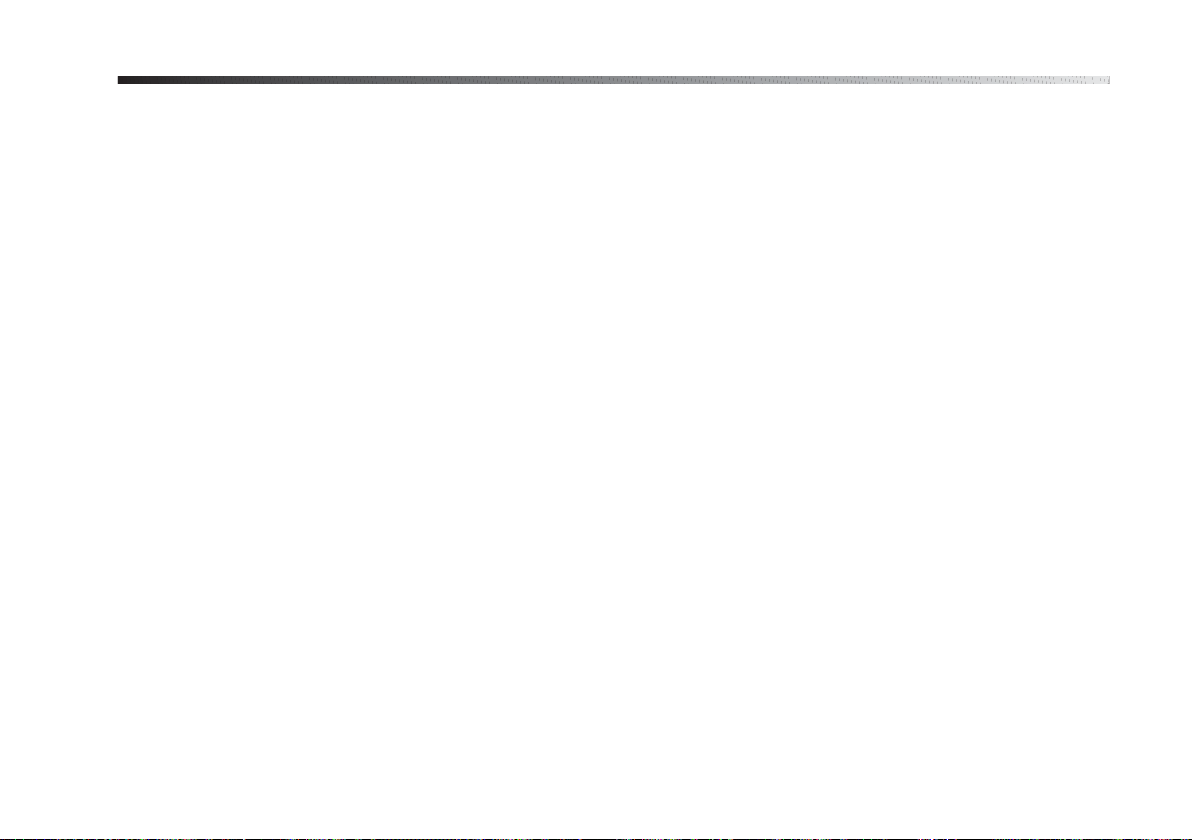
28
KNOWING YOUR CAR
Selection of an option from main menu
without submenu:
– briefly press the SET button to select the main menu
option to be set;
– press ÕorÔ(with single presses) to select the new setting;
– briefly press the SET button to store the new setting and
to go back to the main menu option selected previously.
Selecting an option from the main menu with
a submenu:
– briefly press the SET button to display the first submenu option;
– press ÕorÔ(with single presses) to scroll through all
the submenu options;
– briefly press the SET button to select the displayed submenu option and to open the relevant set-up menu;
– press ÕorÔto select the new setting for this submenu
option;
– a short press on the button SET will store the setting
and, at the same time, return to the same submenu option that was first selected.
MENU ITEMS
Lighting (Adjusting lighting inside the car)
This function is used to set the brightness of the instrument panel, sound system controls and automatic climate
control system controls (for versions/markets where provided) to 8 levels.
Proceed as follows to adjust the brightness:
– press the SET button briefly to make the display flash
the previously set level;
press button ÕorÔto adjust the brightness level;
– briefly press SET to go back to the menu screen or hold
the button down to go back to the standard screen without saving.
Speed Beep (Speed limit)
This function allows the car speed limit to be set (km/h
or mph) and the driver will be notified when it is exceeded (see “Warning lights in panel section” in chapter
1). To set the desired speed limit, proceed as follows:
– press the SET button briefly, the display will show the
dedicated message;
– press the ÕorÔbutton or to select speed limit On or
Off;
– when the function is activated (On), press the
ÕorÔ
button to select the desired speed limit and press SET
to confirm the choice.
Page 31

1
KNOWING YOUR CAR
29
IMPORTANT Setting is possible between 30 and
200 km/h, or 20 and 125 mph, according to the previously set unit. See the “Unit of measurement” paragraph
described below. The setting will increase/decrease by
five units each time
Õ/Ô
is pressed. Hold down button
Õ/Ô
to increase/decrease the setting rapidly. Complete
the setting by briefly pressing the button when you approach the required value.
– briefly press SET to go back to the menu screen or hold
the button down to go back to the standard screen without saving.
To cancel the setting, proceed as follows:
– press the SET button briefly to make the display flash
(On);
– press the Ôbutton to make the display flash (Off); –
press the SET button briefly to return to the menu screen
or press the button for longer to return to the standard
screen without memorising.
Headlight sensor (automatic/dusk sensor
headlights sensitivity adjustment)
(for versions/markets where provided)
This function is used to adjust the dusk sensor sensitivity to three levels (level 1 = minimum, level 2 = medium,
level 3 = maximum); the higher the sensitivity, the lower
the amount of external light needed to switch the headlights on.
Proceed as follows to set:
– press the SET button briefly to make the display flash
the previously set level;
– press ÕorÔto make your choice;
– briefly press SET to go back to the menu screen or hold
the button down to go back to the standard screen without saving.
Page 32

30
KNOWING YOUR CAR
Cornering lights (activation/deactivation
of cornering lights – fog lights with cornering
function) (for versions/markets where provided)
This function activates/deactivates the cornering lights.
To activate/deactivate (ON/OFF) the lights, proceed
as follows:
– press the SET button briefly, the display will show On
or Off flashing depending on the previous setting;
press ÕorÔto make your choice;
– briefly press SET to go back to the menu screen or hold
the button down to go back to the standard screen without saving.
Trip B data/activation (Trip B enablement)
This function can be used to activate (On) or deactivate
(Off) the Trip B display (partial trip).
For further information see “Trip computer”.
Proceed as follows to switch the function on and off:
– press the SET button briefly to make the display flash
On or Off according to what was previously set;
– press ÕorÔto make your choice;
– briefly press SET to go back to the menu screen or hold
the button down to go back to the standard screen without saving.
Time adjustment (Clock adjustment)
This function enables the clock to be set through two submenus: “Time” and “Format”.
To carry out the adjustment, proceed as follows:
– briefly press the SET button and two submenus (Time
and Format) are displayed;
– press the ÕorÔbutton to move between the two submenus;
– once you have selected a sub-menu, press SET briefly;
– when you select “Time”, pressing SET ESC makes the
hours flash on the display;
– press ÕorÔto adjust the value;
– briefly press the SET button, which makes the display
flash the minutes;
– press ÕorÔto adjust the value.
Page 33

1
KNOWING YOUR CAR
31
IMPORTANT The setting increases or decreases by one
unit each time button ÕorÔis pressed. Hold the button pressed to increase/decrease the setting rapidly and
automatically. Complete the setting by briefly pressing
the button when you approach the required value.
– when you select “Mode”, pressing SET briefly makes
the display mode flash on the display;
– press button ÕorÔto select “24h” or “12h”.
When you have made the required settings, briefly press
the SET button to go back to the submenu screen or hold
the button down to go back to the main menu screen
without storing the new settings.
– hold down the SET button again to return to the standard screen or to the main menu according to where you
are in the menu.
Set date (Setting the date)
Using this function you can update the date (day – month
– year).
Proceed as follows to update:
– briefly press SET: the year starts flashing on the display;
– press ÕorÔto adjust the value;
– briefly press SET: “month” will flash on the display;
– press ÕorÔto adjust the value;
– briefly press SET: “day” will flash on the display;
– press ÕorÔto adjust the value.
IMPORTANT The setting increases or decreases by one
unit each time button ÕorÔis pressed. Hold the button pressed to increase/decrease the setting rapidly and
automatically. Complete the setting by briefly pressing
the button when you approach the required value.
– briefly press SET to go back to the menu screen or hold
the button down to go back to the standard screen without saving.
Page 34

32
KNOWING YOUR CAR
Initial page
(display of information on the main screen)
(for versions/markets where provided)
This function allows you to choose the information you
would like to see on the main screen. You can choose
to display the date or the turbocharger boost pressure.
To make your choice, proceed as follows:
– briefly press SET: “Initial page” will appear on the dis-
play;
– press the SET button again briefly to display the date
and engine info options;
– press ÕorÔto select the information you wish to see
on the main page of the display;
– briefly press SET to go back to the menu screen or hold
the button down to go back to the standard screen without saving.
When the key is turned to MAR–ON and the initial check
stage is over, the display will show the information selected via the “First page” menu function.
See radio (audio information display)
With this function the display shows information about
the sound system.
– Radio: selected radio station frequency or RDS message,
automatic tuning activation or AutoSTore;
– audio CD, MP3 CD: track number;
– CD Changer: CD number and track number;
To show the sound system information on the display
(On) or clear it (Off), proceed as follows:
– briefly press the SET button: the display flashes On
or Off depending on the previous setting;
– press ÕorÔto make your choice;
– briefly press SET to go back to the menu screen or hold
the button down to go back to the standard screen without saving.
Autoclose
(Automatic door lock operation with car running)
When activated (On), this function locks the doors automatically when the vehicle speed exceeds 20 km/h.
Proceed as follows to activate or deactivate this function:
– press the SET button briefly to display a submenu;
– press the SET button briefly to make the display flash
On or Off according to what was previously set;
– press
ÕorÔ
to make your choice;
Page 35

1
KNOWING YOUR CAR
33
– press the SET button briefly to return to the submenu
screen or hold the button down to return to the main
menu screen without saving;
– press the SET button again for a time to return to the
standard screen or to the main menu according to where
you are in the menu.
Unit of measurement
(Setting the unit of measurement)
With this function is possible to set the unit of measurement in three submenus: “Distance”, “Consumption”
and “Temperature”. To set the required unit proceed
as follows:
– briefly press SET to display the three sub-menus;
– press the ÕorÔbutton to move between the three sub-
menus;
– once the submenu to be modified has been selected,
briefly press the SET button;
– if the submenu “Distances” is entered: by briefly press-
ing SET the display shows “km” or “mi” depending on
the previous setting;
– press ÕorÔto make your choice;
– when you select “Consumption”, pressing SET makes
km/l, l/100km or mpg appear on the display depending
on the previous setting;
If the distance unit is set to km, you can set the fuel consumption unit to km/l or l/100 km.
If the distance unit is set to mi, fuel consumption is displayed in mpg.
– press ÕorÔto make your choice;
– when you select “Temperature”, pressing SET makes
°C or °F appear on the display depending on the previous setting;
– press ÕorÔto make your choice;
When you have made the required settings, briefly press
the SET button to go back to the submenu screen or hold
the button down to go back to the main menu screen
without storing the new settings.
– hold down the SET button again to return to the standard screen or to the main menu according to where you
are in the menu.
Page 36

34
KNOWING YOUR CAR
Language (Language selection)
Display messages can be shown in different languages:
Italian, German, English, Spanish, French, Portuguese
and Dutch.
To set the desired language, proceed as follows:
– briefly press the button SET: the previously set language starts flashing on the display;
– press ÕorÔto make your choice;
– briefly press SET to go back to the menu screen or hold
the button down to go back to the standard screen without saving.
Warnings volume (Adjusting the alert/warning
acoustic signal volume)
With this function the volume of the buzzer which accompanies the display of any failure/warning can be adjusted according to 8 levels.
To set the desired volume, proceed as follows:
– press the SET button briefly, making the display flash
the previously set volume level;
– press ÕorÔto adjust the value;
– briefly press SET to go back to the menu screen or hold
the button down to go back to the standard screen without saving.
Button volume (Adjusting the button volume)
This function enables you to adjust the volume of the
acoustic signal (8 settings) accompanying the activation
of buttons SET, ÕandÔ.
To set the desired volume, proceed as follows:
– press the SET button briefly, making the display flash
the previously set volume level;
– press ÕorÔto adjust the value;
– briefly press SET to go back to the menu screen or hold
the button down to go back to the standard screen without saving.
Belt reminder
(Buzzer/reactivation for S.B.R. indication)
This function is only displayed after a Lancia Dealership
has deactivated the S.B.R. system (see “S.B.R. system”
paragraph, chapter “2”).
Page 37

1
KNOWING YOUR CAR
35
Service (Scheduled servicing)
Using this function you can display information about the
mileage intervals for car servicing.
To consult this display, proceed as follows:
– briefly press the SET button, which makes the display
show the service interval in km or mi according to the
previous setting (see “Distance units of measurement”
paragraph);
– briefly press SET to go back to the menu screen or hold
the button down to go back to the standard screen.
IMPORTANT The “Scheduled Servicing Plan” ensures
car servicing every 35,000 km (or the equivalent in
miles). This is automatically displayed when the ignition
key is in the MAR position, from 2,000 km (or the equivalent in miles) before the service and reappears every
200 km (or the equivalent in miles). Below 200 km servicing indications are more frequent. The display will be
in kilometres or miles depending on the measurement
unit settings. When the next scheduled service is approaching and the key is turned to MAR, the word Service will appear on the display, followed by the number
of kilometres or miles left. Go to a Lancia Dealership,
where the “Scheduled Servicing Plan” operations will be
performed and the message will be reset.
Air Bag/Passenger Bag
This function is used to activate/deactivate the front passenger’s airbag.
Proceed as follows:
– press SET and, after the message Bag pass: Off (to deactivate) or Bag pass: On (to activate) is displayed by
pressing buttons ÕandÔ, press SET again;
– the confirmation request message appears in the display;
– press ÕorÔto select Yes (to confirm activation/
deactivation) or No (to cancel);
– press the SET button briefly, a message confirming the
selection will be displayed and you will return to the
menu screen or, pressing the button for longer, you will
return to the standard screen without memorising.
Page 38

36
KNOWING YOUR CAR
Daytime lights (D.R.L. – Daytime Running Lights)
With this function is possible to turn the day lights on
and off.
Proceed as follows to activate or deactivate this function:
– press the SET button briefly to display a submenu;
– press the SET button briefly to make the display flash
On or Off according to what was previously set;
– press ÕorÔto change the setting;
– press the SET button briefly to return to the submenu
screen or hold the button down to return to the main
menu screen without saving;
– press the SET button again for a time to return to the
standard screen or to the main menu according to where
you are in the menu.
Exit Menu
This is the last function that closes the cycle of settings
listed in the menu screen. Pressing the SET button briefly
will return the display to the standard screen without
storing. Press Ôto return to the first menu option (Speed
Beep).
DISPLAY READINGS
IMPORTANT Failure indications displayed are divided
into two categories: very serious and less serious failures.
Very serious failures prompt a prolonged cycle of signals.
Less serious failures prompt a shorter cycle of signals.
The displaying cycle of both failure categories can be
stopped by pressing the button SET. The warning light
(or symbol) will stay on until the fault is eliminated.
Luggage compartment not properly shut
(red)
This symbol (for versions/markets where pro-
vided) switches on in the display when the luggage compartment is not properly shut. The display
shows the dedicated message.
R
Bonnet not properly shut (red)
This symbol (for versions/markets where pro-
vided) switches on in the display when the
bonnet is not properly shut. The display will
show a dedicated message.
S
Page 39

1
KNOWING YOUR CAR
37
Possible presence of ice on the road
The outside temperature indicator starts
flashing when the outside temperature reaches
or falls below 3 °C and the ❄symbol lights up
on the display to warn the driver of the possible presence
of ice on the road.
The display will show a dedicated message.
Adaptive lights not available
The display shows the dedicated message when
the adaptive lights system is not available.
Contact a Lancia Dealership.
Exterior lights failure (amber)
The symbol switches on in the display when
a fault is detected in the brake lights.
The display shows the dedicated message.
W
❄
Driving advisor on
The display shows a dedicated message when
the driving advisor function is switched on.
e
f
Steering corrector not available
(DST – Dynamic Steering Torque)
The display shows a dedicated message when
the steering corrector is faulty. Contact a Lancia
Dealership.
è
Service deadline
The display shows a specific message to indi-
cate the scheduled servicing deadline.
Speed limit exceeded
The display shows a dedicated message when the preset
speed limit is exceeded (for Arab countries the speed limit
is set at 120 km/h). The icon shown on the display represents the set speed limit.
õ
Page 40

38
KNOWING YOUR CAR
TRIP COMPUTER
GENERAL INFORMATION
The Trip computer is used to display information on car
operation when the key is turned to MAR. This function
is composed by separate trips, called “Trip A” and “Trip
B” which can monitor the entire mission (journey) in
a reciprocally independent manner.
Both functions can be reset (reset means start of a new
journey). “Trip A” is used to display the figures relating to:
– Range
– Trip distance
– Average consumption
– Current consumption
– Average speed
– Trip time (driving time)
– Trip A Reset
“Trip B” may be used to display the figures relating to:
– Trip distance B
– Average consumption B
– Average speed B
– Trip time B (driving time)
– Trip B Reset
N.B. “Trip B” may be disabled (see “Activating Trip B”).
“Range” and “Instant consumption” parameters cannot
be reset.
Values displayed
Range
This indicates the approximate distance which can be
travelled with the present amount of fuel in the tank. The
display will show the reading ‘----’ when the following
events take place:
– range value lower than 50 km (or 30 mi)
– car parked with engine running for long period.
IMPORTANT The range can be affected by several factors: driving style (see “Driving style” in the “Starting
and driving” section), type of route (motorway, towns
and cities, mountain roads, etc.), conditions of use (load,
tyre pressures, etc.). Trip planning must therefore take
the above into account.
Distance travelled
This indicates the approximate distance covered from the
start of the new mission.
Page 41

1
KNOWING YOUR CAR
39
Average consumption
This value shows the approximate average fuel consumption from the start of the new journey.
Current consumption
This indicates any change in fuel consumption. The value
is constantly updated. The display will show ‘----’ if the
car is parked with the engine running.
Average speed
This value shows the car’s average speed based on the
overall time elapsed since the start of the new journey.
Journey time
Time elapsed since the start of the new journey.
Trip Reset
This resets the Trip computer settings
TRIP control button fig. 8
The TRIP button is located on the right hand lever. With
the ignition key turned to MAR, this button allows you to
view the previously described parameters and also zero
them to begin a new mission:
– brief press to access the various parameter displays;
– long press to reset and then start a new mission.
fig. 8
L0E0007m
Page 42

40
KNOWING YOUR CAR
New mission
It begins after a reset:
– “manual” resetting by the user, by pressing the relevant
button;
– “automatic” resetting, when the “Trip distance” reaches
9999.9 km or when the “Travel time” reaches 99.59
(99 hours and 59 minutes);
– disconnection/reconnection of the battery.
IMPORTANT The reset operation when “Trip A” details
are being displayed resets the information associated with
this function only.
IMPORTANT The reset operation when “Trip B” details
are being displayed resets the information associated with
this function only.
Start of journey procedure
With the ignition key in the MAR position, reset by pressing the TRIP button and keeping it pressed for more than
2 seconds.
Exit Trip
You can automatically exit the TRIP function once all the
values have been displayed or by holding the SET button down for more than 1 second.
SYMBOLS
Special coloured labels have been attached near to or on
some of the components of your car. These labels bear
symbols that remind you of the precautions to be taken
with regard to that particular component.
A plate summarising these symbols can be found under
the bonnet.
Page 43

1
KNOWING YOUR CAR
41
LANCIA CODE SYSTEM
This is an electronic engine locking system which increases protection against attempted thefts of the car. It is
automatically activated when the ignition key is removed.
Each key contains an electronic device which modulates
the signal emitted during ignition by an antenna built
into the ignition device. The signal is the “password”, different every time the car is started, through which the
control unit recognises the key and enables starting.
OPERATION
Each time the car is started by turning the ignition key
to MAR, the Lancia CODE system control unit sends an
acknowledgement code to the engine control unit to deactivate the immobilizer.
The code is sent only if the control unit of the Lancia
CODE system has acknowledged the code received from
the key.
Each time the ignition key is turned to STOP, the Lancia CODE system deactivates the functions of the management engine control unit.
If the code is not recognised correctly during ignition, the
Y warning light (or symbol in the display) comes on.
In this case turn the key to STOP and then to MAR; if the
immobilizer function persists, try again with the spare set
of keys. Contact a Lancia Dealership if you still cannot
start the engine.
IMPORTANT Each key has its own code which must be
stored by the system control unit. To have new keys programmed (up to a maximum number of eight keys), contact a Lancia Dealership and be ready to present all the
keys you have in your possession, the CODE card, a personal identity document and the car ownership documents. The key codes not presented during the programming procedure will be deleted to ensure that any keys
that are lost or stolen cannot be used to start the engine.
Warning light Y (or symbol in the display)
switching on whilst driving
❍ If the warning light Y (or symbol in the display)
switches on, this means that the system is running
a self-diagnosis test (caused, for example, by a voltage drop).
❍ If the warning light Y (or symbol in the display) re-
mains on, contact a Lancia dealership.
The electronic components inside the key
may be damaged if the key is submitted to
strong shocks.
Page 44

42
KNOWING YOUR CAR
KEYS
CODE CARD (for versions/markets where provided)
A CODE card fig. 9 is provided together with the vehicle keys. This should be presented to a Lancia Dealership
should you require any duplicate keys.
IMPORTANT In order to ensure complete efficiency of
the electronic devices inside the keys, they should never
be exposed to direct sunlight.
KEY WITHOUT REMOTE CONTROL
(for versions/markets where provided)
The key is provided with a metal insert A-fig. 10, which
operates:
❍ the ignition switch
❍ the door locks.
fig. 9
L0E0102m
fig. 10
L0E0103m
The ignition key and the CODE card must be
handed over to the new owner when selling
the car.
Page 45

1
KNOWING YOUR CAR
43
fig. 11
L0E0104m
KEY WITH REMOTE CONTROL fig. 11
The key is provided with a metal insert A, which operates:
❍ the ignition switch
❍ the door locks.
To open/close the metal insert, press button B.
ButtonËremotely releases the doors locks.
In this case the timed lighting of interior courtesy lights
and double flashing of direction indicators (for versions/
markets where provided) takes place.
Pressing button Ëfor longer than 2 seconds: window
opening.
ButtonÁis used to lock all the doors remotely.
In this case the interior roof lights switch off and the direction indicators flash once.
Pressing button Áfor longer than 2 seconds: window
closing.
If one or more door are open, the doors will not be locked.
Button
R
is used to open the boot remotely.
The opening of the tailgate is signalled by the direction
indicators flashing twice; when it is closed there is one
flash (only with the alarm on, for versions/markets where
provided).
Button B opens power-assisted opening of metal insert A.
To reinsert the metal insert into the grip, hold down button B and turn the insert in the direction shown by the
arrow until you hear it click into place. Then release
button B.
Page 46

44
KNOWING YOUR CAR
Only press button B-fig. 11 when the key is
away from the body, particularly from your
eyes and other objects that may be damaged
(e.g. clothing). Never leave the key unattended to
make sure it is not touched by others, especially
children, who may inadvertently press the button.
Request for additional remote controls
The system can recognise up to 8 keys with incorporated
remote control. Should a new remote control be necessary, contact a Lancia Dealership and be ready to present
the CODE card, a personal identity document and the
car’s ownership documents.
fig. 12
L0E0105m
Used batteries are harmful to the environment. They should be disposed of, as speci-
fied by law, in the special containers provided, otherwise take them to the Lancia Dealership,
which will deal with their disposal.
Replacing the battery of a key with remote control
fig. 12
To replace the battery, proceed as follows:
❍ press button A and bring the metal insert B to the
open position;
❍ turn the screw C to : using a fine screwdriver;
❍ take out the battery case D and replace the battery
E, respecting its polarity;
❍ refit the battery case D inside the key and lock it by
turning the screw C to Á.
If the button for locking the doors Áis acci-
dentally pressed from the inside, only the
doors opened for getting out of the car are released;
the tailgate remains locked. To realign the system
the locking/unlocking buttons Á/Ëmust be pressed
again.
Page 47

1
KNOWING YOUR CAR
45
fig. 13
L0E0106m
Replacing the remote control cover fig. 13
Proceed as shown in the figure to replace the remote control cover.
SAFE LOCK DEVICE
(for versions/markets where provided)
This safety device prevents operation of the inside door
handles and of the door locking/unlocking button. We
recommend that you activate this device whenever you
park your car.
Switching the device on
The device is enabled on all the doors by quickly double-pressing the Ábutton on the key.
The engagement of the device is indicated by three flashes
of the direction indicators and the flashing of a LED upon
button A-fig. 13a. The device will not switch on if one
or more doors are not closed correctly.
fig. 13a
L0E0043m
Page 48

46
KNOWING YOUR CAR
Switching the device off
The device disengages automatically by:
❍ opening the driver’s door using the metal insert;
❍ pressing the Ëbutton on the remote control;
❍ turning the ignition key to the MAR position
ALARM
(for versions/markets where provided)
The alarm, in addition to all the remote control functions
described previously, is controlled by the receiver located
under the dashboard near the fuse box.
ALARM TRIPPING
The alarm intervenes in the following cases:
❍ when a door, the bonnet or the tailgate is opened il-
legally (perimeter protection);
❍ when the ignition system is operated (ignition key
turned to MAR);
❍ cutting of the battery cables;
❍ movement inside the passenger compartment (volu-
metric protection);
❍ when the vehicle is lifted or tilted.
Depending on the market, the activation of the alarm
causes the activation of the siren and the direction indicators (for about 26 seconds). Alarm tripping and the
number of cycles depend on the sales market.
There is a maximum number of acoustic/visual cycles.
When this is reached the system returns to normal operation.
The volume sensing and anti-lift protection can be excluded by adjusting the dedicated control on the front
roof light (see “Volumetric/anti-lift protection”).
Once the safe lock device is engaged it is impossible to open the doors from inside the
car. Before engaging the device, check that
there is no one left on board. If the remote control
battery is flat, the device can only be disengaged by
using the metal insert in either of the door locks.
Page 49

1
KNOWING YOUR CAR
47
IMPORTANT The engine immobilizer function is guaranteed by the Lancia CODE, which is automatically activated when the ignition key is extracted from the starter
device.
TURNING THE ALARM ON
With the doors and bonnet closed and the ignition key
either turned to STOP or removed, point the key with the
remote control towards the vehicle and press and release
buttonÁ.
Excluding some markets, the system produces an acoustic
warning (beep) and enables door locking.
The switching on of the alarm is preceded by a self-diagnosis stage: if a fault is detected, the system emits a new
acoustic signal together with the display of a message (see
“Panel warning lights” chapter).
In this case switch off the alarm by pressing Ë, check that
all the doors, bonnet and tailgate are closed correctly;
then switch the alarm back on by pressing Á.
If a door or the bonnet is not properly shut, it will be excluded from the testing by the alarm system.
If the alarm emits an acoustic signal even when the doors,
bonnet and tailgate are correctly closed, a failure has occurred in system operation. Contact a Lancia Dealership.
IMPORTANT Centrally locking the doors using the metal
insert on the key does not activate the alarm.
IMPORTANT The alarm is adapted to meet requirements
in various countries.
TURNING THE ALARM OFF
Press button Ëon the key with the remote control.
The following operations are performed (excluding some
markets):
❍ the direction indicators flash briefly twice;
❍ two brief acoustic signals are emitted (“BEEP”);
❍ the doors are unlocked.
IMPORTANT Activating the central opening using the
key’s metal insert does not turn the alarm off.
Page 50

48
KNOWING YOUR CAR
VOLUMETRIC/ANTI-LIFT PROTECTION
To guarantee the correct operation of the protection system it is advisable to shut all the side windows and the
sun roof (for versions/markets where provided).
If necessary, the function can be turned off (if, for example, you are leaving an animal in the car) by pressing
button A-fig. 14, located in the front courtesy light, before activating the alarm itself.
When the function is disabled, this is indicated by the
LED on the button flashing for several seconds. Any disabling of the volume sensing/anti-lift protection must be
repeated each time the instrument panel is switched off.
BREAK IN ATTEMPT INDICATION
Any break in attempt is indicated by the Ywarning light
(or symbol in the display) lighting up, together with
a message shown in the display (see “Instrument panel
warning lights” chapter).
DISABLING THE ALARM
To turn the alarm off completely (for example, if the vehicle is not being used for a long time) the vehicle must
be closed by turning the metal insert in the key in the lock
without using the remote control.
IMPORTANT If the battery of the key with the remote
control runs out or the system fails, the alarm can be
switched off by placing the key in the ignition switch and
turning it to MAR.
fig. 14
L0E0153m
Page 51

1
KNOWING YOUR CAR
49
IGNITION DEVICE
The key can be turned to 3 different positions fig. 15:
❍ STOP: engine off, key can be removed, steering
locked. Some electrical devices (e.g. sound system,
central door locking system, etc.) can operate.
❍ MAR: driving position. All electrical devices can op-
erate.
❍ AVV: engine starting.
The ignition switch is fitted with a safety system that re-
quires the ignition key to be turned back to STOP if the
engine does not start before the starting operation can be
repeated.
STEERING LOCK
Engagement
When the key is at STOP, remove the key and turn the
steering wheel until it locks.
Disengagement
Move the steering wheel slightly as you turn the ignition
key to MAR.
IMPORTANT In some parking conditions (e.g.: wheels
turned) the effort required to move the steering wheel and
disengage the steering lock may be increased.
fig. 15
L0E0107m
Never remove the key while the car is moving. The steering wheel would automatically
lock as soon as you try to turn it. This also
applies to when the car is towed. Under no circumstances should aftermarket operations be carried out involving steering system or steering column modifications (e.g. installation of anti-theft
device). This could negatively affect performance
and safety, invalidate the warranty, cause serious
safety problems and also result in non-compliance
of the car with type-approval requirements.
Page 52

50
KNOWING YOUR CAR
SEATS
FRONT SEATS
Lengthwise direction adjustment fig. 16
Lift the lever A and push the seat forwards or backwards:
in the driving position your arms should rest on the rim
of the steering wheel.
Backrest angle adjustment fig. 16
Turn knob B.
All adjustments on the front and rear seats
must be made with the car stationary.
After releasing the adjustment levers always
check that the seat is locked into place by try-
ing to move it back and forth. Failure to lock
the seat in place could result in the seat moving suddenly and the driver losing control of the car.
fig. 16
L0E0008m
Page 53

1
KNOWING YOUR CAR
51
Height adjustment fig. 16
Operate lever C to raise or lower the rear part of the seat
cushion to improve comfort.
Lumbar adjustment (driver’s seat) fig. 16
The position of the back against the seat backrest is adjusted by turning knob D.
FRONT SEATS WITH ELECTRIC ADJUSTMENT
fig. 17 (for versions/markets where provided
The adjustment is possible with the ignition ON or for up
to 1 minute with the ignition key turned to OFF or extracted.
When the front doors are opened the seat on the side of
the door that has been opened can be moved for about
3 minutes or until the door is closed.
The controls for seat adjustment are:
Multifunction control A:
❍ seat height adjustment;
❍ lengthwise seat movement.
Multifunction control B:
❍ backrest angle adjustment;
❍ backrest lumbar adjustment.
Seat heating fig. 17
(for versions/markets where provided)
With the key turned to MAR, press buttons Cto switch
the function on/off.
When the function is enabled, the LED on the button
turns on.
fig. 17
L0E0009m
Page 54

52
KNOWING YOUR CAR
REAR SEATS
Backrest angle adjustment
Lift lever A-fig. 18/a (one each side) for backrest angle
adjustment, for the left or right part of the backrest (to
aid this operation, slightly move the seat forwards using
lever B).
Rear seat movement
(for versions/markets where provided)
The rear seats can be moved backwards and forwards (by
80 mm). To move the seats backwards or forwards operate the levers B (one on each side).
fig. 18/a
L0E0010m
“Fixed” type rear seats
In some versions, rear seats are “fixed” type and the
backrest angle adjustment is possible if the luggage compartment is extended. Use lever A-fig. 18/b (one each
side) for backrest angle adjustment.
When repositioning the rear backrest during
its movement, check that it has coupled correctly, grasping the backrest at the top and
shaking it.
fig. 18/b
L0E0231m
Before tilting the backrests, make sure that
the seat belts are fully stretched, without any
twisting.
Page 55

1
KNOWING YOUR CAR
53
HEADREST
FRONT HEAD RESTRAINTS fig. 19
Head restraints are height adjustable; operate as follows.
❍ Upwards adjustment: lift the head restraint until it
locks.
❍ Downward adjustment, press the button A and lower
the head restraint.
fig. 19
L0E0011m
To extract the rear head restraints press buttons B and
C simultaneously and release them upwards.
IMPORTANT If the rear seats are used, always set the
head restraints in the “completely raised” position.
All adjustments must be carried out only
with the vehicle stationary and engine off.
Head restraints must be adjusted so that the
head, rather than the neck, rests on them. Only in
this case they can protect your head correctly. To
make the best use of the head restraint protection,
adjust the seat back to keep a straight back, with
the head as close as possible to its restraint.
REAR HEAD RESTRAINTS fig. 19
(for versions/markets where provided)
Depending on the versions, rear head restraints can be
“fixed” or height adjustable type.
Height-adjustable head restraints:
❍ Upwards adjustment: press the button B and lift the
head restraint until it locks.
❍ Downward adjustment, press the button B and lower
the head restraint.
Page 56

54
KNOWING YOUR CAR
STEERING WHEEL
It can be adjusted vertically (and axially).
To adjust the steering wheel, move the lever fig. 20 upwards to position 1. Adjust the steering wheel into the
most suitable position and lock it in this position by moving the lever to position 2.
REAR VIEW MIRRORS
INTERIOR REAR VIEW MIRROR fig. 21
The mirror is fitted with a safety device that causes its release in the event of a violent impact with the passenger.
Lever A can be used to move the mirror to two different
positions: normal or antiglare.
INTERIOR ELECTROCHROMIC
REAR VIEW MIRROR
(for versions/markets where provided)
Some versions have an electrochromic mirror with automatic antiglare function.
Engaging reverse gear, the mirror is automatically set for
daytime use.
Any adjustments must be carried out only
with the car stationary and engine off.
fig. 21
L0E0013m
fig. 20
L0E0012m
Page 57

1
KNOWING YOUR CAR
55
DOOR MIRRORS
Rearview mirror electric folding fig. 22
(for versions/markets where provided)
Proceed as follows to adjust the position of the door mirrors:
❍ select the mirror using selector B;
❍ adjust the mirror using the controls A, in all four di-
rections.
Manual rearview mirror folding fig. 23
When required (for example when the mirror causes difficulty in narrow spaces) it is possible to fold the mirror
by moving it from position 1 (open), to position 2 (closed).
On some versions the door mirrors can be folded back
electrically by operating a dedicated control.
fig. 22
L0E0014m
fig. 23
L0E0015m
When driving, the mirrors should always
be in position 1. As the door mirrors are
curved, they may slightly alter the percep-
tion of distance.
Page 58

56
KNOWING YOUR CAR
CLIMATIC COMFORT
VENTS fig. 24
1. Windscreen defrosting/demisting vents. – 2. Adjustable central vents – 3. Adjustable side vents – 4. Fixed vents for
side windows – 5. Lower vents – 6. Rear adjustable vent.
L0E0016m
fig. 24
Page 59

1
KNOWING YOUR CAR
57
MANUAL CLIMATE CONTROL SYSTEM
L0E0017m
fig. 25
CONTROLS fig. 25
A. Air temperature knob (red = hot/blue = cold)
B. Fan speed knob.
C. Air distribution knob
μ toward the body and the side windows
∑ toward the body, the side windows and the feet
∂ toward the feet only
∏ toward the feet and the windscreen
- toward the windshield only.
Page 60

58
KNOWING YOUR CAR
IMPORTANT It is advisable to activate air recirculation
in queues or in tunnels to prevent the introduction of polluted air. However, it is better not to use the function for
long periods, particularly if there are many people on
board, to prevent the windows from misting inside.
D. Air recirculation on/off button
(LED lit up when function is on).
E Manual climate control compressor on/off button
(LED lit up when function is on).
F Heated rear window activation/deactivation button.
When the function is active, an LED on the button
is lit up. In order to maintain battery efficiency, the
function is automatically deactivated after about
20 minutes.
FAST FRONT WINDOW AND FRONT SIDE
WINDOWS DEMISTING/DEFROSTING (MAX-DEF)
Proceed as follows:
❍ turn knob A to the red section;
❍ turn knob C to Ú;
❍ turn knob D to -;
❍ turn knob B to 4 - (maximum fan speed).
IMPORTANT The climate control system is very useful for
fast demisting because it dries the air. Adjust the controls
as described above and press knob B to switch the climate
control system on: the LED on the knob will light up.
SYSTEM SERVICING
In winter, the climate control system must be turned on
at least once a month for about 10 minutes. Have the system inspected at a Lancia Dealership before the summer.
Page 61

1
KNOWING YOUR CAR
59
AUTOMATIC DUAL-ZONE CLIMATE CONTROL SYSTEM
(for versions/markets, where provided)
L0E0018m
fig. 26
The vehicle may be equipped with a dual zone automatic
climate control system, fig. 26, which regulates the passenger side air temperature separately from the driver’s
side.
The system is equipped with an AQS (Air Quality
System) function, which automatically switches on the
air recirculation system if the outside air is polluted (e.g.
in traffic queues and tunnels).
Page 62

60
KNOWING YOUR CAR
SWITCHING ON THE CLIMATE
CONTROL SYSTEM
The system can be activated by pressing any of the buttons; it is, however, advisable to set the desired temperatures on the display, then press the AUTO button.
The climate control system allows you to customise the
temperatures (driver side and passenger side) with a maximum difference of 7°C.
The climate control system compressor works only with
the engine running and with an outside temperature of
above 4 °C.
It is advisable not to use the air recirculation function when the outside temperature
is low to prevent the windows from rapidly
misting up.
Automatic climate control operation
(AUTO function) A-fig. 26
Press the AUTO button; the system will automatically
adjust:
❍ the amount of air introduced into the passenger com-
partment;
❍ the distribution of air inside the passenger compart-
ment;
cancelling any previous manual settings.
During climate control system automatic operation, the
words FULL AUTO appear on the display.
During automatic operation it is still possible to adjust
the set temperature and carry out the following operations manually:
❍ adjust fan speed;
❍ select air distribution;
❍ switch internal air recirculation and AQS function
on/off;
❍ switch on the climate control system compressor.
Page 63

1
KNOWING YOUR CAR
61
Selecting air distribution B-fig. 26
Press one or more of buttons
䊱/䊲
/
˙ to manually select
one of the 7 possible air distribution settings for the passenger compartment:
䊱
Air flow to the windscreen and front side window
vents to demist/defrost them.
䊲
Air flow to the front and rear footwell vents. This
air distribution allows the passenger compartment
to be warmed up quickly.
䊱
Air flow distribution between the
˙
front and rear vents, centre/side dashboard vents,
䊲 rear vent and windscreen and front side window
demisting/defrosting vents.
䊱
䊲
Air flow distribution between the footwell vents
and the windscreen and front side window
demisting/defrosting vents. This distribution setting allows the passenger compartment to be
heated well and prevents the windows from misting up.
˙
䊲
Air flow distribution between footwell vents (hotter air) and centre/side dashboard vents and rear
vent (cooler air).
˙ Air flow distribution between centre/side dash-
board vents, rear vent and windscreen and front
side window demisting/defrosting vents. This distribution setting ventilates the passenger compartment and prevents the windows from misting up.
IMPORTANT For the climate control system to function,
at least one of the following buttons must be on:
䊱/䊲
/
˙.
The system does not allow all the buttons
䊱/䊲
/
˙ to be
switched off.
IMPORTANT Push the OFF button to turn the climate
control system back on: in this way, all previously saved
operating conditions are restored before switching off.
To restore automatic control of the air distribution after
a manual selection, press the AUTO button.
Page 64

62
KNOWING YOUR CAR
Adjusting the fan speed fig. 26
Operate buttons C pto increase/decrease the speed of the
fan.
The 12 possible speeds are indicated by bars lighting up
on the display:
❍ max fan speed = all bars lit
❍ min. fan speed = one bar lit.
The fan can be disabled (no bars lit) only if the climate
control compressor has been switched off by pressing
button❄.
To restore automatic fan speed control after a manual adjustment, press AUTO.
Aligning the set temperatures (MONO function)
fig. 26
Press button D (MONO) to align the temperature between
the driver side and passenger side.
Then turn the AUTO or MONO knob to increase/decrease
the temperature between the two areas by the same
amount.
Press MONO again to deactivate the function.
Switching off the climate control system fig. 26
Press button E (OFF).
The following information is shown on the display:
❍ the word OFF;
❍ outside temperature reading;
❍ indication that air recirculation is switched on (LED
on button
T
is lit).
Page 65

1
KNOWING YOUR CAR
63
Heated rear window and door mirrors
demisting/defrosting fig. 26
Press button F (to activate; when this function is activated, the button LED lights up.
This function is timed and will turn off automatically after 20 minutes. Press the button (again to switch the
function off.
IMPORTANT Do not apply stickers on the inside of the
rear window over the heating filaments to avoid damage
that might cause it to stop working properly.
IMPORTANT Press
T
to introduce air from the out-
side (in this case the LED on the button is off).
Rapid front window demisting/defrosting
(MAX-DEF function) fig. 26
Press button G -to automatically activate the timed
operation of all the functions required to rapidly demist/
defrost the windscreen and front side windows.
The functions are:
❍ climate control compressor engagement (with an out-
side temperature of above 4 °C);
❍ switching off, if previously on, of the interior air re-
circulation (LED on button
T
off);
❍ switching on of heated rear window (LED on button
-
on) and door mirror heater coils;
❍ air temperature set to maximum;
❍ activation of air flow.
Page 66

64
KNOWING YOUR CAR
Activation of air recirculation and enablement
of AQS (Air Quality System) fig. 26
Press button
T
.
Internal air recirculation is carried out according to three
possible operating modes:
❍ automatic control, signalled by the AQS sign on the
display and the LED on button
T
being off;
❍ permanently off (air recirculation always off with in-
troduction of external air), indicated by the LED on
button
T
being off;
❍ permanently on (air recirculation always on), sig-
nalled by the LED on button
T
being lit up.
When OFF is pressed, the climate control system automatically activates air recirculation (the LED on button
T
is on). It is still possible to activate outside air recirculation (LED on the button is off) and vice versa, by
pressing button
T
.
With the OFF button pressed (LED on the button is lit
up), it is not possible to enable the AQS (Air Quality System) function.
IMPORTANT The internal air recirculation system makes
it possible to reach the required heating or cooling conditions faster. It is not advisable to switch the air recirculation on when it is rainy/cold or the windows might
mist up, especially if the climate control is not turned on.
It is advisable to switch the internal air recirculation on
while standing in queues or in tunnels to prevent the introduction of polluted air. Do not use the function for
a long time, particularly if there are many passengers on
board, to prevent the windows from misting up.
Enabling the AQS (Air Quality System) function
The AQS function (AQS appears on the display), automatically activates internal air recirculation when the
outside air is polluted (e.g. in traffic queues and tunnels).
IMPORTANT With the AQS function active, after 15 consecutive minutes of the internal air recirculation system
functioning, the climate control system enables the intake
of outside air for approximately 1 minute to change the
air in the passenger compartment. This takes place regardless of the pollution level of the outside air.
Page 67

1
KNOWING YOUR CAR
65
Switching the climate control compressor on/off
I-fig. 26
Press button ❄to switch on the climate control system
compressor.
Compressor engagement
❍ the LED on button ❄is lit up;
❍ symbol❄is shown on the display.
Compressor off
❍ the LED on button ❄is off;
❍ symbol❄off on the display;
❍ internal air recirculation is excluded;
❍ the AQS function is disabled.
With the climate control compressor switched off, air cannot be introduced into the passenger compartment at
a lower temperature than the outside temperature; in this
case the ❄symbol on the display will flash.
The deactivation of the climate control compressor is
memorised even after the engine has stopped. To turn the
climate control compressor back on, press button ❄again
or press AUTO: if you press AUTO, the other manual settings will be cancelled.
EXTERNAL LIGHTS
The left-hand stalk operates most of the external lights.
The ignition key has to be in the MAR position for the exterior lights to come on. The instrument panel and the
various dashboard controls will come on with the external lights.
DAYTIME RUNNING LIGHTS (DRL)
(for versions/markets where provided)
With the ignition key turned to MAR and the twist switch
turned to position O the daytime running lights are automatically activated; the other lights and interior lighting remain off. The automatic operation of the day lights
can be activated/deactivated via the display menu (see
“Display” paragraph in this chapter). If the daytime running lights are deactivated, no light comes on when the
twist switch is turned to O.
fig. 27
L0E0019m
Page 68

66
KNOWING YOUR CAR
Deactivation
When the lights are switched off by the sensor, the dipped
beam headlights and side lights are switched off and the
day lights are switched on (if activated).
The sensor is not capable of detecting the presence of fog
therefore, in these circumstances, the lights have to be
turned on manually.
FRONT FOG LIGHTS WITH CORNERING LIGHTS
FUNCTION
When the dipped headlamps are on and the speed is below 40 km/h, if the steering wheel rotation angle is large
or the direction indicators are on, a light (incorporated in
the fog light) will come on on the relevant side to improve
visibility at nightime. The function can be activated/deactivated via the display menu (see “Display”
paragraph in this chapter).
AUTOMATIC HEADLIGHT SENSOR
(dusk sensor) fig. 27
(for versions/markets, where provided)
It detects variations in brightness outside the vehicle depending on the light setting: the greater the sensitivity,
the less outside light needed to activate the exterior lights
being turned on. The sensitivity of the dusk sensor may
be adjusted, using the “Set-up menu” on the instrument
panel.
Activation
When the ring nut is turned to the AUTO position the external lights automatically switch on depending on the
exterior brightness.
The headlights can only be flashed with the sensor on.
The daytime running lights are an alternative to the dipped beam headlights for dri-
ving during the daytime in countries where
it is compulsory to have lights on during the day,
and they are also permitted in those countries
where this not obligatory.
Daytime running lights cannot replace dipped
headlights when driving at night or through tunnels.
The use of daytime running lights is governed by
the highway code of the country in which you are
driving. Comply with legal requirements.
Page 69

1
KNOWING YOUR CAR
67
DIPPED HEADLIGHTS/SIDE LIGHTS
With the ignition key turned to MAR, turn the twist
switch to 2. If the dipped beam headlights are activated,
the day lights are switched off and the side lights, dipped
headlights and number plate lights are switched on. The
warning light 3on the instrument panel comes on.
When the ignition key is turned to STOP or removed and
the twist switch is turned from Oto 2, all the side lights
and taillights and number plate lights come on. The
warning light 3in the instrument panel comes on.
Parking function
With the side lights on and the ignition key in the STOP
position or extracted, it is possible to select the lighting
on the desired side by operating the lights lever downwards (left side) or upwards (right side). In this case the
warning light 3in the instrument panel will go out.
MAIN BEAM HEADLIGHTS
With ring nut in position 2, push the stalk forward toward
the dashboard (stable position). The warning light 1 on
the instrument panel will come on. They are switched off
by pulling the lever towards the steering wheel.
Flashing the headlights
You can flash the beams by pulling the stalk toward the
steering wheel (unstable position). The warning light
1
on the instrument panel will come on.
DIRECTION INDICATORS fig. 28
Place the lever in the (stable) position:
– up (position
a
): activates the right direction indicator;
– down (position b): activates the left direction indicator.
The warning light ¥orÎstars flashing on the instrument
panel. The indicators switch off automatically when the
steering wheel is straightened.
fig. 28
L0E0020m
Page 70

68
KNOWING YOUR CAR
LANE CHANGE FUNCTION
If you wish to signal a lane change, place the left lever
in the unstable position for less than half a second. The
direction indicator on the side selected will flash five
times and then switch off automatically.
“FOLLOW ME HOME” DEVICE
This allows the space surrounding the car to be lit up for
a certain period of time.
Activation
With the ignition key in the STOP position or extracted,
pull the stalk towards the steering wheel and move it
within 2 minutes of the engine switching off. At each single movement of the stalk, the lights will remain on for
an extra 30 seconds up to a maximum of 210 seconds;
then the lights are switched off automatically. Each time
the lever is operated, the warning light 3 on the instrument panel comes on and the display shows how long the
function will remain active. The warning light comes on
when the stalk is pulled for the first time and stays lit until the function switches itself off automatically. Each time
the stalk is activated the time will extend the time that
the lights remain on.
Deactivation
Keep the stalk pulled towards the steering wheel for more
than 2 seconds.
WINDOW WASHING
The right-hand lever fig. 29 controls windscreen wiper/
washer and heated rear window wiper/washer operation.
WINDSCREEN WIPER/WASHER fig. 29
This operates only with the ignition key turned to MAR.
The right hand lever can take up five different positions:
A: windscreen wiper off.
B: intermittent operation.
With the lever in position B, turn control F to select one
of four different speeds for the intermittent operation
mode:
, = very slow intermittent operation
■ = slow intermittent operation.
■■ = normal intermittent operation
■■■ = fast intermittent operation.
C: continuous slow operation;
D: continuous fast operation;
E: temporary fast operation (unstable position).
Page 71

1
KNOWING YOUR CAR
69
“Smart washing” function
Pull the stalk towards the steering wheel (unstable position) to operate the windscreen washer. Keep the lever
pulled to activate both the windscreen washer jet and the
windscreen wiper with a single movement; the latter
turns on automatically if you keep the lever pulled for
over half a second. The windscreen wiper stops operating a few strokes after releasing the stalk; a further
“cleaning stroke”, after a few seconds, completes the
wiping operation.
fig. 29
L0E0021m
REAR WINDOW WASHER/ WIPER
This operates only with the ignition key turned to MAR.
Turn the ring nut to 'to operate the rear window wiper.
With the windscreen wiper on, turn the ring nut to 'to
turn on the rear window wiper. In this case the wiper
works (in the different positions) timed with the windscreen wiper, but at half speed. With the windscreen
wiper on, engaging reverse gear will automatically turn
the rear window wiper on, in continuous slow operation.
Operation stops when reverse is disengaged.
Do not use the windscreen or rear window
wiper to remove layers of snow or ice from
the windscreen. In these conditions, the
windscreen wipers may be submitted to excessive
effort resulting in motor protection cutting in and
wiper operation inhibition for a few seconds. If the
issue persists, contact a Lancia Dealership.
“Smart washing” function
Pushing the stalk towards the dashboard (unstable position) will activate the rear window washer.
Keep the stalk pressed, with just one movement, to operate the rear window washer jet and the rear window
wiper itself; the latter automatically turns on if you keep
the stalk pressed for more than half a second.
Page 72

70
KNOWING YOUR CAR
The rear window wiper stops operating a few strokes after releasing the stalk; a further “cleaning stroke”, after
a few seconds, completes the wiping operation.
RAIN SENSOR
(for versions/markets where provided)
The rain sensor A-fig. 30 is located behind the interior
rear-view mirror in contact with the windscreen and automatically adjusts the frequency of the windscreen wiper
strokes according to the rain intensity during intermittent operation.
The sensor has an adjustment range that varies progressively from wiper still (no stroke) when the windscreen is
dry, to wiper at first continuous speed (slow continuous
operation) with intense rain.
fig. 30
L0E0023m
Activation
Move the right lever down by one click.
The activation of the sensor is signalled by a “stroke”
to show the command has been acquired.
IMPORTANT Keep the glass in the sensor area clean.
By turning ring nut F-fig. 29 is it possible to increase the
sensitivity of the rain sensor to obtain a more rapid variation between wiper still (no stroke) when the windscreen
is dry, to wiper at first continuous speed (slow continuous operation).
The increasing of the rain sensor sensitivity is signalled
by a “stroke” to show the command has been acquired.
When the windscreen washer is operated with the rain
sensor activated, the normal washing cycle is performed,
at the end of which the rain sensor resumes its normal
automatic function.
Page 73

1
KNOWING YOUR CAR
71
Deactivation
Turn the ignition key to STOP.
The next time the vehicle is started (ignition key turned
to MAR), the sensor is not reactivated even if the lever is
still in position B-fig. 29. To activate the sensor, move the
lever to position A or C and then back to position B.
Rain sensor activation will be indicated by at least one
wiper “stroke” even if the windscreen is dry.
CRUISE CONTROL
(constant speed regulator)
(for versions/markets, where provided)
This is an electronically controlled driving assistance device which allows the vehicle to be driven at a chosen
speed above 30 km/h on long stretches of dry, straight
roads with few variations (e.g. motorways), without having to depress the accelerator pedal.
It is therefore not recommended to use this device on
country roads with traffic. Do not use it in town.
TURNING THE DEVICE ON
Turn the ring nut A-fig. 31 to ON.
The device must only be switched on in gears higher than
4t
h
.
Do not activate the rain sensor when washing the car in an automatic car wash.
Make sure the device is switched off if there
is ice on the windscreen.
Make sure the device is switched off whenever the windscreen is being cleaned.
fig. 31
L0E0022m
Page 74

72
KNOWING YOUR CAR
When travelling downhill with the device engaged, the
vehicle speed may slightly exceed the preset one.
The engagement of the device is signalled by the Ü warning light coming on in the instrument panel (together
with a message shown on the display) (see “Instrument
panel warning lights” paragraph in this chapter).
STORING THE SPEED
Proceed as follows:
❍ turn the ring nut A-fig. 31 to ON and press the ac-
celerator until the vehicle reaches the desired speed;
❍ turn the ring nut to (+) for at least three seconds, then
release it. The vehicle speed is now memorised and
you can therefore release the accelerator pedal.
If needed (when overtaking for instance), you can accelerate simply by pressing the accelerator pedal; when you
come off the pedal, the car will return to the speed memorised previously.
RESTORING THE MEMORISED SPEED
If the device has been switched off, for example by depressing the brake or clutch pedal, the memorised speed
can be restored as follows:
❍ accelerate gradually until reaching a speed ap-
proaching the memorised speed;
❍ engage the gear selected at the time of speed memo-
rising (fourth, fifth or sixth gear);
❍ press button C-fig. 31.
INCREASING THE MEMORISED SPEED
This can be done in two ways:
❍ by pressing the accelerator and then memorising the
new speed reached;
or
❍ by temporarily turning ring nut B-fig. 31 to (+).
Each movement of the selector wheel will correspond to
a slight increase in speed (about 1 km/h), while keeping
the selector wheel turned will correspond to a continuous
speed increase.
REDUCING THE MEMORISED SPEED
This can be done in two ways:
❍ by disengaging the device and then memorising the
new speed;
or
❍ by keeping ring nut B-fig. 31 turned to (–) until the
new speed is reached; it will then be memorised au-
tomatically.
Each movement of the ring nut will corresponds to
a slight reduction in speed (about 1 km/h), while keeping the ring nut turned will correspond to a continuous
reduction in speed.
Page 75

1
KNOWING YOUR CAR
73
TURNING THE DEVICE OFF
Turn the ring nut A-fig. 31 to OFF or turn the ignition
key to STOP. The device is automatically turned off in
one of the following cases:
❍ when the brake or clutch pedal is pressed;
❍ if the ASR or Advanced ESP system cuts in (for ver-
sions/markets where provided).
While travelling with the device engaged, do
not place the gear lever in neutral.
In case of malfunction or if the device is
faulty, turn the control A-fig. 31 to OFF and
contact a Lancia Dealership, after checking
that the protective fuse has not blown.
ROOF LIGHTS
FRONT ROOF LIGHT WITH SPOT LIGHTS fig. 32
Switch A is used to switch on/off roof lights.
With the switch A in the middle position, the lights C and
D go on/off when front doors are opened/closed.
With switch A pressed to the left, the lights C and D are
always off. With switch A pressed to the right, the lights
C and D are always on.
Lights switch on/off progressively.
Switch B controls the spot light function; when the roof
light is off, it switches on individually:
❍ the light C when pressed to the left;
❍ the light D when pressed to the right.
fig. 32
L0E0024m
Page 76

74
KNOWING YOUR CAR
On the roof light, some bulbs light the car interior when
the main beam headlamps or dipped headlamps are on.
IMPORTANT The roof light in fig. 32, for some versions,
may also be in a rear central position (electric sun roof
version).
IMPORTANT Before getting out of the car, make sure
that both switches are in the middle position; when the
doors are closed, the lights switch off preventing a possible battery discharging. In any case, if the switch is left
in on position, the roof light switches off automatically
15 minutes after the engine switching off.
Courtesy light timing
To make getting in and out the vehicle easier, especially
at nighttime or in poorly lit areas, two timing logics are
available.
Timing while getting into the vehicle
The roof lights switch on according to the following
modes:
❍ for around 10 seconds when the front doors are un-
locked;
❍ for about 3 minutes when one of the side doors is
opened;
❍ for about 10 seconds when the doors are closed.
The timed period is interrupted when the ignition is
turned to “MAR”.
Timing while getting out of the vehicle
After removing the key from the ignition, the courtesy
lights switch on according to the following modes:
❍ within 2 minutes of the engine being switched off for
a period of about 10 seconds;
❍ when one of the side doors is opened for a period
of about 3 minutes;
❍ when one of the doors is closed for a period of about
10 seconds;
❍ if the fuel cut off switch operates, they remain on for
about 15 minutes, then they switch off automatically.
Door locking switches the lights off immediately (unless
the fuel cut off switch is operating).
fig. 33
L0E0025m
Page 77

1
KNOWING YOUR CAR
75
REAR ROOF LIGHT fig. 33
Press the point indicated by the arrow to switch the lights
on/off (+ sign on the roof light lens cover).
The rear roof lights also come on in conjunction with
events that cause the front roof light to come on.
LUGGAGE COMPARTMENT LIGHT fig. 34
This light comes on automatically when the luggage compartment is opened and switches off when it is closed.
fig. 34
L0E0026m
CONTROLS
DUALDRIVE ELECTRIC POWER STEERING
SYSTEM fig. 35
Press button A to turn the CITY function on (see “electric power steering” paragraph). When this function is
on, the wording CITY on the instrument panel will turn
on. Press the button again to turn the function off.
SPORT FUNCTION CONTROL fig. 35
(for versions/markets where available)
Press button B to activate the sports driving setting. This
features more responsive acceleration and increased
force required at the steering wheel to produce a more
sporty feel.
fig. 35
L0E0027m
Page 78

76
KNOWING YOUR CAR
When this function is on (see “SPORT function”), the
word SPORT is lit up in the display. Press the button
again to turn the function off and restore the normal driving setting.
fig. 36
L0E0028m
fig. 37
L0E0029m
The use of hazard warning lights is governed by the highway code of the country you are in. Comply with legal requirements.
Emergency braking
During emergency braking, the hazard warning lights
come on automatically and lights Îand¥on the panel
come on at the same time. The function switches off automatically when the nature of the braking changes. This
function complies with the relevant legislations currently
in force.
FOG LIGHTS (for versions/markets where provided)
(versions without Start&Stop) fig. 37
Press button A to activate the front fog lights. When the
front fog lights are activated the 5warning light is lit up
in the instrument panel. The front fog lights are activated
when the dipped headlights are on.
On some versions, with the CITY function
activated, the SPORT function is not available. To activate the SPORT function, deactivate
the CITY function and vice versa, because they are
reciprocally incompatible.
HAZARD WARNING LIGHTS fig. 36
These lights are switched on by pressing button A, regardless of the position of the ignition key. With the device on, warning lights Îand¥light up in the instrument panel. To switch off the lights, press button A again.
Page 79

1
KNOWING YOUR CAR
77
REAR FOG LAMPS
(versions without Start&Stop) fig. 37
To turn the lamps on press the button B with the dipped
beam lights on. With lights on, the warning light 4on the
instrument panel will switch on. Press the button again
to turn the lights off.
FOG LIGHTS (for versions/markets where provided)/
REAR FOG LIGHTS
(versions with Start&Stop) fig. 37a
Press button A to activate the front fog lights. When the
front fog lights are activated the 5 warning light is lit up
in the instrument panel; when the rear fog lamps are on,
the warning light 4 turns on in the instrument panel
fig. 38
L0E0030m
AFS ADAPTIVE LIGHTS
(Adaptive Xenon Lights) fig. 38
The adaptive lights (see “Headlights” paragraph in this
chapter) are activated automatically when the car is
started up. In this situation the LED (amber) on button
A will remain off.
Press button A to deactivate the adaptive lights (if activated); they will be deactivated and the LED on button
A will come on constantly. Press AFS button again to turn
the adaptive lights on (LED off on the button).
In the event of a system failure, an indication is provided
on the instrument panel by the flashing of warning light
f
or the symbol fappearing on the display along with
a dedicated message (for versions/markets where provided).
fig. 37a
L0E0198m
Page 80

78
KNOWING YOUR CAR
FUEL CUT-OFF SYSTEM
This intervenes in the case of an impact causing:
❍ cut off of fuel supply with resultant engine shut down;
❍ automatic door lock release;
❍ activation of all lights inside the car.
When the system has been triggered, the message “Fuel
cut off, see handbook” is displayed.
Carefully check the car for fuel leaks, for instance in the
engine compartment, under the car or near the tank area.
Following a collision, turn the ignition key to STOP
to avoid draining the battery.
To restore correct car operation, follow this procedure:
❍ turn the ignition key to MAR;
❍ activate the right hand indicator;
❍ deactivate the right hand indicator;
❍ activate the left hand indicator;
❍ deactivate the left hand indicator;
❍ activate the right hand indicator;
❍ deactivate the right hand indicator;
❍ activate the left hand indicator;
❍ deactivate the left hand indicator;
❍ turn the key to STOP.
If, after a crash, you smell fuel or notice
leaks from the fuel system, do not reactivate
the system to avoid the risk of fire.
Page 81

1
KNOWING YOUR CAR
79
INTERIOR FITTINGS
SUN VISORS fig. 39
They are located at the sides of the internal rear view
mirror.
They can be adjusted forwards and sideways.
A mirror is provided on the back of the sun visors. This
is illuminated by roof light A. The driver and passengerside sun visors also feature a document holder.
fig. 39
L0E0032m
FRONT ARMREST WITH STORAGE
COMPARTMENT
This is located between the front seats. A storage compartment and cooled drinks compartment is located inside the armrest (for versions/markets, where provided)
(see following sections). The armrest can be moved backwards and forwards by operating the cover A-fig. 40.
Glove compartment
Lift up cover A-fig. 40: you can thus access the storage
compartment B-fig. 40.
fig. 40
L0E0033m
Page 82

Cooled drinks compartment
(for versions/markets, where provided)
Press button A-fig. 41 and lift up armrest B: you can then
access the cooled drinks compartment fig. 41.
IMPORTANT The function of the compartment is to
maintain the temperature of the drinks that are put in
which should be heated or cooled beforehand. The drinks
will remain hot if the heater is switched on or cool if the
compressor is switched on.
fig. 41
L0E0034m
80
KNOWING YOUR CAR
Page 83

1
KNOWING YOUR CAR
81
REAR ARM REST
(for versions/markets where provided)
To use the arm rest A-fig. 42 lower it as shown in the figure (for this operation the central head rest must be “all
up”).
There are two compartments B in the armrest for housing glasses and/or cans.
To use these, pull C tab in the direction shown by the
arrow.
These is also an storage compartment provided in the
armrest; this can be accessed by raising the flap.
fig. 42
L0E0035m
Page 84

82
KNOWING YOUR CAR
Never travel with the glove box open: it could
injure the passenger in the event of a crash.
GLOVE COMPARTMENT
To open the glove compartment, operate handle A-fig.
43.
When the compartment is opened a courtesy light comes
on inside which remains on for about 15 minutes with the
ignition in the STOP position.
If, during this period, a door or the tailgate is opened, the
15 minute timing is reset.
fig. 43
L0E0037m
CUP/BOTTLE HOLDERS fig. 45
The centre tunnel has two cup/can holders.
fig. 45
L0E0038m
Page 85

1
KNOWING YOUR CAR
83
fig. 46
L0E0039m
fig. 47
L0E0040m
Only accessories with a maximum power of
180 W (maximum absorption 15 A) can be
connected to the socket.
POWER SOCKET (12 V)
(for versions/markets where provided)
Power socket A-fig. 46 is located on the centre tunnel and
is only operational when the ignition key is turned to
MAR. If a smokers kit is requested, the socket is replaced
by a cigar lighter.
On some versions an additional power socket B-fig. 46
is provided in the luggage compartment.
CIGAR LIGHTER
(for versions/markets where provided)
This is located on the central tunnel.
To turn the cigar lighter on, press button A-fig.47 with
the ignition in the MAR position.
After a few seconds the button goes back to its initial position and the cigar lighter is ready for use.
IMPORTANT Always make sure the cigar lighter is
switched off.
IMPORTANT The cigar lighter gets very hot. Handle it
carefully and make sure children don’t touch it: risk of fire
and/or burning.
Page 86

84
KNOWING YOUR CAR
ASHTRAY
This is a plastic container fig. 48 that can be extracted
with a spring action and placed in the cup/can holder in
the centre tunnel.
IMPORTANT Do not use the ashtray as a waste paper
basket: it might catch fire in contact with cigarette stubs.
fig. 48
L0E0041m
SUNROOF
(for versions/markets where available)
The large electric sun roof comprises two glass panels; the
front one is mobile and the rear one fixed. These are
equipped with two sun blinds (front and rear) that can be
moved manually. With the sun roof closed, the blinds can
be placed in any position. To open the blinds: grip handle C-fig. 49, and move the blind to the required position
by following the direction of movement shown by the arrow. To close them, carry out the procedure in reverse. The
sun roof can be operated only with the ignition key turned
to MAR. The controls A-B fig. 49 on the front courtesy
light trim operate the roof opening/closing functions.
Opening
Press and hold down button B-fig. 49. The front glass
panel will move into the spoiler position; press button B
once again and hold down for more than half a second
to automatically move the sun roof to an intermediate position (“Comfort” position). If the opening control is
pressed again for more than half a second, the roof will
automatically continue until it reaches the end of travel
position; the roof glass can be stopped in an intermediate
position by operating the button again.
IMPORTANT During the sun roof opening operation, the
blind will follow the movement of the sun roof.
Page 87

1
KNOWING YOUR CAR
85
Closing
With the roof in the fully open position, press button
A-fig. 49 and, if the button is operated for more than half
a second, the front roof glass will automatically assume
the intermediate position (comfort position).
If the button is operated again for about half a second the
roof will assume the spoiler position. Lastly, if the closing button is pressed again, the roof will assume the fully
closed position.
fig. 49
L0E0108m
Use the sunroof only at “spoiler” position if
cross roof racks are fitted. Never open the roof
in presence of snow or ice to prevent damage.
When leaving the vehicle, always remove the
key from the ignition to avoid the risk of in-
jury to those still inside the car due to accidental operation of the sunroof. Improper use of the
roof can be dangerous. Before operation, always
check that no-one is at risk of being injured by the
moving sunroof or by objects getting caught and
dragged by it.
Anti-pinch device
The sun roof has an anti-pinch safety system capable of
detecting the presence of an obstacle whilst the roof is
closing; when this happens, the system stops and the
movement of the glass is immediately reversed.
IMPORTANT The blind will remain in the fully open position when closing the sun roof. If you would like to close
it, this must be done manually.
Page 88

86
KNOWING YOUR CAR
fig. 50
L0E0109m
INITIALISATION PROCEDURE
After the battery has been disconnected or a fuse has
blown, the operation of the sun roof must be initialised
again.
Proceed as follows:
❍ press button A-fig. 49 until the sun roof is completely
closed. Release the button;
❍ press and hold down button A for at least 10 seconds
and/or until the glass panel moves forwards by one
click. Release the button at this point;
❍ press button A within 5 seconds of this operation and
keep it pressed: the glass panel will complete a full
opening and closing cycle. Release the button only at
the end of this cycle.
EMERGENCY OPERATION
If the switch does not work, the sunroof can be operated
manually as follows:
❍ remove protective cap A-fig. 50 on the rear part of the
internal cover;
❍ take the Allen key provided from the container with
the on-board documentation or from the luggage
compartment (versions with Fix&Go automatic);
❍ fit the key into seat B and turn it:
– clockwise to open the roof;
– anticlockwise to close the roof.
Page 89

1
KNOWING YOUR CAR
87
DOORS
LOCK/RELEASE FROM OUTSIDE fig. 51
Door release
To release all doors: turn the key to position 1. Pull up
the associated handle to open the door. Press button Ë
on the remote control to unlock the doors.
Before opening a door, ensure that you can
do it in conditions of safety. Open the doors
only when the car is stationary.
fig. 51
L0E0042m
Door lock
To lock all doors: turn the key to position 2 with doors
fully closed.
Press button Á on the remote control to lock the doors.
If one of the doors is not shut properly, simultaneous locking is disabled.
IMPORTANT If one of the doors is not properly closed or
if there is a fault in the system, the central locking will
not engage. If the operation is repeated 10/11 times in
quick succession, the device is excluded for approximately 30 seconds.
Page 90

88
KNOWING YOUR CAR
LOCK/RELEASE FROM INSIDE fig. 52
Press the door lock/release button A, located in the dashboard, from inside the car (with the doors shut). If the
electrical system has failed, it is still possible to lock the
doors manually.
fig. 52
L0E0043m
CHILD LOCK SYSTEM B-fig. 53
To prevent opening the rear doors from the inside.
This device can only be engaged with the doors open:
❍ position 1 – device engaged (door locked);
❍ position 2 – disengaged (door can be opened from in-
side).
The device remains engaged even if the doors are unlocked remotely.
IMPORTANT The rear doors cannot be opened from the
inside when the child-lock system is engaged.
After engaging the child lock on both rear
doors, check for proper engagement by trying to open a rear door with the internal
handle.
Always use this device when carrying children.
Page 91

1
KNOWING YOUR CAR
89
The door lock knob can be realigned (only when the battery charge has been restored) as follows:
❍ press button Ëon the key;
❍ press door lock/release button
≈
in the dashboard;
❍ open a front door by inserting the key into the key
pawl;
❍ operate the internal door handle.
fig. 53
L0E0291m
fig. 53a
L0E0290m
EMERGENCY LOCKING DEVICE PASSENGER
SIDE FRONT DOOR AND REAR DOORS
The passenger side front door and the rear doors have a
device to lock them when there is no power.
Proceed as follows:
❍ engage the metal insert of the starting key in position
A - fig. 53 (rear doors) or A - fig. 53a (front passenger side door);
❍ turn the key counter-clockwise and then remove it
from position A - fig. 53 or A - fig. 53a.
Page 92

90
KNOWING YOUR CAR
IMPORTANT If the battery is disconnected or the protection fuse blows, the luggage compartment opening/
closing mechanism must be initialised as follows:
❍ shut all the doors;
❍ press button Áon the key or door lock/release but-
ton
≈
in the dashboard;
❍ press button
Ë
on the key or door lock/release but-
ton
≈
in the dashboard.
If the child lock was engaged and the previously described locking procedure carried
out, operating the internal handle will not
open the door but will only realign the door lock
knobs. To open the door, the outside handle must be
used. The door central locking/unlocking button is
not disabled by the engagement of the emergency
lock
≈
.
POWER WINDOWS
These operate when the ignition key is turned to MAR and
for about 2 minutes after turning the key to STOP or removing it.
The control buttons are located in the door panels (the
driver side door panel can be used to operate all the
windows).
An anti-pinch device is operated when the front windows
are lifted.
CONTROLS fig. 54
A. opening/closing left hand front window; “continuous
automatic” operation during window opening/closing
stage;
B. opening/closing right hand front window; “continu-
ous automatic” operation during window opening/
closing stage;
C. enabling/disabling of rear door electric window con-
trols;
D. opening/closing left hand rear window (for versions/
markets, where provided); “continuous automatic”
operation during window opening/closing stage;
E.opening/closing right hand rear window (where pro-
vided); “continuous automatic” operation during window opening/closing stage.
Page 93

1
KNOWING YOUR CAR
91
Press the buttons to open/close the required window.
When one of the two buttons is pressed briefly, the window moves in stages; if the button is held down, “continuous automatic” operation is activated both for closing and opening. If the button is pressed again the
window will stop in its current position. Holding the button pressed for a few seconds will automatically raise or
lower the window (only with key on MAR).
Incorrect use of the power windows may be
dangerous. Before and during operation en-
sure that passengers are not at risk from the
moving glass, either directly or through personal
objects getting caught in the mechanism.
Always remove the ignition key when leav-
ing the car to prevent the electric windows
being operated accidentally and constituting
a danger to the passengers in the car.
fig. 54
L0E0045m
Passenger side front door/rear doors
On the passenger side front door control panel, and on
some versions also on the rear doors, buttons F-fig. 54
are provided to control the associated windows.
Page 94

92
KNOWING YOUR CAR
Anti-crush safety device
The vehicle is equipped with an anti-pinch safety device
for the raising of the front windows.
This safety system detects the presence of an obstacle
during the window closing travel and cuts in by stopping
and reversing the window travel, depending on its position. This device is also useful if the windows are activated accidentally by children on board the vehicle.
The anti-pinch function is active both during manual and
automatic operation of the electric windows. Following
the intervention of the anti-pinch system, the window
travel is immediately interrupted and subsequently reversed until the lower end of travel is reached. The window cannot be operated in any way during this time.
IMPORTANT If the anti-pinch protection intervenes 5
consecutive times within a minute or is faulty, the automatic closing operation of the window is inhibited, only
allowing it in steps of half a second; the button is released
for the subsequent manoeuvre.
In order to restore the correct operation of the system, one
of the following manoeuvres must be performed:
❍ switch off and restart the engine;
❍ fully lower the window concerned.
IMPORTANT With ignition key at STOP or removed, the
electric windows remain active for about 3 minutes and
are deactivated when a door is opened.
Page 95

1
KNOWING YOUR CAR
93
Electric window system initialisation
The system must be re-initialised after disconnecting the
battery or if the relevant protection fuse is blown.
Initialisation procedure:
❍ fully close the window to be initialised manually;
❍ once fully closed, keep holding down the closing con-
trol for at least 1 second.
IMPORTANT Where provided, after there has been no
power supply for the control units (battery replaced or
disconnected or protective fuses for the electric window
control units replaced), the automatic operation of the
windows must be restored.
The restoration procedure must be performed as follows
with the doors closed:
1. completely open the driver’s door window keeping the
operating button pressed for at least three seconds after the (lower) end of travel position;
2. completely raise the driver’s side window and keep the
button pressed for at least three seconds once the end
of travel position (upper end stop) has been reached;
3. repeat stages 1 and 2 for the passenger-side window
4. make sure that the initialisation is correct by checking that the windows work automatically.
IMPORTANT With central locking on, operating the internal handle of one of the doors will unlock all the doors.
If there is no electric power supply (fuse blown, battery
disconnected, etc.) it is still possible to operate the door
locking manually; in this case the automatic lowering
function for the windows is not available and to open or
close the door with the window closed it is necessary to
exert pressure on the window towards the inside of the
vehicle to facilitate the movement of the window on the
moulding.
Page 96

94
KNOWING YOUR CAR
BOOT
OPENING THE TAILGATE
When unlocked, the luggage compartment can be opened
from the outside using the handle fig. 55.
The tailgate can be opened at any time, if the doors are
unlocked.
The key with remote control should be used to open the
tailgate.
fig. 55
L0E0046m
If the luggage compartment is not closed correctly, this
is indicated by the warning light ´coming on in the instrument panel or the icon Rappearing in the display
together with a dedicated message (see “Instrument panel
warning lights” paragraph in this chapter).
Opening the tailgate will switch the boot light on: the
light will go off automatically when closing the tailgate.
The light will stay on for about 15 minutes after turning
the key to STOP: if during this time, a door or the tailgate
is opened, the light will switch on again for 15 minutes.
Opening the tailgate using the key
with remote control
To release the tailgate lock press R. Luggage compartment opening is indicated by the double flashing of
the direction indicators; tailgate closing is indicated by
single flashing (only with the alarm switched on, where
provided).
Page 97

1
KNOWING YOUR CAR
95
CLOSING THE TAILGATE fig. 56
To close, lower the tailgate pressing near the lock until
you hear it click. There are handles B provided inside the
tailgate to allow it to be closed more easily.
fig. 56
L0E0047m
If you travel in areas with few filling stations
and you want to transport fuel in a spare
tank, comply with the regulations in force
and use only an approved, suitably secured tank. In
the event of a collision the fire risk is increased all
the same.
Take care not to knock objects on the roof rack
when opening the tailgate.
Never exceed the maximum allowed load in
the luggage compartment; see chapter 6.
Make sure that the objects are well arranged
in the boot so that they will not be projected forwards following sudden braking. Never travel with
the tailgate open: exhaust gases may get into the
passenger’s compartment.
Page 98

96
KNOWING YOUR CAR
fig. 57
L0E0048m
OPENING THE TAILGATE IN AN EMERGENCY
fig. 57
To open the tailgate from the passenger compartment if
the car battery is flat or the electric tailgate lock is faulty,
proceed as follows (see “Extending the boot”).
❍ remove the rear head restraints;
❍ fold over the backrests;
❍ operate lever A to unlock the tailgate mechanically
from inside the luggage compartment.
EXTENDING THE BOOT
IMPORTANT If the rear seat backrest is folded down, releasing the rear curtains of the parcel shelf is strictly compulsory (follow the specific indications in the “Parcel
shelf” paragraph).
The luggage compartment can be partially (1/3 or 2/3)
or totally extended by splitting the rear seat fig. 58.
Page 99

1
KNOWING YOUR CAR
97
fig. 59
L0E0049m
Proceed as follows to extend the luggage compartment:
❍ completely lower the rear seat head restraints;
❍ move the seat belt to the side, making sure that it is
fully extended and not twisted;
❍ release the parcel shelf curtain (for versions/markets,
where provided) from the backrests (see the paragraph “Parcel shelf” on the next pages);
❍ operate one of the levers A-fig. 59 to tilt the desired
seat (to aid this operation, slightly move the seat forward using lever B);
fig. 59
L0E0110m
Page 100

98
KNOWING YOUR CAR
To extend the luggage compartment further, the rear seats
can be pushed forwards by operating handle B-fig. 59
(for versions/markets where provided).
IMPORTANT In order to achieve a uniformly flat load
platform, the head restraints should be placed in the fully
extended position before the seats are folded back.
Make sure the backrest is properly secured
at both sides to prevent it moving forward in
the event of sharp braking that may cause
injuries to passengers.
REPOSITIONING THE REAR SEAT
To facilitate the backrest repositioning manoeuvre, it is
helpful to bring the seat cushion completely forward before folding back the seats.
Move the seat belts to the side, making sure that they are
correctly extended and not twisted.
Press levers A-fig. 59, lift up the backrests and push them
backwards until you hear a click from both attachment
mechanisms. Use handle B-fig. 59 (for versions/markets
where provided) to move the seats back until you hear a
click.
