Page 1
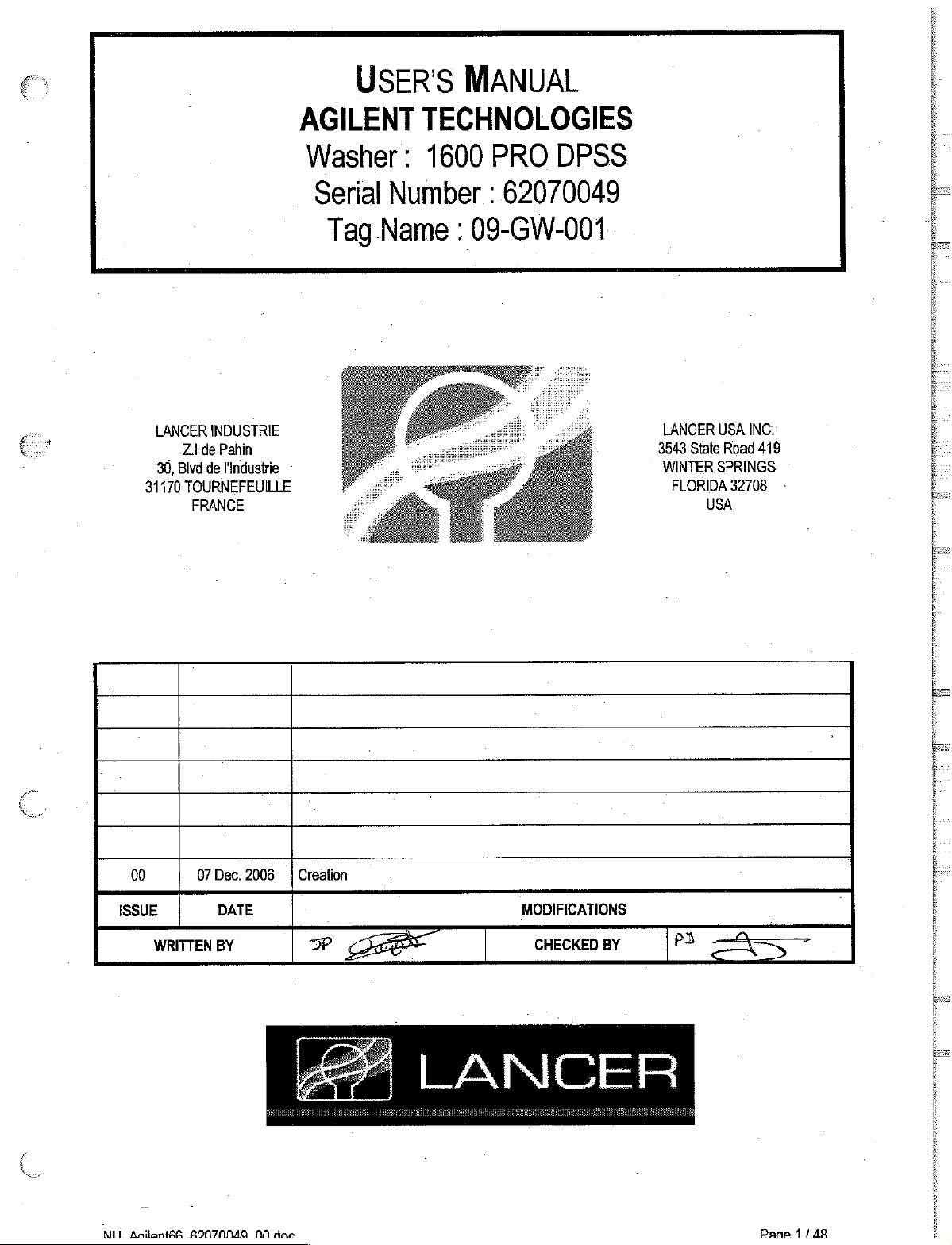
Pn
USER'S
AGILENT
Washer : 1600
Serial
Tag
LANCER
30,
31170
INDUSTRIE
_
Zi
de
Pahin
Blvd
de
l'industrie
TOURNEFEUILLE
FRANCE
Number : 62070049
Name : 09-GW-001
MANUAL
TECHNOLOGIES
PRO
DPSS
LANCER
3543
State
WINTER
FLORIDA
USA
Road
SPRINGS
32708
USA
=
INC.
419
ㆍ
00
ISSUE
WRITTEN
07
Dec.
DATE
BY
2006 | Creation
|
TP
TE
MODIFICATIONS
CHECKED
BY
LANCER
PI
一
MIL
AnitlantRR
RIN7NNAO
NO
dine
Pana
41
AR
Page 2
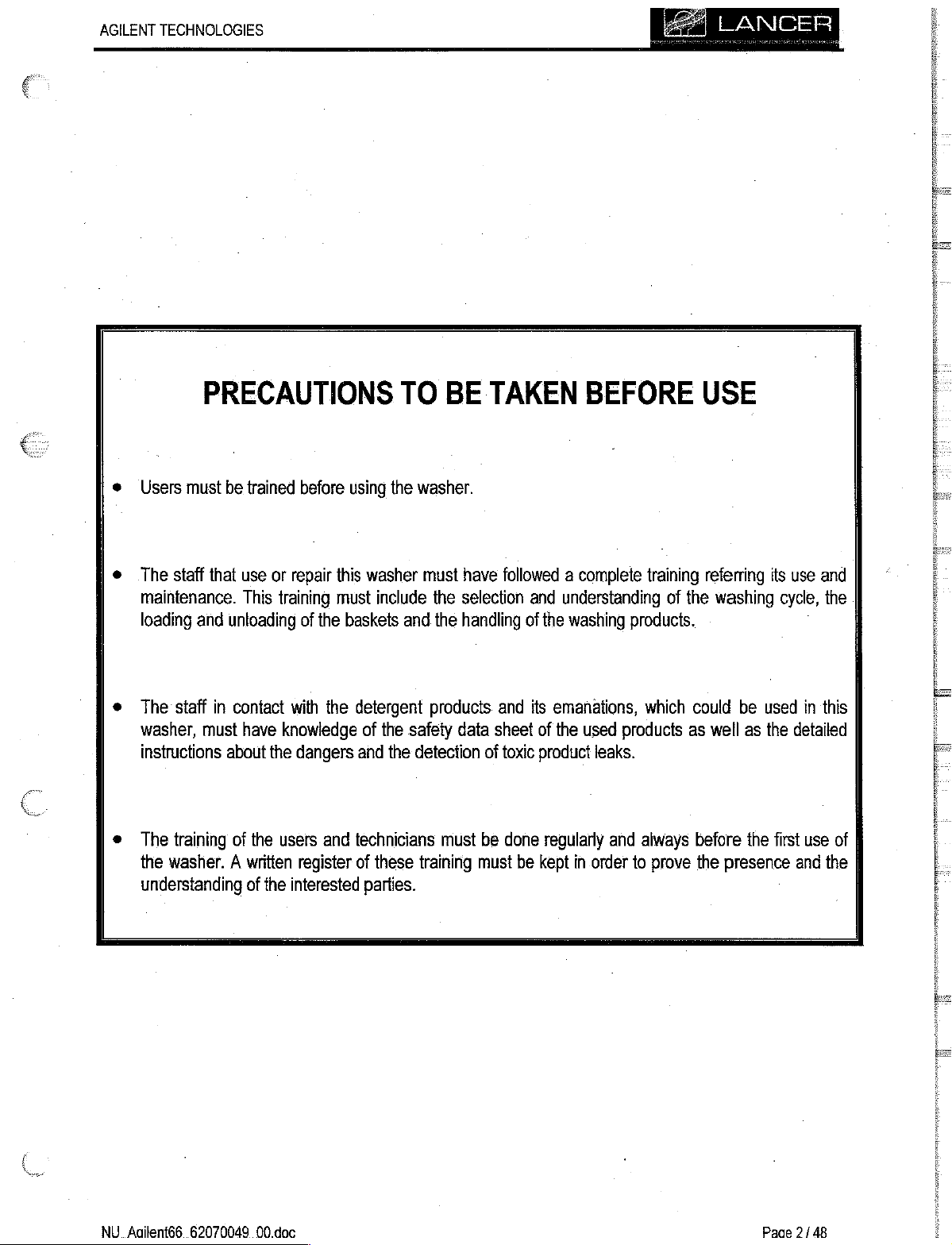
AGILENT
TECHNOLOGIES
|
ae,
の
PRECAUTIONS
Users
must
be
trained
The
staff
that
use
maintenance.
loading
The
staff
washer,
instructions
The
training
the
washer. A written
understanding
This
and
unloading
in
contact
must
have
about
of
of
the
before
or
repair
training
of
the
with
the
knowledge
the
dangers
users
and
register
the
interested
TO
using
the
this
washer
must
include
baskets
and
detergent
of
the
safety
and
the
detection
technicians
of
these
parties.
BE
washer.
must
have
the
selection
the
handling
products.
data
must
training
must
TAKEN
followed a complete
and
of
and
its
sheet
of
of
toxic
product
be
done
be
BEFORE
understanding
the
washing
emanations,
the
used
leaks.
regularly
kept
in
order
training
of
products.
which
products
and
always
to
prove
USE
referring
the
washing
could
be
as
well
before
the
presence
used
as
the
the
its
use
cycle,
in
detailed
first
use
and
and
the
this
of
the
Ex
|
|
NU.
Aailent66..62070049.
00.doc
Paae
2/48
Page 3
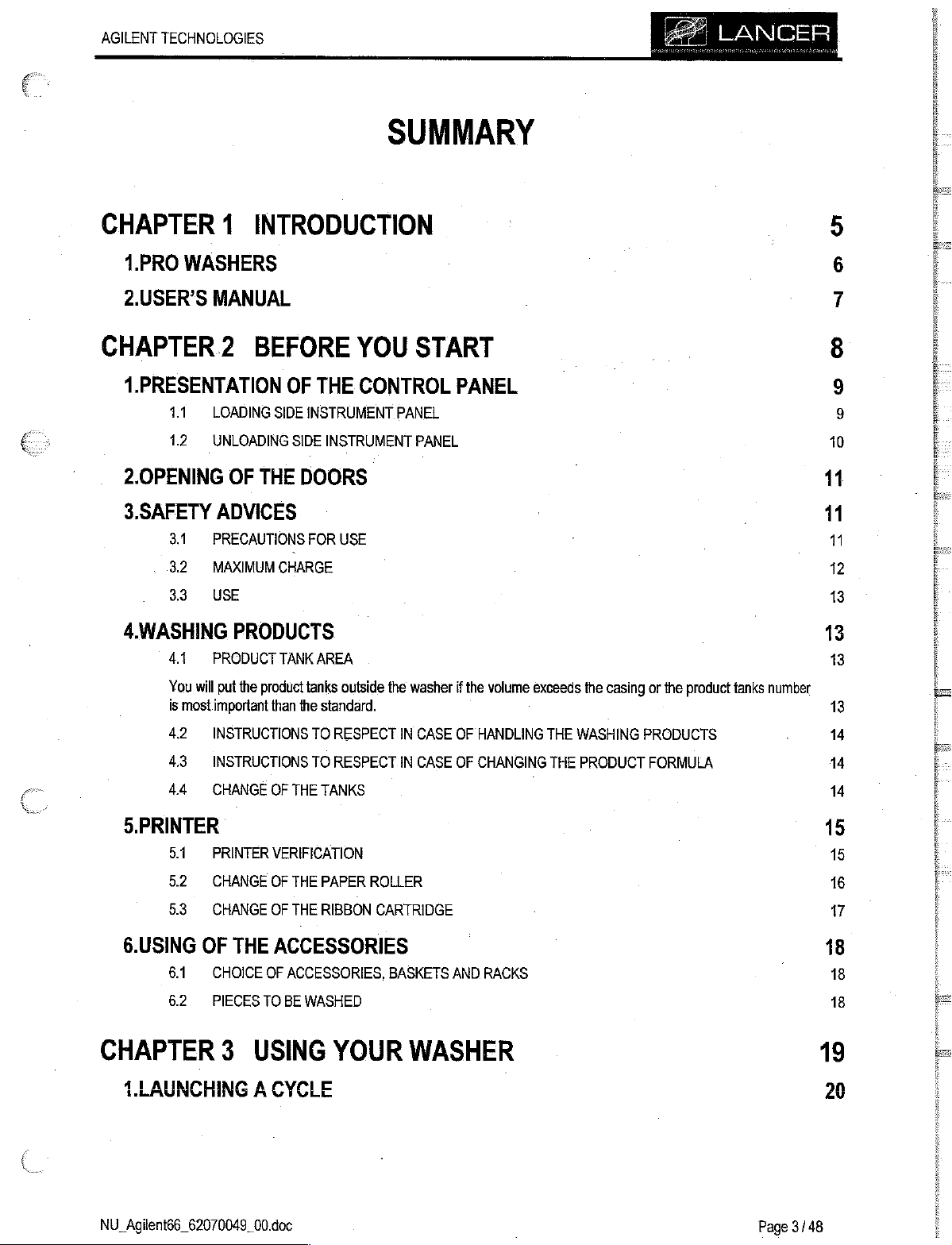
AGILENT
TECHNOLOGIES
SUMMARY
a
LANCER
CHAPTER
1.PRO
2.USER'S
CHAPTER
1.PRESENTATION
11
12
2.0PENING
3.SAFETY
31
32
33
4.WASHING
44
You
is
4.2
1
WASHERS
MANUAL
2
LOADING
UNLOADING
OF
ADVICES
PRECAUTIONS
MAXIMUM
USE
PRODUCTS
PRODUCT
will
put the
most
important
INSTRUCTIONS
INTRODUCTION
BEFORE
OF
SIDE
INSTRUMENT
SIDE
THE
DOORS
FOR
CHARGE
TANK
product
tanks
than
the
YOU
THE
CONTROL
INSTRUMENT
USE
AREA
outside
standard.
TO
RESPECT
START
PANEL
PANEL
the
washer
IN
CASE
PANEL
if
the
volume
OF
HANDLING
exceeds
THE
WASHING
the
casing
or
PRODUCTS
the
product
tanks
number
Gi
om
~
co
ο
ο
11
11
11
12
13
13
13
13
u
43
INSTRUCTIONS
44
CHANGE
5.PRINTER
5.1
PRINTER
5.2
CHANGE
5.3
CHANGE
6.USING
CHAPTER
61
6.2
OF
THE
CHOICE
PIECES
3
1.LAUNCHING
TO
RESPECT
OF
THE
TANKS
VERIFICATION
OF
THE
PAPER
OF
THE
RIBBON
ACCESSORIES
OF
ACCESSORIES, BASKETS
TO
BE
WASHED
USING
A
CYCLE
ROLLER
CARTRIDGE
YOUR
IN
CASE
OF
AND
WASHER
CHANGING
RACKS
|
THE
PRODUCT
FORMULA
u
14
15
15
16
17
18
18
18
19
20
NU
Agilent66
62070049
00.doc
Page
3/48
Page 4
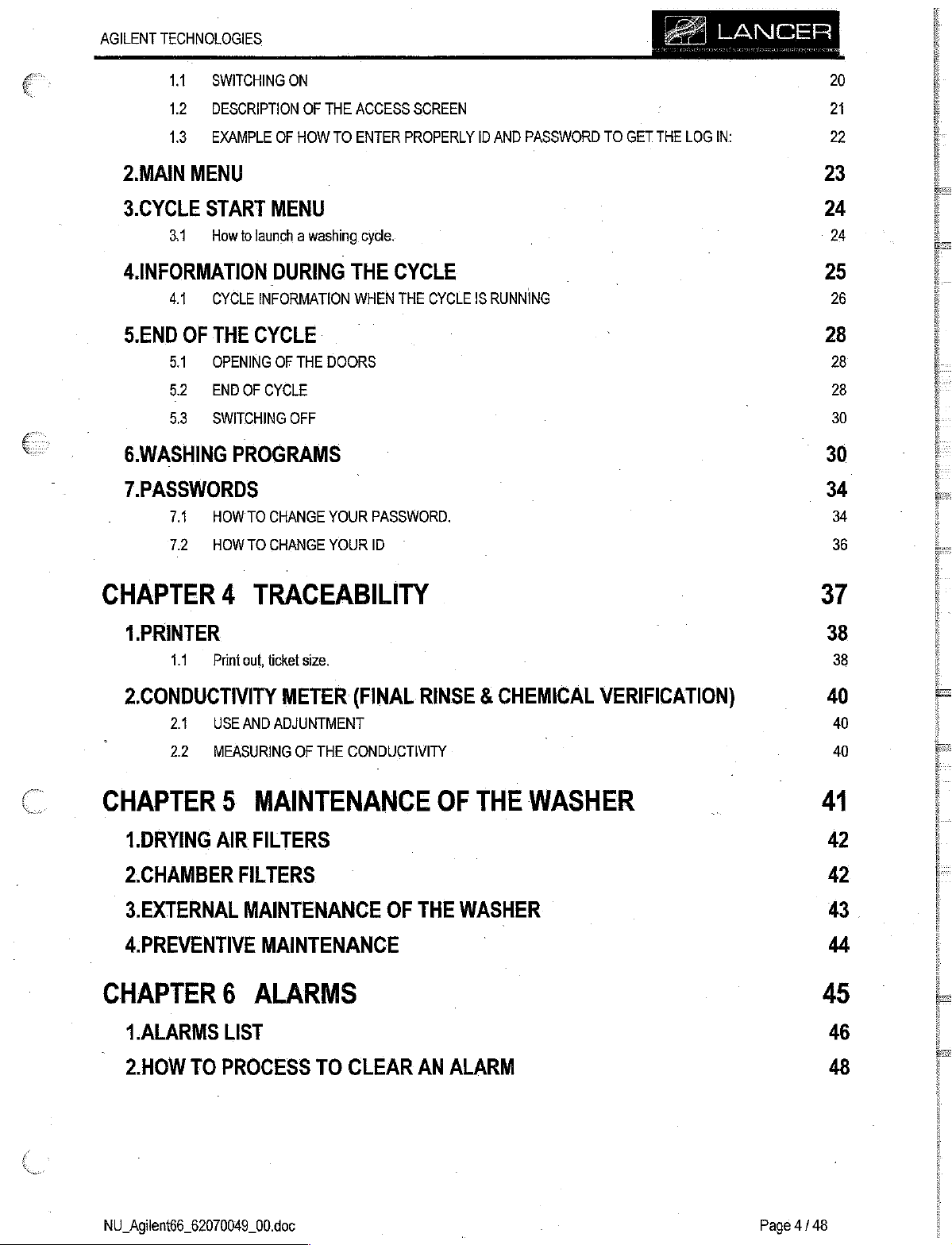
AGILENT
TECHNOLOGIES
11
SWITCHING
ON
má
LANCER
|
20
1.2
DESCRIPTION
1.3
EXAMPLE
2.MAIN
3.CYCLE
4.
INFORMATION
5.END
6.WASHING
7.PASSWORDS
MENU
START
3.1.
41
OF
51
5.2
5.3
7.4.
72
How
to
CYCLE
THE
OPENING
END
SWITCHING
PROGRAMS
HOWTO
HOWTO
OF
THE
OF
HOW
TO
MENU
launch a washing
DURING
INFORMATION
CYCLE
OF
THE
DOORS
OF
CYCLE
OFF
CHANGE
CHANGE
YOUR PASSWORD.
YOUR
ACCESS
ENTER
cycle.
THE
WHEN
ID
SCREEN
PROPERLY
CYCLE
THE
CYCLE
ID
AND
PASSWORD
IS
RUNNING
TO
GET
THE
LOG
IN:
21
22
23
24
24
25
26
28
28
28
30
30
34
36
E
デュ
CHAPTER
1.PRINTER
1.1
2.CONDUCTIVITY
24
2.2
4
TRACEABILITY
Print
out,
ticket
size.
METER
USE
AND
ADJUNTMENT
MEASURING
OF
THE
(FINAL
CONDUCTIVITY
RINSE & CHEMICAL
CHAPTER 5 MAINTENANCE
1.DRYING
2.CHAMBER
3.EXTERNAL
4.PREVENTIVE
AIR
FILTERS
FILTERS
MAINTENANCE
MAINTENANCE
OF
THE
CHAPTER 6 ALARMS
1.ALARMS
LIST
OF
THE
WASHER
VERIFICATION)
WASHER
37
38
38
40
40
40
41
42
42
43.
45
46
2.HOW
NU
Agilent66
TO
PROCESS
62070049
00.doc
TO
CLEAR
AN
ALARM
Page
4/48
48
Page 5

AGILENT
TECHNOLOGIES
Sia
LANCER
€
CHAPTER
You
have
in
Its
good
working
You
will
find
have
been
written
Before
This
also
using
manual
find
the
1
your
INTRODUCTION
possession a LANCER
and
your
entire
here.
some
advices
in
your
interest.
your
washer,
has
been
description
learn
conceived
of
the
washer.
satisfaction
about
to
know
with
different
depend
the
use,
it
and use
the
purpose
chapters
on
the
the
loading
it
rightly,
of
introducing
included
in
attention
and
so
this
you
the
maintenance.
as
to
it
can
to
you
utilization
pay
when
develop
the
PRO
manual.
reading
Follow
its
tasks
washer
range,
this
guide.
them,
many
as
they
years.
you
will
fo
1
PRO
WASHERS
2
USER'S
NU_Agilent66_62070049_00.doc
MANUAL
Em
.
Page
5/48
Page 6
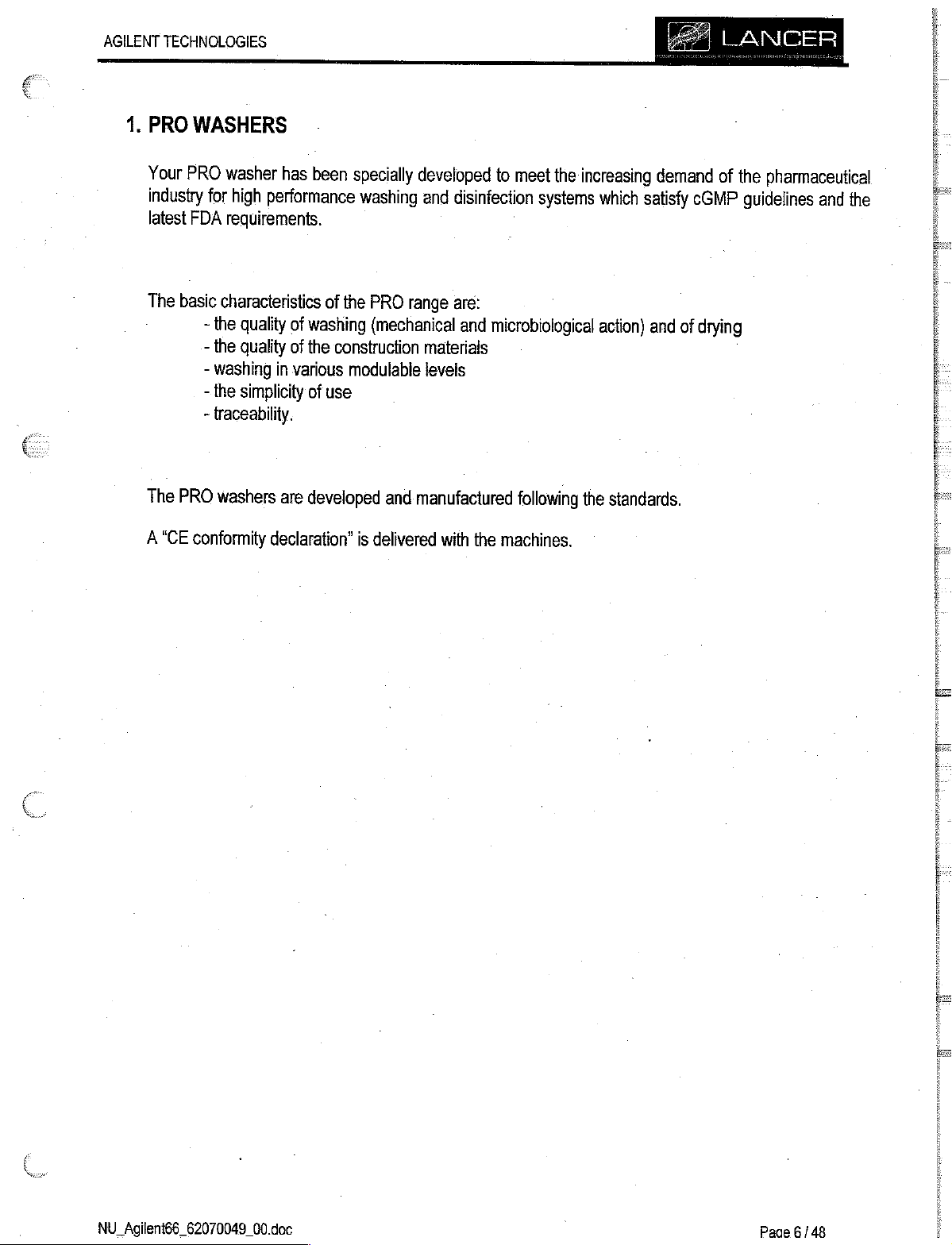
em
AGILENT
TECHNOLOGIES
1.
PRO
Your
industry
latest
The
The
WASHERS
PRO
washer
for
high
performance
requirements.
FDA
basic
characteristics
-
the
quality
-
the
quality
-
washing
-
the
~
traceability.
PRO
washers
in
simplicity
has
been
of
of
washing
of
the
construction
various
of
use
are
developed
specially
washing
the
PRO
modulabie
developed
range
(mechanical
and
manufactured
to
and
disinfection
are:
and
microbiological
materials
levels
following
meet
the
systems
3
increasing
which
action)
the
demand
satisfy
and
standards.
E
of
Lancer
of
the
cGMP
drying
pharmaceutical
guidelines
and
the
ED
A
“CE
conformity
declaration”
is
delivered
with
the
machines.
Em
NU_Agilent66_62070049_00.doc
É
Pace
6/48
Page 7
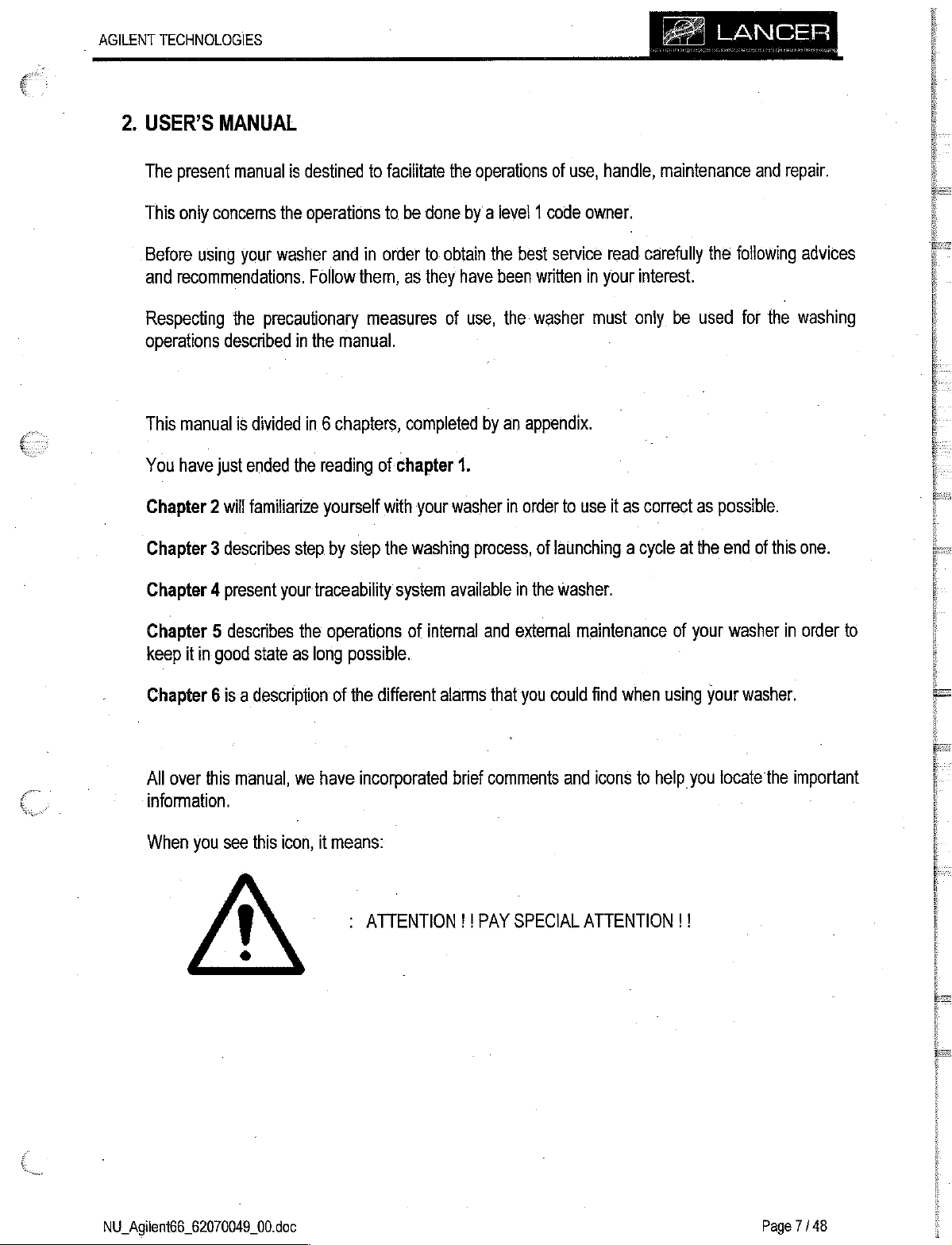
SIR
AGILENT
TECHNOLOGIES
2.
USER’S
The
This
MANUAL
present
only
manual
concerns
is
destined
the
operations
to
facilitate
to
be
done
the
operations
by a level 1 code
of
use,
handle,
owner.
LANCER:
maintenance
and
repair.
att,
Before
and
Respecting
operations
This
You
Chapter 2 will
Chapter 3 describes
Chapter 4 present
Chapter 5 describes
keep
Chapter 6 is a description
using
your
washer
recommendations.
the
described
manual
have
it
just
in
good
is
divided
ended
familiarize
state
Follow
precautionary
in
the
in 6 chapters,
the
reading
yourself
step
your
traceability
the
operations.
as
long
and
manual.
by
step
possible.
of
the
in
order
to
them,
as
they
measures
completed
of-chapter
with
your
the
washing
system
of
internal
different
obtain
the
have
been
of
use,
the:
by
an
1.
washer
process,
available
and
alarms
that
best
service
written
washer
appendix.
in
order
to
use
of
launching. a cycle
in
the
washer.
extemal
you
maintenance
could
read
in
your
must
.
it
find
carefully
interest.
only
be
as
correct
at
of
when
using
the
following
used
for
as
possible.
the
end
your
washer
your
washer.
the
of
this
advices
washing
one.
in
order
to
PEN
All
over
this
manual,
information.
When
you
see
NU_Agilent66_62070049_00.doc
this
icon,
we
have
it
incorporated
means:
:
ATTENTION ! !
brief
comments
PAY
and
SPECIAL
icons
to
help
ATTENTION
you
!!
locate
the
-
Page
important
7/48
Page 8
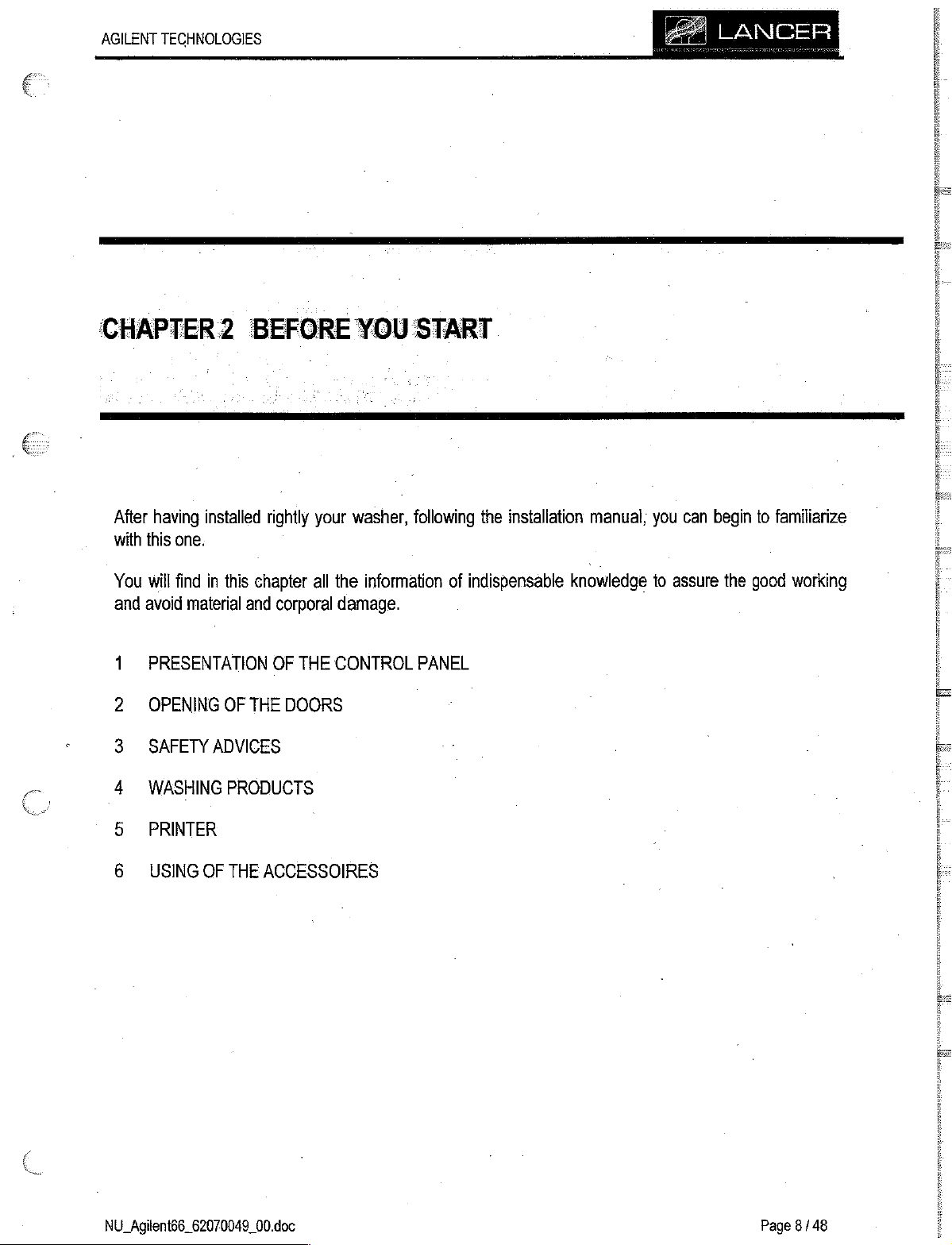
AGILENT
TECHNOLOGIES
Ea
LANCER
©
CHAPTER2
After
having
with
this
one.
You
will
find
and
avoid
material
1
PRESENTATION
OPENING
N
SAFETY
ο
4
WASHING
5
PRINTER
BEFORE
installed
in
this
chapter
and
OF
THE
ADVICES
PRODUCTS
rightly
your
all
corporal
OF
THE
DOORS
YOU
washer,
the
information
damage.
CONTROL
START
following
PANEL
the
installation
of
indispensable
manual,
knowledge
you
to
can
begin
assure
the
to
familiarize
good
working
6
USING
NU
Agilent66
OF
THE
62070049
ACCESSOIRES
00.doc
Page
8/48
Page 9
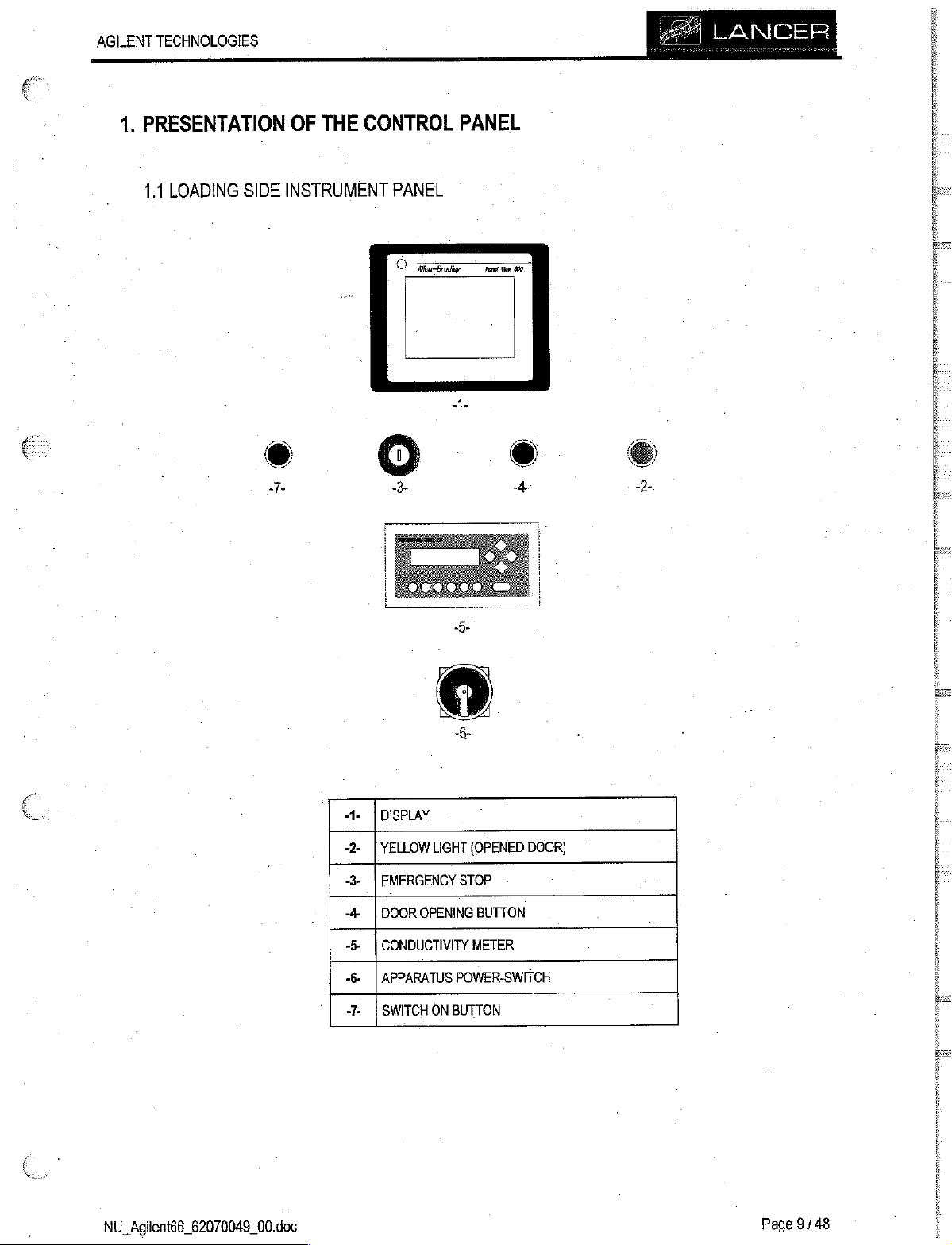
AGILENT
TECHNOLOGIES
1.
PRESENTATION
1.1
LOADING
OF
SIDE
INSTRUMENT
THE
CONTROL
PANEL
O
му
LANCER
PANEL
aaa
DISPLAY
YELLOW
-- | EMERGENCY
-4 | DOOR
-5 | CONDUCTIVITY
-6- | APPARATUS
-7- | SWITCH
OPENING
-
LIGHT
(OPENED
STOP
BUTTON
METER
POWER-SWITCH
ON
BUTTON
DOOR)
@
Ñ
字
O
Page
NU. Agilent66
62070049
00.doc
9/48
Page 10
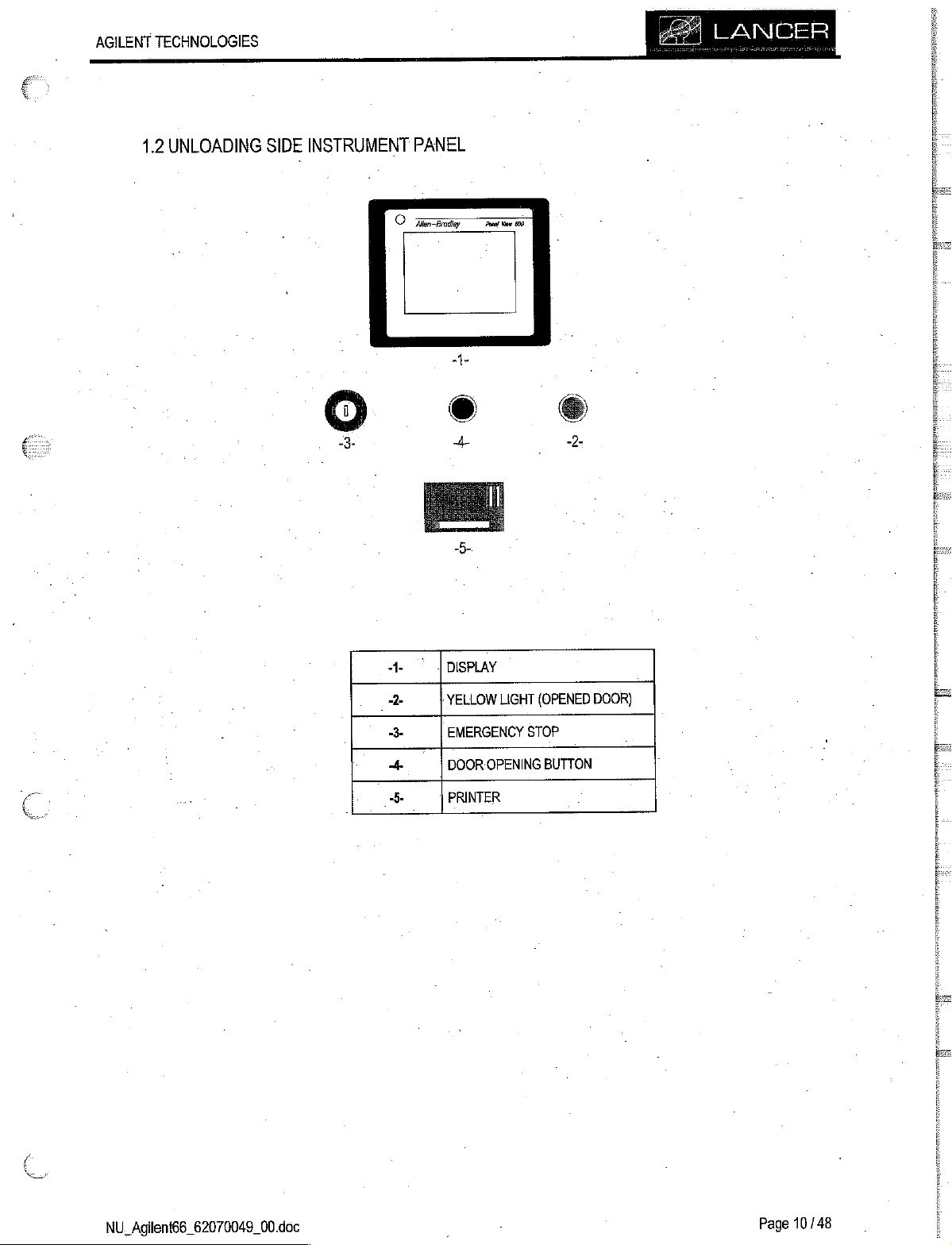
AGILENT
TECHNOLOGIES
1.2
UNLOADING
SIDE
INSTRUMENT
О
PANEL
mamás
Taraf
Var
600
gø"
LANCER
|=
é
C
Xe,
κ.
à
О
3
4.
2
3
4
5
a
oe
4
El
5-
|
DISPLAY
YELLOWLIGHT
|
__
EMERGENCY
|
DOOROPENING
PRINTER
é
2
(OPENED
STOP
BUTTON
DOOR)
|
=
だ
ων
Agilent66_62070049_00.doc
NU.
10/48
|
Раде
Page 11
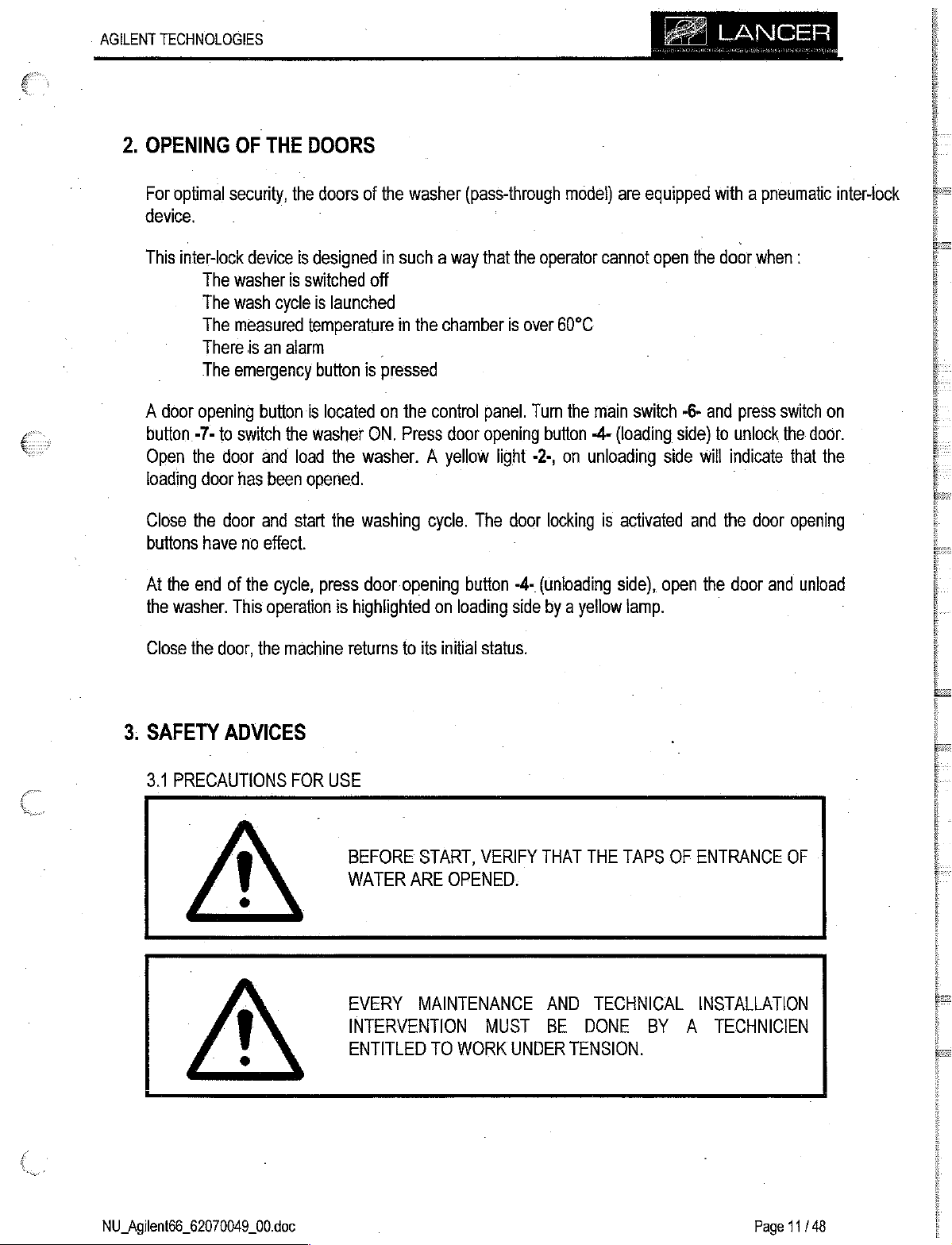
Aim,
AGILENT
2.
TECHNOLOGIES
OPENING
For
optimal
device.
This
inter-lock
The
The
The
There
The
A
door
opening
button
Open
loading
-7-
the
door
to
OF
THE
security,
washer
wash
measured
emergency
switch
door
has
the
device
is
is
is
cycle
an
alarm
button
the
and
load
been
DOORS
doors
of
the
designed
switched
is
launched
temperature
button
is
located
washer
the
opened.
in
such a way
off
in
-
is
pressed
on
ON.
washer. A yellow
washer
the
chamber
the
control
Press
door
(pass-through
that
the
is
panel.
opening
light
model)
operator
over
60°C
Turn
the
button
-2-,
on
are
equipped
cannot
main
-4-
unloading
open
switch
(loading
side
with a pneumatic
the
door
when
-6-
and
press
side)
to
unlock
will
indicate
:
switch
on
the
door.
that
the
inter-lock
|
=
Close
buttons
At
the
Close
3.
SAFETY
3.1
the
door
and
have
no
effect.
the
end
of
the
washer.
the
This
door,
the
ADVICES
PRECAUTIONS
start
the
cycle,
press
operation
machine
is
returns
FOR USE
BEFORE
WATER
washing
door
highlighted
cycle.
opening
on
to
its
initial
START,
ARE
OPENED.
The
door
button
loading
-4-
side
status.
VERIFY
locking
(unloading
by a yellow
THAT
is
activated
side),
lamp.
THE
TAPS
and
open
OF
ENTRANCE
the
the
door
door
opening
and
unload
OF
NU
Agilent66
62070049
00.doc
EVERY
INTERVENTION
ENTITLED
MAINTENANCE
TO
WORK
MUST
UNDER
AND
TECHNICAL
BE
DONE
TENSION.
BY
INSTALLATION
A
TECHNICIEN
Page
11/48
Page 12
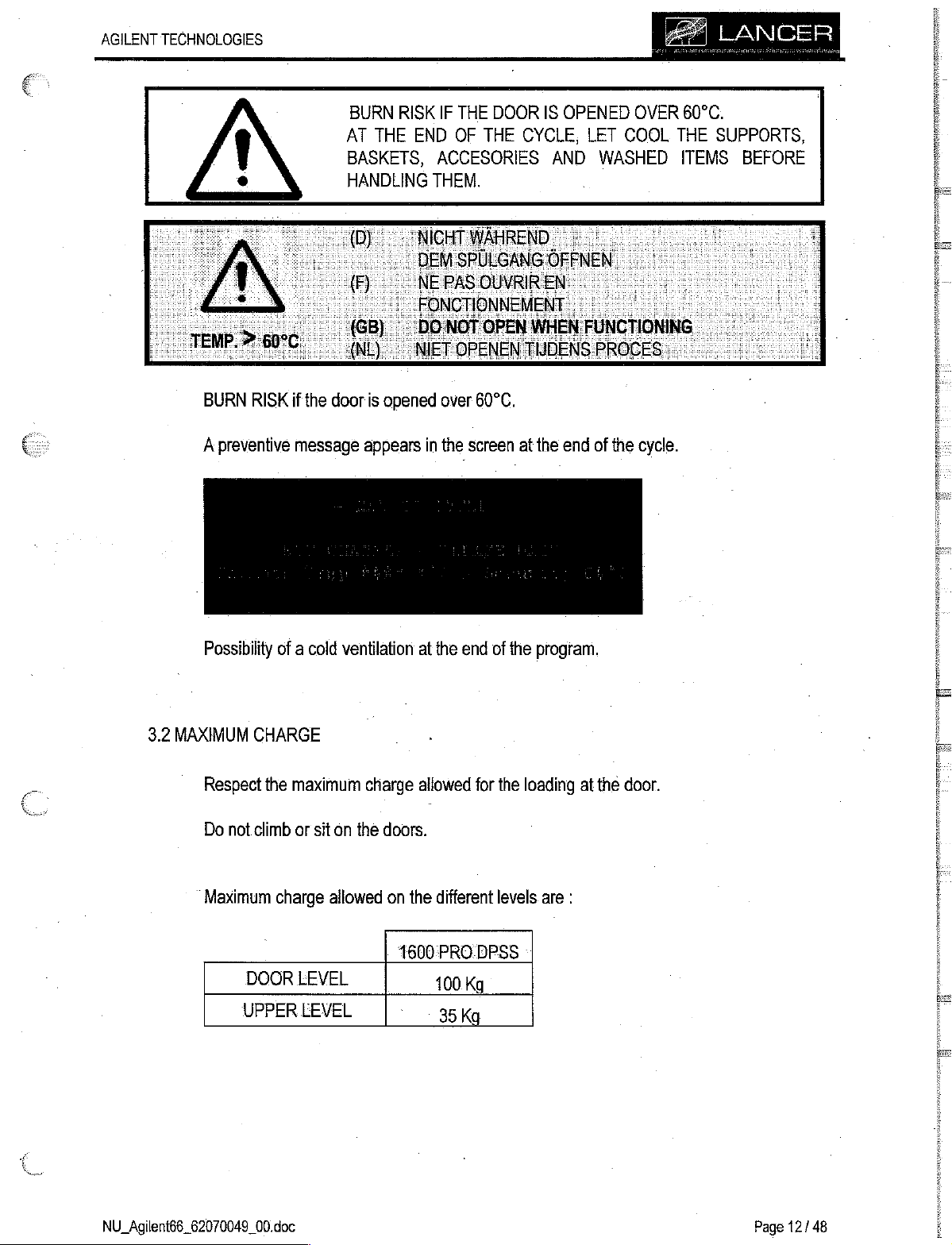
£m,
AGILENT
TECHNOLOGIES
TEMP. > 60°C.
BURN
RISK
A
preventive
AT
BASKETS,
HANDLING
(D)
NL)
if
the
door
message
BURN
RISK
THE
IF
THE
END
OF
THE
ACCESORIES
THEM.
DOOR
MGHTWAHREND
_DEM
SPULGANG
(F)
o
(GB)
is
appears
NEPASOUVRIREN
(OFONCMONNEMENİ
DO
NOT
OPEN
OPENEN
NIET
opened
over
in
the
60°C.
screen
IS
OPENED
CYCLE;
LET
AND
©
OFFNEN
-
o
WHEN
TIJDENS
at
FUNCTIONING
PROCES
the
end
of
OVER
COOL
WASHED
the
cycle.
*|
LANCER
60°C.
THE
SUPPORTS,
ITEMS
|
|.
BEFORE
E
E
3.2
MAXIMUM
Possibility
Respect
Do
not.climb
‘Maximum
of a cold
CHARGE
the
maximum
charge
DOOR
UPPER
ventilation
or
sit
on
the
allowed
LEVEL
LEVEL
charge
doors.
on
the
1600
at
the
end
allowed
for
different
PRO
DPSS
100
Ka
35
Ка
of
the
program.
the
loading
levels
are
:
at
the
door.
NU_Agilent66_62070049_00.doc
Page
12/48
Page 13
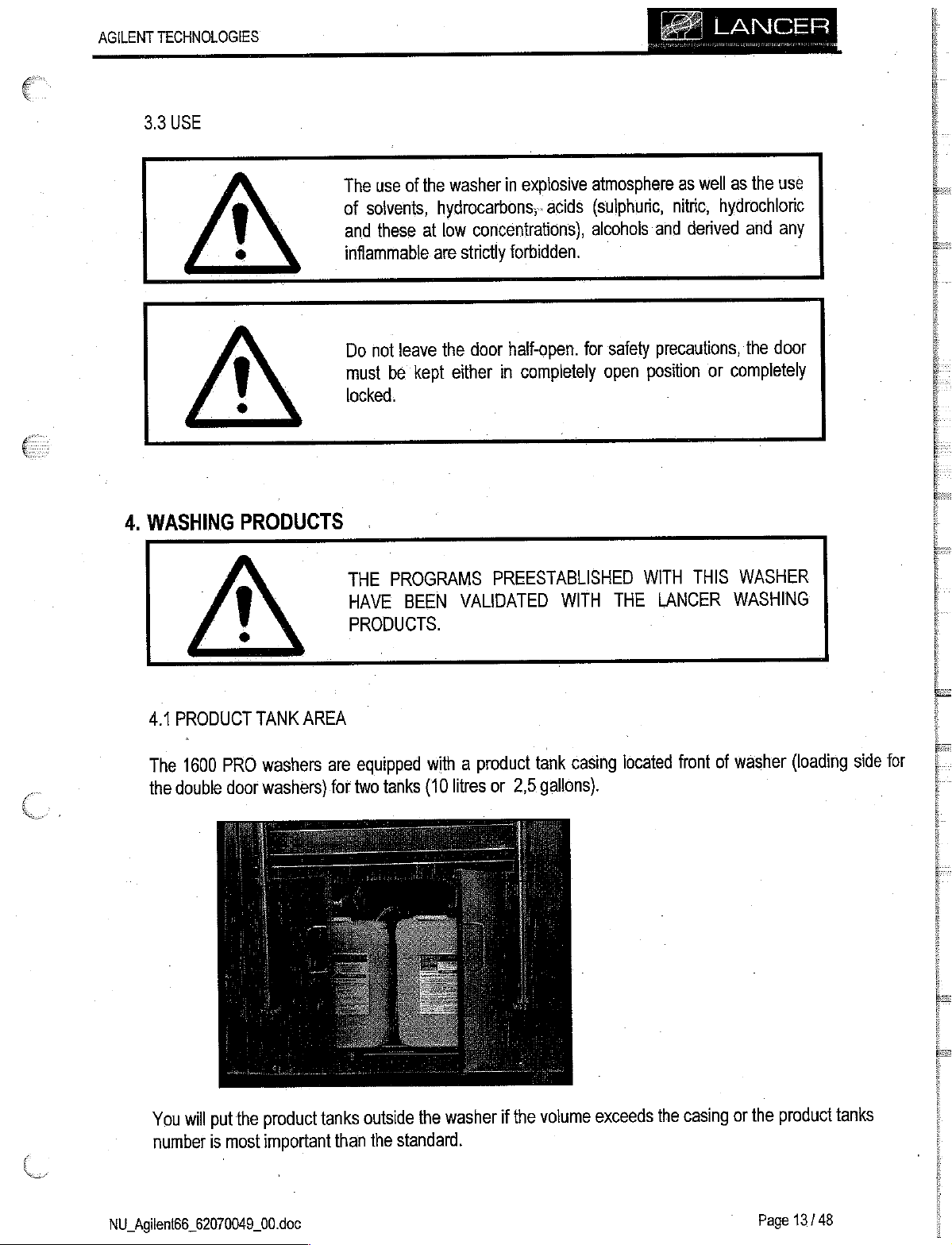
AGILENT
TECHNOLOGIES
3.3
USE
The
use
of
the
washer
of
solvents,
these
and
inflammable
Do
not
must
be
locked.
hydrocarbons,-
low
at
are
leave
the
kept
either
in
explosive
acids
concentrations),
strictly
forbidden.
door
half-open.
in
completely
atmosphere
(sulphuric,
alcohols
for
|
safety
open
position
as
well
as
the
nitric,
hydrochloric
derived
and
precautions,
and
the
or
completely
use
any
door
4,
WASHING
4.1
PRODUCT
The
the
double
1600
PRODUCTS
TANK
washers
PRO
door
washers)
AREA
are
for
PROGRAMS
THE
HAVE
PRODUCTS.
two
BEEN
tanks
(10
with
equipped
PREESTABLISHED
VALIDATED
or
tank
2,5
gallons).
product
a
litres
WITH
casing
WITH
THE
LANCER
located
THIS
of
front
WASHER
WASHING
washer
(loading
side
for
product
the
put
will
You
number
NU_Agilent66_62070049_00.doc
is
most
important
tanks
than
outside
the
the
standard.
washer
the
if
volume
exceeds
the
casing
or
product
the
Page
19/48
tanks
Page 14
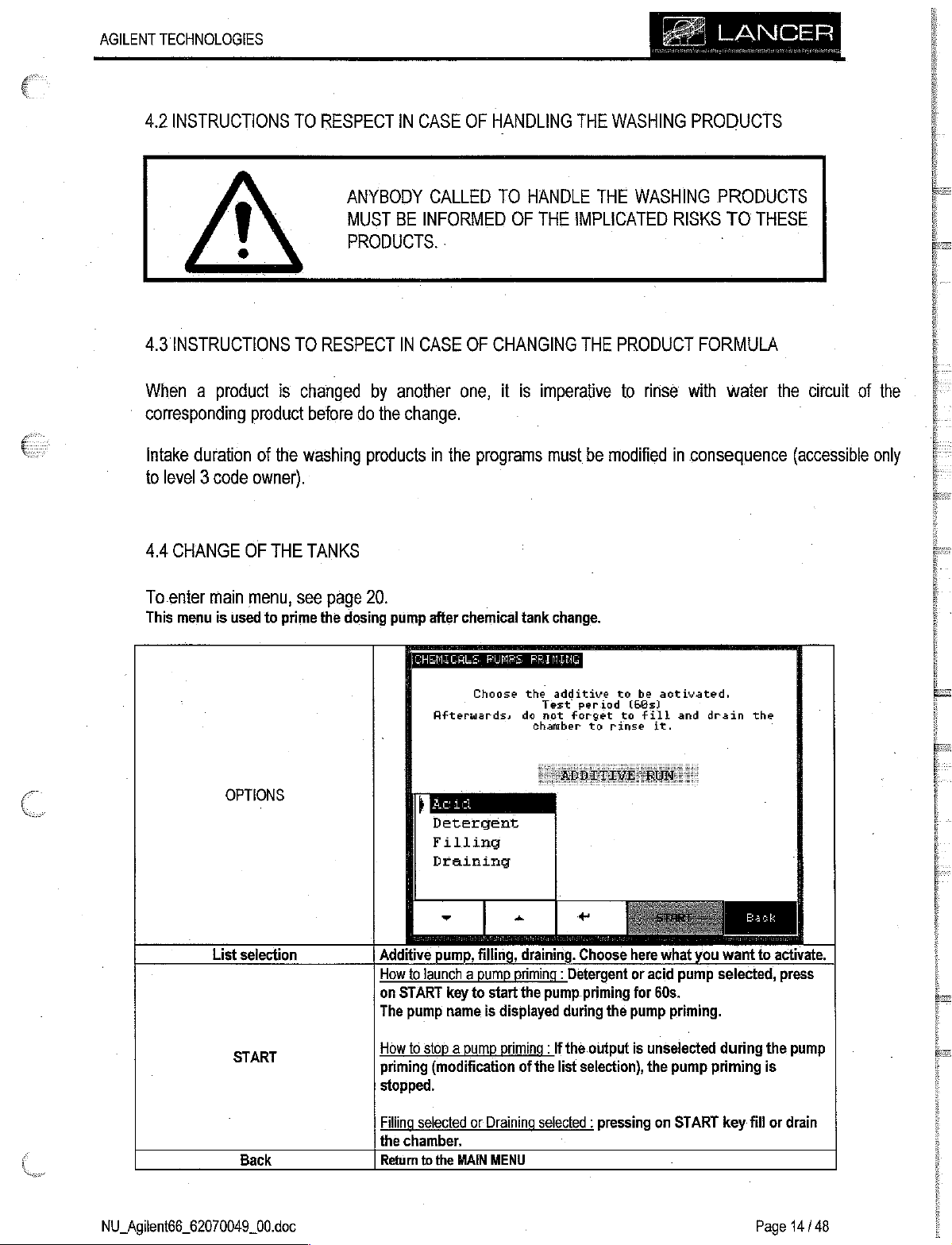
E
Ke
AGILENT
TECHNOLOGIES
4.2
INSTRUCTIONS
TO
RESPECT
IN
CASE
OF
HANDLING
THE
WASHING
es
LANCER
PRODUCTS
Es
ANYBODY
MUST
PRODUCTS...
4.3
INSTRUCTIONS
When a product
“corresponding
Intake
duration
to
level 3 code
4.4
To
This
CHANGE
enter
menu
main
is
used
OF
TO
is
changed
product
of
the
washing
owner).
THE
menu,
to
see
prime
RESPECT
before
TANKS
page
the
dosing
by
do
the
products
20.
CALLED
BE
INFORMED
IN
CASE
another
change.
in
pump
after
CHEMICALS
OF
one,
thie
programs
chemical
FUMES
TO
HANDLE
OF
THE
CHANGING
it
is
imperative
must
tank
change.
FRINIHOE
THE
WASHING
IMPLICATED
THE
PRODUCT
to
rinse
be
modified
PRODUCTS
RISKS
in
TO
FORMULA
with
waiter
consequence
THESE
the
circuit
(accessible
of
=
|=
the
only
pe
E
=
έ
Nor
OPTIONS
List
selection
START
Back
Choose
Afterwards,
Detergent
Filling
Draining
Additive
How
on
The
How
priming
stopped.
Filling
the
Return
pump,
to
Jaunch a pump
START
key
pump
name
to
stop a pump
(modification
selected
chamber.
to
the
filling,
to
start
is
or
Draining
MAIN
MENU
the
additive
Test
do
draining.
priming : Detergent
the
displayed
priming : If
of
period
not
forget
chamber
the
selected : pressing
to
Choose
pump. priming
during
the.output
list
selection),
to be
to
rinse
the
(665)
here
pump
activated,
fill
and
it.
what
or
acid
pump
for
60s.
priming.
is
unselected
the
pump
on
START
drain
you
want
selected,
during
priming
key
the
to
activate.
press
the
is
fill
or
pump
drain
Ess
læ
fm
NU.
Agilent66
62070049
00.doc
Page
14/48
Page 15
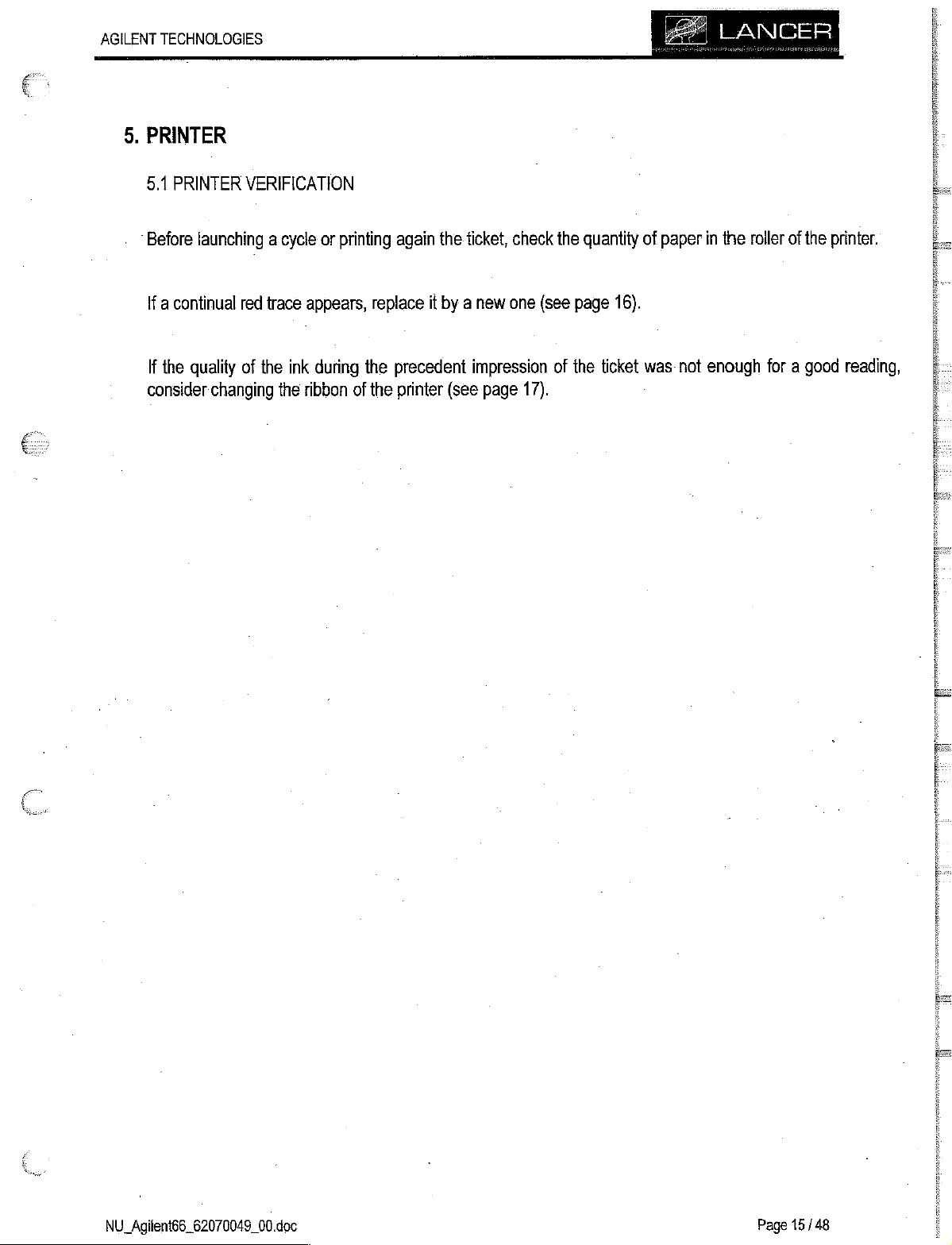
AGILENT
5.
TECHNOLOGIES
PRINTER
9.1
PRINTER
VERIFICATION
#
LANCER
ть
Before
If a continual
If
consider
launching a cycle
red
the
quality
of
changing
trace
the
ink
the
or
printing
appears,
during
ribbon
replace
the
of
the
again
the
ticket,
it
by a new
precedent
printer
impression
(see
check
one
page
the
(see
of
17).
quantity
page
16).
the
ticket
of
paper
in
was-not
enough
the
roller
of
the
printer.
for a good
reading,
NU
Agilent66
62070049
00.doc
Page
15/48
ku
Page 16

AGILENT
TECHNOLOGIES
5.2
CHANGE
OF
THE
PAPER
ROLLER
There
are
printer,
latch,
Door
With
(paper
control
front
(the
towards
forefinger
latch
expose
Paper Feed
With
top
paper
as
One
the
Latch:
the
emerging
buttons
door
outermost
and
PRESS
the
part
feed
long
Figure
printer
the
the
printer
of
as the
2
two
buttons
button
other
of
the
other
(see
the
door
paper
Button.
the
innermost
(see
button
on
operates
controls
mounted
downwards}
are
at
upper
printer,
of
the
two
button,
Figure
can
roll.
in
data
Figure
1).
be
mode
2).
is
the
front
the front
the
paper
in
data
so
left,
press
buttons)
using
This
swung
attitude
button
This
held
down.
r
panel
feed.
mode
that
to
open
the
door
sideways
thumb
will
release
outwards
to
activate
will
continue
of
the
door
attitude
the
two
the
atch
or
the
to
press
the
for
Take a new
from
the
or
gummed
end
squarely
leaving a clean
printer
Figure
Thread
onto
the
an.
anticlockwise
the
open
feed
actuator
until
the
through
5).
roll
of
paper,
rest
of
the
part
of the
with a pair
straight
mechanism.
3
roll.
Remove
paper,
of
edge
/
and
separate
and
scissors
to
any
damaged
cut
the
or a knife,
present
the
free
to
end
the
the
new
roll
past
the
spindie
end.
(See
arm
mechanism
to
the
front
with
the
direction
Figure
(at
upper
grips
of
the
retention
paper
when
4).
Press
left
the
paper
printer.
button
unspooling
viewed
in
the
data
and
(See
from
paper
mode)
pulls
Figure
in
it
LN
en,
PRESS
Paper
Open
swing
if
any
off
against
the
of
the
free
retaining
forefinger
roll.
NU_Agilent66_62070049_00.doc
|
Γ
}
πα
za
|
|
e?
Roll
Replacement:
the
printer
the
door
paper
remains
the
remaining
mechanism
end
emerges.
button
(see
0
door
open
paper
paper
mounting
inwards
figure
as
to
expose
in
the
tear
backwards,
Press
3)
and
N
rn
described
the
printer,
bar
and
chassis,
the
paper
using
the
remove
above
paper
tear
the
carefutly
from
the
until
roll
thumb
the
and
roll.
end
pull
rear
the
and
empty
Turn
wound
door.
More
pressing
.
panel.
the
paper
snugly
paper
the
(see
roll
against
may
now
paper
Figure
so
be
feed
2).
that
any loose
the
rofl.
fed
button.on
Close
through
the
Page
tums
the
printer
by
front
16/48
are
Page 17

απ,
AGILENT
TECHNOLOGIES
5.3
CHANGE
OF
THE
RIBBON
CARTRIDGE
dl
LANCER
oO
Ribbon
Tear
Open
latch
Place
mechanism
against
Caretully
vertically
released.
apart
Swing
open.
and
Press
cartridge
carefully
Cartridge
off
any
the
printer
inwards.
forefinger
the
PRESS
Figure
6
press
opposite
Do
without
the
chassis
This
ink
ribbon
down
marked
remove
paper
door
against
mounting
base
of
the
not
pull
first
releasing
will
expose
cartridge.
on
the
'PUSH'
the
Replacement;
emerging
chassis
the
by
pressing
the
lower
daor
from
and
(see
ir
door
and chassis
directions
the
back,
end
used
door
the
leaving
the
printer
of the
(see
cartridge.
until
and
catch.
ink
Figure
the
printer.
the
door
edge
of
thumb
Figure
6).
in
the
catch
chassis
the
door
mechanism
ribbon
7)
and
the
is
fully
Check
correctly
shaft,
Ensure
paper.
If
faceted
Figure
Turn
turns are
freely,
Consumables
A
two
that
seated
and
that the
necessary
disc
8).
lf
there
is
of
the
printer
pass
clearly
past
the
tear
shut
against
the
paper
wound
Close
the
using
consumables
available
is
recommended,
other
printer
causing
containing
Epson
sources
housing, and
dust
the
ribbon
over
snap
the
ribbon
tighten
clockwise
some
paper
mechanism,
through
bar
before
the
back
roll
snugly
door
and
the
paper
available
pack
ribbon
are
and
cartridge
the
printer
cartridge
is
taut
the
ribbon
using
protruding
ensure
the
guide
snapping
of
the
door.
by
hand
so
against
check.that
feed
button.
(Stock
No.
five
49m
cartridges.
as
most
paper
too
large
to
may
be
wear.
spindle
ribbon
into
and
by
fingernail
channel
that
the
the
A160CBP)
rolls
Use
fit
of
inferior
place.
paralie!
turning
(see
from
the
that
it
the
chassis
any
roll.
paper
of
paper
of
this
rolls
from
within
quality
is
drive
and
loose
the
to
the
front
will
flows
is
and
paper
the
Figure
7
Fit a replacement
paper
lies
between
Printer
NU_Agilent66_62070049_00.doc
platen.
cartridge,
the
ribbon
ensuring
and
the steel
that
the
Page
17
/48
Page 18

AGILENT
6.
USING
6.1
6.2
TECHNOLOGIES
OF
THE
CHOICE
PIECES
OF
ACCESSORIES,
THE
CHOICE
In
the
case
lower
than
during
The
the
washing
mechanical
indispensable
items
with a cover
TO
BE
Place
the
items
other
during
grille
(GC)
ACCESSORIES
BASKETS
OF
ACCESSORIES,
of
flasks
washing,
the
flow
capacity
cycle. A narrow
to
use
WASHED
correctly
the
washing
or
an
injector
action
of
baskets
grille
(GC)
cycle.
cover
on
it
is
of
the
the
jet
with
or
an
or
in
Check
grille
AND
RACKS
BASKETS
very
important
flasks
to
be
neck
hindering
is
absorbed
injectors
injector
the
(GCI).
of
suitable
cover
baskets
that
they
AND
RACKS
that
washed
the
by
grille
or
racks
are
IS
VITAL.
the
flow
rate
in
order
to
fast
draining
the
water
contained
diameter
(GCI).
correctly
and,
so that
they
positioned,
of
the
avoid
of
water
above
do
LAN
injectors
gradual
not
secure
filling
gives
in
the
alll,
to
strike
CER
used
must
of
the
mediocre
glassware.
secure
them
lightweight
one
against
with a cover
be
flasks
results.
It
is
the
~
You
should
into
service,
Close
the
only
use
our
technicians
door,
and
baskets
will
the
washing
IF
THE
KG
THERE
that
are
suitable
give
you
cycle-can
LOADINGS
IS
PLACE
for
the
useful
advice
begin.
TO
BE
HANDLED
TO
USE A HANDLING
parts
to
on
the
be
washed.
best
way
ARE
When
to
load
SUPERIOR
SYSTEM,
your
it.
TO
washer
25
is
put
NU_Agilent66_62070049_00.doc
Page
18/48
Page 19

AGILENT
TECHNOLOGIES
E
LANCER
CHAPTER
This
chapter
You
will
find
the
proposed
1
LAUNCHING
2
MAIN
MENU
3
CYCLE
3
USING
has
been
written
here
the
process
programs,
OF A CYCLE
START
MENU
as
YOUR
in
order
of
launching
well
as
WASHER
to let
the
handling,
you use
of
the
washing
which
your
washer.
cycles
is
necessary
appropriated.
to
make
to
at
the
the
end
materials
of
the
to
cycle.
wash
following
=
wm,
4
INFORMATION
5
END
6
WASHING
7
PASSWORDS
NU
Agilent66
OF
CYCLE
PROGRAMS
62070049
DURING
00.doc
THE
CYCLE
Page
19/48
Page 20

AGILENT
4.
TECHNOLOGIES
LAUNCHING A CYCLE
1.1
SWITCHING
ON
Tum
the
Press
main
switch
switch
on
button
-6-.
-7-.
HA
LANCER
Displayed
Displayed
during
after
ΠΜ
ΠΕ,
the
initialization.
the
initialization.
O
NU_Agilent66_62070049_00.doc
Page
20/48
=
Page 21

an,
AGILENT
TECHNOLOGIES
1.2
DESCRIPTION
OF
THE
ACCESS
NN
SCREEN
LANCER
本
il
<
o
SYSTEM
WARNING
PASSWORD
COUNTER
MESSAGE
WASHER
OPTIONS
BANNER
LOCK
WARNING
1D
DESCRIPTION
Display
interface.
3
When
This
three.
SYSTEM
Identification
Range: 1 to 8 alphanumeric
Password
Range: 1 to
Login
This
2
Technical
the
messages:
.
"ACCESS'
.
ID
.
'ACCESS'
this
message
LOCKED - CALL
attempt
count
e
Awrong
e
Password
Indicate
MODEL
PLC program
Side:
the
messages:
.
.
ENTER
ENTER
AHH
loading
last
error
occurred
ERROR - PLEASE
must
be
entered
ERROR - LAST
message
number.
12
increased
service:
is
is
displayed
number.
alphanumeric
counter,
ID
is
limit
awaited
action.
YOUR
YOUR
188488 - ΘΝΗΗΗΗΗΗΗΗΗ
Phone & Web
version,
or
unloading
before
displayed,
when
THE
characters.
when:
entered.
entry
"ID'
PASSWORDITIME
Panel
side.
during a login
TRY
AGAIN
PASSWORD
TRY
for
ID&PASSWORD
the
login
is
the
login
attempt
ADMINISTRATOR
characters.
timer
elapsed.
REMAINING:
site.
program
version
attempt
possibie
counter
.
at
login
for
60s
on
the
supervisor
is
equal
-
the
operator
or
only.
higher
to
NU_Agilent66_62070049_00.doc
Page
21 / 48
Page 22

AGILENT
TECHNOLOGIES
1.3
EXAMPLE
OF
HOW
TO
ENTER
Press
Enter
Press
fo
valid.
PROPERLY
on
the
ID
the
ID.
ENTER
button.
key
the
ID
AND
PASSWORD
The
message
TO
GET
banner
LANCER
THE
LOG
IN:
Enter
valid.
Press
Press
on
the
the
ID.
the
ENTER
ID
button.
key
to
am,
E%
if
the
Two
The
PASSWORD
failed
attempts
message
is
detected,
The
banner
indicates
not
defined,
wait a password
main
ος
it
is
A
third
menu
the
κο
the
is
to
entry
display
icates
last
try to
error
is
displayed
the
PASSWORD
remains
in
known.
to
entry
the
entry
the
done.
Press
on
the
PASSWORD
Enter
the
PASSWORD.
Press
the
ENTER
to
valid.
number.
Press
on
the
PASSWORD
Enter
the
PASSWORD.
Press
the
to
the
ID
ENTER
valid.
same
state
Ifthe
password
recognized
the
available
then
the
login
counter
is
The
message
'ACCESS'
PLEASE
TRY
displayed.
ID
number
and
the
button.
key
button.
key
and
still
is
but
it
is
not
password
attempt
increased.
ERROR
—
AGAIN
is
PASSWORD.
Blo
The
message
banner
Ifthe
TE
CH
still
ID
is
not
defined
indicates
The
login
attempt
counter
ACCESS
is
displayed.
the
ID
buiton.
ID.
ENTER
attempt
ACCESS'
TRY
key
counter
is
to
entry
the
increases.
The
message
ERROR — PLEASE
AGAIN
ID
number.
Press
on
Enter
the
Press
the
valid.
The
login
is
increased.
The
message
ERROR — LAST
ID&PASSWORD
displayed.
TRY
to
for
|
NU
Agilent66
62070049
00.doc
The
login
attempt
is
equal
Then
the
to
only
can
sysiem.
the
counter
three.
supervisor
unlocked
Page
22/48
Page 23

AGILENT
TECHNOLOGIES
ae
ο.
¿er
2.
MAIN
Through
EMS
CYCLE
MENU
OPTIONS
Config
Back
this
menu,
START
Screen
MENU
the
user
can
have
access
DFTION
SUP/WATER
SUP/FILLING
- e
DESCRIPTIONS.
.
Launching a cycle
This
selector
Use
arrow
This
brings
Brings.
you
list
keys
up
the
back
to
to
to
|
gives
access
scroll
around
PanelView
the
previous
the
functions
HEATING
|
to
the
and
600
screen,
corresponding
[ulss
seen
it)
JEITT
ETTINGS
SETTINGS
+
available
enter
configuration
as
key
which
to
is
in
the
table
display
screen.
always
to
his
access
LANCER
below.
selected
See
section
the
login
level.
Touch
to
screen.
ԤPanelView
screen,
highlight.
600
configuration’
ey
Ho
CHEMICALS
USER
TECIDOSING
TEC/TRANSMITTERS
TECITEMPERATURE
TECICONDUCTIVIMETERS
TECIPRINT & TICKET
TEC/INPUT
TEC/OUTPUTS
TEC/ALARM
SUP/PROGRAM
SUP/TRANSMITTERS
SUP/TEMPERATURE.
SUP/WATER
SUP/FILLING
SUP/DRAINING
SUP/CLOSING
SUP/COUNTERS & TIMERS
SUP/DOOR
SUPIPASSIVATION
ACCESS
STATE
LOCK
PUMPS
CODE
PUMP
CALIBRATION
TEST
HISTORY
SETTINGS
HEATING
SETTINGS
SETTINGS
VALVE
TEMPERATURE
PRIMING
CALIBRATION
PROBES
SIZE
SETTINGS
PROBES
DELAY
|
CALIBRATION
SETTINGS
DESCRIPTIONS
Use
to
change
User
Password,
Volume
measurement
Calibrate
Calibrate
Configure
Print
On
Activation
Alarms
Modification
Transmitter
Probes
Adjust
Configuration
Configure
Chemicals
Follow-up
Doors
Access
the
transmitter
the
temperature
the
option
line
inputs
of
the
history
of
range
alarms.
the
different
draining
valves
of
the
lockup
to
pre-configured
scaling
state
of
temperature
the
additive
ID
and
outputs
the
program
and
value
alarm
function
opening
life
of
tank
name
value
value
parameters
one
settings
alarms.
for
time-outs.
parameters
period
the
machine
set-point
program
B
modification
for
conductivity
by
one
the
water
heating
set-points
13
for
inputs
step
passivation
NU
Agilent66
62070049
00.doc
Page
23 / 48
Page 24

AR
AGILENT
3.
This
TECHNOLOGIES
CYCLE
menu
is
used
OPTIONS
START
to
MENU
launch a washing
program.
LANCER
IASHING
1
1531--ΗΦΗΗΗΗΗΗΗΗΗΗΗΗΗΗΗΗΕ
BSS
ΡΒ--44ΗΗΗΗΗΗΗΗΗΗΗΗΗΗΗΗΕ
ΕΥ
ΒΕ
SHEE
Gh
GASES
DAS
PROGRAMS
1”-4Η4ΗΗΗΗΗΗΗΗΗΗΗΗΗΗΗΗΕ
--Η4ΗΗΗΗΗΗΗΗΗΗΗΗΗΗΗΗΕ
-ΗΗ4ΗΗΗΗΗΗΗΗΗΗΗΗΗΗΕΗΗ:
HEHEHE
EEE
ERR
SEE
LIST
EE
SE
AMENER
CURRENT
WASHING
WARNING
INFORMATIONS
PROGRAM
PROGRAM
START
Back
LIST
display
DISPLAYED
Program
Selection
An
Launching a cycle
"START
When
number
of
program
PROGRAM
the
cycle
the
washing
starts,
selected.
program.
displayed
in
is
available
01
(1h25min43s) 7 washing program
the
following
See
‘warning
Displays
When
#1.ACID
#2.DETERGENT
#3.(UN)LOADING
#4.T0.BE
‘User
name
Back
to
display"
information
something
LEVEL
PROGRAMMED
name’ : If a name
is
displayed..
§Main
is
not
(tested
LEVEL
DOOR
menu
next
about
correct,
if
the
(tested
OPEN
(Program
is
defined
the
list
is
not
obligatorily
when
"START
screen
is
line.
problems.detected
one
of
the
following
cycle
need
acid
if
the
cycle
need detergent 1 intake).
(a
door
is
open).
selected
to
the
level
the
current
PROGRAM..
displayed
on
the
washer,
message
intake).
is
not
programmed).
of
access
program.
is
displayed
number + last
:
is
flashing
in
progress,
this
period
:
C
3.1
NU
Agilent66
How
to
1.
On
2.
Press
message
62070049
launch a washing
the
CYCLE
on
00.doc
START
the
START
banner
displays
cycle.
menu,
button
select
only
if
the
WARNING,
the
washing
message
press
banner
on
the
program
WARNING
in
displays
the
'Washing
START
button
program
PROGRAN....
to
have
more
Page
list.
If
the
information.
24/48
Page 25

€
AGILENT
4.
INFORMATION
TECHNOLOGIES
DURING
THE
CYCLE
7|
LANCER
|
e
Ra
ὧν
set
point
Chamber
temperature
E
Displayed
filing
(water
during
name)
Washing
program
number
Step
name
EB
_
the
Water
heater
Displayed
during
the
draining
Recycling
pump
Additive
.
Cycle
Pragram
intake
period
setting
.
É
も
NU
Agilent66
62070049
00.doc
Page
25 / 48
Page 26

AGILENT
From
the
TECHNOLOGIES
4.1
CYCLE
main
screen
INFORMATION
during
the
washing
WHEN
,
the
THE
TIME
CYCLE
key
calls
E
TIME
IS
RUNNING
the
following
screen.
CYCLE
##hOfSminO#s
##nOfminOfs
PERIOD
REMAINING
OPTIONS
CYCLE
INFORMATIONS
PERIOD
REMAINING
STEP
RECYCLING
DISPLAYED
Back
DRAINING
Cycle
Total
time
(memory
The
first
time a program
If
the
program
the
duration
Time
remaining
Remaining
The first
if
the
the
ff
the
remaining
Displays
Displays
‘Cycle
‘Draining’
Return
time = Total
time a program
program
remaining
duration
time
the
the
in
progress’
when
to
the
from
has
been
of
the
previously
for
the
has
been
time
("Last
of
the
program
displays
Prewash
recycling
display
draining
previous
"
in
previous
is
activated,
executed
current
program.
Time - Time
is
activated,
executed
time"
the
program
1/2/3...
timer.
timer
if
itis
part
is
screen.
STEP
HlímivOfs
RECYCL
#fimin0#s
progress...
executed
-time
running
ING
cycle).
the
at
least
program.
elapsed
"Remaining"
at
least
elapsed).
is
duration.
right
activated.
"Cycle
once,
once,
greater
period"
“Cycle
"Remaining"
than
increases.
period"
always
the
displays
previous,
displays
0.
displays
the
y
の
From
the
main
screen
during
the
washing, , the
OPTIONS
WASH
SETTINGS
INFORMATIONS
NU_Agilent66_62070049_00.doc
DISPLAYED
Back
SETTING
Use
the
DRYINGICOOLING : always
Washing
Return
key
calls
FROGRAM
Recycling
Water
Detergent
Rinse
Conductivity
Conductivity
STEP
program
to
the
previous
SETTINGS.
Ambient
:
number
list
selector
the
following
#imin@#s
바고
intake
#öğmi
#
min > #.#mS/om
5.
max
to
displayed.
number
and
screen.
BET
#mS
see
washing
screen.
om
its
settings.
ΒΡΗΕ-ΗΗΗΗΗΗΗΗΗΗΗΗΗΗΗΗΗΕ
DRYING
program
##min
COOLING
name.
min
#HE'C
Page
26 / 48
Page 27

AGILENT
the
From
TECHNOLOGIES
during
screen
main
washing,
the
the
STOP
li
key
A
the
calls
E
following
screen.
O
ES
É
LAN
CER
|
b=
m
{
CYCLE
STOP
LOGIN
Back
BY
THE
USER
yourself
identify
Previous
screen
cycle.
the
stop
to
Ex
f
Ke.
Agilent66
NU
62070049
00.doc
Page
27
/
48
Page 28

AGILENT
5.
TEGHNOLOGIES
END
OF
5.1
OPENING
THE
OF
CYCLE
THE
DOORS
5.2
END
Loading
side
OPTIONS
TEMPERATURE
HIGH
W
ATTHEUN
DOOR
OF
CYCLE
18
OADNG
END.
100
BURN
AT
BASKETS,
HANDLING
RISK
THE
END
IF
THE
DOOR
OF
THE
CYCLE,
ACCESORIES
THEM.
IS
OPENED
LET
COOL
AND
WASHED
DESCRIPTION
NO
SIDE,
NO
SIDE,
ACTION
MESSAGES
ACTION
MESSAGES
OVER
OBJECTS
ARE
ARE
60°C.
THE
SUPPORTS,
POSSIBLE
DISPLAYED
POSSIBLE
DISPLAYED
BEFORE
ON
THIS
ONLY,
ON
THIS.
ONLY.
Unloading
DISPLAY
side
WHEN
THE
IDENTIFY
OPEN
This
side
TEMPERATURE
STEP
1
YOURSELF
STEP
2
THE
DOOR
is
used
IS
CORRECT.
to
unload
At the
Please
ATTENTION : #
When
the
rack,
λα
end
Are
identify
your
of
cycie,
yourself.
the
ini
login
you
have
to
log-in
before
SAM
this
screen
is
displayed.
chamber
temperature
1 ͵
is
recognized,
press
is
higher,
on
the
door
push
identify
opening
ΕΕΞΞΜΗΒΠ
yourself
button
and
the
ANCER
has
open
door.
no
effect.
it.
NU
Agilent66
62070049
00.dac
Page
28 / 48
Page 29

AGILENT
TECHNOLOGIES
LANCER
gn
OTHER
MESSAGES
If
the
chamber
temperature'
button
would
cooling
Press
down
on
the
temperature
set-point,
has
of
door
no
effect.
the
chamber.
push
pressing
button
is
higher
You
and
than
on
the
have
open
open
to
the
wait
it.
‘door
push
the
lock
ET
©
NU_Agilent66_62070049_00.doc
Page
29 / 48
Page 30

AGILENT
5.3
TECHNOLOGIES
SWITCHING
OFF
M
Switch
Clean
COMMENT
In
convenient
execute
6.
WASHING
Cycles 1 to
Estimated
the
the
case
washer
filters
of
an
then
again
PROGRAMS
consumption
45
OFF
of
the
interruption
to
proceed
the
complete
12.
to
50
liters
by
turning
bottom
of
washing
of
water
of
again
the
power-switch
the
chamber
the
electrical
to
cycle.
per
operation
(see
feeding,
the
operations
(depending
-6-.
page
the
of
42).
program
BEGINNING
on
the
used
is
returned
OF A CYCLE
baskets):
to
the
It
initial
point.
is
convenient
It
is
to
Flow-rate
of
970
the
acid
ml/mn
and
detergent
pumps
(depending
on
the
used
products):
NU
Agilent66
62070049
00.doc
Page
30 / 48
Page 31

Е
eo
(
AGILENT
TECHNOLOGIES
FUNCTIONS
PREWASH 1 DURATION
PREWASH 1 TEMPERATURE
PREWASH 1 DETERGENT
PREWASH 1 CONDUCTIVITY
PREWASH 2 DURATION
PREWASH 2 TEMPERATURE
PREWASH 2 DETERGENT
PREWASH 2 CONDUCTIVITY
РВЕМАЗН 3 DURATION
PREWASH 3 TEMPERATURE
PREWASH 3 DETERGENT
PREWASH 3 CONDUCTIVITY CHECK
WASH
DURATION
WASH
TEMPERATURE
WASH
DETERGENT
WASH CONDUCTIVITY
RINSE
ACID
RINSE
DURATION
ACID
RINSE
CONDUCTIVITY
RINSE
RINSE 1 DURATION
RINSE 2 DURATION
RINSE 3 DURATION
RINSE 4 DURATION
FINAL
RINSE
DURATION
FINAL
RINSE
TEMPERATURE
FINAL
RINSE
CONDUCTIVITY
SUPER
DRYING
SUPER
DRYING
COOLING
TEMPERATURE
DOWN
CHECK
CHECK
CHECK
A
CHECK
B
CHECK 0105005.
DURATION
|
4
POSSIBILITY | CYCLEO | CYCLE02 | CYCLE03 | CYCLE04
0
to
30
mn
0095
°С
0to360s
010
2008.
01030
mn
0095
°С
0to
360s
010
2008
010.30
mn
0to95*C
0
to
360
s
010
2008.
0
to
30
mn o
010.95
°C
O
to
360
s
010
2008.
0to9
Oto
30
mn
Oto
20mS.
0to9
Oto
30
mn
0
to
30
mn
0
to
30
mn
0
to
30
mn
0
to
30
mn
0
to
95
°C
0
to
90
mn
Oto
110°C
Oto
30
mn
LANCER
o
o
=
E
C
NU.
Agilent66.
62070049
00.doc
Page
31 / 48
Page 32

€
€
C
©
AGILENT
|
TECHNOLOGIES
FUNCTIONS
PREWASH 1 DURATION
PREWASH 1 TEMPERATURE.
PREWASH 1 DETERGENT
PREWASH 1 CONDUCTIVITY
PREWASH 2 DURATION
PREWASH 2 TEMPERATURE
PREWASH 2 DETERGENT
PREWASH 2 CONDUCTIVITY
,
PREWASH 3 DURATION
PREWASH 3 TEMPERATURE
PREWASH 3 DETERGENT
PREWASH 3 CONDUCTIVITY
WASH
DURATION
WASH
TEMPERATURE
WASH
DETERGENT
WASH
CONDUCTIVITY
RINSE
ACID
RINSE
ACID
RINSE
CONDUCTIVITY
RINSE
RINSE 1 DURATION
RINSE 2 DURATION
RINSE 3 DURATION
RINSE 4 DURATION
FINAL
RINSE
FINAL
RINSE
TEMPERATURE
FINAL
RINSE
CONDUCTIVITY
SUPER
DRYING
SUPER
DRYING
COOLING
TEMPERATURE
CHECK
CHECK
CHECK
CHECK
A
DURATION
CHECK
B
DURATION
CHECK
DURATION
DOWN
POSSIBILITY | CYCLEO5 | CYCLE06 | CYCLEO7 | CYCLE08
01030
mn
01095
°С
0103608
010
2008.
0
t0
30
mn
01095
°С
0103608
010
2078
Oto
30
mn
01095
°С
0103605
010
2008.
0
to
30
mn
0095
°С
0103605
010
2008.
0to9
0to30mn
010
2008.
0109
0
to
30
mn
010.30
mn
Oto
30m
Oto
30
mn
0
to
30
mn
Oto
95
°C
0
to
50018.
0
to
80
mn
Oto
110°C
Oto
30
mn
(し
NU_Aqilent66_62070049
00.doc
Page
32/48
Page 33

€
€
C
|
I
AGILENT
TECHNOLOGIES
FUNCTIONS
PREWASH 1 DURATION
PREWASH 1 TEMPERATURE
PREWASH 1 DETERGENT
PREWASH 1 CONDUCTIVITY
PREWASH 2 DURATION
PREWASH 2 TEMPERATURE
PREWASH 2 DETERGENT
PREWASH 2 CONDUCTIVITY
PREWASH 3 DURATION
PREWASH 3 TEMPERATURE
PREWASH 3 DETERGENT
PREWASH 3 CONDUCTIVITY
WASH
DURATION
WASH
TEMPERATURE
WASH
DETERGENT
WASH
CONDUCTIVITY
RINSE
ACID
RINSE
DURATION
ACID
RINSE
CONDUCTIVITY
RINSE
RINSE 1 DURATION
RINSE 2 DURATION
RINSE 3 DURATION
RINSE 4 DURATION
FINAL
RINSE
DURATION
FINAL
RINSE
TEMPERATURE
FINAL
RINSE
CONDUCTIVITY
SUPER
DRYING
SUPER
DRYING
COOLING
TEMPERATURE
DOWN
CHECK
CHECK
CHECK
CHECK
A
CHECK
B
CHECK
DURATION
POSSIBILITY | CYCLEOS | CYCLE10 | CYCLE11 | CYCLE12
0
to
30
mn
04095
°С
©
°
003603
010
2008.
0
to
30
mn
01095
°C
010
360s
Dto
20m8
010.30
mn
0
to
95
°C
0
to
360.5
010
2008.
010.30
mn
01095
°C
Oto
360
s
010
2008.
0109
Dto
30m
0
to
20m8.
0109
0to
30
mn
Oto
30
mn
Oto
30
m
Oto
30
m
Oto
30
mn
Dto
95
*C
Oto
50018.
0t090
mn
Oto
110°C
0
to
30
mn
LANCER
É
Le
=
<
NU_Agilent66_62070049_00.doc
Page
33 / 48
Page 34

AGILENT
7.
Each
operator
or
the
TECHNOLOGIES
PASSWORDS
interface
users
for
the
loading
7.1
HOW
TO
has
his
side
CHANGE
own
management
and
the
YOUR
of
users
for
the
PASSWORD.
the
passwords & ID.
unloading
side.
The
system
can
have
the
same
users
on
the
two
sides
am,
*
WARMING * Change
(INIT.
USERS
SELECTION
MANE
LIST
1
2
3
fagli:
SUPERVISOR
TECHNICIAN
TECHNICIAN
OPERATOR
OPERATOR
OPERATOR
2
1
2
login
your
detected)
HELP : Find
DISPLAY
PASSWORD & ID
your
Name
registered
the
OP,
ΒΗΗΗΗΗΗΗΗΗΗΗΗΗΗΗΗΗΕ
selected
user
for
DESCRIPTION
Select
your
operator
How
to
find
STEP
1
If
you
list
USER
HHIE
level
:
STEP
STEP
you
Press
2
Enter
When
verify
3
message.
Press
"Enter
When
correct, a message
registered.
Screen
Supervisor
Go
do
at
the
find
on
your
the
your
on the
your
the
back
not
bottom
your
the.
new
used
to
your
NEW
new password.
new
new
verification
Then
only
the
operator
know
your
of
this
name.
PASSWORD
password
password.
VERIFY
PASSWORD
password.
indicates
press
to
modify
ACCESS
level.
(i.e.
SUPERVISEUR
level
?
operator
screen,
is
password
any
the
screen.
level,
Select
button.
entered, a message
Then
press any
bution.
is
entered
that
the
key
to
clear
ID of
the
use
the
key
new
this
user
1).
the
operator
operator
indicates
to
clear
and
if
it
password
message.
login.
until
to
this
is
is
€
NU
Agilent66
62070049
00.doc
Page
34 / 48
Page 35

の
AGILENT
Example
1/Find
la
TECHNOLOGIES
of
changing a password
the
operator
+
MARNING * Change
USERS
LECTIO
ULSUR
SUPERVISOR
TECHNICIAN
OPERATOR
ERATOR
OPERATOR
OPERATOR
OPERATOR
OPERATOR
OPERATOR
OPERATOR
OPERATOR
OPERATOR
OPERATOR
(INIT.
LIST
2
1
n
2
1
LERİ
CIO
CO
ee
number
login
for
the
for
JEAN
M,
your
PASSWORD € ID
detected)
HELP : Find
Name
registered
the
OP.
ΦΦ4ΗΗΗΗΗΗΗΗΗΗΗΗΗΗΗΕ
selected
user
your
called
USER
user
for
:
JEAN
“Level
*ID*
ME
M.
:
の
LANCER
|
\
ci
nad
E,
n
+
WARNING * Change
(INIT.
USERS
LIST
SUPERUTSOR
SUPERVISOR
TECHNICIAN
TECHNICIAN
M
Pig
OPERATOR
OPERATOR
OPERATOR
OPERATOR
OPERATOR
OPERATOR
OPERATOR
OPERATOR
OPERATOR
When
JEAN
2/JEAN
M.
ECS
*
KARNING * Change
SUPERVISOR
SUPERVISOR
TECHNICIAN
TECHNIC. т AN
M.
can
CINIT.
td
ENTRA
JM
CO
LO
pes
tes
is
change
q
your
login
1
2
1
2
HELP - Find
displayed
his
your
login
1
2
1
2
PASSWORD & I0
detected)
Name
registered
the
OP,
on
the
'name
ee
=-
detested)
your
user
selected
in
following
For
registered...',
the
&
ID
:
steps
a:
level
he
1, 2 and3.
A
knows
his
operator
number,
and
in
this
example
it
is : OPERATOR
1.
GPERATOR
OPERATOR
OPERATOR
DPERATOR
OPERATOR
OPERATOR
OPERATOR
OPERATOR
NU.
Agilent66.
62070049
HELP : Find
Name
registered
the
OP.
JERI
00.doc
your
selected
user
for
:
level
Page
35
/48
Page 36

AGILENT
7.2
Use
this
function
Each
user
ERP
TECHNOLOGIES
HOW
TO
CHANGE
to
change
can
only
change
| | emmi
-
NEW
ID to
change
=
INIT
ID
for
NEW
ID.
FOR
Er
PRE
ES]
your
his
own
vour
another
YOUR
login
ID.
login
own
user,
VERIFY
Е
ID;
ID
TD.
ID
he
has
to
be the
current
user.
STEP
1
STEP
2
STEP
3
ani
INIT
ID
PASSWORD
Back
2
Press
on
Enter
your
When
the
verify
your
Press
on
Enter
your
When
the
message
Supervisor
Opens
|
Opens
Back
to
DESGRİPNON
the
NEW
ID
button.
new
ID.
new
ID
is
entered,
new
ID.
the
VERIFY
new
verify
indicates
only.
ID
initialization
Password
the
ACCESS
ID
ID.
ID
is
entered and
that
screen
modification
screen.
LANCER
17
還
you
are
prompted
button.
ifitis
the
new
ID
is
changed.
screen.
fo
correct,
a
o
NU_Agilent66_62070049_00.doc
Page
36 / 48
Page 37

PN
AGILENT
TECHNOLOGIES
er
LANCER
CHAPTER4
These
permanently
TRACEABILITY
filling,
During
on
last
years,
detergent
the
development
data
support.
the
TRACEABILITY
TRACEABILITY
correct
enables
taking,
development
the
effective
of
the
has
of
supervision
temperature,
program
become
the.
washing
of
the
duration
all
the
data
in
the
hospital
cycle
correct
of
must
milieu
and
to
obtain
performance
the
phases.
be
registered,
in a crucial
its
validation.
of
parameters
archived
issue.
in
paper
The
such
support
matter
as
washing,
is
to
control
chamber
and,
optionally,
Or
re,
You
will
find
in
this
chapter
1
THE
PRINTER
2
CONDUCTIVITY
NU_Agilent66_62070049_00.doc
METER
the
system
of
traceability
installed
in
your
washer.
Page
37 / 48
box
Page 38

€
AGILENT
1.
TECHNOLOGIES
PRINTER
ITS
RESULTS:
At
the
end
the
mean
of
of
the
program,
an
horodated
the results
ticket.
are
registered
and
archived,
whether
on a paper
support
by
-
E
—
IMPRESSION
The
in
the
1.1
This
menu
is
WASHING
Machine
configuration
Print
OF A REPORT
date,
the
hour,
ticket,
these
Print
out,
ticket
used
to
select
OPTIONS
PROGRAM
configuration!
Ticket
in
progress
Back
LIST
Cycle
size
-
the
number
durations
size.
the
can
size
of
the
Selection
Press
key
the
Print
Print
Press
valid.
Detailed
Basic
Displayed
Retour
of
phases
vary
from
printout
on
the
the
on the
ticket:
and
of
the
washing
the
cell
valid.
general
machine
configuration
cell
and
ticket:
all
begin
when a print
au
menu
principal
of
one
to
and
use
of
use
parts
of
and
end
is
the
program
cycle
to
print
settings.
program.
the
arrows
parameters.
the
currently
the
arrows
keys
the
cycle
are
of
the
cycle
in
progress
as
well
the
other.
keys
to
selected
cycle.
to
change
printed
are
printed.
as
change
the
their
denomination
the
selection.
selection.
Press
Press
on the
on
the
enter
are
printed
enter
key
the
Ez
f
ων
NU
Agilent66
62070049
00.doc
Page
38 / 48
Bes
=
Page 39

AGILENT
TECHNOLOGIES
#1
MACHINE
へ へ ペペ
ペペ
8"
WASHER
01/6/2002
E
[Chamber
FP
Offset:0.0°C
MA
Chamber
Potset:
"LANCER
PAA
ペペ
CONFIGURATION“
13:32:51
heating:
265°C
Drying : 253°C
0°C
AOA
CYCLE
ο
FUNCTION
ANALYSYS - Complete
Program
N°? - BIG
μμ
-MBy
user:
Hours:
Start:
JPREWASH 1 -
Filing:
Detergent:
°C
prog. : 90°C
Heating : 2min49s
Recycling : OminiOs
[Mn.:
90,19C
Draining : 1min15s
RINE A 1/1
vin.
90,170
SB
Draining : 1mint5s
SBF
INARINSE - Omint5s
‘BM
Recycling : min00s
Μία;
50.2°C
[WaterChack:
MFinaDrain:
Men
JA
Cycle
Al
Cycle
Ack. : 11/05/2002
By
user
Date:
Psignature
LANCER
POO
TOOLS.
—
JOHNM.
Aitámin
Cycles:
11052002
16:42:01
Smin485
Omin32s.
(PM)
OminSGs
Max.:
93.120
-1mw57s
Max
8310
tmint2s
Max:
51.8°C
105.
1.518.
Zmint5s
:11/05/2002
period:
0h17min00s
:KARLS.
:
LEE
CONFIGURATION
ペペ
ヘイン
ペペ
Max
110°C
Max:
150°C
REPORT
ticket
2
02000
16:59:01
17:20:26
ARP
LE
SF
ペン
it
Tite
È
Date
and
time
É
Temperature
probes + Alarm
ИУ
q
Le
|
Title + ticket
size
Program
number + name
|
Washer
model + serial
!
Opérafor
who
has
[Total
(Start
EFiling
‘Detergent intake
yele
‘Acknowiedgement
É
Operator
*
PART
TICKET
Dog
launched
hours + stert
counter
date
and
time
period
period + quantity
time
and
date
period
date
wrhô
has
acknowteged
PRINT
SELECTED
The
number
and
WHEN
EXAMPLE
ticket
the
cycle
tine
BASIC"
depend
OF
PRINTOUT.
of
the
washer
|
|
-MPREWASH
BFINARINSE:
Mconduoiv:
CYCLE
EDALI
[Cycle
setting * PROGRAM
01/56/2002
PREwASH1:
PREWASH
Detergent:
Quiser
Water:
SORYING : 5min
RP
di
[FUNCTION
Program
1
By
Hours
(Start:
‘ALARM
aMFINAL
133251
3:
fimint5s
0248
:HUSP
3:
Smind0s
25018.
HUSP
LANCER“
CYCLE
ANALYSYS - Complete
N°7 - BIG
sete
user : JOHN
:3h15etin
11/05/2002
Min.:
90.170
Max:
Neutral. : 0060rl
Draining : imini5s
RINSE
АМ - 174575
Min.:
90.3°C
/Max.:
IDraining : 1min15s
NUMBER : 70
RINSE
End:
11/05/2002
[Cycle
period:
Cycle
Ack.:
11/05/2002
tmin05s
imin15s
CONDUCTIVITY
OhO7min45s
options.
PARAMETERS
LELE
10
*
35"C
40°C
40°C
75°C
140°C
PAS
REPORT
M.
Cycles : 2
{+Recycking:30s)
with
TOOLS
16:42:01
93.6
93,1*C
16:50:27
16:55:26
ALARM
ticket
NT
a
gire
AH
Date
and
time
F
Step
name + recycling
AWaterused
|
¡End time
and
(Cycle
Acknowledgement
¡Operator
4
'Alarms : stop
The
from
date
period
who
has
cycle
has
its
own
period + temp.
time
and
date
faunched
he
cycle
of
the
cycle.
to
be
started
beginning.
gn
NU_Agilent66_62070049_00.doc
Page
39/48
Page 40

AGILENT
2.
TECHNOLOGIES
CONDUCTIVITY
2.1
USE
AND
ADJUNTMENT
Refer
to
the
manual
2.2
MEASURING
They
enable
ticket.
the
control
METER
of
the
OF
THE
(final
instruments
CONDUCTIVITY
of
the
rinse & chemical
quality
of
the
water.
verification)
The
conductivity
values
are
LANCER
equally
printed
in
se
the
go
en
NU_Agilent66_62070049_00.doc
Page
40/48
Page 41

AGILENT
TECHNOLOGIES
CHAPTERS
“This
chapter
1
DRYING
2
CHAMBER
3
EXTERNAL
describes
AIR
MAINTENANCE
the
maintenance
FILTERS
FILTERS
MAINTENANCE
OF
OF
operations
THE
WASHER
THE
to
assure
WASHER
the
good
working
of
your
washer.
4
PREVENTIVE
NU
Agilent66
62070049
MAINTENANCE
00.doc
Page
41 / 48
Ex
Page 42

AGILENT
TECHNOLOGIES
¿2
LANCER
1.
DRYING
The
near
We
Check
the
AIR
life
duration
air.
recommend
visually
red
needle
the
must
NEVER
ACETONE,
(SULFURIC,
DURING
TO
EDGE
THE
FILTERS
the
USE
THE
BE
PROVIDED
TOOLS
FILTERS
of
the
drying
preventive
pressure
be
inferior
OR
PLACE
SOLVANTS,
NITRIC,
indicates
CLORHIDRIC,
CLEANING
WITH
(NEEDLES,
OF
THE
BOTTOM
air
filters
change
to
the
black
IN
THE
WASHER
OIL,
SULFO-CROMIC,
EVEN
OPERATIONS
GLOVES
INSTRUMENTS...)
depends
of
the
on
the
needle.
AND
OF
THE
on
drying
air
two
manometers
REMMANTS
AT
LOW
INSIDE
TO
PAY
CHAMBER.
the
rate
filters
OF
PRODUCTS
PETROL
CONCENTRATIONS),
THE
CHAMBER,
ATTENTION
WHICH
of
at
COULD
use
of
least
one
placed
on
the
washer
time
the
SUCHS
DERIVEDS,
ETC...
IT IS
CONVENIENT
TO
THE
EVENTUAL
BE
PLACED
and.of
every
year.
panel.
The
AS
ACIDS
INSIDE
the
quality
value
indicated
of
the
by
2.
CHAMBER
Clean
the
filters
FILTERS
after
each
cycle.
be
NU_Agilent66_62070049_00.doc
Page
42 / 48
Page 43

AGILENT
3.
EXTERNAL
TECHNOLOGIES
MAINTENANCE.
OF
THE
WASHER
geo"
LANCER
ans,
_
CLEANING
LANCER
The
Should
product.
The
in
the
For
watering
washers
METHOD
periodic
the
product
sense
the
drying,
you can
are
entirely
maintenance
periodic
must
of
maintenance
be
applied
the
brushing
the
best
is
have
with a rap
covered
cleaning
with
to
avoid
using a rubber
PRUDENCE:
TRY
WASHER.
with
must
be
have
been
the
help
the
risk
cleaning.
TO
AVOID
panels
of a rag
scraper
(bodywork)
done
with a cleaning
largely
or a soft
of
stripes.
similar
THE
in
stainless
product.
forgotten,
PROJECTIONS
we
sponge,
to
the
one
recommend
and
used
OF
steel
AISI
the
always
polishing
fo
clean
LIQUID
304L.
use
of a specific
the
windows.
OVER
THE
cleaning
stainless
This
steel
will
avoid
매직
CLEANING
Detergents,
Abrasive
PRODUCTS
LANCER
A
safe
and
other
equipments
Available
soaps:
All
the
detergents,
contain
to
the
periodical
dusts:
These
their
products
use
offers a maintenance
efficient
in
container
chlorinated
can
be
aerosol
to
be
washed,
of
450
soaps
cleaning.
can
stripe
useful
or
products.
the
to
eliminate
product
cleaning
ml.
cleaning
Domestic
stainless
for
product
assuring a very
Ref.
LANCERSHINE
products
soaps
steel
by
scraping
stainless
steel
for a use
professional
found
for
dishwashers
surfaces
the
adherent
in
in
in
shops
and
the
market
the
external
finishing.
can
normally
or
washing
modify
then
spots.
under
side
machines
the
aspect,
the
of
the
be
name
used,
of
LANCERSHINE.
stainless
but
they
are
particularly
at
least
locally.
machines
MUST
adapted
Even
and
NOT
fas
that,
NU_Agilent66_62070049
00.doc
Page
43 / 48
Page 44

AGILENT
Acid
products:
The
Vinegar
There
stainless
The
abundant
TECHNOLOGIES
resource
chioric
to
these
(acetic
are
acid)
phosphoric
steels.
It
is
disinfectants
rinsing.
acid-cleaning
can
be
used
fo
acid-based
convenient
to
must
only
IN
ALL
THE
CLEANING
(WITH A SOFT
TRACE
products
remove
or nitric
follow
strictly
be
used
THE
CASES
OF
THE
must
only
be
stains
left
by
acid-based
the
instructions
with
caution:
IT
IS
NECESSARY
TO
AN
ABONDANT
TEXTILE),
USED
PRODUCT.
used
in
specific
minerals.
products
diluted
IN
specially
given
solution
AND
ORDER
а
cases.
conceived
by
theirs
in
TO
PROCEDE
CAREFUL
TO
ELIMINATE
LANCER
for
the
manufacturers.
cold
water,
short
AFTER
RINSING
EVERY
cleaning
contact
time,
-
of
4.
PREVENTIVE
LANCER'S
preventive
The
preventive
enlarge
Depending
maintenance
the
MAINTENANCE
TECHNICAL
maintenance
maintenance
life
duration
on
the
visits
of
countries
can
be
ASSISTANCE
visit.
reduces
the
equipment.
where
necessary.
the
washer
SERVICE
the
risks
of
is
used
recommends
stops
of
the
and
the
local
to
all
the
users
washer
due
to
norms, a higher
at
least
breakdowns
frequency
one
annual
and
enables
of
preventive
Bex
NU
Agilent66
62070049
00.doc
Page
44 / 48
Page 45

AGILENT
TECHNOLOGIES
LANCER
ad
AP,
CHAPTERS
~
In
this
1
2
chapter
ALARMS
HOWTO
you
LIST
PROCESS
ALARMS
will
find
all
the
alarms
TO
CLEAR
AN
that
you
ALARM
couid
find
in
your
washer.
El
eh,
gop
NU_Agilent66_62070049_
00.doc
Page
45 / 48
Es
Page 46

AGILENT
1.
TECHNOLOGIES
ALARMS
LANCER
LIST
€
1
10
11
19
20
21
>
29
30
Draining
Filling
Filling
Overflowing
Column
low
Column
Column
|high
Recycling
defect
Acid
fault
fault — DI
fault ~ WFI
pressure : out
pressure : unexpected
pressure : out
pump : transmitter
intake : out
of
of
of
range - low
range
range
The
by
specified
During
reached
lapsing
machine
During
reached
lapsing
machine
High
25
-
Pressure
minimum
Pump
set
-
Pump
point
The
Pressure
machine
the
end
of
in
the
filling
its
of
the
configuration.
the
filling
its
of
the
configuration.
level
pressurestat
in
set
pressure
point
value
pressure
value.
transmitter
is
has
not
the
normal
machine
phase,
required
normal
phase,
required
normal
the
column
point
programmed
transmitter
when
transmitter
signal
lower
than
been
completely
emptying
configuration.
the
machine
filling
level,
filling
filling
filling
Overfiow
not
is
before
time,
as
the
machine
level,
before
time,
as
input
is
lower
than
is
above
necessary
is
above
out
of
range
programmed
emptied
time,
as
has
not
the
specified
has
not
the
specified
"ON"
the
minimum
Max
set
Check
obstructed,
Check
in
supply.
Check
in
supply.
for
Check
Check
that
Check
that
drain
opening
opening
the
water
that
the
rack
that
Check
the
Check
Check
and
Check
alarm.
Pressure
the
Check
Check
Verify
column
Check
Check
necessary.
The
calibration
door
the
transmitter
the
transmitter
calibrate
the
low
(This
transmitter
pump
is
column
the
transmitter
that
there
piping
the
transmitter
the
level
calibration
(2
pipe
verify
operation
of
valves,
of
valves,
level
the
baskets
ports.
are
the
pump
operates
switches
it
if
necessary).
limit
value
value
is
used
stopped.
must
piping
is
no
in
the
is
not
calibrations
or
drain
valve
of
drain
pressure
pressure
are
in
the
capped
calibration.
(look
blockage
acid
correct:
machine
accordingly.
at
the
for
the
pressure
for
this
alarm).
give
4mA
in
tank
and
start
minimum).
is
not
valve(s).
of
water
of
water
pressure
when
the
fill
if
the
or
34
Detergent
low
34
39
50
Acid
35
38
Detergent
Acid
Detergent
high
Water
point
intake : out
intake : unexpected
intake : unexpected
intake : out
intake : out
temperature
of
of
range — high
of
exceeds
range
range
-
~
set
Pressure
Signal
Signal
Acid
point
Detergent
set
The
ts
lower
"ON"
when
"ON"
when
pressure
value
when
pressure
point
value
temperature
than
programmed
not
necessary
not
necessary
transmitter
not
necessary
transmitter
when
not
necessary
is
higher
is
above
than
Max
set
is
above
Max.
programmed.
A...
the
output
input
Check
necessary.
The
calibration
А...
the
output
input
Check
Check
Check
Check
Verify
line
Check
Check
Verify
detergent
Check
Check
Verify
Verify
forget
test.
and
drain
level
(2
calibrations
forget
test,
and
drain
non
non
piping
the
transmitter
there
piping
the
transmitter
there
line
"value
water
probe
the
steam
(Fill
is
leaking
leaking
test
tthe
calibration
test
the
the
that
that
the
the
the
that
to
drain
the
the
it)
in
the
not
correct:
to
drain
(Fill
the
it)
is
no
is
no
over-temperature"
inlet
temperature
reads
valve
chamber
chamber
detergent
start
minimum).
the
chamber
valve
valve
blockage
blockage
correctly
is
closed
tank
chamber
in
in
with a water
and
the
with a water
the
the
after
fill if
after
acid
NU.
Agilent66
62070049
00.doc
Page
46 / 48
Page 47

AGILENT
TECHNOLOGIES
CER
51
52
53
54
55
~
56
66
AE
Detergent
67
70
71
72
73
74
75
76 | Additive
78
80
82
83
84 . |
90
90
Water
heating
Column
drying
Chamber
Water
temperature
Column
temperature
Chamber
|
temperature
Acid
Water
Column
Chamber
Additive
defect
Final
defect
Additive
drying
heating
drying
drying
transmitter
:
pump
pump
heating
m
drying
drying
conductivity : probe.
conductivity
rinse
low
high
Final rinse
Emergency
User
Main
Initialization
Loading
Unloading
conductivity
stop
stop
power
door
door
fault
fault,
fauit
maximum
maximum
maximum
defect
transmitter
:
-=
conductivity
probe
:
probe
:
probe
:
defect
defect
defect
probe
:
conductivity
circuit
breaker
off
open
open
This
message
phase
‘|
increased
This
message
phase
point
before 3 minutes
This
message
phase
point
before 3 minutes
The
temperature
temperature
The
temperature
The
transmitter
The
transmitter
The
i
signal
No
.
signal
No
signal
No
The
Signal
range
signal
The
range
Conductivity
Conductivity
Conductivity
Emergency
User
The
-
power
The
machine
The
door
defective.
|
The
door
defective.
if
the
if
the
if
the
stop
to
the
is
is
is
dispiayed
water
temperature
2°C/min.
is
displayed during-the
temperature
is
temperature
signal
signal
from
from
value
value
value
button
cycle
supply
power
not
not
has
displayed
has
is
over
the
.
the
over
is
i
the
over
is
out
is
out
is
the
conductivity
conductivity
the
is
out
of
is
out
of
point
Set
>
active
breaker
has
correctly
correctly
turned
closed
closed
during
has
not
during
not
maximum
maximum
maximum
range
of
range
of
range
range
is
turned
the
heating
not
heating
reached
reached
.
;
méter
meter
off.
or a switch
or a switch
the
off.
the
heating
the
allowed
-
allowed
allowed
is
out
out
is
Check
elements
|
Check
sel
Check
Check
set
Check
Check
Check
Check
Check
Check
Check
Check
Check
Verify
Check
Verify
Check
Verify
Check
Verify
of
Check
Verify-the
|
of
Check
-
Refer
Refer
Refer
Use
Check
breaker
Then
BREAKER
Check
Initialization
is
Check
is
Check
electrical
and
safety
the
heaters
the
probe
the
heaters
the
probe
the
probe
probe
the
probe
the
probe
the
probe
the
probe
the
transmitter
the
transmitter
the
the
probe.
wire
the
the
probe.
wire
the
probe.
the
the
wire
the wire
signal
the
wire
the-signal
to
"$Conductivity
to
"§Conductivity
"§Conductivity
to
to
key
the
the
breaker
if
necessary).
check.
input
CONTACT"=1
the
wire
door
closing
door
closing
connection,
thermal
max
value
value
max
value
max
connections.
connections.
connections.
connection
(re-calibrate
connection
(re-calibrate
meter"
meter”
meter"
button
the
unlock
"Q4".
(Tum.
"POWER
connections.
and
door
and
door
state
of
cut
out.
parameter.
parameter.
parameter.
necessary)
if
necessary)
if
setting.
setting.
setting.
and
on
the
CIRCUIT
(ON)
switches.
switches.
heating
reset
the
|
Ce
NU.,
Agilent66
62070049.
00.doc
Page
47/48
Page 48

AGILENT
‘2.
TECHNOLOGIES
HOW
TO
PROCESS
TO
CLEAR
AN
ALARM
For
an
Clear
the
button
alarm,
the
alarm
alarm
banner
banner
by
pressing
is
displayed.
on
the
CLEAR
oy
Identify
On
washer.
alarm.
yourself.
this
screen
Press
you
on
ACK
have
ALL
the
alarms
to
acknowledge
history
for
the
the
active
an
NU
Agilent66
62070049.
00.dac
Page
48 / 48
