Page 1
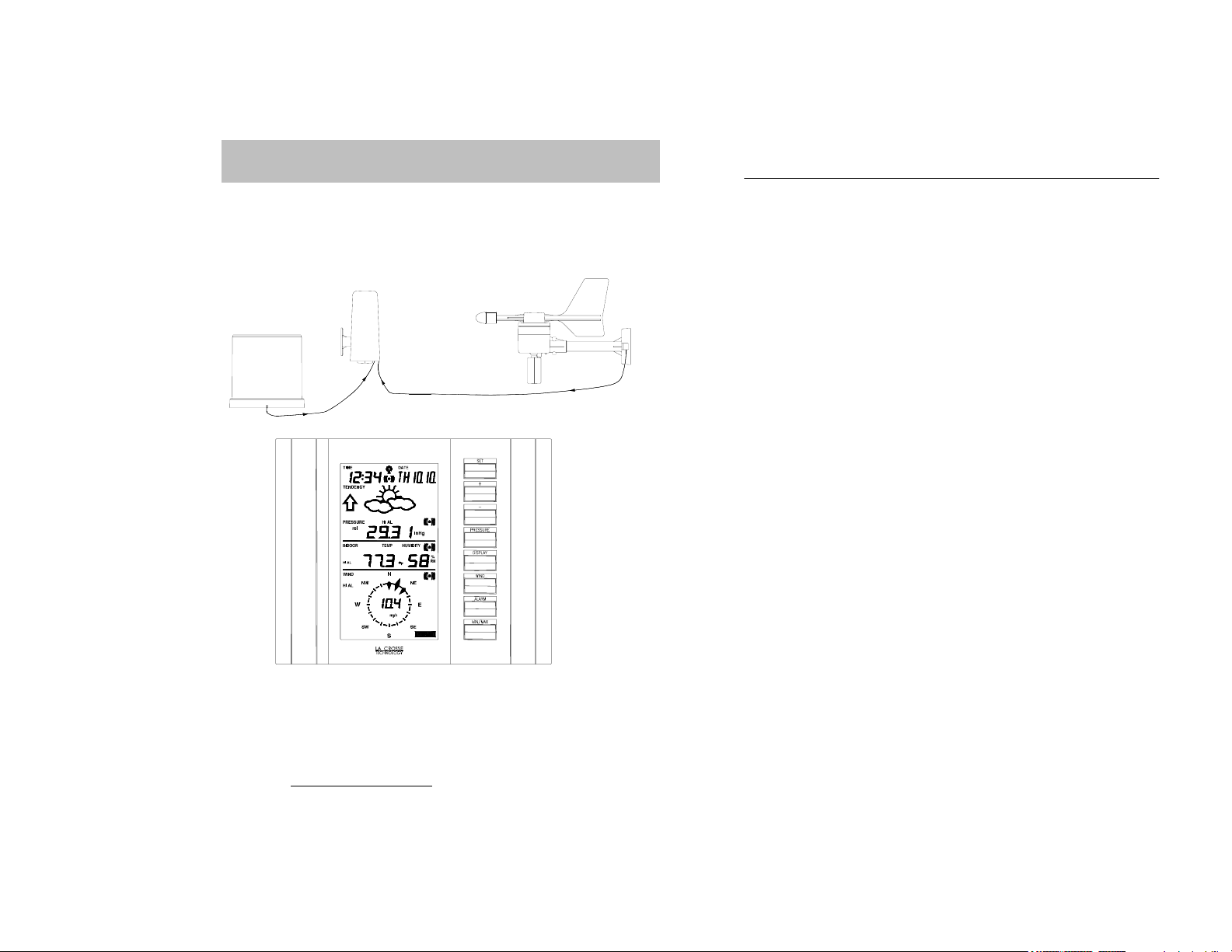
Operation Manual
Professional Remote Weather Station
This Operation Manual is part of this product and should be kept in a
safe place for future reference. It contains important notes on setup and
operation.
Please see www.heavyweather.info
downloads of the most current software.
WIRELESS
WEATHER STATION
for a complete IM, FAQ and
Table of Contents
Page
1. Introduction………………………………………………..........
2. Intended use……………………………………………………..
Weather Station…………… .................................................
System requirements for PC use…………...........................
Features of the base station………… ..................................
Features of the wind sensor………… ..................................
Features of the rain sensor ..................................................
3. Safety Notes ........................................................................
4. Packaged contents ..............................................................
5. Setting up.............................................................................
6. Operation using cable connection or
wireless 433MHz .................................................................
7. LCD overview ......................................................................
8. Function test ........................................................................
9. Mounting ..............................................................................
10. Resetting & factory settings .................................................
11. Function description.............................................................
12. Operation keys.....................................................................
13. Basic programming modes ..................................................
14. MIN/MAX programming modes............................................
15. Alarm programming modes..................................................
16. Auto-memory for stored values............................................
17. Accessories: extensions cables ...........................................
18. Changing batteries...............................................................
19. Problems and interference with operation............................
20. Transmission range .............................................................
21. Cleaning and maintenance ..................................................
22. Specifications.......................................................................
Page 2
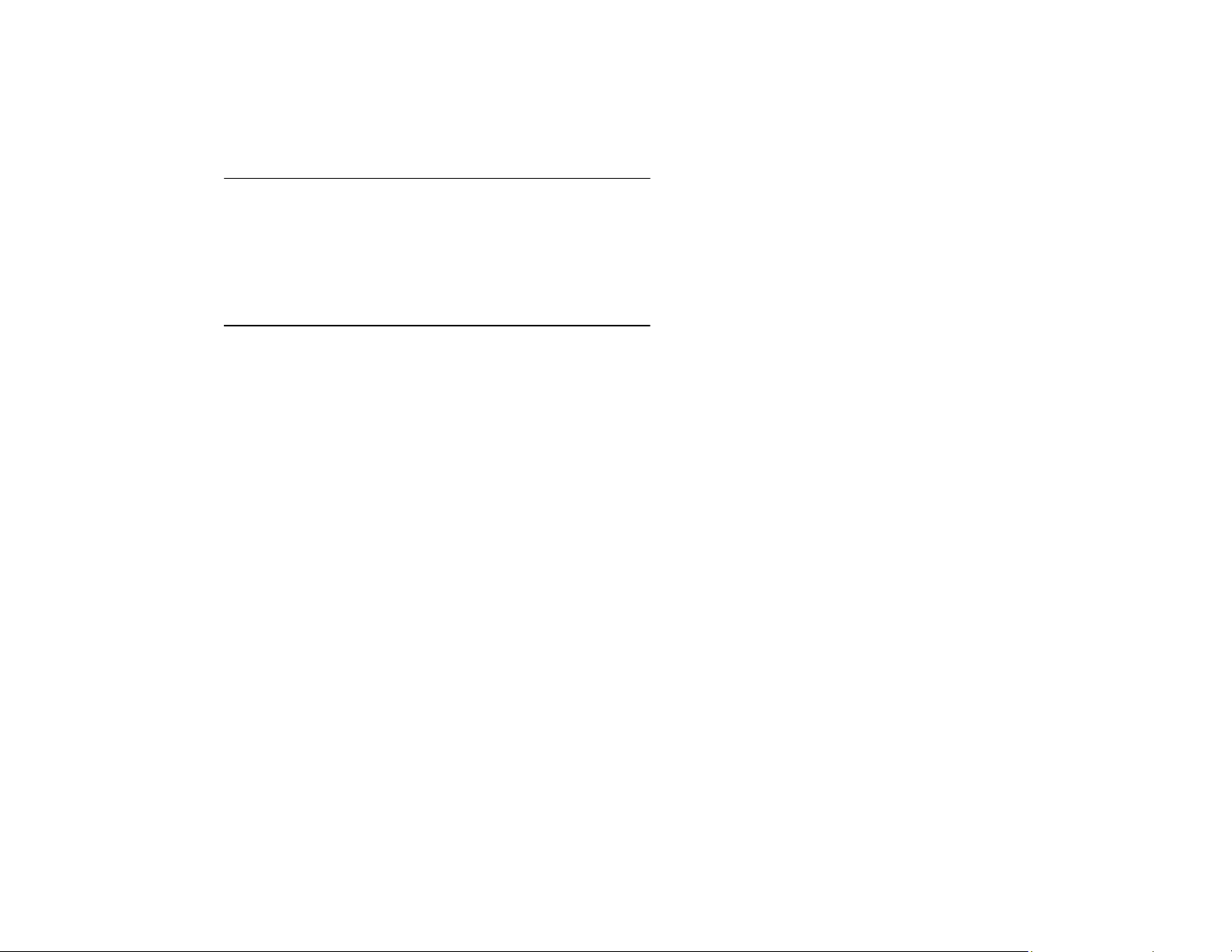
1. Introduction
Thank you for purchasing this Professional Remote Weather Station.
Designed for everyday use, the weather station will prove to be an
asset of great value for your personal use in the home or office.
Please read this instruction manual thoroughly to fully understand the
correct operation of your weather station and benefit from its unique
features.
2. Intended Use
Weather Station
The base station measures the indoor environment of its surrounding
area and receives weather data from the following three outdoor
sensors:
1) Thermo-Hygro Sensor
2) Wind Sensor
3) Rain Sensor
The received data is continuously updated to bring you the latest
weather information on the base station’s LCD. The outdoor thermo-
hygro sensor is the main data communication unit since both the wind
and rain sensors are connected to the thermo-hygro sensor for
operating power and rely on it to communicate to the base station.
Weather data sent from the thermo-hygro sensor can be done by
wireless 433MHz transmission (up to 100ft in open space) or by cable
connection.
Using the enclosed 6.5ft computer cable and CD-ROM, you can
install the Heavy Weather software to your PC and access the latest
weather information from your PC and upload up to 175 sets of
recorded weather data received by the base station. Recorded data
can be used to generate statistics and charts onto your spreadsheets
(175 sets of data is stored in the base even if the PC is switched
OFF). The software itself does not set any limits as to how many data
sets can be transferred to PC.
This weather station is designed to work easily with your PC, simply
connect and disconnect the PC cable at any time.
System Requirements for PC use:
The minimum system requirement for use of this “Heavy Weather”
software is:
Operating system: Windows 98 or above
Processor: Pentium 166 MHz or above
RAM: 32MB of RAM or above
Hard disk: 20MB free space
CD-ROM drive
For full details on operation and installation of the “Heavy Weather”
software refer to the PC manual in PDF format on the CD-ROM.
Features of the base station:
• Receives and displays the WWVB radio controlled time and date
• Display of extensive weather data, in all cases with programmable
alarm functions for certain weather conditions as well as records of
all minimum and maximum values along with time and date of their
recordings
• Indoor and outdoor temperature displays in degrees Fahrenheit or
Celsius (user selectable)
• Indoor and outdoor relative humidity displays
• Air pressure reading in inHg or hPa, absolute or relative (user
selectable)
• Detailed display of rainfall data in 1 hour, 24 hours, total since last
reset (user selectable in mm or inch)
• Wind speed in mph, km/h, m/s, knots or Beaufort (user selectable)
• Wind direction display with LCD compass as well as numerical (e.g.
225°) and abbreviated characters (e.g. SW)
• Wind chill temperature display
• Dew point temperature display
• Weather forecast display by weather icons (sunny, cloudy, rainy)
• Weather tendency indicator
• Storm warning alarm
• LED back light
• Simultaneous display of all weather data with individual settings by
the user
• COM port for easy connection to your PC
• All the weather data from the base station and up to 175 sets of
weather history data with user adjustable measuring intervals can be
recorded and uploaded to your PC
Page 3
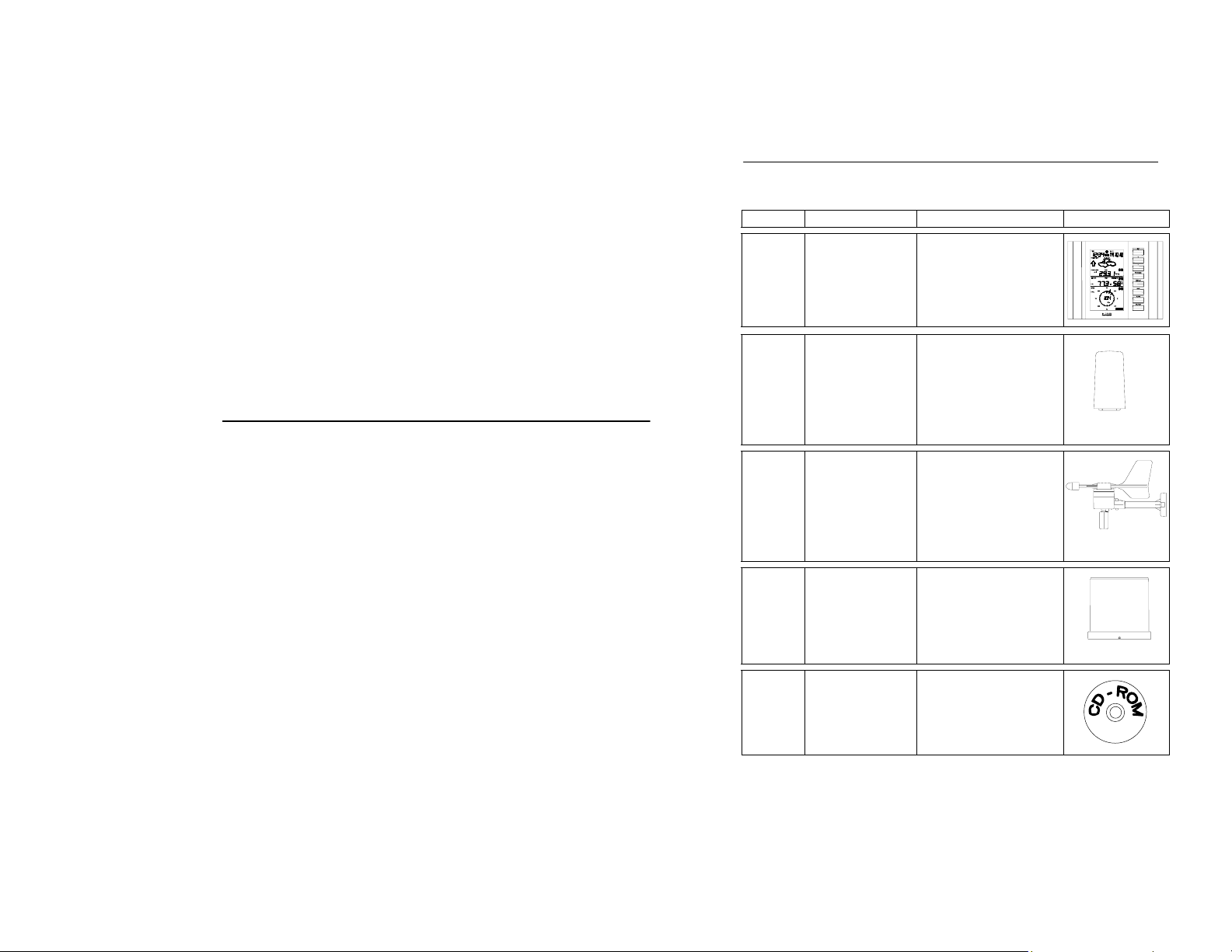
Features of the Thermo-Hygro Sensor 4. Packaged Contents
The thermo-hygro sensor measures the outdoor temperature and
relative humidity. It also collects the readings from the rain and wind
sensors before transmitting the data to the base station by wireless
433MHz or by the 32ft cable included in this set.
Features of Wind sensor
The wind sensor measures wind speed and wind direction and sends
the data to thermo-hygro sensor, which in turn transmits the data to
the base station. Operating power is taken from the thermo-hygro
sensor using a 32ft cable connection.
Features of Rain sensor
The rain sensor measures the rainfall and sends the data to thermohygro sensor, which in turn transmits the data to the base station.
Operating power is taken from the thermo-hygro sensor by a 32ft
cable connection.
3. Safety Notes
• Damage caused by failure to comply with this instruction manual will
invalidate any guarantee! The manufacturer and supplier will not be
held liable for damages due to failure to comply with this instruction
manual or from data inaccuracies that may occur with this product!
• In case of harm or damage to a person or property caused by
improper handling or failure to comply with this instruction manual,
the manufacturer and supplier cannot be held liable.
• For reasons of safety and operation, alterations to this device are
strictly prohibited.
• To operate the weather station, use only supplied adaptor and
batteries of the recommended type.
• Do not leave discharged batteries in the device as these may corrode
and release chemicals that may damage the unit.
• Inserting batteries in an incorrect polarity will cause damage to this
product.
• This product is not a toy kept out of the reach of children.
• Do not dispose of new or used batteries in a fire as they may
explosion or release dangerous chemicals.
• This product is not to be used for medical purposes or for public
information.
Before setting up, carefully unpack the contents onto a table or flat
surface and check that the following are complete:
Item: Consisting of: Fittings: Illustration:
Base
Station
• Main unit
• AD/DC 120V power
Adaptor - optional use
(included)
ThermoHygro
Sensor
• Main unit
• Rain protection
cover
• 32ft cable - optional
connection to the
base station
(included)
• Wall mounting screws
• Plastic anchors for
screws
Wind
Sensor
• Main unit with
wind vane
• 32ft cable
(already
attached to the
main unit)
• 2 x U-bolts for mast
holder
• 4 x Washers
• 4 x Nuts
• 1 x screw (to fix main
unit to the mast holder
• Mast holder
Rain
Sensor
• Main unit (base
and funnel)
• 32ft cable
(already
attached to the
main unit)
Heavy
weather
PC
softwar
e
CD-Rom format
(English and
German
language)
• 6.5ft PC cable for PC
connection - optional
use (included)
Page 4
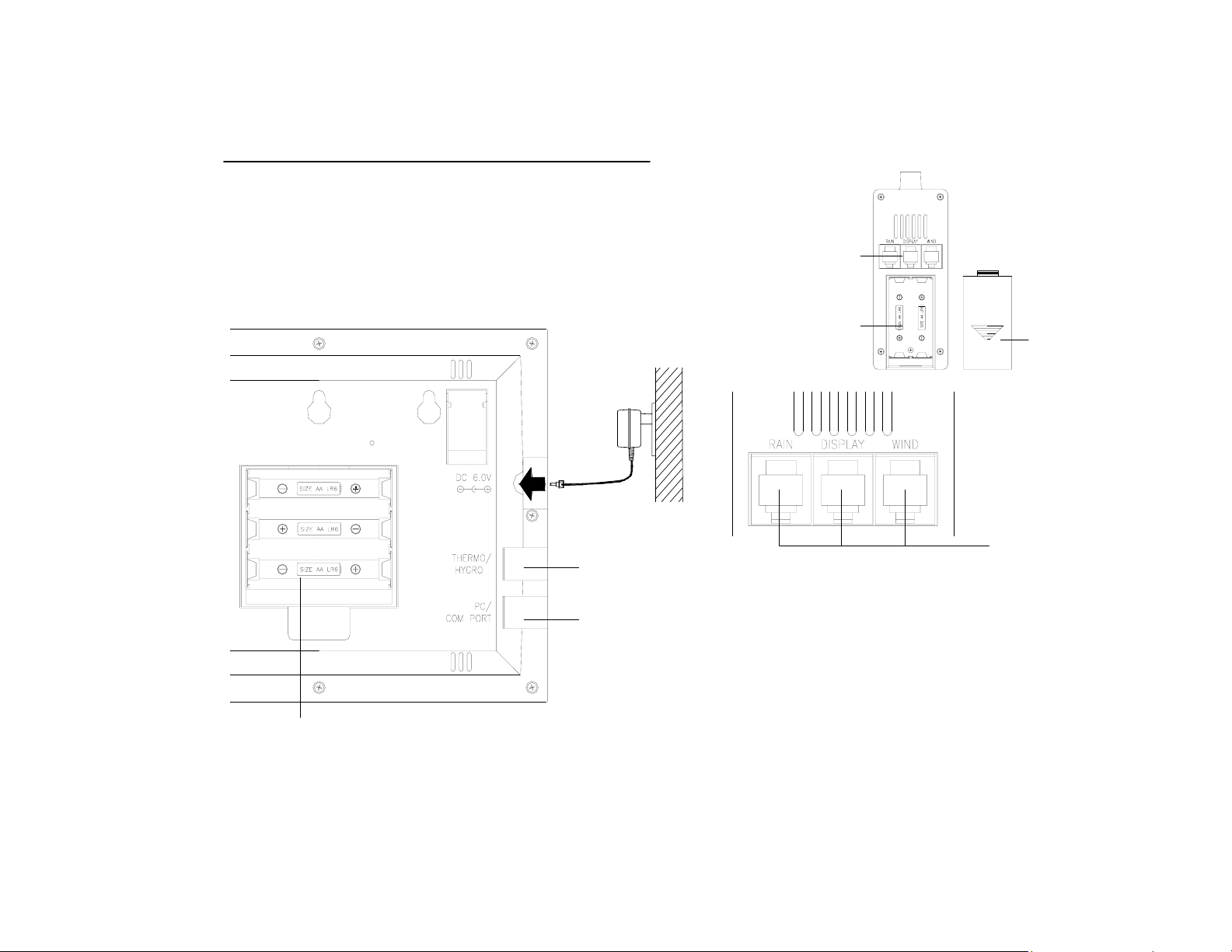
5. Setting up Setting up using batteries:
r
r
First, choose to use the adaptor (included in this set) or
batteries for operation. Both these methods allow for
operation using wireless 433MHz transmission or cable
connection between the base station and the sensors and
setting up for both methods is as follows:
Base Station:
Socket for
Adaptor
Socket for
Thermo-Hygro
Sensor
PC COM
Port
Battery compartment
Sensor sockets
Battery
Compartment
Important: To avoid operating problems, please take note of
battery polarity if inserting any batteries
1) Pull away the rain cover of the thermo-hygro sensor to reveal the
three sockets (for the wind sensor, rain sensor and the base
station)
2) Connect the attached cables of wind and rain sensors to the
corresponding sockets of the thermo-hygro sensor by clicking
them into place
3) Open the battery cover of the thermo-hygro sensor located below
the three sockets and insert 2 x AA, IEC LR6, 1.5V batteries and
close the cover
4) Open the base station’s battery cover located at the back of the
unit and insert 3 x AA, IEC LR6, 1.5V batteries into the battery
compartment and close the battery cover
Thermo-Hygro Senso
Battery Cove
Sensor sockets
Page 5
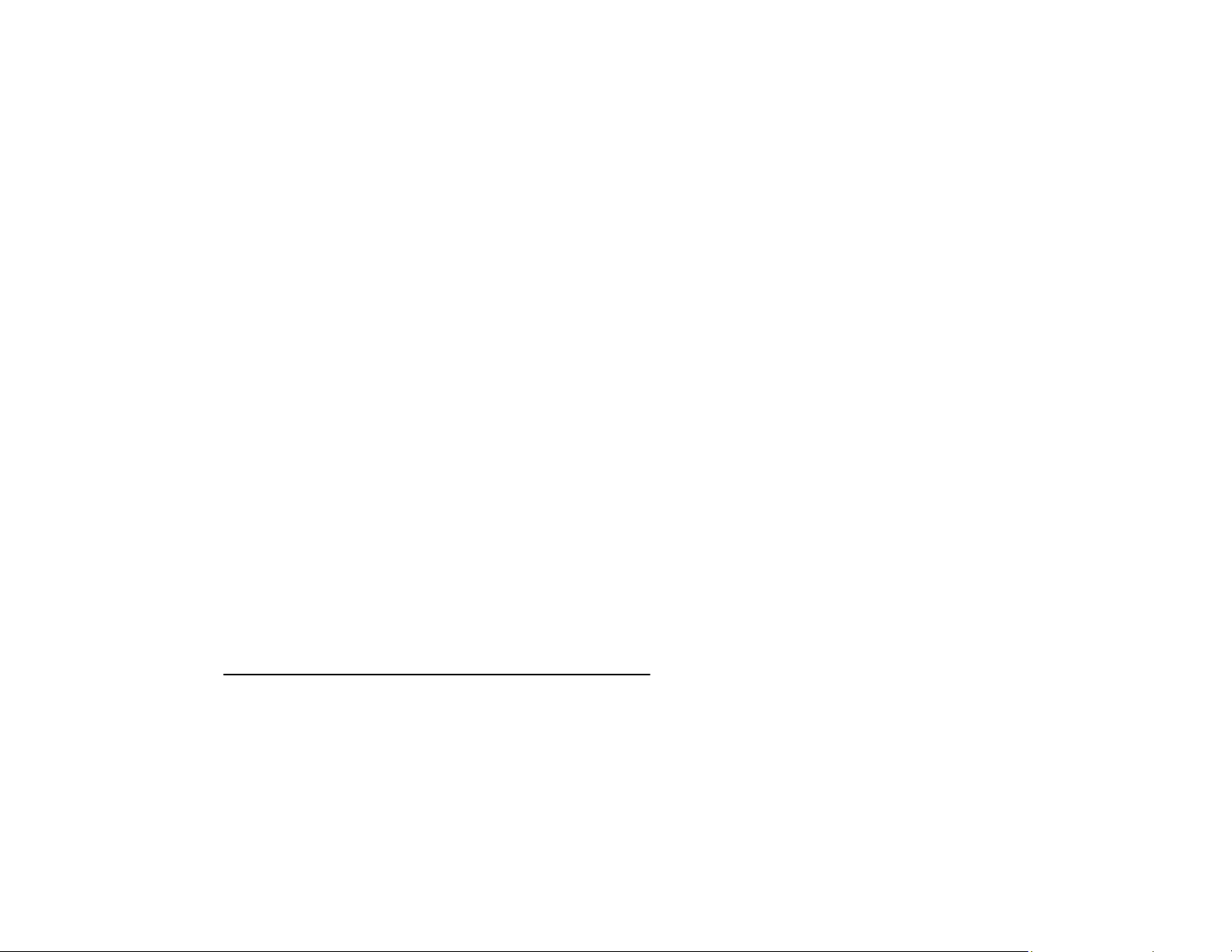
Setting up using the AC adaptor:
1) Power up all the sensors as described in setting up using
batteries above
2) Using the AC adaptor (included), plug it into the mains outlet and
power up the base station by inserting the adaptor jack into the
DC 6.0V socket located on the side of the base station
Every time the thermo-hygro sensor is powered up (for example after
a change of batteries), a random security code is transmitted and this
code must be synchronized with the base station to receive weather
data.
When the base station is powered up, a short beep will sound and all
LCD segments will light up for about 5 seconds before it enters into a
15 minute learning mode to learn the sensors security code. After the
learning mode (or by pressing the MIN/MAX key at anytime), the base
station will start the WWVB radio controlled time reception.
Note for WWVB Radio Controlled Time:
The time and date display is based on the signal provided by the
highly accurate government operated atomic clock in Ft. Collins,
Colorado. This radio-controlled clock does not only provide for the
weather station’s time and date display but also functions as the time
and date source for all of this weather station’s memory and history
values using time and date information.
LCD backlight:
When using the power adaptor, the LCD backlight is switched on
continuously. Under battery operation, the LCD backlight is switched
on for 15 seconds intervals when any key is pressed.
6. Operation using cable connection or wireless 433MHz
Cable Connection:
Using this method of operation will provide interference free transfer
of the weather data from the sensors to the base station. The data
sending interval from the sensors to the base station will also be more
frequent compared to using 433MHz transmission and will result in
higher power consumption. Therefore batteries will have a shorter life
span for cable connection compared to using 433MHz.
To operate using cable connection, simply use the enclosed 32ft
cable and connect the thermo-hygro sensor to the base station. Once
the connection is detected, the base station will automatically
continue reading the data from the sensor.
The user may at any time switch from cable connection to using
433MHz (or vice versa) by simply disconnecting (or connecting) the
cable from the base station to the sensor. When the base station
detects no cable connection to the sensors the base station will
automatically change to using 433 MHz for reception of the weather
data from the sensors.
The data receiving intervals are as follows:
-Using cable connection data is updated every 8 seconds.
-Using wireless 433 MHz data is updated from 16 to 128 second
intervals depending on wind speed and rain activity.
Using the AC adaptor to operate the base station will also supply
power to the sensor if the cable is connected to it. Batteries used for
433MHz transmission may be left in the sensor when using cable
connection for power back up in case of AC power failure. A loss of
power would desynchronize the base station and the sensor and no
weather data will be received. To Synchronize the units so that the
weather data can be received, press and hold the PLUS (+) key for 2
seconds. However in general, batteries that will not be used for long
periods should be removed to avoid leakage.
Wireless 433MHz transmission:
Using 433MHz wireless transmission of weather data from the sensor
to the base station will provide users greater freedom as to where
units can be positioned without the need to be restricted by cable.
Note:
If no outdoor weather data is displayed or the signal to the sensors is
lost during setting up, mounting, changing of batteries to the sensor or
plugging or unplugging cables, simply press and hold the PLUS (+)
key for 2 seconds and a short beep will sound to synchronize the
base station to sensors. Without being synchronized, weather data
will not be received.
Page 6
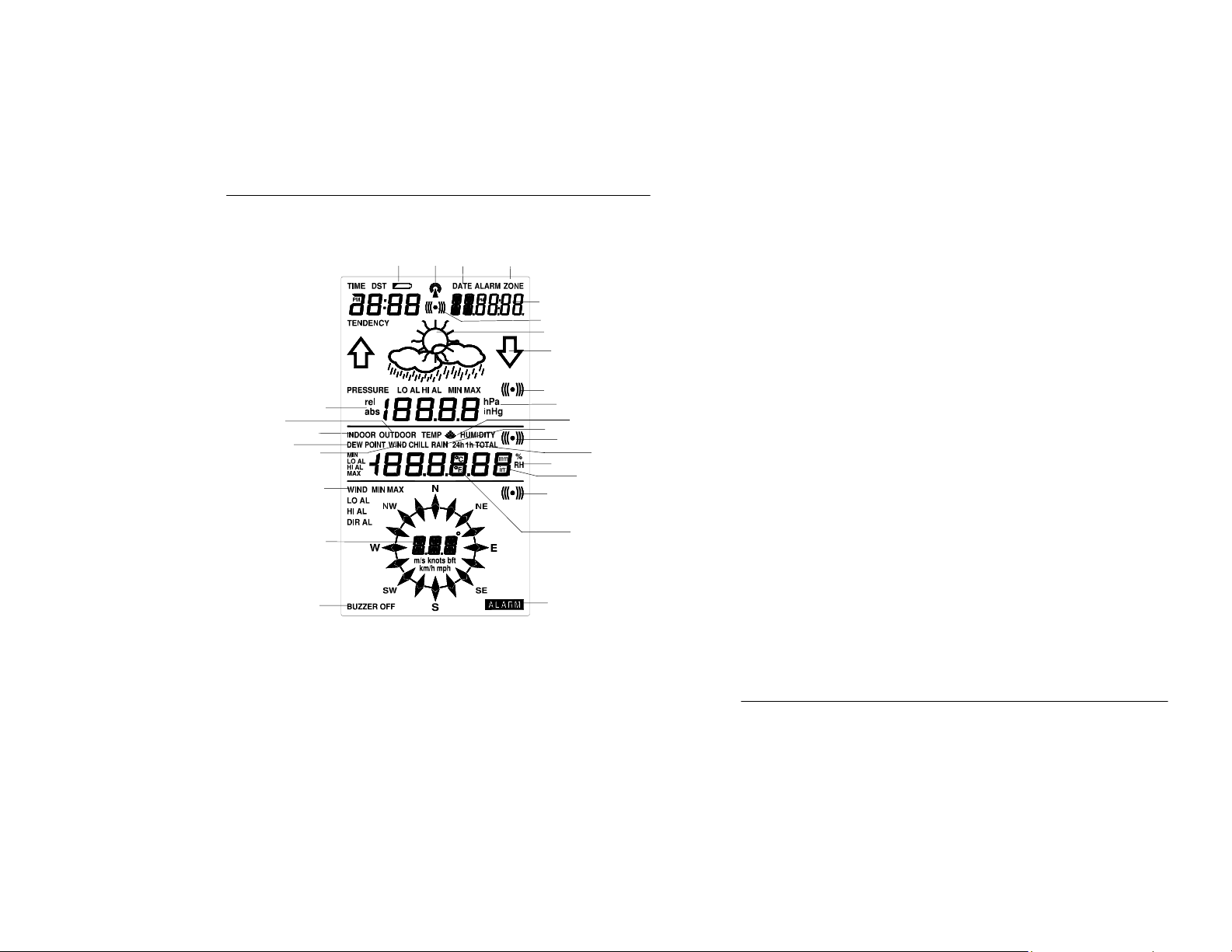
7. LCD Overview
The following illustration shows the full segments of the LCD for
description purposes only and will not appear like this during
normal operation and use.
1. Low battery indicator
2. WWVB radio controlled time icon
3. Date display
4. Time zone display
5. Date, seconds, alarm time and time
zone
6. Alarm icon
7. Weather forecast icons
8. Weather tendency indicator
9. Pressure alarm display
10. hPa/inHg air pressure unit
11. Pressure units (relative or absolute)
12. 433MHz reception icon
13. Rainfall display
14. Indoor, outdoor, humidity, dew point,
wind chill, rainfall alarm icon
19
21
11
20
22
24
25
26
1
3
2
15. 24h, 1h or total hour display
16. Humidity display as RH%
17. Rainfall units (inch or mm)
18. Temperature display units (ºC or ºF)
19. Outdoor temperature/humidity display
20. Indoor temperature/humidity display
21. Dew point temperature display
22. Wind chill temperature display
23. Wind alarm icon
24. Wind information for Min/Max speed
25. Wind direction and speed (m/s, knots,
26. Alarm buzzer ON/OFF icon
27. General alarm icon
4
5
6
7
8
9
10
12
13
14
15
16
17
23
18
27
and wind speed low, high, direction
alarm
Beaufort, km/h or mph) display
8. Function test:
Once the weather station is powered up, perform a function test by
checking that the weather data is received. To do this, press the
DISPLAY, PRESSURE or WIND keys to toggle through the relevant
LCD sections:
1) Indoor temperature and humidity
2) Outdoor temperature and humidity
3) Outdoor wind chill
4) Dew point
5) Rainfall 24 hour
6) Rainfall 1hour
7) Rainfall Total
8) Relative and absolute pressure
9) Wind speed, wind direction and wind direction in degrees
If any readings cannot be received from the sensors, lines (- - -) will
be displayed in the respective weather sections of the LCD. In this
case, check that all cables are correctly inserted into the correct
sockets and/or check the batteries in the outdoor thermo/hygro
sensor and press and hold the PLUS (+) key for 2 seconds and a
short beep will sound to synchronize the base station to the sensors
otherwise no weather data will be received.
Some weather readings such as wind speed and direction may not
appear immediately on the LCD if the wind-fan or vane of the wind
sensor is moved. This is due to the set reading time intervals for the
wind readings. However the current wind speed or direction will be
displayed once the time reading interval is reached. For rainfall, the
interval readings may take up to 2 minutes before the data is
displayed on the LCD.
9. Mounting
Important Note
Prior to drilling mounting holes and permanently affixing any of the units, please ensure the following points are considered:
• Cable lengths of the units meet with your distance requirements
at the point of fixing
Page 7
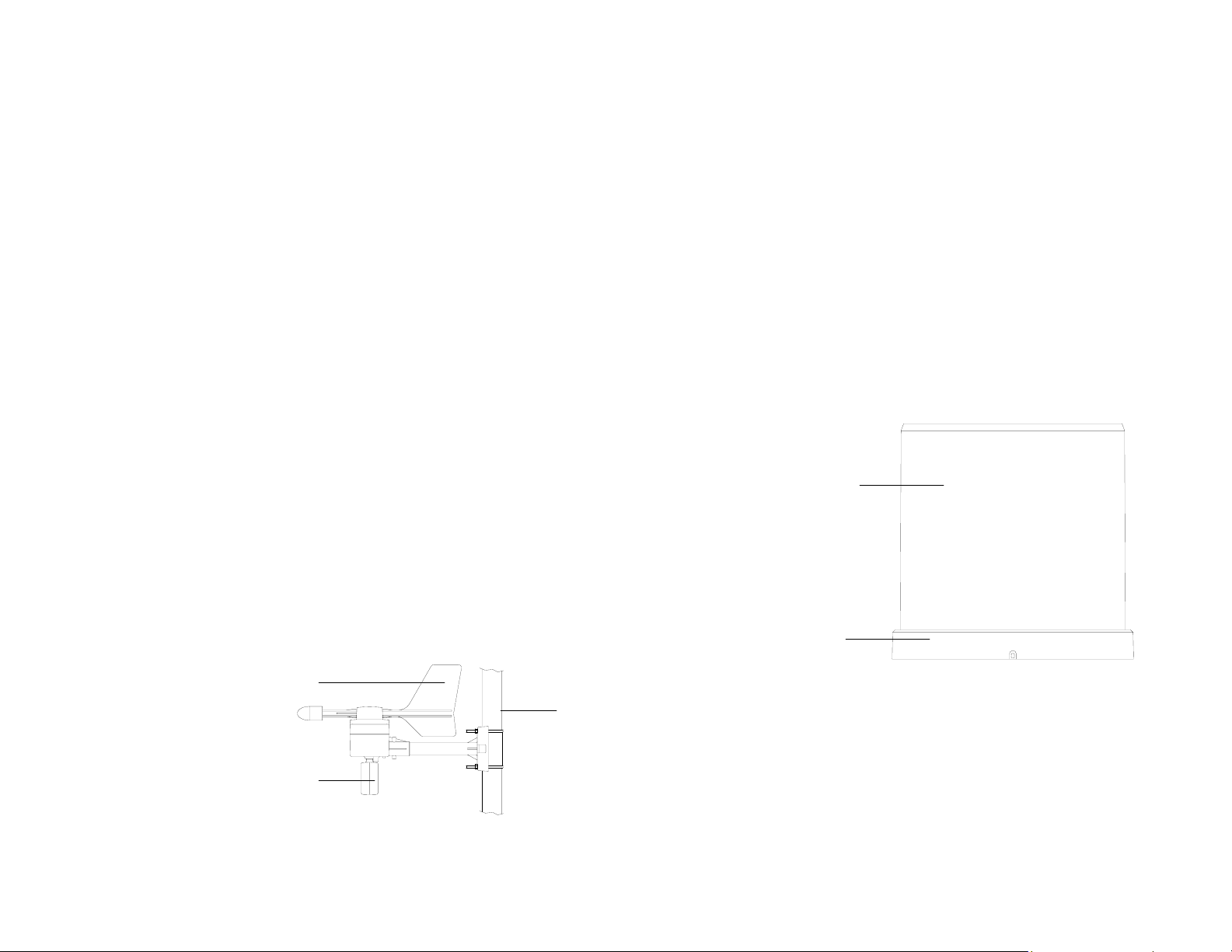
• Signals from the sensors can be received by the base station at
points of mounting
• Radio controlled time signal can be received at the point of
mounting
NOTE: The WWVB receiver is located in the base station.
Base Station
With two foldable legs at the back of the unit, the base station can be
placed onto any flat surface or wall mounted at the desired location by
the hanging holes also at the back of the unit. It is important to check
that the 433MHz (if using wireless connection) and the WWVB radio
controlled time signal can be received before permanently mounting
any of the units. Should the base station not display the 433MHz
weather data from the sensors or the radio controlled time from the
desired location, then relocate the units. Once the signals are
received, the system can be affixed. Also if you have selected to use
cable connection, ensure that distances can reach all desired
locations before affixing any unit permanently
NOTE: For reception of WWVB time/date signal, do not mount
the base station closer than 5 feet from a computer, florescent
lights or other electrical appliances. Do not mount the base
station on a wall that has metal heat/AC ductwork in the wall
behind the base station. For best WWVB reception place the
base station near a window facing Colorado. WWVB reception
will be obtained easiest in the nighttime hours when the
WWVB signal is strongest.
Mounting the Wind Sensor onto a mast
Wind-vane
Wind-fan
Firstly, check that the wind-fan and the wind-vane can rotate freely
before fixing the unit. For correct and accurate readings it is
important to mount the sensor so that the front (marked E) is pointing
in East-West direction. The wind sensor should now be mounted
using the screw provided onto a mast to allow the wind to travel
around the sensor unhindered from all directions (ideal mast size
should be from Ø.63” – Ø1.3”).
Once the wind sensor is fixed onto the mast, connect the cable to the
corresponding thermo-hygro sensor socket so that operating power
supply can be received and data can be transmitted to the base
station.
Mounting the Rain Sensor
Base portion
For accurate results, the rain sensor should be securely mounted
onto a horizontal surface about 2-3ft above the ground and in an open
area away from trees or other coverings where rainfall may be
reduced causing inaccurate readings.
When securing into place, check that rain excess will not collect and
store at the base of the unit but can flow out between the base and
the mounting surface (test by pouring clean water).
Page 8

After mounting the rain sensor, connect the cable to the thermo-hygro
sensor at the corresponding socket so power supply can be received
and data be transmitted to the base station
The rain sensor is now operable. For testing purposes, very slowly
pour a small amount of clean water into the rain sensor funnel. The
water will act as rainfall and will be received and displayed at the
base station after about 2 minutes delay i.e. when the reading interval
is reached (to clear this testing data on the base station, refer to the
section “MIN/MAX Mode” below).
Mounting the thermo-hygro Sensor
Rain Cover
Wall Bracket
Main Unit
An ideal mounting place for the thermo-hygro sensor would be the
outer wall beneath the extension of a roof, as this will protect the
sensor from direct sunlight and other extreme weather conditions.
To wall mount, use the 2 screws to affix the wall bracket to the
desired wall, plug in the thermo-hygro sensor to the bracket and
secure both parts by the use of the supplied screw and ensure that
the cables from the wind and rain sensors are correctly plugged in
otherwise data transmission errors could occur.
NOTE: For best 433 MHz reception mount the thermo-hygro
sensor on an outside wall near the location of the base station.
10. Resetting & factory settings:
As previously mentioned, in the event of a power reset to the sensor
(for example a change of batteries), the base station has to
synchronize to the sensor again otherwise no weather data will be
received. To do this, simply press and hold the PLUS (+) key for 2
seconds and a short beep will sound to synchronize the base station
to the sensor. When the units are synchronized, the data will be
received again and the base station will return to normal operation
mode.
Do not remove batteries or unplug the AC adaptor of the base station
otherwise all 175 sets of recorded weather history data for
transferring to the PC will be lost (for full details of PC use, please see
PC user manual in the enclosed Heavy Weather CD-ROM).
However if you wish to make a full reset of the base station and return
to the original factory settings, simultaneously press and hold the
PRESSURE and WIND keys for about 5 seconds. The base station
will beep once and the entire LCD will light up for 5 seconds and go
back to the original factory settings. This process with clear all
previous user defined values and all weather history recordings.
Factory default settings:
The following table shows the factory default values of the weather
station:
Matter: Default Setting:
Time 0:00
Date 01.01.2001
Time zone -5 ET
Alarm time 12:00 am
Relative air pressure 29.91 inHg
Weather-picture threshold 0.09 inHg
LCD contrast level 5 (1-8 levels)
Rainfall per impulse 0.0204 inches
Storm alarm 0.09 inHg
Relative air pressure
alarm
28.34 inHg
(low)
30.71 inHg
(high)
Indoor temperature alarm 50ºF (low) 86ºF (high)
Page 9

Outdoor temperature
32ºF (low) 104ºF (high)
alarm
Indoor humidity alarm 35%RH (low) 65%RH (high)
Outdoor humidity alarm 45%RH (low) 70%RH (high)
Wind chill alarm 50ºF (low) 86ºF (high)
Dew point alarm 32ºF (low) 68ºC (high)
Rainfall 24h alarm 1.96 inches
Rainfall 1h alarm 0.03 inches
Wind Speed 1.0 mph (low) 62 mph (high)
Wind direction alarm None set
Note:
All alarm default values are deactivated at the start up and any alarm
must be activated by the user otherwise it will not sound.
11. Function Description of the Weather Station
After setting up, the following data will be displayed in different
sections on the LCD. If this is not the case please observe the notes
on “Interferences” below.
LCD Section 1:
Time, date, seconds, time zone,
weather forecasting icons with
tendency arrows, air pressure,
and respective alarms sections
LCD Section 2:
Indoor and outdoor temperature and
relative humidity, wind chill, dew
point, rainfall, and respective alarms
sections
LCD Section 3:
Wind direction, wind speed, and
respective alarms sections
Time & Date (LCD Section 1)
If the WWVB icon (icon 2) is ON and not flashing, it means that the
WWVB radio-controlled time and date are has been received. Press
the PLUS (+) key to change the format of date display between
date/month/year, weekday/date/month, seconds, alarm set time and
time zone.
Weather forecasting (LCD Section 1)
The three weather icons Sunny, Cloudy and Rainy represent the
weather forecasting. There are also two weather tendency indicators
to show the air pressure tendency either side of the weather icons.
Sunny Rainy Cloudy
Notes to hPa sensitivity setting for weather forecasting:
The hPa (Hekto-Pascal) pressure sensitivity can be set to suit the
user’s requirement for weather forecasting from 6 inHg, 9 inHg to 12
inHg (see Basic Programming below). For areas that experience
frequent changes in air pressure (which does not necessarily reflect a
change in the weather) requires a higher inHg setting compared to an
area where the air pressure is stagnant. For example if 6 inHg is
selected, then there must be a fall or rise in air pressure of at least 6
inHg before the weather station will register this as a change in
weather.
Air Pressure (LCD Section 1)
The air pressure reading is displayed here. Press the PRESSURE
key to toggle between relative and absolute air pressure displays.
Notes to Absolute and Relative Air Pressure:
Page 10

Absolute air pressure provides the display of the true measured air
pressure of the current time and location. This is not programmable
and the absolute air pressure range of the weather station is from
8.85 inHg to 32.45 inHg (standard air pressure at an altitude of
30,000ft is around 8.85 inHg).
Relative air pressure is the one value that is calculated back to sea
level from the local absolute air pressure and can thus be taken as a
reference for weather condition and weather development for the
entire country. It can be programmed to represent your local
surroundings. Since the relative air pressure is also the one value
given by various newspapers, TV and radio broadcasting stations in
their daily weather forecasts for their respective locations, users can
set the relative air pressure of the weather station to this value to
represent readings your their area (see Basic Programming Modes
below).
Weather Data (LCD Section 2)
Indoor temperature and humidity are displayed simultaneously in this
section. Use the DISPLAY key to toggle through the displays for other
weather information:
- Outdoor temperature/humidity
- Outdoor wind chill
- Outdoor dew point
- Rainfall 24h
- Rainfall 1h
- Rainfall total.
Notes to Dewpoint and Windchill:
Air can at a certain temperature only carry a certain amount of water
(water vapor), which also increases and decreases with temperature.
If the air temperature decreases below the dewpoint (saturation
point), the excessive water vapor will condense and fall out in form of
dew, fog or rain. At a temperature of e.g. 59°F and a relative humidity
of 50% the dewpoint will be about 41°F, at 80% humidity about
53.6°F. At a relative humidity of 100% saturation is reached, i.e. the
dewpoint is 59°F. At a dewpoint below freezing the fallout will become
frost or snow.
Windchill has been introduced for battle planning during World War II.
It represents not the real measured but the temperature a person
feels in open area under the influence of wind and cold. Windchill is
laid out in tables for various temperatures and wind speeds. At an
outdoor temperature of e.g. 46.4°F and calm winds a person moving
at a speed of 13 mph will already feel a windchill temperature of 32°F.
Wind Data (LCD Section 3)
The current wind direction will be displayed on the LCD compass on
the wind section. Press the WIND key to toggle between wind
direction as numerical (e.g. 225°) and abbreviated characters (e.g.
SW) as well as numerical wind speed display inside the compass
circle.
Page 11

g
12. Operation keys
The base station has 8 keys for easy operation. Please refer to the
following table for use and function of each key: Further descriptions
of the key functions with regard to their immediate range of
application can be found in the Programming modes:
SET - key
PRESSURE - key
- In normal mode to enter the manual basic
programming mode
- In basic programming mode to select the
following setting modes:
- LCD contrast setting
- Manual time setting (hours/minutes)
- 12/24 time format display
- Calendar setting (year/month/date)
- Time zone setting
- °C/°F temperature setting
- Wind speed unit setting
- Rainfall unit setting
- Pressure unit setting
- Relative air pressure setting
- Weather picture threshold setting
- Storm warning setting
- Audible storm alarm setting
- In setting modes confirmation of the
selected values
- In alarm modes alarm ON/OFF
- In alarm mode to enter programming of
alarm values (long pressing)
- To exit MIN/MAX modes
- Toggle between Absolute and Relative air
pressure displays
DISPLAY - key
WIND - key
ALARM - key
MIN/MAX - key
PLUS (+) – key
- Toggle between the following current/
maximum/ minimum display modes:
- Indoor temperature and humidity
- Outdoor temperature and humidity
- Outdoor wind chill
- Outdoor dew point
- Rainfall (24h, 1h, total)
To toggle between the following settings:
- Wind speed
- Wind direction
- Wind direction display in degrees
- In normal mode to enter the alarm
programming mode
- In alarm programming mode to select the
following setting modes:
- Time alarm setting
- Indoor temperature alarm (high & low)
- Outdoor temperature alarm (high & low)
- Indoor humidity alarm (high & low)
- Outdoor humidity alarm (high & low)
- Outdoor wind chill alarm (high & low)
- Outdoor dew point alarm (high & low)
- Rainfall alarm (24h, 1h)
- Pressure alarm (high & low)
- Wind speed alarm (high & low)
- Wind direction alarm
- In setting modes confirmation of the
selected values
- To exit MIN/MAX modes
- To reset general alarm symbol
- In normal display mode to toggle between
display of MIN/MAX values
- To toggle between MIN/MAX values in
MIN/MAX mode
- To exit any programming mode
- In normal display mode to toggle between
format of date display, seconds, time alarm
and time zone
- To increase the values in the setting
modes
- To exit MIN/MAX modes
- In normal display mode to re-enter data
learnin
mode (long pressing for 2
Page 12

seconds)
MINUS (-) – key
- In normal display mode to enable/disable
the buzzer alarm (long pressing)
- To decrease the values in the setting
modes
- In basic programming mode audible storm
alarm ON/OFF
- To snooze the alarms off 24 hours when
the alarm is sounding
- In MIN/MAX modes to reset recorded
values and recorded dates and times
13. Basic Programming Modes
Manual Setting modes
The manual setting mode allows the user to change several basic
settings, which is done by accessing one mode after the other simply
by pressing the SET key. After the final mode, or if no key is pressed
for 30 seconds, the manual setting returns to the normal display
mode.
The manual setting takes the user through the following modes:
1. 8 level LCD contrast setting (default level 5)
2. Manual time setting (hours/minutes)
3. 12/24h time display select (default 12 hours)
4. Calendar setting (year/month/date)
5. Time zone setting from 0 to +12 hrs, -1, -2, -3, AT -4, ET -5,
CT -6, MT -7, PT -8, AL -9, HA -10, -11, -12 (default ET -5)
6. Temperature display unit degree Celsius or Fahrenheit
(default degree Fahrenheit)
7. Wind speed display units in m/s, km/h, mph, Beaufort, knots
(default setting mph)
8. Rainfall display in mm or inch (default setting inch)
9. Air pressure display in hPa or inHg (default setting inHg)
10. Relative air pressure setting from 27.10 inHg – 31.90 inHg
(default 29.98 inHg)
11. Weather forecast sensitivity setting 6, 9, 12 inHg (default
setting 9 inHg)
12. Storm warning sensitivity setting 9, 12, 15, 18, 21, 24, 29
inHg (default 9 inHg)
13. Audible storm alarm On/OFF (default ON)
To change any of the above values, once your are in the setting
mode, use the PLUS (+) or MINUS (-) keys to select the values
followed by the SET key to enter the next setting. Continue to press
the SET key to toggle through the setting mode until the LCD returns
to the normal display mode or press the MIN/MAX key at any time to
exit.
Note!
Keeping the PLUS (+) or MINUS (-) key depressed when setting
certain units in the manual setting mode will increase/decrease digits
in greater steps.
Manual time setting
The base station will continue to scan for the radio controlled time
signal from 12am-6 am (1am-6pm summer time) each day despite it
being manually set. During reception attempts the WWVB tower icon
will flash.
• If reception has been unsuccessful, then the WWVB tower
icon will not appear but reception will still be attempted the
following hour within the time frame
• If reception has been successful, the received time and date
will overwrite the manually set time and date and no further
reception is attempted until the following day
14. MIN/MAX Programming Modes
MIN/MAX display Mode
The MIN/MAX Mode provides the user with information about the
MIN/MAX values of all weather data together with the time and date
at which these values were recorded.
Entering each MIN/MAX mode
In the normal display mode for e.g. the indoor temperature and
humidity, press MIN/MAX key to toggle the display between the
maximum, minimum and current records. While the maximum or
minimum values are shown press the DISPLAY key once to show the
time and date that value was received. Now press the MIN/MAX key
to toggle from the minimum and maximum readings and the time and
dates the records were received are also shown. Still in the MIN/MAX
mode (where the time and date for a value are shown), press the
DISPLAY key to move through each respective unit as follows:
Page 13

• Indoor temperature (max or min with time and date)
• Indoor humidity (max or min with time and date)
• Outdoor temperature (max or min with time and date)
• Outdoor humidity (max or min with time and date)
• Outdoor wind chill (max or min with time and date)
• Outdoor dew point (max or min with time and date)
• Rainfall 24 hours (max or min with time and date)
• Rainfall 1 hour (max or min with time and date)
• Rainfall total (max only with time and date)
When in any of the above modes, press the MIN/MAX key to toggle
between the maximum or minimum values of those records and their
respective time and dates will also be shown.
For the wind and pressure minimum and maximum readings, the
same would apply except that the WIND or PRESSURE keys would
be used instead of the DISPLAY KEY.
Exiting the MIN/MAX modes
If the maximum and minimum modes with times and dates are
displayed, press the PLUS (+) key twice to return the normal display
mode.
Resetting the MIN/MAX records
While in the minimum or maximum mode, the time and dates are also
displayed along with the recorded values. If the MINUS (-) key is
pressed while any of these values are displayed, that particular
minimum or maximum record will be reset to current reading together
with the current time and date with the exception of the following:
The first case is Rainfall Total, which has neither maximum nor
minimum records since it will show only the total rainfall. Pressing
the MINUS (-) key will reset the rainfall total value to zero and the
time recording to current time.
The second case is Rainfall 24h or 1h, which records maximum
rain count only for these respective times. Pressing the MINUS () key in either of these two modes will reset the rain count to the
current rain count and time and date.
The third case is wind speed, which will only reset the recorded
time to current time when the MINUS (-) key is pressed.
15. Alarm Programming Modes
Alarm Modes
As well as the normal time alarm, this feature will allow users to set a range of specific alarms to meet specific weather and temperature conditions set by the user. The weather station allows for the following 13 alarms modes to be set:
1. Time alarm
2. Indoor temperature high alarm and low alarm
3. Outdoor temperature high alarm and low alarm
4. Indoor humidity high alarm and low alarm
5. Outdoor humidity high alarm and low alarm
6. Wind chill high alarm and low alarm
7. Dew point alarm high alarm and low alarm
8. Rainfall 24h alarm
9. Rainfall 1h alarm
10. Pressure high alarm and low alarm
11. Wind speed high alarm and low alarm
12. Wind direction alarm
13. Storm warning alarm
Setting Alarms:
For alarm setting, press the ALARM key once while in normal
operation mode to enter the normal alarm time and by further
pressing the ALARM key will toggle through each of the alarm modes:
Note:
The alarm icon will automatically appear upon pressing the SET
key to tell the user the alarm is activated. Further pressing the
SET key will deactivate/reactivate the alarm.
Time alarm setting
1) Press the ALARM key to enter the normal time alarm
2) Press and hold the SET key to enter the alarm hour time set
mode (the hour digits will flash) and set the desired hour by using
the PLUS (+) or MINUS (-) keys
3) Press the SET key to enter the alarm minute time set mode (the
minutes digits will flash) and set the desired minutes using the
PLUS (+) or MINUS (-) keys
4) Press ALARM key to confirm followed by the MIN/MAX key to
return to the normal display mode.
Page 14

Indoor temperature high alarm and low alarm setting
1) Press the ALARM key to enter the normal time alarm
2) Press the ALARM key again to enter indoor temperature high
alarm set mode
3) Press and hold the SET key to enter the indoor temperature high
setting values (digits will start flashing) and set the desired indoor
temperature high by using the PLUS (+) or MINUS (-) keys
4) Press ALARM key to confirm and press the MIN/MAX key to
return to the normal display mode or press the ALARM once more
to toggle to the indoor temperature low alarm set mode.
5) Press and hold the SET key to enter the indoor temperature low
setting values (temperature digits will start flashing) and set the
desired indoor temperature low by using the PLUS (+) or MINUS () keys
6) Press ALARM key to confirm and press the MIN/MAX key to
return the normal display mode or press the ALARM once more to
toggle to another alarm setting mode.
Outdoor temperature high alarm and low alarm setting
1) Press the ALARM key to enter the normal time alarm
2) Continue to press the ALARM key until you reach the outdoor
temperature high alarm set mode
3) Press and hold the SET key to enter the outdoor temperature high
setting values (temperature digits will start flashing) and set the
desired outdoor temperature high by using the PLUS (+) or
MINUS (-) keys
4) Press ALARM key to confirm and press the MIN/MAX key to
return to the normal display mode or press the ALARM once more
to toggle to the outdoor temperature low alarm set mode.
5) Press and hold the SET key to enter the outdoor temperature low
setting values (digits will start flashing) and set the desired outdoor
temperature low by using the PLUS (+) or MINUS (-) keys
6) Press ALARM key to confirm and press the MIN/MAX key to
return the normal display mode or press the ALARM once more to
toggle to another alarm setting mode.
Indoor humidity high alarm and low alarm setting
1) Press the ALARM key to enter the normal time alarm
2) Continue to press the ALARM key until you reach the indoor
humidity high alarm set mode
3) Press and hold the SET key to enter the indoor humidity high
setting values (% digits will start flashing) and set the desired
indoor humidity high by using the PLUS (+) or MINUS (-) keys
4) Press ALARM key to confirm and press the MIN/MAX key to
return to the normal display mode or press the ALARM once more
to toggle to the indoor humidity low alarm set mode.
5) Press and hold the SET key to enter the indoor humidity low
setting values (digits will start flashing) and set the desired indoor
humidity low by using the PLUS (+) or MINUS (-) keys
6) Press ALARM key to confirm and press the MIN/MAX key to
return the normal display mode or press the ALARM once more to
toggle to another alarm setting mode.
Outdoor humidity high alarm and low alarm setting
1) Press the ALARM key to enter the normal time alarm
2) Continue to press the ALARM key until you reach the outdoor
humidity high alarm set mode
3) Press and hold the SET key to enter the outdoor humidity high
setting values (digits will start flashing) and set the desired outdoor
humidity high by using the PLUS (+) or MINUS (-) keys
4) Press ALARM key to confirm and press the MIN/MAX key to
return to the normal display mode or press the ALARM key once
more to toggle to the outdoor humidity low alarm set mode.
5) Press and hold the SET key to enter the outdoor humidity low
setting values (digits will start flashing) and set the desired outdoor
humidity low by using the PLUS (+) or MINUS (-) keys
6) Press ALARM key to confirm and press the MIN/MAX key to
return the normal display mode or press the ALARM once more to
toggle to the to enter another alarm setting mode.
Wind chill high alarm and low alarm setting
1) Press the ALARM key to enter the normal time alarm
2) Continue to press the ALARM key until you reach the wind chill
high alarm set mode
3) Press and hold the SET key to enter the wind chill high setting
values (digits will start flashing) and set the desired wind chill high
by using the PLUS (+) or MINUS (-) keys
4) Press ALARM key to confirm and press the MIN/MAX key to
return to the normal display mode or press the ALARM key once
more to toggle to the wind chill low alarm set mode.
Page 15

5) Press and hold the SET key to enter the wind chill low setting
values (digits will start flashing) and set the desired wind chill low
by using the PLUS (+) or MINUS (-) keys
6) Press ALARM key to confirm and press the MIN/MAX key to
return the normal display mode or press the ALARM once more to
toggle to another alarm setting mode.
Dew point alarm high alarm and low alarm setting
1) Press the ALARM key to enter the normal time alarm
2) Continue to press the ALARM key until you reach the dew point
high alarm set mode
3) Press and hold the SET key to enter the dew point setting values
(digits will start flashing) and set the desired dew point high by
using the PLUS (+) or MINUS (-) keys
4) Press ALARM key to confirm and press the MIN/MAX key to
return to the normal display mode or press the ALARM key once
more to toggle to the dew point low alarm set mode.
5) Press and hold the SET key to enter the dew point low setting
values (digits will start flashing) and set the desired dew point low
by using the PLUS (+) or MINUS (-) keys
6) Press ALARM key to confirm and press the MIN/MAX key to
return the normal display mode or press the ALARM once more to
toggle to another alarm setting mode.
Rainfall 24h alarm setting
1) Press the ALARM key to enter the normal time alarm
2) Continue to press the ALARM key until you reach the rain 24 hour
alarm set mode
3) Press and hold the SET key to enter the rain setting values (digits
will start flashing) and set the desired rain values by using the
PLUS (+) or MINUS (-) keys
4) Press ALARM key to confirm and press the MIN/MAX key to
return to the normal display mode or press the ALARM key once
more to toggle to another alarm setting mode.
Rainfall 1h alarm setting
1) Press the ALARM key to enter the normal time alarm
2) Continue to press the ALARM key until you reach the rain 1 hour
alarm set mode
3) Press and hold the SET key to enter the rain setting values (digits
will start flashing) and set the desired rain values by using the
PLUS (+) or MINUS (-) keys
4) Press ALARM key to confirm and press the MIN/MAX key to
return to the normal display mode or press the ALARM key once
more to another alarm setting mode.
Pressure high alarm and low alarm setting
1) Press the ALARM key to enter the normal time alarm
2) Continue to press the ALARM key until you reach the pressure
high alarm set mode
3) Press and hold the SET key to enter the pressure setting values
(digits will start flashing) and set the desired pressure high by
using the PLUS (+) or MINUS (-) keys
4) Press ALARM key to confirm and press the MIN/MAX key to
return to the normal display mode or press the ALARM key once
more to toggle to the pressure low alarm set mode.
5) Press and hold the SET key to enter the pressure low setting
values (digits will start flashing) and set the desired pressure low
by using the PLUS (+) or MINUS (-) keys
6) Press ALARM key to confirm and press the MIN/MAX key to
return to the normal display mode or press the ALARM once more
to toggle to another alarm setting mode.
Wind speed high alarm and low alarm setting
1) Press the ALARM key to enter the normal time alarm
2) Continue to press the ALARM key until you reach the wind speed
high alarm set mode
3) Press and hold the SET key to enter the wind speed setting values
(digits will start flashing) and set the desired wind speed high by
using the PLUS (+) or MINUS (-) keys
4) Press ALARM key to confirm and press the MIN/MAX key to
return to the normal display mode or press the ALARM key once
more to toggle to the wind speed low alarm set mode.
5) Press and hold the SET key to enter the wind speed low setting
values (digits will start flashing) and set the desired pressure low
by using the PLUS (+) or MINUS (-) keys
Page 16

6) Press ALARM key to confirm and press the MIN/MAX key to
return the normal display mode or press the ALARM once more to
toggle to another alarm setting mode.
Wind direction alarm setting
1) Press the ALARM key to enter the normal time alarm
2) Continue to press the ALARM key until you reach the wind
direction alarm set mode
3) Press and hold the SET key to enter the wind direction setting
values.
4) Using the PLUS (+) or MINUS (-) keys select the desired wind
direction and use the SET key to confirm or cancel each direction
input
5) Press ALARM key to confirm and press the MIN/MAX key to
return the normal display mode or press the ALARM once more to
toggle to another alarm setting mode.
Storm warning alarm setting
Unlike the other weather alarms, the storm warning alarm is set by
entering the main manual setting mode as follows:
10) Press the SET key to enter the manual setting mode
11) Continue to press the SET key until the Storm warning icon
flashes (tendency arrow flashing downwards with the pressure
values flashing)
12) Set the desired inHg pressure value (9, 12, 15, 18, 21, 24, 27
inHg) using the PLUS (+) or MINUS (-) keys
13) Press the MIN/MAX key to confirm and return to the normal
display.
Storm warning alarm ON/OFF
After storm warning alarm setting, the next mode to appear after
pressing the SET key is the storm warning ON/OFF. Use the PLUS
(+) or MINUS (-) key to change the status to AON or AOFF. Default
setting is ON:
Should the air pressure drop equal or below the pre-set inHg value
within the last 6 hour period, then the downward tendency arrow will
flash as an indication of possible storm. The base station will take
hourly measurements as a point of reference. The storm-warning
indicator will stop flashing once the air pressure becomes more
stable.
Master Alarm – BUZZER OFF
The time and all the weather alarms may have buzzer sound set to
OFF by holding the MINUS (-) key down for about 3 seconds in
normal display mode and the BUZZER OFF icon appears on the
bottom left of the LCD. When the BUZZER OFF is displayed, the
time and all other weather alarms when activated will only flash but
not sound regardless if that particular alarm has been set to the ON.
To deactivate the BUZZER OFF, press the MINUS (-) key once more.
General Alarm Icon
The general alarm icon on the bottom right corner of the LCD will
appear when any weather alarm is activated to show the user that a
set weather condition has been reached. The activated alarm can be
determined by checking the set alarm values against the MIN/MAX
values reached. To deactivate the general weather alarm icon, press
the ALARM key.
Important
When entering the alarm set mode for a specific weather or
temperature condition, the corresponding alarm is automatically
enabled (ON) when the SET key is pressed, regardless of its previous
setting and the alarm value will flash to indicate that it has been
activated. Press the ALARM key to confirm the setting and continue
pressing the ALARM key to toggle through each alarm mode until it
returns to the normal display mode or press the MIN/MAX key at any
time to exit the alarm setting modes.
When a set weather alarm condition has been activated, that
particular alarm will sound and flash for approximately 2 minutes but
will continue to flash until weather conditions have become more
steady.
Weather Alarms
The weather alarms are settable for when certain weather conditions
are met according to the users requirements. For example, the user
can set the thresholds for the outdoor temperature to +86°F (high)
and 14°F (low), while only enabling the high alarm and disabling the
low alarm (i.e. temperatures <-14°F won’t trigger alarm, but
temperatures >+86°F will).
Alarm setting Minimum Maximum
Storm threshold 0.09 inHg 0.27 inHg
Page 17

Relative Air Pressure 27.10 inHg 31.89 inHg
Outdoor Temperature -21.8°F +157.8°F
Indoor Temperature 14.1°F. No alarm will
sound if the minimum
indoor temperature
alarm is set below this
value.
Humidity (all) 20% RH 95% RH
Rainfall 24h 0.0 inch 39.37 inch
Rainfall 1h 0.0 inch 39.37 inch
Wind 0.0 mph 111.8 mph
+139.8°F
Hysteresis
To compensate for fluctuation of the measured data, which may
cause the weather alarm to sound constantly if the measured reading
is close to user set level, a hysteresis function has been implemented
for each weather alarm. For example, if the high temperature alarm is
set to +77°F and the current value moves to +78°F, the alarm will be
activated (if it has been enabled). Now when the temperature drops to
+76°F or below and thereafter again increases to beyond +77°F, the
data will be blinking, but no alarm will be activated. It has to drop to
below +75.2°F (with a pre-set hysteresis of 1.8°F) so that the alarm
can be produced again. Hysteresis values for the various weather
data types are given in the following table:
Weather data Hysteresis
Temperature 1.8°F
Humidity 3% RH
Air pressure 0.0295 inHg
Rainfall 24h 0.1968 inch
Rainfall 1h 0.01968 inch
Wind 3.1 mph
16. Auto memory for stored values
The base station has a memory back up system, which is used to
memorize user-defined settings for when the batteries are changed or
if a power failure occurs. User defined units are automatically updated
each time these are changed. The base station will memorize the
following user defined units:
• Time zone
• 12/24h time display mode
• Unit settings (temperature, pressure, rainfall, wind)
• Air pressure offset for calculation of relative air pressure
• Weather picture threshold
• Storm warning threshold
• LCD contrast
• Alarm time
• Weather Alarm thresholds
• State of alarms (enabled/disabled)
• Rainfall total value and reset time/date
17. Accessories: adding cable extensions
For your convenience, additional telephone cables to increase the
connection distance between each of the units may be purchased
from any reputable hardware store. Simply add these to the current
cables to extend your cable connection distance.
Telephone Extension Cables
When securing the cables during mounting, ensure that base station
can receive the weather data since increasing the cables lengths may
also increase levels of interference and result with reception
difficulties. Interference levels will greatly depend on the surrounding
area for example setting up on or near metal piping may considerably
reduce reception.
For best results, do not to add more than 32ft of extension cable from
item to item onto the existing cable lengths as this may reduce
Page 18

reception levels. Again, reception and interference levels will greatly
depend on the surrounding environment at your point of mounting.
Note:
It is important to keep all the connected extension heads away from
rain, moisture and other extreme weather conditions as exposure can
cause short circuits and damage to this item.
18. Changing batteries:
Battery change only in the thermo-hygro-sensor:
1. Open the battery cover
2. Remove the old batteries and insert with new ones of the
recommended type and replace the cover
Once the sensor is powered up, press and hold the PLUS (+) key for
approx. 2 seconds in the normal display mode, the base station will
sound a short beep and synchronize to the sensor otherwise no
weather data will be received.
Battery change only in the base station:
1. Connect power adaptor to base station and power outlet.
2. Open the battery cover located at the back of the base station.
3. Remove the old batteries, insert with new ones of the
recommended type and replace the cover
This method of battery replacement will result in no loss of MIN/MAX
and history data. However in case of possible power failure, the base
station will lose the MIX/MAX and all weather data recordings and will
need to be synchronized to the sensors again by pressing the PLUS
(+) key for 2 seconds.
Note:
When batteries require replacement for the base station, the low
battery indicator will light up on the LCD.
Please participate in the preservation of the environment
by properly disposing of all used-up batteries and
accumulators at designated disposal points. Never
dispose of batteries in a fire as this may cause explosion,
risk of fire or leakage of dangerous chemicals and fumes
19. Interferences and problems with operation
Problem & cause Remedy
Distance between
transmitters and
Reduce distance between transmitters
and receiver to receive signal
receiver too long.
High shielding
materials between the
units (thick walls, steel,
Find a different location for sensors
and/or receiver. See also Item
‘Transmission Range’ below.
concrete, isolating
aluminum foil and etc.)
Interference from other
sources (e.g. wireless
radio, headset,
speaker, etc. operating
on the same frequency)
No Reception after
adding extension
cables
Find a different location for the sensors
and/or base station. Neighbors using
electrical devices operating on the
433MHz signal frequency can also
cause interference with reception
Find a new location for the sensors
and/or base station. Recommend not
adding more than 32ft extension
cables between units to the existing
cable lengths, as this will increase the
chance of data reception problems.
Reception then no
reception - loss of
transmission signal
from the sensor to the
base station
Press and hold the PLUS (+) key for 2
seconds to synchronize the base
station to the sensors for weather data
reception. If still no signal, then
change the sensor batteries and
synchronize the units again.
Page 19

Poor contrast LCD or
no reception or low
batteries in sensors or
Check the LCD contrast setting or
change batteries (check low battery
indicator on the LCD)
receiver.
Quite frequently interferences are only of a temporary nature and may
be easily overcome. If there are wireless headsets, remote
babysitters or other devices working on 433MHz in your house or in
the vicinity, their switch-on time is mostly limited. Furthermore most of
these devices allow the change to an interference-free frequency.
Such measures will effectively overcome interferences.
20. Transmission Range
The transmission distance from the thermo-hygro sensor to the base
station in open space under optimum conditions is 100ft. Although
the signal transmission may travel though solid surfaces or objects,
the following points should be avoided if possible:
- High frequency interferences of any kind.
- High densities of trees.
- Broadband interferences in municipal areas can reach levels
reducing the signal/noise ratio over the entire frequency band,
thus also reducing the transmission distance.
- Devices working close by (example a neighbor’s house) may
also influence reception.
- Poorly shielded PCs can cause interferences that will reduce or
in some cases stop reception
- The transmitter and receiver should not be mounted on metal
surfaces as this will reduce transmission range.
21. Cleaning and Maintenance
- Clean the housing and screen of the base station only with a soft
damp cloth. Do not use abrasives or solvents.
- Ensure that the rain sensor does not collect leaves or other dirt
by checking the funnel for blockages every now and then. Also
clean the seesaw of the sensor with a damp cloth and check by
lightly tapping with your finger that it can move freely from side
to side.
- Do not clean the funnel with the bottom half of the rain sensor
attached nor the bottom part itself under running water. This
may bear the danger of water entering the unit’s inner parts and
cause damages.
- Do not immerse the base station in water.
- Should there be damage to this product, please do not attempt
to make any repairs. Please take this unit to a qualified
technician. Opening or improper handling of the units will
invalidate any guarantee.
22. Specifications
Outdoor data
Transmission Distance in Open Field: 100ft max.
Temperature Range : -21.8°F to +157.8°F (show
OFL” if outside range)
Resolution : 0.2°F
Measuring Range Rel. Humidity : 20% to 95% (if the relative
humidity is less than 20% or
greater than 95%, it will
display 19% or 96%)
Rain Volume Display : 0 to 39.37 inches (1h and
24h rainfall)
0 to 98.38 inches (Total
rainfall)
Resolution : 0.1mm
Wind Speed : 0 to 111.8 mph
Resolution : 0.1 mph
Wind Direction : Graphic Resolution 22.5
Degrees, Numerical
Resolution, Letter format
Using 433MHz wireless data transmission:
Measuring interval
thermo-hygro sensor : 32 sec (if wind factor>22.36
mph) or 128sec (if wind
factor< 22.36mph) 10 minutes
(if the base station fails to
receive any data after 5
attempts in a row, all outdoor
Page 20

data readings will display “---“,
except for the rain value)
With cable connection for data transmission:
Measuring interval
thermo-hygro sensor : 8 seconds
Indoor data
Pressure/ temperature : 4 times per minute
Indoor Temperature Range : 14.1°F to + 139.8°F (shows
“OFL” if outside range)
Resolution : 0.2°F
Measuring Range Rel. Humidity : 20% to 95% (if the relative
humidity is less than 20% or
greater than 95%, it will
display 19% or 96%)
Resolution : 1%
Measuring Range Air Pressure : 8.85 inHg to 32.45 inHg
(Standard air pressure at an
altitude of 30,000 ft
is around 8.85 inHg)
Resolution . 0.01 inHg
Relative humidity checking interval : every 30 seconds
Alarm duration : 2 minutes (approx.)
Power consumption
Base Station
Batteries : 3 x AA, IEC LR6, 1.5V
(Alkaline recommended)
or AC power : INPUT 120V AC 60HZ (use
the provided AC/DC adapter
only)
Thermo-hygro sensor : 2 x AA, IEC LR6, 1.5V (or
can draw power from the
adapter if used)
Battery life using 433MHz: : approximately 12 months
(alkaline batteries recom mended)
Battery life using cable connection : approximately 6 months
(alkaline batteries recom mended)
Dimensions (L x W x H):
Base Station : 170 x 35 x 138 inches
Thermo-hygro sensor : 71.5 x 73 x 136 inches
Rain sensor : 140 x 70 x 137 inches
Wind sensor : 60 x 197 x 291 inches
Page 21

WARRANTY INFORMATION
La Crosse Technology provides a 1-year warranty on this indoor
weather station. Contact La Crosse Technology immediately upon
discovery of any defects covered by this warranty.
Before sending the indoor weather station in for repairs, contact La
Crosse Technology. The indoor weather station will be repaired or
replaced with the same or similar model.
This warranty does not cover any defects resulting from improper use,
unauthorized repairs, faulty batteries, or the indoor weather stations
inability to receive a signal due to any source of interference.
LA CROSSE TECHNOLOGY WILL NOT ASSUME LIABILITY FOR
INCIDENTAL, CONSEQUENTIAL, PUNITIVE OR OTHER SIMILAR
DAMAGES ASSOCIATED WITH THE OPERATION OR
MALFUNCTION OF THIS INDOOR WEATHER STATION. THIS
PRODUCT IS NOT TO BE USED FOR MEDICAL PURPOSES OR
FOR PUBLIC INFORMATION. THIS PRODUCT IS NOT A TOY.
KEEP OUT OF CHILDRENS’ REACH.
This warranty gives you specific legal rights. You may also have
other rights specific to your state. Some states do no allow the
exclusion of consequential or incidental damages therefore the above
exclusion of limitation may not apply to you.
For warranty work, technical support or information contact:
La Crosse Technology
1116 South Oak Street
La Crescent, MN 55947
Phone: 507.895.7095
Fax: 507.895.8000
e-mail
support@lacrossetechnology.com
(warranty work)
sales@lacrossetechnology.com
(information on other products)
Website
www.lacrossetechnology.com
All rights reserved. This handbook must not be reproduced in any
form, even in excerpts, or duplicated or processed using electronic,
mechanical or chemical procedures without written permission of the
publisher.
This handbook may contain mistakes and printing errors. The
information in this handbook is regularly checked and corrections
made in the next issue. We accept no liability for technical mistakes
or printing errors, or their consequences.
All trademarks and patents are acknowledged.
FCC ID: OMO-01RX (Receiver), OMO-01TX (transmitter)
THIS DEVICE COMPLIES WITH PART 15 OF THE FCC RULES.
OPERATION IS SUBJECT TO THE FOLLOWING TWO
CONDITIONS:
THIS DEVICE MAY NOT CAUSE HARMFUL INTERFERENCE, AND
THIS DEVICE MUST ACCEPT INTERFERENCE RECEIVED,
INCLUDING INTERFERENCE THAT MAY CAUSE UNDESIRED
OPERATION.
