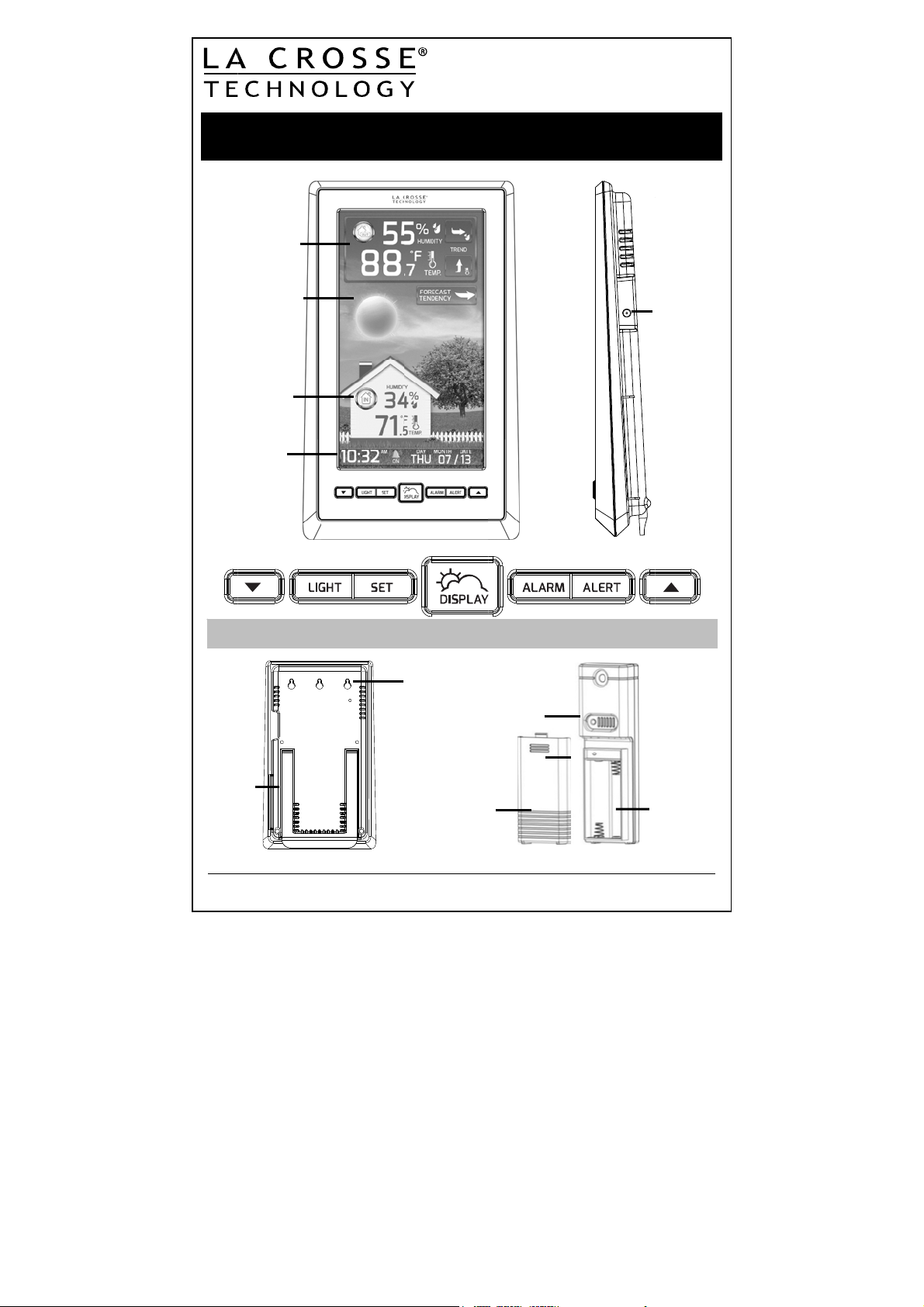
d
FR
O
,
oBas
h
+
e
e
t
t
o
c
O
D
o
n
E
r
y
r
e
8Qu
S
a
X
p
N
SBC
2
OST
e
S
Tem p
Foreca
Seas
Tem p,
Cal
Tim
WIRE
NTVIEW
Outdoor
humidity
+ Trends
Day/Night
st + Trend
nal image
change
Indoor
umidity
Trends
Time,
ndar, +
Alarm
High
LESS C
Resolutio
LOR W
Model: S
Display
ATHER
88785 & T
ick Setu
DC:
TATIO
143TH
Guide
091914
IDE
V
IEW
AC Power
Jack
DC 5.0V
No
e: Please all
e
Sta
nd
Mo
el: S88785
w for the LC
www.la
screen to r
Hanging
Keyholes
Senso
Batter
Cove
rossetechn
spond when
LED
logy.com/su
button is pr
TX
pport Page
ssed.
UTDOOR
ENSOR
X143TH
ensor
attery
ompartment
“AA”
| 1

Get Started
Step 1:Insert the 5 volt AC cord (included) into the wall outlet
then into the weather station.
Step 2: Insert the 2 new AA batteries (not included) into the
TX143TH outdoor sensor. Observe the correct polarity.
The red LED will flash during transmission.
Restart: If there is no outdoor temperature after 3 minutes,
unplug the AC adapter and remove batteries from the outdoor
sensor for 15 minutes. Return to Step 1 above.
Manually Set Time, Date, Temperature Unit
(from any page)
From any screen hold the SET button to enter time set mode.
1. Press the ▼ or ▲ buttons to adjust the values.
2. Press the SET button to confirm adjustments and move to
the next item.
TIME SET. ORDER:
1. 12/24 hour time format
2. Hour
3. Minutes
4. Year
5. Month
6. Date
7. Fahrenheit/Celsius
Press the SET button to exit, or wait 20 seconds without
pressing buttons to return to the normal time display.
Adjust Backlight
The back light defaults to HIGH intensity when the weather
station is powered on. The backlight can be adjust to LO or
OFF with a press of the LIGHT button.
LOW=press the LIGHT button
OFF= press the LIGHT button again
HIGH= press the LIGHT button third time/return to default.
Model: S88785 www.lacrossetechnology.com/support Page | 2
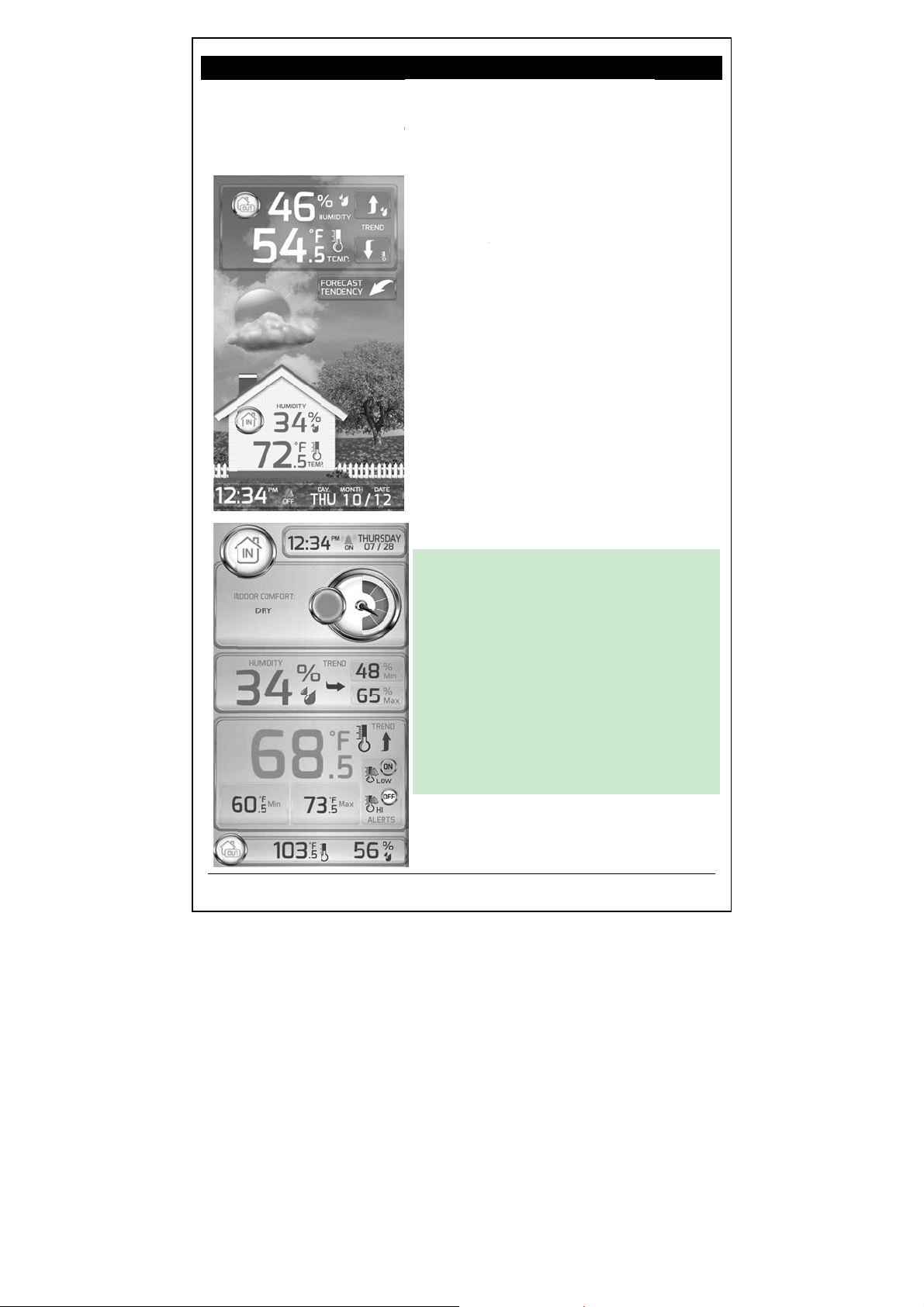
d
LC
D
s
S
P
r
t
c
o
o
t
o
t
o
g
t
e
R
e
c
o
o
o
o
W
d
i
A
o
N
a
o
r
o
m
e
/
a
y
p
Y
m
y
a
a
r
A
t
t
a
c
u
h
d
t
y
e
o
a
d
r
a
s
Screen
s the DIS
Pre
pag
e, Outdoo
PLAY but
DI
ages
PLAY butt
page or C
on at any
n to selec
mfort pa
ime to sel
FOREC
1. Outd
temp
2. Day/
forec
3. Phot
pictu
4. Indo
temp
5. Time
6. Alar
7. Perp
(Day
INDOO
1. Tim
and
2. Indo
3. Indo
daily
4. Indo
with
5. Indo
(LO
6. Out
hum
the Forec
e to displa
ct a new
ST DISPL
or humidi
rature wi
ight forec
st tenden
-color fore
e backgro
r humidity
rature
Time wit
tual Calen
Month/Da
DISPLA
, alarm ti
alendar
r comfort
r humidit
MIN/MAX
r temper
daily MIN/
r temper
/HI)
oor tempe
dity
ast page, I
. Press th
age.
y and
h trends
st icons a
y
cast scene
nd
and
Snooze
ar
e)
e with sn
level indic
and tren
ture and t
MAX
ture alerts
rature and
ndoor
nd
oze
tor
with
end
Mo
el: S88785
www.la
rossetechn
logy.com/su
pport Page
| 3
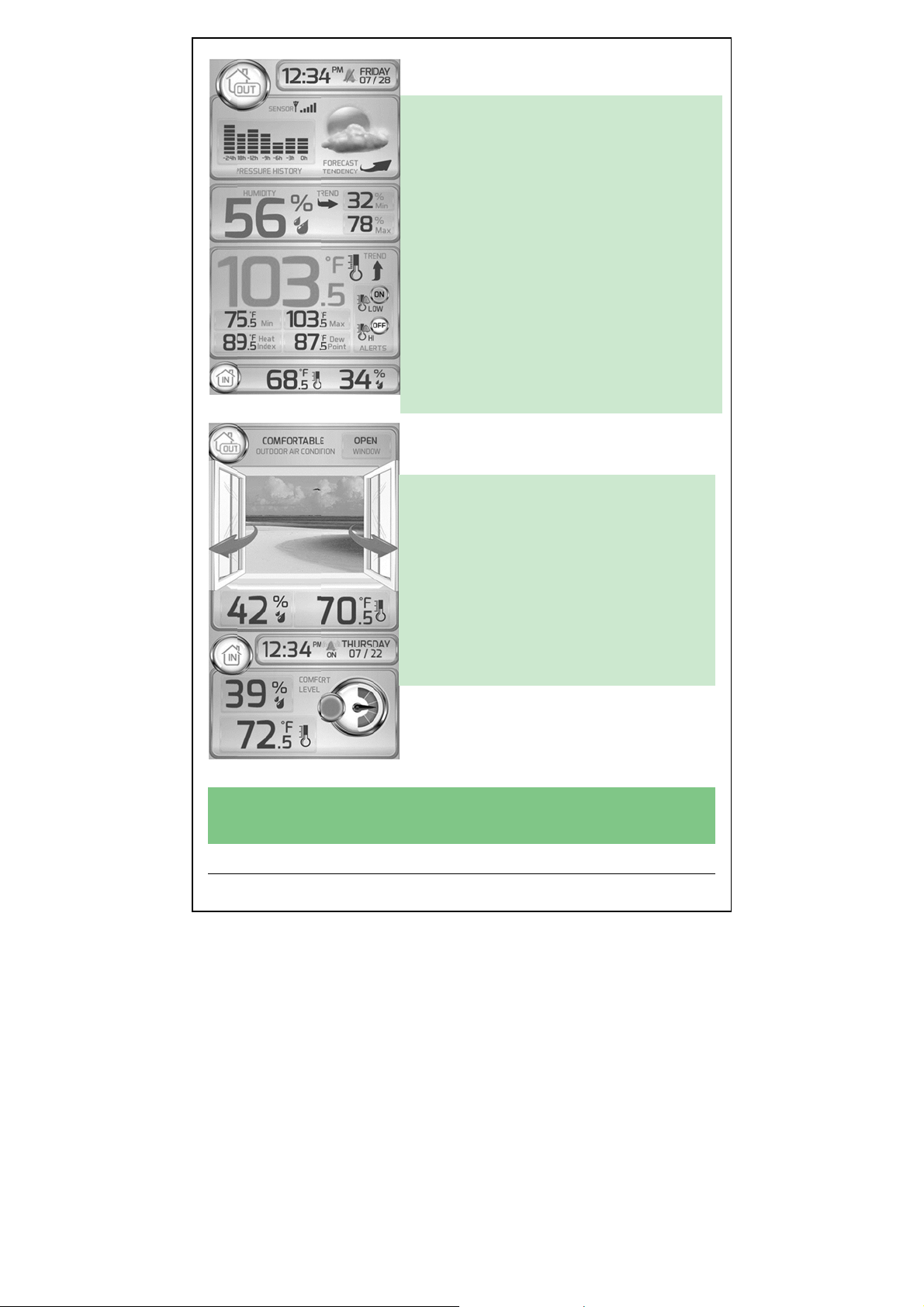
d
t
n
o
w
c
h
o
c
o
d
e
o
T
o
C
o
i
a
r
r
T
r
m
s
o
M
o
M
o
/
r
n
e
Y
i
o
o
u
e
Y
e
i
y
y
n
a
u
u
t
t
z
m
o
z
y
d
i
s
m
No
e: Please
for
reference
and
forecast
ote that t
nly. The c
ill display
OUTDOO
ime,
1.
calend
2. Senso
3. Baro
4. Day/N
foreca
5. Outdo
daily
6. Outdo
daily
7. Heat I
8. Outdo
(LOW
9. Indoo
COMFOR
1. Outdo
2. Open/
achiev
3. Outdo
humid
4. Time,
calend
5. Indoo
6. Indoo
e images
rrect valu
ordially t
DISPLA
alarm tim
ar
strength
etric press
ight foreca
t tendenc
r humidit
IN/MAX
r temp. a
IN/MAX
ndex/Dew
r Temper
HI)
temperat
DISPLA
r air cond
lose wind
e ideal ind
r tempera
ty
larm time
ar
temperat
comfort l
isplayed i
s of temp
your cond
with snoo
ndicator
ure histor
st icons an
and tren
d trend w
Point readi
ture Alert
re and hu
tion
w sugges
or comfor
ture and
with snoo
re and hu
vel indicat
this man
rature, hu
itions.
e and
graph
d
with
th
ngs
idity
ion to
e and
idity
r
al are
midity
Mo
el: S88785
www.la
rossetechn
logy.com/su
pport Page
| 4

d
Se
t
t
o
tmin
t
r
▼
A
D
s
a
A
A
a
A
o
n
m
1
e
m
h
n
D
m
▼
A
▼
A
r
▼
c
t
t
b
d
i
t
t
O
t
m
s
s
c
u
o
b
o
t
t
Th
o
)
f
e
r
m
o
t
p
t
L
o
d
p
r
e
s
e
r
m
v
r
t
a
t
m
r
n
w
e
a
e
.
e
e
m
f
u
t
F
g
Time Ala
1.
Hold the A
2.
Press the
3.
Press the
item.
4.
Press the
Ala
rm Time
Ac
ivate/De
Press the
Press the
Once activ
Press the
alarm.
The OFF ic
Sn
oze (Sile
When alar
alarm for
The snooz
In snooze
one day.
No
e: The ala
utes and t
Se
Indoor a
1.
Press the
page.
2.
Hold the A
3.
The low te
4.
Press the
5.
Press the
thealert.
6.
Press the
7.
Press the
temperatu
8.
Press the
m (from
LARM but
or ▲ but
LARM bu
ISPLAY
etting or
ctivate T
LARM bu
LARM bu
ted, the
LARM bu
n will app
ces Alar
sounds,
0 minutes
icon will
ode, pre
rm is cres
en will sh
d Outdo
ISPLAY
LERT butt
perature
or ▲ but
LERT but
or ▲ but
LERT but
e alert.
or ▲ but
any page
on to ente
tons to adj
ton to con
utton to r
er:1.Hou
me Alar
ton once t
ton again
N icon ap
ton again
ear.
Tempor
press the
.
how.
s any butt
endo soun
t off com
r Tempe
utton to s
n for 3-5
alert valu
tons to adj
on to conf
tons to tur
on to conf
e high ale
tons to adj
r alarm ti
ust the val
irm & mo
turn to no
s, 2. Minu
view alar
o activate
ears.
o deactiva
rily)
IGHT but
n to stop
. The alar
letely.
ature Ale
lect the I
econds
will flash.
ust the lo
rm & mov
the low
rm & mov
t will flash
ust the val
e set mod
ues.
e to the n
mal time
es
m time.
the alarm.
te the
on to silen
alarm for
m sounds
ts
door or O
alert valu
to activa
lert ON/O
to the hi
ues.
.
xt
ode.
ce the
or 2
tdoor
es.
e
F.
h
Mo
el: S88785
www.la
rossetechn
logy.com/su
pport Page
| 5

d
9.
s
s
t
r
t
a
m
e
N
A
▼
A
o
e
r
e
f
A
e
▼
n
a
u
▲
e
o
e
u
u
u
u
e
c
t
t
r
p
O
o
t
h
e
n
d
n
y
°
3
s
h
e
o
w
a
A
r
s
r
n
m
p
d
t
t
e
a
c
p
i
Th
y
i
o
X
r
s
t
O
g
o
t
r
n
Press the
alert.
Press the
10.
11.
Press the
s the ALE
Pre
pre
sing butt
Ac
ive Temp
Emits a se
flashing y
Tu
n Alert O
Hold the A
will flash.
Press the
icon is sel
Press the
No
e: You ca
des
ired and le
Se
rch for O
Hold the
The temp
Open the
signal quic
Te
peratur
Th
temperat
indi
cators upd
LERT but
or ▲ but
LERT but
RT button
ns to retu
rature Al
ies of bee
llow alert
f:
LERT butt
LERT but
cted.
or ▲ but
change t
ve the al
tdoor se
button to
rature rea
utdoor se
kly.
/Humidit
re (2°F/1
ate every
on to conf
tons to tur
on to conf
to exit, or
n to norm
ert/Turn
s once pe
N icon.
n for 3-5
on until th
tons to tur
e value of
rt ON.
sor
search for
ing will sh
sor and p
Trend I
C) and hu
0 minutes
rm & mov
the high
rm & exit
ait 20 se
l time dis
lert OFF
minute w
econds.
e flashing
the alert
the alert h
the outdo
ow dashes
ess the T
dicators
idity (3%
or less.
to activa
alert ON/
lert settin
onds with
lay.
ith a
e low aler
ellow aler
OFF.
igher/lowe
r sensor.
until reco
button to
RH) trend
e the
FF.
s.
ut
t value
ON
if
nected.
send a
Temperat
Humidity
Temperat
hours.
Humidity
Temperat
Humidity
MI
/MAX T
Mo
el: S88785
re has ri
has risen
re has no
has not c
re has fal
has fallen
mperatur
www.la
en in the
in the past
t change
anged in
len in the
in the pas
s
rossetechn
ast 3 hou
3 hours.
in the pa
he past 3
past 3 hou
3 hours.
logy.com/su
s.
t 3
hours.
rs.
pport Page
| 6

d
t
e
t
g
e
ehum
y
e
g
d
e
O
o
t
t
(
t
a
n
W
o
c
w
t
n
o
o
h
d
o
m
t
/
t
s
c
u
s
o
t
r
R
p
e
t
c
c
a
/
/
o
o
e
i
n
n
f
e
o
n
t
6
d
c
s
/
a
a
d
i
u
r
t
e
Indoor and
on the indo
The forecas
temperature
The forecas
at midnight
Ou
door Hea
Outdoor he
displayed o
Op
n/Close
No
e: Open/Cl
sug
estion to a
Op
n Windo
Humidity:
Temperatu
n both ou
Wh
idity are i
sta
s open. If
the
temperatu
the
window g
sed Wind
Clo
Humidity:
Temperatu
n either t
Wh
ran
e the win
In
oor Comf
indoor co
Th
the
weather s
Too Humid
Humid/We
Comfortab
Dry
Too Dry
24
Hour Pre
utdoor MIN
r and the o
station will
s each day
station aut
12:00 AM).
Index &
t index and
the outdoo
indow
se Window
hieve ideal
/MAX temp
tdoor pages
show the da
tarting at m
matically re
Dew Poi
dew point te
page.
ecomme
Indicator is
indoor com
ratures are
.
ily minimum
dnight (12:0
ets the min
t Temper
mperatures
dation
ort
onstantly d
and maxim
0 AM).
/max tempe
tures
are constan
splayed
m
atures
ly
:
32-
re: 62-
door tem
this rang
either the
res are ou
es to the
75%
78 degre
erature an
the wind
humidity o
of this ra
losed posi
s
d
w
r
ge
ion.
w:
1-3
re: -40
e outdoor
ow stays
rt Displa
fort displ
2% and 7
to 61 an
temperatu
losed.
y (Indoor
y is based
- 100%
79 to 140
re or humi
Page)
off of the
degrees
ity are in
humidity r
this
ad by
ation.
Too Wet
Comfort
le
sure Hist
OK
ry Graph
Mo
el: S88785
www.la
rossetechn
logy.com/su
pport Page
| 7

d
a
DPSMSJuASWD
fSt
o
t
s
e
d
.
s
o
o
t
e
a
y
s
c
t
h
i
x
u
o
o
The
e
r
The
e
s
t
n
h
w
e
f
s
t
t
r
a
s
s
m
c
t
e
s
S
r
o
y
h
h
s
p
n
o
s
h
m
m
m
m
c
Read the g
means tha
of air pres
If the bars
and the w
time.
Se
sonal an
On the For
seasonally
The entire
day image
Note: Day
The Outdo
forecast ic
ay & Nigh
arameters
pring:
arch 20th –
ummer:
ne 21st – S
utumn:
ept. 21st –
inter:
ec 21st – M
N
ote: Avera
o
the differ
ate. The b
c
rrectly to
Col
or Foreca
raph from
the weat
ure.
go down,
ather is e
Day/Nig
ecast page
(Spring, S
backgroun
.
and Night
r page wil
n.
June 20th
ept. 20th
Dec 20th
ar 19th
ge sunrise
nt sunrise
ackground
our locati
t Icons
pressur
24 hou
pressur
how pa
to the c
left to righ
er is getti
t means t
pected to
ht Chang
, the tree
mmer, Au
d will chan
start time
l show the
and sunse
and sunse
picture wil
n.
bar chart i
history t
s.
“0” is equ
and each
t pressure
urrent pre
. If the ba
g better d
e air pres
orsen fro
s to Fore
oliage will
tumn, Win
ge daily b
, vary by
day/night
Day
tarts
6:53am
6:18am
6:50am
7:18am
times we
times acr
l not alwa
ndicates t
end over t
l to the cu
bar repre
was com
sure.
rs are risin
ue to the i
ure has dr
the pres
ast Icon
change
er)
tween nig
eason.
changes w
Night
Starts
7:57p
8:19p
5:15p
5:48p
e used be
oss the Un
s display
e air
e last
rrent
ents
ared
g, it
crease
pped
ent
t and
ith the
ause
ited
Mo
el: S88785
www.la
rossetechn
logy.com/su
pport Page
| 8

Animatedforecast iconsuse changing atmospheric pressure to
predict weather conditionsfor the next 12-hours with 70-75%
accuracy.
DAY
NIGHT
INTELLIGENT WEATHER FORECAST ICONS
This station learns; please allow 3 to 4 weeks for barometric
calibration. This will ensure an accurate personal forecast for
your location.
Note: It is important that Time and Date are set for the Day/Night
changes are as specified.
Forecast Tendency Indicators
(Up, Right and Down Arrows)
Rising Pressure
Weather is
Expected to
Improve
Steady Pressure
Weather is
Expected to Stay
the Same
Falling Pressure
Weather is
Expected to Worsen
Outdoor sensor Use and Positioning
Mount the Outdoor sensor on a north-facing wall or in any
well shaded area. Under an eave or deck rail is preferred.
The maximum wireless transmission range to the weather
station is over 300 feet (91.44 meters) in open air, not
including walls or floors.
Be sure the outdoor sensor is mounted vertically.
Specifications
Model: S88785 www.lacrossetechnology.com/support Page | 9

Indoor
Temperature Range: +32°F to +122°F (0°C to 50°C)
Humidity Range: 1%-99% (RH)
Outdoor
Temperature Range: -40°F to 140°F (-40°C to 60°C)
Alkaline Batteries: -20°F to 140°F (-29°C to 60°C)
Lithium Batteries:
-40°F to -20°F (-40°C to -29°C)
Temperatures below - 20°F
NOTE:
(-29°C) require Lithium batteries
in the outdoor sensor
Humidity Range: 1%-99% (RH)
Distance:
Over 300 ft. (91.44 meters)
RF 915MHz (open air)
Power
Weather Station
AC Power:
AC Adapter No.:
TX143TH Outdoor sensor :
5-volt power adapter (included)
HNBB050100WU
2-AA, IEC, LR6 batteries
(not included)
Battery Life
Battery life is over 24 months
TX143TH Outdoor sensor :
when using reputable battery
brands for both Alkaline and
Lithium batteries
Dimensions
Weather Station:
TX143TH Outdoor sensor:
5.09"L x 1.37"W x 8.46"H
(129.33 x 34.92 x 214.92 mm)
1.57"L x 0.79"W x 5.12"H
(40 x 20 x 130mm)
Weather Station Care & Maintenance
Do not mix old and new batteries
Do not mix Alkaline, Standard, Lithium or
Rechargeable Batteries
Always purchase the correct size and grade of battery most
suitable for intended use.
Replace all batteries of a set at the same time.
Model: S88785 www.lacrossetechnology.com/support Page | 10

d
C
m
e
wwww
C
C
n
w
d
w
t
7
C
b
e
a
e
x
p
g
c
c
r
u
d
n
u
r
a
c
w
n
h
o
t
c
d
t
c
t
7
c
n
a
m
o
e
r
m
t
d
u
w
p
m
m
n
2
t
m
m
e
3
o
a
e
p
o
t
d
o
t
:
_
o
e
o
r
s
b
c
p
h
c
d
e
c
y
s
r
c
a
i
o
Clean the
to battery
Ensure th
(+and -).
Remove b
for an ext
Remove e
Do not ex
Clean with
scouring a
The produ
The produ
public info
The specs
Improper
warranty .
If the prod
connection
Wa
rranty an
La
rosse Tech
(fro
date of p
def
cts in mate
Vie
full warr
.lacrossete
For
warranty
con
tact:
La
rosse Tech
283
South 26
La
rosse, WI 5
Co
tact Supp
Onl
ine Produc
ww
.lacrossete
Pro
uct Regis
ww
.lacrossete
Pro
ected und
5,9
8,738|6,0
FC
Stateme
Mo
el: S88785
attery co
installation
batteries
tteries fro
nded peri
pired batt
ose to ext
a soft da
ents.
t is not a
t is not to
mation. It
of this pro
se or una
uct is not
.
Support
ology, Ltd.
rchase) on
ials & work
anty detail
hnology.co
ork, tech
ology, Ltd
t
St.
4601
rt: 608-78
Support:
hnology.co
ration:
hnology.co
er U.S. Pat
6,044|RE4
nt
www.la
tacts and
.
re installe
equipm
d of time.
ries prom
eme temp
p cloth. D
oy. Keep i
be used fo
is intende
uct may c
thorized o
orking pr
Informat
rovides a 1
this produc
anship.
s online at
/warranty
ical supp
-1610
/support
/support/r
nts:
903
rossetechn
lso those
d with cor
nt which i
tly.
rature, vi
not use s
out of rea
r medical
for home
ange with
pening of
perly, che
ion
-year limite
relating to
info.pdf
rt or other
gister
logy.com/su
f the devi
ect polarit
not to be
ration or
olvents or
ch of child
urpose or
use only.
out prior n
ousing voi
k the AC
time warr
manufactur
informati
pport Page
e prior
used
hock.
en.
for
otice.
ds
ord
nty
ng
n
| 11

This equipment has been tested and found to comply with the limits
for a Class B digital device, pursuant to part 15 of the FCC Rules.
These limits are designed to provide reasonable protection against
harmful interference in a residential installation. This equipment
generates, uses and can radiate radio frequency energy and, if not
installed and used in accordance with the instructions, may cause
harmful interference to radio communications. However, there is no
guarantee that interference will not occur in a particular installation. If
this equipment does cause harmful interference to radio or television
reception, which can be determined by turning the equipment off and
on, the user is encouraged to try to correct the interference by one or
more of the following measures:
Reorient or relocate the receiving antenna.
Increase the separation between the equipment and receiver.
Connect the equipment into an outlet on a circuit different from
that to which the receiver is connected.
Consult the dealer or an experienced radio/TV technician for help.
This device must not be co-located or operating in conjunction with
any other antenna or transmitter. Operation is subject to the
following two conditions:
(1) this device may not cause harmful interference, and
(2) this device must accept any interference received, including
interference that may cause undesired operation.
Caution!
The manufacturer is not responsible for any radio or TV interference
caused by unauthorized modifications to this equipment. Such
modifications could void the user authority to operate the equipment.
All rights reserved. This manual may not be reproduced in any form,
even in part, or duplicated or processed using electronic, mechanical
or chemical process without the written permission of the publisher.
This booklet may contain errors or misprints. The information it
contains is regularly checked and corrections are included in
subsequent editions. We disclaim any responsibility for any technical
error or printing error, or their consequences.
All trademarks and patents are recognized.
Model: S88785 www.lacrossetechnology.com/support Page | 12
