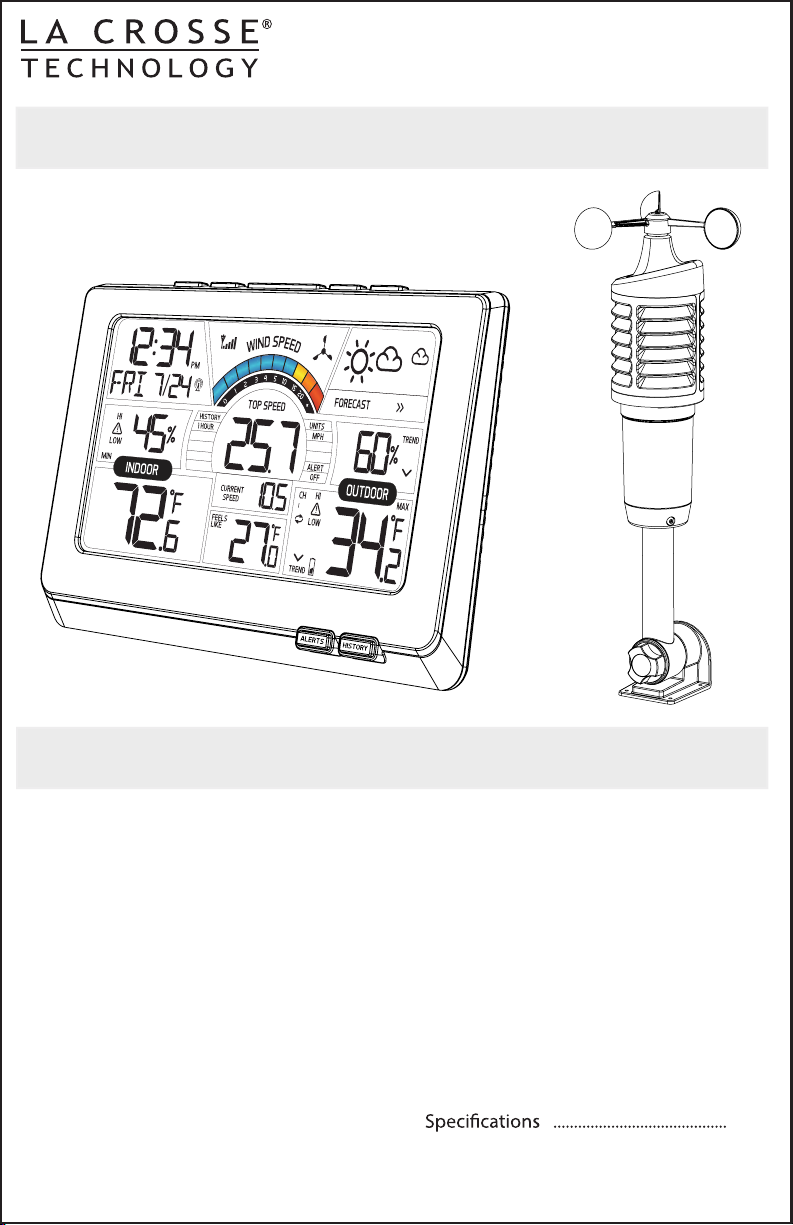
Wind Speed Weather Station
Model: 327-1414W
Instructional Manual
DC: 091115
Table Of Contents
Button Location .....................................
Initial Setup and Assembly ................
Button Functions ...................................
LCD Layout ..............................................
Settings .....................................................
Color Wind Speed Graph ....................
Top Wind Speed Number ...................
Wind History ...........................................
Current Wind Speed .............................
Wind, Temperature, Humidity Alert ..
Arm and Disarm Alerts ........................
Heat Index and Dew Point .................
Backlight ...................................................
Forecast Information ............................
Forecast Indicator ..................................
1
2
5
6
7
9
9
9
10
10
11
11
11
12
12
Atomic Time Signal ...............................
24 Hour MAX/MIN Temp/Humidity ..
Additional Temp/Humidity Sensors ..
Channel Indicators ................................
Channel Auto Scroll ..............................
Replace Wind Cups ................................
Position Wind Sensor ............................
Position Add On Sensors .....................
Position Weather Station .....................
Restart ........................................................
Change Batteries ....................................
Care and Maintenance .........................
Warranty and Support Information ..
FCC Statement ........................................
Canada Statement .................................
12
12
13
13
13
14
14
15
15
16
16
17
17
18
19
19
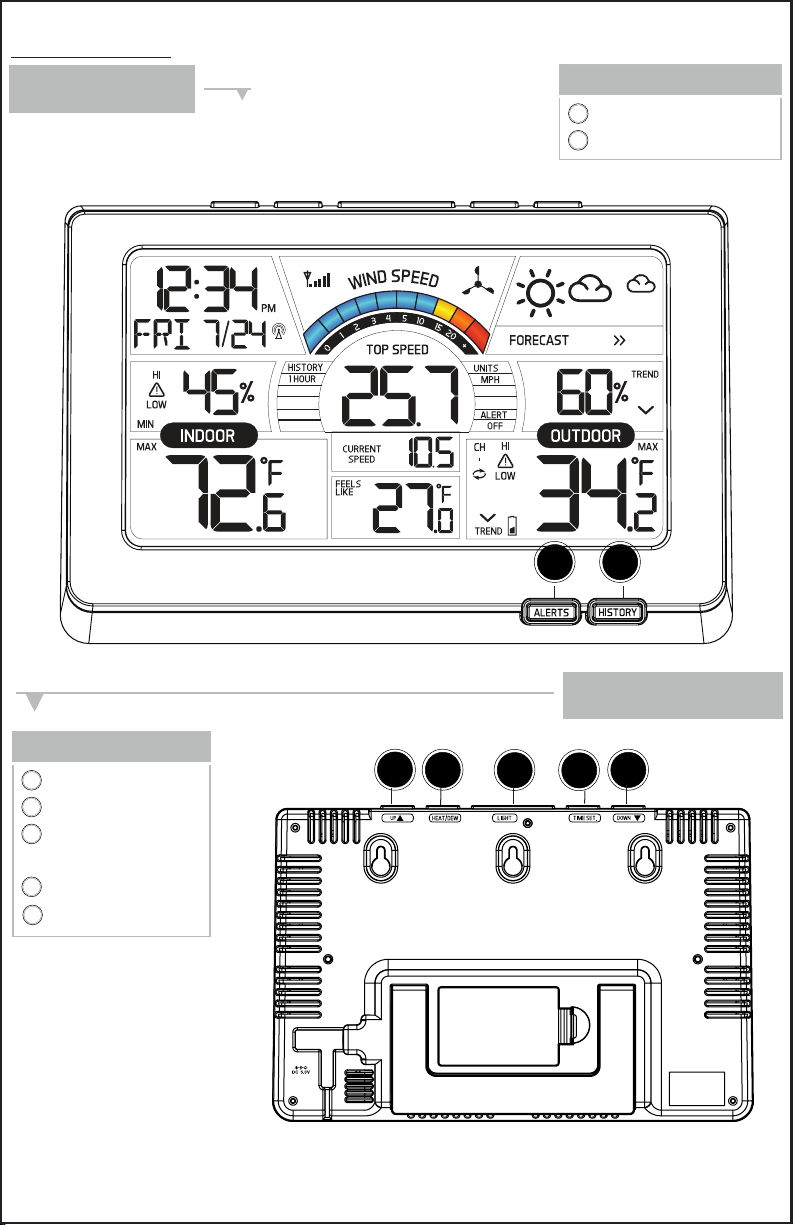
Button Location
Front View
Front Buttons
Alerts
1
2
History
Top Buttons
Up
1
2
Heat/Dew
3
Light
(HI/LOW-OFF)
4
Time Set
5
Down
1
2
3
2
Back View
4
51
Page | 1 www.lacrossetechnology.com/support Model: 327-1414W
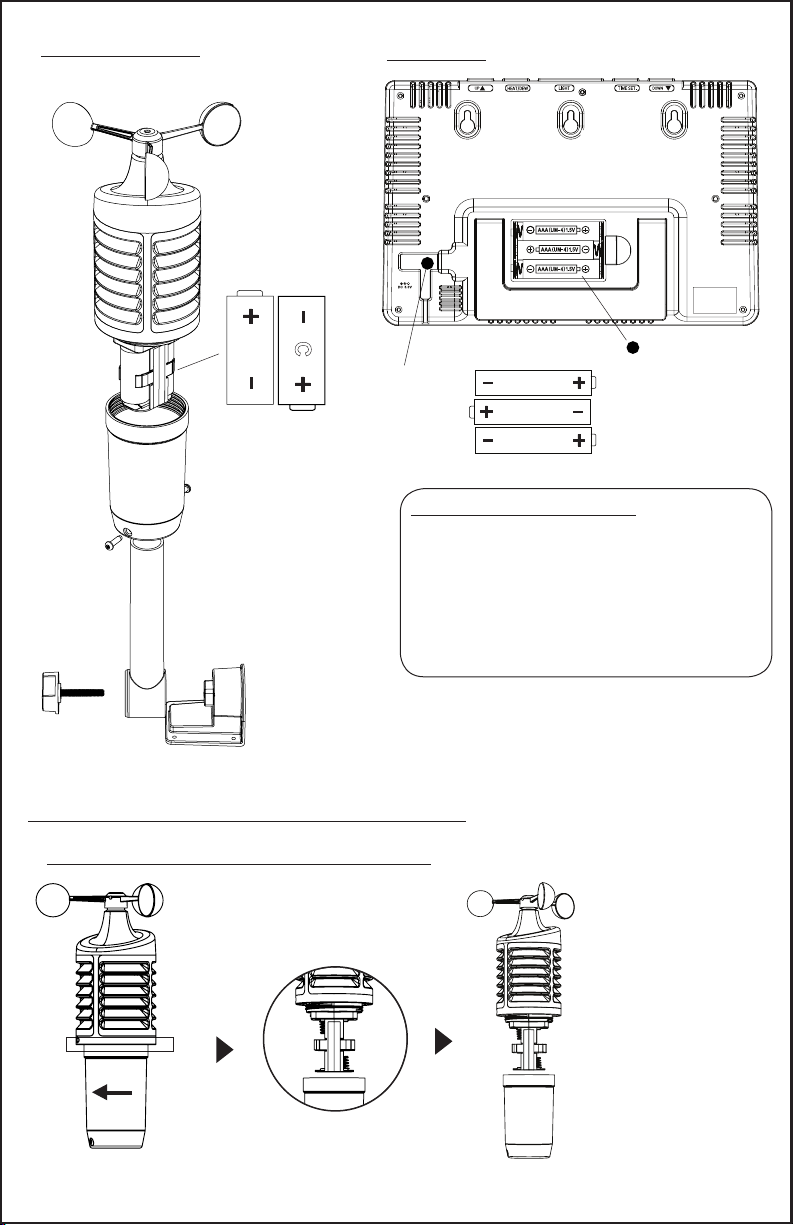
Outdoor Sensor
TX141W
Back View
C
C
AC/DC
Adapter
Power the Weather Station:
1. Insert AC adapter into the outlet
and into the weather station
2. Insert three AAA batteries into
the weather station (optional).
3. After 15 minutes, mount the sensor
outside (position Wind Sensor).
Initial Setup and Assembly - TX141W Sensor
1. Twist battery cover left to remove from sensor.
AAA
AAA
AAA
Battery
Compartment
3 “AAA” Batteries
Twist
Left
Model: 327-1414W www.lacrossetechnology.com/support Page | 2
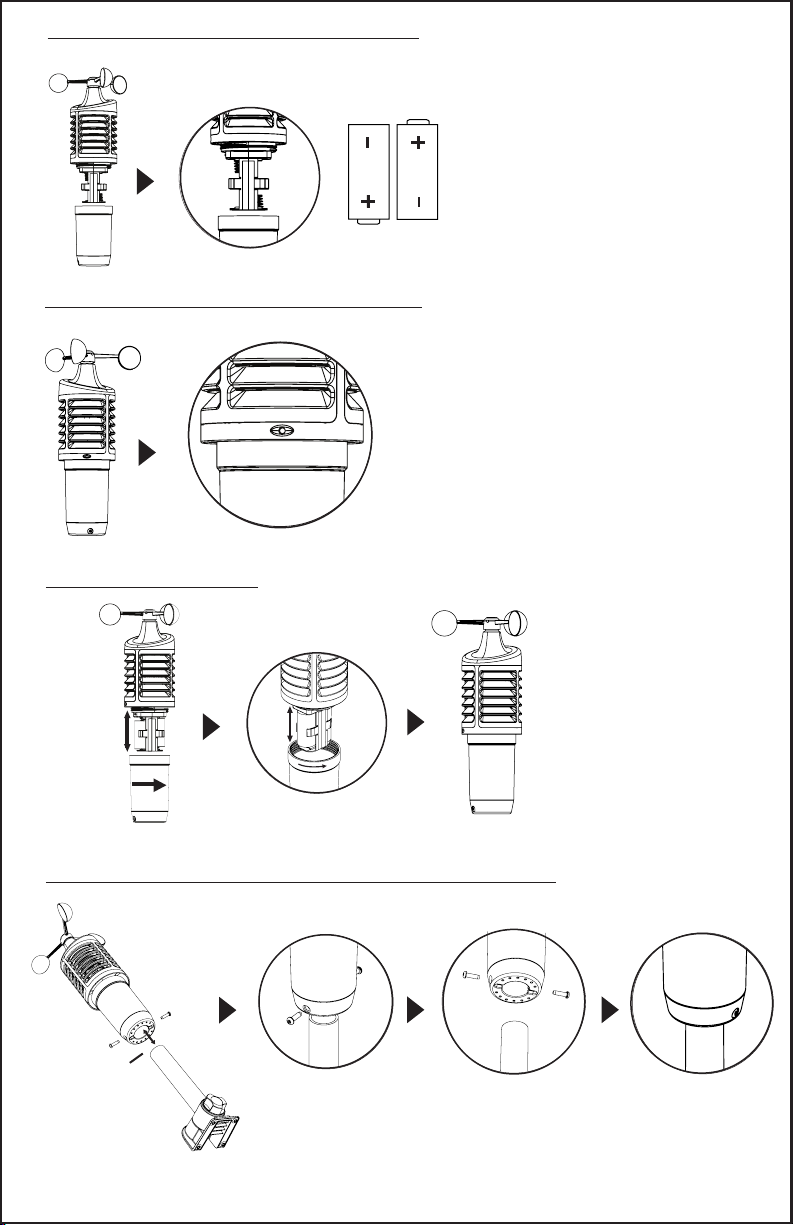
2. Install two “C” batteries according to polarity.
C
3. The red LED light will ash when transmitting.
4. Replace the battery cover
C
Connect
Turn
right to
tighten
5. Insert pole into bottom of sensor and secure with two screws.
Connect
the sensor
to the base
Screws into
designated
holes
Insert screws
on each side
of the sensor
Page | 3 www.lacrossetechnology.com/support Model: 327-1414W
Do not
overtighten
screws
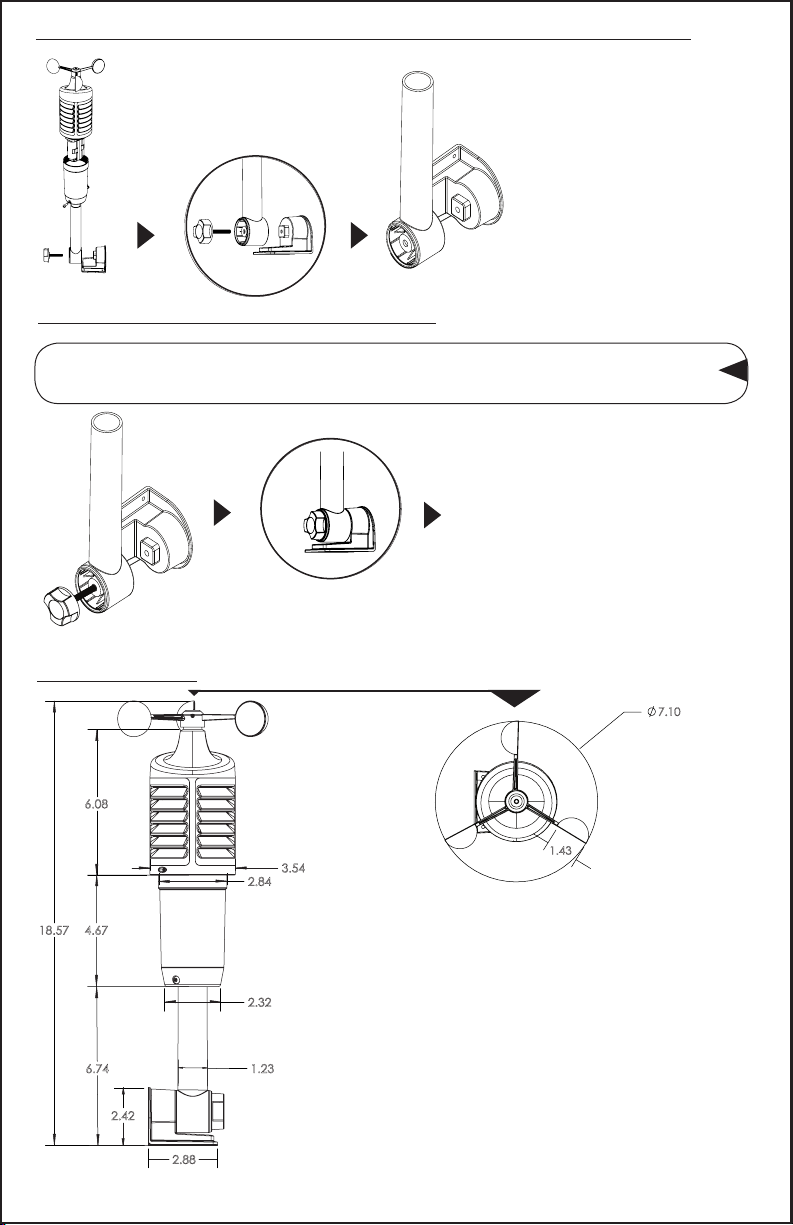
6. Align the square opening on the pole over the square of the mounting bracket.
7. Turn the knob to tighten the bracket to the pole.
Note: You can attach to a dierent pole (1.2 inches, 3.1 cm diameter) into the
sensor, instead of using the mounting bracket.
Screw until tight.
Do not overtighten.
Sensor Dimensions
7.10
6.08
2.84
3.54
1.43
(Top View)
4.67
18.57
Full Sensor and Bracket (with cup) Dimensions:
18.57” T x 7.10” W x 7.10” D (inch dimensions)
2.32
6.74
2.42
2.88
1.23
Model: 327-1414W www.lacrossetechnology.com/support Page | 4
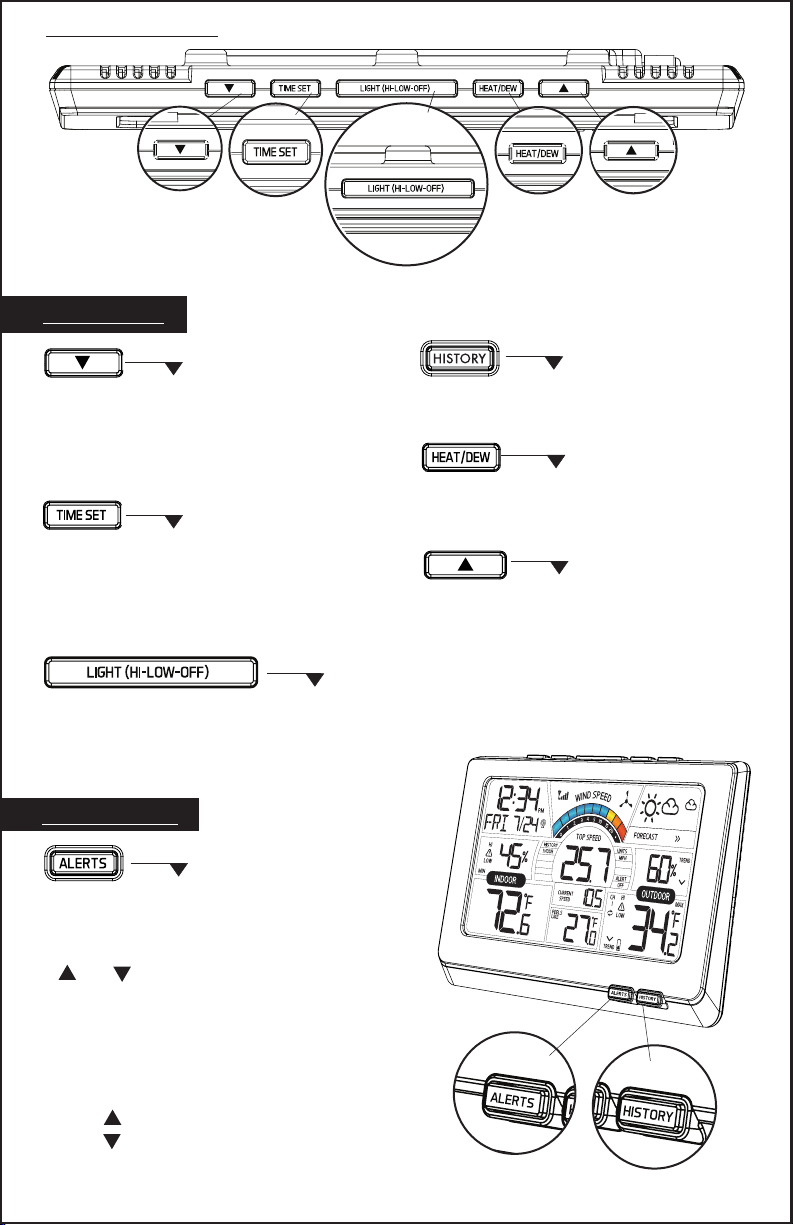
Button Functions
DOWN
TIME SET
Top Buttons
(Down)
• Press to view channels
• Hold to search for sensors
• Will disarm alert
TIME SET
• Press to search for WWVB
Atomic time signal
• Hold to enter setting mode
LIGHT (HI-LOW-OFF):
• Press to adjust backlight
• Press to exit setting mode
HEAT/DEW
LIGHT
HI-LOW-OFF
HISTORY
• Press to view top wind speed history
HEAT/DEW
• Press to view Heat Index/Dew Point
(UP)
• Press to view MAX/MIN values
• Hold to reset MAX/MIN values
• Will arm alert
UP
Front Buttons
ALERTS
• Hold ALERTS button to enter
alerts settings
• or to adjust value
• Press ALERTS to conrm
ALERT ACTIVATION
• Press ALERTS button to toggle
between alerts
• Press to arm alerts
• Press to disarm alerts
• Press ALERTS to conrm
Page | 5 www.lacrossetechnology.com/support Model: 327-1414W

LCD layout
A
B
C
E
A
B
D
E
H
D
A
Atomic Time/Date
-
B
Atomic Signal Icon
-
Indoor Humidity Alert Icon
C
-
HI and LOW
Indoor Humidity
D
-
Indoor Temperature
E
-
C
F
Sensor Reception Icon
A
-
Color Wind Speed Graph
B
G
-
(based on current speed)
Wind Cup Icon
C
-
(spins with wind speed)
D
Wind Speed History
-
Top Speed Reading
E
-
I
Model: 327-1414W www.lacrossetechnology.com/support Page | 6
(past 60 minutes)
Wind Speed Unit
-
F
(MPH or KMH)
G
Wind Speed Alert
-
Current Speed
H
-
(30 second average)
Feels Like (Channel 1 only)
I
-
Heat Index and Dew Point

A
B
Forecast Icon
A
C
D
F
E
G
H
I
J
-
Forecast Trend Indicator
B
-
Outdoor Humidity
C
-
Humidity Trend Icon
D
-
Outdoor Temperature
-
E
Channel Indicator
Outdoor Temperature
F
-
HI/LO Alert Icon
G
Outdoor Temperature
-
H
Channel Scroll Indicator
-
Outdoor Temperature
I
-
Trend Indicator
Low Battery Indicator
J
-
Settings:
• Hold the TIME SET button to enter settings menu.
• Move through settings with the TIME SET button.
• The and buttons will adjust settings.
• Exit at anytime with the LIGHT button.
Page | 7 www.lacrossetechnology.com/support Model: 327-1414W

1. Beep ON (default) or OFF
2. Atomic ON (default) or OFF
Note: When Atomic OFF is selected, steps 3 & 4 will not show and you
will automatically move to step 5.
3. Select Time Zone (EST Default)
Time Zone
AST
EST
CST
MST
PST
AKT
HAT
5. Choose 12 (default) or 24 hour time
8. Set Year
Atlantic
Eastern
Central
Mountain
Pacic
Alaska
Hawaiian
9. Set Month
4. Select DST ON (default) or OFF
6. Set Hours
7. Set Minutes
10. Set Date
11 Select MPH or KMH
Model: 327-1414W www.lacrossetechnology.com/support Page | 8
12. Select Fahrenheit / Celsius

Color Wind Speed Graph
The wind speed graph with color sections is based on current wind speed. One
segment will ash indicating current wind speed.
Color
Blue
Yellow
Orange
Red
The wind cup icon will spin at varying speeds according to the current speed.
Speed
0 - 14
15 - 19
20 - 24
over 25
COLOR WIND
SPEED ICON
Wind Cup Icon
Top Wind Speed Number
• Highest instantaneous wind speed recorded in the past 60 minutes.
• Updates when a higher wind speed has occurred.
• Last number will remain if there is no wind for 60 minutes.
Wind History
Press and release the HISTORY button to view the past top wind speeds with time
and date of occurrence. The 1 hour top speed is the default reading shown on
the display.
• 24-hour: Past 24 hour period, from last record.
• Week: Past 7-day period, from last record.
• Month: Dened by Calendar Month
i.e. January 1 - January 31.
• Year: Dened by Calendar Year
i.e. January 1 - December 31.
Page | 9 www.lacrossetechnology.com/support Model: 327- 1414W

Current Wind Speed
The current wind speed which represents a 30 second average of wind speed
samples taken. This should correspond to the wind graph above.
Wind, Temperature & Humidity Alerts
Setting alert value and arming individual alerts are separate functions.
Set alert value:
1. Hold the ALERTS button for 3 seconds to enter alert set mode.
2. The high wind speed alert value will blink in set mode.
3. Press the or buttons to adjust the values.
4. Press the ALERTS button to conrm and move to the next alert.
The alert setting order:
• High Wind Speed (channel 1 only)
• Outdoor Humidity HI
• Outdoor Humidity LOW
• Outdoor Temperature HI
• Outdoor Temperature LOW
• Indoor Humidity HI
• Indoor Humidity LOW
• Indoor Temperature HI
• Indoor Temperature LOW
Note: When using multiple temperature/humidity sensors, press the button
to select the channel (1, 2, or 3) before setting alerts for a sensor.
Wind Speed High Alert
Outdoor HI Temperature
Indoor LOW Humidity
Model: 327-1414W www.lacrossetechnology.com/support Page | 10
Outdoor HI Humidity
Outdoor LOW Temperature
Indoor HI Temperature
Outdoor LOW Humidity
Indoor HI Humidity
Indoor LOW Temperature

Arm/Disarm Alerts:
1. Press and release the ALERTS button to select an alert. HI and LO will ash.
2. Press the button to arm the alert.
3. Press the button to disarm the alert.
4. The HI or LO alert icon appears when armed.
Active Alert: Beeps once per minute with ashing alert icon.
Feels Like Temperature, Heat Index, Dew Point Temperature
Press the HEAT/DEW button repeatedly to toggle between:
Feels Like Temperature (Channel 1 only)
Default (always displayed)
Heat Index (outdoor)
Dew Point (outdoor)
Note: Feels Like Temperature is the perceived outdoor temperature.
• Temperatures below 50°F, will measure the eect of wind speed on cooling
of the human body.
• Temperatures above 70°F, will measure the eect of humidity on the
perception of temperature.
• Between 51 °F and 69°F, the feels like temperature will be the same as the
outdoor temperature on channel 1.
Backlight Adjustments
Use AC power for constant backlight:
• Press the LIGHT button on the top of the
weather station to adjust the backlight
(HI-LOW-OFF) when using AC power.
When using battery power only:
• Press the LIGHT button for a 10 second
backlight (It will not stay on).
Page | 11 www.lacrossetechnology.com/support Model: 327-1414W

Forecast Information
Intelligent Weather Forecast:
This station learns: Please allow 7-10 days for barometric calibration. This
will ensure an accurate personal forecast for your location.
Six animated forecast icons use changing atmospheric pressure to predict
weather conditions for the next 12-hours with 70-75% accuracy.
Sunny
Rainy
Note: Snowy icon will appear in place of rainy and stormy icons when the
outdoor temperature (Channel 1) is below 32°F.
Partly Sunny
Stormy
Cloudy
Snowy
Forecast Tendency Indicators (Up, Right and Down Arrows)
Rising
Pressure
Weather is
expected to
improve
Atomic Time Signal
Steady
Pressure
Weather is
expected to stay
the same
Atomic Icon
Falling
Pressure
Weather is
expected to
worsen
• When WWVB is on, press and release the TIME SET button to start or stop a WWVB signal
search.
• WWVB Icon will ash when searching.
For information about WWVB, visit: www.nist.gov/pml/div688/grp40/wwvb.cfm
24 hour MAX/MIN Temperature/Humidity records
The station automatically resets MAX and MIN values daily at midnight (12:00 AM).
• Press the button once to view MAX indoor/outdoor temperatures.
• Then, hold the button to manually reset MAX temperatures to current values.
• Press the button again to view the MIN indoor/outdoor temperatures.
• Then, hold the button to manually reset MIN temperatures to current values.
Model: 327-1414W www.lacrossetechnology.com/support Page | 12

Setup Add On Temperature/Humidity Sensors
The wind station will accommodate up to two additional
thermohygro sensors (TX141TH-BCH ) on channels 2 and 3.
Note: The TX141W sensor must be on channel 1.
Press the button to view sensors on other channels.
Setup additional sensors to the wind station:
1. Remove the battery cover from all the sensors
(leave battery covers o until all sensors are received
by the wind station).
2. Set the rst additional sensor to Channel 2 and insert
2 AA batteries.
3. Set the second additional sensor to Channel 3 and insert
2 AA batteries.
4. Hold the button on the wind station for 5 seconds to
search for sensors.
5. Press the TX button on each sensor.
6. When connection is established, the temperature &
humidity for each of the selected channels will appear.
7. Install the battery covers on each sensor.
8. Keep sensors and the wind station 5-10 feet apart for 15
minutes to establish a solid connection.
9. After 15 minutes, place the remote sensors in appropriate
shaded locations.
10. Press and release the button to view channels 1, 2 or 3 on
the wind station when multiple sensors are used.
AA
AA
AA
1 2 3
AA
Note: If only one sensor is connected, the other channels will
show dashes for temperature and humidity.
Channel Indicator
• Press the button to toggle between remote sensor channels when multiple
sensors are used.
Channel Auto Scroll
• The wind station will automatically rotate through the channels for all
connected sensors.
• Press and release the button to lock the wind station into one channel.
• Then press the button to view channels individually.
Page | 13 www.lacrossetechnology.com/support Model: 327-1414W

Replace Wind Cups
1. Loosen the screw
2. Remove cups
3. Install new cups
4. Tighten screw
Note: The screw in the wind cups
will t on the at side of the metal
stem on the sensor.
Flat Side Of
Stem Up
Insert and Attatch
Flat End up
Position Wind Sensor
• For the most accurate wind speed readings, mount the TX141W sensor as the
highest object for 50 feet in all directions.
• Cups should be on the top of the sensor. Mount vertically.
• The maximum wireless transmission range to the wind station is over 300 feet
(91 meters) in open air, not including walls or trees.
1. Insert mounting pole into sensor.
2. Tighten screws
3. Insert bottom of pole into mounting bracket
4. Tighten knob to secure
5. Use screws through the bottom of the
mounting bracket to attach.
6. The sensor can be mounted from
the bottom or side. (the picture is
of the sensor mounted from the side)
Alternatively:
1. Insert your own mounting pole into
the sensor.
2. Tighten screws
3. Mounting bracket would not be used.
Note: Do not attempt to insert a pole into the hollow back of the mounting bracket.
Model: 327-1414W www.lacrossetechnology.com/support Page | 14

Position Add On Sensors
• Mount the outdoor sensor on a north-facing wall or in any well shaded area.
Under an eave or deck rail is preferred.
• The maximum wireless transmission range to the weather station is over 300
feet (91 meters) in open air, not including walls or oors.
• Be sure the outdoor sensor is mounted vertically
Option 1:
• Install one mounting screw into a wall leaving some extended.
• Place the transmitter onto the screw.
• Gently pull the transmitter down to lock the screw into place.
Option 2:
• Insert the mounting screw through the front of the transmitter and into the wall.
• Tighten the screw to snug (do not over tighten).
Mount sensor on a
ROOF
north-facing wall
(under an eave or
deck rail is preferred)
Note: Mount 18’ below the eave
to avoid venting from your attic
causing inaccurate readings.
WALL
Position Weather Station
• Pull out the stand and place on a at surface.
• Use the three hanging holes on the back to mount on the wall.
1. Choose a location 6 feet or more away from electronics such as cordless
phones, gaming systems, televisions, microwaves, routers, etc.
2. Place within range of the outdoor sensors (300 ft, 91 meters open air).
3. Obstacles such as walls, windows, stucco, concrete, and large metal objects
can reduce the range.
4. For best WWVB reception, orientate the weather station with the front or back
of the station facing Ft. Collins, Colorado.
Page | 15 www.lacrossetechnology.com/support Model: 327-1414W

Restart
1. Remove batteries from the sensor and batteries and AC adapter from the
weather station.
2. Press any button 20 times.
3. After 15 minutes insert batteries into the sensor, then insert batteries (optional
in the weather station) and plug AC adapter into the weather station.
4. Wait 15 minutes to establish a strong connection. Place sensor outside.
Change Batteries
TX141W Sensor mounted:
1. Grab the vented portion of the sensor and turn counter clockwise.
2. Remove old batteries and install fresh “C” batteries.
3. Carefully align and turn clockwise to tighten.
4. Hold the button on the weather station for 5 seconds to search for
the sensor.
TX141W Sensor Add-On Sensor
C
C
AA
Press the Down Button
AA
on the wind station to
search for sensors
Add on Sensor(s):
1. Slide battery cover down and lift o sensor.
2. Remove old batteries and install fresh “AA” batteries.
3. Hold the button on the weather station for 5 seconds to search for the sensor.
Model: 327-1414W www.lacrossetechnology.com/support Page | 16
AA
1 2 3
AA

Care and Maintenance
• Do not mix old and new batteries
• Do not mix Alkaline, Standard, Lithium or Rechargeable Batteries
• Always purchase the correct size and grade of battery most suitable for
the intended use.
• Replace all batteries of a set at the same time.
• Clean the battery contacts and also those of the device prior to
battery installation.
• Ensure the batteries are installed correctly with regard to polarity (+ and -).
• Remove batteries from equipment which is not to be used for an
extended period of time.
• Remove expired batteries promptly.
• Do not expose to extreme temperature, vibration or shock.
• Clean with a soft damp cloth. Do not use solvents or scouring agents.
• The product is not a toy. Keep it out of reach of children.
• The product is not to be used for medical purpose or for public information.
It is intended for home use only.
• The specs of this product may change without prior notice.
• Improper use or unauthorized opening of housing voids warranty.
• If the product is not working properly, change the batteries and/or check
the AC adapter connection.
Warranty and Support Information
La Crosse Technology, Ltd. provides a 1-year limited time warranty
(from date of purchase) on this product relating to manufacturing
defects in materials & workmanship.
Before returning a product, please contact our friendly customer support with
questions or visit our online help (FAQS):
Phone: 1-608-782-1610
Online Product Support: www.lacrossetechnology.com/support
Product Registration: www.lacrossetechnology.com/support/register
View full warranty details online at:
www.lacrossetechnology.com/warranty_info.pdf
Warranty Address: Protected under U.S. Patents:
La Crosse Technology, Ltd 5,978,738 | 6,076,044 | RE43903
2830 S. 26th St.
La Crosse, WI 54601
Page | 17 www.lacrossetechnology.com/support Model: 327-1414W

Specications
Indoor
Outdoor
Power
Battery
Life
• Temperature Range: 32°F to 122°F (0°C to 50°C)
• Humidity Range: 10% - 99% (RH)
• Interval: about every 30 seconds
• Temperature Range: -40°F to 140°F (-40°C to 60°C)
• Humidity Range: 10% - 99% (RH)
• Wind Speed Range: 0 - 99 mph (0-159 kMh)
• Distance: Over 300ft. (91 meters) RF 433MHz (open air)
• Wind Station Primary AC Power:
5-volt AC power adapter (included in lower panel)
• AC Adapter NO.:
GPU280500150WD00 5VDC 150mA
• Optional/Battery Backup:
3-AAA, IEC, LR3 batteries (not included)
• Wind/TH Sensor:
2-C, IEC, LR14 batteries (not included)
• Wind Station Battery Backup:
Battery life is over 12 months when using the AC adapter
for primary power
• Wind/TH Sensor:
Battery life is over 24 months when using reputable
battery brands
• Wind Station: 5.48” H x 8.34” L x 1.03” W
(139.19 x 211.84 x 26.12 mm)
Dimensions
• TX141W Sensor: 18.57” H x 7.10” W x 7.10” D
( 471.68 x 180.34 x 180.34 mm)
Model: 327-1414W www.lacrossetechnology.com/support Page | 18

FCC Statement
This equipment has been tested and found to comply with the limits for a Class B digital device, pursuant
to part 15 of the FCC Rules. These limits are designed to provide reasonable protection against harmful
interference in a residential installation. This equipment generates, uses and can radiate radio frequency
energy and, if not installed and used in accordance with the instructions, may cause harmful interference
to radio communications. However, there is no guarantee that interference will not occur in a particular
installation. If this equipment does cause harmful interference to radio or television reception, which can
be determined by turning the equipment o and on, the user is encouraged to try to correct the interference by one or more of the following measures:
• Reorient or relocate the receiving antenna.
• Increase the separation between the equipment and receiver.
• Connect the equipment into an outlet on a circuit dierent from that to
which the receiver is connected.
• Consult the dealer or an experienced radio/TV technician for help.
The FCC statement is found inside the battery compartment.
This device must not be co-located or operating in conjunction with any other antenna or transmitter.
Operation is subject to the following two conditions:
(1) this device may not cause harmful interference, and
(2) this device must accept any interference received, including interference that may cause undesired
operation.
Caution!
The manufacturer is not responsible for any radio or TV interference caused by unauthorized changes or
modications to this equipment. Such changes or
modications could void the user authority to operate the equipment.
All rights reserved. This manual may not be reproduced in any form, even in part, or duplicated or processed using electronic, mechanical or chemical process without the written permission of the publisher.
This booklet may contain errors or misprints. The information it contains is regularly checked and
corrections are included in subsequent editions. We disclaim any responsibility for any technical error or
printing error, or their consequences.
All trademarks and patents are recognized.
Canada Statement
This device complies with Industry Canada’s licence-exempt RSSs. Operation is
subject to the following two conditions:
(1) This device may not cause interference; and
(2) This device must accept any interference, including interference that may cause
undesired operation of the device.
Le présent appareil est conforme aux CNR d’Industrie Canada applicables aux
appareils radio exempts de licence. L’exploitation est autorisée aux deux conditions
suivantes :
(1) l’appareil ne doit pas produire de brouillage;
(2) l’utilisateur de l’appareil doit accepter tout brouillage radioélectrique subi,
même si le brouillage est susceptible d’en compromettre le fonctionnement.
Page | 19 www.lacrossetechnology.com/support Model: 327-1414W
