Page 1
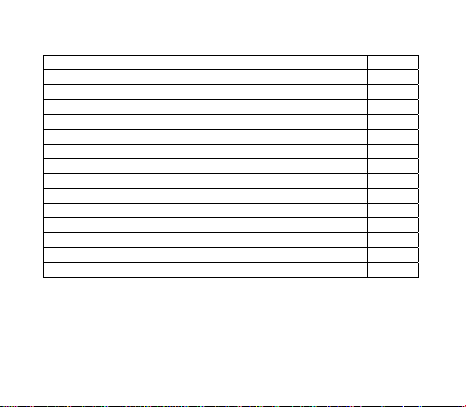
TABLE OF CONTENTS
Topic Page
Features 4
Inventory of Contents 5
Operating Modes 6
Charge Mode 7
Charge Times 9
Defect Indicator 11
Discharge Mode 12
Test Mode 12
Trickle Charge 16
Care and Maintenance 16
Specifications 17
Safety Instruction 18
Warranty Information 19
FCC Disclaimer 21
1
Page 2
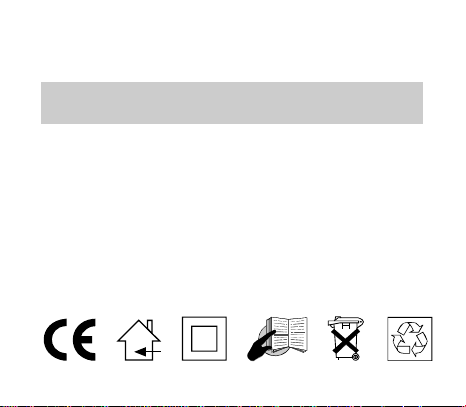
BC-500
BATTERY CHARGER
BEFORE USING OUR BATTERY CHARGER, PLEASE READ
ALL INFORMATION CONTAINED IN THIS MANUAL. KEEP THIS
MANUAL IN A SAFE PLACE AS YOU MAY NEED TO USE IT
LATER.
Attention :
To all users of this device - please follow the safety and
maintenance instructions in this manual. Read the caution
markings on the charger, the manual, and the gift box.
Instruction Manual
2
Page 3

INTRODUCTION:
Congratulations on purchasing the BC-500 charging unit. This device
provides quick and efficient charging of “AA” and “AAA” rechargeable
NiMH or NiCd batteries. The BC-500 offers several charging functions
as well as individual LCD displays for the charging compartments. The
BC-500 charging unit is reliable, user-friendly and ideal for use in the
home, office or while travelling. We hope you enjoy your new BC-500
charger.
The Charging unit
CAUTION:
The charger is restricted to charging NiCd and NiMH
3
Page 4
rechargeable batteries only. The charger will not charge ZnMn,
NiZn or Li-ion batteries. Never use this device to charge other
types of batteries, such as alkaline, lithium, carbon zinc battery
or any other type of battery that is not specified.
The charging unit shall only be used at normal indoor room
conditions.
Always follow the charging instructions for the rechargeable
battery.
Never use other kinds of power cables or AC wall adaptors
apart from those originally supplied with the charging unit.
The rechargeable battery(s) may become hot during charging.
Take extra care when removing the battery after charging.
Unplug the charging unit from the power source when it is not in
use.
FEATURES (Charging unit):
Roughly 500mA charging current.
Individual LCD display for different compartments.
Ability to charge both “AA” and “AAA” rechargeable batteries
4
Page 5
simultaneously.
Minus delta voltage (-dV) detection for charge termination.
Defective battery detection.
Discharge mode (first discharging and then charging) to remove
memory effect of rechargeable batteries.
Test function to check the capacity of rechargeable batteries.
The charging/discharge/test function can be launched
independently and simultaneously for each rechargeable battery
in the compartments.
The LCD of the charger displays the operating status of the
different modes.
Trickle charging is available after the rechargeable battery is fully
charged.
INVENTORY OF CONTENTS
1. Charging unit.
2. AC wall adaptor.
3. Instruction Manual.
4. 2 x AA Rechargeable batteries
5. Car plug adapter.
START CHARGING BATTERIES
5
Page 6
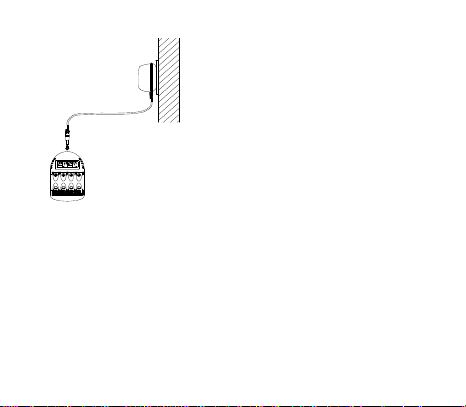
After the AC wall adaptor or DC car power
adaptor has been plugged into an
appropriate power source (Figure 1), insert
a rechargeable battery into the charging
unit and plug the DC jack into the battery
charger. After about 5 seconds the status
will be displayed, along with the battery
voltage (example, “1.38V”) Then the
“CHARGE” sign will be shown on the LCD.
(Figure 1) (AC power adaptor shown)
OPERATING MODES OF THE CHARGING UNIT
The charging unit provides three operating modes:
1. (CHARGE) – to charge up the rechargeable battery.
Automatically switches to trickle charge after rechargeable battery
is full.
2. (DISCHARGE) – to discharge the rechargeable battery then
charge it for minimizing the memory effect.
6
Page 7
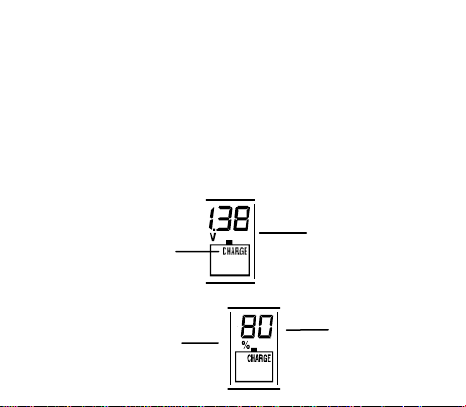
3. (TEST) Check the rechargeable battery capacity in Ah.
CHARGE MODE
When in this mode, the unit charges the rechargeable battery(s). It will
automatically switch to trickle charging after the rechargeable battery is
fully charged.
During the charging process, the display will show the “CHARGE” sign
on the LCD. It will also show alternate between the percentage (Figure
3) of the battery charged, and the voltage (Figure 2) of the battery.
Indication of
battery charging
Indication of
battery charging
7
Voltage
(Figure 2)
Percentage
Page 8

Once the battery is full, the voltage will display the “FULL” sign (see
Figure 4).
The trickle charging then starts providing around 5% of the charging
current to keep the rechargeable batteries full.
The estimated charging time of the different battery sizes is tabulated in
Table 1.
(Figure 4)
(Figure 3)
“FULL” sign shows -The
battery is fully charged
8
Page 9

Table 1. Charging Time with Two Types of Battery Size
Size of
battery
AA 2600mAh
AAA 1000mAh
Notes:
The default charging current is around 500mA.
The actual charging current of rechargeable batteries depends on
In the case that the power source terminates, the charger will
Battery
Capacity
their condition and is controlled by the charger. It Is not user
selectable.
reset. Once the power source is back to normal, the battery(s) will
be treated as newly installed battery(s). For a proper reset,
unplug the DC jack and wait 5 seconds before plugging it back
into the charger.
Charging current (mA) Estimated
around 500mA
charging time
~6 hrs
~2 hrs
9
Page 10

When the AC wall adaptor is first plugged into the power source,
all the segments light up momentarily and then the version
number of the charger (for example “48”) is displayed.
If no batteries are in the unit, the “--” sign is displayed (see Figure
5).
IF ATTEMPTING TO RECHARGE ALKALINE OR CARBON
During the charging process, the “CHARGE” sign is displayed if
BATTERIES, IT MAY CAUSE RUPTURE, EXPLOSION OR THE
LEAKAGE OF HAZARDOUS LIQUIDS.
any rechargeable batteries are placed into the unit. It is the
responsibility of the user to make sure that the batteries are either
NiCd or NiMH type and not alkaline or carbon batteries
“--” is displayed when no battery(s) are in
the charging unit.
(Figure 5)
.
10
Page 11

Carbon or Alkaline batteries may cause the charger to display the
“DEFECT”. These types of batteries are NOT suitable for this
charger.
DEFECT INDICATOR
The “DEFECT” indicator will flash (Figure 6) for a while on the LCD while
the charger detects the battery condition. If a defective battery condition
is detected, the “DEFECT” sign will remain on until the defective
battery(s) are removed.
Warning: This charger will not necessarily recognize all types of
defective batteries. Owner discretion is required before attempting to
charge batteries of any condition.
If “DEFECT” is displayed, a bad battery has been
placed into the charging unit.
(Figure 6)
11
Page 12

DISCHARGE MODE
To select the Discharge Mode, press the MODE key for 3 seconds after
the status of the batteries is displayed. Discharge mode will first
discharge the battery, then charge it. When discharging, the
“DISCHARGE“ sign and battery voltage (Figure 7) will be shown on the
LCD.
After fully discharging the battery(s), they will be re-charged again. The
display of voltage and percentage will alternate on the LCD. Once the
battery is full, the voltage will be displayed with the “FULL” sign. The
charger will switch to trickle charge with around 5% of the charging
current to keep the rechargeable batteries full.
TEST MODE
Press the MODE key for 5 seconds after the status of the batteries is
displayed, and the Test mode can be selected. In Test mode the
(Figure 7)
Discharging voltage
Discharge Mode
12
Page 13
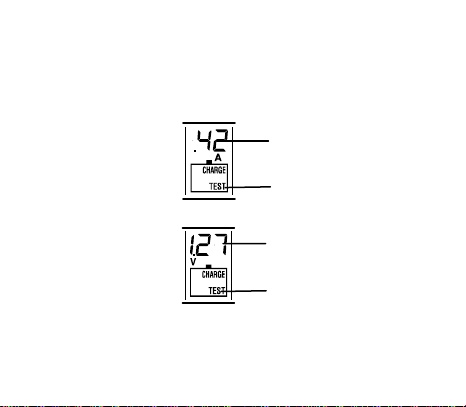
rechargeable batteries will first be fully charged and then discharged to
determine the battery(s) capacity(s). They are then fully charged again.
During the first charging cycle, the display of current (Figure 8) and
voltage (Figure 9) will alternate on the LCD.
(Figure 8)
(Figure 9)
The charging current
Test mode
The charging voltage
Test mode
13
Page 14

When in the discharging stage, the voltage (Figure 10) and discharging
capacity (Figure 11) are displayed alternately.
During the second charging cycle, the voltage and the total capacity are
displayed alternately.
(Figure 10)
(Figure 11)
The voltage
Test mode
The discharging capacity
Test mode
14
Page 15
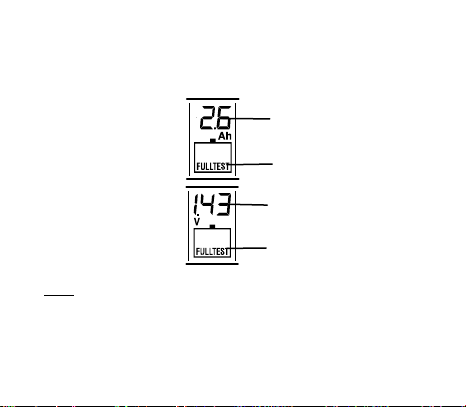
When the rechargeable batteries are fully charged, the capacity (Ah)
(Figure 12) and the voltage (V) (Figure 13) will be shown alternately with
“FULLTEST” displayed on the LCD.
Note: When any one of the batteries is in the test mode, do not change
the other battery(s). To test additional battery(s), you must remove and
reinstall the testing batteries and then reset the mode.
(Figure 12)
(Figure 13)
The capacity
Test mode
The voltage
Test mode
15
Page 16

TRICKLE CHARGING
After the rechargeable battery is fully charged, the charger will give a
small amount of current to the rechargeable batteries to maintain the
fully charged level. This stage is automatically launched after the
rechargeable batteries are fully charged and kept in the charging unit.
The “FULL” or “FULLTEST” sign will be displayed on the LCD according
to the mode user selected.
CARE AND MAINTENANCE:
Extreme temperatures, vibration and shock should be avoided as
these may cause the damage to the unit.
When cleaning the displays and casings, use a soft damp cloth
only. Do not wet the exposed metal part of the charging unit. Do
not use solvents or scouring agents as they may mark the LCD
and casing.
Do not spill water on the charging unit.
Do not make any repair attempt to the units. Take it back to its
original point of purchase for repair by a qualified engineer.
Opening and tampering with the units may invalidate its warranty .
Do not expose the unit to extreme and sudden temperature
changes. This may damage the electronic parts of the unit.
Do not leave unattended while powered, especially in a vehicle.
16
Page 17

SPECIFICATIONS:
Input voltage for AC/DC adapter: 110V AC ~ 240V AC
Input voltage for DC car adaptor: 12V DC
Input voltage for Charger Unit: 12V DC (use supplied adaptors
only)
Charging current: Approximately 500mA (each battery)
Max charging capacity (capacity of rechargeable batteries):
3000mAh
Dimensions (L x H x W) - Charging unit: 2.60” x 4.87” x 0.88” (66
x 123.8 x 22.3 mm)
LIABILITY DISCLAIMER:
The manufacturer and supplier will not accept any responsibility on the
improper or incorrect use that makes any consequence occur.
Any performance of repairs or alternations by any person other than the
original supplier will invalidate the warranty.
This product is designed to be used only by people who have read and
understood this instruction manual.
The specifications of this product may be subject to change without any prior
notice.
This product is not a toy. Keep it away from children.
User cannot reproduce any part of this manual without the written consent of
the manufacturer.
17
Page 18

ATTENTION – WARNINGS AND SAFETY INSTRUCTIONS!
Please carefully read the following important safety instructions:
As stated above, only use NiCd or NiMH rechargeable batteries.
The unit is for indoor use only. Do not expose it to humidity. Do
not place it in water or submit it to rain and/or snow. Do not store
or use it near extreme heat. Keep batteries away from fire.
Do not use any accessory not supplied with the charger. The user
should never use any power cable or transformer other than
those originally supplied with the charging unit.
Disconnect the AC/DC adapter when the unit is not in use.
Do not leave the charger unattended while powered, especially in
a vehicle.
Do not operate the charger if it has received a blow or has been
subject to any damage.
Do not use the battery charger any purposes other than the one
originally intended by the manufacturer.
Do not open or/and disassemble the charger. Such handling may
result in the risk of electric shock or fire.
User can reset the function of the product that is subject to the
electrostatic discharge disturbance and surge. Please follow the
instruction described in this manual to reset the function for
normal operation.
18
Page 19

WARRANTY
La Crosse Technology ®, Ltd provides a 1-year limited warranty on this product against
manufacturing defects in materials and workmanship.
This limited warranty begins on the original date of purchase, is valid only on products
purchased and used in North America and onl y to th e or igi na l purc haser of this product.
To receive warranty service, the purchaser must contact La Crosse Technology ®, Ltd
for problem determination and service procedures. Warranty service can only be
performed by a La Crosse Technology ®, Ltd authorized service center. The original
dated bill of sale must be presented upon request as proof of purchase to La Crosse
Technology ®, Ltd or La Crosse Technology ®, Ltd’s authorized service center.
La Crosse Technology ®, Ltd will repair or replace this product, at our option and at no
charge as stipulated herein, with new or reconditioned parts or products if found to be
defective during the limited warranty period specified above. All replaced parts and
products become the property of La Crosse Technology ®, Ltd and must be returned to
La Crosse Technology ®, Ltd. Replacement parts and products assume the remaining
original warranty, or ninety (90) days, whichever is longer. La Crosse Technology ®, Ltd
will pay all expenses for labor and materials for all repairs covered by this warranty. If
necessary repairs are not covered by this warranty, or if a product is examined which is
not in need or repair, you will be charged for the repairs or examination. The owner
must pay any shipping charges incurred in getting your La Crosse Technology ®, Ltd
product to a La Crosse Technology ®, Ltd authorized service center. La Crosse
Technology ®, Ltd will pay ground return shipping charges to the owner of the product
to a USA address only.
Your La Crosse Technology ®, Ltd warranty covers all defects in material and
workmanship with the following specified exceptions: (1) damage caused by accident,
unreasonable use or neglect (including the lack of reasonable and necessary
maintenance); (2) damage occurring during shipment (claims must be presented to the
19
Page 20

carrier); (3) damage to, or deterioration of, any accessory or decorative surface; (4)
damage resulting from failure to follow instructions contained in your owner’s manual;
(5) damage resulting from the performance of repairs or alterations by someone other
than an authorized La Crosse Technology ®, Ltd authorized service center; (6) units
used for other than home use (7) applications and uses that this product was not
intended or (8) the products inability to receive a signal due to any source of
interference.. This warranty covers only actual defects within the product itself, and
does not cover the cost of installation or removal from a fixed installation, normal setup or adjustments, claims based on misrepresentation by the seller or performance
variations resulting from installation-related circumstances.
LA CROSSE TECHNOLOGY ®, LT D WILL NOT ASSUME LIABILITY FOR
INCIDENTAL, CONSEQUENTIAL, PUNITIVE, OR OTHER SIMILAR DAMAGES
ASSOCIATED WITH THE OPERATION OR MALFUNCTION OF THIS PRODUCT.
THIS PRODUCT IS NOT TO BE USED FOR MEDICAL PURPOSES OR FOR PUBLIC
INFORMATION. THIS PRODUCT IS NOT A TOY. KEEP OUT OF CHILDREN’S
REACH.
This warranty gives you specific legal rights. You may also have other rights specific to
your State. Some States do no allow the exclusion of consequential or incidental
damages therefore the above exclusion of limitation may not apply to you.
For warranty work, technical support, or information contact:
La Crosse Technology ®, Ltd
2809 Losey Blvd. South
La Crosse, WI 54601
Phone: 608.782.1610
Fax: 608.796.1020
20
Page 21

To contact Customer Support / Warranty Work by email :
La Crosse Technology ® on the Web: www.lacrossetechnology.com
FCC disclaimer
This device complies with part 15 of the FCC rules. Operation is subject to the following two
conditions:
(1) This device may not cause harmful interference.
(2) This device must accept any interference received, including interference that
All rights reserved. This handbook must not be reproduced in any form, even in
excerpts, or duplicated or processed using electronic, mechanical or chemical
procedures without written permission of the publisher.
This handbook may contain mistakes and printing errors. The information in this
handbook is regularly checked and corrections made in the next issue. We accept no
liability for technical mistakes or printing errors, or their consequences.
All trademarks and patents are acknowledged.
www.lacrossetechnology.com/support/
may cause undesired operation.
21
