Page 1

Mood Light Alarm Clock
with Nature Sounds
Model: C85135
DC: 022117
For online video support:
http://bit.ly/LaxTechTalk
Page 2
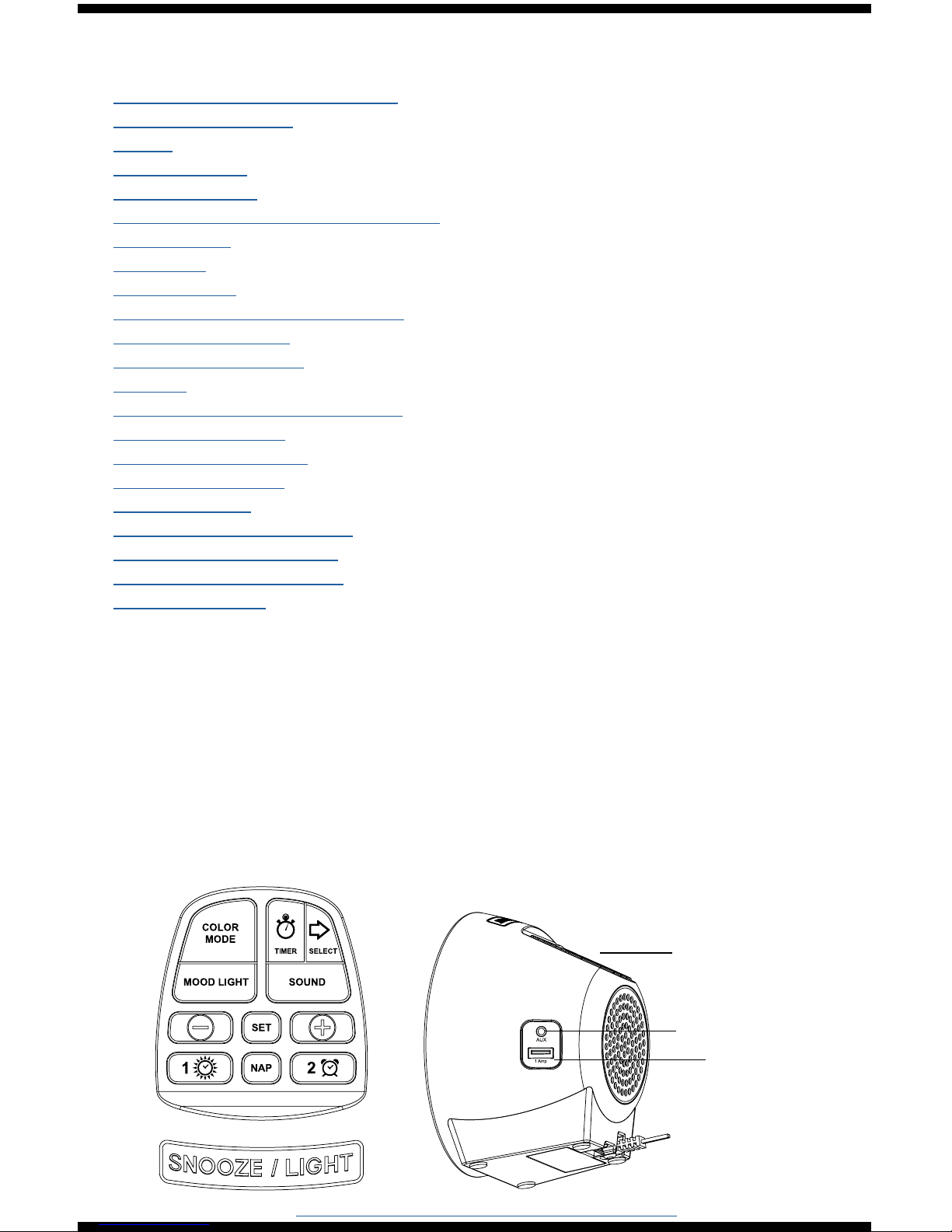
Table of Contents
Page | 1 www.lacrossetechnology.com/support C85135
Buttons and Ports
Button Function Explanation ....................................................
Buttons and Ports ...................................................................
Setup ...................................................................................
LCD Features ........................................................................
Settings Menu .......................................................................
Nature Sounds with Sleep Timer ..............................................
Mood Light ...........................................................................
Backlight ..............................................................................
Nap Feature ..........................................................................
Time Alarms: Light or Sound ...................................................
Set Light Alarm 1 ..................................................................
Set Sound Alarm 2 .................................................................
Snooze .................................................................................
Deactivate or Activate Alarm ...................................................
Low Battery Icon ...................................................................
USB Charging Port .................................................................
Audio Port (AUX) ...................................................................
Specications ........................................................................
Visit Us on Social Media ..........................................................
Care and Maintenance ............................................................
Warranty and Support ............................................................
FCC Statement .....................................................................
1
1
2
2
3
4
5
5
6
7
7
8
8
9
9
9
10
10
10
11
11
11
Button Function Explanation
For better programming instructions, please note these terms for
button use:
• Press: Press and release the designated button.
• Hold: Hold the button for 3 seconds then release the button.
• Touch: Touch the SNOOZE/LIGHT area on top of the clock.
Audio (aux)
USB
Charging
Buttons
on Top
Page 3
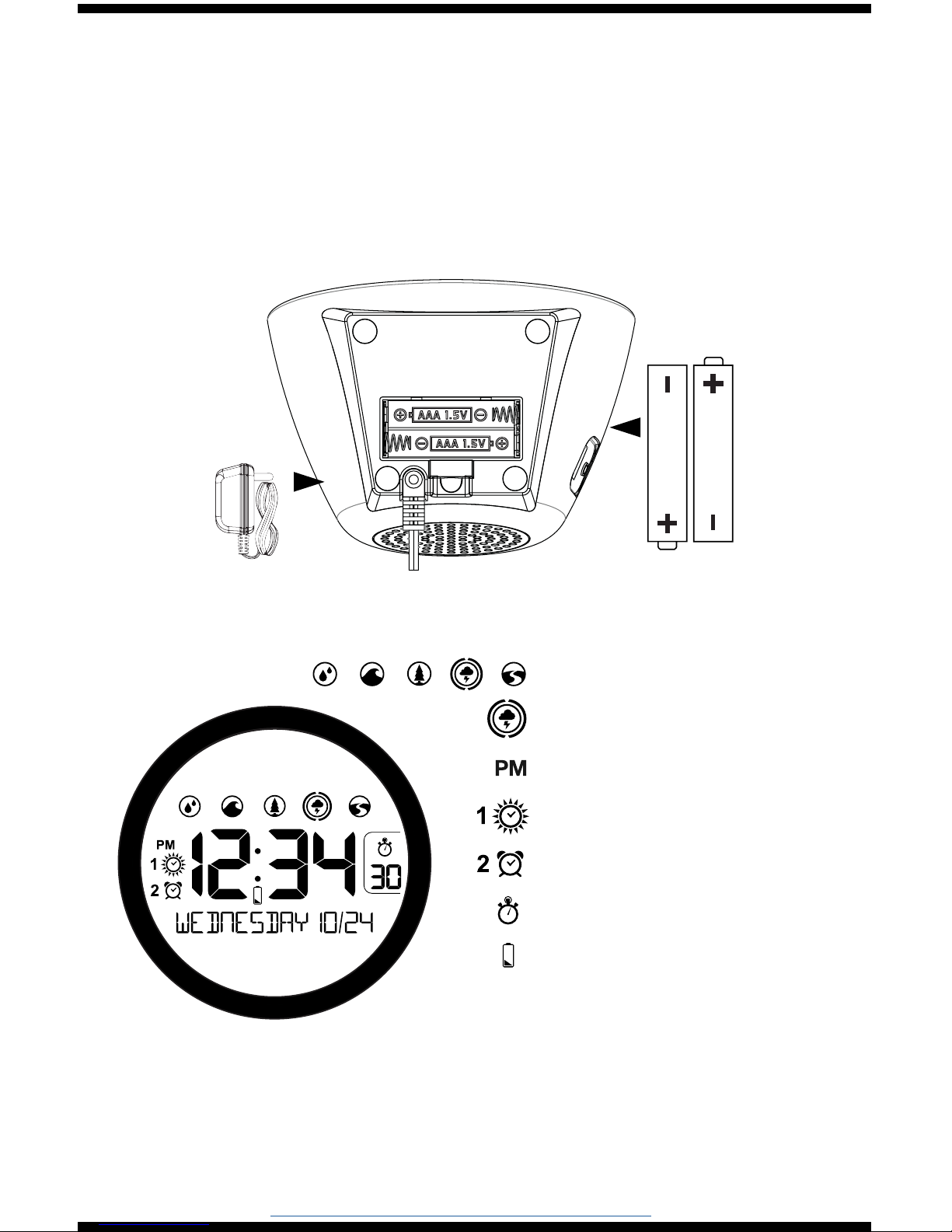
LCD Features
AM | PM
Light Alarm 1
Sound Alarm 2
Timer
Low Battery
Nature Sounds
Setup
1. Insert the 5.0 volt power cable into the wall outlet, then into the
side of the clock.
2. (Optional), Insert 2 AAA batteries (included) into the bottom of
the clock.
3. Set language, time, calendar, and snooze duration.
AAA
AAA
Power
Cable
C85135 www.lacrossetechnology.com/support Page | 2
Active Sound (double ring)
Page 4
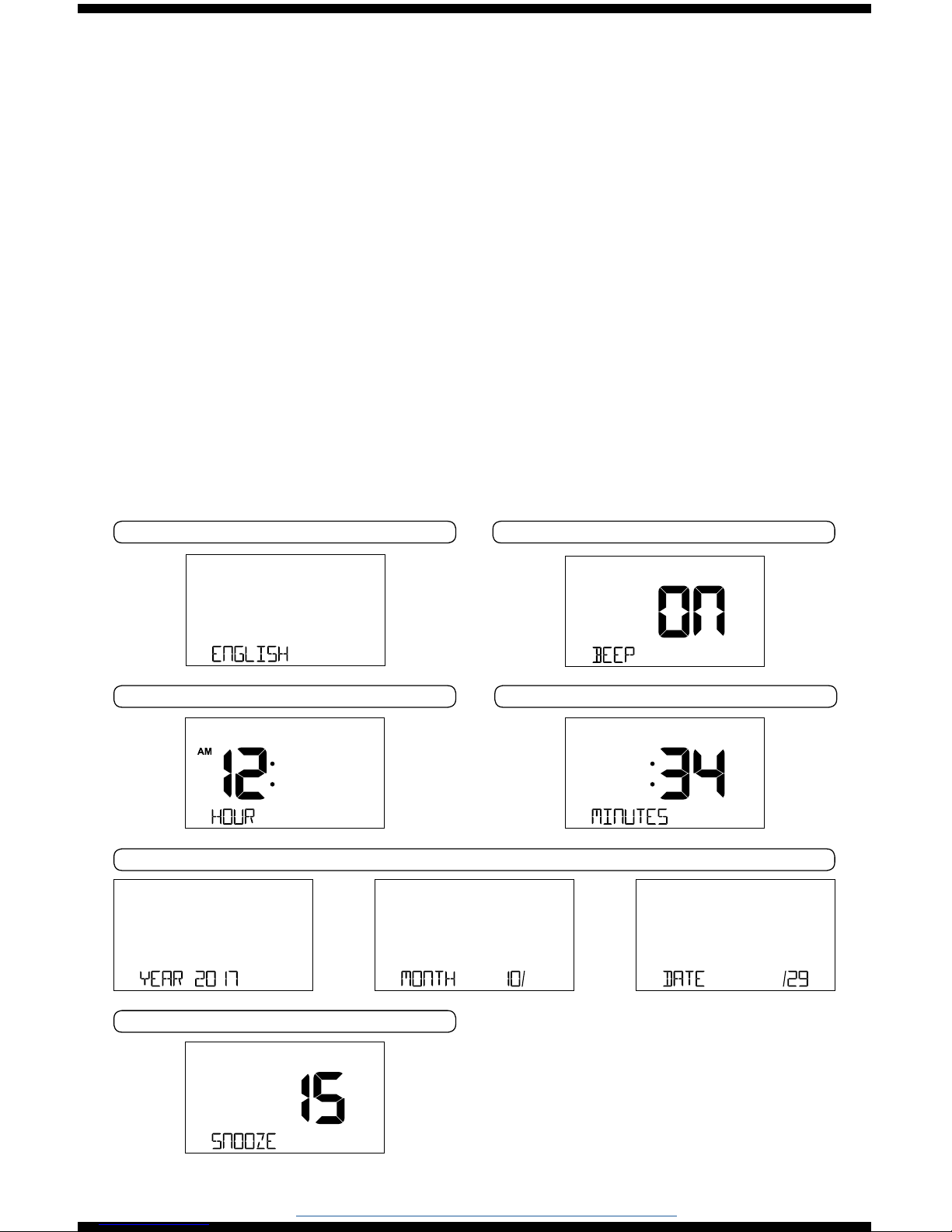
Settings Menu
• Hold the SET button to enter the settings menu.
• Press the + or - buttons to adjust the values.
• Press the SET button to conrm adjustments and move to the
next item or exit.
• Press SNOOZE/LIGHT button to exit at any time.
Setting menu order:
1. Language (English or Spanish)
2. Beep ON/OFF
3. Hour
4. Minutes
5. Year
6. Month
7. Date
8. Snooze duration (5 minutes-120 minutes)
Begin: Hold the SET button. ENGLISH will show.
Note: When Español is selected,
the instructions on screen
will be in Spanish.
English or Español Beep ON | OFF
Hour Minutes
Year Month Date
Snooze Duration (5-120)
Page | 3 www.lacrossetechnology.com/support C85135
Page 5

Nature Sounds with Sleep Timer
• NATURE SOUNDS: Choose from ve different nature sounds to listen
to when you go to sleep.
• The active icon (double ring) will indicate which sound is selected.
Note: Power adapter must be used for the sleep timer to work.
The selector icon
is the double
ring around the
sound icon.
• TIMER: When nature sound is playing, choose how long the selected
nature sound will play (15 minute increments up to 90 minutes).
• VOLUME: When nature sound is playing you can adjust the volume
with the + or - button.
To select a nature sound and timer:
1. Press the SELECT button to select the sound you want.
2. The active icon will start at Rain and move to a different sound
with each press of the SELECT button.
IMPORTANT: The sound must be playing in order to adjust volume
or set the timer. Power adapter must be used for the sleep timer.
3. Press the + or – button to adjust the volume (1-10) when sounds
are playing.
4. Press the TIMER button to select the nature sound duration in 15
minute increments, up to 90 minutes.
• The sound will play for the selected time then shut off.
• The clock will remember the last sound and duration selected.
• Press the SOUND button at any time to turn the sounds OFF.
Note: If you choose to change the time, press the TIMER button until
the desired time is selected.
Backwoods sound selected.
Timer set for 30 minutes.
Normal display (hour, minutes)with
count down timer icon showing.
C85135 www.lacrossetechnology.com/support Page | 4
Page 6

Mood Light
1. Press the MOOD LIGHT button to select mood light intensity level.
Level Intensity
1 OFF
2 3%
3 20%
4 50%
5 100%
2. With mood light ON, press the COLOR MODE button to select from
7 color choices or cycle through all colors every 5 seconds.
(Red 1 | Yellow 2 | Green 3 | Cyan 4 | Blue 5 | Purple 6 | White 7)
3. If Cycle is selected, the mood light will change colors every 5
seconds. Cycle does not have a number selection.
Note: The clock will save the last color choice, in the event the mood
light is turned off.
Mood
Light
• The Mood Light surrounds the clock display.
• The brightness (intensity) and the color of the mood light are
programmable (power cord required for mood light).
• When using provided power cable, the backlight can be adjusted
in 5 levels.
• When using battery power only, the backlight will come on at 100%
for 10 seconds only, when the SNOOZE/LIGHT button is touched.
1. Touch the SNOOZE/LIGHT button to select backlight intensity level.
(OFF | 10% | 30% | 60% | 100%)
2. Backlight and mood light adjust separately.
Backlight
Backlight adjusts how
bright the numbers appear
on the black display.
Page | 5 www.lacrossetechnology.com/support C85135
Page 7

Nap Feature
Set the nap duration one time, then, a simple press of the NAP button
starts the nap countdown.
Set Nap Duration:
1. Hold the NAP button. NAP and the nap duration will show (default is
15 minutes).
2. Press the + or - button to select nap duration (up to 120 minutes).
3. Press the NAP button to conrm and start the nap countdown to
zero.
When you are ready to nap: Press the NAP button once, and the
clock will wake you up after the nap countdown timer reaches zero.
• From normal time display, press the NAP button once to start the
nap countdown.
• NAP will show with the preset duration.
• Minutes and seconds will countdown.
• When the alarm sounds, NAP “00m 00” will ash. The alarm will
sound for two minutes and then stop if no buttons are pressed.
• Press any button except SNOOZE/LIGHT, at any time to stop the nap
countdown alarm.
C85135 www.lacrossetechnology.com/support Page | 6
Page 8

Time Alarms: Light or Sound
• This station offers a LIGHT ALARM and a SOUND ALARM.
• Both alarms may be set for the same time or separate times.
• The individual alarms will be active after the alarm time is set.
Light Alarm:
• The LIGHT ALARM is the White Mood Light.
• When alarm time is reached the White Mood Light will begin to glow
and increase intensity over a 5 minute period, to 100%.
• It will stay at 100% for another 1 hour unless turned off.
• After 1 hour or when deactivated, the clock will automatically return
to previous mood light color selected.
• Press the LIGHT ALARM 1 button to view alarm time. Press LIGHT
ALARM 1 button again to deactivate the light alarm.
• When the alarm is turned off the alarm icon will disappear.
Sound Alarm:
• The sound alarm defaults to the Beep sound.
• You can select one of these sounds for the alarm:
(Beep | Rain | Ocean | Backwoods | Thunder | River)
• When alarm time is reached the sound selected will increase in
volume over a 5 minute period, to volume 10.
• After 5 minutes the alarm will stop if not deactivated.
• Press the SOUND ALARM 2 button to view alarm time. Press SOUND
ALARM 2 button again to deactivate the sound alarm.
• When the alarm is turned off the alarm icon will disappear.
Set LIGHT ALARM 1
1. Press the LIGHT ALARM 1 button to view LIGHT ALARM 1.
2. The default alarm time will show.
3. Hold the LIGHT ALARM 1 button to enter alarm time settings mode.
The alarm hour will ash. Press the + or - button to set alarm hour.
4. Press the LIGHT ALARM 1 button to conrm and move to the
minutes. The alarm minutes will ash. Press the + or - button to
set the minutes.
5. Press the LIGHT ALARM 1 button to exit settings. This will set and
activate the Light Alarm.
Page | 7 www.lacrossetechnology.com/support C85135
Page 9
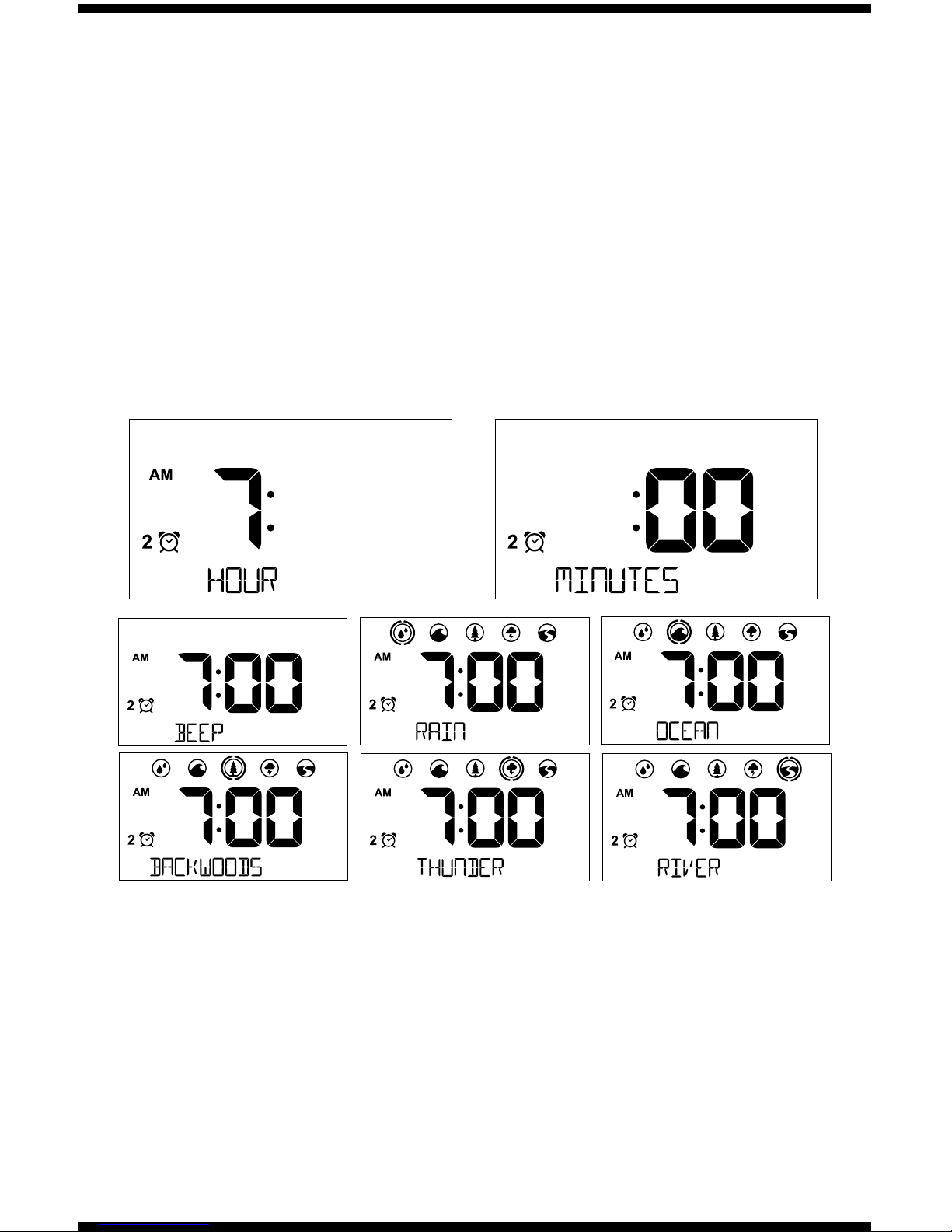
Set SOUND ALARM 2
1. Press the SOUND ALARM 2 button to view SOUND ALARM 2. The
default alarm time will show.
2. Hold the SOUND ALARM 2 button to enter alarm setting mode. The
alarm hour will ash. Press the + or - button to set alarm hour.
3. Press the SOUND ALARM 2 button to conrm and move to the
minutes. The alarm minutes will ash. Press the + or - button to
set the minutes.
4. Press the SOUND ALARM 2 button to choose alarm sound.
(Beep | Rain | Ocean | Backwoods | Thunder | River)
5. The weekday area will read BEEP which is the default sound.
6. Press the + or - button to select a different sound.
7. Press and release the SOUND ALARM 2 button to conrm and exit.
This will set and activate the Sound Alarm.
Snooze
• When alarm sounds, press the SNOOZE/LIGHT button to activate the
SNOOZE function. SNOOZE - duration will show in date area.
• The alarm icon will ash.
• When snooze alarm sounds, SNOOZE duration “00 00” will ash,
press any button except for SNOOZE/LIGHT to stop sounding and
exit snooze function.
C85135 www.lacrossetechnology.com/support Page | 8
Page 10

Low Battery Icon
• The low battery icon will appear between the hour and minutes.
• This icon indicates it is time to replace the batteries.
Snooze duration:
Deactivate or Activate Alarm
Alarms are active when alarm time is set.
1. Press the LIGHT ALARM 1 or SOUND ALARM 2 button.
2. Alarm time will show for 3 seconds.
3. Press the LIGHT ALARM 1 button or SOUND ALARM 2 button to
deactivate or activate that specic alarm.
4. Alarm icon will show when active and disappear when deactivated.
5. Alarm icon will ash when alarm sounds.
6. When alarm time is reached, press any button except for
SNOOZE/LIGHT to deactivate alarm for one day.
Alarms Active Alarms Inactive
Page | 9 www.lacrossetechnology.com/support C85135
USB Charging Port
There is a 1 Amp USB charging port on the side of the clock. The
included power adapter must be in use to charge a device with your
cable.
• Connect your external device’s USB charging cable (not included) to
the USB charging port.
• Charging times will vary.
• USB Power Output: 1A maximum current.
• Charge 1A devices or devices that are self-regulating.
Page 11
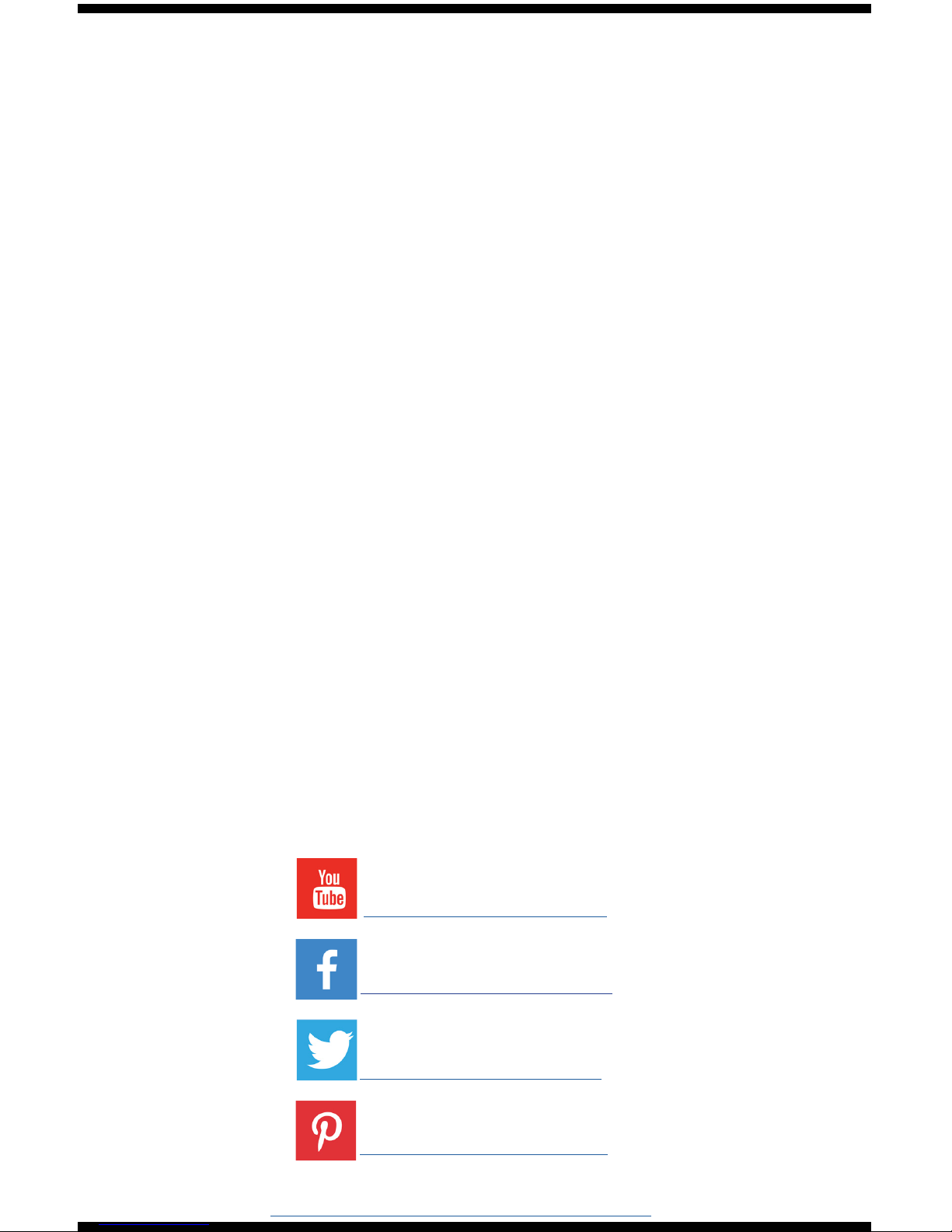
There is an audio input jack on the side of this clock, which will allow
you to play music through the internal speakers of this alarm clock.
To play audio from a phone, MP3 player, or other device:
1. Simply plug an auxiliary cord (not included) into your device, then
into the clock. Be sure sound is turned up on your device.
2. Press the SOUND button to turn on audio.
3. Use the + or - button to adjust the volume (1-10).
“VOLUME 5” and the Volume number will show in the date area.
Volume will stay on last setting level.
4. Press the SOUND button to turn off the auxiliary port sounds or
simply remove the auxiliary cord.
Note: A sounding alarm will temporarily interrupt the auxiliary port for
the alarm duration. When the alarm ends or is turned off, music
resumes automatically.
Note: Nature sounds/timer feature will be disabled when auxiliary
cord in inserted. When cord is removed nature sound/timer feature will
work if activated.
Audio Port (AUX)
Specications
Power: 5.0V AC6: HX15-0501500-AU
Optional-2-AAA, IEC, LR3 batteries (included)
USB Output: 1 Amp
Battery Life: Battery life is over 24 months with reputable batteries
Dimensions: 5.44” W x 3.4” D x 5.5” H
(13.81cm W x 8.6cm D x 13.97cm H)
Visit Us on Social Media
http://bit.ly/LaxTech_Facebook
http://bit.ly/LaxTech__Twitter
http://bit.ly/LaxTech_YouTube
http://bit.ly/LaxTech_Pinterest
For personalized interaction
Join the conversation
Latest video content
Pin and share
C85135 www.lacrossetechnology.com/support Page | 10
Page 12

This equipment has been tested and found to comply with the limits for a Class B digital device, pursuant to
part 15 of the FCC Rules. These limits are designed to provide reasonable protection against harmful
interference in a residential installation. This equipment generates, uses and can radiate radio frequency
energy and, if not installed and used in accordance with the instructions, may cause harmful interference to
radio communications. However, there is no guarantee that interference will not occur in a particular
installation.
If this equipment does cause harmful interference to radio or television reception, which can be determined
by turning the equipment off and on, the user is encouraged to try to correct the interference by one or more
of the following measures:
• Reorient or relocate the receiving antenna.
• Increase the separation between the equipment and receiver.
• Connect the equipment into an outlet on a circuit different from that to which
the receiver is connected.
• Consult the dealer or an experienced radio/TV technician for help.
This device must not be co-located or operating in conjunction with any other antenna or transmitter.
Operation is subject to the following two conditions:
(1) This device may not cause harmful interference, and
(2) This device must accept any interference received, including interference that may cause undesired
operation.
Caution!
The manufacturer is not responsible for any radio or TV interference caused by unauthorized changes or
modications to this equipment. Such changes or modications could void the user authority to operate the
equipment.
This equipment must be installed and operated in accordance with provided instructions and the antenna(s)
used for this transmitter must be installed to provide a separation distance of at least 20 cm from all persons
and must not be co-located or operating in conjunction with any other antenna or transmitter
All rights reserved. This manual may not be reproduced in any form, even in part, or duplicated or processed
using electronic, mechanical or chemical process without the written permission of the publisher. This booklet
may contain errors or misprints. The information it contains is regularly checked and corrections are included
in subsequent editions. We disclaim any responsibility for any technical error or printing error, or their
consequences. All trademarks and patents are recognized.
FCC Statement
• Do not mix old and new batteries.
• Do not mix Alkaline, Standard, Lithium, or Rechargeable Batteries.
• Always purchase the correct size and grade of battery most suitable for intended use.
• Replace all batteries of a set at the same time.
• Clean the battery contacts and also those of the device prior to battery installation.
• Ensure the batteries are installed with correct polarity (+ and -).
• Remove batteries from equipment when it is not used for an extended period of time.
• Promptly remove expired batteries.
Care and Maintenance
La Crosse Technology, Ltd. provides a 1-year limited time warranty (from date of
purchase) on this product relating to manufacturing defects in materials & workmanship.
Before returning a product, please contact our friendly customer support with questions
or visit our online help:
Phone: 1-877-408-2678
Online Product Support and Registration:
www.lacrossetechnology.com/support
View full warranty details online at:
www.lacrossetechnology.com/warranty_info.pdf
Warranty and Support
Page | 11 www.lacrossetechnology.com/support C85135
