Page 1
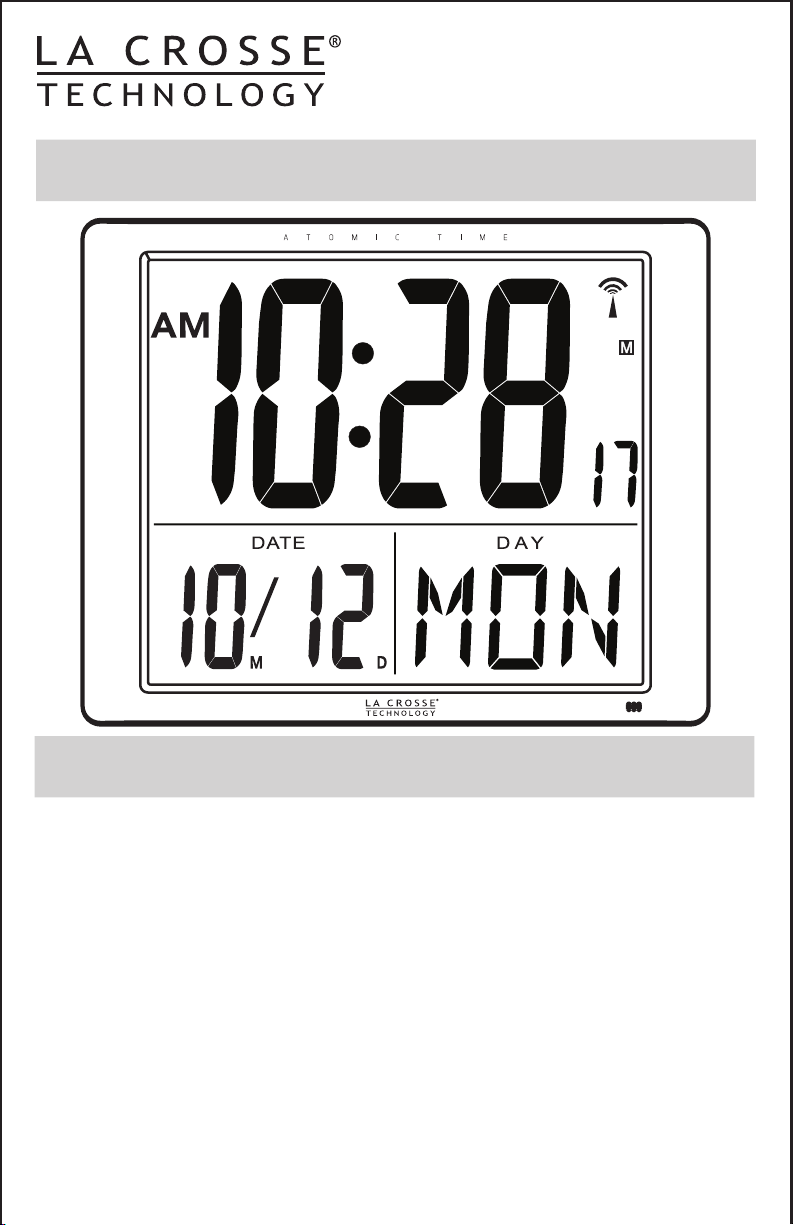
Model: BBB87269
Instruction Manual
Atomic Digital Wall Clock
DC:102015
Table of Contents
Welcome ...........................................................................
Get Started ........................................................................
Button Functions ................................................................
Settings: Time, Date, etc. ....................................................
Time Zone Settings and 12/24 Hour Time ...............................
Set Time Alarm ..................................................................
Activate/Deactivate Alarm ....................................................
Snooze ..............................................................................
Reset Button ......................................................................
Care and Maintenance .........................................................
Specifications .....................................................................
Warranty and Support .........................................................
FCC Statement ...................................................................
Canada Statement ..............................................................
1
1
2
3
4
5
5
5
5
6
6
6
7
7
Page 2
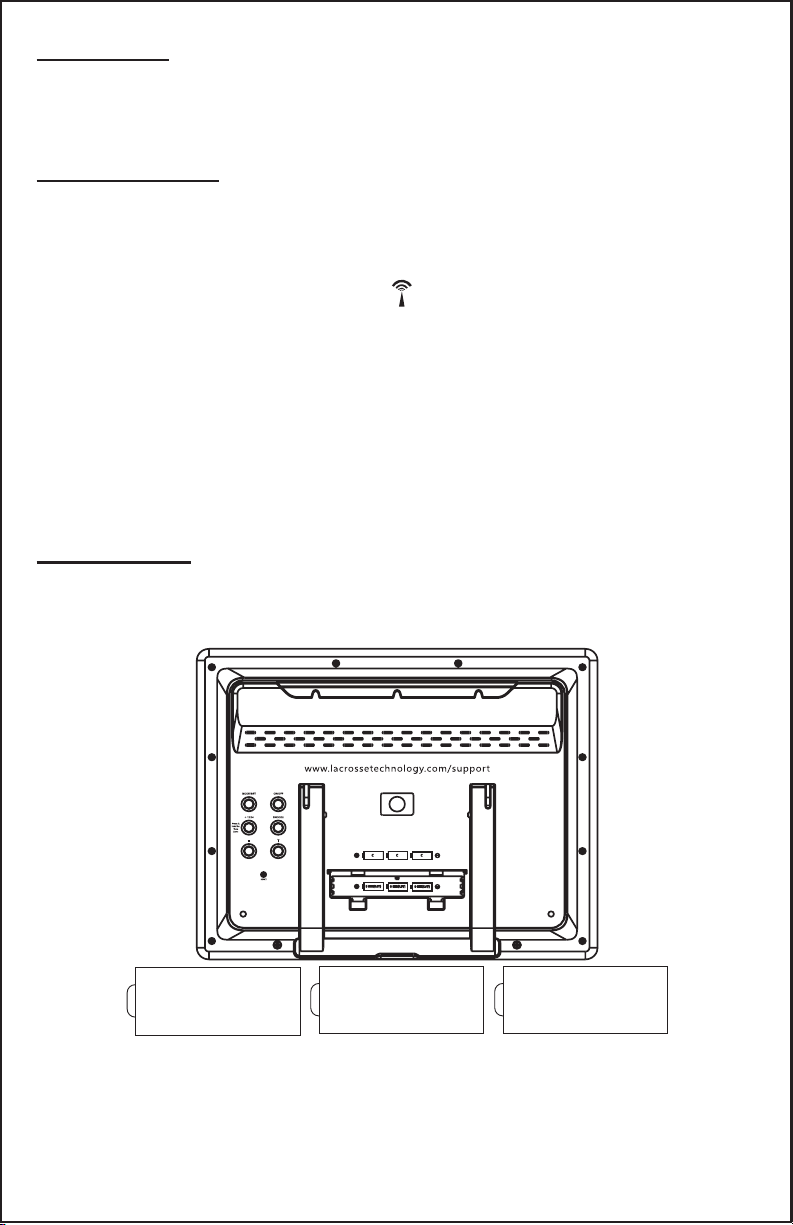
Welcome!
Thank you for purchasing the Atomic Digital Wall Clock, designed for
years of trouble free performance. Please read this important note
about setup. Thank you!
IMPORTANT:
After installing batteries, the clock will look for the Atomic time signal
for 10 minutes. The buttons will not function during the signal search.
Options:
• Hold the Atomic Search button for 5 seconds to stop the
Atomic signal search.
• Manually set the time, date, and time zone.
• The clock will search for the Atomic time signal again after
midnight.
• Press Atomic Search button anytime, to start an Atomic signal
search.
For information about Atomic Time, visit:
www.nist.gov/pml/div688/grp40/wwvb.cfm
Get Started
1. Insert 3 new “C” Alkaline batteries into the clock. Observe the
correct polarity.
ALARM
+ C -
2. Wait for the clock to set itself to Eastern time zone (default), then
press the ZONE button to select your time zone.
OR
3. Stop the initial Atomic Time Search and set the time manually.
Page 1 www.lacrossetechnology.com/support BBB87269
+ C - + C -
Page 3
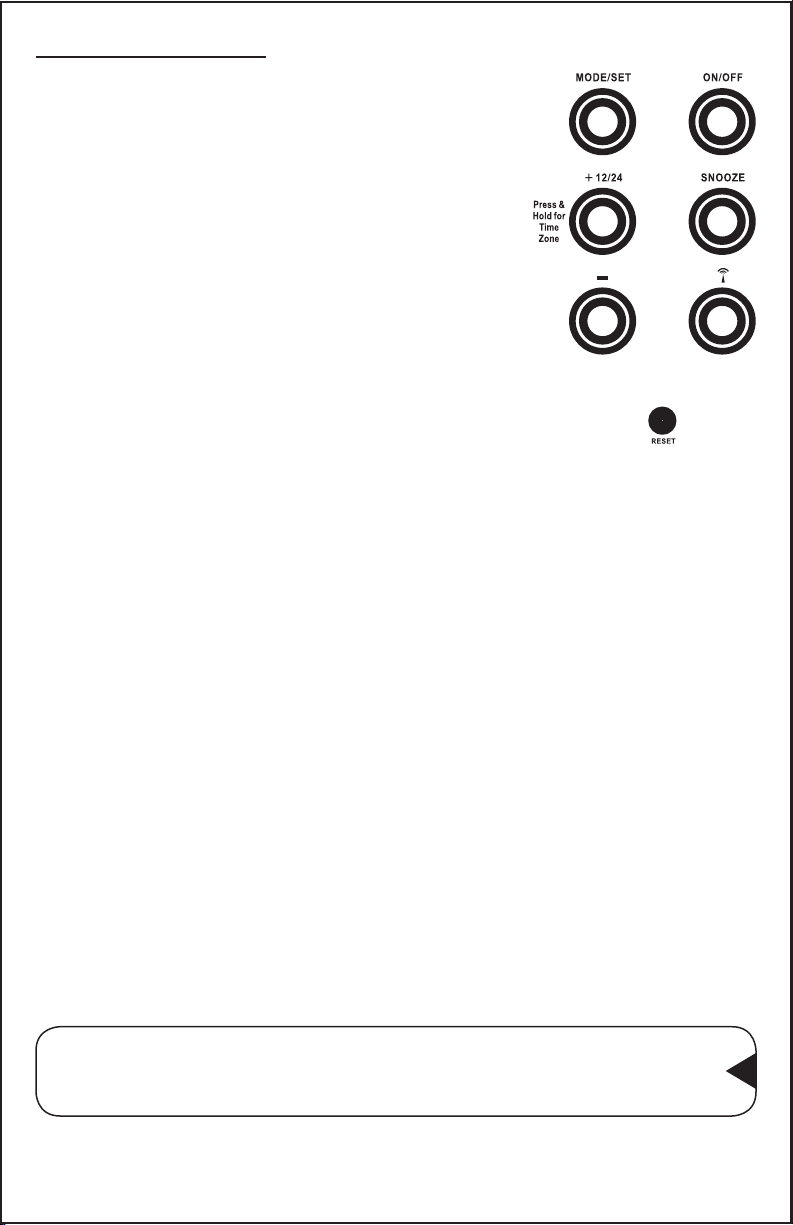
Button Functions
MODE/SET
Normal Time Display:
• Press and release to enter alarm mode
• Hold 5 seconds to set time
Alarm Mode:
• Hold 5 seconds to set alarm
• Press and release to conrm
ALARM
• Press and release to activate or deactivate
time alarm
+12/24
Normal Time Display:
• Press and release to select 12 hour or 24
hour time format
• Hold 5 seconds to change time zone
Time Set or Alarm Set Mode:
• Press and release to adjust value by 1
• Hold to adjust value quickly
ALARM
SNOOZE
• When alarm rings, press to activate snooze
MINUS
Time Set or Alarm Set Mode:
• Press and release to adjust value by 1
• Hold to adjust value quickly
Atomic Tower Button
• Hold 5 seconds to start or stop Atomic Time
signal search
RESET
• Press once with a paper clip to return clock
to default settings
Note: When clock is searching for Atomic time and tower icon
is ashing, buttons will not function. Hold the Tower button for
5 seconds to stop the search, so buttons can be used.
BBB87269 www.lacrossetechnology.com/support Page | 2
Page 4

Settings: Time, Date, etc.
• Hold the MODE/SET button to enter time set mode.
• Press the +/12/24 or - buttons to adjust values.
• Press MODE/SET to conrm adjustments and move to next item.
Settings order:
1. Hour, 2. Minutes, 3. Seconds, 4. Year, 5. Month/Date format (M/D
or D/M), 6. Month, 7. Date, 8. DST indicator
Press MODE/SET to exit, or wait 30 seconds without pressing buttons
to return to the normal time display.
Set Hours, Minutes and Seconds
Set Year and Date Format (Month/Day) or (Day/Month)
Set Month and Date
Page 3 www.lacrossetechnology.com/support BBB87269
Page 5

Select Daylight Saving Time (DST) Indicator ON/OFF
Time Zone and 12/24 Hour Time Format
Select Time Zone
1. Hold the +12/24 button to select the time zone.
2. There are four time zones:
• P = Pacic
• M = Mountain
• C = Central
• E = Eastern
P
C
Select 12 Hour Time or 24 Hour Time
1. Press the + 12/24 button to select 12 hour or 24 hour time format.
2. Default is 12 hour time.
3. With 24 hour time AM/PM will not display.
12 Hour Time
24 Hour Time
M
E
BBB87269 www.lacrossetechnology.com/support Page | 4
Page 6

Set Time Alarm
1. Press the MODE/SET button to enter Alarm Mode.
2. AL will show in place of the seconds..
3. Hold the MODE/SET button to enter alarm set mode.
4. Press the +/12/24 or - buttons to adjust a hour.
5. Press the MODE/SET button to conrm and move to the minutes.
6. Press the +/12/24 or - buttons to adjust the minutes.
7. Press the MODE/SET button to conrm and exit.
Setting Order:
1. Hour
2. Minutes
Set Alarm Hour and Minutes
Activate/Deactivate Time Alarm
• Press the ALARM ON/OFF button to activate the alarm.
• The bell icon will appears when alarm is active.
• Press the ALARM ON/OFF button to deactivate the alarm.
• The bell icon will disappear.
Snooze
• When the alarm sounds, press the SNOOZE button to trigger snooze
alarm for 5 minutes.
• The snooze icon Zz will ash above the time.
Reset Clock
• If the clock display appears distorted or is not responding to buttons,
use a pen or paper clip to press RESET one time.
• This will reset the clock to default settings.
Page 5 www.lacrossetechnology.com/support BBB87269
Page 7

Care and Maintenance
• Do not mix old and new batteries.
• Do not mix Alkaline, Standard, Lithium, or Rechargeable batteries.
• Always purchase the correct size and grade of battery most suitable for
intended use.
• Replace all batteries of a set at the same time.
• Clean the battery contacts and also those of the device prior to battery
installation.
• Ensure the batteries are installed with correct polarity (+ and -).
• Remove batteries from equipment which is not to be used for an extended
period of time.
• Promptly remove expired batteries.
Specications
Power
Battery Life
Dimensions
• 3-C, IEC, LR14 batteries (not included)
• 12 months with reputable batteries brands
• 15.65” H x 19.25” W x 1.57” D
(39.75 cm H x 48.89 cm W x 3.99 cm D)
Warranty and Support
La Crosse Technology, Ltd. provides a 1-year limited time warranty
(from date of purchase) on this product relating to manufacturing
defects in materials & workmanship.
Before returning a product, please contact our friendly
customer support with questions or visit our online help:
Phone: 1-608-782-1610
Online Product Support:
www.lacrossetechnology.com/support
Product Registration:
www.lacrossetechnology.com/support/register
View full warranty details online at:
www.lacrossetechnology.com/warranty_info.pdf
Warranty Address:
La Crosse Technology, Ltd
2830 S. 26th St.
La Crosse, WI 54601
Protected under U.S. Patents: RE43903
BBB87269 www.lacrossetechnology.com/support Page | 6
Page 8

FCC Statement
This equipment has been tested and found to comply with the limits
for a Class B digital device, pursuant to part 15 of the FCC Rules. These limits are
designed to provide reasonable protection against harmful interference in a residential
installation. This equipment generates, uses and can radiate radio frequency energy and,
if not installed and used in accordance with the instructions, may cause harmful
interference to radio communications.
However, there is no guarantee that interference will not occur in a particular
installation. If this equipment does cause harmful interference to radio or television
reception, which can be determined by turning the equipment off and on, the user is
encouraged to try to correct the interference by one or more of the following measures:
• Reorient or relocate the receiving antenna.
• Increase the separation between the equipment and receiver.
• Connect the equipment into an outlet on a circuit different from that
to which the receiver is connected.
• Consult the dealer or an experienced radio/TV technician for help.
This device must not be co-located or operating in conjunction with any other antenna
or transmitter.
Operation is subject to the following two conditions:
(1) This device may not cause harmful interference, and
(2) This device must accept any interference received, including
interference that may cause undesired operation.
Caution!
The manufacturer is not responsible for any radio or TV interference caused by
unauthorized modications to this equipment. Such modications could void the user
authority to operate the equipment.
All rights reserved. This manual may not be reproduced in any form, even in part, or
duplicated or processed using electronic, mechanical
or chemical process without the written permission of the publisher.
This booklet may contain errors or misprints. The information it contains is regularly
checked and corrections are included in subsequent editions. We disclaim any
responsibility for any technical error or printing error, or their consequences.
All trademarks and patents are recognized.
Canada Statement
This device complies with Industry Canada’s license-exempt RSSs.
Operation is subject to the following two conditions:
(1) This device may not cause interference; and
(2) This device must accept any interference, including interference
that may cause undesired operation of the device.
Page 7 www.lacrossetechnology.com/support BBB87269
