Page 1
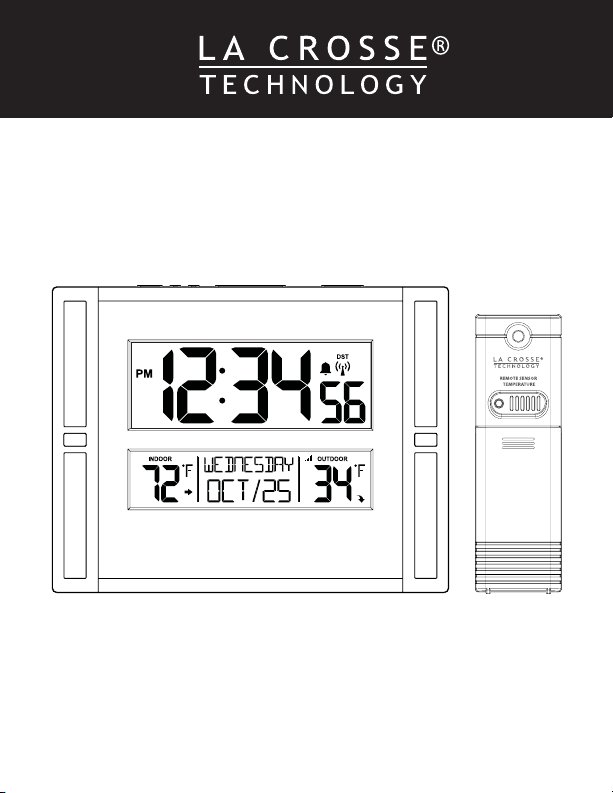
Atomic Digital Wall Clock with
Indoor/Outdoor Temperature
Model: BBB86088
Instruction Manual
DC: 103017
Page 2
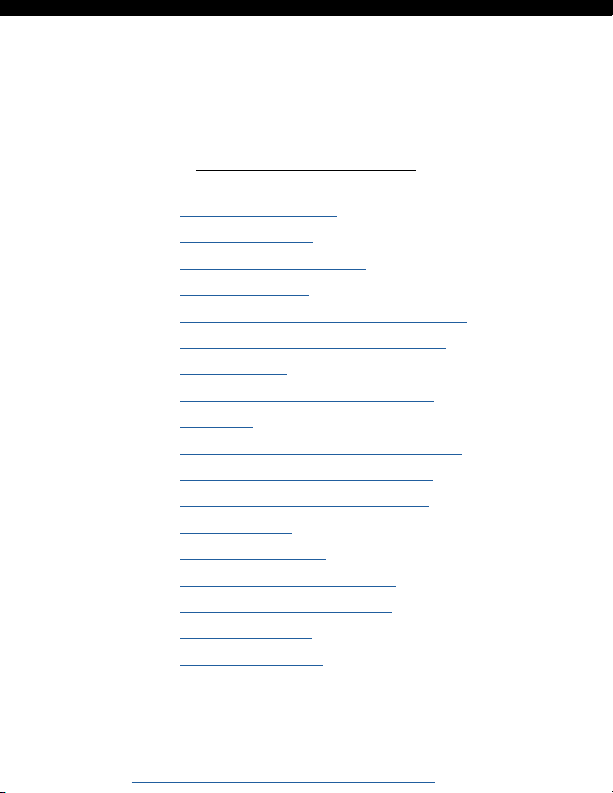
Welcome to the La Crosse Technology® family!
We hope you enjoy your new Atomic Clock.
Table of Contents
Let’s Get Started
2
Basic Settings
3
Fahrenheit | Celsius
4
LCD Features
5
Daylight Saving Time Indicator
5
Atomic Time - WWVB Signal
6
Time Alarm
6
Activate | Deactivate Alarm
7
Snooze
7
Sensor Reception and Search
7
Temperature Trend Arrows
8
Position TX141-Bv2 Sensor
8
Low Battery
8
Let’s Get Social
9
Care and Maintenance
9
Warranty and Support
9
Specifications
10
FCC Statement
11
Page | 1 www.lacrossetechnology.com/support BBB86088
Page 3
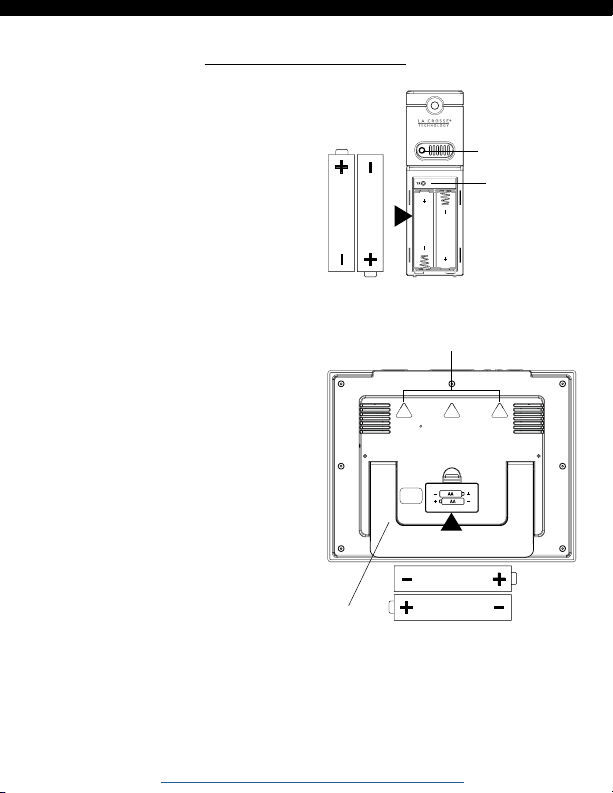
Lets Get Started
1. Insert 2 AA batteries into
your sensor.
∙The red LED light will flash
when your sensor transmits.
∙The TX button lets you
manually transmit a signal.
AA
AA
LED
TX Button
2. Insert 2 AA batteries into
Wall Hang
your clock.
3. Configure basic settings.
4. After 5 minutes, place
your sensor outside in a
shaded location.
AA
Pullout Stand
AA
∙ Mount your clock on the wall with the 3 holes on the back, or
use the pullout stand to place your clock on a desk or
counter.
BBB86088 www.lacrossetechnology.com/support Page | 2
Page 4

Basic Settings
1. Hold the °F/°C button 3 seconds to enter settings mode.
2. Press the + or - button to adjust the flashing values, hold to
adjust quickly.
3. Press the °F/°C button to confirm adjustments and move to
the next item.
4. Press the SNOOZE button at any time to exit.
Settings menu order:
• Language (English, Español, Francais)
• Beep ON/OFF
• Atomic ON/OFF
• DST ON/OFF
• Time Zone
• 12/24 Hour Format
• Hour
• Minutes
• Year
• Month
• Date
Note: When Español or Francais
are selected, the settings
menu will continue in the
language selected.
Time Zones
Zone AST - Atlantic
Zone EST - Eastern
Zone CST - Central
Zone MST - Mountain
Zone PST - Pacific
Zone AKT - Alaska
Zone HAT - Hawaii
Page | 3 www.lacrossetechnology.com/support BBB86088
Page 5
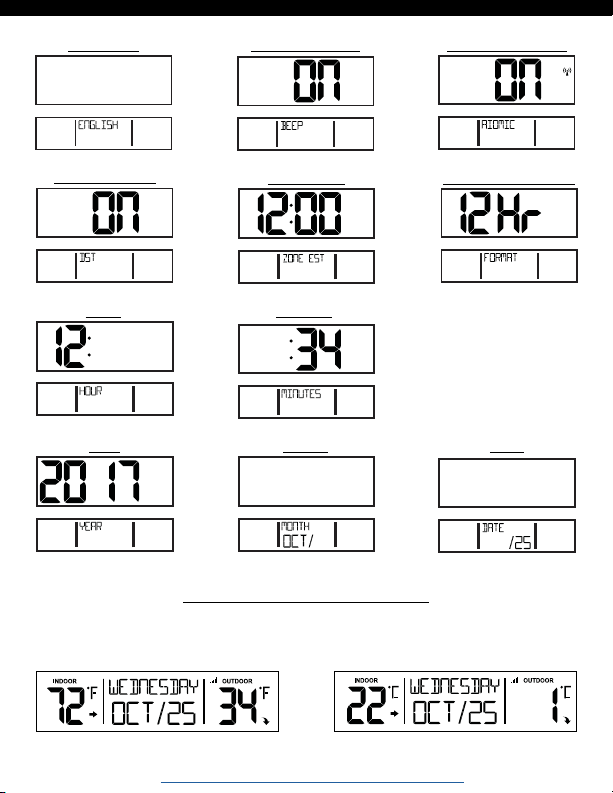
Language Beep ON | OFF Atomic ON | OFF
DST ON | OFF
DST
Hour
AM
Year
Time Zone 12/24 Hour Format
AM
Minutes
Month Date
Fahrenheit | Celsius
Press and release the °F/°C button to select Fahrenheit or
Celsius temperature display.
Fahrenheit Celsius
BBB86088 www.lacrossetechnology.com/support Page | 4
Page 6

LCD Features
AM | PM
Alarm Bell
DST Indicator
Atomic Time
Sensor Reception
Low Battery
Fahrenheit | Celsius
Temperature Trend
Daylight Saving Time (DST) Indicator
The letters DST will show when your clock has received the
atomic time signal and Daylight Saving Time is being
observed.
Page | 5 www.lacrossetechnology.com/support BBB86088
Page 7
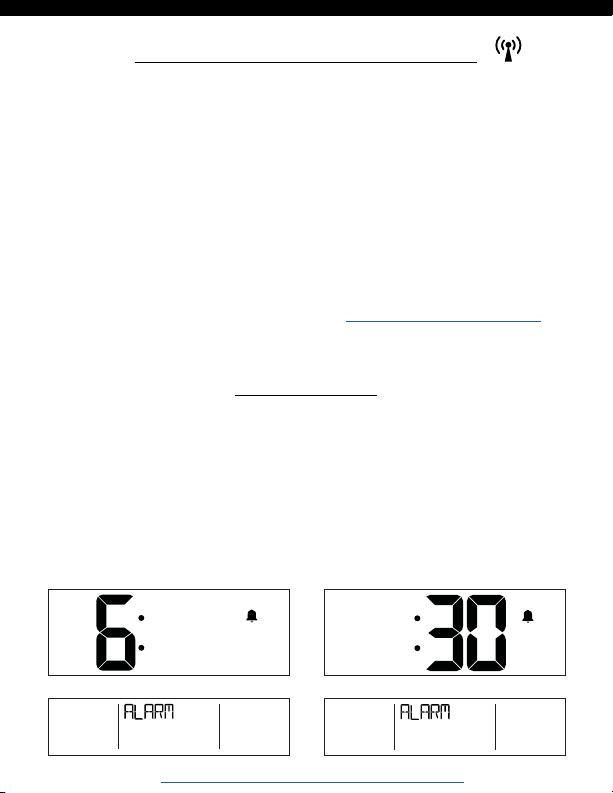
Atomic Time -WWVB Signal
• Your clock will search for the atomic signal at UTC 7:00, 8:00,
9:00, 10:00, and 11:00.
• If there is no WWVB signal reception, your clock will search
every 2 hours until the WWVB time is received.
• The atomic time signal icon (tower) will flash while searching,
and be solid when connected.
• Hold the MINUS button for 3 seconds to manually search for
the WWVB atomic time signal.
• For information about WWVB visit: http://bit.ly/AtomicTime
Time Alarm
1. Hold the ALARM button 3 seconds to enter alarm mode.
2. Press the + or - button to adjust the flashing values, hold to
adjust quickly.
3. Press the ALARM button to confirm adjustments and move
to the next item.
4. Press the SNOOZE button at any time to exit.
AM
BBB86088 www.lacrossetechnology.com/support Page | 6
Page 8
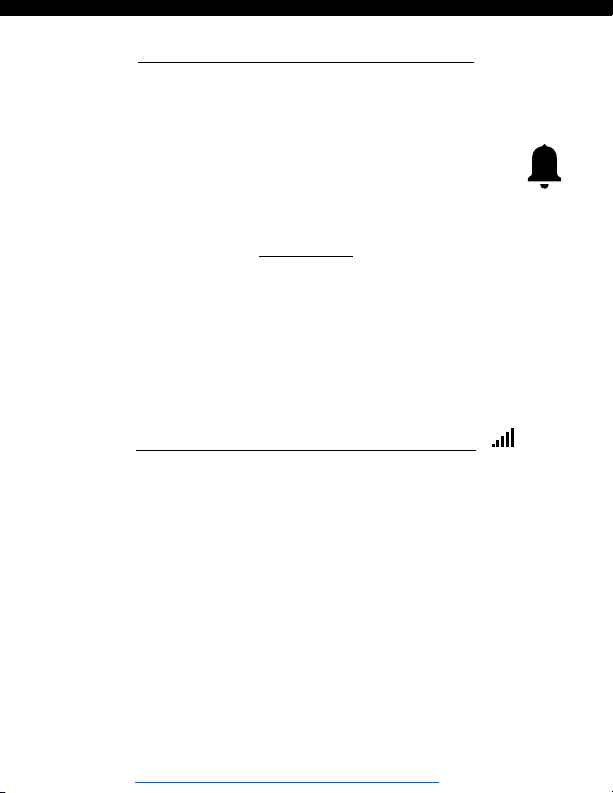
Activate | Deactivate Alarm
• The alarm is active when set. From normal time display,
press and release the ALARM button to deactivate or
activate the alarm.
• Alarm icon (bell) will show then active.
Snooze
• When your alarm sounds, press the SNOOZE button to
silence alarm for 10 minutes. The alarm bell will flash.
• Press any button except SNOOZE to silence the alarm
for 24 hours.
Sensor Reception & Search
• If the signal is lost, your clock will display the LAST DATA
recorded from the sensor for 10 minutes.
• After that 10 minutes if the signal does not come back
dashes will show for outdoor temperature.
• After 30 minutes, your clock will automatically search
for the sensor.
• Hold the PLUS button for 3 seconds to manually search for
your outdoor sensor.
• The sensor reception icon will flash while searching.
• The icon will be solid when the sensor is connected.
Page | 7 www.lacrossetechnology.com/support BBB86088
Page 9
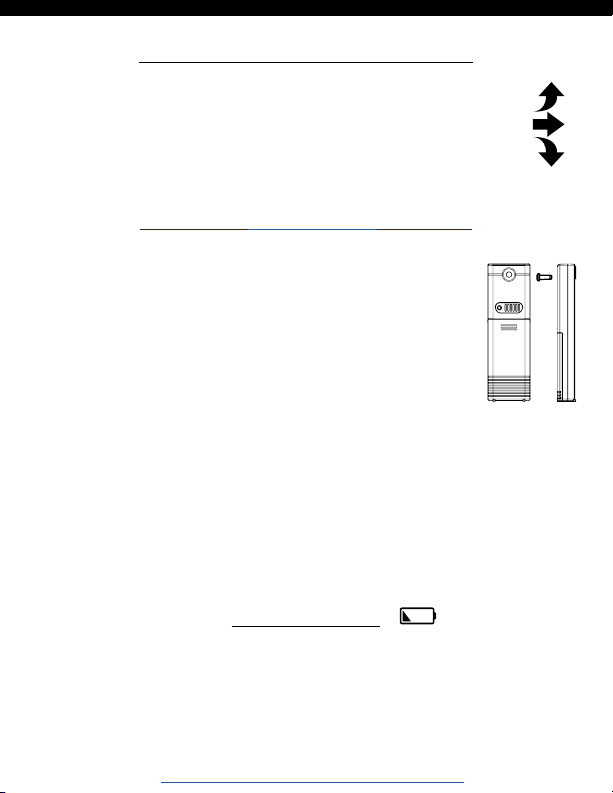
Temperature Trend Arrows
• The trend arrows indicate changes in your
temperature (2°F, 1°C) over the past hour.
• They update every 15 minutes and compare
data from exactly one hour prior.
Position TX141-Bv2 Sensor
• Mount your sensor with the hole at the top:
Either hang it from the back using a nail, or
insert one mounting screw through the front.
• Mount your sensor on a north-facing wall or
in any shaded area. Under an eave or deck
rail is preferred.
• The maximum wireless transmission range
to your clock is over 330 feet (100 meters)
in open air, not including walls or floors.
• Be sure the sensor is mounted vertically, to
allow moisture to drain out properly.
• Watch sensor mounting video:
http://bit.ly/TH_SensorMounting
Low Battery
• When the low battery icon appears by the time, replace
the batteries in your clock.
• When the low battery icon appears by the outdoor
temperature, replace the batteries in your sensor.
BBB86088 www.lacrossetechnology.com/support Page | 8
Page 10
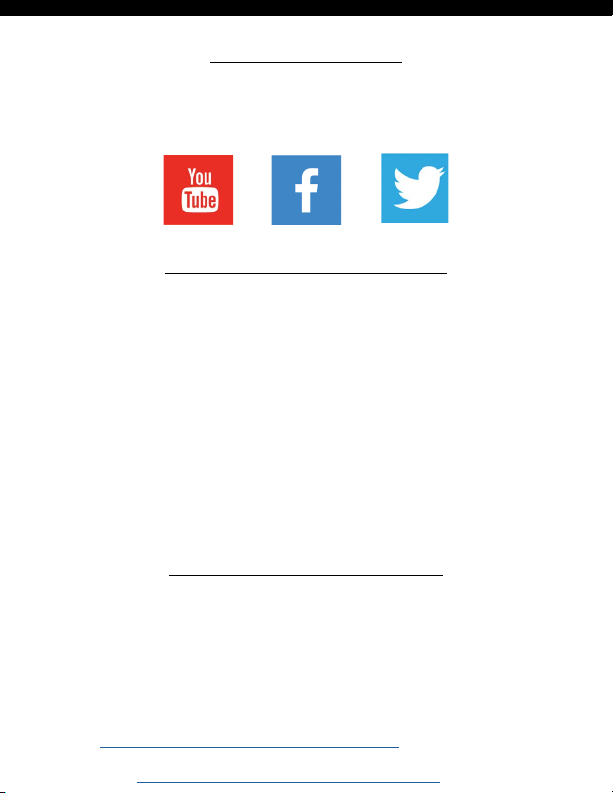
Let’s Get Social
JOIN THE CONVERSATION
Ask questions, watch detailed setup videos, and provide
feedback on our social media channels!
Care and Maintenance
• Do not mix old and new batteries
• Do not mix Alkaline, Standard, Lithium or Rechargeable Batteries
• Always purchase the correct size and grade of battery most suitable
for intended use.
• Replace all batteries of a set at the same time.
• Clean the battery contacts and also those of the device prior to
battery installation.
• Ensure the batteries are installed with correct polarity ( + and - ).
• Remove batteries from equipment when it is not to be used for an
extended period of time.
• Promptly remove expired batteries.
Warranty and Support
La Crosse Technology, Ltd. provides a 1-year limited time warranty
(from date of purchase) on this product relating to manufacturing
defects in materials & workmanship.
Before returning a product, please contact our friendly customer
support or visit our online help:
Phone: 1-608-782-1610
Online: www.lacrossetechnology.com/support
Page | 9 www.lacrossetechnology.com/support BBB86088
Page 11
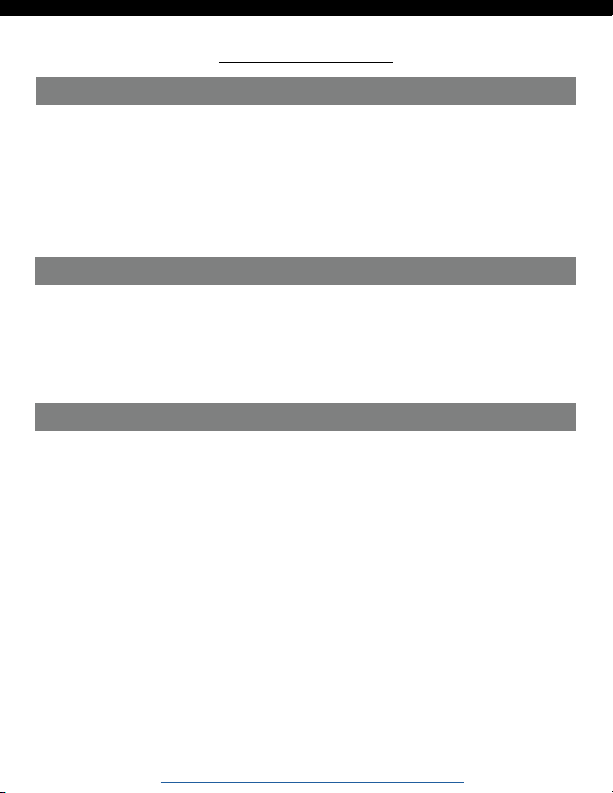
Specifications
Temperature
Indoor Range:
Outdoor Range:
Transmission Range:
Update Interval:
Clock:
TX141-Bv2 Sensor:
Battery Life: Over 12 months
Clock:
TX141-Bv2 Sensor:
32°F to 122°F (0°C to 50°C)
-40°F to 140°F (-40°C to 60°C)
300 feet (91 meters) open air
Every 51 seconds
Power
2 AA LR6, IEC batteries
2 AA LR6, IEC batteries
Batteries not included
Dimensions
11.02” L x 1.10” W x 8.54” H
(28.00 L x 2.80 W x 21.70 H cm)
1.57” L x 0.82” W x 5.11” H
(3.98 L x 2.08 W x 12.98 H cm)
BBB86088 www.lacrossetechnology.com/support Page | 10
Page 12

FCC Statement
This equipment has been tested and found to comply with the limits for a Class B
digital device, pursuant to part 15 of the FCC Rules. These limits are designed to
provide reasonable protection against harmful interference in a residential
installation. This equipment generates, uses, and can radiate radio frequency
energy, and if not installed and used in accordance with the instructions, may cause
harmful interference to radio communications. However, there is no guarantee that
interference will not occur in a particular installation. If this equipment does cause
harmful interference to radio or television reception, which can be determined
by turning the equipment o and on, the user is encouraged to try to correct the
interference by one or more of the following measures:
• Reorient or relocate the receiving antenna.
• Increase the separation between the equipment and receiver.
• Connect the equipment into an outlet on a circuit dierent from that to which
the receiver is connected.
• Consult the dealer or an experienced radio/TV technician for help.
This device must not be co-located or operating in conjunction with any other
antenna or transmitter.
Operation is subject to the following two conditions:
(1) This device may not cause harmful interference, and
(2) This device must accept any interference received, including interference
that may cause undesired operation.
Caution!
The manufacturer is not responsible for any radio or TV interference caused
by unauthorized changes or modifications to this equipment. Such changes or
modifications could void the user authority to operate the equipment.
All rights reserved. This manual may not be reproduced in any form, even in part, or
duplicated or processed using electronic, mechanical or chemical process without
the written permission of the publisher.
This booklet may contain errors or misprints. The information it contains is
regularly checked and corrections are included in subsequent editions. We
disclaim any responsibility for any technical error or printing error, or their
consequences.
All trademarks and patents are recognized.
Page | 11 www.lacrossetechnology.com/support BBB86088
Page 13

Horloge murale numérique atomique
avec température intérieure / extérieure
Modèle: BBB86088
Manuel d’instructions
DC: 103017
Page 14

Bienvenue dans la famille La Crosse Technology®! Nous
espérons que vous apprécierez votre nouvelle horloge
atomique.
Table des matières
Commençons
2
Paramètres de base
3
Fahrenheit | Celsius
4
Caractéristiques de l’écran LCD
5
Indicateur d’heure d’été
5
Temps atomique - Signal WWVB
6
Alarme temporelle
6
Activer | Désactiver l’alarme
7
Roupillon
7
Réception et recherche du capteur
7
Flèches de tendance de la température
8
Capteur de positions TX141-Bv2
8
Pile faible
8
Soyons social
9
Entretien et maintenance
9
Garantie et support
9
Caractéristiques
10
Déclaration de la FCC
11
Page | 1 www.lacrossetechnology.com/support BBB86088
Page 15

Commençons
1. Insérez 2 piles AA dans votre
capteur.
∙ La lumière rouge LED clignote
lorsque votre capteur
transmet.
∙ Le bouton TX vous permet de
transmettre manuellement un
signal.
AA
AA
LED
TX Button
2. Insérer 2 piles AA dans
Tenture murale
votre horloge.
3. Configurer les paramètres
de base.
4. Après 5 minutes, placer
votre capteur à l’extérieur
dans un endroit ombragé.
AA
sortir le stand
AA
∙ Monter votre horloge sur le mur avec les 3 trous à l’arrière
ou utilisez le socle pour placer votre horloge sur un bureau
ou un comptoir.
BBB86088 www.lacrossetechnology.com/support Page | 2
Page 16

Paramètres de base
1. Appuyer sur la touche ° F / ° C pendant 3 secondes pour
accéder au mode de réglages.
2. Appuyer sur la touche + ou - pour ajuster les valeurs
clignotantes, maintenir pour ajuster rapidement.
3. Appuyez sur la touche ° F / ° C pour confirmer les réglages
et passer à l’élément suivant.
4. Appuyez sur le bouton SNOOZE à n’importe quel moment
pour sortir du menu.
Ordre du menu des paramètres:
• Langue (anglais, espagnol, français)
• Bip ON / OFF
• ON / OFF atomique
• DST ON / OFF
• Fuseau horaire
• Format 12/24 heures
• Heure
• Minutes
• An
• Mois
• Date
Fuseaux horaires
Zone AST - Atlantique
Zone EST - Est
Zone CST - Centrale
Zone MST - Montagne
Zone PST - Pacifique
Zone AKT - Alaska
Zone HAT - Hawaii
Remarquer: Lorsque l’option español ou français est sélectionnée,
le menu des paramètres sera dans la langue sélectionnée.
Page | 3 www.lacrossetechnology.com/support BBB86088
Page 17

de langue Bip ON | OFF Atomic ON | OFF
DST ON | OFF
heures
AM
Année
DST
AM
Minutes de l’heure
Mois Date
Zone horaire
Format 12/24 heures
Fahrenheit | Celsius
Appuyer et relâcher la touche ° F / ° C pour sélectionner
l’achage de la température en degrés Fahrenheit ou Celsius.
Fahrenheit Celsius
BBB86088 www.lacrossetechnology.com/support Page | 4
Page 18

Caractéristiques du LCD
AM | PM
Alarme de clocche
DST
Heure atomique
Réception du capteur
Pile faible
Fahrenheit | Celsius
Tendances de la
température
Indicateur d’heure d’été (DST)
Les lettres DST indiqueront quand votre horloge a reçu le
signal d’heure atomique et que l’heure d’été est en cours
d’observation.
Page | 5 www.lacrossetechnology.com/support BBB86088
Page 19

Temps atomique - Signal WWVB
Votre horloge recherchera le signal atomique à 7h00, 8h00,
9h00, 10h00 et 11h00. S’il n’y a pas de réception de signal
WWVB, votre horloge recherchera toutes les 2 heures jusqu’à
la réception de l’heure WWVB.
• L’icône du signal de l’heure atomique (la tour) clignotera
pendant la recherche et sera solide une fois connectée.
• Appuyer sur la touche MINUS pendant 3 secondes pour
rechercher manuellement le signal d’heure atomique WWVB.
• Pour plus d’informations sur WWVB, visitez:
http://bit.ly/AtomicTime
Alarme temporelle
1. Appuyer sur la touche ALARM pendant 3 secondes pour
passer en mode d’alarme.
2. Appuyer sur la touche + ou - pour ajuster les valeurs
clignotantes, maintenir pour ajuster rapidement.
3. Appuyer sur la touche ALARM pour confirmer les réglages
et passer à l’élément suivant.
4. Appuyer sur la touche SNOOZE à n’importe quel moment
pour sortir du menu.
AM
BBB86088 www.lacrossetechnology.com/support Page | 6
Page 20

Activer | Désactiver l’alarme
• L’alarme est active lorsqu’elle est réglée. À partir de
l’achage normal de l’heure, appuyer et relâcher la touche
ALARM pour désactiver ou activer l’alarme.
• L’icône d’alarme (sonnerie) s’achera lorsqu’elle est active.
Roupillon
• Lorsque votre alarme retentit, appuyer sur la touche
SNOOZE pour couper l’alarme pendant 10 minutes.
La sonnerie d’alarme clignotera.
• Appuyer sur n’importe quel bouton sauf SNOOZE pour
éteindre l’alarme pendant 24 heures.
Réception & Recherche du Capteur
• Si le signal est perdu, votre horloge achera les DERNIERES
DONNEES enregistrées par le capteur pendant 10 minutes.
• Après 10 minutes si le signal ne revient pas, les tirets
s’acheront pour la température extérieure.
• Au bout de 30 minutes, votre horloge recherche
automatiquement le capteur.
• Appuyer sur la touche PLUS pendant 3 secondes pour
rechercher manuellement votre capteur extérieur.
• L’icône de réception du capteur clignote pendant la
recherche.
• L’icône sera solide lorsque le capteur est connecté.
Page | 7 www.lacrossetechnology.com/support BBB86088
Page 21

Flèches de tendance de la température
• Les flèches de tendance indiquent les changements de
température (2 ° F, 1 ° C) au cours de la dernière heure.
• Ils mettent à jour toutes les 15 minutes et comparent
exactement les données d’ une heure avant.
Position du Capteur TX141-Bv2
• Monter votre capteur avec le trou en haut:
Vous pouvez l’accrocher à l’arrière à l’aide d’un
clou ou insérer une vis de montage à l’avant.
• Monter votre capteur sur un mur exposé au nord
ou dans une zone ombragée. Il est préférable de
le monter sous un avant-toit ou un rail de pont.
• La portée de transmission sans fil maximale de
votre horloge est supérieure à 100 mètres (330
pieds) à l’air libre, sans compter les murs ou les
planchers.
• Assurer que le capteur soit monté verticalement
pour permettre à l’humidité de s’écouler
correctement.
• Regarder la vidéo de montage du capteur:
http://bit.ly/TH_SensorMounting
Batterie faible
• Lorsque l’icône de pile faible apparaît près de l’heure,
remplacer les piles dans votre horloge.
• Lorsque l’icône de pile faible apparaît en fonction de la
température extérieure, remplacer les piles de votre capteur.
BBB86088 www.lacrossetechnology.com/support Page | 8
Page 22

Soyons sociaux
REJOINDRE LA CONVERSATION
Poser des questions, regarder des vidéos d’installation
détaillées et fournir des commentaires sur nos canaux de
médias sociaux!
Entretien et maintenance
• Ne pas mélanger des piles anciennes et neuves
• Ne pas mélanger des piles alcalines, standard, au lithium ou
rechargeables
• Acheter toujours la bonne taille et le bon type de batterie qui
convient le mieux à l’usage prévu.
• Remplacer toutes les piles d’un ensemble en même temps.
• Nettoyer les contacts de la batterie ainsi que ceux de l’appareil
avant l’installation de la batterie.
• Assurer que les piles soient installées en respectant la polarité (+ et -).
• Retirer les piles de l’équipement lorsqu’il ne doit pas être utilisé
pendant une période prolongée.
• Retirer aussitôt que possible les piles usées.
Garantie et soutien
La Crosse Technology, Ltd. ore une garantie limitée d’un an (à partir
de la date d’achat) sur ce produit en ce qui concerne les défauts de
matériaux et de fabrication.
Avant de renvoyer un produit, veuillez contacter notre service
clientèle ou visiter notre aide en ligne:
Téléphone: 1-608-782-1610
En ligne: www.lacrossetechnology.com/support
Page | 9 www.lacrossetechnology.com/support BBB86088
Page 23

Caractéristiques
Température
Gamme intérieure:
Gamme extérieure:
Distance de
transmission:
Intervalle de mise à
32 ° F à 122 ° F (0 ° C à 50 ° C)
40 ° F à 140 ° F (-40 ° C à 60 ° C)
300 pieds (91 mètres) en plein air
Toutes les 51 secondes
jour:
Puissance
L’horloge:
Capteur TX141-Bv2:
Autonomie de la pile: Plus de 12 mois
2 AA LR6, piles IEC
2 AA LR6, piles IEC
Piles non incluses
Dimensions
L’horloge:
Capteur TX141-Bv2:
11 “L x 1.10” L x 8.54 “H
(27,94 L x 2,79 L x 21,69 H cm)
1,57 “L x 0,82” L x 5.11 “H
(3,98 L x 2,08 L x 12,98 H cm)
BBB86088 www.lacrossetechnology.com/support Page | 10
Page 24

Déclaration de la FCC
Cet équipement a été testé et déclaré conforme aux limites d’un appareil numérique
de classe B, conformément à la partie 15 des règlements de la FCC. Ces limites sont
conçues pour fournir une protection raisonnable contre les interférences nuisibles dans
une installation résidentielle. Cet équipement génère, utilise et peut émettre de l’énergie
radiofréquence et, s’il n’est pas installé et utilisé conformément aux instructions, il peut
causer des interférences nuisibles aux communications radio. Cependant, il n’y a aucune
garantie que des interférences ne se produisent pas dans une installation particulière. Si
cet équipement cause des interférences nuisibles à la réception radio ou télévision, ce
qui peut être déterminé en éteignant et rallumant l’équipement, l’utilisateur est
encouragé à essayer de corriger l’interférence par une ou plusieurs des mesures
suivantes:
• Réorienter ou déplacer l’antenne de réception.
• Augmenter la distance entre l’équipement et le récepteur.
• Brancher l’équipement dans une prise sur un circuit diérent de celui auquel le
récepteur est connecté.
• Consulter le revendeur ou un technicien radio / TV expérimenté pour obtenir de l’aide.
Cet appareil ne doit pas être colocalisé ou fonctionner avec une autre antenne ou un
autre émetteur.
L’opération est soumise aux deux conditions suivantes:
(1) Cet appareil ne doit pas causer d’interférences nuisibles et
(2) Cet appareil doit accepter toute interférence reçue, y compris les interférences pouvant entraîner un fonctionnement indésirable.
Mise en garde!
Le fabricant n’est pas responsable des interférences radio ou TV causées par des
changements non autorisés ou des modifications apportées à cet équipement. De tels
changements ou modifications pourraient annuler l’autorité de l’utilisateur à faire fonctionner l’équipement.
Tous les droits sont réservés. Ce manuel ne peut être reproduit sous n’importe quelle
forme que ce soit, même en partie, ou dupliqué ou traité à l’aide de procédés électroniques, mécaniques ou chimiques sans l’autorisation écrite de l’éditeur.
Ce livret peut contenir des erreurs ou des fautes d’impression. Les informations qu’il
contient sont régulièrement vérifiées et les corrections sont incluses dans les éditions
suivantes. Nous déclinons toute responsabilité pour toute erreur technique ou erreur
d’impression, ou leurs conséquences.
Toutes les marques et brevets sont reconnus.
Page | 11 www.lacrossetechnology.com/support BBB86088
Page 25

RELOJ DE PARED ATOMICO DIGITAL CON
TEMPERATURA INTERIOR / EXTERIOR
Modelo: BBB86088
Manual de Instrucciones
DC: 103017
Page 26

¡Bienvenido a la familia de La Crosse Technology®!
Esperamos que disfrute de su nuevo Reloj Atómico.
Tabla de contenido
Inicio
2
Ajustes básicos
3
Fahrenheit | Celsius
4
Características de la pantalla LCD
5
DST Indicador de horario de verano
5
Hora atómica - señal WWVB
6
Hora de la alarma
6
Activar | Desactivar alarma
7
Snooze – Silenciar alarma temporalmente
7
Búsqueda y recepción del sensor
7
Flechas de tendencia de temperatura
8
Posición del sensor TX141-Bv2
8
Batería baja
8
Visítenos en la Redes Sociales
9
Cuidado y mantenimiento
9
Garantía y soporte técnico
9
Especificaciones
10
Declaración de la FCC
11
Page | 1 www.lacrossetechnology.com/support BBB86088
Page 27

INICIO
1. Inserte 2 baterías tipo AA
en el sensor.
∙ La luz LED roja estará
intermitente cuando el sensor
transmita.
∙ El botón TX le permite
transmitir manualmente la
señal.
AA
AA
LED
TX Button
2. Inserte 2 baterías tipo AA en
Wall Hang
su reloj.
3. Configure los ajustes
básicos.
4. Después de 5 minutos,
monte el sensor en un lugar
sombreado afuera.
AA
Pullout Stand
AA
Monte su reloj en la pared, utilice los 3 orificios en la parte
posterior, o utilice el soporte para colocar su reloj en un
escritorio o mostrador.
BBB86088 www.lacrossetechnology.com/support Page | 2
Page 28

Ajustes básicos
1. Mantenga presionado el botón ° F / ° C 3 segundos para
entrar en el modo de ajustes.
2. Presione el botón + o - para ajustar los valores
intermitentes, mantenga presionado para ajustar
rápidamente.
3. Presione el botón ° F / ° C para confirmar los ajustes y pasar
al siguiente paso.
4. Presione el botón SNOOZE en cualquier momento para
salir.
Orden de menú de ajustes:
• Lenguaje (Inglés, Español, Francés)
• Bip ON / OFF
• Señal Atómica ON / OFF
• DST (Horario de Verano) ON / OFF
• Zona horaria (Nota; La zona horaria debe ser ajustada a su
área para tener la hora correcta)
• Formato de 12/24 horas
• Hora
• Minutos
• Año
• Mes
• Fecha
Nota: Cuando se selecciona
Inglés o Francés, el menú de
configuración continuará en el
idioma seleccionado.
Zonas horarias
Zona AST - Zona Atlántica
Zona EST - Zona Oriental
Zona CST - Zona Central
Zona MST - Zona de Montaña
Zona PST - Zona Pacífico
Zona AKT - Zona Alaska
Zona HAT - Hawái
Page | 3 www.lacrossetechnology.com/support BBB86088
Page 29

Language Beep ON | OFF Atomic ON | OFF
DST ON | OFF
DST
Hour
AM
Year
Time Zone 12/24 Hour Format
AM
Minutes
Month Date
Fahrenheit | Celsius
Presione y suelte el botón ° F / °C para seleccionar la
visualización de la temperatura en grados Fahrenheit o
Celsius.
Fahrenheit Celsius
BBB86088 www.lacrossetechnology.com/support Page | 4
Page 30

Características de la pantalla LCD
AM | PM
Campana de Alarma
Indicador DST
(horario de verano)
Hora atómica
Recepción del sensor
Batería baja
Fahrenheit | Celsius
Tendencia de
la temperatura
Indicador de horario de verano (DST)
Las letras DST aparecerán cuando su reloj haya recibido
la señal de la hora atómica y se está utilizando el horario de
verano.
Page | 5 www.lacrossetechnology.com/support BBB86088
Page 31

Señal de la Hora Atómica -WWVB
• Su reloj buscará la señal atómica en la hora (UTC) 7:00, 8:00,
9:00, 10:00 y 11:00.
• Si no hay recepción de señal WWVB, su reloj buscará la
señal cada 2 horas hasta que se reciba la hora WWVB.
• El icono de la señal de la hora atómica (torre) estará
intermitente durante la búsqueda y será continuo cuando
esté conectado.
• Mantenga presionado el botón MENOS durante 3 segundos
para buscar manualmente la señal atómica WWVB.
• Para obtener información acerca de WWVB visite:
http://bit.ly/AtomicTime
Hora de la Alarma
1. Mantenga presionado el botón ALARM durante 3 segundos
para entrar en el modo de alarma.
2. Presione el botón + o - para ajustar los valores
intermitentes, mantenga presionado el botón para ajustar
rápidamente.
3. Presione el botón ALARM para confirmar los ajustes y pasar
al siguiente paso.
4. Presione el botón SNOOZE en cualquier momento para
salir.
AM
BBB86088 www.lacrossetechnology.com/support Page | 6
Page 32

Activar | Desactivar alarma
• La alarma está activa cuando está configurada. Desde la
visualización de la hora normal, presione y suelte el botón
ALARM para desactivar o activar la alarma.
• El icono de alarma (campana) se mostrará cuando está
activa.
Snooze – Silenciar Alarma Temporalmente
• Cuando suene la alarma, presione el botón SNOOZE para
silenciar la alarma durante 10 minutos. La alarma parpadeará.
• Presione cualquier botón excepto SNOOZE para silenciar la
alarma durante las próximas 24 horas.
Búsqueda y recepción del sensor
• Si se pierde la señal, su reloj mostrará los ÚLTIMOS DATOS
grabados desde el sensor durante 10 minutos.
• Después de 10 minutos si la señal no regresa, aparecerán
guiones en la temperatura exterior.
• Después de 30 minutos, su reloj buscará automáticamente la
señal del sensor.
• Mantenga presionado el botón PLUS durante 3 segundos
para buscar manualmente la señal de su sensor exterior.
• El icono de recepción del sensor estará intermitente durante
la búsqueda.
• El icono será continuo cuando el sensor esté conectado
Page | 7 www.lacrossetechnology.com/support BBB86088
Page 33

Flechas de tendencia de temperatura
• Las flechas de la tendencia indican cambios en su
temperatura (2 ° F, 1 ° C) durante la última hora.
• Se actualizan cada 15 minutos y comparan los datos
con los de la hora anterior
Posición del Sensor TX141-Bv2
• Monte el sensor con el orificio en la parte superior;
cuélguelo de la parte posterior con un clavo, o inserte un
tornillo de montaje a través de la parte delantera.
• Monte el sensor en una pared orientada hacia el norte o en
cualquier área sombreada. Es preferible en un alero o
cubierta.
• El rango máximo de transmisión inalámbrica de su reloj es
de 330 pies (100 metros) al aire libre, sin incluir paredes o
pisos.
• Asegúrese que el sensor esté montado verticalmente, para
permitir que la humedad se drene correctamente.
• Ver vídeo de montaje del sensor:
http://bit.ly/TH_SensorMounting
Batería baja
• Cuando el icono de batería baja aparezca en la hora,
reemplace las baterías del reloj.
• Cuando aparezca el icono de batería baja en la temperatura
exterior, reemplace las baterías del sensor.
BBB86088 www.lacrossetechnology.com/support Page | 8
Page 34

Visítenos en las Redes Sociales
UNASE A NUESTRAS CONVERSACIONES
Haga preguntas, vea los videos detallados de configuración
y haga sus comentarios en nuestros canales de las Redes
Sociales.
Cuidado y mantenimiento
• No mezcle baterías viejas y nuevas
• No mezcle baterías alcalinas, estándar, de litio o recargables.
• Compre siempre el tamaño y la calidad de la batería adecuada para
su uso.
• Reemplace todas las baterías de un aparato al mismo tiempo.
• Limpie los contactos de las baterías y también los del dispositivo
antes de la instalación de las baterías.
• Asegúrese de que las pilas estén instaladas con la polaridad
correcta (+ y -).
• Retire las baterías del equipo cuando no se vaya a utilizar durante
un período de tiempo prolongado.
• Retire inmediatamente las baterías que hayan caducado
Garantía y Soporte
La Crosse Technology, Ltd. ofrece una garantía limitada de 1 año (a
partir de la fecha de compra) de este producto por defectos de fabricación en materiales y mano de obra. Antes de devolver un producto, por favor póngase en contacto con nuestro amable servicio de
atención al cliente o visite nuestra ayuda en línea:
Teléfono: 1-608-782-1610
En línea: www.lacrossetechnology.com/support
Page | 9 www.lacrossetechnology.com/support BBB86088
Page 35

Especificaciones
Rango interior:
Temperatura
32 ° F a 122 ° F (0 ° C a 50 ° C)
Rango Exterior:
Alcance de transmisión:
Intervalo de
actualización:
-40 ° F a 140 ° F (-40 ° C a 60 ° C)
300 pies (91 metros) al aire libre
Cada 51 segundos
Requerimientos de energía
Reloj:
Sensor TX141-Bv2:
Duración de las baterías: Más de 12 meses
2 baterías tipo AA LR6, IEC
2 baterías tipo AA LR6, IEC
( Baterías no incluidas)
Dimensiones
Reloj:
Sensor TX141-Bv2:
1102 “L x 1.10” W x 8.54 “H
(28,00 L x 2,80 W x 21,70 H cm)
1.57 “L x 0.82” W x 5.11 “H
(3,98 L x 2,08 W x 12,98 H cm)
BBB86088 www.lacrossetechnology.com/support Page | 10
Page 36

Declaración de la FCC
Este equipo ha sido probado y cumple con los límites establecidos para un
dispositivo digital de Clase B, de acuerdo con la parte 15 de las Reglas de la FCC.
Estos límites están diseñados para proporcionar una protección razonable contra
interferencias perjudiciales en una instalación residencial. Este equipo genera,
utiliza y puede irradiar energía de radiofrecuencia y, si no se instala y utiliza
de acuerdo con las instrucciones, puede causar interferencia perjudicial a las
comunicaciones de radio. Sin embargo, no hay garantía de que no se produzcan
interferencias en una instalación en particular. Si este equipo causa interferencias
perjudiciales a la recepción de radio o televisión, lo que puede determinarse
apagando y encendiendo el equipo, se recomienda al usuario que intente corregir
la interferencia mediante una o más de las siguientes medidas:
• Reorientar o reubicar la antena receptora.
• Aumente la separación entre el equipo y el receptor.
• Conecte el equipo a una toma de corriente en un circuito distinto al que está
conectado el receptor.
• Consulte al distribuidor o a un técnico de radio / TV experimentado para obtener
ayuda.
Este dispositivo no debe colocarse ni funcionar en conjunto con ninguna otra
antena o transmisor.
El funcionamiento está sujeto a las dos condiciones siguientes:
(1) Este dispositivo no puede causar interferencia perjudicial, y
(2) Este dispositivo debe aceptar cualquier interferencia recibida, incluyendo
interferencias que puedan causar un funcionamiento no deseado.
¡Precaución!
El fabricante no es responsable de ninguna interferencia de radio o TV causada
por cambios o modificaciones no autorizadas a este equipo. Dichos cambios o
modificaciones podrían anular la autoridad del usuario para operar el equipo.
Todos los derechos reservados. Este manual no puede ser reproducido de ninguna
forma, ni siquiera en parte, ni duplicado o procesado mediante un proceso electrónico, mecánico o químico sin el permiso escrito del editor.
Este folleto puede contener errores o erratas. La información que contiene se
revisa periódicamente y las correcciones se incluyen en las ediciones posteriores.
Rechazamos cualquier responsabilidad por cualquier error técnico o error de
impresión, o sus consecuencias. Todas las marcas y patentes son reconocidas.
Page | 11 www.lacrossetechnology.com/support BBB86088
