Page 1
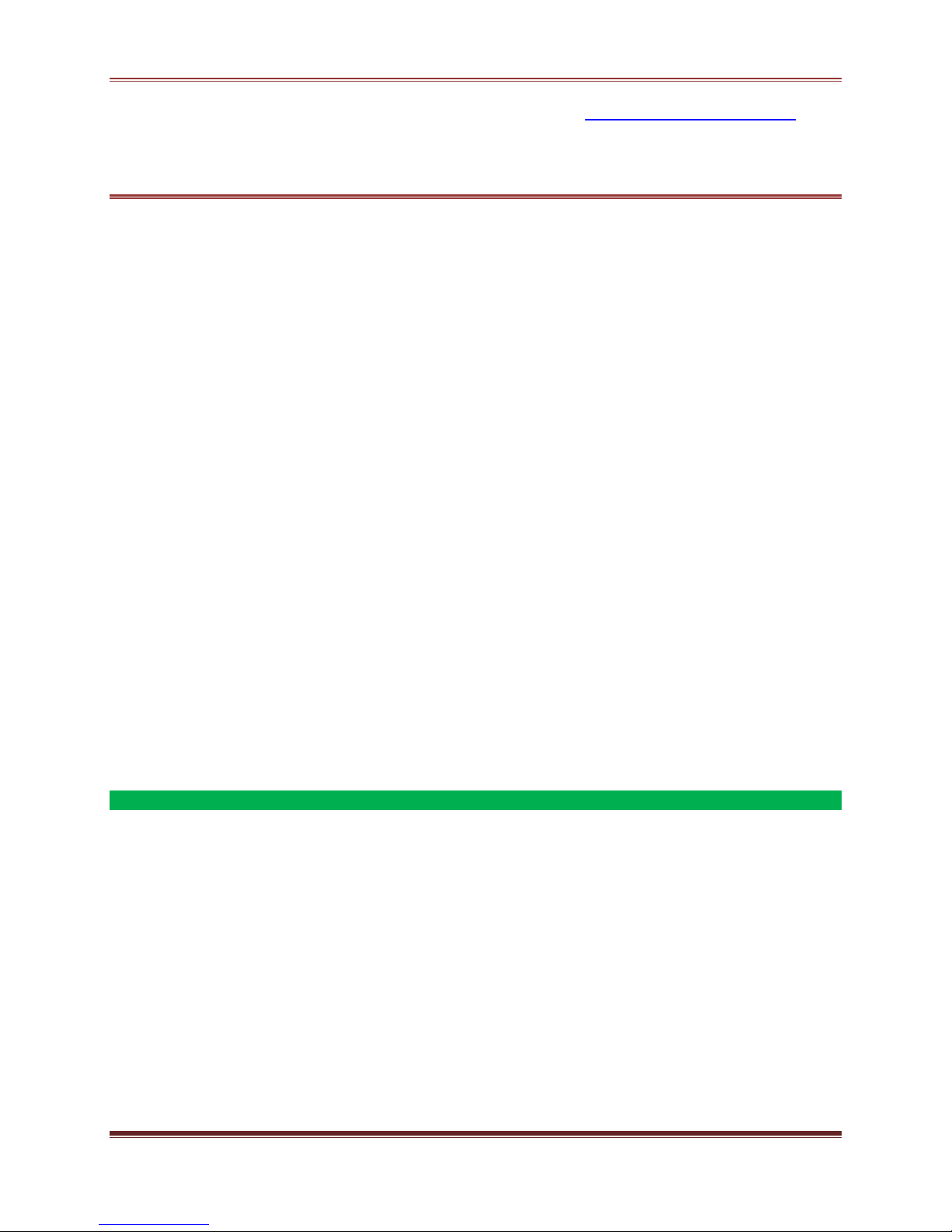
ANALOG CLOCK FAQS
The links below will work in most PDF viewers and link to the topic area by clicking the link. We
recommend Adobe Reader version 10 or greater available at: http://get.adobe.com/reader
CONTENTS
ANALOG CLOCK FAQS ........................................................................................................... 1
Batteries ................................................................................................................................... 1
Clock Drains Batteries Quickly ............................................................................................... 2
Analog Clock Factory Restart ................................................................................................. 2
Position Analog Clock ............................................................................................................. 2
Time is off by hours ................................................................................................................ 2
Time is fast or slow ................................................................................................................. 2
No WWVB Signal ................................................................................................................... 3
Do you have a WWVB booster antenna available .................................................................. 3
Can the WWVB signal reception be turned off ........................................................................ 3
Do you have an analog clock with more than the 4 US time zones ......................................... 3
Manually Set Time: Program Menu .................................................................................... 3
Hands spin non-stop ............................................................................................................... 3
Hands spin all the way around once or twice about the same time everyday .......................... 4
The second or minute hand jumps or jerks around the dial ..................................................... 4
The second or minute hand sticks at a certain time ................................................................ 4
Hands are loose ..................................................................................................................... 4
Can the clock be used outdoors? ........................................................................................... 4
Can the clock be wired to a timing circuit? .............................................................................. 4
Batteries
Half of all warranty issues can be resolved with fresh batteries of the appropriate voltage.
We suggest name brand alkaline batteries for analog clocks.
Use batteries dated at least six years in advance of the current year. Batteries dated earlier
than six years from now may still work, but may be unstable in performance.
Alkaline batteries manufactured this year will have an expiration date 10 years in the future.
Battery technology has improved and batteries will maintain voltage longer in storage.
However, the environment the batteries reside in for the 10 years can deplete the power.
Good name brand batteries make less noise, which reduces the chance of RF interference
from the battery compartment. A minimum voltage of 1.48V for each battery is necessary for
proper performance.
Analog Clocks: Use plain alkaline batteries. Overpowered or underpowered batteries may
cause spinning hands, jerking hands, etc.
La Crosse Technology, Ltd. Page 1
Page 2

Clock Drains Batteries Quickly
Test a new alkaline battery. Write down the date of installation and the voltage of the
battery.
When the battery fails, please note the date and voltage again. This is helpful in determining
the problem.
Check for leaking batteries, which may damage the clock.
Battery life is over 12 months when using reputable battery brands.
When the clock is located in an area with little interference, where it can quickly receive a
signal the battery can last much longer than one year.
Analog Clock Factory Restart
FACTORY RESTART:
RESTART: Best done at night when the WWVB signal is strongest.
BATTERY: Remove the battery from the clock. Press any button 20 times to clear electricity
from the clock.
INSTALL BATTERY: Wait 15 minutes then install a fresh alkaline battery.
WWVB SEARCH: The hands will move to 12 o’clock exactly and search for the WWVB
signal for 3-8 minutes. If the clock has not received the WWVB signal after 8 minutes, the
clock will start running from 12 o’clock.
Note: This may cause the clock to read the incorrect time until the clock receives the WWVB
signal.
Note: Allow up to 5 nights to receive a signal before manually setting the clock.
PLACEMENT: Position the clock in a window the faces Colorado or on an exterior wall
facing Colorado for up to 5 nights. Be sure the front or back of the clock faces Colorado so
the widest part of the antenna is available to receive the WWVB signal.
RESET button: Not needed and the restart above is the best option.
Position Analog Clock
The clock has a hanging hook on the back to hang on a wall.
Choose a location 6 feet or more from electronics such as cordless phones, gaming
systems, televisions, microwaves, routers, baby monitors, etc., which can prevent signal
reception.
Obstacles such as metal walls or roof, medical and radio equipment and placement of the
clock reduce the WWVB reception.
For best WWVB reception, orientate the clock with the front of the back facing Ft. Collins
Colorado.
Time is off by hours
Reposition the clock with the front or back facing Colorado.
Check that the Time Zone selected correctly reflects your location.
Check that the DST indicator is correct for your location (most areas observe DST so this
should be ON). Slide the DST switch to the ON position.
Time is fast or slow
Indicative of non-receipt of WWVB signal
Be sure the front or back of the clock facing Colorado.
Try a different location, ideally near a window.
Position the clock at least six feet from computers, TVs, air conditioners, other atomic clocks
and other electrical appliances that cause interference.
La Crosse Technology, Ltd. Page 2
Page 3

Electrical storms between the clock and Colorado can interfere with the WWVB signal
Replace battery and perform restart procedure.
Allow up to 5 days to receive a signal
No WWVB Signal
Position the clock for better reception.
Be sure you have good batteries in the clock.
Allow up to 5 nights to receive the time signal.
Do you have a WWVB booster antenna available
There is not a booster antenna available for La Crosse Technology® clocks. Opening the
clock or movement voids the warranty.
Can the WWVB signal reception be turned off
The WWVB signal will override a manual set time. The signal reception cannot be turned off.
Do you have an analog clock with more than the 4 US time zones
La Crosse Technology® does not make an analog clock with more than four time zones.
These time zones are P (Pacific Time), M (Mountain Time), C (Central Time), and E
(Eastern Time).
Pacific Time is West Coast time not Hawaiian Time.
Manually Set Time: Program Menu
PROGRAM MENU:
On rare occasions in certain areas, the clock may not be able to receive the radio-controlled
function because of either the strength of the signal or the geographic location. In this case, the
clock can be set manually and used as a regular quartz wall clock.
Please allow up to 5 nights for the clock to receive a WWVB signal before setting the time
manually.
Note: The clock will start running from 12:00 o'clock, eight minutes after the battery is
installed. This will make it seem like the time is incorrect. The time (hours, minutes) are
incorrect is because the clock has not yet received a WWVB signal and is merely operating
from set up.
Manual Set: Press and hold the SET button for 3+ seconds to activate the manual set mode.
Once the clock is in manual set mode, there are two ways to move the minute hand forward.
Hold the SET button down to move the minute hand forward consistently.
Press and release the SET button rapidly (more than once per second) to move the minute
hand forward step by step (in minute increments).
Move the hands forward until the correct time is set. The clock will automatically leave
manual mode after the SET button is not pressed for 6+ seconds.
Hands spin non-stop
This is indicative of a low or overpowered battery (number 1 warranty issue).
Replace battery and perform restart procedure.
Allow up to 5 days to receive the WWVB signal
If spinning continues, the movement may need to be replaced.
La Crosse Technology, Ltd. Page 3
Page 4

Hands spin all the way around once or twice about the same time everyday
This is normal time correction when the clock receives a WWVB signal.
When the clock gains a second throughout the day, it must spin forward to correct the time.
Occasionally this can be due to radio frequency interference. This is most common near a
Military base.
The second or minute hand jumps or jerks around the dial
This is indicative of a low or overpowered battery (number 1 warranty issue).
Replace battery and perform restart procedure.
Allow 5 days to receive a time signal.
If the hands continue to jump, the movement may need to be replaced.
The second or minute hand sticks at a certain time
Check to see if the hands may be bent and catching on each other.
This is indicative of a low or overpowered battery (number 1 warranty issue).
Replace battery and perform restart procedure. Allow up to 5 days to receive a signal
Movement may need replacement.
Hands are loose
Send the clock in for repair as the movement needs replacement.
Contact support 608-782-1610.
Can the clock be used outdoors?
No, outdoor use is not recommended for this clock.
Can the clock be wired to a timing circuit?
Do not connect the clock to a timing circuit. Opening the clock or movement will void the
warranty.
La Crosse Technology, Ltd. Page 4
