La Crosse 810-106 Instruction Manual

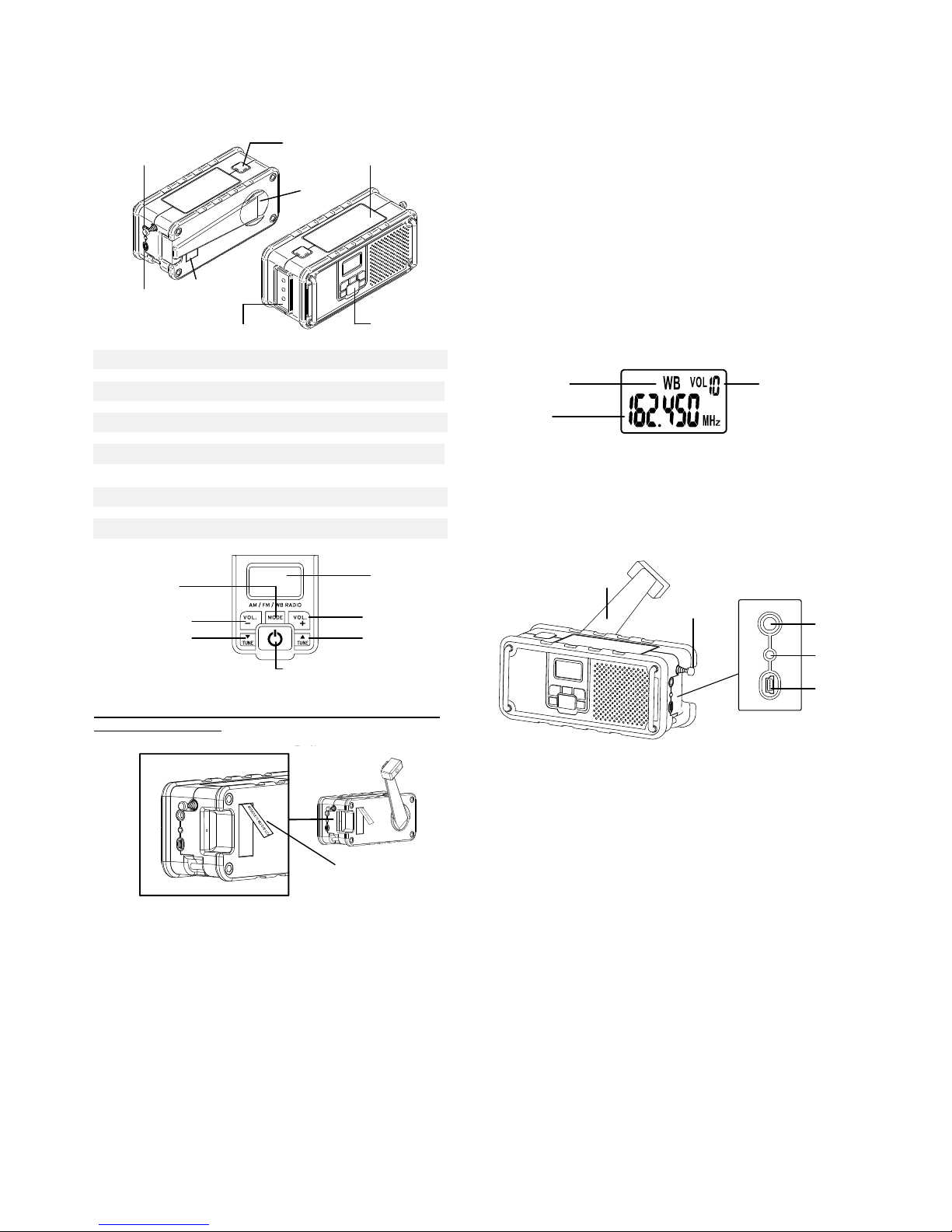
810-106 AM/FM/WB NOAA Weather Radio
Keep aware of weather while camping, hiking, boating or just at home
in a storm. This compact Weather Radio can receive 7 different
weather band channels for alerts and AM/FM stations for news or
entertainment. Operates as a LED flashlight if the power goes out.
FEATURES:
Weather Band:
Receives 7 weather band channels.
Radio:
AM and FM radio reception.
IC Chip:
US made high quality.
Motor:
Brushless AC motor.
Battery:
LIR123A Rechargeable 3.7V 600mAh
Hand Crank:
Crank charge 1-minute equals 30-minutes of use
Solar Panel:
Power all day in sunlight.
Mini USB Port:
Charge the radio with USB power source.
Charge cell phone/USB devices from the radio.
Light:
LED flashlight at the push of a button.
Audio out:
Connect earphone (not included).
Backlight:
Blue changes to Red for Weather Alert
OPERATION:
NOTE: Please remove Battery Insulation Tab in the back of the
radio before operation.
ON/OFF:
Press and release the POWER button to turn the radio ON or OFF.
SET TIME:
With the radio off, press and hold the MODE button for 5 seconds to
enter the program menu.
12/24-HOUR: 12h or 24h will flash. Press and release either
TUNE button to change. Press and release the MODE button
once to move to Hour.
HOUR: The Hour will flash. Use the left TUNE button to
decrease the hour or the right TUNE button to increase the
hour. When the Hour is set press and release the MODE button
once to set the Minutes.
MINUTES: The Minutes will flash. Use the left TUNE button to
decrease the minutes or the right TUNE button to increase the
minutes. When the Minutes are set press and release the
MODE button to confirm the settings.
NOTE: The clock will remain on when the power is off.
RADIO:
Press and release the POWER button to turn the radio on.
SELECT BAND: Press and release the MODE button to select
FM, AM or WB radio.
TUNE: With your radio band selected, press and release the
left TUNE button to decrease the frequency and the right TUNE
button to increase the frequency of the selected band.
AUTO-SCAN: Press and hold the left or the right TUNE button
to auto-scan frequencies.
VOLUME: Use the -/VOL to decrease the volume and the
+/VOL to increase the volume.
WEATHER BANDS:
The weather alert radio can receive 7 weather band (WB) frequencies:
Channel 1: 162.400MHz
Channel 2: 162.425MHz
Channel 3: 162.450MHz
Channel 4: 162.475MHz
Channel 5: 162.500MHz
Channel 6: 162.525MHz
Channel 7: 162.550MHz
ALERTS:
When WB is selected, the radio receives alarm signals automatically.
STANDBY:
When in WB hold the MODE button for 3 seconds to enter Standby.
When in Standby (WB Flashing) the radio receives alarm signal
automatically and the backlight will flash. Press MODE button for 2
seconds to turn off the flashing backlight without influencing weather
band radio reception. .
ANTENNA:
Fully extend and rotate the telescoping Antenna and place near a
window to receive a steady strong signal and avoid a broken or noisy
reception.
LED LIGHT:
ON/OFF:
Press and release the LIGHT button to turn ON or OFF the white LED
light.
NOTE: There is a light shadow above and below the light beam, which
is normal for a three LED arrangement.
CHARGING:
When the low battery symbol displays, charge the radio by solar/hand
crank/USB.
Turn off the radio before charging.
The red LED charging indicator will illuminate to indicate the
unit is being charged.
Green light will indicate it is charged. (the light will not stay on
when not charging).
LOW BATTERY:
A battery symbol will display in the top center of the display when the
battery is low and the radio will not function.
SOLAR:
Place the unit outside with the solar panel in direct sun. In bright
sunlight the unit will be fully charged in 10-12 hours.
Band
(AM, FM, WB)
Frequency
Volume
Light Button
Hand Crank
Telescopic
Antenna
Mini USB
Lithium
Battery Cover
LED Flashlight
Front Panel
Solar Panel
LCD
MODE Button
VOLUME
DOWN Button
VOLUME
UP Button
FREQUENCY
UP Button
FREQUENCY
DOWN Button
ON / OFF Button
Hand Crank
Telescopic
Antenna
Audio OUT
Charging
Light
Mini USB
DC IN / OUT
Isolation Tab
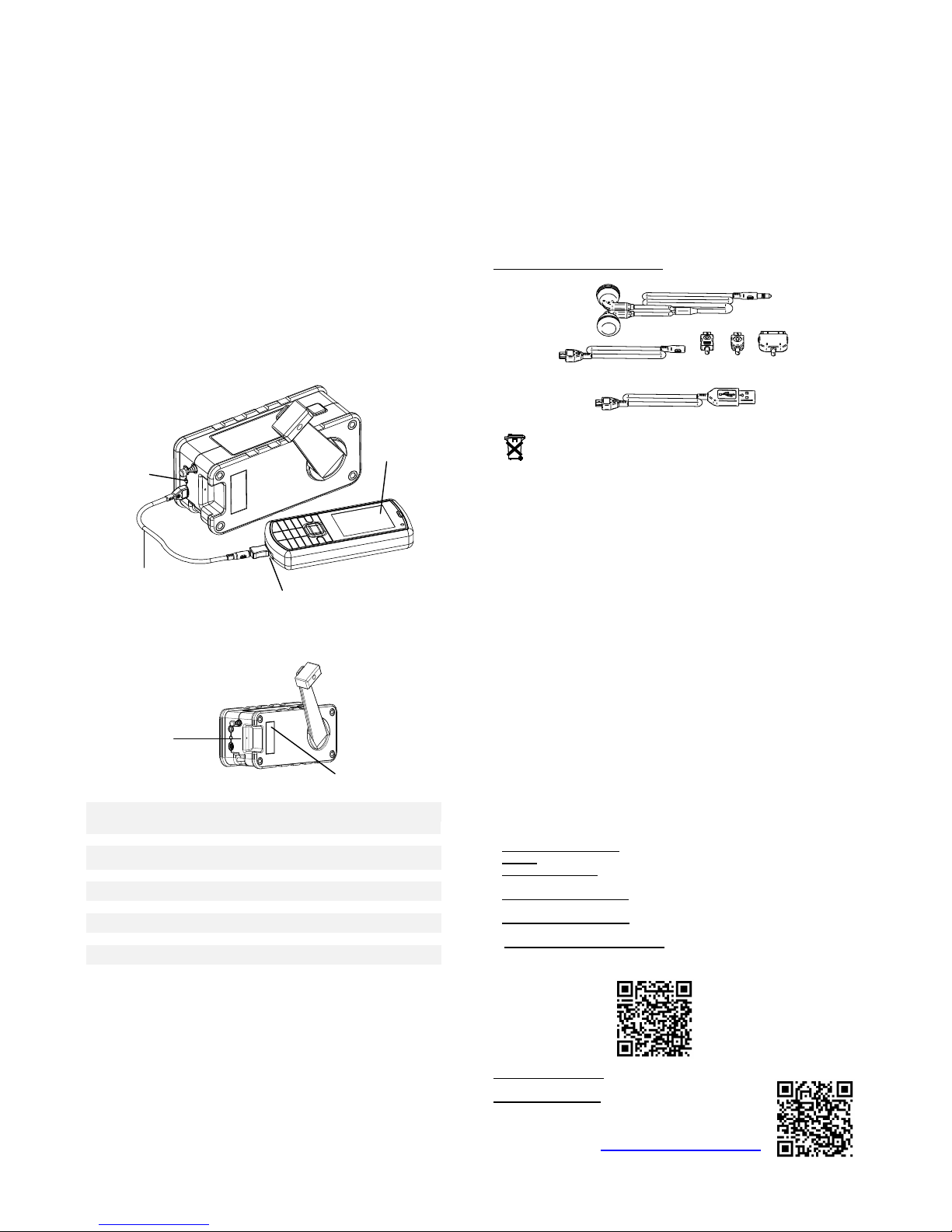
HAND CRANK:
Extend the Hand Crank on the back of the radio. Rotate steadily
clockwise at a rate of 130cycles/minute. 1-minute of cranking will
provide 30-minutes of power. Red charge light will indicate cranking
speed is appropriate.
USB:
This unit is equipped with a mini USB input/output jack for charging
the radio itself and to charge other external USB devices with hand
crank. To charge the radio connect the USB charging cord into the
mini USB port and plug into a USB power source.
NOTE: The voltage should be 5.0V maximum and current should be
500MA maximum when charging by USB.
CHARGE CELL PHONE:
Connect the cell phone to the mini USB jack with the appropriate
adapter kit (not included) and use the hand crank to charge your cell
phone.
NOTE: Charge time will vary based on the depletion of the phone
battery. It is best to have the radio off when charging.
RESET:
If the display is blank, charge the battery then press the RESET
button once. The RESET button is a small pinhole near the antenna,
where the crank handle rests.
SPECIFICATIONS:
Dimensions:
5.5 in L x 2.5 in H x 2.375 in D
(13.97 cm L x 6.35 cm H x 6.032 cm D)
Bands:
Weather Band (7
Channels):
-6dB
162.4000 -
162.5500MHz
AM
82dB
540-1700KHz
FM
10dB
88-108 MHz
Rechargeable Battery:
LIR123/600MAH
Solar charging:
5.5v/40MA
Operating Temperature:
32 °F - 130°F (0 °C – 54 °C)
Storage Temperature:
14 °F - 130°F (-10 °C – 54 °C)
MAINTENANCE AND CARE
Extreme temperatures, vibration, and shock should be avoided to
prevent damage to the units.
Clean with a soft, damp cloth. Do not use solvents or scouring agents;
they may mark the radio.
Do not submerge the weather radio in water.
Opening the casing invalidates the warranty. Do not try to repair the
unit.
Open and close antenna fully. Never force the antenna.
Do not leave in vehicle in extreme temperatures.
Radio is not waterproof.
Do not crank the unit when there is no battery inside or insulation tab is
inserted.
Do not listen to radio while the unit is plugged with USB power.
Reception effect will be heavily influenced this way. Use low frequency
adaptor to minimize the influence if an adaptor has to be used.
ACCESSORY PACK (not included):
Please check with your local retailer to purchase the accessory pack
for the Severe Weather Band Radio.
The accessory pack includes:
Earphone
USB Radio charging cord
Cell Phone charging cord
Cell Phone charging Adaptors
To purchase accessory items, follow the link at:
www.lacrosseclock.com/810-106
Please help in the preservation of the environment and return used
batteries to an authorized depot.
WARRANTY: 1-Year Limited Warranty
La Crosse McCormick, LLC warrants that if the accompanying product proves
to be defective to the original purchaser in material or workmanship within 1year from the original retail purchase, La Crosse McCormick, LLC will, at La
Crosse McCormick, LLC ’s option, either repair or replace same without charge
(but no cash refund will be made).
CONDITIONS:
1. You must deliver, mail or ship the product, together with the original bill of
sale and this limited warranty statement as proof of warranty.
2. This warranty is void if any defects are caused by abuse, misuse, negligence
or unauthorized repairs.
3. All liability for incidental or consequential damages is specifically excluded.
Some states do not allow the exclusion or limitation of incidental or
consequential damages, so the above limitation or exclusion may not apply to
you. This warranty gives you specific legal rights, and you may also have other
rights, which vary from state to state.
Limitation of Liability and Remedies
La Crosse McCormick, LLC shall have no liability for any damages due to loss
of profits, loss of use or anticipated benefits, or other incidental, consequential,
special or punitive damages arising from the use of, or the inability to use, this
product, whether arising out of contract, negligence, tort or under any warranty,
even if La Crosse McCormick, LLC has been advised of the possibility of such
damages. La Crosse McCormick, LLC’s liability for damages in no event shall
exceed the amount paid for this product.
SERVICE PROCEDURE:
Please follow the procedure below to ensure the radio is properly serviced and
returned. Failing to follow the procedures may result in delays or loss of
product.
1. PROOF-OF-PURCHASE: Include some form of proof-of-purchase.
2. RADIO: Enclose the 810-106 AM/FM/WB NOAA Weather Band Radio.
3. PROPER PACKING: Pack the radio securely to prevent damage during
transit. Use original packing material if possible.
4. PROBLEM DESCRIPTION: Enclose a detailed written description of the
problem.
5. CONTACT INFORMATION: Enclose a typed or clearly printed name,
address, and phone number where you can be contacted during the day M-F.
6. PREPAID TRACEABLE CARRIER: Ship the package with the contents listed
above, prepaid and insured by way of traceable carrier (to avoid loss in transit).
The Manufacturer is not responsible for units not received if the package has
not been properly insured.
Mail to:
La Crosse McCormick
Warranty Department
2817 Losey Blvd S
La Crosse WI 54601
7. REPAIR/EXCHANGE: The radio will be repaired or
exchanged upon its receipt if it is under warranty.
8. SERVICE TIMELINE: Please allow approximately
2-4 weeks for the radio to be serviced under warranty.
Contact Support: 1-608-782-1610
Product Registration: www.lacrosseclock.com/register
Mobile Phone
(not included)
Phone Charge Adaptor
(not included)
Charging Cord
(not included)
Charging
Light
Reset Button
USB power cord
Charging Cord
Phone Charge Adaptors
Earphone
Support:
www.lacrosseclock.com/810-106
Isolation Tab Removed
