La Crosse 617-1280 Instruction Manual
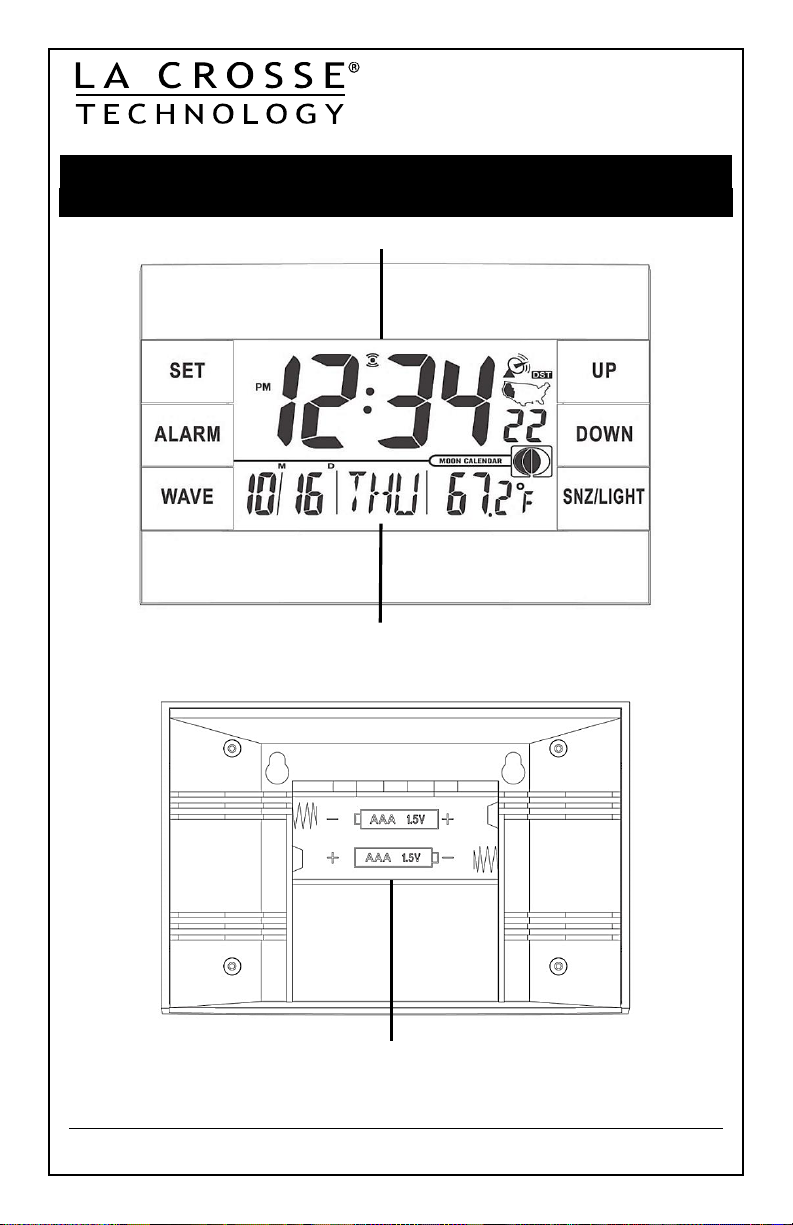
Model: 617-1280
FRONT
VIEW
Clock Battery
Compartment
2 “AAA”
Time, Alarm, Time Zone, Moon Phase
BACK
VIEW
Month, Date, Weekday & Indoor Temperature
Instruction Manual
DC: 071514
ATOMIC ALARM CLOCK
WITH INDOOR TEMPERATURE AND MOON PHASE
Model: 617-1280 www.lacrossetechnology.com/support Page | 1
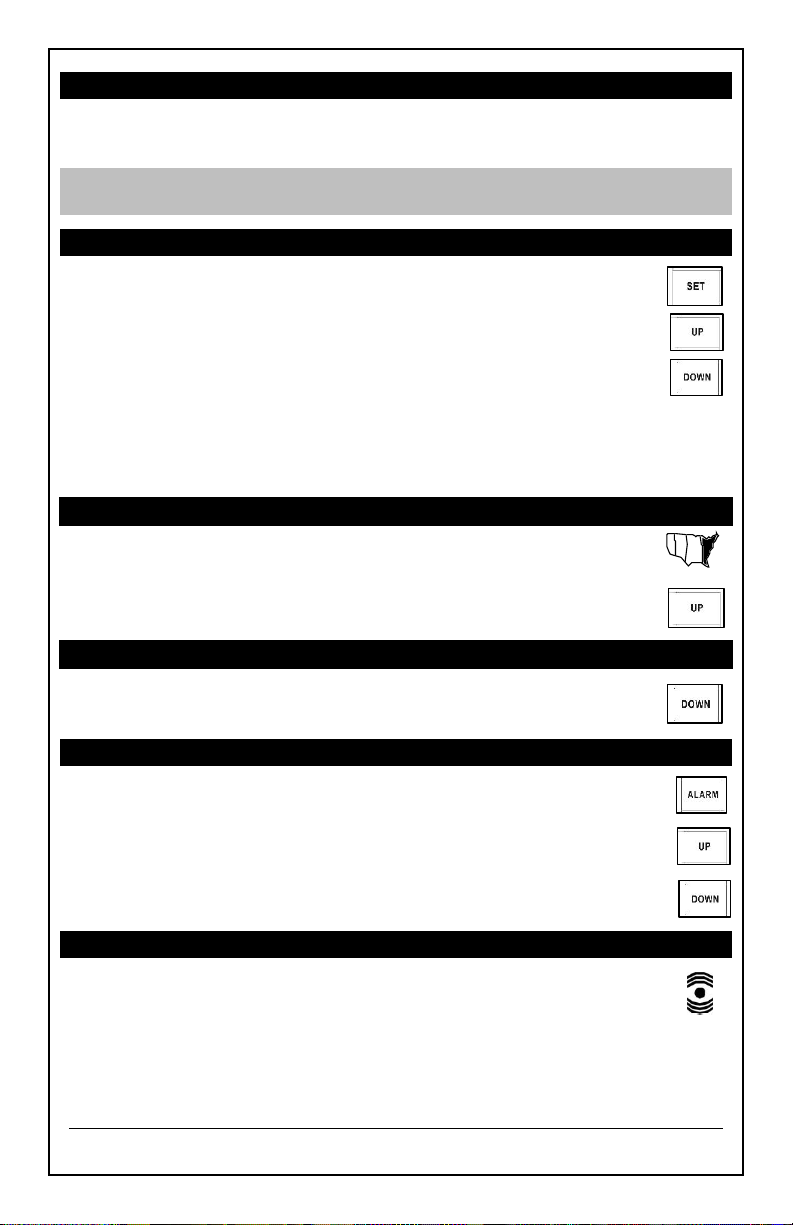
Alarm
Icon
Get Started
Step 1: Insert 2 new “AAA” Alkaline batteries (not included) into the digital clock.
Observe the correct polarity.
Restart: If 12:00 is not displayed after 60 seconds, remove batteries from the
alarm clock and press any button 20 times. After 15 minutes, return to Step 1.
Set Time & Date
1. Hold the SET button to enter time set mode.
2. Press the UP or DOWN buttons to adjust values.
3. Press the SET button to confirm adjustments and move to the next
item.
Settings order:
1. 12/24 hour format, 2. Hour, 3. Minute, 4. Year, 5. Month, 7. Date,
8. DST Indicator
Press the SET button to exit, or wait 20 seconds without pressing buttons to
return to the time display.
Time Zone
There are four time zones (Pacific, Mountain, Central, and
Eastern).
Press the UP button to select your time zone.
The selected time zone will be filled in on the USA map.
Fahrenheit/Celsius
Press the DOWN button to select Fahrenheit or Celsius
temperature display.
Set Time Alarm
1. Hold the ALARM button to enter alarm time set mode. The letters
“AL” will appear in place of the seconds.
2. Press the UP or DOWN buttons to adjust values.
3. Press the ALARM button to confirm adjustments and move to the
next item.
Alarm Time setting order: 1. Hours, 2. Minutes
Activate/Deactivate Time Alarm
Press the ALARM button once to activate the alarm.
The alarm icon will appear.
Press the ALARM button again to deactivate the alarm.
The alarm icon disappears.
Model: 617-1280 www.lacrossetechnology.com/support Page | 2
