Page 1
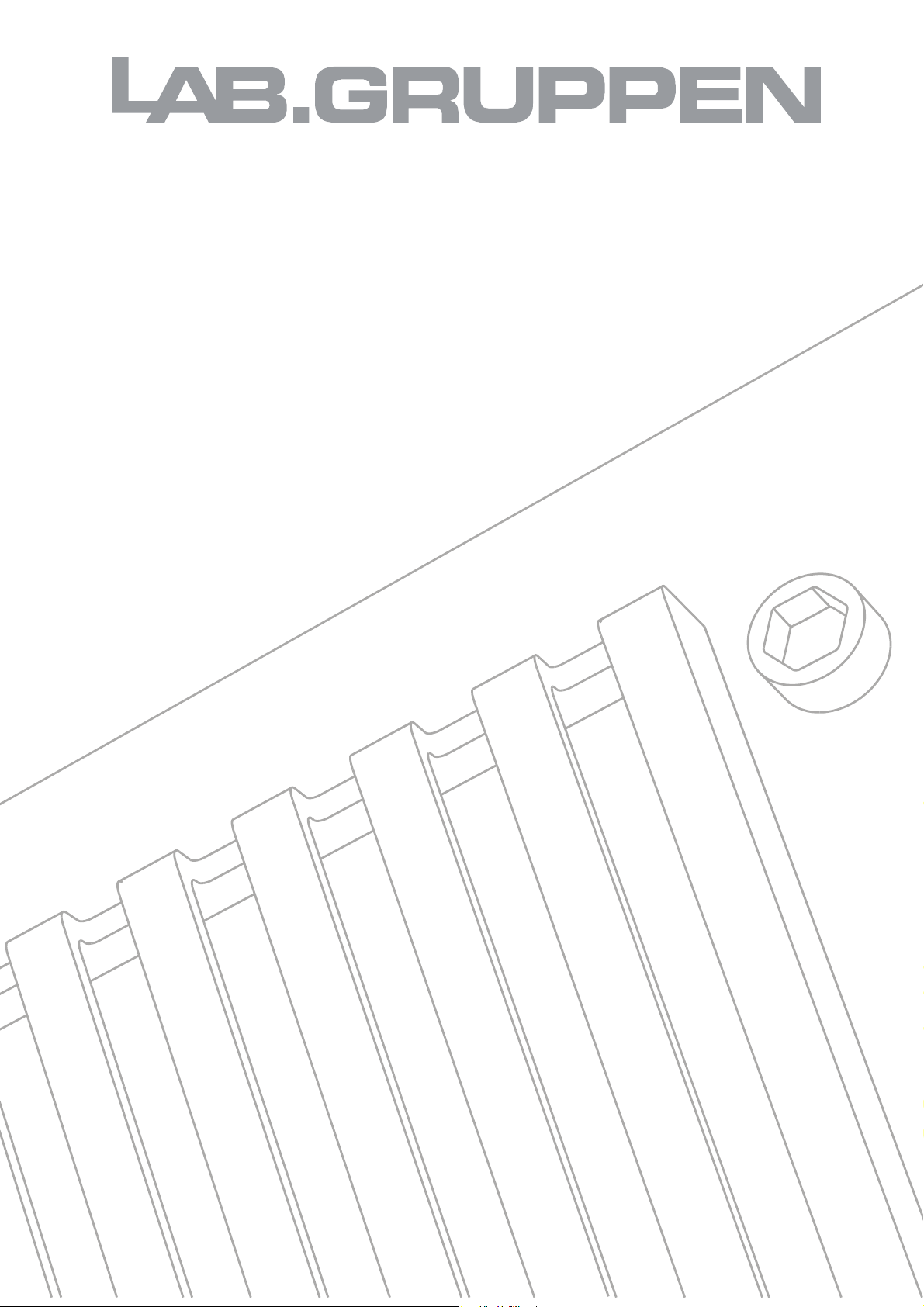
Ñm=SQMM=
rpbo=j^kr^i=
=
Page 2

N= `lkqbkqp=
1 CONTENTS .......................................................................................................................................1
2 APPROVALS.....................................................................................................................................2
3 WARNINGS ......................................................................................................................................2
3.1 Explanation of graphical symbols ..............................................................................................2
3.2 WARNING.................................................................................................................................2
3.3 CAUTION ..................................................................................................................................2
3.4 Important Safety Instructions .....................................................................................................2
3.5 User responsibility......................................................................................................................3
3.5.1 Speaker damage..................................................................................................................3
3.5.2 Speaker output hazard ........................................................................................................3
3.5.3 Radio interference ..............................................................................................................3
4 INTRODUCTION..............................................................................................................................4
4.1 Unpacking ..................................................................................................................................4
4.2 Front Panel .................................................................................................................................4
4.3 Rear Panel...................................................................................................................................5
5 REAR PANEL FEATURES ..............................................................................................................6
5.1 Gain switch.................................................................................................................................6
5.1.1 The DIP-switch...................................................................................................................6
5.1.2 Sensitivity...............................................................................................................................6
5.1.3 Options ...............................................................................................................................6
5.2 Link switch .................................................................................................................................6
5.3 Operation modes.........................................................................................................................7
5.3.1 Stereo mode............................................................................................................................7
5.3.2 Note for bench test .............................................................................................................7
5.3.3 Tandem mode.....................................................................................................................7
5.3.4 Bridge mono mode .............................................................................................................7
5.3.5 Bridge mono mode features................................................................................................8
5.4 Impedance matching (MLS switch) ...........................................................................................8
5.4.1 A practical way to find your MLSTM settings.....................................................................9
5.4.2 MLS technology – the background ..................................................................................10
5.4.3 The problem .....................................................................................................................10
5.4.4 The solution......................................................................................................................10
6 INSTALLATION.............................................................................................................................10
6.1 Mounting ..................................................................................................................................10
6.2 Cooling .....................................................................................................................................10
6.3 Operating voltage .....................................................................................................................11
6.4 Denmark ...................................................................................................................................11
6.5 Switzerland...............................................................................................................................11
6.6 Grounding.................................................................................................................................11
6.7 Power consumption ..................................................................................................................11
6.7.1 Calculation........................................................................................................................12
7 CONNECTIONS..............................................................................................................................13
7.1 Input connections .....................................................................................................................13
7.1.1 Balanced inputs ................................................................................................................13
7.1.2 Unbalanced inputs ............................................................................................................13
7.2 Connecting speakers.................................................................................................................14
8 OPERATION ...................................................................................................................................14
8.1 Operation precautions...............................................................................................................14
8.2 Powering up – Soft start ...........................................................................................................14
8.3 Input attenuators .......................................................................................................................15
8.4 Indicators..................................................................................................................................15
9 PROTECTION FEATURES............................................................................................................15
9.1.1 Clip limiter .......................................................................................................................15
9.1.2 Thermal protection ...........................................................................................................16
9.1.3 VHF protection.................................................................................................................16
i~ДKЦкмййЙе== = = = = = ========================N
rлЙк=j~ем~д===Сm=SQMM======sЙклбзе=NKM========OMMPJMOJOR=
Page 3
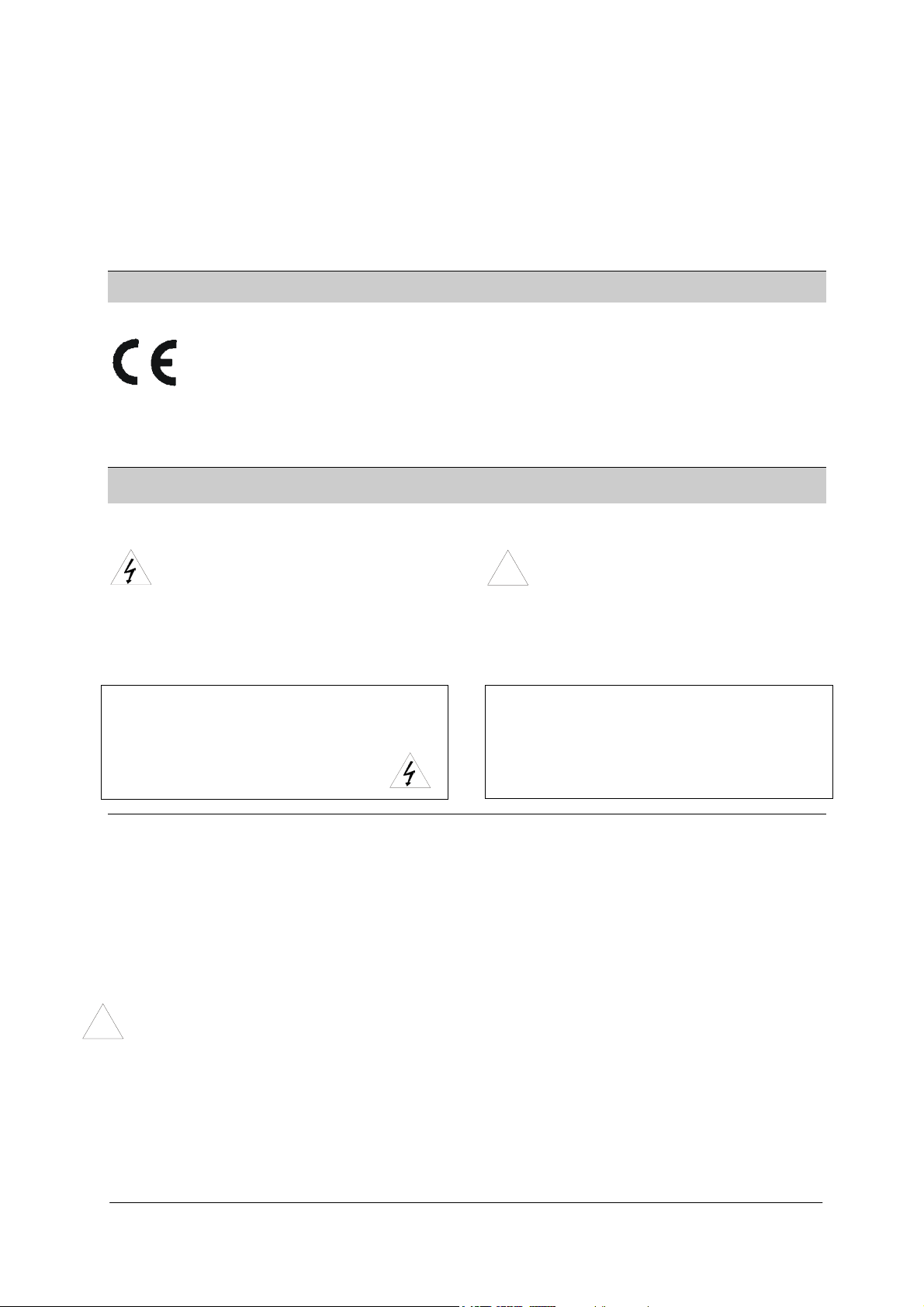
9.1.4 Short circuit protection.....................................................................................................16
9.1.5 Automatic Fuse Saver, AFSTM limiter..............................................................................16
9.1.6 AC mains voltage protection ............................................................................................16
9.1.7 The “AC” LED.................................................................................................................17
9.1.8 DC protection ...................................................................................................................17
10 MAINTENANCE.........................................................................................................................17
10.1 Troubleshooting........................................................................................................................17
11 SPECIFICATIONS ......................................................................................................................18
12 WARRANTY...............................................................................................................................19
O= =^mmols^ip=
This equipment conforms to the requirements of the EMC directive 89/336/EEC, amended
by 92/31/EEC and 93/68/EEC and the requirements of the Low Voltage Directive
73/23/EEC, amended by 93/68/EEC.
Standards applied EMC Emission EN55103-1, E3
EMC Immunity EN55103-2, E3, with S/N below 1% at normal operation level.
Electrical Safety EN60065, Class I
P= t^okfkdp=
PKN= bсйд~е~нбзе=зС=Цк~йЬбЕ~д=лугДздл=
The lightning symbol within a triangle is
intended to alert the user to the
presence of un-insulated “dangerous voltage”
within the amplifier’s enclosure that may be of
sufficient magnitude to constitute a risk of
electric shock to humans.
PKO= t^okfkd==
To reduce risk of fire or electric shock, do not
expose this apparatus to rain or moisture.
The exclamation point within a triangle is
!
intended to alert the user to presence of
important operating and service instructions in
the literature accompanying the product.
PKP= `^rqflk=
To reduce the risk of fire or electric shock, do
not remove screws. No user-serviceable parts
inside. Refer servicing to qualified service
personnel.
PKQ= fгйзкн~ен=p~СЙну=fелнкмЕнбзел=
Before using your amplifier, be sure to carefully read the applicable items of these operating
instructions and the safety suggestions
1. Keep this manual for future reference.
2. Heed all warnings.
3. Follow all instructions.
4. Do not use this unit near water. Do not spill water or other liquids into or on the unit. Do not
operate the amplifier while wet or standing in liquid.
5. Clean only with dry cloth.
6. Do not block the air intake or exhaust ports. Install the unit in accordance with the instructions.
!
7. Do not operate the amplifier near heat producing devices such as radiators, heat registers, stoves
or other apparatus that produce heat.
8. Always operate the unit with the chassis ground wire connected to the electrical safety earth. Do
not defeat the safety purpose of a grounding-type plug. A grounding type plug has two pins and
a third grounding prong. The third prong is provided for your safety. If the provided plug does
not fit into your outlet, consult an electrician for replacement of the obsolete outlet.
9. Connect only to AC power outlets rated 230-240V, 50-60Hz.
i~ДKЦкмййЙе== = = = = = ========================O
rлЙк=j~ем~д===Сm=SQMM======sЙклбзе=NKM========OMMPJMOJOR=
Page 4
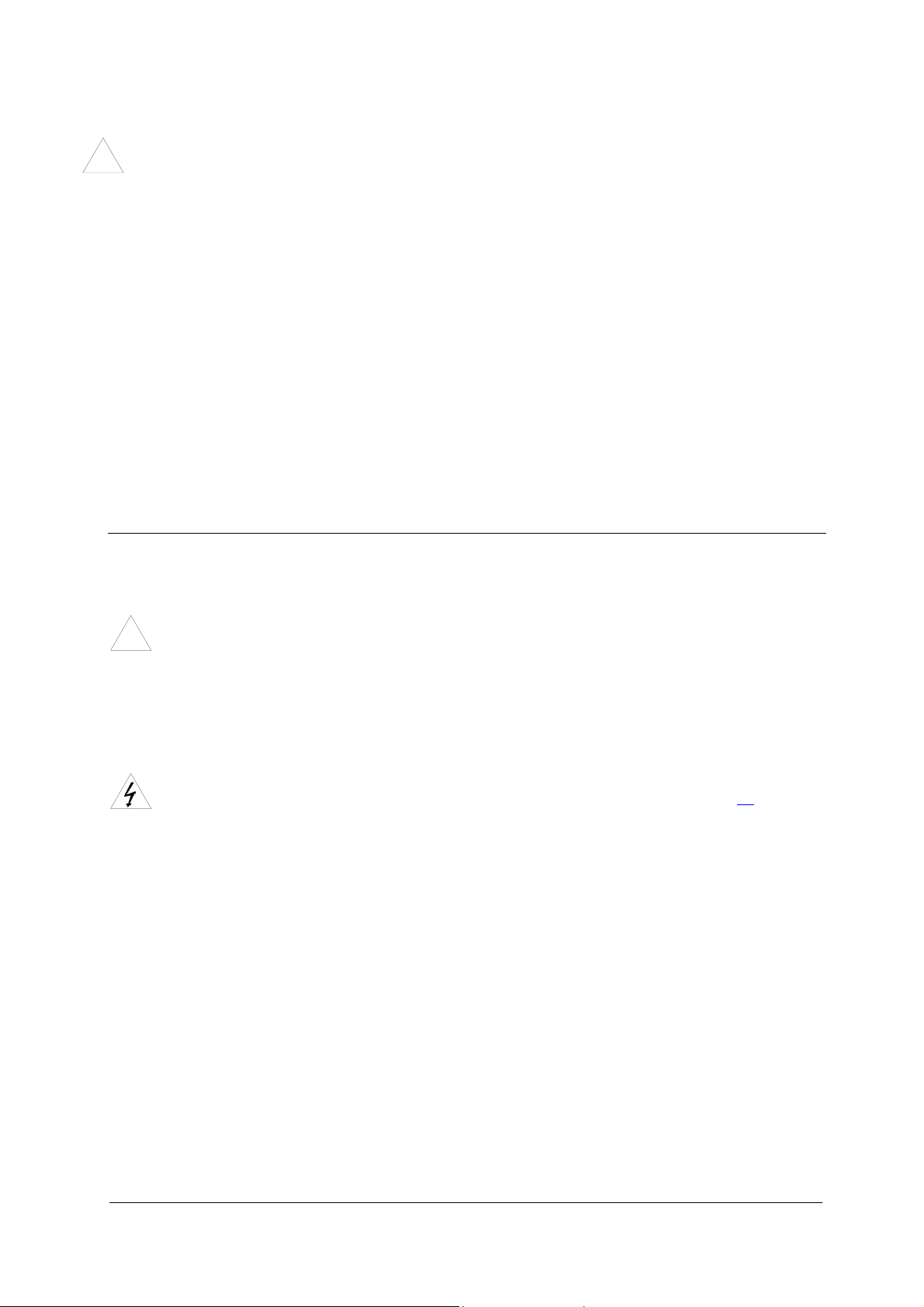
10. Do not use this amplifier if the power cord is broken or frayed. Protect the power cord from
being walked upon or pinched particularly at the plugs and the point where it exits from the
apparatus.
11. Only use accessories specified by the manufacturer.
12. The unit is intended to use in a 19” rack. Follow the mounting instructions. When a rack on
!
wheels is used, use caution when moving the loaded rack to avoid injury from tipping over.
13. Unplug this apparatus during lightning storms or when unused for long periods of time.
14. Do not connect an amplifier output in parallel or series with any other amplifier’s output. Do
not connect the amplifier output to any other voltage source, such as battery, mains source, or
power supply, regardless of whether the amplifier is turned on or off.
15. Do not run the output of any amplifier back into another channel's input.
16. Refer all servicing to qualified service personnel. Servicing is required when the apparatus has
been damaged in any way such as:
• Power-supply cord or plug is damaged
• Liquid has been spilled into the unit
• An object has fallen into the unit
• The unit has been exposed to rain or moisture
• The unit does not operate normally
• The unit was dropped or the enclosure is damaged
17. Do not remove top or bottom covers. Removal of the cover will expose hazardous voltages.
There are no serviceable parts inside and removal may void the warranty.
18. An experienced user shall always supervise this professional audio equipment, especially if
inexperienced adults or minors are using the equipment.
PKR= rлЙк=кЙлйзелбДбдбну=
PKRKN= péÉ~âÉê=Ç~ã~ÖÉ=
Your amplifier is very powerful and can be potentially dangerous to both, loudspeakers and
humans alike. Many loudspeakers can be easily damaged or destroyed by overpowering,
!
especially with the high power available from a bridged amplifier. Always check the speakers’
continuous and peak power capabilities.
Even if the amplifier’s front panel attenuators can be used to reduce the gain, it is still possible to reach
full output power if the input signal level is high enough.
PKRKO= pйЙ~вЙк=змнймн=Ь~т~кЗ=
Power amplifiers are capable of producing hazardous output voltages. To avoid electrical s
do not touch any exposed speaker wiring while the amplifier is operating. See page 14
outputs for proper connection of speakers.
PKRKP= o~Збз=бенЙкСЙкЙеЕЙ=
A sample of this product has been tested and complies with the limits for the European Electro
Magnetic Compatibility (EMC) directive. These limits are designed to provide reasonable protection
against harmful interference from electrical equipment. This product uses radio frequency energy and if
not used or installed in accordance with these operating instructions, may cause interference to other
equipment, such as radio receivers. However, there is no guarantee that interference will not occur in a
particular installation.
If this equipment does cause harmful interference to radio or television reception, which can be
determined by turning the equipment on and off, the user is encouraged to try to correct the interference
by one or more of the following measures:
• Reorient or relocate the antenna.
• Increase the separation between the equipment and receiver.
• Connect the equipment into an outlet on a circuit different from that to which the receiver is
connected.
• Check if the affected unit complies with the EMC limits for immunity, (CE-labelled). If not,
address the problem with the manufacturer or supplier. All electrical products sold in the
hock,
about
i~ДKЦкмййЙе== = = = = = ========================P
rлЙк=j~ем~д===Сm=SQMM======sЙклбзе=NKM========OMMPJMOJOR=
Page 5
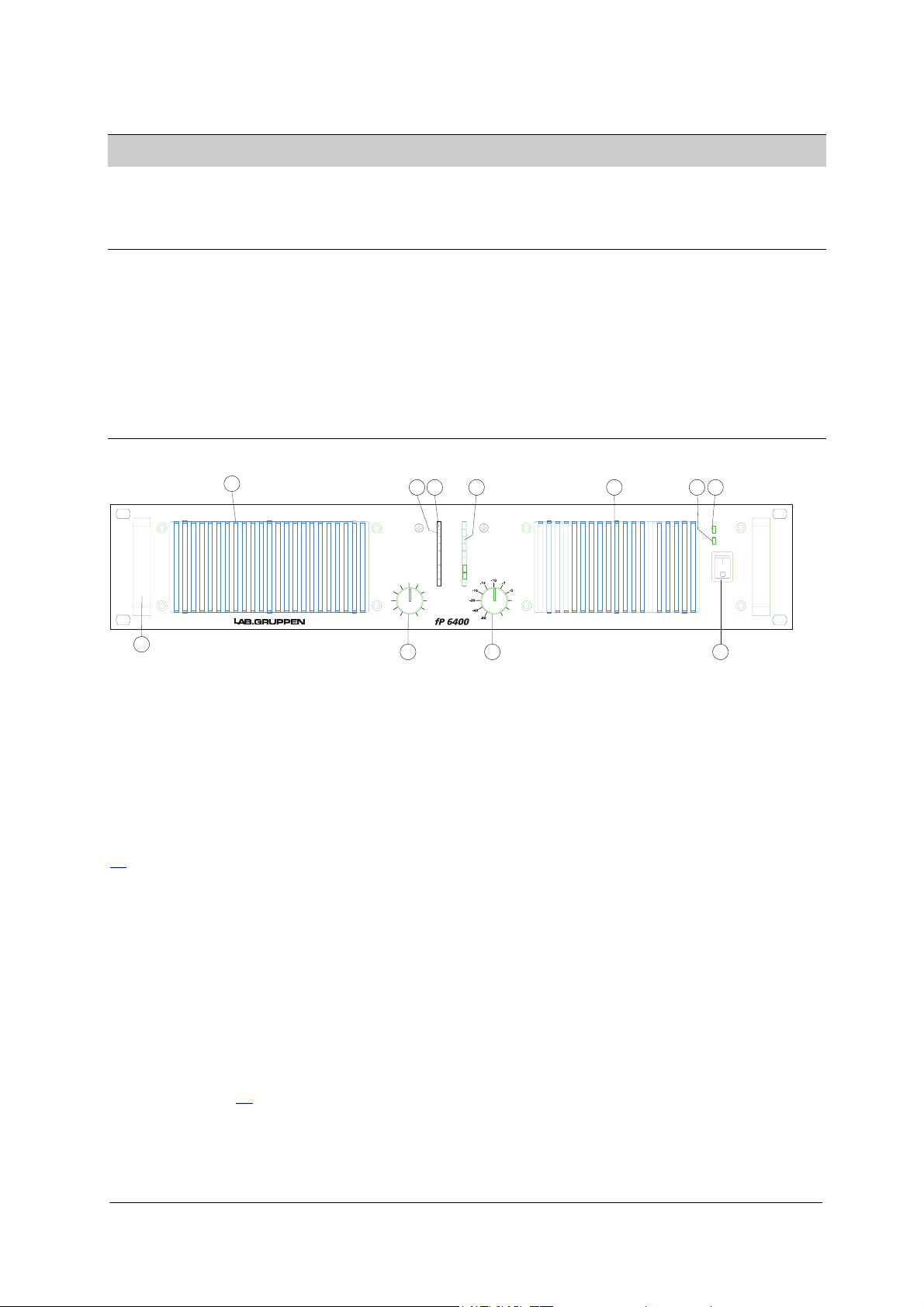
EC must be approved for immunity against electromagnetic fields, high voltage flashes, and
radio interference.
• Consult the dealer or an experienced radio/TV technician for help.
Q= fkqolar`qflk=
Thank you for purchasing a Lab.gruppen power amplifier. This manual contains important information
on operating your amplifier correctly and safely. Please take some time and read this manual to
familiarize you with the advanced features of this amplifier.
QKN= rей~ЕвбеЦ=
Carefully open the shipping carton and check for any noticeable damage. Every Lab.gruppen amplifier
is tested and inspected before leaving the factory and should arrive in perfect condition. If found to be
damaged, notify the shipping company immediately. Only the consignee may institute a claim with the
carrier for damage incurred during shipping. Be sure to save the carton and packing materials for the
carrier's inspection.
It is also advisable to save the carton and packing material, even if the amplifier is undamaged. Should
you ever need to ship the amplifier, always use the original packing.
QKO= cêçåí=m~åÉä=
6
1
4
3
CH.A
-10
-12
-7
-16
-5
-20
-1
-40
0
-80
dB
2
5
VHF
TEMP
CLIP
-5dB
-10dB
-15dB
-20dB
CH.B
-25dB
ON
-3
-3
-1
0dB
CONVERTIBLE POWER AMPLIFIER
2
6
8 9
AFS
AC
7
Figure 1: Front panel
1. Carry/protection handle
Both handles can be used to carry the amplifier; they also act as protection for the front panel. In
permanent installations, or where rack front covers are too shallow they may be removed by unscrewing
the retaining bolts behind the front panel.
2. Input level attenuators
These controls are used to alter the signal level entering the amplifier. They are calibrated in dB to assist
the setup of active loudspeaker systems, or to cut down unwanted noise from the input signal. (See page
15
)
3. Over temperature protect indicator
This indicator illuminates if the amplifier is going to operate above its maximum operating temperature
°
(90°
C). The indicator first comes on as a warning to either turn down the input level or check the
cooling arrangements. Beyond the maximum temperature the amplifier will mute the input signal. Once
the cooling fans have brought the output heat sinks back to normal operating temperature the input
signal is un-muted.
4. VHF protect indicator
This indicator illuminates if signals above 12 kHz are continuously present at full power at the output
terminals. If this occurs the input signal is muted, and the process cycles until the VHF signal is no longer
present. (See page 16
)
5. Clip/limit indicator
This indicator signals if the amplifier output is clipping or limiting. It has two different indication states:
If the clip limiter is engaged, it has a short time constant, and it illuminates briefly.
i~ДKЦкмййЙе== = = = = = ========================Q
rлЙк=j~ем~д===Сm=SQMM======sЙклбзе=NKM========OMMPJMOJOR=
Page 6
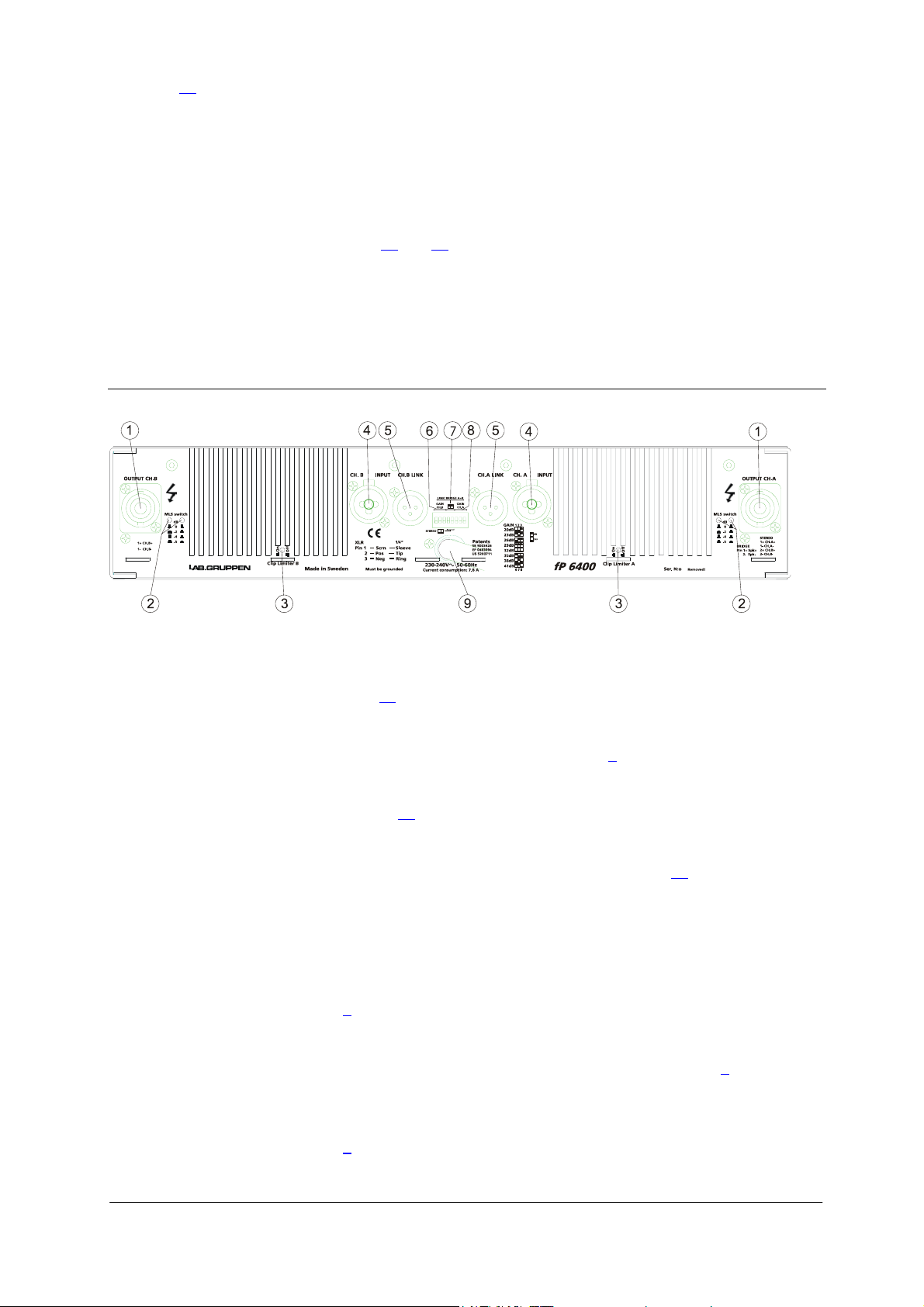
If the clip limiter is not engaged, it has an increased time constant, and it illuminates for a longer period.
(See page 15
)
6. Fan grill filters
Two grilles with foam filters are located on the front panel to prevent dust from entering the amplifier. For
easy cleaning of the filters the grilles are removable by simply pulling them off. The foam filters should
always be used.
7. Power switch
Turns mains power on or off. (See page 11
and 14)
8. AC indicator
Indicates if AC voltage is present. Note: Electrically this indicator is located in front of the power switch.
9. AFS indicator
Indicates if the AFSTM (Automatic Fuse Saver) current limiter is activated.
QKP= oÉ~ê=m~åÉä=
Figure 2: Rear panel
1. Output / Speaker connector
The Speakon connector from Neutrik® may be unfamiliar to some users. A full description can be found
in the “Connections” section. (See page 14
)
2. Minimum load selector (MLS™) switch
These switches are used to select the maximum output power. (See page 8
)
3. Clip limiter switch
Turns the clip limiter on or off. (See page 15
)
4. Input signal XLR.
Neutrik® Combojack features also ¼” TRS phone jacks. (Pin 2 is “hot”, see page 13
)
5. Link output
XLR male connector connected in parallel to the female for linking the channel to another input.
6. Gain switch channel B
Three of the switches in the DIP switch selects the maximum gain of the channel to be either 20, 23, 26,
29, 32, 35, 38 or 41dB. (See page 6
)
7. Link/Bridge switch
Two of the switches in the DIP switch are used for Link and Bridge operation. (See page 6
)
8. Gain switch channel A
Three of the switches in the DIP switch selects the maximum gain of the channel to be either 20, 23, 26,
29, 32, 35, 38 or 41dB. (See page 6
)
9. AC power cable
i~ДKЦкмййЙе== = = = = = ========================R
rлЙк=j~ем~д===Сm=SQMM======sЙклбзе=NKM========OMMPJMOJOR=
Page 7

R= ob^o=m^kbi=cb^qrobp=
Before turning the amplifier on please read the following sections to make sure that the unit is set up
properly for your specific application.
RKN= d~бе=лпбнЕЬ=
The gain switch located on the rear panel (the central DIP switch) changes the input sensitivity of the
amplifier. This can be handy when using low or high nominal input signals. E.g. most professional mixing
consoles operate at a nominal level of +4 to +6dBu; therefore you may use the 32dB position to provide
you with plenty of fader movement. On the other hand, for a disco mixer operating at a nominal level of
0dBu or less use the higher gain positions.
RKNKN= qЬЙ=afmJлпбнЕЬ=
There are separate sections for the two channels, so different gain can
be selected for channel A or B. The selection of maximum gain in the
amplifier is always a trade between noise and headroom. A low gain
amplifier amplifies less of the noise of the preceding equipment
(mixer, crossover, equalizer etc.). On the other hand a higher level is
needed to get full power, so the headroom will be decreased on mixer
output and/or crossover units. In an actively divided system there is
very often a so-called loudspeaker processor or controller involved, it
being unique for the loudspeaker system. In most cases the
manufacturers of these processors and/or loudspeakers recommend a
specific system gain for the amplifiers.
There are eight positions with different gain, from 20dB to 41dB in 3dB steps. See the different settings
for the DIP switches in the table below. The three switches to the very left are for channel B, while the
three to the very right are for channel A.
RKNKO= pЙелбнбобну=
Sensitivity is defined as how many volts (rms) or dBu (referred to 0.775Vrms)
are required to get full output power. As the output power varies with the load
impedance, usually 4 ohms is the reference. But in case of an MLS-switch
equipped amplifier there are enough choices for full output levels into
different load impedances for a sensitivity table to fill several pages.
Hence we recommend calculating the sensitivity if this is necessary. Our
”Audio calculator” can do this, which is an Excel file with many useful
formulas. It contains help for setting up digital loudspeaker processors and can
be found on our website www.labgruppen.com
area.
The sensitivity calculator is found in the box labeled “Amplifier gain conversions”. The values to enter
are in red; desired output power (see MLS table), load impedance and the selected maximum gain. The
sensitivity is in the box labeled “Input level for clip” in Vrms or dBu.
RKNKP= lйнбзел=
As the DIP switch is recessed, one may put a sticker across the bay to prevent from unauthorized changes.
Another option is to completely remove the DIP switch. This should be done by authorized service
personnel only! It corresponds to all switches set to “off”, i.e. 32dB gain and stereo mode.
: check in the ”Downloads”
RKO= iбев=лпбнЕЬ=
The Link switch located on the rear panel (in the centre of the DIP switch) is for changing the operation
mode of the amplifier (see next section 5.3).
i~ДKЦкмййЙе== = = = = = ========================S
rлЙк=j~ем~д===Сm=SQMM======sЙклбзе=NKM========OMMPJMOJOR=
Page 8

RKP= lйЙк~нбзе=гзЗЙл=
RKPKN= pнЙкЙз=гзЗЙ=
In this mode both channels operate independently of each other. This is used
for all 2-channel modes, such as stereo and bi-amping. Set the two centre
switches to off position for the stereo mode. The level attenuators on the f
panel will control the respective channels levels.
Never connect either output terminal to ground or in parallel. The
recommended minimum nominal impedance for stereo or tandem operation i
2 ohms per channel.
RKPKO= kзнЙ=Сзк=ДЙеЕЬ=нЙлн=
NOTE: Channel B is always polarity reversed on the input, but polarity compensated by feeding the
minus pin on the Channel B output with the output voltage. Channel A output is connected in normal
polarity mode. By having channel A and B operating in opposite polarity, the energy storage in the
power supply is more efficient. This is significant for signals below 100 Hz (sub bass etc.) and improves
the power bandwidth. Be sure to use balanced inputs on all measurement equipment (also
oscilloscope probes) if you are bench testing.
ront
s
Reverse operation of Channel B
RKPKP= q~åÇÉã=ãçÇÉ=
In tandem mode both channels' inputs are linked and receive the same signal. The tandem mode is
active if the Link switches are in position "On". Both level attenuators are active, allowing you to set
different levels for each channel. Note that only the inputs are connected in parallel. This is NOT a
parallel output mode. Never connect either output terminal to ground or in parallel.
You may use the remaining input connectors to carry the signal to other amps. This is called “daisychaining”.
NOTE: Always turn off the Link switch when using the amplifier for Bi-amping.
RKPKQ= _кбЗЦЙ=гзез=гзЗЙ=
The Bridge mono mode is used to deliver both channels' power to
a single load. The nominal impedance of the load must be more
than 3 ohms. Set the Link switches to the “On” position and use
one of the input connectors. You may use the remaining input
connectors to carry the signal to other amps. Both level attenuators
must be at the same position. We recommend that you set them to
the 0dB (full) position.
Connect the speaker as shown. Always use Channel A’s output
connector.
i~ДKЦкмййЙе== = = = = = ========================T
rлЙк=j~ем~д===Сm=SQMM======sЙклбзе=NKM========OMMPJMOJOR=
Page 9

RKPKR= _кбЗЦЙ=гзез=гзЗЙ=СЙ~нмкЙл=
Bridged mono mode combines the power of both channels into one speaker. This results in twice the
voltage swing, four times the peak power and just less than three times the full power of a single
channel.
One way to understand the load
and power from the amplifier’s
perspective in bridged mode is
that it is zero voltage at the
centre of the voice-coil
winding. This is because the
coil is driven with positive
voltage at one pole and an
equivalent negative voltage at
the other pole. So, if an 8 ohms
load is connected in bridged
mode, one channel shares one 4
ohms part of the load, and the other channel shares the other 4 ohms part. The power into 4 ohms from
an fP 6400 (MLS at 0dB) is 2300 watts. So, the total bridged power into an 8 ohms load will be 2 x
2300 = 4600 watts.
RKQ= fгйЙЗ~еЕЙ=г~нЕЬбеЦ=Ejip=лпбнЕЬF=
The MLSTM switches are located on the rear panel. The MLS (Minimum Load Select) switches offer
impedance matching, so you can drive the fP 6400 into 2 ohms without increased heat loss.
As stated earlier, the fP 6400 can produce 2300 watts into both, 2 and 4 ohms. Use lower MLS
(e.g. -4 or -5dB) when connecting to lower impedance loads as shown in table 1. As can be seen in table
1, the fP 6400 can produce output power in excess of 2000 watts.
fP 6400
LOAD CONFIGURATION -5 dB -4 dB -2 dB 0 dB
16 ohms Stereo (2 channel) 220 w 260 W 410 W 650 W
8 ohms Stereo (2 channel) 430 W 520 W 820 W 1300 W
4 ohms Stereo (2 channel) 830 W 1000 W 1600 W 2300 W
2 ohms Stereo (2 channel) 1660 W 2000 W 2400 W 2900 W [1]
16 ohms Bridged mono 860 W 1040 W 1640 W 2600 W
8 ohms Bridged mono 1660 W 2000 W 3200 W 4600 W
4 ohms Bridged mono 3320 W 4000 W 4800 W 5800 W [1]
[1] Depending on component tolerances.
[2] Continuous power one channel driven, or peak power both channels driven.
(Thermal protection may occur at high continuous power)
Power in watts (EIA 1 kHz, 1% THD)
Table 1
==
3050 W [2] 3200 W [2]
MLS SWITCH SETTING
MLSTM settings can be different for each channel, and a variety of combinations can be achieved – see
table 2.
Table 2 provides the simplest way to find the best MLS
damage the amplifier since it is very well protected (even down to 0.3 ohms). The fP 6400 amplifier is a
power converter, and by selecting MLS
TM
positions you are allocating a portion of the 6400 watts power.
TM
settings for your application. There is no risk to
TM
settings
i~ДKЦкмййЙе== = = = = = ========================U
rлЙк=j~ем~д===Сm=SQMM======sЙклбзе=NKM========OMMPJMOJOR=
Page 10

MLS switches on rear panel
qj
RKQKN= ^=éê~ÅíáÅ~ä=ï~ó=íç=ÑáåÇ=óçìê=jip
=
лЙннбеЦл=
1. Check if the loudspeaker can take the
amp’s maximum output power
(generally, twice the RMS power
handling should be okay).
2. If the loudspeaker can handle the amp’s
maximum output power, leave MLS at
its highest position (0dB).
3. If the loudspeaker is specified at a
lower power handling, reduce the
amp’s output power by changing MLS
to a matching lower value (-2dB, or
-4dB, or -5dB).
4. Try the setup with a musical signal. If
the amp runs into thermal protection, or
into current limiting (audible as
distortion, or as “clicks” from a cone
driver/woofer), reduce the amp’s output
power by changing MLS to a lower
value.
If you reduce the amp’s output power by choosing lower
MLS values, you only reduce the maximum output
voltage. In fact, you will get more current headroom for
low impedance loads. The amp runs at higher efficiency,
and the risk for going into thermal protection is
significantly lower.
Type of mode Power/Impedance
Ch. A Ch. B
Conventional mode 1300/8 1300/8
2100/4 2100/4
3200/2 3200/2
High voltage mode 104Vrms 104Vrms
1300/8 1300/8
650/16 650/16
Load matching 1300/8 1600/4
2300/4 2400/2
820/8 830/4
Power sharing 3200/2 1660/2
3200/2 2300/4
3200/2 1300/8
Limited power 1660/2 520/8
2000/2 820/8
1000/4 1000/4
Bi-amp mode 3200/2 2300/4
2300/4 1300/8
1300/8 650/16
2300/4 830/4
Table 2
i~ДKЦкмййЙе== = = = = = ========================V
rлЙк=j~ем~д===Сm=SQMM======sЙклбзе=NKM========OMMPJMOJOR=
Page 11

RKQKO= jip=нЙЕЬездзЦу=У=нЬЙ=Д~ЕвЦкзмеЗ=
RKQKP= qЬЙ=йкзДдЙг=
Assume that a power amplifier can deliver 1000 watts into 8 ohms, and it should be able to run also into
2 ohms. Theoretically, and according to the physical laws, it should be able to deliver 4000 watts into 2
ohms.
Very few professional power amplifiers are able to do this, as all conventional power amplifier designs
are compromises between power dissipation, cost, size etc. Most amplifiers deliver only 70% or less of
their theoretical power into 2 ohms. This is due to resistive losses in the power supply and the use of
current limiting to protect the output semiconductor devices from damage due to much current.
Current limiting is definitely not the best way to reduce the power at low impedances, as the limiting
can produce very nasty distortion and glitches. The reason is that the impedance curve of a loudspeaker
driver is not a straight line, and therefore shows a reactive load to the amplifier. This reactive load
produces back energy that can trigger the current protection and may produce glitches in the signal.
RKQKQ= qЬЙ=лздмнбзе=
The solution is to use a “Constant Power Converter”. This converter is connected in between the power
supply and the linear power amplifier. The nice thing with the Constant Power Converter is that it can
produce more current than it takes from the power supply, and this way overcomes the losses in the
power supply when driving low impedance like 2 ohms. As power is the product of current and voltage,
an increase in current requires a reduction in voltage. This reduction in voltage also causes the
dissipation in the output devices to be lower. The current limit protection can be adjusted for a much
higher current, so it cannot interfere with the requirements by the loudspeaker impedance curve.
S= fkpq^ii^qflk=
SKN= jзменбеЦ=
The amplifier is two rack units high (2U) and will fit into a standard EIA 19” rack. Amplifiers may be
stacked directly on top of each other; there is no need for spacing in between units. If it is the intention
to fill a rack with amplifiers, we recommend to start racking from the bottom of the rack. It is also
recommended that rear supports are used for amplifiers mounted in the middle of the rack, especially if
used as part of a portable system.
SKO= `зздбеЦ=
The amplifier uses a forced air cooling system to maintain a low and even operating temperature. All
fan-cooled Lab.gruppen amplifiers have front to rear airflow. There are several reasons for this, one
being that there is usually cooler air outside the rack than inside, and therefore the amplifiers can run at
higher continuous power levels without thermal problems. Never try to reverse the airflow, as the
Intercooler® needs a pressure chamber between the fans and heat sink, and this only works in one
direction of the airflow.
Should a heat sink get too hot, its sensing circuitry will mute the hot channel. If the power supply
overheats, another sensing circuitry will mute all output channels, until it cools down to a safe operating
temperature.
Make sure that there is an adequate air supply in front of the amplifier, and that the rear of the amplifier
has sufficient space to allow the exhaust to escape. If the amplifier is rack-mounted, do not use covers
or doors on the front or rear of the rack.
For installations with a central cooling system, as usually found in fixed installations with a dedicated
rack room, it may be necessary to calculate the maximum heat emission. Refer to power consumption
on page 11
.
i~ДKЦкмййЙе== = = = = = ========================NM
rлЙк=j~ем~д===Сm=SQMM======sЙклбзе=NKM========OMMPJMOJOR=
Page 12

SKP= léÉê~íáåÖ=îçäí~ÖÉ=
WARNING!
A label just below the mains cable on the rear of the amplifier indicates the AC mains voltage for
which the amplifier is wired. Connect the power cable only to the AC source referred to on the
label. The warranty will not cover damage caused by connecting to the wrong type of AC mains.
Lab.gruppen switch mode amplifiers use primary switching. The mains power is being rectified directly
in front of the transformer, meaning that the power supply is insensitive to the mains frequency and will
operate from DC to 400 Hz.
If the power plug is not appropriate for your country, it can be cut off and wired to a suitable connector in
the following way:
BLACK or BROWN LIVE
WHITE or BLUE NEUTRAL
GREEN or GREEN/YELLOW EARTH
Once the AC connector is connected to a suitable AC supply, the amplifier can be started with the power
switch. When you power up the amplifier it takes a couple of seconds to check its circuits (this is known
as the "soft start" or "slow start" sequence), the fans then blow at high speed before going into "idle", and
the two bottom green LED’s come on to show the output circuits are receiving the correct rail voltage.
SKQ= aÉåã~êâ=
National deviation concerning installation of the fP 6400:
Danish safety regulation only permits 8A main fuses. As the fP 6400 uses an internal primary mains
fuse of 15A, the fP 6400 must be equipped with an industrial mains connector rated for 16A, or as an
alternative be permanently installed to a 16A circuit.
SKR= pпбнтЙкд~еЗ=
National deviation concerning installation of the fP 6400:
Swiss safety regulation stipulates that a mains connector of the type 23 must be used.
SKS= dкзмеЗбеЦ=
There is no ground lift switch or terminal on this amplifier. The signal ground is always floating via a
resistor to chassis, and the grounding system is automatic. If a potential above 0.6V is presents in between
signal ground and chassis ground, a short circuit is introduced between the two, thereby enabling electrical
protection. If a unit in the system is faulty, its mains fuse will blow due to this automatic ground system.
If however you wish to tie the signal ground to chassis, connect the XLR-connector’s shell lug to pin 1. In
the interest of safety never disconnect the earth pin on the AC power cord.
For all units that are CE approved (radio interference), there is an AC mains filter. This filter needs the
chassis ground for reference, otherwise a current loop is formed via the signal ground.
Use the balanced input to avoid hum and interference.
SKT= mзпЙк=Езелмгйнбзе=
There are three ways to determine the power/current consumption of the amplifier:
First, the peak current draw at full output power. Under this condition the power will blow the mains
breaker within 30 seconds, or the amplifier will operate for less than 2 minutes before thermally
limiting. Therefore it is meaningless to state the input power at full power. The heat power at full power
will anyway be limited by the protection circuits. There is no audio program material producing steadily
full output power; it would be only sine wave for test purposes.
In case of the amplifier being operated at sustained full power (such as sine wave) into low impedances,
the fP 6400 offers a mains current limiter called AFS
i~ДKЦкмййЙе== = = = = = ========================NN
rлЙк=j~ем~д===Сm=SQMM======sЙклбзе=NKM========OMMPJMOJOR=
TM
(Automatic Fuse Saver), which will limit the
Page 13

long-term current draw. Read more about the AFS limiter under “Protection” on page 16. There is also a
Technical Note on our website www.labgruppen.com
: AFS limiting and power consumption.
It is more useful to state the current draw in different loads and output power levels. These figures can
be found on the specification sheet. The current draw is measured in Ampere rms. This figure
corresponds to the minimum value of the mains fuse needed.
We recommend you to design the power distribution at least for the current at 1/8 power, and for 1/3
power for heavy-duty demands like discotheques, etc.
Second, the maximum expected average current under worst case program material, which is 1/3 of full
power according to the FTC standard. At this level the music will be in the state of constant clip and is
therefore the highest power level one can obtain without completely obliterating the program.
Last, the "regular operating power" as defined by the safety standard IEC 65/ANSI/UL 6500 and used
by a majority of safety agencies. The regular operating power is measured by using pink noise, and with
an average output power equal to 1/8 of full power. The one eighth of the total power is as loud as you
can play music while making some attempt to avoid obvious clipping. It also corresponds to a headroom
of 9dB, which is very low for regular audio program.
MAINS INPUT POWERMAX OUTPUT POWER
Power* AFS activated 1/3 Power 1/8 Power Idle
[W] [W] ** ***
fP 6400 8 ohms 2x 1300 1300 1230 575 105
4 ohms 2x 2300 1450 1975 900 105
2 ohms 2x 3200 1850 2950 1290 105
* = Will be reduced by AFS limiter.
** = Average power with music as program source. The amplifier driven to clip level.
*** = Regular music power with 9dB headroom, IEC standard power rating.
able 3
T
SKTKN= `~äÅìä~íáçå=
The heat power can b
We consider a headroom of at least 5dB (1/3 of full power) and a
e calculated as in the following example:
4 ohms load on an amplifier
producing 2300 watts per channel. The 1/3 power per channel is accordingly 2300 / 3 = 767 wa
total output 2 x 767 = 1534 watts.
The power consumption according
to the chart above is then 1975 watts. This chart shows the active
power consumption of the amplifier with different loads and power levels.
he heat power produced is the difference between the power consumption and output power:
T
1975 - 1534 = 441 watts per amplifier.
The chart below shows the heat power p
roduced in watts, in kcal per hour, and also in BTU per hour.
HEAT POWER
1/3 Power* 1/8 Power** 1/3 Power* 1/8 Power** 1/3 Power* 1/8 Power**
[W] [W] kcal / h kcal / h BTU / h BTU / h
fP 6400 8 ohms 363 250 310 220 1240 850
4 ohms 442 325 380 280 1510 1110
2 ohms 817 490 700 420 2790 1670
tts, and
* = Average power with music as program source. The amplifier driven to clip level.
** = Regular music power with 9dB headroom, IEC standard power rating.
he efficiency can also be calculated, it being the output-power divided by the input-power:
T
1533 watts / 1975 watts= 78%.
i~ДKЦкмййЙе== = = = = = ========================NO
rлЙк=j~ем~д===Сm=SQMM======sЙклбзе=NKM========OMMPJMOJOR=
Page 14

T= `lkkb`qflkp=
TKN= fеймн=ЕзееЙЕнбзел=
TKNKN= _~д~еЕЙЗ=беймнл=
The XLR input connectors are electronically balanced, and wired according to the IEC 268 (pin 2 =
“hot”), and wired in the following way:
PIN 1 GROUND/SHIELD
PIN 2 HOT (+)
PIN 3 COLD (-)
Figure 4: XLR input connector
Figure 5: XLR balanced
Within the Neutrik® Combojack there is a ¼”(6.3mm) phone jack wired in parallel with the XLR.
TIP HOT
RING COLD
SLEEVE GROUND/SHIELD
Figure 6: ¼” TRS plug
The input impedance is high enough (20 kohms balanced) to
allow ”daisy-chaining”, or multiple parallel input
connections. The headroom of the input circuits is also great
enough to accept the maximum output level from virtually
any low-level signal source. Balanced signals are less
sensitive to AC hum and radio interference. The source
impedance should be less than 1 kohms to avoid high
frequency loss in long cables.
To daisy-chain amplifiers, use the XLR-male connector provided on each channel, labeled “Link”. They
are connected in parallel with the Neutrik® Combojack on each input.
TKNKO= rеД~д~еЕЙЗ=беймнл=
To connect an unbalanced input source, connect pins 1 and 3 in the cable’s XLR plug (ring and sleeve in a
TRS plug). If you leave a pin disconnected, you will lose 6dB.
A better method for using unbalanced sources is shown in figure 8. This is similar to the connection for
balanced lines, but pin 3 is connected to the shield at the source end of the cable. The hum and noise
rejection for the cable is equivalent to that of a balanced line. To minimize hum in the audio signal, use
balanced inputs whenever possible.
Figure 7: Unbalanced line connection
Figure 8: Balanced line with unbalanced equipment
For 2-channel (stereo) operation, use both channels A and B. For tandem stereo or bridged mono
operation, use only one of the inputs. See “Operation Modes” (page 7
) for more details.
i~ДKЦкмййЙе== = = = = = ========================NP
rлЙк=j~ем~д===Сm=SQMM======sЙклбзе=NKM========OMMPJMOJOR=
Page 15

TKO= `зееЙЕнбеЦ=лйЙ~вЙкл=
Speaker connections are made via the two Neutrik® NL4FC Speakon connectors. The Speakon
connector is designed for high power speaker connections. It assures the correct polarity, it locks in place
and prevents from shock hazard.
They are wired in the following manner: The right jack, Channel A, provides both channel A and B
outputs, so it is useful for bridge and bi-amp operation (see bridge mono operation on page 7
Speakon, Channel B, carries only the channel B output.
). The left
Channel A and B into two separate
Speakons
Channel A and B into one Speakon
(Stereo and Bi-amp)
Bridge mono
Never connect either output terminal to ground or to some other output or input terminal.
For regular two-channel operation connect each speaker load across the output’s positive and negative
terminals. Pay attention to speaker polarity; loudspeakers connected out of polarity degrade sound
quality, and may be damaged as a consequence.
Keep the speaker cable leads as short as possible, and use a good quality stranded speaker cable. Do not
use shielded leads, such as microphone or guitar cable. Remember that the speaker cable robs the power
of the amplifiers in two ways: by increasing the load impedance, and by introducing resistive power
losses.
WARNING: To prevent from electrical shock, do not operate the amplifier with any
portion of the speaker wire’s conductor exposed.
U= lmbo^qflk=
UKN= lйЙк~нбзе=йкЙЕ~мнбзел=
• Make sure that the power switch is set to “off” before connecting any input or output, or
operating the switches on the rear panel. See page 10
• Make sure that the AC mains voltage is correct, and the same as the one printed on the rear
panel of the amplifier. See page 11
regarding operating voltage and power consumption.
• Make sure that the switches on the rear panel for operation modes, gain switch, clip limiters,
and the MLS switches are in the correct position. See page 7
15
regarding clip limiters, and page 8 regarding the MLS switches.
• It is always a good idea to turn down the gain controls during power-up to prevent from speaker
damage in case of a high signal being present at the input.
regarding installation.
regarding operation modes, page
UKO= mзпЙкбеЦ=мй=У=pзСн=лн~кн=
When you power up the amplifier it takes a couple of seconds to check its circuits. This is known as the
"soft-start" or "slow-start" sequence. The fans first blow at high speed before going into "idle", and the
two bottom green LED’s illuminate to show that the amplifier is operational.
i~ДKЦкмййЙе== = = = = = ========================NQ
rлЙк=j~ем~д===Сm=SQMM======sЙклбзе=NKM========OMMPJMOJOR=
Page 16

UKP= fеймн=~ннЙем~нзкл=
The two input level attenuators on the front panel adjust the signal level for their respective amplifier
channel in all modes. They are calibrated in dB to assist the setup of active loudspeaker systems, or to cut
down unwanted noise from the input signal.
In bridge mode both controls must be in the same position, so that the speaker load will be shared equally
between the channels.
UKQ= fåÇáÅ~íçêë=
The yellow LED’s indicate if any protection
circuits are activated. The protections are
described further below on this page (15
The Clip indicator tells if the amplifier output
is clipping or limiting. It has two different
indication statuses:
• If the clip limiter is enabled, it has a short
time constant, and it illuminates briefly.
• If the clip limiter is disabled, it has an
increased time constant, and it illuminates
for a longer period.
Front panel indicators
The ”-25dB” LED’s illuminate if the output signal is greater than -25dB (with 0dB as reference to full
output power). These LED’s also act as signal presence indicators.
The rest of the green LED’s form a bar for output levels from -20dB to -5dB.
The green bottom ”ON” LED’s indicate that the output circuits are receiving the correct rail voltage.
).
V= molqb`qflk=cb^qrobp=
Each Lab.gruppen amplifier has many advanced protection features. Should a fault condition arise they are
protecting both, the amplifier and the speakers connected to it. Under normal use these features are
inaudible. All protection circuits work independent from each other.
VKNKN= `дбй=дбгбнЙк=
The clip limiter is included to prevent from dangerous clipped signals reaching the speaker and damaging
it. If an amplifier is severely overdriven, its output waveform is clipped (its peaks are squared off) –
reducing the crest factor. In extreme cases the waveform can approach that of a square wave. An amplifier
is normally capable of producing far more power under these conditions than its normal undistorted rated
output power.
The limiter works by monitoring the output and comparing the distortion produced between the input and
output of the amplifier. If the distortion exceeds 1% THD for any reason (voltage or current clipping), the
limiter reduces the input signal proportionally. Note that, if the signal is distorted or clipped before it
reaches the amplifier, the clip limiter cannot detect it, and will not be activated.
During normal operation the clip limiting is inaudible. The limiter can be turned on or off by using the
relevant clip limit switch. Note that in Bridge mode the limiters of both channels should be in the same
position, either on or off.
Some manufacturers of loudspeaker controllers do not recommend the use of clip limiters in amplifiers, as
they tend to upset the tracking of the controller’s limiters.
Apart from this single exception, Lab.gruppen recommend to leave the clip limiters switched "on" (button
depressed). As a side-effect, once the amplifier comes out of a protect condition, the output level has a
slow rise time – the effect is like turning up the gain slowly.
i~ДKЦкмййЙе== = = = = = ========================NR
rлЙк=j~ем~д===Сm=SQMM======sЙклбзе=NKM========OMMPJMOJOR=
Page 17

VKNKO= qЬЙкг~д=йкзнЙЕнбзе=
If the amplifier is driven very hard into a low impedance load, the cooling fans will run at high speed. If
the causing conditions continue, the “Temp” temperature indicator(s) will illuminate indicating that the
amplifier is about to go into thermal shutdown.
After approximately five seconds the amplifier will go into thermal protection by muting the input signal.
After another 15-20 seconds the amplifier should have cooled down enough for the amplifier to come out
of shutdown and operate as normal. If the load conditions remain unchanged, the thermal protection will
be reinitiated accordingly. Thermal protection starts, if the Intercooler
above 90
°
C.
®
heatsink reaches a temperature
VKNKP= sec=йкзнЙЕнбзе=
If a signal above 12kHz is detected at the amplifier outputs for more than five seconds at full output
power, the VHF protection mutes the input signal. This is indicated by the LED’s on the front panel
labeled VHF. After five seconds the outputs will un-mute and return to normal operation, unless the
output signal has remained unchanged, in which case the VHF protection will re-initiate.
VKNKQ= pЬзкн=ЕбкЕмбн=йкзнЙЕнбзе=
All Lab.gruppen amplifiers are completely short circuit protected. The protection circuitry permits very
high peak currents, but still holds the output devices within the safe operation levels. If a short circuit
remains to be present, the channel effected will eventually go into thermal protect cycle until the short
circuit has been removed.
VKNKR= ^ìíçã~íáÅ=cìëÉ=p~îÉêI=^cp
TM
The AFS
circuitry continuously monitors the mains current. If the average mains current is too high for
qj
=дбгбнЙк=
a 16 ampere slow blow fuse, as it can be during so-called bench tests, the AFS™ limiter will limit the
mains current to a safe level.
If the AFS limiter is activated, this will be indicated by the AFS LED on the front panel. The AFS
limiter will not be activated during normal use, even under sustained heavy clipping.
TM
AFS
blowing the mains breaker if a bench test is made at continuous full power.
The AFS
is an abbreviation for Automatic Fuse Saver. The main reason for its presence is to avoid
TM
circuitry is a current limiter, limiting the mains power current draw to 20A (230V) or 40A
(115V). The circuitry has the same characteristics as a mains breaker, so it allows for high peak currents
without significantly reducing the long-term average power, but limiting the current if the amplifier
draws a high continuous current. It is the continuous average current that blows the mains breaker.
The AFS LED on the front panel indicates the AFS
TM
circuitry limiting the mains power current or the
regulated power supply going out of stabilization. The power supply will go out of stabilization at low
mains voltage in combination with low load impedance and during the start-up sequence. Since 1997,
when this feature was introduced, not a single user has reported that the AFS
TM
has been activated
during music performance, even in high power demanding situations.
If the average current draw exceeds what the mains breaker can take (e.g. during bench test), the output
power is getting reduced by 2dB. This is the same as an fP 6400 being reduced to the power of an fP
3400 (but again, not a single user has reported that the AFS has been activated). In reality this is much
better than the mains breaker blowing and the amplifier being turned off. A listener can hardly hear this
reduction, as only the headroom will be reduced. If the peaks are around 120 to 130dB, a 2dB reduction
can hardly be noticed.
VKNKS= ^`=г~бел=оздн~ЦЙ=йкзнЙЕнбзе=
If the AC mains voltage is lower or higher than the allowed operational voltage (over- or undervoltage), the power supply will automatically shut down. Once the mains voltage is above the minimum
start voltage and below its maximum operating voltage the amplifier will restart.
It takes a couple of seconds to self-check (this is known as the "soft start" or "slow start" sequence), the
gain will slowly and gradually be increased back to the previously set level, and the fans will first blow at
high speed before going into "idle". The two green ”ON” LED’s indicate that the power supply is
operating properly.
i~ДKЦкмййЙе== = = = = = ========================NS
rлЙк=j~ем~д===Сm=SQMM======sЙклбзе=NKM========OMMPJMOJOR=
Page 18

VKNKT= qÜÉ=“^`Ò=iba=
This green LED indicates that there is proper mains power present at the incoming mains power
conductors. Electrically it is located in front of the power switch and soft-start circuitry, so it lights up
even if the power switch is set to off.
Instead of the power switch on the front panel switching the mains the fP 6400 has a power-relay in the
soft-start circuitry. This method is more reliable and takes less space than the conventional method that
requires a huge power switch. However, some governmental safety standards require that there is an
indicator informing about the presence of mains power at the circuits if the power is switched by a
relay.
VKNKU= a`=йкзнЙЕнбзе=
There are two types of DC protection:
• Fuses on the supply branches of each channel.
• A DC crowbar protection that shorts the output if more than 10 volts DC are being detected on the
outputs.
Either of these protections comes into effect once DC voltage is being detected, independently for both
channels.
NM=j^fkqbk^k`b=
Under normal use the amplifier should provide years of trouble-free service. The only user maintenance
required by the user is to vacuum the front grille periodically.
In some extreme cases it may be necessary for authorized service personnel to clean the inside of the
amplifier. These conditions usually occur after prolonged use, e.g. in environments using "cracked oil"
smoke machines.
If you are using your amplifier for heavy duty use, i.e. for concert touring or with “industrial” music, it
is recommended to have your amplifier serviced every 3 years, purely as a preventative measure.
NMKN=qкзмДдЙлЬззнбеЦ=
These are typical things to check if you think your amplifier is faulty:
Fault: No output.
If the output bar-graph is illuminating, there is nothing wrong with the amplifier; the likely cause is an
unsecured Speakon speaker connector.
Check also if the VHF protection is activated. If it is, remove possible high frequency oscillations from
the relevant input.
Fault: The amplifier goes into thermal protection when running at low levels.
Check that nothing causes a short circuit at the amplifier's output, e.g. any component in the
loudspeaker (this can occur when the speaker coil gets hot).
Fault: The amplifier goes into protection with the power indicators off.
Check if the AC mains voltage is within the amplifier’s operating range, 130-265V at nominal 230V
(65-135V at nominal 115V). Over-/under-voltage protection may have occurred. If the amplifier was
incorrectly connected to a 3-phase distribution by mistake (415V), an internal non-resetable fuse or
resistor may have blown. In this case return the amplifier to your supplier for service.
Fault: The amplifier does not respond even after having checked the above items.
In the unlikely event of on a non-user-rectifiable fault return the amplifier to your supplier, or an
approved service centre.
Lab.gruppen cannot be held responsible for damage or injury as a result of the top or bottom
cover being removed.
i~ДKЦкмййЙе== = = = = = ========================NT
rлЙк=j~ем~д===Сm=SQMM======sЙклбзе=NKM========OMMPJMOJOR=
Page 19

NN=pmb`fcf`^qflkp=
i~ДKЦкмййЙе== = = = = = ========================NU
rлЙк=j~ем~д===Сm=SQMM======sЙклбзе=NKM========OMMPJMOJOR=
Page 20

NO=t^oo^kqv=
General
This product is manufactured by Lab.gruppen and is warranted to be free from defects in components
and factory workmanship under normal use and service for a period of three (3) years from the date of
original purchase from an authorised Lab.gruppen dealer.
When failing to perform as specified during the warranty period we will undertake to repair, or at our
option, replace this product at no charge to its owner, provided the unit is returned undamaged and
shipping prepaid, to an authorised service facility or to the factory.
This warranty shall be null and void, if the product is subjected to: Repair work or alteration by a person
other than those authorised by us; mechanical damage including shipping accidents; war, civil
insurrection, misuse, abuse, operation with incorrect AC voltage, incorrect connections, wrong
accessories, incorrect use of accessories, operation with faulty associated equipment, exposure to
inclement weather conditions and normal wear and tear. Units, on which the serial number has been
removed or defaced, will not be eligible for warranty service.
Lab.gruppen shall not be responsible for any incidental or consequential damages. Lab.gruppen’s
responsibility is limited to the product itself. Lab.gruppen take no responsibility for any loss due to
cancellation of any events, or rent of replacement equipment or costs due to third party’s or customer’s
loss of profit, or any other indirect cost or losses however incurred.
Lab.gruppen reserve the right to make changes or improvements in design or manufacturing without
assuming any obligation to change or improve products previously manufactured.
This warranty is exclusive, and no other warranty is expressed or implied. This warranty does not affect
your statutory rights.
International
Please contact your supplier for this information, as rights and disclaimers may vary from country to
country.
Technical assistance and services
International
If your Lab.gruppen product needs repair, contact your Lab.gruppen dealer or distributor, or contact
Lab.gruppen by fax or email to obtain the location of the nearest authorised service centre.
Factory services
In the event of your Lab.gruppen product needing factory service, you may contact Lab.gruppen’s
service department for return instructions and a Return Authorisation number.
Please note for product return
1. Use the original packing.
2. Include a copy of the sales receipt, your name, return address, phone and fax number, email
address and description of the defect.
3. Mark the Return Authorisation number on the outside of the packing.
4. Ship the product prepaid to:
=
=
i~ДKЦкмййЙе=^_=
dмддкЙЦело®ЦЙе=NS=
pb=QPQ=QQ=hмеЦлД~Ев~=
ptbabk=
mЬзеЙW=HQS=EPMMF=RS=OU=MM=
c~сW=HQS=EPMMF=RS=OU=VU=
беСз]д~ДЦкмййЙеKЕзг
пппKд~ДЦкмййЙеKЕзг
=
=
=
i~ДKЦкмййЙе== = = = = = ========================NV
rлЙк=j~ем~д===Сm=SQMM======sЙклбзе=NKM========OMMPJMOJOR=
