Kyoritsu KEW 4202 User Manual
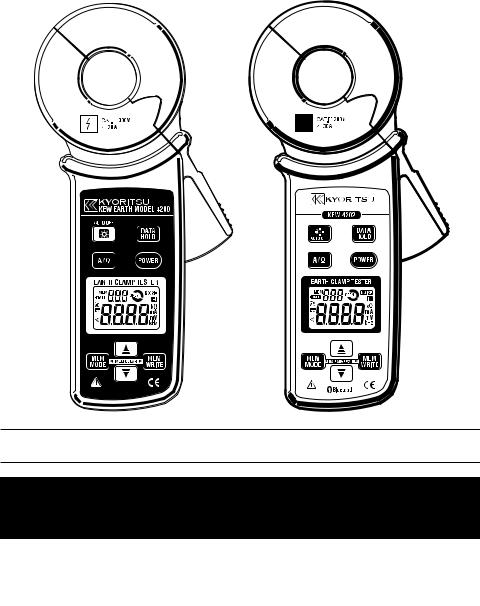
INSTRUCTION MANUAL
MODEL4200 |
KEW4202 |
|||||
|
|
|
|
|
|
|
|
|
|
|
|
|
|
|
|
|
|
|
|
|
|
|
|
|
|
|
|
DIGITAL EARTH CLAMP TESTER
MODEL 4200/KEW 4202
KYORITSU ELECTRICAL INSTRUMENTS
WORKS LTD.
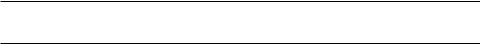
Contents
1. |
Safety warnings ............................................................................................. |
1 |
|
2. |
Features .......................................................................................................... |
3 |
|
3. |
Specification .................................................................................................. |
4 |
|
4. |
Instrument layout ........................................................................................... |
6 |
|
5. |
Measurement principle ................................................................................... |
7 |
|
6. |
Getting started................................................................................................. |
9 |
|
7. |
Measuring method ...................................................................................... |
10 |
|
7-1 Normal measurement of current .......................................................... |
11 |
||
7-2 Measurement of balance leakage current ......................................... |
11 |
||
7-3 Measurement of earth resistance ........................................................ |
12 |
||
8. |
Other functions ............................................................................................ |
13 |
|
8-1 |
Auto power-off function ........................................................................ |
13 |
|
8-2 |
Data hold function ................................................................................. |
13 |
|
8-3 |
Buzzer function ...................................................................................... |
13 |
|
8-4 |
Backlight function ................................................................................... |
13 |
|
8-5 |
Memory function ..................................................................................... |
14 |
|
8-6 Bluetooth Communication Function (KEW4202 only) ....................... |
15 |
||
9. |
Battery replacement .................................................................................... |
17 |
|
10. Pairing with Bluetooth compatible devices (KEW4202) ......................... |
18 |
||
11. |
Features of KEW Smart (KEW4202) ......................................................... |
19 |
|
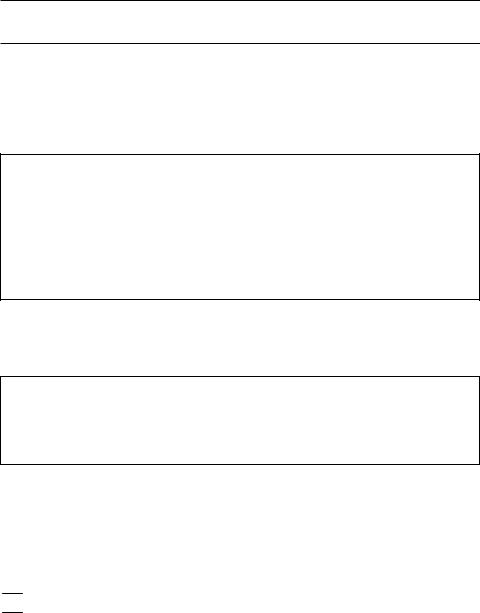
1. Safety Warnings
This instrument has been designed, manufactured and tested according to IEC 61010: Safety requirements for Electronic Measuring apparatus, and delivered in the best condition after passing quality control tests. This instruction manual contains warnings and safety procedures which have to be observed by the user to ensure safe operation of the instrument and to maintain it in safe condition.
Therefore, read through these operating instructions before using the instrument.
#WARNING
●Read through and understand the instructions contained in this manual before using the instrument.
●Keep the manual at hand to enable quick reference whenever necessary.
●The instrument is to be used only in its intended applications.
●Understand and follow all the safety instructions contained in the manual. It is essential that the above instructions are adhered to. Failure to follow the above instructions may cause injury, instrument damage and/or damage to equipment under test.
○The symbol # indicated on the instrument means that the user must refer to the related parts in the manual for safe operation of the instrument. It is essential to read the instructions wherever the # symbol appears in the manual.
#DANGER : is reserved for conditions and actions that are likely to cause serious or fatal injury.
#WARNING : is reserved for conditions and actions that can cause serious or fatal injury.
#CAUTION : is reserved for conditions and actions that can cause injury or instrument damage.
○Following symbols are used on the instrument. Attention should be paid to each symbol to ensure your safety.
#This symbol indicates that the user must refer to the explanations in the instruction manual.
This symbol indicates that the instrument is protected by double or reinforcedinsulation.


 This symbol indicates that this instrument can clamp on bare conductors.This symbol indicates AC.
This symbol indicates that this instrument can clamp on bare conductors.This symbol indicates AC.
̶ 1 ̶
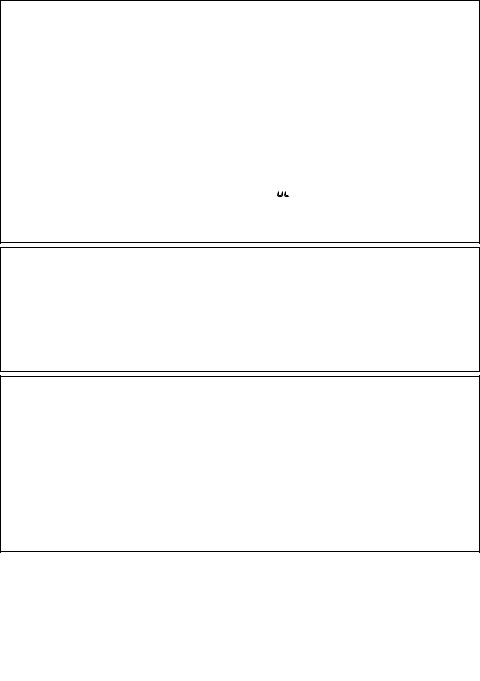
# DANGER
● Never make measurement on a circuit in which the electrical potential exceeds AC300V.
● Do not make measurement when thunder is rumbling. Stop measurement and take off the instrument from the object under test.
● Do not attempt to make measurement in the presence of flammable gasses. Otherwise, the use of the instrument may cause sparking, which can lead to an explosion.
● To avoid electrical shock by touching the equipment under test or its surroundings, be sure to wear insulated protective gear.
● Transformer jaws are made of metal and their tips are not completely insulated. Be especially careful about the possible shorting where the equipment under test has exposed metal parts.
● Never attempt to use the instrument if its surface or your hand is wet. ● Do not exceed the maximum allowable input of any measuring range.
● Do not measure a current over 30A. Transformer jaws may heat to cause a fire or deformation of molding parts, which will degrade insulation. When clamping the conductors on which over 30A flowing and "
 " is displayed on the LCD, stop measurement immediately and take off the instrument from the conductor under test.
" is displayed on the LCD, stop measurement immediately and take off the instrument from the conductor under test.
● Never open the Battery cover during a measurement.
● When the transformer jaws are worn to the wear line (see the figure below), stop the use of the instrument.
# WARNING
●Never attempt to make any measurement if any abnormal conditions, such as a broken cover or exposed metal parts are present on the instrument.
●Do not install substitute parts or make any modification to the instrument. Return the instrument to your local KYORITSU distributor for repair or re-calibration.
●Do not try to replace the batteries if the surface of the instrument is wet. ●Ensure that the instrument is switched off when opening the Battery cover for
battery replacement.
●Always be sure to keep your fingers and hands behind the Safety barrier.
(see the figure below) Otherwise, user may be exposed to the danger of electrical shock.
# CAUTION
●Press the Function button and confirm the appropriate function is selected before starting a measurement.
●Do not expose the instrument to direct sunlight, high temperatures and humidity or dew.
●Press the Power button and turn off the instrument after use. When the instrument will not be in use for a long period, place it in storage after removing the batteries.
●Use a damp cloth with water or neutral detergent for cleaning the instrument. Do not use abrasives or solvents.
●Take sufficient care not to apply shock such as drop. Otherwise, precisely adjusted Transformer jaws will be damaged.
●Be careful not to pinch some foreign substances with the Transformer jaw tips. ●Care should be taken not to pinch your fingers when opening or closing the
Jaws.
●Pass your hand through the Strap band and use the instrument.
̶ 2 ̶
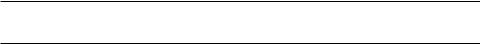
2. Features
This instrument is a digital clamp-on earth resistance tester, and it is used in multiearthed systems. Can measure the earth resistance by simply clamping around the earthed wires.
This instrument also equips AC current function to measure current up to 30A same as our traditional leakage clamp meters.
A single earthing cannot be measured. (only for multiple-earthing system)
● Wide measuring range (Auto-ranging) |
|
|
Earth/ground resistance |
Max. 1200Ω |
Min. resolution 0.01Ω |
AC current |
Max. 30A |
Min. resolution 0.1mA |
●Noise check function
A function to detect current, which effects on an earth resistance measurement and display the NOISE symbol on the LCD.
●True RMS
Accurate true RMS readings of AC current with distorted waveform.
●Auto power-off function
A function to prevent the instrument from being left turned on and conserve battery power.
●Data hold function
A function to freeze the measured value on the display.
●Buzzer function
A function to give audible warning to the user when the measurement result is 10Ω or less.
●Backlight function
A function to facilitate working at dimly lit areas.
●Memory function
A function to save and display the measurement result.
●Designed to following safety standard.
IEC61010-1 (CAT.IV 300V Pollution degree 2), IEC61010-2-032
●This instrument is protected by double or reinforced insulation .
●Bluetooth Communication Function (KEW4202 only)
Remote checking of measurements is possible without accessing KEW4202 unit by connecting KEW4202 and Android devices via Bluetooth.
̶3 ̶

3. Specification
●Measuring range and accuracy |
|
|
|
|
||
|
|
|
|
|
|
|
Function |
Range |
|
Resolution |
Measuring range |
Accuracy |
|
|
20Ω |
|
0.01Ω |
0.00 - 20.00Ω |
±1%±5dgt |
|
Earth resistance |
200Ω |
|
0.1Ω |
20.0 ‒ 200.0Ω |
±3%±5dgt |
|
|
|
|
200 - 399Ω |
±6%±5dgt |
|
|
(Auto-ranging) |
600Ω |
|
1Ω |
|
||
|
400 - 599Ω |
±10%±10dgt |
|
|||
|
|
|
|
|
||
|
1200Ω |
|
10Ω |
600 - 1260Ω |
- |
|
AC current (ACA) |
100mA |
|
0.1mA |
0.0 - 100.0mA |
|
|
1000mA |
|
1mA |
100 - 1000mA |
±2%±5dgt |
|
|
(50Hz/60Hz) |
|
|
||||
|
|
|
|
(sine wave) |
|
|
10A |
|
0.01A |
1.00 - 10.00A |
|
||
(Auto-ranging) |
|
|
||||
30A |
|
0.1A |
10.0 - 30.0A |
|
|
|
|
|
|
|
|||
*Crest factor 2.5 Accuracy at sine wave +1% (50Hz/60Hz, peak value shall not exceed 60A)
*In the following cases, zero will be displayed on the LCD.
-At 20Ω range of Earth resistance function: 0.04Ω or less
-At 100mA range of ACA function: 0.4mA or less
*A range shifts to upper range when the input exceeds 105% of the selected range, and shifts to the lower range when the input falls under 80% of the range.
● Operating system |
Earth resistance function: Constant voltage injection, |
||
|
|
|
Current detection, |
|
|
|
(Frequency: Approx.2400Hz) |
|
|
|
Dual Integration |
● Display |
AC current function:Successive Approximation(True-RMS) |
||
Liquid crystal display with a maximum count of 2099 |
|||
● Over-range indication |
"OL" is displayed when input exceeds the upper limit |
||
● Response time |
of the measuring range |
|
|
Earth resistance function :Approx. 7 seconds |
|||
● Sample rate |
AC current function |
:Approx. 2 seconds |
|
Approx. once per second |
|
||
● Location for use |
Altitude 2000m or less, Indoor/ outdoor use |
||
● IP protection degree |
IP40 |
|
|
● Temperature & humidity range |
23 ±5 /Relative humidity 85% or less |
||
(guaranteed accuracy) |
no condensation |
|
|
● Operating temperature & |
-10 to 40 /Relative humidity 85% or less |
||
humidity range |
(no condensation) |
|
|
● Storage temperature & |
-20 to 60 /Relative humidity 85% or less |
||
humidity range |
without batteries, no condensation |
||
● Power source |
DC6V: R6P |
(size AA manganese battery) x 4pcs, or |
|
● Current consumption |
LR6 |
(size AA alkaline battery) x 4pcs |
|
MODEL4200 : Approx. 50mA (max. 100mA) |
|||
● Measurement time |
KEW4202 |
: Approx. 90mA (max. 140mA) |
|
MODEL4200 : Approx. 12 hours (when using R6P), or |
|||
|
KEW4202 |
24 hours (when using LR6) |
|
|
: Approx. 5 hours (when using R6P), or |
||
|
|
21 hours (when using LR6) |
|
̶ 4 ̶
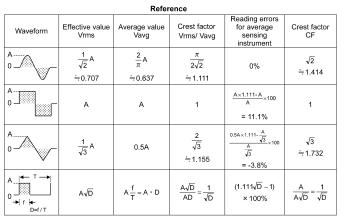
● Auto power-off |
Turns power off about 10 minutes after the last |
|
● Applicable standards |
button operation. |
|
IEC61010-1 (CAT. IV 300V Pollution degree2) |
||
|
IEC61010-2-032 |
|
● External communication |
IEC61326-2-2 (EMC standard) |
|
Bluetooth Ver2.1+EDR Class2 |
||
method |
AC5160Vrms/ 5 seconds |
|
● Withstand voltage |
|
|
|
Between the Transformer jaws fitted parts and Case |
|
● Insulation resistance |
enclosure (except for jaws) |
|
50MΩ or more at 1000V |
|
|
|
Between the Transformer jaws fitted parts and Case |
|
● Conductor size |
enclosure (except for jaws) |
|
Approx. 32mm in diameter max. |
||
● Dimension |
246(L) x 120(W) x 54(D)mm |
|
● Weight |
Approx. 780g (including batteries) |
|
● Accessories |
Battery R6P: 4pcs (MODEL4200) |
|
|
LR6: 4pcs (KEW4202) |
|
|
Instruction manual |
: 1pce |
|
Resistor for operation check : 1pce |
|
|
(MODEL8304) |
: 1pce (MODEL4200) |
|
Hard case MODEL9166 |
|
<Supplemental remarks> |
MODEL9167 |
: 1pce (KEW4202) |
|
|
|
○ Effective value (RMS)
Most alternating currents and voltages are expressed in effective values, which are also referred to as RMS (Root-Mean-Square) values. The effective value is the square root of the average of square of alternating current or voltage values. Many clamp meters using a conventional rectifying circuit have "RMS" scales for AC measurement. The scales are, however, actually calibrated in terms of the effective value of a sine wave though the clamp meter is responding to the average value. The calibration is done with a conversion factor of 1.111 for sine wave, which is found by dividing the effective value by the average value.
These instruments are therefore in error if the input voltage or current has some other shape than sine wave.
○ CF (Crest Factor) is found by dividing the peak value by the effective value.Examples:
Sine wave: CF=1.414 Square wave with a 1: 9 duty ratio: CF=3
̶ 5 ̶
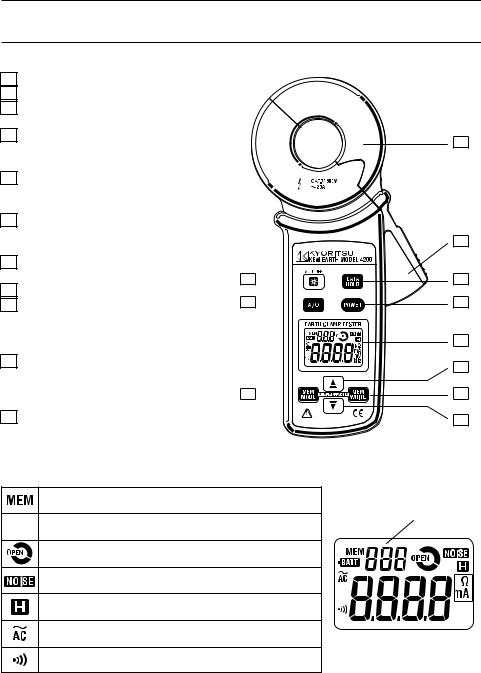
4. Instrument layout
● Name of each parts and buttons (for MODEL4200 and KEW4202)
1 |
Transformer jaw |
|
|
|
|
2 |
Trigger |
|
|
|
|
3 |
Backlight button |
|
|
|
|
4 |
Switches on/off the backlight. |
|
|
|
|
Function button |
|
|
|
|
|
|
Switches ACA/ Earth resistance |
|
|
|
|
5 |
functions. |
|
|
|
|
Memory mode button |
|
|
|
|
|
|
Check the measured value by |
|
|
|
|
6 |
Data number. |
|
|
|
|
Data hold button |
|
|
|
|
|
|
Freezes/ releases the fixed |
|
|
|
|
7 |
readings. |
|
|
|
|
Power button |
|
|
|
|
|
8 |
Turns on/off the instrument. |
3 |
|
|
|
Display unit (LCD) |
4 |
|
|
|
|
9 |
Cursor button (UP) |
|
|
|
|
|
|
|
|||
|
Selects data number; to save |
|
|
|
|
|
the measured value, or to view |
|
|
|
|
10 |
the measured data in memory. |
|
|
|
|
Cursor button (DOWN) |
|
|
|
|
|
|
Selects data number; to save the |
|
|
|
|
|
measured value, or to view the |
5 |
|
|
|
11 |
measured data in memory. |
|
|
|
|
Save button |
|
|
|
|
|
|
Saves the measured value. |
|
|
|
|
● Symbols to be displayed on the LCD
Displayed when saving the measured value or when instrument is in memory mode.
 Displayed when batteries are exhausted.
Displayed when batteries are exhausted.
Displayed at Earth resistance function when Transformer jaws are not properly closed.
Displayed at Earth resistance function when current or noise that affects on the measured value presents.
Displayed when data hold function is activated.
Displayed when ACA function is selected.
Displayed when instrument is in continuity mode at Earth resistance function.
1
2
6
7
8
9
11
10
Data number 1 to 100
|
|
|
|
|
|
|
|
Measured value |
Unit |
||
̶ 6 ̶
