Kyocera SA001 Users Manual
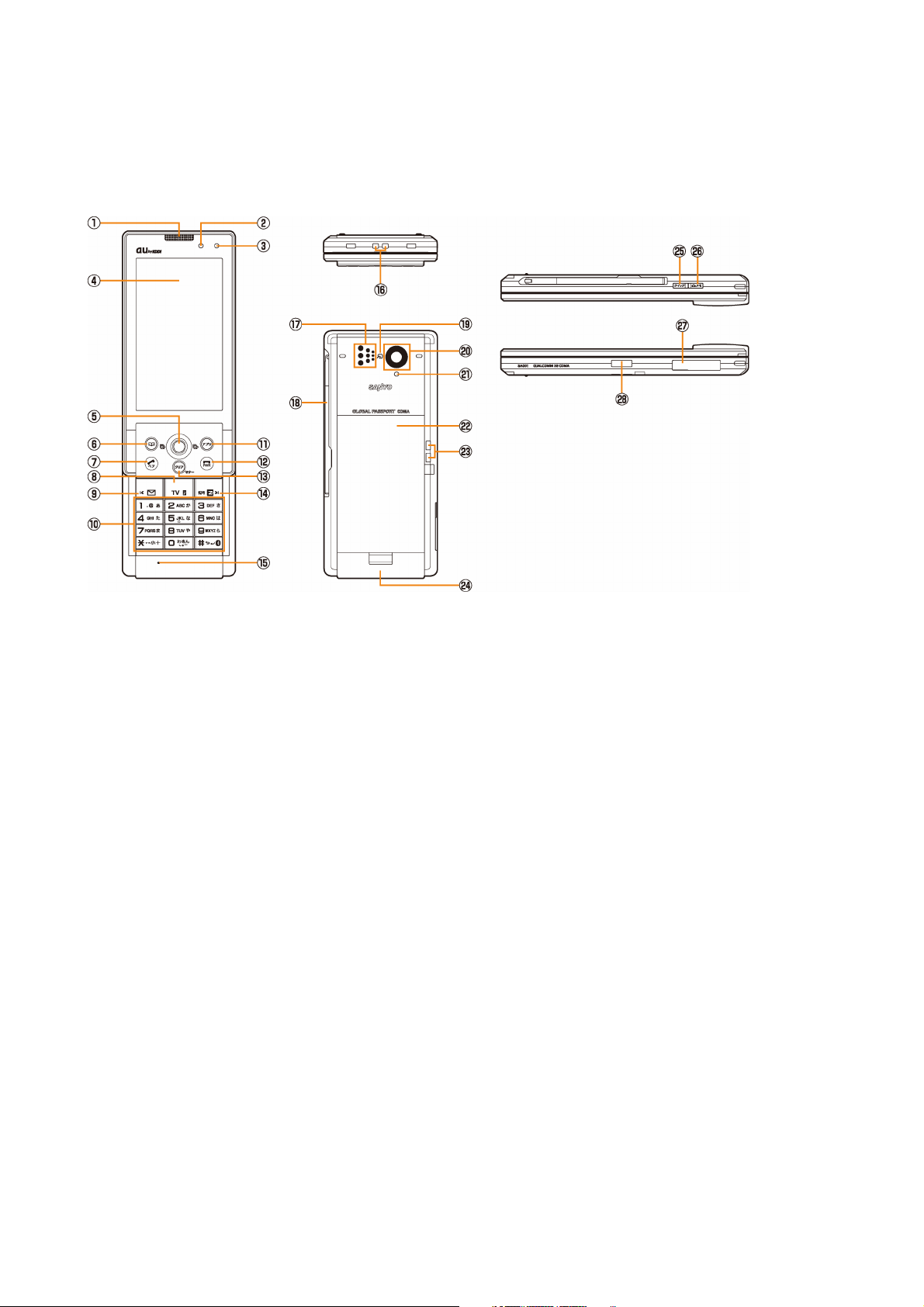
Operating Instructions
Name & Function of Parts
a Earpiece
b Optical sensor
c Incoming indicator
d Display
e Joystick key
f Address book key
g Answer/Pair key
h One-touch TV key
i Mail key
j Number keys
k Application key
l Power/End key
m Clear/Manner key
n EZ key
r Whip antenna
o Microphone
p Strap hole
q Speaker
s FeliCa mark
t Camera lens
u Camera start indicator
v Battery pack/cover
w Charging terminals
x Built-in antenna
y Quick key
z Camera/Memo key
A External connection jack/cover
B Infrared port
- 1 -
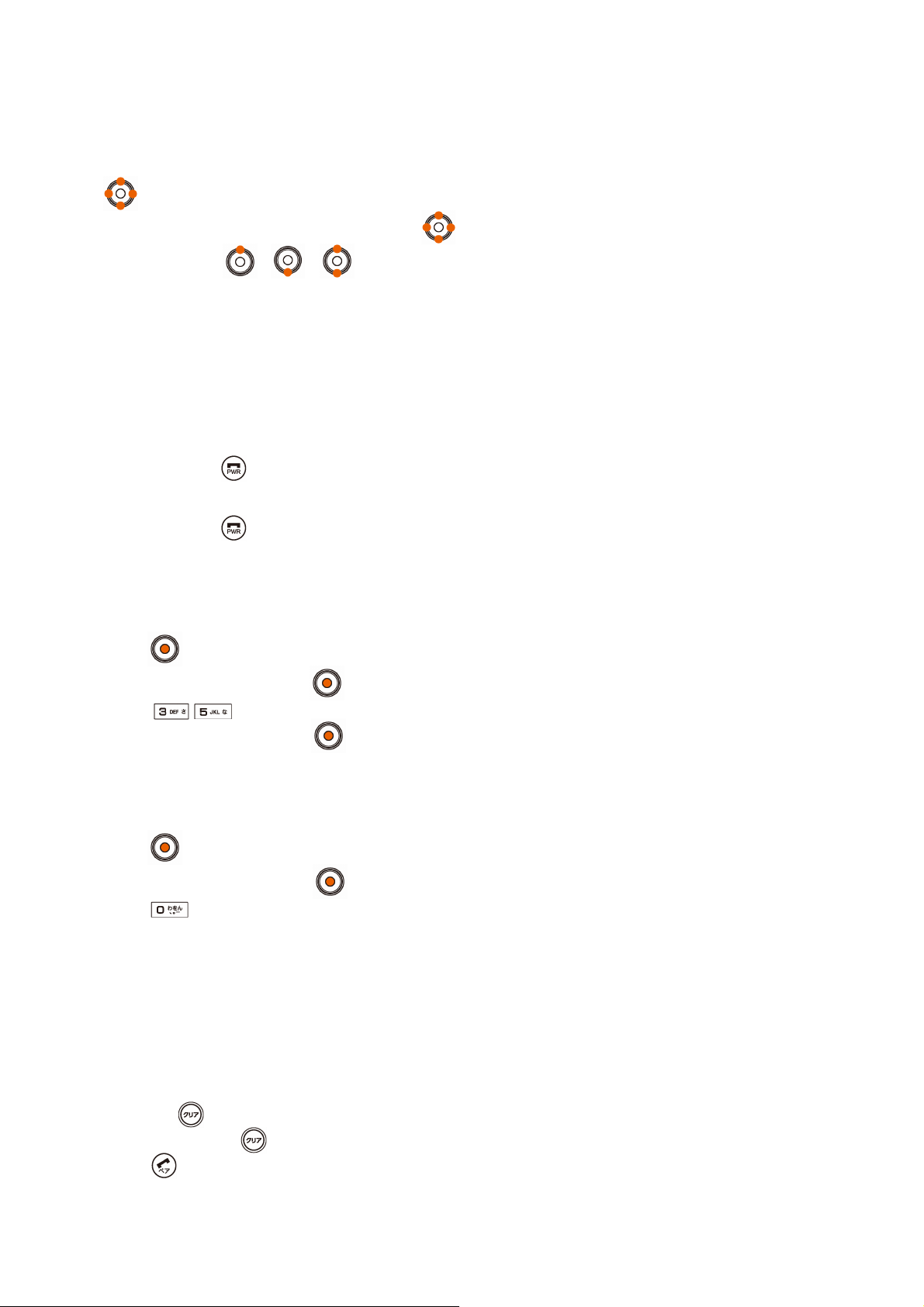
■ Power saving during standby
In order to minimize the power consumption, the W63SA display turns automatically to power saving
mode when key operation is stopped for a while.
The indication restores with key operation.
■ key
In this manual, the point at which to press the
Example) Press
or →
key is indicated as shown below.
Getting Ready to Make a Call
1. Charging with the AC Adapter
The battery charger can be charged by directly inserting the AC Adapter connector into the external
connection terminal on the W63SA Main Unit.
2. Turning the power on
Press and hold
◆Turning the power off
Press and hold
or more than one second.
for more than one second.
Switch to English
1. Press on the standby screen.
2. Select "機能設定" and press
3. Press
.
4. Select "English" and press
(選択).
(設定).
Displaying your own phone number
1. Press on the standby screen.
2. Select "Function" and press
3 Press
to display your au telephone number.
(Select) .
Making a Call
1. Enter the phone number you want to call on the standby screen.
Area code - Local code - Subscriber's number.
<Example> 03-0001-XXXX
Always include the area code, even when calling to a number in the same area you are in.
If you enter a wrong number:
● Press
● Press and hold
2. Press
briefly - the last dialed digit will be deleted.
- the entire phone number will be deleted.
to make a call.
- 2 -
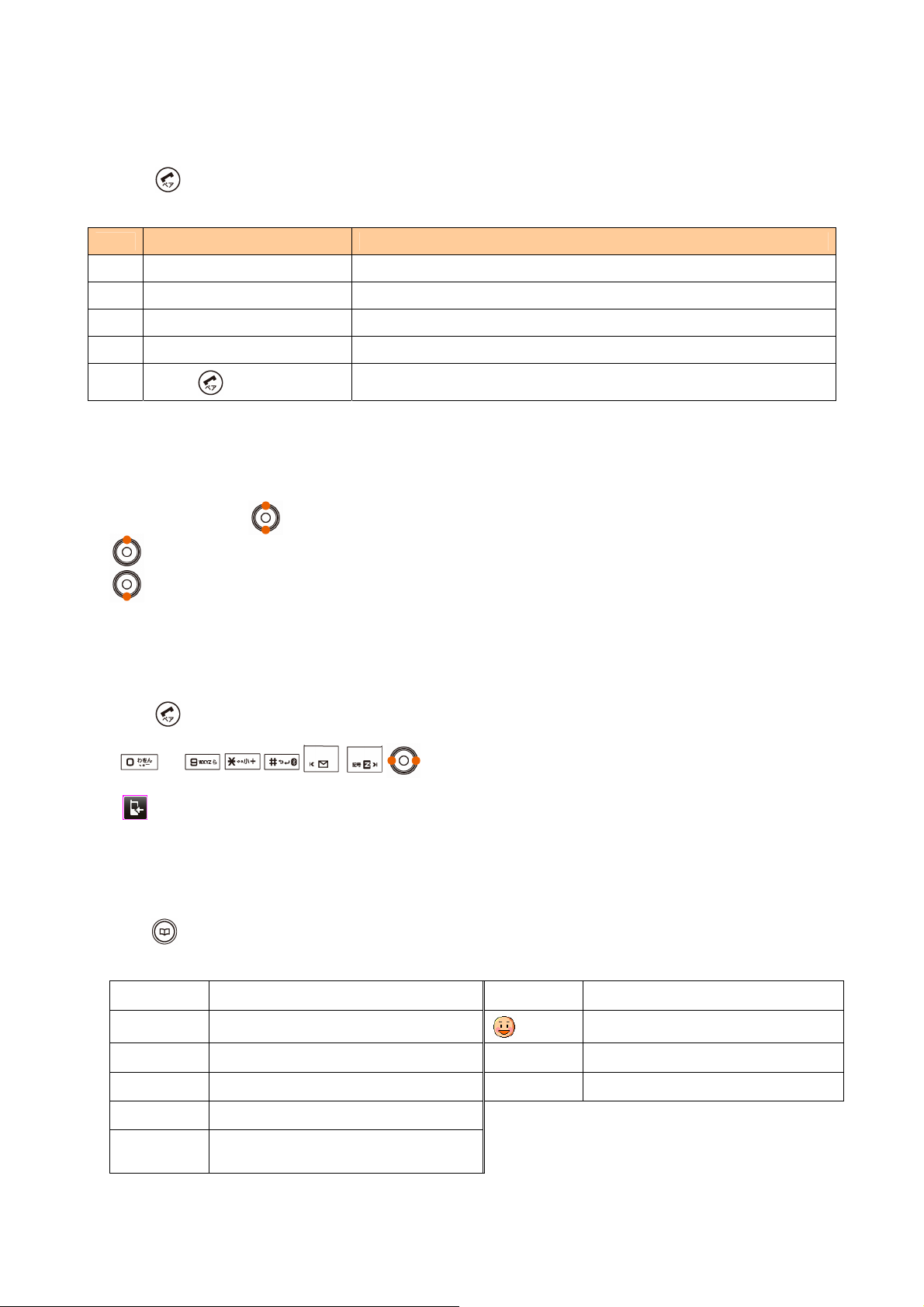
Making an International Call
1. Enter the phone number you want to call using the following pattern on the standby screen.
International dial code - Country code - Area code - Subscriber's number
2. Press
<Example> to call United States, number 212-123-XXXX in the USA.
1 Pressing "005345" Access code
2 Pressing "1" Country code of United States: 1
to make a call.
Operation Explanation
3 Pressing "212"
4 Pressing "123-XXXX" Subscriber's number: 123-XXXX
Press
5
※ When the first number of the area code is "0", press the area code number without "0".
Area code ※ : 212
The following operation is the same as the normal telephone
operation.
Adjusting the receiver volume
1. During a call, press
: Volume level raised.
: Volume level lowered.
.
Answering a call
1. The ringer tone sounds/vibrator buzzes, and the incoming call lamp flashes.
2. Press
An incoming call can also be answered by pressing any of the
If you do not answer the call or the caller disconnects before the call is answered,
"
to answer the call.
~
, , , ,
Missed Call X " will be displayed. (A number appears in the "X".)
,
keys.
Entering characters
This is the method of entering names for registering address book and writing mail.
1. Press
2. Select the entry mode you want.
漢字
カナ
カタカナ
AB・ab
12
ABCD・
abcd
(Char.Type).
"Kanji", "Hiragana" entry mode (full size)
"Katakana" entry mode (full size)
"Katakana" entry mode (half size)
"Alphanumeric" entry mode (full size)
"Number" entry mode (full size)
"Alphanumeric" entry mode (half size)
1234
Sym
Face
"Number" entry mode (half size)
"Pictographs" entry mode
"Symbol" entry mode
"Face marks" entry mode
- 3 -
