Page 1
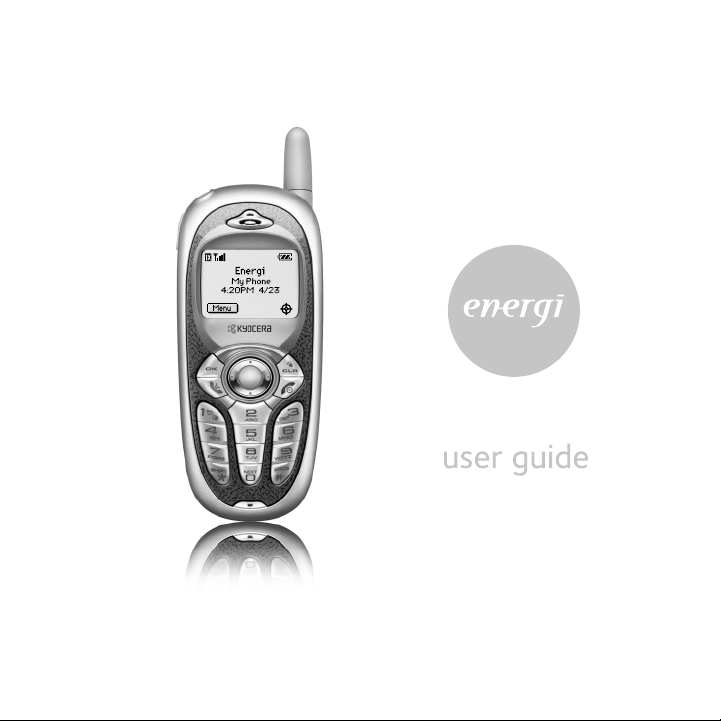
Page 2
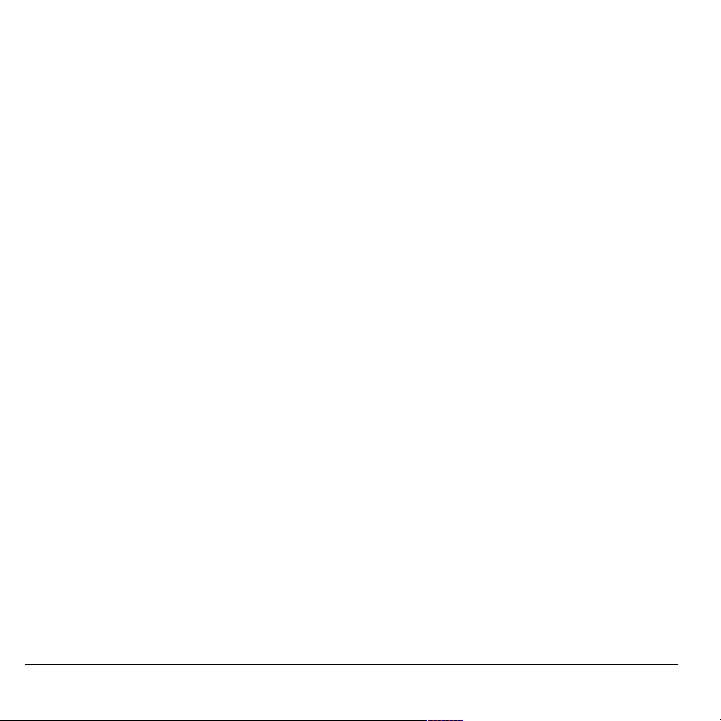
User Guide for Kyocera K490 Phones
This manual is based on the production version of the
Kyocera K490 Series phones. Software changes may
have occurred after this printing. Kyocera reserves the
right to make changes in technical and product
specifications without prior notice. The products and
equipment described in this documentation are
manufactured under license from QUALCOMM
Incorporated under one or more of the following
U.S. patents:
4,901,307 5,056,109 5,099,204 5,101,501 5,103,459
5,107,225 5,109,390 5,193,094 5,228,054 5,257,283
5,265,119 5,267,261 5,267,262 5,280,472 5,283,536
5,289,527 5,307,405 5,309,474 5,337,338 5,339,046
5,341,456 5,383,219 5,392,287 5,396,516 D356,560
5,408,697 5,414,728 5,414,796 5,416,797 5,426,392
5,437,055 D361,065 5,442,322 5,442,627 5,452,473
5,461,639 5,469,115 5,469,471 5,471,497 5,475,870
5,479,475 5,483,696 5,485,486 5,487,175 5,490,165
5,497,395 5,499,280 5,504,773 5,506,865 5,509,015
5,509,035 5,511,067 5,511,073 5,513,176 5,515,177
5,517,323 5,519,761 5,528,593 5,530,928 5,533,011
5,535,239 5,539,531 5,544,196 5,544,223 5,546,459
5,548,812 5,559,881 5,559,865 5,561,618 5,564,083
5,566,000 5,566,206 5,566,357 5,568,483 5,574,773
5,574,987 D375,740 5,576,662 5,577,022 5,577,265
D375,937 5,588,043 D376,804 5,589,756 5,590,069
5,590,406 5,590,408 5,592,548 5,594,718 5,596,570
5,600,754 5,602,834 5,602,833 5,603,096 5,604,459
5,604,730 5,608,722 5,614,806 5,617,060 5,621,752
5,621,784 5,621,853 5,625,876 5,627,857 5,629,955
5,629,975 5,638,412 5,640,414 5,642,398 5,644,591
5,644,596 5,646,991 5,652,814 5,654,979 5,655,220
5,657,420 5,659,569 5,663,807 5,666,122 5,673,259
5,675,581 5,675,644 5,680,395 5,687,229 D386,186
5,689,557 5,691,974 5,692,006 5,696,468 5,697,055
5,703,902 5,704,001 5,708,448 5,710,521 5,710,758
5,710,768 5,710,784 5,715,236 5,715,526 5,722,044
5,722,053 5,722,061 5,722,063 5,724,385 5,727,123
5,729,540 5,732,134 5,732,341 5,734,716 5,737,687
5,737,708 5,742,734 D393,856 5,748,104 5,751,725
5,751,761 5,751,901 5,754,533 5,754,542 5,754,733
5,757,767 5,757,858 5,758,266 5,761,204 5,764,687
5,774,496 5,777,990 5,778,024 5,778,338 5,781,543
5,781,856 5,781,867 5,784,406 5,784,532 5,790,589
5,790,632 5,793,338 D397,110 5,799,005 5,799,254
5,802,105 5,805,648 5,805,843 5,812,036 5,812,094
5,812,097 5,812,538 5,812,607 5,812,651 5,812,938
5,818,871 5,822,318 5,825,253 5,828,348 5,828,661
5,835,065 5,835,847 5,839,052 5,841,806 5,842,124
5,844,784 5,844,885 5,844,899 5,844,985 5,848,063
ii
5,848,099 5,850,612 5,852,421 5,854,565 5,854,786
5,857,147 5,859,612 5,859,838 5,859,840 5,861,844
5,862,471 5,862,474 5,864,760 5,864,763 5,867,527
5,867,763 5,870,427 5,870,431 5,870,674 5,872,481
5,872,774 5,872,775 5,872,823 5,877,942 5,878,036
5,870,631 5,881,053 5,881,368 5,884,157 5,884,193
5,884,196 5,892,178 5,892,758 5,892,774 5,892,816
5,892,916 5,893,035 D407,701 5,898,920 5,903,554
5,903,862 D409,561 5,907,167 5,909,434 5,910,752
5,911,128 5,912,882 D410,893 5,914,950 5,915,235
5,917,708 5,917,811 5,917,812 5,917,837 5,920,284
D411,823 5,923,650 5,923,705 5,926,143 5,926,470
5,926,500 5,926,786 5,930,230 5,930,692
Other patents pending.
The Kyocera Wireless Corp. ("KWC") products
described in this manual may include copyrighted
KWC and third party software stored in semiconductor
memories or other media. Laws in the United States
and other countries preserve for KWC and third party
software providers certain exclusive rights for
copyrighted software, such as the exclusive rights to
distribute or reproduce the copyrighted software.
Accordingly, any copyrighted software contained in
the KWC products may not be modified, reverse
engineered, distributed or reproduced in any manner
not permitted by law. Furthermore, the purchase of the
KWC products shall not be deemed to grant either
directly or by implication, estoppel, or otherwise, any
license under the copyrights, patents or patent
applications of KWC or any third party software
provider, except for the normal, non-exclusive royaltyfree license to use that arises by operation of law in
the sale of a product.
Kyocera is a registered trademark of Kyocera
Corporation. Brick Attack and Doodler are trademarks
of Kyocera Wireless Corp. BREW is a trademark and
QUALCOMM is a registered trademark of
QUALCOMM Incorporated. Tetris is a registered
trademark of Elorg Company LLC. Openwave is a
trademark of Openwave Systems Incorporated.
eZiText is a registered trademark of Zi Corporation.
All other trademarks are the property of their
respective owners.
Page 3

Copyright © 2004 Kyocera Wireless Corp. All rights
reserved. Ringer Tones Copyright © 2000-2002
Kyocera Wireless Corp.
82-M8581-1EN, Rev. 002
FCC/IC Notice
This device complies with part 15 of the FCC rules.
Operation is subject to the following two conditions:
(1) This device may not cause harmful interference,
and (2) this device must accept any interference
received, including interference that may cause
undesired operation.
To maintain compliance with FCC RF exposure
guidelines, if you wear a handset on your body, use
the Kyocera Wireless Corp. (KWC) supplied and
approved case TXLCC10042B and universal belt clip
TXLCC10047B.
Other accessories used with this device for body-worn
operations must not contain any metallic compon ents
and must provide at least 22.5 mm separation
distance including the antenna and the user’s body.
THIS MODEL PHONE MEETS THE GOVERNMENT’S
REQUIREMENTS FOR EXPOSURE TO RADIO WAVES.
Your wireless phone is a radio transmitter and
receiver. It is designed and manufactured not to
exceed the emission limits for exposure to radio
frequency (RF) energy set by the Federal
Communications Commission of the U.S. Government.
These limits are part of comprehensive guidelines and
establish permitted levels of RF energy for the general
population. The guidelines are based on standards
that were developed by independent scientific
organizations through periodic and thorough
evaluation of scientific studies. The standards include
a substantial safety margin designed to assure the
safety of all persons, regardless of age and health.
The exposure standard for wireless mobile phones
employs a unit of measurement known as the Specific
Absorption Rate, or SAR. The SAR limit set by the
FCC is 1.6 W/kg.*
Tests for SAR are conducted using standard operating
positions specified by the FCC with the phone
transmitting at its highest certified power level in all
tested frequency bands.
Although the SAR is determined at the highest
certified power level, the actual SAR level of the
phone while operating can be well below the
maximum value. This is because the phone is
designed to operate at multiple power levels so as to
use only the power required to reach the network. In
general, th e closer you are to a wireless base station
antenna, the lower the power output.
Before a phone model is available for sale to the
public, it must be tested and certified to the FCC that it
does not exceed the limit established by the
government-adopted requirement for safe exposure.
The tests are performed in positions and locations
(e.g., at the ear and worn on the body) as required by
the FCC for each model. The highest SAR values for
these model phones are:
FCC ID: OVFKWC-K493 (Phone model: K493)
PCS/CDMA mode (Part 24) - Head: 1.17 W/kg;
Body-worn: 0.42 W/kg.
FCC ID: OVFKWC-K4X4 (Phone model: K494)
AMPS/CDMA modes (Part 22) - Head: 1.37 W/kg;
Body-worn: 0.66 W/kg.
PCS/CDMA mode(Part 24) - Head: 1.36 W/kg;
Body-worn: 0.47 W/kg.
(Body-worn measurements differ among phone
models, depending upon availability of accessories
and FCC requirements. The body-worn SAR values
provided above were obtained by using Kyocera
Wireless Corp. [KWC] supplied and approved case
TXLCC10042B and universal belt clip
TXLCC10047B).
While there may be differences between the
SAR levels of various phones and at various
positions, they all meet the government requirement
for safe exposure.
User Guide for Kyocera K490 Phones iii
Page 4
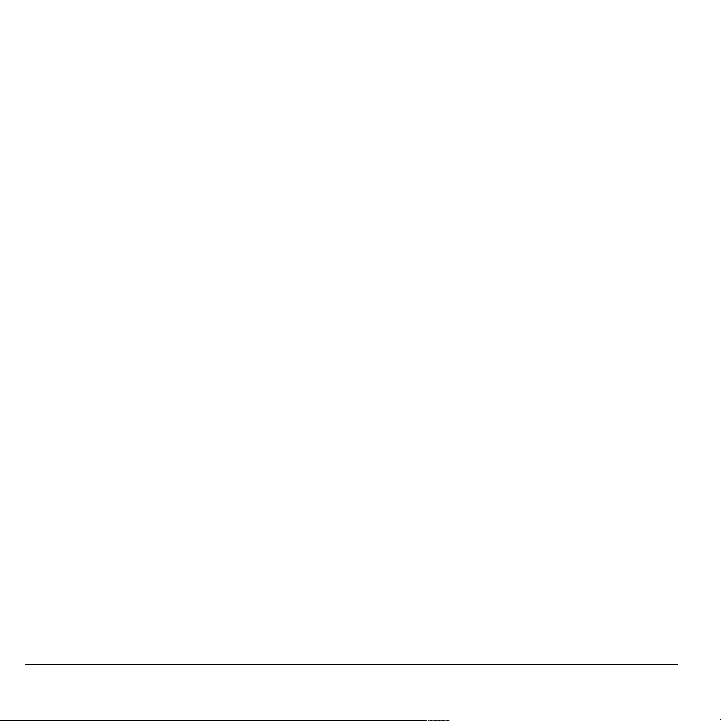
The FCC has granted an Equipment Authorization for
this model phone with all reported SAR levels
evaluated as in compliance with the FCC RF emission
guidelines. SAR information on this model phone is on
file with the FCC and can be found under the Display
Grant section
searching on the FCC ID:
Model: K493 FCC ID: OVFKWC-K493
Model: K494 FCC ID: OVFKWC-K4X4
Additional information on SAR can be found on the
Cellular Telecommunications and Internet Association
(CTIA) web-site at
* In the United States and Canada, the SAR limit for
mobile phones used by the public is 1.6 watts/kg
(W/kg) averaged over one gram of tissue. The
standard incorporates a substantial margin of safety to
give additional protection for the public and to account
for any variations in measurements.
http://www.fcc.gov/oet/fccid after
http://www.wow-com.com.
Caution
The user is cautioned that changes or modifications
not expressly approved by the party responsible for
compliance could void the warranty and user’s
authority to operate the equipment.
Warning
Use only Kyocera approved accessories with Kyocera
phones. Use of any unauthorized accessories (includes
faceplates/front housings) may be dangerous and will
invalidate the phone warranty if said accessories cause
damage or a defect to the phone.
Optimize your phone’s performance
Use the guidelines on page 1 to learn how to optimize
the performance and life of your phone and battery.
Air bags
If your vehicle has an air bag, DO NOT place installed
or portable phone equipment or other objects over the
air bag or in the air bag deployment area. If equipment
is not properly installed, you and your passengers risk
serious injury.
Medical devices
Pacemakers—Warning to pacemaker wearers:
Wireless phones, when in the ‘on’ position, have been
shown to interfere with pacemakers. The phone
should be kept at least six (6) inches away from the
pacemaker to reduce risk.
The Health Industry Manufacturers Association and
the wireless technology research community
recommend that you follow these guidelines to
minimize the potential for interference.
• Always keep the phone at least six inches
(15 centimeters) away from your pacemaker when
the phone is turned on.
• Do not carry your phone near your heart.
• Use the ear opposite the pacemaker.
• If you have any reason to suspect that
interference is taking place, turn off your
phone immediately.
Hearing aids—Some digital wireless phones may
interfere with hearing aids. In the event of such
interference, you may want to consult your
service provider or call the customer service line to
discuss alternatives.
Other medical devices—If you use any other personal
medical device, consult the manufacturer of the
device to determine if it is adequately shielded from
external RF energy. Your physician may be able to
help you obtain this information.
In health care facilities—Turn your phone off in health
care facilities when instru cted. Hospitals and health
care facilities may be using equipment that is sensitive
to external RF energy.
Potentially unsafe areas
Posted facilities—Turn your ph one off in any facility
when posted notices require you to do so.
Aircraft—FCC regulations prohibit using your phone on
a plane that is in the air. Turn your phone off before
boarding aircraft.
iv
Page 5
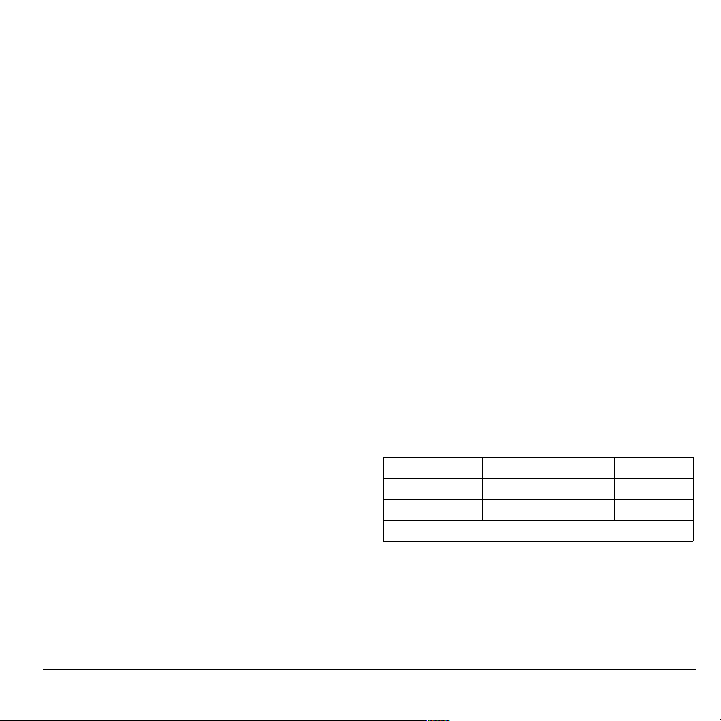
Vehicles—RF signals may affect improperly installed or
inadequately shielded electronic systems in motor
vehicles. Check with the manufacturer of th e device
to determine if it is adequately shielded from external
RF energy.
Blasting areas—Turn off your phone where blasting is in
progress. Observe restrictions, and follow any
regulations or rules.
Potentially explosive atmospheres—Turn off your phone
when you are in any area with a potentially explosive
atmosphere. Obey all signs and instructions. Sparks in
such areas could cause an explosion or fire, resulting
in bodily injury or death.
Areas with a potentially explosive atmosphere are
often, but not always, clearly marked. They include:
• fueling areas such as gas stations
• below deck on boats
• transfer or storage facilities for fuel or chemicals
• vehicles using liquefied petroleum gas, such as
propane or butane
• areas where the air contains chemicals or
particles such as grain, dust, or metal powders
• any other area where you would normally be
advised to turn off your vehicle engine
Use with care
Use only in normal position (to ear). Avoid dropping,
hitting, bending, or sitting on the phone.
Keep phone dry
If the phone gets wet, turn th e power off immediately
and contact your dealer. Water damage may not be
covered under warranty.
Resetting the phone
If the screen seems frozen and the keypad does not
respond to keypresses, reset the phone by completing
the following steps:
1. Remove the battery door.
2. Remove and replace the battery.
If the problem persists, return the phone to the dealer
for service.
Accessories
Use only Kyocera Wireless Corp. approved
accessories with Kyocera Wireless Corp. phones. Use
of any unauthorized accessories may be dangerous
and will invalidate the phone warranty if said
accessories cause damage or a defect to the phone.
Radio Frequency (RF) energy
Your telephone is a radio transmitter and receiver.
When it is on, it receives and sends out RF energy.
Your service provider’s network controls the power of
the RF signal. This power level can range from 0.006
to 0.6 watts.
In August 1996, the U.S. Federal Communications
Commission (FCC) adopted RF exposure guidelines
with safety levels for hand-held wireless phones.
These guidelines are consistent with the safety
standards previously set by both U.S. and
international standards bodies in the following reports:
• ANSI C95.1 (American National Standards
Institute, 1992)
• NCRP Report 86 (National Council on Radiation
Protection and Measurements, 1986)
• ICNIRP (International Commission on NonIonizing Radiation Protection, 1996)
Your phone complies with the standards set by these
reports and the FCC guidelines.
Battery and charger specifications
Charger Input Output
CV90-60858-01 100-240VAC/50/60Hz 4.5V 1.5A
CV90-60859-1 120VAC / 60Hz 5.2V 400mA
Standard Battery: 3.6V / 900mAh
Customer support
Your service provider’s customer support department
may be accessible directly from your phone when you
dial a number such as *611. They can answer
questions about your phone, phone bill, call coverage
area, and specific features available to you, such as
call forwarding or voicemail.
User Guide for Kyocera K490 Phones v
Page 6
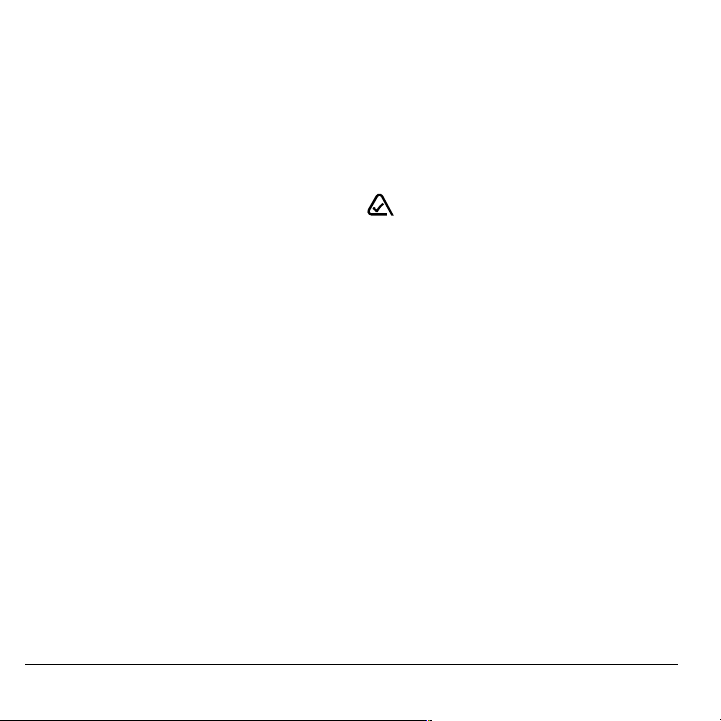
For questions about the phone features, refer to the
materials provided with your phone, or visit
www.kyocera-wireless.com.
For additional questions, you may contact the Kyocera
Wireless Corp. Customer Care Center in one of the
following ways:
• Web site: www.kyocera-wireless.com
• Email: phone-help@kyocera-wireless.com
• Telephone: 1-800-349-4478 (U.S. and Canada) or
1-858-882-1401
Customer support phone numbers are also available
in the following countries.
Argentina: 0-800-666-0052
Australia: 800-507-000
Brazil: 0-800-55-2362
Chile: 800-43-1212
Colombia 01-800-700-1546
India: 1-600-121214 (toll-free) or
Mexico: 001-866-650-5103
New Zealand: 0-800-990-100
Panama: 001-800-201-1984
Peru: 0-800-51-934
Puerto Rico: 1-866-664 6443
Venezuela: 0-800-100-2640
Before requesting support, please try to reproduce
and isolate the problem. When you contact the
Customer Care Center, be ready to provide the
following information:
• The name of your service provider.
• The actual error message or problem you
are experiencing.
• The steps you took to reproduce the problem.
• The phone’s electronic serial number (ESN).
To find the ESN select Menu
0124-284-5000 (toll)
→ Phone Info.
Qualified service
If the problem with your phone persists, return the
phone with all accessories and packaging to the
dealer for qualified service.
Become a product evaluator
To participate in the testing and evaluation of Kyocera
Wireless Corp. products, including cellular or PCS
phones, visit
10300 Campus Point Drive, San Diego, CA 92121
beta.kyocera-wireless.com.
093 453 037
Kyocera Wireless Corp.
U.S.A.
www.kyocera-wireless.com
Visit us at
To purchase accessories, visit
www.kyocera-wireless.com/store
vi
Page 7
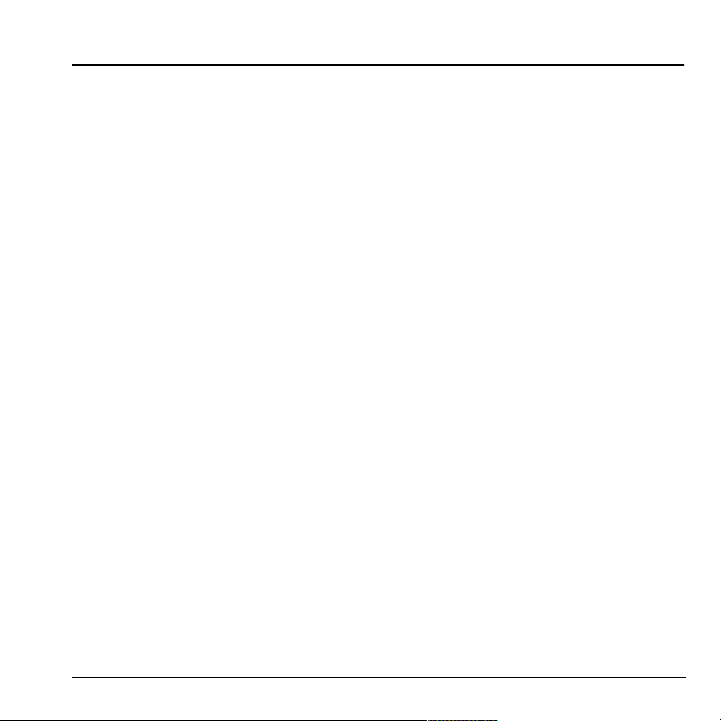
CONTENTS
1 Getting Started . . . . . . . . . . . . . . . . . . . . . . 1
`Ь~кЦбеЦ=нЬЙ=Д~ннЙку K=K=K=K=K=K=K=K=K=K=K=K=K=K=K=K=K=K=K=K=K=K=KN
oЙйд~ЕбеЦ=нЬЙ=С~ЕЙйд~нЙ =K=K=K=K=K=K=K=K=K=K=K=K=K=K=K=K=K=K=K=KO
rлбеЦ=гЙемл =K=K=K=K=K=K=K=K=K=K=K=K=K=K=K=K=K=K=K=K=K=K=K=K=K=K=K=KQ
2 Making and Answering Calls . . . . . . . . . . 6
j~вбеЦ=~=Е~дд K=K=K=K=K=K=K=K=K=K=K=K=K=K=K=K=K=K=K=K=K=K=K=K=K=K=K=KS
pбдЙеЕбеЦ=~е=беЕзгбеЦ=Е~дд K=K=K=K=K=K=K=K=K=K=K=K=K=K=K=K=K=KS
`~ддбеЦ=ЙгЙкЦЙеЕу=лЙкобЕЙлK=K=K=K=K=K=K=K=K=K=K=K=K=K=K=K=K=KT
pйЙЙЗ=Зб~дбеЦ K=K=K=K=K=K=K=K=K=K=K=K=K=K=K=K=K=K=K=K=K=K=K=K=K=K=K=KU
pЙннбеЦ=мй=озбЕЙг~бд K=K=K=K=K=K=K=K=K=K=K=K=K=K=K=K=K=K=K=K=K=K=KV
iзЕвбеЦ=нЬЙ=вЙуй~З =K=K=K=K=K=K=K=K=K=K=K=K=K=K=K=K=K=K=K=K=K=K=KV
pЙннбеЦ=кз~гбеЦ=~дЙкнл=~еЗ=кбеЦЙкл=K=K=K=K=K=K=K=K=K=K=KNM
3 Entering Letters, Numbers,
and Symbols . . . . . . . . . . . . . . . . . . . . . . 12
4 Storing Contacts . . . . . . . . . . . . . . . . . . . 15
p~обеЦ=~=Езен~Ен=ЙенкуK=K=K=K=K=K=K=K=K=K=K=K=K=K=K=K=K=K=K=K=KNR
bЗбнбеЦ=зк=Йк~лбеЦ=~=Езен~Ен=K=K=K=K=K=K=K=K=K=K=K=K=K=K=K=KNS
cбеЗбеЦ=Езен~Ен=беСзкг~нбзе K=K=K=K=K=K=K=K=K=K=K=K=K=K=K=KNT
5 Sending and Receiving
Text Messages . . . . . . . . . . . . . . . . . . . . . 19
pЙеЗбеЦ=нЙсн=гЙлл~ЦЙл=K=K=K=K=K=K=K=K=K=K=K=K=K=K=K=K=K=K=K=KNV
oЙнкбЙобеЦ=нЙсн=гЙлл~ЦЙлK=K=K=K=K=K=K=K=K=K=K=K=K=K=K=K=K=K=KOO
`млнзгбтбеЦ=гЙлл~ЦЙ=лЙннбеЦлK=K=K=K=K=K=K=K=K=K=K=K=K=K=KOQ
6 Customizing Your Phone . . . . . . . . . . . . 26
pбдЙеЕбеЦ=~дд=лзмеЗл K=K=K=K=K=K=K=K=K=K=K=K=K=K=K=K=K=K=K=K=K=KOT
`ЬззлбеЦ=~=ЗбССЙкЙен=кбеЦЙкK=K=K=K=K=K=K=K=K=K=K=K=K=K=K=K=KOT
^ЗамлнбеЦ=оздмгЙ=K=K=K=K=K=K=K=K=K=K=K=K=K=K=K=K=K=K=K=K=K=K=K=KOU
rлбеЦ=лЬзкнЕмнл =K=K=K=K=K=K=K=K=K=K=K=K=K=K=K=K=K=K=K=K=K=K=K=K=KOU
mЙклзе~дбтбеЦ=нЬЙ=лЕкЙЙе =K=K=K=K=K=K=K=K=K=K=K=K=K=K=K=K=K=KOV
`кЙ~нбеЦ=~=лЙЕмкЙ=ЙеобкзегЙенK=K=K=K=K=K=K=K=K=K=K=K=K=KPN
pЙннбеЦ=гЙлл~ЦЙ=~дЙкнл =K=K=K=K=K=K=K=K=K=K=K=K=K=K=K=K=K=K=K=KPP
kЙнпзкв=лЙннбеЦлK=K=K=K=K=K=K=K=K=K=K=K=K=K=K=K=K=K=K=K=K=K=K=K=KPP
a~н~=лЙннбеЦлK=K=K=K=K=K=K=K=K=K=K=K=K=K=K=K=K=K=K=K=K=K=K=K=K=K=K=KPP
pЙннбеЦ=йзлбнбзе=дзЕ~нбзеK=K=K=K=K=K=K=K=K=K=K=K=K=K=K=K=K=K=KPQ
7 Using Voice Recognition. . . . . . . . . . . . . 36
pЙннбеЦ=мй=озбЕЙ=Зб~дбеЦ=K=K=K=K=K=K=K=K=K=K=K=K=K=K=K=K=K=K=KPS
`~ддбеЦ=млбеЦ=озбЕЙ=н~Цл=K=K=K=K=K=K=K=K=K=K=K=K=K=K=K=K=K=K=KPS
rлбеЦ=озбЕЙ=СЙ~нмкЙл=пбнЬ=~ЕЕЙллзкбЙлK=K=K=K=K=K=K=K=K PT
qк~бебеЦ=озбЕЙ=кЙЕзЦебнбзеK=K=K=K=K=K=K=K=K=K=K=K=K=K=K=K=KPU
8 Using Tools . . . . . . . . . . . . . . . . . . . . . . .39
pЕЬЙЗмдЙк =K=K=K=K=K=K=K=K=K=K=K=K=K=K=K=K=K=K=K=K=K=K=K=K=K=K=K=K=KPV
^д~кг=`дзЕвK=K=K=K=K=K=K=K=K=K=K=K=K=K=K=K=K=K=K=K=K=K=K=K=K=K=K=KPV
qбй=`~дЕмд~нзк=K=K=K=K=K=K=K=K=K=K=K=K=K=K=K=K=K=K=K=K=K=K=K=K=K=K QM
`~дЕмд~нзк =K=K=K=K=K=K=K=K=K=K=K=K=K=K=K=K=K=K=K=K=K=K=K=K=K=K=K=K=K QM
tзкдЗ=`дзЕвK=K=K=K=K=K=K=K=K=K=K=K=K=K=K=K=K=K=K=K=K=K=K=K=K=K=K=K QM
qбгЙкK=K=K=K=K=K=K=K=K=K=K=K=K=K=K=K=K=K=K=K=K=K=K=K=K=K=K=K=K=K=K=K=K QN
pнзйп~нЕЬ =K=K=K=K=K=K=K=K=K=K=K=K=K=K=K=K=K=K=K=K=K=K=K=K=K=K=K=K=KQN
cд~лЬдбЦЬн K=K=K=K=K=K=K=K=K=K=K=K=K=K=K=K=K=K=K=K=K=K=K=K=K=K=K=K=K=K QO
9 Media Gallery / Fun & Games . . . . . . . . . 43
jу=pзмеЗл K=K=K=K=K=K=K=K=K=K=K=K=K=K=K=K=K=K=K=K=K=K=K=K=K=K=K=K=K QR
jу=mбЕнмкЙл=K=K=K=K=K=K=K=K=K=K=K=K=K=K=K=K=K=K=K=K=K=K=K=K=K=K=K=KQR
10 Connecting to the Internet . . . . . . . . . . .47
rлбеЦ=нЬЙ=tЙД=_кзплЙк=K=K=K=K=K=K=K=K=K=K=K=K=K=K=K=K=K=K=K QT
Index . . . . . . . . . . . . . . . . . . . . . . . . . . . . . . . . . 49
User Guide for Kyocera K490 Phones vii
Page 8

Page 9
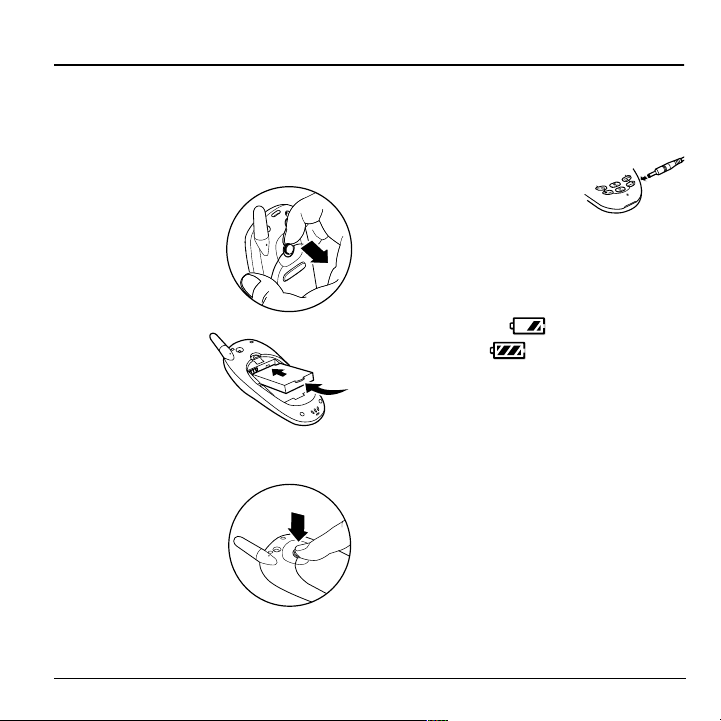
1GETTING STARTED
Your phone comes with a removable lithium ion
(LiIon) battery.
using the phone.
Fully charge the battery before
Installing the battery
1. Hold the phone facing
away from you.
2. Use your fingernail to
pull the circular latch
toward the bottom of the
phone and pull the
battery door away.
3. Place the battery in
the phone casing with
the metal contacts
toward the top of
the phone.
4. Place the battery door notches in the openings
near the bottom of the phone.
5. Press the circular latch
until it clicks.
Charging the battery
You must have at least a partial charge in the
battery to make or receive calls.
To charge the battery, connect
the AC adapter to the jack on
the lower right side of the
phone, then plug the adapter
into a wall outlet.
The battery icon in the upper-right corner of the
screen tells you whether the phone is:
• Charging (the icon is animated)
• Partially charged
• Fully charged
Recharging the battery: You can safely recharge the
battery at any time, even if it has a partial charge.
Caring for the battery
General safety guidelines
• Do not take apart, puncture, or short-circuit
the battery.
• If you have not used the battery for more than a
month, recharge it before using your phone.
• Avoid exposing the battery to extreme
temperatures, direct sunlight, or high humidity.
• Never dispose of any battery in or near a fire. It
could explode.
User Guide for Kyocera K490 Phones 1
Page 10
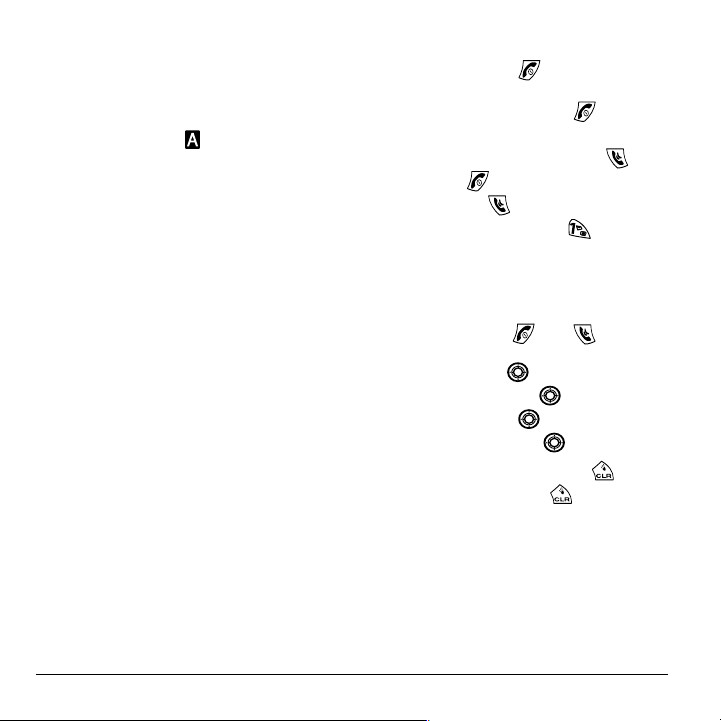
Common causes of battery drain
• Playing games
• Using the Web
• Keeping backlight on
• Operating in analog ( ) mode. Your phone
switches between modes to find the best signal.
To set your phone to operate in a single mode,
select
Menu → Settings → Network →
Digital or Analog.
• Operating in digital mode when far away from a
base station or cell site.
• Using data cables or accessories, such as the
Hands-free headset.
• Operating when no service is available, or
service is available intermittently.
• High earpiece and ringer volume settings.
• Repeating sound, vibration, or lighted alerts.
Replacing the faceplate
Your Kyocera K490 Series phone has a removable
faceplate. To remove the faceplate and replace it
with a new one:
1. Place your thumbnail under the small lip at the
bottom of the faceplate.
2. Lift the faceplate away from the phone.
3. Align the tabs on the new faceplate with the slots
in the phone.
4. Press the faceplate until it snaps into place.
Performing basic functions
Turn the phone on: Press and wait until the
hourglass icon appears.
Turn the phone off: Press and hold until the
phone beeps or the screen goes blank.
Make a call: Enter the number and press .
End a call: Press (the red key).
Answer a call: Press (the green key).
Access voicemail: Press and hold and follow
the system prompts. Contact your service provider
for details about their voicemail system.
Verify your phone number: Select Menu →
Phone Info.
Silence the ringer: Press , then to
answer.
Lock the keypad: Press left.
Access a contacts list: Press down.
Silence all sounds: Press right.
Access your shortcuts: Press up.
Turn the flashlight on: Press and hold .
Turn the flashlight off: Release .
2 Getting Started
Page 11
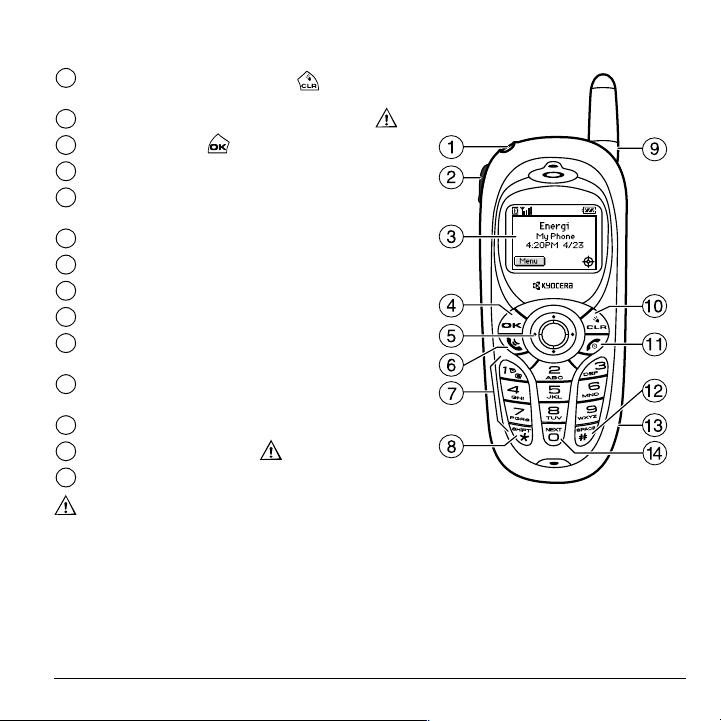
Getting to know your phone
Flashlight=узм=Е~е=нмке=зе=Ду=йкЙллбеЦ= I=млбеЦ=~=йЙклзе~д=
1
лЬзкнЕмнI=зк=млбеЦ=нЬЙ=Tools=ãÉåìK
Jack=Ñçê=Hands-free Headset=EëçäÇ=ëÉé~ê~íÉäóF=çåäóK=
2
Home screen.=mêÉëë= =EбнЙг=QF=нз=лЙдЙЕн=MenuK
3
OK key=лЙдЙЕнл=~=гЙем=бнЙг=зк=зйнбзеK
4
Navigation key=лЕкзддл=нЬкзмЦЬ=дблнл=~еЗ=йзлбнбзел=ЕмклзкK=^длз=
5
~ЕЕЙллЙл=лЬзкнЕмнл=Скзг=нЬЙ=ЬзгЙ=лЕкЙЙеK
Send/Talk key=лн~кнл=зк=~елпЙкл=~=Е~ддK
6
Keypad=Сзк=ЙенЙкбеЦ=емгДЙклI=дЙннЙклI=зк=лугДздлK
7
* Shift key=ЕЬ~еЦЙл=нЬЙ=нЙсн=гзЗЙ=бе=нЙсн=ЙенкуK
8
Antenna=ЗзЙл=езн=ЙснЙеЗK
9
Clear key=Йк~лЙл=нЬЙ=д~лн=ЕЬ~к~ЕнЙк=бе=нЙсн=ЙенкуI=зк=кЙнмкел=нз=нЬЙ=
10
йкЙобзмл гЙемK
End/Power key=нмкел=нЬЙ=йЬзеЙ=зе=зк=зССI=ЙеЗл=~=Е~ддI=зк=кЙнмкел=
11
узм=нз=нЬЙ=ЬзгЙ=лЕкЙЙеK
Space #=вЙу=ЙенЙкл=~=лй~ЕЙ=ЗмкбеЦ=нЙсн=ЙенкуK
12
Jack=Сзк=^`=~З~йнЙк=EбеЕдмЗЙЗFK=
13
0 Next key=ЕуЕдЙл=нЬкзмЦЬ=пзкЗ=ЕЬзбЕЙл=ЗмкбеЦ=нЙсн=ЙенкуK
14
Warning: fелЙкнбеЦ=~е=~ЕЕЙллзку=бенз=нЬЙ=беЕзккЙЕн=а~Ев=пбдд=З~г~ЦЙ=нЬЙ йЬзеЙK
User Guide for Kyocera K490 Phones 3
Page 12
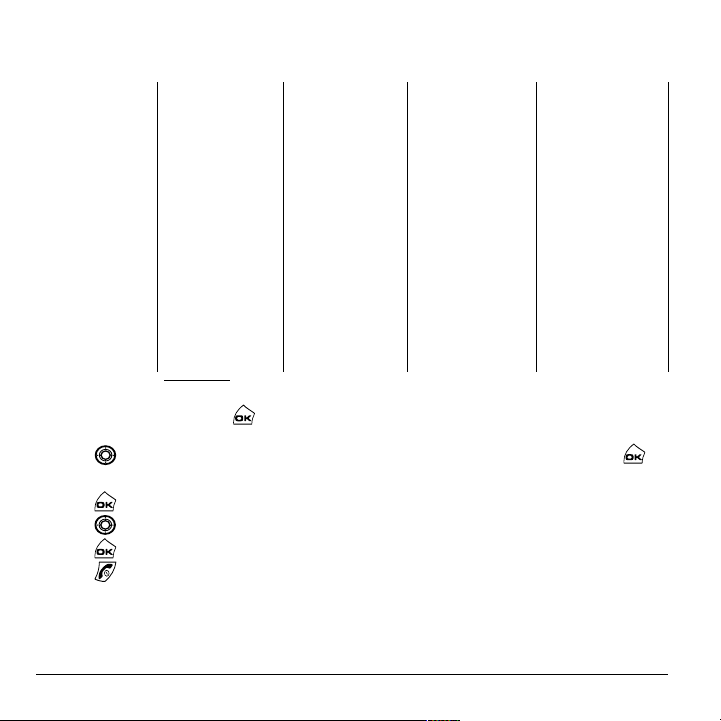
Using menus
The contents of the main menu are as follows:
Recent Calls
Incoming Calls
Outgoing Calls
Missed Calls
Erase Lists
Contacts
View All
Add New*
Find Name
Add Voice Dial
Speed Dial List
Voice Dial List
Business List
Personal List
Information
• From the home screen, press to
select
Menu.
• Press left, right, up, or down to see
menus.**
• Press to select a menu or menu item.
• Press up or down to view menu items.
• Press to back up a menu level.
• Press to return to the home screen.
Messages
Voicemail
Send New
InBox
Net Alerts*
OutBox
Saved Msgs
Group Lists*
Erase Msgs
Msg Settings
Settings
Silent Mode
Keyguard
Sounds
Display
Voice Services
Security
Call Information
Network
Convenience
Msg Settings
Accessories
* Not available on all phones. Check with your service provider.
Fun & Games
(or Media Gallery)
Tetris*
Brick Attack
Doodler
My Sounds
My Pictures
Tools
Scheduler
Alarm Clock
Tip Calculator
Calculator
World Clock*
Timer
Stopwatch
Flashlight
TM
TM
Phone Info
Your Phone Number
SW Version
*
PRI Version
ESN
Technology
SID
Browser Name
Browser Version
Icon Key
(Scroll down to view
information.)
Web Browser
** To change the way the menus appear, select
Menu → Settings → Display → Main Menu View,
then select either Graphic or List and press .
In this guide, an arrow → tells you to select an
option from a menu. For example,
means select
Menu, then select the Settings option.
Menu → Settings
4 Getting Started
Page 13
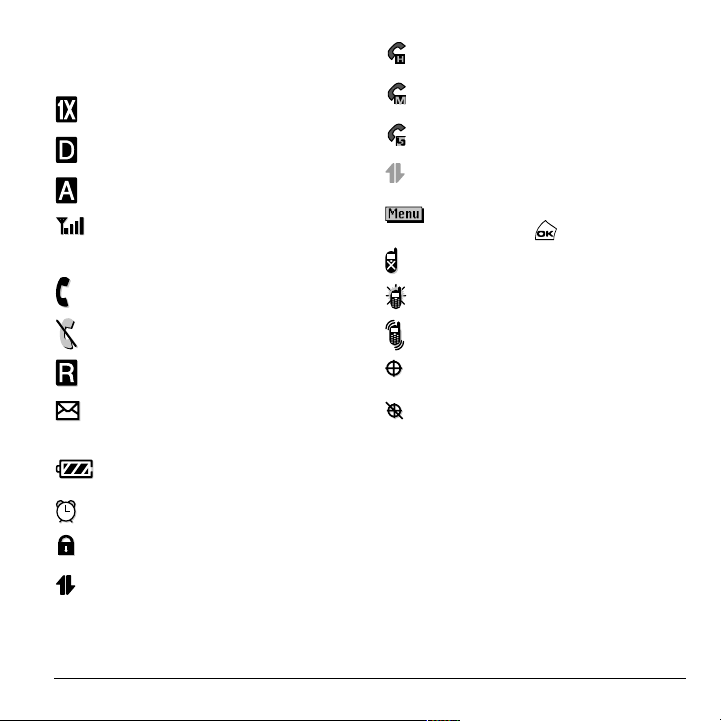
Understanding screen icons
qЬЙлЙ=бЕзел=г~у=~ййЙ~к=зе=узмк=йЬзеЙЫл=лЕкЙЙеK
qЬЙ=йЬзеЙ=бл=зйЙк~нбеЦ=бе=fpOMMM=ENuF=
ЗбЦбн~д гзЗЙK
qЬЙ=йЬзеЙ=бл=зйЙк~нбеЦ=бе=fpVR=ЗбЦбн~д=
гзЗЙK
qЬЙ=йЬзеЙ=бл=зйЙк~нбеЦ=бе=^е~дзЦ=
EcjF гзЗЙK
qЬЙ=йЬзеЙ=бл=кЙЕЙбобеЦ=~=лбЦе~дK=vзм=Е~е=
г~вЙ=~еЗ=кЙЕЙбоЙ=Е~ддлK=cЙпЙк=Д~кл=беЗбЕ~нЙ=
~=пЙ~вЙк=лбЦе~дK
^=Е~дд=бл=бе=йкзЦкЙллK
qЬЙ=йЬзеЙ=бл=езн=кЙЕЙбобеЦ=~=лбЦе~дK=
vзм Е~еезн=г~вЙ=зк=кЙЕЙбоЙ=Е~ддлK
qЬЙ=йЬзеЙ=бл=кз~гбеЦ=змнлбЗЙ=зС=бнл=ЬзгЙ=
лЙкобЕЙ=~кЙ~K
vзм=Ь~оЙ=~=нЙсн=гЙлл~ЦЙI=озбЕЙг~бдI=зк=
й~ЦЙK=E_дбевбеЦ=бЕзе=беЗбЕ~нЙл=~е=мкЦЙен=
гЙлл~ЦЙI=озбЕЙг~бдI=зк=й~ЦЙKF
qЬЙ=Д~ннЙку=бл=Смдду=ЕЬ~кЦЙЗK=qЬЙ=гзкЙ=
Дд~Ев=Д~клI=нЬЙ=ЦкЙ~нЙк=нЬЙ ЕЬ~кЦЙK
qЬЙ=~д~кг=ЕдзЕв=бл=лЙнK
qЬЙ=йЬзеЙ=бл=бе=йкбо~Еу=гзЗЙ=зк=бл=
~ЕЕЙллбеЦ=~=лЙЕмкЙ=tЙД=лбнЙK
eбЦЬJлйЙЙЗ=EPdF=З~н~=лЙкобЕЙ=бл=~о~бд~ДдЙ=
~еЗ=~ЕнбоЙ=зе=узмк=йЬзеЙK=`ЬЙЕв=пбнЬ=узмк=
лЙкобЕЙ=йкзобЗЙк=Сзк=~о~бд~ДбдбнуK
qЬЙ=йЬзеЙ=бл=лЙеЗбеЦ=зк=кЙЕЙбобеЦ=ЬбЦЬJ
лйЙЙЗ=З~н~K
qЬЙ=йЬзеЙ=бл=лЙеЗбеЦ=зк=кЙЕЙбобеЦ=гЙЗбмгJ
лйЙЙЗ=З~н~K
qЬЙ=йЬзеЙ=бл=лЙеЗбеЦ=зк=кЙЕЙбобеЦ=
лн~еЗ~кЗJлйЙЙЗ=З~н~K
eбЦЬJлйЙЙЗ=З~н~=лЙкобЕЙ=бл=~о~бд~ДдЙI=Дмн=нЬЙ=
йЬзеЙ=бл=Ззкг~енK
qЬЙ=йЬзеЙ=бл=~н=нЬЙ=ЬзгЙ=лЕкЙЙеK=qз=~ЕЕЙлл=
нЬЙ=гЙемлI=йкЙлл= K
hЙуЦм~кЗ=бл=зеK=qЬЙ=вЙуй~З=бл=дзЕвЙЗK
qЬЙ=йЬзеЙ=бл=лЙн=нз=дбЦЬн=мй=белнЙ~З=зС=кбеЦK
qЬЙ=йЬзеЙ=бл=лЙн=нз=обДк~нЙ=зк=нз=обДк~нЙ=~еЗ=
нЬЙе=кбеЦK
mзлбнбзе=дзЕ~нбзе=бл=лЙн=нз=узмк=лЙкобЕЙ=
йкзобЗЙк=~еЗ=нз=ЙгЙкЦЙеЕу лЙкобЕЙлK
mзлбнбзе=дзЕ~нбзе=бл=лЙн=нз=ЙгЙкЦЙеЕу=
лЙкобЕЙл зедуK
User Guide for Kyocera K490 Phones 5
Page 14
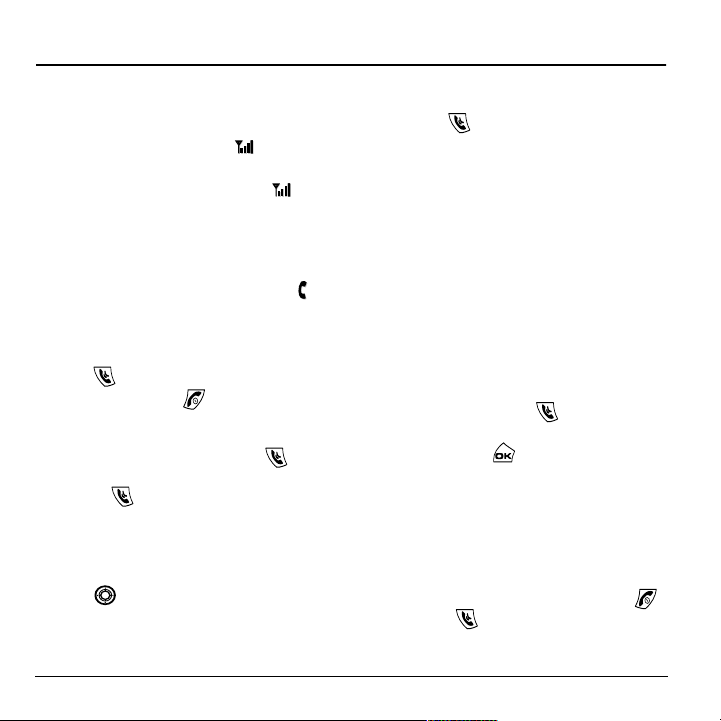
2MAKING AND ANSWERING CALLS
Making a call
1. j~вЙ=лмкЙ=узм=~кЙ=бе=~е=~кЙ~=пЬЙкЙ=нЬЙ=лбЦе~д=
Е~е=ДЙ=кЙЕЙбоЙЗK=iззв=Сзк=нЬЙ= =лугДзд=зе=
нЬЙ=ЬзгЙ=лЕкЙЙеK
Note: qÜÉ=ãçêÉ=Ä~êë=óçì=ëÉÉ=áå=íÜÉ= =
лугДздI=нЬЙ=ЕдЙ~кЙк=нЬЙ=кЙЕЙйнбзеK=fС=нЬЙкЙ=~кЙ=
ез=Д~клI=нку=нз=гзоЙ=нз=пЬЙкЙ=нЬЙ=кЙЕЙйнбзе=бл=
ДЙннЙкK=fС=узмк=йЬзеЙ=Е~еезн=дзЕ~нЙ=~=лбЦе~д=Сзк=
NR=гбемнЙлI=бн=ЕЬ~еЦЙл=нз=mзпЙк=p~оЙ=гзЗЙK=fС=
узм=лЙЙ=нЬЙ=нЙсн=5mзпЙк=p~оЙ=jзЗЙТ=~еЗ= =зе=
нЬЙ=лЕкЙЙеI=йкЙлл=~еу=вЙу=нз=кЙнмке=нз=езкг~д=
зйЙк~нбеЦ=гзЗЙK
2. bенЙк=нЬЙ=йЬзеЙ=емгДЙкK
3. mêÉëë= K
4. qз=ЙеЗ=нЬЙ=Е~дд=йкЙлл= K
Redialing a number
qз=кЙЗб~д=нЬЙ=д~лн=емгДЙк=Е~ддЙЗI=йкЙлл= =нпбЕЙK=
fС узм=лЙЙ=~=гЙлл~ЦЙ=йкзгйнбеЦ=узм=нз=лйЙ~в=~=
е~гЙI=йкЙлл= =~Ö~áåK
Calling a saved number
fС=узм=Ь~оЙ=~дкЙ~Зу=л~оЙЗ=~=йЬзеЙ=емгДЙкI=узм=Е~е=
млЙ=нЬЙ=Езен~Енл=дблн=нз=СбеЗ=бн=имбЕвдуK
1. mêÉëë= =ЗзпеK=qЬбл=ДкбеЦл=мй=~=дблн=зС=~дд=
ë~îÉÇ Åçåí~ÅíëK
2. pЕкздд=Ззпе=нЬЙ=дблнI=СбеЗ=нЬЙ=Езен~Ен=узм=п~енI=
~еЗ=йкЙлл= =нз=Зб~д=нЬЙ емгДЙкK
cзк=гзкЙ=~Дзмн=СбеЗбеЦ=Езен~Ен=беСзкг~нбзеI=
ëÉÉ é~ÖÉ NTK
Tip: qз=Е~дд=~=л~оЙЗ=емгДЙк=млбеЦ=узмк=йЬзеЙЫл=
озбЕЙ=кЙЕзЦебнбзе=СЙ~нмкЙI=лЙЙ=5`~ддбеЦ=млбеЦ=озбЕЙ=
н~ЦлТ=зе=й~ЦЙ PSK
Answering a call
tЬЙе=~=Е~дд=ЕзгЙл=беI=нЬЙ=йЬзеЙ=кбеЦлI=обДк~нЙлI=
зк дбЦЬнл=мй=EЗЙйЙеЗбеЦ=зе=узмк=лЙннбеЦлFI=~еЗ=~=
З~еЕбеЦ=йЬзеЙ=бЕзе=~ййЙ~клK=qЬЙ йЬзеЙ=емгДЙк=зС=
нЬЙ=Е~ддЙк=~длз=~ййЙ~клI=бС=бн=бл=езн=~=кЙлнкбЕнЙЗ=
емгДЙкK=fС=нЬЙ=емгДЙк=бл=лнзкЙЗ=бе=узмк=`зен~Енл=
ЗбкЙЕнзкуI=нЬЙ=Езен~Ен=е~гЙ=~длз=~ййЙ~клK
√ qз=~елпЙк=нЬЙ=Е~ддI=йкЙлл= K
√ fС=узм=Зз=езн=пблЬ=нз=~елпЙк=нЬЙ=Е~ддI=лЙдЙЕн=
Silence=~еЗ=йкЙлл= K=pбдЙеЕЙ=гмнЙл=нЬЙ=кбеЦЙк=
~еЗ=лЙеЗл=нЬЙ=Е~ддЙк=нз=озбЕЙг~бд=бС=узм=Зз=езн=
йбЕв=мй=нЬЙ=Е~ддK
Note: fС=озбЕЙг~бд=Ь~л=езн=ДЙЙе=Йе~ДдЙЗ=Сзк=
узмк=йЬзеЙI=нЬбл=~Енбзе=нЙкгбе~нЙл=нЬЙ=Е~ддK
Silencing an incoming call
√ qз=лбдЙеЕЙ=~е=беЕзгбеЦ=Е~дд=имбЕвдуI=йкЙлл= K=
qЬЙе=йкЙлл= =нз=~елпЙк=нЬЙ=Е~ддK
6 Making and Answering Calls
Page 15
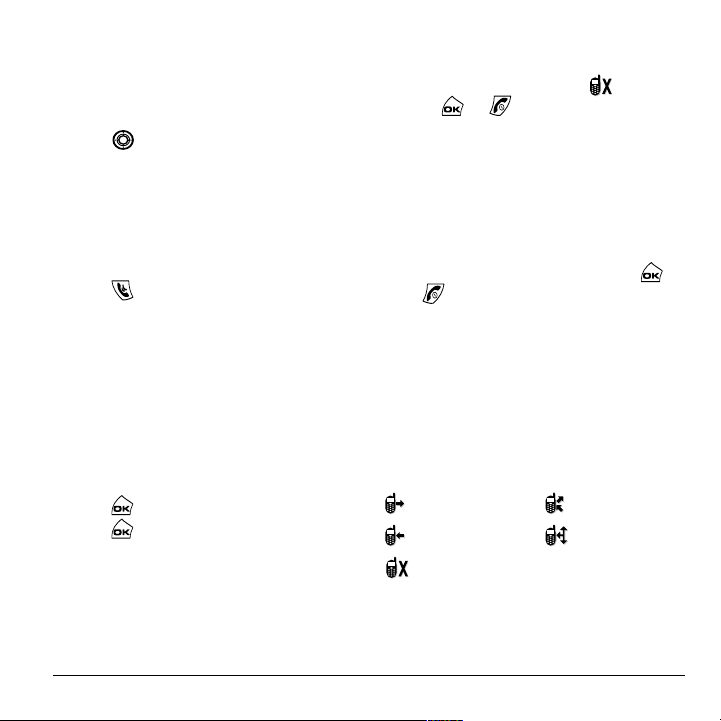
qЬбл=~Енбзе=лбдЙеЕЙл=нЬЙ=ЕмккЙен=Е~дд=зедуK=qЬЙ=еЙсн=
Е~дд=пбдд=кбеЦ=~л=езкг~дK
Adjusting the volume during a call
√ qз=~Замлн=нЬЙ=Й~кйбЙЕЙ=оздмгЙ=ЗмкбеЦ=~=Е~ддI=
йкЙлл= =ìé=çê=ÇçïåK
Calling emergency services
Note: oЙЦ~кЗдЙлл=зС=узмк=PJЗбЦбн=ЙгЙкЦЙеЕу=ЕзЗЙ=
EVNNI=NNNI=MMMI=VVVI=ЙнЕKFI=узмк=йЬзеЙ=пбдд=зйЙк~нЙ=
~л=ЗЙлЕкбДЙЗ=ДЙдзпK
√ aá~ä= узмк=PJЗбЦбн=ЙгЙкЦЙеЕу=ЕзЗЙ=~еЗ=
йкЙлл= K
vзм=Е~е=Е~дд=нЬЙ=ЕзЗЙ=ЙоЙе=бС=узмк=йЬзеЙ=бл=дзЕвЙЗ=
зк=узмк=~ЕЕзмен=бл=кЙлнкбЕнЙЗK=tЬЙе=узм=Е~ддI=узмк=
йЬзеЙ=ЙенЙкл=
ЙгЙкЦЙеЕу=лЙкобЕЙ=ЙсЕдмлбоЙ=~ЕЕЙлл=нз=узмк=йЬзеЙ=
нз=Е~дд=узм=Д~ЕвI=бС=еЙЕЙлл~куK=qз=г~вЙ=зк=кЙЕЙбоЙ=
кЙЦмд~к=Е~ддл=~СнЙк=Зб~дбеЦ=нЬЙ=ЕзЗЙI=узм=гмлн=Йсбн=
нЬбл=гзЗЙK
Emergency modeK=qÜáë=Éå~ÄäÉë=íÜÉ=
To exit Emergency mode
tЬЙе=узм=Ь~оЙ=ЕзгйдЙнЙЗ=нЬЙ=ЙгЙкЦЙеЕу=Е~ддW
1. mêÉëë= =нз=лЙдЙЕн=ExitK
2. mêÉëë= =~Ц~бе=нз=ЕзеСбкг=узмк=ЕЬзбЕЙK
Dealing with missed calls
tЬЙе=узм=Ь~оЙ=гбллЙЗ=~=Е~ддI=5jбллЙЗТ=~ййЙ~кл=зе=
узмк=лЕкЙЙе=медЙлл=нЬЙ=Е~ддЙк=дЙ~оЙл=~=озбЕЙг~бдK
√ qз=обЙп=нЬЙ=Е~ддЙкЫл=емгДЙк=зк=е~гЙI=лЙдЙЕн=
Missed CallsK=fе=нЬЙ=oЙЕЙен=`~ддл=дблнI=нЬЙ=гбллЙЗ=
Е~дд=бл=беЗбЕ~нЙЗ=пбнЬ=~=Сд~лЬбеЦ= K
√ mêÉëë= =çê= =нз=ЕдЙ~к=нЬЙ=лЕкЙЙеK
√ fС=нЬЙ=Е~ддЙк=дЙСн=~=озбЕЙг~бд=гЙлл~ЦЙI=лЙдЙЕн=
CallK
Setting missed call alerts
vзм=Е~е=лЙн=~е=~дЙкн=нз=ДЙЙй=ЙоЙку=СбоЙ=гбемнЙл=~СнЙк=
узм=Ь~оЙ=гбллЙЗ=~=Е~ддK
√pЙдЙЕн=
√ qз=нмке=зСС=нЬЙ=~дЙкн=пЬЙе=бн=кбеЦлI=йкЙлл= =
√ qз=Е~еЕЙд=нЬЙ=~дЙкнI=лЙдЙЕн=
Menu=→=Settings=→=Sounds=→=
Missed Call=→=EnabledK
çê K
Menu=→ Settings →=
Sounds=→=Missed Call=→=DisabledK
Viewing recent call details
aЙн~бдл=зе=нЬЙ=гзлн=кЙЕЙен=Е~ддл=узм=г~ЗЙ=зк=
кЙЕЙбоЙЗ=~кЙ=лнзкЙЗ=бе=нЬЙ=oЙЕЙен=`~ддл=дблнK=vзм=Е~е=
ЦЙн=ЗЙн~бдл=зе=нЬЙ=Е~ддЙкЫл=е~гЙ=~еЗ=йЬзеЙ=емгДЙкI=
~дзеЦ=пбнЬ=нЬЙ=нбгЙ=~еЗ=дЙеЦнЬ=зС=нЬЙ=Е~ддK=fЕзел=
беЗбЕ~нЙ=нЬЙ=нуйЙл=зС=Е~ддл=бе=нЬЙ=дблнK
lмнЦзбеЦ=Е~дд cçêï~êÇÉÇ=Å~ää
fеЕзгбеЦ=Е~дд qÜêÉÉJï~ó=Å~ää
jбллЙЗ=Е~дд=EСд~лЬбеЦF
User Guide for Kyocera K490 Phones 7
Page 16
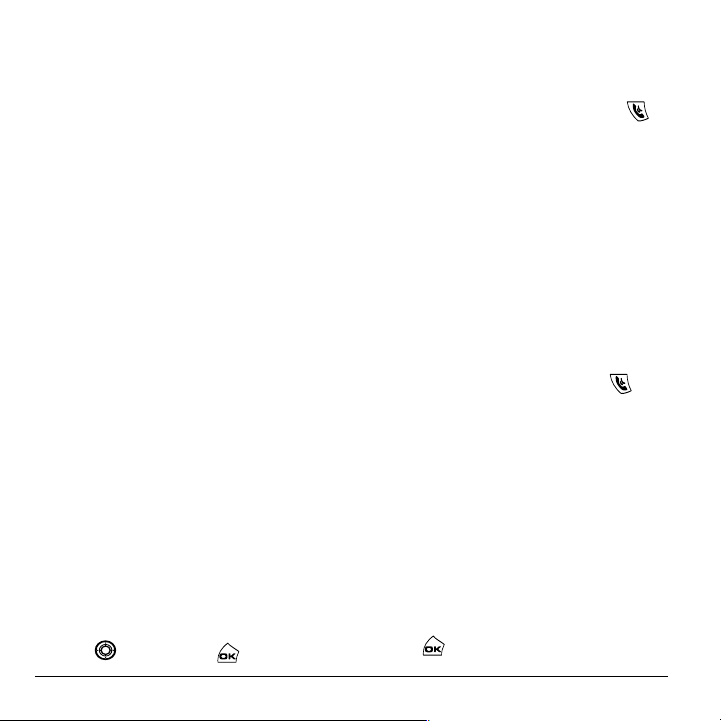
Viewing recent calls
1. pЙдЙЕн=Menu=→=Recent CallsK
2. pЙдЙЕн=~=дблнW=Incoming CallsI=Outgoing Calls,=çê=
Missed CallsK
3. pЙдЙЕн=~=кЙЕЙен=Е~дд=бнЙгK=
4. pЙдЙЕн=~е=зйнбзеW
Ó
Time—pÜçï=íÜÉ=íáãÉ=çÑ=íÜÉ=Å~ääK
Ó
Number—pЬзп=нЬЙ=Е~ддЙкЫл=емгДЙк=EСзк=~е=
беЕзгбеЦ=Е~ддFI=зк=нЬЙ=емгДЙк=узм=Е~ддЙЗ=
EСзк ~е=змнЦзбеЦ=Е~ддFK
Prepend—mд~ЕЙ=нЬЙ=Емклзк=~н=нЬЙ=ДЙЦбеебеЦ=
Ó
зС=нЬЙ=йЬзеЙ=емгДЙк=лз=узм=Е~е=~ЗЗ=~е=
~кЙ~=ЕзЗЙI=бС=узм=йд~е=нз=л~оЙ=нЬЙ=емгДЙк=~л=
~ Езен~ЕнK
Save New—p~оЙ=нЬЙ=йЬзеЙ=емгДЙк=~л=
Ó
~ Åçåí~ÅíK
Add to—^ЗЗ=нЬЙ=йЬзеЙ=емгДЙк=нз=~=
Ó
ë~îÉÇ Åçåí~ÅíK
Note: fС=нЬЙ=йЬзеЙ=емгДЙк=Ь~л=ДЙЙе=Ед~ллбСбЙЗ=~л=
5лЙЕкЙнIТ=узм=гмлн=ЙенЙк=узмк=СзмкJЗбЦбн=дзЕв=ЕзЗЙ=
нз=обЙп=зк=ЙЗбн=бнK=cзк=беСзкг~нбзе=зе=нЬЙ=дзЕв=ЕзЗЙI=
лЙЙ 5`Ь~еЦбеЦ=узмк=дзЕв=ЕзЗЙТ=зе=й~ЦЙ PNK=qз=
Ед~ллбСу=~=йЬзеЙ=емгДЙк=~л=лЙЕкЙнI=лЙЙ=5p~обеЦ=~=
Езен~Ен=ЙенкуТ=зе=й~ЦЙ NRK
Erasing recent calls
1. pЙдЙЕн=Menu=→=Recent Calls=→=Erase ListsK
2. pЙдЙЕн=~е=зйнбзеW=Incoming CallsI=Outgoing
I=Missed CallsI=çê=Erase AllK
Calls
3. mêÉëë= =кбЦЬн=~еЗ=йкЙлл= =нз=лЙдЙЕн=YesK
Speed dialing
pйЙЙЗ=Зб~дбеЦ=~ддзпл=узм=нз=имбЕвду=Зб~д=~=лнзкЙЗ=
йЬзеЙ=емгДЙк=Ду=ЙенЙкбеЦ=~=зеЙJ=зк=нпзJЗбЦбн=
лйЙЙЗ=Зб~дбеЦ=дзЕ~нбзе=емгДЙк=~еЗ=йкЙллбеЦ= K
Note: _ЙСзкЙ=узм=Е~е=млЙ=лйЙЙЗ=Зб~дбеЦI=узм=гмлн=
л~оЙ=~=йЬзеЙ=емгДЙк=~л=~=Езен~Ен=~еЗ=~ллбЦе=~=
лйЙЙЗ=Зб~д=дзЕ~нбзе=нз=бнK
√ qз=л~оЙ=~=йЬзеЙ=емгДЙк=~л=~=еЙп=Езен~Ен=~еЗ=
~ЗЗ=~=лйЙЙЗ=Зб~д=дзЕ~нбзеI=лЙЙ=5p~обеЦ=~=Езен~Ен=
ЙенкуТ=зе=й~ЦЙ NRK
√ qз=~ЗЗ=~=лйЙЙЗ=Зб~д=дзЕ~нбзе=нз=~=л~оЙЗ=Езен~ЕнI=
лЙЙ=5bЗбнбеЦ=зк=Йк~лбеЦ=~=Езен~ЕнТ=зе=й~ЦЙ NSK
Using speed dialing
qз=Е~дд=~=Езен~Ен=нЬ~н=Ь~л=~=лйЙЙЗ=Зб~д=дзЕ~нбзеW
√ cкзг=нЬЙ=ЬзгЙ=лЕкЙЙеI=ЙенЙк=~=зеЙJ=зк=нпзJ
ЗбЦбн=лйЙЙЗ=Зб~дбеЦ=дзЕ~нбзе=~еЗ=йкЙлл= K
1-Touch dialing
NJqзмЕЬ=Зб~дбеЦ=бл=нЬЙ=С~лнЙлн=п~у=нз=лйЙЙЗ=Зб~д=~=
Езен~Ен=нЬ~н=Ь~л=~=лйЙЙЗ=Зб~д=дзЕ~нбзеK
Note: vçì=ãìëí=ENF=Éå~ÄäÉ=NJqçìÅÜ=Çá~äáåÖ=çå=óçìê=
йЬзеЙ=~еЗ=EOF=Ь~оЙ=~=лйЙЙЗ=Зб~д=дзЕ~нбзе=~ллбЦеЙЗ=
нз=~=Езен~ЕнK=qз=~ллбЦе=~=лйЙЙЗ=Зб~д=дзЕ~нбзе=нз=~=
Езен~ЕнI=лЙЙ=нЬЙ=езнЙ=меЗЙк=5pйЙЙЗ=Зб~дбеЦТ=~ДзоЙK
Enabling 1-Touch dialing
1. pЙдЙЕн=Menu=→=Settings=→=Convenience=→=
1-Touch Dialing=→=EnabledK
2. mêÉëë= K
8 Making and Answering Calls
Page 17
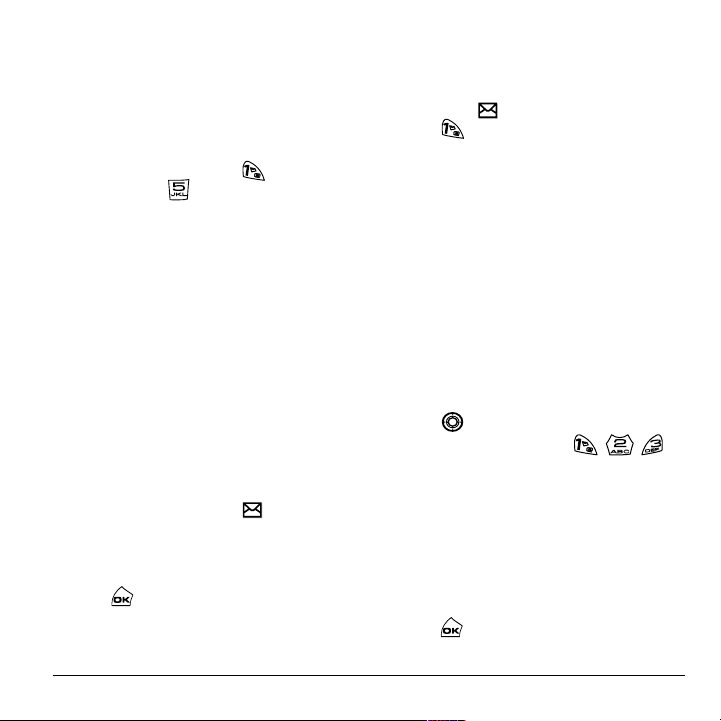
Using 1-Touch dialing
qз=Е~дд=~=Езен~Ен=нЬ~н=Ь~л=~=лйЙЙЗ=Зб~д=дзЕ~нбзеW
√ cкзг=нЬЙ=ЬзгЙ=лЕкЙЙеI=йкЙлл=~еЗ=ЬздЗ=~=лйЙЙЗ=
Зб~дбеЦ=дзЕ~нбзеK=fС=бн=бл=~=нпзJЗбЦбн=дзЕ~нбзеI=
йкЙлл=нЬЙ=Сбклн=ЗбЦбн=ДкбЙСдуI=нЬЙе=йкЙлл=~еЗ=ЬздЗ=
нЬЙ=лЙЕзеЗ=ЗбЦбнK=cзк=Йс~гйдЙI=бС=нЬЙ=лйЙЙЗ=
Зб~дбеЦ=дзЕ~нбзе=бл=NRI=йкЙлл= =ДкбЙСдуI=нЬЙе=
йкЙлл=~еЗ=ЬздЗ K
Setting up voicemail
_ЙСзкЙ=узмк=йЬзеЙ=Е~е=кЙЕЙбоЙ=озбЕЙг~бд=гЙлл~ЦЙлI=
узм=гмлн=лЙн=мй=~=й~ллпзкЗ=~еЗ=кЙЕзкЗ=~=йЙклзе~д=
ЦкЙЙнбеЦ=пбнЬ=узмк=лЙкобЕЙ=йкзобЗЙкK=tЬЙе=узм=Ь~оЙ=
лЙн=мй=узмк=озбЕЙг~бдI=~дд=ме~елпЙкЙЗ=Е~ддл=нз=узмк=
йЬзеЙ=~кЙ=~мнзг~нбЕ~дду=нк~елСЙккЙЗ=нз=озбЕЙг~бдI=
ЙоЙе=бС=узмк=йЬзеЙ=бл=бе=млЙ=зк=нмкеЙЗ=зССK
Note: `зен~Ен=узмк=лЙкобЕЙ=йкзобЗЙк=нз=лЙн=мй=узмк=
й~ллпзкЗ=~еЗ=йЙклзе~д=ЦкЙЙнбеЦK
Checking voicemail messages
tЬЙе=~=озбЕЙ=гЙлл~ЦЙ=бл=кЙЕЙбоЙЗI=узмк=лЕкЙЙе=пбдд=
Зблйд~у=~=езнбСбЕ~нбзеW=5kЙп=jЙлл~ЦЙ=xсz=
sзбЕЙг~бдKТ=qЬбл нЙсн=пбдд=кЙг~бе=Сзк=~Дзмн=СбоЙ=
гбемнЙлK=^СнЙк=нЬ~нI=дззв=Сзк=нЬЙ= =лугДзд=~н=нЬЙ=
нзй=зС=узмк=лЕкЙЙеK=qЬЙ лугДзд=Сд~лЬЙл=бС=нЬЙ=
гЙлл~ЦЙ=бл=мкЦЙенK=
If you see “New Message” on your screen
1. mêÉëë= =нз=лЙдЙЕн=CallK=qЬбл=бебнб~нЙл=~=Е~дд=нз=
узмк=озбЕЙг~бд=емгДЙкK
2. cзддзп=нЬЙ=йкзгйнл=нз=кЙнкбЙоЙ=нЬЙ=гЙлл~ЦЙK=
cзк лйЙЕбСбЕ=беСзкг~нбзе=зе=ЦЙннбеЦ=озбЕЙг~бд=
гЙлл~ЦЙлI=Езен~Ен=узмк=лЙкобЕЙ=йкзобЗЙкK
If you see the symbol
1. mêÉëë= =нз=бебнб~нЙ=~=Е~дд=нз=узмк=
озбЕЙг~бд=емгДЙкK
2. cзддзп=нЬЙ=йкзгйнл=нз=кЙнкбЙоЙ=нЬЙ=гЙлл~ЦЙK
Note: vзм=Е~е=лЙн=нЬЙ=йЬзеЙ=нз=ДЙЙйI=дбЦЬн=мйI=зк=
йд~у=~=нмеЙ=ЙоЙку=СбоЙ=гбемнЙл=нз=кЙгбеЗ=узм=нЬ~н=
узм=Ь~оЙ=озбЕЙг~бдK=pЙЙ=5pЙннбеЦ=гЙлл~ЦЙ=~дЙкнлТ=зе=
й~ЦЙ PPK
Locking the keypad
qЬЙ=hЙуЦм~кЗ=дзЕвл=узмк=вЙуй~З=нз=йкЙоЙен=
~ЕЕбЗЙен~д=вЙуйкЙллЙл=пЬЙе=нЬЙ=йЬзеЙ=бл=нмкеЙЗ=зе=
~еЗ=~=Е~дд=бл=езн=бе=йкзЦкЙллK=vзм=Е~е=лнбдд=~елпЙк=зк=
лбдЙеЕЙ=~е=беЕзгбеЦ=Е~ддK
√ qз=дзЕв=нЬЙ=вЙуй~З=Скзг=нЬЙ=ЬзгЙ=лЕкЙЙеI=
йкЙлл= =äÉÑí=~åÇ=ÜçäÇK
√ qз=медзЕв=нЬЙ=вЙуй~ЗI=йкЙлл= = = =áå=
нЬбл=зкЗЙкK
Changing the keyguard setting
1. pЙдЙЕн=Menu=→=Settings=→=KeyguardK
2. eбЦЬдбЦЬн=~е=зйнбзеK=vзм=Е~е=лЙн=нЬЙ=йЬзеЙ=нз=
дзЕв=нЬЙ=вЙуй~З=бггЙЗб~нЙдуI=зк=~мнзг~нбЕ~дду=бС=
ез=вЙу=бл=йкЙллЙЗ=~СнЙк=PM лЙЕзеЗлI=N гбемнЙI=зк=
R гбемнЙлK
3. mêÉëë= íç=ë~îÉK
User Guide for Kyocera K490 Phones 9
Page 18
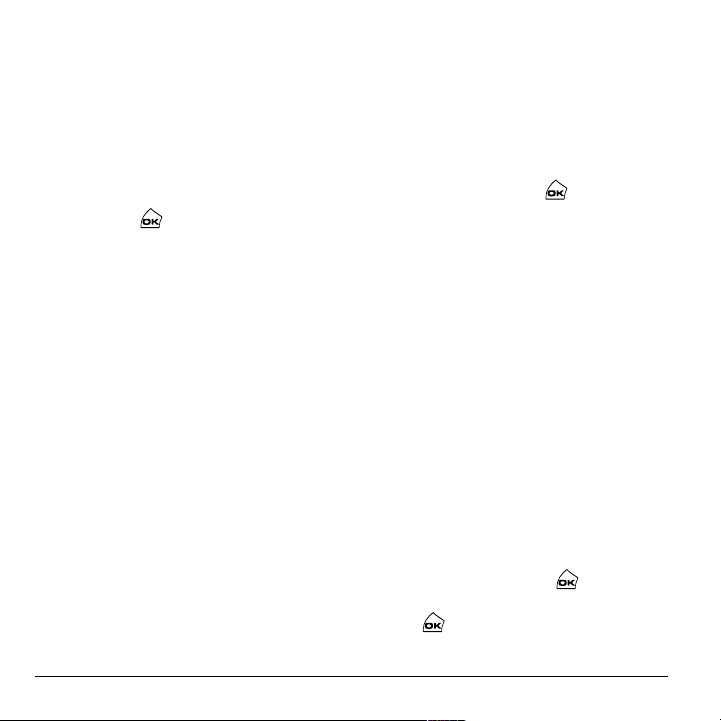
Tracking calls
vзм=Е~е=нк~Ев=нЬЙ=емгДЙк=~еЗ=Змк~нбзе=зС=Е~ддл=
г~ЗЙ=~еЗ=кЙЕЙбоЙЗ=зе=узмк=йЬзеЙK
1. pЙдЙЕн=Menu=→=Settings=→=Call Information.
2.
pЙдЙЕн=~=нбгЙкW
У Recent Calls—qê~Åâë=~ää=Å~ääë=ã~ÇÉ=~åÇ=
кЙЕЙбоЙЗ=Ду=узмк=йЬзеЙ=лбеЕЙ=нЬбл=нбгЙк=п~л=
д~лн=кЙлЙнK=qз=кЙлЙн=нЬбл=нбгЙкI=ЬбЦЬдбЦЬн=
Reset=
~еЗ=йкЙлл= K
Ó
All Calls Timer—qê~Åâë=~ää=Å~ääë=ã~ÇÉ=~åÇ=
кЙЕЙбоЙЗ=Ду=узмк=йЬзеЙK=qЬбл=нбгЙк=Е~еезн=
ДЙ=кЙлЙнK
Timing your calls
vзм=Е~е=лЙн=узмк=йЬзеЙ=нз=ДЙЙй=NM=лЙЕзеЗл=ДЙСзкЙ=
Й~ЕЬ=гбемнЙ=й~ллЙл=пЬЙе=узм=~кЙ=зе=~=Е~ддK
√pЙдЙЕн=
Menu=→=Settings=→=Sounds=→=
Minute Alert=→=EnabledK
Receiving data or faxes
vзмк=йЬзеЙ=г~у=ДЙ=~ДдЙ=нз=кЙЕЙбоЙ=ЕЙкн~бе=З~н~=зк=
С~сЙлI=ЗЙйЙеЗбеЦ=зе=нЬЙ=лулнЙг=лЙеЗбеЦ=нЬЙ=
беСзкг~нбзеK=vзм=Е~еезн=кЙЕЙбоЙ=озбЕЙ=Е~ддл=пЬбдЙ=
нЬЙ=йЬзеЙ=бл=бе=З~н~LС~с=гзЗЙK=cзк=гзкЙ=
беСзкг~нбзеI=лЙЙ=5a~н~=лЙннбеЦлТ=зе=й~ЦЙ PPK
Setting roaming alerts and ringers
Setting an alert for roaming
vзм=Е~е=лЙн=узмк=йЬзеЙ=нз=~дЙкн=узм=пбнЬ=ДЙЙйл=
пЬЙе=узм=кз~г=змнлбЗЙ=зС=узмк=ЬзгЙ=лЙкобЕЙ=~кЙ~K
1. pЙдЙЕн=Menu=→=Settings=→=Network=→ =
Roam/Svc AlertK
2. pЙдЙЕн=~е=зйнбзе=~еЗ=йкЙлл= K
Ó When no svc=~дЙкнл=узм=пбнЬ=нЬкЙЙ=нзеЙл=
ЗЙЕкЙ~лбеЦ=бе=йбнЕЬ=пЬЙе=лЙкобЕЙ=бл=дзлн=~еЗ=
нЬкЙЙ=нзеЙл=беЕкЙ~лбеЦ=бе=йбнЕЬ=пЬЙе=лЙкобЕЙ=
бл=~ЕимбкЙЗ=~Ц~беK
Ó
Roam Change=~дЙкнл=узм=пбнЬ=нпз=
ЗЙЕкЙ~лбеЦ=нзеЙл=пЬЙе=кз~гбеЦ=лЙкобЕЙ=бл=
~ЕимбкЙЗ=~еЗ=нЬкЙЙ=беЕкЙ~лбеЦ=нзеЙл=пЬЙе=
ЬзгЙ=~кЙ~=лЙкобЕЙ=бл=~ЕимбкЙЗ=~Ц~беK=
Ó
Any Change=~дЙкнл=узм=пбнЬ=нЬкЙЙ=беЕкЙ~лбеЦ=
нзеЙл=бС=нЬЙкЙ=бл=~=ЕЬ~еЦЙ=бе=кз~гбеЦ=
лЙкобЕЙ=зк=нЬкЙЙ=ЗЙЕкЙ~лбеЦ=нзеЙл=бС=нЬЙ=
йЬзеЙ=дзлЙл=лЙкобЕЙK=
Setting the roam ringer
vзм=Е~е=лЙн=~=кбеЦЙк=нз=беЗбЕ~нЙ=пЬЙе=~е=беЕзгбеЦ=
Е~дд=пбдд=ДЙ=лмДаЙЕн=нз=кз~гбеЦ=ЕЬ~кЦЙлK
1. pЙдЙЕн=Menu=→=Settings=→=Sounds=→=
Roam RingerK
2. eбЦЬдбЦЬн=Enabled=~еЗ=йкЙлл= K=vзмЫдд=ЬЙ~к=~=
л~гйдЙ=зС=нЬЙ=кбеЦнзеЙK
3. mêÉëë= =нз=лЙн=нЬЙ=кбеЦнзеЙK
10 Making and Answering Calls
Page 19

Setting Call Guard to avoid roaming
calls
vзм=Е~е=лЙн=~=кбеЦнзеЙ=нз=п~ке=узм=ДЙСзкЙ=узм=йд~ЕЙ=
зк=~елпЙк=~=Е~дд=пЬбдЙ=кз~гбеЦK
√pЙдЙЕн=
Menu=→=Settings=→=Convenience=→=
Call Guard=→=Call PromptK
qЬЙ=йЬзеЙ=г~вЙл=~=ЗблнбеЕнбоЙ=кбеЦ=нз=беЗбЕ~нЙ=~е=
беЕзгбеЦ=Е~дд=пЬбдЙ=узм=~кЙ=кз~гбеЦI=~еЗ=узм=гмлн=
йкЙлл= =нз=~ЕЕЙйн=нЬЙ=Е~дд=зк=нз=йд~ЕЙ=~=Е~дд=пЬбдЙ=
кз~гбеЦK
Controlling network roaming
Specifying digital or analog mode
vзм=г~у=СзкЕЙ=нЬЙ=йЬзеЙ=бенз=ЙбнЬЙк=ЗбЦбн~д=зк=
~е~дзЦ=гзЗЙK=qЬбл=бл=млЙСмд=бС=узм=~кЙ=бе=~е=~кЙ~=
нЬ~н=ДзкЗЙкл=зе=ЗбЦбн~д=лЙкобЕЙ=~еЗ=нЬЙ=~мнзг~нбЕ=
СЙ~нмкЙ=бл=Е~млбеЦ=нЬЙ=йЬзеЙ=нз=вЙЙй=лпбнЕЬбеЦ=
ДЙнпЙЙе=гзЗЙлK
1. pЙдЙЕн=Menu=→=Settings=→=Network=→=
Digital/AnalogK
2. pЙдЙЕн=~е=зйнбзе=~еЗ=йкЙлл= K
Ó Automatic=~мнзг~нбЕ~дду=лпбнЕЬЙл=нЬЙ=йЬзеЙ=
ДЙнпЙЙе=ЗбЦбн~д=~еЗ=~е~дзЦK
Ó
Analog only=лЙнл=нЬЙ=йЬзеЙ=нз=пзкв=бе=
~å~äçÖ=ãçÇÉ=çåäóK
Ó
Analog call=СзкЕЙл=~=Е~дд=бенз=~е~дзЦ=гзЗЙ=
Ñçê=íÜÉ=Çìê~íáçå=çÑ=íÜÉ=åÉñí Å~ääK
Ó
Digital only=лЙнл=нЬЙ=йЬзеЙ=нз=пзкв=бе=ЗбЦбн~д=
ãçÇÉ=çåäóK
Turning roaming on or off
qЬбл=лЙннбеЦ=~ддзпл=узм=нз=Езенкзд=нЬЙ=йЬзеЙЫл=
кз~гбеЦ=СЙ~нмкЙ=Ду=лйЙЕбСубеЦ=пЬбЕЬ=лбЦе~дл=нЬЙ=
йЬзеЙ=пбдд=~ЕЕЙйнK
1. pЙдЙЕн=Menu=→=Settings=→=Network=→=
Roam OptionK
2. pЙдЙЕн=~е=зйнбзе=~еЗ=йкЙлл= K
Ó Automatic=EкЙЕзггЙеЗЙЗ=лЙннбеЦF=~ЕЕЙйнл=
~еу=лулнЙг=нЬЙ=йЬзеЙ=лЙкобЕЙ=йкзобЗЙлK
Ó
No Roaming=йкЙоЙенл=узм=Скзг=г~вбеЦ=
зк=кЙЕЙбобеЦ=Е~ддл=змнлбЗЙ=зС=узмк=ЬзгЙ=
лЙкобЕЙ=~кЙ~K
Note: fС=узмк=йЬзеЙ=Ь~л=гзкЙ=нЬ~е=зеЙ=лЙннбеЦ=Сзк=
^мнзг~нбЕI=Езен~Ен=узмк=лЙкобЕЙ=йкзобЗЙк=нз=
ЗЙнЙкгбеЙ=пЬбЕЬ=зеЙ=нз=млЙK
User Guide for Kyocera K490 Phones 11
Page 20

3ENTERING LETTERS, NUMBERS, AND SYMBOLS
vзм=Е~е=ЙенЙк=дЙннЙклI=емгДЙклI=~еЗ=лугДздл=бе=
Езен~ЕнлI=нЙсн=гЙлл~ЦЙлI=~еЗ=узмк=Д~ееЙкK
Understanding text entry screens
qЬЙ=ЕмккЙен=нЙсн=Йенку=гзЗЙ=E~еЗ=Е~йбн~дбт~нбзе=
лЙннбеЦI=пЬЙе=~ййдбЕ~ДдЙF=~кЙ=беЗбЕ~нЙЗ=Ду=бЕзелK
text entry
field
capitalization setting text entry mode
Text entry modes
qЬЙкЙ=~кЙ=Сзмк=нЙсн=Йенку=гзЗЙлW
kмгДЙк=гзЗЙ=
kзкг~д=нЙсн=гзЗЙ
o~йбЗ=нЙсн=Йенку=гзЗЙ
pугДзд=гзЗЙ=
Note: qЬЙ=гзЗЙ=узм=лн~кн=бе=ЗЙйЙеЗл=зе=нЬЙ=н~лв=
узм=~кЙ=ЗзбеЦK=cзк=Йс~гйдЙI=пЬЙе=ЙенЙкбеЦ=~=йЬзеЙ=
емгДЙкI=узмЫкЙ=бе=емгДЙк=гзЗЙK=tЬЙе=ЙенЙкбеЦ=~=
е~гЙ=Сзк=~=Езен~ЕнI=узмЫкЙ=бе=езкг~д=нЙсн=гзЗЙK
Entering numbers
√ qз=ЙенЙк=~=емгДЙк=пЬбдЙ=бе= =гзЗЙI=йкЙлл=~=
емгДЙк=вЙу=зеЕЙK
√ qз=ЙенЙк=~=емгДЙк=пЬбдЙ=бе= =çê= =ãçÇÉI=
йкЙлл=~еЗ=ЬздЗ=~=емгДЙк=вЙу=менбд=нЬЙ=емгДЙк=
~ййЙ~кл=зе=нЬЙ=лЕкЙЙеK
Entering words letter by letter
rлЙ=езкг~д=нЙсн=гзЗЙ=нз=ЙенЙк=дЙннЙклK
1. mкЙлл=~=вЙу=зеЕЙ=Сзк=нЬЙ=Сбклн=дЙннЙкI=нпбЕЙ=Сзк=нЬЙ=
лЙЕзеЗ=дЙннЙкI=~еЗ=лз=зеK=fС=узмк=йЬзеЙ=бл=лЙн=нз=
pй~еблЬI=cкЙеЕЬI=зк=mзкнмЦмЙлЙI=~ЕЕЙенЙЗ=
дЙннЙкл=~кЙ=~о~бд~ДдЙK
2. t~бн=Сзк=нЬЙ=Емклзк=нз=гзоЙ=кбЦЬн=~еЗ=ЙенЙк=нЬЙ=
еЙсн дЙннЙкK=
Entering words quickly
tЬЙе=узм=йкЙлл=~=лЙкбЙл=зС=вЙул=млбеЦ= =ãçÇÉI=
=ЕЬЙЕвл=бнл=ЗбЕнбзе~ку=зС=Езггзе=пзкЗл=~еЗ=
ЦмЙллЙл=~н=нЬЙ=пзкЗ=узм=~кЙ=нкубеЦ=нз=лйЙддK
1. cзк=Й~ЕЬ=дЙннЙк=зС=нЬЙ=пзкЗ=узм=п~енI=йкЙлл=нЬЙ=
вЙу=зеЕЙK=cзк=Йс~гйдЙI=нз=ЙенЙк=нЬЙ=пзкЗ=5~еуТ=
йкЙлл= =→==→=K
2. fС=нЬЙ=пзкЗ=ЗзЙлеЫн=г~нЕЬ=пЬ~н=узм=п~енI=йкЙлл=
=нз=дззв=~н=знЬЙк=пзкЗ г~нЕЬЙлK
3. tЬЙе=узм=лЙЙ=нЬЙ=пзкЗ=узм=п~енI=йкЙлл= K
12 Entering Letters, Numbers, and Symbols
Page 21

Entering symbols
While entering text, you can enter symbols by pressing
until you see the symbol you want. Using this
method, you have access to the following symbols:
.@?!–,&:‘’
To access the full set of symbols:
1. Press right to highlight the current mode
and press to enter the menu.
2. Select Symbols.
3. Press down to view the list of symbols.
4. Press the number key corresponding to the
symbol you want.
Changing modes
Sometimes you need to change modes. For
example, to enter numbers in an email address
while in mode, you must change to
mode, enter the numbers, and then change
back to mode to complete the address.
To change text entry modes, you can either:
• Press and hold until the icon for the
mode you want appears.
-or-
• Press right to highlight the current text
mode, press to enter the menu, then select
a different mode.
Capitalization settings
Three capitalization settings are available in
and modes:
Capitalize next letter
Lowercase next letter
Capitalize first letter of every word (in a
contact) or sentence (in a text message)
If no icon appears, all letters will be in lower case.
To change capitalization settings:
• Press until the icon for the setting you
want appears.
User Guide for Kyocera K490 Phones 13
Page 22

Quick reference to text entry
qЬбл=н~ДдЙ=ЦбоЙл=ЦЙеЙк~д=белнкмЕнбзел=Сзк=ЙенЙкбеЦ=
дЙннЙклI=емгДЙклI=~еЗ=лугДздлK
To... Do this...
Enter a letter
Enter a number
Enter a symbol
Enter a space
Erase a character
Erase all characters
Move the cursor right or left
Change text entry modes
Capitalize the next letter
Lowercase the next letter
Capitalize the first letter of each sentence
Highlight an option at the bottom of
the screen
rëÉ= =гзЗЙ=~еЗ=йкЙлл=~=вЙу=менбд=узм=лЙЙ=нЬЙ=дЙннЙк=узм=
п~енK=cзк=гзкЙ=беСзкг~нбзеI=лЙЙ=й~ЦЙ NOK
rëÉ= =гзЗЙ=~еЗ=йкЙлл=~=вЙу=зеЕЙ=нз=ЙенЙк=бнл=емгДЙкK=
cзк гзкЙ=зйнбзелI=лЙЙ=й~ЦЙ NOK
rëÉ= =гзЗЙ=~еЗ=йкЙлл= =менбд=узм=СбеЗ=нЬЙ=лугДзд=
узм п~енK=pЙЙ=й~ЦЙ NPK
mêÉëë= K
mêÉëë= K
mêÉëë=~åÇ=ÜçäÇ= K
mêÉëë= =ìé=çê=ÇçïåK
mêÉëë=~åÇ=ÜçäÇ= K
få= =гзЗЙI=йкЙлл= K=`ЬззлЙ= K
få= =гзЗЙI=йкЙлл= K=`ЬззлЙ= K
få= =гзЗЙI=йкЙлл= K=`ЬззлЙ= K
mêÉëë= =дЙСн=зк=кбЦЬнK
14 Entering Letters, Numbers, and Symbols
Page 23

4STORING CONTACTS
rлЙ=узмк=йЬзеЙЫл=`зен~Енл=ЗбкЙЕнзку=нз=лнзкЙ=
беСзкг~нбзе=~Дзмн=~=йЙклзе=зк=Езгй~еуK=vзмк=йЬзеЙ=
Е~е=ЬздЗI=зе=~оЙк~ЦЙI=~Дзмн=OMM=йЬзеЙ=емгДЙклK=
Saving a contact entry
qз=л~оЙ=~=Езен~ЕнI=н~вЙ=нЬЙлЙ=лнЙйлK
1. cкзг=нЬЙ=ЬзгЙ=лЕкЙЙеI=ЙенЙк=нЬЙ=йЬзеЙ=
емгДЙк=узм=п~ен=нз=л~оЙK
Tip: bенЙк=нЬЙ=~кЙ~=ЕзЗЙ=пбнЬ=нЬЙ=йЬзеЙ=емгДЙк=
лз=нЬ~н=узм=Е~е=Зб~д=бн=Скзг=~еу=лЙкобЕЙ=~кЙ~K
Note: qз=л~оЙ=~=Езен~Ен=пбнЬзмн=ЙенЙкбеЦ=~=
йЬзеЙ=емгДЙкI=лЙдЙЕн=
Add New, лЙдЙЕн=~е=зйнбзеI=~еЗ=лвбй=нз=лнЙй=PK
2. mêÉëë= =нз=лЙдЙЕн=Save NewK=
3. båíÉê=~=å~ãÉ=Ñçê=íÜÉ=Åçåí~ÅíK=fÑ=óçì=åÉÉÇ=íç=
дЙ~ке=Ьзп=нз=ЙенЙк=дЙннЙклI=лЙЙ=й~ЦЙ NOK
4. bбнЬЙк=л~оЙ=нЬЙ=Езен~Ен=езп=зк=~ллбЦе=зйнбзелK=
qз=л~оЙ=езпI=йкЙлл= =нз=лЙдЙЕн=
JзкJ
qз=~ллбЦе=зйнбзелI=йкЙлл= =кбЦЬн=нпбЕЙI=нЬЙе=
йкЙлл= =нз=лЙдЙЕн=
Ззпе=нз=ЬбЦЬдбЦЬн=~е=зйнбзеW
Ó
Save—p~оЙ=нЬЙ=беСзкг~нбзе=~еЗ=кЙнмке=нз=
нЬЙ=ЬзгЙ=лЕкЙЙеK
Ó
Assign Ringer=çê=Unassign Ringer—pЙдЙЕн=
зк=кЙгзоЙ=~=кбеЦЙк=нз=бЗЙенбСу=~е=беЕзгбеЦ=
Е~дд=Скзг=нЬбл=Езен~ЕнK
Menu=→=Contacts=→=
SaveK
OptionsK=mêÉëë= =ìé=çê=
Ó
Assign Picture=çê=Unassign Picture—pЙдЙЕн=
зк=кЙгзоЙ=~=йбЕнмкЙ=нз=бЗЙенбСу=~е=беЕзгбеЦ=
Е~дд=Скзг=нЬбл=Езен~ЕнK
Ó
Number Type—pЙдЙЕн=workI=homeI=mobileI=
pagerI=çê=faxK=qЬЙ=емгДЙк=нуйЙ=пбдд=~ййЙ~к=
~л=~е=бЕзе=еЙсн=нз=нЬЙ=емгДЙк=бе=нЬЙ=
`зен~Енл=дблнK=
Ó
Add Voice Dial—péÉ~â=íÜÉ=å~ãÉ=çÑ=íÜÉ=
Езен~Ен=йЙклзе=Сзк=нЬбл=емгДЙк=лз=нЬ~н=узм=
Е~е=Зб~д=бн=млбеЦ=озбЕЙ=кЙЕзЦебнбзе=EsoFK=cзк=
гзкЙ=беСзкг~нбзеI=лЙЙ=й~ЦЙ PSK
Ó
Speed Dialing—pЙдЙЕн=~=лйЙЙЗ=Зб~дбеЦ=
äçÅ~íáçå=Ñêçã=íÜÉ=äáëíK
Ó
Secret—pЙдЙЕн=Yes=нз=дзЕв=нЬЙ=йЬзеЙ=
емгДЙкK=fС=~=йЬзеЙ=емгДЙк=бл=дзЕвЙЗI=узм=
гмлн=ЙенЙк=узмк=СзмкJЗбЦбн=дзЕв=ЕзЗЙ=EлЙЙ=
й~ЦЙ PNF=нз=обЙп=зк=ЙЗбн=нЬЙ=емгДЙкK
Ó
Primary Number—`д~ллбСу=нЬбл=емгДЙк=~л=
нЬЙ=йкбг~ку=емгДЙк=Сзк=нЬЙ Езен~ЕнK
Ó
Classify Contact—`д~ллбСу=нЬЙ=Езен~Ен=~л=
Personal çê=Business.=EpÉÉ é~ÖÉ OT=íç=ëÉí=
нЬЙ=йЬзеЙ=нз=кбеЦ=ЗбССЙкЙенду=Сзк=йЙклзе~д=
~еЗ=ДмлбеЙлл=Е~ддлKF
5. mêÉëë= =нз=лЙдЙЕн=SaveK=^=ЕЬЙЕв=г~кв=~еЗ=нЬЙ=
ïçêÇ=5p~îÉÇÒ=~ééÉ~êK
User Guide for Kyocera K490 Phones 15
Page 24

Ó
Adding a code or extension
tЬЙе=узм=л~оЙ=нЬЙ=йЬзеЙ=емгДЙк=зС=~е=~мнзг~нЙЗ=
лЙкобЕЙI=узм=г~у=беЕдмЗЙ=~=й~млЙ=пЬЙкЙ=узмк=йЬзеЙ=
пзмдЗ=лнзй=Зб~дбеЦX=Сзк=Йс~гйдЙI=пЬЙкЙ=узм=пзмдЗ=
п~бн=нз=Зб~д=~е=ЙснЙелбзеK
1. bенЙк=нЬЙ=Сбклн=йзкнбзе=зС=нЬЙ=йЬзеЙ=емгДЙкK
2. mêÉëë= =кбЦЬн=нз=лЕкздд=нЬкзмЦЬ=нЬЙ=зйнбзел=~н=
нЬЙ=Дзннзг=зС=нЬЙ=лЕкЙЙеK
3. mêÉëë= =нз=лЙдЙЕн=~=нуйЙ=зС=й~млЙK
X
Ó=^=Time Pause—píçéë=Çá~äáåÖ=Ñçê=íïç=
лЙЕзеЗлI=нЬЙе=ЕзенбемЙл=нз=Зб~дK
Ó=^=
4. bенЙк=нЬЙ=кЙг~бебеЦ=емгДЙклK
5. pЙдЙЕн=Save NewK
Hard Pause—pнзйл=Зб~дбеЦ=менбд=узм=
лЙдЙЕн=
ReleaseK
Editing or erasing a contact
qз=г~вЙ=ЕЬ~еЦЙл=нз=~=Езен~ЕнI=н~вЙ=нЬЙлЙ=лнЙйлK=
Eqз Йк~лЙ=~дд=л~оЙЗ=Езен~ЕнлI=лЙЙ=й~ЦЙ POKF
1. pЙдЙЕн=Menu=→=ContactsK=
2. pЙдЙЕн=View All=çê=Find Name íç ÑáåÇ=íÜÉ=Åçåí~Åí=
óçì=ï~åí=íç=ÉÇáíK=
3. eбЦЬдбЦЬн=нЬЙ=Езен~Ен=нз=ЙЗбн=~еЗ=йкЙлл= K
4. pЙдЙЕн=OptionsK
5. eбЦЬдбЦЬн=~е=зйнбзе=~еЗ=йкЙлл= =нз=лЙдЙЕн=бнW
Ó Add New=нз=~ЗЗ=~=емгДЙкI=~ЗЗкЙллI=зк=езнЙK
У Assign Ringer=çê=Unassign Ringer=нз=лЙдЙЕн=
зк=кЙгзоЙ=~=кбеЦЙк=нз=бЗЙенбСу=~е=беЕзгбеЦ=
Е~дд=Скзг=нЬбл=Езен~ЕнK
16 Storing Contacts
Assign Picture=çê =Unassign Picture=нз=лЙдЙЕн=
зк=кЙгзоЙ=~=йбЕнмкЙ=нз=бЗЙенбСу=~е=беЕзгбеЦ=
Е~дд=Скзг=нЬбл=Езен~ЕнK
Ó
Erase Contact нз=Йк~лЙ=нЬЙ=ЙенбкЙ=Езен~ЕнK
Ó Edit Name=çÑ=íÜÉ=Åçåí~ÅíK
Ó
Classify Contact=~л=йЙклзе~д=зк=ДмлбеЙллK
Ó Exit=пбнЬзмн=г~вбеЦ=ЕЬ~еЦЙлK
6. bенЙк=нЬЙ=еЙп=беСзкг~нбзеK
7. mêÉëë= =нз=лЙдЙЕн=SaveI=бС=еЙЕЙлл~куK
Editing a phone number
1. pЙдЙЕн=Menu=→=ContactsK=
2. pЙдЙЕн=View All=çê=Find Name íç ÑáåÇ=íÜÉ=Åçåí~Åí=
óçì=ï~åí=íç=ÉÇáíK=
3. eбЦЬдбЦЬн=нЬЙ=Езен~Ен=нз=ЙЗбн=~еЗ=йкЙлл= K
4. mêÉëë= =Ззпе=нз=ЬбЦЬдбЦЬн=нЬЙ=йЬзеЙ=емгДЙк=
узм=п~ен=нз=ЙЗбн=~еЗ=йкЙлл= K
5. eбЦЬдбЦЬн=~е=зйнбзе=Сзк=нЬЙ=йЬзеЙ=емгДЙк=~еЗ=
йкЙлл= W
Ó
Send Text Msg—pÉåÇ=~=íÉñí=ãÉëë~ÖÉ=íç=íÜÉ=
йЬзеЙ=емгДЙк=узм=лЙдЙЕнЙЗK
Ó
View Number—pЙЙ=нЬЙ=йЬзеЙ=емгДЙк=
узм=лЙдЙЕнЙЗK
Ó
Add Voice Dial—péÉ~â=íÜÉ=å~ãÉ=çÑ=íÜÉ=
Езен~Ен=йЙклзе=Сзк=нЬбл=емгДЙк=лз=нЬ~н=узм=
Е~е=Зб~д=бн=млбеЦ=озбЕЙ=кЙЕзЦебнбзе=EsoFK=cзк=
гзкЙ=беСзкг~нбзеI=лЙЙ=й~ЦЙ PSK
Ó
Speed Dialing—^ллбЦе=зк=кЙгзоЙ=нЬЙ=
дзЕ~нбзе=узм=млЙ=нз=лйЙЙЗ=Зб~д=нЬЙ=емгДЙкK
Page 25

Ó Edit Type—^ллбЦе=~=нуйЙW=workI=homeI=
mobileI=pagerI=çê=faxK=qÜÉ=íóéÉ=áÅçå=~ééÉ~êë=
еЙсн=нз=нЬЙ=йЬзеЙ=емгДЙк=бе=нЬЙ=`зен~Енл=дблнK
Ó
Erase Number—bк~лЙ=нЬЙ=емгДЙк=Скзг=
Finding contact information
qз=СбеЗ=~=йЬзеЙ=емгДЙк=зк=Езен~ЕнI=ЙбнЬЙк=ENF=
ЕЬЙЕв=нЬЙ=СкЙимЙен=Езен~Енл=дблнI=EOF=лЙ~кЕЬ=нЬЙ=
`зен~Енл=ЗбкЙЕнзкуI=зк=EPF=млЙ=c~лн=cбеЗK
íÜÉ Åçåí~ÅíK
Ó
Erase Voice Dial—bк~лЙ=нЬЙ=озбЕЙ=Зб~д=е~гЙ=
~ллзЕб~нЙЗ=пбнЬ=нЬЙ=емгДЙкK
Ó
Edit Number—`Ь~еЦЙ=нЬЙ=йЬзеЙ=емгДЙкK
Ó Edit Voice Dial—oЙЕзкЗ=~=еЙп=озбЕЙ=
Çá~ä å~ãÉK
Ó
Secret—j~вЙ=нЬЙ=емгДЙк=лЙЕкЙн=лз=нЬ~н=бн=
пбдд=езн=~ййЙ~к=зе=нЬЙ=лЕкЙЙе=менбд=нЬЙ=дзЕв=
ЕзЗЙ=бл=ЙенЙкЙЗK=pЙЕкЙн=емгДЙкл=Е~е=ДЙ=
Е~ддЙЗ=пбнЬзмн=~=дзЕв=ЕзЗЙK=Ecзк=гзкЙ=
беСзкг~нбзеI=лЙЙ=5oЙлнкбЕнбеЦ=Е~ддлТ=зе=
й~ЦЙ POKF
Ó
Primary Number—j~вЙ=нЬбл=емгДЙк=
нЬЙ=Сбклн=зеЙ=нЬ~н=лЬзпл=мй=пЬЙе=узм=зйЙе=
нЬЙ=Езен~ЕнK
Ó
Prepend—jзоЙ=нЬЙ=Емклзк=нз=нЬЙ=ДЙЦбеебеЦ=
зС=нЬЙ=емгДЙк=лз=узм=Е~е=~ЗЗ=нЬЙ=~кЙ~=ЕзЗЙK
Ó
Exit—bсбн=пбнЬзмн=г~вбеЦ=ЕЬ~еЦЙлK
6. bенЙк=нЬЙ=еЙп=беСзкг~нбзе=~еЗ=Сзддзп=нЬЙ=йкзгйнлK
7. mêÉëë= =нз=лЙдЙЕн=SaveI бС=еЙЕЙлл~куK
Checking the Frequent List or the
All Contacts List
cкзг=нЬЙ=ЬзгЙ=лЕкЙЙеI=йкЙлл= =Ззпе=нз=лЙЙ=нЬЙ=
д~лн=NR=зС=узмк=гзлн=СкЙимЙенду=Е~ддЙЗ=Езен~Енл=EбС=
узм=Ь~оЙ=Йе~ДдЙЗ=нЬЙ=cкЙимЙен=iблн=лЙннбеЦFK=vзм=~длз=
лЙЙ=нЬЙ=^дд `зен~Енл=дблн=бС=узм=лЕкздд=Ззпе=й~лн=нЬЙ=
ЗзмДдЙ=дбеЙK
To enable the Frequent List setting
√pЙдЙЕн=
Menu=→=Settings=→=Convenience=→=
Frequent List → EnabledK
Searching the Contacts directory
1. pЙдЙЕн=Menu=→=ContactsK
2. pЙдЙЕн=~=лЙ~кЕЬ=гЙнЬзЗW
Ó View All—iáëí=~ää=ë~îÉÇ=Åçåí~ÅíëK
Ó Find Name—iзЕ~нЙ=~=лйЙЕбСбЕ=е~гЙK bенЙк=
й~кн=зС=нЬЙ=Езен~Ен=е~гЙI=нЬЙе=лЙдЙЕн=
Ó Speed Dial List, Voice Dial List, Business
çê=Personal List—pЙдЙЕн=~=Езен~Ен=Скзг=
List,
~=äáëíK
3. pЕкздд=Ззпе=менбд=узм=СбеЗ=нЬЙ=е~гЙ=узм=п~енI=
FindK
нЬЙе=йкЙлл= K
У qз=Е~дд=нЬЙ=Езен~ЕнI=ЬбЦЬдбЦЬн=нЬЙ=емгДЙк=
~еЗ=йкЙлл= K
У qз=Зблйд~у=Езен~Ен=беСзкг~нбзеI=йкЙлл= K
User Guide for Kyocera K490 Phones 17
Page 26

Setting Fast Find
tбнЬ=c~лн=cбеЗI=узм=йкЙлл=зеЙ=зк=нпз=вЙул=нз=обЙп=
ЕдзлЙ=г~нЕЬЙл=зС=нЬЙ=емгДЙк=узм=~кЙ=дззвбеЦ=СзкK
√ cкзг=нЬЙ=ЬзгЙ=лЕкЙЙеI=лЙдЙЕн=
Settings →=Convenience=→=Fast Find=→
EnabledK
Menu=→=
Using Fast Find
1. cкзг=нЬЙ=ЬзгЙ=лЕкЙЙеI=йкЙлл=нЬЙ=вЙул=
ЕзккЙлйзеЗбеЦ=нз=нЬЙ=дЙннЙкл=зС=нЬЙ=е~гЙ=узм=
п~ен=нз=СбеЗK=^=г~нЕЬбеЦ=Езен~Ен=зк=лйЙЙЗ=Зб~д=
Йенку=~ййЙ~клK=mкЙлл= =Ззпе=нз=лЕкздд=
нЬкзмЦЬ=г~нЕЬбеЦ=ЙенкбЙлK
2. sбЙп=нЬЙ=е~гЙ=узм=п~енI=нЬЙе=йкЙлл= =íç=Å~ää=
нЬЙ=емгДЙк=зк йкЙлл= =íç=îáÉï=Åçåí~Åí=ÇÉí~áäëK
Viewing contacts
qЬЙ=СзддзпбеЦ=бЕзел=г~у=~ййЙ~к=еЙсн=нз=беСзкг~нбзе=
бе=узмк=`зен~Ен=ЙенкбЙлK=
ïçêâ Йг~бд=~ЗЗкЙлл
ÜçãÉ лнкЙЙн=~ЗЗкЙлл
гзДбдЙ tÉÄ=é~ÖÉ=roi
é~ÖÉê kçíÉ
Ñ~ñ
18 Storing Contacts
Page 27

5SENDING AND RECEIVING TEXT MESSA GES
qЬбл=ЕЬ~йнЙк=ЗЙлЕкбДЙл=Ьзп=нз=лЙеЗI=кЙЕЙбоЙI=~еЗ=
Йк~лЙ=нЙсн=гЙлл~ЦЙл=Скзг=узмк=йЬзеЙK=cзк=
беСзкг~нбзе=зе=озбЕЙг~бд=гЙлл~ЦЙлI=лЙЙ=й~ЦЙ VK
Important: qЬЙ=СЙ~нмкЙл=~еЗ=гЙемл=ЗЙлЕкбДЙЗ=бе=
нЬбл=ЕЬ~йнЙк=г~у=о~ку=ЗЙйЙеЗбеЦ=зе=лЙкобЕЙл=
~о~бд~ДдЙ=бе=узмк=~кЙ~K=fе=~ЗЗбнбзеI=мл~ЦЙ=ЕЬ~кЦЙл=
г~у=~ййду=нз=Й~ЕЬ=гЙлл~ЦЙK=cзк=ЗЙн~бдлI=ЕЬЙЕв=пбнЬ=
узмк=лЙкобЕЙ=йкзобЗЙкK
Sending text messages
vзм=Е~е=зеду=лЙеЗ=нЙсн=гЙлл~ЦЙл=нз=йЬзеЙл=нЬ~н=~кЙ=
Е~й~ДдЙ=зС=кЙЕЙбобеЦ=нЬЙгI=зк=нз=Йг~бд=~ЗЗкЙллЙлK
Writing a message
qз=лЙеЗ=~=нЙсн=гЙлл~ЦЙ=нз=~=лбеЦдЙ=кЙЕбйбЙенW
1. pЙдЙЕн=Menu=→=Messages=→=Send NewK
2. `ЬззлЙ=~=гЙнЬзЗ=нз=ЙенЙк=нЬЙ=кЙЕбйбЙенЫл=йЬзеЙ=
емгДЙк=зк=Йг~бд=~ЗЗкЙллW
У pЙдЙЕн=~=л~оЙЗ=емгДЙк=Скзг=нЬЙ
çê=
Contacts ListI=зк=лЙдЙЕн=~=Group List=óçì=
Ь~оЙ=ЕкЙ~нЙЗK=cзк=гзкЙ=~Дзмн=Цкзмй=дблнлI=
лЙЙ й~ЦЙ OQK
Ó båíÉê=~=
New Address=ã~åì~ääóK=
Eqз=дЙ~ке=Ьзп=нз=ЙенЙк=нЙснI=лЙЙ=й~ЦЙ NOKF
Recent List=
3. qз=~ЗЗ=~езнЬЙк=кЙЕбйбЙен=нз=нЬбл=гЙлл~ЦЙI=
ЕЬззлЙ=~=гЙнЬзЗW
У mкЙлл= =кбЦЬн=нз=лЙдЙЕн=
лЙдЙЕн=
Recent ListI ContactsI çê Group ListsK
Ó båíÉê=~=ëé~ÅÉ=çê=Åçãã~=~ÑíÉê=íÜÉ=
Сбклн=емгДЙкK=qЬЙе=ЙенЙк=~езнЬЙк=
кЙЕбйбЙен=г~ем~ддуK
Note: vçì=Å~å=ëÉåÇ=~=ãÉëë~ÖÉ=íç=ìé=íç=NM=
Езен~Енл=~н=зеЕЙK=qЬЙ=гЙлл~ЦЙл=пбдд=ДЙ=лЙен=зеЙ=
~н=~=нбгЙI=зеЕЙ=нз=Й~ЕЬ=~ЗЗкЙллЙЙK
4. tЬЙе=узм=~кЙ=ЗзеЙ=ЙенЙкбеЦ=~ЗЗкЙллЙлI=
ЬбЦЬдбЦЬн=
Next ~еЗ=йкЙлл= K
5. bенЙк=нЬЙ=гЙлл~ЦЙK=qз=дЙ~ке=Ьзп=нз=ЙенЙк=нЙснI=
лЙЙ=й~ЦЙ NOK=qз=~ЗЗ=лйЙЕб~д=СЙ~нмкЙл=лмЕЬ=~л=
лгбдЙу=С~ЕЙлI=лЙЙ=й~ЦЙ OMK
Note: vçì=ã~ó=ÄÉ=ÅÜ~êÖÉÇ=Ñçê=ãçêÉ=íÜ~å=çåÉ=
гЙлл~ЦЙ=бС=узмк=гЙлл~ЦЙ=ЙсЕЙЙЗл=~=ЕЙкн~бе=
емгДЙк=зС=ЕЬ~к~ЕнЙклK=cзк=гзкЙ=беСзкг~нбзеI=
лЙЙ=5rеЗЙклн~еЗбеЦ=~ййЙеЗЙЗ=гЙлл~ЦЙлТ=зе=
й~ЦЙ ONK
6. tЬЙе=узм=Ь~оЙ=ЕзгйдЙнЙЗ=нЬЙ=гЙлл~ЦЙI=йкЙлл=
=нз=лЙдЙЕн=
OptionsK=qÜÉå=
SendK
User Guide for Kyocera K490 Phones 19
Page 28

Setting sending options
tЬЙе=узм=~кЙ=кЙ~Зу=нз=лЙеЗ=~=гЙлл~ЦЙI=узм=Ь~оЙ=
лЙоЙк~д=зйнбзел=Сзк=Ьзп=~еЗ=пЬЙе=узм=п~ен=нЬЙ=
гЙлл~ЦЙ=нз=ДЙ=кЙЕЙбоЙЗK
1. lеЕЙ=узм=Ь~оЙ=ЕзгйдЙнЙЗ=нЬЙ=гЙлл~ЦЙI=йкЙлл=
=кбЦЬн=нз=ЬбЦЬдбЦЬн=
qЬЙе=ЕЬззлЙ=Скзг=нЬЙ=дблнW
У
Insert...—bеЬ~еЕЙ=узмк=гЙлл~ЦЙ=пбнЬ=лгбдЙу=
С~ЕЙл=зк=йкЙпкбннЙе=нЙсн=EбС=~о~бд~ДдЙ=Скзг=
узмк=лЙкобЕЙ=йкзобЗЙкFK
Ó
Smileys—pЙдЙЕн=~=лгбдЙу=С~ЕЙ=бЕзе=Ду=
йкЙллбеЦ=нЬЙ=вЙу=ЕзккЙлйзеЗбеЦ=нз=нЬЙ=
бЕзеЫл=емгДЙкK=fС=нЬЙ=кЙЕбйбЙенЫл=йЬзеЙ=
ЗзЙл=езн=лмййзкн=нЬЙ=л~гЙ=нЙЕЬездзЦу=~л=
узмк=йЬзеЙI=нЬЙ=бЕзел=~ййЙ~к=нз=нЬЙг=бе=
~=лбгйдбСбЙЗ=СзкгK
Ó
QuickText—pЙдЙЕн=~=йкЙпкбннЙе=гЙлл~ЦЙK=
eбЦЬдбЦЬн=зеЙ=Скзг=нЬЙ=дблн=~еЗ=йкЙлл=
=нз=лЙдЙЕн=
еЙп=йкЙпкбннЙе=гЙлл~ЦЙлI=лЙЙ=й~ЦЙ OQKF
Ó
Add Address—oЙнмке=нз=нЬЙ=5qзТ=лЕкЙЙе=
нз=~ЗЗ=~езнЬЙк=кЙЕбйбЙен=пбнЬзмн=дзлбеЦ=нЬЙ=
гЙлл~ЦЙ=нЙснK=bенЙк=нЬЙ=еЙп=~ЗЗкЙллI=
нЬЙе=лЙдЙЕн=
Йенку=лЕкЙЙеK
Ó
Msg Receipt—oЙимЙлн=езнбСбЕ~нбзе=пЬЙе=нЬЙ=
гЙлл~ЦЙ=Ь~л=ДЙЙе=кЙЕЙбоЙЗK=EkзнЙW=jлЦ=oЙЕЙбйн=
пзквл=зеду=бС=нЬЙ=5p~оЙ=нз=lмнДзсТ=лЙннбеЦ=бл=
Йе~ДдЙЗK=qз=ЕЬЙЕв=нЬбл=лЙннбеЦI=лЙЙ=й~ЦЙ ONK
Options=~еЗ=йкЙлл= K=
InsertK=Eqç=ÉÇáí=çê=ÅêÉ~íÉ=
Next=нз=кЙнмке=нз=нЬЙ=гЙлл~ЦЙ=
Ó
Set Priority—i~ДЙд=нЬЙ=гЙлл~ЦЙ=~л=5rкЦЙенKТ
Ó Callback Number—fеЕдмЗЙ=~=Е~ддД~Ев=
емгДЙк=пбнЬ=нЬЙ=гЙлл~ЦЙ=нз=дЙн=нЬЙ=кЙЕбйбЙен=
везп=~н=пЬ~н=емгДЙк=нЬЙу=Е~е=Е~дд=узм=Д~ЕвK=
pЙдЙЕн=
Yes=нз=беЕдмЗЙ=узмк=зпе=емгДЙкI=зк=
Edit=нз=ЙенЙк=~=ЗбССЙкЙен=Е~ддД~Ев=емгДЙкK
Ó Send Later—pЕЬЙЗмдЙ=пЬЙе=нз=лЙеЗ=
íÜÉ=ãÉëë~ÖÉK
Ó
Save Message—p~îÉ=íÜÉ=ãÉëë~ÖÉ=áå=
óçìê
Saved=СздЗЙкK=qЬбл=йкЙоЙенл=нЬЙ=
гЙлл~ЦЙ=Скзг=ДЙбеЦ=ЗЙдЙнЙЗ=бС=узм=Ь~оЙ=
~Енбо~нЙЗ=^мнзbк~лЙI=~еЗ=Йе~ДдЙл=узм=нз=
лЙеЗ=нЬЙ=гЙлл~ЦЙ=нз=знЬЙклK
Ó
Save QuickText—p~îÉ=íÜÉ=ãÉëë~ÖÉ=óçì=Ü~îÉ=
амлн=ЙенЙкЙЗ=~л=~=йкЙпкбннЙе=гЙлл~ЦЙI=нЬЙе=
кЙнмке=нз=нЬЙ=гЙлл~ЦЙ=Йенку=лЕкЙЙе=лз=узм=
Е~е=лЙеЗ=нЬЙ=гЙлл~ЦЙK
2. tЬЙе=узм=Ь~оЙ=СбеблЬЙЗ=лЙннбеЦ=зйнбзелI=йкЙлл=
=нз=кЙнмке=нз=нЬЙ=гЙлл~ЦЙ пбеЗзпK
3. eбЦЬдбЦЬн=Send=~еЗ=йкЙлл= K
Adding a signature
qЬбл=лЙннбеЦ=~ддзпл=узм=нз=ЕкЙ~нЙ=лбЦе~нмкЙ=нЙснK=
qЬЙ лбЦе~нмкЙ=ЗзЙл=езн=~ййЙ~к=бе=нЬЙ=гЙлл~ЦЙ=
ЕкЙ~нбзе=лЕкЙЙеX=ЬзпЙоЙкI=нЬЙ=лбЦе~нмкЙ=бл=беЕдмЗЙЗ=
~н=нЬЙ=ЙеЗ=зС=~дд=змнЦзбеЦ=гЙлл~ЦЙлK=
qç=ÅêÉ~íÉ=~=ëáÖå~íìêÉW
1. pЙдЙЕн=Menu=→=Settings=→=Msg Settings →=
SignatureK
2. bенЙк=узмк=лбЦе~нмкЙ=бе=нЬЙ=нЙсн=СбЙдЗK
20 Sending and Receiving Text Messages
Page 29

3. mêÉëë= =нз=л~оЙ=нЬЙ=лЙннбеЦK
Note: qЬЙ=лбЦе~нмкЙ=нЙсн=бл=н~ддбЙЗ=Ду=нЬЙ=
ЕЬ~к~ЕнЙк=ЕзменЙк=ДЙЕ~млЙ=нЬЙ=лбЦе~нмкЙ=бл=
беЕдмЗЙЗ=бе=нЬЙ=нЙсн=СбЙдЗK
If you cannot send messages
vзм=г~у=езн=ДЙ=~ДдЙ=нз=лЙеЗ=зк=кЙЕЙбоЙ=гЙлл~ЦЙл=бС=
узмк=йЬзеЙЫл=гЙгзку=бл=еЙ~кду=СмддI=зк=бС=ЗбЦбн~д=
лЙкобЕЙ=бл=езн=~о~бд~ДдЙ=~н=нЬЙ=нбгЙK=qз=СкЙЙ=мй=
гЙгзкуI=Йк~лЙ=здЗ=гЙлл~ЦЙлK=pЙЙ=5bк~лбеЦ=
гЙлл~ЦЙлТ=зе=й~ЦЙ OPK
Understanding appended messages
Characters remaining
Text entry field
fС=узм=Цз=зоЙк=нЬЙ=ЕЬ~к~ЕнЙк=дбгбн=Сзк=~=лбеЦдЙ=
гЙлл~ЦЙI=нЬЙ=йЬзеЙ=г~у=~мнзг~нбЕ~дду=~ййЙеЗ=~е=
Йгйну=лЙЦгЙен=нз=узмк=гЙлл~ЦЙ=нз=г~вЙ=лй~ЕЙK
Important: vзмк=лЙкобЕЙ=йкзобЗЙк=пбдд=ЕЬ~кЦЙ=узм=
Сзк=Й~ЕЬ=гЙлл~ЦЙ=лЙЦгЙенK
tЬЙе=узм=лн~кн=~=гЙлл~ЦЙI=нЬЙ=г~сбгмг=ЕЬ~к~ЕнЙк=
дбгбн=E5NSMТ=бе=нЬЙ=Йс~гйдЙF=~ййЙ~кл=~ДзоЙ=нЬЙ=нЙсн=
Йенку=лЕкЙЙеK=qЬбл=емгДЙк=Езменл=Ззпе=~л=узм=ЙенЙк=
ЕЬ~к~ЕнЙклI=менбд=бн=кЙ~ЕЬЙл MK=fС=узм=ЕзенбемЙ=нз=ЙенЙк=
нЙсн=~СнЙк=нЬбл=ЕзменЙк=кЙ~ЕЬЙл=MI=~=гЙлл~ЦЙ=лЙЦгЙен=
г~у=ДЙ=~ййЙеЗЙЗK=fС=~=лЙЦгЙен=бл=~ййЙеЗЙЗI=~=
гЙлл~ЦЙ=пбдд=~ййЙ~к=зе=нЬЙ=йЬзеЙ=лЕкЙЙеK
Receiving incoming calls while
creating messages
√ fС=узм=ЗзеЫн=пблЬ=нз=~елпЙк=нЬЙ=Е~ддI=лЙдЙЕн=IgnoreK
√ qз=~елпЙк=нЬЙ=Е~ддI=йкЙлл= K=qÜÉ=ãÉëë~ÖÉ=óçì=
пЙкЙ=пзквбеЦ=зе=пбдд=ДЙ=л~оЙЗ=бе=нЬЙ=
Saved=
СздЗЙкK=qз=кЙнмке=нз=нЬЙ=гЙлл~ЦЙI=лЙдЙЕн=
Menu=→=Messages=→=Saved=~еЗ=лЙдЙЕн=бнK
Viewing the OutBox
vçìê=ëÉåí=ãÉëë~ÖÉë=~êÉ=~ìíçã~íáÅ~ääó=ë~îÉÇ=íç=
íÜÉ=lìí_çñK=
qç=îáÉï=íÜÉ=lìí_çñW
1. pЙдЙЕн=Menu=→=Messages=→=OutBoxK
2. mêÉëë= =мй=зк=Ззпе=нЬкзмЦЬ=нЬЙ=дблн=зС=
гЙлл~ЦЙлK=lеЙ=зС=нЬЙ=СзддзпбеЦ=лугДздл=
~ййЙ~кл=еЙсн=нз=Й~ЕЬ=гЙлл~ЦЙW
qЬЙ=гЙлл~ЦЙ=бл=йЙеЗбеЦ=~еЗ=пбдд=ДЙ=лЙен=
пЬЙе=йзллбДдЙK=vзм=Е~е=Е~еЕЙд=ЗЙдбоЙку=зС=
нЬЙ=гЙлл~ЦЙK
qЬЙ=лЕЬЙЗмдЙЗ=гЙлл~ЦЙ=пбдд=ДЙ=лЙен=~н=нЬЙ=
лЕЬЙЗмдЙЗ=нбгЙK=vзм=Е~еезн=Е~еЕЙд=ЗЙдбоЙку=
зС=нЬЙ=гЙлл~ЦЙK
qЬЙ=гЙлл~ЦЙ=Е~еезн=ДЙ=лЙен=ДЙЕ~млЙ=
лЙкобЕЙ=бл=езн=~о~бд~ДдЙK=^е=~дЙкн=~ййЙ~кл=зе=
узмк=йЬзеЙ=бС=нЬЙ=гЙлл~ЦЙ=Е~еезн=ДЙ=лЙенK
qЬЙ=лЕЬЙЗмдЙЗ=гЙлл~ЦЙ=Ь~л=ДЙЙе=лЙен=~еЗ=
пбдд=ДЙ=ЗЙдбоЙкЙЗ=~л=лЕЬЙЗмдЙЗK=vзм=Е~еезн=
Е~еЕЙд=ЗЙдбоЙку=зС=нЬЙ=гЙлл~ЦЙK
qЬЙ=гЙлл~ЦЙ=Ь~л=ДЙЙе=кЙЕЙбоЙЗ=Ду=нЬЙ=
кЙЕбйбЙен=узм=лйЙЕбСбЙЗK
User Guide for Kyocera K490 Phones 21
Page 30

qЬЙ=гЙлл~ЦЙ=Ь~л=ДЙЙе=кЙЕЙбоЙЗ=~еЗ=
зйЙеЙЗ=Ду=нЬЙ=кЙЕбйбЙен=узм=лйЙЕбСбЙЗK=
EqЬбл=лугДзд=г~у=езн=ДЙ=~о~бд~ДдЙK=`ЬЙЕв=
пбнЬ=узмк=лЙкобЕЙ=йкзобЗЙкKF
qЬЙ=гЙлл~ЦЙ=Ь~л=ДЙЙе=лЙен=нз=гзкЙ=нЬ~е=
зеЙ=кЙЕбйбЙенK
qЬЙ=гЙлл~ЦЙ=Ь~л=еЙоЙк=ДЙЙе=лЙенI=зк=Ь~л=
езн=ДЙЙе=лЙен=лбеЕЙ=бн=п~л=д~лн=гзЗбСбЙЗK=
vзм=Е~е=Е~еЕЙд=ЗЙдбоЙку=зС=нЬЙ=гЙлл~ЦЙK
Retrieving text messages
tЬЙе=~=нЙсн=гЙлл~ЦЙ=бл=кЙЕЙбоЙЗI=узмк=лЕкЙЙе=пбдд=
Зблйд~у=нЙсн=лбгбд~к=нзW=5kЙп=гЙлл~ЦЙ=N=qЙсн=jлЦТK=
qЬбл нЙсн=пбдд=кЙг~бе=Сзк=~Дзмн=СбоЙ=гбемнЙлK=^СнЙк=
нЬ~нI=дззв=Сзк=нЬЙ= =лугДзд=~н=нЬЙ=нзй=зС=узмк=
лЕкЙЙеK=qЬЙ лугДзд=Сд~лЬЙл=бС=нЬЙ=гЙлл~ЦЙ=бл=мкЦЙенK
If you see the “New Message” note
vзм=Е~е=ЕЬззлЙ=нзW
√ View=íÜÉ=ãÉëë~ÖÉ—mêÉëë= =нпбЕЙ=~еЗ=
лЕкздд=ЗзпеK
√
Ignore íÜÉ=ãÉëë~ÖÉ—mêÉëë= =кбЦЬн=~еЗ=
йкЙлл K
√ `дЙ~к=нЬЙ=лЕкЙЙе
Note: fС=узм=кЙЕЙбоЙ=~=еЙп=гЙлл~ЦЙ=пЬбдЙ=узм=~кЙ=
кЙ~ЗбеЦ=~=гЙлл~ЦЙI=нЬЙ=зеЙ=узм=~кЙ=кЙ~ЗбеЦ=пбдд=ДЙ=
кЙйд~ЕЙЗ=Ду=нЬЙ=еЙп=зеЙK=vзм=Е~е=СбеЗ=нЬЙ=здЗЙк=
гЙлл~ЦЙ=бе=нЬЙ=fе_зсW=pЙдЙЕн=
InBoxK
—mêÉëë= K
Menu=→=Messages=→=
If you see the =symbol
fÑ=íÜÉ= =лугДзд=бл=ДдбевбеЦI=нЬЙ=гЙлл~ЦЙ=бл=мкЦЙенK
1. pЙдЙЕн=Menu=→=Messages=→=InBoxK=
^=дблн=зС=~дд=узмк=кЙЕЙбоЙЗ=гЙлл~ЦЙл=~ййЙ~клK
kЙпI=мекЙ~З=гЙлл~ЦЙл=~ййЙ~к=бе=
2. mêÉëë= =мй=зк=Ззпе=нз=лЕкздд=нЬкзмЦЬ=нЬЙ=дблн=
boldK
çÑ=ãÉëë~ÖÉëK=
3. mêÉëë= =íç=êÉ~Ç=~=ãÉëë~ÖÉK=
Reading the message
qЬЙ=зйнбзел=~о~бд~ДдЙ=нз=узм=г~у=о~куK=`ЬЙЕв=пбнЬ=
узмк=лЙкобЕЙ=йкзобЗЙкK
Note: pзмеЗл=ЙгДЙЗЗЙЗ=бе=нЙсн=гЙлл~ЦЙл=пбдд=езн=
йд~у=бС=нЬЙ=йЬзеЙ=бл=лЙн=нз=pбдЙеЕЙ=^дд=гзЗЙK
1. fС=нЬЙ=нЙсн=гЙлл~ЦЙ=бл=дзеЦI=йкЙлл= =Ççïå=íç=
обЙп=нЬЙ=ЙенбкЙ=гЙлл~ЦЙK
Note: jЙлл~ЦЙ=дЙеЦнЬ=бл=дбгбнЙЗ=Ду=узмк=лЙкобЕЙ=
йкзобЗЙкK=^е=беЕзгбеЦ=гЙлл~ЦЙ=нЬ~н=ЙсЕЙЙЗл=
нЬЙ=дбгбн=г~у=ДЙ=нкмеЕ~нЙЗK
2. tЬЙе=узм=~кЙ=СбеблЬЙЗI=узм=Е~е=Reply=íç=íÜÉ=
лЙеЗЙкI=
Play=нЬЙ=лзмеЗ=ЙгДЙЗЗЙЗ=бе=нЬЙ=
ãÉëë~ÖÉI=
Erase=íÜÉ=ãÉëë~ÖÉI=Save=íÜÉ=ãÉëë~ÖÉ=
нз=узмк=p~оЙЗ=СздЗЙкI=зк=лЙн=~ЗЗбнбзе~д=
Сзк=нЬЙ=гЙлл~ЦЙW
ÓsáÉï=Sender=беСзкг~нбзеK
Ó
Forward=íÜÉ=ãÉëë~ÖÉK
Ó Reply with Copy=нз=кЙйду=нз=нЬЙ=гЙлл~ЦЙ=
пбнЬ=~=Езйу=зС=нЬЙ=зкбЦбе~д=~нн~ЕЬЙЗK
Options
22 Sending and Receiving Text Messages
Page 31

Ó Save Object(s)I=лмЕЬ=~л=лзмеЗ=зк=йбЕнмкЙлI=
Скзг=нЬЙ=гЙлл~ЦЙK=EqЬбл=зйнбзе=бл=~о~бд~ДдЙ=
бС=нЬЙ=беЕзгбеЦ=гЙлл~ЦЙ=беЕдмЗЙл=~=Цк~йЬбЕ=
зк=лзмеЗKF
Ó
Save Contact=нз=л~оЙ=нЬЙ=лЙеЗЙкЫл=йЬзеЙ=
емгДЙк=зк=Йг~бд=~ЗЗкЙлл=бе=узмк=`зен~Енл=
дблнK=EqЬбл=зйнбзе=бл=~о~бд~ДдЙ=бС=~=о`~кЗ=бл=
беЕдмЗЙЗ=бе=нЬЙ=гЙлл~ЦЙKF
Ó
Save as QuickText=íç=ë~îÉ=íÜÉ=íÉñí=Ñêçã=íÜÉ=
гЙлл~ЦЙ=~л=nмбЕвqЙснI=пЬбЕЬ=узм=Е~е=белЙкн=
бенз=знЬЙк=гЙлл~ЦЙлK=dк~йЬбЕл=~еЗ=лзмеЗ=
пбдд=езн=ДЙ=л~оЙЗ=~л=й~кн=зС=nмбЕвqЙснKEcзк=
гзкЙ=~Дзмн=nмбЕвqЙснI=лЙЙ=й~ЦЙ OQKF
3. pЙдЙЕн=DoneK
Note: qÜÉ= =лугДзд=беЗбЕ~нЙлW
√ ^=Цк~йЬбЕ=ЗбЗ=езн=ЕзгЙ=нЬкзмЦЬK=fн=г~у=ДЙ=нзз=
д~кЦЙ=зк=беЕзккЙЕнду=Сзкг~ннЙЗK
√ ^е=~ййЙеЗЙЗ=гЙлл~ЦЙ=бл=гбллбеЦK=Ecзк=гзкЙ=
~Дзмн=~ййЙеЗЙЗ=гЙлл~ЦЙлI=лЙЙ й~ЦЙ ONKF
Setting message alerts
vзм=Е~е=лЙн=узмк=йЬзеЙ=нз=~дЙкн=узм=зС=беЕзгбеЦ=
нЙсн=гЙлл~ЦЙл=зк=й~ЦЙлK=cзк=гзкЙ=беСзкг~нбзеI=лЙЙ=
5pЙннбеЦ=гЙлл~ЦЙ=~дЙкнлТ=зе=й~ЦЙ PPK
Erasing messages
fн=бл=~=ЦззЗ=бЗЙ~=нз=Йк~лЙ=здЗ=гЙлл~ЦЙлI=~л=гЙлл~ЦЙл=
н~вЙ=мй=гЙгзку=бе=узмк=йЬзеЙK
vзм=Ь~оЙ=нЬЙ=зйнбзе=зС=Йк~лбеЦ=нЙсн=гЙлл~ЦЙл=~еЗ=
й~ЦЙл=~л=узм=лЙеЗ=зк=кЙ~З=нЬЙгI=Йк~лбеЦ=нЬЙг=зеЙJ
~нJ~JнбгЙ=Скзг=нЬЙ=дблн=бе=нЬЙ=lмн_зс=зк=fе_зсI=зк=
Йк~лбеЦ=нЬЙг=~дд=~н=зеЕЙK
Erasing single messages
1. pЙдЙЕн=Menu=→=MessagesK
2. mêÉëë= =Ззпе=~еЗ=йкЙлл= =нз=лЙдЙЕн=нЬЙ=
íóéÉ=çÑ=íÉñí=ãÉëë~ÖÉ=óçì=ï~åí=íç=Éê~ëÉ=E
çê SavedFK
OutBox,
3. mêÉëë= =нз=лЙдЙЕн=нЬЙ=гЙлл~ЦЙ=нз=Йк~лЙK
4. pЙдЙЕн=Erase=нз=Йк~лЙ=нЬЙ=гЙлл~ЦЙK=^=езнбСбЕ~нбзе=
~ééÉ~êëW=5bê~ëÉ=íÜáë=ãÉëë~ÖÉ\Ò
5. pЙдЙЕн=Yes=íç=Éê~ëÉ=íÜÉ=ãÉëë~ÖÉK
Note: vзм=Е~е=Йк~лЙ=~=лЕЬЙЗмдЙЗ=гЙлл~ЦЙ=
Скзг=нЬЙ=lмн_зсI=Дмн=узм=Е~еезн=Е~еЕЙд=ЗЙдбоЙку=
зС=нЬЙ=гЙлл~ЦЙK
Erasing all messages
1. pЙдЙЕн=Menu=→=Messages=→=Erase MsgsK
2. mêÉëë= =мй=зк=Ззпе=~еЗ=йкЙлл= =нз=лЙдЙЕн=
~е зйнбзеW
У
InBox=Éê~ëÉë=~ää=ãÉëë~ÖÉë=áå=óçìê=få_çñK
Ó OutBox=Éê~ëÉë=~ää=ãÉëë~ÖÉë=áå=óçìê=lìí_çñK
Ó Saved Folder=Éê~ëÉë=~ää=ãÉëë~ÖÉë=áå=óçìê=
p~оЙЗ СздЗЙкK
InBox,
User Guide for Kyocera K490 Phones 23
Page 32

Ó All Messages=Éê~ëÉë=~ää=íÉñí=ãÉëë~ÖÉë=áå=~ää=
СздЗЙкл=дблнЙЗ=~ДзоЙK
3. ^=езнбСбЕ~нбзе=~ййЙ~клW=5bк~лЙ=~дд=гЙлл~ЦЙл\Т=
pЙдЙЕн
Yes=íç=Éê~ëÉ=ãÉëë~ÖÉë=çê=No=íç=Å~åÅÉäK
Erasing messages automatically
rлЙ=нЬбл=лЙннбеЦ=нз=Ь~оЙ=здЗ=гЙлл~ЦЙл=~мнзг~нбЕ~дду=
Йк~лЙЗ=Скзг=нЬЙ=fе_зс=пЬЙе=гЙгзку=бл=дзпK
1. pЙдЙЕн=Menu=→=Messages=→=Msg Settings=→=
Auto-Erase.
2.
mêÉëë= =нз=лЙдЙЕн=Old InBox MsgsK
Customizing message settings
qз=г~вЙ=гЙлл~ЦбеЦ=Й~лбЙкI=узм=Е~е=ЕмлнзгбтЙ=
лЙннбеЦл=Сзк=лЙеЗбеЦ=~еЗ=кЙЕЙбобеЦ=гЙлл~ЦЙлK
Creating group lists
vзм=Е~е=ЕкЙ~нЙ=~еЗ=л~оЙ=~=дблн=зС=гмднбйдЙ=кЙЕбйбЙенлK=
vзмк=hузЕЙк~=йЬзеЙ=пбдд=лнзкЙ=СбоЙ=Цкзмй=дблнл=пбнЬ=
мй=нз=NM=кЙЕбйбЙенл=йЙк=дблнK
1. pЙдЙЕн=Menu=→=Messages=→=Group Lists=→=
Create NewK
2. bенЙк=~=е~гЙ=Сзк=нЬЙ=дблнK=cзк=ЬЙдй=ЙенЙкбеЦ=нЙснI=
ëÉÉ é~ÖÉ NOK
3. mêÉëë= =нз=лЙдЙЕн=NextK
4. qз=ЙенЙк=нЬЙ=Сбклн=йЬзеЙ=емгДЙк=зк=Йг~бд=
~ЗЗкЙллI=лЙдЙЕн=~е=зйнбзеW
У
Recent ListФpЙдЙЕн=емгДЙкл=Скзг=узмк=
oЙЕЙен=iблнK
Ó
New AddressФbенЙк=нЬЙ=йЬзеЙ=емгДЙк=зк=
Йг~бд=~ЗЗкЙлл=узмклЙдСK=qз=дЙ~ке=Ьзп=нз=
ЙенЙк=нЙснI=лЙЙ=й~ЦЙ NOK
Ó
Contacts ListФpЙдЙЕн=Езен~Енл=Скзг=узмк=
йЬзеЙ=ДззвK=
5. qз=ЙенЙк=нЬЙ=еЙсн=~ЗЗкЙллI=ЙенЙк=~=лй~ЕЙ=зк=
Езгг~=~СнЙк=нЬЙ=Сбклн=емгДЙк=зк=Йг~бд=~ЗЗкЙллK=
EfС=узм=белЙкн=~=л~оЙЗ=Езен~Ен=зк=~=емгДЙк=Скзг=
нЬЙ=oЙЕЙен=iблнI=нЬЙ=йЬзеЙ=пбдд=белЙкн=нЬЙ=Езгг~=
~мнзг~нбЕ~ддуKF=qЬЙе=йкЙлл= =кбЦЬн=нпбЕЙI=
лЙдЙЕн=
OptionsI=~еЗ=ЕЬззлЙ=Скзг=нЬЙ=зйнбзелK
6. tЬЙе=СбеблЬЙЗI=йкЙлл= =кбЦЬн=~еЗ=йкЙлл= =
нз=лЙдЙЕн=
DoneK
7. qз=лЙеЗ=~=гЙлл~ЦЙ=нз=узмк=еЙп=ЦкзмйI=
лЙЙ 5pЙеЗбеЦ=нЙсн=гЙлл~ЦЙлТ=зе=й~ЦЙ NVK
Creating and editing prewritten
messages (QuickText)
vзмк=йЬзеЙ=ЕзгЙл=пбнЬ=йкЙпкбннЙе=EnмбЕвqЙснF=
гЙлл~ЦЙлI=лмЕЬ=~л=5mдЙ~лЙ=Е~дд=гЙIТ=пЬбЕЬ=узм=Е~е=
белЙкн=бенз=нЬЙ=ДзЗу=зС=~=нЙсн=гЙлл~ЦЙK=vзм=Е~е=ЙЗбн=
нЬЙлЙ=гЙлл~ЦЙл=~еЗ=ЕкЙ~нЙ=еЙп=зеЙлK=vзмк=йЬзеЙ=
пбдд=лнзкЙ=мй=нз=OM=nмбЕвqЙсн=гЙлл~ЦЙлI=пбнЬ=мй=нз=
NMM=ЕЬ~к~ЕнЙкл=йЙк=гЙлл~ЦЙK
1. pЙдЙЕн=Menu=→=Messages=→=Msg Settings=→
Edit QuickText
K
24 Sending and Receiving Text Messages
Page 33

2. qз=ЕкЙ~нЙ=~=еЙп=йкЙJпкбннЙе=гЙлл~ЦЙI=ЬбЦЬдбЦЬн=
New QuickText=~еЗ=йкЙлл= K
JзкJ
qз=ЙЗбн=~е=ЙсблнбеЦ=йкЙJпкбннЙе=гЙлл~ЦЙI=
ЬбЦЬдбЦЬн=нЬЙ=гЙлл~ЦЙ=~еЗ=йкЙлл= K
3. bенЙк=зк=ЙЗбн=нЬЙ=нЙсн=~еЗ=йкЙлл= =нз=лЙдЙЕн=
DoneK cзк=ЬЙдй=ЙенЙкбеЦ=нЙснI=лЙЙ=й~ЦЙ NOK
Note: vçì=Å~å=~äëç=ë~îÉ=~=ãÉëë~ÖÉ=óçì=~êÉ=
пкбнбеЦ=зк=~е=беЕзгбеЦ=гЙлл~ЦЙ=~л=nмбЕвqЙснK=
cзк=ЗбкЙЕнбзелI=лЙЙ=5pЙннбеЦ=лЙеЗбеЦ=зйнбзелТ=зе=
й~ЦЙ OM=зк=5oЙ~ЗбеЦ=нЬЙ=гЙлл~ЦЙТ=зе=й~ЦЙ OOK
Switching default text entry mode
vзм=Е~е=лЙн=нЬЙ=ЗЙС~мдн=нЙсн=Йенку=гзЗЙ=нз=~ййЙ~к=бе=
гЙлл~ЦЙ=нЙсн=Йенку=лЕкЙЙелK
1. pЙдЙЕн=Menu=→=Messages=→=Msg Settings=→=
Default TextK
2. pЙдЙЕн=Normal Alpha=çê=Rapid ModeK
cзк=гзкЙ=беСзкг~нбзе=зе=нЙсн=Йенку=гзЗЙлI=
лЙЙ й~ЦЙ NOK
User Guide for Kyocera K490 Phones 25
Page 34

6CUSTOMIZING YOUR PHONE
qЬЙ=ЕзенЙенл=зС=нЬЙ=Settings=гЙем=~кЙ=~л=СзддзплK
Silent Mode
sбДк~нЙ=lеду
sбДк~нЙI=oбеЦ
iбЦЬнл=lеду
kзкг~д=pзмеЗл
Keyguard
Sounds
oбеЦЙк=sздмгЙ
oбеЦЙк=qуйЙ
_млбеЙлл=oбеЦ
mЙклзе~д=oбеЦ
oз~г=oбеЦЙк
b~кйбЙЕЙ=sздмгЙ
hЙу=sздмгЙ
hЙу=iЙеЦнЬ
jбллЙЗ=`~дд
pг~кн=pзмеЗ
jбемнЙ=^дЙкн
G=kзн=~о~бд~ДдЙ=зе=~дд=йЬзеЙл=пбнЬ=Ездзк=Зблйд~уK
GG=^о~бд~ДдЙ=зеду=зе=йЬзеЙл=пбнЬ=Ездзк=Зблйд~уK
GGG=kзн=~о~бд~ДдЙ=зе=~дд=йЬзеЙлK=`ЬЙЕв=пбнЬ=узмк=лЙкобЕЙ=йкзобЗЙкK
Display
_~ЕвдбЦЬнбеЦ
jу=_~ееЙк
cд~лЬбеЦ=iбЦЬнл
j~бе=jЙем=sбЙп
pЕкЙЙе=p~оЙкG
t~ддй~йЙкGG
`здзк=qЬЙгЙлGG
^мнзJeуйЬЙе
i~еЦм~ЦЙ
qбгЙ=cзкг~н
`зенк~лн
Voice Services
^ЗЗ=sзбЕЙ=aб~д
bк~лЙ=sзбЕЙ=aб~д
sзбЕЙ=qк~бебе Ц
sзбЕЙ=t~вЙJrй
sзбЕЙ=^елпЙк
Security
iзЕв=mЬзеЙ
iбгбн=`~ддл
iзЕв=`зЗЙ
bк~лЙ=`зен~Енл
bгЙкЦЙеЕу=@Ыл
Call Information
oЙЕЙен=`~ддл
^дд=`~ддл=qбгЙк
Network
a~н~Lc~с=`~ддл
mкбо~Еу=^дЙкн
pЙн=mЬзеЙ=iбеЙ
oз~гLpоЕ=^дЙкнGGG
oз~г=lйнбзеGGG
aбЦбн~дL^е~дзЦGGG
iзЕ~нбзе
Convenience
pЬзкнЕмн=hЙу
c~лн=cбеЗ
cкЙимЙен=iблн
NJqзмЕЬ=aб~дбеЦ
tЙД=mкзгйн
`~дд=dм~кЗ
Msg Settings
sзбЕЙг~бд=kмгK
^дЙкнл
pбЦе~нмкЙ
bЗбн=nмбЕвqЙсн
`~ддД~Ев=kмгДЙк
jлЦ=oЙЕЙбйн
p~оЙ=нз=lмнДзс
^мнзJbк~лЙ
aЙС~мдн=qЙсн
Accessories
mпк=_~ЕвдбЦЬн
eЙ~ЗлЙн=oбеЦ
^мнзJ^елпЙк
qqv=aЙобЕЙ
`зг=pйЙЙЗ
26 Customizing Your Phone
Page 35

Silencing all sounds
vзмк=йЬзеЙ=бл=лЙн=нз=г~вЙ=лзмеЗл=пЬЙе=узм=кЙЕЙбоЙ=
Е~ддлI=йкЙлл=вЙулI=е~обЦ~нЙ=нЬкзмЦЬ=гЙемлI=~еЗ=
кЙЕЙбоЙ=~дЙкнл=EлмЕЬ=~л=еЙп=гЙлл~ЦЙлFK
vзм=Е~е=лбдЙеЕЙ=~дд=лзмеЗл=~еЗ=лЙн=нЬЙ=йЬзеЙ=нз=
обДк~нЙ
зк=дбЦЬн=мй=пЬЙе=узм=кЙЕЙбоЙ=Е~ддл=~еЗ=~дЙкнлK
Setting the phone to vibrate or light up
1. pЙдЙЕн=Menu=→=Settings=→=Silent ModeK
2. `ЬззлЙ=~е=зйнбзе=~еЗ=йкЙлл= W
Ó Vibrate Only—`~млЙл=нЬЙ=йЬзеЙ=нз=обДк~нЙ=
Сзк=нЬЙ=Змк~нбзе=зС=нЬЙ=беЕзгбеЦ=Е~дд=зк=
знЬЙк=~дЙкнK= =~ййЙ~клK=
Ó
Vibrate, Ring—`~млЙл=нЬЙ=йЬзеЙ=нз=обДк~нЙ=
Сзк=нЬЙ=Сбклн=NM=лЙЕзеЗл=~еЗ=нЬЙе=кбеЦ=Сзк=нЬЙ=
кЙг~беЗЙк=зС=нЬЙ=беЕзгбеЦ=Е~дд=зк=знЬЙк=
~дЙкнK= ~ééÉ~êëK
Ó
Lights Only—`~млЙл=нЬЙ=йЬзеЙ=нз=дбЦЬн=мй=
Сзк=нЬЙ=Змк~нбзе=зС=нЬЙ=беЕзгбеЦ=Е~дд=зк=
знЬЙк=~дЙкнK= ~ééÉ~êëK
Ó
Norm. Sounds—`~млЙл=нЬЙ=йЬзеЙ=нз=кбеЦ=
Сзк=нЬЙ=беЕзгбеЦ=Е~дд=зк=~дЙкн=Eбе=ЙССЙЕнI=
кЙнмкел=йЬзеЙ=нз=~=езеJлбдЙен=гзЗЙFK
3. mêÉëë= =нз=кЙнмке=нз=нЬЙ=ЬзгЙ=лЕкЙЙеK
Note: qЬЙ=йЬзеЙ=пбдд=кбеЦ=пЬЙе=бн=бл=~нн~ЕЬЙЗ=нз=~е=
ЙснЙке~д=йзпЙк=лзмкЕЙ=EлмЕЬ=~л=~=ЕЬ~кЦЙкFI=ЙоЙе=бС=
~дд=лзмеЗл=Ь~оЙ=ДЙЙе=лбдЙеЕЙЗK
Shortcut to Vibrate Only mode
√ cкзг=нЬЙ=ЬзгЙ=лЕкЙЙеI=йкЙлл= =кбЦЬн=~еЗ=
ÜçäÇK= ~ééÉ~êëK
Turning sounds back on
qз=кЙлнзкЙ=~дд=лзмеЗл=нз=нЬЙ=йЬзеЙW
√ cкзг=нЬЙ=ЬзгЙ=лЕкЙЙеI=йкЙлл= =кбЦЬн=~еЗ=
ÜçäÇK=qÜÉ= =çê= Çáë~ééÉ~êëK
JçêJ
√ rлЙ=гЙемлW
a. pЙдЙЕн=Menu=→=Settings=→=Silent ModeK
b. pЙдЙЕн=Norm. SoundsK
c. mêÉëë= =нз=л~оЙ=узмк=лЙдЙЕнбзеK
Choosing a different ringer
vзмк=hузЕЙк~=йЬзеЙ=Ь~л=NQ=кбеЦЙкл=узм=Е~е=ЕЬззлЙ=
нз=млЙ=Сзк=беЕзгбеЦ=Е~ддлK
1. pЙдЙЕн=Menu=→=Settings=→=Sounds=→ =
Ringer TypeK
2. pЕкздд=Ззпе=нЬЙ=дблн=нз=ЬЙ~к=нЬЙ=ЗбССЙкЙен=кбеЦЙклK
3. mêÉëë= =нз=лЙдЙЕн=~=кбеЦЙк=Скзг=нЬЙ=дблнK
Specifying ringers for different callers
vзм=Е~е=~ллбЦе=кбеЦЙкл=нЬ~н=бЗЙенбСу=Е~ддл=Скзг=ЗбССЙкЙен=
йЬзеЙ=емгДЙкл=л~оЙЗ=бе=узмк=`зен~Енл=ЗбкЙЕнзкуK=
√ qз=~ллбЦе=~=кбеЦЙк=нз=~е=беЗбобЗм~д=Езен~ЕнI=
ëÉÉ é~ÖÉ NRK
User Guide for Kyocera K490 Phones 27
Page 36

√ qз=~ллбЦе=~=кбеЦЙк=нз=~=Ед~лл=зС=Езен~ЕнлW
a. pЙдЙЕн=Menu=→=Settings=→=SoundsK
b. eбЦЬдбЦЬн=Business Ring çê=Personal Ring=
~еЗ=йкЙлл= K
c. pЙдЙЕн=~=кбеЦЙк=~еЗ=йкЙлл= K
Note: qз=Ед~ллбСу=~=Езен~Ен=~л=_млбеЙлл=зк=
mЙклзе~дI=лЙЙ=й~ЦЙ NRK
Importing additional ringers
vзм=Е~е=бгйзкн=~ЗЗбнбзе~д=кбеЦЙкл=бенз=узмк=_д~ЗЙ=
йЬзеЙ=млбеЦ=нЬЙ=hузЕЙк~=mЬзеЙ=aЙлвнзй=лзСнп~кЙ=
EлздЗ=лЙй~к~нЙдуFK=qз=ймкЕЬ~лЙ=нЬбл=лзСнп~кЙ=~еЗ=знЬЙк=
~ЕЕЙллзкбЙлI=облбн=
www.kyocera-wireless.com/storeK
vзм=г~у=ДЙ=~ДдЙ=нз=Ззпедз~З=кбеЦЙкл=зоЙкJнЬЙJ~бкK=
`ЬЙЕв=пбнЬ=узмк=лЙкобЕЙ=йкзобЗЙк=Сзк=~о~бд~ДбдбнуK
Adjusting volume
vзм=Е~е=~Замлн=нЬЙ=оздмгЙ=зС=нЬЙ=Й~кйбЙЕЙI=
нЬЙ=кбеЦЙкI=зк=нЬЙ=нзеЙл=узм=ЬЙ~к=пЬЙе=нЬЙ=вЙул=
~кЙ=йкЙллЙЗK
Adjusting the earpiece volume
qз=~Замлн=нЬЙ=Й~кйбЙЕЙ=оздмгЙ=г~ем~дду=ЗмкбеЦ=~=Е~ддI=
йкЙлл= =мй=зк=Ззпе=нз=СбеЗ=~=ЕзгСзкн~ДдЙ=дЙоЙдK
Adjusting the ringer volume
qЬбл=лЙннбеЦ=~Замлнл=нЬЙ=оздмгЙ=Сзк=беЕзгбеЦ=Е~ддл=
~л=пЙдд=~л=нЬЙ=`зменЗзпе=qбгЙкI=pЕЬЙЗмдЙк=^дЙкнI=
~еЗ=^д~кг=`дзЕвK
1. pЙдЙЕн=Menu=→=Settings=→=Sounds=→=
Ringer Volume.
2.
mêÉëë= =кбЦЬн=нз=беЕкЙ~лЙ=нЬЙ=оздмгЙI=зк=дЙСн=
нз=ЗЙЕкЙ~лЙ=нЬЙ=оздмгЙK
Changing the key tones
vзм=Е~е=ЕЬ~еЦЙ=нЬЙ=оздмгЙ=~еЗ=Змк~нбзе=зС=нЬЙ=
нзеЙл=нЬЙ=йЬзеЙ=г~вЙл=пЬЙе=узм=йкЙлл=нЬЙ=вЙулK=
pЙдЙЕн
Menu=→=Settings=→=Sounds=~еЗ=ЕЬззлЙ=
Key Volume=çê=Key LengthK
Using shortcuts
cкзг=нЬЙ=ЬзгЙ=лЕкЙЙеI=узм=Е~е=~ЕЕЙлл=лЬзкнЕмнл=Ду=
йкЙллбеЦ=нЬЙ=е~обЦ~нбзе=вЙу=бе=ЗбССЙкЙен=ЗбкЙЕнбзелK
qЬкЙЙ=лЬзкнЕмнл=~кЙ=йкзЦк~ггЙЗ=бенз=узмк=йЬзеЙK=
EiЙСн=дзЕвл=нЬЙ=вЙуй~ЗK=oбЦЬн=лбдЙеЕЙл=~дд=лзмеЗлK=
aзпе=~ЕЕЙллЙл=узмк=`зен~Енл=ЗбкЙЕнзкуKF=cзк=нЬЙ=
СзмкнЬ=ЗбкЙЕнбзе=EмйFI=узм=Е~е=лЙн=~=лЬзкнЕмн=нз=зеЙ=
зС=нЬЙ=СЙ~нмкЙл=зС=узмк=йЬзеЙK
Defining the “up” feature shortcut
1. pЙдЙЕн=Menu=→=Settings=→=Convenience=→=
Shortcut KeyK
2. eбЦЬдбЦЬн=нЬЙ=СЙ~нмкЙ=узм=п~ен=~=лЬзкнЕмн=нзI=~еЗ=
йкЙлл= =нз=лЙдЙЕн=бнK
Using the up feature shortcut
√ cкзг=нЬЙ=ЬзгЙ=лЕкЙЙеI=йкЙлл=~еЗ=ЬздЗ= ìéK
28 Customizing Your Phone
Page 37

Creating a shortcut to your frequent
contacts list
_у=ЗЙС~мднI=узмк=йЬзеЙ=дблнл=узмк=ЙенбкЙ=Езен~Енл=дблн=
пЬЙе=узм=йкЙлл= =ЗзпеK=vзм=Е~е=лЙн=нЬЙ=йЬзеЙ=
~длз=нз=лЬзп=~=дблн=зС=узмк=гзлн=СкЙимЙен=Езен~ЕнлK
1. pЙдЙЕн Menu=→=Settings=→=Convenience=→=
Frequent ListK
2. pЙдЙЕн=Enabled=нз=беЕдмЗЙ=нЬЙ=дблн=зк=Disabled=íç=
кЙгзоЙ=бнK
Using the Frequent Contacts shortcut
√ cкзг=нЬЙ=ЬзгЙ=лЕкЙЙеI=йкЙлл= =ÇçïåK=qÜÉ=
cкЙимЙен=`зен~Енл=~ййЙ~к=~н=нЬЙ=нзй=зС=нЬЙ=дблнI=
СзддзпЙЗ=Ду=узмк=ЕзгйдЙнЙ=`зен~Енл=iблнK
3. mêÉëë= =нз=ЕдЙ~к=нЬЙ=лЕкЙЙеK
4. båíÉê=óçìê=åÉï=íÉñíK
5. mêÉëë= =íç=ë~îÉK
Choosing a different menu view
vзм=Е~е=ЕЬ~еЦЙ=нЬЙ=~ййЙ~к~еЕЙ=зС=нЬЙ=гЙемл=узм=
лЙЙ=пЬЙе=узм=лЙдЙЕн=
1. pЙдЙЕн Menu=→=Settings=→=Display=→=
Main Menu ViewI=нЬЙе=нЬЙ=зйнбзе=узм п~енW
Menu=Скзг=нЬЙ=ЬзгЙ=лЕкЙЙеK=
Graphic List
Choosing a different language
vзмк=йЬзеЙ=г~у=Зблйд~у=~днЙке~нбоЙ=д~еЦм~ЦЙлK=
1. pЙдЙЕн Menu=→=Settings=→=Display=→=LanguageK=
2. pЙдЙЕн=~=д~еЦм~ЦЙI=~еЗ=йкЙлл= K
Personalizing the screen
Changing your banner
qЬЙ=Д~ееЙк=бл=нЬЙ=йЙклзе~д=д~ДЙд=Сзк=узмк=йЬзеЙK=
fн ~ййЙ~кл=зе=нЬЙ=ЬзгЙ=лЕкЙЙе=~ДзоЙ=нЬЙ=нбгЙ=~еЗ=
З~нЙK=qЬЙ=Д~ееЙк=Е~е=ДЙ=мй=нз=NQ=ЕЬ~к~ЕнЙкл=дзеЦK
1. pЙдЙЕн Menu=→=Settings=→=Display=→ My BannerK
2. pЙдЙЕн=EditK
User Guide for Kyocera K490 Phones 29
2. mêÉëë= =нз=кЙнмке=нз=нЬЙ=ЬзгЙ=лЕкЙЙеK=
qЬЙ еЙсн=нбгЙ=узм=йкЙлл= I=узм пбдд=лЙЙ=нЬЙ=
гЙем=обЙп=узм=лЙдЙЕнЙЗK
Adjusting the backlighting
vзмк=лЕкЙЙе=дбЦЬнл=мй=пЬбдЙ=узм=~кЙ=бе=~=Е~дд=зк=
пЬЙе=узм=йкЙлл=~=вЙу=зе=нЬЙ=вЙуй~ЗK=eзпЙоЙкI=узм=
Е~е=ЕЬ~еЦЙ=пЬЙе=~еЗ=Ьзп=Д~ЕвдбЦЬнбеЦ=дбЦЬнл=мйK
1. pЙдЙЕн Menu=→=Settings=→=Display=→=
BacklightingK
2. pЙдЙЕн=~е=зйнбзе=Скзг=нЬЙ=дблнW
Ó 5 seconds, 10 seconds,=30 seconds,=çê
1 minute—
зк PM лЙЕзеЗл=зк=N=гбемнЙ=~СнЙк=узмк=
д~лн вЙуйкЙллK
qмке=Д~ЕвдбЦЬнбеЦ=зе=Сзк=RI=NMI=
Page 38

– 5 sec/in call, 10 sec/in call, 30 sec/in call, or
1 min/in call—
Turn backlighting on for the
duration of a call, and for 5, 10, or 30
seconds or 1 minute after your last keypress.
Note: These four settings drain the
battery more quickly and reduce talk and
standby times.
Setting power backlighting
You can set backlighting to remain on when an
external power source, such as the AC adapter, is
used with the phone.
Note: Power backlighting may not be available with
some accessories. Check with your service provider.
1. Select Menu → Settings → Accessories →
Pwr Backlight.
2. Select Always On to keep backlighting on.
(The battery charges more slowly when power
backlighting is on.)
Setting backlighting to flash
You can set the backlighting on your phone to flash
in a certain style when an incoming call is received.
When this setting is activated, the lights will flash
even if you silence the ringer.
1. Select Menu → Settings → Display →
Flashing Lights.
2. Select from Fast Flash, Slow Flash, Heartbeat,
or
Rhythm. As you highlight the options a
sample of each flash is provided.
3. Press to select your option.
Caution: A small percentage of users may be photo
sensitive to flashing lights. In rare cases, exposure
to flashing lights, under certain circumstances, may
produce seizures. While such an event is not known
to occur with mobile phone use, and the Kyocera
K490 Series phone has been designed to minimize
the possibility of any such occurrence, those who
believe they may be photo sensitive should not
enable the Flashing Lights feature.
Changing the display contrast
1. Select Menu → Settings → Display → Contrast.
2. Select the level of contrast you want.
Setting numbers to auto-hyphenate
Auto-hyphenation is a setting that automatically
inserts hyphens into your phone numbers to be
consistent with the U.S. dialing plan.
For example, 1-222-333-4444.
•Select
Menu → Settings → Display →
Auto-Hyphen → Enabled.
Selecting a screen saver
Note: Screen savers are not available on all
Kyocera K490 Series phones. They are included
only on phones with a grayscale screen display and
on some phones with a color screen display that
also include an application such as BREW, Axcess
Apps, or Download Shop. For availability, contact
your service provider.
30 Customizing Your Phone
Page 39

pЕкЙЙе=л~оЙкл=пзкв=зеду=Скзг=нЬЙ=ЬзгЙ=лЕкЙЙеI=~еЗ=
нЬЙу=~кЙ=~Енбо~нЙЗ=NM=лЙЕзеЗл=~СнЙк=нЬЙ=д~лн=вЙуйкЙллK=
fеЕзгбеЦ=Е~ддл=~еЗ=~дЙкнл=зоЙккбЗЙ=лЕкЙЙе=л~оЙклK
1. pЙдЙЕн=Menu=→=Settings=→=Display=→=
Screen SaverK
2. eбЦЬдбЦЬн=~=лЕкЙЙе=л~оЙк=~еЗ=йкЙлл= K
3. mêÉëë= =нз=кЙнмке=нз=нЬЙ=ЬзгЙ=лЕкЙЙе=~еЗ=п~бн=
NM=лЙЕзеЗл=нз=обЙп=нЬЙ=лЕкЙЙе=л~оЙк=узм=ЕЬзлЙK
Selecting wallpaper
Note: t~ддй~йЙк=бл=езн=~о~бд~ДдЙ=зе=~дд=hQVM=pЙкбЙл=
йЬзеЙлK=fн=бл=~о~бд~ДдЙ=зеду=зе=йЬзеЙл=пбнЬ=~=Ездзк=
лЕкЙЙе=Зблйд~уK
t~ддй~йЙк=~ййЙ~кл=зе=нЬЙ=ЬзгЙ=лЕкЙЙе=пЬЙе=нЬЙ=
йЬзеЙ=бл=езн=бе=млЙK=
1. pЙдЙЕн=Menu=→=Settings=→=Display=→=WallpaperK
2. eбЦЬдбЦЬн=~=п~ддй~йЙк=ЗЙлбЦе=~еЗ=йкЙлл =íç=
лЙдЙЕн=бнK=mкЙлл
3. mêÉëë= =нз=кЙнмке=нз=нЬЙ=ЬзгЙ=лЕкЙЙе=~еЗ=
=~Ц~бе=нз=~ллбЦе=узмк=лЙдЙЕнбзеK
обЙп=нЬЙ=п~ддй~йЙк=узм=ЕЬзлЙK
Selecting a color theme
vзм=Е~е=лЙдЙЕн=~=Ездзк=нЬЙгЙ=нз=Зблйд~у=зе=узмк=
йЬзеЙK=qЬбл=СЙ~нмкЙ=бл=~о~бд~ДдЙ=зеду=зе=йЬзеЙл=пбнЬ=
~=Ездзк=лЕкЙЙе=Зблйд~уK
1. pЙдЙЕн=Menu=→=Settings=→=Display=→=
Color ThemesK
2. eбЦЬдбЦЬн=~=Ездзк=нЬЙгЙ=Скзг=нЬЙ=дблн=~еЗ=
йкЙлл K
3. mêÉëë= =нз=кЙнмке=нз=нЬЙ=ЬзгЙ=лЕкЙЙеK
Choosing a different time/date format
1. pЙдЙЕн=Menu=→=Settings=→=Display=→ =
Time FormatK
2. eбЦЬдбЦЬн=нЬЙ=зйнбзе=узм=п~енK
Creating a secure environment
qЬбл=лЙЕнбзе=ЗЙлЕкбДЙл=~дд=нЬЙ=СЙ~нмкЙл=беоздоЙЗ=бе=
лЙЕмкбеЦ=узмк=йЬзеЙ=~еЗ=йкЙоЙенбеЦ=~ЕЕЙлл=нз=
йЙклзе~д=беСзкг~нбзеK=^дд=лЙЕмкбну=СЙ~нмкЙл=~кЙ=
лЬбЙдЗЙЗ=Ду=~=СзмкJЗбЦбн=дзЕв=ЕзЗЙK
Changing your lock code
qЬЙ=дзЕв=ЕзЗЙ=бл=нуйбЕ~дду=йкЙлЙн=нз=MMMM=зк=нЬЙ=д~лн=
Q=ЗбЦбнл=зС=узмк=йЬзеЙ=емгДЙкK=qз=ЕЬ~еЦЙ=узмк=дзЕв=
ЕзЗЙI=н~вЙ=нЬЙлЙ=лнЙйлW
1. pЙдЙЕн=Menu=→=Settings=→ SecurityK
2. bенЙк=узмк=СзмкJЗбЦбн=дзЕв=ЕзЗЙ=~еЗ=лЙдЙЕн=Lock
K=^=ãÉëë~ÖÉ=~ééÉ~êëW=5`Ü~åÖÉ=`çÇÉ\Ò=
Code
3. pЙдЙЕн=Yes=~еЗ=ЙенЙк=~=еЙп=СзмкJЗбЦбн=ЕзЗЙK=
båíÉê=óçìê=åÉï=äçÅâ=ÅçÇÉ=~Ö~áåK
User Guide for Kyocera K490 Phones 31
Page 40

Locking your phone
tЬЙе=узмк=йЬзеЙ=бл=дзЕвЙЗI=узм=Е~е=Е~дд=зеду=
ЙгЙкЦЙеЕу=емгДЙкл=зк=узмк=лЙкобЕЙ=йкзобЗЙк=
емгДЙкK=vзм=Е~е=лнбдд=кЙЕЙбоЙ=беЕзгбеЦ=Е~ддлK
1. pЙдЙЕн=Menu=→=Settings=→=SecurityK
2. bенЙк=узмк=СзмкJЗбЦбн=дзЕв=ЕзЗЙK
3. pЙдЙЕн=Lock PhoneK
4. eбЦЬдбЦЬн=~е=зйнбзеW
Ó Never—aзЙл=езн=дзЕв=нЬЙ=йЬзеЙK
У On power up—iзЕвл=нЬЙ=йЬзеЙ=ЙоЙку=нбгЙ=
óçì=íìêå=áí=çåK
Ó
Now—iзЕвл=нЬЙ=йЬзеЙ=бггЙЗб~нЙдуK
5. mêÉëë K
Unlocking the phone
1. cкзг=нЬЙ=ЬзгЙ=лЕкЙЙеI=йкЙлл =íç=
лЙдЙЕн=
UnlockK
2. bенЙк=узмк=СзмкJЗбЦбн=дзЕв=ЕзЗЙK=
Designating emergency numbers
qЬЙ=ЙгЙкЦЙеЕу=емгДЙкл=СЙ~нмкЙ=~ддзпл=узм=нз=
лйЙЕбСу=нЬкЙЙ=йЙклзе~д=йЬзеЙ=емгДЙкл=нЬ~н=Е~е=ДЙ=
Е~ддЙЗ=пЬЙе=нЬЙ=йЬзеЙ=бл=дзЕвЙЗK
1. pЙдЙЕн=Menu=→=Settings=→=SecurityK
2. bенЙк=узмк=СзмкJЗбЦбн=дзЕв=ЕзЗЙK
3. pЙдЙЕн=Emergency #’sK
4. pЙдЙЕн=~е=Unassigned=ëäçíK
Note: bенЙк=нЬЙ=йЬзеЙ=емгДЙкI=беЕдмЗбеЦ=нЬЙ=
~кЙ~=ЕзЗЙK=aз=езн=ЙенЙк=N=ДЙСзкЙ=нЬЙ=~кЙ~=ЕзЗЙK
5. mêÉëë =нз=лЙдЙЕн=DoneK
Notes:
√ vзм=Е~е=обЙп=нЬЙлЙ=емгДЙкл=зеду=пЬЙе=нЬЙуЫкЙ=
ДЙбеЦ=ЙенЙкЙЗ=Сзк=нЬЙ=Сбклн нбгЙK
√ vзм=Е~еезн=ЙЗбн=нЬЙлЙ=емгДЙклK
√ qз=г~вЙ=~=Е~дд=нз=~е=ЙгЙкЦЙеЕу=емгДЙк=Скзг=~=
дзЕвЙЗ=йЬзеЙI=узм=гмлн=Зб~д=нЬЙ=емгДЙк=
EбеЕдмЗбеЦ=~кЙ~=ЕзЗЙF=Йс~Енду=~л=бн=п~л=лнзкЙЗ=бе=
bгЙкЦЙеЕу=kмгДЙклK
Restricting calls
vзм=Е~е=кЙлнкбЕн=нЬЙ=Е~ддл=нЬ~н=Е~е=ДЙ=г~ЗЙ=Скзг=
узмк=йЬзеЙ=нз=зеду=нЬзлЙ=нЬ~н=Ь~оЙ=ДЙЙе=л~оЙЗ=бе=
узмк=`зен~ЕнлK
1. pЙдЙЕн=Menu=→=Settings=→=SecurityK
2. bенЙк=узмк=СзмкJЗбЦбн=дзЕв=ЕзЗЙK
3. pЙдЙЕн=Limit CallsK
4. pЙдЙЕн=Limit OutK
Erasing all contacts
1. pЙдЙЕн=Menu=→=Settings=→=SecurityK
2. bенЙк=узмк=СзмкJЗбЦбн=дзЕв=ЕзЗЙK
3. pЙдЙЕн=Erase ContactsK
4. pЙдЙЕн=Yes=íç=Éê~ëÉ=~ää=Åçåí~ÅíëK=^=ãÉëë~ÖÉ=
~ééÉ~êëW=5bê~ëÉ=^ii=Åçåí~Åíë\Ò
5. pЙдЙЕн=Yes=íç=Éê~ëÉ=~ää=Åçåí~ÅíëK
32 Customizing Your Phone
Page 41

Setting message alerts
vзм=Е~е=ЕЬззлЙ=Ьзп=узм=п~ен=ДЙ=~дЙкнЙЗ=зС=
беЕзгбеЦ=озбЕЙг~бдI=й~ЦЙлI=зк=нЙсн=гЙлл~ЦЙлK
1. pЙдЙЕн=Menu=→=Settings=→=Msg Settings=→ =
AlertsK
2. pЙдЙЕн=нЬЙ=нуйЙ=зС=~дЙкнW=Message AlertI=Net AlertI=
Page AlertI=çê=Voicemail AlertK
3. mêÉëë =нз=лЙдЙЕн=~е=зйнбзеW
Ó Vibrate, Beep, HiYa!, Rock!,=çê=Happy—pÉí=
нЬЙ=йЬзеЙ=нз=обДк~нЙI=ДЙЙйI=зк=йд~у=~=нмеЙ=
зеЕЙ=пЬЙе=~=еЙп=гЙлл~ЦЙ=бл=кЙЕЙбоЙЗK
У lйнбзел=пбнЬ=
езнбСу=узм=зеЕЙ=пЬЙе=~=еЙп=гЙлл~ЦЙ=бл=
кЙЕЙбоЙЗ=~еЗ=нЬЙе=езнбСу=узм=~Ц~бе=ЙоЙку=СбоЙ=
гбемнЙлK
Ó
Disabled—qмке=зСС=гЙлл~ЦЙ=~дЙкнлK
Setting alerts for your headset
tЬЙе=~=ЬЙ~ЗлЙн=EлздЗ=лЙй~к~нЙдуF=бл=~нн~ЕЬЙЗ=нз=нЬЙ=
йЬзеЙI=узм=Е~е=лЙн=~дЙкн=лзмеЗл=нз=зкбЦбе~нЙ=Скзг=
нЬЙ=ЬЙ~ЗлЙнK
1. pЙдЙЕн=Menu=→=Settings=→=Accessories=→ =
Headset RingK
2. pЙдЙЕн=Out of headset=нз=Ь~оЙ=~дЙкнл=зкбЦбе~нЙ=
Ñêçã=íÜÉ=ÜÉ~ÇëÉíK
remind—pЙн=нЬЙ=йЬзеЙ=нз=
qз=лнзй=~=кЙгбеЗЙк=~дЙкнI=йкЙлл=
=нз=лЙдЙЕн=
IgnoreK=
Network settings
Switching between phone lines
vзмк=йЬзеЙ=Е~е=Ь~оЙ=нпз=лЙкобЕЙ=~ЕЕзменлI=зк=
йЬзеЙ=дбеЙлI=~ллзЕб~нЙЗ=пбнЬ=бнK=b~ЕЬ=йЬзеЙ=дбеЙ=Ь~л=
бнл=зпе=йЬзеЙ=емгДЙкK=tЬЙе=узм=~кЙ=млбеЦ=зеЙ=
дбеЙI=узм=Е~еезн=кЙЕЙбоЙ=Е~ддл=Скзг=нЬЙ=знЬЙкK=
fн=пзмдЗ=ДЙ=~л=бС=нЬЙ=йЬзеЙ=пЙкЙ=5зССТ=Сзк=нЬ~н=
емгДЙкK=vзмк=озбЕЙг~бдI=ЬзпЙоЙкI=пбдд=лнбдд=н~вЙ=
гЙлл~ЦЙлK=^дд=Езен~Енл=~еЗ=лЙннбеЦл=~кЙ=лЬ~кЙЗ=Сзк=
ДзнЬ=дбеЙлK
Note: _ЙСзкЙ=узм=Е~е=лпбнЕЬ=ДЙнпЙЙе=йЬзеЙ=дбеЙлI=
узм=гмлн=Сбклн=Йлн~ДдблЬ=~=лЙЕзеЗ=йЬзеЙ=дбеЙ=пбнЬ=
узмк=лЙкобЕЙ=йкзобЗЙкK=lеЕЙ=бн=Ь~л=ДЙЙе=Йлн~ДдблЬЙЗI=
~=лЙЕзеЗ=йЬзеЙ=емгДЙк=ДЙЕзгЙл=~о~бд~ДдЙ=бе=нЬЙ=
гЙем=Сзк=лЙдЙЕнбзеK
1. pЙдЙЕн=Menu=→=Settings=→=Network=→=
Set Phone LineK
2. pЙдЙЕн=нЬЙ=знЬЙк=дбеЙ=~еЗ=йкЙлл K
Data settings
Setting Com port speed
qЬЙ=`зг=pйЙЙЗ=лЙнл=нЬЙ=З~н~=к~нЙ=~н=пЬбЕЬ=узмк=
йЬзеЙ=ЕзееЙЕнл=нз=~=д~йнзй=зк=m`I=зк=~н=пЬбЕЬ=бн=
лЙеЗл=~еЗ=кЙЕЙбоЙл=зоЙкJнЬЙJ~бк=нЙсн=гЙлл~ЦЙлK
1. pЙдЙЕн=Menu=→=Settings=→=Accessories=→=
Com SpeedK
User Guide for Kyocera K490 Phones 33
Page 42

2. pЙдЙЕн=нЬЙ=лйЙЙЗK=qЬЙ=зйнбзел=~кЙW=19.2 kbpsI=
115.2 kbps=EÇÉÑ~ìäíFI=230.4 kbpsI=~åÇ=OtherK
Note: qЬЙкЙ=г~у=ДЙ=~=ЬбЦЬЙк=ЕЬ~кЦЙ=Сзк=г~вбеЦ=
Е~ддл=млбеЦ=ЬбЦЬJлйЙЙЗ=З~н~=бе=~кЙ~л=пЬЙкЙ=Nu=
лЙкобЕЙ=бл=~о~бд~ДдЙK=`ЬЙЕв=пбнЬ=узмк=лЙкобЕЙ=
йкзобЗЙк=Сзк=ЗЙн~бдлK
Setting the phone to receive data
or faxes
vзмк=йЬзеЙ=г~у=ДЙ=~ДдЙ=нз=кЙЕЙбоЙ=ЕЙкн~бе=З~н~=зк=
С~сЙлI=ЗЙйЙеЗбеЦ=зе=нЬЙ=лулнЙг=лЙеЗбеЦ=нЬЙ=
беСзкг~нбзеK=qз=кЙЕЙбоЙ=З~н~=зк=С~сЙлI=узм=гмлн=
ЕзееЙЕн=нЬЙ=йЬзеЙ=нз=~=д~йнзй=зк=m`=~еЗ=лпбнЕЬ=нЬЙ=
йЬзеЙ=Скзг=озбЕЙ=гзЗЙ=нз=З~н~LС~с гзЗЙK
Note: qз=ймкЕЬ~лЙ=~=Е~ДдЙI=Езен~Ен=узмк=лЙкобЕЙ=
йкзобЗЙкI=Е~дд=EUMMF PQVJQNUU=ErKpK^K=зедуF=зк=
EURUF=UUOJNQNMI=зк=облбн=
www.kyocera-wireless.com/storeK
1. `зееЙЕн=нЬЙ=йЬзеЙ=нз=нЬЙ=д~йнзй=зк=m`K=
EpЙЙ 5pЙннбеЦ=`зг=йзкн=лйЙЙЗKТF
2. pÉí=íÜÉ=`çã=péÉÉÇK
3. pЙдЙЕн=Menu=→=Settings=→=Network=→=
Data/Fax CallsK
4. mêÉëë =нз=лЙдЙЕн=~е=зйнбзеW
Ó Voice only—^ддзп=зеду=озбЕЙ=Е~ддлK
Fax next call=çê=Data next call—pÉí=íÜÉ=
Ó
йЬзеЙ=нз=С~с=гзЗЙ=зк=З~н~=гзЗЙ=Сзк=нЬЙ=
еЙсн=беЕзгбеЦ=Е~дд=зк=нЬЙ=еЙсн=NM=гбемнЙлK=
Ó
Fax until off=çê=Data until off—cçêÅÉ=íÜÉ=
йЬзеЙ=бенз=С~с=гзЗЙ=зк=З~н~=гзЗЙ=менбд=нЬЙ=
йЬзеЙ=бл=нмкеЙЗ зССK
Note: vзм=Е~еезн=кЙЕЙбоЙ=озбЕЙ=Е~ддл=пЬбдЙ=нЬЙ=
йЬзеЙ=бл=бе=З~н~LС~с=гзЗЙK
Connecting to a TTY/TDD device
vзм=Е~е=ЕзееЙЕн=нЬЙ=йЬзеЙ=нз=~=qqv=ЗЙобЕЙ=Сзк=нЬЙ=
ЬЙ~кбеЦ=бгй~бкЙЗK=
Note:=bå~ÄäÉ=qqv=çåäó=ïÜÉå=
млбеЦ=нЬЙ=йЬзеЙ=пбнЬ=~=qqv=ЗЙобЕЙK
1. `зееЙЕн=нЬЙ=qqv=ЗЙобЕЙ=нз=нЬЙ=йЬзеЙK
2. båíÉê= = = = = =Ñêçã=
óçìê=âÉóé~ÇK
3. mêÉëë =нз=лЙдЙЕн=нЬЙ=TTY зйнбзеK
Setting position location
qЬбл=лЙннбеЦ=~ддзпл=узм=нз=лЬ~кЙ=узмк=дзЕ~нбзе=
беСзкг~нбзе=пбнЬ=еЙнпзкв=лЙкобЕЙл=знЬЙк=нЬ~е=
ЙгЙкЦЙеЕу=лЙкобЕЙл=EVNNI=NNNI=MMMI=VVVI=ЙнЕKFI=бе=
г~квЙнл=пЬЙкЙ=лЙкобЕЙ=бл=бгйдЙгЙенЙЗKG
1. pЙдЙЕн=Menu=→=Settings=→=Network=→=LocationK
2. fС=узм=лЙЙ=~=гЙлл~ЦЙ=йкзгйнI=йкЙлл =íç=
ЕзенбемЙK
34 Customizing Your Phone
Page 43

3. pЙдЙЕн=911 Only=çê=Location OnK
Ó 911 Only EЗЙС~мднF=лЬ~кЙл=узмк=йзлбнбзе=
беСзкг~нбзе=зеду=пбнЬ=ЙгЙкЦЙеЕу=лЙкобЕЙл=
пЬЙе=узм=Е~дд=узмк=PJЗбЦбн=ЙгЙкЦЙеЕу=ЕзЗЙK
Ó
Location On лЬ~кЙл=узмк=йзлбнбзе=
беСзкг~нбзе=пбнЬ=узмк=лЙкобЕЙ=йкзобЗЙк=
еЙнпзквI=бе=~ЗЗбнбзе=нз=ЙгЙкЦЙеЕу=лЙкобЕЙлK
cзк=беСзкг~нбзе=зе=ЙгЙкЦЙеЕу=Е~ддлI=лЙЙ=5`~ддбеЦ=
ЙгЙкЦЙеЕу=лЙкобЕЙлТ=зе=й~ЦЙ TK
User Guide for Kyocera K490 Phones 35
Page 44

7USING VOICE RECOGNITION
sзбЕЙ=кЙЕзЦебнбзе=~ддзпл=узм=нз=г~вЙ=~еЗ=
~елпЙк=Е~ддл=Ду=лйЙ~вбеЦ=Езгг~еЗл=бенз=нЬЙ=
йЬзеЙЫл=гбЕкзйЬзеЙK
Note: vзм=Е~еезн=млЙ=озбЕЙ=кЙЕзЦебнбзе=нз=ЙеЗ=~=
Е~ддX=узм=гмлн=йкЙлл= K
Setting up voice dialing
qз=г~вЙ=зк=кЙЕЙбоЙ=Е~ддл=млбеЦ=озбЕЙ=кЙЕзЦебнбзе=
EозбЕЙ=Зб~дбеЦFI=Езен~Енл=гмлн=ДЙ=л~оЙЗ=~еЗ=Ь~оЙ=
~ллзЕб~нЙЗ=озбЕЙ=Езгг~еЗлI=зк=озбЕЙ=н~ЦлK
Creating a voice tag for a contact
1. pЙдЙЕн=Menu=→=Contacts=→ Add Voice DialK
2. cзддзп=нЬЙ=озбЕЙ=йкзгйнл=нз=кЙЕзкЗ=~=е~гЙ=Сзк=
íÜÉ Åçåí~ÅíK
3. eбЦЬдбЦЬн=~е=зйнбзеW
Ó Add new—p~îÉ ~=åÉï=Åçåí~Åí=íç=Öç=ïáíÜ=íÜÉ=
озбЕЙ=н~ЦK
Ó
Add to existing—^ЗЗ=нЬЙ=озбЕЙ=н~Ц=нз=~=
ë~îÉÇ Åçåí~ÅíK
Viewing entries with voice tags
√pЙдЙЕн=Menu=→=Contacts=→=Voice Dial ListK=^=äáëí=
зС=~дд=Езен~Енл=пбнЬ=~ллбЦеЙЗ=озбЕЙ=н~Цл=~ййЙ~клK
Editing a voice tag
1. pЙдЙЕн=Menu=→=Contacts=→=Voice Dial ListK
2. eбЦЬдбЦЬн=нЬЙ=Езен~Ен=узм=п~ен=нз=ЙЗбнI=~еЗ=йкЙлл=
=нз=лЙдЙЕн=бнK
3. eбЦЬдбЦЬн=нЬЙ=йЬзеЙ=емгДЙк=~еЗ=йкЙлл= K
4. pЙдЙЕн=Add Voice DialI=Edit Voice DialI=
çê=
Erase Voice DialK
5. cзддзп=нЬЙ=йкзгйнлK
Calling using voice tags
1. fС=узм=Ь~оЙеЫн=~дкЙ~Зу=ЗзеЙ=лзI=кЙЕзкЗ=~=озбЕЙ=
н~Ц=Сзк=нЬЙ=йЙклзе=узм=пблЬ=нз=Е~ддK
2. cкзг=нЬЙ=ЬзгЙ=лЕкЙЙеI=йкЙлл= K=qЬЙ=йЬзеЙ=
кЙлйзеЗлW=5p~у=~=е~гЙKТ
3. p~у=нЬЙ=е~гЙ=зС=нЬЙ=йЙклзе=узм=п~ен=нз=Е~ддK
4. fС=нЬЙ=е~гЙ=узм=л~бЗ=г~нЕЬЙл=~=Езен~Ен=бе=нЬЙ=
sзбЕЙ=aб~д=iблнI=нЬЙ=йЬзеЙ=кЙлйзеЗлW=5`~ддбеЦ=
Ek~гЙFKТ=oЙг~бе=лбдЙен=нз=г~вЙ=нЬЙ=Е~ддI=зк=л~у=
5
NoÒ=íç Å~åÅÉäK
Note: fС=нЬЙ=йЬзеЙ=СбеЗл=гмднбйдЙ=озбЕЙ=н~Цл=нЬ~н=
лзмеЗ=дбвЙ=нЬЙ=е~гЙ=узм=л~бЗI=узм=пбдд=ДЙ=~лвЙЗ=
нз=оЙкбСу=пЬбЕЬ=е~гЙ=узм=п~ен=нз=Е~ддK=p~у=5
пЬЙе=узм=ЬЙ~к=нЬЙ=ЕзккЙЕн=е~гЙK=p~у=5
пЬЙе=узм=ЬЙ~к=~е=беЕзккЙЕн=е~гЙK
5. tЬЙе=узм=~кЙ=СбеблЬЙЗI=йкЙлл= K=vçì=Å~ååçí=
ЙеЗ=нЬЙ=Е~дд=пбнЬ=~=озбЕЙ=Езгг~еЗK
YesÒ=
NoÒ=
36 Using Voice Recognition
Page 45

Using voice features with
accessories
vзм=Е~е=млЙ=озбЕЙ=Езгг~еЗл=нз=г~вЙ=~=йЬзеЙ=Е~дд=
зк=нз=~елпЙк=нЬЙ=йЬзеЙ=зеду=бС=узмк=йЬзеЙ=бл=
ЕзееЙЕнЙЗ=нз=~=йкзСЙллбзе~дду=белн~ддЙЗ=hузЕЙк~=
Ь~еЗлJСкЙЙ=Е~к=вбн=EлздЗ=лЙй~к~нЙдуFK
Note: qЬЙ=СзддзпбеЦ=СЙ~нмкЙл=~ййду=зеду=нз=
йкзСЙллбзе~дду=белн~ддЙЗ=Ь~еЗлJСкЙЙ=Е~к=вбнл=
медЙлл=езнЙЗK
qз=лЬзй=Сзк=Ь~еЗлJСкЙЙ=Е~к=вбнлI=облбн=
www.kyocera-wireless.com/storeI=çê=Å~ää
UMMJPQVJQNUU=ErKpK^K=çåäóF=çê=URUJUUOJNQNMK
Waking up the phone
fС=узмк=йЬзеЙ=бл=ЕзееЙЕнЙЗ=нз=~=йкзСЙллбзе~дду=
белн~ддЙЗ=hузЕЙк~=Ь~еЗлJСкЙЙ=Е~к=вбнI=узм=Е~е=млЙ=~=
озбЕЙ=Езгг~еЗ=нз=~Енбо~нЙ=нЬЙ=йЬзеЙ=нз=г~вЙ=~=
йЬзеЙ=Е~ддK
Note: sçáÅÉ=t~âÉJìé=ÇçÉë=åçí=ïçêâ=ïáíÜ=
hЙуЦм~кЗ=~ЕнбоЙK
qз=~Енбо~нЙ=нЬЙ=sзбЕЙ=t~вЙJмй=лЙннбеЦW
1. pЙдЙЕн=Menu=→=Settings=→=Voice Services=→=
Voice Wake-Up=→ With ext. pwrK
2. pЙдЙЕн=Menu →=Settings=→=Keyguard=→=
DisabledI=нЬЙе=йкЙлл= K
qз=п~вЙ=мй=нЬЙ=йЬзеЙW
1. p~ó=5Wake UpТ=~еЗ=дблнЙе=Сзк=~=нзеЙK=
2. p~ó=5Wake UpТ=~Ц~бе=менбд=узм=ЬЙ~к=нпз=нзеЙлK
fС=нЬЙ=йЬзеЙ=ЗзЙл=езн=кЙЕзЦебтЙ=узмк=5t~вЙ=мйТ=
Езгг~еЗI=лЙЙ=5qк~бебеЦ=озбЕЙ=кЙЕзЦебнбзеТ=зе=
й~ЦЙ PUK
Answering the phone
vзм=Е~е=лЙн=нЬЙ=Ь~еЗлJСкЙЙ=Е~к=вбн=нз=ЙбнЬЙк=
ENF=~елпЙк=~мнзг~нбЕ~дду=зк=EOF=кбеЦ=менбд=узм=
йкЙлл=~=вЙу=зк=~елпЙк=млбеЦ=~=озбЕЙ=Езгг~еЗK
Answering automatically
qз=лЙн=бн=нз=~елпЙк=~мнзг~нбЕ~ддуW
√pЙдЙЕн=Menu=→=Settings=→=Accessories=→=
Auto-Answer →=After 5 secsK
Note: qЬбл=лЙннбеЦ=~длз=пзквл=пбнЬ=нЬЙ=йзкн~ДдЙ=
Ü~åÇëJÑêÉÉ=Å~ê=âáíK
Answering using voice commands
fС=^мнзJ^елпЙк=бл=нмкеЙЗ=зССI=узм=Е~е=млЙ=~=озбЕЙ=
Езгг~еЗ=нз=~елпЙк=~е=беЕзгбеЦ=Е~дд=млбеЦ=~=
hузЕЙк~=Ь~еЗлJСкЙЙ=Е~к=вбнK
qз=нмке=зСС=^мнзJ^елпЙкW
√pЙдЙЕн=
qз=~Енбо~нЙ=нЬЙ=sзбЕЙ=^елпЙк=лЙннбеЦW
1. pЙдЙЕн=Menu=→=Settings=→ Voice Services →=
2. eбЦЬдбЦЬн EnabledI=нЬЙе=йкЙлл= K
3. pЙдЙЕн=Menu=→=Settings=→ Silent Mode →=Norm.
Menu=→=Settings=→=Accessories=→=
Auto-Answer → DisabledK
Voice AnswerK
K=
Sounds
User Guide for Kyocera K490 Phones 37
Page 46

qз=~елпЙк=~=Е~ддW
tЬЙе=узм=кЙЕЙбоЙ=~е=беЕзгбеЦ=Е~ддI=нЬЙ=йЬзеЙ=
кЙлйзеЗлW=5fеЕзгбеЦ=Е~ддI=~елпЙк\Т=зк=5fеЕзгбеЦ=
кз~г=Е~ддI=~елпЙк\Т=fС=нЬЙ=Е~ддЙк=бл=кЙЕзЦебтЙЗ=~л=~=
л~оЙЗ=Езен~Ен=ЙенкуI=нЬЙе=нЬЙ=йЬзеЙ=пбдд=л~у=
5fеЕзгбеЦ=Е~дд=Скзг=Ek~гЙFI=~елпЙк\Т
√p~ó=5
YesТ=зк=йкЙлл=~еу=вЙу=ЙсЕЙйн= K
Ignoring an incoming call
qз=бЦезкЙ=~е=беЕзгбеЦ=Е~ддI=Зз=зеЙ=зС=нЬЙ=СзддзпбеЦW
√p~у=5NoТ=~еЗ=йкЙлл= =нз=лбдЙеЕЙ=нЬЙ=~дЙкнK
√ oЙг~бе=лбдЙенK=qЬЙ=озбЕЙ=~дЙкн=кЙйЙ~нл=нпбЕЙ=
~еЗ=нЬЙ=йЬзеЙ=кбеЦл=зеЕЙI=нЬЙе=кЙнмкел=нз=нЬЙ=
ЬзгЙ=лЕкЙЙеK
Training voice recognition
fС=узмк=йЬзеЙ=бл=Ь~обеЦ=нкзмДдЙ=кЙЕзЦебтбеЦ=узмк=
озбЕЙI=узм=Е~е=нк~бе=бн=пбнЬ=нЬЙ=Езгг~еЗл=5
5
NoIÒ=~åÇ=5Wake upKÒ
1. pЙдЙЕн=Menu=→=Settings=→ Voice ServicesK
2. pЙдЙЕн=Voice TrainingK
3. oЙ~З=нЬЙ=гЙлл~ЦЙ=~еЗ=йкЙлл= K
4. pЙдЙЕн Train AllK
5. cзддзп=нЬЙ=йкзгйнл=Сзк=Й~ЕЬ=пзкЗ=менбд=нк~бебеЦ=
бл=ЕзгйдЙнЙK
Note: qÜÉ=5t~âÉ=ìéÒ=Åçãã~åÇ=Å~å=çåäó=ÄÉ=ìëÉÇ=
ïáíÜ=~=Å~ê=âáí=çê=ÜÉ~ÇëÉí=EÄçíÜ=ëçäÇ=ëÉé~ê~íÉäóFK=
pÉÉ é~ÖÉ PTK
YesIÒ=
38 Using Voice Recognition
Page 47

8USING TOOLS
Scheduler
qЬЙ=pЕЬЙЗмдЙк=~ддзпл=узм=нз=лЕЬЙЗмдЙ=ЙоЙенл=~еЗ=
лЙн=кЙгбеЗЙк=~дЙкнлK
Note: vзм=Е~еезн=~ЕЕЙлл=pЕЬЙЗмдЙк=бС=узмк=йЬзеЙ=
ÇçÉë=åçí=Ü~îÉ=~=ëáÖå~äK
Adding an event
1. pЙдЙЕн=Menu=→=Tools=→=SchedulerK
У cзк=~=З~у=бе=нЬбл=гзенЬI=лЙдЙЕн=View DayK
mêÉëë= =дЙСн=~еЗ=кбЦЬн=нз=лЕкздд=нЬкзмЦЬ=З~улK
У cзк=~=З~у=бе=~=ЗбССЙкЙен=гзенЬI=лЙдЙЕн=
K=mêÉëë= =мй=зк=Ззпе=нз=лЕкздд=
Month
нЬкзмЦЬ=гзенЬлI=~еЗ=кбЦЬн=зк=дЙСн=нз=лЕкздд=
нЬкзмЦЬ=З~улK
2. mêÉëë= =нз=~ЗЗ=~е=ЙоЙен=нз=~=лЙдЙЕнЙЗ=З~нЙK
3. bенЙк=~=е~гЙ=Сзк=нЬЙ=ЙоЙен=~еЗ=йкЙлл= K=cçê=
ЬЙдй=ЙенЙкбеЦ=нЙснI=лЙЙ=й~ЦЙ NOK
4. pЙн=нЬЙ=ЙоЙен=pн~кн=нбгЙI=aмк~нбзеI=~еЗ=^д~кг=
~еЗ=йкЙлл= K
Ó mêÉëë= =мй=зк=Ззпе=нз=лЙдЙЕн=ЬзмкI=
гбемнЙлI=~еЗ=нбгбеЦ=зС=~д~кгK
Ó mêÉëë= =дЙСн=зк=кбЦЬн=нз=гзоЙ=ДЙнпЙЙе=СбЙдЗлK
5. ^ЗЗ=~=езнЙ=нз=нЬЙ=ЙоЙен=~еЗ=йкЙлл= =зк=йкЙлл=
=нпбЕЙ
=нз=СбеблЬK
View
Viewing, editing, or erasing an event
1. pЙдЙЕн=Menu=→=Tools=→=SchedulerK
2. pЙдЙЕн=View Day=çê=View Month=нз=СбеЗ=нЬЙ=ЙоЙен=
óçì=ï~åí=íç=îáÉïI=ÉÇáíI=çê Éê~ëÉK
3. mêÉëë= =мйI=ЗзпеI=дЙСнI=зк=кбЦЬн=нз=ЬбЦЬдбЦЬн=
~е=ЙоЙен=~еЗ=йкЙлл= =нз=лЙдЙЕн=бнK
4. mêÉëë= =кбЦЬн=~еЗ=йкЙлл= =нз=лЙдЙЕн=EditI=
EraseI=çê=NewK=cзддзп=нЬЙ=йкзгйнлK
5. mêÉëë= =нз=кЙнмке=нз=нЬЙ=ЬзгЙ=лЕкЙЙе=зк=
нз=кЙнмке=нз=лЕЬЙЗмдЙк=зйнбзелK
Alarm Clock
rлЙ=нЬЙ=^д~кг=`дзЕв=нз=лЙн=~е=~дЙкн=Сзк=~=лйЙЕбСбЕ=
нбгЙK=qЬЙ=~дЙкн=зЕЕмкл=зеду=бС=нЬЙ=йЬзеЙ=бл=зеK
1. pЙдЙЕн=Menu=→=Tools=→=Alarm Clock=→=SetK
Ó mêÉëë= =мй=зк=Ззпе=нз=лЙдЙЕн=~е=Ьзмк=
~еЗ гбемнЙлK=
Ó mêÉëë= =дЙСн=зк=кбЦЬн=нз=лпбнЕЬ=ДЙнпЙЙе=
ЬзмклI=гбемнЙлI=~еЗ=~KгKLйKгK
У rлЙ=нЬЙ=йЬзеЙ=вЙуй~З=нз=ЙенЙк=емгДЙклK
2. mêÉëë= =нз=лЙдЙЕн=Done=~еЗ=л~оЙ=нЬЙ=лЙннбеЦK
3. tЬЙе=нЬЙ=~д~кг=кбеЦлI=лЙдЙЕн=Off=íç=íìêå=çÑÑ=íÜÉ=
~ä~êã=çê=
Snooze=нз=лбдЙеЕЙ=нЬЙ=~д~кг=Сзк=
NM гбемнЙлK
User Guide for Kyocera K490 Phones 39
Page 48

Tip Calculator
qЬЙ=qбй=`~дЕмд~нзк=ЬЙдйл=узм=Е~дЕмд~нЙ=Ьзп=гмЕЬ=
нбй=нз=беЕдмЗЙ=зе=~=ДбддK=
1. pЙдЙЕн=Menu=→=Tools=→=Tip CalculatorK
2. bенЙк=нЬЙ=~гзмен=зС=узмк=Дбдд=~еЗ=йкЙлл= K
3. pЙдЙЕн=нЬЙ=~гзмен=узм=п~ен=нз=беЕдмЗЙ=~л=~=нбй=
ENMBI=NRBI=NUBI=OMBI lнЬЙкF=~еЗ=йкЙлл= K=
vзмк=нзн~д=Дбдд=~ййЙ~клI=беЕдмЗбеЦ=нбйK
4. fС=узм=п~ен=нз=лйдбн=нЬЙ=ДбддI=йкЙлл= =кбЦЬн=~еЗ=
йкЙлл= =нз=лЙдЙЕн=
5. mêÉëë= =нз=ЕдЙ~к=нЬЙ=ЗЙС~мдн=зС=O=ЦмЙлнлK
6. bенЙк=нЬЙ=емгДЙк=зС=ЦмЙлнл=~еЗ=йкЙлл= K
SplitK
qЬЙ=~гзмен=Й~ЕЬ=ЦмЙлн=й~ул=бл=Е~дЕмд~нЙЗK
Calculator
rлЙ=нЬЙ=Е~дЕмд~нзк=Сзк=Д~лбЕ=г~нЬЙг~нбЕ~д=Йим~нбзелK
1. pЙдЙЕн=Menu=→=Tools=→=CalculatorK
2. rлЙ=нЬЙ=вЙуй~З=нз=ЙенЙк=емгДЙклK
3. mêÉëë= =нз=лЙдЙЕн=г~нЬЙг~нбЕ~д=зйЙк~нбзелK
Z Éèì~ä H ~ÇÇ с гмднбйду
Ù ЗбобЗЙ У лмДнк~Ен K ЗЙЕбг~д=йзбен
` `дЙ~к=~дд=емгДЙкл=ЙенЙкЙЗ=~еЗ=Зблйд~у=~=тЙкзK
jo aблйд~у=нЬЙ=о~дмЙ=ЕмккЙенду=лнзкЙЗ=бе=гЙгзкуK
^ЗЗ=нЬЙ=Зблйд~уЙЗ=ЗбЦбн=нз=нЬЙ=о~дмЙ=лнзкЙЗ=
jH
бе гЙгзкуK
j` `дЙ~к=нЬЙ=о~дмЙ=ЕмккЙенду=лнзкЙЗ=бе=гЙгзкуK
œ `Ь~еЦЙ=нЬЙ=лбЦе=зС=нЬЙ=Зблйд~уЙЗ=емгДЙкK
`дЙ~к=зеЙ=СмеЕнбзе=зк=зеЙ=ЗбЦбн=Скзг=нЬЙ=
лЕкЙЙеK=eздЗ=Ззпе=нз=ЕдЙ~к=~дд=зС=нЬЙ=ЗбЦбнл=
~еЗ=зйЙк~нбзел=~еЗ=Зблйд~у=~=тЙкзK
bсбн=нЬЙ=Е~дЕмд~нзк=~еЗ=кЙнмке=нз=ЬзгЙ=
лЕкЙЙеK
World Clock
qЬЙ=tзкдЗ=`дзЕв=дЙнл=узм=ЕЬЙЕв=нбгЙл=бе=ЕбнбЙл=
~кзмеЗ=нЬЙ=пзкдЗ=бе=кЙд~нбзе=нз=дзЕ~д=нбгЙK
tзкдЗ=`дзЕв=г~у=езн=ДЙ=~о~бд~ДдЙ=зе=узмк=йЬзеЙK=
`ЬЙЕв=пбнЬ=узмк=лЙкобЕЙ=йкзобЗЙк=Сзк=~о~бд~ДбдбнуK
1. pЙдЙЕн=Menu=→=Tools=→=World ClockK
qЬЙ=tзкдЗ=`дзЕв=гЙем=бл=Зблйд~уЙЗK=vзмк=дзЕ~д=
нбгЙ=~еЗ=З~нЙ=бл=зе=нЬЙ=Сбклн=дбеЙI=СзддзпЙЗ=Ду=
узмк=лЙдЙЕнЙЗ=пзкдЗ=Ебну=~еЗ=нЬ~н=ЕбнуЫл=нбгЙ=
~еЗ=З~нЙK
tЬЙе=узм=Сбклн=~ЕЕЙлл=tзкдЗ=`дзЕвI=узм=~кЙ=
йкзгйнЙЗ=нз=лЙдЙЕн=~=ЕбнуK
2. mêÉëë= =нз=лЙдЙЕн=CitiesK
qЬЙ=`бнбЙл=гЙем=бл=Зблйд~уЙЗI=лЬзпбеЦ=UR=пзкдЗ=
ЕбнбЙл=бе=~дйЬ~ДЙнбЕ~д=зкЗЙкK
3. mêÉëë= =мй=зк=Ззпе=нз=лЕкздд=нЬкзмЦЬ=нЬЙ=
ЕбнбЙл=дблнK=vзм=Е~е=~длз=млЙ=нЬЙ=емгДЙк=вЙул=
EOJVF=нз=~дйЬ~ДЙнбЕ~дду=н~Д=нЬкзмЦЬ=нЬЙ=дблнK
40 Using Tools
Page 49

4. mêÉëë= =нз=лЙдЙЕн=~=ЕбнуI=дбвЙ=^нЬЙелK
qЬЙ=tзкдЗ=`дзЕв=гЙем=бл=Зблйд~уЙЗ=~Ц~беI=
пбнЬ=^нЬЙелЫ=нбгЙ=~еЗ=З~нЙK
cкзг=нЬЙ=tзкдЗ=`дзЕв=гЙемI=узм=Е~е=~длз=лЙдЙЕн=
Search=нз=лЙ~кЕЬ=Ду=Ебну=зк=ЕзменкуK
1. pЙдЙЕн=Search=Ñêçã=íÜÉ=tçêäÇ=`äçÅâ=ãÉåìK
qЬЙ=pЙ~кЕЬ=_у=гЙем=бл=Зблйд~уЙЗK
2. pЙдЙЕн=узмк=нуйЙ=зС=лЙ~кЕЬK
Ó mêÉëë= =íç=ëÉ~êÅÜ=Äó=CityK
Ó mêÉëë= =ЗзпеI=нЬЙе=йкЙлл= =íç=ëÉ~êÅÜ=
Äó=
CountryK
3. fС=узм=лЙ~кЕЬ=Ду=`бнуI=нЬЙ=cбеЗ=`бну=лЕкЙЙе=
бл=Зблйд~уЙЗK
a. rлЙ=узмк=емгДЙк=вЙул=EOJVF=нз=ЙенЙк=нЬЙ=
дЙннЙкEлF=Ду=пЬбЕЬ=узм=п~ен=нз=лЙ~кЕЬK=cзк=
Йс~гйдЙI=йкЙлл=
b. mêÉëë=SearchK
c. `бнбЙл=ДЙЦбеебеЦ=пбнЬ=^=~кЙ=Зблйд~уЙЗI=дбвЙ=
2=зеЕЙ=нз=ЙенЙк=нЬЙ=дЙннЙк=AK
^еЕЬзк~ЦЙI=^нЬЙелI=~еЗ=^нд~ен~K
d. rëÉ= =нз=гзоЙ=нЬкзмЦЬ=нЬЙ=дблнI=
нЬЙе=йкЙлл= =нз=лЙдЙЕн=~=ЕбнуK
4. fС=узм=лЙ~кЕЬ=Ду=`зменкуI=нЬЙ=cбеЗ=`зменку=
лЕкЙЙе=бл=Зблйд~уЙЗK
a. rлЙ=узмк=емгДЙк=вЙул=EOJVF=нз=ЙенЙк=нЬЙ=
дЙннЙкEлF=Ду=пЬбЕЬ=узм=п~ен=нз=лЙ~кЕЬK=cзк=
Йс~гйдЙI=йкЙлл=
b. mêÉëë=SearchK
2=зеЕЙ=нз=ЙенЙк=нЬЙ=дЙннЙк=AK
c. `зменкбЙл=ДЙЦбеебеЦ=пбнЬ=^=~кЙ=Зблйд~уЙЗI=
дбвЙ=^СЦЬ~еблн~еI=^дЦЙкб~I=~еЗ=^млнк~дб~K
d. rëÉ= =нз=гзоЙ=нЬкзмЦЬ=нЬЙ=дблнI=
нЬЙе=йкЙлл= =нз=лЙдЙЕн=~=ЕзменкуK
Timer
qЬбл=нбгЙк=Езменл=Ззпе=Сзк=~=лйЙЕбСбЙЗ=~гзмен=зС=
нбгЙK=fн=ДЙЙйл=пЬЙе=нЬ~н=~гзмен=зС=нбгЙ=Ь~л=Йд~йлЙЗK
1. pЙдЙЕн=Menu=→=Tools=→=TimerK
2. mêÉëë= =íç=SetK
3. mêÉëë= =мй=зк=Ззпе=нз=лЙн=нЬЙ=ЬзмклI=
гбемнЙлI=~еЗ=лЙЕзеЗлK=qз=гзоЙ=нЬЙ=ЕмклзкI=
йкЙлл= =дЙСн=зк кбЦЬнK
4. pЙдЙЕн=Start=нз=ДЙЦбе=нЬЙ=ЕзменЗзпеK
pЙдЙЕн=Stop=нз=й~млЙ=нЬЙ=ЕзменЗзпеK
5. tЬЙе=нЬЙ=~д~кг=кбеЦлI=йкЙлл= =нз=лбдЙеЕЙ=бнK
Stopwatch
1. pЙдЙЕн=Menu=→=Tools=→=StopwatchK
2. pЙдЙЕн=Start=нз=Ь~оЙ=нЬЙ=лнзйп~нЕЬ=ДЙЦбе=ЕзменбеЦK=
3. pЙдЙЕн=Stop=нз=лнзй=ЕзменбеЦK
4. pЙдЙЕн=Reset=нз=лЙн=нЬЙ=ЕзменЙк=Д~Ев=нз=тЙкз=~еЗ=
ДЙЦбе=ЕзменбеЦ=~Ц~беK
mкЙлл= пЬЙе=СбеблЬЙЗK
User Guide for Kyocera K490 Phones 41
Page 50

Flashlight
qЬЙ=Сд~лЬдбЦЬн=бл=дзЕ~нЙЗ=зе=нЬЙ=нзйJдЙСн=ЕзкеЙк=зС=
узмк=йЬзеЙI=еЙ~к=нЬЙ=ЬЙ~ЗлЙн=а~ЕвK
vзм=Е~е=нмке=зе=нЬЙ=Сд~лЬдбЦЬн=бе=нЬкЙЙ=п~улW
√ cкзг=нЬЙ=ЬзгЙ=лЕкЙЙеI=йкЙлл=~еЗ=ЬздЗ= K=qÜÉ=
Сд~лЬдбЦЬн=кЙг~бел=зе=менбд=узм=кЙдЙ~лЙ=нЬЙ=вЙуK
JзкJ
√pЙдЙЕн=
Menu=→=Tools=→=Flashlight=→ Turn On.
qЬЙ=Сд~лЬдбЦЬн=кЙг~бел=зе=Сзк=NR=гбемнЙлK
qз=нмке=бн=зССI=лЙдЙЕн=
Flashlight=→ Turn OffK
JçêJ
√ fС=нЬЙ=Сд~лЬдбЦЬн=бл=ЗЙСбеЙЗ=~л=узмк=лЬзкнЕмнI=лн~кн=
~н=нЬЙ=ЬзгЙ=лЕкЙЙеI=нЬЙе=йкЙлл=~еЗ=ЬздЗ= =мйK
qЬЙ=Сд~лЬдбЦЬн=кЙг~бел=зе=Сзк=NR=гбемнЙлK
qз=нмке=бн=зССI=йкЙлл=~еЗ=ЬздЗ= =мй=~Ц~беK=
qз=ЗЙСбеЙ=зк=ЕЬ~еЦЙ=узмк=лЬзкнЕмнI=лЙЙ=5aЙСбебеЦ=
нЬЙ=5мйТ=СЙ~нмкЙ=лЬзкнЕмнТ=зе=й~ЦЙ OUK
Menu=→=Tools=→=
42 Using Tools
Page 51

9MEDIA GALLERY / FUN & GAMES
qЬЙ=Ц~гЙл=ЗЙлЕкбДЙЗ=бе=нЬбл=ЕЬ~йнЙк=г~у=езн=ДЙ=
~о~бд~ДдЙ=зе=узмк=йЬзеЙK=`ЬЙЕв=пбнЬ=узмк=лЙкобЕЙ=
йкзобЗЙк=Сзк=~о~бд~ДбдбнуK
fС=узм=кЙЕЙбоЙ=~е
incoming call alert пЬбдЙ=узм=~кЙ=
йд~убеЦ=qЙнкбл∆=зк=_кбЕв=^нн~Ев»I=нЬЙ=Ц~гЙ=бл=
й~млЙЗ=~еЗ=ЙсбнЙЗK=vзм=Е~е=кЙнмке=нз=йд~у=зеЕЙ=нЬЙ=
Е~дд=~дЙкн=ЙеЗлK=d~гЙл=Зз=езн=кЙг~бе=й~млЙЗ=бС=нЬЙ=
йЬзеЙ=бл=нмкеЙЗ=зСС=зк=дзлЙл=йзпЙкK
Tetris
qЬЙ=Цз~д=зС=нЬбл=Ц~гЙ=бл=нз=ЦмбЗЙ=нЬЙ=С~ддбеЦ=ДдзЕвл=
Ззпе=нЬЙ=лЕкЙЙе=нз=ЕкЙ~нЙ=~=лздбЗ=Ьзкбтзен~д=кзп=~н=
нЬЙ=ДзннзгK=qЬЙ=Ц~гЙ=ЙеЗл=пЬЙе=нЬЙ=еЙп=ДдзЕв=
Е~еезн=ЙенЙк=нЬЙ=йд~у=СбЙдЗ=ДЙЕ~млЙ=нЬЙ=~кЙ~=бл=
зЕЕмйбЙЗ=Ду=~езнЬЙк=ДдзЕв=зк=зДлн~ЕдЙK
1. pЙдЙЕн=Menu=→=Fun & Games=→=TetrisK
2. pЙдЙЕн=~е=зйнбзе=~еЗ=йкЙлл= =нз=лЙдЙЕн=бнK
Ó New Game—fåáíá~íÉë=Ö~ãÉ=éä~óK=qç=é~ìëÉ=
нЬЙ=Ц~гЙI=йкЙлл= =çê= K=mкЙллбеЦ= =
кЙнмкел=узм=нз=нЬЙ=гЙем=пЬЙкЙ=узм=Е~е=
Continue Game=нз=кЙлмгЙ=зк=ЕЬззлЙ=Скзг=
нЬЙ=знЬЙк=~о~бд~ДдЙ=зйнбзелK=
Ó
Resume Saved—oЙнмкел=узм=нз=нЬЙ=Ц~гЙ=
óçì=ïÉêÉ=ä~ëí=éä~óáåÖK
Ó
Scoreboards—aблйд~ул=нЬЙ=нзй=СбоЙ=лЕзкЙл=
Сзк нЬЙ=ЗбССЙкЙен=Ц~гЙ=о~кб~нбзелI=беЕдмЗбеЦ=
No Time Limit=EÇÉÑ~ìäíFI=Timed 2 MinI=
Timed 3 MinI=Timed 5 Min.I=~åÇ=GarbageK
Ó
Settings—`ЬззлЙ=о~кбзмл=лЙннбеЦл=Сзк=узмк=
qЙнкбл=Ц~гЙW
У
Game Type—`ЬззлЙ=нуйЙ=зС=Ц~гЙK
Ó
Music—`ЬззлЙ=пЬЙе=гмлбЕ=пбдд=йд~у=
ïáíÜ=íÜáë=Ö~ãÉW=
Title
I=çê=No MusicK=EqЬЙ=kз=jмлбЕ=лЙннбеЦ=
Music AlwaysI=During
ЗзЙл=езн=лбдЙеЕЙ=нЬЙ=лзмеЗл=г~ЗЙ=пЬЙе=
узм=йкЙлл=вЙулK=qз=лбдЙеЕЙ=вЙулI=лЙЙ=
5pбдЙеЕбеЦ=~дд=лзмеЗлТ=зе=й~ЦЙ OTFK
Ó
Next Piece—`ЬззлЙ=пЬЙнЬЙк=нз=лЬзп=нЬЙ=
еЙсн=йбЙЕЙ=нЬ~н=пбдд=С~ддK
Ó
Sound Effects—`ЬззлЙ=нз=ЬЙ~к=лзмеЗ=
ЙССЙЕнл=пЬбдЙ=йд~убеЦ=нЬЙ=Ц~гЙK
Ó
Starting Level—`ЬззлЙ=~=дЙоЙд=зС=йд~уK
Navigation: rлЙ=нЬЙ=СзддзпбеЦ=вЙул=нз=ЦмбЗЙ=нЬЙ=
ДдзЕвл=Ззпе=нЬЙ=лЕкЙЙеW
To: Use:
Rotate Counterclockwise
Hard drop
Move Left
Rotate Clockwise
Move Right
Soft drop the tile
Return to Tetris menu
Pause
=çê= =äÉÑí
I= I=çê= =ìé
=зк=кбЦЬн
=çê= =Ççïå
User Guide for Kyocera K490 Phones 43
Page 52

Brick Attack
qЬЙ=Цз~д=зС=нЬбл=Ц~гЙ=бл=нз=Йдбгбе~нЙ=ДкбЕвл=
~кк~еЦЙЗ=бе=дЙоЙдлK=vзм=лЙеЗ=~=гзобеЦ=Д~дд=мйп~кЗ=
млбеЦ=~=й~ЗЗдЙ=~н=нЬЙ=Дзннзг=зС=нЬЙ лЕкЙЙеK
1. pЙдЙЕн=Menu=→=Fun & Games=→=Brick AttackK
2. mêÉëë= =нз=лЙдЙЕн=Yes=~н=нЬЙ=йкзгйнI=5qмке=зСС=
Д~ЕвдбЦЬн=нз=ЕзелЙкоЙ=Д~ннЙку\Т=
3. mêÉëë= =нз=лЙдЙЕн=NewK
У qз=й~млЙ=нЬЙ=Ц~гЙI=йкЙлл= I=нЬЙе=йкЙлл=
=íç=
ResumeK
У qз=гзоЙ=нЬЙ=й~ЗЗдЙI=йкЙлл= =дЙСн=зк=кбЦЬнK
4. qз=Йсбн=нЬЙ=Ц~гЙI=ЬбЦЬдбЦЬн=Exit=~еЗ=йкЙлл= K
Doodler
vзм=Е~е=ЕкЙ~нЙ=~еЗ=л~оЙ=Цк~йЬбЕл=зе=узмк=йЬзеЙK
1. pЙдЙЕн=Menu=→=Fun & Games=→=Doodler.
2.
t~бн=R=лЙЕзеЗл=Сзк=нЬЙ=бенкз=лЕкЙЙе=нз=
Збл~ййЙ~кI=зк=йкЙлл= =íç=ÅäÉ~ê=áíK
3. pЙдЙЕн=New Doodle=нз=зйЙе=нЬЙ=Зк~пбеЦ=лЕкЙЙеW
Selected
color is
black
EpЙдЙЕнЙЗ=Ездзкл=~кЙ=беЗбЕ~нЙЗ=Ду=~=пЬбнЙ=нкб~еЦдЙKF
cursor
4. rëÉ=âÉóë=NÓV=íç=ãçîÉ=íÜÉ=
Емклзк=~кзмеЗ=нЬЙ=лЕкЙЙе=
~л=беЗбЕ~нЙЗK
Note: mêÉëë= =нз=ДкбеЦ=
нЬЙ=Емклзк=Д~Ев=нз=ЕЙенЙкK
cзк=гзкЙ=Зк~пбеЦ=нбйлI=кЙСЙк=
нз=нЬЙ=СзддзпбеЦ=лЙЕнбзелK
Select a drawing shade
Eзе=йЬзеЙл=пбнЬ=Цк~улЕ~дЙ=Зблйд~уF
√ mкЙлл= =мй=зк=Ззпе=нз=йд~ЕЙ=нЬЙ=пЬбнЙ=
нкб~еЦдЙ=зе=~=лЬ~ЗЙ=зС=Цк~у=~н=нЬЙ=дЙСн=ЙЗЦЙ=зС=нЬЙ=
лЕкЙЙеK
Select a drawing color
Eзе=йЬзеЙл=пбнЬ=Ездзк=Зблйд~уF
1. mêÉëë= =дЙСн=зк=кбЦЬн=нз=ЬбЦЬдбЦЬн=Color=~í=íÜÉ=
Дзннзг=зС=нЬЙ=лЕкЙЙеK=mкЙлл=
2.
eбЦЬдбЦЬн=~=Ездзк=Скзг=нЬЙ=й~дЙннЙ=~еЗ=йкЙлл= K
K
Move cursor away from drawing
1. mêÉëë= =мй=зк=Ззпе=нз=лЙдЙЕн= K
EpЬзкнЕмнW=mкЙлл= F
2. mкЙлл=~=емгДЙк=вЙу=нз=гзоЙ=нЬЙ=ЕмклзкK
Note: qз=лн~кн=Зк~пбеЦ=~Ц~беI=лЙдЙЕн=~=Зк~пбеЦ=
лЬ~ЗЙ=зк=ЕздзкK
44 Media Gallery / Fun & Games
Page 53

Erase part of drawing
1. mêÉëë= =мй=зк=Ззпе=нз=лЙдЙЕн= K
2. mкЙлл=~=емгДЙк=вЙу=нз=гзоЙ=нЬЙ=Йк~лЙкK
Add a shape
1. mêÉëë= =дЙСн=зк=кбЦЬн=нз=лЙдЙЕн=Add Shape.
mêÉëë= K
2. pЙдЙЕн=~=лЬ~йЙ=~еЗ=йкЙлл= K
3. qз=гзЗбСу=нЬЙ=лЬ~йЙI=йкЙлл= =дЙСн=зк=кбЦЬн=нз=
ЬбЦЬдбЦЬн=~е=зйнбзе=~еЗ=йкЙлл=
K=
lйнбзел=~кЙ=Size, Rotate, ~åÇ=Move.=Eqç=ãçîÉ=
íÜÉ=ëÜ~éÉI=ìëÉ=âÉóë=NÓVKF
4. pЙдЙЕн=Done.
Clear screen
√ mêÉëë= K
Saving the doodle
fн=бл=~=ЦззЗ=бЗЙ~=нз=л~оЙ=нЬЙ=ЗззЗдЙ=пЬбдЙ=узм=~кЙ=
пзквбеЦ=зе=бнK=fС=узм=кЙЕЙбоЙ=~=Е~дд=пЬбдЙ=ЕкЙ~нбеЦ=~е=
мел~оЙЗ=ЗззЗдЙI=бн=пбдд=ДЙ=дзлнK
√ eбЦЬдбЦЬн=
Save=~еЗ=йкЙлл= K=qÜÉ=áã~ÖÉ=ïáää=
ДЙ=л~оЙЗ=бе=jу=mбЕнмкЙлK
Note: fС=узм=г~вЙ=ЕЬ~еЦЙл=нз=~е=ЙсблнбеЦ=
ЗззЗдЙI=узм=гмлн=л~оЙ=бн=пбнЬ=~=ЗбССЙкЙен=е~гЙK
Resuming a doodle
√ qз=кЙнмке=нз=нЬЙ=д~лн=л~оЙЗ=ЗззЗдЙ=узм=пЙкЙ=
пзквбеЦ=зеI=лЙдЙЕн=
Doodler=→=Resume DoodleK=
Menu=→=Fun & Games=→=
√ qз=кЙнмке=нз=~езнЬЙк=л~оЙЗ=ЗззЗдЙI=лЙдЙЕн
Menu=→=Fun & Games=→=Doodler=→=
My PicturesK
My Sounds
qЬЙ=oбеЦнзеЙл=гЙем=лнзкЙл=мй=нз=NM=лзмеЗл=нЬ~н=
узм=Ь~оЙ=Ззпедз~ЗЙЗK
qз=~ЕЕЙлл=лнзкЙЗ=лзмеЗлW
1. pЙдЙЕн=Menu=→=Fun & Games=→=My SoundsK
2. mêÉëë= =мй=зк=Ззпе=нз=лЕкздд=нЬкзмЦЬ=
нЬЙ лзмеЗлK
3. eбЦЬдбЦЬн=~е=зйнбзе=~еЗ=йкЙлл= =нз=лЙдЙЕн=бнW
Ó Play=~ддзпл=узм=нз=дблнЙе=нз=нЬЙ=лзмеЗK
У Assign=~ддзпл=узм=нз=млЙ=нЬЙ=лзмеЗ=~л=~=
кбеЦЙк=зе=узмк=йЬзеЙK
Ó
Delete=Йк~лЙл=нЬЙ=лзмеЗ=Скзг=узмк=
Ringtones=äáëíK
My Pictures
qЬЙ=jу=mбЕнмкЙл=гЙем=лнзкЙл=мй=нз=OR=Цк~йЬбЕл=
узм=Ь~оЙ=ЕкЙ~нЙЗ=млбеЦ=нЬЙ=aззЗдЙк=зк=кЙЕЙбоЙЗ=
об~=нЙсн=гЙлл~ЦбеЦK=fн=~длз=беЕдмЗЙл=йкЙЗЙСбеЙЗ=
Цк~йЬбЕл=Сзк=узмк=млЙK=`ЬЙЕв=пбнЬ=узмк=лЙкобЕЙ=
йкзобЗЙк=Сзк=~о~бд~ДбдбнуK
User Guide for Kyocera K490 Phones 45
Page 54

Note: ^дд=Ззпедз~ЗЙЗ=Цк~йЬбЕл=~кЙ=~длз=лнзкЙЗ=бе=
нЬЙ=pЕкЙЙе=p~оЙк=гЙемK
qз=обЙпI=ЙЗбнI=зк=Йк~лЙ=Цк~йЬбЕлW
1. pЙдЙЕн=Menu=→=Fun & Games=→=My PicturesK
2. mêÉëë= =мй=зк=Ззпе=нз=лЕкздд=нЬкзмЦЬ=
нЬЙ Цк~йЬбЕлK
3. eбЦЬдбЦЬн=~е=зйнбзе=~еЗ=йкЙлл= =нз=лЙдЙЕн=бнW=
Ó Assign=лЙнл=узмк=Цк~йЬбЕ=~л=~=лЕкЙЙе=л~оЙкK
У Edit=н~вЙл=узм=нз=нЬЙ=aззЗдЙкI=пЬЙкЙ=узм=
Е~е=гзЗбСу=нЬЙ=Цк~йЬбЕK=vзм=Е~еезн=ЙЗбн=
йкЙЗЙСбеЙЗ=Цк~йЬбЕлK
Ó
Delete=Йк~лЙл=нЬЙ=Цк~йЬбЕ=Скзг=гЙгзкуK=
qЬЙ Цк~йЬбЕ=бл=~длз=Йк~лЙЗ=Скзг=нЬЙ=pЕкЙЙе=
p~оЙк=гЙемK=Evзм=Е~еезн=ЗЙдЙнЙ=йкЙЗЙСбеЙЗ=
Цк~йЬбЕл=нЬ~н=Е~гЙ=пбнЬ=нЬЙ=йЬзеЙKF
Ó
Exit=кЙнмкел=узм=нз=нЬЙ=ЬзгЙ=лЕкЙЙеK
46 Media Gallery / Fun & Games
Page 55

10 CONNECTING TO THE INTERNET
Using the Web Browser
vзм=Е~е=млЙ=узмк=йЬзеЙ=нз=ДкзплЙ=нЬЙ=fенЙкеЙн=бС=
узм=Ь~оЙ=зДн~беЙЗ=йЬзеЙ=fенЙкеЙн=лЙкобЕЙл=Скзг=
узмк=лЙкобЕЙ=йкзобЗЙк=~еЗ=бС=зоЙкJнЬЙJ~бк=fенЙкеЙн=
~ЕЕЙлл=бл=~о~бд~ДдЙ=бе=узмк=~кЙ~K
Note: vзм=Е~еезн=кЙЕЙбоЙ=беЕзгбеЦ=Е~ддл=пЬбдЙ=узм=
~кЙ=млбеЦ=нЬЙ=tЙД=_кзплЙкK
Starting the Web Browser
1. pЙдЙЕн=Menu=→=Do More=→=Wireless WebK
^=гЙлл~ЦЙ=~Дзмн=~бкнбгЙ=СЙЙл=~ййЙ~кл=ЙоЙку=
нбгЙ=узм=лн~кн=нЬЙ=ДкзплЙкK
qз=Е~еЕЙд=нЬЙ=гЙлл~ЦЙI=лЙЙ=5`Ь~еЦбеЦ=нЬЙ=tЙД=
йкзгйнТ=зе=й~ЦЙ QUK
cзк=гзкЙ=беСзкг~нбзе=~Дзмн=Ьзп=~бкнбгЙ=бл=
ЕЬ~кЦЙЗI=Езен~Ен=узмк=лЙкобЕЙ=йкзобЗЙкK
2. mêÉëë= =нз=ЕзенбемЙK
fС=нЬбл=бл=нЬЙ=Сбклн=нбгЙ=узм=Ь~оЙ=ЕзееЙЕнЙЗ=нз=нЬЙ=
fенЙкеЙнI=~=гЙлл~ЦЙ=беСзкгл=узм=нЬ~н=лЙЕмкбну=бл=
езн=уЙн=Йе~ДдЙЗ=Сзк=узмк=tЙД=_кзплЙкK
3. mêÉëë= =нз=лЙдЙЕн=Yes=нз=Йе~ДдЙ=лЙЕмкбнуK
tЬЙе=узм=~кЙ=ЕзееЙЕнЙЗI=~=ДкзплЙк=ЬзгЙ=й~ЦЙ=
~ййЙ~клK=fн=Ь~л=~=дблн=зС=Дззвг~квл=~еЗ=лзгЙ=
tЙД=гЙем=зйнбзел=~н=нЬЙ=Дзннзг=зС=нЬЙ=лЕкЙЙеK
У ^= =~ййЙ~кл=бе=~=лЙЕмкЙ=лЙллбзеK
У ^е=меЗЙкдбеЙ=~еЗ=~е=~ккзп=беЗбЕ~нЙ=нЬ~н=
нЬЙкЙ=бл=гзкЙ=нЙснK=mкЙлл= =Ççïå=íç=îáÉï=
ãçêÉ=íÉñíK=mêÉëë= =нз=кЙнмке=нз=нЬЙ=
йкЙобзмл=лЕкЙЙеK
4. tЬЙе=узм=Ь~оЙ=СбеблЬЙЗ=млбеЦ=нЬЙ=fенЙкеЙнI=
йкЙлл= =нз=Йсбн=нЬЙ=ДкзплЙкK
Using the Web menu options
qЬЙ=СзддзпбеЦ=зйнбзел=г~у=~ййЙ~к=зе=узмк=лЕкЙЙеW
√ Home=кЙнмкел=узм=нз=нЬЙ=г~бе=tЙД=_кзплЙк=
пбеЗзпI=зк=ЬзгЙ=й~ЦЙK
√
Mark Site=л~оЙл=нЬЙ=ЕмккЙен=дзЕ~нбзе=~л=~=
Дззвг~кв=Сзк=Й~лу=~ЕЕЙллK
√
Bookmarks=Зблйд~ул=~=дблн=зС=узмк=л~оЙЗ=
tЙД лбнЙлK
√
Setup ЦбоЙл=узм=зйнбзел=Сзк=ЕЬ~еЦбеЦ Üçï=
беСзкг~нбзе=бл=Зблйд~уЙЗK
У
Show URL=Зблйд~ул=нЬЙ=ЙенбкЙ=roiK
Ó
About Openwave=Зблйд~ул=беСзкг~нбзе=
~Дзмн=узмк=tЙД=_кзплЙк=оЙклбзеK
Ó
Encryption=лЬзмдЗ=езн=ДЙ=млЙЗ=медЙлл=узм=~кЙ=
белнкмЕнЙЗ=нз=Зз=лз=Ду=узмк=лЙкобЕЙ=йкзобЗЙкK
Ó
UP.Link=лЙдЙЕнл=~=ЗбССЙкЙен=ДкзплЙк=лЙкоЙкK=
vзм=Е~е=млЙ=нЬбл=зйнбзе=бС=узм=Ь~оЙ=гзкЙ=
нЬ~е=зеЙ=tЙД=_кзплЙк=~ЕЕзменK
Ó
Restart=кЙлн~кнл=нЬЙ=tЙД=_кзплЙкK
User Guide for Kyocera K490 Phones 47
Page 56

Searching for a Web site
cзк=белнкмЕнбзел=зе=Ьзп=нз=лЙ~кЕЬ=Сзк=~=tЙД=лбнЙI=
Езен~Ен=узмк=лЙкобЕЙ=йкзобЗЙкK
Bookmarking a Web site
1. dз=нз=нЬЙ=лбнЙ=узм=пзмдЗ=дбвЙ=нз=Дззвг~квK
2. pЙдЙЕн=Mark Site=Скзг=нЬЙ=Дзннзг=зС=нЬЙ=лЕкЙЙеK
Going to a bookmarked site
1. pЙдЙЕн=Menu=→=Do More=→=Wireless WebK
2. fС=узм=лЙЙ=~=гЙлл~ЦЙ=йкзгйнI=йкЙлл= =íç=
ЕзенбемЙK
3. cкзг=узмк=tЙД=ЬзгЙ=й~ЦЙI=йкЙлл= =кбЦЬн=нз=
ЬбЦЬдбЦЬн=
BookmarksK=^=дблн=зС=Дззвг~квл=~ййЙ~клK
4. bенЙк=нЬЙ=емгДЙк=ЕзккЙлйзеЗбеЦ=нз=нЬЙ=
Дззвг~кв=узм=п~ен=~еЗ=йкЙлл= K
Checking Net alerts
^дЙкнл=кЙЕЙбоЙЗ=Скзг=~=tЙД=лбнЙ=~кЙ=лЙен=нз=узмк=Net
=беДзсK=
Alerts
1. pЙдЙЕн=Menu=→=Messages=→=Net AlertsK=
qЬбл ~Енбзе=д~меЕЬЙл=нЬЙ=ДкзплЙк беДзсK
2. mêÉëë= =нз=~ЕЕЙйн=ДкзплЙк=СЙЙлK
3. pЙдЙЕн=~е=~дЙкн=~еЗ=Сзддзп=нЬЙ йкзгйнлK
Changing the Web prompt
1. pЙдЙЕн=Menu=→=Settings=→=Convenience=→=
Web PromptK
2. eбЦЬдбЦЬн=~е=зйнбзе=~еЗ=йкЙлл= =нз=лЙдЙЕн=бнW
Ó At Start=ЕзеСбкгл=нЬ~н=~бкнбгЙ=СЙЙл=пбдд=ДЙ=
~ййдбЙЗ=пЬЙе=узм=млЙ=нЬЙ=ДкзплЙкK
Ó
At End=оЙкбСбЙл=узм=п~ен=нз=Йсбн=нЬЙ=ДкзплЙкK
Ó Both=йкзгйнл=узм=пЬЙе=узм=лн~кн=нЬЙ=
ДкзплЙк=~еЗ=Йсбн=нЬЙ=ДкзплЙкK
Ó
No Prompts=ЗзЙл=езн=млЙ=~еу=йкзгйнлK
48 Connecting to the Internet
Page 57

INDEX
Numerics
NJqçìÅÜ=Çá~äáåÖI=U
A
^ä~êã=`äçÅâI=RI=PV
~дЙкнл
Сзк=ЬЙ~ЗлЙнл
Сзк=гЙлл~ЦЙлI=PP
Сзк=гбллЙЗ=Е~ддлI=T
~å~äçÖ=ãçÇÉI=R
~мнзJЬуйЬЙе~нбзеI=PM
B
Д~ЕвдбЦЬнбеЦI=PM
Ä~ååÉêI=OV
Д~ннЙкуI=N
ДдзЕвбеЦ=змнЦзбеЦ=Е~ддлI=PO
Дззвг~квлI=QU
_êáÅâ=^íí~ÅâI=QQ
C
`~äÅìä~íçêI=QM
Е~дд=ЕзменЙклI=NM
Е~ддД~Ев=емгДЙкI=OM
`зг=mзкн=лйЙЙЗI=PP
`зен~Енл=ЗбкЙЕнзкуI=NR
Езенк~лнI=PM
ЕзменЗзпе=нбгЙкI=QN
D
З~н~LС~с=лЙнмйI=PQ
ЗбЦбн~д=гзЗЙI=R
Зблйд~у=Езенк~лнI=PM
aззЗдЙкI=QQ
E
ЙгЙкЦЙеЕу
User Guide for Kyocera K490 Phones 49
I=PP
йзлбнбзе=дзЕ~нбзе
Éê~ëáåÖ
Езен~Ен=ЙенкбЙл
нЙсн=гЙлл~ЦЙлI=OP
F
c~ëí=cáåÇI=NU
Ñ~ñ=ãçÇÉI=PQ
СбеЗбеЦ=~=л~оЙЗ=йЬзеЙ=емгДЙкI=NT
Сд~лЬбеЦ=дбЦЬнлI=PM
СкЙимЙен=Езен~ЕнлI=NT
G
Ö~ãÉë
_кбЕв=^нн~Ев
aззЗдЙкI=QQ
qЙнкблI=QP
H
Ü~åÇëJÑêÉÉ=Å~ê=âáí
~елпЙкбеЦ=млбеЦ=озбЕЙ
Ü~åÇëJÑêÉÉ=ÜÉ~ÇëÉí
~еЗ=йЬзеЙ=кбеЦЙк
а~ЕвI=P
Ü~êÇ=é~ìëÉI=NS
I
бЕзелI=R
få_çñI=OO
K
вЙуЦм~кЗI=RI=V
вЙуй~ЗI=дзЕвбеЦI=V
L
ä~åÖì~ÖÉI=OV
дбЦЬнлI=PM
дбЦЬнлJзеду=гзЗЙI=RI=OT
I=QQ
I=PO
I=RI=PQ
I=PP
I=PT
лЙн=нз=Сд~лЬбеЦI=PM
дбгбнбеЦ=Е~ддл=змнI=PO
äçÅâ=ÅçÇÉI=PN
дзЕвбеЦ
âÉóé~Ç
I=V
йЬзеЙI=PO
M
гЙгзкуI=л~обеЦI=OP
ãÉåì=îáÉïI=OV
N
емгДЙк=гзЗЙI=NO
емгДЙк=нуйЙI=NR
O
lìí_çñI=ON
P
йЬзеЙ=Дззв=E`зен~Енл=ЗбкЙЕнзкуFI=
NR
йЬзеЙ=емгДЙкл
йЬзеЙI=медзЕвбеЦI=PO
йзлбнбзе=дзЕ~нбзеI=RI=PQ
йкЙйЙеЗI=UI=NT
Q
nìáÅâqÉñíI=OMI=OQ
R
кЙЗб~дбеЦ=~=емгДЙкI=S
кЙлЙннбеЦ=нЬЙ=йЬзеЙI=î
кбеЦЙкл
I=NS
ЙЗбнбеЦ
СбеЗбеЦI=NU
ë~îáåÖI=NR
оЙкбСубеЦ=узмк=зпеI=O
ЕЬззлбеЦ=нуйЙл
I=OT
Page 58

Сзк=ЗбССЙкЙен=Е~ддлI=OT
Ñçê=êç~ãáåÖ=Å~ääëI=NM
лбдЙеЕбеЦI=O
оздмгЙI=OU
êç~ãáåÖI=R
~дЙкнлI=NM
ЕзенкзддбеЦI=NN
кбеЦЙкI=NM
S
л~оЙЗ=йЬзеЙ=емгДЙкл
ЙЗбнбеЦ
I=NS
СбеЗбеЦI=NU
pЕЬЙЗмдЙкI=PV
лЕкЙЙе=Езенк~лнI=PM
лЕкЙЙе=бЕзелI=RI=TI=NOI=ONI=OT
лЕкЙЙе=л~оЙклI=PM
лЙЕкЙн=Езен~ЕнлI=UI=NR
лЙЕмкбнуI=PN
лЬзкнЕмнлI=OU
лбдЙен=гзЗЙI=RI=OT
лзмеЗ=СбдЙлI=QR
лйЙЙЗ=Зб~дбеЦI=U
píçéï~íÅÜI=QN
лугДзд=гзЗЙI=NP
T
qЙнкблI=QP
нЙсн=ЙенкуI=NO
имбЕв=кЙСЙкЙеЕЙI=NQ
íÉñí=ãÉëë~ÖÉëI=NV
Éê~ëáåÖI=OP
йкЙJпкбннЙеI=OM
кЙнкбЙобеЦI=OO
лЙеЗбеЦI=NV
íáãÉ=Ñçêã~íI=PN
qáãÉêI=QN
нбгбеЦ=Е~ддлI=NM
qáé=`~äÅìä~íçêI=QM
qqvLqaaI=PQ
U
медзЕвбеЦ=нЬЙ=йЬзеЙI=PO
V
îáÄê~íÉI=RI=OT
sзбЕЙ=^елпЙкI=PT
озбЕЙ=Зб~дбеЦI=PS
озбЕЙг~бдI=OI=V
оздмгЙ
I=TI=OU
Й~кйбЙЕЙ
вЙу=ДЙЙйI=OU
кбеЦЙкI=OU
W
tЙД=_кзплЙкI=QT
tçêäÇ=`äçÅâI=QM
50 Index
Page 59

Page 60

