Page 1
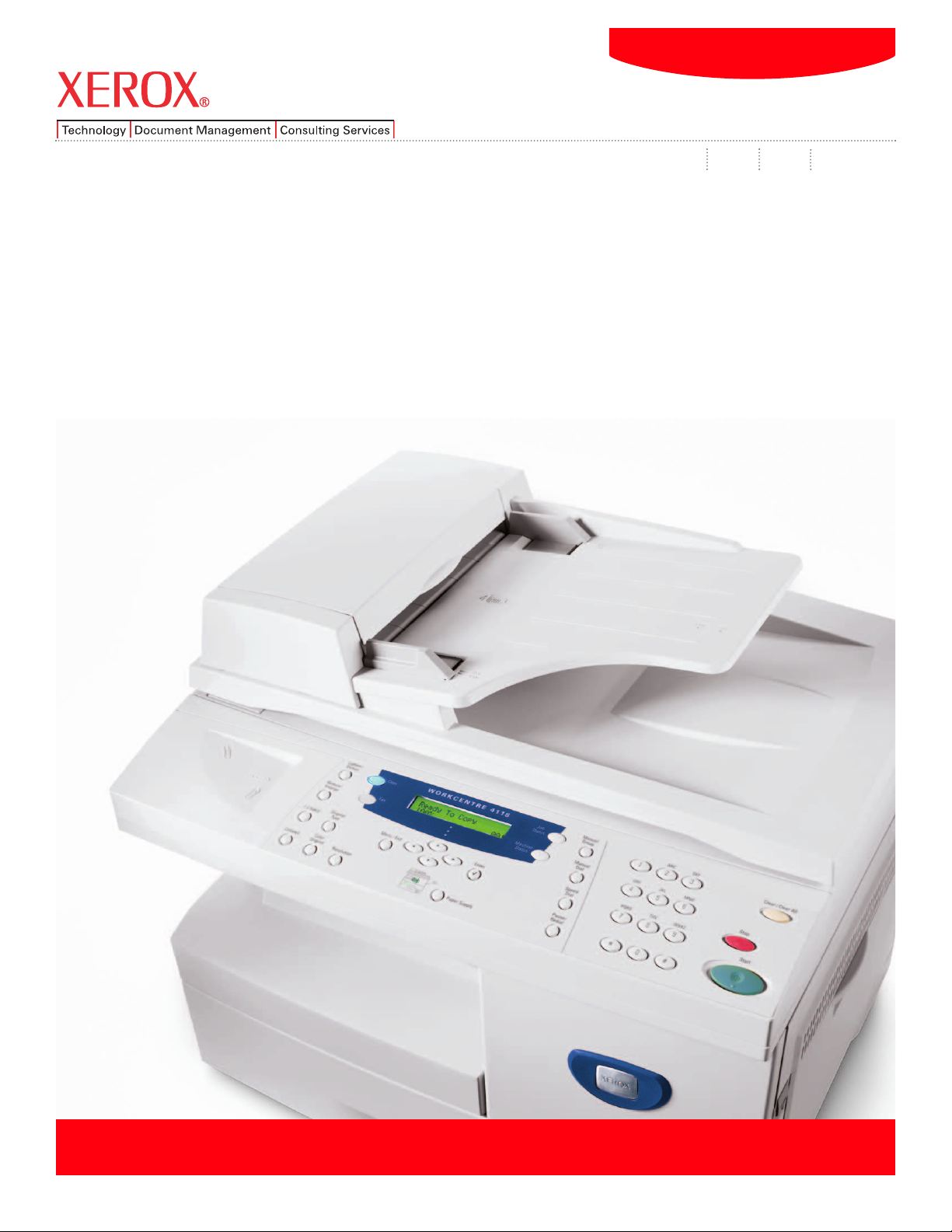
WorkCentre®4118
WorkCentre®4118
Evaluator
Guide
copy print scan fax
Page 2

CONTENTS
WorkCentre 4118 Digital Multifunction System Overview
Product Overview . . . . . . . . . . . . . . . . . . . . . . . . . . . . . . . . . . . . . . . . . 1
Configurations and Options . . . . . . . . . . . . . . . . . . . . . . . . . . . . . . . . . . 2
Section 2 – Evaluating Multifunction Systems
Suggests specific areas to evaluate in a product of this class, how to evaluate
these areas, and how the WorkCentre 4118 multifunction measures up.
Productivity to support your small office/workgroup . . . . . . . . . . . . . . 4
Easy to install, manage, and use . . . . . . . . . . . . . . . . . . . . . . . . . . . . . . 7
Space saving design that can grow with your needs. . . . . . . . . . . . . . . 9
Section 3 – Configurations, Competitive Comparisons, Service & Support,
Additional Information Sources
Configuration Summary . . . . . . . . . . . . . . . . . . . . . . . . . . . . . . . . . . . . 10
Competitive Comparisons . . . . . . . . . . . . . . . . . . . . . . . . . . . . . . . . . . 11
Service and Support . . . . . . . . . . . . . . . . . . . . . . . . . . . . . . . . . . . . . . 12
Additional Information Sources . . . . . . . . . . . . . . . . . . . . . . . . . . . . . . 12
ABOUT THIS GUIDE
This guide will introduce you to the WorkCentre® 4118 digital multifunction system,
and aid you in your evaluation process.
Contents
WORKCENTRE 4118 EVALUATOR GUIDE
Page 3
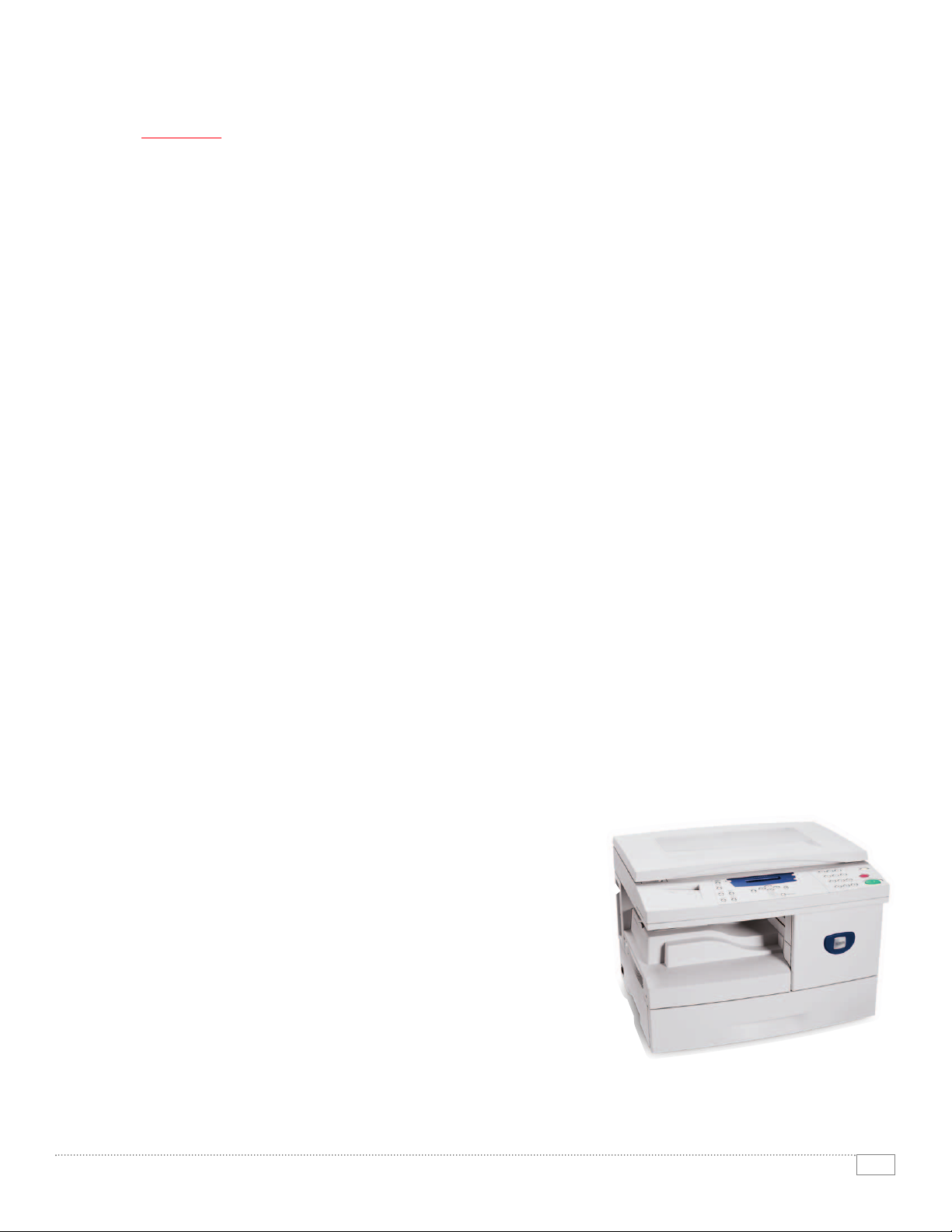
1
WORKCENTRE 4118 EVALUATOR GUIDE
SECTION 1
Product Overview
The WorkCentre®4118 multifunction system is a copier-based monochrome MFP that helps
busy small offices and workgroups save space by consolidating multiple devices into a
single, small package – without losing functionality. This entry-level MFP delivers a strong
range of features and capabilities at an affordable price
The WorkCentre 4118 MFP is available in two configurations to deliver the right level of
functionality for your small office or workgroup. The WorkCentre 4118p features rich
copying and printing capabilities, while the WorkCentre 4118x adds fax and color scanning
capabilities.
The WorkCentre 4118 delivers the following benefits to customers:
Designed for Small Offices
• Affordable, desktop device easily fits into space-constrained environments
• Easy to learn and use copy/print/fax/scan features
• Grows with your needs – add paper trays and a cabinet stand cart to regain desktop space
• Easy to install and manage, even without IT resources
Robust Copier-Based Design
• 18 ppm copying and printing speed, up to 600 x 600 dpi resolution (up to 1200 dpi for
print jobs)
• 20,000-sheet monthly duty cycle to support busy small workgroups
• 40-sheet automatic document feeder (ADF) reduces time spent on long copy and scan jobs
• Powerful copy features more commonly found on high-end systems include Auto-Fit,
Edge Erase, Margin Shift, Book Copy, Insert Covers, Transparency Mode, Create Booklet
Mode, N-up Copying, and more
Big Office Features
• 650-sheet standard paper capacity (1,200-sheet maximum), up to 8,000-image toner
capacity to minimize user interventions
• Printing features include Two-Sided Printing, N-up
Printing, Booklet Printing, Insert Covers, Collation,
Poster Printing, Watermarks, Toner Save, and
optional network printing to support multiple users.
• 3 second fax transmitting via 33.6 kbps connection,
200 speed dial and group dial numbers,
JBIG/MH/MR/MMH compression options, JPEG
compression for sending color faxes, and up to
406 x 392 superfine dpi resolution
• Up to 4800 dpi resolution color scanning (interpolated),
with bundled software, enables easy and efficient
management, distribution, and editing of scanned files
WorkCentre 4118p configuration
Page 4

2
WORKCENTRE 4118 EVALUATOR GUIDE
WORKCENTRE®4118P
STANDARD FEATURES
• Up to 18 ppm printing and
copying
• First page out time as fast as
10 seconds
• Warm up time as fast as 25
seconds
• Automatic two-sided print
and copy output
• Connectivity:
• Parallel port and USB connectivity
• Optional 10/100 Base-T Ethernet
with Networking Kit
• 650-sheet paper input capacity:
• 100-sheet bypass tray
• 550-sheet paper tray
• 1,200-sheet maximum paper input
capacity with optional 2nd 550-sheet
paper tray
• Media Handling:
• Standard Platen
• Optional 40-sheet ADF
• Media Support:
• Sizes – 4 x 6 in. to 8.5 x 14 in.
• Weights – 16 to 24 lb. via all trays, 16
to 43 lb. via bypass tray
• Copy Features:
• Resolution up to 600 x 600 dpi
• Up to 999 copy quantity
• Book Copy, Margin Shift, ID Card Copy,
N-Up Copying, and more
• Print Features:
• Resolution up to 1200 x 1200 dpi
• PCL
®
6 emulation, PCL 5e,
compatible with Postscript
®3TM
(optional with Network Kit)
• Microsoft
®
Windows®and Apple
®
Macintosh®compatibility
• Optional Networking Kit enables
shared/ workgroup printing
• Booklet Printing Mode, N-Up Printing,
and more
Configurations and Options
copy print
Page 5

3
WORKCENTRE 4118 EVALUATOR GUIDE
WORKCENTRE®4118X
STANDARD FEATURES
The WorkCentre 4118x comes with all the
features of the WorkCentre 4118p, plus:
• Media Handling:
• Standard 40-sheet ADF
• Fax Features:
• 3 second transmission speeds at
33.6 Kbps
• 200 speed dial entries
• Compression methods – MH, MR,
MMR, JBIG, JPEG
• Transmission resolution up to 406 x
392 dpi
• 8 MB standard fax memory
• Supports page sizes from 8.5 x 11 in.
to 8.5 x 14 in.
• Support for Batch Files, Polling, Timers,
Confidential Fax Receiving, Color Fax
Sending, Battery Backup
• Scan Features:
• USB 2.0 or Parallel connectivity
• Resolution up to 4800 (interpolated)
• TWAIN and WIA Compatible Drivers
• Nuance®PaperPort®SE 10.0
• Nuance®OmniPage®SE 4.0
copy print scan fax
WorkCentre®4118
Optional Accessories
Optional accessories for the
WorkCentre 4118 include:
• Additional 550-sheet paper tray
• Cabinet Stand
• Networking Kit
• Foreign Device Interface
Cabinet Stand
Additional 550-sheet Paper Tray
Page 6

4
WORKCENTRE 4118 EVALUATOR GUIDE
Section 2
Evaluating Multifunction Systems
As the company that invented laser printing, Ethernet networking, and the first digital multifunction
system, Xerox has invested years of research and development into designing the most productive office
systems in the industry. This experience has positioned Xerox as the recognized leader in office MFP
design and performance.
Based on our in-depth understanding of customer needs in the office, Xerox recommends the following
criteria be considered in the evaluation process of a desktop copier-based MFP:
• Productivity to support your small office/workgroup
• Easy to use and manage
• Space saving design that can grow with your needs
This section of the Evaluator Guide will look at each of these areas, suggest ways you can evaluate an
MFP’s performance and capabilities in these areas, and explain how the WorkCentre®4118 MFP exceeds
the expectations of desktop copier-based MFP customers on all counts.
PRINT FEATURES
With up to 18 ppm black-and-white print speed, and under 10 second first-page-out time, the
WorkCentre 4118 MFP boasts the printing performance to handle the workload of your small office or
workgroup. The average three page office print job will only require approximately 20 seconds from
start to finish – helping you stay productive and get to your next task.
The WorkCentre 4118 delivers maximum 1200 x 1200 dpi print resolution, delivering sharp and
professional looking printed documents. Standard two-sided printing is a convenient feature that
maximizes efficiency and reduces costs by decreasing the amount of paper used on a daily basis. Warm
up time of just 25 seconds means you won’t have to wait long for the WorkCentre 4118 to wake up from
low-power mode.
HOW THE WORKCENTRE®4118 MFP EXCEEDS THE PRODUCTIVITY REQUIREMENT:
When evaluating for productivity, evaluate the range of features and performance delivered
by the multifunction system, and the needs of you and/or your workgroup. Will the print
speed keep up with your workload? Match that with first page out time, and you’ll get a
sense of real throughput – an indication of how the system will handle the average print
jobs (which tend to be 3 to 5 pages in length) of a busy small office or workgroup. Does
the printer deliver print features that will help increase your efficiency? Are the copy
speeds and features appropriate to suit your copying needs? Are faxing and scanning a
critical part of your office workflow? Does the system offer the media flexibility to support
the variety of jobs you’ll ask it to perform?
EVALUATE PRODUCTIVITY
Page 7

COPY FEATURES
The WorkCentre 4118 features copy speeds of up to 18 ppm black and white, helping you complete most
print jobs in seconds and even your longest copy jobs in minutes. Paired with the optional 40-sheet ADF,
the WorkCentre 4118 is an ideal choice for busy small offices and workgroups. Automatic two-sided
printing helps save paper on longer copy jobs, and up to 600 x 600 dpi resolution delivers crisp clear
copies. Arange of advanced features, including book copy, insert covers, edge erase, image repeat,
margin shift, ID card copy, N-Up copy, and more make this a full-featured copier for the desktop.
OPTIONAL FAX FEATURES
Building on a strong set of print and copy
features, the WorkCentre 4118x configuration
adds fax functionality to the mix. 33.6 Kbps
transmission speeds, compression methods
including MH, MR, MMR, JBIG, and JPEG,
and 8 MB of dedicated fax memory create a
high-performance fax solution. Up to 13 redial
attempts can be set to occur in 1 to 15 minute
intervals to help your faxes reach their destination
without manually resending. 200 speed dial settings also help ease the process of sending faxes,
and advanced features include the ability to send
color faxes, the ability to receive confidential
faxes, 72-hour battery backup, timers for delayed
transmitting, and sending batch files. The
WorkCentre 4118x also enables setting up password protected mailboxes for storing frequently used
documents, fax forwarding, fax polling and more.
OPTIONAL SCAN FEATURES
The WorkCentre 4118x configuration also brings convenient color scanning capabilities via direct USB
and parallel connections into your environment. The ADF makes scanning longer documents fast and
efficient, and color scanning is useful for scanning photographs and color office documents like charts
and graphs. Resolutions up to 4800 x 600 dpi deliver sharp, clear images. Powerful scanning software is
bundled with the WorkCentre 4118x, including: Nuance®PaperPort®SE 10.0, an application for scanning, editing, routing and storing scanned images; and Nuance®OmniPage®SE 4.0, an optical character
recognition application that enables the editing of scanned documents.
HOW THE WORKCENTRE®4118 MFP EXCEEDS THE PRODUCTIVITY REQUIREMENT (Continued):
5
WORKCENTRE 4118 EVALUATOR GUIDE
The WorkCentre 4118 brings full-featured copying,
with optional faxing and scanning capabilities, to
your office environment.
Page 8

WORKCENTRE 4118 EVALUATOR GUIDE
6
PAPER HANDLING
The paper handling capabilities of the WorkCentre 4118 are a
critical part of overall productivity of the system. Paper capacity
can be tailored for your environment, with 650 sheets standard
(100-sheet bypass tray, 550-sheet paper tray) and 1,200 sheets
maximum (with optional second 550-sheet paper tray).
Additionally, the optional 40-sheet ADF speeds longer copy and
scan jobs by automating the scanning of multiple pages –
eliminating the need to place pages on the platen one-at-a-time.
With the optional second paper tray, received faxes can have a
dedicated tray and, for example, be printed on colored paper for
easy identification and retrieval. Further, auto tray switching
automatically pulls sheets from the next tray if one becomes
empty and the correct media is loaded in the other.
MEDIA FLEXIBILITY
The WorkCentre 4118 supports a range of paper sizes and
weights to support the range of your employees’ tasks. Paper
sizes from 4 x 6 in. to 8.5 x 14 in. allow for printing a
variety of document types – with two-sided printing support
for the same range of sizes. Paper weights from 16-24 lb. are
supported through all trays, with heavier papers up to 43 lb.
supported through the bypass tray. In addition to plain paper,
the WorkCentre 4118 supports various specific media types
including envelopes, labels, transparencies, and more.
HOW THE WORKCENTRE®4118 MFP EXCEEDS THE PRODUCTIVITY REQUIREMENT (Continued):
The WorkCentre 4118 offers paper
capacity of up to 1,200 sheets - helping
you maximize productivity.
Page 9

7
WORKCENTRE 4118 EVALUATOR GUIDE
CONSISTENT USER INTERFACE
Whether executing a simple copy or print job or preparing a fax for delivery to multiple locations – a
simple, intuitive, and consistent user interface is an important attribute for your office MFP. The
WorkCentre 4118 MFP’s local user interface is organized to make the most commonly used features
easily accessible, while keeping advanced functions easy to program – minimizing the training required
to get your users up and running. The WorkCentre 4118 user interface is consistent with other Xerox
MFPs, enabling you to deploy a mix of Xerox products that will be familiar and easy to use for your
employees.
EASY TO USE PRINT DRIVERS
The WorkCentre 4118 includes print drivers with a clear, graphical user interface that provides an easy,
intuitive way to interact with the system. Similar to the local user interface, the print drivers give quick,
easy access to the most commonly used features like two-sided printing, paper tray selection, and
collation.
ACCESSIBLE ADVANCED FEATURES
With advanced features like book copy, booklet printing and copying, cover inserts, edge erase, image
repeat, margin shift, transparency interleaving, and more – its important that these features are easy for
employees to find in the user interface, and put to use. Whether standing at the WorkCentre 4118 front
panel, or accessing features through the print driver, your employees will be able to quickly and easily
tap into the full range of the system’s features.
HOW THE WORKCENTRE®4118 MFP EXCEEDS THE EASE OF USE REQUIREMENT:
In small offices and workgroups, ease of use is a critical attribute of the systems you
deploy in your environment – the MFP must be easy for your employees to learn and use,
and easy for your staff to setup, administer, and maintain. A simple user interface will
help users quickly learn how to use the MFP and get the most out of its capabilities. Easy
to use print drivers will help employees set up their print jobs and get them right the first
time. Easy to access and use advanced features give employees more tools to efficiently
conduct business. Also of importance is how the MFP will integrate into your infrastruc-
ture and the tools available for managing the MFP.
EVALUATE EASE OF USE AND MANAGEMENT
LCD panel shows job
and machine status.
Easy-to-use fax features are accessed
by the touch of a single button.
Alpha-numeric keypad supports
all fax operations.
Frequently used copier features such as
collate, reduce/enlarge, and lighten/darken
are one-touch operations.
Device status display shows whether
system is ready or needs attention.
The control panel is simple and intuitive.
Page 10

8
WORKCENTRE 4118 EVALUATOR GUIDE
SYSTEM DEPLOYMENT
For small offices who have little or no IT
support, new MFP systems must be easy to
setup and deploy. The WorkCentre 4118 is
simple to connect directly to a PC or Mac via
USB or parallel, and installing the drivers and
management software is easy with the
included installation and setup CD.
WorkCentre 4118 MFPs with the network kit
easily integrate into your network, and are
also easily installed to client PCs with the
included driver installation CD.
DEVICE MANAGEMENT
Xerox CentreWare®Web management
software is a powerful enterprise-level
management solution. CentreWare Web is
optional, free software that eases the chore of
installing, configuring, managing, monitoring
and pulling reports from the networked
printers and MFPs through the enterprise –
regardless of vendor.
The WorkCentre 4118 also includes
CentreWare®Internet Services, an embedded
web server that enables device management
capabilities including detailed status checks
and modification of settings without any
special software tools. Support for Novell
NPDS and HP OpenView helps network
enabled versions of the WorkCentre 4118
integrate into your existing network
infrastructure.
For non-networked models, Xerox ControlCentre 5.0 manages fax setting, and enables firmware upgrades.
HOW THE WORKCENTRE®4118 MFP EXCEEDS THE EASE OF MANAGEMENT REQUIREMENT:
Xerox CentreWare Web is web based software that installs, configures,
manages, monitors and reports on the networked printers and multifunction
devices throughout the enterprise – regardless of the manufacturer.
CentreWare Internet Services is a web server embedded in every WorkCentre
product. You can submit and monitor print jobs and machine status from any-
where – from your intranet to the World Wide Web.
Page 11

At just 19.2 in. tall, 17.4 in. wide, and 21.3 in. deep, the WorkCentre 4118 MFP can easily fit into office
environments. Adesktop, direct-connect system in its base configuration – the WorkCentre 4118 is a
great fit as a desktop device in a single employee office or for an executive assistant who needs a single
device for printing, copying, faxing, and scanning. With optional network connectivity, the WorkCentre
4118 can act as a shared printer – making it appropriate on a tabletop location convenient for multiple
employees. The WorkCentre 4118 also has an optional cabinet stand, allowing the system to stand on its
own and free up valuable desktop and tabletop space.
HOW THE WORKCENTRE®4118 MFP EXCEEDS THE SPACE EFFICIENCY REQUIREMENT:
MEDIA CAPACITY
The WorkCentre 4118 MFP comes standard with a 550-sheet paper tray – a convenient size in that it
allows you to load an entire ream of 500-sheets while there are still some sheets remaining from the
prior ream. If you add employees, find your print volumes increasing, or have a regular need for a
second media size or type, you can add a second 550-sheet paper tray.
NETWORK CONNECTIVITY
The optional network kit enables you to share the WorkCentre 4118 as a network printer for the
employees on your network. This can be added to the system at any time after your purchase – meaning
the WorkCentre 4118 can be expanded to support multiple users if this becomes a requirement six
months after you buy the system.
AUTOMATIC DOCUMENT FEEDER
The WorkCentre 4118p configuration features a simple platen and cover for inputting original documents to be copied – one original at a time. If you find over time that your copy requirements grow, you
can add the optional 40-sheet ADF to your WorkCentre 4118p, making longer copy jobs much more
efficient and automated. The ADF is standard on the WorkCentre 4118x configuration.
FOOTPRINT
In its base configuration, the WorkCentre 4118 is a desktop or tabletop copier-based MFP. As your
business grows, or your workgroup becomes busier, you may need to reclaim space on your desks and
tables. The optional cabinet stand can free this space up by making the WorkCentre 4118 a freestanding system.
HOW THE WORKCENTRE®4118 MFP EXCEEDS THE EXPANDABILITY REQUIREMENT:
For small offices and workgroups, space is often limited and office equipment that is
purchased must have a small footprint. Consider the size and flexibility of the MFPs you
are evaluating and how they can integrate into your environment. Can the system be
expanded to grow if your needs change over time?
EVALUATE SPACE EFFICIENCY AND EXPANDABILITY
9
WORKCENTRE 4118 EVALUATOR GUIDE
Page 12

10
WORKCENTRE 4118 EVALUATOR GUIDE
copy print scan fax copy print
CONFIGURATIONS
WorkCentre 4118p WorkCentre 4118x
Speed Up to 18 ppm (letter)
First-Page-Out Time As fast as 10 seconds
Paper Handling
Paper Input Standard Platen Automatic Document Feeder: 40 sheets
Bypass Tray: 100 sheets, Size: Custom sizes to 8.5 x 14 in./A4
Tray 1: 550 sheets, Size: Custom sizes to 8.5 x 14 in./A4, Auto Tray Switching Capable
Optional Tray 2: 550 sheets, Size: Custom sizes to 8.5 x 14 in./A4 Tray 2: 550 sheets, Size: Custom sizes to 8.5 x 14 in./A4
Automatic Document Feeder: 40 sheets
Copy
Copy Resolution 600 x 600 dpi
Copy Features Auto Fit, Auto Suppress, Book Copy, Booklet Mode, Clone, Collation, Covers, Create Booklet, Edge Erase, ID Card Copy, Margin Shift, N-Up, Transparency
Print
Print Resolution 1200 x 1200 dpi
Print Features Automatic Two-sided, Poster, Booklet Printing, Fit to Page, Reduce/Enlarge, Pages Per Side (up to 16), Cover Pages, Collate, Watermark
Fax NA Walk-Up Fax (33.6 Kbps with JBIG Compression)
Fax Features NA Secure Fax: Receive Mode, Secure Mailbox
Toll Save, Priority Transmission, Polling, Forwarding, Send Color Fax
Scan NA Scan to Desktop, bundled OCR software (Nuance
PaperPort®SE 10.0, Nuance OmniPage®SE 4.0), Color Scan Capable
Duty Cycle Up to 20,000 pages / month
Other Options Network Kit, Foreign Device Interface Kit, Cabinet Stand
Operating Environment
Temperature:
Maximum Range: 50° – 90°F / 10° – 32°C
Recommended Range: 60° – 85°F / 16° – 30°C
Humidity:
Maximum Range: 20 – 80 RH
Recommended Range: 30 – 70 RH
Electrical Requirement
Power: 110 - 127 V, 5.5 A
220 - 240 V, 3.5 A
Power consumption:
Normal Operation: 340 watts,
Ready Mode: 84 watts, Power Saver Mode: 16 watts ENERGY STAR®Compliant
Sound power levels: Run: 7.1 (B) Lwa,
Standby: 5.1 (B) Lwa
Physical Dimensions
4118p:
(WxDxH): 22 x 16.9 x 15.6 in. / 560 x 430 x 395 mm
Weight: 55.8 lb. / 25.3 kg
4118x:
(WxDxH): 22 x 16.9 x 17.9 in. / 560 x 430 x 455 mm
Weight: 59 lbs / 26.8 kg
DETAILED SPECIFICATIONS
SECTION 3
WorkCentre 4118
Configurations/Consumables/Options
Page 13

11
WORKCENTRE 4118 EVALUATOR GUIDE
COMPETITIVE COMPARISON
XEROX WORKCENTRE®4118 CANON®IMAGERUNNER®RICOH®AFICIO®1515MF SHARP®AR-168D KYOCERA MITA KM-1820
1670F DIGITAL IMAGER
TM
Print/Copy Speed: 18 ppm 16 ppm 15 ppm 16 ppm 18 ppm
First Page Out Time: 10 seconds 13 seconds < 8 seconds < 10 seconds < 10 seconds
Memory: 64 MB 16 MB 192 MB 32 MB 96 MB
Scan: Direct to PC NA Network Scanning, Network Scanning, Network Scanning,
Scan to Email Scan to Email Scan Email
Scan Software: Nuance®PaperPort
®
NA ScanRouter®V2 Lite, Sharpdesk
TM
Light ScanSoft®PaperPort
®
SE 10.0, OmniPage®SE 4.0 DeskTop Binder V2 Lite Document Management
Scan Compatibility: TWAIN/WIA NA TWAIN TWAIN TWAIN
Fax Memory: 8 MB Shared 2 MB 2 MB 6 MB
Fax Compression: MH/MR/MMH/JBIG/JPEG MH/MR/MMH/JBIG MH/MR/MMH/JBIG MH/MR/MMH/JBIG MH/MR/MMH/JBIG
ADF: 40 sheets 30 sheets 30 sheets 30 sheets 50 sheets
Duplexing: Copying / Printing NA (manual only) Copying/Printing Copying/Printing NA (manual only)
Networking: Optional Ethernet Optional Ethernet Optional Ethernet
Languages: PCL®5e / 6, optional PS3 GDI PCL5e /6, RPCS, optional PS3 PCL 5e, optional PS3 PCL 5e/6, optional PS3
Drivers: Windows®98+, Mac®OS, Windows®98+ Windows®95+, Mac®OS Windows®95+ Windows®95+
Linux
Bypass Tray: 100 sheets 100 sheets 100 sheets 50 sheets 50 sheets
Standard Paper
Tray: 550 sheets 500 sheets 250 sheets 250 sheets 250 sheets
Optional Additional
Paper Tray: 550 sheets 500 sheets 500 sheets 250 sheets 250 sheets
Supplies
toner: 8K 5.3K 7K 8K 6K
drum: 20K 24K 45K 25K 100K
developer: 45K 25K
Monthly Duty Cycle 20K 20K 5K 15K 15K
Other Features Foreign Device Interface
Page 14

12
WORKCENTRE 4118 EVALUATOR GUIDE
SERVICE AND SUPPORT
Unrivaled service and support
Behind every Xerox product is a large network of customer support that’s unrivaled in the industry and available when you need it. Xerox service professionals use leading-edge technologies to keep you up and running. They’re even linked to the engineers who designed your product, so you can be confident when you
choose Xerox. And genuine Xerox supplies are always easily available.
Total satisfaction guaranteed
The exclusive Xerox Total Satisfaction GuaranteeSM, recognized as unique in the industry, covers every
WorkCentre®device which has been continuously maintained by Xerox or its authorized representatives
under a Xerox express warranty or Xerox Maintenance agreement. You decide when you’re satisfied.
ADDITIONAL INFORMATION SOURCES
The Front Panel
The Front Panel offers tools and information pages to help with machine set-up, feature selections, solve
operational problems, media feed and supply issues.
The Customer Documentation contains:
• Read Me First
• Quick Reference Guide
• User Manual
• Print Driver (PCL)
• Scan Drivers
• Scan Software by Nuance®
• ControlCentre Management Software
With Optional Network Kit:
• System Administrators CD
• CentreWare Network Services
Page 15

13
WORKCENTRE 4118 EVALUATOR GUIDE
ON THE WEB
Visit www.xerox.com/office for:
• Product, supplies, and support information
• Downloading drivers
• Finding your local reseller
• On-line documentation
Visit www.xerox.com/office/support for:
• Support and service information including the
same troubleshooting knowledge base used by
Xerox Customer
• Support staff to provide the latest technical
information on:
• Application issues
• Errors
• Print-quality issues
• Troubleshooting
Page 16

WorkCentre®4118
©2006 XEROX CORPORATION. All rights reserved. Contents of this publication may not be reproduced in any form without permission of Xerox Corporation. Xerox®, CentreWare®and WorkCentre®are registered trademarks of Xerox Corporation. Total Satisfaction ServicesSMis a service mark of Xerox
Corporation. Adobe®and PostScript®3TMare trademarks of Adobe Systems Incorporated, or its subsidiaries, which may be registered in certain jurisdictions. Apple®, Mac®, and Macintosh®are registered trademarks of Apple Computer Incorporated. Canon®and IMAGERUNNER®are registered trademarks of
Canon Inc., in the United States and may also be registered trademarks or trademarks in other countries. PCL®is a registered trademark of Hewlett-Packard Corporation. Kyocera Mita®is a trademark of Kyocera Mita in the U.S. and/or other countries. Microsoft®and Windows®are registered trademarks of
Microsoft Corporation in the United States and/or other countries. Ricoh®and Aficio®are registered trademarks of Ricoh Company, Ltd. Nuance®, OmniPage®, PaperPort®, and ScanSoft®are registered trademarks of Nuance, Inc. Sharp®, Digital Imager®, and SharpdeskTMare trademarks or registered trademarks
of Sharp Electronics Corporation 610P725890B W41EG-01UC
