KWorld SnapMusic User Manual
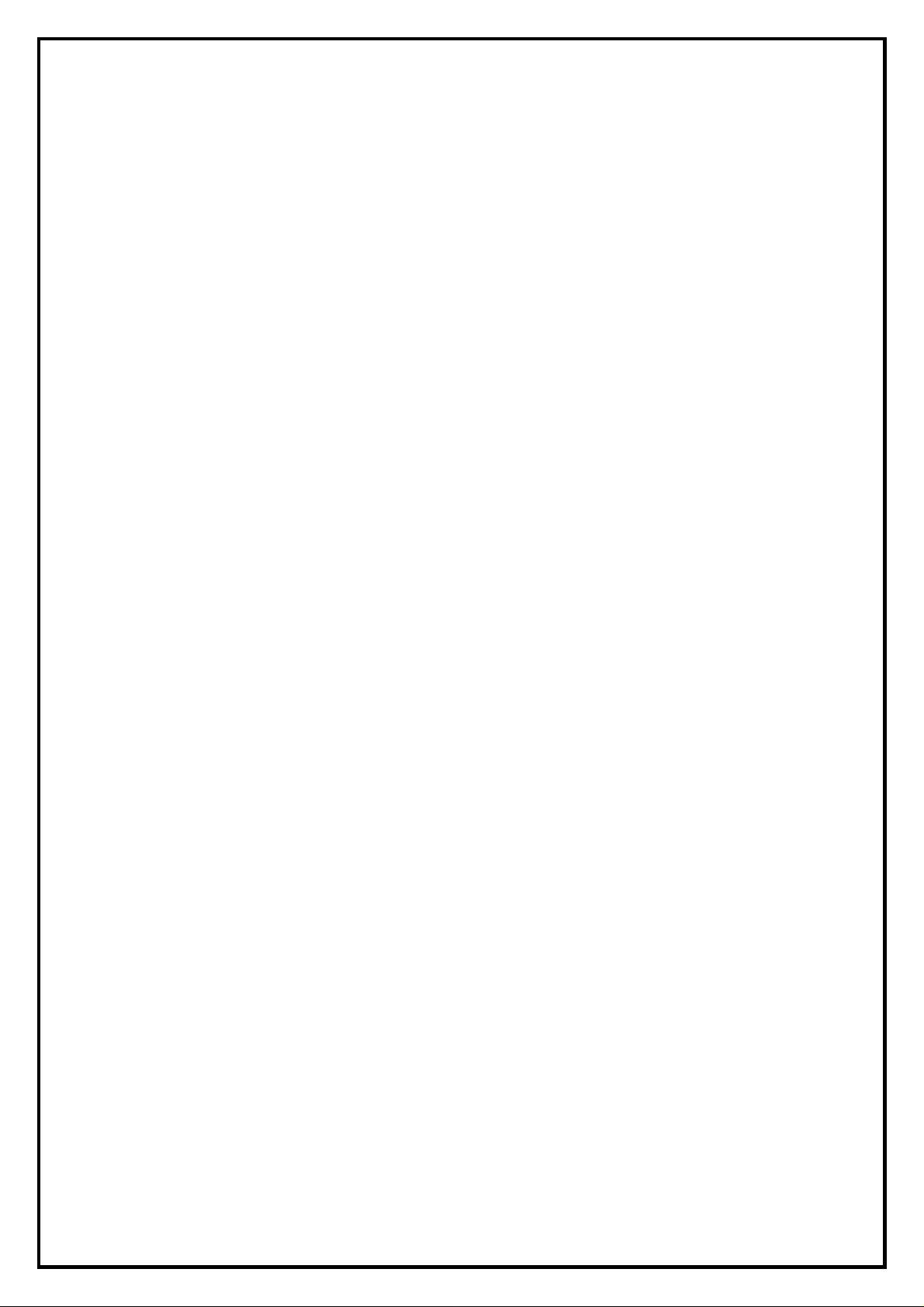
SnapMusic User Manual
Contents
V1.0
Chapter 1 : Getting Started........................................................................................................2
1.1 Recording source buttons......................................................................................2
1.2 Play control bar.....................................................................................................2
1.3 Setup .....................................................................................................................3
Chapter 2 : Recording................................................................................................................ 4
2.1 Setting the correct recording device as your default ............................................ 4
2.2 Selecting your recording sources..........................................................................4
2.3 Recording multiple sources and mix them together............................................. 5
2.4 Open a file.............................................................................................................5
Chapter 3 : Playback.................................................................................................................. 7
3.1 Setting the correct playback device as your default.............................................7
3.2 Connecting your playback device......................................................................... 7
Chapter 4 : Setting..................................................................................................................... 8
Chapter 5 : FAQ......................................................................................................................... 9
1 : How do I use “S/PDIF out” in Windows Vista?............................................................ 9
2. How can I record multiple sources together in Windows Vista? ...................................9
3. How do I use “S/PDIF in” in Windows Vista?............................................................. 10
1
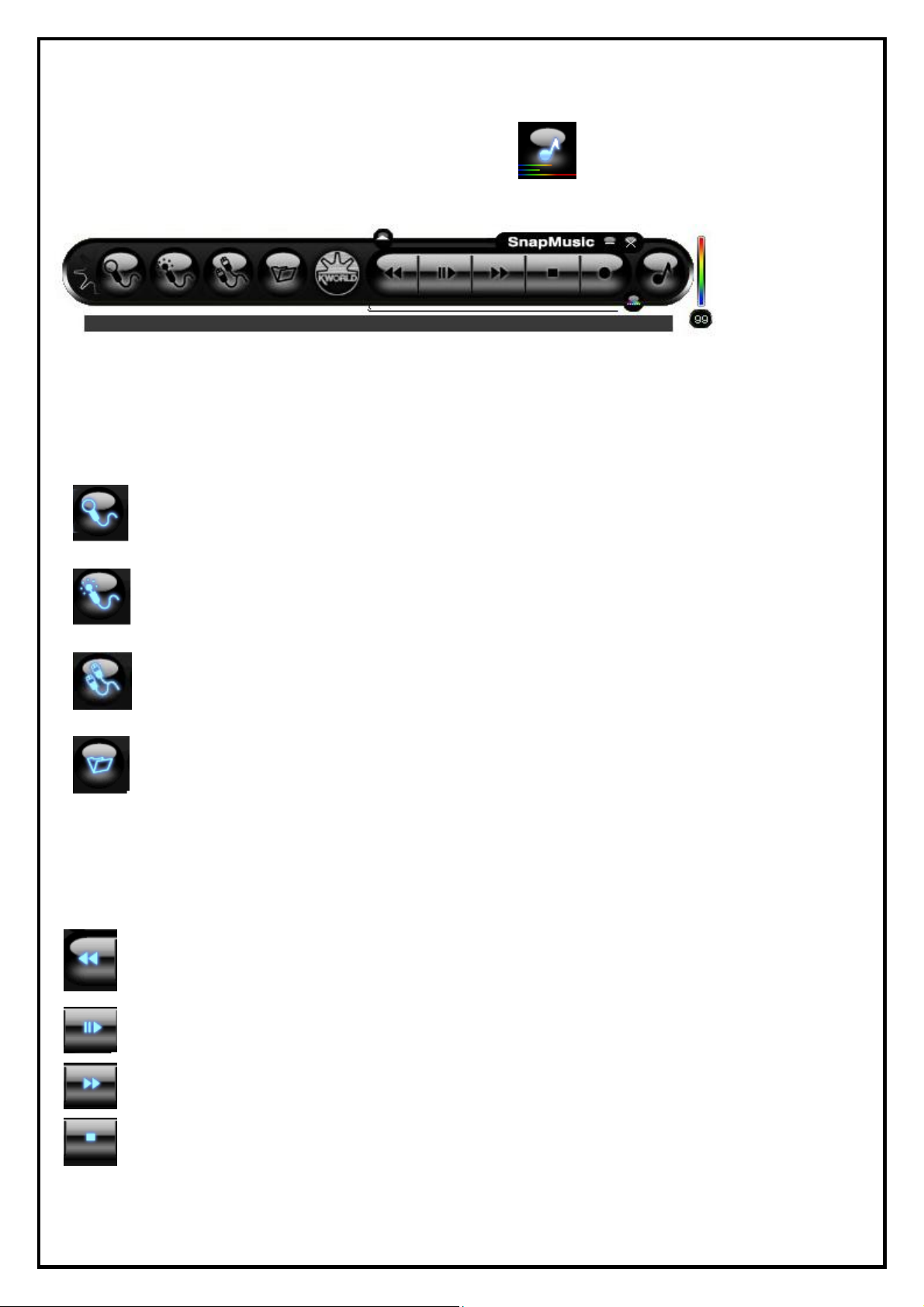
Chapter 1 : Getting Started
After installing SnapMusic, you can find the following icon on your desktop.
Double click on the icon, the following window opens, it’s the main panel of SnapMusic.
1.1 Recording source buttons
Simply click on the following buttons to select the recording sources.
: Click on the button to record from microphone
: Click on the button to record from SPDIF
: Click on the button to record from audio-in
: Click on the button open a file to play or you can record the file with other sources.
To record two sources together, please refer Chapter 2 for detail information.
1.2 Play control bar
Click on any of the following buttons to control the playback and recording.
:Click on the button to rewind the file.
:Click on the button to play or pause while playback or recording
:Click on the button to fast forward the file.
:Click on the button to stop playback or recording.
2
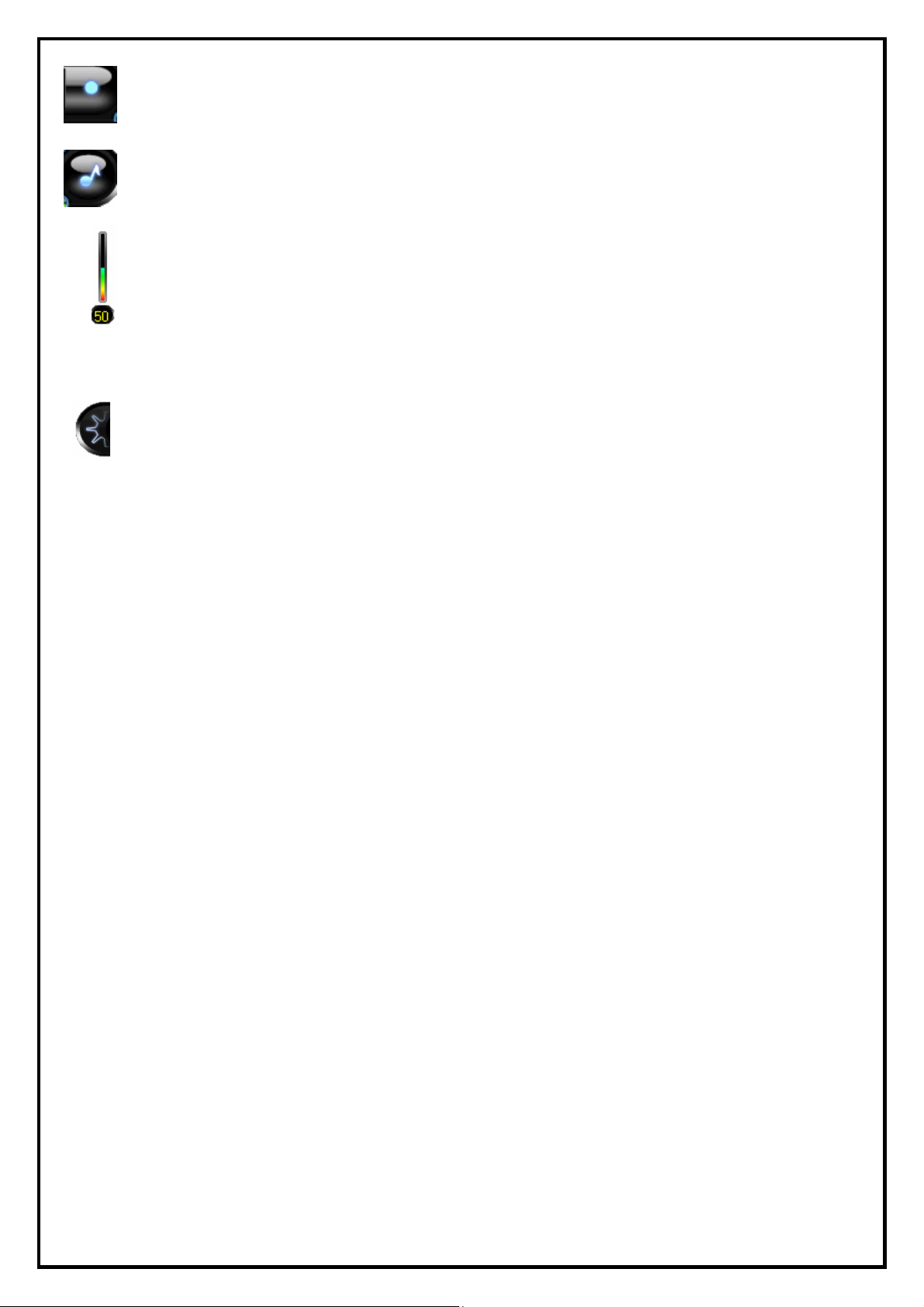
:Click on the button to start recording.
:Click the button to mute the sound.
:Drag the bar to control the volumn
1.3 Setup
:Click the button to enter “Setup” pages.
Please refer to Chapter 4 for the details of Setup pages.
3
