Page 1
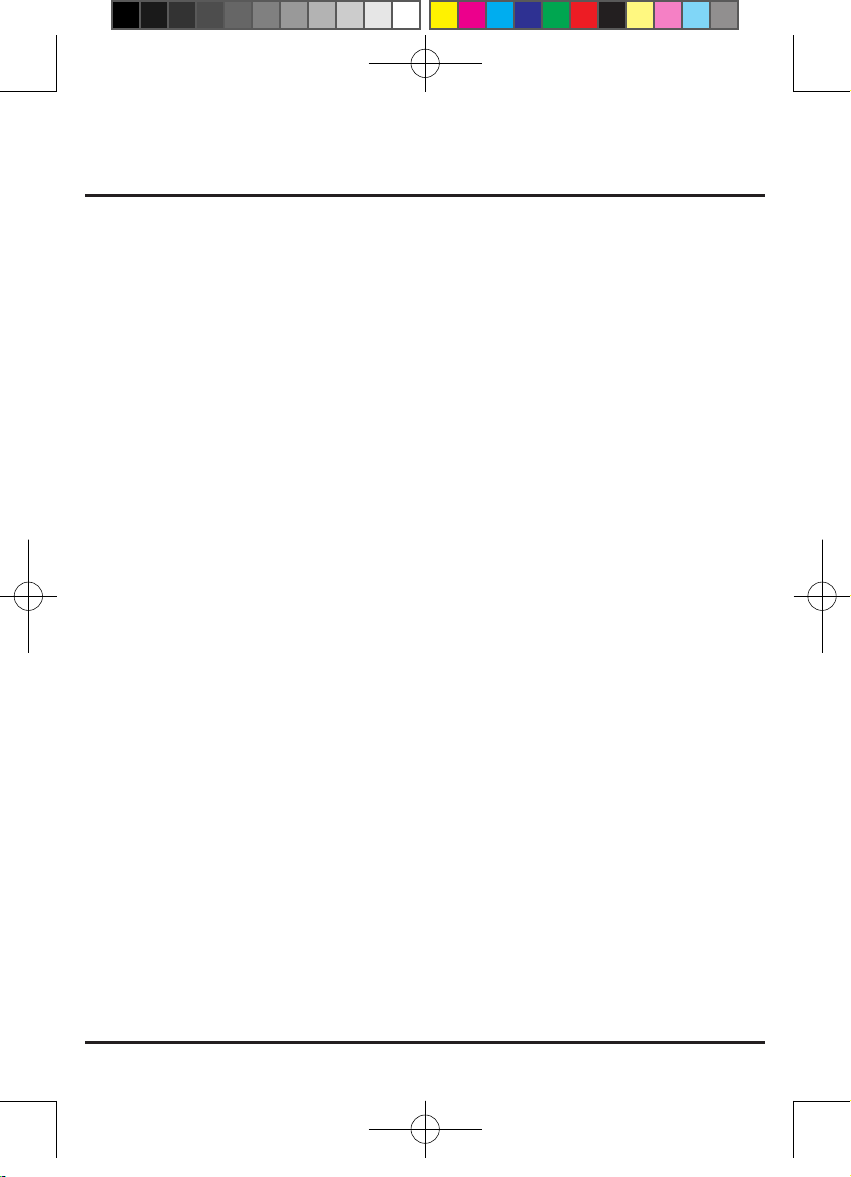
ONE Introduction
..............................................................02
1.1 Features
..............................................................02
1.2 Specification
........................................................02
1.3 Package Contents
................................................03
1.4 Location of Controls(Remote)
..............................03
1.5 Location of Controls (Box Set)
..............................04
TWO Set Up
.................................................................................06
2.1 Connecting Video and Audio Equipment
....................06
2.2 Connecting Cable and Power Adapter
......................07
THREE Operation
.............................................................08
3.1 Watching TV Programs......................................................08
3.2 Convenient Remote Functions.......................................09
3.3 Adjusting the Menu......................................................10
Contents V0.9
82164-30011-00000-G 說明書 SA300 KW ENG.indd 1 2008/9/23 下午 03:25:11
Page 2
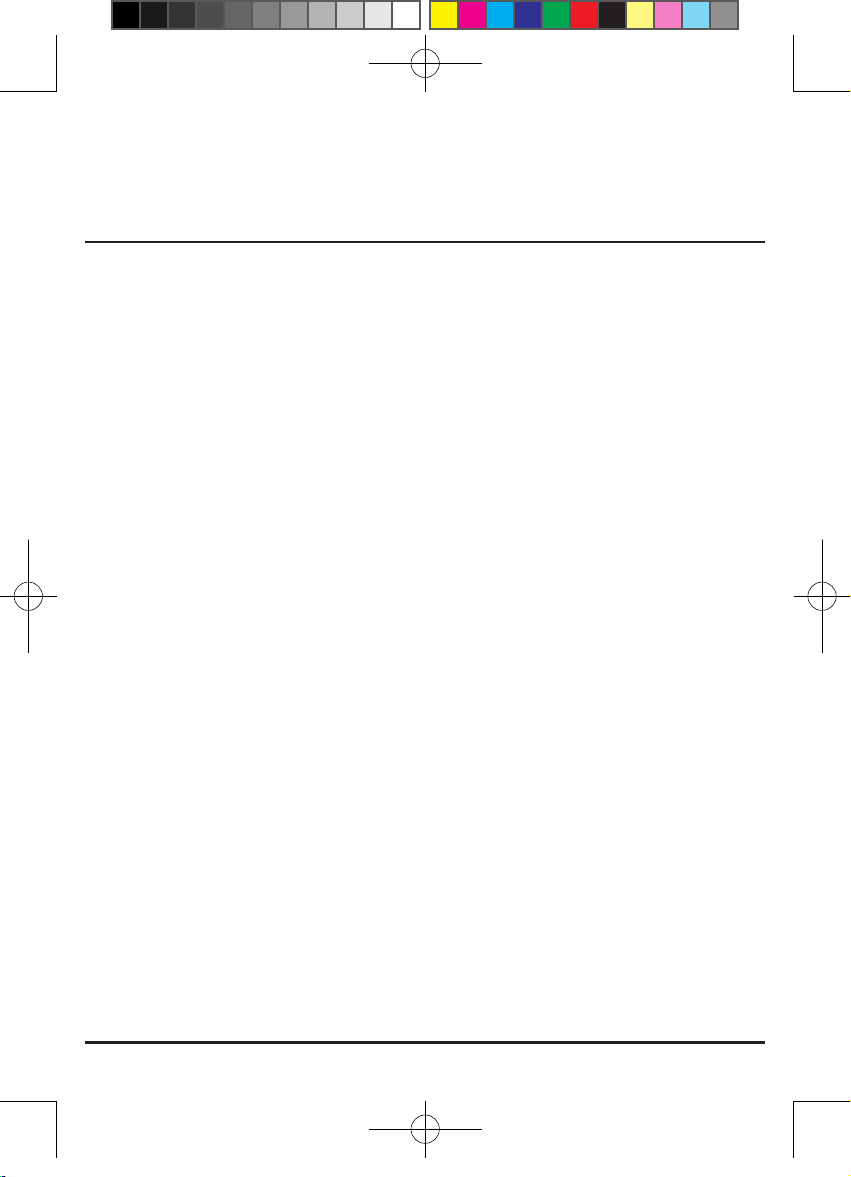
© 2008 KWorld
2
Introduction
Congratulation! You hav e pu rch ased th e Exter nal TVBox 1920ex HDMI Editi on to
enhance your multimedia PC. We will guide you through all of the features installation and
operation. This manual will help you use the many exciting and useful features to make
your TV viewing more enjoyable than ever before.
ONE
Instruction
1.1 Features
1.2 Specication
• Watch live broadcast TV and cable TV on your monitor.
• Watch TV programs through CRT or LCD and the interface of operation of External
TVBox 1920ex HDMI Edition TV Box is user-friendly.
• Built with 3D Digital Comb Filter, Video De-Interlace, and Noise Reduction.
• Optimum resolution 1920x1200 progressive display for better video quality.
• Automatic channel scan function.
• Support SVGA(800x600), XGA(1024 x 768 ), SXGA(1280x 1024), WXGA(1440x900),
SXGA+(1400x1050), WSXGA(1680 x 1050), WUXGA(1920x1200), 720P and 1080P.
• Take the lead in supporting 4 : 3、16 : 9、16 : 10 wide screen LCD monitors.
• Can receive signal input from TV, YPbPr , S-Video, AV and DVI.
• Support multi channel preview function: Users can preview nine channels at the same
time on the screen.
• Surf the internet and watch TV at the same time through the function of PIP.
*Supported Display Setting in PIP mode、Maximum 1920x1200 resolution @60HZ.
• Can be used as the platforms of PS3 & X-BOX 360 and make LCD compatible for PS3
and X-BOX 360.
• The resolution can be adjusted. Besides, the brightness, contrast, color, Tint and
sharpness can also be adjusted anytime.
• All user-friendly OSD control.
• Do not need to install application software and driver. No compatible problem.
• Supports YPbPr Input at Full HD 1080P.
•
AV output TV signal.
•
Full function remote control.
• RF Inpu:75Ω coaxial input for broadcast TV or cable TV
• Support TV System:NTSC/PAL/SECAM (Depend on Model)
• Video Resolution:SV GA (8 00x600), XGA (1 02 4 x 768 ) , SXG A( 12 80x 10 24),
WXGA(1440x900), SXGA+(1400x1050), WSXGA(1680 x 1050), WUXGA(1920x1200),
720P and 1080P. (The resolution should be set through operating system)
• Signal Input:Composite, S-video, Y/Pb/Pr Input, PC DVI-D, and audio
• Signal Output:PC DVI-D , Composite, audio
82164-30011-00000-G 說明書 SA300 KW ENG.indd 2 2008/9/23 下午 03:25:11
Page 3
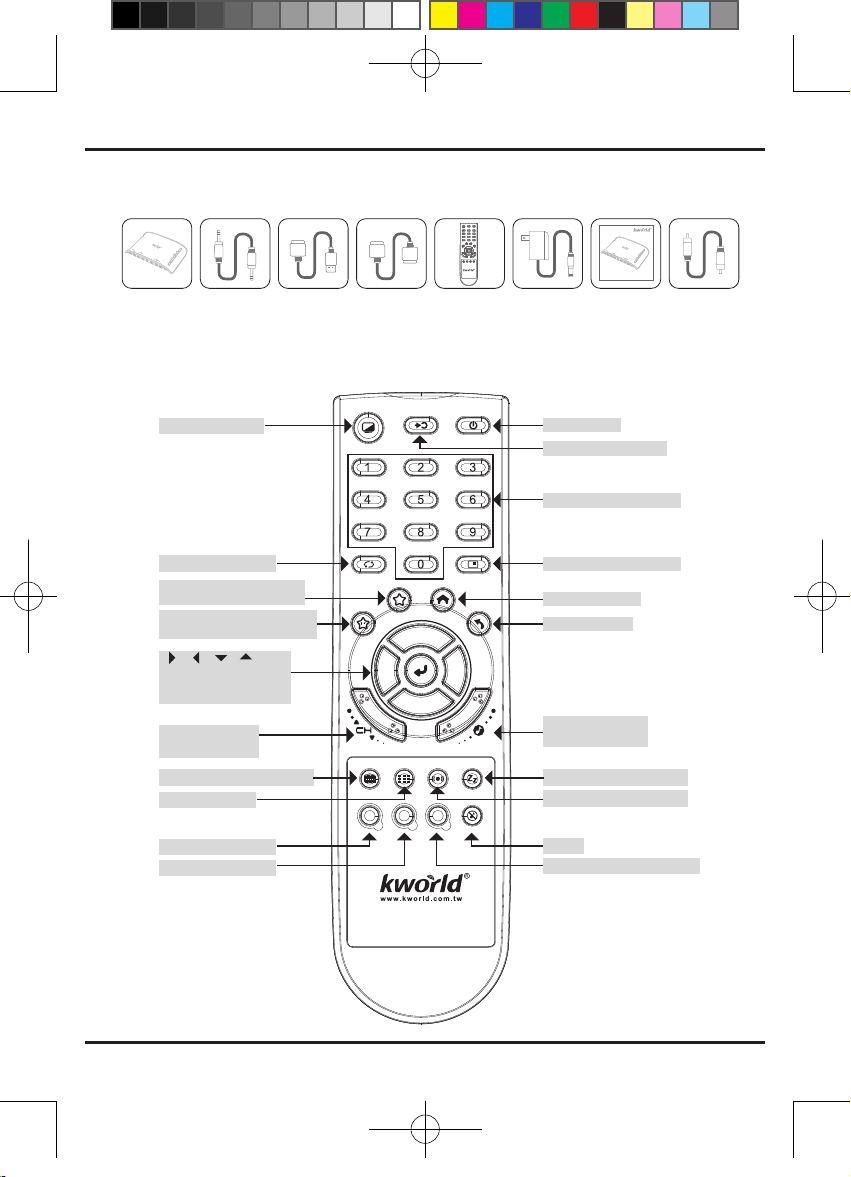
SA300
3
1.3 Package Contents
1.4 Location of Controls (Remote)
3.5mm Mini
Stereo Cable
DVI to HDMI
Cable
5V DC ,2A
Power Adapter
Extermal
TVBox 1920EX
HDMI Edition
Remote
Control
(with Batteries)
User
Guide
Composite
Cable (TV Out)
DVI Cable
A B C
Change Video Source
Channel Number buttons
Activate PIP mode buttonChannel Recall button
Enter OSD Menu
Channel Down and
Channel Up button
Volume Down and
Volume Up button
Change the Video Resolution
Preview channels
A:Change Video mode
B:Change Audio mode
SAP / Stereo /Mono button
Sleep Time Select button
Mute
C:Change OSD transparency
Enter setting page or back
to previous page
Add or remove current channel
to “Favorite Channel”
Activate/De-activate Favorite
mode button
Exit OSD Menu
Power button
Select PC or Video
[ ] [ ] [ ] [ ]:
Adjust Key/Arrow Key
82164-30011-00000-G 說明書 SA300 KW ENG.indd 3 2008/9/23 下午 03:25:12
Page 4
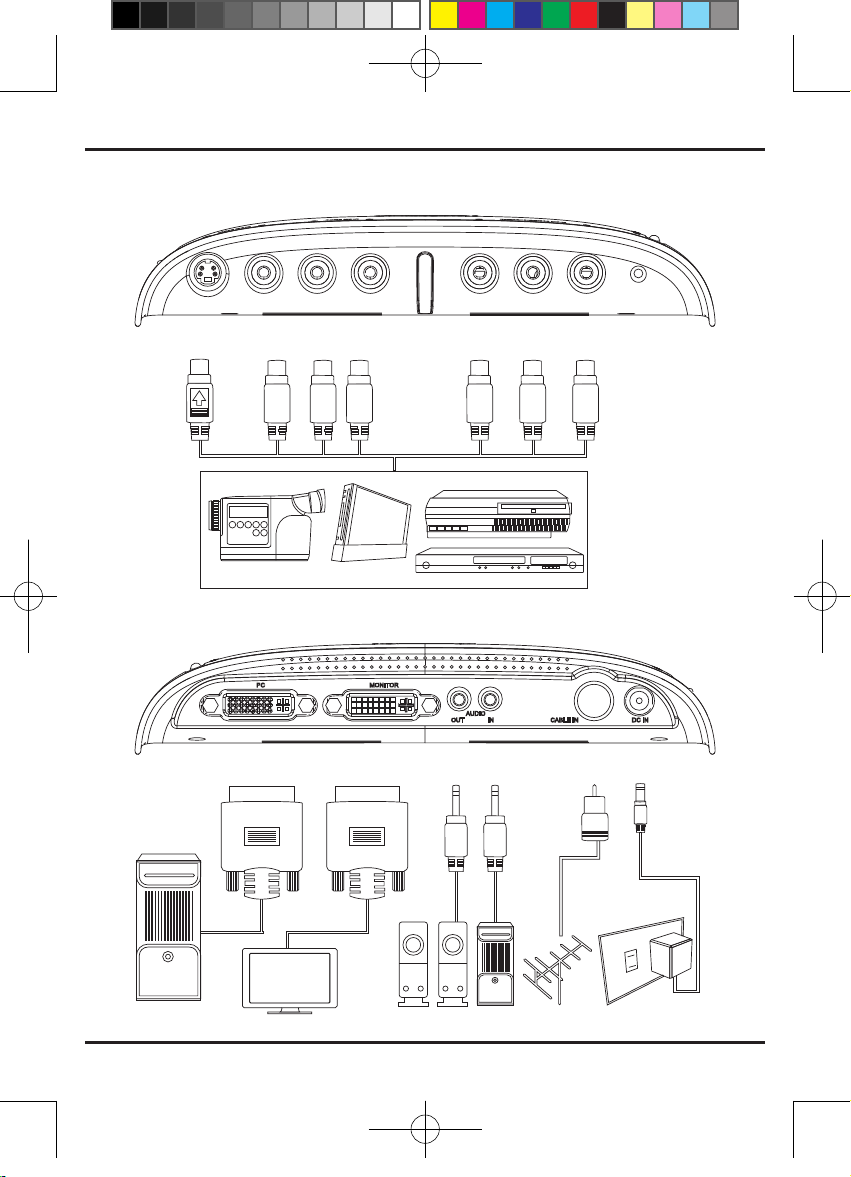
© 2008 KWorld
4
TV Signal In PowerAudio OutDVI OutDVI in Audio In
TV Screen
Stereo SpeakerDesktop PC
PC
TV Cable
Full HD
LCD Monitor / CRT
Monitor....
DV,DVD,GameConsole
S-Video In Video In
Audio In Power LightComponent Cable In
RM
Sensor
AV
L
R
Y
Pb
Pr
1.5 Location of Controls (Box Set)
82164-30011-00000-G 說明書 SA300 KW ENG.indd 4 2008/9/23 下午 03:25:13
Page 5

SA300
5
[ ]:Composite out TV signal
[ ]:S-Video Input
[ ]:AV Input
[ ]:Audio Input
[ ]:Component Video Input
[ ]:Power button (Press 5 seconds to shut down)
[ ]:Enter setting page or back to previous page
[ ]:Channel up & Channel down
In OSD menu,these are “Up” and “Down” buttons
[ ]:Volume up & Volume down
In OSD menu,These are “Right”and“Left”buttons
82164-30011-00000-G 說明書 SA300 KW ENG.indd 5 2008/9/23 下午 03:25:13
Page 6

© 2008 KWorld
6
TWO
Set Up
Figure 1
Ports Function
•
Component input
This kind of input interface is provided by higher video equipment, so
it provides higher quality and resolution of images (Up to 1080P).
•
S-video input
This kind of input equipment can provide better images than those of
general video equipment provides.
•
Video input
This is the most general video input interface, so the quality of the
images is ordinary.
•
Audio input
This is the most general Audio input interface, so the quality of the
sound is ordinary.
DV,DVD,GameConsole
S-Video In Video In
Audio In Power LightComponent Cable In
RM
Sensor
AV
L
R
Y
Pb
Pr
2.1 Connecting Video and Audio Equipment
1.This product supports component video input (Y. Pb. Pr). Please view Figure 1.
2.This package includes a composite cable. Users can connect one side to the AV jack on
the LCD , and connect another side to “AV Out” port on your TVBox.
82164-30011-00000-G 說明書 SA300 KW ENG.indd 6 2008/9/23 下午 03:25:13
Page 7

SA300
7
Figure 2
Connecting
lines / ports
Function
1. DVI Input
Image output from PC to TV Box through VGA card. (PIP function
can’t be used if the cable is not connected properly)
2. DVI Output
Image output from TVBox to DVI or HDMI monitor.
3. Audio Line out
This port is used to output the audio from TV or PC to speakers. (the
audio from PC can be input from the audio input port)
4. Audio Line In
This port can be used to connect the sound card in PC or other audio
output equipment such as MP3 players, IPod or CD players.
5. TV signal input
Coaxial cable is used to receive the signal from VHF, UHF, or Cable
TV.
6. Power Supply
The power adapter is used to connect the power supply of DC5V.
(Please use the power adapter in the package)
TV Signal In PowerAudio OutDVI OutDVI in Audio In
TV Screen
Stereo SpeakerDesktop PC
PC
TV Cable
Full HD
LCD Monitor / CRT
Monitor....
2.2 Connecting Cable and Power Adapter
82164-30011-00000-G 說明書 SA300 KW ENG.indd 7 2008/9/23 下午 03:25:13
Page 8

© 2008 KWorld
8
THREE
Operation
◎
To select channel
◎
To change quickly between two channels
◎
Sound volume
◎
To mute the sound
(A). Press POWER button to switch on the TVBox, and then enter TV mode
(B). There are two ways to select channels
:
To scan the memorized channels in numerical sequence:
Press to select the next higher channel
Press to select the next lower channel
To select a specic channel directly:
Press channel number buttons ( ~ ),
Example:
To select Channel 7, press “007”, or “7”, and then press button
To select Channel 12, press “012”, or “12”, and then press button
To select Channel 116, press “116”, and then press button
(A) Select the rst channel you want to view
(B) Select another channel with the Channel Number buttons ( ~ ), or button
(C) Press button.The previous channel will return. Each time when you press button,
the TV will switch back and forth between the two channels
Note: In TV mode, users can press or buttons to select channel up or down
(A) Press to increase the volume. 50 (The segment of the indicator increases)
(B) Press to decrease the volume. 10 (The segment of the indicator decreases)
(A) Press button to mute the sound.
(B) To restore the sound, press button again.
Note: In TV mode, you can press or buttons to adjust volume
0
0
9
9
3.1 Watching TV Programs
82164-30011-00000-G 說明書 SA300 KW ENG.indd 8 2008/9/23 下午 03:25:14
Page 9

SA300
9
◎
Favorite Channel Setting
◎
Power Button
◎
To change video resolution
◎
To select the signal input
When the power is off, the machine is in standby situation. The signal of TV will transmit to
LCD through TVBox if the power is switched on.
When users press button, the resolution of 800x600, 1024x768, 1600x1200, 1360x768,
1280x720P, 1920x1080I, 1920x1080P, 1440x900, 1680x1050, 1920x1200 and 1280x1024 will
be changed automatically by loop on any video modes.
Note: Press button to use function menu to switch to all resolution. If your LCD does not
support this mode, for instance the screen shows “OUT OF RANGE” or “No Signal Detect”,
please press the button back to your optimum resolution.
There are several signal input modes in this TVBox. The sequence is as follows: TV/ AV/
S-Video/YPbPr/DVI. Press and it will be changed automatically by loop.
My favorite channel setting function provides 16 channels for setting y our own favorite
channels. You can set your favorite channel through your remote control unit.
1. Select the channel and then press button on the remote control. Then, Favorite Mode
will be activated. When in “Favorite Mode”, you can use to change favorite channels by
loop.
2. When in “Favorite Mode” , Press will add or remove channels to “Favorite channels”
3. Press button again, it will deactivate Favorite Mode.
4. When you want to watch your favorite channel, press the “ ” button to activate “Favorite
Mode” and then press to change your favorite channels.
5. You can nd the channel information on the top-left of screen. In TV mode, if you change
channel to a favorite channel , you will nd a on the right side. In “Favorite Mode”, the is
on the left side.
3.2 Convenient Remote Functions
82164-30011-00000-G 說明書 SA300 KW ENG.indd 9 2008/9/23 下午 03:25:14
Page 10

© 2008 KWorld
10
You can set TV or other AV modes to switch off the power automatically after a predetermined
period of time (Up to 120 minutes). Each time when you press button, the time display will
increase.10~120 minutes (Interval is 10minutes)
Note: To cancel the off-timer, press button to switch off or press button
to reset time off.
This product can output PC main signal and TV signal
simultaneously, and appear as Picture-in-Picture function.
1.Press the “ ” button in the remote control to enter
Picture-in-Picture mode. (PC signal input is necessary for
normal functioning)
2.The small picture can switch between 2 sizes: 1/4 & 1/9.
Users can use [ ] [ ] [ ] [ ] buttons in the
remote control to adjust its location.
3.In PIP mode, users can press button to switch audio
output of the main picture or sub picture.
4.T he video outpu t which can suppo rt PIP mode are
presented as follows:
*PIP supports resolution up to 1920X1200@60Hz
Users can preview 9 channels quickly by pressing button.
Sub picture Output
TV
Main picture Output
O O X X
PC signal
AV S-Video Y Pb Pr
◎
To set the Sleep timer
◎
Picture-in-Picture
◎
Preview Function (9 Channels Preview)
◎
Main Menu
3.3 Adjusting the Menu
82164-30011-00000-G 說明書 SA300 KW ENG.indd 10 2008/9/23 下午 03:25:14
Page 11

SA300
11
When you press button, you can press " " or " " buttons to select the following options:
Source/ Video mode/ Audio Mode/ Resolution/TV Settings/System settings.
Then press button to go into the submenu, and press " " or " " buttons to select the
modes. Press" " or " " to adjust or press to exit OSD menu
.
Image Main Menu
Input
Source
Video
Settings
Audio
Settings
Video
Adjust
Second Menu
TV
VIDEO
S-VIDEO
YPbPr
DVI
TV
Movie
Game
User
Preset
Brightness
Contrast
Tint
Color
Sharpness
There are 5 different input sources.
Use " " or " " buttons to select
the source of image input. Then use
" " or " " buttons to make
confirmation.
There are 4 different video settings.
Mode. Use " " or " " buttons to
select the source of image input.
Then use " " or " " buttons to
adjust it.Otherwise you can use
remote control “A” key to change by
loop.
You can adjust the quality of images
by pressing " " or " " buttons to
select the options in the menu, and
then press " " or " " to adjust it.
There are 4 different Audio settings.
Mode. Use " " or " " buttons to
select the source of image input.
Then use " " or " " buttons to
make confirmation. Otherwise you
can use remote control “B” key to
change by loop.
TV
Movie
Game
User
Preset
Description
82164-30011-00000-G 說明書 SA300 KW ENG.indd 11 2008/9/23 下午 03:25:15
Page 12

© 2008 KWorld
12
Volume
Bass
Treble
Balance
Loudness
800 x 600(4:3)
1024 x 768(4:3)
1600 x 1200(4:3)
1280 x 720P(16:9)
1360 x 768(16:9)
1920 x 1080P(16:9)
1440 x 900(16:10)
1680 x 1050(16:10)
1920 x 1200(16:10)
1280 x 1024(5:4)
MTS
TV SOURCE
CH SCAN
CH SELECT
CH SELECT
3D Comb Filter
Language
Sleep Timer
Wake Timer
Close caption
Reset
Image Main Menu Second Menu Description
Audio
Adjust
TV
Settings
System
Settings
Resolution
Adjust
You can adjust the quality of images
by pressing " " or " " buttons to
select the options in the menu, and
then press " " or " " to adjust it.
Use " " or " " buttons to select
video resolution. Then, press " " or
" " buttons to make confirmation.
Loop by “Mono, Stereo, SAP”
Air Cable
Press " " or " " buttons to change
Use " " or " " buttons to start
“channel scan”.
Use " " or " " buttons to enable or
disable this function.
Show current channel number.
Use " " or " " buttons to select
Load default setting
Use " " or " " buttons to increase
or decrease time
Use " " or " " buttons to increase
or decrease time
Use " " or " " buttons to adjust it.
Use " " or " " buttons to enable or
disable this function.
82164-30011-00000-G 說明書 SA300 KW ENG.indd 12 2008/9/23 下午 03:25:15
