Page 1
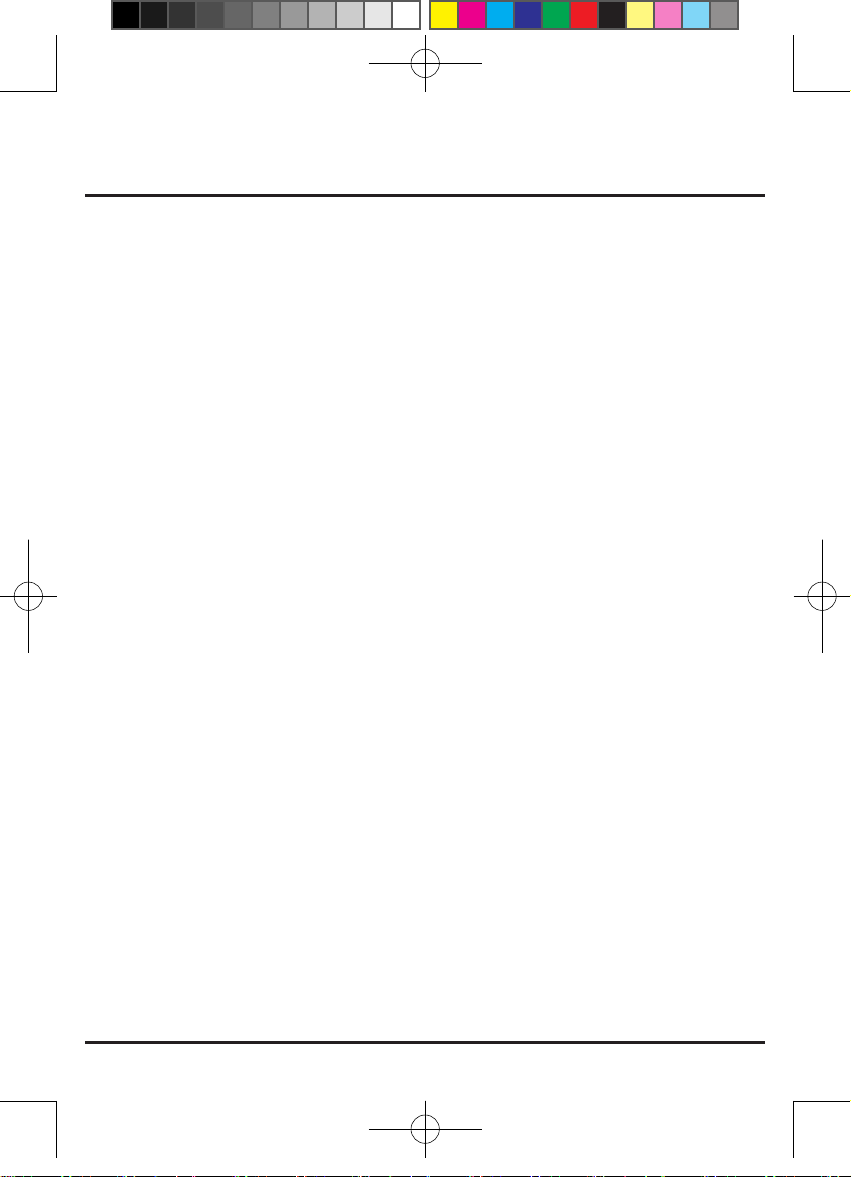
ONE Instruction............................................................02
1.1 Features
................................................................02
1.2 Package Contents
....................................................02
1.3 Specification
.........................................................03
TWO Connection Diagram........................................04
2.1 Connection Diagram (Front View)
..............................04
2.2 Connection Diagram (Side View)
...............................04
2.3 Connection Diagram (Rear View)
...............................05
2.4 Connection Diagram (TOP View)
...............................05
THREE Location of Controls.....................................06
3.1 Location of Controls (Remote for TV/Menu)....................06
3.2 Location of Controls (Remote for USB Browse Mode).....07
3.3 Location of Controls (Remote for Image Mode)...............07
3.4 Location of Controls (Remote for Music Mode)...............07
FOUR Menu.................................................................08
4.1 Menu...............................................................................08
FIVE Installation Guide.................................................10
5.1 Installation Guide.....................................................10
SIX FAQ........................................................................11
6.1 FAQ........................................................................11
Contents V1.0
Thank you for buying KWorld’s SA290-Q LE.
For better use of the product, please read this User’s Manual carefully before use.
SA290-Q LE.indd 1 2008/9/24 下午 02:17:11
Page 2
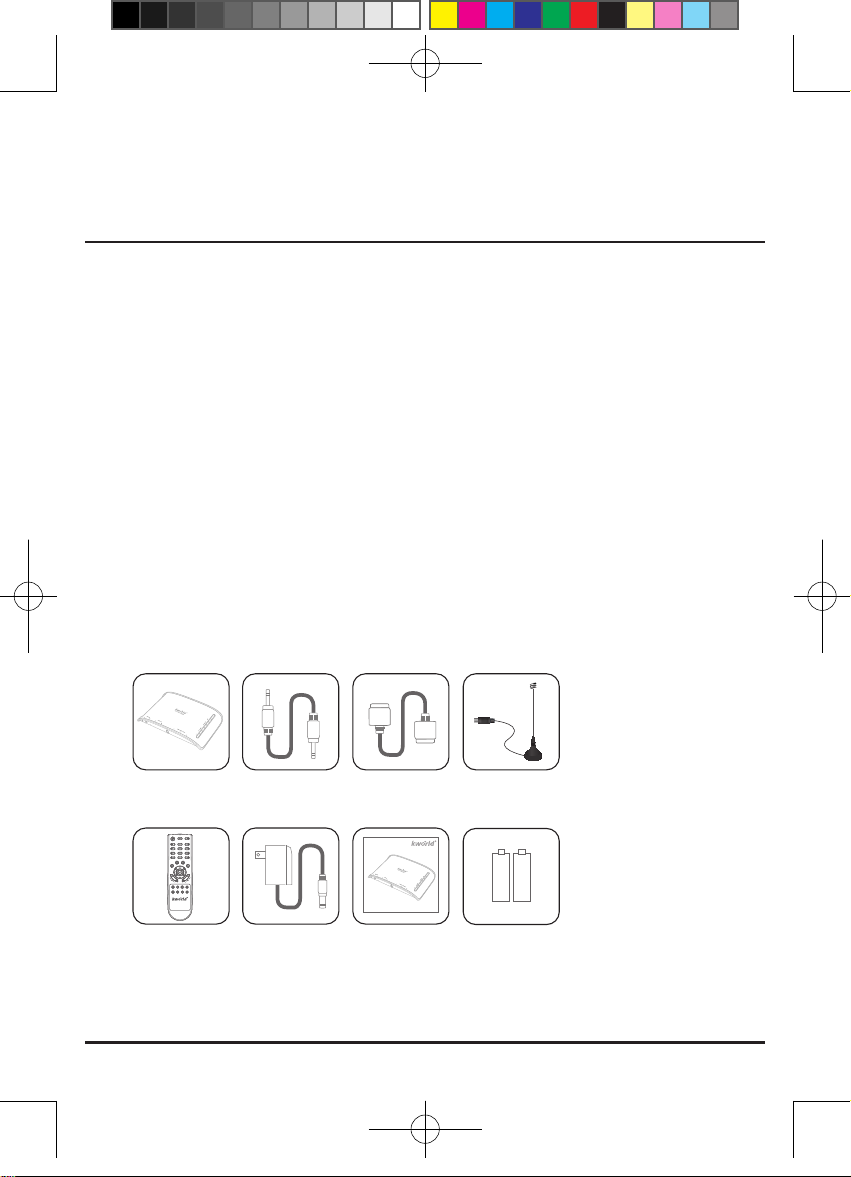
© 2008 KWorld
2
Instruction
Congratulations! You have purchased the External ATSC/QAM TVBox LE Edition to
enhance your Personal Multimedia Center (ie/ Your PC). We will guide you through all of
the features, installation, setup and operation. This manual will help you use many of the
exciting and useful features to enhance your viewing pleasure.
ONE
Instruction
3.5mm Audio
Cable
VGA Cable
Adaptor(US)
Extemal
ATSC/QAM TVbox
36Key Remote
Control
User manual
Mobile
Antenna
AAA Batteries
1.1 Features
1.2 Packaged contents
• TV System: Digital (ATSC: Vestigial and Unencrypted QAM)
• Supports widescreen 720P and general 1024x768 resolution
• Supports 16:9 Aspect Ratio
• Full-function remote control
• 1 click PC/VGA/TV changeover switch
• Watch TV programs on LCD/CRT monitor (VGA port); plug and play, no PC Required
• Supports media playback such as MP3, & JPG
SA290-Q LE.indd 2 2008/9/24 下午 02:17:12
Page 3
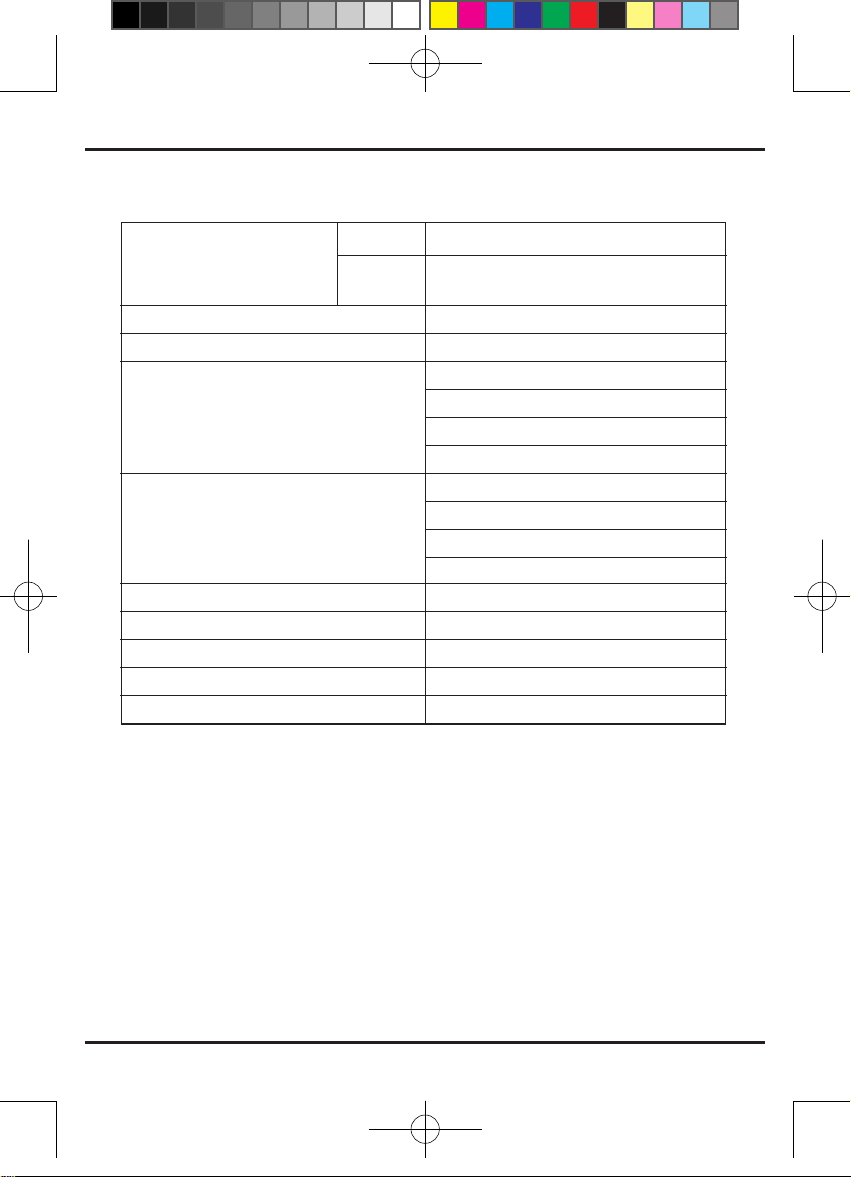
SA290-Q LE
3
1.3 Specication
DVI Output
Resolution
TV Source 1280x720p/1024x768
Depends on maximum output resolution of
graphic card and the capability of monitor.
1080i/720p/480i
ATSC W/QAM
75Ω IEC or type-F
D-Sub
Mini Phone jack (3.5mm stereo)
USB A-type
D-Sub
YPbPr / Composite
Audio R/L(RCA)
Mini Phone jack (3.5mm stereo)
5V DC,2A
196mm x 128mm x 34mm
36Key Remote Control
On board sensor
power on , menu , Vol -/+ , ch -/+
PC
YPbPr Output Resolution
TV System Support
Input
output
Power
TVBox Dimensions(L)x(W)x(H)
Remote Control
Remote Receiver
Hardware Button
SA290-Q LE.indd 3 2008/9/24 下午 02:17:12
Page 4
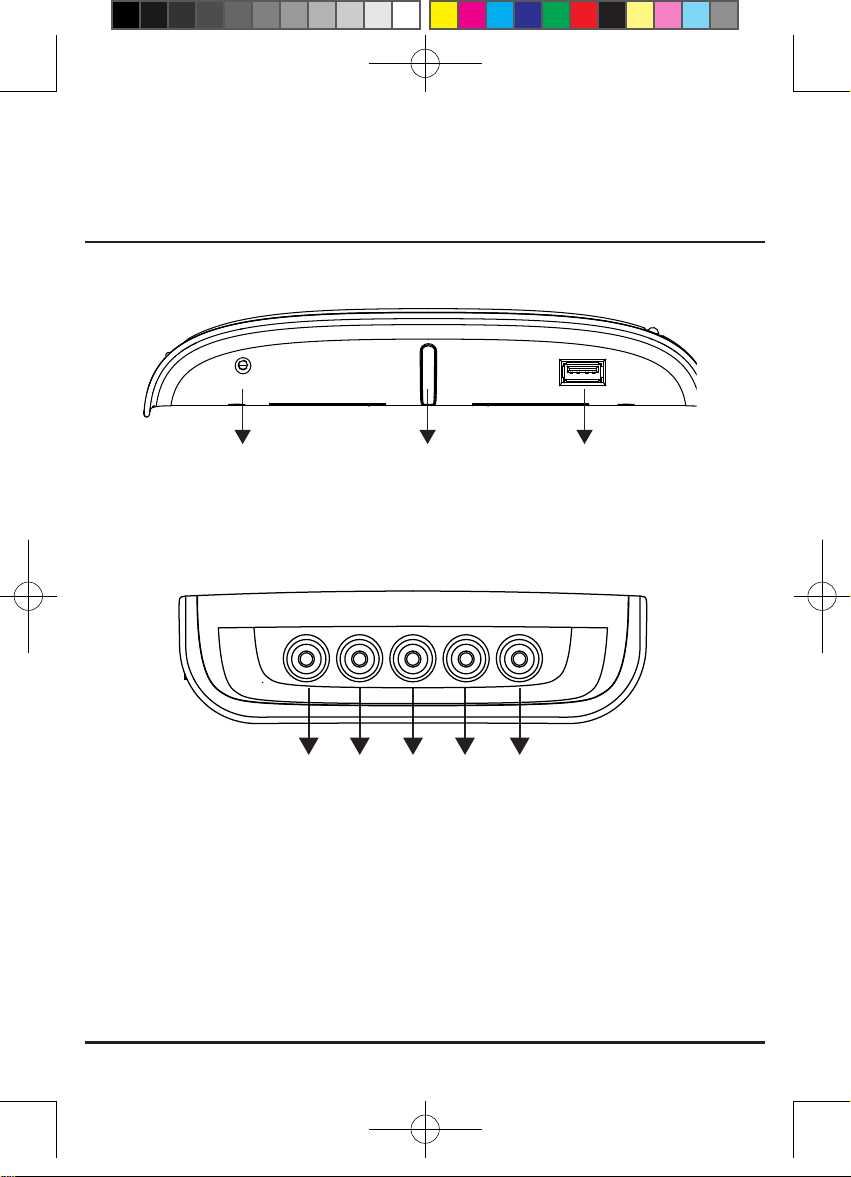
© 2008 KWorld
4
2.1 Connecting Equipment (Front View)
2-2 Connecting Equipment (Side View)
TWO
Connecting Equipment
USBRemote SensorPower LED
RL
RL
PrPbY
AV
SA290-Q LE.indd 4 2008/9/24 下午 02:17:12
Page 5

SA290-Q LE
5
2-3 Connecting Equipment (Rear View)
2-4 Connection Diagram (TOP View)
VGA Input VGA Output Line
Out
LineInATSC
Input
DC
5V/2A
SA290-Q LE.indd 5 2008/9/24 下午 02:17:13
Page 6

© 2008 KWorld
6
3.1 Remote Control Guide (Remote for TV/MENU)
THREE
Remote Control Guide
?!
A B C
[RESOLUTION]: Change
the Video Resolution
[0~9&-]: Channel
Number buttons
[Recall]: Channel
Recall button
[Menu]: Select Item for
Adjusting Function
[CH+]: Channel Up button
[CH-]: Channel Down button
[VOL+]: Volume Up button
[VOL-]: Volume Down button
[Display]: Display Channel
Information
[USB]: Enter
USB Mode
[Audio]:SAP Switch
[Mute]: Mute On/Off
[OUPUT]: Change Video Output
(YPbPr/Composite/VGA)
[OK]:Enter Button
[Subtitle]: Subtitle On/Off
[EPG]: Enter EPG
[Back]: Exit or Back
[POWER]: Power ON/OFF
[TV/PC]: Change
Source For TV or VGA
[ ] [ ] [ ] [ ]:
Browsing Arrow
SA290-Q LE.indd 6 2008/9/24 下午 02:17:13
Page 7

SA290-Q LE
7
3.2 Remote Control Guide (Remote for USB Browse Mode)
3.3 Remote Control Guide (Remote for Image Mode)
3.4 Remote Control Guide (Remote for Music Mode)
[Recall]: Channel
Recall button
[CH+]: Previous Page
[CH-]: Next Page
[OK]:To Enter or Confirm
[Back]: To Exit USB Mode
[ ] [ ] [ ] [ ]:
Browsing Arrow
?!
[Recall]: Channel
Recall button
[CH+]: Previous Image
[CH-]: Next Image
[Display]: Show Display
Bar and File Name
[OK]: Enter or Stop Slide
Show Mode
[Back]: Exit Image
View Mode
[ ] [ ] [ ] [ ]:
Browsing Arrow
[VOL+]: Use Zoom Function
[VOL-]: Spin Current Picture
[Recall]: Channel
Recall button
[CH+]: Previous Song
[CH-]: Next Song
[VOL+]: Volume Up
[VOL-]: Volume Down
[OK]:Play / Pause
[Back]: Exit Music Mode
[ ] Restart
[ ] Play and Repeat All
[ ] Next Song
[ ] Stop
SA290-Q LE.indd 7 2008/9/24 下午 02:17:14
Page 8

© 2008 KWorld
8
FOUR
Menu
4.1 Menu
NOTE: When Power Saving function has been set, when device has been idol for a set
the amount of time, the device will power off as scheduled.
IMAGE IItem
Display
Channel
Setup
Sub-Item
Contrast
Brightness
Hue
Saturation
Ratio
TV source
Channel Scan
Guide
Close Caption
Parental Control
OSD Language
Power Saving Setting
Time Zone
USB
Factory Reset
0% - 100%
0% - 100%
0% - 100%
0% - 100%
Full/Letter Box
Terrestrial/Cable
Enter “Channel Scan” OSD (Note1)
Enter “Guide” OSD (Note2)
Enter “Close Caption” OSD (Note3)
Enter “Parental Control” OSD Default CODE “1234” (Note4)
English/Spanish/French
Off/On (30minutes&1/2/4 hours)
Hawaii/Alaska/Pacific/Mountain/Central/Eastern
Enter “USB” mode
Do factory reset
Description / legal Value
IMAGE Note1
Channel
Scan
Sub-Item
Scan Method
Auto
Found
Status
Progress
Manual
Frequency
Status
Signal
Auto/Manual
Available Channel Shown
Channel Scanning Status
Channel Scanning Progress (How much has been done)
Available Channel Frequency
Channel Scanning Status (Inactive/Scanning/Playing/No Signal/No Program)
TV Signal Strength
Description / legal Value
SA290-Q LE.indd 8 2008/9/24 下午 02:17:14
Page 9

SA290-Q LE
9
IMAGE Note2
Guide
Sub-Item
CH+/CH-
Up/Down Arrow
Left/Right
VOL+/VOL-
Back
Channel Switch
Channel Switch
Date Switch
Previous/Next Page
Exit Guide Setting and Return to Menu
Description / legal Value
IMAGE Note3
Close
Caption
Sub-Item
Enable
Mute on CC
Analog Caption
Digital Caption
Customization
Back
Closed Caption On/Off
Closed Caption On/Off When Program is Muted.
Default Analog CC Type (Off/CC1-4/TT1-4)
Default Digital CC Type (Off/Service1-6)
Set Personal Digital CC Style (Note3-1)
Exit Close Caption Setting and Return to Menu
Description / legal Value
IMAGE Note3-1
Customi
zation
Sub-Item
Customization
Foreground Color
Foreground Opacity
Background Color
Background Opacity
On/Off
White/Red/Green/Blue/Yellow/Magenta/Cyan/Black
Full/High/Half/Low/Zero
White/Red/Green/Blue/Yellow/Magenta/Cyan/Black
Full/High/Half/Low/Zero
Description / legal Value
IMAGE Note4
Parental
Control
Sub-Item
Lock System
Country
Parental Control
Back
Lock On/Off
Parental Control Rating Standard (USA/Canada)
Personalize Rating Level
Exit Parental Control Setting and Return to Menu
Description / legal Value
SA290-Q LE.indd 9 2008/9/24 下午 02:17:15
Page 10

© 2008 KWorld
10
FIVE
Installation Guide
5.1 Installation Guide
1. Please refer to Connection Diagram 2-1 to 2-3 to turn your TVBox into a Set-Top Box.
2. Turn on the power.
3. When you turn on the device for the rst time, or after you have press the factory reset
button, please follow the instruction below to complete the setup for your TVBox.
Congratulations, you are now free to relax and enjoy your everyday viewing
IMAGE Item
Setup
Scan
Scanning
Finish
OSD Language
Time Zone
Auto Daylight Saving
TV source
English/Spanish/French
Hawaii/Alaska/Pacific/Mountain/Central/Eastern
Yes/No
Terrestrial/Cable
Auto scan
Setting Information
Sub-Item Description / legal Value
SA290-Q LE.indd 10 2008/9/24 下午 02:17:15
Page 11

SA290-Q LE
11
SIX
FAQ
6.1 FAQ
1.Why is the panel display blank when I have already turned on the power?
Answer:
1.Please conrm your TVBox has been setup correctly and selected the right Video input
(Using the PC/TV Key to switch between VGA and PC Input.)
2.Please conrm your TVBox has been setup correctly and selected the right Video output
(Using the Output Key to switch between VGA, YPbPr, and Composite Output.)
Video IN
OUTPUT Key
PC/TV Key
VGA
V
V
VGA
TV
YPbPr
X
V
Composite
X
V
Video OUT
Video IN/OUT Output
SA290-Q LE.indd 11 2008/9/24 下午 02:17:16
Page 12

© 2008 KWorld
12
WARRING
This User’s Manual is for specic product, and all its contents are processed with due care but
are not ensured fully correct.
We assume no responsibility for any loss arising from use of this manual.
The right to interpret all contents of this User’s Guide belongs to the company
The manual is subject to change without notice.
This User’s Manual is not authorized to any party and no reproduction or copy,
in part or whole, of the manual in any way is permitted.
KWorld Website: www.kworld-global.com
SA290-Q LE.indd 12 2008/9/24 下午 02:17:16
