Page 1
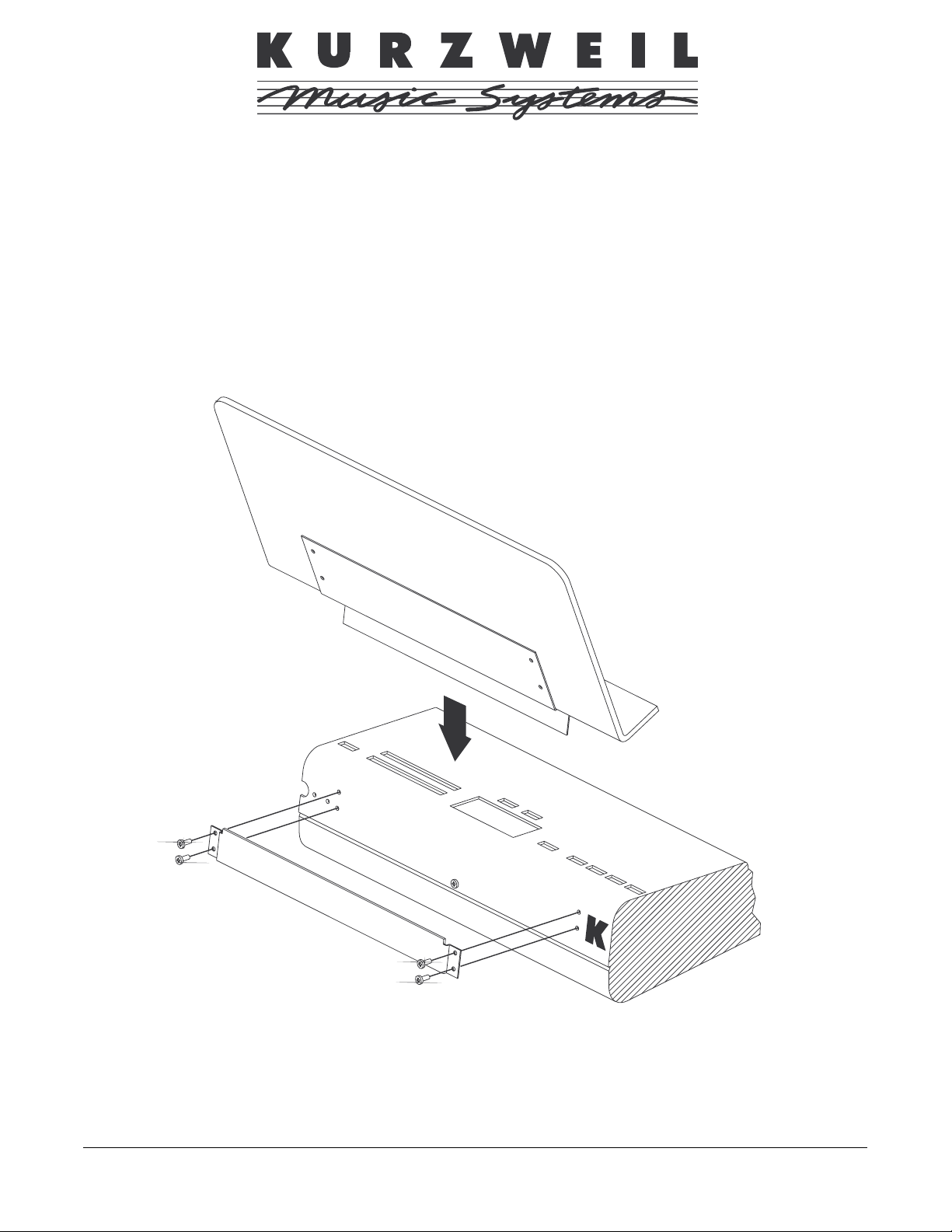
Installing the PC2 or PC2X Music Rack
Installing the PC2Õs optional music rack requires only a Phillips screwdriver. To install the music
rack, Þrst remove the four screws on the back panel of the PC2, as shown in the illustration
below. Use these screws to attach the music rack bracket, making sure that the rounded edge of
this bracket is towards the top. When you have installed this bracket, slide the music rack in
from the top, as shown in the illustration.
910344 Rev. B
Page 2

Caring For Your PC2 Music Rack
Music Rack Helpful Hints
Acrylic
The acrylic material used in the construction of your music rack is a beautiful, lustrous material that is
outstanding in durability and break resistance. Matching the excellent clarity of plate glass, this acrylic is
the product of a carefully-controlled manufacturing process that ensures the highest level of quality
control. With proper care, your music rack will retain its attractive appearance for a very long time. This
care should include precaution against scratching or contact with objects of high temperature that might
mar the surface.
Washing
Wash your music rack with dish-washing detergent and plenty of lukewarm water. Use a clean soft
cloth, applying only light pressure. Rinse with clear water, and dry by blotting with a damp cloth or
chamois.
Remove grease, oil, or tar with a good grade of hexane, aliphatic naphtha or kerosene. These solvents are
available at paint and hardware stores, and should be used in accordance with the recommendations
stated by the manufacturers of the solvents.
We recommend washing the music rack after cleaning it with a solvent, to remove any solvent residue.
Do Not Use
Window cleaning sprays, kitchen scouring compounds, or solvents such as acetone, gasoline, benzene,
carbon tetrachloride, or lacquer thinner.
Dusting
Dust with a soft, damp cloth or chamois. Dry or gritty cloths may cause surface scratches.
Polishing
Protect your music rack and maintain its surface gloss by occasional waxing with a good auto paste wax.
Apply a thin even coat with a soft clean cloth, and polish lightly with cotton ßannel. Wipe with a damp
cloth to help eliminate electrostatic charges, which can attract dust particles.
Removing Scratches
Remove Þne scratches by hand polishing. Use a paste wax that does not contain petroleum distillates.
Apply the wax to a soft cloth and rub. When the scratches have disappeared, remove all wax residue,
then polish the rack. For deep scratches, Þrst sand lightly with 400-grit Òwet or dryÓ sandpaper, using
plenty of water and rinsing the sandpaper frequently. Follow by bufÞng with a clean muslin wheel and a
good polishing compound. For even more gloss, buff again with a clean-up wheel made of soft cotton or
ßannel, using no polishing compound. An electric drill with a bufÞng wheel also works well.
Contact your local acrylic distributor for information on scratch-removal kits.
Anti-static Products
There are numerous anti-static cleaners for plastics. They reduce static electricity and minimize dust.
Just wipe the music rack with a soft damp cloth or chamois is to keep it dust-free between anti-static
applications.
