Page 1
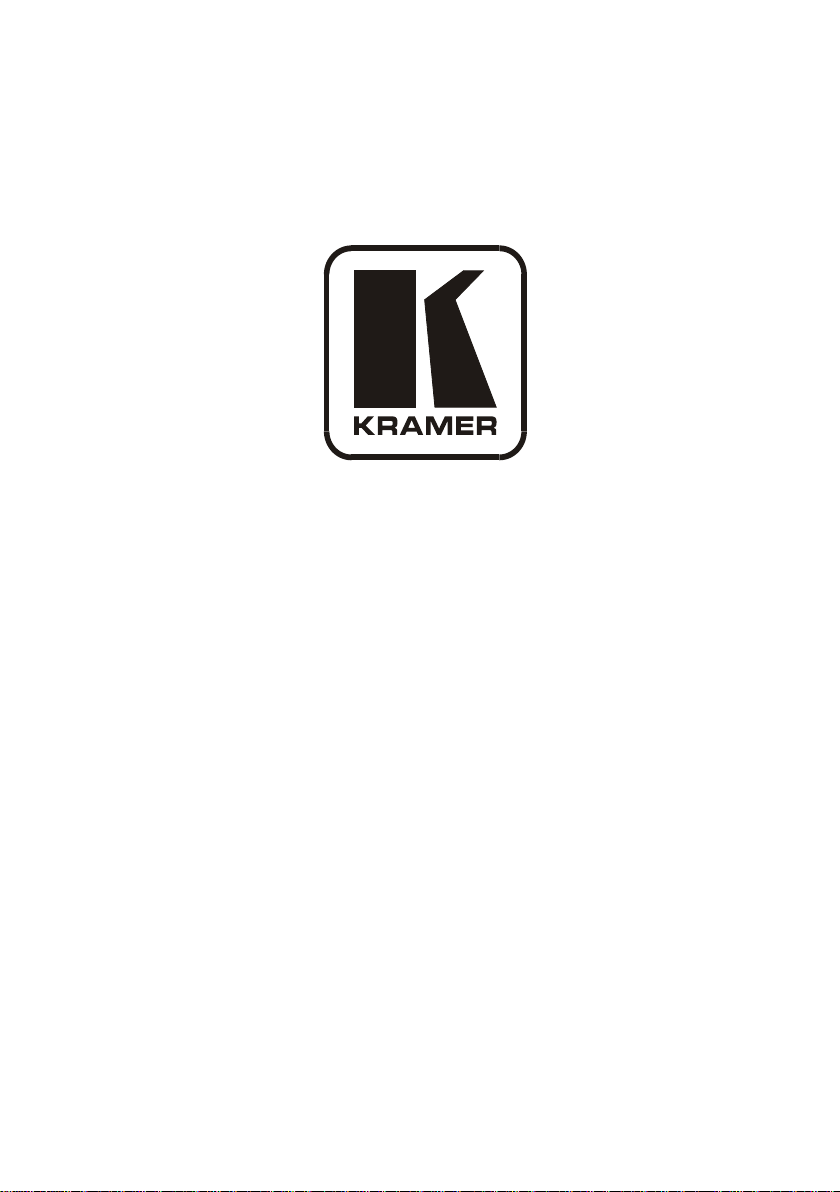
Kramer Electronics, Ltd.
USER MANUAL
Model:
VS-1616A
16x16 Balanced Stereo Audio Matrix Switcher
Page 2

Contents
i
Contents
1 Introduction 1
2 Getting Started 1
3 Overview 2
4 Your Balanced Stereo Audio Matrix Switcher 3
5 Installing the VS-1616A in a Rack 6
6 Installing the Balanced Stereo Audio Matrix Switcher 7
6.1 Connecting the Balanced/Unbalanced Stereo Audio Input/Output 7
6.2 Operating a Single Machine 8
6.3 Assembling a Multi-channel Audio Switcher 8
6.4 Assembling an Expanded Matrix Switcher 9
6.4.1 Assembling a 32x16 Switcher 10
6.4.2 Assembling a 32x32 Switcher 12
6.5 Assembling a System of Interconnected Switchers 14
6.6 Setting the DIP-switches 16
6.6.1 Setting the MACHINE # 16
6.6.2 Setting the MACHINE ADDRESS # 17
6.6.3 Understanding the SYSTEM Mode 17
6.6.4 Understanding the SLAVE Mode 18
6.7 Connecting a Control Interface 18
6.7.1 Connecting the RS-232 Control Interface 19
6.7.1.1 Connecting Two VS-1616As with a Null-modem Adapter 20
6.7.1.2 Connecting Two VS-1616As without a Null-modem Adapter 20
6.7.1.3 Connecting to a 9-pin D-sub COM Port with a Null-modem Adapter 20
6.7.1.4 Connecting to a 9-pin D-sub COM Port without a Null-modem Adapter 21
6.7.1.5 Connecting to a 25-pin D-sub COM Port with a Null-modem Adapter 21
6.7.1.6 Connecting to a 25-pin D-sub COM Port without a Null-modem Adapter 21
6.7.2 Connecting the RS-485 Control Interface 22
6.8 Configuring the Sync 25
6.9 Connecting the KEYBOARD EXTENSION 25
7 Operating Your Balanced Stereo Audio Matrix Switcher 26
7.1 Viewing the Startup Display 26
7.2 Using the Front Panel Buttons 27
7.2.1 Confirming the Settings 27
7.2.1.1 Toggling between the AT ONCE and CONFIRM Modes 28
7.2.2 Switching Inputs to Outputs 28
7.2.2.1 Switching One Input to One Output 28
7.2.2.2 Switching Several Inputs to Several Outputs 29
7.2.2.3 Switching One Input to All Outputs 30
7.2.3 Clearing Outputs 31
7.2.3.1 Clearing an Output 31
7.2.3.2 Clearing Several Outputs 32
7.2.3.3 Clearing All Outputs 33
7.2.4 Storing and Recalling Setups 33
Page 3

Contents
7.2.4.1 Storing Setups 34
7.2.4.2 Recalling Setups 34
8 Viewing the MENU Commands Sequence 35
8.1 Locking and Unlocking the Front Panel 37
8.2 Choosing the Follow-System or Breakaway-from-System Mode 38
8.3 Setting the MACHINE ADDRESS 40
8.3.1 Changing the MACHINE ADDRESS from Standalone to a Large Matrix 40
8.3.2 Changing the MACHINE ADDRESS from a Large Matrix to Standalone 42
8.3.3 Changing the a Large Matrix S etting MACHINE ADDRESS 42
8.4 Choosing the SWITCHING METHOD Setting 44
8.4.1 Understanding the SWITCHING METHOD Settings 44
8.4.2 Configuring a SWITCHING METHOD 45
8.5 Choosing the Extended Keyboard Setting 46
8.6 Setting the STORE/RECALL KEYBOARD Mode 46
8.7 Choosing What to INDICATE 47
8.8 Choosing the COMMUNICATION Setting 48
8.9 Setting the IR REMOTE Control 48
8.10 Choosing the AUTO STORE Current SETUP 50
8.11 Identifying the MACHINE 50
8.12 Choosing the Initial RESET 51
9 Upgrading the Flash Memory 52
9.1 Connecting the PC to the RS-232 Port 52
9.2 Upgrading the Firmware 52
10 Technical Specifications 55
11 Communication Protocol 55
12 ASCII Protocol 57
12.1 Entering the ASCII Protocol 57
12.2 ASCII Command Description 57
ii
KRAMER: SIMPLE CREATIVE TECHNOLOGY
.
Page 4

Contents
iii
Figures
Figure 1: VS-1616A 16x16 Balanced Stereo Audio Matrix Switcher 4
Figure 2: Connecting the Balanced Stereo Audio Input/Output 7
Figure 3: Connecting the Unbalanced Stereo Audio Input 7
Figure 4: Connecting an Unbalanced Stereo Audio Output 7
Figure 5: DIP-Switch Setup on a Single Machine 8
Figure 6: Configuring a 4 Channel 16x16 Switcher with Two VS-1616A Switchers 9
Figure 7: MACHINE ADDRESS # Designation 10
Figure 8: The Principle of Assembling an Expanded Matrix Switcher 10
Figure 9: Connecting the 32x16 Switcher 12
Figure 10: Connecting the 32x32 Switcher 14
Figure 11: Assembling a System of Interconnected Switchers 15
Figure 12: Rear Panel D IP-switches 16
Figure 13: Connecting a PC to 4 VS-1616A Units 19
Figure 14: Connecting a PC (with a 25-pin connector) without a Null-modem Adapter 22
Figure 15: RS-485 Connector PI N O U T 22
Figure 16: Connecting the RS-485 Connectors between 2 VS-1616A Units 23
Figure 17: An RS-485 Control Interface Setup 24
Figure 18: Keyboard Extension (EXT. KEYS) Connector 26
Figure 19: Default Startup Status Display Sequence 27
Figure 20: Sequence of MENU Commands 36
Figure 21: Choosing the MTX (SYNC from Matrix) Setting 45
Figure 22: Choosing what to INDICATE 47
Figure 23: Machine Identification 51
Tables
Table 1: Front Panel VS-1616A Features 5
Table 2: Rear Panel VS-1616A Features 5
Table 3: Quick Reference Operating Guide for a Single Machine 8
Table 4: DIP-Switch Definitions 16
Table 5: Machine # DIP -Switch Settings 17
Table 6: Summary of Basic RC-IR2 Setups 49
Table 7: Summary of Basic RC-IR2 Operations 49
Table 8: Technical Specifications of the VS-1616A Video Matrix Switcher 55
Table 9: Hex Table for the VS-1616A Video Matr ix Switcher 56
Page 5

1
1
1 Introduction
Welcome to Kramer Electronics! Since 1981, Kramer Electronics has
been providing a world of unique, creative, and affordable solutions to the
vast range of problems that confront the video, audio, presentation, and
broadcasting professional on a daily basis. In recent years, we have
redesigned and upgraded most o f our line, making the best even better!
Our 1,000-plus different models now appear in 11 groups
defined b y function.
Thank you for purchasing your Kramer VS-1616A 16x16 Balanced
Stereo Audio Matrix Switcher.
This product is ideal for the following typical applications:
• Professional display systems requiring audio signal routing
• Broadcast, presentation and pro duction facilities
• Rental/staging applications
• Monitoring in large duplication syste ms
The package includes the following items:
• VS-1616A 16x16 Balanced Stereo Audio Matrix Switcher
• Power cord and “rack ears”
• Windows®-based Kramer control software
• Null-modem adapter
• This user man ual
2
Introduction
1
that are clearly
2 Getting Started
We recommend that you:
• Unpack the eq uipment carefully and save the o riginal bo x and
packaging materials for possible future shipment
• Review the contents of t his user man ual
1
• Use Kramer high-performance high-resolution cables
1 GROUP 1: Distribution Amplifiers; GROUP 2: Switchers and Matrix Switchers; GROUP 3: Control Systems;
GROUP 4: Format/Standards Converters; GROUP 5: Range Extenders and Repeaters; GR OUP 6: Specialty AV Products;
GROUP 7: Scan Converters and Scalers; GROUP 8: Cables and Connectors; GROUP 9: Room Connectivity;
GROUP 10: Accessories and Rack Adapters; GROUP 11: Sierra Products
2 Download up-to-date Kramer user manuals from our Web site at http://www.kramerelectronics.com
Page 6

3 Overview
The Kramer VS-1616A is a high-performance 16x16 Balanced Stereo
Audio Matrix Switcher for balanced audio stereo signals on detachable
terminal block connectors.
The VS-1616A forms part of the series of 16x16 matri x switchers that
includes the VS-162V (a 16x16 vid eo matrix switcher).
In particular, the VS-1616A features:
• Balanced and unbalanced inputs and outputs
• True matrix operation, allowing the user to route any input to
any or all outputs simultaneously
• Excellent audio performance, which ensures that it remains
transparent in almost any audio a pplication
In addition the VS-1616A:
• May be used as a single unit, or expanded to up to 96 x 96
inputs/outputs
• Can be configured into a Kramer multi-signal switcher system
including digital and analog video, digital and analog audio, and
RS-422 control switchers
• When integrated in a system, all units switch in true audio-
follow-video mode
• Recalls up to 99 configuration setups via the non-volatile
memory and provides for an unlimited quantity of setups when
using the Kramer control software on your PC
• Includes a user-friendly LCD displ ay (making operation even
easier)
• With its FLASH memory, lets you upgrad e to the latest Kramer
firmware version via Internet download
• Comes with a choice of protocol format: hexadecimal or ASCII
Overview
Control the VS-1616A:
• Using the front panel buttons
• Remotely, b y RS-485 or RS-232 serial commands tra ns mitted
by a touch screen system, PC, or o ther serial controller
• Remotely, from the Kramer RC-IR2 Infrared Remote Control
Transmitter
1 The complete list of Kramer cables is on our Web site at http://www.kramerelectronics.com
2
KRAMER: SIMPLE CREATIVE TECHNOLOGY
.
