Kramer VS-42HDMI User Manual

Kramer Electronics, Ltd.
USER MANUAL
Model:
VS-42HDMI
4x2 HDMI Matrix Switcher

Contents
i
Contents
1
Introduction 1
2
Getting Started 1
2.1
Quick Start 2
3
Overview 3
3.1
Defining EDID 3
3.2
About HDMI 4
3.3
Recommendations for Best Performance 5
3.4
Terminology Used in this User Manual 5
4
Your VS-42HDMI 4x2 HDMI Matrix Switcher 5
5
Installing the VS-42HDMI on a Rack 8
6
Connecting a VS-42HDMI 4x2 HDMI Matrix Switcher 9
7
Operating the VS-42HDMI 11
7.1
Acquiring the EDID 11
7.2
Storing and Recalling a Setting 12
7.3
Controlling via RS-232 (for example, using a PC) 13
7.4
Controlling via ETHERNET 14
7.4.1 Connecting the ETHERNET Port directly to a PC (Crossover Cable) 14
7.4.2 Connecting the ETHERNET Port via a Network Hub (Straight-Through Cable) 16
7.4.3 Control Configuration via the Ethernet Port 16
8
Technical Specifications 16
9
Kramer Protocol 2000 17
Figures
Figure 1: VS-42HDMI 4x2 HDMI Matrix Switcher 6
Figure 2: Connecting a VS-42HDMI 4x2 HDMI Matrix Switcher 10
Figure 3: Connecting a PC without using a Null-modem Adapter 13
Figure 4: RJ-45 PINOUT 14
Figure 5: Local Area Connection Properties Window 15
Figure 6: Internet Protocol (TCP/IP) Properties Window 15
Tables
Table 1: Terminology Used in this User Manual 5
Table 2: VS-42HDMI 4x2 HDMI Matrix Switcher Front Panel Features 7
Table 3: VS-42HDMI 4x2 HDMI Matrix Switcher Rear Panel Features 7
Table 4: Crossover Cable RJ-45 PINOUT 14
Table 5: Straight-through Cable RJ-45 PINOUT 16
Table 6: Technical Specifications of the VS-42HDMI 16
Table 7: Protocol Definitions 17
Table 8: Instruction Codes for Protocol 2000 18
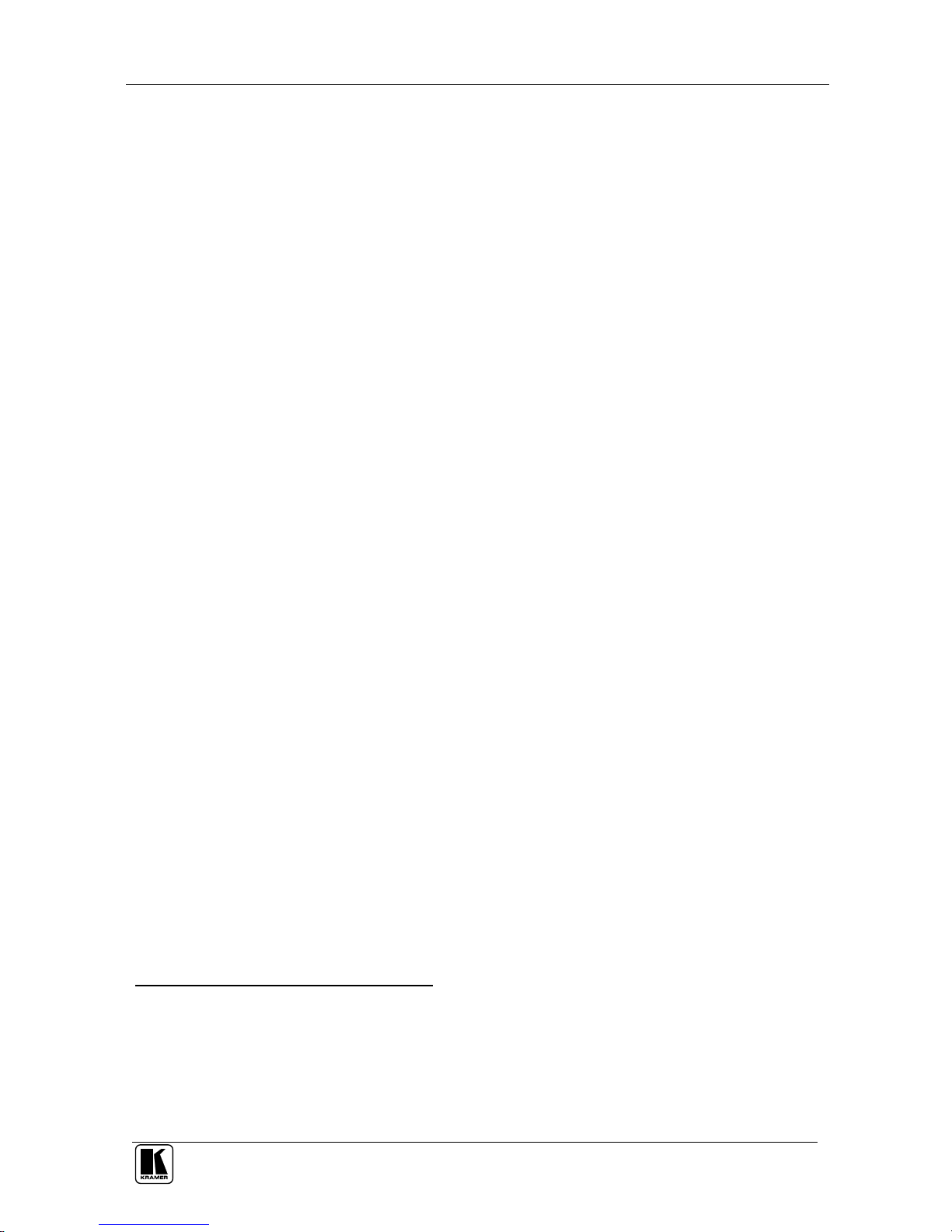
Introduction
1
1 Introduction
Welcome to Kramer Electronics (since 1981): a world of unique, creative and
affordable solutions to the infinite range of problems that confront the video,
audio and presentation professional on a daily basis. In recent years, we have
redesigned and upgraded most of our line, making the best even better! Our
500-plus different models now appear in 8 Groups1, which are clearly defined
by function.
Congratulations on purchasing your Kramer VS-42HDMI 4x2 HDMI Matrix
Switcher.
The VS-42HDMI is ideal for conference room presentations and advertising
applications, as well as for rental and staging.
Each package includes the following items:
VS-42HDMI 4x2 HDMI Matrix Switcher
Power cord and Null-modem adapter
Windows®-based Kramer control software2
Windows®-based Ethernet Configuration Manager and Virtual Serial Port
Manager
Kramer RC-IR1/2 Infra-Red Remote Control Transmitter (including the
required batteries and a separate user manual3)
This user manual3
2 Getting Started
We recommend that you:
Unpack the equipment carefully and save the original box and packaging
materials for possible future shipment
Review the contents of this user manual
Use Kramer high performance high resolution cables4
1 GROUP 1: Distribution Amplifiers; GROUP 2: Video and Audio Switchers, Matrix Switchers and Controllers; GROUP 3:
Video, Audio, VGA/XGA Processors; GROUP 4: Interfaces and Sync Processors; GROUP 5: Twisted Pair Interfaces;
GROUP 6: Accessories and Rack Adapters; GROUP 7: Scan Converters and Scalers; and GROUP 8: Cables and Connectors
2 Downloadable from our Web site at http://www.kramerelectronics.com
3 Download up-to-date Kramer user manuals from our Web site at http://www.kramerelectronics.com
4 The complete list of Kramer cables is on our Web site at http://www.kramerelectronics.com
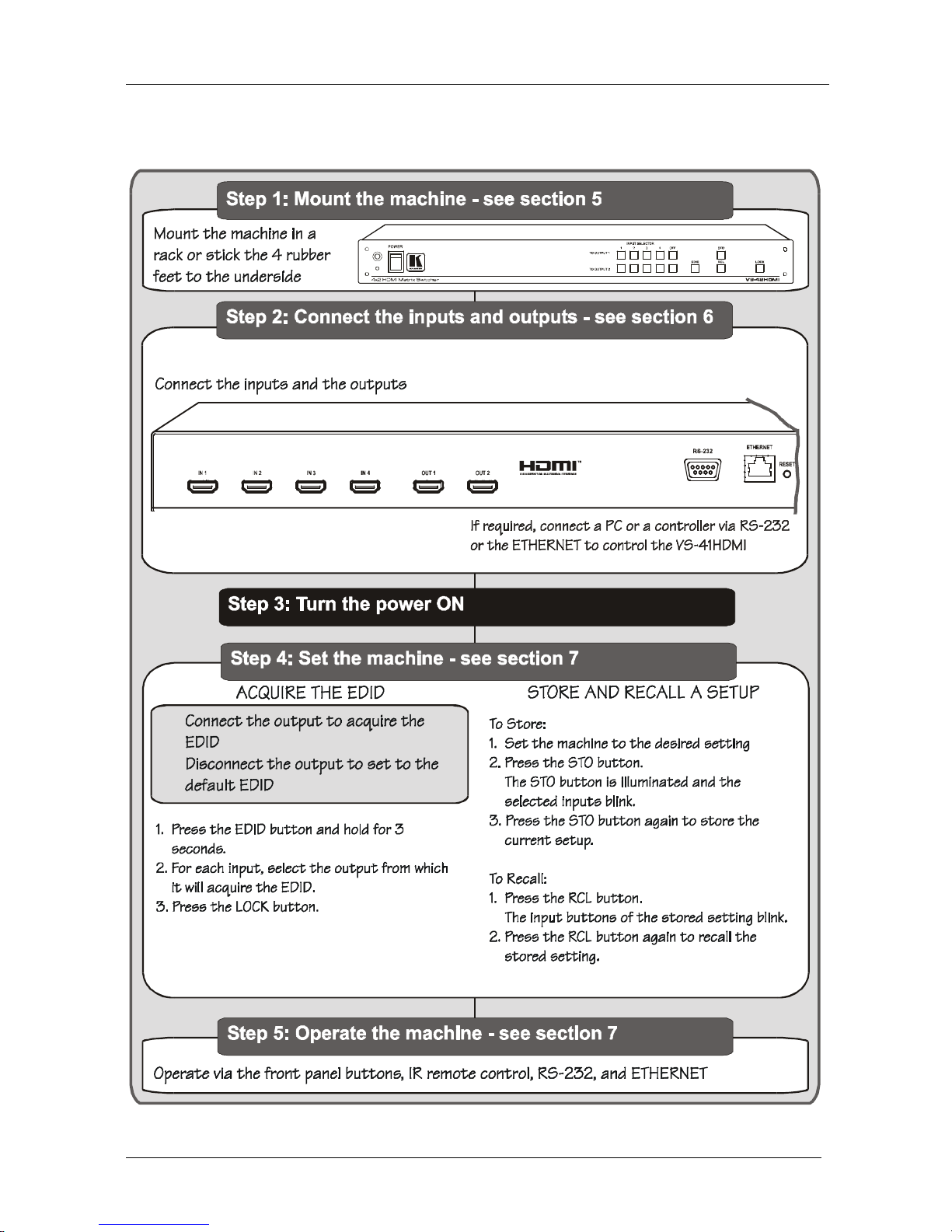
Getting Started
KRAMER: SIMPLE CREATIVE TECHNOLOGY
2
2.1 Quick Start
This quick start chart summarizes the basic setup and operation steps.
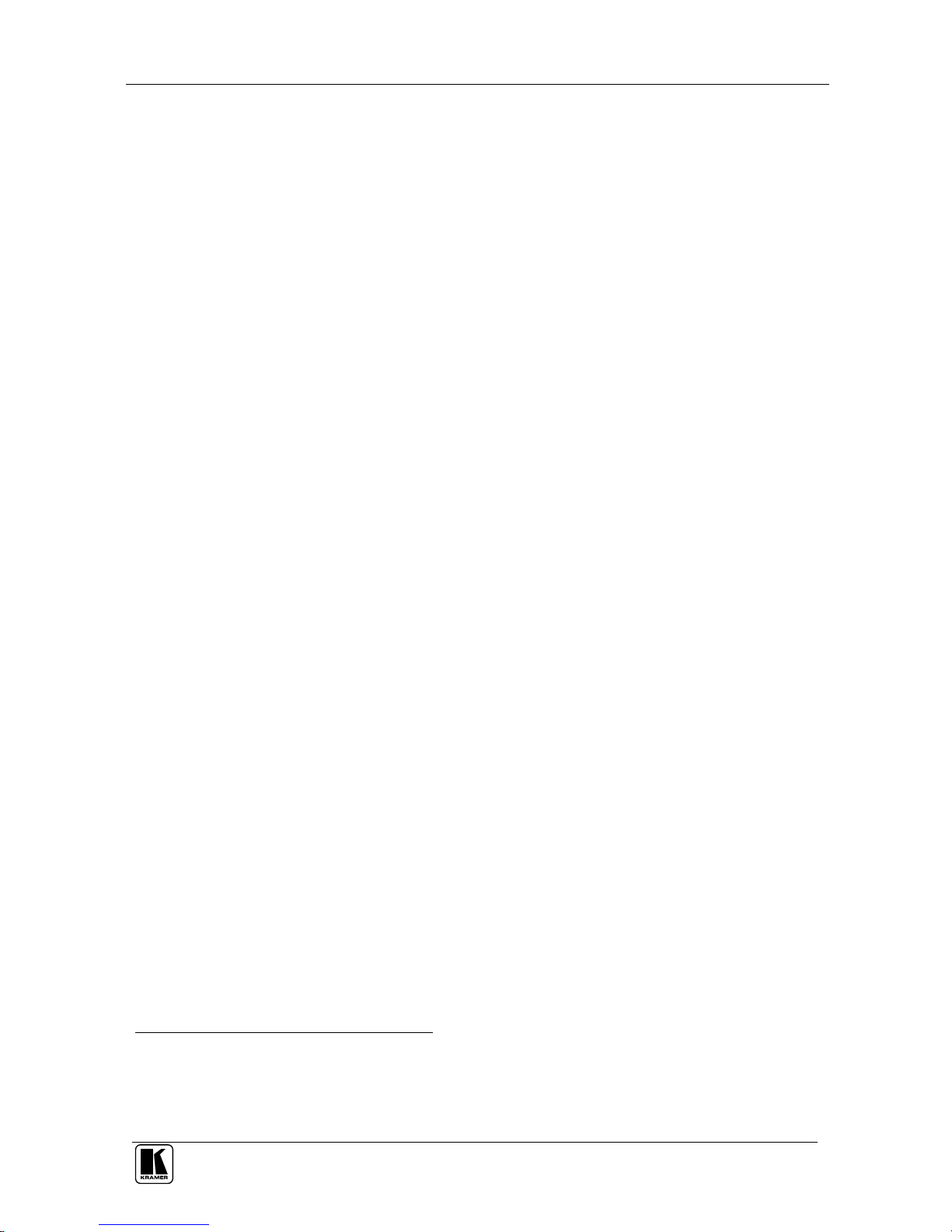
Overview
3
3 Overview
The VS-42HDMI is a high quality 4x2 matrix switcher for HDMI signals.
In particular, the VS-42HDMI:
Supports up to 1.65Gbps bandwidth per graphic channel1
Has two sets of input selector buttons2 (eight in total) to switch to the outputs
Supports HDCP (High Definition Digital Content Protection)
Includes two OFF buttons3 to disconnect each output
Includes a PANEL LOCK button to prevent unwanted tampering with the
buttons on the front panel
Fits in one vertical space of a standard 19” professional rack enclosure
Control the VS-42HDMI using the front panel buttons, or remotely via:
RS-232 serial commands transmitted by a touch screen system, PC, or
other serial controller
The Kramer infra-red remote control transmitter
The ETHERNET
3.1 Defining EDID
The Extended Display Identification Data (EDID4) is a data-structure,
provided by a display, to describe its capabilities to an HDMI source. The
EDID enables the VS-42HDMI to “know” what kind of monitor is connected
to the output. The EDID includes the manufacturer’s name, the product type,
the timing data supported by the display, the display size, luminance data and
(for digital displays only) the pixel mapping data.
1 Suitable for resolutions up to UXGA at 60Hz, and for all HD resolutions
2 From INPUT 1 to INPUT 4, TO OUTPUT 1 and from INPUT 1 to OUTPUT 4, TO OUTPUT 2
3 One for each output
4 Defined by a standard published by the Video Electronics Standards Association (VESA)
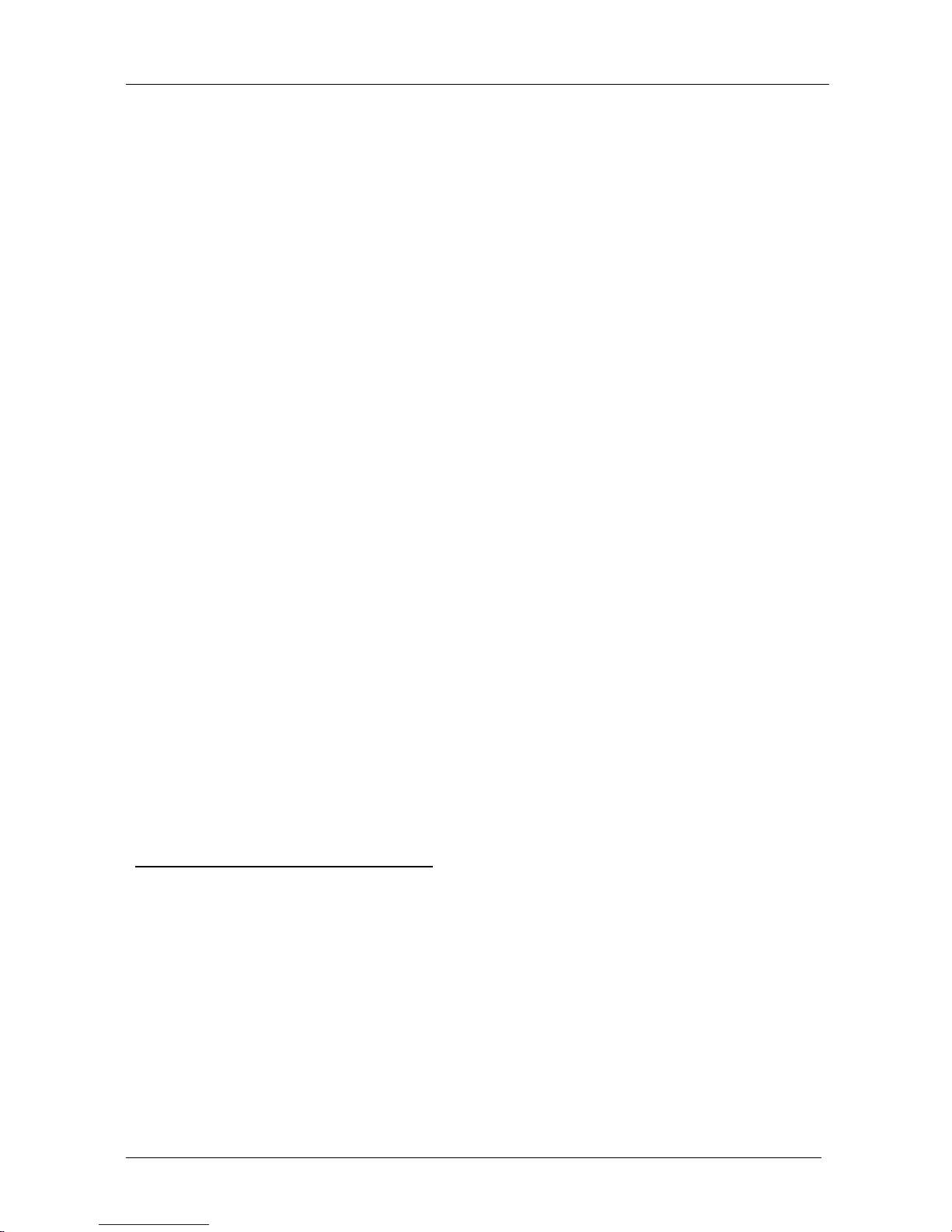
Overview
KRAMER: SIMPLE CREATIVE TECHNOLOGY
4
3.2 About HDMI
High-Definition Multimedia Interface (HDMI) is an uncompressed all-digital1
audio/video interface, widely supported in the entertainment and home cinema
industry. It delivers the highest high-definition image and sound quality. Note that
Kramer Electronics Limited is an HDMI Adopter2 and an HDCP Licensee3.
In particular, HDMI:
Provides a simple4 interface between any audio/video source, such as a
set-top box, DVD player, or A/V receiver and video monitor, such as a
digital flat LCD / plasma television (DTV), over a single lengthy5 cable
Supports standard, enhanced, high-definition video, and multi-channel
digital audio6 on a single cable
Transmits all ATSC HDTV standards and supports 8-channel digital audio,
with bandwidth to spare to accommodate future enhancements and
requirements
Benefits consumers by providing superior, uncompressed digital video
quality via a single cable7, and user-friendly connector
Is backward-compatible with DVI (Digital Visual Interface)
Supports two-way communication between the video source (such as a
DVD player) and the digital television, enabling new functionality such as
automatic configuration and one-button play
HDMI has the capacity to support existing high-definition video formats
(720p, 1080i, and 1080p/60), standard definition formats such as NTSC or
PAL, as well as 480p and 576p.
1 Ensuring an all-digital rendering of video without the losses associated with analog interfaces and their unnecessary digitalto-analog conversions
2 See http://www.hdmi.org/about/adopters_founders.asp
3 See http://www.digital-cp.com/list/
4 With video and multi-channel audio combined into a single cable, the cost, complexity, and confusion of multiple cables
currently used in A/V systems is reduced
5 HDMI technology has been designed to use standard copper cable construction at up to 15m
6 HDMI supports multiple audio formats, from standard stereo to multi-channel surround-sound. HDMI has the capacity to
support Dolby 5.1 audio and high-resolution audio formats
7 HDMI provides the quality and functionality of a digital interface while also supporting uncompressed video formats in a
simple, cost-effective manner

Your VS-42HDMI 4x2 HDMI Matrix Switcher
5
3.3 Recommendations for Best Performance
To achieve the best performance:
Connect only good quality connection cables, thus avoiding interference,
deterioration in signal quality due to poor matching, and elevated noise
levels (often associated with low quality cables)
Avoid interference from neighboring electrical appliances and position
your VS-42HDMI away from moisture, excessive sunlight and dust
3.4 Terminology Used in this User Manual
Table 1 defines some terms that are used in this user manual.
Table 1: Terminology Used in this User Manual
Term Definition
802.3 The standard specification for ETHERNET that is maintained by the Institute of Electrical
and Electronics Engineers (IEEE).
Dynamic Host
Configuration
Protocol (DHCP)
Allows the network administrator to distribute IP addresses from a central point and
automatically send a new IP address when an Ethernet point is plugged into a different
network location
Gateway A network position serving as an entry to another network. On the Internet, a node or
stopping point can be either a gateway node or a host (end-point) node.
IP Address A 32-binary digit number that identifies each sender or receiver (within a network via a
particular server or workstation) of data (HTML pages or e-mails) that is sent in packets
across the Internet. Every device connected to an IP network must have a unique IP
address. This address is used to reference the specific unit.
Local Area Network
(LAN)
Computers sharing a common communications line or wireless link, which often share a
server within a defined geographic area.
Media Access
Control (MAC)
Address
A computer's unique hardware number (or address) in a LAN or other network. On an
Ethernet LAN, the (MAC) address is identical to the Ethernet address.
Transmission
Control
Protocol/Internet
Protocol (TCP/IP)
The basic communication language or protocol of the Internet that breaks the message
into appropriately sized packets for the network, and can be used as a communications
protocol in an intranet or an extranet.
4 Your VS-42HDMI 4x2 HDMI Matrix Switcher
Figure 1 illustrates the front and rear panels of the VS-42HDMI. Table 2 and
Table 3 define the front and rear panels of the VS-42HDMI, respectively.
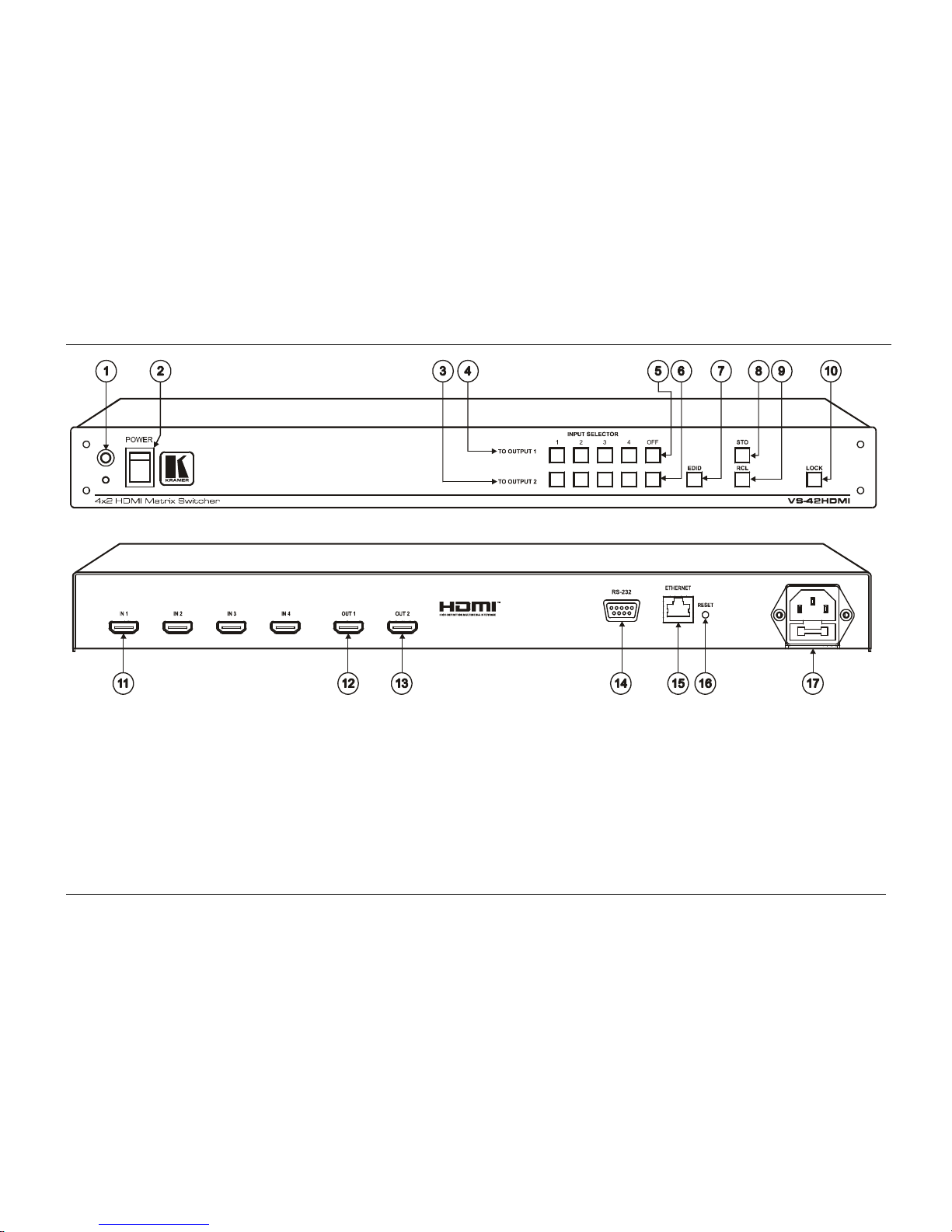
Your VS-42HDMI 4x2 HDMI Matrix Switcher
KRAMER: SIMPLE CREATIVE TECH NOLOGY
6
Figure 1: VS-42HDMI 4x2 HDMI Matrix Switcher
