Page 1

1
Installing the Korg CDRW-1 Drive
Please note: These instructions replace the instructions supplied in
the User’s Manual if your Pa1X (a) does not include a small screw
under the CD-RW slot (shown in the diagram), and (b) does not
include a mounting tray inside the slot itself.
If the above is not true, please follow the instructions supplied in the
User’s Manual.
A Korg CDRW-1 CD player/writer can be installed into your Pa1X. Installation will require a “+” (cross-point) screwdriver. Please contact your Korg dealer for more information on how to obtain this option.
Warning: Installation of the CD drive is done at the user’s own risk. Korg will assume no responsibility for any damage or injury resulting
from improper installation or use.
Note: CD writing requires Operating System version 2.0. For information on CD functions, please refer to the User’s Manual.
Installing the Korg CDRW-1 Drive
Pa1X Pro Pa1X
1) Before you begin, turn the instrument off, and disconnect the power cable.
2) Push the small unlock button with the tip of a pen, to open the CD drive’s (A) cover, and remove the paper protection.
3) With the help of a cross-point screwdriver, remove the two screws
(a) securing the floppy disk drive cover (B), and remove the cover itself.
3) With the help of a cross-point screwdriver, remove the two screws
(a) securing the CD slot cover (B), and remove the cover itself.
a
a
push
A
A
push
A
A
a
a
B
a
a
B
Page 2

2
Installing the Korg CDRW-1 Drive
We suggest saving all removed components in a safe place for future use.
4) Slide the CD drive (A) into the instrument. Push it all the way in, to make sure that the CD drive mounts to the connector inside the Pa1X (two
‘clicks’ should be felt on your fingers when the connector on the CD drive is correctly inserted).
5) Turn the instrument on. Go to the Disk mode, and select the CD device by using the Device pop-up on the lower left corner of the Load, Save,
Copy, and Erase pages. If it works, go on with the next step to complete installation.
6) Screw screw (b) to secure the CD drive in place. Apply the cover (C) supplied with the Pa1X, and secure it with the two previously extracted
screws (a).
Pa1X Pro Pa1X
A
A
a
a
b
C
a
a
b
C
Page 3

3
Installer le lecteur Korg CDRW-1
Attention : Ces instructions remplacent celles fournies avec le mode
d’emploi si votre Pa1X n’est pas doté (a) d’une petite vis située sous le
logement du lecteur CD-RW (illustré ci-contre), ni (b) des coulisses
de montage du lecteur dans le logement même.
Si votre clavier ne correspond pas aux indications listées plus haut,
vous devez appliquer les instructions fournies avec le mode d’emploi.
Vous pouvez installer sur votre Pa1X un Korg CDRW-1 lecteur/graveur. Pour l’installation, munissez-vous d’un tournevis cruciforme.
Contactez votre revendeur Korg de confiance pour des informations détaillées.
Attention : La responsabilité de l’installation du lecteur CD est du ressort exclusif de l’utilisateur. Korg décline toutes responsabilités envers
les éventuels dommages provoqués aux personnes et aux choses suite à une installation incorrecte ou à un usage impropre.
Note : Pour graver sur CD, il faut nécessairement installer la version 2.0 du système opérationnel. Voir les instructions pour le fonctionnement
du lecteur/graveur CD dans le mode d’emploi.
Installer le lecteur Korg CDRW-1
Pa1X Pro Pa1X
1) Avant de commencer, mettez l’instrument hors tension et débranchez le câble secteur.
2) Appuyez sur le petit bouton de déclic avec la pointe d’un stylo pour ouvrir le lecteur CD (A) et enlevez le papier de protection.
3) A l’aide d’un tournevis cruciforme, enlevez les deux vis (a) qui stoppent le capot du lecteur de disques (B) et enlevez le capot.
3) A l’aide d’un tournevis cruciforme, enlevez les deux vis (a) qui stoppent le capot du logement du CD (B) et enlevez le capot.
a
a
push
A
A
push
A
A
a
a
B
a
a
B
Page 4

4
Installer le lecteur Korg CDRW-1
Conseil : Rangez les éléments que vous avez enlevés dans un lieu sûr afin de pouvoir éventuellement les réutiliser dans le futur.
4) Enfilez le lecteur CD (A) dans l’instrument. Appuyez-le à fond de manière à ce que le lecteur CD s’accroche au connecteur prévu dans le Pa1X
(si vous entendez deux ‘clics’ sous les doigts, cela signifie que le connecteur du CD est correctement branché).
5) Mettez l’instrument sous tension. Affichez le mode Disk et sélectionnez le dispositif CD dans le menu déroulant visualisé en bas à gauche dans
les pages Load, Save, Copy et Erase. Si tout fonctionne correctement, procédez à l’opération suivante pour compléter l’installation.
6) Vissez la vis (b) pour fixer le lecteur CD. Appliquez le capot (C) fourni avec le Pa1X et fixez-le à l’aide des deux vis (a) que vous avez enlevées
au début de l’installation.
Pa1X Pro Pa1X
A
A
a
a
b
C
a
a
b
C
Page 5
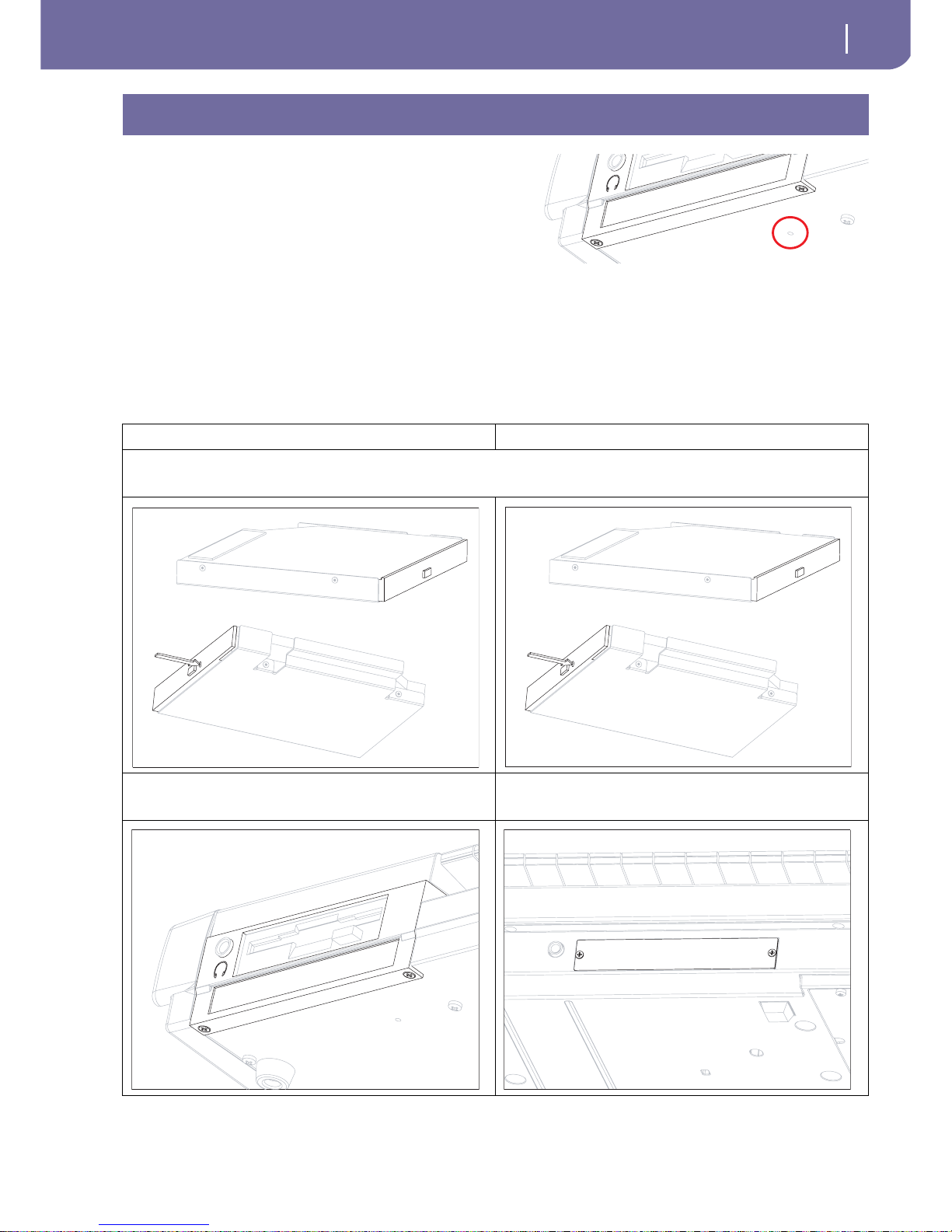
5
Installieren des CDRW-1-Laufwerks von Korg
Bitte beachten: Die nachfolgenden Punkte ersetzen die Angaben der
Pa1X-Bedienungsanleitung. Das gilt aber nur, (a) wenn sich unter
dem CD-RW-Schacht (siehe Abbildung) keine kleine Schraube befindet und der Schacht (b) keine Einbauhalterung enthält.
Solange das wohl der Fall ist, können Sie die Hinweise der Bedienungsanleitung befolgen.
Das Pa1X erlaubt den Einbau eines CD-Players/Brenners vom Typ CDRW-1. Für den Einbau benötigen Sie einen „+”-Schraubenzieher
(Kreuzkopf). Weitere Hinweise zu diesem Sonderzubehör bekommen Sie bei Ihrem Korg-Händler.
Warnung: Der Einbau des CD-Laufwerks geschieht auf eigenes Risiko. Korg haftet nicht für Schäden oder Verletzungen, die sich aus einem
unsachgemäßen Einbau bzw. einer falschen Bedienung ergeben.
Achtung: Das Brennen von CDs ist erst ab der Systemversion 2.0 möglich. Die einzelnen CD-Funktionen werden in der Bedienungsanleitung
erläutert.
Installieren des CDRW-1-Laufwerks von Korg
Pa1X Pro Pa1X
1) Schalten Sie das Instrument zuerst aus und lösen Sie den Netzanschluss.
2) Drücken Sie mit einem spitzen Gegenstand (z.B. einem Kugelschreiber) auf den kleinen Klemmstift, um die Blende des CD-Fachs (A) zu öffnen.
Entnehmen Sie das Schutzpapier.
3) Lösen Sie die beiden Schrauben (a) der Haube am Diskettenlaufwerk
(B) mit einem Kreuzkopfschraubenzieher und entnehmen Sie die
Haube.
3) Lösen Sie die beiden Schrauben (a) der CD-Schachtblende (B) mit
einem Kreuzkopfschraubenzieher und entnehmen Sie die Blende.
a
a
push
A
A
push
A
A
a
a
B
a
a
B
Page 6

6
Installieren des CDRW-1-Laufwerks von Korg
Am besten heben Sie alle entfernten Teile an einem sicheren Ort auf, weil Sie sie eventuell später noch einmal brauchen.
4) Schieben Sie die CD-Einheit (A) in das Instrument. Drücken Sie sie so weit in den Schacht, bis die Anschlüsse des CD-Laufwerks in der Anschlussleiste im Pa1X einrasten (beim Drücken des CD-Laufwerks müssen Sie zwei „Klicks” spüren).
5) Schalten Sie das Instrument ein. Wechseln Sie in den Disk-Modus und wählen Sie über die „Device”-Liste unten links auf der Seite „Load”,
„Save”, „Copy” oder „Erase” das CD-Laufwerk. Wenn das Laufwerk gewählt werden kann, können Sie die Installation fortsetzen.
6) Drehen Sie die Schraube (b) an, um das CD-Laufwerk zu arretieren. Bringen Sie die zum Lieferumfang des Pa1X gehörige Blende (C) an und
arretieren Sie sie mit den beiden zuvor gelösten Schrauben (a).
Pa1X Pro Pa1X
A
A
a
a
b
C
a
a
b
C
Page 7
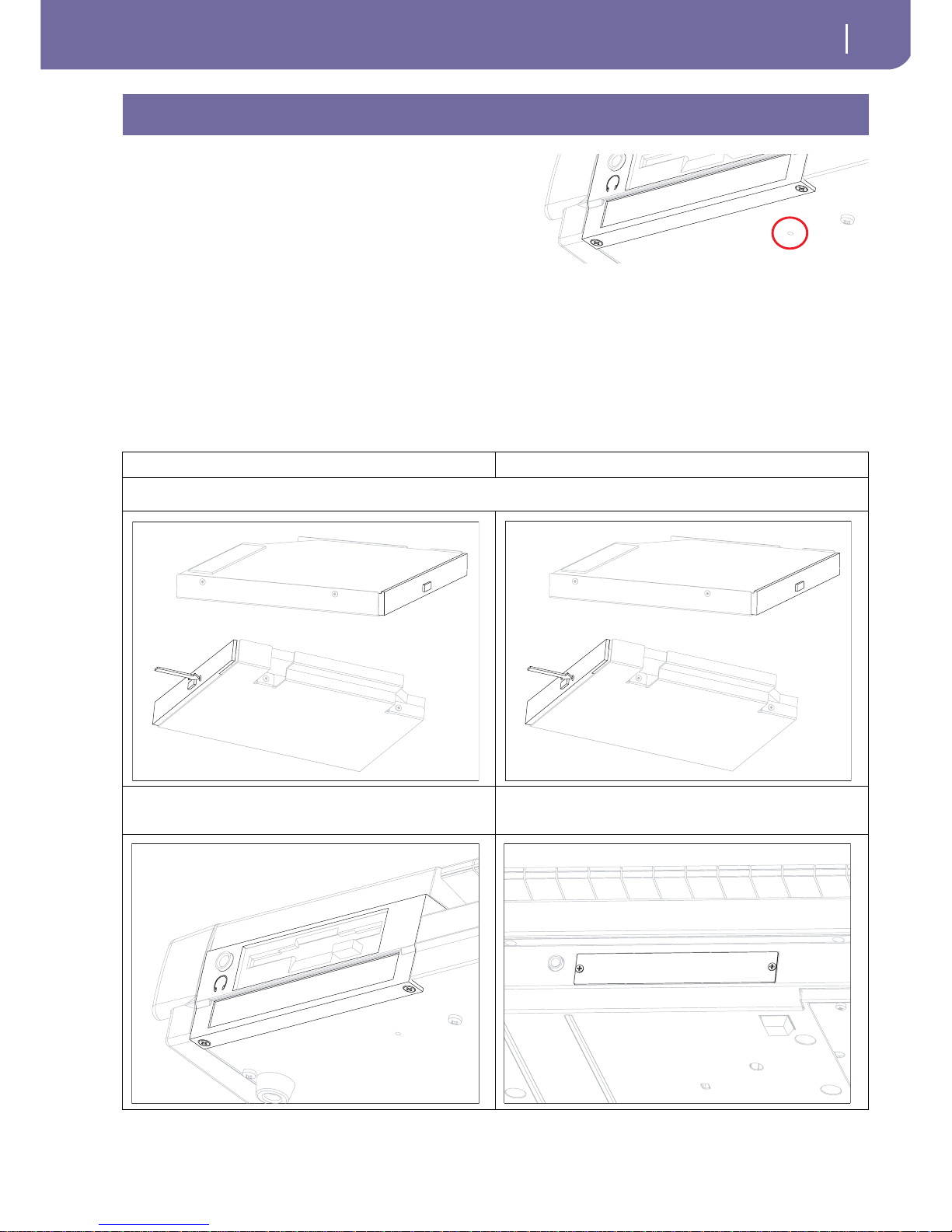
7
Installazione del drive Korg CDRW-1
Attenzione: Queste istruzioni sostituiscono quelle fornite nel
Manuale di istruzioni se nella Pa1X (a) non è inclusa una piccola vite
situata sotto l’alloggiamento del drive CD-RW (come mostrato in
figura), e (b) non è inclusa la slitta di montaggio del drive all’interno
dell’alloggiamento stesso.
Se quanto sopra non dovesse corrispondere alla situazione della
vostra tastiera, vi preghiamo di seguire le istruzioni fornite nel
Manuale di istruzioni.
È possibile installare nella Pa1X il lettore/mast erizzatore CD Korg CDR W-1. Per l’installazione è necessario un cacciavite a cr oce. V i preghiamo di contattare il vostro rivenditore Korg di fiducia per informazioni sull’acquisto di questa opzione.
Attenzione: L’installazione del drive CD va eseguita sotto l’esclusiva responsabilità dell’utente. Korg non si assume responsabilità per eventuali danni a cose o persone causati dall’errata installazione o da un uso improprio.
Nota: Per scrivere su CD occorre installare la versione 2.0 del sistema operativo. Per informazioni sul funzionamento del drive CD consultate
il Manuale di istruzioni.
Installazione del drive Korg CDRW-1
Pa1X Pro Pa1X
1) Prima di iniziare, spegnete lo strumento, e scollegate il cavo di alimentazione.
2) Con la punta di una penna, premete il piccolo pulsante di sblocco per aprire il drive CD (A), poi rimuovete la protezione di carta.
3) Con l’aiuto di un cacciavite a croce, rimuovete le due viti (a) che tengono ferma la mascherina del lettore di dischetti (B), e rimuovete la
mascherina stessa.
3) Con l’aiuto di un cacciavite a croce, rimuovete le due viti (a) che tengono ferma la mascherina dell’alloggiamento del CD (B), e rimuovete
la mascherina stessa.
a
a
push
A
A
push
A
A
a
a
B
a
a
B
Page 8
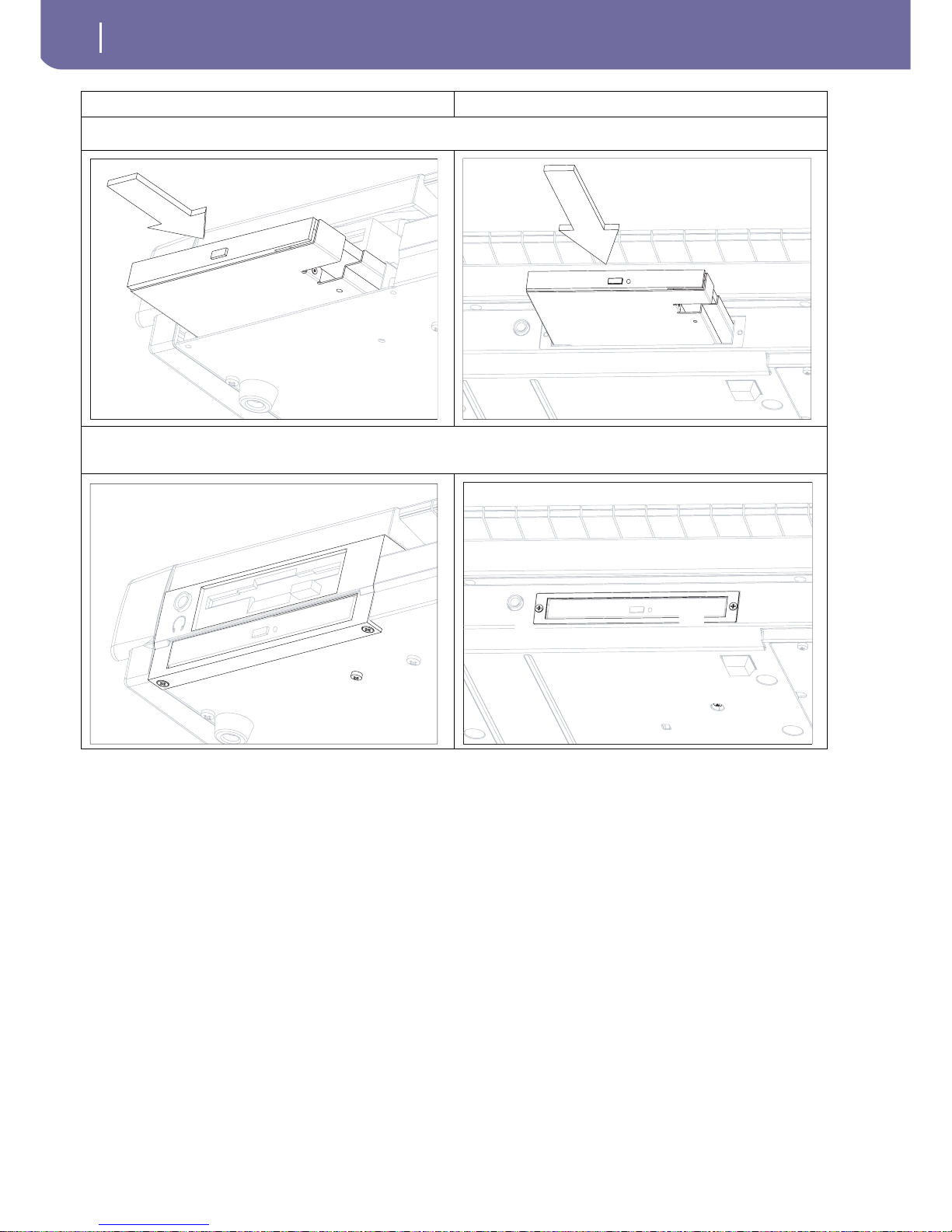
8
Installazione del drive Korg CDRW-1
Vi suggeriamo di riporre le parti rimosse in un luogo sicuro, per un eventuale uso futuro.
4) Infilate il drive CD (A) nello strumento. Assicuratevi che scorra completamente fino in fondo, in modo che il drive CD si agganci al connettore
posto all’interno della Pa1X (se avvertite due leggeri ‘clic’ sotto le dita, significa che il connettore del CD è correttamente inserito).
5) Accendete lo strumento. Andate al modo Disk, e selezionate il dispositivo CD mediante il menu a scomparsa situato nell’angolo in basso a sinistra delle pagine di Load, Save, Copy ed Erase. Se tutto funziona, procedete con il passo seguente e completate l’installazione.
6) Avvitate la vite (b) per fissare il drive CD. Applicate la mascherina (C) fornita con la Pa1X, e fissatela con le due viti (a) estratte in precedenza.
Pa1X Pro Pa1X
A
A
a
a
b
C
a
a
b
C
