Page 1

If it's embedded, it's Kontron.
» Kontron User's Guide «
RTM8050
Document Revision 1.2
November 2009
Page 2
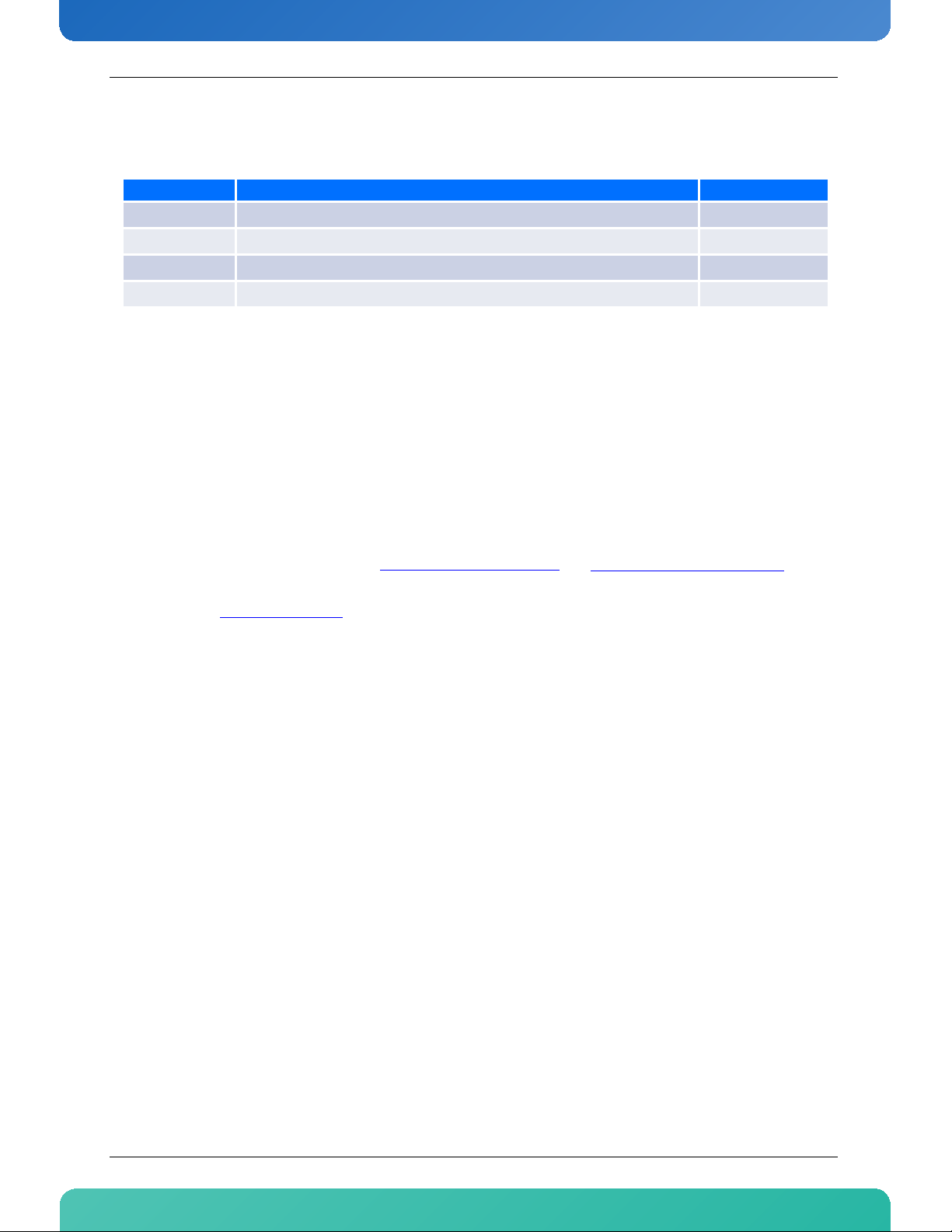
www.kontron.com
Revision History
Rev. Index Brief Description of Changes Date of Issue
1.0 First Release April 2009
1.0.1 Added IPMB-L Address 0xA6 August 2009
1.1 Second Release September 2009
1.2 Third Release November 2009
Customer Service
Contact Information: Kontron Canada, Inc.
4555 Ambroise-Lafortune
Boisbriand, Québec, Canada
J7H 0A4
Tel: (450) 437-5682
(800) 354-4223
Fax: (450) 437-8053
E-mail: support@ca.kontron.com
Visit our site at: www.kontron.com
© 2009 Kontron, an International Corporation. All rights reserved.
The information in this user's guide is provided for reference only. Kontron does not assume any liability
arising out of the application or use of the information or products described herein. This user's guide may
contain or reference information and products protected by copyrights or patents and does not convey any
license under the patent rights of Kontron, nor the rights of others.
Kontron is a registered trademark of Kontron. All trademarks, registered trademarks, and trade names used
in this user's guide are the property of their respective owners. All rights reserved. Printed in Canada. This
user's guide contains information proprietary to Kontron. Customers may reprint and use this user's guide in
other publications. Customers may alter this user's guide and publish it only after they remove the Kontron
name, cover, and logo.
Kontron Modular Computer GMBH
Sudetenstrasse 7
87600 Kaufbeuren
Germany
+49 (0) 8341 803 333
+49 (0) 8341 803 339
support-kom@kontron.com
Kontron reserves the right to make changes without notice in product or component design as warranted by
evolution in user needs or progress in engineering or manufacturing technology. Changes that affect the
operation of the unit will be documented in the next revision of this user's guide.
i RTM8050
Page 3

www.kontron.com
Table of Contents
Safety Instructions . . . . . . . . . . . . . . . . . . . . . . . . . . . . . . . . . . . . . . . . . . . . . . . . . . . . . . . vi
Before You Begin . . . . . . . . . . . . . . . . . . . . . . . . . . . . . . . . . . . . . . . . . . . . . . . . . . . . . . . . . . . . . . . vi
Preventing Electrostatic Discharge . . . . . . . . . . . . . . . . . . . . . . . . . . . . . . . . . . . . . . . . . . . . . . . . .vii
Preface . . . . . . . . . . . . . . . . . . . . . . . . . . . . . . . . . . . . . . . . . . . . . . . . . . . . . . . . . . . . . . . . viii
How to Use This Guide . . . . . . . . . . . . . . . . . . . . . . . . . . . . . . . . . . . . . . . . . . . . . . . . . . . . . . . . . . viii
Customer Comments. . . . . . . . . . . . . . . . . . . . . . . . . . . . . . . . . . . . . . . . . . . . . . . . . . . . . . . . . . . . . ix
Advisory Conventions . . . . . . . . . . . . . . . . . . . . . . . . . . . . . . . . . . . . . . . . . . . . . . . . . . . . . . . . . . . . ix
Unpacking . . . . . . . . . . . . . . . . . . . . . . . . . . . . . . . . . . . . . . . . . . . . . . . . . . . . . . . . . . . . . . . . . . . . . .x
Powering Up the System. . . . . . . . . . . . . . . . . . . . . . . . . . . . . . . . . . . . . . . . . . . . . . . . . . . . . . . . . . .x
Adapter Cables . . . . . . . . . . . . . . . . . . . . . . . . . . . . . . . . . . . . . . . . . . . . . . . . . . . . . . . . . . . . . . . . . .x
Table of Contents
Storing Boards . . . . . . . . . . . . . . . . . . . . . . . . . . . . . . . . . . . . . . . . . . . . . . . . . . . . . . . . . . . . . . . . . .x
Regulatory Compliance Statements . . . . . . . . . . . . . . . . . . . . . . . . . . . . . . . . . . . . . . . . . . . . . . . . . xi
Limited Warranty . . . . . . . . . . . . . . . . . . . . . . . . . . . . . . . . . . . . . . . . . . . . . . . . . . . . . . . . . . . . . . xii
1. Product Description . . . . . . . . . . . . . . . . . . . . . . . . . . . . . . . . . . . . . . . . . . . . . . . . . . . . . . . 1
1.1 Product Overview. . . . . . . . . . . . . . . . . . . . . . . . . . . . . . . . . . . . . . . . . . . . . . . . . . . . . . . . . . . . . 1
1.2 What’s Included. . . . . . . . . . . . . . . . . . . . . . . . . . . . . . . . . . . . . . . . . . . . . . . . . . . . . . . . . . . . . . 1
1.3 Board Specifications . . . . . . . . . . . . . . . . . . . . . . . . . . . . . . . . . . . . . . . . . . . . . . . . . . . . . . . . . . 1
1.4 Compliance . . . . . . . . . . . . . . . . . . . . . . . . . . . . . . . . . . . . . . . . . . . . . . . . . . . . . . . . . . . . . . . . . 2
1.5 Hot-Swap Capability . . . . . . . . . . . . . . . . . . . . . . . . . . . . . . . . . . . . . . . . . . . . . . . . . . . . . . . . . . 3
1.6 Interfacing with the Environment . . . . . . . . . . . . . . . . . . . . . . . . . . . . . . . . . . . . . . . . . . . . . . . 3
1.6.1 RTM (rear transition module) . . . . . . . . . . . . . . . . . . . . . . . . . . . . . . . . . . . . . . . . . . . . . . . .3
2. Board Features. . . . . . . . . . . . . . . . . . . . . . . . . . . . . . . . . . . . . . . . . . . . . . . . . . . . . . . . . . . 5
2.1 Block Diagram . . . . . . . . . . . . . . . . . . . . . . . . . . . . . . . . . . . . . . . . . . . . . . . . . . . . . . . . . . . . . . . 5
2.2 USB 2.0 Interface . . . . . . . . . . . . . . . . . . . . . . . . . . . . . . . . . . . . . . . . . . . . . . . . . . . . . . . . . . . . 6
2.3 SAS Onboard Controller . . . . . . . . . . . . . . . . . . . . . . . . . . . . . . . . . . . . . . . . . . . . . . . . . . . . . . . . 6
2.4 HD Mezzanine Hot-Swap Option . . . . . . . . . . . . . . . . . . . . . . . . . . . . . . . . . . . . . . . . . . . . . . . . . 7
2.5 Serial Port . . . . . . . . . . . . . . . . . . . . . . . . . . . . . . . . . . . . . . . . . . . . . . . . . . . . . . . . . . . . . . . . . . 7
2.6 SFP . . . . . . . . . . . . . . . . . . . . . . . . . . . . . . . . . . . . . . . . . . . . . . . . . . . . . . . . . . . . . . . . . . . . . . . . 7
2.7 MMC Boot Block . . . . . . . . . . . . . . . . . . . . . . . . . . . . . . . . . . . . . . . . . . . . . . . . . . . . . . . . . . . . . . 7
ii RTM8050
Page 4

Table of Contents
www.kontron.com
2.8 Hardware Management Overview . . . . . . . . . . . . . . . . . . . . . . . . . . . . . . . . . . . . . . . . . . . . . . . . 8
2.8.1 Sensor Data Record (SDR). . . . . . . . . . . . . . . . . . . . . . . . . . . . . . . . . . . . . . . . . . . . . . . . . . .8
2.8.2 Hardware Sensors . . . . . . . . . . . . . . . . . . . . . . . . . . . . . . . . . . . . . . . . . . . . . . . . . . . . . . . . .9
2.8.3 Field Replaceable Unit (FRU) Information . . . . . . . . . . . . . . . . . . . . . . . . . . . . . . . . . . . . .10
2.8.4 MMC Firmware Code . . . . . . . . . . . . . . . . . . . . . . . . . . . . . . . . . . . . . . . . . . . . . . . . . . . . . .11
2.8.5 MMC Firmware Upgrade Procedure . . . . . . . . . . . . . . . . . . . . . . . . . . . . . . . . . . . . . . . . . . .12
2.8.6 Boot Block Upgrade Procedure . . . . . . . . . . . . . . . . . . . . . . . . . . . . . . . . . . . . . . . . . . . . . .12
2.9 Face Plate Indicators. . . . . . . . . . . . . . . . . . . . . . . . . . . . . . . . . . . . . . . . . . . . . . . . . . . . . . . . . 13
2.9.1 Hot Swap LED (LED0) . . . . . . . . . . . . . . . . . . . . . . . . . . . . . . . . . . . . . . . . . . . . . . . . . . . . .13
2.9.2 Out Of Service (LED1) . . . . . . . . . . . . . . . . . . . . . . . . . . . . . . . . . . . . . . . . . . . . . . . . . . . . .13
2.9.3 Healthy LED (LED2). . . . . . . . . . . . . . . . . . . . . . . . . . . . . . . . . . . . . . . . . . . . . . . . . . . . . . .13
2.9.4 RTMDISK Hot Swap LED. . . . . . . . . . . . . . . . . . . . . . . . . . . . . . . . . . . . . . . . . . . . . . . . . . . .13
3. Hot Swap and Installation. . . . . . . . . . . . . . . . . . . . . . . . . . . . . . . . . . . . . . . . . . . . . . . . . 14
3.1 RTM Hot Swap and Installation . . . . . . . . . . . . . . . . . . . . . . . . . . . . . . . . . . . . . . . . . . . . . . . . . 14
3.1.1 Installing the RTM in the chassis. . . . . . . . . . . . . . . . . . . . . . . . . . . . . . . . . . . . . . . . . . . . .14
3.1.2 Removing the RTM from the chassis . . . . . . . . . . . . . . . . . . . . . . . . . . . . . . . . . . . . . . . . . .14
3.2 RTMHDD Hot Swap and Installation . . . . . . . . . . . . . . . . . . . . . . . . . . . . . . . . . . . . . . . . . . . . . 15
3.2.1 Installing the Hot Swap RTMHDD . . . . . . . . . . . . . . . . . . . . . . . . . . . . . . . . . . . . . . . . . . . .15
3.2.2 Removing the Hot Swap RTMHDD . . . . . . . . . . . . . . . . . . . . . . . . . . . . . . . . . . . . . . . . . . . .15
A. Connector Pinouts . . . . . . . . . . . . . . . . . . . . . . . . . . . . . . . . . . . . . . . . . . . . . . . . . . . . . . .A-1
A.1 Connectors and Headers Summary . . . . . . . . . . . . . . . . . . . . . . . . . . . . . . . . . . . . . . . . . . . . . .A-1
A.2 AdvancedTCA I/O RTM Connector (P30) . . . . . . . . . . . . . . . . . . . . . . . . . . . . . . . . . . . . . . . . .A-2
A.3 SAS Faceplate Connector (J1) . . . . . . . . . . . . . . . . . . . . . . . . . . . . . . . . . . . . . . . . . . . . . . . . . .A-3
A.4 SFP Channel (J4 & J5) . . . . . . . . . . . . . . . . . . . . . . . . . . . . . . . . . . . . . . . . . . . . . . . . . . . . . . . .A-3
A.5 Dual USB Port (J7) . . . . . . . . . . . . . . . . . . . . . . . . . . . . . . . . . . . . . . . . . . . . . . . . . . . . . . . . . .A-4
A.6 Serial Port(J9) . . . . . . . . . . . . . . . . . . . . . . . . . . . . . . . . . . . . . . . . . . . . . . . . . . . . . . . . . . . . .A-4
A.7 Hot Swap Hard Disk Module(J13). . . . . . . . . . . . . . . . . . . . . . . . . . . . . . . . . . . . . . . . . . . . . . .A-4
B. Software Update . . . . . . . . . . . . . . . . . . . . . . . . . . . . . . . . . . . . . . . . . . . . . . . . . . . . . . . .B-1
B.1 MMC Firmware Update Procedure . . . . . . . . . . . . . . . . . . . . . . . . . . . . . . . . . . . . . . . . . . . . . . .B-1
C. Getting Help. . . . . . . . . . . . . . . . . . . . . . . . . . . . . . . . . . . . . . . . . . . . . . . . . . . . . . . . . . . .C-1
C.1 Returning Defective Merchandise. . . . . . . . . . . . . . . . . . . . . . . . . . . . . . . . . . . . . . . . . . . . . . . C-1
C.2 When Returning a Unit . . . . . . . . . . . . . . . . . . . . . . . . . . . . . . . . . . . . . . . . . . . . . . . . . . . . . . .C-2
D. Glossary . . . . . . . . . . . . . . . . . . . . . . . . . . . . . . . . . . . . . . . . . . . . . . . . . . . . . . . . . . . . . . D-1
iii RTM8050
Page 5

List of Figures
www.kontron.com
List of Figures
Figure 2-1: Block Diagram . . . . . . . . . . . . . . . . . . . . . . . . . . . . . . . . . . . . . . . . . . . . . . . . . . . . . . . . . . . . . .5
iv RTM8050
Page 6

List of Tables
www.kontron.com
List of Tables
Table 1-1 Board Specifications . . . . . . . . . . . . . . . . . . . . . . . . . . . . . . . . . . . . . . . . . . . . . . . . . . . . . . . . . . 1
Table 2-1 USB Connector Pinout . . . . . . . . . . . . . . . . . . . . . . . . . . . . . . . . . . . . . . . . . . . . . . . . . . . . . . . . . 6
Table 2-2 Serial Port Connector Pinout . . . . . . . . . . . . . . . . . . . . . . . . . . . . . . . . . . . . . . . . . . . . . . . . . . . . 7
Table 2-3 IPMI Hardware Sensors . . . . . . . . . . . . . . . . . . . . . . . . . . . . . . . . . . . . . . . . . . . . . . . . . . . . . . . . 9
Table 2-4 Board Information Area. . . . . . . . . . . . . . . . . . . . . . . . . . . . . . . . . . . . . . . . . . . . . . . . . . . . . . . 10
Table 2-5 Product Information Area . . . . . . . . . . . . . . . . . . . . . . . . . . . . . . . . . . . . . . . . . . . . . . . . . . . . . 10
Table 2-6 Type 16 Module Current Requirements Records. . . . . . . . . . . . . . . . . . . . . . . . . . . . . . . . . . . . . 11
Table 2-7 Hot-Swap LED Description . . . . . . . . . . . . . . . . . . . . . . . . . . . . . . . . . . . . . . . . . . . . . . . . . . . . . 12
v RTM8050
Page 7
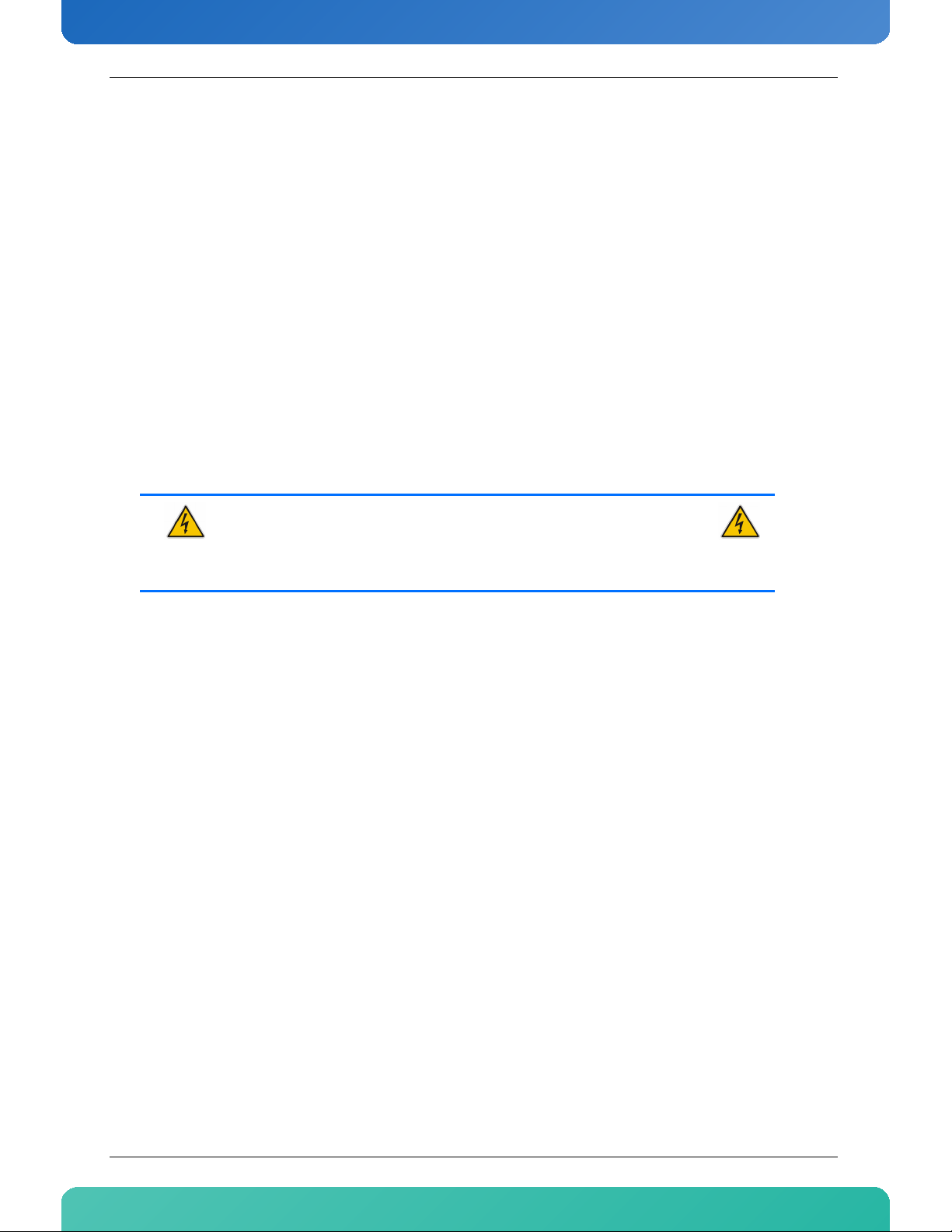
Safety Instructions
www.kontron.com
Safety Instructions
Before You Begin
Before handling the board, read the instructions and safety guidelines on the following pages to prevent
damage to the product and to ensure your own personal safety. Refer to the "Advisories" section in the
Preface for advisory conventions used in this user's guide, including the distinction between Warnings,
Cautions, Important Notes, and Notes.
• Always use caution when handling/operating the computer. Only qualified, experienced,
authorized electronics service personnel should access the interior of the computer. The power
supplies produce high voltages and energy hazards, which can cause bodily harm.
• Use extreme caution when installing or removing components. Refer to the installation
instructions in this user's guide for precautions and procedures. If you have any questions, please
contact Kontron Technical Support
WARNING
High voltages are present inside the chassis when the unit's power cord is plugged
into an electrical outlet. Turn off system power, turn off the power supply, and then
disconnect the power cord from its source before removing the chassis cover. Turning
off the system power switch does not remove power to components.
vi RTM8050
Page 8
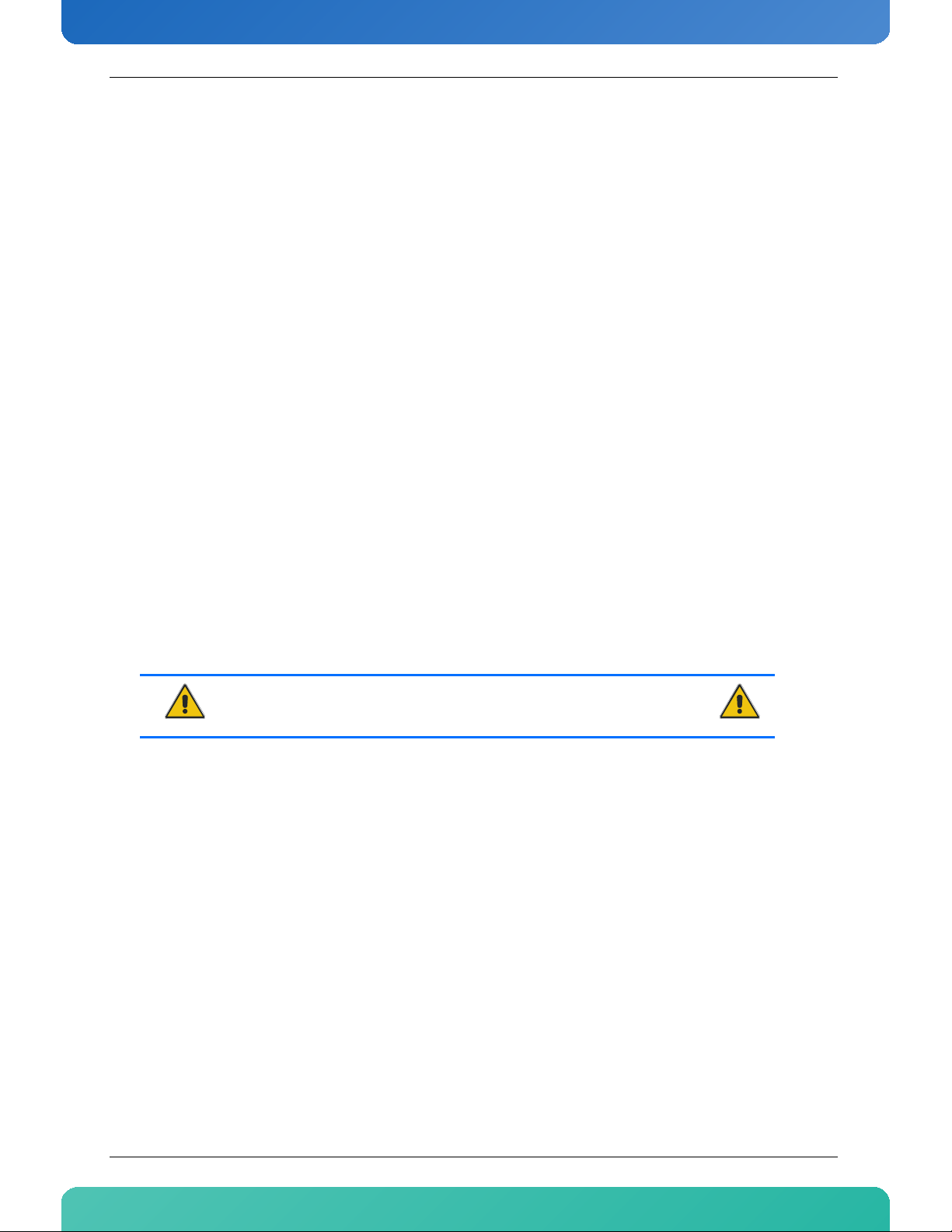
Safety Instructions
www.kontron.com
Preventing Electrostatic Discharge
Static electricity can harm system boards. Perform service at an ESD workstation and follow proper ESD
procedure to reduce the risk of damage to components. Kontron strongly encourages you to follow proper
ESD procedure, which can include wrist straps and smocks, when servicing equipment.
Take the following steps to prevent damage from electrostatic discharge (ESD):
•When unpacking a static-sensitive component from its shipping carton, do not remove the
component's antistatic packing material until you are ready to install the component in a
computer. Just before unwrapping the antistatic packaging, be sure you are at an ESD workstation
or grounded. This will discharge any static electricity that may have built up in your body.
•When transporting a sensitive component, first place it in an antistatic container or packaging.
•Handle all sensitive components at an ESD workstation. If possible, use antistatic floor pads and
workbench pads.
•Handle components and boards with care. Don't touch the components or contacts on a board. Hold
a board by its edges or by its metal mounting bracket.
•Do not handle or store system boards near strong electrostatic, electromagnetic, magnetic, or
radioactive fields.
•When you want to remove the protective foil (if present), make sure you are properly grounded and
that you touch a metalic part of the board.
CAUTION
Removing the protective foil from the top and bottom cover might create static.
When you remove those protections, make sure you follow the proper ESD procedure.
vii RTM8050
Page 9

Preface
www.kontron.com
Preface
How to Use This Guide
This user's guide is designed to be used as step-by-step instructions for installation, and as a reference for
operation, troubleshooting, and upgrades.
For the circuits, descriptions and tables indicated, Kontron assumes no responsibility as far as patents or
other rights of third parties are concerned.
The following is a summary of chapter contents:
•Chapter 1, Product Description
•Chapter 2, Board Features
•Chapter 3, Installing the board
•Appendix A, Connector Pinout
•Appendix B, Software Update
•Appendix C, Getting Help
•Appendix D, Glossary
viii RTM8050
Page 10
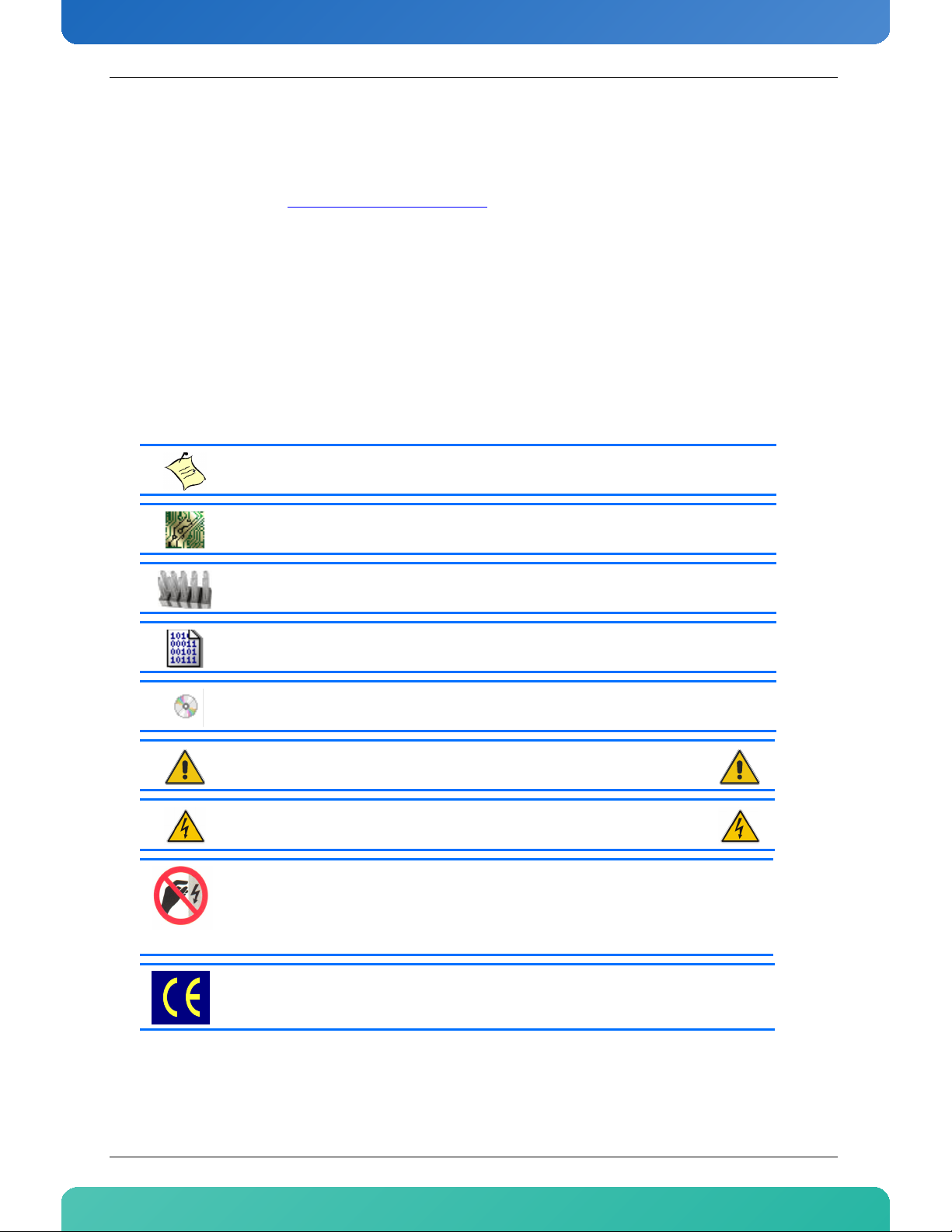
Preface
www.kontron.com
Customer Comments
If you have any difficulties using this user's guide, discover an error, or just want to provide some feedback,
please send a message to: Tech.Writer@ca.kontron.com
or problems as soon as possible and post the revised user's guide on our Web site. Thank you.
. Detail any errors you find. We will correct the errors
Advisory Conventions
Seven types of advisories are used throughout the user guides to provide helpful information or to alert you
to the potential for hardware damage or personal injury. They are Note, Signal Paths, Jumpers Settings, BIOS
Settings, Software Usage, Cautions, and Warnings. The following is an example of each type of advisory. Use
caution when servicing electrical components.
Note:
Indicate information that is important for you to know.
Signal Path:
Indicate the places where you can fin the signal on the board.
Jumper Settings:
Indicate the jumpers that are related to this sections.
BIOS Settings:
Indicate where you can set this option in the BIOS.
Software Usage:
Indicates how you can access this feature through software.
CAUTION
Indicate potential damage to hardware and tells you how to avoid the problem.
WARNING
Indicates potential for bodily harm and tells you how to avoid the problem.
ESD Sensitive Device:
This symbol and title inform that electronic boards and their components are sensitive to static
electricity. Therefore, care must be taken during all handling operations and inspections of this
product, in order to ensure product integrity at all times.
Please read also the section "Special Handling and Unpacking Instructions".
CE Conformity:
This symbol indicates that the product described in this manual is in compliance with all applied CE
standards. Please refer also to the section "Regulatory Compliance Statements" in this manual.
Disclaimer: We have tried to identify all situations that may pose a warning or a caution condition in this
user's guide. However, Kontron does not claim to have covered all situations that might require the use of a
Caution or a Warning.
ix RTM8050
Page 11

www.kontron.com
Unpacking
Follow these recommendations while unpacking:
•Remove all items from the box. If any items listed on the purchase order are missing, notify Kontron
customer service immediately.
•Inspect the product for damage. If there is damage, notify Kontron customer service immediately.
•Save the box and packing material for possible future shipment.
Powering Up the System
Before any installation or setup, ensure that the board is unplugged from power sources or subsystems.
If you encounter a problem, verify the following items:
•Make sure that all connectors are properly connected.
Preface
•Verify your boot devices.
•If the system does not start properly, try booting without any other I/O peripherals attached,
including AMC adapters.
Make sure your system provides the minimum DC voltages required at the board's slot, especially if DC power
is carried by cables.
If you are still not able to get your board running, contact our Technical Support for assistance.
Adapter Cables
Because adapter cables come from various manufacturers, pinouts can differ. The direct crimp design offered
by Kontron allows the simplest cable assembly. All cables are available from Kontron Sales Department.
Storing Boards
Electronic boards are sensitive devices. Do not handle or store device near strong electrostatic,
electromagnetic, magnetic or radioactive fields.
x RTM8050
Page 12
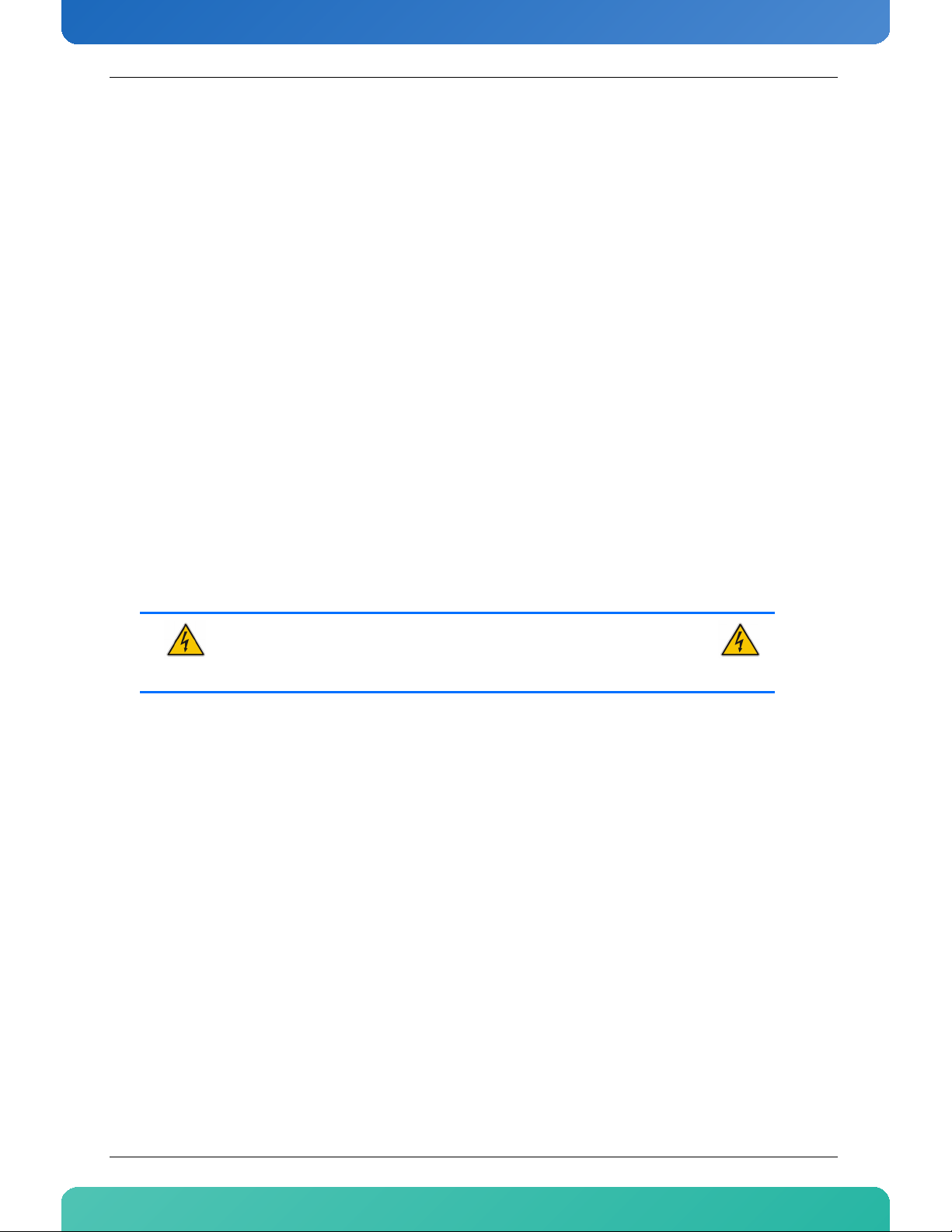
www.kontron.com
Regulatory Compliance Statements
FCC Compliance Statement for Class A Devices
This equipment has been tested and found to comply with the limits for a Class A digital device,
pursuant to Part 15 of the FCC Rules. These limits are designed to provide reasonable protection
against harmful interference in a residential installation. This equipment generated, uses and can
radiate radio frequency energy and, if not installed and used in accordance with the instructions
may cause harmful interference to radio communications. However, there is no guarantee that
interference will not occur in a particular installation. If this equipment does cause harmful
interference to radio or television reception, which can be determined by turning the equipment
off and on, the user is encouraged to try to correct the interference by one or more of the following
measures:
•Reorient or relocate the receiving antenna.
•Increase the separation between the equipment and receiver.
•Connect the equipment into an outlet on a circuit different from that to which the receiver is
connected.
Preface
•Consult the dealer or an experience radio/TV technician for help.
WARNING
This is a Class A product. If not installed in a properly shielded enclosure and used in
accordance with this User's Guide, this product may cause radio interference in
which case users may need to take additional measures at their own expense.
Safety Certification
All Kontron equipment meets or exceeds safety requirements based on the IEC/EN/UL/CSA 609501 family of standards entitled, "Safety of information technology equipment." All components are
chosen to reduce fire hazards and provide insulation and protection where necessary. Testing and
reports when required are performed under the international IECEE CB Scheme. Please consult the
"Kontron Safety Conformity Policy Guide" for more information. For Canada and USA input voltage
must not exceed -60Vdc for safety compliance.
CE Certification
The product(s) described in this user's guide complies with all applicable European Union (CE)
directives if it has a CE marking. For computer systems to remain CE compliant, only CE-compliant
parts may be used. Maintaining CE compliance also requires proper cable and cabling techniques.
Although Kontron offers accessories, the customer must ensure that these products are installed
with proper shielding to maintain CE compliance. Kontron does not offer engineering services for
designing cabling systems. In addition, Kontron will not retest or recertify systems or components
that have been reconfigured by customers.
xi RTM8050
Page 13

Preface
www.kontron.com
Limited Warranty
Kontron grants the original purchaser of Kontron's products a TWO YEAR LIMITED HARDWARE WARRANTY as
described in the following. However, no other warranties that may be granted or implied by anyone on behalf
of Kontron are valid unless the consumer has the express written consent of Kontron.
Kontron warrants their own products, excluding software, to be free from manufacturing and material
defects for a period of 24 consecutive months from the date of purchase. This warranty is not transferable nor
extendible to cover any other users or long- term storage of the product. It does not cover products which
have been modified, altered or repaired by any other party than Kontron or their authorized agents.
Furthermore, any product which has been, or is suspected of being damaged as a result of negligence,
improper use, incorrect handling, servicing or maintenance, or which has been damaged as a result of
excessive current/voltage or temperature, or which has had its serial number(s), any other markings or parts
thereof altered, defaced or removed will also be excluded from this warranty.
If the customer's eligibility for warranty has not been voided, in the event of any claim, he may return the
product at the earliest possible convenience to the original place of purchase, together with a copy of the
original document of purchase, a full description of the application the product is used on and a description
of the defect. Pack the product in such a way as to ensure safe transportation (see our safety instructions).
Kontron provides for repair or replacement of any part, assembly or sub-assembly at their own discretion, or
to refund the original cost of purchase, if appropriate. In the event of repair, refunding or replacement of
any part, the ownership of the removed or replaced parts reverts to Kontron, and the remaining part of the
original guarantee, or any new guarantee to cover the repaired or replaced items, will be transferred to cover
the new or repaired items. Any extensions to the original guarantee are considered gestures of goodwill, and
will be defined in the "Repair Report" issued by Kontron with the repaired or replaced item.
Kontron will not accept liability for any further claims resulting directly or indirectly from any warranty
claim, other than the above specified repair, replacement or refunding. In particular, all claims for damage
to any system or process in which the product was employed, or any loss incurred as a result of the product
not functioning at any given time, are excluded. The extent of Kontron liability to the customer shall not
exceed the original purchase price of the item for which the claim exists.
Kontron issues no warranty or representation, either explicit or implicit, with respect to its products
reliability, fitness, quality, marketability or ability to fulfil any particular application or purpose. As a result,
the products are sold "as is," and the responsibility to ensure their suitability for any given task remains that
of the purchaser. In no event will Kontron be liable for direct, indirect or consequential damages resulting
from the use of our hardware or software products, or documentation, even if Kontron were advised of the
possibility of such claims prior to the purchase of the product or during any period since the date of its
purchase.
Please remember that no Kontron employee, dealer or agent is authorized to make any modification or
addition to the above specified terms, either verbally or in any other form, written or electronically
transmitted, without the company's consent.
xii RTM8050
Page 14

Product Description
www.kontron.com
1. Product Description
1.1 Product Overview
The RTM8050 is a single slot (6HP) AdvancedTCA Rear Transition Module. This RTM provides additional
connectivity to the AT8050 CPU front board.
1.2 What’s Included
This board is shipped with the following items:
• One RTM8050 board
• One RTMHDD board with SAS hard disk
• One CD-ROM containing documentations and drivers.
• Cables that have been ordered
If any item is missing or damaged, contact the supplier.
1.3 Board Specifications
Table 1-1:Board Specifications
Features Description
Compatible Products • AT8050
• PICMG3.0 R3.0 (see note in section 1.4)
• SAS1R10
• SFF-8470
Compliancy
IPMI Features
Supervisory
• IEEE 802.3z (fiber interface)
• IEEE 802.3 (copper interface)
• PICMG HPM.1
• USB 2.0
• Management Controller compliant to PICMG 3.0 and IPMI v2.0 .
• Management Controller is run time field reprogrammable without payload impact.
• Robust fail safe reprogramming implementation (which includes two firmware images) that
could perform automatic or manual rollback if a problem occurs during critical reprogramming
phase.
• Remote upgrade capability (via IPMB).
• Management Controller self test which can detect failure under its code integrity and trig an
automatic rollback.
• Hardware system monitor through IPMI (voltages, currents, temperature), temperature monitor
/ alarm; board temperature sensor, power failure.
1 RTM8050
Page 15

www.kontron.com
Features Description
Mechanical • 322.25 x 93.74 x 29 mm
Power Requirements
Environmental
Temperature*
Environmental
Humidity*
Environmental Altitude*
Environmental Shock*
Environmental
Vibration*
Reliability
Safety / EMC
Warranty Two years limited warranty
• 10W Typical without hard drive.
• 20 W Typical with hard drive.
Operating: 0-55°C/32-131°F with 30CFM airflow
Storage and Transit: -40 to +70°C/-40 to 158°F
Operating: 15% to 90% @55°C/131°F non-condensing
Storage and Transit: 5% to 95% @ 40°C/104°F non-condensing
Operating: 4,000 m / 13,123 ft
Storage and Transit: 15,000 m / 49,212 ft
Operating: 3G, half-sine 11ms, each axis
Storage and Transit: 18G, half-sine 11ms, each axis
Operating: 5-200Hz. 0.2G, each axis
Storage and Transit: 5 Hz to 20 Hz @ 1 m2/s3 (0.01 g2 /Hz) (flat) 20 Hz to 200 Hz @ -3 dB/oct (slop
down)
• Whole board protected by active breaker
• USB voltage protected by an active breakers
• Safety: CE Mark to EN 60950-1:2001. Meets or exceeds UL 60950-1/CSA C22.2 No 60950-1-07.
• Designed to meet GR-1089-CORE
• EMI/EMC: FCC 47 CFR Part 15, Class A; CE Mark to EN55022/EN55024/EN300386
Product Description
* Designed to meet or exceed
1.4 Compliance
This product conforms to the following specifications:
• PICMG3.0 R3.0 - Advanced Telecommunication Computing Architecture (see note below)
•PICMG HPM.1
• SAS1R10 - Serial Attached SCSI - 1.1 Revision 10. (SAS-1.1)
• SFF-8470 (T10 Technical Committee and SCSI Trade Association)
• IEEE 802.3z (fiber interface)
• IEEE 802.3 (copper interface)
Note:
Board might not be 100% compliant to ATCA PICMG 3.0 Specification REQ 4.94 when a hard drive is
present on the RTMHDD. The HDD might connect the Logic Ground and the Shelf Ground. By default
the Logic Ground and the Shelf Ground are connected through a removable screw.
2 RTM8050
Page 16

Product Description
www.kontron.com
1.5 Hot-Swap Capability
The RTM8050 supports Full Hot Swap capability as per PICMG3.0R3.0. It can be removed from or installed in
the system while it is on (without powering-down the system). Please refer to the PICMG3.0R3.0
specification for additional details.
WARNING
All the managements infrastructures are present for hot-swap, but the user must
take the proper action to protect its data under the OS installed on the Front Board
(such as unmount a SAS drive)
1.6 Interfacing with the Environment
1.6.1 RTM (rear transition module)
The RTM8050 is a single slot (6HP) AdvancedTCA Rear Transition Module. This module provides additional
connectivity for AT8050 CPU front board.
1.6.1.1 SAS Feature
• Compliant to SAS-1.1 Revision 10 / SFF-8470
• SAS signal integrity guarantee over a four meters cable
1.6.1.2 Serial Port Feature
• One (1) serial port available on the RTM face plate through one (1) RJ-45 connector
• RS-232 signals level at RTM face plate connector.
• Serial port speed capability is: 9.6kbits/s to 115.2kbits/s.
1.6.1.3 FRU Data EEPROM
• FRU Data EEPROM size is 32Kbit and it includes board identification and serial number.
1.6.1.4 Hot Swap
As a Hot Swappable Intelligent Managed FRU, the RTM8050 (FRU2) includes a Management Controller, the
AdvancedTCA Hot Swap indicator (Blue LED), and the standard AdvancedTCA handle switch.
The RTM8050 includes a PCI-Express SAS controller; proper PCI-Express Hot-Plug support is required in O/S
to complete hot-extract and hot-insert cycles.
As a Hot Swappable Non-Intelligent Managed FRU, the RTMHDD (FRU3) mezzanine adds support for SAS hot
swapping; it includes its own ejector latch and Blue LED, under control of the front board's IPMC.
3 RTM8050
Page 17

Product Description
www.kontron.com
1.6.1.4.1 Insertion and Removal of the Managed FRUs
After insertion, the front board detects and activates the management components of the FRU. When the
handle is closed, the power budget and the e-keying negotiations start. Then, the front board's IPMC
activates the payload components of the FRU.
Opening the RTM handle switch on the RTM FRU and will start the deactivation process, which either
deactivates the whole board (front board, RTM and RTMHDD) or only the RTM8050 and its RTMHDD
mezzanine, depending on a configuration policy available through the CMOS configuration menu.
The operational state of the FRU is reported through the management subsystem FRU Hot Swap sensors. The
BLUE LED is 100% off when a FRU is operational and unsafe for extraction. An always on(100%) indicates
that a FRU can safely be extracted; transitional states are identified through blinking patterns. Additional
details on the standard FRU Hot Swap sensor and the BLUE LED usage can be found in the AdvancedTCA
specifications.
4 RTM8050
Page 18

www.kontron.com
2. Board Features
2.1 Block Diagram
Figure 2-1:Block Diagram
Board Features
5 RTM8050
Page 19

Board Features
www.kontron.com
2.2 USB 2.0 Interface
The RTM8050 feature two USB connectors on the faceplate.
USB features include:
• Capability to daisy chain as many as 127 devices per interface
• Fast bi-directional
• Isochronous/asynchronous interface
• 480 MBPS transfer rate
• Standardization of peripheral interfaces into a single format
• Backward compatible with USB 1.1 devices
USB supports Plug and Play and hot-swapping operations (OS level). These features allow USB devices to be
automatically attached, configured and detached, without reboot or running setup.
Table 2-1:USB Connector Pinout
Pin Signal
1 VCC
2 DATA-
3 DATA+
4 GND
Signal Path:
The USB Port are available through the RTM face plate (J7).
2.3 SAS Onboard Controller
The SAS controller is only offered through the RTM on which the controller is located. The controller used is
the 4 ports PCI-express from LSI: LSISAS1064e. The controller has access to
• Front board AMC bay SAS port
• HDD mounted on RTM8050
• Two external links
To achieve a redundant scheme two more interfaces are routed from external connector to RTM and AMC
HDDs.
6 RTM8050
Page 20

Board Features
www.kontron.com
2.4 HD Mezzanine Hot-Swap Option
Kontron offers the possibility to add a Hot-Swap SAS hard drive on the RTM8050. This hard drive is located on
the lower part of the RTM8050. The Hotswap infrastructure includes Hotswap LED, Hotswap handle, hard disk
presence status, thermal sensor and Non-Intelligent-Managed-FRU EEPROM. All of which are connected to
the MMC. The HD supported is a SAS drive. This module is called RTMDISK. It is managed by the IPMC and
presented as a regular managed FRU to management subsystem.
2.5 Serial Port
The RTM8050 has one serial port available on the face plate. Serial ports is coming from the front board
through zone 3 connector. RS232 buffers are used to convert LVTTL level from zone 3 to RS232 level at the
face plate connector. Serial port works from 9.6 to 115.2 kbits/s.
Table 2-2:Serial Port Connector Pinout
Pin Signal
1 RTS
1 DTR
3 TX#
4 GND
5 N.C.
6 RX#
7 N.C.
8 CTS
Note:
Standard product uses a RJ-45 8 pins connector. RI (ring indicator) and DCD (data carrier detect)
signals are not available.
The pinout is a custom one, not the same as RS-232D TIA/EIA-561.
Signal Path:
Serial port is available on the RTM face plate through J9.
2.6 SFP
The RTM8050 has two SFP modules connectors available on the RTM face plate. The SFP module signals are
coming from the front board 1000Base-KX interface through zone 3 connector.
2.7 MMC Boot Block
The MMC runs a firmware from its internal 256KB flash. It is programmed by an additional 8K boot block. It
keeps the last two copies of the MMC firmware in dedicated flash memories. The boot block activates the MMC
image and can rollback a firmware update in the MMC in case of problems.
7 RTM8050
Page 21

Board Features
www.kontron.com
2.8 Hardware Management Overview
The RTM communicates with the front board using the IPMB-L channel. Kontron Intelligent RTM address on
the IPMB-L is fixed and has a value of 0xA6.
The memory subsystem of the MMC consists of an integrated flash memory to hold the MMC operation code
and integrated RAM for data. The field replacement unit (FRU) inventory information is stored in the
nonvolatile memory on an EEPROM connected via a local I2C interface to the MMC. It is possible to store up to
4 KBytes within the FRU inventory information. Event generation over IPMB-L bus to reach the front board
that forward it to the ShMc ensure that 'post-mortem' logging information is available even if the power of
the RTM is disabled.
The onboard DC voltages and temperature are monitored by the MMC device. The MMC will send an event to
the front board if any of the thresholds are exceeded.
To increase the reliability of the RTM8050 management subsystem, an external watchdog supervisor only for
the MMC is implemented. The MMC must strobe the external watchdog at 500 μsec. intervals to ensure
continuity of operation of the board's management subsystem. If the MMC ceases to strobe the watchdog
supervisor, the watchdog resets the MMC. The watchdog timeout expires after one second if strobes are not
generated. The external watchdog supervisor is not configurable and must not be confused with the IPMI
v1.5 watchdog timer commands. This external watchdog of the MMC is implemented in a separate chip.
2.8.1 Sensor Data Record (SDR)
Every sensor on the RTM is associated with a Sensor Data Record (SDR). Sensor Data Records contain
information about the sensors identification such as sensor type, sensor name, sensor unit. SDR also
contain the configuration of a specific sensor such as threshold/hystheresis, event generation capabilities
that specifies sensor behaviour. Some fields of the sensor SDR are configurable through IPMI v1.5 command
and are set with built-in initial value. Finally one field wich is the sensor owner must reflect the module
addresses that allow a system management software to identify the owner of the SDR when it is scanned from
the front board IPMC and merged within the IPMC Device SDR repository.
From IPMI prespective, the RTM8050 management controller is set up as a satellite management controller
(SMC). It does support sensor devices, and use the IPMI static sensor population feature of IPMI v1.5 to
merge the hot swaped RTM sensor with the front board sensors population. The usual way the SHMC is
informed about an RTM insertion is through the RTM Module Hot Swap sensor and a radial presence line on
the RTM connector. All SDRs can be queried using Device SDR commands to the firmware. Module sensors
that have been implemented are listed below.
8 RTM8050
Page 22

www.kontron.com
2.8.2 Hardware Sensors
Table 2-3:IPMI Hardware Sensors
Board Features
IPMI
sensor
ID
0 Module HS Hot Swap state * N
1 Temp Air In Ait Inlet Temperature (Degrees) * X
2 Temp Air Out Ait Outlet Temperature (Degrees) * X
3 Temp SASCtrl LSI SAS Controller Temperature (Degrees) * X
4 Temp MMC Module Management Controller Temperature (Degrees) * X
5 Vcc +3.3VSUS Voltage on board 3.3V suspend (management) power supply * X
6 Vcc +3.3V Voltage on board 3.3V backend power supply - X
7 Vcc +5V Voltage on board 5V backend power supply - X
8 Vcc +1.2V Voltage on board 1.2V backend power supply - X
9 Vcc BlueLED Voltage on board blue LED VPUMP suspend power supply * X
10 Vcc +12V Voltage on board 12V payload power supply - X
11 Vcc +12VDisk Voltage on board 12V payload disk power supply - X
12 SFP-A Pres SFP-A Slot/Connector Status -
13 SFP-A OC SFP-A Over Current Status - X
14 SFP-B Pres SFP-B Slot/Connector Status -
15 SFP-B OC SFP-B Over Current Status - X
16 USB0 OC USB Over Current Status - X
17 USB1 OC USB Over Current Status -
18 Disk Bay Removable Disk Bay Slot/Connector Status * X
19 Power State Board Power State * X
20 Power Good Actual power good status * X
21 Pwr Good Ev Power good status event that occur since the last power on or reset - X
22 Health Error General health status *
23 Ver change Firmware Change Detection *
24 IPMBL State IPMB-L branch from FRU0 fault detection sensor *
25 FRU Agent FRU Information Agent - FRU0 Data Error Detection *
26 MMC Reboot IPMC reboot detection *
27 MMC FwUp Kontron OEM IPMC firmware upgrade Status *
28 MMC Stor Err Management sub-system health: non volatile memory error *
29 IPMI Info-1 Internal Management Controller firmware diagnostic *
30 IPMI Info-2 Internal Management Controller firmware diagnostic *
Sensor Name Description (Sensor Type, Event trigger) Scanning En-
abled under
Power State
Health LED
(Green to Amber)
X Exceed critical threshold / Error Assertion
*Power On/Off
-Power On
N No change
9 RTM8050
Page 23

Board Features
www.kontron.com
2.8.2.1 IPMB-L Link Sensor
The RTM8050 has an IPMB-L link to communicate with the processor board and other devices in the chassis
chassis IPMB-0 bus. MMC monitors the bus for any link failure and sends the bus failure event to the front
board upon the recovery occurs.
2.8.3 Field Replaceable Unit (FRU) Information
The FRU Information provides inventory data about the boards where the FRU Information Device is located.
The part number or version number can be read through software.
FRU information in the RTM8050 includes data describing the RTM8050 board similar to AMC.0 R2.0
specification requirements. This information is retrieved by the RTM, enabling reporting of board-specific
information through a standardized mechanism.
Table 2-4:Board Information Area
Board Information Area
Field Description Value (hex)
Format Version 0x01
Board Area Length *Calculated
Language code 0x00
Manufacturing Date / Time *Based on mfg. date
Board Manufacturer type/length *Calculated
Board Manufacturer “Kontron”
Board Product Name type/length *Calculated
Board Product Name “RTM8050”
Board Serial Number type/length *Calculated
Board Serial Number Manufacturer S/N
Board Part Number type/length *Calculated
Board Customer Part Number "T5705###_R"
FRU File ID type/length *Calculated
FRU File ID "FRU5705-YY"
No more fields 0xC1
Padding 0x00
Board Area Checksum *Calculated
Table 2-5:Product Information Area
Product Information Area
Field Description Value (hex)
Format Version 0x01
Product Area Length *Calculated
Language Code 0x00
Manufacturer Name type/length *Calculated
10 RT M805 0
Page 24

www.kontron.com
Product Information Area
Manufacturer Name “Kontron”
Product Name type/length *Calculated
Product Name “RTM8050”
Product Part/Model Number type/length *Calculated
Product Part/Model Number "T5705_XX"*
Product Version type/length *Calculated
Product Version “XX” *
Product Serial Number type/length *Calculated
Product Serial Number Manufacturer S/N
Asset Tag type/length 0xC0
Asset Tag
FRU File ID type/length *Calculated
FRU File ID bytes "FRU5705-YY"**
No more fields 0xC1
Padding 0x00
Product Info Area Checksum *Calculated
Board Features
Table 2-6:Type 16 Module Current Requirements Records
Type 16 – Module Current Requirements Record
Record Type ID C0h
Record format version 02h
Manufacturer ID 00315Ah (PICMG Record ID)
PICMG Record ID 16h (Module Power Descriptor table)
Record Format Version 00h
Current Draw 0Ch (1.2 Amps at 12 V => 14.4 Watts)
2.8.4 MMC Firmware Code
MMC firmware code is organized into boot code and operational code, both of which are stored in a flash
module. Upon an MMC reset, the MMC executes the boot code and performs the following:
1 Self test to verify the status of its hardware and memory.
2 Performs a checksum of the operational code.
3 Set operational state that tells the boot block the firmware operate correctly.
Upon successful verification of the operational code checksum, the firmware will jump to the operational
code.
11 R TM80 50
Page 25

Board Features
www.kontron.com
2.8.5 MMC Firmware Upgrade Procedure
The upgrade procedure is compliant to PICMG HPM.1. MMC Firmware upgrades can be done by using
IPMITOOL from sourceforge
through any IPMI interface without payload impact.
from the front board or remotely on the chassis. It has been designed to upgrade
2.8.6 Boot Block Upgrade Procedure
Type the following to perform MMC firmware upgrade
ipmifwu -fb <file> -P /dev/ttyS1 -M rtm -p <ENTER>
Note:
During boot block firmware upgrade the MMC is held in reset
2.8.6.1 Hot-Swap Process
The RTM8050 has the ability to be hot-swapped in and out of the front board. The onboard MMC manages the
RTM's power-up and power-down transitions. The list below illustrates this process for power down request.
1 Ejector latch is opened. HOT_SWAP_PB# assertion. MMC firmware detects the assertion of this
signal.
2 MMC sends "Module Handle Open" event message to the front board. The corresponding M state of
the front board moves from M4-> M5.
3 The front board moves from M5 -> M6 if the SHMC grants the request. The front board IPMC sends
the FRU control requesting quiesced state to the RTM.
4 The firmware deasserts payload power and sends "Module Quiesced" event message to the front
board where it transitions from M6 to M1 state.
Note:
Depending on your BIOS configuration, a hot-swap process might turn off the front board. Please
refer to the BIOS section “Managed FRU Deactivation Policies” of the AT8050.
2.8.6.2 Hot-Swap LED
The RTM8050 and RTMDISK support a blue Hot Swap LED mounted on the front panel. This LED indicates when
it is safe to remove the RTM from the front board or the hard disk from the RTM. The on-board MMC drives this
LED to indicate the hot-swap state. The following states are possible:
Table 2-7:Hot-Swap LED Description
LED state Description
OFF M4 state; normal state when board is in operation.
ON M1 state; ready for hot swap.
Short blink M5 state; deactivation request
Long blink M2 state; activation request.
12 RTM8050
Page 26

Board Features
www.kontron.com
When the RTM latch is disengaged from the faceplate, the hot swap switch embedded in the PCB will assert a
"HOT_SWAP_PB#" signal to the MMC, and the MMC will send “Module Handle Open” event message to the
front board which moves from the M4 state to the M5 state. At the M5 state, the front board will ask the SHMC
(or Shelf Manager) for permission to move the RTM to the M6 state. Then the IPMC of the front board,
through IPMB-L, will set the RTM/HDD Hot Swap LED to indicate this state with a short blink. Once
permission is received from the SHMC or higher-level software, the front board will move to the M6 state.
The SHMC or higher level software can reject the request to move to the M6 state. If this occurs, the RTM/HDD
will returns the Hot Swap LED to a solid off condition, indicating that the RTM has returned to M4 state.
If the RTM/HDD reaches the M6 state through an extraction request through the RTM/HDD handle latch, the
MMC communicates to the front board that the module must discontinue operation in preparation for
removal. The Hot Swap LED continues to flash during this preparation time, just like it does at the M5 state.
When main RTM/HDD payload power is successfully removed from the RTM/HDD slot, the Hot Swap LED
remains lit, indicating it is safe to remove the RTM from the chassis or the hard disk from the RTM.
Refer to the AT8050 manual for information on "Managed FRU Deactivation Policies" affecting the FRU
deactivation process.
2.9 Face Plate Indicators
All LEDs can be overriden with standard PICMG LED APIs
2.9.1 Hot Swap LED (LED0)
The Blue / Hot Swap LED indicates the hot swap status of the RTM. The LED is ON when it is safe to remove the
RTM from the slot. During normal operation, this LED is OFF.
2.9.2 Out Of Service (LED1)
The AdvancedTCA LED1 is red or amber and indicates an Out-of-Service (OOS) condition. During normal
operation, the OOS LED is OFF. This LED is ON during firmware upgrade and is user configurable if needed by a
customer application.
2.9.3 Healthy LED (LED2)
The AdvancedTCA LED2 is green or amber and indicates a healthy condition. The healthy LED indicates if the
blade is powered up and all voltages and temperatures are within specifications. During normal operation,
this LED is ON (green). This LED is also ON (amber) when one of the RTM8050 voltage or temperature fails.
2.9.4 RTMDISK Hot Swap LED
The Blue / Hot Swap LED indicates the hot swap status of the RTMDISK. The LED is ON when it is safe to
remove the RTMDISK from the RTM. During normal operation, this LED is OFF.
13 RTM8050
Page 27

Hot Swap and Installation
www.kontron.com
3. Hot Swap and Installation
3.1 RTM Hot Swap and Installation
Because of the high-density pinout of the hard-metric connector, some precautions must be taken when
connecting or disconnecting a RTM to/from an AT8050:
1 Rail guides must be installed on the enclosure to slide the RTM to the AT8050.
2 Do not force theRTM if there is mechanical resistance while inserting it.
3 Screw the faceplate to the enclosure to firmly attach the RTM to its enclosure.
4 Use extractor handles to disconnect and extract the RTM from its enclosure.
WARNING
Always use a grounding wrist wrap before installing or removing the board from a
chassis.
3.1.1 Installing the RTM in the chassis
To install the RTM:
1 Remove the filler panel of the slot.
2 Ensure the RTM is configured properly.
3 Carefully align the PCB edges at the bottom and top card guide.
4 Insert the RTM in the system until it makes contact with the CPU board.
5 Using both ejector handles, engage the RTM in the CPU board connectors until both ejectors are
locked.
6 Fasten screws at the top and bottom of the faceplate.
3.1.2 Removing the RTM from the chassis
To remove the RTM:
1 Unscrew the top and the bottom screw of the faceplate.
2 Unlock the lower handle latch.
3 Wait until the blue LED is fully ON, this mean that the hot swap sequence is ready for RTM removal.
4 Use both ejectors to disengage the RTM from the CPU board.
5 Pull the RTM out of the chassis.
14 RT M8050
Page 28

Hot Swap and Installation
www.kontron.com
3.2 RTMHDD Hot Swap and Installation
3.2.1 Installing the Hot Swap RTMHDD
To install the RTMHDD:
1 Carefully engage the RTMHDD into the guide. Push it until it fully mate with its connector. Secure
the hard disk handle to the locking position.
2 The blue LED shall turn ON as soon as the RTMHDD is fully inserted. It will turn OFF at the end of the
hot swap sequence.
3.2.2 Removing the Hot Swap RTMHDD
To remove the RTMHDD:
1 Pull out the handle to unlock the RTMHDD.
2 Wait for the blue LED to turn solid on (100% on).
3 Pull out the RTMHDD using the handle.
15 RTM8050
Page 29

www.kontron.com
A. Connector Pinouts
P30
J1
J7
J9
J4
J5
J13
A.1 Connectors and Headers Summary
Connector Description
P30 RTM Connector
J1 SAS Connector
J4 SFP Connector
J5 SFP Connector
J7 Dual USB Connectors
J9 RJ-45 Serial Port Connector
J13 Hot Swap Hard Disk Module
A-1 RTM8050
Page 30

www.kontron.com
A.2 AdvancedTCA I/O RTM Connector (P30)
Pin ROW A ROW B ROW C ROW D ROW E ROW F
1 V_12V_1 V_12V_5 V_12V_2 V_3V2_SUS FPGA_IO_3 RTM_PRSNT#
2 V_12V_3 V_12V_6 V_12V_4 NC_D2 IPMC_SCL IPMC_SDA
3 SP_TX SP_RX JTAG_TD1 JTAG_TD0 JTAG_TMS JTAG_TCK
4 USB1_D+ USB1_D- INT_0 INT_1 RTML_TX RTML_RX
5 SP_RTS# SP_CTS# MD2# SRSVD_D5 CLK_PE+ CLK_PE-
6 SATA_TX+ SATA_TX- SATA_RX+ SATA_RX- SFP1_SCL SFP1_SDA
7 SAS_0_TX+ SAS_0_TX- SAS_0_RX+ SAS_0_RX- SAS_1_TX- SAS_1_TX+
8 GBE_TX1+ GBE_TX1- GBE_RX1+ GBE_RX1- GBE_TX2+ GBE_TX2-
9 PE6_TX- PE6_TX+ PE7_RX- PE7_RX+ PE5_TX+ PE5_TX-
10 PE4_TX- PE4_TX+ PE5_RX+ PE5_RX- PE7_TX+ PE7_TX-
Pin ROW G ROW H ROW AB ROW CD ROW EF ROW GH
1 FPGA_IO_1 RTM_EN# GND GND GND GND
2 USB0_D+ USB0_D- GND GND GND GND
3 JTAG_TRST FPGA_IO_2 GND GND GND GND
4 RTML_CLK PROG GND GND GND GND
5 RSVD_G5 JTAG_SEL GND GND GND GND
6 SFP0_SCL SFP0_SDA GND GND GND GND
7 SAS_1_RX+ SAS_1_RX- GND GND GND GND
8 GBE_RX2+ GBE_RX2- GND GND GND GND
9 PE6_RX- PE6_RX+ GND GND GND GND
10 PE4_RX- PE4_RX+ GND GND GND GND
A-2 RTM8050
Page 31

www.kontron.com
A.3 SAS Faceplate Connector (J1)
Pin Signal Pin Signal
S1 RX_0+ G1 GND
S2 RX_0- G2 GND
S3 RX_1+ G3 GND
S4 RX_1- G4 GND
S5 RX_2+ G5 GND
S6 RX_2- G6 GND
S7 RX_3+ G7 GND
S8 RX_3- G8 GND
S9 TX_3- G9 GND
S10 TX_3+
S11 TX_2- MTG1 CGND_1
S12 TX_2+ MTG2 CGND_2
S13 TX_1-
S14 TX_1+
S15 TX_0-
S16 TX_0+
A.4 SFP Channel (J4 & J5)
Pin Signal Pin Signal Pin Signal
1 VEET_1 11 VEER_3 21 cGND_1
2 TX_FAULT 12 RD- 22 cGND_2
3 TX_DIS 13 RD+ 23 cGND_3
4 MODDEF2 14 VEER_4 24 cGND_4
5 MODDEF1 15 VCCR 25 cGND_5
6 MODEFF0 16 VCCT 26 cGND_6
7 R_SEL (N.C.) 17 VEET_2 27 cGND_7
8 LOS 18 TD+ 28 cGND_8
9 VEER1 19 TD- 29 cGND_9
10 VEER2 20 VEET_3 30 cGND_10
31 cGND_11
A-3 RTM8050
Page 32

www.kontron.com
A.5 Dual USB Port (J7)
Pin Signal
1 VCC
2 DATA-
3 DATA+
4 GND
A.6 Serial Port(J9)
Pin Signal
1 RTS
2 DTR
3 TX#
4 GND
5 N.C.
6 RX#
7 N.C.
8 CTS
A.7 Hot Swap Hard Disk Module(J13)
Pin Signal Pin Signal
S1 GND P1 3.3V_SUS_HD
S2 PortA_TX+ P2 3.3V
S3 PortA_TX- P3 3.3V_PRE
S4 GND P4 SMB_SCL
S5 PortA_RX- P5 HD_PRESENT#
S6 PortA_RX+ P6 GND
S7 GND P7 5V_PRE
S8 GND P8 5V
S9 PortB_TX+ P9 5V
S10 PortB_TX- P10 V_PUMP_R
S11 GND P11 SMB_SDA
S12 PortB_RX- P12 GND
S13 PortB_RX+ P13 12V_PRE
S14 GND P14 12V
P15 12V
A-4 RTM8050
Page 33

www.kontron.com
B. Software Update
B.1 MMC Firmware Update Procedure
To update the software of your board, it is recommended to use the update CD, please contact you local
technical support departement for the proper procedure to follow.
B-1 RTM8050
Page 34

www.kontron.com
C. Getting Help
If, at any time, you encounter difficulties with your application or with any of our products, or if you simply
need guidance on system setups and capabilities, contact our Technical Support at:
North America EMEA
Tel.: (450) 437-5682 Tel.: +49 (0) 8341 803 333
Fax: (450) 437-8053 Fax: +49 (0) 8341 803 339
If you have any questions about Kontron, our products, or services, visit our Web site at: www.kontron.com
You also can contact us by E-mail at:
North America: support@ca.kontron.com
EMEA: support-kom@kontron.com
Or at the following address:
North America EMEA
Kontron Canada, Inc. Kontron Modular Computers GmbH
4555, Ambroise-Lafortune Sudetenstrasse 7
Boisbriand, Québec 87600 Kaufbeuren
J7H 0A4 Canada Germany
C.1 Returning Defective Merchandise
Before returning any merchandise please do one of the following:
• Call
1 Call our Technical Support department in North America at (450) 437-5682 and in EMEA at +49
(0) 8341 803 333. Make sure you have the following on hand: our Invoice #, your Purchase
Order #, and the Serial Number of the defective unit.
2 Provide the serial number found on the back of the unit and explain the nature of your problem
to a service technician.
C-1 RTM8050
Page 35

www.kontron.com
•E-mail
3 The technician will instruct you on the return procedure if the problem cannot be solved over
the telephone.
4 Make sure you receive an RMA # from our Technical Support before returning any merchandise.
1 Send us an e-mail at: RMA@ca.kontron.com
orderprocessing@kontron-modular.com
your company name, your address, your city, your postal/zip code, your phone number, and
your e-mail. You must also include the serial number of the defective product and a description
of the problem.
in North America and at:
in EMEA. In the e-mail, you must include your name,
C.2 When Returning a Unit
• In the box, you must include the name and telephone number of a contact person, in case
further explanations are required. Where applicable, always include all duty papers and
invoice(s) associated with the item(s) in question.
• Ensure that the unit is properly packed. Pack it in a rigid cardboard box.
• Clearly write or mark the RMA number on the outside of the package you are returning.
• Ship prepaid. We take care of insuring incoming units.
North America EMEA
Kontron Canada, Inc. Kontron Modular Computers GmbH
4555, Ambroise-Lafortune Sudetenstrasse 7
Boisbriand, Québec 87600 Kaufbeuren
J7H 0A4 Canada Germany
C-2 RTM8050
Page 36

www.kontron.com
D. Glossary
Acronyms Descriptions
ACPI Advanced Configuration & Power Interface
AdvancedMC (Same as AMC). Advanced Mezzanine Card.
AMC (Same as AdvancedMC). Advanced Mezzanine Card.
AMC.0 Advanced Mezzanine Card Base Specification.
AMC.1
AMC.2
AMC.3
ATC A Advanced Telecommunications Computing Architecture
BIOS Basic Input/Output System
CMOS
CPU Central Processing Unit. This sometimes refers to a whole blade, not just a processor component.
CTS Clear To Send
DTR Data Terminal Ready
EMI ElectroMagnetic Interference
FCC Federal Communications Commission
FRU
GND GrouND
HDD Hard Disc Drive
HPM PICMG Hardware Platform Management specification family
HPM.1 Hardware Platform Management IPM Controller Firmware Upgrade Specification
I2C Inter Integrated Circuit bus
ID IDentification
IEEE Institute of Electrical and Electronics Engineers
IPM Intelligent Platform Management
IPMB Intelligent Platform Management Bus
IPMB-0 Intelligent Platform Management Bus Channel 0, the logical aggregation of IPMB-A and IPMB-B.
IPMB-A Intelligent Platform Management Bus A
IPMB-B Intelligent Platform Management Bus B
IPMB-L Intelligent Platform Management Bus Local
IPMC Intelligent Platform Management Controller
IPMI Intelligent Platform Management Interface
IPMIFWU Intelligent Platform Management Interface FirmWare Update
LED Light-Emitting Diode
MMC Module Management Controller. MMCs are linked to the IPMC.
NC Not Connected
OOS Out Of Service
PCI Express and Advanced Switching on AdvancedMC. A subsidiary specification to the Advanced
Mezzanine Card Base Specification (AMC.0).
Ethernet Advanced Mezzanine Card Specification. A subsidiary specification to the Advanced
Mezzanine Card Base Specification (AMC.0).
Advanced Mezzanine Card Specification for Storage. A subsidiary specification to the Advanced
Mezzanine Card Base Specification (AMC.0).
Complementary Metal Oxide Semiconductor. Also refers to the small amount of battery (or capacitor)
powered CMOS memory to hold the date, time, and system setup parameters.
Field Replaceable Unit. Any entity that can be replaced by a user in the field. Not all FRUs are hot
swappable.
D-1 RTM8050
Page 37

www.kontron.com
Acronyms Descriptions
OS Operating System
PICMG PCI Industrial Computer Manufacturers Group
PICMG® PCI Industrial Computer Manufacturers Group
POST Power-On Self-Test
RAM Random Access Memory
RS-232 (Same as RS232). Recommended Standard 232.
RS232 (Same as RS-232). Recommended Standard 232.
RTM Rear Transition Module
RTS Request To Send
SAS Serial Attached SCSI
SFP Small Form-factor Pluggable
ShMC Shelf Management Controller
TX Tr ansmi t
TXD Tr ans mit
USB Universal Serial Bus
VCC Power supply
D-2 RTM8050
