Page 1

pITX-E38
KTD-N0904-D
The pulse of innovation
Page 2

Error! Use the Home tab to apply Überschrift 1 to the text that you want to appear here.
Table of Contents
pITX-E38 Users Guide
» Table of Contents «
1 Introduction ........................................................................................... 5
2 Installation Procedure .............................................................................. 6
Installing the Board ................................................................................................................ 6 2.1
Requirements IEC60950 ........................................................................................................... 7 2.2
3 System Specifications ............................................................................... 8
Component main data .............................................................................................................. 8 3.1
System overview .................................................................................................................... 11 3.1
Integrated premounted cooler .................................................................................................. 11 3.2
System Memory Support .......................................................................................................... 12 3.1
Power Consumption ................................................................................................................ 13 3.2
4 Connector Locations ............................................................................... 14
pITX-E38 - frontside ............................................................................................................... 14 4.1
pITX-E38 - backside ................................................................................................................ 15 4.2
5 Connector Definitions ............................................................................. 16
6 IO-Area Connectors ................................................................................ 17
DP Connectors (DP1) .............................................................................................................. 17 6.1
Ethernet Connector ................................................................................................................ 18 6.2
USB Connectors (IO Area) ........................................................................................................ 19 6.1
DC Power Jack Connector (5Vin Ext.) .......................................................................................... 21 6.2
7 Internal Connectors ................................................................................ 22
Internal Power Connector (Vin Int.) ........................................................................................... 22 7.1
Fan Connector (Fan) ............................................................................................................... 22 7.2
LVDS Flat Panel Connector (LVDS) .............................................................................................. 23 7.1
SATA (Serial ATA) Disk interface (SATA0) ..................................................................................... 24 7.2
USB Connectors (USB2 and USB3) ............................................................................................. 25 7.3
Serial COM1 – COM2 Ports (COM1, COM2) ..................................................................................... 26 7.4
Audio Connector .................................................................................................................... 27 7.5
Front Panel Connector (FRONTPNL) ............................................................................................ 27 7.6
Battery Module ...................................................................................................................... 28 7.7
GPIO Connector (GPIO) .............................................................................................................................. 28
SBC Connector (SBC-Connector) .................................................................................................................. 28
SBC-GPIO Connector (SBC-GPIO) ............................................................................................... 29 7.8
SBC-External battery (SBC-Ext-Bat) ........................................................................................... 29 7.9
Clear CMOS (CLR-CMOS) ........................................................................................................... 29 7.10
“Always On” (Always On) ......................................................................................................... 30 7.11
SPI Connector (SPI) ................................................................................................................ 30 7.12
XDP (XDP) ............................................................................................................................ 31 7.13
Page 3

Error! Use the Home tab to apply Überschrift 1 to the text that you want to appear here.
Table of Contents
pITX-E38 Users Guide
8 Slot Connectors (mPCIe, mSATA, MicroSD card) ............................................ 32
mPCIe or mSATA slot ............................................................................................................... 32 8.1
MicroSD card slot ................................................................................................................... 33 8.2
9 On-board - & mating connector types ......................................................... 34
10 BIOS .................................................................................................... 35
Main ................................................................................................................................... 35 10.1
System Information .................................................................................................................................. 36
Boot Features .......................................................................................................................................... 37
Boot Features .......................................................................................................................................... 39
Advanced ............................................................................................................................. 40 10.2
CPU Configuration .................................................................................................................................... 41
Uncore Configuration ................................................................................................................................ 43
LAN Configuration .................................................................................................................................... 45
Hardware Monitor ..................................................................................................................................... 46
Display Configuration ................................................................................................................................ 47
South Cluster Configuration........................................................................................................................ 48
Security Configuration ............................................................................................................................... 55
Thermal .................................................................................................................................................. 56
Security ............................................................................................................................... 57 10.3
Boot ................................................................................................................................... 58 10.4
Exit ..................................................................................................................................... 59 10.5
Page 4
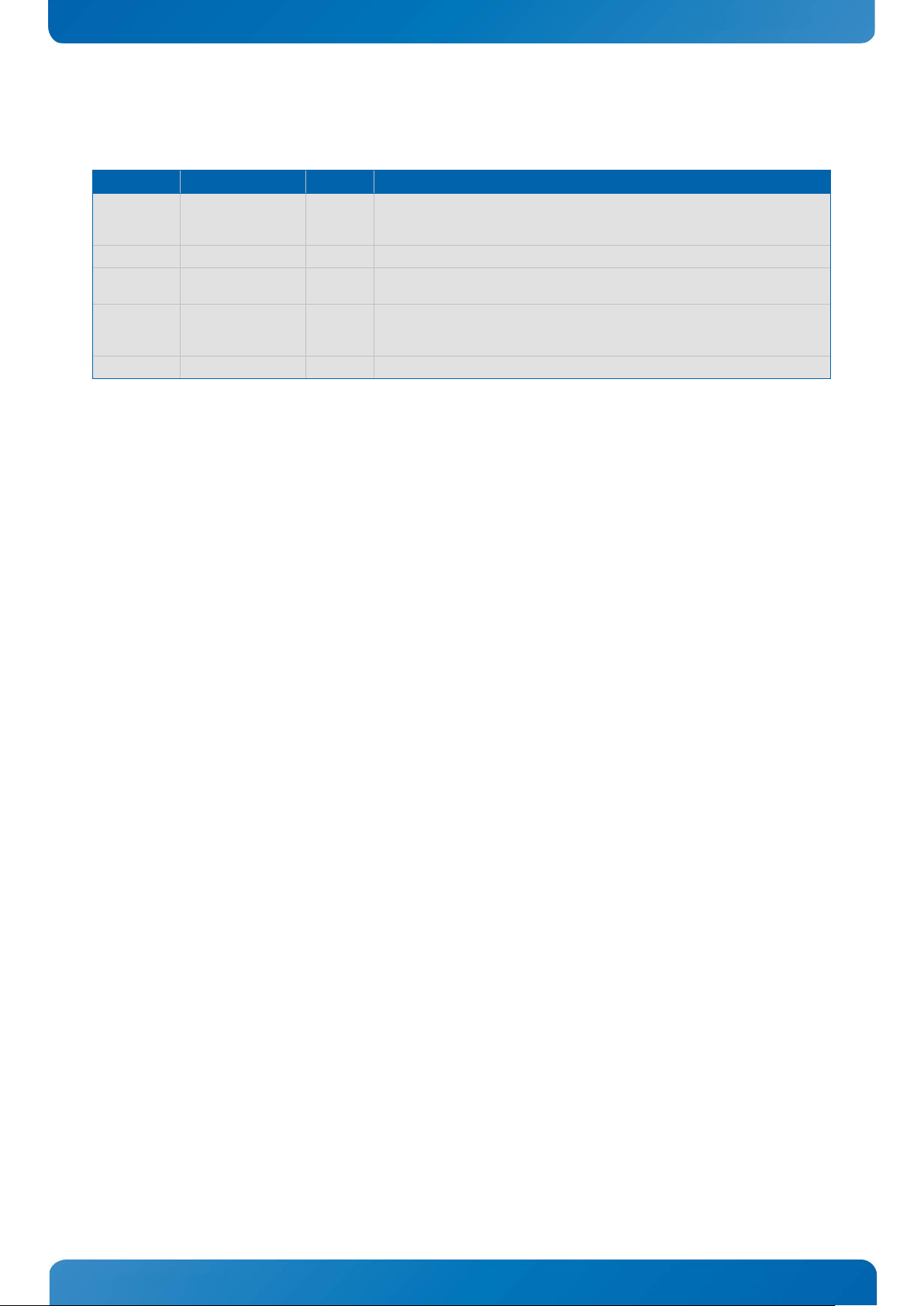
KTD-N0904-D Page 2 Document Details
pITX-E38 Users Guide
Revision
Date
By
Comment
BIOS part. Added reference to COM port setup Application Note.
Added note on mPCIe fixing tool.
Added Cooler, Battery Module and
connector list. Added cable kits and BIOS part.
Document Revision History
D Nov. 6th 2014 MLA <F2> changed to <Del> - key to enter BIOS Menu. Added note on “OS
Selection”. SD changed to MicroSD. Added System Memory Support. Updated
C Sept. 25th 2014 MLA Lithium battery info corrected.
B Sept. 23rd 2014 MLA Added info to DC Power Jack connector. Environmental Conditions update.
A July 15th 2014 MLA Added Frontpanel Pin 1 indication. Reference to “Flex” removed. Power
Consumption Measurrements added.
0 April 1st 2014 MLA Preliminary version
Copyright Notice
Copyright 2013, KONTRON Technology A/S, ALL RIGHTS RESERVED.
No part of this document may be reproduced or transmitted in any form or by any means, electronically or
mechanically, for any purpose without the express written permission of KONTRON Technology A/S.
Trademark Acknowledgement
Brand and product names are trademarks or registered trademarks of their respective owners.
Disclaimer
KONTRON Technology A/S reserves the right to make changes without notice to any product, including
circuits and/or software described or contained in this manual in order to improve design and/or
performance.
Specifications listed in this manual are subject to change without notice. KONTRON Technology assumes no
responsibility or liability for the use of the described product(s), conveys no license or title under any
patent, copyright or mask work rights to these products and makes no representations or warranties that
these products are free from patent, copyright or mask work right infringement unless otherwise specified.
Applications that are described in this manual are for illustration purposes only. KONTRON Technology A/S
makes no representation or warranty that such application will be suitable for the specified use without
further testing or modification.
Page 5

KTD-N0904-D Page 3 Document Details
pITX-E38 Users Guide
Life Support Policy
KONTRON Technology’s PRODUCTS ARE NOT FOR USE AS CRITICAL COMPONENTS IN LIFE SUPPORT DEVICES OR
SYSTEMS WITHOUT EXPRESS WRITTEN APPROVAL OF THE GENERAL MANAGER OF KONTRON Technology A/S.
As used herein:
Life support devices or systems are devices or systems which (a) are intended for surgical implant into body
or (b) support or sustain life and whose failure to perform when properly used in accordance with
instructions for use provided in the labelling can be reasonably expected to result in significant injury to
the user.
A critical component is any component of a life support device or system whose failure to perform can be
reasonably expected to cause the failure of the life support device or system or to affect its safety or
effectiveness.
Warranty
KONTRON Technology warrants its products to be free from defects in material and workmanship during the
warranty period. If a product proves to be defective in material or workmanship during the warranty period
KONTRON Technology will, at its sole option, repair or replace the product with a similar product.
Replacement Product or parts may include remanufactured or refurbished parts or components.
The warranty does not cover:
1. Damage, deterioration or malfunction resulting from:
A. Accident, misuse, neglect, fire, water, lightning or other acts of nature, unauthorized
product modification or failure to follow instructions supplied with the product.
B. Repair or attempted repair by anyone not authorized by KONTRON Technology.
C. Causes external to the product, such as electric power fluctuations or failure.
D. Normal wear and tear.
E. Any other causes which does not relate to a product defect.
2. Removal, installation and set-up service charges.
Exclusion of damages:
KONTRON TECHNOLOGY LIABILITY IS LIMITED TO THE COST OF REPAIR OR REPLACEMENT OF THE PRODUCT.
KONTRON TECHNOLOGY SHALL NOT BE LIABLE FOR:
1. DAMAGE TO OTHER PROPERTY CAUSED BY ANY DEFECTS IN THE PRODUCT, DAMAGES BASED UPON
INCONVENIENCE, LOSS OF USE OF THE PRODUCT, LOSS OF TIME, LOSS OF PROFITS, LOSS OF
BUSINESS OPPORTUNITY, LOSS OF GOODWILL, INTERFERENCE WITH BUSINESS RELATIONSHIPS OR
OTHER COMMERCIAL LOSS, EVEN IF ADVISED OF THEIR POSSIBILITY OF SUCH DAMAGES.
2. ANY OTHER DAMAGES, WHETHER INCIDENTAL, CONSEQUENTIAL OR OTHERWISE.
3. ANY CLAIM AGAINST THE CUSTOMER BY ANY OTHER PARTY.
Page 6

KTD-N0904-D Page 4 Document Details
pITX-E38 Users Guide
KONTRON Technology Technical Support and Services
If you have questions about installing or using your KONTRON Technology Product, then please notice that
you will find many answers in this Users Guide. To obtain support please contact your local Distributor or
Field Application Engineer (FAE).
Before Contacting Support: Please be prepared to provide as much information as possible:
CPU Board
1. Type.
2. Part Number (find PN on label)
3. Serial Number if available (find SN on label)
Configuration
1. DRAM Type and Size.
2. BIOS Revision (find the version info in the BIOS Setup).
3. BIOS Settings different than Default Settings (refer to the BIOS Setup section).
System
1. O/S Make and Version.
2. Driver Version numbers (Graphics, Network, and Audio).
3. Attached Hardware: Harddisks, CD-Rom, LCD Panels etc.
If the Kontron Technology product seems to be defect and you want to return it for repair, please follow the
guide lines from the following page:
http://kontron.com/services/rma-information/kontron-technology-a-s/
Page 7

KTD-N0904-D Page 5 Introduction
pITX-E38 Users Guide
1 Introduction
This manual describes the pITX-E38 boards made by KONTRON Technology A/S. In this manual the boards
will also be denoted E38.
The E38 boards are based on Intel Atom E38xx SoC (System on Chip) “Intel Bay Trail” and will be available
in three versions. The three types of boards are listed in this table:
Feature pITX-E3815 pITX-E3826 pITX-E3845
Bay Trail SoC E3815 (1 core) E3826 (2cores) E3845 (4 cores)
Kontron PN 810602-4500 810601-4500 810600-4500
Core speed 1,46GHz 1,46GHz 1,91GHz
Cooling (integrated) Passive Passive Active
Battery module Included Included Included
Total Design Power 5W 7W 10W
Use of this Users Guide implies a basic knowledge of PC-AT hard- and software. This manual is focused on
describing the E38 board’s special features and is not intended to be a standard PC-AT textbook.
New users are recommended to study the short installation procedure stated in the following chapter
before switching-on the power.
All configuration and setup of the CPU board is either done automatically or manually by the user via the
BIOS setup menus. Only exceptions are the “Clear CMOS” Jumper and the “Always On” jumper.
Latest revision of this manual, datasheet, BIOS, drivers, BSP’s (Board Support Packages), Mechanical
drawings (2D and 3D) can be downloaded from here:
http://www.kontron.com/products/boards-and-mezzanines/embedded-sbc/pitx-25-sbc/pitx-e38.html
Battery Module:
PN 1055-7645
Active cooler:
Page 8
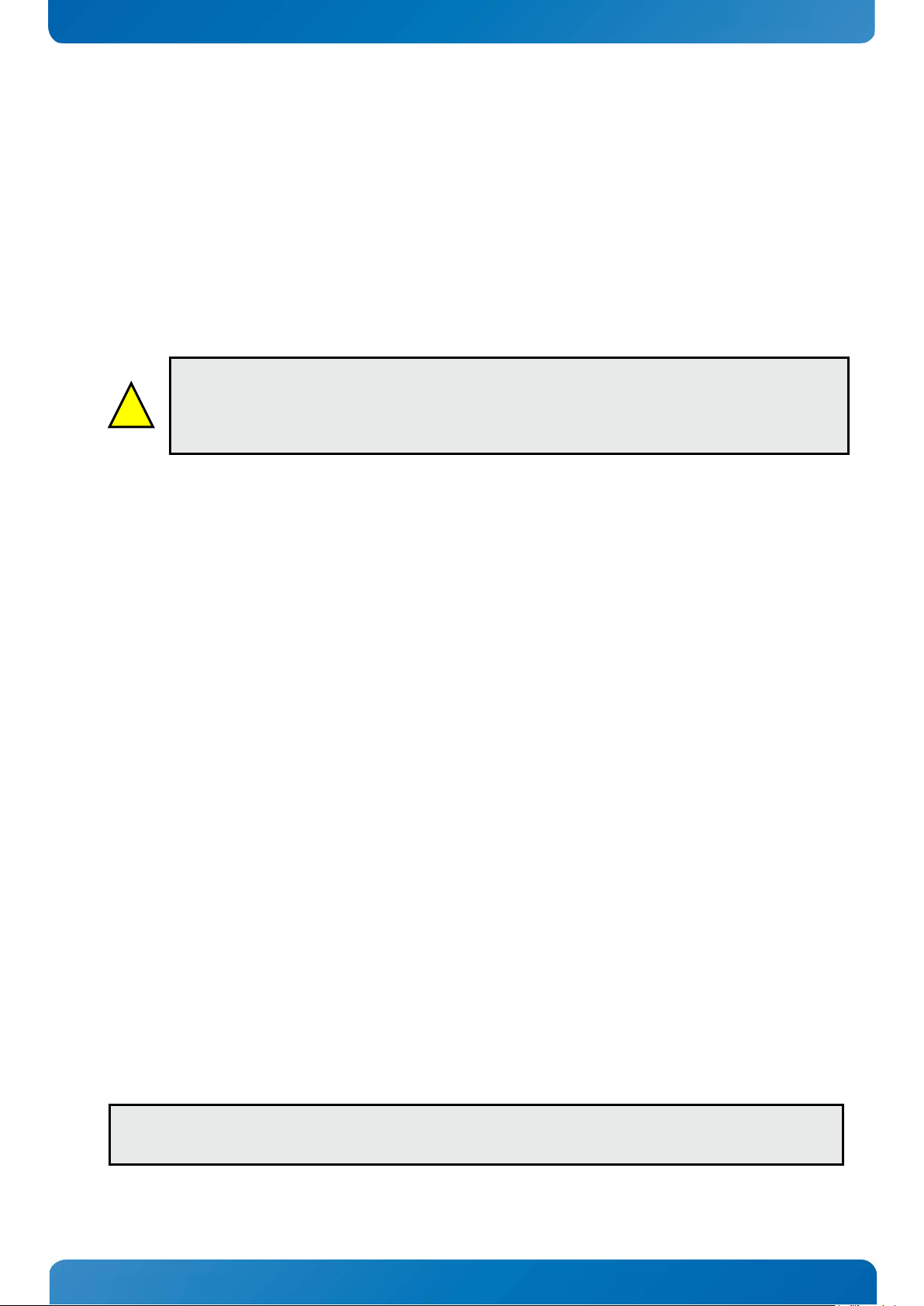
KTD-N0904-D Page 6 Installation Procedure
pITX-E38 Users Guide
Warning: Turn off PSU (Power Supply Unit) completely (no mains power connected to the PSU) or
leave the Power Connectors unconnected while configuring the board. Otherwise components
!
Note: To clear all BIOS settings, including Password protection, activate “Clear CMOS Settings” Jumper
2 Installation Procedure
Installing the Board 2.1
To get the board running follow these steps. If the board shipped from KONTRON has already components
like RAM and CPU cooler mounted, then relevant steps below can be skipped.
1. Turn off the PSU (Power Supply Unit)
(RAM, LAN cards etc.) might get damaged. Make sure to use +5V single supply only. Alternatively
use a standard ATX PSU with suitable cable kit and PS_ON# active.
2. Insert the DDR3L SODIMM module
For a list of approved DDR3L SODIMMs contact your Distributor or FAE. See also chapter “System Memory
Support”.
3. Cooler Installation
Normally the cooler is premounted, but in case not, then make sure the heat paste etc. on the cooler is
intact and cover the full area of the SoC. Connect Cooler Fan electrically to the FAN_CPU connector.
4. Connecting Interfaces
Insert all external cables for hard disk, keyboard etc. A monitor must be connected in order to change
BIOS settings.
5. Connect and turn on PSU
Connect PSU to the board by the +5Vin-Internal connector or the +5Vin-External connector. Please note
that current limitations apply, see relevant connector description.
6. Power Button
If the board does not start by itself when switching on the ATX PSU AC mains, then follow these
instructions to start the board. Install the Always On Jumper in the Always On position or toggle the
PWRBTN_IN# signal (available in the FRONTPNL connector), by momentary shorting pins 2 (PWRBTN_IN#)
and pin 4 (GND). A “normally open” switch is recommended.
7. BIOS Setup
Enter the BIOS setup by pressing the <F2> key during boot up.
Enter “Exit Menu” and Load Setup Defaults.
Refer to the “BIOS Configuration / Setup“ section of this manual for details on BIOS setup. Please note
that BIOS may boot in UEFI shell, if so then type exit to activate BIOS menu and select Set-up.
for ⋲10 sec (without power connected).
Page 9
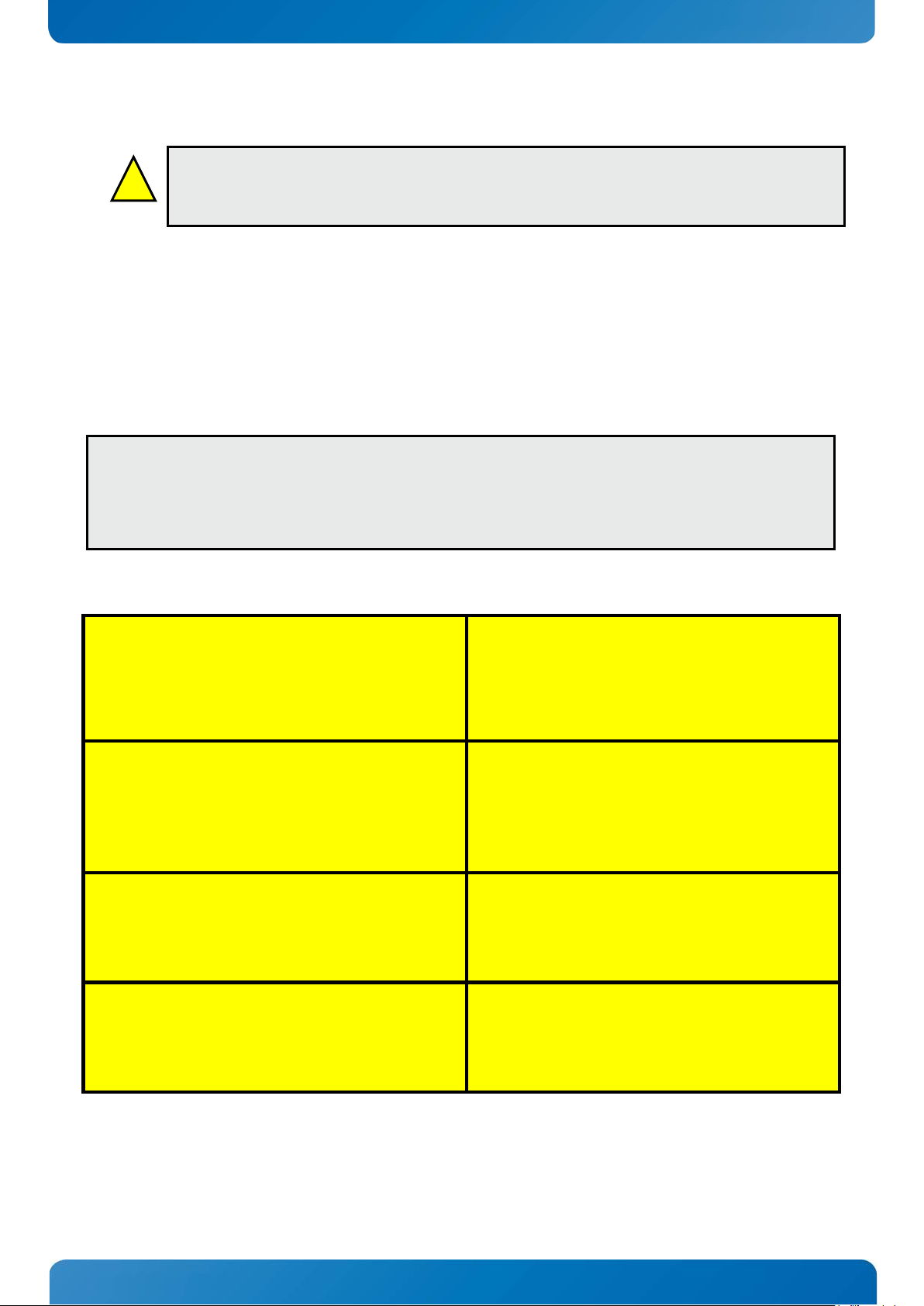
KTD-N0904-D Page 7 Installation Procedure
pITX-E38 Users Guide
!
Warning: When mounting the board to chassis etc. please notice that the board contains
Hersteller empfohlenen gleichwertigen Typ.
Eksplosionsfare ved fejlagtig
Brukte batterier kasseres i
When an interface or connector has a VCC (or other power) pin which is directly connected to a power plane
• That the enclosure of the peripheral device fulfils the fire protecting requirements of IEC60950.
8. Mounting the board in chassis
components on both sides of the PCB which can easily be damaged if board is handled without
reasonable care. A damaged component can result in malfunction or no function at all.
When fixing the Motherboard on a chassis it is recommended using screws with integrated washer and a
diameter of ⋲7mm. Do not use washers with teeth, as they can damage the PCB and cause short circuits.
Requirements IEC60950 2.2
Take care when designing chassis interface connectors in order to fulfil the IEC60950 standard.
like the VCC plane:
To protect the external power lines of the peripheral devices the customer has to ensure:
• Wires have suitable rating to withstand the maximum available power.
Lithium battery precautions
CAUTION!
Danger of explosion if battery is incorrectly re- placed.
Replace only with same or equivalent type recommended
by manufacturer. Dispose of used batteries according to
the manufacturer’s instruc- tions.
ATTENTION!
Risque d'explosion avec l'échange inadéquat de la
batterie. Remplacement seulement par le même ou un
type équivalent recommandé par le producteur.
L'évacuation des batteries usagées conformément à des
indications du fabricant.
ADVARSEL!
Lithiumbatteri –
håndtering. Udskiftning må kun ske med batteri af
samme fabrikat og type. Levér det brugte batteri tilbage
til leverandøren.
Explosionsgefahr bei unsachgemäßem Austausch der
Batterie. Ersatz nur durch den selben oder einen vom
Entsorgung gebrauchter Batterien nach Anga- ben des
Herstellers.
Peligro de explosión si la batería se sustituye
incorrectamente. Sustituya solamente por el mismo o
tipo equivalente recomendado por el fabricante.
Disponga las baterías usadas según las instrucciones
del fabricante.
Eksplosjonsfare ved feilaktig skifte av batteri. Benytt
samme batteritype eller en tilsvarende type anbefalt av
apparatfabrikanten.
henhold til fabrikantens instruksjoner.
VORSICHT!
PRECAUCION!
ADVARSEL!
VARNING!
Explosionsfara vid felaktigt batteribyte. Använd samma
batterityp eller en ekvivalent typ som rekommenderas av
apparattillverkaren. Kassera använt batteri enligt
fabrikantens instruktion.
Paristo voi räjähtää, jos se on virheellisesti asennettu.
Vaihda paristo ainoastaan lalteval- mistajan
suosittelemaan tyyppiln. Hävitä käytetty paristo
valmistajan ohjeiden mukaisesti.
VAROITUS!
Page 10
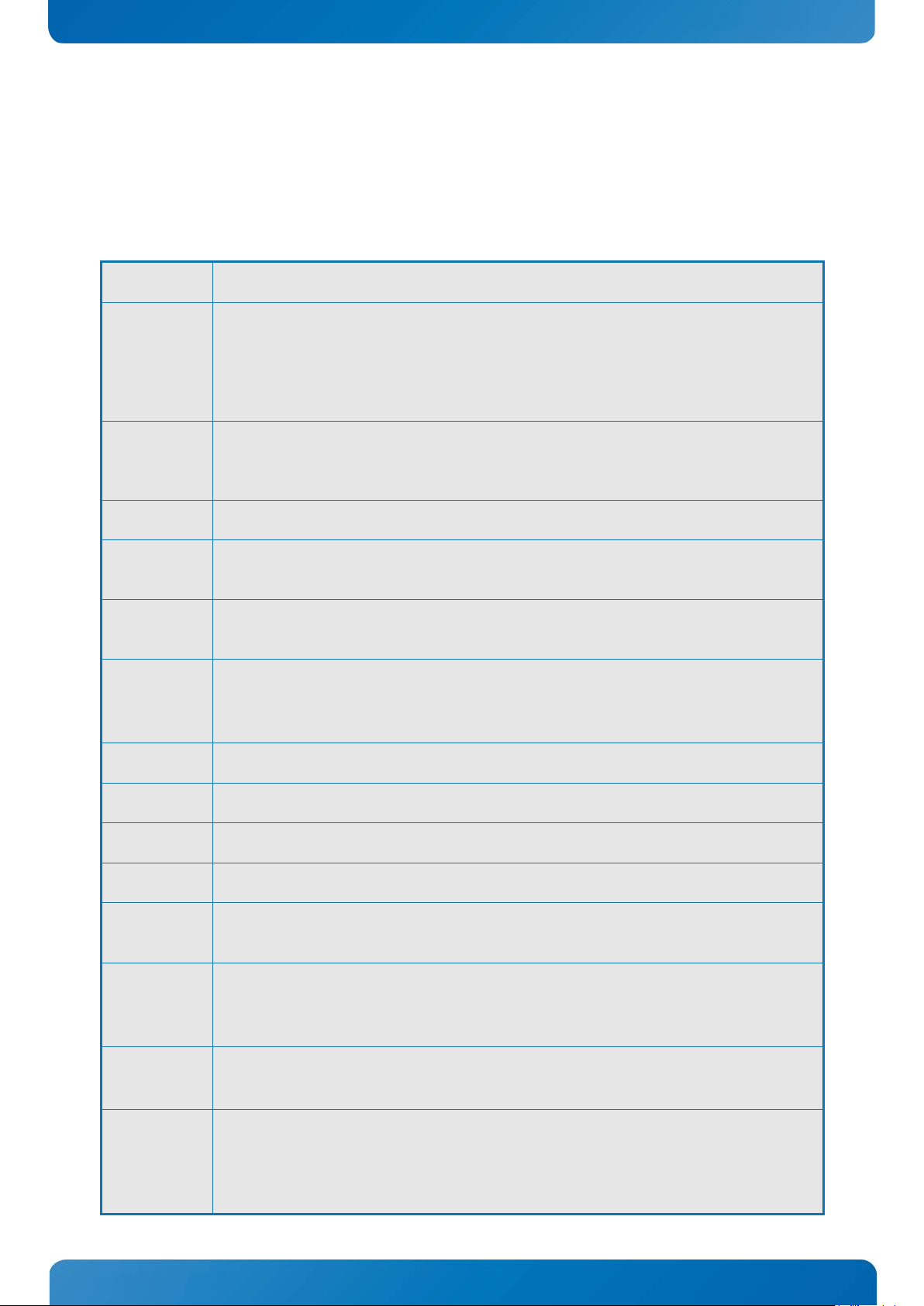
KTD-N0904-D Page 8 System Specification
pITX-E38 Users Guide
Form factor
pITX (picoITX) 100 mm by 72 mm
Processor
Intel Bay Trail FCBGA1170 Type 3 27x25mm 0.593 Ball Pitch.
Memory
1x DDR3L SODIMM socket supporting single-channel unbuffered DDR3L 1066/1333MHz
Lan
1x Gbe LAN Intel I210 ”Springville”
DP
DP (DisplayPort) v1.1a
LVDS
LVDS panels up to 2 pixels per clock, 24 bit colors (VESA/JEIDA). Based on DP to LVDS
USB
•
Serial
2x Serial ports (RS232) (TTL only) on internal 5-pin connector
Sata
1x SATA2.0
GPIO
10 x GPIOs (General Purpose I/Os), (via GPIO connector)
MicroSD Card
1x MicroSD Card Slot
mPCIe or
1x mPCIe (miniPCI Express) or 1x mSATA (miniSATA). Full- or halfsize formfactor. (No
Hardware
•
Power Supply
+5V single supply via either Vin-Int. (4-pin connector) or Vin-Ext. connector (DC
Audio
HDA Codec IDT 92HD73C1T5PRGIC1X8:
3 System Specifications
Component main data 3.1
Three versions available:
E3815 (1 core), 1,46GHz, 5W
E3826 (2 core), 1,46GHz, 7W
E3845 (4 core), 1,91GHz, 10W
(PC3-8500/PC3-10600). pITX-E3815/E3826 supports only DDR3-1066MHz. Up to 4GB
(Intel specification) however Kontron has qualified 8GB. (ECC not supported).
mSATA
Monitor
Subsystem
Intel® Gen7 Graphics, OpenGL 3.0, OpenCL 1.2, DX11, H.264, MPEG2, MCV, VC-1, VP8
converter type PTN3460BS.
1x USB3.0/2.0 (IO area, lower port)
• 1x USB2.0 (IO area, upper port)
• 2x USB2.0 (internal)
USB included)
Fan control system support Thermal cruise (fixed temperature limit, no BIOS setup).
• Thermal inputs: PCB near SoC temperature (precision +/- 3ºC).
• System temperature sensor (precision +/- 0.5ºC)
Unit
Connector RA 2mm locking type)
• 1x Stereo Line in
• 1x Stereo Line out
• 1x Mic in
Page 11
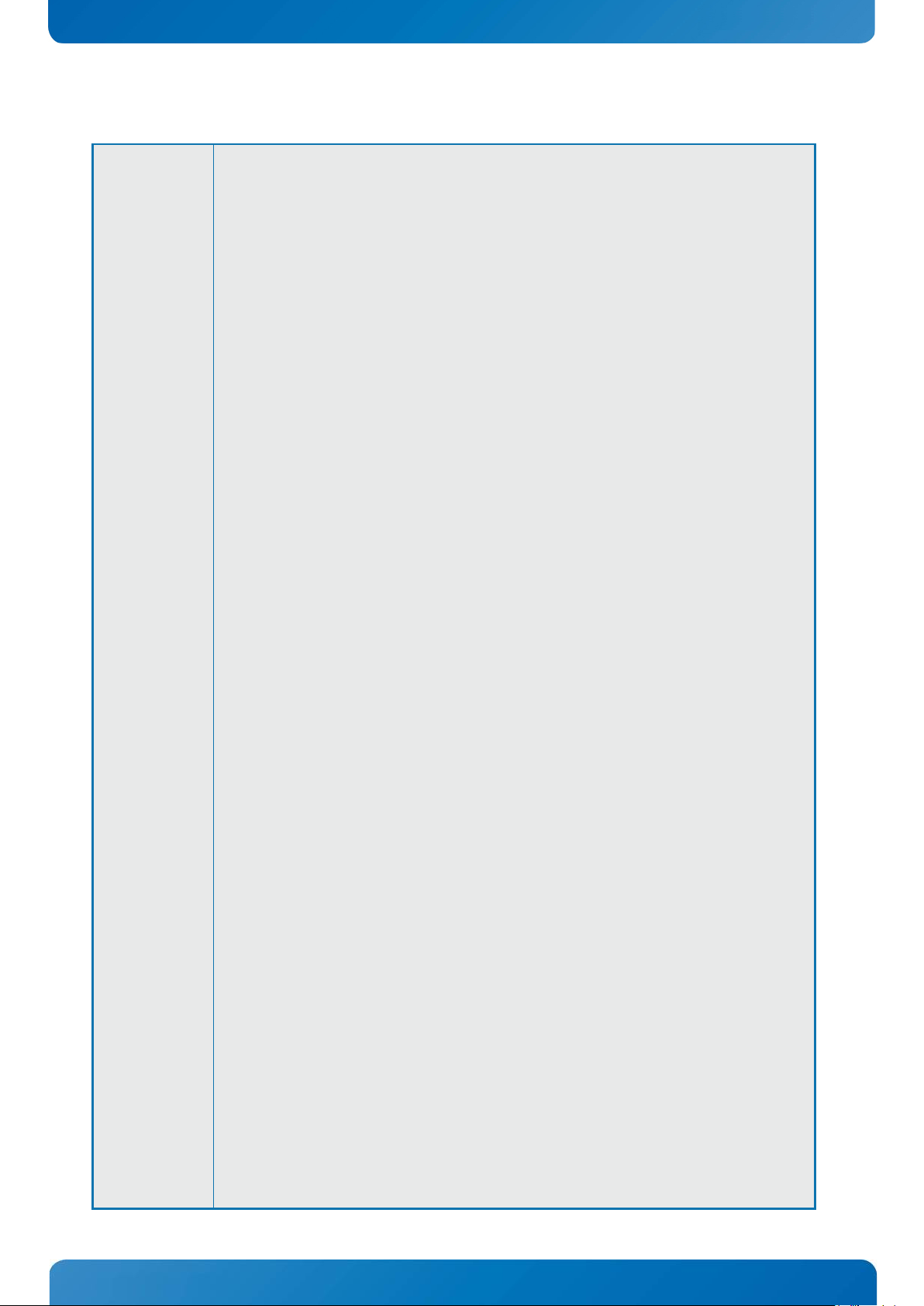
KTD-N0904-D Page 9 System Specification
pITX-E38 Users Guide
Environmental
Operating:
It is the customer’s responsibility to provide
sufficient airflow around each of the components to keep them within allowed
70°C; lower limit of storage temperature is defined by specification
R2032 battery. Board with battery has been verified for
All Peripheral interfaces intended for connection to external equipment are ESD/ EMI
Product Category: Information Technology Equipment Including Electrical Business
Conditions
-25ºC to 75ºC operating temperature.
temperature range.
10% to 90% relative humidity (non-condensing)
Storage:
-20°C to
restriction of on-board B
storage temperature down to -40°C by Kontron.
5% to 95% relative humidity (non-condensing)
Electro Static Discharge (ESD) / Radiated Emissions (EMI):
protected.
EN 61000-4-2:2000 ESD Immunity
EN55022:2006+A1:2007 class B Generic Emission Standard.
Safety:
IEC 60950-1: 2005, 2nd Edition
UL 60950-1
CSA C22.2 No. 60950-1
Equipment
Product Category CCN: NWGQ2, NWGQ8
File number: E194252
Shock:
IAW IEC 60068-2-27, Test Ea, shock, 18 shocks 3 per axis, 6 directions.
Shock pulse 50g, 11ms halfsine.
Bump:
IAW IEC 60068-2-29, Test Eb, Bump, 3000 bumps, 500 per axis, 6 directions.
Half Sine Waveform Acceleration 2g; Pulse Duration 11ms.
Vibration:
IAW IEC 60068-2-64, Test Fh, Random Vibration. 90 min per axis, 3 axes, at 1.9 grms,
with PSD: 10-20 Hz: 0.05 g²/Hz and 20-500 Hz: -3dB/octave.
Theoretical MTBF:
414.670 / 183.190 hours @ 40°C / 75°C. Note that these values are without the active
cooler used on the pITX-E3845 (see next page).
Restriction of Hazardous Substances (RoHS):
All boards in the pITX-E38 family are RoHS compliant.
Capacitor utilization:
Solid Capacitors with Conductive Polymer rated for 105 °C used on board.
Page 12
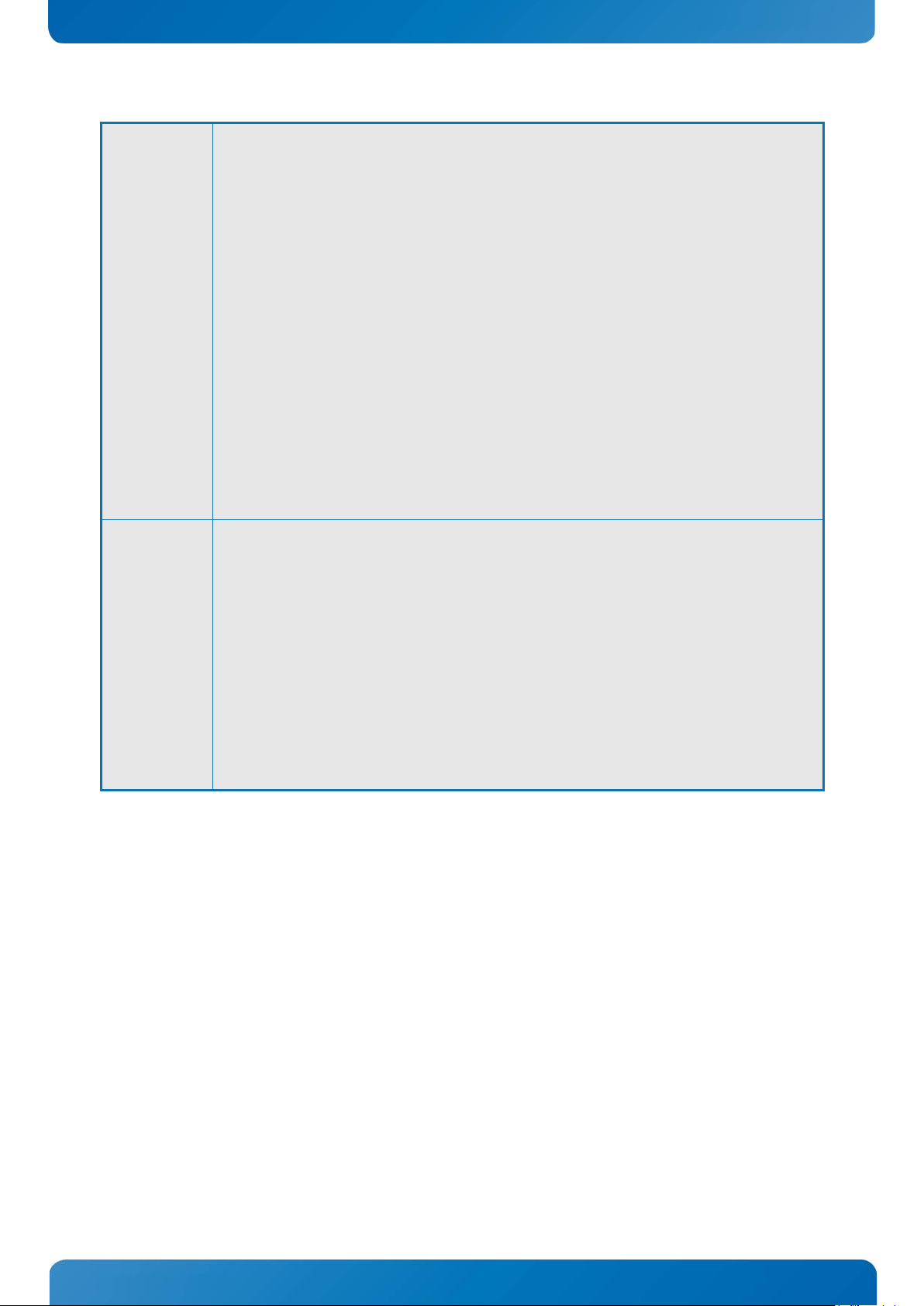
KTD-N0904-D Page 10 System Specification
pITX-E38 Users Guide
Battery
Cooler
Battery Module PN 1055-7645. Contains exchangeable 3.0V Lithium battery for on-
(via Battery
Module)
board Real Time Clock and CMOS RAM.
Manufacturer Panasonic / Part-number BR-2032BN.
Approximate 7.2 years retention.
Current draw is typical less than 3 µA when PSU is disconnected and 0 µA in S0 – S5.
Note that if BR-2032BN is replaceable by CR2032 type Panasonic CR-2032L/BN,
CR2032N/BN or CR-2032L/BE, then operating temperature range is -25ºC to 60ºC and
storage temperature range is-20ºC to 60ºC and approximate 8.8 years retention.
Note that Intel specifies that battery must be connected, however it is unspecified what
is the risk of not using battery. When battery is not connected, Kontron has not been
able to find any problems except for RTC not running.
CAUTION: Danger of explosion if the battery is incorrectly replaced. Replace only
with the same or equivalent type recommended by the manufacturer. Dispose of
used batteries according to the manufacturer’s instructions.
The Cooler heatspreader is passive on the pITX-E3815 and pITX-E3826, so no fan is
included.
The Cooler heatspreader is active on the pITX-E3845, so the cooler has integrated fan
(UL-approved) with the following specifications:
Supply Voltage: 4.5V – 5.5V
Startup Voltage: 4.0V
Rotation Speed, rated: 5000 RPM
Noise level, maximum: 27.0 dB(A)
MTBF: 70000 Hours @ 40°C
Operating Temperature: -25°C to +90°C
Page 13
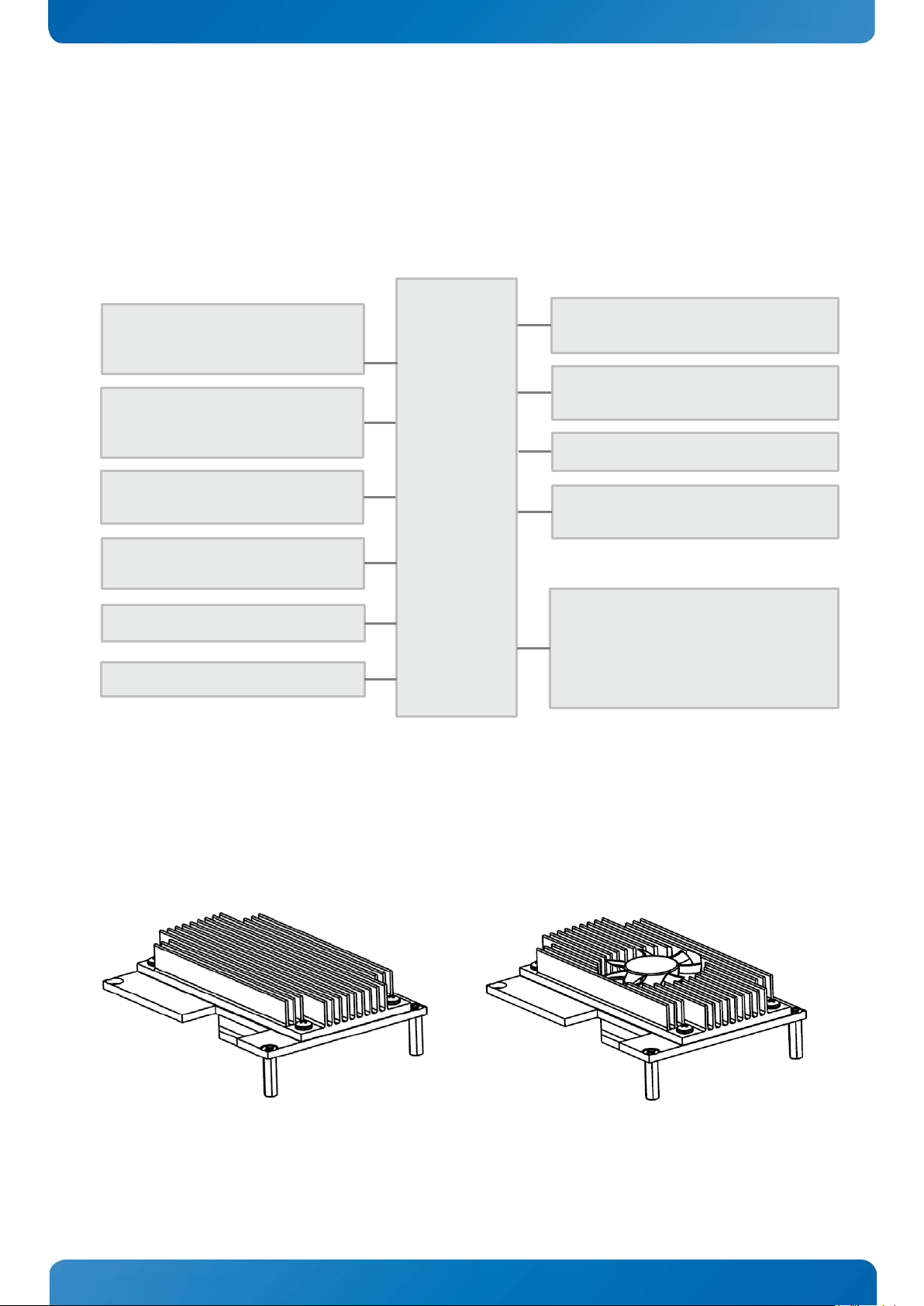
KTD-N0904-D Page 11 System Specification
pITX-E38 Users Guide
Passive cooler on the pITX-E3815 and pITX-E3826
Active cooler on the pITX-E3845
SODIMM DDR3L 1066/1333
DP (DisplayPort 1.1),
DP + LVDS
SPI BIOS Flash (64MBit)
10x GPIO
Hardware Monitor NCT7802Y:
2x COM (RS232, TTL level)
1x LAN GbE (Intel Pearsonville)
10/100/1000Mb
Audio Codec 2HD73C1T5PRGIC1X8:
Line-In, Line-Out & Mic
mSATA or mPCIe (no USB)
1x USB3.0/2.0 (IO area)
2x USB2.0 (internal)
MicroSD Card slot
System overview 3.1
The block diagram below shows the architecture and main components of the pITX-E38. The key component
on the board is the Intel
®
Atom E38xx SoC (Bay Trail).
Intel
LVDS (2 pixel/clock, 24 bit):
Atom
1 slot 1-8GB.
E3815/26/
45
1x SATA 2.0
SPI Header
Fan
SoC temperature
System temperature (LM75)
1x USB2.0 (IO area)
System on
Chip
Integrated premounted cooler 3.2
Page 14

KTD-N0904-D Page 12 System Specification
pITX-E38 Users Guide
System Memory Support 3.1
The pITX-E38 has 1x DDR3L SODIMM 204 pin socket supporting single-channel unbuffered
DDR3L 1066/1333MHz (PC3L-8500/PC3L-10600).
DDR3-1066MHz. Up to 4GB (Intel specification) however Kontron has qualified 8GB.
(ECC not supported).
Note: If using 32bit OS then less than 4GB in displayed in System Properties
(Shared Video Memory/PCI resources is subtracted, Windows 32b report 2.88GB free)
Kontron offers the following memory modules for support of the temperature range -25⁰C to 75⁰C:
P/N 1055-9445: 1GB DDR3L 1600 PC3L-12800
P/N 1055-9446: 2GB DDR3L 1600 PC3L-12800
P/N 1055-9447: 4GB DDR3L 1600 PC3L-12800
P/N 1055-9448: 8GB DDR3L 1600 PC3L-12800
Kontron offers the following memory modules for support of the temperature range 0⁰C to 60⁰C:
P/N 1055-9939: 2GB DDR3L 1600 PC3L-12800
P/N 1055-9941: 4GB DDR3L 1600 PC3L-12800
P/N 1055-9942: 8GB DDR3L 1600 PC3L-12800
Memory modules have in general a much lower longevity than embedded motherboards, and therefor EOL
of modules can be expected several times during lifetime of the motherboard. Kontron guarantees that the
above P/N will be maintained so that EOL module will be replaced by other similar type of qualified module.
As a minimum it is recommend using Kontron memory modules for prototype system(s) in order to prove
stability of the system and as for reference.
For volume production you might request to test and qualify other types of RAM. In order to qualify RAM it
is recommend configuring 3 systems running RAM Stress Test program in heat chamber at 60⁰C or 75⁰C
(depending on the requested maximum temperature) for a minimum of 24 hours.
pITX-E3815/E3826 supports only
Page 15
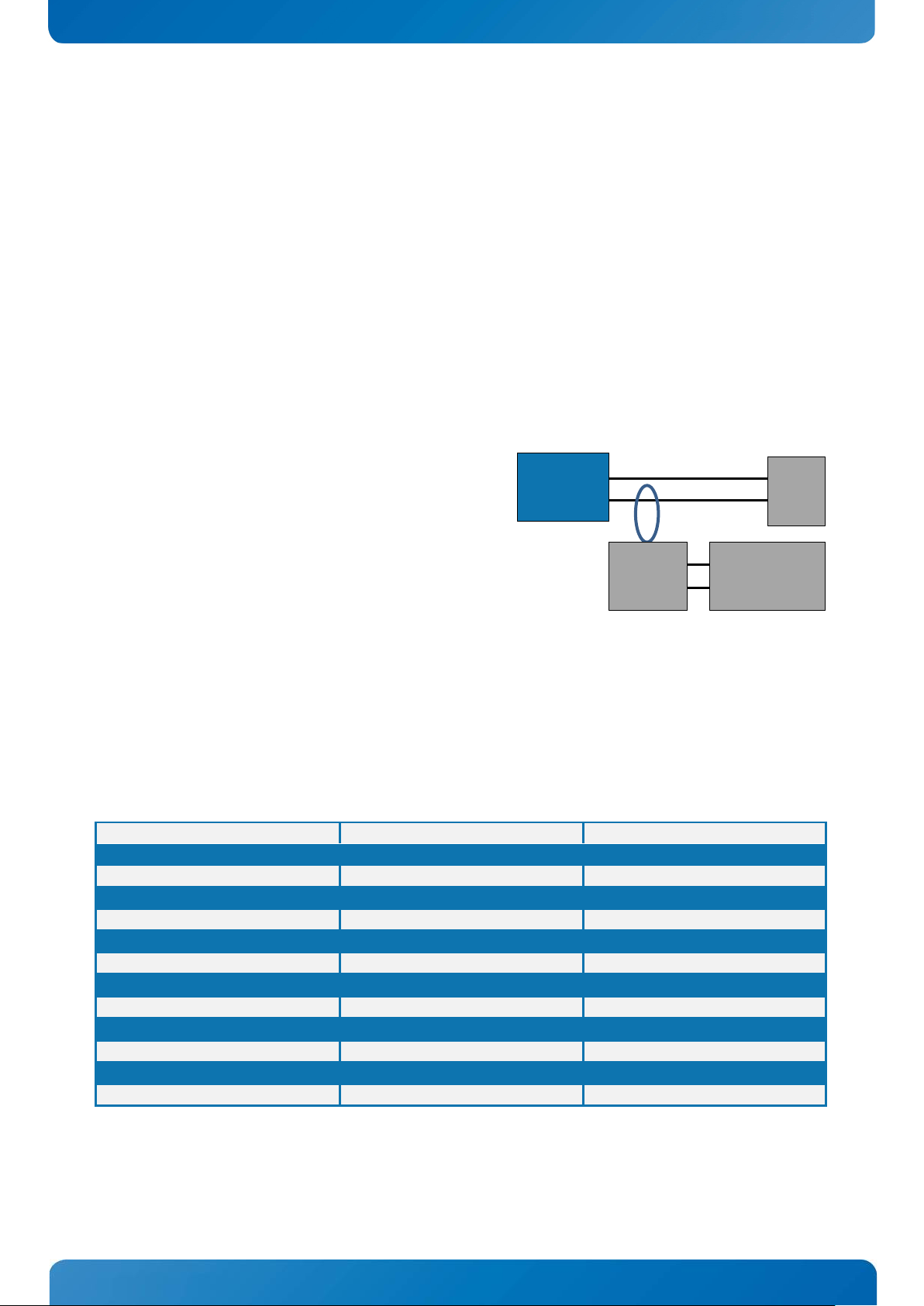
KTD-N0904-D Page 13 System Specification
pITX-E38 Users Guide
+5V
Gnd
Low Power Setup (E3815)
Mid Power Setup (E3826)
High Power Setup (E3845)
DOS Idle
760mA - 3.8W
935mA - 4.675W
1150mA - 5.75W
Windows 7, 3DMARK AE (first scene) +Burn in test 7.1
1320mA - 6.6W
1810mA - 9.05W
2270mA - 11.35W
Windows 7, idle, desktop, no applications running
848mA - 4.24W
1130mA - 5.65W
1250mA - 6.25W
S3 Mode
247mA - 1.235W
255mA - 1.275W
266mA - 1.33W
S4 Mode
239mA - 1.195W
238mA - 1.19W
236mA - 1.18W
S5 Mode
214mA - 1.070W
219mA - 1.095W
228mA - 1.14
Note that power consumption of the
Power Consumption 3.2
The following items were used in the test setup:
1. Low Power Setup (E3815):
Standard system configuration equipped withInternal graphics, 1x 500GB SATA disk, mSATA 40GB, 1x
SODIMM (2GB Modules), DP Monitor, USB Keyboard & Mouse. 1x 8GB USB2.0 Stick, 1x LAN Gigabit.
Mid Power Setup (E3826):
Standard system configuration equipped withInternal graphics, 1x 500GB SATA disk, mSATA 40GB, 1x
SODIMM (4GB Modules), DP Monitor, USB Keyboard & Mouse. 2x 8GB USB2.0 Stick,1x LAN Gigabit.
High Power Setup (E3845):
Standard system configuration equipped withInternal graphics, 1x 500GB SATA disk, mSATA 40GB, 1x
SODIMM (8GB Modules), DP Monitor, LVDS, USB Keyboard & Mouse. 2x 8GB USB2.0 Stick,1x 16GB
USB3.0 Stick,1x LAN Gigabit.
2. Active cooler (High & Mid), Passive cooler (Low)
3. USB Keyboard/Mouse
4. 2.5” SATA HDD external power.
5. Agilent E3634A @ 5V, 4A
6. Lecroy SDA820Zi-A Oscilloscope
7. Lecroy AP015 Current Probe
8. USB Flash 1x 8GB USB 2.0
9. USB Flash 1x 16GB USB 3.0
10. DP Monitor 1200x1600
11. LVDS Display 1200x1600
12. mSATA: 40GB
13. Memory: 8/4/2 GB SODIMM 1333 PC3-10600
Power measurrements:
pITX-E38
Current
probe
Display and HDD are not included.
TDS5104B
+5V
PSU
Tektronix
Page 16
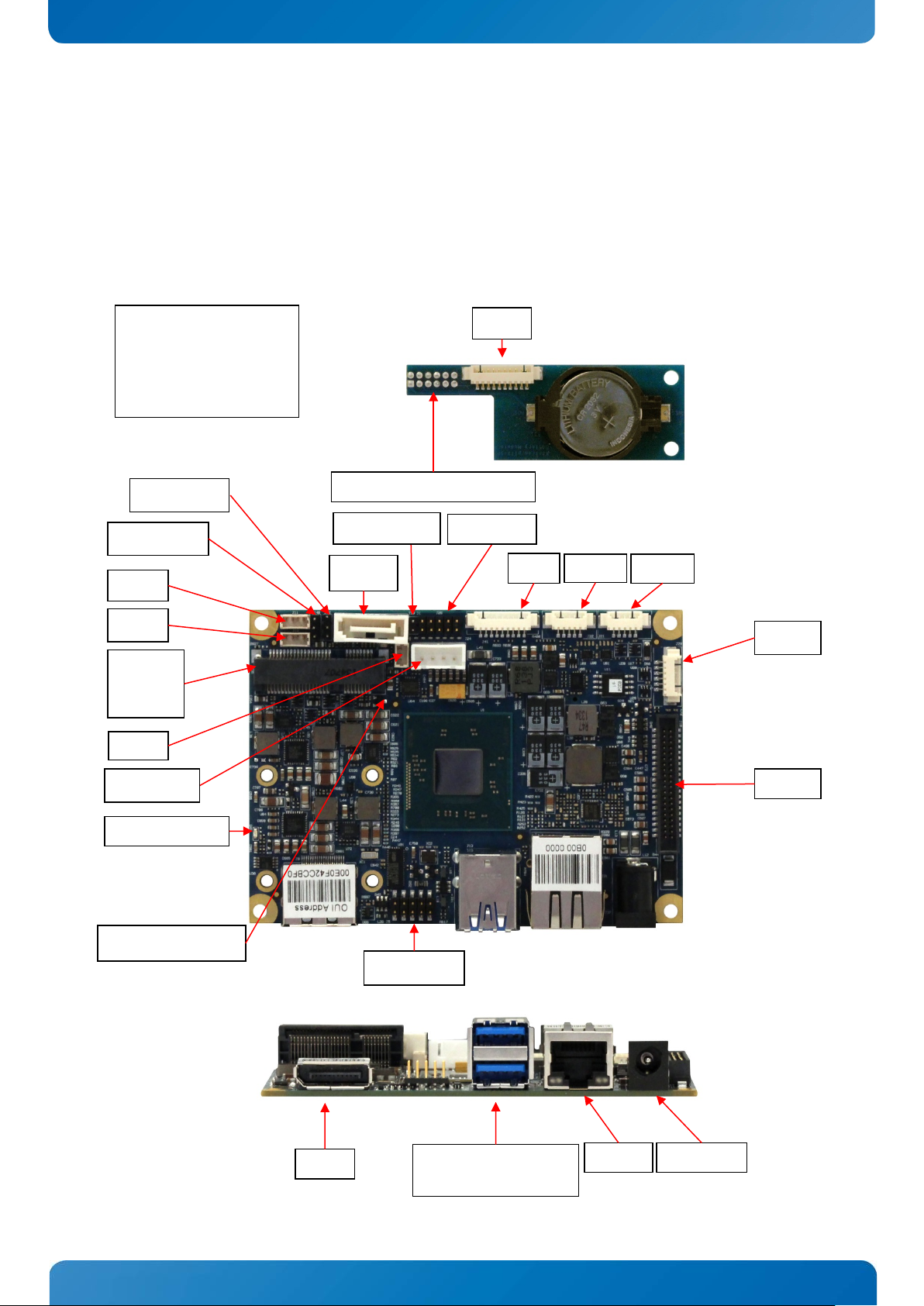
KTD-N0904-D Page 14 Connector Locations
pITX-E38 Users Guide
LVDS
Fan
COM2
Frontpanel
5Vin Ext.
COM1
Power OK LED
USB1 (USB2.0)
USB0 (USB 3.0/2.0)
SPI
Clear CMOS
mPCIe
mSATA
USB2
USB3
SATA0
Audio
DP1
LAN1
+5Vin Int.
SBC connector
Always On
On the backside:
SoC Temp. Sensor
SBC-GPIO
SBC-Ext-Bat
GPIO
4 Connector Locations
pITX-E38 - frontside 4.1
SODIMM
MicroSD Card Slot
System Temp. Sensor
XDP (unsupported)
or
Page 17
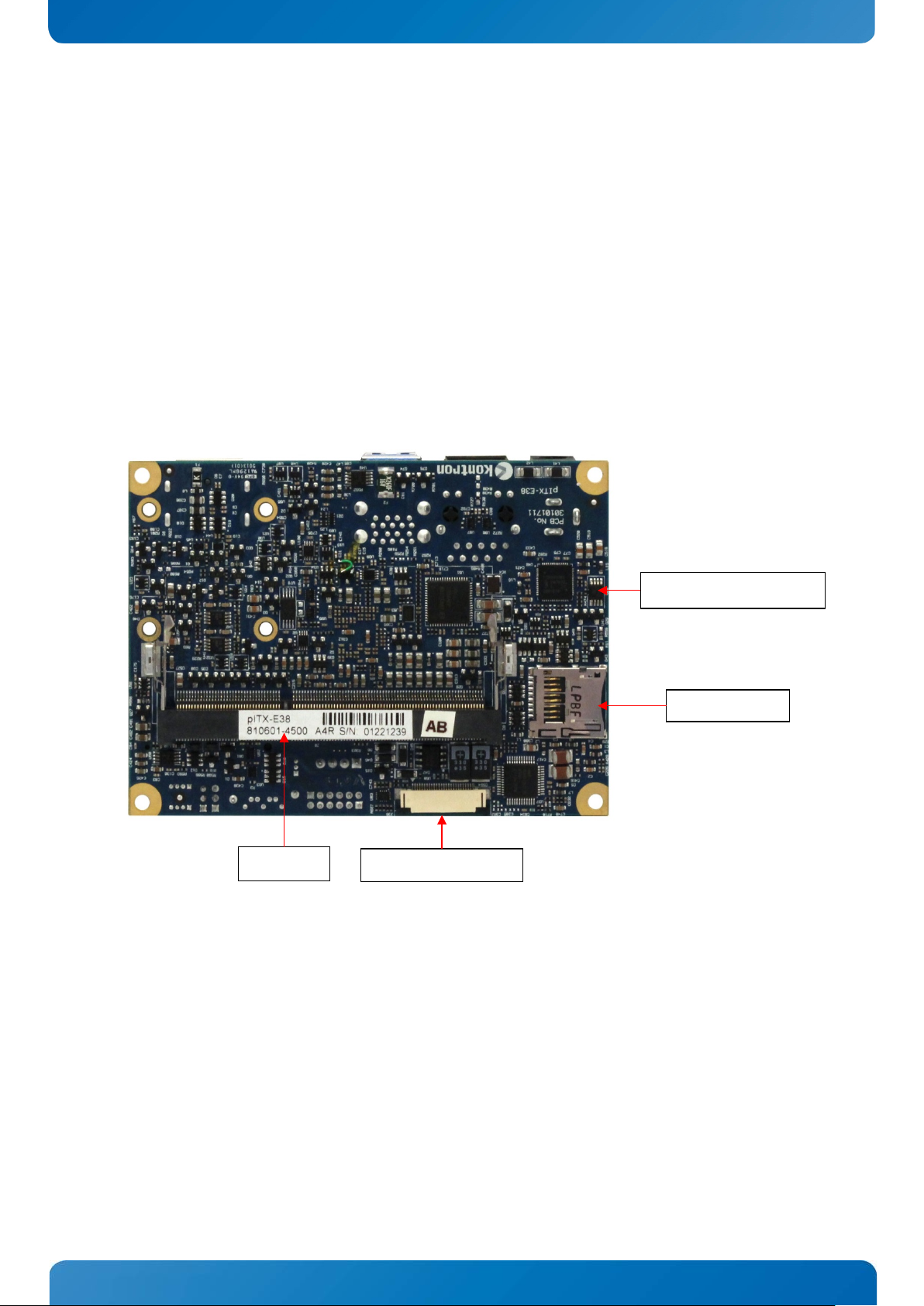
KTD-N0904-D Page 15 Connector Locations
pITX-E38 Users Guide
XDP (unsupported)
System Temp. Sensor
MicroSD Card
SODIMM
pITX-E38 - backside 4.2
Page 18
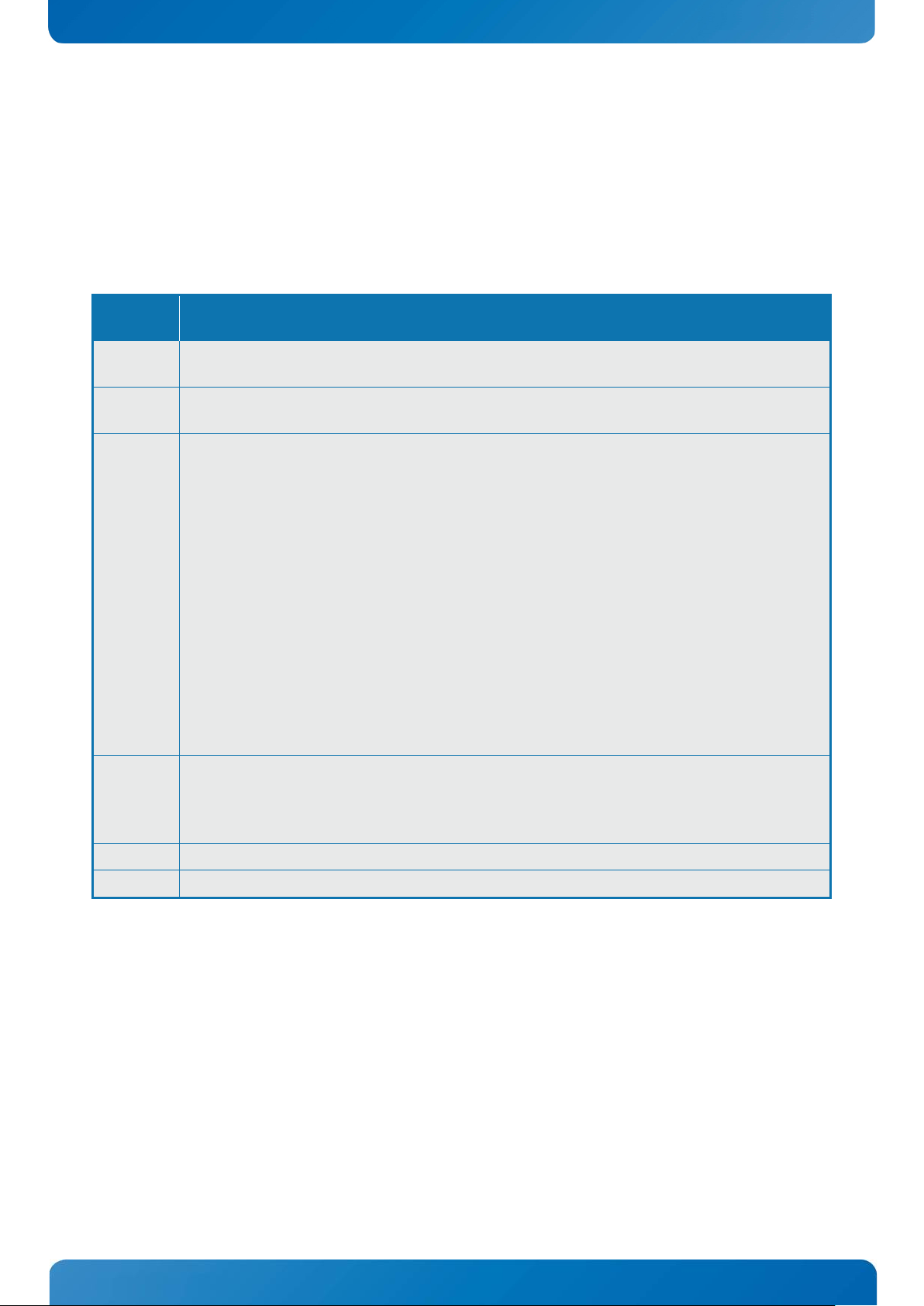
KTD-N0904-D Page 16 Connector Definitions
pITX-E38 Users Guide
5 Connector Definitions
The following sections provide pin definitions and detailed description of all on-board connectors.
The connector definitions follow the following notation:
Column
name
Pin
Description
Shows the pin-numbers in the connector. The graphical layout of the connector definition
tables is made similar to the physical connectors.
Signal
Type AI: Analogue Input.
The mnemonic name of the signal at the current pin. The notation “XX#” states that the signal
“XX” is active low.
AO: Analogue Output.
I: Input, TTL compatible if nothing else stated.
IO: Input / Output. TTL compatible if nothing else stated.
IOT: Bi-directional tristate IO pin.
IS: Schmitt-trigger input, TTL compatible.
IOC: Input / open-collector Output, TTL compatible.
IOD: Input / Output, CMOS level Schmitt-triggered. (Open drain output)
NC: Pin not connected.
O: Output, TTL compatible.
OC: Output, open-collector or open-drain, TTL compatible.
OT: Output with tri-state capability, TTL compatible.
LVDS: Low Voltage Differential Signal.
PWR: Power supply or ground reference pins.
Ioh: Typical current in mA flowing out of an output pin through a grounded load, while the
output voltage is > 2.4 V DC (if nothing else stated).
Iol: Typical current in mA flowing into an output pin from a VCC connected load, while the
output voltage is < 0.4 V DC (if nothing else stated).
Pull U/D On-board pull-up or pull-down resistors on input pins or open-collector output pins.
Note Special remarks concerning the signal.
The abbreviation TBD is used for specifications which are not available yet or which are not sufficiently
specified by the component vendors.
Page 19
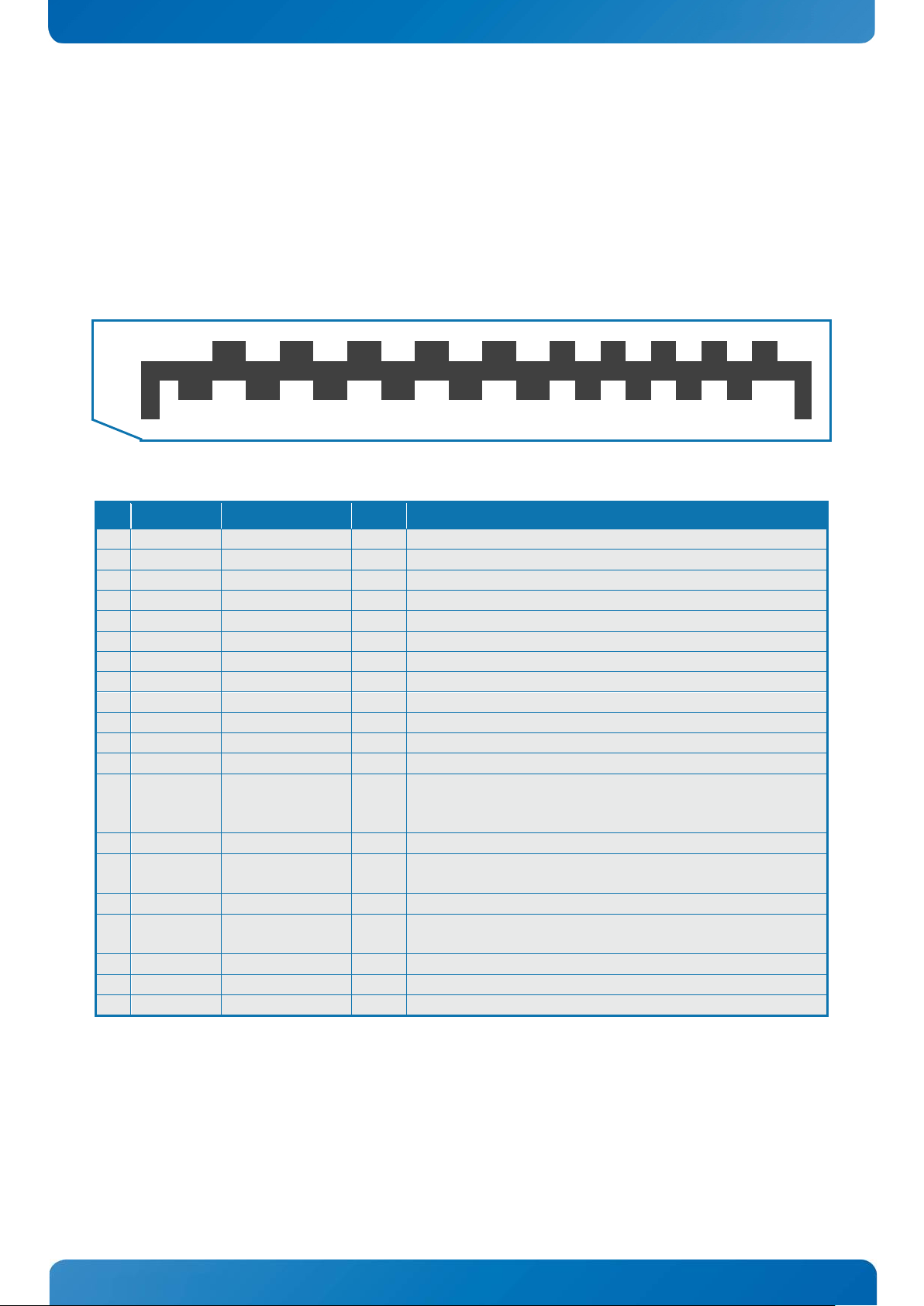
KTD-N0904-D Page 17 IO-Area Connectors
pITX-E38 Users Guide
19 17 15 13 11 9 7 5 3 1
20 18 16 14 12 10 8 6 4 2
1
Lane 0 (p)
LVDS
2 GND
PWR
3
Lane 0 (n)
LVDS
4
Lane 1 (p)
LVDS
5
GND
PWR
6
Lane 1 (n)
LVDS
7
Lane 2 (p)
LVDS
8
GND
PWR
9 Lane 2 (n)
LVDS
10
Lane 3 (p)
LVDS
11
GND
PWR
12
Lane 3 (n)
LVDS
Internally pull down (1Mohm).
DDC channel on pin 15/17, If HDMI adapter used (3.3V)
14
Config2
(Not used)
O
Internally connected to GND
Aux Channel (+)
or DDC Clk
AUX (+) channel used by DP
DDC Clk used by HDMI
16
GND
PWR
Aux Channel (-)
or DDC Data
AUX (-) channel used by DP
DDC Data used by HDMI
18
Hot Plug
I Internally pull down (100Kohm).
19
Return
PWR
Same as GND
20
3.3V
PWR
Fused by 1.5A resetable PTC fuse.
6 IO-Area Connectors
DP Connectors (DP1) 6.1
The DP (DisplayPort) connector is based on standard DP type Foxconn 3VD51203-H7JJ-7H or similar.
Pin Signal Description Type Note
13 Config1
15 Aux Ch (p)
17 Aux Ch (n)
Aux or DDC
selection
I
Aux channel on pin 15/17 selected as default (when NC)
Page 20

KTD-N0904-D Page 18 IO-Area Connectors
pITX-E38 Users Guide
Signal
PIN
Type
Ioh/Iol
Note
MDI0+
MDI0-
MDI1+
MDI2+
MDI2-
MDI1-
MDI3+
MDI3-
Flashing =>
On => 1GB link
8 7 6 5 4 3 2
1
Ethernet Connector 6.2
The pITX-E38 support single channels of 10/100/1000Mb Ethernet based on Intel® Springville i210.
In order to achieve the specified performance of the Ethernet port, Category 5 twisted pair cables must be
used with 10/100MB and Category 5E, 6 or 6E with 1Gb LAN networks.
The signals for the Ethernet ports are as follows:
Signal Description
MDI[0]+ / MDI[0]-
In MDI mode, this is the first pair in 1000Base-T, i.e. the BI_DA+/- pair, and is the
transmit pair in 10Base-T and 100Base-TX.
In MDI crossover mode, this pair acts as the BI_DB+/- pair, and is the receive pair
in 10Base-T and 100Base-TX.
MDI[1]+ / MDI[1]-
In MDI mode, this is the second pair in 1000Base-T, i.e. the BI_DB+/- pair, and is
the receive pair in 10Base-T and 100Base-TX.
In MDI crossover mode, this pair acts as the BI_DA+/- pair, and is the transmit pair
in 10Base-T and 100Base-TX.
MDI[2]+ / MDI[2]-
In MDI mode, this is the third pair in 1000Base-T, i.e. the BI_DC+/- pair.
In MDI crossover mode, this pair acts as the BI_DD+/- pair.
MDI[3]+ / MDI[3]-
In MDI mode, this is the fourth pair in 1000Base-T, i.e. the BI_DD+/- pair.
In MDI crossover mode, this pair acts as the BI_DC+/- pair.
Note: MDI = Media Dependent Interface.
The pinout of the RJ45 connectors is as follows:
communication
Page 21

KTD-N0904-D Page 19 IO-Area Connectors
pITX-E38 Users Guide
USB Connectors (IO Area) 6.1
The pITX-E38 board contains support for 1 USB3.0/2.0 port (Lower USB port, USB0) and one USB2.0 port
(higher USB port, USB1) in the IO area.
USB 2.0 ports allowing data transfers up to 480Mb/s. The USB 3.0 port allowing data transfers up to 5Gb/s.
(Two internal USB ports are available via internal 4-pin connectors)
For USB2.0 cabling it is required to use only HiSpeed USB cable, specified in USB2.0 standard:
For USB3.0 cabling it is required to use only HiSpeed USB cable, specified in USB3.0 standard:
Page 22

KTD-N0904-D Page 20 IO-Area Connectors
pITX-E38 Users Guide
Note
Type
Signal
PIN
Signal
Type
Note
IO
USB1-
USB1+
IO
1
PWR
5V/SB5V
1 2 3 4 GND
PWR
- nc
5 6 7 8 9
nc -
-
nc
nc -
PWR
GND
IO
USB0-
USB0+
IO
1
PWR
5V/SB5V
1 2 3 4 GND
PWR
IO
RX0-
5 6 7 8 9
TX0+
IO
IO
RX0+
TX0-
IO
PWR
GND
USB Ports 0 and 1 are mounted together, USB1 (USB2.0) on top of the USB0 (USB3.0/USB2.0).
Note 1: In order to meet the requirements of USB standard, the 5V input supply must be at least 5.00V.
Signal Description
USBn+ USBn-
RXn+ RXn-
TXn+ TXn-
Differential pair works as serial differential receive/transmit data lines.
(n= 0,1)
5V/SB5V
5V supply for external devices. SB5V is supplied during power-down to allow wakeup
on USB device activity. Protected by 1.0A current limiting circuit for each USB port.
Page 23

KTD-N0904-D Page 21 IO-Area Connectors
pITX-E38 Users Guide
DC Power Jack Connector (5Vin Ext.) 6.2
Either the DC Power Jack Connector (5Vin Ext.) or the “5Vin Int.” connector must be used to supply the
board with +5V +/-5%.
The 5Vin Ext. power connector has Vin to the center pin
mm pin hole. (DC Connector RA 2mm locking type). Maximum allowed current is 5A.
Warning: Hot Plugging power supply is not supported. Hot plugging might damage the board.
Notes: To protect the external power lines of peripheral devices make sure that
- the wires have the right diameter to withstand the maximum available current.
- to enclosure of the peripheral device fulfills the fire-protecting conditions of IEC/EN 60950.
and mates with Ø 6.3 mm DC Power jack with Ø 2.0
Page 24

KTD-N0904-D Page 22 IO-Area Connectors
Tacho input signal from the fan, for rotation speed supervision RPM (Rotation Per Minute). The
Header
Pin
Signal
Description
Type
1
+5V
+5V power input
PWR 2 +5V
+5V power input
PWR 3 GND
Power Ground
PWR 4 GND
Power Ground
PWR
Header
Pin
Signal
Description
Type
1
TACHO
Rotation speed
I
2
PWM
PWM output
O-5V
7 Internal Connectors
Internal Power Connector (Vin Int.) 7.1
Maximum allowed current on each pin is 3A.
Available cable kit:
1055-8061 Cable Power 4p 30cm OE pITX-E38
Fan Connector (Fan) 7.2
The Fan can be used to actively cool the heatsink mounted on the board. The fan rotation speed can be
monitored and the fan speed controlled by the temperature of the PCB (near SoC).
Signal Description
3 GND Ground PWR
PWM PWM output signal for FAN speed control.
TACHO
signal shall be generated by an open collector transistor or similar. Onboard is a pull-up
resistor 2K2 to +3.3V. The signal has to be pulsed and onboard circuit is prepared for two
pulses per rotation.
GND Power Supply GND signal
pITX-E38 Users Guide
Page 25

KTD-N0904-D Page 23 IO-Area Connectors
Note
Type
Signal
PIN
Signal
Type
Note
Max. 0.5A
PWR
+5V
1 2 +5V
PWR
Max. 0.5A
Max. 0.5A
PWR
+5V
3 4 +5V
PWR
Max. 0.5A
Max. 0.5A
PWR
+5V
5 6 GND
PWR
Max. 0.5A
Max. 0.5A
PWR
+5V
7 8 GND
PWR
Max. 0.5A
Max. 0.5A
PWR
LCDVCC
9 10 LCDVCC
PWR
Max. 0.5A
2K2Ω, 3.3V
OT
DDC CLK
11
12 DDC DATA
OT
2K2Ω, 3.3V
3.3V level
OT
BKLTCTL
13
14 VDD ENABLE
OT
3.3V level
3.3V level
OT
BKLTEN#
15
16 GND
PWR
Max. 0.5A
LVDS
LVDS A0-
17
18 LVDS A0+
LVDS
LVDS
LVDS A1-
19
20 LVDS A1+
LVDS
LVDS
LVDS A2-
21
22 LVDS A2+
LVDS
LVDS
LVDS ACLK-
23
24 LVDS ACLK+
LVDS
LVDS
LVDS A3-
25
26 LVDS A3+
LVDS
Max. 0.5A
PWR
GND
27
28 GND
PWR
Max. 0.5A
LVDS
LVDS B0-
29
30 LVDS B0+
LVDS
LVDS
LVDS B1-
31
32 LVDS B1+
LVDS
LVDS
LVDS B2-
33
34 LVDS B2+
LVDS
LVDS
LVDS BCLK-
35
36 LVDS BCLK+
LVDS
LVDS
LVDS B3-
37
38 LVDS B3+
LVDS
Max. 0.5A
PWR
GND
39
40 GND
PWR
Max. 0.5A
Signal
Description
LVDS A0..A3
LVDS A Channel data
LVDS ACLK
LVDS A Channel clock
LVDS B0..B3
LVDS B Channel data
LVDS BCLK
LVDS B Channel clock
BKLTCTL
Backlight control (1), PWM signal to implement voltage in the range 0-3.3V
BKLTEN#
Backlight Enable signal (active low) (2)
VDD ENABLE
Output Display Enable.
VCC supply to the display. 5V or 3.3V (1A Max.) selected in BIOS setup menu. Power
DDC CLK
DDC Channel Clock
LVDS Flat Panel Connector (LVDS) 7.1
The LVDS connector is based on 40 pole connector type Samtec SHF-120-01-F-D-SM-K-TR or similar.
Note: The LVDS connector supports single and dual channel, 18/24bit SPWG panels up to a resolution of
1600x1200 or 1920x1080 and with limited frame rate up to 1920x1200.
LCDVCC
sequencing depends on LVDS panel selection. (Shared with eDP connector)
Notes: Windows API will be available to operate the BKLTCTL signal. Some Inverters have a limited voltage
range 0- 2.5V for this signal: If voltage is > 2.5V the Inverter might latch up. Some Inverters
generates noise on the BKLTCTL signal, causing the LVDS transmission to fail (corrupted picture on
the display). By adding a 1Kohm resistor in series with this signal, mounted at the Inverter end of
the cable kit, the noise is limited and the picture is stable.
If the Backlight Enable is required to be active high then, check the following BIOS Chipset setting:
Backlight Signal Inversion = Enabled.
Available cable kit:
821515 Open End LVDS Cable 572mm
pITX-E38 Users Guide
Page 26

KTD-N0904-D Page 24 IO-Area Connectors
PIN
Signal
Type
Ioh/Iol
Note
1
GND
PWR -
2
SATA* TX+
3
SATA* TX-
4
GND
PWR -
5
SATA* RX-
6
SATA* RX+
7
GND
PWR -
Host receiver differential signal pair
SATA (Serial ATA) Disk interface (SATA0) 7.2
Sata0 connector pinning:
Signal Description
SATA0 RX+ / RX- Host transmitter differential signal pair
SATA0 TX+ / TX-
Available cable kit:
PN 96079-0000-00-1 Cable SATA 500mm
pITX-E38 Users Guide
Page 27

KTD-N0904-D Page 25 IO-Area Connectors
Header
Pin
Signal
Description
Type
1
GND
Ground
PWR
2
USBx+
IO 3 USBx-
IO
4
5V/SB5V
5V power
PWR
USB Connectors (USB2 and USB3) 7.3
The pITX-E38 support two internal USB 2.0 ports (USB2 and USB3) allowing data transfers up to 480Mb/s.
Legacy Keyboard/Mouse and wakeup from sleep states are supported. Over-current detection on all
fourteen USB ports is supported.
See chapter “USB Connectors (IO Area)” for more information on USB0 – USB1.
Note1:
Signal Description
USBx+ USBx- Differential pair works as Data/Address/Command Bus.
5V/SB5V
5V supply for external devices. SB5V is supplied during powerdown to allow wakeup on
USB device activity. Protected by 1.0A current limiting circuit for each USB port.
In order to meet the requirements of USB standard, the 5V input supply must be at least 5.00V.
Available cable kit:
96054-0000-00-2 Cable KAB-USB-2
pITX-E38 Users Guide
Page 28

KTD-N0904-D Page 26 IO-Area Connectors
Transmitted Data, sends data to the communications link. The signal is set to the marking state
Header
Pin
Signal
Description
Type
1
TxD
TTL signal
O 2 RxD
TTL signal
I 3 RTS
TTL signal
O 4 CTS
TTL signal
I 5 GND
Ground
PWR
Serial COM1 – COM2 Ports (COM1, COM2) 7.4
Two RS232 serial ports (TTL signals only) are available on the pITX-E38.
The typical definition of the signals in the COM ports is as follows:
Signal Description
TxD
(0V) on hardware reset when the transmitter is empty or when loop mode operation is initiated.
RxD Received Data, receives data from the communications link.
RTS Request To Send, indicates to the modem etc. that the on-board UART is ready to exchange data.
CTS Clear To Send, indicates that the modem or data set is ready to exchange data.
Available cable kit:
1055-8059 Cable Serial 5p 20cm OE pITX-E38
For more detailed information how to set up the COM ports please find KTD-N0914 “pITX-E38 COM port
Application Note” on EMD Customer Section http://emdcustomersection.kontron.com/wp-
login.php?redirect_to=/
pITX-E38 Users Guide
Page 29

KTD-N0904-D Page 27 IO-Area Connectors
Pin 1
Signal
Description
RSTIN#
Reset Input active low.
PWRBTN_IN#
Power Button In. Toggle this signal low to boot the board or to shut down.
Beep
+5V
5V maximum load is 500mA.
3.3V
3.3V signal via 220 ohm resistor pullup to 3.3V.
SATA_LED#
SATA Activity LED (active low signal). 3V3 output when passive.
SUS_LED
Suspend Mode LED (active high signal). Output 3.3V via 220Ω.
Header
Pin
Signal
Description
Type
1
Line-in left
O
2
Mic
Microphone
I
3
Line-in right
O 4 Line-out left
I 5 GND
Ground
PWR
6
Line-out right
O
Pull
U/D
Ioh/
Iol
Ioh/
Iol
Pull
U/D
- - I PWRBTN_IN#
2 1 RSTIN#
I - -
- -
PWR
Gnd
4 3 GND
PWR - - - -
PWR
5V
6 5 Beep
- -
220R - O
3.3V
8 7 3.3V
O - 220R
1 - - O SuspendLED
10 9 SataLED#
O - -
1
Audio Connector 7.5
The on-board Audio circuit implements High Definition Audio with UAA (Universal Audio Architecture),
featuring 24-bit stereo DAC and 20-bit stereo ADCs.
Available cable kit:
96063-0000-00-1 Cable KAB-SOUND-CMP-2
Front Panel Connector (FRONTPNL) 7.6
Note
Note1, LED output has integrated 220 ohm.
Available cable kit:
Type Signal PIN Signal Type
1055-8065 Cable Frontpanel 10p 20cm OE pITX-E38
Note
pITX-E38 Users Guide
Page 30

KTD-N0904-D Page 28 IO-Area Connectors
Header
Pin
Signal
Description
Type
1
3.3V
3.3V Power Out
PWR 2 GPIO0
3
GPIO1
4
GPIO2
5
GPIO3
6
GPIO4
IOT
7
GPIO5
8
GPIO6
9
GPIO7
10
GND
Ground
PWR
Note
Pull U/D
Ioh/Iol
Type
Signal
PIN
Signal
Type
Ioh/Iol
Pull U/D
Note
- - Bat-
2 1 Bat+ -
- TBD
IOT
GPIO7
4 3 GND
PWR -
- TBD
IOT
GPIO5
6 5 GPIO6
IOT
TBD -
- TBD
IOT
GPIO3
8 7 GPIO4
IOT
TBD - -
TBD
IOT
GPIO1
10 9
GPIO2
IOT
TBD -
-
PWR
3.3V
12
11 GPIO0
IOT
TBD -
Battery Module 7.7
The battery module PN PN 1055-7645 contains Lithium battery
BR2032/BN in a socket, GPIO connector and SBC-Connector. The SBC
Connector is used to interface the SBC-GPIO and SBC-Ext-Bat connectors.
GPIO Connector (GPIO)
The GPIO connector is present on the Battery Module.
Available cable kit:
1055-8063 Cable GPIO 10p 20cm OE pITX-E38
IOT
IOT
IOT
IOT
IOT
IOT
IOT
SBC Connector (SBC-Connector)
The SBC connector is present on the Battery Module and used to interface the Battery Module to the SBC.
pITX-E38 Users Guide
Page 31

KTD-N0904-D Page 29 IO-Area Connectors
CMOS1
pin1-2
pin2-3
-
X
Default position
X
-
Load Default BIOS Settings exclusive erasing Password
-
-
No function.
Battery
Module
Pull
U/D
Pull
U/D
Battery
Module
SBC-12
-
-
PWR
3.3V
1 2 GPIO0
IOT
TBD SBC-11
SBC-10
-
TBD
IOT
GPIO1
3 4 GPIO2
IOT
TBD SBC-9
SBC-8
-
TBD
IOT
GPIO3
5 6 GPIO4
IOT
TBD SBC-7
SBC-6
-
TBD
IOT
GPIO5
7 8 GPIO6
IOT
TBD SBC-5
SBC-4
-
TBD
IOT
GPIO7
9 10 GND
PWR - -
SBC-3
General Purpose Inputs / Output. These Signals may be controlled or monitored through
the use of the KT-API-V2 (Application Programming Interface).
SBC-GPIO Connector (SBC-GPIO) 7.8
The SBC-GPIO connector is present on the SBC and used to interface the Battery Module. The two
connectors SBC-GPIO and SBC-Ext-Bat is positioned so that they fit a single 2x6 pin header connector on
the Battery Module.
Ioh/Iol Type Signal PIN Signal Type Ioh/Iol
Signal Description
3.3V
GPIO0..7
SBC-External battery (SBC-Ext-Bat) 7.9
The two connectors SBC-GPIO and SBC-Ext-Bat is positioned so that they fit a single 2x6 pin header
connector on the Battery Module.
Pin 1 is Bat+, (same as pin 1 on the SBC connector on the Battery Module)
Pin 2 is Bat-, (same as pin 2 on the SBC connector on the Battery Module)
Note that Intel specifies that battery must be connected, however it is unspecified what is the risk of not
using battery. When battery is not connected, Kontron has not been able to find any problems except for
RTC not running.
Clear CMOS (CLR-CMOS) 7.10
Connect jumper to clear CMOS settings. Don’t leave the jumper installed.
Description
pITX-E38 Users Guide
Page 32

KTD-N0904-D Page 30 IO-Area Connectors
Always On
pin1-2
pin2-3
X
-
Always On selection
-
X
Default position
-
-
No function. Note: may load default BIOS settings after several minutes
Header
Pin
Signal
Description
Type
1
GND
Ground
PWR
2
SPI_MISO
SPI master input, Slave Output
3
SPI_MOSI
SPI master output, Slave Input
IO-3.3
4
SPI_CS#
SPI slave select, active low
O-3.3
5
SPI_CLK
SPI clock
6
NC
Not connected
7
3.3V
3.3V Power
PWR 8 ADDIN
Disable onboard SPI flash
9
ISOLATE#
Disable the SPI interface
I-3.3
SPI_CLK
Serial Clock
3.3V Standby Voltage power line. Normally output power, but when Motherboard is
The ISOLATE# input, active low, is normally NC, but must be connected to GND when
SPI flash. Power Supply to the Motherboard must be turned off when
SPI Data I/O: A bidirectional signal used to support Dual IO Fast Read, Quad IO Fast Read
and Quad Output Fast Read modes. The signal is not used in Dual Output Fast Read mode.
SPI Data I/O: A bidirectional signal used to support Dual IO Fast Read, Quad IO Fast Read
and Quad Output Fast Read modes. The signal is not used in Dual Output Fast Read mode.
“Always On” (Always On) 7.11
The “Always On” can be used to implement hardware controlled Always ON by jumper. When “Always On” is
selected, then the board will power up automatically when power is connected. It doesn’t matter if “Always
On” is not selected in BIOS.
The board can still be shut down by PWRBTN_IN# (power button in) activation (via Front Panel connector).
Description
SPI Connector (SPI) 7.12
The SPI (Serial Peripheral Interface) Bus connector provides synchronous full duplex in a 9 pin header.
Signal Description
3.3V
IO-3.3
O-3.3
NC
I-3.3
turned off then the on-board SPI Flash can be 3.3V power sourced via this pin.
SPI_CS# CS# Chip Select, active low.
ADDIN ADDIN input signal must be NC.
SPI_MOSI Master Output, Slave Input.
ISOLATE#
programming the
loading SPI flash. The pull up resistor is connected via diode to 5VSB.
SPI_MISO Master Input, Slave Output
SPI_IO2_#WP
SPI_IO3_#HOLD
pITX-E38 Users Guide
Page 33

KTD-N0904-D Page 31 IO-Area Connectors
1
OBSFN_A0
220R to 1,8V
2 OBSFN_A1
3
GND
PWR -
4
NC
NC - 5 NC
NC - 6 GND
PWR - 7 NC
NC -
8
NC
NC -
9
GND
PWR -
10
HOOK0
PMC_RSMRST#
11
HOOK1
PWRBTN#
12
HOOK2
PMC_CORE_PWROK
13
HOOK3
XDP_RTEST#
14
HOOK4
NC
15
HOOK5
NC
16
+1,8V
PWR -
17
HOOK6
PLTRST#
18
HOOK7
1,8V_SYS_RESET#
19
GND
PWR -
20
TDO
50R to 1,8V
21
TRST#
/50R
22
TDI
50R to 1,8V
23
TMS
50R to 1,8V
24
NC
NC -
25
GND
PWR -
26
TCK0
/50R
XDP (XDP) 7.13
The XDP-CPU (Intel Debug Port for CPU) connector is not mounted and not supported. XDP connector layout
(pads) is located on the backside of PCB and is prepared for the Molex 52435-2671 (or 52435-2672).
Pin Signal Description Type Pull Up/Down Note
pITX-E38 Users Guide
Page 34

KTD-N0904-D Page 32 Slot Connectors
Note
Type
Signal
PIN
Signal
Type
Note
WAKE#
1
2
+3V3
PWR
NC
NC
3
4
GND
PWR
NC
NC
5
6
+1.5V
PWR 1
CLKREQ#
7
8
LPC_Frame#
O
PWR
GND
9
10
LPC_AD3
IO
PCIE_mini CLK#
11
12
LPC_AD2
IO
PCIE_mini CLK
13
14
LPC_AD1
IO
PWR
GND
15
16
LPC_AD0
IO
3
O
RST#_LPC
17
18
GND
PWR
O
CLK_Debug
19
20
W_Disable#
2
PWR
GND
21
22
RST#
PCIE_RXN
23
24
+3V3 Dual
PWR
PCIE_RXP
25
26
GND
PWR
PWR
GND
27
28
+1.5V
PWR
PWR
GND
29
30
SMB_CLK
PCIE_TXN
31
32
SMB_DATA
PCIE_TXP
33
34
GND
PWR
PWR
GND
35
36
NC
NC
PWR
GND
37
38
NC
NC
PWR
+3V3 Dual
39
40
GND
PWR
PWR
+3V3 Dual
41
42
NC
NC
PWR
GND
43
44
NC
NC
CLK_MPCIE
45
46
NC
NC
DATA_MPCIE
47
48
+1.5V
PWR
RST_MPCIE#
49
50
GND
PWR
SEL_MSATA
51
52
+3V3 Dual
PWR
8 Slot Connectors (mPCIe, mSATA, MicroSD card)
mPCIe or mSATA slot 8.1
The miniPCIe port support mPCIe, mSATA and LPC POST module.
(No USB is included).
Note 1: 10K ohm pull-up to 3V3.
Note 2: 2K2 ohm pull-up to 3V3 Dual.
Note 2: 10K ohm pull-down to GND.
Recommended fixing tool is “Richco MDLSP1-08M-01”
http://portal.richco-inc.com/login
pITX-E38 Users Guide
Page 35

KTD-N0904-D Page 33 Slot Connectors
Header
Pin
Signal
Description
Type
1
CD / DATA3
Card detect / Data bit 3
IO-3.3 2 CMD
Command line
IO-3.3
3
GND
Ground
PWR
4
VCC3
Power +3.3V
PWR 5 CLK
Clock
O-3.3 6 GND
Ground
PWR 7 DATA0
Data bit 0
IO-3.3
8
DATA1
Data bit 1
IO-3.3
9
DATA2
Data bit 2
IO-3.3
10
CD#
Card Detection on low
I
11
WP
Write Protect
I
9
1
8
MicroSD card slot 8.2
SD Card 3.0 interface.
• Up to 832Mbits per second data rate using up to 4 parallel data lines.
• Transfers the data in following UHS-I modes: HS and DDR50.
• Cyclic Redundancy Check CRC7 for command and CRC16 for data integrity.
• Designed to work with I/O cards, Read-only cards and Read/Write cards.
• Supports Read wait Control. SDIO only validated with WIFI devices.
pITX-E38 Users Guide
Page 36

KTD-N0904-D Page 34 On-board and Mating connectors
On-board Connectors
Mating Connectors / Cables
Manufacturer
Type no.
Manufacturer
Type no.
96079-0000-00-1 (cable)
1055-8061 (cable)
WIESON
TECHNOLOGIES
TE Connectivity
382575-3 (jumper)
TE Connectivity
382575-2 (jumper)
W+P
351-201-10-00/BF*2 (jumper)
MOLEX
0877581016
9 On-board - & mating connector types
The Mating connector(s) / Cable Kits(s) which are fitting the On-board connectors are listed in below table.
The highlighted cable kits are included in the “pITX-E38 Cable & Driver Kit” PN 1056-2142 / 1000000021
(Different quantity of each cable kit included, depending on the quantity of onboard connectors).
Connector
FAN (J25) MOLEX 53047-0310
XDP (J39) MOLEX 52435-2671
SATA0 (J30)
+5Vin Int. (J24)
USB2 (J12)
USB3 (J11)
LOTES ABA-SAT-055-K03 Kontron
JST B4B-XH-A(LF)(SN) Kontron
MOLEX 53047-0410 Kontron
EFCO 1250S-04TW
DON CONNEX C44-40BSBC1-G Don Connex A32-40-C-G-B-1
96054-0000-00-2 (cable)
LVDS (J10)
COM1 (J21)
COM2 (J22)
Audio (J28)
Ext. Battery (J1)
Always On (J42)
Clear CMOS (J40)
SPI (J41)
FRONTPNL (J5)
GPIO (J2)
(Battery Module)
G2124-03200101-00 Kontron 910000005
Hon Kon Technology HB12-220-VFS-20R Kontron 821515 (cable)
SAMTEC SHF-120-01-F-D-SM-K-TR Kontron 821155 (cable)
MOLEX 53261-0571 Kontron
MOLEX 53261-0671 Kontron
Wuerth Elektronik 62000211121 Kontron Battery Module
W+P 314-010-002-XX
YIMTEX 3291*03SAGR(6T)
MOLEX 53261-0971
MOLEX 87759-1014 Kontron
PLASTRON LTZ-10S2-B-C/D-F Kontron 1055-8063 (cable)
PLASTRON LTZ-10S2-B-040/028-F
FCI 57102-F06-05ULF
W+P 314-200-010-00
1055-8059 (cable)
96063-0000-00-1 (cable)
1055-8065 (cable)
Note: In above table, more than one connector can be listed for each type of on-board connector, if they
all have same fit, form and function and are approved by Kontron as an alternative. Please notice that
standard connectors like DP, miniPCIe, Ethernet and USB are not included in the list.
pITX-E38 Users Guide
Page 37

KTD-N0904-D Page 35 BIOS - Main
Phoenix SecureCore Technology Setup
Main
Advanced
Security
Boot
Exit
Item Specific Help
View or set system date.
F1
Help
↑↓
Select Item
+/-
Change Values
F9
Setup Defaults
Esc
Exit
←→
Select Menu
Enter
Select ►Sub-Menu
F10
Save and Exit
Feature
Options
Description
System Date
MM/DD/YYYY
Set the system date.
System Time
HH:MM:SS
Set the system time.
10 BIOS
The BIOS Setup is used to view and configure BIOS settings for the board. The BIOS Setup is accessed by
pressing the <Del>-key (<F2>-key on BIOS version v.16 or below) after the Power-On Self-Test (POST)
memory test begins and before the operating system boot begins.
From the EFI Shell write “Exit” followed by <TAB> and <Return> in order to enter BIOS Menu menu.
The BIOS settings will be loaded automatically when loading “Restore Default” see “Save & Exit” menu. In
this Users Guide the default settings are indicated by bold. Please notice that “Restore User Defaults”
might have different set of default values.
Main 10.1
BIOS Information
BIOS Vendor
Core Version
Compliancy Version
BIOS Version
Build Date and Time
Board Information
Product Name
PCB ID
Serial Number
Part Number
Batch Number
Boot Count
System Date
System Time
► System Information
► Boot Features
► Network Stack
Sub Menu available.
White text for actual selected function which can be modified.
Blue text for functions (not all can be modified).
Black background for actual selection. Black text actual settings.
The following table describes the changeable settings:
Phoenix Technologies Ltd.
BTI_3.1.0.334.TXE1060.PVLV1019
UEFI 2.31; PI 1.20
21
Oct 30 2014 11:49:35
pITX-E38
02
01243682
810601-4500
0D000000
6438
[07/07/2014]
[14:21:40]
pITX-E38 Users Guide
Page 38

KTD-N0904-D Page 36 BIOS - Main
Phoenix SecureCore Technology Setup
Main
F1
Help
↑↓
Select Item
+/-
Change Values
F9
Setup Defaults
Esc
Exit
←→
Select Menu
Enter
Select ►Sub-Menu
F10
Save and Exit
System Information
System Information
BIOS Version
Build Time
Processor Type
Processor Speed
System Memory Speed
L2 Cache RAM
Total Memory
pITXE38.334.TXE1060.PVLV1019.B21 X64
10/30/2014
Intel ® Atom ™ CPU E3845 @ 1.91GHz
1.926 GHz
1333 MHz
2048 KB
4096 MB
pITX-E38 Users Guide
Page 39

KTD-N0904-D Page 37 BIOS - Main
Phoenix SecureCore Technology Setup
Main
F1
Help
↑↓
Select Item
+/-
Change Values
F9
Setup Defaults
Esc
Exit
←→
Select Menu
Enter
Select ►Sub-Menu
F10
Save and Exit
Boot Features
Boot Features Item Specific Help
NumLock:
Timeout
CSM Support
Quick Boot
Diagnostic Splash Screen
Diagnostic Summary Screen
BIOS Level USB
Console Redirection
Allow Hotkey in S4 resume
UEFI Boot
Legacy Boot
Boot in Legacy Video Mode
Load OPROM
[On]
[ 0]
[Yes]
[Disabled]
[Disabled]
[Disabled]
[Enabled]
[Disabled]
[Enabled]
[Enabled]
[Enabled]
[Disabled]
[All]
Select Power-on state for NumLock.
pITX-E38 Users Guide
Page 40

KTD-N0904-D Page 38 BIOS - Main
Function
Selection
Description
On
Off
Number of seconds that P.O.S.T will wait for the user
input before booting.
Compatibility Support Module that provides backward
int10/int13, dependent OS.
Disabled
Enabled
If you select ‘Enabled’ the diagnostic splash screen
you press HOTKEY during boot.
Disabled
Enabled
Enable/Disable all BIOS support for USB in order to
operating system from supporting such hardware.
Disabled
Enabled
Disabled
Enabled
Disabled
Enabled
Disabled
Enabled
Enable to force the display adapter to switch the
explicitly enter text video mode prior to boot.
All
On Demand
Load all OPROMs or on demand according to the boot
device.
NumLock:
Timeout 0 Note 1
CSM Support
No
Yes
Quick Boot
Diagnostic Splash Screen
Disabled
Enabled
Diagnostic Summary Screen
BIOS Level USB
Disabled
Enabled
Console Redirection
Allow Hotkey in S4 resume
Select Power-on state for NumLock.
compatibility services for legacy BIOS services, like
Enable/Disable quick boot.
always displays during boot. If you select ‘Disabled’
the diagnostic splash screen does not display unless
Display the diagnostic summary screen during boot.
reduce boot time. Note that this will prevent using a
USB biometric scanner such as a finger print reader
to control access to setup, but does not prevent the
Enable/Disable Universal Console Redirection.
Enable hotkey detection when system resuming from
Hibernate state.
UEFI Boot
Legacy Boot
Boot in Legacy Video Mode
Disabled
Enabled
Enable the UEFI boot.
Enable the Legacy boot.
video mode to Text Mode 3 at the end of BIOS POST
for non-UEFI boot mode (Legacy Boot). Some legacy
software, such as DUET, requires that the BIOS
Load OPROM
Note 1: Use either digit keys to enter value (0 – 99) or +/- keys to increase/decrease value.
pITX-E38 Users Guide
Page 41

KTD-N0904-D Page 39 BIOS - Main
Phoenix SecureCore Technology Setup
Main
F1
Help
↑↓
Select Item
+/-
Change Values
F9
Setup Defaults
Esc
Exit
←→
Select Menu
Enter
Select ►Sub-Menu
F10
Save and Exit
Function
Selection
Description
Disabled
Enabled
Disabled
Enabled
Disabled
Enabled
UEFI PXE Boot Priority
Note2
IPV6 First
IPv4 First
Boot Features
Network Stack Item Specific Help
Network Stack
IPv4
IPv6
UEFI PXE Boot Priority
Network Stack
IPv4 Note1
[Enabled]
[Enabled]
[Enabled]
[IPv4 First]
Enable/Disable UEFI Network Stack.
Enable/Disable UEFI Network Stack.
Enable/Disable IPv4.
IPV6 Note1
Note1: Only shown if Network Stack is enabled.
Note2: Only shown if Network Stack is enabled and greyed if not both IPv4 and IPV6 are enabled.
Enable/Disable IPv6.
Set the priority of UEFI PXE Boot.
pITX-E38 Users Guide
Page 42

KTD-N0904-D Page 40 BIOS - Advanced
Phoenix SecureCore Technology Setup
Main
Advanced
Security
Boot
Exit
Item Specific Help
Select Language.
F1
Help
↑↓
Select Item
+/-
Change Values
F9
Setup Defaults
Esc
Exit
←→
Select Menu
Enter
Select ►Sub-Menu
F10
Save and Exit
Function
Selection
Description
English
Etc.
Windows
Linux
Advanced 10.2
Setup Warning:
Setting items on this screen to incorrect
Values may cause the system to malfunction!
Select Language
► CPU Configuration
► Uncore Configuration
► LAN Configuration
► Hardware Monitor
► Display Configuration
► South Cluster Configuration
► Security Configuration
► Thermal
OS Selection
[English]
[Windows]
The Advanced (main) menu contains only submenu selections which will be described in more details on
the following pages.
In order to make a selection of a submenu activated the ↑↓ keys until the requested submenu becomes
white color, then activate the <Enter>.
Select Language
OS Selection
Note: OS Selection must be set in according to the requested OS to boot. If incorrect OS Selection then
system will not boot correctly.
Francais
Select Language.
OS Selection
pITX-E38 Users Guide
Page 43

KTD-N0904-D Page 41 BIOS - Advanced
Function
Selection
Description
Execute Disable Bit prevent certain classes of
combined with a supporting OS.
Disable
Enable
Disable
Enable
Disabled
Enabled
Phoenix SecureCore Technology Setup
Advanced
F1
Help
↑↓
Select Item
+/-
Change Values
F9
Setup Defaults
Esc
Exit
←→
Select Menu
Enter
Select ►Sub-Menu
F10
Save and Exit
CPU Configuration
CPU Configuration Item Specific Help
CPU Configuration
Execute Disable Bit
AESNI
Limit CPUID Maximum
DTS
► CPU Power Management
Execute Disable Bit
[Enable]
[Enable]
[Disable]
[Enable]
Disable
Enable
Execute Disable Bit prevent certain
classes of mailicious buffer overflow
attacks when combined with a
supporting OS.
mailicious buffer overflow attacks when
AESNI
Limit CPUID Maximum
DTS
AESNI.
Disabled for Windows XP.
Enabled/Disable Digital Thermal Sensor.
pITX-E38 Users Guide
Page 44

KTD-N0904-D Page 42 BIOS - Advanced
Function
Selection
Description
Disable
Enable
Max Performance
Max Battery
Select the performance state that the BIOS will
Enable to automatically allow processor cores to
temperature specification limits.
Disabled
Enabled
Enable/Disable C1E, C2E and C4E. When
when all cores enter C-State.
C7
C1
Phoenix SecureCore Technology Setup
Advanced
Enable processor performance states
F1
Help
↑↓
Select Item
+/-
Change Values
F9
Setup Defaults
Esc
Exit
←→
Select Menu
Enter
Select ►Sub-Menu
F10
Save and Exit
CPU Power Management
CPU Power Management Item Specific Help
System Power Options
Intel ® SpeedStep ™
Boot performance mode
Intel ® Turbo Boost Technology
C-States
Enhanced C-states
Max C State
Intel ® SpeedStep ™
[Enable]
[Max Performance]
[Enable]
[Enable]
[Enable]
[C7]
Enable processor performance states (P-States).
(P-States).
Boot performance mode
Intel ® Turbo Boost Technology
C-States
Enhanced C-states
Max C State
Disable
Enable
Disabled
Enabled
C6
C4
pITX-E38 Users Guide
set before OS handoff.
run faster then the base operating frequency if
it´s operating below power, current, and
Enable/Disable C States.
enabled, CPU will switch to minimum speed
This option controls the Max C State that the
processor will support.
Page 45

KTD-N0904-D Page 43 BIOS - Advanced
Phoenix SecureCore Technology Setup
Advanced
F1
Help
↑↓
Select Item
+/-
Change Values
F9
Setup Defaults
Esc
Exit
←→
Select Menu
Enter
Select ►Sub-Menu
F10
Save and Exit
Uncore Configuration
Uncore Configuration Item Specific Help
GOP Configuration
GOP Driver
IGD Configuration
Integrated Graphics Driver
Primary Display
PAVC
DVMT Pre-Allocated
Spread Spectrum clock
IGD – LCD Control
LCD Panel Type
IGD Boot Type
Panel Scaling
[Enable]
[Enable]
[Auto]
[LITE Mode]
[64M]
[Disable]
[Auto]
[Auto]
[Auto]
Enable GOP Driver will unload
VBIOS; Disable it will load VBOIS.
pITX-E38 Users Guide
Page 46

KTD-N0904-D Page 44 BIOS - Advanced
Function
Selection
Description
Enable: Enable Integrated Graphics Device
Adaptor.Disable: Always disabled IGD.
AUTO
SG
Disable
SERPENT Mode
Select DVMT 5.0 Pre-Allocated (Fixed)
Graphics Device.
Disabled
Enable
Auto
Panel16 2048 x 1536
Selects preference for Integrated Graphics
DSI PortC=LFP2
Auto
Stretching
GOP Driver
Integrated Graphics Driver
Primary Display
PAVC
DVMT Pre-Allocated
Spread Spectrum clock
LCD Panel Type
Disabled
Enabled
Disabled
Enabled
IGD
PCIe
LITE Mode
64M, 96M, …, 512M
Panel1 640 x 480
Panel2 800 x 600
Panel3 1024 x 768
Panel4 1280 x 1024
Panel5 1400 x 1050
Panel6 1400 x 1050
Panel7 1600 x 1200
Panel8 1360 x 768
Panel9 1680 x 1050
Panel10 1820 x 1200
Panel11 1440 x 900
Panel12 1280 x 1024
Panel13 1600 x 900
Panel14 1024 x768
Panel15 1920 x 1080
Enable GOP Driver will unload VBIOS; Disable
it will load VBOIS.
(IGD) when selected as the Primary Video
Select which of IGD/PCI Graphics device
should be Primary Display Or select SG for
Switchable/Hybrid Gfx.
Enable/Disable Protected Audio Video
Control.
Graphics Memory size used by the Internal
Enable clock chip Spread Spectrum feature.
IGD Boot Type
Panel Scaling
Auto
VGA Port
HDMI Port B
DP Port B
DP Port C
eDP
DSI Port A
DSI Port C
Centering
pITX-E38 Users Guide
Device (IGD) display interface used when
system boots. If CSM Enable:
HDMI PortB=EFP1
DP PortB=EFP1
DP PortC=EFP2
eDP=LFP1
DSI PortA=LFP2
Select the LCD panel scaling option used by
Internal Graphics Device.
Page 47

KTD-N0904-D Page 45 BIOS - Advanced
Phoenix SecureCore Technology Setup
Advanced
ETH1 Configuration
F1
Help
↑↓
Select Item
+/-
Change Values
F9
Setup Defaults
Esc
Exit
←→
Select Menu
Enter
Select ►Sub-Menu
F10
Save and Exit
Function
Selection
Description
Disabled
With PXE boot
LAN Configuration
LAN Configuration Item Specific Help
LAN Configuration
System UUID {A7409B5D-A70F-1350-3D4D-6ADB329A768B}
MAC Address & Link status :
[Enabled]
[00E0F42CF929-]
Control the Ethernet Devices and
PXE boot.
Note: The “+” and “-“(to the right of the MAC address) indicates respectively if link is established or not.
ETH1 Configuration
Enabled
pITX-E38 Users Guide
Control the Ethernet Devices and PXE boot.
Page 48

KTD-N0904-D Page 46 BIOS - Advanced
Phoenix SecureCore Technology Setup
Advanced
F1
Help
↑↓
Select Item
+/-
Change Values
F9
Setup Defaults
Esc
Exit
←→
Select Menu
Enter
Select ►Sub-Menu
F10
Save and Exit
Function
Selection
Description
Temperature where fan accelerates.
Range 20 – 80 C.
Fan speed at trip point in %. Minimum value
is 30.
2
6
rotation.
Hardware Monitor
Hardware Monitor Item Specific Help
Hardware Monitor
Board Temp [ºC]:
CPU Control Temp [ºC]:
Internal CPU Temp [ºC]:
Fan Speed [RPM]:
Fan Trip Point [ºC]:
Trip Point Speed [ % ]:
Fan Poles :
[32]
[33]
[24]
[4810]
[30]
[ 50]
[4]
Temperature where fan accelerates.
Range 20 – 80 C.
Fan Trip Point 20, 21, …, 30, …, 80
Trip Point Speed 30, 31, …, 50, …, 100
Fan Poles
4
The number of pole pairs inside the fan. Ex:
Fan poles=4 generates 2 pulses every one
pITX-E38 Users Guide
Page 49

KTD-N0904-D Page 47 BIOS - Advanced
Function
Selection
Description
Disabled
Enabled
640 x 480
Custom
(Standard)
Samsung
640x480 18
N/A
3,3V
5V
Low
High
Phoenix SecureCore Technology Setup
Advanced
F1
Help
↑↓
Select Item
+/-
Change Values
F9
Setup Defaults
Esc
Exit
←→
Select Menu
Enter
Select ►Sub-Menu
F10
Save and Exit
Display Configuration
Display Configuration Item Specific Help
Display Configuration
Onboard LVDS
Resolution
Manufacture
Panel name
Panel VCC
Backlight Enable Active
Onboard LVDS
[Enabled]
[640 x 480]
[(Standard)]
[640x480 18]
[3,3V]
[Low]
Enable/Disable onboard LVDS.
Enable/Disable onboard LVDS.
Resolution
Manufacture
Panel name Note1
Panel VCC
Backlight Enable Active
Note1: Depend on Resolution and Manufacture combination. If combination does’nt exist then Panel name
is N/A (Not Available).
800 x 480
800 x 600
1024 x 600
1024 x 768
1280 x 800
1280 x 1024
1366 x 768
1600 x 1200
1920 x 1080
AUO
Philips
Primeview
640x480 24
pITX-E38 Users Guide
Resolution of panel to select.
Manufacture of panel to select.
Name of panel to select.
VCC of panel selected panel.
Inversion of backlight signal.
Page 50

KTD-N0904-D Page 48 BIOS - Advanced
Phoenix SecureCore Technology Setup
Advanced
F1
Help
↑↓
Select Item
+/-
Change Values
F9
Setup Defaults
Esc
Exit
←→
Select Menu
Enter
Select ►Sub-Menu
F10
Save and Exit
South Cluster Configuration
South Cluster Configuration Item Specific Help
► PCI Express Configuration
► USB Configuration
► Audio Configuration
► SATA Drives
► LPSS & SCC Configuration
► Miscellaneous Configuration
PCI Express Configuration Settings.
pITX-E38 Users Guide
Page 51

KTD-N0904-D Page 49 BIOS - Advanced
Function
Selection
Description
Auto
Gen2
Auto
Gen2
Enable
Disable
Enable
Disable
Phoenix SecureCore Technology Setup
Advanced
F1
Help
↑↓
Select Item
+/-
Change Values
F9
Setup Defaults
Esc
Exit
←→
Select Menu
Enter
Select ►Sub-Menu
F10
Save and Exit
PCI Express Configuration
PCI Express Configuration Item Specific Help
PCIe 1 Speed
PCIe 2 Speed
PCI Express Root Port 2
PCI Express Root Port 3
PCIe 1 Speed
[Auto]
[Auto]
[Enable]
[Enable]
Gen1
Configure PCIe Speed.
Configure PCIe Speed.
PCIe 2 Speed
PCI Express Root Port 2
PCI Express Root Port 2
Gen1
pITX-E38 Users Guide
Configure PCIe Speed.
Control the PCI Express Root Port.
Control the PCI Express Root Port.
Page 52

KTD-N0904-D Page 50 BIOS - Advanced
Phoenix SecureCore Technology Setup
Advanced
Mode of operation of xHCI controller.
F1
Help
↑↓
Select Item
+/-
Change Values
F9
Setup Defaults
Esc
Exit
←→
Select Menu
Enter
Select ►Sub-Menu
F10
Save and Exit
Function
Selection
Description
Mode of operation of xHCI controller.
To use DOS, enable EHCI and disable XHCI.
Disable
Enable
Disable
ACPI Mode
Control the USB EHCI (USB 2.0) functions.
To use DOS, enable EHCI and disable XHCI.
Disable
Enable
Disable
Enable
Disable
Enable
Disable
Enable
Disable
Enable
USB Configuration
USB Configuration Item Specific Help
xHCI Mode
XHCI Link Power Management
USB OTG Support
EHCI Controller
USB Per-Port Control
USB Port #0
USB Port #1
USB Port #2
USB Port #3
xHCI Mode
[Disable]
[Enable]
[Disable]
[Enable]
[Enable]
[Enable]
[Enable]
[Enable]
[Enable]
Disable
Smart Auto
To use DOS, enable EHCI and
disable XHCI.
XHCI Link Power Management
USB OTG Support
EHCI Controller
USB Per-Port Control
USB Port #0
USB Port #1
USB Port #2
USB Port #3
PCI Mode
Enable
Disable
pITX-E38 Users Guide
Enable/Disable XHCI Link Power Management.
Enable/Disable USB OTG Support
One EHCI controller must always be enabled.
Control each of the USB ports (0~3) disabling.
Disable USB port.
Disable USB port.
Disable USB port.
Disable USB port.
Page 53

KTD-N0904-D Page 51 BIOS - Advanced
Phoenix SecureCore Technology Setup
Advanced
F1
Help
↑↓
Select Item
+/-
Change Values
F9
Setup Defaults
Esc
Exit
←→
Select Menu
Enter
Select ►Sub-Menu
F10
Save and Exit
Function
Selection
Description
Control Detection of the Azalia device.
Enabled.
Disable
Enable
Audio Configuration
Audio Configuration Item Specific Help
Audio Controller
Azalia HDMI Codec
Audio Controller
[Enable]
[Enable]
Disable
Enable
Control Detection of the Azalia
device.
Disabled = Azalia will be
unconditionally disabled.
Enabled = Azalia will be
unconditionally Enabled.
Disabled = Azalia will be unconditionally
disabled.
Enabled = Azalia will be unconditionally
Azalia HDMI Codec
Enable/Disable internal HDMI codec for Azalia.
pITX-E38 Users Guide
Page 54

KTD-N0904-D Page 52 BIOS - Advanced
Phoenix SecureCore Technology Setup
Advanced
F1
Help
↑↓
Select Item
+/-
Change Values
F9
Setup Defaults
Esc
Exit
←→
Select Menu
Enter
Select ►Sub-Menu
F10
Save and Exit
Function
Selection
Description
Enables or Disables the Chipset SATA Controller.
port).
IDE: Compatibility mode disables AHCI support.
changed after OS install.
Disabled
Enabled
If enabled, SATA port will be reported as Hot
Disabled
Enabled
Plug capable. Note: Requires hardware support.
SATA Drives
SATA Drives Item Specific Help
SATA Drives
Chipset-SATA Controller Configuration
Chipset SATA
Chipset SATA Mode
SATA Port 0 Hot Plug Capability
SATA Port 1 Hot Plug Capability
Chipset SATA
[Enabled]
[ACHI]
[Disabled]
[Disabled]
Disabled
Enabled
Enables or Disables the Chipset
SATA Controller. The Chipset SATA
Controller supports the internal
SATA ports (up to 3Gb/s supported
per port).
The Chipset SATA Controller supports the
internal SATA ports (up to 3Gb/s supported per
Chipset SATA Mode
SATA Port 0 Hot Plug Capability
SATA Port 1 Hot Plug Capability
IDE
AHCI
pITX-E38 Users Guide
AHCI: Supports advanced SATA features such as
Native Command Queuing.
Warning: OS may not boot if this setting is
Plug capable. Note: Requires hardware support.
If enabled, SATA port will be reported as Hot
Page 55

KTD-N0904-D Page 53 BIOS - Advanced
Function
Selection
Description
ACPI Mode
PCI Mode
Disable
Disable
Enable
Disable
Enable
Disable
Enable
Disable
Enable
Phoenix SecureCore Technology Setup
Advanced
F1
Help
↑↓
Select Item
+/-
Change Values
F9
Setup Defaults
Esc
Exit
←→
Select Menu
Enter
Select ►Sub-Menu
F10
Save and Exit
LPSS & SCC Configuration
LPSS & SCC Configuration Item Specific Help
LPSS & SCC Devices Mode
SCC Configuration
SCC SD Card Support
SD SDR 25 Support
SD SDR 50 Support
LPSS HSUART #1 Support
LPSS HSUART #2 Support
LPSS & SCC Device Mode
[PCI Mode]
[Enable]
[Enable]
[Enable]
[Enable]
[Enable]
LPSS & SCC Devices Mode Settings.
LPSS & SCC Devices Mode Settings.
SCC SD Card Support
SD SDR 25 Support
SD SDR 50 Support
LPSS HSUART #1 Support
LPSS HSUART #2 Support
Enable
pITX-E38 Users Guide
SCC SD Card Support Enable\Disable.
LPSS HSUART #1 Support Enable\Disable.
LPSS HSUART #2 Support Enable\Disable.
Page 56

KTD-N0904-D Page 54 BIOS - Advanced
Phoenix SecureCore Technology Setup
Advanced
F1
Help
↑↓
Select Item
+/-
Change Values
F9
Setup Defaults
Esc
Exit
←→
Select Menu
Enter
Select ►Sub-Menu
F10
Save and Exit
Function
Selection
Description
Power On
Power Off
applied after a power failure (G3 state).
2GB
1GB
mPCIE
mSATA
Miscellaneous Configuration
Miscellaneous Configuration Item Specific Help
Miscellaneous Configuration
AC Power Loss
PCI Mmio Size
mSATA/mPCIE Selection
AC Power Loss
[Power On]
[1GB]
[mPCIE]
Specify what state to go to when
power is re-applied after a power
failure (G3 state).
Specify what state to go to when power is re-
PCI Mmio Size
mSATA/mPCIE Selection
1.5GB
1.25GB
pITX-E38 Users Guide
PCI Mmio Size.
Select mSATA or PCIE.
Page 57

KTD-N0904-D Page 55 BIOS - Advanced
Phoenix SecureCore Technology Setup
Advanced
F1
Help
↑↓
Select Item
+/-
Change Values
F9
Setup Defaults
Esc
Exit
←→
Select Menu
Enter
Select ►Sub-Menu
F10
Save and Exit
Function
Selection
Description
Disabled
Enabled
Disabled
Enabled
Disabled
Enabled
Disabled
Enabled
TXE Unconfiguration Perform
Security Configuration
Security Configuration Item Specific Help
TXE Configuration
TXE FW Version
TXE FW Capabilities
TXE FW Features
TXE FW OEM Tag
TXE Firmware Mode
TXE File System Integrity Value
TXE
TXE HMRFPO
TXE Firmware Update
TXE EOP Message
TXE Unconfiguration Perform
TXE
1.0.2.1060
A0001040
A0001040
00000000
Normal
0
[Enable]
[Disable]
[Enable]
[Enable]
TXE HMRFPO
TXE Firmware Update
TXE EOP Message
Send EOP Message Before Enter OS
pITX-E38 Users Guide
Page 58

KTD-N0904-D Page 56 BIOS - Advanced
Phoenix SecureCore Technology Setup
Advanced
F1
Help
↑↓
Select Item
+/-
Change Values
F9
Setup Defaults
Esc
Exit
←→
Select Menu
Enter
Select ►Sub-Menu
F10
Save and Exit
Function
Selection
Description
This value controls the temperature of the ACPI
Intel mobile processors.
15 C, 23C, 31 C,
87 C, 90 C
Disable
Enable
Disable
Enable
Disable
Disable
Enable
Thermal
Thermal Item Specific Help
Thermal Configuration Parameters
Critical Trip Point
Passive Trip Point
Dynamic Platform & Thermal Framework
DPFT
CPU Sensor Participants
Critical
Passive
Ambient Sensor Participants
Critical
Passive
DDR Sensor Participants
Critical
Passive
Start P-State
Step Size
Power Control Setting
Performance Control Setting
Charger Participant
Display Participant
Power Participant
[90 C]
[85 C]
[Disable]
[70 C]
[60 C]
[70 C]
[52 C]
[85 C]
[61 C]
[P0]
[25%]
[Core Offlining]
[Core Offlining]
[Enable]
[Enable]
[Enable]
This value controls the temperature
of the ACPI Critical Trip Point – the
point in which the OS will shut the
system off.
NOTE: 100C is the Plan Of Record
(POR) for all Intel mobile processors.
Critical Trip Point
Passive Trip Point
DPFT
Charger Participant
Display Participant
Power Participant
15 C, 23C, 31 C,
39C, 47 C, 55 C, 63
C, 71 C, 79 C, 85 C,
87 C, 90 C
39C, 47 C, 55 C, 63
C, 71 C, 79 C, 85 C,
Enable
pITX-E38 Users Guide
Critical Trip Point – the point in which the OS will
shut the system off.
NOTE: 100C is the Plan Of Record (POR) for all
This value controls the temperature of the ACPI
Passive Trip Point – the point in which the OS
will begin to throttling the processor.
Enable/Disable DPTF.
Enable/Disable Charger Participant Device.
Enable/Disable Display Participant Device.
Enable/Disable Power Participant Device.
Page 59

KTD-N0904-D Page 57 BIOS - Security
Phoenix SecureCore Technology Setup
Main
Advanced
Security
Boot
Exit
Item Specific Help
Set or clear the Supervisor
F1
Help
↑↓
Select Item
+/-
Change Values
F9
Setup Defaults
Esc
Exit
←→
Select Menu
Enter
Select ►Sub-Menu
F10
Save and Exit
Function
Selection
Description
Set Supervisor Password
(up to 20 characters)
Set or clear the Supervisor account’s password.
Supervisor Hint String
(up to 20 characters)
Press Enter to type Supervisor Hint String.
Set the minimum number of characters for
password (1-20).
Disabled
Enabled
This is used to decide whether TPM support
TPM not detected
Security 10.3
Secure Boot Activation
► Secure Boot Configuration
Supervisor Password is:
User Password is:
Set Supervisor Password
Supervisor Hint String
Set User Password
User Hint String
Min. password length
Authenticate User on Boot
HDD Security Status
No HDD detected
Trusted Platform Module (TPM)
TPM Support
TPM not detected
[Disabled]
Cleared
Cleared
[Enter]
[ ]
[Enter]
[ ]
[ 1]
[Disabled]
[Enabled]
account’s password.
Min. password length 1, 2, …, 20
TPM Support
should be enabled or disabled.
pITX-E38 Users Guide
Page 60

KTD-N0904-D Page 58 BIOS - Boot
Phoenix SecureCore Technology Setup
Main
Advanced
Security
Boot
Exit
Item Specific Help
Keys used to view or configure
F1
Help
↑↓
Select Item
+/-
Change Values
F9
Setup Defaults
Esc
Exit
←→
Select Menu
Enter
Select ►Sub-Menu
F10
Save and Exit
Boot 10.4
Boot Priority Order
1. ATAPI CD:
2. PCI LAN:
3. ATA HDD0:
4. ATA HDD1:
5. USB HDD:
6. USB CD:
7. USB FDD:
8. SD Card1:
9. Internal Shell:
devices: ↑ and ↓ arrows Select a
device. ‘+’ and ‘-‘ move the device
up or down. ‘Shift + 1’ enables or
disables a device. ‘Del’ deletes an
unprotected device.
pITX-E38 Users Guide
Page 61

KTD-N0904-D Page 59 BIOS - Exit
Phoenix SecureCore Technology Setup
Main
Advanced
Security
Boot
Exit
Item Specific Help
Equal to F10, save all changes of
F1
Help
↑↓
Select Item
+/-
Change Values
F9
Setup Defaults
Esc
Exit
←→
Select Menu
Enter
Select ►Sub-Menu
F10
Save and Exit
Function
Description
Equal to F10, save all changes of all menus, then exit setup configure
driver. Finally resets the system automatically.
Exit Discarding Changes
Equal to ESC, never save changes, then exit setup configure driver.
Load Setup Defaults
Equal to F9. Load standard defaults values.
Discard Changes
Load the original value of this boot time. Not the default Setup value.
Save Changes
Save all changes of all menus, but do not reset system.
Exit 10.5
Exit Saving Changes
Exit Discarding Changes
Load Setup Defaults
Discard Changes
Save Changes
all menus, then exit setup
configure driver. Finally resets
the system automatically.
Exit Saving Changes
pITX-E38 Users Guide
