Page 1

KISS 2U Short V2
User’s Guide (Version V1.00)
1052-7694
If it’s embedded, it’s Kontron.
Page 2
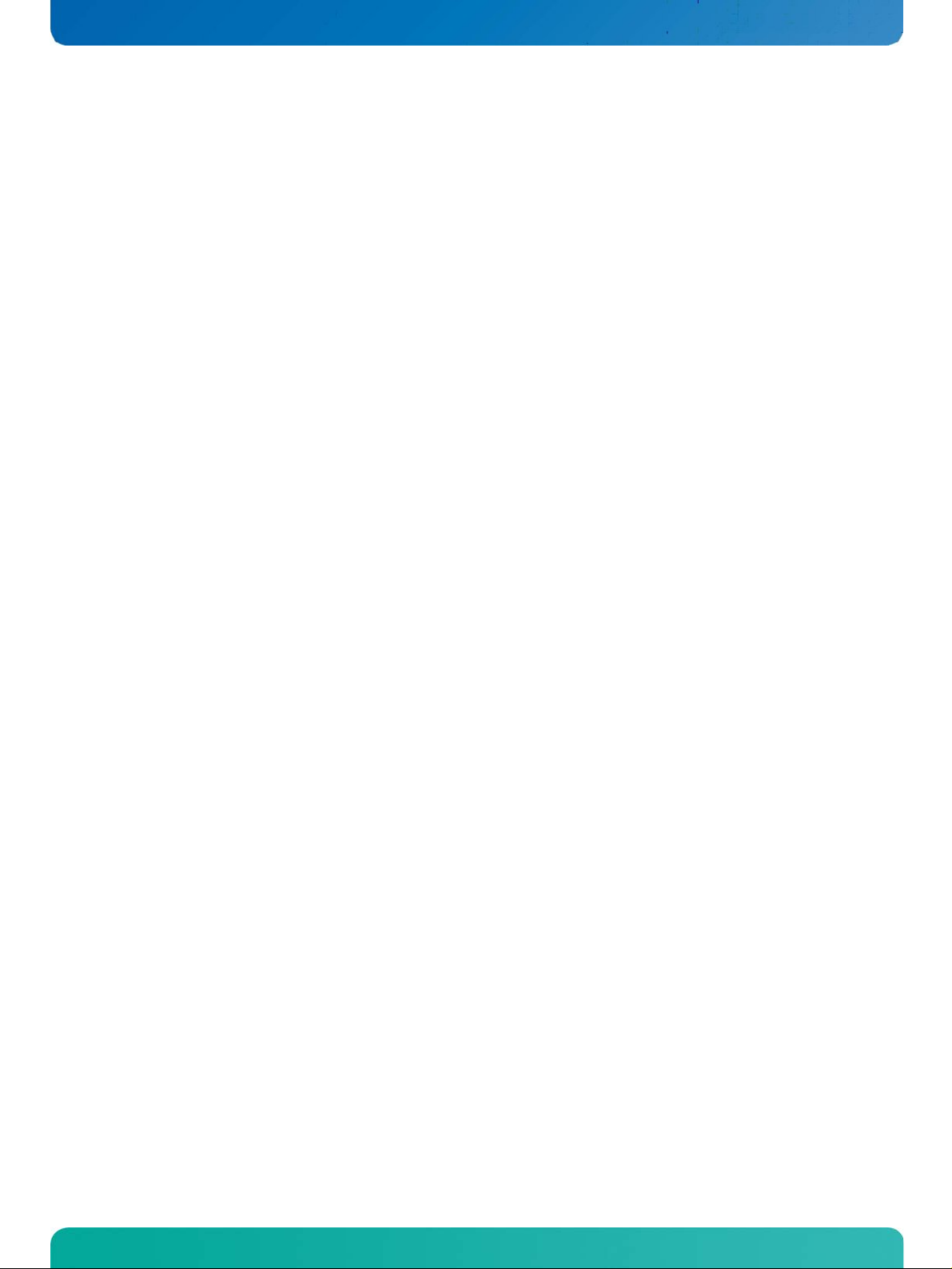
This page is intentionally left blank.
www.kontron.com
Page 3
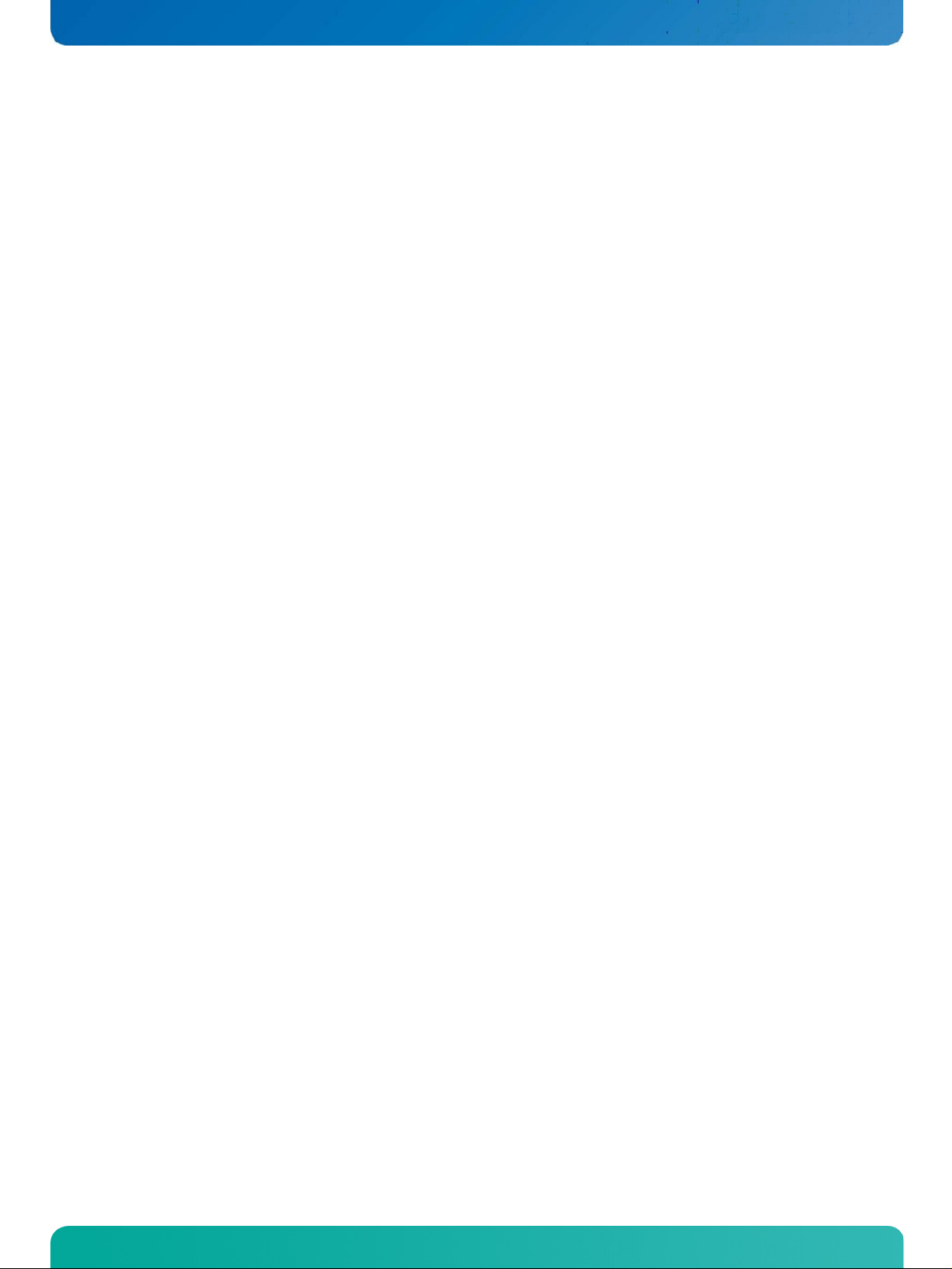
1. Table of Contents KISS 2U Short V2 – User’s Guide (V1.00)
1. Table of Contents
1. Table of Contents ..................................................................................................................................... 1
1.1. Table of Figures...................................................................................................................................... 2
2. Introduction ........................................................................................................................................... 4
2.1. Symbols used in this Manual ..................................................................................................................... 5
3. Important Instructions............................................................................................................................. 6
3.1. Warranty Note ....................................................................................................................................... 6
3.2. Exclusion of Accident Liability Obligation.................................................................................................... 6
3.3. Liability Limitation / Exemption from the Warranty Obligation ........................................................................ 6
4. General Safety Instructions for IT Equipment............................................................................................... 7
4.1. Operation of Laser Source Devices ............................................................................................................. 7
4.2. Electrostatic Discharge (ESD) ................................................................................................................... 8
4.2.1. Grounding Methods.......................................................................................................................... 8
4.3. Instructions for the Lithium Battery........................................................................................................... 8
5. Electromagnetic Compatibility (Class A Device) ........................................................................................... 9
5.1. Electromagnetic Compatibility (EU) ........................................................................................................... 9
5.2. FCC Statement (USA)............................................................................................................................... 9
5.3. EMC Compliance (Canada) ........................................................................................................................ 9
6. Scope of Delivery ....................................................................................................................................10
6.1. Type Label and Product Identification ....................................................................................................... 10
7. Product Description ................................................................................................................................11
7.1. Front Side ............................................................................................................................................15
7.1.1. Power Button................................................................................................................................. 16
7.1.2. Power LED and HDD Activity LED ........................................................................................................17
7.1.3. USB Interfaces ...............................................................................................................................17
7.1.4. Front Access Panel ..........................................................................................................................17
7.1.5. Cover Fastening Screw on the Front Side .............................................................................................18
7.1.6. Filter Mat and Filter Mat Holder .........................................................................................................18
7.1.7. Steel Mesh Guard (for IP52 Variant only) .............................................................................................18
7.1.8. Fan Slide-in Module ........................................................................................................................18
7.1.9. Drive Bays .....................................................................................................................................18
7.2. Rear Side .............................................................................................................................................19
7.2.1. System Configuration with Motherboard and Low-Profile Cards................................................................19
7.2.2. System Configuration with Motherboard and Riser Cards ........................................................................20
7.2.3. Power Supply Unit...........................................................................................................................22
7.2.4. Grounding Stud ..............................................................................................................................22
7.2.5. Fan Slide-In Module and Temperature Sensor ....................................................................................... 22
7.3. Side View .............................................................................................................................................23
7.4. Cover ..................................................................................................................................................24
8. Installation and Removal.........................................................................................................................25
8.1. Attaching the Rubber Feet ......................................................................................................................25
8.2. Accessing Internal Components ...............................................................................................................26
8.2.1. Installing / Removing Expansion Cards ...............................................................................................26
8.3. Installation in a 19" Industrial Cabinet .....................................................................................................31
www.kontron.com 1
Page 4

1. Table of Contents KISS 2U Short V2 – User’s Guide (V1.00)
9. Starting Up............................................................................................................................................ 32
9.1. AC Power Connection ............................................................................................................................. 32
9.2. Operating System and Hardware Components Drivers................................................................................... 33
10. Maintenance and Prevention.................................................................................................................. 34
10.1. Replacing System Fans ......................................................................................................................... 34
10.2. Cleaning the Filter Mat ......................................................................................................................... 36
10.2.1. Cleaning Steel Mesh Guard (for IP52 Protection Class only)................................................................... 38
10.3. Replacing the Lithium Battery ............................................................................................................... 39
11. Slide Rails (Option) .............................................................................................................................. 40
12. Main Specifications .............................................................................................................................. 41
12.1. Electrical Specifications ....................................................................................................................... 41
12.2. Mechanical Specifications..................................................................................................................... 42
12.3. Environmental Specifications ................................................................................................................ 42
12.4. CE Directives and Standards .................................................................................................................. 43
13. Standard Interfaces – Pin Assignments ................................................................................................... 44
13.1. Serial Interface (RS232) ....................................................................................................................... 44
13.2. VGA Port............................................................................................................................................ 44
13.3. USB Port............................................................................................................................................ 45
13.4. PS/2 Keyboard Connector ..................................................................................................................... 45
13.5. PS/2 Mouse Connector ......................................................................................................................... 45
14. Technical Support................................................................................................................................. 46
14.1. Returning Defective Merchandise ........................................................................................................... 46
1.1. Table of Figures
Fig. 1: Warning about laser radiation ............................................................................................................... 7
Fig. 2: Rackmount version with closed access door ............................................................................................11
Fig. 3: Desktop version with closed access door.................................................................................................11
Fig. 4: Rackmount version with opened access door...........................................................................................11
Fig. 5: Desktop version with opened access door ...............................................................................................11
Fig. 6: KISS 2U Short V2 platform ...................................................................................................................12
Fig. 7: Rackmount version, opened (for system expansion with low profile cards)....................................................13
Fig. 8: Rackmount version, opened (for system expansion via riser card) ...............................................................14
Fig. 9: Front side (rackmount version) with closed front access panel....................................................................15
Fig. 10: 19" rack mountable bracket with fastening screws .................................................................................15
Fig. 11: Front side (rackmount version) with opened front access panel ................................................................16
Fig. 12: Power button ..................................................................................................................................16
Fig. 13: Indicators on the front side................................................................................................................17
Fig. 14: USB interfaces on the front side..........................................................................................................17
Fig. 15: Rear side of the KISS 2U Short V2 (shown as a configuration for low profile cards) ........................................19
2 www.kontron.com
Page 5

1. Table of Contents KISS 2U Short V2 – User’s Guide (V1.00)
Fig. 16: Rear side of the KISS 2U Short V2 (shown as a configuration riser card) ..................................................... 20
Fig. 17: External ports of the KTQ45/Flex motherboard ...................................................................................... 21
Fig. 18: External ports of the KTQ67/Flex motherboard ...................................................................................... 21
Fig. 19: Grounding stud marked with PE symbol................................................................................................ 22
Fig. 20: Unmarked grounding stud................................................................................................................. 22
Fig. 21: KISS 2U Short V2 - left side ................................................................................................................ 23
Fig. 22: KISS 2U Short V2 - right side.............................................................................................................. 23
Fig. 23: Inside of the cover with fixing brackets ................................................................................................ 24
Fig. 24: Open of the front access panel ........................................................................................................... 26
Fig. 25: Unscrew the cover fastening knurled screw on the front side .................................................................... 27
Fig. 26: Unscrew the knurled screw on the rear side........................................................................................... 27
Fig. 27: Pull out the cover centering and fixing brackets from the retaining plates of the chassis. .............................. 27
Fig. 28: Removing the cover ......................................................................................................................... 27
Fig. 29: Detail KISS 2U Short V2 with KTQ45/Flex (system configuration for low profile cards) ...................................28
Fig. 30: Detail inside of KISS 2U Short V2 with KTQ67/Flex (system configuration with PCIe riser card)........................ 29
Fig. 31: Detail rear side of KISS 2U Short V2 with KTQ67/Flex (system configuration with PCIe riser card) .................... 29
Fig. 32: Detail rear side of KISS 2U Short V2 with opened slide bracket.................................................................. 30
Fig. 33: KISS 2U Short V2 - AC connection ....................................................................................................... 32
Fig. 34: Detail: removing the fan slide-in module.............................................................................................. 34
Fig. 35: Detail: Fan compartment (without fan slide-in module) .......................................................................... 34
Fig. 36: Fan slide-in module without filtermat holder ........................................................................................ 35
Fig. 37:Rear view of the fan slide-in module..................................................................................................... 35
Fig. 38: Fan slide-in module with mounted filter mat holder ............................................................................... 35
Fig. 39: Side view of the fan slide-in module .................................................................................................... 35
Fig. 40: Detail with filter mat holder on the fron side of the KISS 2U Short V2 platform ............................................ 36
Fig. 41: Detail without filter mat holder on the front side ................................................................................... 37
Fig. 42: Filter mat holder without filter mat ..................................................................................................... 37
Fig. 43: Filtermatholder with filter mat ........................................................................................................... 37
Fig. 44: Filter mat ....................................................................................................................................... 37
Fig. 45: IP52 - Filter mat holder with inserted steel mesh guard and filte rmat ........................................................ 38
Fig. 46: Steel mesh guard (for IP52 variant)..................................................................................................... 38
Fig. 47: IP52 variant- Positioning of the steel mesh guard and of the filter mat in the filter mat holder....................... 38
Fig. 48: Location of the Lithium Battery .......................................................................................................... 39
www.kontron.com 3
Page 6

2. Introduction KISS 2U Short V2 – User’s Guide (V1.00)
2. Introduction
Kontron Europe GmbH would like to point out that the information contained in this manual may be subject to technical
alteration, particularly as a result of the constant upgrading of Kontron Europe products. The attached documentation
does not entail any guarantee on the part of Kontron Europe with respect to technical processes described in the manual
or any product characteristics set out in the manual. Kontron Europe does not accept any liability for any printing errors
or other inaccuracies in the manual unless it can be proven that Kontron Europe is aware of such errors or inaccuracies or
that Kontron Europe is unaware of these as a result of gross negligence and Kontron Europe has failed to eliminate these
errors or inaccuracies for this reason. Kontron Europe expressly informs the user that this manual only contains a general
description of technical processes and instructions which may not be applicable in every individual case. In cases of
doubt, please contact Kontron Europe.
This manual is protected by copyright. All rights are reserved by Kontron Europe. Copies of all or part of this manual or
translations into a different language may only be made with the prior written consent of Kontron Europe. Kontron
Europe points out that the information contained in this manual is constantly being updated in line with the technical
alterations and improvements made by Kontron Europe to the products and thus this manual only reflects the technical
status of the products by Kontron Europe at the time of printing.
© 2012 by Kontron Europe GmbH
Printing and duplication, even of sections, is only permissible with the express approval of
Kontron Europe GmbH
Site: Eching
Oskar-von-Miller-Str. 1
85386 Eching
Germany
4 www.kontron.com
Page 7
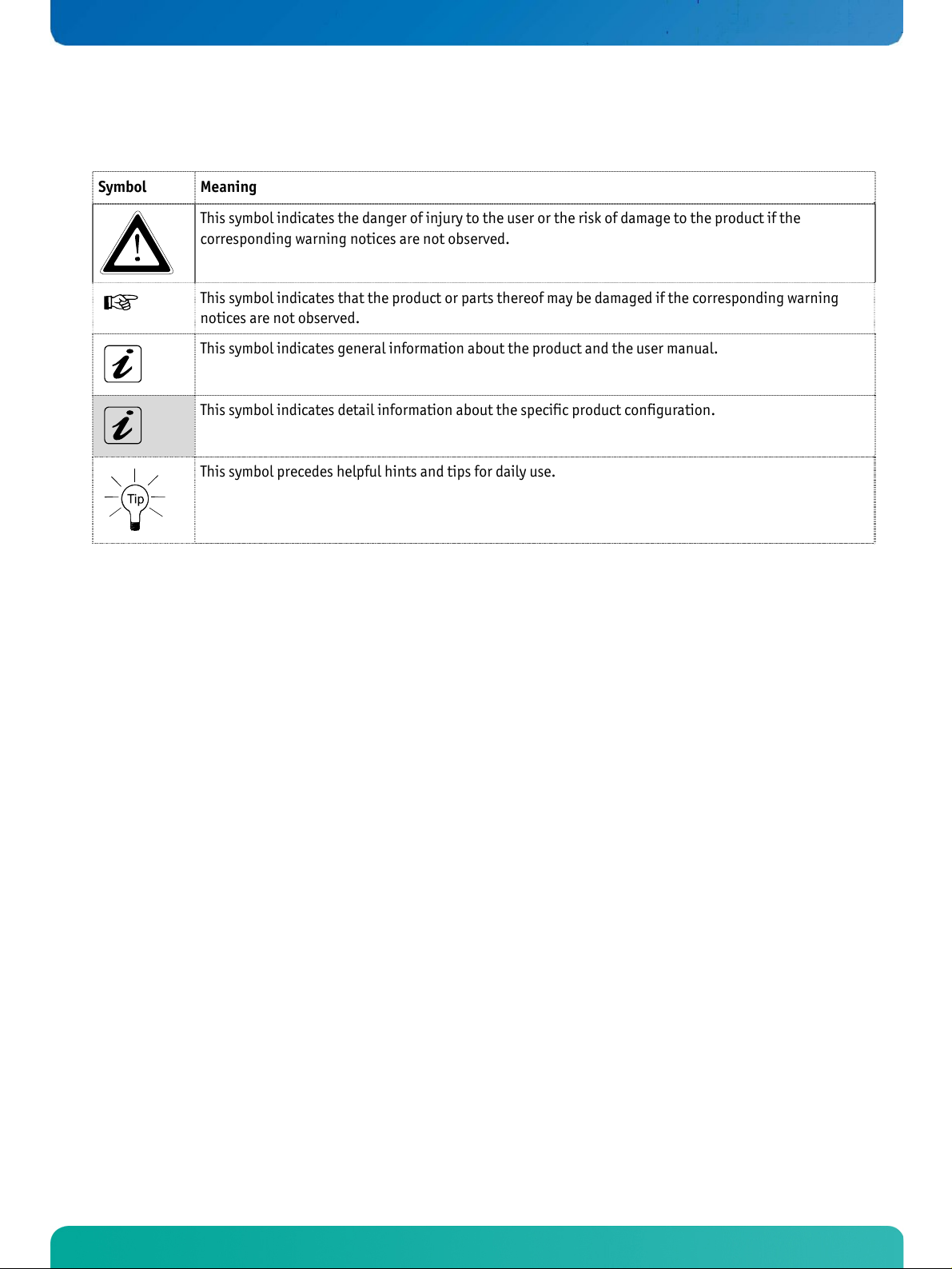
2. Introduction KISS 2U Short V2 – User’s Guide (V1.00)
2.1. Symbols used in this Manual
Symbol Meaning
This symbol indicates the danger of injury to the user or the risk of damage to the product if the
corresponding warning notices are not observed.
This symbol indicates that the product or parts thereof may be damaged if the corresponding warning
notices are not observed.
This symbol indicates general information about the product and the user manual.
This symbol indicates detail information about the specific product configuration.
This symbol precedes helpful hints and tips for daily use.
www.kontron.com 5
Page 8

3. Important Instructions KISS 2U Short V2 – User’s Guide (V1.00)
3. Important Instructions
This manual provides important information required for the proper operation of the KISS 2U Short V2 platform!
This chapter contains instructions which must be observed when working with the KISS 2U Short V2 platform.
3.1. Warranty Note
Due to their limited service life, parts which by their nature are subject to a particularly high degree of wear (wearing
parts) are excluded from the warranty beyond that provided by law. This applies to batteries, for example.
3.2. Exclusion of Accident Liability Obligation
Kontron Europe shall be exempted from the statutory accident liability obligation if the user fails to observe the supplied
document: “General Safety Instructions for IT Equipment” the hints in this manual or eventually the warning signs label
on the device.
3.3. Liability Limitation / Exemption from the Warranty Obligation
In the event of damage to the device caused by failure to observe the supplied “General Safety Instructions for IT
Equipment”, the hints in this manual or eventually the warning signs label on the device, Kontron Europe shall not be
required to honor the warranty even during the warranty period and shall be exempted from the statutory accident
liability obligation.
6 www.kontron.com
Page 9
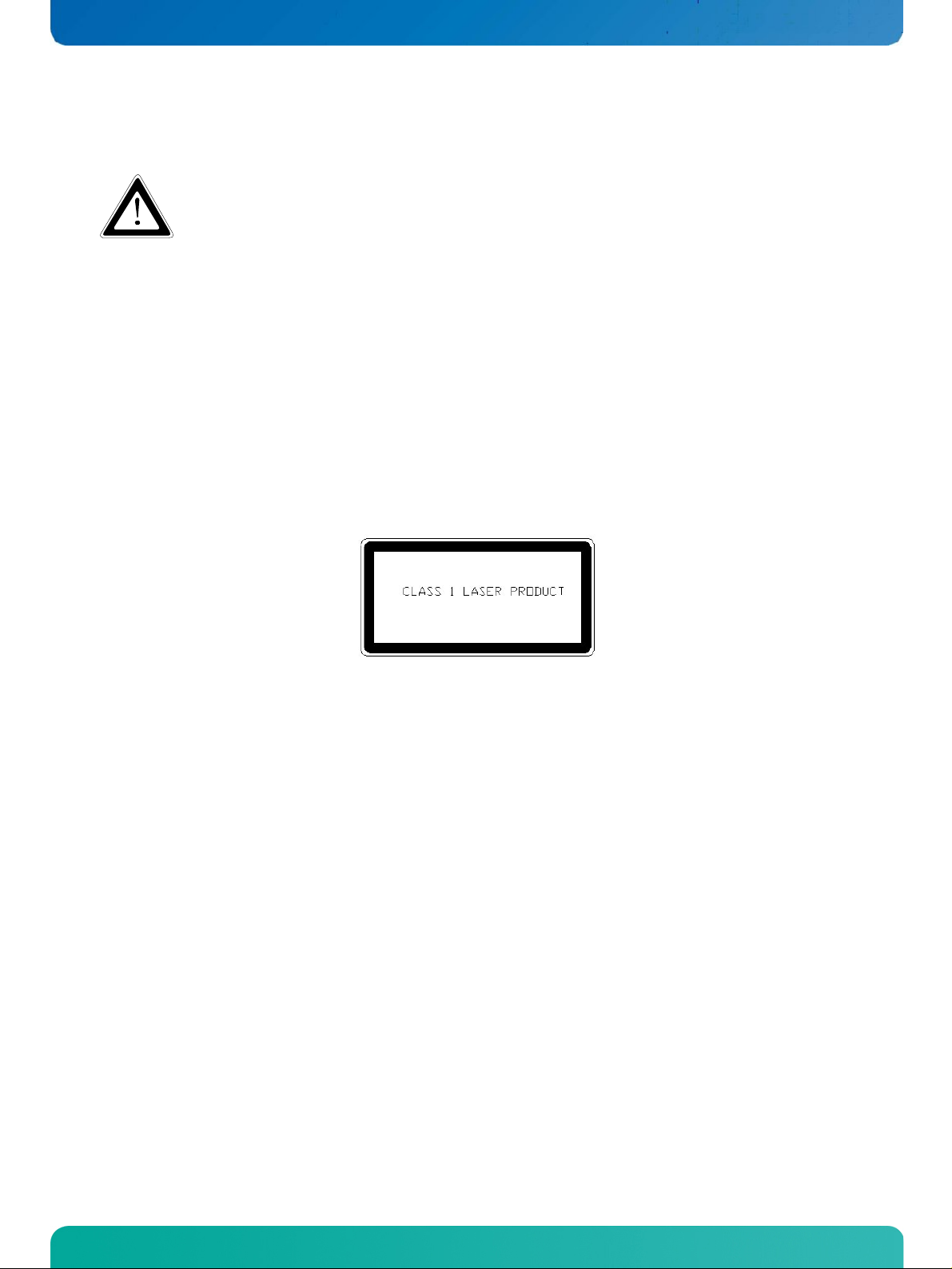
4. General Safety Instructions for IT Equipment KISS 2U Short V2 – User’s Guide (V1.00)
4. General Safety Instructions for IT Equipment
Please consider the instructions described in the included “General Safety Instructions for IT Equipment”.
Caution:
Energy hazards > 240 VA are present inside the chassis!
Activities such as system expansion with expansion cards, or maintanance have to be carried-out by
qualified personnel familiar with the associated dangers!
The installation instruction for the KISS 2U Short V2 platform is the responsibility of the distributor.
When used as intended the KISS 2U Short V2 platform is to operate only closed and locked.
Only when the cover is properly installed, secured with the knurled screws on the rear and the cover
fastening screw on the front, and the access panel is locked with the key, it is ensured that the user
doesn’t have access to the internal parts of the KISS 2U Short V2 platform, loaded with hazardous energy.
4.1. Operation of Laser Source Devices
Fig. 1: Warning about laser radiation
The optional DVD drive contain light-emitting diodes (classified in accordance with EN 60825-1/A2.2001: LASER CLASS 1)
and therefore must not be opened.
If the enclosure of such a drive is opened, invisible laser radiation is emitted. Do not allow yourself to be exposed to this
radiation.
The laser system meets the code of Federal Regulations 21 CFR, 1040 for the USA and the Canadian Radiation Emitting
Devices Act, REDR C 1370.
www.kontron.com 7
Page 10
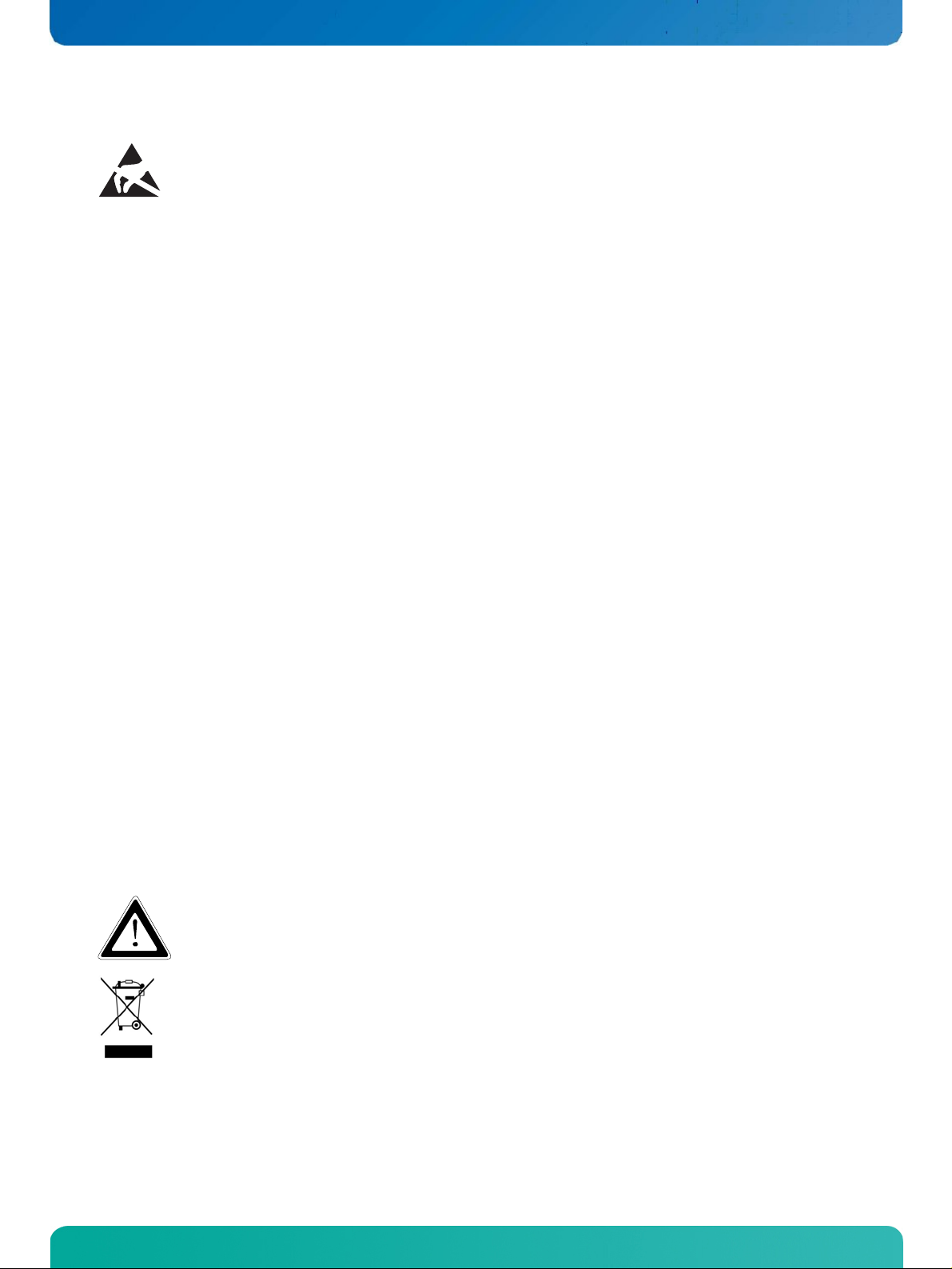
4. General Safety Instructions for IT Equipment KISS 2U Short V2 – User’s Guide (V1.00)
4.2. Electrostatic Discharge (ESD)
A sudden discharge of electrostatic electricity can destroy static-sensitive devices or micro-circuitry. Therefore proper
packaging and grounding techniques are necessary precautions to prevent damage. Always take the following
precautions:
1. Transport boards in ESD-safe containers such as boxes or bags.
2. Keep electrostatic sensitive parts in their containers until they arrive at the ESD-safe workplace.
3. Always be properly grounded when touching a sensitive board, component, or assembly.
4. Store electrostatic-sensitive boards in protective packaging or on antistatic mats.
4.2.1. Grounding Methods
The following measures help to avoid electrostatic damages to the device:
1. Cover workstations with approved antistatic material. Always wear a wrist strap connected to workplace as well as
properly grounded tools and equipment.
2. Use antistatic mats, heel straps, or air ionizers for more protection.
3. Always handle electrostatically sensitive components by their edge or by their casing.
4. Avoid contact with pins, leads, or circuitry.
5. Turn off power and input signals before inserting and removing connectors or connecting test equipment.
6. Keep work area free of non-conductive materials such as ordinary plastic assembly aids and styrofoam.
7. Use field service tools such as cutters, screwdrivers, and vacuum cleaners which are conductive.
8. Always place drives and boards PCB-assembly-side down on the foam.
4.3. Instructions for the Lithium Battery
The installed motherboard is equipped with a Lithium battery. When replacing the lithium battery, please follow the
corresponding instructions in the section
Caution
Danger of explosion when replacing with wrong type of battery. Replace only with the same or equivalent
type recommended by the manufacturer. The lithium battery type must be UL recognized.
10.3 “Replacing the Lithium Battery”.
Do not dispose of lithium batteries in general trash collection. Dispose of the battery according to the
local regulations dealing with the disposal of these special materials, (e.g. to the collecting points for
dispose of batteries).
8 www.kontron.com
Page 11

5. Electromagnetic Compatibility (Class A Device) KISS 2U Short V2 – User’s Guide (V1.00)
5. Electromagnetic Compatibility (Class A Device)
5.1. Electromagnetic Compatibility (EU)
This product is intended only for use in industrial areas. The most recent version of the EMC guidelines (EMC Directive
2004/108/EC) and/or the German EMC laws apply. If the user modifies and/or adds to the equipment (e.g. installation of
add-on cards) the prerequisites for the CE conformity declaration (safety requirements) may no longer apply.
Warning!
This is a class A product. In domestic environment this product may cause radio interference in which case the user may
be required to take adequate measures.
5.2. FCC Statement (USA)
This equipment has been tested and found to comply with the limits for a Class A digital device, pursuant to Part 15 of the
FCC Rules. These limits are designed to provide reasonable protection against harmful interference when the equipment is
operated in commercial environment. This equipment generates, uses, and can radiate radio frequency energy and, if not
installed and used in accordance with the instruction manual, may cause harmful interference to radio communications.
Operation of this equipment in residential area is likely to cause harmful interference in which case the user will be
required to correct the interference at his own expense.
5.3. EMC Compliance (Canada)
The method of compliance is self-declaration to Canadian standard ICES-003:
(English): This Class A digital apparatus complies with the Canadian ICES-003.
(French): Cet appareil numérique de la class A est conforme à la norme NMB-003 du Canada.
www.kontron.com 9
Page 12
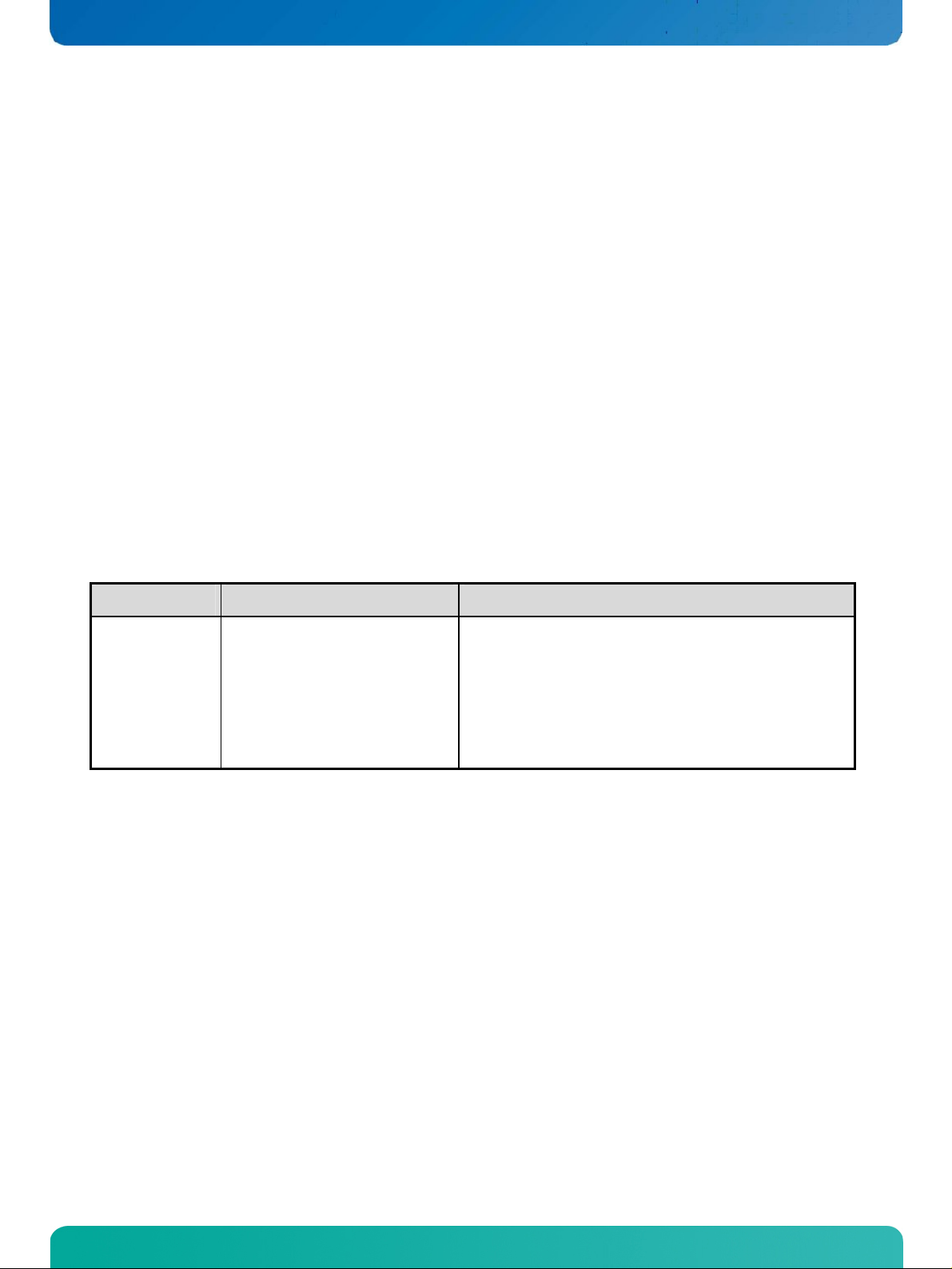
6. Scope of Delivery KISS 2U Short V2 – User’s Guide (V1.00)
6. Scope of Delivery
❏ KISS 2U Short V2 platform (ordered system configuration)
❏ Two keys for the front panel lock
❏ AC power cable
❏ General Safety Instruction for IT Equipment
❏ Rubber feet (self-adhesive)
Optional Parts
❏ Slide Rails (PN: 1016-5807)
❏ Rack Slide Rails Kit for KISS 1U and KISS 2U/4U V2 (PN: 1051-7200)
6.1. Type Label and Product Identification
The type label (product designation, serial number) and the inspection status label of your KISS 2U Short V2 platform are
located on the right side of the device.
System Type Product Designation Product Identifikation
KISS 2U Short V2 KISS 2U Short V2-xxxxxxxx-y KISS 2U Short V2 = System type
The “xxxxxxxxx” group is replaced by up to a max. 8-digit
combination of numbers, letter or space, and represents the
installed CPU board
The “y” is replaced by a single letter (A through Z)
representing the power supply installed into the system.
Note for the equipped PSU (Power Supply Unit):
A: corresponds to the systems with a wide range AC power supply (100-240V, 400W)
10 www.kontron.com
Page 13

7. Product Description KISS 2U Short V2 – User’s Guide (V1.00)
7. Product Description
The KISS 2U Short V2 platform expands the Kontron KISS computer line. KISS 2U Short V2 is a scalable 4U (19") platform,
that is equipped with a motherboard, supporting various system configurations (refer to “KISS 2U Short V2 Systems Configuration Guides” on our website). The flexible customer-specific hardware system configuration and the robust
construction with excellent mechanical stability of the KISS 2U Short V2 platform offer the superior qualities of a
computer designed for operation in harsh industrial environment.
The KISS 2U Short V2 platform is can be operated as desktop unit or installed into a 19" rack in horizontal as well as in
vertical position.
Fig. 2: Rackmount version with closed access door Fig. 3: Desktop version with closed access door
Fig. 4: Rackmount version with opened access door Fig. 5: Desktop version with opened access door
The system can be equipped with up to two front accessible drive bays:
❏ L1: 1x 5.25" front accessible drive bay
❏ L2: 1x 3.5" internal drive bay for a HDD (SATA HDD or SSD) or 1x front accessible slim drive.
The power button of the KISS 2U Short V2 platform is located on the front side behind the front access panel.
The LED indicators are located on the front side and consist of a “Power LED” and a “HDD LED”.
Two system fans are installed at the front side of the unit. These are attached to the system by means of a fan slide-in
module. The fan slide-in module simplifies the installation and removal of these components, even during operation.
The washable filter mat, which protects your system against dust and dirt, is located on the front side of the system. This
filter mat can be replaced during operation.
The KISS 2UShort V2 platform is equipped with either an AC wide range Power Supply Unit (PSU). On request only, it can
be equipped with a +24VDC or a -48VDC PSU.
The type label is attached to the right side of the device.
The system can be ordered with frontal IP52 Protection Class.
www.kontron.com 11
The KISS 2U Short V2 platform may be operated in horizontal as well as in vertical position.
When powering on the KISS 2U Short V2 platform, make sure that the air intake and exhaust openings
are not obstructed by objects.
The frontal IP52 protection class for the KISS 2U Short V2 platform is ensured only with an additional
inserted steel mesh guard, and with closed front access panel.
Page 14

7. Product Description KISS 2U Short V2 – User’s Guide (V1.00)
Fig. 6: KISS 2U Short V2 platform
For customer-specific versions and system configurations, please refer to the corresponding
“KISS 2U Short V2 Systems - Configuration Guides” for KISS 2U Short V2 on our website
www.kontron.com.
Information and technical data can be found in the corresponding board manual. You can download
the relevant board manual for your system configuration from our web site at
www.kontron.com by
selecting the product name.
12 www.kontron.com
Page 15

7. Product Description KISS 2U Short V2 – User’s Guide (V1.00)
KISS 2U Short V2 for Low-Profile Cards
6
8 710
69
6
11
12
1 1
2
Fig. 7: Rackmount version, opened (for system expansion with low profile cards)
1 19" bracket with handle
2 Front access panel
3 Securing lock mechanism
4 Cover retaining plate on the front side
5 Drive cage for drive bays (L1- and L2)
6 Centring latches on the rear side for the cover
5
3 4
7 Power Supply Unit (AC)
8 External ports of the motherboard
9 Cover retaining plate on the rear side
10 Slots for expansion cards (low profile)
11 Motherboard
12 Fan slide-in module (equipped with two fans)
www.kontron.com 13
Page 16

7. Product Description KISS 2U Short V2 – User’s Guide (V1.00)
KISS 2U Short V2 with Riser Card
6
8 7
610 9
6
11
12
1
2
Fig. 8: Rackmount version, opened (for system expansion via riser card)
1 19" bracket with handle
2 Front access panel
3 Securing lock mechanism
4 Cover retaining plate on the front side
5 Drive cage for drive bays (L1 and L2)
6 Centring latches on the rear side for the cover
5
3 4
7 Power Supply Unit (AC)
8 External ports of the motherboard
9 Cover retaining plate on the rear side
10 Motherboard
11 PCI or PCIe riser card with expansion slots
12 Fan slide-in module (equipped with two fans)
1
14 www.kontron.com
Page 17

7. Product Description KISS 2U Short V2 – User’s Guide (V1.00)
7.1. Front Side
The KISS 2U Short V2 platform will be delivered as rackmount version.
2
1
Fig. 9: Front side (rackmount version) with closed front access panel
1 19" rack mountable bracket with handle
2 Light diffusors for HDD and Power LED
indicators
You can convert your rackmount system to a desktop unit by removing the two handle brackets (one handle bracket on
each side).
For desktop version the rubber feet are included. To attach the rubber feet, please follow the instructions in section
8.1 “Attaching the Rubber Feet”.
4
2 3
1
3 4 5 5
3 Air grilles
4 Front access panel with lock mechanism
1
5
3
Fig. 10: 19" rack mountable bracket with fastening screws
1 Chassis and cover of the KISS 2U Short V2 platform
2 19" rack mountable bracket with handle
3 Holes for mounting in rack cabinets
4 Screws for fastening the 19" rack mountable
bracket
www.kontron.com 15
Page 18

7. Product Description KISS 2U Short V2 – User’s Guide (V1.00)
The power button, the power- and HDD-LED, the USB-interfaces, the filter mat holder and the equipped drives are located
on the front panel of the KISS 2U Short V2 platform behind the front access panel.
1 13 2 4 6 8
13 13
12 9
Fig. 11: Front side (rackmount version) with opened front access panel
1 Buffer for the front access panel
2 Fan slide-in module with captive knurled screws
3 Filter mat holder with captive knurled screw
4 Slot for the locking mechanism
5 LED indicators (Power-LED and HDD-LED)
6 Cover fastening screw on the front side
7 Power button
5 72
1011
8 L1: 5.25”external accessible drive bay (shown with
DVD-drive installed)
9 2x USB port
10 Power button
11 Securing lock mechanism
12 Front access panel with air grill
13 Holder of the front access panel
7.1.1. Power Button
Fig. 12: Power button
Caution!
Please observe that turning OFF the system via the power button (see
disconnect the platform from the AC mains power source.
Even when the system is turned off via the power button (see
standby-voltage of 5 VSb on the motherboard.
The unit is only completely disconnected from the mains when the power cord is disconnected either
from the mains power source or from the unit. Therefore, the power cord and its connectors must always
remain easily accessible. The outlet of the AC power source must be located near to the device and be
easily accessible.
The power button (see Fig. 12 and Fig. 11, pos. 7) is located on the
front side of the system, behind the front access panel. Press this
button to turn the system on or off.
Please observe the settings for the option “Restore on AC Power Loss”
in BIOS Setup. The standard configurations of KISS 2U Short V2
platform are delivered with the BIOS default settings.
Fig. 11, pos. 7) does not
Fig. 11, pos. 7 and Fig. 12) there is still a
16 www.kontron.com
Page 19

7. Product Description KISS 2U Short V2 – User’s Guide (V1.00)
7.1.2. Power LED and HDD Activity LED
The LED indicators (see
Fig. 11, pos. 5 and Fig. 13) of the KISS 2U Short V2 platform are located on the front side, behind
the front access panel.
1
2
1 Power LED
2 HDD activity LED
Fig. 13: Indicators on the front side
Power LED
(green)
This LED (
Prerequisite:
Fig. 13, pos. 1) lights up green when the system is turned on by the power button.
The system must be connected to the AC power source, using the power cable. The power supply
ON/OFF switch on the rear of the system must be set to “ON“.
HDD LED
This LED (
Fig. 13, pos. 2) lights up during hard disk activity.
(orange)
Do not press the eject button, while the drive LED is lit or is flashing.
7.1.3. USB Interfaces
KISS 2U Short V2 is equipped with two USB (2.0) interfaces (see Fig. 11, pos. 10 and Fig. 14) at the front side. These
connectors allow you to connect different USB devices to the KISS 2U Short V2 platform.
Fig. 14: USB interfaces on the front side
7.1.4. Front Access Panel
The securing lock mechanism (Fig. 9, pos. 4) located at the front access panel allows you to protect your system from
unauthorized use. When the access panel is locked, the cover of the KISS 2U Short V2 system can not be removed, and the
drives, filter mat holder and power button are not accessible.
The key should be kept somewhere where it is not accessible to unauthorized persons.
If USB devices are connected to the USB ports (
Fig. 11, pos. 10 and Fig. 14) on the front of the device,
the front access panel cannot be closed and locked.
www.kontron.com 17
Page 20

7. Product Description KISS 2U Short V2 – User’s Guide (V1.00)
7.1.5. Cover Fastening Screw on the Front Side
The cover fastening screw (
7.1.6. Filter Mat and Filter Mat Holder
The filter mat and the filter mat holder (
access panel. The filter mat holder (
knurled screw (
holder (
7.1.7. Steel Mesh Guard (for IP52 Variant only)
The KISS 2U Short V2 platform variant with IP52 protection class provides (for indoor use) protection against dust and
moisture. If you have ordered a KISS 2U Short V2 platform with IP52 Protection Class, the filter mat holder (
fitted with an additional steel mesh guard (
IP52 Protection Class only)
Fig. 43). This filter mat protects your system against dust and dirt (see section 10.2 “Cleaning the Filter Mat”).
To remove the cover of the KISS 2U Short V2 platform, the following knurled screws have to be unscrewed:
❏ the cover fastening screw (
❏ the knurled screws (Fig. 15, pos. 6, Fig. 16, pos. 8 and Fig. 26) on the rear side
To close the chassis of the KISS 2U Short V2 platform properly, the cover has to be attached and the
abovementioned screws have to be fastened.
Fig. 42, pos. 5) and two centring latches (Fig. 42, pos. 6). A filter mat (Fig. 44) is inserted in the filter mat
Fig. 11, pos. 6) secures the cover to the chassis on the front side.
Fig. 11, pos. 6) and Fig. 25) on the front side
Fig. 11, pos. 3) are located behind the air grilles (Fig. 9, pos. 3) of the front
Fig. 42, pos. 4) is mounted to the fan slide-in module (Fig. 41, Fig. 11, pos. 2) via a
Fig. 45) is
Fig. 46). Please observe the subsection 10.2.1 “Cleaning Steel Mesh Guard (for
”.
7.1.8. Fan Slide-in Module
The two system fans are integrated in a user-friendly, replaceable fan slide-in module (hot-swap) (see subsection 7.2.5
Fan Slide-In Module and Temperature Sensor”). The fan slide-in module (Fig. 11, pos. 2 and Fig. 36) can be replaced
“
during operation (see section
7.1.9. Drive Bays
Depending on the ordered system configuration, your KISS 2U Short V2 can be equipped with up to two drive bays (see
Fig. 11, pos. 8 and 9; configuration with an internal HDD):
(
Drive Bay Description (refer to Fig. 11)
L1
L2
The frontal IP52 protection class for the KISS 2U Short V2 platform is only ensured with the additionally
inserted steel mesh guard and with closed front access panel.
10.1 “Replacing System Fans”).
❏ one externally accessible 5.25" drive bay (shown with a installed DVD drive)
❏ one internal 3.5" drive bay for a SATA HDD (shown with a not externally accessible HDD)
or
❏ a front accessible 5.25" slim-line drive bay
or
❏ a CF Reader
18 www.kontron.com
Page 21

7. Product Description KISS 2U Short V2 – User’s Guide (V1.00)
7.2. Rear Side
On the rear side, depending on the ordered KISS 2U Short V2 platform configuration, are available the external interfaces
of the integrated motherboard, the additional interfaces, the power supply unit and the air exhaust openings.
The order or the number of the KISS 2U Short V2 platform interfaces can be different depending on the
7.2.1. System Configuration with Motherboard and Low-Profile Cards
device configuration.
7
1 Grounding stud
2 Fan of the PSU (AC)
3 ON/OFF switch of the PSU
4 AC-power plug
5 External interfaces of the installed motherboard
6 Cover latch with captive knurled screws
2
Fig. 15: Rear side of the KISS 2U Short V2 (shown as a configuration for low profile cards)
7 61
3
4
11 9
7 Centring latches and centring slots
8 Free expansion slots
9 Cut-out for optional (customer-specific)
interface routed to the rear (9-pin D-SUB type)
10 Onboard serial interface routed to the rear side
(RS232)
11 Air exhaust openings
10
5
8
7
6
www.kontron.com 19
Page 22

7. Product Description KISS 2U Short V2 – User’s Guide (V1.00)
7.2.2. System Configuration with Motherboard and Riser Cards
9
2
9 81
3
12
6
11
10
9
8
4
5
6
7
Fig. 16: Rear side of the KISS 2U Short V2 (shown as a configuration riser card)
1 Grounding stud
2 Fan of the PSU (AC)
3 ON/OFF switch of the PSU
4 AC-power plug
5 External interfaces of the installed motherboard
6 Air exhaust openings
8 Cover latch with captive knurled screws
9 Centring latches and centring slots
10 Free expansion slots
11 Slide bracket for fixing the expansion cards with
captive knurled screw
12 Onboard serial interface routed to the rear side
(RS232)
7 Cut-outs for optional (customer-specific)
interfaces routed to the rear (9-pin D-SUB type)
Important Note!
The captive knurled screw of the slide bracket (
during operation (while the system is connected to the power source and switched on)!
Fig. 16, pos. 11) may not be unscrewed (loosened)
20 www.kontron.com
Page 23

7. Product Description KISS 2U Short V2 – User’s Guide (V1.00)
7.2.2.1. External Interfaces of the KTQ45/Flex Motherboard
A detailed ports description can be found in the manual of the installed motherboard. You can download
the corresponding manual from our web site
www.kontron.com by selecting the product name.
2 1 3
7 6
5
4
Fig. 17: External ports of the KTQ45/Flex motherboard
1 PS/2 mouse port (green)
2 Serial port (RS232)
3 2x Ethernet ports (RJ45),
(10/100/1000 Mbps)
7.2.2.2. External Interfaces of the KTQ67/Flex Motherboard
A detailed ports description can be found in the manual of the installed motherboard. You can download
the corresponding manual from our web site
1
4
5
4 Audio connectors (6.1)
5 6x USB(2.0) ports
6 VGA port
7 PS/2 keyboard port (purple)
www.kontron.com by selecting the product name.
2
3
6 2
Fig. 18: External ports of the KTQ67/Flex motherboard
1 Serial port (RS232)
2 6x USB (2.0) ports
3 3x Ethernetport (RJ45),
4 VGA port
5 Audio connectors (6.1)
6 Display Port (DP)
(10/100/1000Mbps)
www.kontron.com 21
Page 24

7. Product Description KISS 2U Short V2 – User’s Guide (V1.00)
7.2.2.3. Additional Ports
Depending on the installed motherboard, your system cam be equipped with on-board interfaces (e.g. serial interface)
routed to the rear panel (refer to
Fig. 15, pos. 9 and Fig. 16, pos. 7). These ports allow you to connect different
peripherals.
Information and technical data can be found in the corresponding board manual of the installed
motherboard. You can download the relevant board manual for your system configuration from our web
www.kontron.com by selecting the product name.
site at
Refer also to the “KISS 2U Short V2 Systems - Configuration Guides” on our web site.
7.2.3. Power Supply Unit
The KISS 2U Short V2 is equipped with an AC wide range PSU (
Fig. 15 and Fig. 16, pos. 4). On request only, it can be
equipped with a +24VDC or a -48VDC PSU. For information about the integrated power supply unit (PSU) and the rated
voltage of your system, please refer to the type label attached on the right side of the unit.
7.2.4. Grounding Stud
The grounding stud is located on the rear side of the KISS 2U Short V2 platform (
Fig. 15 and Fig. 16, pos. 1).
The KISS 2U Short V2 systems with marked grounding studs with a PE symbol have to be grounded by
establishing a large-area contact between the grounding stud and an appropriate grounding
connection point.
Fig. 19: Grounding stud marked with PE symbol Fig. 20: Unmarked grounding stud
7.2.5. Fan Slide-In Module and Temperature Sensor
The two system fans are securely installed in a user-friendly fan-slide-in module (Hot-Swap). The fan slide-in module is
mounted in the fan compartment on the front of the device.
The systems fans are temperature-controlled via the temperature sensors which are built in the system. The systems fans
ensure a sufficient airflow for an optimal, active cooling of the system.
The operation of the KISS 2U Short V2 platform is permitted only with a functional fan slide-in module
(refer to the section
Defective components may be replaced only by Kontron original spare parts.
10.1 “Replacing System Fans”).
❏ part number of the fan slide-in module: 1050-8442
22 www.kontron.com
Page 25

7. Product Description KISS 2U Short V2 – User’s Guide (V1.00)
7.3. Side View
The four M4 metric tapped holes (Fig. 21, pos. 3) are available at the left and right side of the unit. These can be used in
order to attach slide rails (not included in the scope of delivery) to the KISS 2U Short V2 platform for system installation
into a 19” industrial cabinet. Refer to the chapter
11 “Slide Rails (Option)”.
Fig. 21: KISS 2U Short V2 - left side
3
1
1 Left side view of the KISS 2U Short V2 platform
2 Right side view of the KISS 2U Short V2 platform
3 4x tapped M4 metric holes (on both sides)
4 Screws (do not remove) that secure an internal holder for the
drive cage
4
3
Fig. 22: KISS 2U Short V2 - right side
2
www.kontron.com 23
Please do not remove the three screws (
the drive cage.
Fig. 22, Pos. 4). These are fixing screws for the internal holder for
Page 26

7. Product Description KISS 2U Short V2 – User’s Guide (V1.00)
7.4. Cover
The cover will be fixed to the chassis using two fixing brackets at the front side of the cover (Fig. 23, pos.3 and pos. 4),
the fixing brackets at the rear side of the cover (
at the front side of the KISS 2U Short V2 platform.
When inserting the cover, make sure that:
Fig. 23, pos.5 and pos. 7) and the cover fastening screw (Fig. 11, pos. 6)
❏ At the front side: the fixing brackets (
plate of the chassis (
❏ At the rear side: the centring latches and the cover retaining plate (Fig. 7 and Fig. 8, pos. 6 and pos. 9) are properly
inserted into the fixing bracket and centring slots of the cover (
The angled centering bracket (
front side. The fixing brackets with knurled screws (
Fig. 7 and Fig. 8 pos. 4).
Fig. 23, pos. 3) and the front cover fastening screw Fig. 11, pos. 6) secure the cover on the
6
1
Fig. 23, pos. 4) are inserted properly into the corresponding cover retaining
Fig. 23, pos.5 and 6).
Fig. 23, pos. 7) secure the cover on the rear side.
6
7
6
5
2
Fig. 23: Inside of the cover with fixing brackets
1 Inside of the cover
2 Front part of the cover
3 Angled centering bracket with tapped hole
(on the front side)
24 www.kontron.com
In order to close the KISS 2U Short V2 platform chassis, ensure that the cover is reinstalled properly and
secured with following screws:
❏ the cover fastening screw (
❏ the knurled screws (Fig. 15, pos. 6, Fig. 16, pos. 8 and Fig. 26) on the rear side
Fig. 11, pos. 6) and Fig. 25) on the front side
4 Fixing bracket (on the front side)
5 Fixing bracket (on the rear side)
6 Centring slots on the cover
7 Cover fixing brackets with knurled screws
4 3
Page 27

8. Installation and Removal KISS 2U Short V2 – User’s Guide (V1.00)
8. Installation and Removal
8.1. Attaching the Rubber Feet
If the system is used as desktop version, attach the supplied rubber feet to the device.
To attach the rubber feet, proceed as follows:
1. Turn off the system and disconnect it from the mains power source.
2. Turn the device upside down on a table or desk.
3. Ensure that all components are securely installed and that the device cover has been screwed on tightly.
4. Remove the protective film from the rubber feet.
5. Stick the four rubber feet to the underside of the device.
Before attaching the rubber feet, ensure that your system is switched off and disconnected from the
main power source.
www.kontron.com 25
Page 28

8. Installation and Removal KISS 2U Short V2 – User’s Guide (V1.00)
8.2. Accessing Internal Components
This section contains important information that you must read before accessing the internal components. You must
follow these procedures properly when handling any boards.
8.2.1. Installing / Removing Expansion Cards
Please consider following instruction when you install (or remove) expansion cards.
When you install (or remove) expansion cards please consider the corresponding safety instruction
of the included “General Safety Instruction for IT Equipment”.
The installation and removal of expansion cards have to be carried-out only by qualified specialist
personnel in accordance with the description in this manual.
Before removing the device cover, ensure that your system is switched off and disconnected from the
mains power supply.
Caution:
Energy hazards > 240 VA are present inside the chassis!
Activities such as system expansion with expansion cards, or maintanance have to be
carried-out by qualified personnel familiar with the associated dangers!
Please refer to the ESD safety procedures for handling assemblies with static sensitive devices.
Failure to take heed of this warning instruction can result in damage to the device.
To install or remove an expansion card, perform the following steps:
1. Turn your system off and disconnect it from the AC mains power source. Disconnect all peripherals.
2. Open the front access panel.
Please read information provided by the manufacturer of any expansion cards before installing them
or removing them from your system.
Fig. 24: Open of the front access panel
26 www.kontron.com
In order to remove the cover, following knurled screws have to be loosen:
❏ the cover fastening screw (
❏ the knurled screws (Fig. 15, pos. 6, Fig. 16, pos. 8 and Fig. 26) on the rear side
Fig. 11, pos. 6) and Fig. 25) on the front side
Page 29

8. Installation and Removal KISS 2U Short V2 – User’s Guide (V1.00)
3. Unscrew the knurled screws (the cover fastening screw on the front side and the two knurled screws on the rear side)
which secure the cover (see
Fig. 25 and Fig. 26).
Fig. 25: Unscrew the cover fastening knurled screw on the front side
Fig. 26: Unscrew the knurled screw on the rear side
4. Pull the cover out a little bit (
the retaining plates of the chassis (
Fig. 27) to release the cover centering and fixing brackets (Fig. 23, pos.3, 4 and 5) from
Fig. 7und Fig. 8, pos. 4 und pos. 9).
Fig. 27: Pull out the cover centering and fixing brackets from the retaining plates of the chassis.
5. Lift the cover up (on the rear edge) and remove it (Fig. 28).
Fig. 28: Removing the cover
www.kontron.com 27
Page 30

8. Installation and Removal KISS 2U Short V2 – User’s Guide (V1.00)
8.2.1.1. Installing/Removing Low Profile Expansion Cards
In order to install/remove low profile expansion cards perform the following steps:
1. Open the unit as described in the subsection
2. Unscrew the fastening screws of the slot bracket or card slot bracket (
8.2.1 (step 1 to 5).
Fig. 29, pos. 1). Retain the screws for later use.
3. Insert/remove the expansion card/s in respectively out from the expansion slot/s of the motherboard and secure the
card brackets or the slot brackets to the rear with the retained screws.
3
2
1
Fig. 29: Detail KISS 2U Short V2 with KTQ45/Flex (system configuration for low profile cards)
1 Fastening screws for the slot brackets (or for the card slot brackets if expansion cards are
installed)
2 2x PCI slots for expansion cards (max. length of the card: 230 mm)
3 2x PCIe slots for expansion cards (max. length of the card: 230 mm)
4. Close the system and secure the cover with the captive knurled screw at the front side and the two captive knurled
screws on the rear side.
In order to close the KISS 2U Short V2 platform chassis, ensure that the cover is reinstalled properly and
secured with following screws:
❏ the cover fastening screw (
Fig. 11, pos. 6) and Fig. 25) on the front side
❏ the knurled screws (Fig. 15, pos. 6, Fig. 16, pos. 8 and Fig. 26) on the rear side
28 www.kontron.com
Page 31

8. Installation and Removal KISS 2U Short V2 – User’s Guide (V1.00)
8.2.1.2. Installing/Removing Expansion Cards via PCI or PCIe Riser Card
In order to install/remove expansion cards via PCI or PCIe riser card perform the following steps:
1. Open the unit as described in the subsection
1
Fig. 30: Detail inside of KISS 2U Short V2 with KTQ67/Flex (system configuration with PCIe riser card)
1 PCIe riser card
2 Slide bracker
8.2.1 (step 1 to 5).
3 2
3 Slot brackets (the card slot brackets if
expansion cards are installed)
max. card length: 230 mm)
2. Loosen (turn 1/2 to the left) the fastening screws (
Fig. 31, pos. 1) to unlock the slide bracket (Fig. 31, pos. 2). The
slide bracket is used to secure in place the slot bracket or the card slot bracket.
1 2 3
Fig. 31: Detail rear side of KISS 2U Short V2 with KTQ67/Flex (system configuration with PCIe riser card)
1 Fastening screw of the slide
bracket
2 Slide bracket
3 Slot bracket
3. Move the slide bracket to the left. The slot brackets are disengaged now and can be removed from the system.
www.kontron.com 29
Page 32

8. Installation and Removal KISS 2U Short V2 – User’s Guide (V1.00)
Fig. 32: Detail rear side of KISS 2U Short V2 with opened slide bracket
4. Insert/remove the expansion card into/out of the PCI/PCIe slot of the riser caed.
5. Place the bracket of the expansion card or the slot bracket on the rear side of the chassis.
6. Move the slide bracket to the right until it rests firmly on the brackets of the expansion cards or the slot brackets.
7. Secure the slide bracket position with the fastening screws (
Fig. 31, pos. 1)
8. Close the system and secure the cover with the captive knurled screw at the front side and the two captive knurled
screws on the rear side.
In order to close the KISS 2U Short V2 platform chassis, ensure that the cover is reinstalled properly and
secured with following screws:
❏ the cover fastening screw (
Fig. 11, pos. 6) and Fig. 25) on the front side
❏ the knurled screws (Fig. 15, pos. 6, Fig. 16, pos. 8 and Fig. 26) on the rear side
30 www.kontron.com
Page 33

8. Installation and Removal KISS 2U Short V2 – User’s Guide (V1.00)
8.3. Installation in a 19" Industrial Cabinet
Expansion card installation should be performed before installing the KISS 2U Short V2 system into a
19" industrial cabinet.
Please consider the instructions described in the section
Before closing the industrial cabinet, you must connect your peripherals to the corresponding system
ports.
For KISS 2U Short V2 versions and system configurations, please refer to the corresponding
“KISS 2U Short V2 Systems - Configuration Guides” on our website
More information and technical data can be found in the corresponding board manual (motherboard
depending on the system configuration ordered). You can download the manual from our web site at
www.kontron.com by selecting the product name.
Caution:
Energy hazards > 240 VA are present inside the chassis!
The system has to be mounted and installed only by qualified personnel for this area familiar with the
associated dangers.
In order to setting-up installing / removing the KISS 2U Short V2 platform into/from a 19" industrial
cabinet, please observe the instructions described in this manual.
Please consider the corresponding safety instruction included in chapter
“General Safety Instruction for IT Equipment”.
The KISS 2U Short V2 platform should be installed into a 19" industrial cabinet by use of slide rails or by
use of corresponding L-rack mounting brackets (not available).
For the installation of the KISS 2U Short V2 platform in a 19" industrial cabinet, you can order from
Kontron slide rails (PN: 1016-5807) and the “Rack Slide Rails Kit for KISS 1U and 2U/4U” (PN: 1051-
7200).
8.2 “Accessing Internal Components”.
www.kontron.com.
4 and the supplied document
Ensure there is sufficient air circulation around the device when installing the KISS 2U Short V2 platform.
The openings for air intake and exhaust on the device must not be obstructed by objects.
Leave at least 5 cm (1.969 ") of free space in front and behind the KISS 2U Short V2 platform to prevent
the device from possibly overheating.
The 19" industrial cabinet must stand firmly in place. You can improve its stability by placing the
components into it from the bottom up. Heavy components should be placed down below.
If further stabilization is necessary, then bolt the 19" industrial cabinet to the floor or anchor it on the
wall.
The voltage feeds must not be overloaded.
Adjust the cabling and the external overcharge protection to correspond with the electrical data
indicated on the type label.
The type label is located on right side of the unit.
www.kontron.com 31
Page 34

9. Starting Up KISS 2U Short V2 – User’s Guide (V1.00)
9. Starting Up
Please consider the Hints included in the chapter
When used as intended the KISS 2U Short V2 platform is to operate only closed and locked.
Only when the cover is properly installed, secured with the knurled screws on the rear and the cover
fastening screw on the front, and the access panel is locked with the key, it is ensured that the user
doesn’t have access to the internal parts of the KISS 2U Short V2 platform, loaded with hazardous energy.
The rated voltage range of the mains (AC) must agree with the voltage value on the type label.
4 “General Safety Instructions for IT Equipment”.
9.1. AC Power Connection
The AC mains input socket is located on the rear side of the KISS 2U Short V2.
Caution!
Even you turn off the system using the power button (
5 VSb on the motherboard.
The unit is completely disconnected from the mains, only when the power cord is disconnected either
from the mains or the unit. Therefore, the power cord and its connectors must always remain easily
accessible.
The outlet of the AC power source must be located near to the device and be easily accessible.
Please observe the settings for the option “Restore on AC Power Loss” in BIOS Setup. The standard
configurations of KISS 2U Short V2 platform are delivered with the BIOS default settings.
ON/OFF Switch
of the PSU
Fig. 11, pos. 7) there is still a standby-voltage of
AC power plug
To connect the KISS 2U Short V2 to power, proceed as follows:
1. The KISS 2U Short V2 systems with grounding studs marked with a PE symbol have to be grounded by establishing a
large-area contact between the grounding stud and an appropriate grounding connection point (refer to the
subsection
2. Connect the AC power cord to the AC input connector.
3. Connect the other end of the AC power cord to a corresponding mains outlet.
32 www.kontron.com
7.2.4 “Grounding Stud”, Fig. 19 and Fig. 20).
Use a power cord suitable for the mains power supply in your country.
Make sure that the mains power supply (power outlet) is properly grounded and that the power cord is
in perfect condition without any visible damage. An ungrounded power supply is not permissible.
Fig. 33: KISS 2U Short V2 - AC connection
Page 35

9. Starting Up KISS 2U Short V2 – User’s Guide (V1.00)
9.2. Operating System and Hardware Components Drivers
The KISS 2U Short V2 system can optionally be supplied with or without a pre- installed operating system.
If you have ordered your system with a pre- installed operating system, all drivers are installed, corresponding to the
ordered computer configuration (optional hardware components). Your computer is fully operational, when you switch it
on for the first time. Please observe the information below.
Important information for using the pre-installed “WINDOWS 7 ULTIMATE FOR EMBEDDED
SYSTEMS” or “WINDOWS 7 PROFESSIONAL FOR EMBEDDED SYSTEMS“ operating systems:
The terms and condition for using the pre-installed operating systems are defined in the document
„MICROSOFT SOFTWARE LICENSE TERMS“.
This document can be downloaded from our web site www.kontron.com by selecting the product
name/tab Downloads/Windows.
If you have ordered KISS 2U Short V2 without a pre-installed operating system, you will need to install the operating
system and the appropriate drivers for the system configuration you have ordered (optional hardware components)
yourself.
You can download the relevant drivers for the installed hardware from our web site at
by selecting the product.
Consider the manufacturer’s specifications for the operating system and the integrated hardware
components.
www.kontron.com
www.kontron.com 33
Page 36

10. Maintenance and Prevention KISS 2U Short V2 – User’s Guide (V1.00)
10. Maintenance and Prevention
Equipment from Kontron Europe requires only minimum servicing and maintenance for problem-free operation.
❏ For light soiling, clean the KISS 2U Short V2 with a dry cloth.
❏ Stubborn dirt should be removed using a mild detergent and a soft cloth.
❏ Clean the filter mat regularly (see section 10.2 “Cleaning the Filter Mat”).
10.1. Replacing System Fans
The operation of the KISS 2U Short V2 platform is permitted only with a functional fan slide-in module.
Defective components may be replaced only by Kontron original spare parts.
❏ part number of the fan slide-in module: 1050-8442
Important instructions!
The fan slide-in module is changeable while the system is powered-up. This maintenance may only be
carried out by qualified personnel familiar with the associated dangers.
To replace the fan slide-in module, proceed as follows:
1. Remove the air filter mat as described in the section
10.2 “Cleaning the Filter Mat” (step 1 to 3) and put it aside for
later use.
2. Loosen the two knurled screws of the fan slide-in module (
3. Pull-out the fan slide-in module to disconnect it from the internal fan control socket (
Fig. 34, pos. 1)
Fig. 35, pos. 3).
4. Lift the slide-in module up in the arrow direction to remove it from the fan compartment (see
3 4
1
2
1
Fig. 34: Detail: removing the fan slide-in module Fig. 35: Detail: Fan compartment (without fan slide-in module)
2
1
2
Fig. 35).
2
Legend for
1 Fan slide-in module with two knurled screws
2 Threaded holes (chassis frame) for securing the fan
Fig. 34 and Fig. 35:
3 Socket for fan power supply and control
4 Fan compartment
slide-in module
34 www.kontron.com
Page 37

10. Maintenance and Prevention KISS 2U Short V2 – User’s Guide (V1.00)
1
Fig. 36: Fan slide-in module without filtermat holder Fig. 37:Rear view of the fan slide-in module
Fig. 38: Fan slide-in module with mounted filter mat holder Fig. 39: Side view of the fan slide-in module
2
1
4
3
Legend for
1 Fan slide-in module with two knurled screws
2 Bolt with tapped hole for mounting the filter mat
Fig. 36 and Fig. 37:
holder
3 Socket for fan power supply and control
4 2x fans (temperature controlled
independently from each other)
5. Replace the fan slide-in module with a new functional module.
6. Insert the retained filter mat holder (with filter mat) to the front side of the fan slide-in module as described in the
section
7. Slide the fan slide-in module with mounted filter mat holder (
8. Push the fan slide-in module into the fan compartment until the fan control connector (
inserted into the socket (
9. Fasten the knurled screws of the fan slide-in module (
10.2 “Cleaning the Filter Mat” (step 7 and step 8).
Fig. 38) into the fan compartment (Fig. 35, pos. 4).
Fig. 37, pos. 2) is firmly
Fig. 35, pos. 3).
Fig. 34, pos. 1)
www.kontron.com 35
Page 38

10. Maintenance and Prevention KISS 2U Short V2 – User’s Guide (V1.00)
10.2. Cleaning the Filter Mat
The filter mat is inserted in the filter mat holder at the front side of the fan slide-in module (Fig. 40, pos. 4). The soiling of
the filter mat is caused by the pollution of the operating environment. A heavily soiled filter mat can cause excessive
heating of the device. For this reason we recommend to clean the filter mat as often as necessary. The filter mat can be
replaced during operation of the system.
Fig. 40: Detail with filter mat holder on the fron side of the KISS 2U Short V2 platform
To replace the filter mat, proceed as follows:
1. Open the front access panel (
2. Loosen the knurled screw that secures the filter mat holder to the fan slide-in module (
3. Pull the filter mat holder out from the centring holes (Fig. 41, pos. 3) in the direction marked with the arrow
4. Remove the dirty filter mat.
5. Clean the filter mat as follows:
1 2 3 54
1 Front side of the KISS 2U Short V2
platform
2 Filter mat
3 Filter mat holder with knurled screw
4 Front access panel
5 Fan slide-in module
Fig. 40, pos. 4).
Fig. 40, pos. 3 and
Fig. 42, pos. 5).
(
Fig. 40) and lift it off.
❏ Rinse in water (up to approx. 40°C/104°F; you may add a mild commercial detergent).
❏ It is also possible to beat it, suction clean it or blast it with warm compressed air.
❏ If the filter is soiled with greasy dust, you should rinse it with warm water with degreaser added. Do not clean the
air filter mat with a piercing jet of water or wring it out.
6. After cleaning and drying the filter mat, place it in the filter mad holder (see
7. Reattach the filter mat holder to the front side of the fan slide-in module by inserting the centring latches
(
Fig. 42, pos. 6) into the centring holes (Fig. 41, pos. 3).
8. Fasten the filter mat holder by tightening the knurled screw (
Fig. 41, pos. 1) at the fan slide-in module.
(
Defective components may only be replaced by Kontron original spare parts.
Air filter mat: part number: 1050-8374.
Fig. 42, pos. 5) to the bolt with tapped hole
Fig. 43).
36 www.kontron.com
Page 39

10. Maintenance and Prevention KISS 2U Short V2 – User’s Guide (V1.00)
2
1
3
Fig. 41: Detail without filter mat holder on the front side Fig. 42: Filter mat holder without filter mat
Fig. 43: Filtermatholder with filter mat Fig. 44: Filter mat
4 5
6
Legende für
Fig. 41 und Fig. 42:
1 Fan slide-in module with bolt with tapped hole
2 Air intake openings at the front side of the fan slide-
in module
3 Centring holes for the filter mat holder
4 Filter mat holder
5 Knurled screw of the filter mat holder
6 Centring latches of the filter mat holder
www.kontron.com 37
Page 40

10. Maintenance and Prevention KISS 2U Short V2 – User’s Guide (V1.00)
10.2.1. Cleaning Steel Mesh Guard (for IP52 Protection Class only)
If you have ordered a KISS 2U Short V2 platform with IP52 Protection Class, the filter mat holder (
additional steel mesh guard (
In order to remove the steel mesh guard, follow the steps 1 to 3 of the section
Fig. 46).
10.2 “Cleaning the Filter Mat”.
Fig. 45) is fitted with an
Use a vacuum cleaner or compressed air to remove dust and debris from the steel mesh guard.
Reinsert the steel mesh guard (
positioning of the protective steel mesh guard and the filter mat in the filter mat holder is shown in
Fig. 46) and filter mat (Fig. 44) after cleaning into the filter mat holder (Fig. 42). The
Fig. 47.
Reattach the filter mat holder to the front side of the fan slide-in module as described in the section
Filter Mat
”, step 7 and 8.
Fig. 45: IP52 - Filter mat holder with inserted steel mesh guard and
filte rmat
Fig. 46: Steel mesh guard (for IP52 variant)
10.2 “Cleaning the
Fig. 47: IP52 variant- Positioning of the steel mesh guard and of the filter mat in the filter mat holder
The frontal IP52 protection class is ensured for the KISS 2U Short V2 platform only with an additional
inserted steel mesh guard, and with closed front access panel.
38 www.kontron.com
Page 41

10. Maintenance and Prevention KISS 2U Short V2 – User’s Guide (V1.00)
10.3. Replacing the Lithium Battery
The integrated motherboard of your system is equipped with a lithium battery. To replace the battery, please proceed as
follows:
1. Open the unit as described in subsection
2
+
3
Fig. 48: Location of the Lithium Battery
2. If you have added expansion cards to your system, first remove the expansion cards plus all the corresponding
connecting cables, to gain access to the lithium battery.
3. Remove the lithium battery from the holder by pulling the ejector spring outwards.
4. Place a new lithium battery into the battery holder.
5. Pay attention to the polarity of the battery; refer to
8.2.1 “Installing / Removing Expansion Cards” (step 1-5).
1
1 Lithium battery
–
4
Fig. 48.
2 Battery socket
3 Ejector spring
4 Motherboard
6. The lithium battery must be replaced with an identical battery or a battery type recommended by Kontron Europe
(Lithium battery 3.0 V for RTC, type: CR2032).
7. Reinsert the expansion cards which you removed and reconnect the disconnected data cables.
8. Close the device, as described in the subsection
Caution
Danger of explosion when replacing with wrong type of battery. Replace only with the same or equivalent
type recommended by the manufacturer. The Lithium battery type must be UL recognized.
Do not dispose of lithium batteries in general trash collection. Dispose of the battery according to the
local regulations dealing with the disposal of these special materials, (e.g. to the collecting points for
disposal of batteries).
8.2.1.1 (step 4) or 8.2.1.2 (step 8).
www.kontron.com 39
Page 42

11. Slide Rails (Option) KISS 2U Short V2 – User’s Guide (V1.00)
11. Slide Rails (Option)
Kontron offers slide rails for installing the KISS 2U Short V2 platform into a 19" industrial cabinet. These can be ordered
separately.
The KISS 2U Short V2 systems should be installed into a 19" industrial cabinet with slide rails
(PN: 1016-5807).
Use therefore the rack slide rails mounting kit for KISS 1U and KISS 2U/4U V2 systems (PN: 1051-7200).
Only the specified M4x6 screws should be used to attach telescope rails to the KISS 2U Short V2
platform.
40 www.kontron.com
Page 43

12. Main Specifications KISS 2U Short V2 – User’s Guide (V1.00)
12. Main Specifications
KISS 2U Short V2-xxxxxxxx-y
Installed Board
Control and
LED Indicators
(on the front side)
Interfaces
(on the front side)
Interfaces
(on the rear side)
Drive Bays
Free Expansion Slots for
KISS 2U Short V2 Low Profile
Free Expansion Slots for
KISS 2U Short V2
*refer to “KISS 2U Short V2 Systems - Configuration Guides”
Power Button
Power LED (green)
HDD LED (yellow)
2x USB (2.0)
Interfaces of the board slot
* refer to the manual of the installed board
Up to two drive bays
* Optional configuration (depending on the system configuration ordered (refer
also to “KISS 2U Short V2 Systems - Configuration Guides”)
Up to four expansion slots, for low profile cards with max. card length of 230 mm:
2x PCI, 32 Bit @ 33 MHz
1x PCIe x16 (PEG)
1x PCIe x4
Up to two expansion slots, for full height cards with max. length of 230 mm:
2x PCI, 32 Bit @ 33 MHz
or
1x PCIe x16 (PEG) and 1x PCIe x4
or
1x PCIe x16 (PEG) and 1x PCI
Lithium Batterie
Rated Voltage Range
KISS 2U Short V2 = System type
The “xxxxxxxxx” group is replaced by up to a max. 8-digit combination of numbers, letter or space,
and represents the installed CPU board
The “y” is replaced by a single letter (A through Z) representing the power supply installed into the
system.
The corresponding “KISS 2U Short V2 Systems - Configuration Guides” and the manual of the installed
board can be downloaded from our web site at
* refer to the manual of the installed board
Refer to the type label
www.kontron.com by selecting the product name.
12.1. Electrical Specifications
The electrical specification you can read off on the type label of your KISS 2U Short V2 platform.
www.kontron.com 41
Page 44

12. Main Specifications KISS 2U Short V2 – User’s Guide (V1.00)
12.2. Mechanical Specifications
Dimension KISS 2U Short V2
Height
Width
Depth
Weight
Chassis
2U (88 mm) (3.465")
Front: 19”; Gehäuse: 430 mm (16.9")
Chassis: 350 mm (13.779“)
Approx. 10 kg (22.046 lbs.)
Chassis: steel sheet, black (RAL 7021)
Front access panel: steel sheet, blue (RAL 5017)
12.3. Environmental Specifications
Thermal Management
Operating Temperature
Storage / Transit Temp.
Relative Humidity
(Operating/Storage/Transit)
2x system fan, temperature-controlled (fan slide-in module)
PSU fan
CPU fan
0 … +50 °C [+55 °C (131 °F) at 10% POH per month]
(32 .. 122 °F [+55 °C (131 °F) at 10% POH per month]
-20 … +70 °C
(-4 … 158 °F)
10-95 %, @ 40 °C, non condensing
Operating Altitude
Storage / Transit Altitude
Operating Shock
Storage / Transit Shock
Operating Vibration
Storage / Transit Vibration
Acoustic Noise
Protection Class
2,000 m (6,560 ft)
10,000 m (32,810 ft)
15 G, 11 ms duration, half sine
30 G., 11 ms duration, half sine
10 – 500 Hz, 1.0 G
10 – 500 Hz, 2.0 G
< 35 dB(A) (at 1 m in front of the system)
Front: IP20; optional: IP52
42 www.kontron.com
Page 45

12. Main Specifications KISS 2U Short V2 – User’s Guide (V1.00)
12.4. CE Directives and Standards
CE Directive
Elektrical Safety
Electromagnetic
Compatibility (EMC)
CE Marking
Elektrical Safety Harmonized Standards
EUROPE
U.S.A. / CANADA
EMC Harmonized Standards
EU
U.S.A.
General Product Safety Directive (GPSD) 2001/95/EC
Low Voltage Directive (LVD) 2006/95/EC
EMC Directive 2004/108/EC
CE Directive 93/68/EEC
Information technology equipment - Safety - Part 1: General requirements
EN 60950-1: 2006
to meet UL60950-1:2007 / CSA C22.2- No. 60950-1-7:2007
Generic emission standard for industrial environments (Emission):
EN 61000-6-4:2007
Generic standards - Immunity for industrial environments (Immunity):
EN 61000-6-2:2005
FCC 47 CFR Part 15, Class A
CANADA
ICES-003, Class A
www.kontron.com 43
Page 46

13. Standard Interfaces – Pin Assignments KISS 2U Short V2 – User’s Guide (V1.00)
13. Standard Interfaces – Pin Assignments
Low-active signals are indicated by a minus sign.
13.1. Serial Interface (RS232)
Pin Signal Name 9-pin D-SUB Connector (male)
1 DCD (Data Carrier Detect)
2 RXD (Receive Data)
3 TXD (Transmit Data)
4 DTR (Data Terminal Ready)
5 GND (Signal Ground)
6 DSR (Data Set Ready)
7 RTS (Request to Send)
8 CTS (Clear to Send)
9 RI (Ring Indicator)
13.2. VGA Port
Pin Signal Name 15-pin D-SUB Connector (female)
1 Analog red output
2 Analog green output
3 Analog blue output
4 N.C.
5-8 GND
9 +5 V (DDC)
10 GND
11 N.C.
12 SDA (DDC)
13 TTL HSync
14 TTL VSync
15 SCL (DDC)
44 www.kontron.com
Page 47

13. Standard Interfaces – Pin Assignments KISS 2U Short V2 – User’s Guide (V1.00)
13.3. USB Port
Pin Signal Name 4-pin USB Connector
Type A Version 2.0
1 VCC
2 Data-
3 Data+
4 GND
13.4. PS/2 Keyboard Connector
Pin Signal Name 6-pin Mini-DIN Connector
1 Keyboard Data
2 N.C.
3 GND
4 +5 V
5 Keyboard Clock
6 V.C.
13.5. PS/2 Mouse Connector
Pin Signal Name 6-pin Mini-DIN Connector
1 Mouse Data
2 N.C.
3 GND
4 +5 V
5 Mouse Clock
6 N.C.
www.kontron.com 45
Page 48

14. Technical Support KISS 2U Short V2 – User’s Guide (V1.00)
14. Technical Support
For technical support, please contact our Technical Support department:
Tel: +49 (0) 8165/77 112
e-mail:
Web:
Make sure you have the following information on hand when you call:
• the unit part id number (PN),
• the serial number (SN) of the unit; the serial number can be found on the type label, placed on the right side of the
system.
Be ready to explain the nature of your problem to the service technician.
If you have questions about Kontron Europe or our products and services, you can reach us by the above-mentioned
telephone number and on e-mail address or at:
support-keu@kontron.com
http://www.kontron.com/support
www.kontron.com .
14.1. Returning Defective Merchandise
Please follow these steps before you return any merchandise to Kontron Europe:
1. Download the corresponding form for returning a device with an RMA No. [RMA (Return of Material Authorization)]
from our website
an RMA No.:
e-mail:
2. Ensure that you have received an RMA number from Kontron Customer Services before returning any device. Write this
number clearly on the outside of the package.
3. Describe the fault that has occurred.
4. Please provide the name and telephone number of a person we can contact to obtain more information, where
necessary. Where possible, please enclose all the necessary customs documents and invoices.
5. When returning a device:
• Pack it securely in its original box.
• Enclose a copy of the RMA form with the consignment.
Corporate Offices
www.kontron.com / Support /.RMA Information; contact our Customer Service department to obtain
service@kontron.com
Europe, Middle East & Africa
Oskar-von-Miller-Str. 1
85386 Eching/Munich
Germany
Tel.: +49 (0)8165/ 77 777
Fax: +49 (0)8165/ 77 219
info@kontron.com
North America
14118 Stowe Drive
Poway, CA 92064-7147
USA
Tel.: +1 888 294 4558
Fax: +1 858 677 0898
info@us.kontron.com
Asia Pacific
17 Building,Block #1,ABP.
188 Southern West 4th Ring
Beijing 100070, P.R.China
Tel.: + 86 10 63751188
Fax: + 86 10 83682438
info@kontron.cn
46 www.kontron.com
