Page 1

www.kontron.com
If it's embedded, it's Kontron.
» Kontron User's Guide «
AT8404
Document Revision 1.6
Document ID: AT8404
Issue Date: 16 March, 2010
Page 2
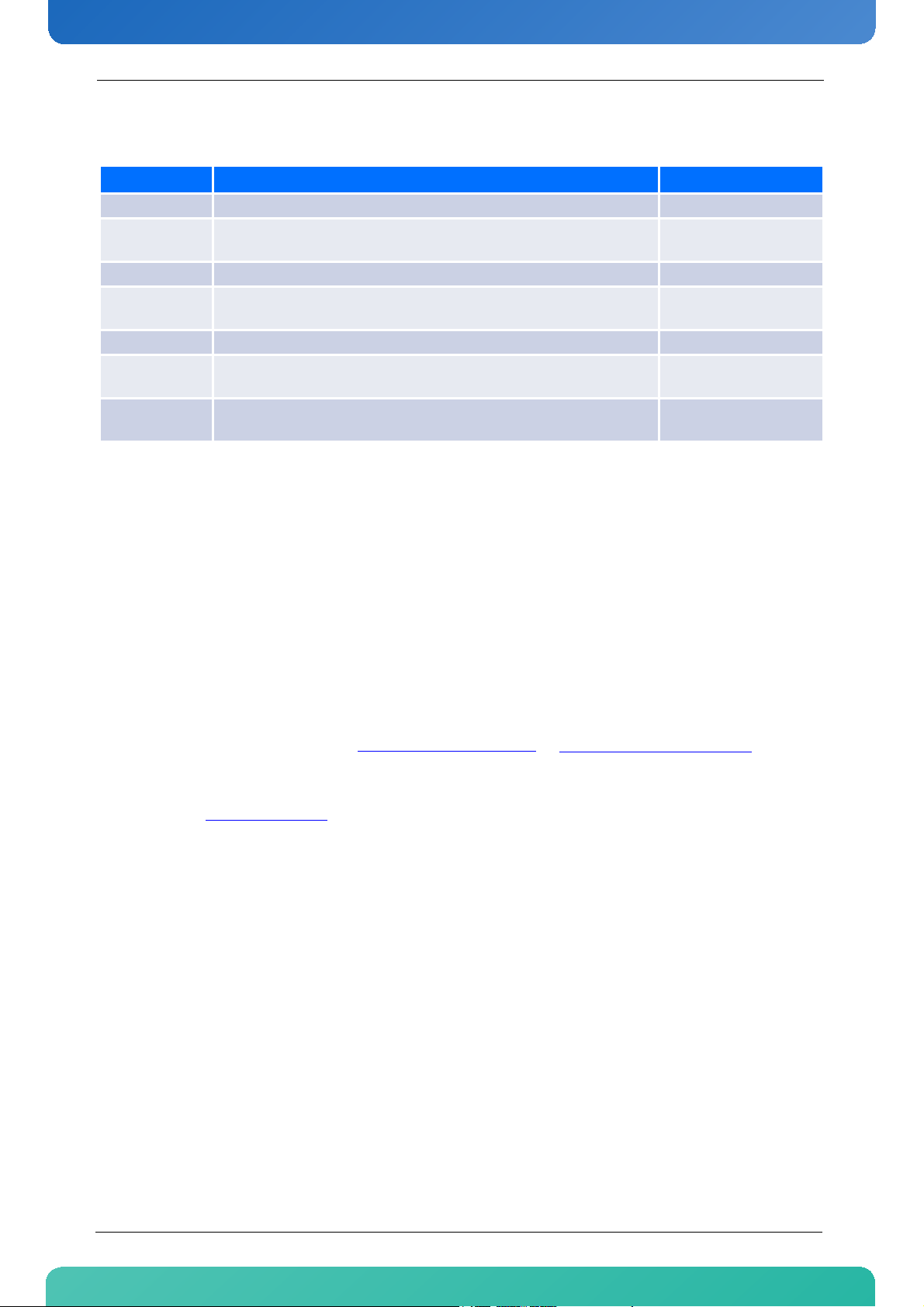
www.kontron.com
Revision History
Rev. Index Brief Description of Changes Date of Issue
1.0 Initial Issue 9 January, 2008
1.1
1.2 Added Note in chapter 3.2 2 December, 2008
1.3
1.4 Pre-Release with major Rework in chapter 4 25 September, 2009
1.5
1.6
Rework on chapter 4 ( Software description) and chapter 1.3 (Software
support), add chapter 3.2 (RTM8030)
Rework covering SW update for FASTPATH 5.2 and WindRiver PNE
2.0
New Kontron outfit, chapter 4.5 and 4.6 added, chapter 5 added,
major rework in chapter 4.2 and 4.3
Add chapter for OEM sensors, rework sensor list, rework PLD
update chapter
29 February, 2008
15 May, 2009
03 November, 2009
16 March, 2010
Customer Service
Contact Information: Kontron Canada, Inc.
4555 Ambroise-Lafortune
Boisbriand, Québec, Canada
J7H 0A4
Tel: (450) 437-5682
(800) 354-4223
Fax: (450) 437-8053
E-mail: support@ca.kontron.com
Visit our site at:www.kontron.com
© 2010 Kontron, an International Corporation. All rights reserved.
The information in this user's guide is provided for reference only. Kontron does not assume any liability
arising out of the application or use of the information or products described herein. This user's guide may
contain or reference information and products protected by copyrights or patents and does not convey any
license under the patent rights of Kontron, nor the rights of others.
Kontron is a registered trademark of Kontron. All trademarks, registered trademarks, and trade names used
in this user's guide are the property of their respective owners. All rights reserved. Printed in Canada. This
user's guide contains information proprietary to Kontron. Customers may reprint and use this user's guide
in other publications. Customers may alter this user's guide and publish it only after they remove the Kontron name, cover, and logo.
Kontron Modular Computer GmbH
Sudetenstrasse 7
87600 Kaufbeuren
Germany
+49 (0) 8341 803 333
+49 (0) 8341 803 339
support-kom@kontron.com
Kontron reserves the right to make changes without notice in product or component design as warranted by
evolution in user needs or progress in engineering or manufacturing technology. Changes that affect the
operation of the unit will be documented in the next revision of this user's guide.
ii AT8404 User Guide
Page 3

www.kontron.com
Table of Contents
Revision History .................................................................................................................. ii
Customer Service ................................................................................................................ ii
Proprietary Note ...............................................................................................................viii
Trademarks .................................................................................................................... viii
Environmental Protection Statement ..................................................................................... viii
Explanation of Symbols ........................................................................................................ix
For Your Safety ................................................................................................................... x
General Instructions on Usage ..............................................................................................xii
Two Year Warranty .............................................................................................................xiii
1. Introduction ...................................................................................................2
1.1 Product Overview ................................................................................................... 2
1.1.1 AT8404 Features ............................................................................................. 2
1.1.2 General compliances ........................................................................................ 4
1.1.3 Optional Accessories ........................................................................................ 5
1.1.4 Hot Swap Capability ......................................................................................... 5
1.1.5 Board Options ................................................................................................. 5
1.2 Technical Specification ............................................................................................ 6
1.3 Software Support ................................................................................................... 9
2. Installation .................................................................................................. 12
2.1 Safety Requirements ............................................................................................. 12
2.2 AT8404 Initial Installation Procedures ...................................................................... 13
2.3 Standard Removal Procedures ................................................................................. 14
2.4 AMC Installation .................................................................................................. 14
2.5 Software Installation ............................................................................................ 14
2.6 Quick Start ......................................................................................................... 15
2.6.1 In-Band CLI Access ......................................................................................... 15
2.6.2 Out-of-band CLI Access ................................................................................... 15
2.6.3 Storage Configuration .................................................................................... 17
3. Hardware Description .....................................................................................19
3.1 Base Board ......................................................................................................... 19
3.1.1 Ethernet Switch ............................................................................................. 20
3.1.2 Unit Computer and Memory .............................................................................. 21
3.1.3 Fat Pipe Interconnect ..................................................................................... 23
3.1.4 Storage Interconnect ...................................................................................... 23
3.1.5 Synchronous Clock Distribution ......................................................................... 24
3.1.6 AMC Bays ..................................................................................................... 24
3.1.7 IPMI ........................................................................................................... 28
3.1.8 RTM Interface ............................................................................................... 29
3.1.9 Power Supply ................................................................................................ 32
3.1.10 Jumpers ...................................................................................................... 34
3.1.11 Front Panel Elements ...................................................................................... 36
iii AT8404 User Guide
Page 4

www.kontron.com
3.2 RTM8030 ........................................................................................................... 38
3.2.1 Hot Swap ..................................................................................................... 39
3.2.2 Unit Computer RS232 Management Interface ....................................................... 39
3.2.3 Unit Computer Fast Ethernet Management Interface .............................................. 40
3.2.4 GbE Port ...................................................................................................... 41
3.2.5 SAS Channels ................................................................................................ 42
3.2.6 SAS Hard Drive Option ..................................................................................... 42
3.2.7 Display Elements ........................................................................................... 43
4. Software Description ......................................................................................45
4.1 Supported RFCs, Standards and MIBs ........................................................................ 45
4.1.1 Fastpath Switching ........................................................................................ 45
4.1.2 Fastpath Quality of Service .............................................................................. 47
4.1.3 Fastpath Management .................................................................................... 48
4.2 Bootloader ......................................................................................................... 50
4.2.1 Power on self Test .......................................................................................... 50
4.2.2 Bootloader shell options ................................................................................. 52
4.3 IPMI Firmware ..................................................................................................... 54
4.3.1 Sensor Data Record (SDR) ............................................................................... 54
4.3.2 OEM Commands ............................................................................................ 68
4.3.3 Field Replaceable Unit (FRU) Information ........................................................... 82
4.3.4 E-Keying ...................................................................................................... 82
4.3.5 IPMC Firmware Code ....................................................................................... 83
4.3.6 LEDs ........................................................................................................... 83
4.3.7 Hot Swap Process ........................................................................................... 84
4.4 Firmware Administration ....................................................................................... 85
4.4.1 Updating the Firmware ................................................................................... 86
4.4.2 Updating IPMI FW .......................................................................................... 87
4.4.3 Updating PLD ............................................................................................... 88
4.5 Carrier Clocking ................................................................................................... 90
4.5.1 Clock source to AMC ........................................................................................ 90
4.5.2 Clock source to backplane from any AMCs TCLK-B/D ................................................ 92
4.5.3 Examples ..................................................................................................... 93
4.6 Carrier Configuration ............................................................................................ 95
4.6.1 Switch default settings ................................................................................... 95
4.6.2 Using SNMP .................................................................................................. 99
4.6.3 Using the “current-settings” file ......................................................................102
5. Thermal Considerations ................................................................................. 107
5.1 Thermal Monitoring .............................................................................................107
5.2 Thermal Regulation .............................................................................................108
5.3 Airflow .............................................................................................................109
A Getting Help .................................................................................................A-2
A.1 Returning Defective Merchandise........................................................................... A1- 2
A.2 When Returning a Unit ........................................................................................ A2- 3
B. Glossary ...................................................................................................... B-2
iv AT8404 User Guide
Page 5

www.kontron.com
List of Tables
Table 1-1: AMC Slot Options ................................................................................................. 5
Table 1-2: AT8404 Main Specifications ................................................................................... 6
Table 1-3: AT8404 Software Specifications .............................................................................. 9
Table 3-1: GbE Switch Port Assignment ..................................................................................20
Table 3-2: Fast Ethernet Pins on RTM Connector .......................................................................21
Table 3-3: Serial Port (J11) Pin Assignment ............................................................................22
Table 3-4: RS232 Pins on RTM Connector ................................................................................22
Table 3-5: Fat Pipe Interconnect ..........................................................................................23
Table 3-6: AMC Storage Interconnect .....................................................................................23
Table 3-7: AMC Slot Types ...................................................................................................24
Table 3-8: AMC B1 Port Assignment .......................................................................................24
Table 3-9: AMC B2 Port Assignment .......................................................................................25
Table 3-10: AMC B3 Port Assignment .......................................................................................26
Table 3-11: AMC B4 Port Assignment .......................................................................................27
Table 3-12: Temperature Sensors ...........................................................................................28
Table 3-13: J30 Assignment .................................................................................................30
Table 3-14: J31 Assignment .................................................................................................31
Table 3-15: J32 Assignment .................................................................................................32
Table 3-16: Power Connector (P10) ........................................................................................33
Table 3-17: Power Transients ................................................................................................34
Table 3-18: Jumper Settings ( • Default Setting) ......................................................................35
Table 3-20: ATCA LEDs Signification ........................................................................................37
Table 3-19: Symbols Chart ....................................................................................................37
Table 3-21: Serial Port (RJ45) Pin Assignment ..........................................................................39
Table 3-22: Serial console terminal cable interface: RJ45 Female to DB9 Female ...............................40
Table 3-23: FE Port (RJ45) Pin Assignment ..............................................................................40
Table 3-24: Fast Ethernet Management (RJ45) LEDs Signification .................................................41
Table 3-25: SFP Connectors Pin Assignment ..............................................................................41
Table 4-1: POST routines and error codes ................................................................................50
Table 4-2: POST Boot Steps .................................................................................................51
Table 4-3: Bootloader environment variables ..........................................................................52
Table 4-4: AT8404 sensors ..................................................................................................55
Table 4-5: Kontron FRU info agent sensor ...............................................................................62
Table 4-6: Kontron IPMB-L Link sensor ...................................................................................63
Table 4-7: Kontron POST code value sensor .............................................................................64
Table 4-8: Kontron Switch management status sensor ...............................................................64
Table 4-9: Kontron diagnostic status sensor ............................................................................64
Table 4-10: Kontron external comp. firmw. Upgrd. Status sensor ...................................................64
v AT8404 User Guide
Page 6

www.kontron.com
Table 4-11: Kontron FRU over current sensor .............................................................................65
Table 4-12: Kontron FRU Power Denied sensor ...........................................................................65
Table 4-13: Kontron reset sensor ........................................................................................... 65
Table 4-14: Kontron clock input status sensor ...........................................................................66
Table 4-15: Kontron PLL status ..............................................................................................66
Table 4-16: Current Sensor Thresholds .....................................................................................66
Table 4-17: Voltage Sensor Thresholds ....................................................................................67
Table 4-18: Temperature Sensor Thresholds ..............................................................................67
Table 4-19: Board-specific OEM Command Overview ....................................................................68
Table 4-20: LED state ..........................................................................................................83
Table 4-21: OOS LED state ....................................................................................................83
Table 4-22: Health LED state .................................................................................................84
Table 4-23: FLASH Partition Scheme (128MB) ...........................................................................85
Table 5-1: Temperatur sensor thresholds .............................................................................. 108
vi AT8404 User Guide
Page 7

www.kontron.com
List of Figures
Figure 3-1: Functional Block Diagram Base Board......................................................................... 19
Figure 3-2: Front Panel of AT8404............................................................................................. 36
Figure 3-3: SAS Port Mapping................................................................................................... 42
Figure 3-4: Front Panel of the RTM8030...................................................................................... 43
Figure 4-1: AMC TCLKA sourced by PLL ........................................................................................ 90
Figure 4-2: AMC TCLKA sourced by AMC TCLKB ............................................................................... 91
Figure 4-3: AMC TCLKA sourced by backplane ............................................................................... 91
Figure 4-4: Clock source from AMC to backplane ........................................................................... 92
Figure 4-5: Clock ekeying ........................................................................................................93
Figure 5-1: Temperature Sensor Locations (AT8404 Top View) ........................................................107
Figure 5-2: Configuration A - Airflow Measurement.......................................................................109
Figure 5-3: Configuration B - Airflow Measurement ......................................................................110
vii AT8404 User Guide
Page 8

Preface
www.kontron.com
Proprietary Note
This document contains information proprietary to Kontron AG. It may not be copied or transmitted by any
means, disclosed to others, or stored in any retrieval system or media without the prior written consent of
Kontron AG or one of its authorized agents.
The information contained in this document is, to the best of our knowledge, entirely correct. However, Kontron AG cannot accept liability for any inaccuracies or the consequences thereof, or for any liability arising
from the use or application of any circuit, product, or example shown in this document.
Kontron AG reserves the right to change, modify, or improve this document or the product described herein,
as seen fit by Kontron AG without further notice.
Trademarks
Kontron AG and the Kontron logo are trade marks owned by Kontron AG, Germany. In addition, this document may include names, company logos and trademarks, which are registered trademarks and, therefore,
proprietary to their respective owners.
Environmental Protection Statement
This product has been manufactured to satisfy environmental protection requirements where possible. Many
of the components used (structural parts, printed circuit boards, connectors, batteries, etc.) are capable of
being recycled.
Final disposition of this product after its service life must be accomplished in accordance with applicable
country, state, or local laws or regulations.
viii AT8404 User Guide
Page 9
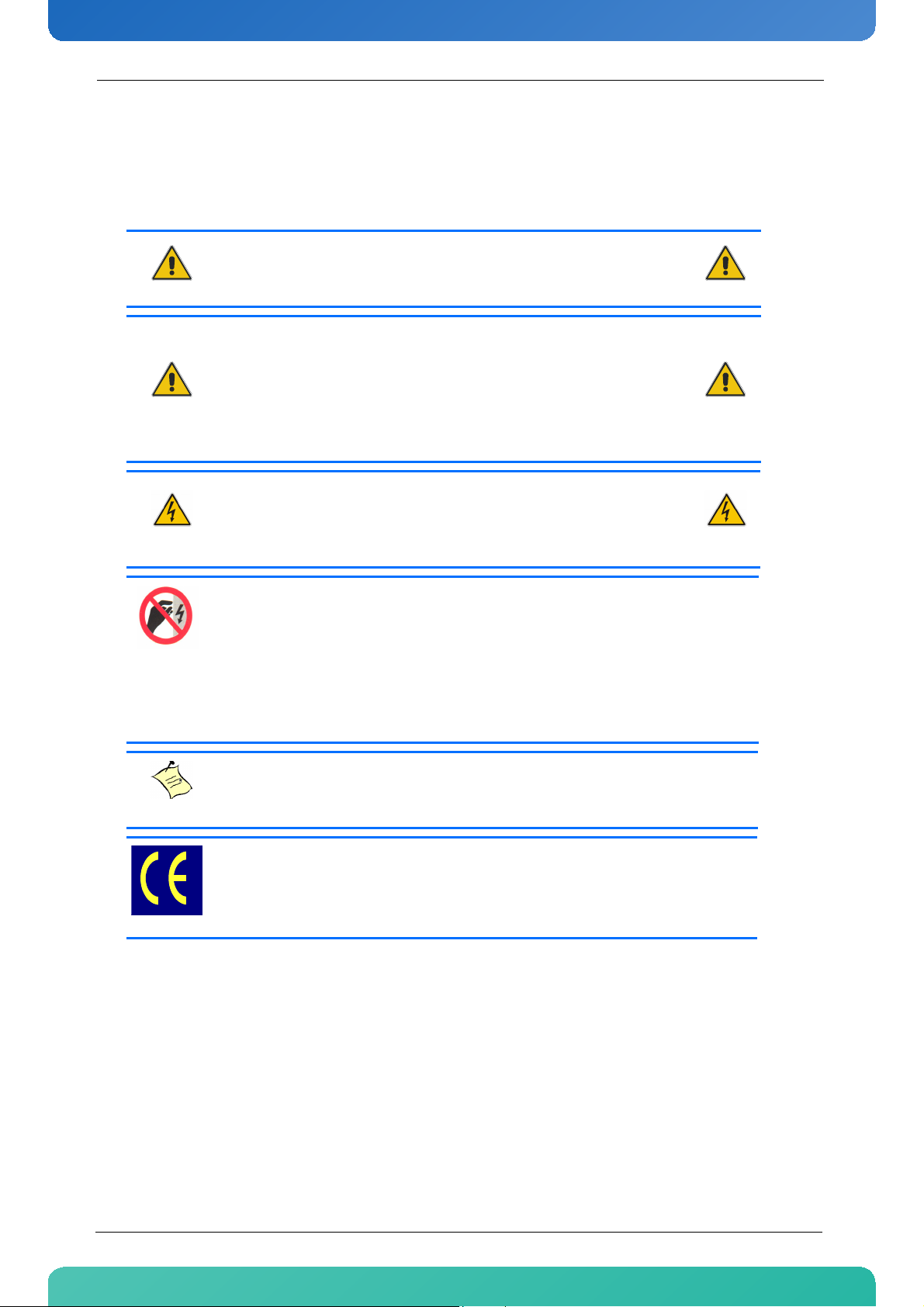
www.kontron.com
Explanation of Symbols
CAUTION
This symbol and title indicate potential damage to hardware and tells
you how to avoid the problem.
CAUTION
Electric Shock
This symbol and title warn of hazards due to electrical shocks (> 60V)
when touching products or parts of them. Failure to observe the precautions indicated and/or prescribed by the law may endanger your
life/health and/or result in damage to your material.
WARNING
This symbol and title emphasize points which, if not fully understood
and taken into consideration by the reader, may endanger your
health and/or result in damage to your material.
Preface
ESD Sensitive Device
This symbol and title inform that electronic boards and their components are sensitive to static electricity. Therefore, care must be taken
during all handling operations and inspections of this product, in
order to ensure product integrity at all times.
Please read also the section “Special Handling and Unpacking
Instructions”.
Note...
This symbol and title emphasize aspects the reader should read through carefully for his or her own advantage.
CE Conformity
This symbol indicates that the product described in this manual is in
compliance with all applied CE standards. Please refer also to the section “Regulatory Compliance Statements” in this manual.
ix AT8404 User Guide
Page 10
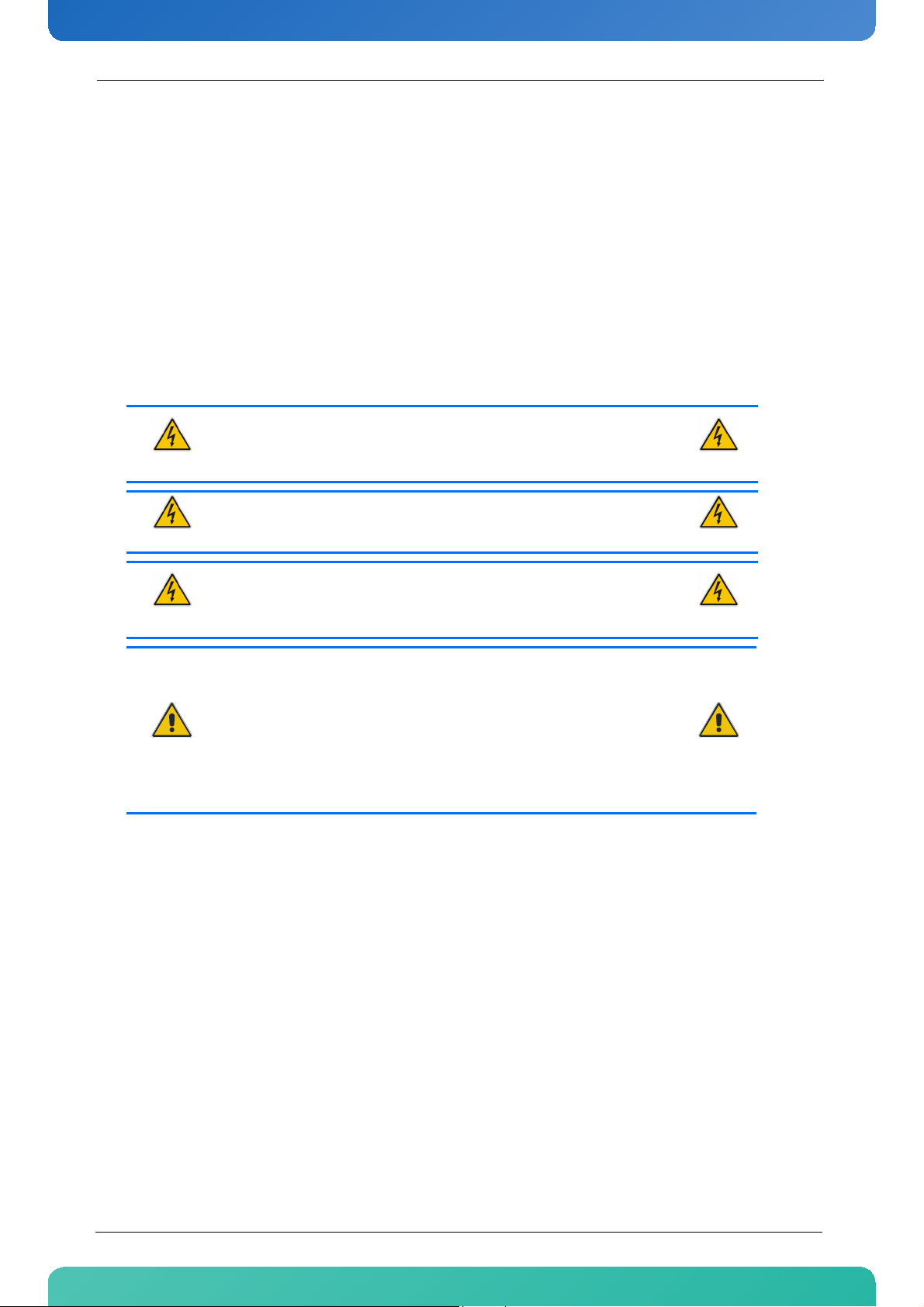
Preface
www.kontron.com
For Your Safety
Your new Kontron product was developed and tested carefully to provide all features necessary to ensure its
compliance with electrical safety requirements. It was also designed for a long fault-free life. However, the
life expectancy of your product can be drastically reduced by improper treatment during unpacking and
installation. Therefore, in the interest of your own safety and of the correct operation of your new Kontron
product, you are requested to conform with the following guidelines.
Safety Instructions
WARNING
All operations on this device must be carried out by sufficiently
skilled personnel only.
WARNING
Do not connect a switch port to a telephone line.
WARNING
For installation in a Hot-Plug system, observe the safety instructions specific to the system. Read the relevant documentation.
CAUTION
Electric Shock
High voltages are present inside the chassis when the unit’s power
cord is plugged into an electrical outlet. Turn off system power, turn
off the power supply, and then disconnect the power cord from its
source before removing the chassis cover. Turning off the system
power switch does not remove power to components.
x AT8404 User Guide
Page 11
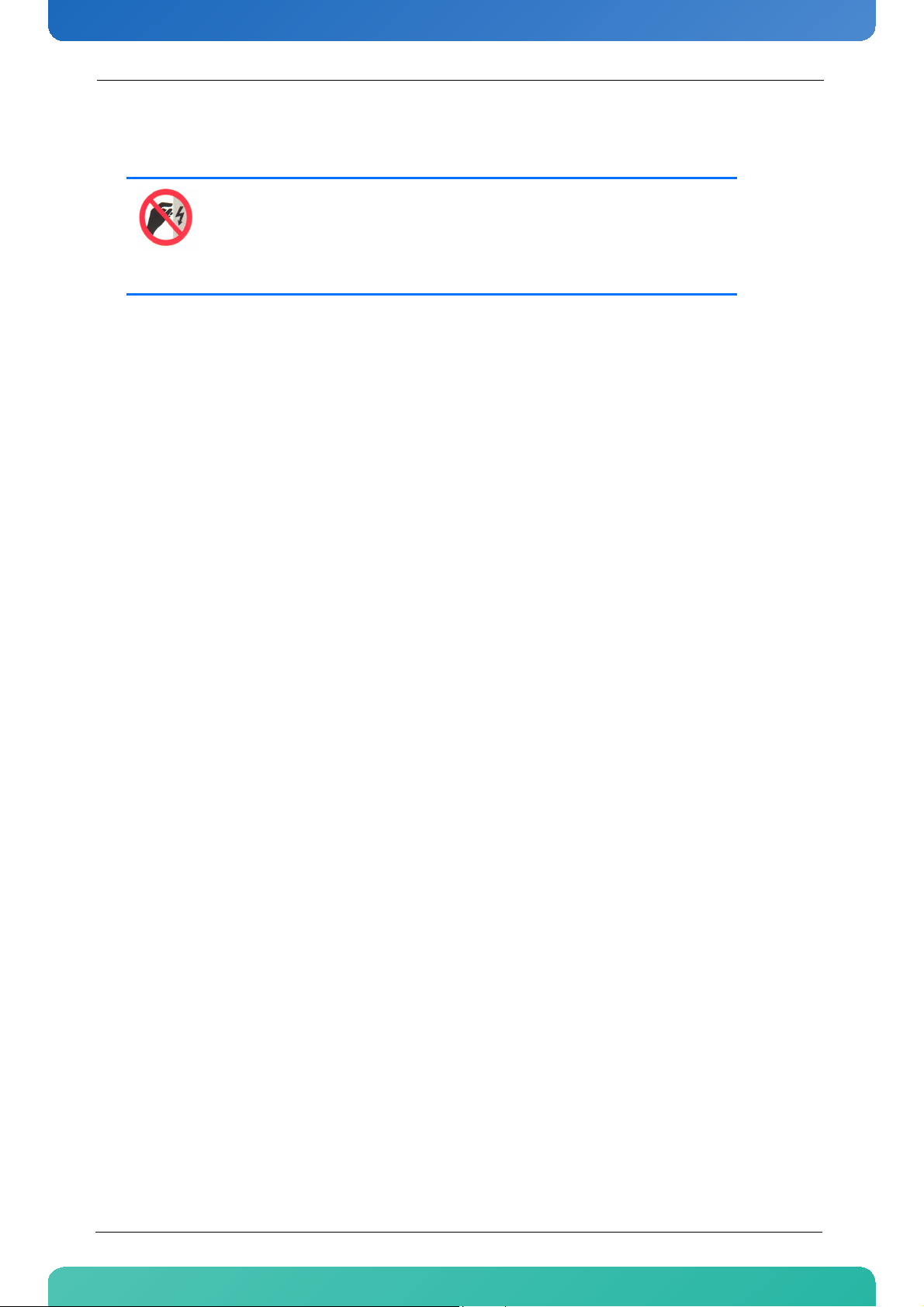
Preface
www.kontron.com
Special Handling and Unpacking Instructions
ESD Sensitive Device
This symbol and title inform that electronic boards and their components
are sensitive to static electricity. Therefore, care must be taken during
all handling operations and inspections of this product, in order to
ensure product integrity at all times.
Do not handle this product out of its protective enclosure while it is not used for operational purposes unless
it is otherwise protected.
Whenever possible, unpack or pack this product only at EOS/ESD safe work stations. Where a safe work station is not guaranteed, it is important for the user to be electrically discharged before touching the product
with his/her hands or tools. This is most easily done by touching a metal part of your system housing.
It is particularly important to observe standard anti-static precautions when changing mezzanines, ROM
devices, jumper settings etc. If the product contains batteries for RTC or memory back-up, ensure that the
board is not placed on conductive surfaces, including anti-static plastics or sponges. They can cause short
circuits and damage the batteries or conductive circuits on the board.
xi AT8404 User Guide
Page 12

Preface
www.kontron.com
General Instructions on Usage
In order to maintain Kontron’s product warranty, this product must not be altered or modified in any way.
Changes or modifications to the device, which are not explicitly approved by Kontron AG and described in
this manual or received from Kontron’s Technical Support as a special handling instruction, will void your
warranty.
This device should only be installed in or connected to systems that fulfill all necessary technical and specific environmental requirements. This applies also to the operational temperature range of the specific
board version, which must not be exceeded. If batteries are present their temperature restrictions must be
taken into account.
In performing all necessary installation and application operations, please follow only the instructions supplied by the present manual.
Keep all the original packaging material for future storage or warranty shipments. If it is necessary to store
or ship the board please re-pack it as nearly as possible in the manner in which it was delivered.
Special care is necessary when handling or unpacking the product. Please, consult the special handling and
unpacking instruction on the previous page of this manual.
xii AT8404 User Guide
Page 13

Preface
www.kontron.com
Two Year Warranty
Kontron AG grants the original purchaser of Kontron’s products a TWO YEAR LIMITED HARDWARE WARRANTY as
described in the following. However, no other warranties that may be granted or implied by anyone on behalf
of Kontron are valid unless the consumer has the express written consent of Kontron AG.
Kontron AG warrants their own products, excluding software, to be free from manufacturing and material
defects for a period of 24 consecutive months from the date of purchase. This warranty is not transferable
nor extendible to cover any other users or long-term storage of the product. It does not cover products
which have been modified, altered or repaired by any other party than Kontron Modular Computers GmbH or
their authorized agents. Furthermore, any product which has been, or is suspected of being damaged as a
result of negligence, improper use, incorrect handling, servicing or maintenance, or which has been damaged as a result of excessive current/voltage or temperature, or which has had its serial number(s), any
other markings or parts thereof altered, defaced or removed will also be excluded from this warranty.
If the customer’s eligibility for warranty has not been voided, in the event of any claim, he may return the
product at the earliest possible convenience to the original place of purchase, together with a copy of the
original document of purchase, a full description of the application the product is used on and a description
of the defect. Pack the product in such a way as to ensure safe transportation (see our safety instructions).
Kontron provides for repair or replacement of any part, assembly or sub-assembly at their own discretion, or
to refund the original cost of purchase, if appropriate. In the event of repair, refunding or replacement of
any part, the ownership of the removed or replaced parts reverts to Kontron Modular Computers GmbH, and
the remaining part of the original guarantee, or any new guarantee to cover the repaired or replaced items,
will be transferred to cover the new or repaired items. Any extensions to the original guarantee are considered gestures of goodwill, and will be defined in the “Repair Report” issued by Kontron with the repaired or
replaced item.
Kontron Modular Computers GmbH will not accept liability for any further claims resulting directly or indirectly from any warranty claim, other than the above specified repair, replacement or refunding. In particular, all claims for damage to any system or process in which the product was employed, or any loss incurred as
a result of the product not functioning at any given time, are excluded. The extent of Kontron Modular Computers GmbH liability to the customer shall not exceed the original purchase price of the item for which the
claim exists.
Kontron Modular Computers GmbH issues no warranty or representation, either explicit or implicit, with
respect to its products’ reliability, fitness, quality, marketability or ability to fulfil any particular application
or purpose. As a result, the products are sold “as is,” and the responsibility to ensure their suitability for any
given task remains that of the purchaser. In no event will Kontron be liable for direct, indirect or consequential damages resulting from the use of our hardware or software products, or documentation, even if Kontron
were advised of the possibility of such claims prior to the purchase of the product or during any period since
the date of its purchase.
Please remember that no Kontron Modular Computers GmbH employee, dealer or agent is authorized to make
any modification or addition to the above specified terms, either verbally or in any other form, written or
electronically transmitted, without the company’s consent.
xiii AT8404 User Guide
Page 14

Chapter 1
Introduction
www.kontron.com
1KTC5520/EATX
Page 15

Introduction
www.kontron.com
1. Introduction
The Board described in this manual is designed for the Advanced Telecom Computing Architecture
(AdvancedTCA® or ATCA) defined by the PCI Industrial Computer Manufacturers Group (PICMG). The main
advantages of AdvancedTCA include high throughput, multi-protocol support, high-power capability, hot
swappability, high scalability and integrated system management. For further information regarding the
AdvancedTCA standards and their use, please consult the complete AdvancedTCA specification or visit the
PICMG web site.
1.1 Product Overview
The Kontron AT8404 is a PICMG 3.0 and 3.1 Option 9 compliant Carrier Board for Advanced TCA shelves,
designed according to the RoHS directive. It is a PICMG AMC.0 compliant Conventional Carrier providing four
mid-size AMC slots. A Gigabit Ethernet Switch provides connection to the base interface (BI) and fabric
interface (FI).
1.1.1 AT8404 Features
The main features of the AT8404 are:
• Gigabit Ethernet Switch
• Fat Pipe Interconnect
• Storage Interconnect
• Unit Computer and Memory
• Synchronous Clock Distribution
• Up to four mid-size AMC bays
• APS (Automatic Protection Switching) for AMCs
• RTM Connector (Zone 3)
•IPMI
• Power Supply Mezzanine incl. Hold Over Circuit
1.1.1.1 Ethernet Switch
• Broadcom BCM56502: 24 Port Gigabit Layer-2/3 Switch with 2 x 10GbE Uplinks
• PCI 32b/66MHz Management IF
• Line rate switching for all packet sizes and conditions
• Supports 2 Base channels 10/100/1000Base-T
• Supports 2 Fabric channels with 10GbE XAUI
2 AT8404 User Guide
Page 16

Introduction
www.kontron.com
• Supports 5 AMC GbE interfaces per AMC slot
• Supports a 10/100/1000Base-T interfaces to the RTM
• Supports a GbE connection to the unit computer for fast packet transfer
1.1.1.2 Fat Pipe Interconnect
• AMC bays B1 and B2 as well as B3 and B4 are directly (copper) interconnected via AMC Fat Pipe ports 4-7
1.1.1.3 Storage Interconnect
• AMC storage ports are connected between pairs of AMC bays
• SAS/SATA HDD on RTM is supported for two AMC bays
• Flexible routing supports different configurations
1.1.1.4 Unit Computer and System Memory
• Socketless PowerPC IBM PPC405GPr-400 MHz
• Used for switch provisioning and diagnostics
• 256 MBytes of SDRAM memory, 133 MHz
• 128 MBytes of Flash memory
1.1.1.5 Synchronous Clock and PCI Express Clock Distribution
• PICMG AMC.0 Revision 2.0 compliant
• Configurable routing of Telecom clock lines between backplane and AMC bays
• PCI Express compliant clock source with optional Spread Spectrum Clock
• Switchable PCI Express clock source to all AMCs
1.1.1.6 IPMI
• PICMG 3.0 / IPMI 1.5 compliant
• Serial EEPROM for FRU storage (serial ID)
• Current, voltage and temperature sensors
• Base Board, AMC bays and RTM hot swap and power control
• Firmware update handling for field upgrades, rollbacks and watchdog functions
1.1.1.7 AMC Bays
• Up to four PICMG AMC.0 Revision 2.0 compatible mid-size AMC bays (see section 1.1.5)
• AMC B+ connectors
• 5 x 1 GbE connections (Common Option and Fat Pipe Regions)
• Full Telecom clocks and PCI Express clock support
• 7 Extended Options Region RTM links
• Update Channel (APS) link per AMC bay running at up to 2.5Gbps
3 AT8404 User Guide
Page 17

www.kontron.com
1.1.1.8 RTM Connector
• Support for 7 RTM lanes from each AMC
• FE and RS232 (RJ45) management ports
• 2x Storage connections
•1x GbE
• 12V and 3V3 sus Supply Voltage connections
• I²C support
• JTAG and production I/O support
1.1.1.9 Power Supply Mezzanine
• Isolated 48V to 12V Standard Quarterbrick intermediate bus converter
• Hot swap support
• Hold Over Circuit using high voltage capacitor and charge pump
• Isolated management power supply
• 48V power Supply 'ORing' circuit
Introduction
• Supplies point of load regulators for secondary supply voltages (derived from 12V intermediate rail) on
base board
1.1.2 General compliances
The AT8404 is conform to the following specifications:
• PICMG 3.0 AdvancedTCA Base Specification, Revision 2.0
• PICMG 3.1 Ethernet/Fibre Channel for AdvancedTCA Systems
• AMC.0 Advance Mezzanine Card Base Specification, Revision 2.0
• AMC.1 PCI Express and Advanced Switching
• AMC.2 AMC Gigabit Ethernet
•AMC.3 AMC Storage
• IPMI v1.5 Intelligent Platform Management Interface Specification
4 AT8404 User Guide
Page 18
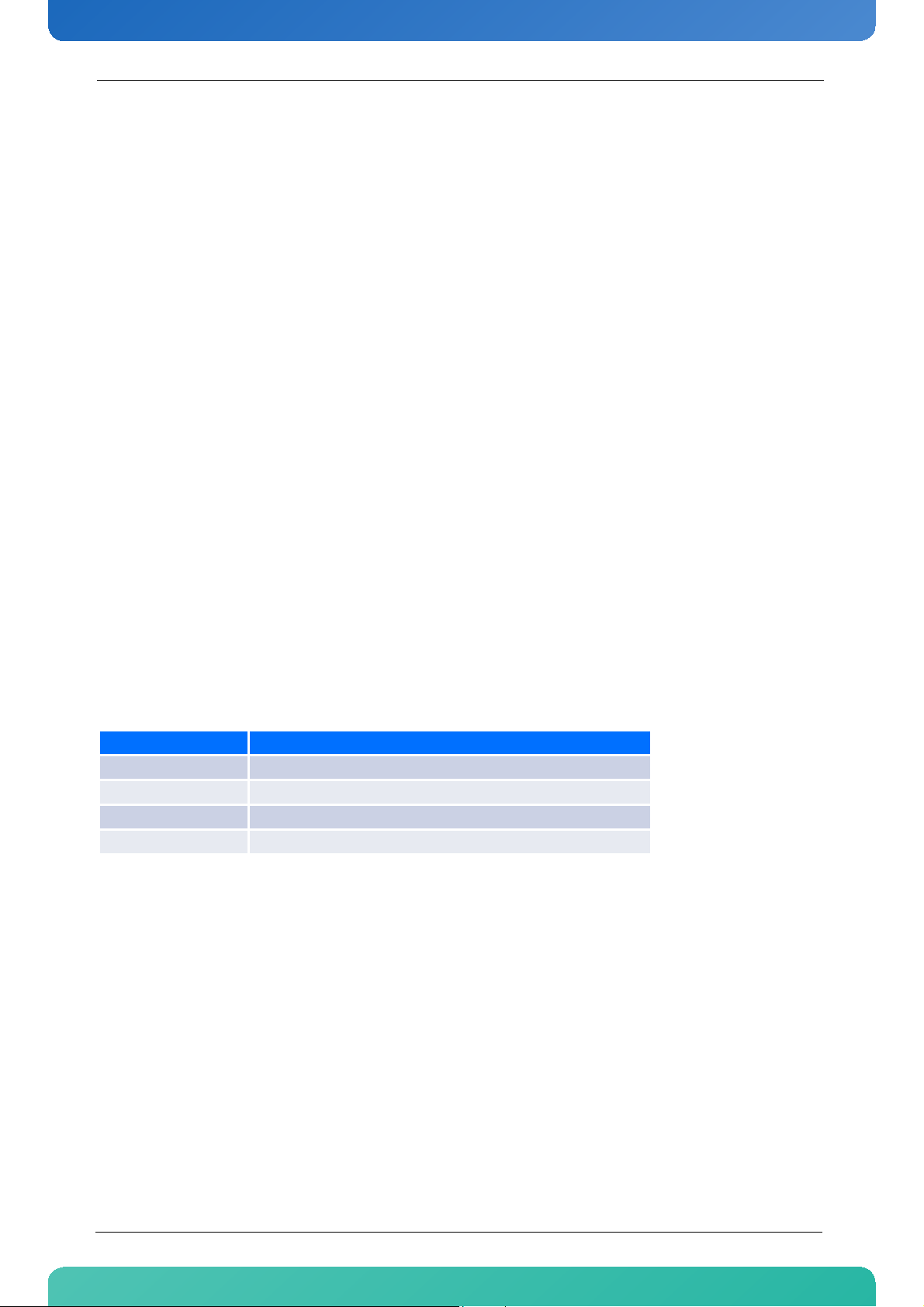
Introduction
www.kontron.com
1.1.3 Optional Accessories
1.1.3.1 AMC
Up to four mid-size single width or up to two mid-size double width AMC bays for standard or custom AMCs
are implemented.
AMC slots can be equipped with a:
• Processor-AMC
• HDD-AMC as mass storage device for the Processor-AMC
• Interface AMC, e.g. Quad GbE
1.1.3.2 RTM
The Kontron RTM8030 provides an additional GbE switch port and out-of-band management access via Fast
Ethernet or RS232. Two storage lines from the AMC bays are routed to a connector on the RTM’s face plate for
interconnecting two carriers. They may also connect to a SATA HDD located on the RTM. For more information
on the RTM8030, refer to chapter 3.2.
1.1.4 Hot Swap Capability
The board supports Full Hot Swap capability as required by PICMG 3.0 R1.0. It can be removed or installed
without powering-down the system. Please refer to the PICMG 3.0 R1.0 specification for additional details.
1.1.5 Board Options
The Kontron AT8404 is available with different AMC slot configurations.
Table 1-1: AMC Slot Options
Option AMC Slot Configuration
A 4 x single width slots
B 2 x double width slots
C 2 x single width slots and 1 x double width slot on B1/B2
D 2 x single width slots and 1 x double width slot on B3/B4
5 AT8404 User Guide
Page 19
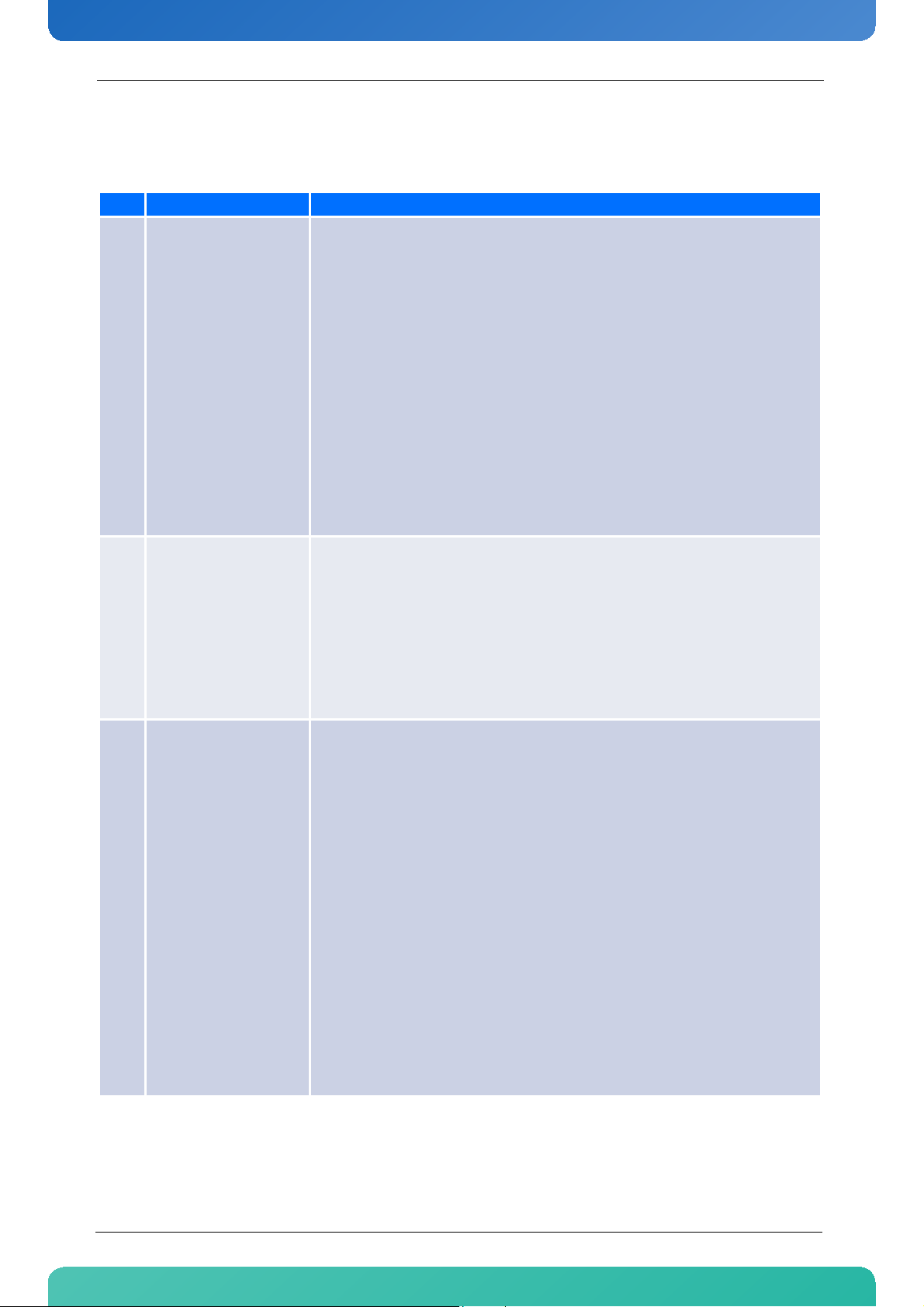
www.kontron.com
1.2 Technical Specification
Table 1-2: AT8404 Main Specifications
AT8404 SPECIFICATIONS
•
IBM PowerPC® 405 32-bit RISC processor core operating up to 400MHz with 16KB Iand D-caches
•
PC-133 synchronus DRAM (SDRAM) interface
•
40-bit interface serves 32 bits of data plus 8 check bits for ECC applications
•
4KB on-chip memory (OCM)
•
DMA support for external peripherals, internal UART and memory
PowerPC IBM PPC 405
GPr-400MHz
Unit Computer and Memory
•
Scatter-gather chaining supported
•
Four channels
•
PCI Revision 2.2 compliant interface (32-bit, up to 66MHz)
•
Ethernet 10/100Mbps (full-duplex) support with media independent interface (MII)
•
Two serial ports (16550 compatible UART)
•
Internal processor local Bus (PLB) runs at SDRAM interface frequency
Introduction
Broadcom 5466R
Ethernet
Broadcom 56502
Ethernet
•
IEEE 1149.1 (JTAG) boundary scan
•
Advanced power management Line-side and MAC-side loopback
•
Ethernet@WireSpeed
•
Cable plant diagnostics that detects cable plant impairments
•
Automatic detection and correction of wiring pair swaps, pair skew, and pair polarity
•
Robust CESD tolerance and low EMI emissions
•
Support for jumbo packets up to 10 KB in size
•
IEEE 1149.1 (JTAG) boundary scan
• 24 10/100/1000 Mbps Ethernet ports
•
2 10GbE ports
•
Fifth generation of StrataSwitch and StrataXGS product line
•
Line-rate switching for all packet sizes and conditions
•
On-chip data packet memory and table memory
•
Advanced Fast Filter Processor (FFP) Content Aware classification
•
Advanced security features in hardware
•
Port-trunking and mirroring supported across stack
•
Advanced packet flow control:
•
Head-of-line-blocking prevention
•
Back pressure support
•
QoS queues per port with hierarchical minimum/maximum shaping per class of Service (CoS) per queue per port
•
Standard compliant 802.1ad provider bridging
•
IEEE 1149.1 (JTAG) boundary scan
6 AT8404 User Guide
Page 20
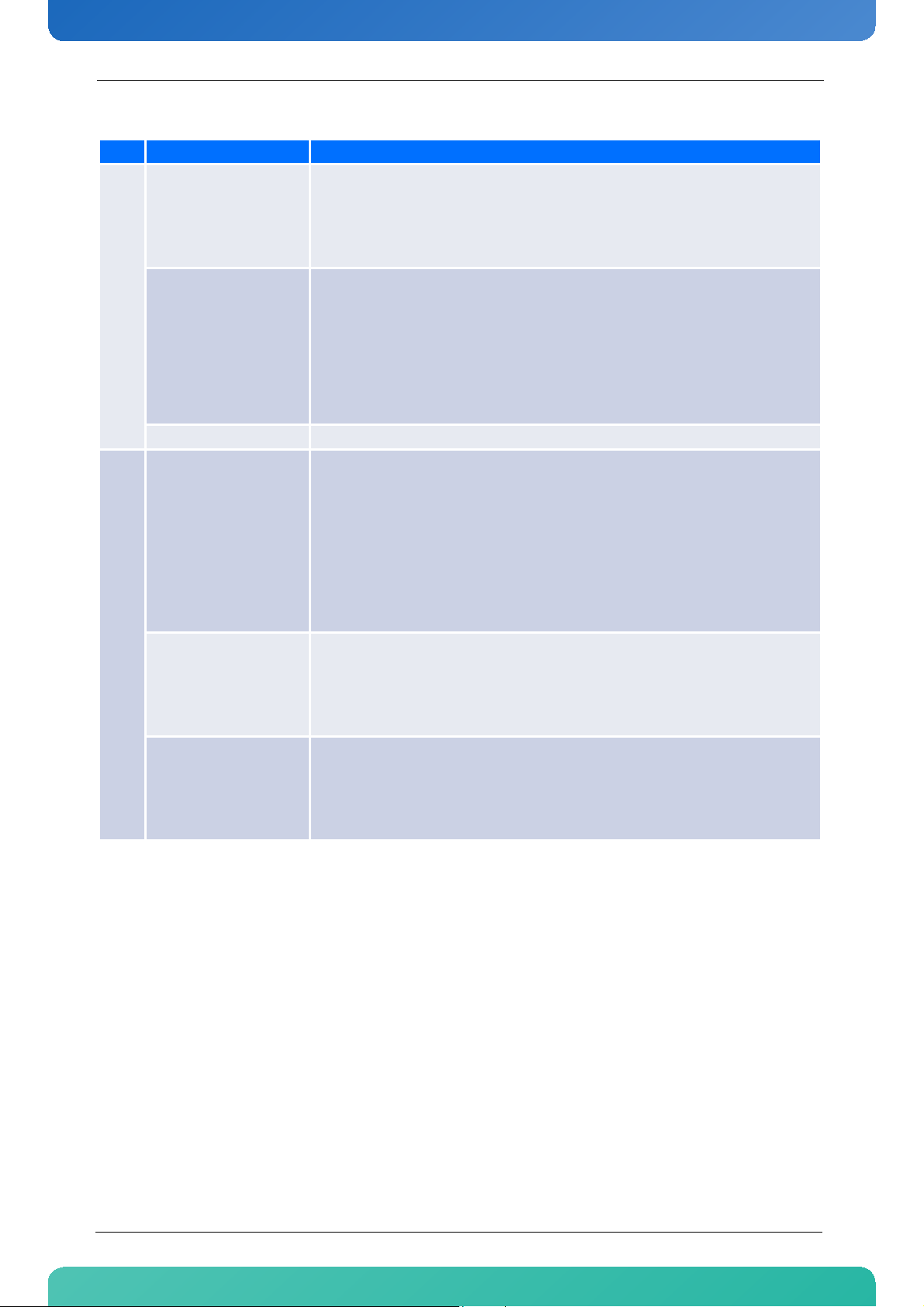
www.kontron.com
Table 1-2: AT8404 Main Specifications
AT8404 SPECIFICATIONS
•
Base channels 1 and 2: 1 x GbE (1000BASE-T)
•
Backplane (Zone 2)
Fabric channels 1 and 2: 1 x 10 GbE (XAUI)
•
Synchronization Clock: 2 x CLK 1/2/3 (A/B)
•
Update channels 0-3: APS Path
• 7 generic RTM channels from each AMC Slot
• 2 SAS/SATA/FC interfaces for mass storage
•
Interfaces
RTM (Zone 3)
1 GbE interface to front board switch
• Serial port for Unit Computer management
•
Fast Ethernet for Unit Computer management
• I2C IPMI connection
Front Panel •
Serial port for Unit Computer management
•
8U form factor mechanically compliant to PICMG 3.0 and AMC.0
•
Single slot (6HP)
Introduction
Mechanical
General
Power Requirements
Temperature
•
Up to four mid-size/single width AMC slots
•
or up to two mid-size/double width AMC slots
• 280 mm x 322 mm (11.024“ x 12.677“)
•
150 mm cut away in AMC area
• Weight: 1.825 kg
•
Typical: 40W
•
Maximum (4 AMCs and RTM): 210W
•
AMCs may consume up to 140W
•
Operating Voltage: -38 to -72 VDC
Designed to meet or exceed the following (Characteristics without AMCs):
•
Air Flow: 30 CFM min
•
Operating:
• Non-operating: -40°C to +70°C
0°C to +55°C (32°F to 131°F)
(-40°F to 158°F)
7 AT8404 User Guide
Page 21
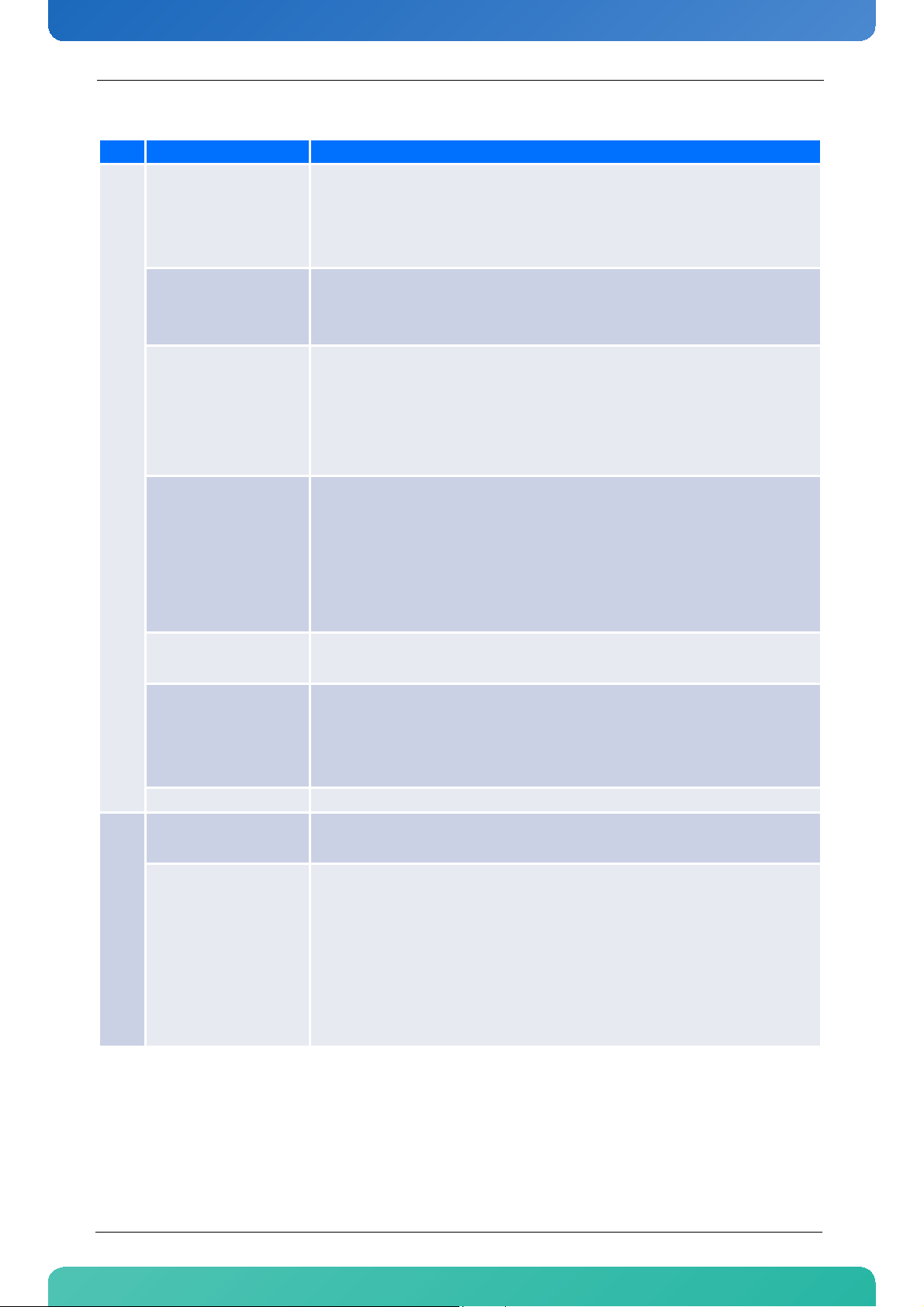
www.kontron.com
Table 1-2: AT8404 Main Specifications
AT8404 SPECIFICATIONS
Designed to meet or exceed the following:
•
Humidity
Altitude
Vibration
General
Shock
Bellcore GR-63, Section 4.1
•
Operating: 15%-90% (non-condensing) at 55°C (131°F)
•
Non-Operating: 5%-95% (non-condensing) at 40°C (104°F)
Designed to meet or exceed the following:
•
Operating: 4000 m (13123 ft)
•
Non-operating: 15000 m (49212 ft)
Designed to meet or exceed the following:
•
Bellcore GR-63, Section 4.4
•
ETSI EN 300 019-2-3
•
Operating: Sinusoidal 1.0G (5-100Hz), 0.2G (100-200Hz), each axis
•
Packaged: Random 0.89Grms (5-200Hz), each axis
Designed to meet or exceed the following:
•
DIN/IEC 60068-2-27
•
Bellcore GR-63, Section 4.3
•
ETSI EN 300 019-2-3
Introduction
Safety
EMC
Reliability •
LEDs
Board Management
HW Monitoring
•
Operating: 3G, half-sine 11ms, each axis
•
Packaged: 18G, half-sine 6ms, each axis
Designed to meet or exceed the following:
•
CB report to IEC 60950-1, complies with EN/CSA/ UL 60950-1
Designed to meet or exceed the following:
•
FCC 47 CFR Part 15, Subpart B
•
EN55022, EN55024
•
EN 300 386
MTBF: > 384,000 hours @ 40°C/104°F (Telcordia SR-332, Issue 1)
ATCA LEDs:
•
4 LEDs ("Ready for Hot Swap", "Out of Service", "Healthy", "Activity")
•
based on IPMI 1.5
•
FRU Management
•
Sensors (Voltage, Current, Temperature, Fuse)
•
Status and Alerting
•
Hot Swap Management for Base Board and AMC
•
Electronic Keying of Base and Fabric Interfaces and AMC ports
•
Local SEL
8 AT8404 User Guide
Page 22

www.kontron.com
1.3 Software Support
The following table contains information related to software supported by the AT8404.
Table 1-3: AT8404 Software Specifications
AT8404 SPECIFICATIONS
•
Reliable field upgrades for all software components
•
Dual boot images with roll-back capability
•
General
Management via SNMP and Command Line Interface
•
System access via TELNET, SSH and serial line
•
Hot-Swap support (IPMI)
•
Hot-Plug support for AMC modules (IPMI)
•
Static link aggregation (IEEE 802.3ad) on any port combination
•
Classic and rapid spanning tree algorithms supported (IEEE 802.1D, IEEE 802.1w)
•
Quality Of Service on all ports (IEEE 802.1p)
•
Full Duplex operation and flow control on all ports (IEEE 802.3x)
•
Static MAC filtering
Introduction
Ethernet/Bridging
Applications
•
Port Authentication (IEEE 802.1X)
•
Auto negotiation of speeds and operational mode on all external GE interfaces
as well as on all base fabric interfaces
•
Layer 2 multicast services using GARP/GMRP (IEEE 802.1p)
•
VLAN support including VLAN tagging (IEEE 802.3ac), dynamic VLAN registration with
GARP/GVRP (IEEE 802.1Q) and Protocol based VLANs (IEEE 802.1v)
•
Double VLAN tagging
•
Port Mirroring
• NTP client for retrieving accurate time and date information
• DHCP server
• Onboard event management
• Test and trace facilities
• POST (power on self tests) diagnostics
• Standards based SNMP implementation supporting SNMP v1, v2 and v3
for monitoring and management purposes
• IPMI based management of the onboard AMC slots (AMC.*)
• Persistent storage of configuration across restarts
• Support for retrieving and installing multiple configurations
•
CoS (Class of Service )
QoS
•
DifffServ (Differentiated Services)
•
ACL (Access Control List)
9 AT8404 User Guide
Page 23
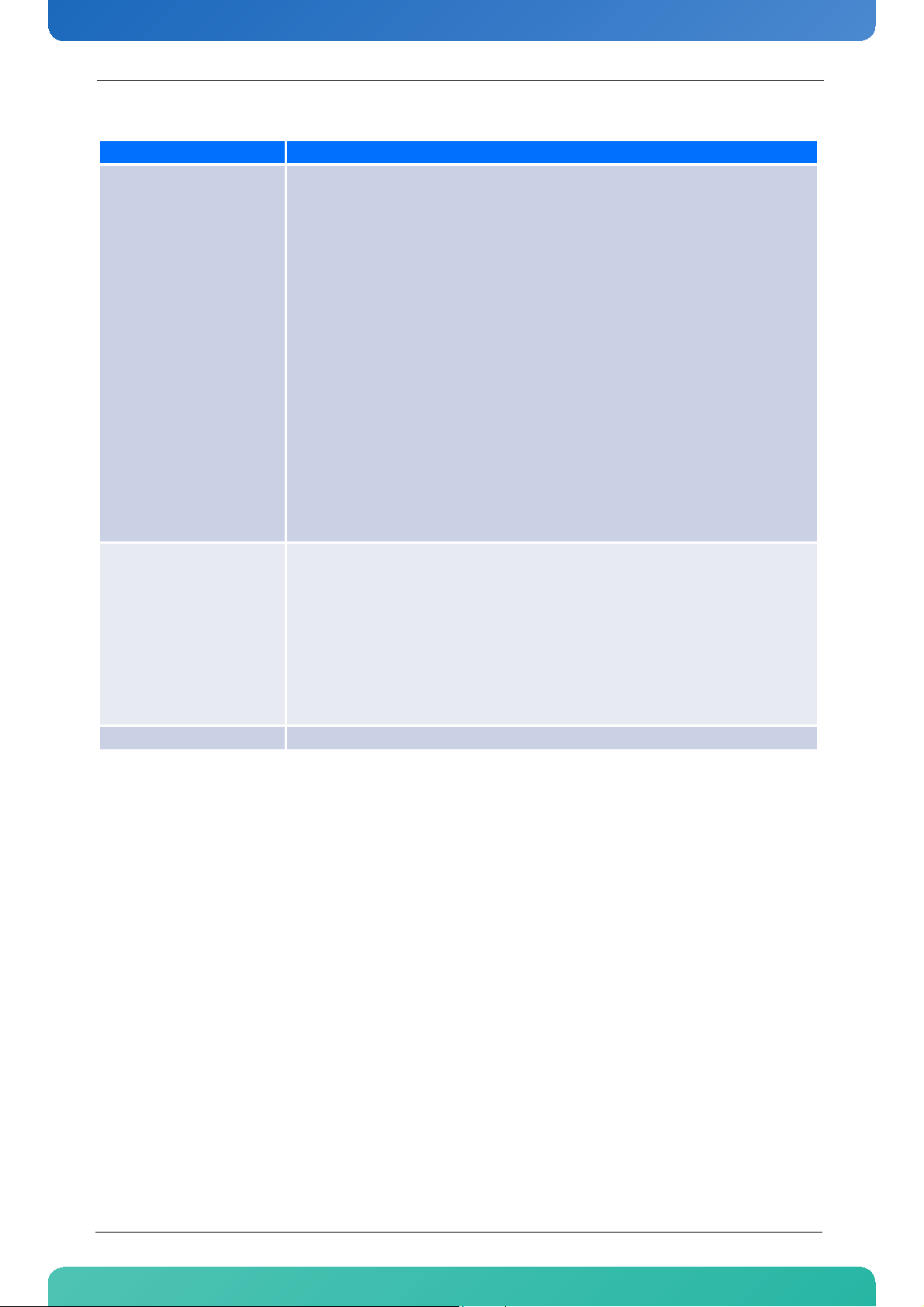
www.kontron.com
Table 1-3: AT8404 Software Specifications
AT8404 SPECIFICATIONS
• Switching Package MIBs
• RFC 1213 - MIB-II
• RFC 1493 - Bridge MIB
• RFC 1643 - Ethernet-like -MIB
• RFC 2233 - The Interfaces Group MIB using SMI v2
• RFC 2618 - RADIUS Authentication Client MIB
• RFC 2674 - VLAN & Ethernet Priority MIB
• RFC 2819 - RMON Groups 1,2,3 & 9
Supported MIBS
• RFC 3291 - Textual Conventions for Internet Network Addresses
• IANA-ifType-MIB
• IEEE 802.1X MIB (IEEE8021-PAE-MIB)
• IEEE 802.3AD MIB (IEEE8021-AD-MIB)
• QoS Package MIB
• RFC 3289 - DIFFSERV-MIB & DIFFSERV-DCSP-TC MIBs
• FASTPATH Enterpr ise MIB
• Support for all managed objects not contained in standards based
MIBs.
u-boot Version 1.2.0
•
POST
Introduction
•
Bootloader
•
•
•
•
Operating System •
loadable bootimage via network (bootp/tftp)
reliable field upgradable
H/W protected
KCS interface to IPMC
serial console support
Wind River Linux PNE 2.0
10 AT8404 User Guide
Page 24

Chapter 2
Installation
www.kontron.com
11KTC5520/EATX
Page 25
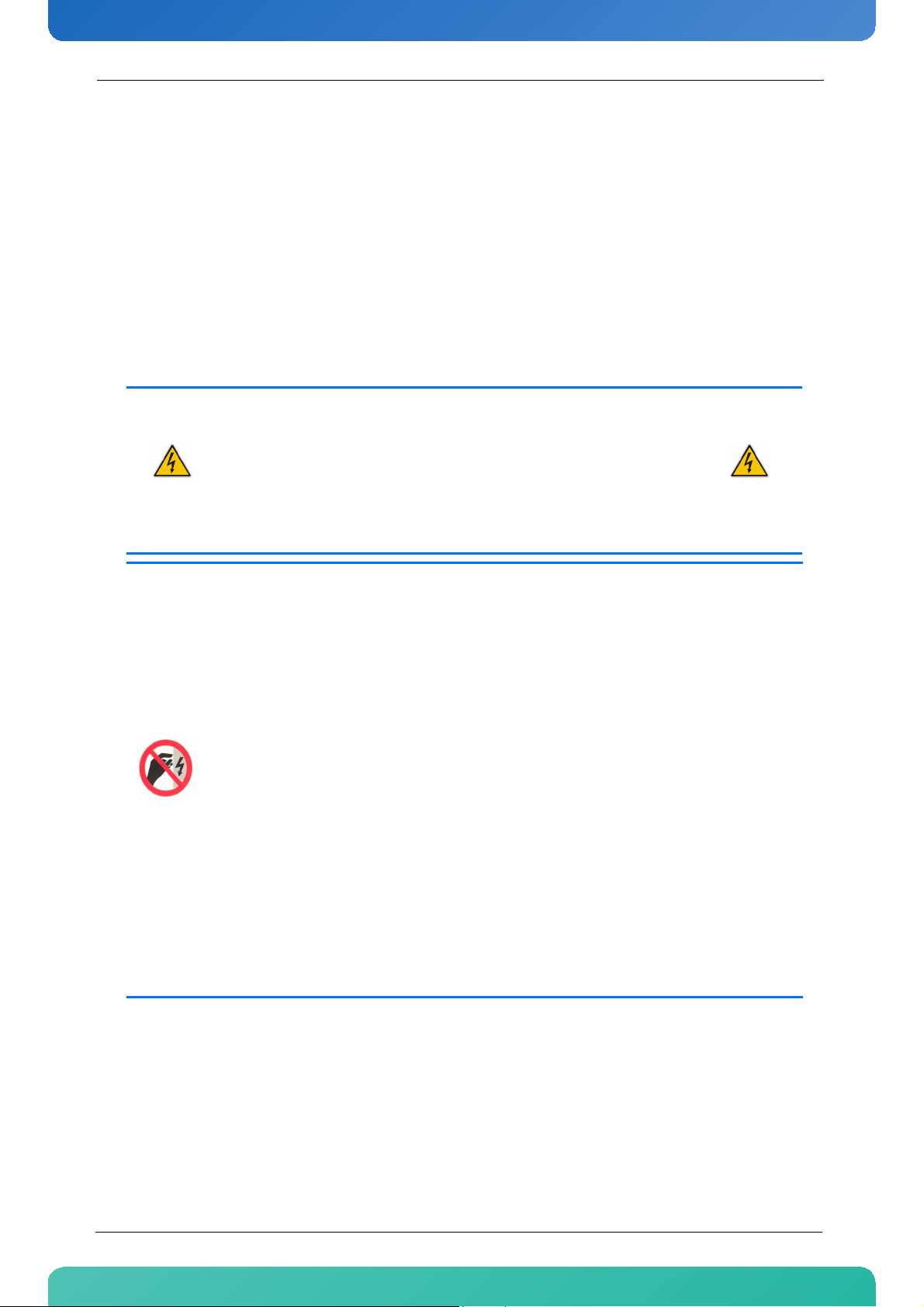
Installation
www.kontron.com
2. Installation
The AT8404 has been designed for easy installation. However, the following standard precautions, installation procedures, and general information must be observed to ensure proper installation and to preclude
damage to the board, other system components, or injury to personnel.
2.1 Safety Requirements
The following safety precautions must be observed when installing or operating the AT8404. Kontron
assumes no responsibility for any damage resulting from failure to comply with these requirements.
WARNING
Due care should be exercised when handling the board due to the fact
that the heat sink can get very hot. Do not touch the heat sink when
installing or removing the board.
In addition, the board should not be placed on any surface or in any form
of storage container until such time as the board and heat sink have
cooled down to room temperature.
ESD sensitive equipment
This ATCA board contains electrostatically sensitive devices. Please observe the necessary precautions to avoid damage to your board:
• Discharge your clothing before touching the assembly. Tools must be discharged
before use.
• When unpacking a static-sensitive component from its shipping carton, do not re-
move the component's antistatic packing material until you are ready to install
the component in a computer. Just before unwrapping the antistatic packaging,
be sure you are at an ESD workstation or grounded. This will discharge any static
electricity that may have built up in your body.
• When transporting a sensitive component, first place it in an antistatic container
or packaging.
• Handle all sensitive components at an ESD workstation. If possible, use antistatic
floor pads and workbench pads.
• Handle components and boards with care. Do not touch the components or con-
tacts on a board. Hold a board by its edges or by its metal mounting bracket.
• Do not handle or store system boards near strong electrostatic, electromagnetic,
magnetic, or radioactive fields.
12 AT8404 User Guide
Page 26
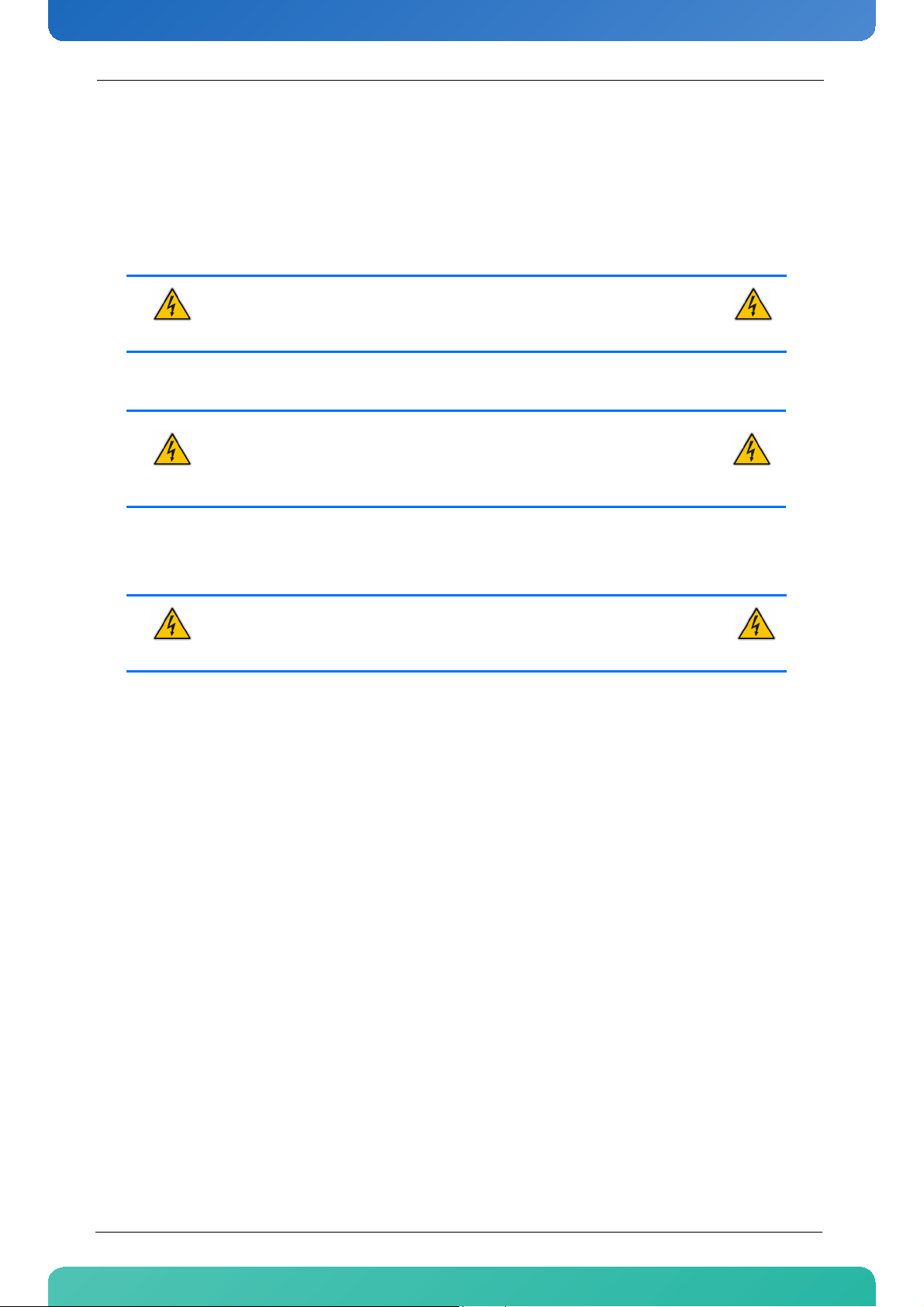
Installation
www.kontron.com
2.2 AT8404 Initial Installation Procedures
The following procedures are applicable only for the initial installation of the AT8404 in a system. Procedures for standard removal and hot swap operations are found in their respective chapters.
To perform an initial installation of the AT8404 in a system proceed as follows:
1. Ensure that the safety requirements indicated in section 2.1. are observed.
WARNING
Failure to comply with the instruction below may cause damage to the
board or result in improper system operation.
2. Ensure that the board is properly configured for operation in accordance with application requirements
before installing. For information regarding the configuration of the AT8404 refer to Chapter 4.
WARNING
Care must be taken when applying the procedures below to ensure that
neither the AT8404 nor other system boards are physically damaged by
the application of these procedures.
3. To install the AT8404 perform the following:
1. Carefully insert the board into the slot designated by the application requirements for the board un-
til it makes contact with the backplane connectors.
WARNING
DO NOT push the board into the backplane connectors. Use the ejector
handles to seat the board into the backplane connectors.
2. Using the ejector handle, engage the board with the backplane. When the ejector handle is locked,
the board is engaged.
3. Fasten the front panel retaining screws.
4. Connect all external interfacing cables to the board as required.
5. Ensure that the board and all required interfacing cables are properly secured.
4. The AT8404 is now ready for operation.
13 AT8404 User Guide
Page 27
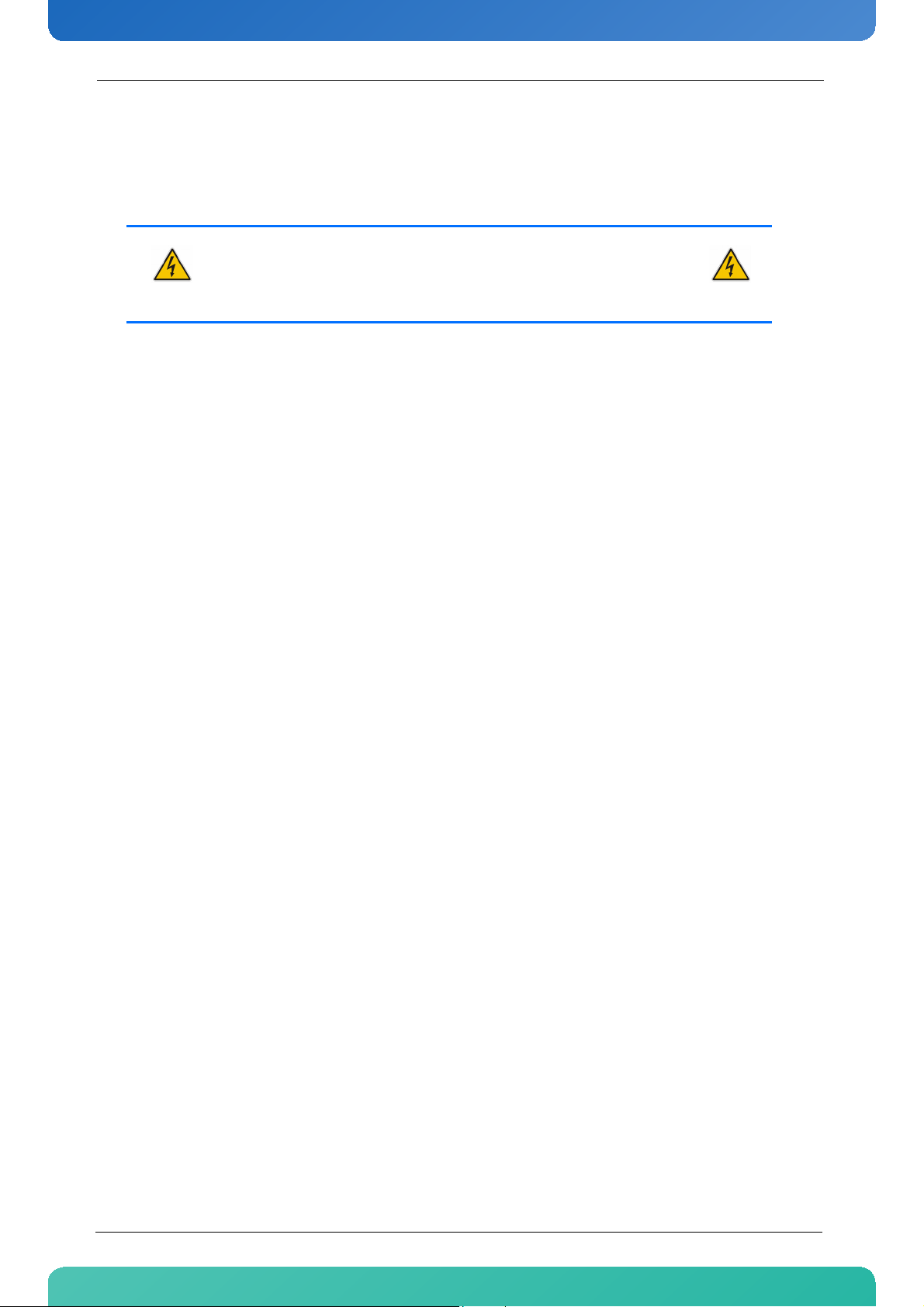
Installation
www.kontron.com
2.3 Standard Removal Procedures
To remove the board proceed as follows:
1. Ensure that the safety requirements indicated in section 2.1. are observed.
WARNING
Care must be taken when applying the procedures below to ensure
that neither the AT8404 nor system boards are physically damaged by
the application of these procedures.
2. Unscrew the front panel retaining screws.
3. Lift the notch of the lower handle and pull the handle with the notch away from the faceplate until you
feel a resistance. The blue LED starts blinking.
4. Wait until the blue LED is fully ON, this mean that the hot swap sequence is ready for board removal.
5. Disengage the board from the backplane by using both board ejection handles.
6. After disengaging the board from the backplane, pull the board out of the slot.
2.4 AMC Installation
To install an AMC proceed as follows:
1. Remove the AMC filler panel.
2. Carefully engage the AMC into the card guide. Push the AMC until it fully mates with its connector. Secure the AMC handle to the locking position.
3. In normal condition, the blue LED shall turn ON as soon as the AMC is fully inserted. It will turn OFF at
the end of the hot swap sequence.
2.5 Software Installation
The AT8404 comes as a pre-installed system with all necessary OS, Filesystem, drivers and applications factory-installed with default configurations.
Updating the Software with new Operating System or applications or new versions is provided by a dedicated
update mechanism, which is described in Chapter 4.
14 AT8404 User Guide
Page 28

Installation
www.kontron.com
2.6 Quick Start
This section gives instructions for (initially) accessing the CLI (Command Line Interface) of the AT8404 using
either in-band access via the BI or the out-of-band management interfaces (serial port or Fast Ethernet)
accessible from the front plate serial connector or via an appropriate RTM. The CLI is required for configuring
the GbE switch, as well as the storage interconnect.
2.6.1 In-Band CLI Access
The GbE switch on the AT8404 is pre-configured with a management VLAN. This VLAN is accessible over the
BI. Telnet accesses to port 23 of this VLAN connect to the CLI. The VLAN is configured for DHCP and retrieves
its IP address automatically when a DHCP server is found in the network. The procedure to obtain the issued
IP from the DHCP server is beyond the scope of this document.
The management VLAN is configured with VLAN ID 1. The following Ethernet ports are members of the management VLAN ID 1 by default:
• Interface 0/23 connected to base interface switch in ATCA logical slot 1
• Interface 0/5, 0/10, 0/15, 0/20 connected to AMC bay B4, B3, B2, B1 on port 0
Thus connectivity to the management VLAN ID 1 is by default possible through the base interface switch in
ATCA chassis logical slot 1.
For more information on the management VLAN and how to assign a fixed IP address, refer to the AT8404 CLI
Reference Manual.
2.6.2 Out-of-band CLI Access
The CLI can also be accessed via serial port (using the front plate connector and provided cable or an appropriate RTM like the RTM8030) or Fast Ethernet (only via RTM). The serial port is ready to use offhand without
further configuration.
To connect to the CLI via the Fast Ethernet serviceport on the RTM, a telnet session must be established to
the IP address of this interface, port 23.
Using the default configuration, it is necessary to assign an IP address statically to the serviceport. Because
the required configuration steps are done in the CLI, an initial access using the serial port or in-band connectivity via the BI is required. The procedure for assigning an IP address to the serviceport is described in
the following. User input is printed in bold letters.
1. Connect to serial port on the front plate (using the Kontron DB9 adapter cable) or RTM (using a RJ45
straight cable).
Port settings are:
• 115200 bps (serial speed might be different for customized board variants)
• 8 bit, no parity, 1 stop bit (8N1)
• no flow control
2. Ensure that the board is powered up.
15 AT8404 User Guide
Page 29

Installation
www.kontron.com
3. Wait for boot process to complete, i.e. until the console selection menu appears.
b - connect Base Fabric console
c - connect Custom Application console
! - shell escape
r - reset system
4. Type ’b’ to connect to the Base Fabric console.
Connected to Base Fabric console
Press ^X or ^V to get to menu again
Base Fabric switching application release GA 2.00 starting
(Unit 1)>
User:
5. Log in as admin and enter privileged mode by typing ’enable’ (no passwords required by default).
User:admin
Password:
(Ethernet Fabric) >enable
Password:
(Ethernet Fabric) #
6. Set IP address and netmask. (see below for an example IP address setting)
(Ethernet Fabric) #serviceport ip 192.168.50.107 255.255.255.0
The FE management interface is available from now on.
7. Save configuration by copying it to the flash, confirm by typing ’y’
(Ethernet Fabric) #copy system:running-config nvram:startup-config
This operation may take a few minutes.
Management interfaces will not be available during this time.
Are you sure you want to save? (y/n) y
Configuration Saved!
(Ethernet Fabric) #
To access the CLI via Fast Ethernet management port, open a telnet connection to the configured IP address,
port 23.
For additional information on the system configuration, refer to the AT8404 CLI Reference Manual.
16 AT8404 User Guide
Page 30

Installation
www.kontron.com
2.6.3 Storage Configuration
The storage connection on Port 2 of AMC B4 is linked to AMC B2 (port 2) by default. To establish a storage
connection between AMC bays 1 (port 3) and 4 (port 2), use the following command in privileged mode:
(Ethernet Fabric) #set board storage connect amcb4 amcb1
To reset the configuration to the default settings, use the following command:
(Ethernet Fabric) #set board storage connect amcb4 amcb2
For an overview of the current configuration, use the CLI boardinfo command:
(Ethernet Fabric) #show boardinfo storage
The AMC B4 (port 2) is connected to AMC B2 (port 2)
17 AT8404 User Guide
Page 31

Chapter 3
Hardware Description
www.kontron.com
18KTC5520/EATX
Page 32

Hardware Description
www.kontron.com
Base IF
Zone 2
Fabric IF
Zone 2
Zone 1
Telco
Clk
4
Switch
Controller
Gigabit
Ethernet
Switch
RTM IF
Zone 3
4
4
4
AMC B2
AMC Connector
AMC B3
AMC Connector
AMC B4
1
PCI
2x 10GbE
To all
AMC
slots
Telco Clk
4x7
RS232
FE
AMC Connector
AMC B1
AMC Connector
Power
Mezzanine
Update
IF
IPMI
To all AMC slots
5
5
5
5
RS232
To all
AMC
slots
APS
2
1
Gigabit Ethernet
Storage Interconnect
AMC Fabric P2P Interconnect
AMC/RTM Extension Ports
3. Hardware Description
This chapter describes the board specific items of the AdvancedTCA AMC Carrier Board AT8404 consisting of
the main assembly with the Power Mezzanine Module. Also described is the RTM8030 used for management
access and I/O extension.
3.1 Base Board
The base board is a PICMG 3.0 and 3.1 Option 9 compliant Carrier Board for AdvancedTCA shelves offering up
to four mid-size AMC bays.
Figure 3-1: Functional Block Diagram Base Board
19 AT8404 User Guide
Page 33

Hardware Description
www.kontron.com
The main building blocks of the base board are:
• Ethernet Switch
• Unit Computer and Memory
• Fat Pipe Interconnect
• Storage Interconnect
• Synchronous Clock Distribution
• AMC Bays with APS (Automatic Protection Switching)
•IPMI
• RTM Interface
•Power Supply
3.1.1 Ethernet Switch
The main parts of the Ethernet Switch building block is a Broadcom BCM56502 24 port Gigabit Layer-2/3
Switch and a Broadcom BCM5466R QUAD 10/100/1000BASE-T PHY for the base and extension fabric inter face,
AMC and RTM Uplink connectivity. The BCM56502 is managed via the 32bit/33MHz PCI interface.
A BCM 5466R performs PHY functions for the 10/100/1000BASE-T ports of the Unit Computer and the two base
interface links.
The ports of the BCM56502 are assigned as follows:
Table 3-1: GbE Switch Port Assignment
CLI ID Speed Type Connection
0/1 1 GbE Serdes AMC B1, Port 8
0/2 1 GbE Serdes AMC B1, Port 9
0/3 1 GbE Serdes AMC B1, Port 10
0/4 1 GbE Serdes AMC B1, Port 11
0/5 1 GbE Serdes AMC B1, Port 0
0/6 1 GbE Serdes AMC B2, Port 8
0/7 1 GbE Serdes AMC B2, Port 9
0/8 1 GbE Serdes AMC B2, Port 10
0/9 1 GbE Serdes AMC B2, Port 11
0/10 1 GbE Serdes AMC B2, Port 0
0/11 1 GbE Serdes AMC B3, Port 8
0/12 1 GbE Serdes AMC B3, Port 9
0/13 1 GbE Serdes AMC B3, Port 10
0/14 1 GbE Serdes AMC B3, Port 11
0/15 1 GbE Serdes AMC B3, Port 0
0/16 1 GbE Serdes AMC B4, Port 8
0/17 1 GbE Serdes AMC B4, Port 9
0/18 1 GbE Serdes AMC B4, Port 10
0/19 1 GbE Serdes AMC B4, Port 11
0/20 1 GbE Serdes AMC B4, Port 0
20 AT8404 User Guide
Page 34

Hardware Description
www.kontron.com
Table 3-1: GbE Switch Port Assignment (Continued)
CLI ID Speed Type Connection
0/21 1 GbE 100BaseTX Unit Computer
0/22 1 GbE Serdes RTM SFP
0/23 1 GbE 1000BaseT Base Channel 1
0/24 1 GbE 1000BaseT Base Channel 2
0/25 10 GbE XAUI Fabric Channel 1
0/26 10 GbE XAUI Fabric Channel 2
3.1.2 Unit Computer and Memory
A PowerPC PPC405GPr-400MHz 32 bit RISC processor with 16KB D-cache, 256MB SDRAM and 128MB Flash
memory manages the Ethernet switch via 32bit / 66MHZ PCI local bus. The CPU is accessible via serial port or
10/100BASE-T Ethernet from the RTM or in-band via the GbE switch.
Besides the direct PCI connection to the management interface of the switch, a PCI Ethernet controller links
the Unit Computer to a switch port which is configured as 10/100BaseTX.
3.1.2.1 Fast Ethernet Management Interface
The 10/100BaseTX Ethernet management interface connects the Unit Computer to the RTM. It uses the following pins of the ATCA Zone 3 connector:
Table 3-2: Fast Ethernet Pins on RTM Connector
J30 Pin Function
B8 MNG_LAN_DA-
A8 MNG_LAN_DA+
D8 MNG_LAN_DB-
C8 MNG_LAN_DB+
3.1.2.2 RS232 Management Interface
One RS232 interface of the Unit Computer is the serial port which is routed to a miniature connector on the
front plate. An adapter cable is available from Kontron to establish a connection with a terminal with a standard DB9 serial port. Additionally, the Unit Computer’s serial port is routed to the Zone 3 connector so that a
connection can also be established by using an appropriate RTM like the RTM8030. If both ports are connected
to a terminal, the front plate connection takes precedence over the RTM connection.
21 AT8404 User Guide
Page 35

www.kontron.com
The front plate connector has the following pinning:
10
1
Table 3-3: Serial Port (J11) Pin Assignment
Hardware Description
Pin Num-
ber
1 N.C.
2 RXD
3 TXD
4 DTR
5 GND
6 DSR
7 RTS
8 CTS
9 N.C.
10 N.C.
Signal
The RS232 Management Interface uses the following pins of the ATCA Zone 3 connector:
Table 3-4: RS232 Pins on RTM Connector
J30 Pin Function
B3 RXD
A3 TXD
3.1.2.3 SDRAM
Five 512 Mbit devices, soldered directly onto the PCB, provide 256 MByte of SDRAM plus 64 MByte for ECC. The
SDRAM interface of the Unit Computer is 32 bit wide and operated at 133 MHz.
3.1.2.4 Flash ROM
The CPU uses a 128 Mbyte Flash Memory device. The sector containing the boot initialization code is write protected.
22 AT8404 User Guide
Page 36

Hardware Description
www.kontron.com
3.1.3 Fat Pipe Interconnect
AMC bays B1 and B2 as well as B3 and B4 are directly (copper) interconnected via AMC Fat Pipe ports 4-7, see
following table.
Table 3-5: Fat Pipe Interconnect
AMC Port Connects to
B1 port 4 B2 port 4
B1 port 5 B2 port 5
B1 port 6 B2 port 6
B1 port 7 B2 port 7
B2 port 4 B1 port 4
B2 port 5 B1 port 5
B2 port 6 B1 port 6
B2 port 7 B1 port 7
B3 port 4 B4 port 4
B3 port 5 B4 port 5
B3 port 6 B4 port 6
B3 port 7 B4 port 7
B4 port 4 B3 port 4
B4 port 5 B3 port 5
B4 port 6 B3 port 6
B4 port 7 B3 port 7
3.1.4 Storage Interconnect
A port selector is used to conf igure either a storage connection between the AMC B2 and B4 or B1 and B4. The
port selector is controlled by the IPMC.
Depending on the configuration, the SAS/SATA ports of the four mid-size AMC bays are interconnected as follows:
Table 3-6: AMC Storage Interconnect
AMC Port Connects to
B1 port 2 B3 port 2
B1 port 3 B4 port 2 via port selector
B2 port 2 B4 port 2 via port selector
B2 port 3 RTM port SAS_0
B3 port 2 B1 port 2
B3 port 3 -
B4 port 2 B1 port 3 or B2 port 2 via port selector
B4 port 3 RTM port SAS_1
For more information on how to configure the AMC Storage connections, refer to the AT8404 CLI Reference
Manual.
23 AT8404 User Guide
Page 37

Hardware Description
www.kontron.com
3.1.5 Synchronous Clock Distribution
An FPGA is the global clock distribution device on the carrier board. In conjunction with the Telecom Clock
protection switch, the FPGA distributes all necessary Telecom Clocks to or from the AMCs and the backplane.
TCLKA and TCLKC of any AMC can be driven by any backplane clock (CLK1A/B, CLK2A/B or CLK3A/B). TCLKB and
TCLKD of any AMC can drive any backplane clock. Any ATCA backplane clock can be used as the reference clock
input.
For more information on how to configure the clock distribution, refer to the AT8404 CLI Reference Manual.
3.1.6 AMC Bays
Up to four mid-size and single width or up to two mid-size and double width AMC bays for standard or custom
AMCs are implemented with B+ AMC connectors, depending on the board option.
Table 3-7: AMC Slot Types
Board option B1 B2 B3 B4
A Single width Single width Single width Single width
B - Double width - Double width
C - Double width Single width Single width
D Single width Single width - Double width
Because of the AMC slot storage interconnects (see section 3.1.2. Storage Interconnect) and for thermal reasons, the preferred Processor AMC slots are B1 and B2 and the preferred HDD-AMC slots are B3 and B4.
Table 3-8: AMC B1 Port Assignment
Port Region Connection
0 GbE GbE Switch 0/5
1 GbE -
2 Storage AMC B3 Port 2
3 Storage AMC B4 Port 2 / -*
4 Fabric AMC B2 Port 4
5 Fabric AMC B2 Port 5
6 Fabric AMC B2 Port 6
7 Fabric AMC B2 Port 7
8 Fabric GbE Switch 0/1
9 Fabric GbE Switch 0/2
10 Fabric GbE Switch 0/3
11 Fabric GbE Switch 0/4
12 Extended Update, APS Channel
13 Extended RTM, AMC_B1_P13
14 Extended RTM, AMC_B1_P14
15 Extended RTM, AMC_B1_P15
17 Extended RTM, AMC_B1_P17
18 Extended RTM, AMC_B1_P18
19 Extended RTM, AMC_B1_P19
24 AT8404 User Guide
Page 38

www.kontron.com
Table 3-8: AMC B1 Port Assignment (Continued)
Port Region Connection
20 Extended RTM, AMC_B1_P20
TCLKA Clock From Backplane
TCLKB Clock To Backplane
TCLKC Clock From Backplane
TCLKD Clock To Backplane
FCLKA Clock Fabric Reference Clock
* Depends on configuration
Table 3-9: AMC B2 Port Assignment
Port Region Connection
0 GbE GbE Switch 0/10
1 GbE -
2 Storage AMC B4 Port 2 / -*
3 Storage RTM SAS_0
4 Fabric AMC B1 Port 4
5 Fabric AMC B1 Port 5
6 Fabric AMC B1 Port 6
7 Fabric AMC B1 Port 7
8 Fabric GbE Switch 0/6
9 Fabric GbE Switch 0/7
10 Fabric GbE Switch 0/8
11 Fabric GbE Switch 0/9
12 Extended Update, APS Channel
13 Extended RTM, AMC_B2_P13
14 Extended RTM, AMC_B2_P14
15 Extended RTM, AMC_B2_P15
17 Extended RTM, AMC_B2_P17
18 Extended RTM, AMC_B2_P18
19 Extended RTM, AMC_B2_P19
20 Extended RTM, AMC_B2_P20
TCLKA Clock From Backplane
TCLKB Clock To Backplane
TCLKC Clock From Backplane
TCLKD Clock To Backplane
FCLKA Clock Fabric Reference Clock
* Depends on configuration
Hardware Description
25 AT8404 User Guide
Page 39

www.kontron.com
Table 3-10: AMC B3 Port Assignment
Port Region Connection
0 GbE GbE Switch 0/15
1 GbE -
2 Storage AMC B1 Port 2
3 Storage -
4 Fabric AMC B4 Port 4
5 Fabric AMC B4 Port 5
6 Fabric AMC B4 Port 6
7 Fabric AMC B4 Port 7
8 Fabric GbE Switch 0/11
9 Fabric GbE Switch 0/12
10 Fabric GbE Switch 0/13
11 Fabric GbE Switch 0/14
12 Extended Update, APS Channel
13 Extended RTM, AMC_B3_P13
14 Extended RTM, AMC_B3_P14
15 Extended RTM, AMC_B3_P15
17 Extended RTM, AMC_B3_P17
18 Extended RTM, AMC_B3_P18
19 Extended RTM, AMC_B3_P19
20 Extended RTM, AMC_B3_P20
TCLKA Clock From Backplane
TCLKB Clock To Backplane
TCLKC Clock From Backplane
TCLKD Clock To Backplane
FCLKA Clock Fabric Reference Clock
Hardware Description
26 AT8404 User Guide
Page 40

www.kontron.com
Table 3-11: AMC B4 Port Assignment
Port Region Connection
0 GbE GbE Switch 0/20
1 GbE -
2 Storage AMC B1 Port 3 / AMC B2 Port 2*
3 Storage RTM SAS_1
4 Fabric AMC B3 Port 4
5 Fabric AMC B3 Port 5
6 Fabric AMC B3 Port 6
7 Fabric AMC B3 Port 7
8 Fabric GbE Switch 0/16
9 Fabric GbE Switch 0/17
10 Fabric GbE Switch 0/18
11 Fabric GbE Switch 0/19
12 Extended Update, APS Channel
13 Extended RTM, AMC_B4_P13
14 Extended RTM, AMC_B4_P14
15 Extended RTM, AMC_B4_P15
17 Extended RTM, AMC_B4_P17
18 Extended RTM, AMC_B4_P18
19 Extended RTM, AMC_B4_P19
20 Extended RTM, AMC_B4_P20
TCLKA Clock From Backplane
TCLKB Clock To Backplane
TCLKC Clock From Backplane
TCLKD Clock To Backplane
FCLKA Clock Fabric Reference Clock
* Depends on configuration
Hardware Description
27 AT8404 User Guide
Page 41

Hardware Description
www.kontron.com
Gigabit Ethernet
Port 0 and ports 8 to 11 of each AMC are connected to the Ethernet switch. The Ethernet switch supports
1000BASE-BX Gigabit Ethernet.
Storage
Ports 2 and 3 of the AMC slots are reserved for storage connections to other AMC bays or the RTM (see section
3.1.2. Storage Interconnect).
PCI Express
Bays B1 and B3 and bays B2 and B4 implement a x4 direct connection on ports 4 to 7.
Automatic Protection Switching
Port 12 on each AMC bay is used as a 2.5 Gbps direct interconnect to the neighbouring Carrier Board via the
update channel for line card applications.
Interconnects to RTM
Each AMC Bay has seven generic interconnects to the RTM Zone 3 (ports 13 to 20).
3.1.7 IPMI
The AT8404 supports an intelligent hardware management system based on the Intelligent Platform Management Interface (IPMI) Specification 1.5. It provides the ability to manage the power, cooling and interconnect needs of intelligent devices, to monitor events and to log events to a central repository.
The main building blocks of the IPMI architecture of the AT8404 are:
• IPMC Intelligent Platform Management Controller
• FPGA (Field Programmable Gate Array)
3.1.7.1 IPMC
The IPMC controls all hotswap and E-Keying processes required by ATCA. It activates the board power supply
and enables communication with the AMC card and the RTM. The IPMC manages the Ethernet switch E-Keying
and the baseboard ATCA feature. The controller is connected to the ATCA shelf manager via IPMB bus on the
backplane.
All voltages and currents on the base board are monitored by the IPMC, including the management and AMC
supply. Six temperature sensors on the board make sure that thermal conditions are met. Following is a list
of the temperature sensors and their positions. For information on how to obtain sensor values and thresholds, refer to the AT8404 CLI Reference Manual.
Table 3-12: Temperature Sensors
Temperature Sensor Position
Temp PPC Inlet Lower board edge, rear third, near Unit Computer
Temp PPC Outlet Near Unit Computer
Temp AMC Inlet Lower board edge, middle of AMC area
Temp AMC Outlet Upper board edge, middle of AMC area
Temp PCB Outlet Upper board edge, rear third
Temp BCM Outlet Near GbE switch
28 AT8404 User Guide
Page 42

Hardware Description
www.kontron.com
The internal Flash memory of the IPMC is divided into two distinct parts, the IPMI firmware and the boot block.
This allows maintaining a permanent boot block and only erasing the IPMI firmware for upgrade procedure.
This is the key feature to achieve a fail-safe upgrade procedure.
The IPMC executes normally the IPMI firmware located in its internal Flash memory. During an update, the
IPMC transfers the new IPMI firmware to one of the two external menory banks. Then, it programs its internal
Flash memory with the new contents of the external memory and restarts. The restart does not affect board
operation in any way. In case of a failure, the IPMC memory is restored from the second external bank. A twostage (internal and external) watchdog mechanism enables a reliable fault detection.
3.1.7.2 FPGA
The Field Programmable Gate Array (FPGA) is the central device for all glue logic resources. It is configured
after the management voltages are stable by an external serial Flash device. The FPGA implements the Synchronous Clock Distribution (see section 3.1.5) and is part of the board management. It connects the Unit
Computer to the IPMC and handles the serial interfaces of Unit Computer, IPMC, RTM and the RS232 connector
on the front panel. The FPGA controls the LEDs for the whole board, handles the signals to control and to monitor the AMCs, the RTM and all payload devices connected to the FPGA and it is responsible for the power and
reset sequencing.
The FPGA provides a MultiBoot feature that allows to load one of two FPGA images, either the factory image
or the user image. In combination with a watchdog and fallback mechanism, this allows fail-safe in-field upgrades of the FPGA code.
3.1.8 RTM Interface
Management and I/O interfaces from the base board are routed to Zone 3 where a connector mates with the
RTM. This allows base boards to be quickly and reliably serviced without the issues associated with disconnecting and reconnecting multiple cable assemblies. The RTM connection is compliant to the PICMG 3.0 standard.
For the connection between the AT8404 and the RTM, three connectors with 40 differential pairs are used
(J30, J31 and J32).
Each AMC Bay has seven generic interconnects to the RTM Zone 3. Two SAS/SATA interfaces for mass storage
are implemented. There is a JTAG connection for FPGA update or Boundary Scan-Test. An I²C IPMI interface is
implemented for board management. The Unit Computer’s management interfaces (Fast Ethernet and RS232)
are also connected to the RTM. A GbE port allows connection to the GbE switch.
29 AT8404 User Guide
Page 43

Hardware Description
www.kontron.com
The Zone 3 connectors have the following pin assignments.
Table 3-13: J30 Assignment
J30 ROW A AB ROW B ROW C CD ROW D
1 12V GND 12V 12V GND 3V3_SUS
2 12V GND 12V 12V GND JTAG_AMC_EN#
3 SPA_RX# GND SPA_TX# JTAG_TDI GND JTAG_TDO
4 N.C. GND N.C. N.C. GND N.C.
5 RS232_TX1 GND N.C. RS232_TX2 GND N.C.
6 AMC_B2_P15_TX+ GND AMC_B2_P15_TX- AMC_B3_P15_TX+ GND AMC_B3_P15_TX-
7 AMC_B2_P15_RX+ GND AMC_B2_P15_RX- AMC_B3_P15_RX+ GND AMC_B3_P15_RX-
8 MNG_LAN_TXD+ GND MNG_LAN_TXD- MNG_LAN_RXD+ GND MNG_LAN_RXD-
9 SAS_1_TX+ GND SAS_1_TX- SAS_1_RX+ GND SAS_1_RX-
10 N.C. GND N.C. N.C. GND N.C.
J30 ROW E EF ROW F ROW G GH ROW H
1 N.C. GND RTM_PRNT# N.C. GND RTM_EN#
2 IPMB_SCL GND IPMB_SDA N.C. GND N.C.
3 JTAG_TMS GND JTAG_TCK JTAG_TRST GND TEST_ON#
4 RTML_TX GND RTML_RX RTML_CLK GND RST_PROG
5 AMC_B4_P15_RX+ GND AMC_B4_P15_RX- AMC_B1_P15_TX+ GND AMC_B1_P15_TX-
6 AMC_B4_P15_TX+ GND AMC_B4_P15_TX- SFP_SCL GND SFP_SDA
7 PPC_RST# GND N.C. AMC_B1_P15_RX+ GND AMC_B1_P15_RX-
8 MNG_LAN_CT GND JTAG_EN# FLASH_WE GND FLASH_WP
9 SAS_0_TX+ GND SAS_0_TX- SAS_0_RX+ GND SAS_0_RX-
10 GE22_TX+ GND GE22_TX- GE22_RX+ GND GE22_RX-
30 AT8404 User Guide
Page 44

www.kontron.com
Table 3-14: J31 Assignment
Hardware Description
J31
1 N.C. GND N.C. N.C. GND N.C.
2 N.C. GND N.C. N.C. GND N.C.
3 N.C. GND N.C. N.C. GND N.C.
4 N.C. GND N.C. N.C. GND N.C.
5 N.C. GND N.C. N.C. GND N.C.
6 AMC_B1_P13_TX+ GND AMC_B1_P13_TX- AMC_B1_P13_RX+ GND AMC_B1_P13_RX-
7 N.C. GND N.C. N.C. GND N.C.
8 AMC_B1_P19_TX+ GND AMC_B1_P19_TX- AMC_B1_P19_RX+ GND AMC_B1_P19_RX-
9 AMC_B2_P17_TX+ GND AMC_B2_P17_TX- AMC_B2_P17_RX+ GND AMC_B2_P17_RX-
10 AMC_B2_P19_TX+ GND AMC_B2_P19_TX- AMC_B2_P19_RX+ GND AMC_B2_P19_RX-
J31 ROW E EF ROW F ROW G GH ROW H
1 N.C. GND N.C. N.C. GND N.C.
2 N.C. GND N.C. N.C. GND N.C.
3 N.C. GND N.C. N.C. GND N.C.
4 N.C. GND N.C. N.C. GND N.C.
5 AMC_B1_P14_TX+ GND AMC_B1_P14_TX- AMC_B1_P14_RX+ GND AMC_B1_P14_RX-
6 AMC_B1_P17_TX+ GND AMC_B1_P17_TX- AMC_B1_P17_RX+ GND AMC_B1_P17_RX-
7 AMC_B1_P18_TX+ GND AMC_B1_P18_TX- AMC_B1_P18_RX+ GND AMC_B1_P18_RX-
8 AMC_B1_P20_TX+ GND AMC_B1_P20_TX- AMC_B1_P20_RX+ GND AMC_B1_P20_RX-
9 AMC_B2_P18_TX+ GND AMC_B2_P18_TX- AMC_B2_P18_RX+ GND AMC_B2_P18_RX-
10 AMC_B2_P20_TX+ GND AMC_B2_P20_TX- AMC_B2_P20_RX+ GND AMC_B2_P20_RX-
ROW A AB ROW B ROW C CD ROW D
31 AT8404 User Guide
Page 45

Hardware Description
www.kontron.com
Table 3-15: J32 Assignment
J32 ROW A AB ROW B ROW C CD ROW D
1 N.C. GND N.C. N.C. GND N.C.
2 AMC_B2_P14_TX+ GND AMC_B2_P14_TX- AMC_B2_P14_RX+ GND AMC_B2_P14_RX-
3 N.C. GND N.C. N.C. GND N.C.
4 AMC_B3_P14_TX+ GND AMC_B3_P14_TX- AMC_B3_P14_RX+ GND AMC_B3_P14_RX-
5 AMC_B3_P17_TX+ GND AMC_B3_P17_TX- AMC_B3_P17_RX+ GND AMC_B3_P17_RX-
6 AMC_B3_P19_TX+ GND AMC_B3_P19_TX- AMC_B3_P19_RX+ GND AMC_B3_P19_RX-
7 N.C. GND N.C. N.C. GND N.C.
8 AMC_B4_P14_TX+ GND AMC_B4_P14_TX- AMC_B4_P14_RX+ GND AMC_B4_P14_RX-
9 AMC_B4_P17_TX+ GND AMC_B4_P17_TX- AMC_B4_P17_RX+ GND AMC_B4_P17_RX-
10 AMC_B4_P19_TX+ GND AMC_B4_P19_TX- AMC_B4_P19_RX+ GND AMC_B4_P19_RX-
J32 ROW E EF ROW F ROW G GH ROW H
1 AMC_B2_P13_TX+ GND AMC_B2_P13_TX- AMC_B2_P13_RX+ GND AMC_B2_P13_RX-
2 N.C. GND N.C. N.C. GND N.C.
3 AMC_B3_P13_TX+ GND AMC_B3_P13_TX- AMC_B3_P13_RX+ GND AMC_B3_P13_RX-
4 N.C. GND N.C. N.C. GND N.C.
5 AMC_B3_P18_TX+ GND AMC_B3_P18_TX- AMC_B3_P18_RX+ GND AMC_B3_P18_RX-
6 AMC_B3_P20_TX+ GND AMC_B3_P20_TX- AMC_B3_P20_RX+ GND AMC_B3_P20_RX-
7 AMC_B4_P13_TX+ GND AMC_B4_P13_TX- AMC_B4_P13_RX+ GND AMC_B4_P13_RX-
8 N.C. GND N.C. N.C. GND N.C.
9 AMC_B4_P18_TX+ GND AMC_B4_P18_TX- AMC_B4_P18_RX+ GND AMC_B4_P18_RX-
10 AMC_B4_P20_TX+ GND AMC_B4_P20_TX- AMC_B4_P20_RX+ GND AMC_B4_P20_RX-
Signals with TX in their name are driven by the front board, those with RX are driven by the RTM.
3.1.9 Power Supply
The power supply fulfils the PICMG3.0 requirements and has the following characteristics:
• Full operation at -38VDC to -72VDC
• No damage inflicted to board at 0VDC to -75VDC
• Typical payload power consumption (no RTM, no AMCs): 40W
• Management power consumption (suspend power): <10W
• Additional AMC payload power consumption: 140W
32 AT8404 User Guide
Page 46

Hardware Description
www.kontron.com
17 20
25 26
33 34
30 31
27 32
28 29
21 24
13 16
1 4
3.1.9.1 Power Connector
The power connector supplies the board with two 48V redundant rails, digital ground and chassis ground. It
also provides the redundant IPMB Shelf Manager connection.
Table 3-16: Power Connector (P10)
Signal Pin Pin Signal
N.C. 1 2 N.C.
N.C. 3 4 N.C.
HA0 5 6 HA1
HA2 7 8 HA3
HA4 9 10 HA4
HA6 11 12 HA5
SCL_A 13 14 SDA_A
SCL_B 15 16 SDA_B
MT1_TIP(N.C.) 17 18 MT2_TIP(N.C.)
RING_A(N.C.) 19 20 RING_B(N.C.)
MT1_RING(N.C.) 21 22 MT2_RING(N.C.)
RRTN_A(N.C.) 23 24 RRTN_B(N.C.)
SHELF_GND 25 26 LOGIC_GND
ENABLE_B 27 28 VRTN_A
VRTN_B 29 30 EARLY_A
EARLY_B 31 32 ENABLE_A
-48V_A 33 34 -48V_B
3.1.9.2 Power Supply Mezzanine
The Filter, the Hot-Swap-Controller, the Hold Over circuit and the Quarter-Brick are situated on the Power
Supply Mezzanine Module. It shall only be removed or exchanged by authorized personnel.
3.1.9.3 Power Distribution
The Telecom DC voltage (-48V) is supplied by the backplane via two independent rails, primary (A) and secondary (B). The rails are mixed using power Schottky rectifiers. A 7A fuse protects each -48V line and a 10A
fuse protects each RTN line. A hot swap controller enables the 48V power to the board.
On the mezzanine module, a quarter brick DC/DC converter transforms the 48 Volts to secondary 12 Volts for
payload supply and 3.3 Volts for management supply.
Several point of load converters generate the various required voltages.
The management (or suspend) power is present once the board is connected to the backplane. It supplies the
IPMI part which in turn controls the payload power. The various payload voltages are switched on and off in a
sequenced manner.
3.1.9.4 Power Supply AMCs
Each AMC has its own power supply. The 12V payload power is generated by a hot swap controller and for the
3V3 management power a current limit switch is used. The maximum power dissipation for an AMC is 60W.
For further details please refer the AMC Specification.
33 AT8404 User Guide
Page 47

Hardware Description
www.kontron.com
3.1.9.5 Power Supply RTM
The RTM has its own power supply. The 12V payload power is generated by a hot swap controller and for the
management power a current limit switch is used. The maximum power dissipation for an RTM is 10W.
For further details please refer the PICMG 3.0 standard.
3.1.9.6 Power Transients
The board provides continuous operation in the presence of transients shown in the following table of the PICMG 3.0 standard:
Table 3-17: Power Transients
Voltage Duration Comments Protected by
- 200 Volts 5 μs - 100 to - 200 Volts Frame or Shelf
- 100 Volts 10 μs - 75 to - 100 Volts Board
- 75 Volts 10 ms 10 Volts per ms-Rise or Fall Board
50 Volts per ms-Fall
- 0 Volts 5 ms
12.5 Volts per ms-Rise
Assumes prior voltage is above -44 VDC
for Shelves, -43 VDC for Boards
Board
In case of a 0V transient the board is able to keep the board alive for 5ms. The necessary energy is buffered in
a capacitor.
3.1.9.7 Optional Chassis to Logic Ground Connection
According to NEBS requirement R9-14 of GR-1089-CORE issue 3, the AT8404 provides a connection between
chassis and logic ground. It is made up of a screw that connects the PCB to the bottom sheet.
If chassis and logic ground shall be isolated, the screw with its washer can be removed. It is located near the
jumper header J7 and is labelled "GND TO CHASSIS".
3.1.10 Jumpers
Eight jumpers in the upper right corner allow debug settings (J7). The IPMI and AMC E-Keying override jumpers enable bypassing communication with the ShMC for bench operation. The JTAG jumpers configure the
boundary scan path. JTAG operation requires the use of the RTM8030.
WARNING
Operation with any of these jumpers set is not supported by the standard application software.
34 AT8404 User Guide
Page 48

www.kontron.com
Table 3-18: Jumper Settings ( • Default Setting)
F_SPI_PROG
FPGA Configuration Programming in
• Normal Operation out
RES_OVR
Reserved in
• Reserved out
AMC_OVR
IPMC AMC override in
• Normal Operation out
SHMC_OVR
IPMC Shelf Manager override in
• Normal Operation out
JTAG_AMC_EN
Enable JTAG on AMCs only in
• Full JTAG Chain out
JTAG_BDI_EN
PPC Debug interface enable in
• Normal Operation out
TEST_ON
IPMI Board activation override in
• Normal IPMI activation out
POWER_ON
Voltage enable override in
• Normal power sequencing out
Hardware Description
35 AT8404 User Guide
Page 49

www.kontron.com
3.1.11 Front Panel Elements
AMC
B1
AMC
B2
AMC
B3
AMC
B4
ATCA LED2 (green/amber) displays „Healthy“
ATCA LED3 (amber/green), User defined
ATCA Blue LED
ATCA LED1 (red/amber) displays „Out of Service“
RS232 Connector
Figure 3-2: Front Panel of AT8404
Hardware Description
The four front panel ATCA LEDs display the status of the board’s health.
36 AT8404 User Guide
Page 50

www.kontron.com
Table 3-19: Symbols Chart
LED Signification LED
Activity ATCA LED3 (amber/green)
Healthy ATCA LED2 (green/amber)
Out of Service ATCA LED1 (red/amber)
Hot Swap ATCA BLUE LED
Table 3-20: ATCA LEDs Signification
LED Signification
ATCA LED3 (HB) (amber/green) not used, can be controlled by application using PICMG API
Off=Payload power down
ON(green)=Health OK
ATCA LED2 (HY) (green/amber)
ATCA LED1 (OOS) (red/amber)
ATCA BLUE LED (H/S)
ON(amber)=Health error (Critical)
Application defined=Can be controlled by application using
PICMG API
On=Out of Service
Blink=Firmware Update in Progress or Power denied
On=Ready for Hot Swap
Blink=Hot Swap in Progress
Hardware Description
37 AT8404 User Guide
Page 51

Hardware Description
www.kontron.com
3.2 RTM8030
The RTM8030 is a single slot (6HP) ATCA Rear Transition Module. This RTM provides additional connectivity to
the Kontron AT8030 CPU board and the AT8404 10G AMC Carrier board. This chapter describes the RTM features which are usable for the AT8404. For a general and AT8030 specific description, please refer to the
RTM8030 User's Guide.
Note...
Not all of the front plate elements are used in combination with the AT8404. E.g., the
USB port and rotary switch are only used for operation with the AT8030.
WARNING
There is a risk of damaging the AT8404 or the AMC when enabling the
serial connection for an AMC that does not support this feature.
The RTM8030 has a connector (P30) with 40 differential pairs which contact the corresponding counterpart
on the AT8404 (J30). The connector pinning can be found in section 3.1.8.
Following features are offered by the RTM8030 for operation with the AT8404:
• Hot swap mechanism
• Unit Computer RS232 management interface
• Unit Computer FE management interface
• One GbE SFP port (connected to the front board GbE switch)
• Two external SAS connections
• Optional SAS Hard Drive
Typical power dissipation of the RTM8030 is 10W. Operation of the optional hard drive increases power consumption to 20W.
Note...
When using AT8030 RTM with AT8404 carrier, by default the serial connection
between RTM and AMC on carrier will not be granted.
Default E-Keying prevents such connection.
Default E-Keying behaviour could be change by the user in order to permit serial connection between RTM and AMC on AT8404 ATCA carrier but the following limitation
will apply.
AT8030 RTM are equipped with rotary switch that permits to redirect RTM serial connection to different AMC on carrier. There is a risk to damage AMC by changing the
selection with the RTM rotary switch. This risk is only present once serial connection
has been established between RTM and an AMC on ATCA carrier.
38 AT8404 User Guide
Page 52

Hardware Description
www.kontron.com
3.2.1 Hot Swap
The RTM8030 supports hot swapping by using the switch connected to the face plate lower ejector. The insertion or extraction procedure is identical to the ATCA AMC behaviour. The hot swap procedure is controlled by
the RTM's Module Management Controller (MMC).
3.2.1.1 Inserting the RTM8030 into the slot
The presence of the RTM is indicated by one signal. The front blade IPMC recognizes the RTM insertion when
this signal is low. As soon as inserted, the MMC on the RTM turns the blue LED ON and enables the management
power to the RTM. Once the I2C link is working, the IPMC of the front blade accesses the serial EEPROM to retrieve FRU data. After knowing the type of RTM inserted, the IPMC negotiates with shelf manager in order to
activate the payload power. After RTM local voltages have been ramped up, the IPMC on the front blade enables the RTM Link.
3.2.1.2 Removing the RTM8030 from the slot
Opening the RTM lower ejector handle indicates to the front blade IPMC that a hot swap action is going to take
place. The IPMC then negotiates the removal with the shelf manager and if it is granted, it proceeds with the
removal process.
The MMC is notified that the RTM blade can be removed. The MMC then activates reset to the RTM blade, disables the RTM Link and turns off the payload power. When it is safe to remove the RTM blade from the slot, the
MMC turns the Blue / Hot Swap LED on.
3.2.2 Unit Computer RS232 Management Interface
The Unit Computer's RS232 management interface is implemented as a RJ45 connector. It the lowest one of
the threefold RJ45 connector, labelled with "0". The connector labelled with "1-7" is not in use.
The connector has the following pinning.
Table 3-21: Serial Port (RJ45) Pin Assignment
Pin Num-
ber
1 RTS
2 DTR
3 TXD
4 GND
5 GND
6 RXD
7 DSR
8 CTS
Signal RJ45
39 AT8404 User Guide
Page 53

Hardware Description
www.kontron.com
Connection to the RJ45 can be established with a straight through Ethernet cable and a RJ45 (female) to
SubD (female) adapter if required. The adapter is described in the following table.
Table 3-22: Serial console terminal cable interface: RJ45 Female to DB9 Female
RJ45 Female
Front View
RJ45 Pin
Number
1 RTS Y Request To Send 8
2 DTR Y Data Terminal Ready 76
3 TXD Y Transmit 2
4 GND N Ground -
5 GND Y Ground 5
6 RXD Y Receive 3
7 DSR Y Data Set Ready 4
8 CTS N Clear To Send 7
- RI N
- DCD N
Signal Connected Description
Ring Indicator (Not
Used)
Carrier Detect (Not
Used)
DB9 Pin
Number
9
1
DB9 Female
Front View
3.2.3 Unit Computer Fast Ethernet Management Interface
The Fast Ethernet port of Unit Computer is used as a management interface. The external FE PHY device on the
front board is connected to the top RJ45 connector of the RTM.
The default setting of the AT8404's PHY is to operate in autonegotiation enabled mode, 10/100, Full or Half
duplex. The two LEDs of the RJ 45 connector are controlled by the CPLD.
The connection is established with a straight trough Ethernet cable.
Table 3-23: FE Port (RJ45) Pin Assignment
Pin Num-
ber
1 TX+
2 TX-
3 RX+
4 NC
5 NC
6 RX-
7 NC
8 NC
Signal RJ45
40 AT8404 User Guide
Page 54

Hardware Description
www.kontron.com
Table 3-24: Fast Ethernet Management (RJ45) LEDs Signification
Speed LED (Yellow)
OFF 10BASE-T
ON 100BASE-T
Status LED (Green)
OFF Link down
ON Link up and no activity
BLINK Link up and activity
3.2.4 GbE Port
The SFP port is connected to the front board's GbE switch. The corresponding interface is identified as 0/22.
The SFPs uplink ports are according the Small Form-factor Pluggable (SFP) Transceiver MultiSource Agreement (MSA), Sept. 14th, 2000. The fabric switch controls the SFPs via an I²C bus. The SFP connectors have the
following pin assignment:
Table 3-25: SFP Connectors Pin Assignment
Signal Contact Contact Signal
GND 1 20 GND
TX_FAULT 2 19 TD-
TX_DIS 3 18 TD+
MODDEF2 4 17 GND
MODDEF1 5 16 3.3V TX
MODDEF0 6 15 3.3V RX
R_SEL 7 14 GND
LOS 8 13 RD+
GND 9 12 RD-
GND 10 11 GND
CAUTION
Do not look into the laser beam! The SFP modules are fitted with a class
1 or 1M laser. To avoid possible exposure to hazardous levels of invisible laser radiation, do not exceed maximum ratings.
41 AT8404 User Guide
Page 55

Hardware Description
www.kontron.com
3.2.5 SAS Channels
An external x4 SAS/SATA connector provides access to two of the AT8404 AMC bays, See “Storage Interconnect” on page 23.. The connector is a SFF-8470 fixed (receptacle) shielded connector with jack screws.
A SAS signal conditioner (repeater) and multiplexer is needed to guarantee SAS signal integrity over the cable
between two RTM blades. The maximum SAS cable length between two RTM blades is 4m. SAS links work after
both RTM units have been powered up. SAS port mapping is drawn below:
Figure 3-3: SAS Port Mapping
3.2.6 SAS Hard Drive Option
Kontron offers the option of adding a SAS hard drive on the RTM8030. This hard drive is located on the component side of the PCB, in the lower part of the RTM8030.
42 AT8404 User Guide
Page 56

www.kontron.com
3.2.7 Display Elements
FE
SFP Gigabit Ethernet
4x External SAS Connector
RJ45 Unit Computer FE Port: Upper LED (green)
displays Link/Activity, lower LED (yellow) displays Speed
RJ45 Unit Computer RS232 Interface
RS232
Figure 3-4: Front Panel of the RTM8030
Hardware Description
43 AT8404 User Guide
Page 57

Chapter 4
Software Description
www.kontron.com
44KTC5520/EATX
Page 58

Software Description
www.kontron.com
4. Software Description
Software on the AT8404 includes the following parts:
• Bootloader
• OS (rootFS, kernel)
•Application SW
•IPMI FW
The Software accomplishes operation of the switching hardware and is therefore also referenced as firmware. It is pre-installed on the system and can only be updated by a dedicated update procedure. This manual only describes bootloader, its self tests and IMPI Firmware and introduces the update procedure.
For additional information of system configuration using CLI commands refer to documentation AT8404 CLI
Reference Manual.
4.1 Supported RFCs, Standards and MIBs
4.1.1 Fastpath Switching
4.1.1.1 Core Features
• IEEE 802.1AB – Link level discovery protocol
• IEEE 802.1D – Spanning tree
• IEEE 802.1p – Ethernet priority with user provisioning and mapping
• IEEE 802.1Q – Virtual LANs w/ port-based VLANs
• IEEE 802.1S – Multiple spanning tree compatibility
• IEEE 802.1v – Protocol-based VLANs
• IEEE 802.1W – Rapid spanning tree
• IEEE 802.1AB – LLDP
• IEEE 802.1X – Port-based authentication
• IEEE 802.3 – 10BASE-T
• IEEE 802.3u – 100BASE-T
• IEEE 802.3ab – 1000BASE-T
• IEEE 802.3ac – VLAN tagging
• IEEE 802.3ad – Link aggregation
• IEEE 802.3ae – 10 GbE
• IEEE 802.3x – Flow control
• ANSI/TIA-1057 – LLDP-MED
• GARP – Generic Attribute Registration Protocol: clause 12, 802.1D-2004
45 AT8404 User Guide
Page 59

www.kontron.com
• GMRP – Dynamic L2 multicast registration: clause 10, 802.1D-2004
• GVRP – Dynamic VLAN registration: clause 11.2, 802.1Q-2003
• RFC 4541 – IGMP snooping and MLD snooping
4.1.1.2 Additional Layer 2 Functionality
• Broadcast storm recovery
• Double VLAN/vMAN tagging
• Independent VLAN Learning (IVL) support
• Jumbo Ethernet frames
• Port mirroring
• Static MAC filtering
• IGMP and MLD snooping querier
• Port MAC locking
• MAC-based VLANs
Software Description
• IP subnet-based VLANs
•Voice VLANs
• Protected ports
• Network and host DoS attack suppression
4.1.1.3 System Facilities
• Event and error logging facility
• Run-time and configuration download capability
• PING utility
•XMODEM
• RFC 768 – UDP
• RFC 783 – TFTP
• RFC 791 – IP
• RFC 792 – ICMP
• RFC 793 – TCP
• RFC 826 — ARP
• RFC 951 – BootP
• RFC 1321 – Message digest algorithm
• RFC 1534 – Interop. between BootP and DHCP
• RFC 2030 – Simple Network Time Protocol (SNTP) V4 for IPv4, IPv6, and OSI
• RFC 2131 – DHCP Client/Server
• RFC 2132 – DHCP options and BootP vendor ext.
• RFC 2865 – RADIUS client
• RFC 2866 – RADIUS accounting
46 AT8404 User Guide
Page 60

www.kontron.com
• RFC 2868 – RADIUS attributes for tunnel protocol support
• RFC 2869 – RADIUS extensions
• rfc28869bis — RADIUS support for Extensible Authentication Protocol (EAP)
• RFC 3164 – The BSD syslog protocol
• RFC 3580 – 802.1X RADIUS usage guidelines
4.1.1.4 Switching MIBs (via Management Module)
• IEEE 802.1X MIB (IEEE 802.1-PAE-MIB)
• IEEE 802.1AB – LLDP MIB
• ANSI/TIA 1057 – LLDP-MED MIB
• RFC 1213 – MIB II
• RFC 1493 – Bridge MIB
• RFC 1643 – Definitions of managed objects for the Ethernet-like interface types
• RFC 2233 – Interfaces group MIB using SMI v2
• RFC 2618 – RADIUS authentication client MIB
Software Description
• RFC 2620 – RADIUS accounting MIB
• RFC 2674 – VLAN MIB
• RFC 2819 – RMON groups 1, 2, 3, and 9
• RFC 2737 – Entity MIB version 2
• FASTPATH Enterprise MIBs supporting switching features
4.1.2 Fastpath Quality of Service
4.1.2.1 DiffServ
• RFC 2474 – Definition of the differentiated services field (DS Field) in the IPv4 and IPv6 headers
• RFC 2475 – An architecture for differentiated services
• RFC 2597 – Assured forwarding PHB group
• RFC 3246 – An expedited forwarding PHB (Per-Hop Behavior)
• RFC 3260 – New terminology and clarifications for DiffServ
4.1.2.2 Access Control Lists (ACLs)
• Permit/deny actions for inbound or outbound IP traffic classification based on:
• Type of service (ToS) or differentiated services (DS) DSCP field
• Source IP address
• Destination IP address
• TCP/UDP source port
• TCP/UDP destination port
• IP protocol number
• IPv6 flow label
47 AT8404 User Guide
Page 61

www.kontron.com
• Permit/deny actions for inbound or outbound Layer 2 traffic classification based on:
• Source MAC address
• Destination MAC address
• Ethertype
• 802.1p user priority (outer and/or inner VLAN tag)
• VLAN identifier value or range (outer and/or inner VLAN tag)
• Optional rule attributes:
• Assign matching traffic flow to a specific queue
• Redirect or mirror (flow-based mirroring) matching traffic flow to a specific port
• Generate trap log entries containing rule hit counts
4.1.2.3 Class of Service (CoS)
• Direct user configuration of the following:
• IP DSCP to traffic class mapping
• IP precedence to traffic class mapping
• Interface trust mode: 802.1p, IP Precedence, IP DSCP, or untrusted
• Interface traffic shaping rate
• Minimum and maximum bandwidth per queue
• Strict priority versus weighted (WRR/WFQ) scheduling per queue
• Tail drop versus Weighted Random Early Detection (WRED) queue depth management
Software Description
4.1.2.4 Quality of Service MIBs (via Management Module)
• RFC 3289 – Management Information Base for the DiffServ architecture (read-only)
• Private MIBs for full configuration of DiffServ, ACL, and CoS functionality
4.1.3 Fastpath Management
4.1.3.1 Core Features
• RFC 854 – Telnet
• RFC 855 – Telnet option specifications
• RFC 1155 – SMI v1
• RFC 1157 – SNMP
• RFC 1212 – Concise MIB definitions
• RFC 1867 – HTML/2.0 forms with file upload extensions
• RFC 1901 – Community-based SNMP v2
• RFC 1905 – Protocol operations for SNMP v2
• RFC 1906 – Transport mappings for SNMP v2
• RFC 1907 – Management Information Base for SNMP v2
• RFC 1908 – Coexistence between SNMP v1 and SNMP v2
• RFC 2068 – HTTP/1.1 protocol as updated by draft-ietf-http-v11-spec-rev-03
• RFC 2271 – SNMP framework MIB
48 AT8404 User Guide
Page 62

Software Description
www.kontron.com
• RFC 2295 – Transparent content negotiation
• RFC 2296 – Remote variant selection; RSVA/1.0 state management “cookies” – draft-ietf-http-statemgmt-05
• RFC 2570 – Introduction to SNMPv3
• RFC 2571 – Architecture for describing SNMP
• RFC 2572 – Message processing and dispatching for SNMP
• RFC 2573 – SNMP v3 applications
• RFC 2574 – User-based security model for SNMP v3
• RFC 2575 – View-based access control model for SNMP
• RFC 2576 – Coexistence between SNMP v1, v2, and v3
• RFC 2578 – SMI v2
• RFC 2579 – Textual conventions for SMI v2
• RFC 2580 – Conformance statements for SMI v2
• Configurable management VLAN
• SSL 3.0 and TLS 1.0
• RFC 2246: The TLS protocol, version 1.0
• RFC 2346: AES ciphersuites for Transport layer security
• RFC 2818: HTTP over TLS
• SSH 1.5 and 2.0
• RFC 4253 - SSH transport layer protocol
• RFC 4252 - SSH authentication protocol
• RFC 4254 - SSH connection protocol
• RFC 4251 - SSH protocol architecture
• RFC 4716 - SECSH public key file format
• RFC 4419 - Diffie-Hellman group exchange for the SSH transport layer protocol
4.1.3.2 Advanced Management Features
• Industry-standard CLI with the following features:
• Scripting capability
• Command completion
• Context-sensitive help
• Optional user password encryption
• Multisession telnet server
49 AT8404 User Guide
Page 63

Software Description
www.kontron.com
4.2 Bootloader
On the AT8404 Carrier board, the bootloader ‘u-boot‘ (universal bootloader) is used. The bootloader initializes the main components of the board like CPU, SDRAM, serial lines etc. for operation. After this, kernel and
application are started from Flash.
4.2.1 Power on self Test
4.2.1.1 Test Routines
Upon power on or system reset, the bootloader performs a set of Power On Self Tests (POST) to check the
integrity of specific components. Components where a POST is available are:
•SDRAM
•KCS
• PPC405 serial line
• PPC405 I2C
• PPC405 FE
In the case that a POST fails, a POST error code is written into the postcode high byte register of the onboard
FPGA. The boot process is not stopped as there are good chances the board can boot even in case of POST
errors. The postcode high byte register is also accessible by the IPMC which can report error codes to a separate management instance. Thus more comprehensive diagnostic tests could be started.
The following table shows a list of available POST routines including POST error codes.
Table 4-1: POST routines and error codes
Device Test POST Error Code
SDRAM Data bus - walking 1 test PCW_DLINE
SDRAM Address bus - walking 1 test PCW_ALINE
SDRAM Memory - read/write test PCW_MEM
PPC405 UART Serial loopback teststring PCW_SERIAL
PPC405 I2C Bus scan for devices from I2C_ADDR_LIST PCW_I2C
PPC405 FE Phy access PCW_ETH1
PPC405 FE Phy loopback test using special Ethernet test frame PCW_ETH2
KCS KCS READY signal test KCSCTL
4.2.1.2 Boot Steps
In addition to the Power On Self Tests described above, the bootloader logs the board startup sequence in
the postcode low byte register. A postcode value is written each time a step in the start sequence has been
completed successfully. The postcode stored is also accessible by the IPMC. In the case that an error occurs
during execution of a step, the boot sequence is stopped because a fatal error has occurred with great likelihood. In this case, a management instance can read the last postcode written via the IPMC and thus determine where the fatal error has occurred.
A list of defined postcodes is shown in the table below.
50 AT8404 User Guide
Page 64

www.kontron.com
Table 4-2: POST Boot Steps
POST Step Code Value Boot Step
PC_INIT 0x00 Initial PC, EBC has been set up
PC_BINIT 0x01 Board early init (interrupt settings)
PC_CLOCKS 0x02 Get system clocks
PC_TIMEB 0x03 Init timebase
PC_ENVINIT 0x04 Init environment
PC_BAUD 0x05 Init baudrate
PC_SERIAL 0x06 Init UART
PC_CPU 0x07 Check CPU
PC_PHY 0x08 Setup PHY
PC_I2C 0x09 Init I2C
PC_INITRAM 0x0A Init SDRAM controller and SDRAM
PC_TESTRAM 0x0B Test SDRAM
PC_INITSEQ 0x0F Board init sequence completed
PC_INITBOARD 0x10 Board init ok, stack set up ok, board info struct set up
PC_RELOC 0x11 Relocation completed
PC_TRAP 0x18 Setup trap handler
PC_FLASH 0x19 Flash OK
PC_CPU2 0x1A Init higher level parts of CPU
PC_RELOCENV 0x1B Relocation of environment Ok
PC_BDINFO 0x1C Fill missing fields of bdinfo
PC_PCI 0x1D PCI configuration done
PC_DEVICES 0x1E Device init done
PC_JUMPTABLE 0x1F Jumptable init done
PC_CONSOLE 0x20 Console init done
PC_MAIN 0x2F Enter main loop
PC_START_OS 0x3F Pass control to OS, leave bootloader
Software Description
51 AT8404 User Guide
Page 65

Software Description
www.kontron.com
4.2.2 Bootloader shell options
The boot process can be interrupted by entering the bootstopkey “stop”. This will open a bootloader shell
session.
“?” provides a list of possible commands, “printenv” provides a list of environment settings.
The bootloader shell can be used to customize boot options and system startup.
CAUTION
Changing bootloader environment variables must be taken very carefully. It will change system behaviour.
For additional information about the bootloader and the tools to customize the u-boot, refer to:
http://sourceforge.net/projects/u-boot/
Table 4-3: Bootloader environment variables
Name Description
ethaddr
bootcmd
bootcmdflash
bootcmdnet contains the standard startup script for loading OS image from network
bootcmdprd contains the standard startup script for use during board production
bootdelay
bootsetup
bootsource
ethact
loadaddr
early_cmd
contains the default base MAC address of the board. If this is not set, the MAC address
from VPD is used.
This variable def ines a command string that is automatically executed when the initial
countdown is not interrupted.
This command is only executed when the variable bootdelay is also defined!
contains the standard startup script for loading OS image from flash partition command.
After reset, U-Boot will wait this number of seconds before it executes the contents of
the bootcmd variable. During this time a countdown is printed, which can be interrupted by pressing any key.
Set this variable to 0 boots without delay. Be careful: depending on the contents of
your bootcmd variable, this can prevent you from entering interactive commands
again forever!
Set this variable to -1 to disable autoboot.
checks for the boot image number detected on startup and sets the OS load address
respectively.
It is strongly recommended not to change this variable.
When the standard boot sequence is used, contains the boot source, either flash, net,
prd to select the respective boot sequence to activate. It is only used when bootcmd
contains the default startup script, which may be overridden by the user.
default: flash
Current network interface used by network commands (bootp, tftpboot et al)
default: ppc_4xx_eth0
Default load address for network transfers. This is used as a temporary storage for
netbooting and firmware updates.
default: 0x8000000
contains the standard script for setting up the pBMWD watchdog after POST has finished, but before the bootstopkey is checked
52 AT8404 User Guide
Page 66

www.kontron.com
Table 4-3: Bootloader environment variables (Continued)
Name Description
0 – disable boot monitor watchdog (default)
watchdogboot
watchdogos
ignore_posterr
postresult Contains the power on self tests results, as reported in the IPMI SDR.
pbmwdfire
pbmwdsetup
poswdsetup
5...n – timeout in seconds before boot monitor watchdog fires
Note: This is the pBMWD watchdog
0 – disable OS load watchdog (default)
15...n – timeout in seconds before load OS watchdog fires
Note: This is the pOSWD watchdog
0 – stop boot process if power on self test errors are detected
1 – continue boot in the presence of power on self test errors (default)
triggers the bBMWD watchdog in case that loading the OS from flash fails.
It is strongly recommended not to change this variable.
sets the pBMWD watchdog timeout.
It is strongly recommended not to change this variable.
sets the pOSWD watchdog timeout.
It is strongly recommended not to change this variable.
Software Description
53 AT8404 User Guide
Page 67

Software Description
www.kontron.com
4.3 IPMI Firmware
The Unit Computer communicates with the Intelligent Platform Management Controller (IPMC) using the
Keyboard Controller Style (KCS) interface. The bootloader is able to communicate with the IPMC, e.g. for
POST error logging purposes and fault resilient purposes.
The memory subsystem of the IPMC consists of an integrated flash memory to hold the IPMC operation code
and integrated RAM for data. The field replaceable unit (FRU) inventory information is stored in the nonvolatile memory on an EEPROM connected via a local I2C interface to the IPMC micro controller. It is possible to
store up to 4 KBytes within the FRU inventory information. Communication over IPMB bus to the ShMC
ensures that ‘post-mortem’ logging information is available even if the main processor becomes disabled.
The IPMC provides six I2C bus connections. Two are used as the redundant IPMB bus connections to the backplane, one is used for IPMB-L bus with AMC modules, one for the connection to a managed RTM, one for the
Base Board and one is for local EEPROM storage.
If an IPMB bus fault or IPMC failure occurs, IPMB isolators are used to switch from and isolate the backplane/
system IPMB bus from the faulted Carrier Board. If possible, the IPMC activates the redundant IPMB bus to
re-establish system management communication to report the fault.
The onboard DC voltage, current, and temperature sensors are monitored by the IPMC micro controller continuously. The IPMC will log an event into the ShMC’s System Event Log (SEL) if any of the thresholds are
exceeded.
To increase the reliability of the AT8404 management subsystem, an external watchdog supervisor for the
IPMC is implemented. The IPMC strobes the external watchdog at two-second intervals to ensure continuity
of operation of the board’s management subsystem. If the IPMC ceases to strobe the watchdog supervisor
for more than six seconds, the watchdog isolates the IPMC from the IPMBs and resets the IPMC. The watchdog supervisor does not reset the payload power and the restart of the IPMC will not affect the payload and
will restore the previous Hot Swap state and power level negotiated with the ShMC. The external watchdog
supervisor is not configurable and must not be confused with the IPMI v1.5 watchdog timer commands.
4.3.1 Sensor Data Record (SDR)
Every sensor on the Base Board is associated with a Sensor Data Record (SDR). Sensor Data Records contain
information about the sensor's identification such as sensor type, sensor name, sensor unit. SDR also contain the configuration of a specific sensor such as threshold/hysteresis and event generation capabilities
that specifies sensor behaviour. Some field of the sensor SDR are configurable through IPMI v1.5 commands
and are set to built-in initial value.
The AT8404 management controller supports sensor devices and uses the IPMI dynamic sensor population
feature of IPMI v1.5 to merge the AMC hot swap sensor with the AT8404 sensors population. AMC hot swap
events indicated by this sensor are passed to the ShMC. Additionally, the IPMC updates the sensor population change indicator timestamp accessible through the Get Device SDR Info command to remain compliant
to IPMI v1.5.
All SDRs can be queried using Device SDR commands. Base Board sensors that have been implemented are
listed below.
54 AT8404 User Guide
Page 68

www.kontron.com
Table 4-4: AT8404 sensors
Software Description
SDR
ID
0 AT8404 -
1 IPMC Reboot
2
3
4 SEL State
5
6
7 Board Reset
8
Name
IPMI Watchdog
IPMC Storage Err
FRU0 Reconfig
EventRcv
ComLost
PPC Boot
Error
Sensor Type
Code
0x24
(Platform Alert)
0x23
(Watchdog 2)
0x24
(Platform Alert)
0x10
(Event Logging
Disable)
0x12
(System Event)
0x1B
(Cable/Inter-
connect)
0xCF
(Reset Sensor)
0x1E
(Boot Error)
Reading Type
Code
0x03
(Digital Dis-
crete)
0x6F
(Sensor Spe-
cific)
0x03
(Digital Dis-
crete)
0x6F
(Sensor Spe-
cific)
0x6F
(Sensor Spe-
cific)
0x03
(Digital Dis-
crete)
0x03
(Digital Dis-
crete)
0x6F
(Sensor Spe-
cific)
Description Event Offset
FRU Device locator Record
(SDR type 0x11)
offset 0: event trigger, Normal Condition (IPMC is run-
Generates an event
when the IPMC starts or
reboots
Generates an event
when the IPMI watchdog triggers
Generates an event
when the IPMC detects
an error on I2C EEPROM
SEL state
Generates an event for
SEL fill state
Generates an event
when the IPMC changes
configuration
Genearates an event
when the IPMC loses
communication to the
Event receiver (ShMC)
Generates an event
when IPMC detects a
reset of the payload
(PPC 405)
Generates an event
when an system boot
error is detected
ning)
offset 1: event trigger, IPMC
has reboot
see IPMI v1.5 table 36.3, Sen-
sor type code 24h for sensor
definition
offset 0:
offset 1:
offset 2: event trigger, The
SEL has been cleared
offset 4: event trigger, The
SEL is Full
offset 5: event trigger, The
SEL has reached 75% of its
capacity
see IPMI v1.5 table 36.3, Sensor type code 10h (Event Log
Disable) for sensor definition
offset 0:
offset 0: event trigger, communication with ShMC lost
offset 1: event trigger, communication with ShMC regain
see IPMI v1.5 table 36.2 and
table 36.3 for sensodefinition
offset 0,1 are used
for details see 4.3.1.1 OEM
sensor description
offset 0: event trigger - OS
load failed
offset 3: event trigger - Boot
monitor load failed
see IPMI v1.5 table 36.3, Sensor type code 1Eh (Boot Error)
for sensor definition
55 AT8404 User Guide
Page 69

www.kontron.com
Table 4-4: AT8404 sensors (Continued)
Software Description
SDR
ID
9
10
11 PPC OS Stop
12
13
14
15
16
17
Name
PPC POST
Error
PPC POST
Value
PPC Critical
Int
PPC Diag
Status
Ext fwupg
Status
Switch Status
FRU0 Hot
Swap
FRU1 Hot
Swap
Sensor Type
Code
0x0F
(System Firm-
ware Progress)
0xC6
(POST value sen-
sor)
0x20
(OS Critical
Stop)
0x13
(Critical Inter-
rupt)
0xC9
(Diagnostic Sta-
tus)
0xCA
(External Com-
ponent Firmware Upgrade
Status)
0xC8 OEM
(Switch Manage-
ment Status)
0xF0
(PICMG Hot
Swap)
0xF0
(PICMG Hot
Swap)
Reading Type
Code
0x6F
(Sensor Spe-
cific)
0x6F
(Sensor Spe-
cific)
0x6F
(Sensor Spe-
cific)
0x03
(Digital Dis-
crete)
0x6F
(Sensor Spe-
cific)
0x6F
(Sensor Spe-
cific)
0x6F
(Sensor Spe-
cific)
0x6F
(Sensor Spe-
cific)
0x6F
(Sensor Spe-
cific)
Description Event Offset
offset 0/event data 2: 00h
(unspecified): event trigger, A
Boot monitor POST failure
offset 0/event data 2: 0Bh
(Firm. corruption. ): event
Generates an event
when a POST error
occurred
Generates an event
when OS critical stop
condition occurred
Generates an event
when PPC critical interrupt occurred
Generates an event for
the diagnostic result
state
Generates an event for
the update state of the
system SW
Generates an event
when Swtich SW state
changes
PICMG hotswap sensor
for FRU0
PICMG hotswap sensor
for AMC B1
trigger, Boot monitor backup
image loaded/
Primary boot monitor corrupted
see IPMI v1.5 table 36.3, Sensor type code 0Fh (System
Firmware Progress) for sensor
definition
offset 0 to 7 and 14 are used
for details see 4.3.1.1 OEM
sensor description
only offset 1 is used
for details see 4.3.1.1 OEM
sensor description
offset 0,1 are used,
offset 0: event trigger, normal
condition, no checkstop
offset 1: event trigger, pro-
cessor is in checkstop condition
see IPMI v1.5 table 36.3, Sensor type code 03h for sensor
definition
offset 0,1,2 are used
for details see 4.3.1.1 OEM
sensor description
offset 0,1,2 are used
for details see 4.3.1.1 OEM
sensor description
offset 0,1,2,3 are used
for details see 4.3.1.1 OEM
sensor description
see PICMG 3.0R2.0 section
3.2.4.3 for event trigger and
sensor definition
see PICMG 3.0R2.0 section
3.2.4.3 for event trigger and
sensor definition
56 AT8404 User Guide
Page 70

www.kontron.com
Table 4-4: AT8404 sensors (Continued)
Software Description
SDR
ID
18
19
20
21
22
23
24
25
26
27
28
29
30
31
32
Name
FRU2 Hot
Swap
FRU3 Hot
Swap
FRU4 Hot
Swap
FRU5 Hot
Swap
IPMB0 Link
State
FRU0 IPMBL
State
FRU1 IPMBL
State
FRU2 IPMBL
State
FRU3 IPMBL
State
FRU4 IPMBL
State
FRU5 IPMBL
State
FRU0 FRU
Agent
FRU1 FRU
Agent
FRU2 FRU
Agent
FRU3 FRU
Agent
Sensor Type
Code
0xF0
(PICMG Hot
Swap)
0xF0
(PICMG Hot
Swap)
0xF0
(PICMG Hot
Swap)
0xF0
(PICMG Hot
Swap)
0xF1
(PICMG Physical
IPMB-0)
0xC3 OEM
(IPMB-L link
state)
0xC3 OEM
(IPMB-L link
state)
0xC3 OEM
( IPMB-L link
state)
0xC3 OEM
( IPMB-L link
state)
0xC3 OEM
( IPMB-L link
state)
0xC3
(IPMB-L link
state)
0xC5
(FRU Info Agent)
0xC5
(FRU Info Agent)
0xC5
(FRU Info Agent)
0xC5
(FRU Info Agent)
Reading Type
Code
0x6F
(Sensor Spe-
cific)
0x6F
(Sensor Spe-
cific)
0x6F
(Sensor Spe-
cific)
0x6F
(Sensor Spe-
cific)
0x6F
(Sensor Spe-
cific)
0x6F
(Sensor Spe-
cific)
0x6F
(Sensor Spe-
cific)
0x6F
(Sensor Spe-
cific)
0x6F
(Sensor Spe-
cific)
0x6F
(Sensor Spe-
cific)
0x6F
(Sensor Spe-
cific)
0x6F
(Sensor Spe-
cific)
0x6F
(Sensor Spe-
cific)
0x6F
(Sensor Spe-
cific)
0x6F
(Sensor Spe-
cific)
Description Event Offset
PICMG hotswap sensor
for AMC B2
PICMG hotswap sensor
for AMC B3
PICMG hotswap sensor
for AMC B4
PICMG hotswap sensor
for the RTM
PICMG IPMB0 link state
IPMB-L link state to
FRU0
IPMB-L link state to
AMC B1
IPMB-L link state to
AMC B2
IPMB-L link state to
AMC B3
IPMB-L link state to
AMC B4
IPMB-L link state to the
RTM
Generates an event
when the FRU data of
this devices is parsed
Generates an event
when the FRU data of
this devices is parsed
Generates an event
when the FRU data of
this devices is parsed
Generates an event
when the FRU data of
this devices is parsed
see PICMG 3.0R2.0 section
3.2.4.3 for event trigger and
sensor definition
see PICMG 3.0R2.0 section
3.2.4.3 for event trigger and
sensor definition
see PICMG 3.0R2.0 section
3.2.4.3 for event trigger and
sensor definition
see PICMG 3.0R2.0 section
3.2.4.3 for event trigger and
sensor definition
see PICMG 3.0R2.0 section
3.8.4.2 for event trigger and
sensor definition
offset 2 and 3 are used
for details see 4.3.1.1 OEM
sensor description
offset 2 and 3 are used
for details see 4.3.1.1 OEM
sensor description
offset 2 and 3 are used
for details see 4.3.1.1 OEM
sensor description
offset 2 and 3 are used
for details see 4.3.1.1 OEM
sensor description
offset 2 and 3 are used
for details see 4.3.1.1 OEM
sensor description
offset 2 and 3 are used
for details see 4.3.1.1 OEM
sensor description
offset 6,8 are used
for details see 4.3.1.1 OEM
sensor description
offset 6,8 are used
for details see 4.3.1.1 OEM
sensor description
offset 6,8 are used
for details see 4.3.1.1 OEM
sensor description
offset 6,8 are used
for details see 4.3.1.1 OEM
sensor description
57 AT8404 User Guide
Page 71

www.kontron.com
Table 4-4: AT8404 sensors (Continued)
Software Description
SDR
ID
33
34
35
36
37
38
Name
FRU4 FRU
Agent
FRU5 FRU
Agent
FRU0 Pwr
Denied
FRU1 Pwr
Denied
FRU2 Pwr
Denied
FRU3 Pwr
Denied
Sensor Type
Code
0xC5
(FRU Info Agent)
0xC5
(FRU Info Agent)
0xCD
(FRU Power
denied),
0xCD
(FRU Power
denied)
0xCD
(FRU Power
denied)
0xCD
(FRU Power
denied)
Reading Type
Code
0x6F
(Sensor Spe-
cific)
0x6F
(Sensor Spe-
cific)
0x03
(Digital Dis-
crete)
0x03
(Digital Dis-
crete)
0x03
(Digital Dis-
crete)
0x03
(Digital Dis-
crete)
Description Event Offset
Generates an event
when the FRU data of
this devices is parsed
Generates an event
when the FRU data of
this devices is parsed
Generates an event
when power for this
FRU was denied.
Generates an event
when power for this
FRU was denied.
Generates an event
when power for this
FRU was denied.
Generates an event
when power for this
FRU was denied.
offset 6,8 are used
for details see 4.3.1.1 OEM
sensor description
offset 6,8 are used
for details see 4.3.1.1 OEM
sensor description
offset 0,1 are used
offset 0: event trigger, Nor-
mal Condition (Power Deny
deasserted)
offset 1: event trigger, Shelf
Manager deny Power to this
FRU
for details see 4.3.1.1 OEM
sensor description
offset 0,1 are used,
offset 0: event trigger, Nor-
mal Condition (Power Deny
deasserted)
offset 1: event trigger, Shelf
Manager deny Power to this
FRU
for details see 4.3.1.1 OEM
sensor description
offset 0,1 are used,
offset 0: event trigger, Nor-
mal Condition (Power Deny
deasserted)
offset 1: event trigger, Shelf
Manager deny Power to this
FRU
for details see 4.3.1.1 OEM
sensor description
offset 0,1 are used,
offset 0: event trigger, Nor-
mal Condition (Power Deny
deasserted)
offset 1: event trigger, Shelf
Manager deny Power to this
FRU
for details see 4.3.1.1 OEM
sensor description
58 AT8404 User Guide
Page 72

www.kontron.com
Table 4-4: AT8404 sensors (Continued)
Software Description
SDR
ID
39
40
41
42
43
44
45
46
47 Icc 12v FRU0
48
49
50
51
52
Name
FRU4 Pwr
Denied
FRU5 Pwr
Denied
Temp PCB
Outlet
Temp BCM
Outlet
Temp AMC
Outlet
Temp PPC
Inlet
Temp AMC
Inlet
Temp PPC
Outlet
Vcc 12v
FRU0
Icc 3.3vSus
FRU0
Vcc 3.3vSus
FRU0
Vcc 1.2vSUS
FRU0
Vcc 3.3v
FRU0
Sensor Type
Code
0xCD
(FRU Power
denied)
0xCD
(FRU Power
denied)
0x01
(Temperature)
0x01
(Temperature)
0x01
(Temperature)
0x01
(Temperature)
0x01
(Temperature)
0x01
(Temperature)
0x03
(Current)
0x02
(Voltage)
0x03
(Current)
0x02
(Voltage)
0x02
(Voltage)
0x02
(Voltage)
Reading Type
Code
0x03
(Digital Dis-
crete)
0x03
(Digital Dis-
crete)
0x01
(Threshold)
0x01
(Threshold)
0x01
(Threshold)
0x01
(Threshold)
0x01
(Threshold)
0x01
(Threshold)
0x01
(Threshold)
0x01
(Threshold)
0x01
(Threshold)
0x01
(Threshold)
0x01
(Threshold)
0x01
(Threshold)
Description Event Offset
offset 0,1 are used,
offset 0: event trigger, Nor-
mal Condition (Power Deny
Generates an event
when power for this
FRU was denied.
Generates an event
when power for this
FRU was denied.
PCB Outlet temperature
BCM Outlet temperature
AMC Outlet temperature
PowerPC Inlet temperature
AMC Inlet temperature
PowerPC Outlet temperature
Current on 12v board
power supply
Voltage on 12v board
power supply
Current on 3.3v suspend (management)
power supply
Voltage on 3.3v suspend (management)
power supply
Voltage on 1.2v suspend (management)
power supply
Voltage on 3.3v board
power supply
deasserted)
offset 1: event trigger, Shelf
Manager deny Power to this
FRU
for details see 4.3.1.1 OEM
sensor description
offset 0,1 are used,
offset 0: event trigger, Nor-
mal Condition (Power Deny
deasserted)
offset 1: event trigger, Shelf
Manager deny Power to this
FRU
for details see 4.3.1.1 OEM
sensor description
For sensor thresholds, see
Table 4-18 on page 67
For sensor thresholds, see
Table 4-18 on page 67
For sensor thresholds, see
Table 4-18 on page 67
For sensor thresholds, see
Table 4-18 on page 67
For sensor thresholds, see
Table 4-18 on page 67
For sensor thresholds, see
Table 4-18 on page 67
For sensor thresholds, see
Table 4-16 on page 66
For sensor thresholds, see
Table 4-17 on page 67
For sensor thresholds, see
Table 4-16 on page 66
For sensor thresholds, see
Table 4-17 on page 67
For sensor thresholds, see
Table 4-17 on page 67
For sensor thresholds, see
Table 4-17 on page 67
59 AT8404 User Guide
Page 73

www.kontron.com
Table 4-4: AT8404 sensors (Continued)
Software Description
SDR
ID
53
54
55
56
57
58
59
60
61
Name
Vcc 2.5v
FRU0
Vcc 1.8v
FRU0
Vcc 1.25v
FRU0
Vcc 12v
FRU1
Vcc 12v
FRU2
Vcc 12v
FRU3
Vcc 12v
FRU4
Vcc 12v
FRU5
Handle
Switch
62 -48V FUSES
63 Ver change
64 IPMI Info-1
65 IPMI Info-2
Sensor Type
Code
0x02
(Voltage)
0x02
(Voltage)
0x02
(Voltage)
0x02
(Voltage)
0x02
(Voltage)
0x02
(Voltage)
0x02
(Voltage)
0x02
(Voltage)
0x24
(Platform Alert)
0x08
(Power Supply)
0x2B
(Version
Change)
0xC0
(Firmware
Debug)
0xC0
(Firmware
Debug)
Reading Type
Code
0x01
(Threshold)
0x01
(Threshold)
0x01
(Threshold)
0x01
(Threshold)
0x01
(Threshold)
0x01
(Threshold)
0x01
(Threshold)
0x01
(Threshold)
0x6F
(Sensor Spe-
cific)
0x6F
(Sensor Spe-
cific)
0x6F
(Sensor Spe-
cific)
0x6F
(Sensor Spe-
cific)
0x6F
(Sensor Spe-
cific)
Description Event Offset
Voltage on 2.5v board
power supply
Voltage on 1.8v board
power supply
Voltage on 1.25v board
power supply
Voltage on 12v board
power supply of FRU1
Voltage on 12v board
power supply of FRU2
Voltage on 12v board
power supply of FRU3
Voltage on 12v board
power supply of FRU4
Voltage on 12v board
power supply of FRU5
Shows the physical
handle switch state.
Shows the state of the
power entry fuses.
For sensor thresholds, see
Table 4-17 on page 67
For sensor thresholds, see
Table 4-17 on page 67
For sensor thresholds, see
Table 4-17 on page 67
For sensor thresholds, see
Table 4-17 on page 67
For sensor thresholds, see
Table 4-17 on page 67
For sensor thresholds, see
Table 4-17 on page 67
For sensor thresholds, see
Table 4-17 on page 67
For sensor thresholds, see
Table 4-17 on page 67
offset 1 is used
offset 1 and 2 are used
Generates an event
when IPMC firmware
offset 1 is used
changed occurred.
Internal IPMC firmware
diagnostic
Internal IPMC firmware
diagnostic
only for debugging purposes
only for debugging purposes
60 AT8404 User Guide
Page 74

www.kontron.com
Table 4-4: AT8404 sensors (Continued)
Software Description
SDR
ID
66 IPMC FwUp
67 CLK1 Status
68 CLK2 Status
69 PLL Status
Name
Sensor Type
Code
0xCA
(External Com-
ponent Firmware Upgrade
Status)
0xD4 OEM
(Clock Input Sta-
tus)
0xD4 OEM
(Clock Input Sta-
tus)
0xD5 OEM
(PLL Status)
Reading Type
Code
0x6F
(Sensor Spe-
cific)
0x6F
(Sensor Spe-
cific)
0x6F
(Sensor Spe-
cific)
0x6F
(Sensor Spe-
cific)
Description Event Offset
Generates an event for
the Firmware Update
manager.
Generates an event
when CLOCK presence
status for CLK1
changes.
Generates an event
when CLOCK presence
status for CLK2
changes.
Generates an event
when PLL status
changes.
The sensor only returns
valid values when payload is activatwed.
for details see 4.3.1.1 OEM
sensor description
for details see Kontron Clock
Input Status
for details see Kontron Clock
Input Status
for details see Kontron PLL
Status
61 AT8404 User Guide
Page 75

www.kontron.com
4.3.1.1 OEM sensor description
Kontron FRU Info Agent
Table 4-5: Kontron FRU info agent sensor
Software Description
Event/Reading
type code
0x0A
Sensor type
0xC5
OEM Kontron
FRU Info Agent
Sensor specific
offset
0x06
0x08
Event trigger
Transition to degraded
Event Data 2 is used a bit flag error
Bit 7: unspecifiedError
Bit 6: notPresentError
Bit 5: multirecHeaderError
Bit 4: multirecDataError
Bit 3: timeout error
Bit 2: ipmcError
Bit 1: fruDataError
Bit 0: commonHeaderError
Event Data 3 is used a bit flag error
Bit 7: reserved
Bit 6: reserved
Bit 5: SetPortState Not Supported
Bit 4: SetPortState Error
Bit 3: reserved
Bit 2: reserved
Bit 1: reserved
Bit 0: Match Error, Not in single link matches
Install Error
Event Data 2 is used a bit flag error
Bit 7: unspecifiedError
Bit 6: notPresentError
Bit 5: multirecHeaderError
Bit 4: multirecDataError
Bit 3: timeout error
Bit 2: ipmcError
Bit 1: fruDataError
Bit 0: commonHeaderError
Event Data 3 is used a bit flag error
Bit 7: SetClockState Not Supported
Bit 6: SetClockState Error
Bit 5: SetPortState Not Supported
Bit 4: SetPortState Error
Bit 3: Clock Internal Mismatch
Bit 2: Clock Match Error, Not a single clock matches
Bit 1: Internal mismatch
Bit 0: Match Error, Not in single link matches
62 AT8404 User Guide
Page 76

www.kontron.com
Kontron IPMB-L Link
Table 4-6: Kontron IPMB-L Link sensor
Software Description
Event/Reading
type code
0x6F
Sensor type
0xC3
OEM Kontron
IPMB-L Link
Sensor specific
offset
0x02
0x03
Event trigger
IPMB-L Disable
Event Data 2: always 0
Event Data 3:
bit[7:3]: always 0
bit [2:0]:
0h = no failure
1h = Unable to drive clock HI
2h = Unable to drive data HI
3h = Unable to drive clock LO
4h = Unable to drive data LO
5h = clock low timeout
6h = Under test (the IPM Controller is attempting
to determine who is causing a bus hang)
07h = Undiagnosed Communication Failure
IPMB-L Enable
Event Data 2: always 0
Event Data 3:
bit[7:3]: always 0
bit [2:0]:
0h = no failure
1h = Unable to drive clock HI
2h = Unable to drive data HI
3h = Unable to drive clock LO
4h = Unable to drive data LO
5h = clock low timeout
6h = Under test (the IPM Controller is attempting
to determine who is causing a bus hang)
07h = Undiagnosed Communication Failure
63 AT8404 User Guide
Page 77

www.kontron.com
Kontron POST Code Value
Table 4-7: Kontron POST code value sensor
Software Description
Event/Reading
type code
0x6F
Sensor type
0xC6
OEM Kontron
POST Code Value
Sensor specific
offset
0x00 to 0x07
0x14
POST code LOW byte value, no event genarated on
these offsets
POST Code Error Event Trigger
Event Data 2: POST Low Nibble
Event Data 3: POST High Nibble
Kontron Switch Management Status
Table 4-8: Kontron Switch management status sensor
Event/Reading
type code
0x6F
Sensor type
0xC8
OEM Kontron
Switch Manage-
ment Status
Sensor specific
offset
0x00
0x01
0x02 Switch Management Ready (No event generated)
ox03
Switch Management Software Not Loaded (No event
generated)
Switch Management Software Initializing (No event
generated)
Switch Management Software Fail
Event Data 2:
0x00 :OS configuration file corrupted
0x01: OS startup failure
0x02: Switch Management Application Fail
Event trigger
Event trigger
Kontron Diagnostic Status
Table 4-9: Kontron diagnostic status sensor
Event/Reading
type code
0x6F
Sensor type
0xC9
OEM Kontron
Diagnostic Sta-
tus
Sensor specific
offset
0x00 Diagnostic Started
0x01 Diagnostic PASS
0x02 Diagnostic FAIL
Kontron External Component Firmware Upgrade Status
Table 4-10: Kontron external comp. firmw. Upgrd. Status sensor
Event/Reading
type code
0x6F
Sensor type
0xCA
OEM Kontron
External Compo-
nent Firmware
Upgrade Status
Sensor specific
offset
0x00 Firmware Upgrade in Progress (no event)
0x01 Firmware upgrade succeeded
0x02 Firmware upgrade failed
Event trigger
Event trigger
64 AT8404 User Guide
Page 78

www.kontron.com
Kontron FRU Over Current
Table 4-11: Kontron FRU over current sensor
Software Description
Event/Reading
type code
0x6F
Sensor type
0xCB
OEM Kontron
FRU Over Current
Sensor specific
offset
0x00
0x01
State Asserted /
State Deasserted
Kontron FRU Power Denied
Table 4-12: Kontron FRU Power Denied sensor
Event/Reading
type code
0x03
Sensor type
0xCD
OEM Kontron
FRU Power
Denied
Sensor specific
offset
0x00
0x01
State Asserted /
State Deasserted
Kontron Reset
Table 4-13: Kontron reset sensor
Event/Reading
type code
Sensor type
Sensor specific
offset
Event trigger
Event Data 2:
0x00: Over Current on Management power.
0x01: Over Current on Payload power.
Event Data 3:FRU ID
Event trigger
Event Data 2: undef ined
Event Data 3: FRU ID
Event trigger
Event Data 2: Reset Type
0x00: Warm reset
0x01: Cold reset
0x02: Forced Cold [ Warm reset reverted to Cold ]
0x03: Soft reset [ Software jump ]
0x6F
0xCA
OEM Kontron
RESET
0x00
0x01
State Asserted /
State Deasserted
Event Data 3: Reset Source
0x00: IPMI Watchdog [cold, warm or forced cold]
( IPMI Watchdog2 sensors gives additionnal details
)
0x01: IPMI commands [cold, warm or forced cold]
( Chassis control, FRU control )
0x02: Processor internal checkstop
0x03: Processor internal reset request
0x04: Reset button [warm or forced cold]
0x05: Power up [ cold ]
0x06: Legacy Initial Watchdog / Warm Reset Loop
Detection * [cold reset]
0x07: Legacy Programmable Watchdog [cold, warm
or forced cold]
0x08: Software Initiated [soft, cold, warm of
forced cold]
0x09: Setup Reset [Software Initiated Cold]
0xFF: Unknown
65 AT8404 User Guide
Page 79

www.kontron.com
Kontron Clock Input Status
Table 4-14: Kontron clock input status sensor
Software Description
Event/Reading
type code
0x6F
Sensor type
0xD1
OEM Kontron
Clock Input Sta-
tus
Kontron PLL Status
Table 4-15: Kontron PLL status
Event/Reading
type code
0x6F
Sensor type Sensor specific offset Event trigger
0xD2
OEM Kontron
PLL Status
Sensor specific
offset
0x00 (assertion) CLK line A not present, CLK line B not present
0x01 (assertion) CLK line A present, CLK line B not present
0x02 (assertion) CLK line A not present, CLK line B present
0x03 (assertion) CLK line A present, CLK line B present
Event Data 2:
0x00 - PLL locked to primary
reference clock (assertion)
0x01 - PLL locked to secondary reference clock (assertion)
0x02 – PLL in holdover mode
(assertion)
0x03 – PLL in free-run mode
(assertion)
0x04 - PLL primary reference
clock line failure (assertion/
de-assertion)
0x05 - PLL secondary reference clock line failure (assertion/de-assertion)
[0]: PLL locked to primary reference
[1]: PLL locked to secondary reference
[2]: failure on primary reference
[3]: failure on secondary reference
[4]: CLK1 A/B selected as reference
[5]: CLK2 A/B selected as reference
[6]: CLK3 A/B selected as reference
[7]: Reserved
Event Data 3:
[0]: CLK1A 8 kHz signal present
[1]: CLK1B 8 kHz signal present
[2]: CLK2A 19.44 MHz signal present
[3]: CLK2B 19.44 MHz signal present
[4-7]: Reserved
Event trigger
4.3.1.2 Sensor Thresholds
Following tables show sensor thresholds for temperature, voltage, current and power sensors.
Table 4-16: Current Sensor Thresholds
SENSOR Number /
ID string
ID=46: Icc 12v FRU0 na na na 3.72 A 4.50 A na
ID=48: Icc3.3vSus FRU0 na na na 2.96 A 4.13 A na
Lower Non-
Recoverable
Lower
critical
Lower non
critical
66 AT8404 User Guide
Upper non
critical
Upper
critical
Upper Non-
Recoverable
Page 80

www.kontron.com
Table 4-17: Voltage Sensor Thresholds
Software Description
SENSOR Number /
ID string
ID=47: Vcc 12v FRU0 na 10.81 V 11.02 V 12.98 V 13.18 V na
ID=49: Vcc 3.3vSus FRU0 na 2.96 V 3.15 V 3.47 V 3.66 V na
ID=50: Vcc 1.2vSus FRU0 na 1.11 V 1.18 V 1.27 V 1.34 V na
ID=51: Vcc 3.3v FRU0 na 2.99 V 3.17 V 3.47 V 3.66 V na
ID=52: Vcc 2.5v FRU0 na 2.20 V 2.44 V 2.66 V 2.95 V na
ID=53: Vcc 1.8v FRU0 na 1.74 V 1.78 V 1.93 V 1.98 V na
ID=54: Vcc 1.25v FRU0 na 1.02 V 1.20 V 1.30 V 1.53 V na
ID=56: Vcc 12v FRU1 na 10.09 V 10. V 13.08 V 13.80 V na
ID=59: Vcc 12v FRU2 na 10.09 V 10.92 V 13.08 V 13.80 V na
ID=62: Vcc 12v FRU3 na 10.09 V 10.92 V 13.08 V 13.80 V na
ID=65: Vcc 12v FRU4 na 10.09 V 10.92 V 13.08 V 13.80 V na
ID=68: Vcc 12v FRU5 na 10.09 V 10.92 V 13.08 V 13.80 V na
Lower Non-
Recoverable
Lower
critical
Lower non
critical
Upper non
critical
Upper
critical
Upper Non-
Recoverable
Table 4-18: Temperature Sensor Thresholds
SENSOR Number / ID
string
ID=40: Temp PPC Inlet na -40.00 °C 0.00 55.00 °C 70.00 °C 80.00 °C
ID=41: Temp PPC Outlet na -40.00 °C 0.00 70.00 °C 85.00 °C 95.00 °C
ID=42: Temp AMC Inlet na -40.00 °C 0.00 55.00 °C 70.00 °C 80.00 °C
ID=43: Temp AMC Outlet na -40.00 °C 0.00 70.00 °C 85.00 °C 95.00 °C
ID=44: Temp PCB Outlet na -40.00 °C 0.00 70.00 °C 85.00 °C 95.00 °C
ID=45: Temp BCM Outlet na -40.00 °C 0.00 75.00 °C 90.00 °C 100.00 °C
Lower Non-
Recoverable
Lower criti-
cal
Lower non
critical
Upper non
critical
Upper crit-
ical
Upper Non-
Recoverable
67 AT8404 User Guide
Page 81

www.kontron.com
4.3.2 OEM Commands
The AT8404 supports the following OEM commands.
Table 4-19: Board-specific OEM Command Overview
Command Name NetFn LUN Command Number
OemApGetReleaseInfo 0x30 3 0x01
OemApGetFirmCap 0x30 3 0x03
OemApSetFirmCap 0x30 3 0x04
CmdClockSetBplDriver 0x30 3 0x72
CmdClockGetBplDriver 0x30 3 0x73
CmdClockSetPLLConfig 0x30 3 0x74
CmdClockGetPLLConfig 0x30 3 0x75
CmdClockGetPLLStatus 0x30 3 0x76
ClockSetClkMux 0x30 3 0x77
ClockGetClkMux 0x30 3 0x78
ClockSetAmcClkBufferOverrride 0x30 3 0x79
CmdGetStoragePortSelection 0x30 3 0x91
CmdSetStoragePortSelection 0x30 3 0x92
CmdGetPcieClkSrc 0x30 3 0x95
CmdSetPcieClkSrc 0x30 3 0x96
Set ClockState 0 0x2C
Get ClockState 0 0x2D
Software Description
4.3.2.1 OemApGetReleaseInfo
This command reads the release Information for the IPMI Firmware build.
Command Name NetFn LUN Command Number
OemApGetReleaseInfo 0x30 3 0x01
Byte Num Data Field
Token:
0xAB - (~T)
Request Data 1...5
Response Data 1 Completion Code
2..6 Release
7. .1 2 Sub-Release
13..20 Date
0xCA - (~5)
0xCC - (~3)
0xCF - (~0)
0xC8 - (~7)
68 AT8404 User Guide
Page 82

www.kontron.com
4.3.2.2 OemApGetFirmCap
Command Name NetFn LUN Command Number
OemApGetFirmCap 0x30 3 0x03
Byte Num Data Field
Token:
0xAB - (~T)
Request Data 1...5
Response Data 1 Completion Code
2..19 Data
0xCA - (~5)
0xCC - (~3)
0xCF - (~0)
0xC8 - (~7)
4.3.2.3 OemApSetFirmCap
Software Description
Command Name NetFn LUN Command Number
OemApSetFirmCap 0x30 3 0x04
Byte Num Data Field
Token:
0xAB - (~T)
Request Data 1...5
6..23 Data
Response Data 1 Completion Code
0xCA - (~5)
0xCC - (~3)
0xCF - (~0)
0xC8 - (~7)
69 AT8404 User Guide
Page 83

www.kontron.com
4.3.2.4 CmdClockSetBplDriver
This command controls the LVDS driver device on the backplane for the TELCO clocks.
Command Name NetFn LUN Command Number
CmdClockSetBplDriver 0x30 3 0x72
Byte Num Data Field
Token:
0xAB - (~T)
Request Data 1...5
6
7
Response Data 1 Completion Code
0xCA - (~5)
0xCC - (~3)
0xCF - (~0)
0xC8 - (~7)
Device:
0 - backplane Clock Driver 1A
1 - backplane Clock Driver 1B
2 - backplane Clock Driver 2A
3 - backplane Clock Driver 2B
4 - backplane Clock Driver 3A
5 - backplane Clock Driver 3B
Setting:
0 - disable
1 - enable
Software Description
70 AT8404 User Guide
Page 84

Software Description
www.kontron.com
4.3.2.5 CmdClockGetBplDriver
This command provides information about the LVDS driver device on the backplane for the TELCO clocks.
Command Name NetFn LUN Command Number
CmdClockGetBplDriver 0x30 3 0x73
Byte Num Data Field
Token:
0xAB - (~T)
Request Data 1...5
6
Response Data 1 Completion Code
2 Setting
0xCA - (~5)
0xCC - (~3)
0xCF - (~0)
0xC8 - (~7)
Device:
0 - backplane Clock Driver 1A
1 - backplane Clock Driver 1B
2 - backplane Clock Driver 2A
3 - backplane Clock Driver 2B
4 - backplane Clock Driver 3A
5 - backplane Clock Driver 3B
0xFF - get all states (1 byte for each driver)
71 AT8404 User Guide
Page 85

www.kontron.com
4.3.2.6 CmdClockSetPLLConfig
Command Name NetFn LUN Command Number
CmdClockSetPLLConfig 0x30 3 0x74
Byte Num Data Field
Token:
0xAB - (~T)
1...5
Request Data
6..7
Response Data 1 Completion Code
0xCA - (~5)
0xCC - (~3)
0xCF - (~0)
0xC8 - (~7)
Parameter (byte 6) Setting (Byte 7)
0 - HAL_PLL_PARAM_PLL_TIE_CLR
1 - HAL_PLL_PARAM_PLL_MODE
2 - HAL_PLL_PARAM_PLL_OOR
3 - HAL_PLL_PARAM_RESET
4 HAL_PLL_PARAM_REFERENCE_SRC
Software Description
Adjust Interval Error
Adjustment
0 – adjust phase to match
reference
1 – normal
PLL operation mode
0 – normal mode
1 – freerun mode
Out-of-range selection
0 – 40-52ppm
1 – 64-83ppm
Hardware reset
0 – normal operation
1 – reset
PLL Reference Clock Source
Selection
0 – no PLL inputs specified
1 - PLL inputs from CLK1A
& CLK1B
2 - PLL inputs from CLK2A
& CLK2B
3 - PLL inputs from CLK3A
& CLK3B
72 AT8404 User Guide
Page 86

www.kontron.com
4.3.2.7 CmdClockGetPLLConfig
Command Name NetFn LUN Command Number
CmdClockGetPLLConfig 0x30 3 0x75
Byte Num Data Field
Token:
0xAB - (~T)
Request Data 1...5
6
Response Data 1 Completion Code
2
0xCA - (~5)
0xCC - (~3)
0xCF - (~0)
0xC8 - (~7)
Parameter:
0 - HAL_PLL_PARAM_PLL_TIE_CLR
1 - HAL_PLL_PARAM_PLL_MODE
2 - HAL_PLL_PARAM_PLL_OOR
3 - HAL_PLL_PARAM_RESET
4 - HAL_PLL_PARAM_REFERENCE_SRC
Setting:
Adjust Interval Error Adjustment
0 – adjust phase to match reference
1 – normal
PLL operation mode
0 – normal mode
1 – freerun mode
Out-of-range selection
0 – 40-52ppm
1 – 64-83ppm
Hardware reset
0 – normal operation
1 – reset
PLL Reference Clock Source Selection
0 – no PLL inputs specified
1 - PLL inputs from CLK1A & CLK1B
2 - PLL inputs from CLK2A & CLK2B
3 - PLL inputs from CLK3A & CLK3B
Software Description
73 AT8404 User Guide
Page 87

www.kontron.com
4.3.2.8 CmdClockGetPLLStatus
Command Name NetFn LUN Command Number
CmdClockGetPLLStatus 0x30 3 0x76
Byte Num Data Field
Token:
0xAB - (~T)
Request Data 1...5
Response Data 1 Completion Code
2
0xCA - (~5)
0xCC - (~3)
0xCF - (~0)
0xC8 - (~7)
Status:
[0] – CLK1A monitoring status
[1] – CLK1B monitoring status
[2] – CLK2A monitoring status
[3] – CLK2B monitoring status
1b = clock is present
0b = clock is absent]
[4] – PLL reference select input status
0b = primary clock selected,
1b = secondary clock selected]
[5] – PLL REF0 fail with OOR setting
0b = passed,
1b = failed
[6] – PLL REF1 fail with OOR setting
0b = passed,
1b = failed
[7] – PLL lock status
0b = PLL not locked,
1b = PLL locked]
Software Description
74 AT8404 User Guide
Page 88

Software Description
www.kontron.com
4.3.2.9 ClockSetClkMux
With this command the clock MUX 0 and MUX 1 can be configured to select the sources for AMC clocks (MUX
domain 0) and the sources for the backplane clocks (MUX domain 1). This configurations will be stored in NV
memory of the IPMC and will be restored after powerup.
For clock e-keying purposes the indirect clock descriptors of the carrier has to be set in case of direct backplane connection, e.g. when sourcing backplane clock 3A from AMC B4 TCLKD the corresponding descriptor
has to be provisioned (local clock resource 5, clock ID 8). So the IPMC can do clock match finding and send a
PICMG SetClockState command to the AMC in B4 with enable state in case of a match.
For additional information about clocking configuration, see chapter 4.5 Carrier Clocking.
Command Name NetFn LUN Command Number
ClockSetClkMux 0x30 3 0x77
75 AT8404 User Guide
Page 89

www.kontron.com
Byte Num Data Field
Token:
0xAB - (~T)
Request Data 1...5
0xCA - (~5)
0xCC - (~3)
0xCF - (~0)
0xC8 - (~7)
6
MUX ID:
0 - MUX Domain 0
Device:
0 – AMC B1 TclkA
1 – AMC B1 TclkC
2 – AMC B2 TclkA
7
3 – AMC B2 TclkC
4 – AMC B3 TclkA
5 – AMC B3 TclkC
6 – AMC B4 TclkA
7 – AMC B4 TclkC
MUX
Sourced by:
0 – PLL (8kHz /19,44MHz auto
selected by Clk ekeying)
1 – backplane 1A
2 – backplane 1B
3 – backplane 2A
4 – backplane 2B
5 – backplane 3A
8
6 – backplane 3B
7 – AMC B1 TclkB
8 – AMC B1 TclkD
9 – AMC B2 TclkB
10 – AMC B2 TclkD
11 – AMC B3 TclkB
12 – AMC B3 TclkD
13 – AMC B4 TclkB
14 – AMC B4 TclkD
Response Data 1 Completion Code
Software Description
MUX ID:
1 – MUX Domain 1
Device:
0 – backplane 1A
1 – backplane 1B
2 – backplane 2A
3 – backplane 2B
4 – backplane 3A
5 – backplane 3C
Sourced by:
0 – AMC B1 TclkB
1 – AMC B1 TclkD
2 – AMC B2 TclkB
3 – AMC B2 TclkD
4 – AMC B3 TclkB
5 – AMC B3 TclkD
6 – AMC B4 TclkB
7 – AMC B4 TclkD
76 AT8404 User Guide
Page 90

www.kontron.com
4.3.2.10 ClockGetClkMux
See CmdClockSetClkMux() command.
Command Name NetFn LUN Command Number
ClockGetClkMux 0x30 3 0x78
Byte Num Data Field
Token:
0xAB - (~T)
Request Data 1...5
6 0 – MUX A 0 – MUX B
7
Response Data 1 Completion Code
2 Setting
0xCA - (~5)
0xCC - (~3)
0xCF - (~0)
0xC8 - (~7)
Device:
0 – AMC B1 TclkA
1 – AMC B1 TclkC
2 – AMC B2 TclkA
3 – AMC B2 TclkC
4 – AMC B3 TclkA
5 – AMC B3 TclkC
6 – AMC B4 TclkA
7 – AMC B4 TclkC
Software Description
Device:
0 – backplane 1A
1 – backplane 1B
2 – backplane 2A
3 – backplane 2B
4 – backplane 3A
5 – backplane 3C
77 AT8404 User Guide
Page 91

Software Description
www.kontron.com
4.3.2.11 ClockSetAmcClkBufferOverrride
Controls the LVDS driver device on the backplane for the TELCO clocks and configure the PLL in case that the
MUX domain0 is configured for PLL usage.
Command Name NetFn LUN Command Number
ClockSetAmcClkBufferOverrride 0x30 3 0x79
Byte Num Data Field
Token:
0xAB - (~T)
Request Data 1...5
6
7
8
0xCA - (~5)
0xCC - (~3)
0xCF - (~0)
0xC8 - (~7)
Device:
0 – AMC B1 TclkA
1 – AMC B1 TclkC
2 – AMC B2 TclkA
3 – AMC B2 TclkC
4 – AMC B3 TclkA
5 – AMC B3 TclkC
6 – AMC B4 TclkA
7 – AMC B4 TclkC
Setting:
0 - disable
1 - enable
PLL select 8Optional9
1 – 19.44MHz
2 – 8kHz
3 – 2kHz
This parameter is optional when Clock Mux domain 0 is configured for PLL source
Response Data 1 Completion Code
78 AT8404 User Guide
Page 92

Software Description
www.kontron.com
4.3.2.12 CmdGetStoragePortSelection
This command reads the current setting of the storage switch between AMC B4 and AMC B1/AMC B3.
Command Name NetFn LUN Command Number
CmdGetStoragePortSelection 0x30 3 0x91
Byte Num Data Field
Token:
0xAB - (~T)
Request Data 1...5
6
Response Data 1 Completion Code
2
0xCA - (~5)
0xCC - (~3)
0xCF - (~0)
0xC8 - (~7)
Device:
0 – switch located at AMC B4
Setting:
0 - the AMC B4 (port 2) is connected to AMC B1 (port 3)
1 - the AMC B4 (port 2) is connected to AMC B2 (port 2)
4.3.2.13 CmdSetStoragePortSelection
Command Name NetFn LUN Command Number
CmdSetStoragePortSelection 0x30 3 0x92
Byte Num Data Field
Token:
0xAB - (~T)
Request Data 1...5
6
7
Response Data 1 Completion Code
0xCA - (~5)
0xCC - (~3)
0xCF - (~0)
0xC8 - (~7)
Device:
0 - switch located at AMC B4
Setting:
0 - the AMC B4 (port 2) is connected to AMC B1 (port 3)
1 - the AMC B4 (port 2) is connected to AMC B2 (port 2)
79 AT8404 User Guide
Page 93

www.kontron.com
4.3.2.14 CmdGetPcieClkSrc
This command returns the selected character of the PCIe clock source.
Command Name NetFn LUN Command Number
CmdGetPcieClkSrc 0x30 3 0x95
Byte Num Data Field
Token:
0xAB - (~T)
Request Data 1...5
Response Data 1 Completion Code
2
0xCA - (~5)
0xCC - (~3)
0xCF - (~0)
0xC8 - (~7)
Clock source:
0x00 – PCIe CLK SSC
0x01 – PCIe CLK NSSC
Software Description
4.3.2.15 CmdSetPcieClkSrc
This command sets the character of the PCIe clock source.
Command Name NetFn LUN Command Number
CmdSetPcieClkSrc 0x30 3 0x96
Byte Num Data Field
Token:
0xAB - (~T)
Request Data 1...5
6
Response Data 1 Completion Code
0xCA - (~5)
0xCC - (~3)
0xCF - (~0)
0xC8 - (~7)
Clock source:
0x00 – PCIe CLK SSC
0x01 – PCIe CLK NSSC
80 AT8404 User Guide
Page 94

www.kontron.com
4.3.2.16 SetClockState
Command Name NetFn LUN Command Number
Set ClockState PICMG OEM 0 CmdId: 0x2C
See PICMG AMC.0 R2.0 table 3-44.
Ipmitool clk set <CLK-ID> <index> <setting> <family> <acc-lvl> <freq> [<DEV-ID>]
<CLK-ID>:
<index>:here always 0
<settings>:[7:4] ignore
[3] 1-enable, 0-disable
[2] 1-source, 0-receiver
[1:0] PLL ctrl ()
<family>:1 (Sonet/SDH/PDH)
<acc-lvl>:50 (stratum3a)
For complete information refer to PICMG AMC.0 R2.0 section 3.9.2.5.
From backplane (resource 5):
Software Description
AMC B1 tclk A:ipmitool picmg clk set 1 0 0x08 1 50 8000 5
AMC B1 tclk C:ipmitool picmg clk set 2 0 0x08 1 50 8000 5
AMC B2 tclk A:ipmitool picmg clk set 3 0 0x08 1 50 8000 5
AMC B2 tclk C:ipmitool picmg clk set 4 0 0x08 1 50 8000 5
AMC B3 tclk A:ipmitool picmg clk set 5 0 0x08 1 50 8000 5
AMC B3 tclk C:ipmitool picmg clk set 6 0 0x08 1 50 8000 5
AMC B4 tclk A:ipmitool picmg clk set 7 0 0x08 1 50 8000 5
AMC B4 tclk C:ipmitool picmg clk set 8 0 0x08 1 50 8000 5
To backplane (resource 4):
AMC B1 tclk B:ipmitool picmg clk set 1 0 0x0c 1 50 8000 4
AMC B1 tclk D:ipmitool picmg clk set 2 0 0x0c 1 50 8000 4
AMC B2 tclk B:ipmitool picmg clk set 3 0 0x0c 1 50 8000 4
AMC B2 tclk D:ipmitool picmg clk set 4 0 0x0c 1 50 8000 4
AMC B3 tclk B:ipmitool picmg clk set 5 0 0x0c 1 50 8000 4
AMC B3 tclk D:ipmitool picmg clk set 6 0 0x0c 1 50 8000 4
AMC B4 tclk B:ipmitool picmg clk set 7 0 0x0c 1 50 8000 4
AMC B4 tclk D:ipmitool picmg clk set 8 0 0x0c 1 50 8000 4
81 AT8404 User Guide
Page 95

Software Description
www.kontron.com
4.3.2.17 GetClockState
Command Name NetFn LUN Command Number
Set ClockState PICMG OEM 0 CmdId: 0x2D
See PICMG AMC.0 R2.0 table 3-45.
4.3.3 Field Replaceable Unit (FRU) Information
This FRU information contains the IPMI defined Board and Product Information areas that hold the part
number and serial number of the board and the Multirecord Information Area that contains the PICMG
defined Point to Point Information records.
The Internal Use Area is pre-allocated to 384 bytes and is free for customer use.
This FRU information responds to FRU ID #0, which is the ID for the IPMC.
4.3.4 E-Keying
E-Keying has been defined in the PICMG 3.0 Specification to prevent board damage, prevent wrong operation, and verify fabric compatibility. The FRU data contains the board point-to-point connectivity record as
described in Section 3.7.2.3 of the PICMG 3.0 specification.
When the board enters M3 power state, the shelf manager reads in the board point-to-point connectivity
record from FRU and determines whether the board can enable the Gigabit Ethernet ports to the back plane.
Set/Get Port State IPMI commands defined by the PICMG 3.0 specification are used for either granting or
rejecting the E-keys.
Additional E-Keying is provided for connectivity between the AMC carrier and the AMC bays as described the
in Section 3.9 of the AMC.0 R.2.0 specification. The Set/Get AMC Port State IPMI commands defined by the
AMC.0 specification are used for either granting or rejecting the E-keys.
4.3.4.1 Clock e-keying
On the AT8404 the synchronous clock distribution can be monitored and controlled.
The synchronous clock circuit includes
• a Zarlink ZL30108 PLL that can be fed from a primary and secondary clock source coming from the ATCA
backplane
• a FPGA that controls the clock distribution from and to the AMC bays
• MVLDS buffers to disable all clock outputs to backplane or AMC bays
The AT8404 implements the clock ekeying mechanism defined in the AMC.0 Rev 2 specification to prevent
damage to the AT8404 and the AMC if an incompatible AMC is inserted.
The AT8404 also implements IPMI OEM commands as well as adequate CLI commands to control and monitor
the on-board PLL as well as the MVLDS buffers to the ATCA backplane.
For additional information about clock e-keying please refer to the appropriate Application Note.
82 AT8404 User Guide
Page 96

Software Description
www.kontron.com
4.3.5 IPMC Firmware Code
IPMC firmware code is organized into boot code and operational code, both of which are stored in a flash
module. Upon an IPMC reset, the IPMC executes the boot code and performs the following:
• Self test to verify the status of its hardware and memory.
• Calculates a checksum of the operational code.
• Communicates with the Firmware Upgrade Manager (FUM) in order to inform the IPMC watchdog that
the current IPMC firmware is suitable for execution.
Upon successful verification of the operational code checksum, the firmware will jump to the operational
code.
4.3.6 LEDs
For LED positions on the front panel, refer to chapter 3.1.11 Front Panel Elements.
4.3.6.1 Hot Swap LED (Blue LED)
The AT8404 Carrier Board supports a blue Hot Swap LED mounted on the front panel. This LED indicates when
it is safe to remove the Carrier from the chassis. The on-board IPMC drives this LED to indicate the hot swap
state. The following states are possible:
Table 4-20: LED state
LED state Description
OFF Board is in M4 state, normal state when board is in operation.
ON Ready for hot swap
Short blink Board is in M5 state. Deactivation in progress
Long blink Activation in progress.
4.3.6.2 Out-Of-Service (OOS) LED (ATCA LED1)
Red LED
Table 4-21: OOS LED state
LED state Description
1) The bootup handshake between FUM and IPMC is not finished or failed
ON
Blinking The FUM is programming the IPMC due to a f irmware update or a rollback
OFF The IPMC is operational
2) The firmware update is in progress and the new IPMC firmware image is
copied to the FUM
3) power denied from ShMgr
83 AT8404 User Guide
Page 97

Software Description
www.kontron.com
4.3.6.3 Health LED (ATCA LED2)
Green/Amber LED
Table 4-22: Health LED state
LED state Description
ON (green) None of the health sensors is asserted
ON (amber) At least one health sensor is asserted
OFF Payload is not activated
4.3.6.4 Customer Definable LED (ATCA LED 3)
This is an amber LED which can be used by a customer application. This LED can be controlled by PICMG 3.0
defined LED commands.
4.3.7 Hot Swap Process
The AT8404 Carrier Board has the ability to be hot-swapped in and out of a chassis. The onboard IPMC manages the power-up and power-down transitions.
In addition to captive retaining screws, the AT8404 Carrier Board has two ejector mechanisms to provide a
positive cam action; this ensures the blade is properly seated. The bottom ejector handle also has a switch
that is connected to the IPMC to determine if the board has been properly inserted.
When the lower ejector handle is disengaged from the faceplate, the hot swap switch will assert a signal to
the IPMC, and the IPMC will move from the M4 state to the M5 state. At the M5 state, the IPMC will ask the
ShMC for permission to move to the M6 state. The Hot Swap LED will indicate this state with a short blink.
Once permission is received from the ShMC or higher-level software, the board will move to the M6 state. The
ShMC or higher level software can reject the request to move to the M6 state. If this occurs, the Hot Swap
LED returns to a solid off condition, indicating that the Carrier Board has returned to M4 state.
If the Carrier Board reaches the M6 state, either through an extraction request through the lower ejector
handle or a direct command from higher-level software. The Hot Swap LED continues to flash during this
preparation time, just like it does in M5 state. When payload power is successfully turned off, the Hot Swap
LED remains lit, indicating it is safe to remove the AT8404 from the chassis.
84 AT8404 User Guide
Page 98

Software Description
www.kontron.com
4.4 Firmware Administration
On a running AT8404 system, the switching application is executed from within the WindRiver Linux operating system environment. This includes the linux kernel itself which is started by the systems bootmonitor,
the root file system and the FASTPATH switching application itself. These software components, together
with the IPMC image, make the AT8404 firmware.
The flash holding the AT8404 software is divided into nine partitions. Partition mtd8 which holds the basic
boot initialization code is hardware write protected by default thus preventing it from being accidentially
overwritten by any update procedure. Partitions mtd3 and mtd7 hold a combined image containing bootmonitor, kernel and root file system including the switching application. Four partitions are reserved for a
pair of redundant bootloader environment for each image. The partition scheme of the flash is shown below.
Table 4-23: FLASH Partition Scheme (128MB)
Partition Size [MB]
mtd8 0.25 FFFC0000 FFFFFFFF
mtd7 0.25 FFF80000 FFFBFFFF SW0 - boot monitor image (U-Boot) Note (4)
0.25 FFF40000 FFF7FFFF
24.75 FE680000 FFF3FFFF SW0 - OS Image Note (1)
mtd6 38.00 FC080000 FE67FFFF SW0 - Non-volatile storage area (JFFS2) Note (2)
mtd5 0.25 FC040000 FC07FFFF SW0 - Redundant U-Boot environment A Note (3)
mtd4 0.25 FC000000 FC03FFFF SW0 - Redundant U-Boot environment B Note (3)
0.25 FBFC0000 FBF80000 Unused
mtd3 0.25 FBF80000 FBFBFFFF SW0 - boot monitor image (U-Boot) Note (4)
0.25 FBF40000 FBF7FFFF
24.75 FA680000 FBF3FFFF SW1 - OS Image Note (1)
mtd2 38.00 F8080000 FA67FFFF SW1 - Non-volatile storage area (JFFS2) Note (2)
mtd1 0.25 F8040000 F807FFFF SW1 - Redundant U-Boot environment A Note (3)
mtd0 0.25 F8000000 F803FFFF SW1 - Redundant U-Boot environment B Note (3)
Start
Address
End
Address
Partition name
Boot initialization code (U_Boot, write protected by
hardware setting
SW0 - Copy of boot monitor image for SW1 (U-Boot)
Note (4)
SW1 - Copy of boot monitor image for SW0 (U-Boot)
Note (4)
Note (1)The board does support OS images up to 24,75 MB size.
Note (2)Note that only the flash partitions mtd2 and mtd6 are using the JFFS2 file system for storage. All
other flash partitions are not formatted and accessible from Linux only as raw devices.
Note (3)The U-Boot boot loader uses one flash sector for storing its environment variables. These can be
saved and manipulated from the U-Boot CLI and using Linux tools. To enable atomic updates of the environment variables, U-Boot uses redundant environment sectors; in case of a failure in completely writing the
current sector (e.g. due to loss of power or reset during writes), it will automatically use the redundant environment. Therefore each boot monitor uses two flash sectors (partitions) for storing its environment and
redundant copy.
Note (4)The boot monitor is different for firmware image 0 and firmware image 1. This is because early parts
of the boot monitor have to be relocated at build time for the address they execute from. Therefore both
firmware images (SW0 and SW1) contain boot monitor images able to execute on any of the possible
addresses. This allows for doing a verbatim copy of SW0 to SW1 and vice versa.
85 AT8404 User Guide
Page 99

Software Description
www.kontron.com
4.4.1 Updating the Firmware
The update package comes as a group of packages, located in the \release\data\update folder (example
release: GA-2.04):
• t5307-GA-2.04.pkg T5307 SYSTEM update (bootloader and system FW)
• t5307-ipmi-GA-2.04.hpm T5307 IPMI HPM update
• t5307-pld-update-GA-2.04.pkg T5307 PLD update
The firmware - including bootloader - image is updated using the CLI. The following precautions are met to
ensure a reliable and failsafe update procedure:
• Two independent system partitions, containing system 1 and system 2 firmware. The active system is
either system 1 or system 2. The independant systems are stored in flash partitions mtd3 and mtd7. This
allows switching to the redundant system in case that update fails due to power loss or similar errors.
• Redundant bootloader environment sectors: When the system is updated, the bootloader environment
must be changed to be able to start the updated version. The bootloader environment sector is stored
twice in flash, one active version and one backup version. In case the active version is deleted during
update the redundant environment is still valid and allows the bootloader to start the updated system.
A software release for the AT8404 consists of one software package file, t5307-<release>.pkg. The package
contains an image of bootloader, kernel and root filesystem as well as a MD5 checksum file for consistency
check.
When performing a firmware update, the software package is loaded from a remote TFTP server. A software
update of the AT8404 Carrier Board is done by performing the following steps:
1. Prepare network access of the board
2. log in to the privileged exec mode of the CLI of the board
3. Download initrd image into the appropriate system (1 or 2) of the flash memory. Ensure that the currently active images are not overwritten
(Ethernet Fabric) #copy tftp://192.168.50.5/<image-name>.pkg image1
This downloads the specified initrd package file via TFTP and writes the image into the partition of the
specified system (1). The CRC32 checksum of the image is checked while writing it into flash. It is recommended not to use the currently active image.
4. Note: New SW will always use a default configuration
5. Select a system for next boot
(Ethernet Fabric) #boot system image1
This command enables the system 1 for the next system restart. In the case that the board hangs due to
a corrupted software image, this will be detected and the board is automatically rebooted with the second image (2). This way, a fail-safe upgrade of the AT8404 software is possible.
6. Check availability of valid boot image in image1 using the command
(Ethernet Fabric) #show bootvar
Image Descriptions
image1 : Product ID : 5307
Product Variant : 0
U-Boot Release : GA 2.04
Manufacturer ID : 15000
Build-Date : 20080131185554
86 AT8404 User Guide
Page 100

www.kontron.com
image2 : Product ID : 5307
Product Variant : 0
U-Boot Release : GA 2.03
Manufacturer ID : 15000
Build-Date : 20080131185554
Images currently available on Flash
image1 (U-Boot) image2 (U-Boot) current-active next-active
---------------- ---------------- -------------- ------------- GA 2.04 GA 2.03 image2 image1
7. Restart the board
(Ethernet Fabric) #reload
8. It is recommended to copy image 1 to image 2 to have a fully redundant system
(Ethernet Fabric) #copy image2 image1
Software Description
4.4.2 Updating IPMI FW
Updating the IPMI firmware is different from updating the other software parts as updating is done directly
when invoking the download command. In case that the update procedure fails or the update image is corrupted, the IPMC will be able to restart all the same by means of its rollback functionality. The IPMI software
package file is stored in the result/ppc405/firmware path of the release directory tree. To update the IPMI
firmware, the CLI command ‘download’ is used:
(Ethernet Fabric) #download ipmifw tftp://10.0.111.1/t5307-ipmi-GA-2.04.hpm
Flashing a new IPMI firmware will disable the IPMI Controller for some minutes.
Are you sure to update the IPMI firmware? (y/n)y
Please ignore watchdog messages on console while download is in progress!
Downloading image, this may take some minutes...
IPMI Watchdog: response: Error ff on cmd 22
IPMI Watchdog: response: Error ff on cmd 22
IPMI Watchdog: response: Error ff on cmd 22
IPMI Watchdog: response: Error ff on cmd 22
IPMI Watchdog: response: Error ff on cmd 22
IPMI Watchdog: response: Error ff on cmd 22
IPMI Watchdog: response: Error ff on cmd 22
IPMI Watchdog: response: Error ff on cmd 22
IPMI Watchdog: response: Error ff on cmd 22
IPMI Watchdog: response: Error ff on cmd 22
IPMI Watchdog: response: Error ff on cmd 22
IPMI Watchdog: response: Error ff on cmd 22
IPMI Watchdog: response: Error ff on cmd 22
IPMI Watchdog: response: Error ff on cmd 22
IPMI Watchdog: response: Error ff on cmd 22
IPMI Watchdog: response: Error ff on cmd 22
IPMI Watchdog: response: Error ff on cmd 22
PICMG HPM.1 Upgrade Agent 1.0.2:
Validating firmware image integrity...OK
Performing preparation stage...OK
Performing upgrade stage:
87 AT8404 User Guide
