Kontron AT8402 Diagnostics Manual
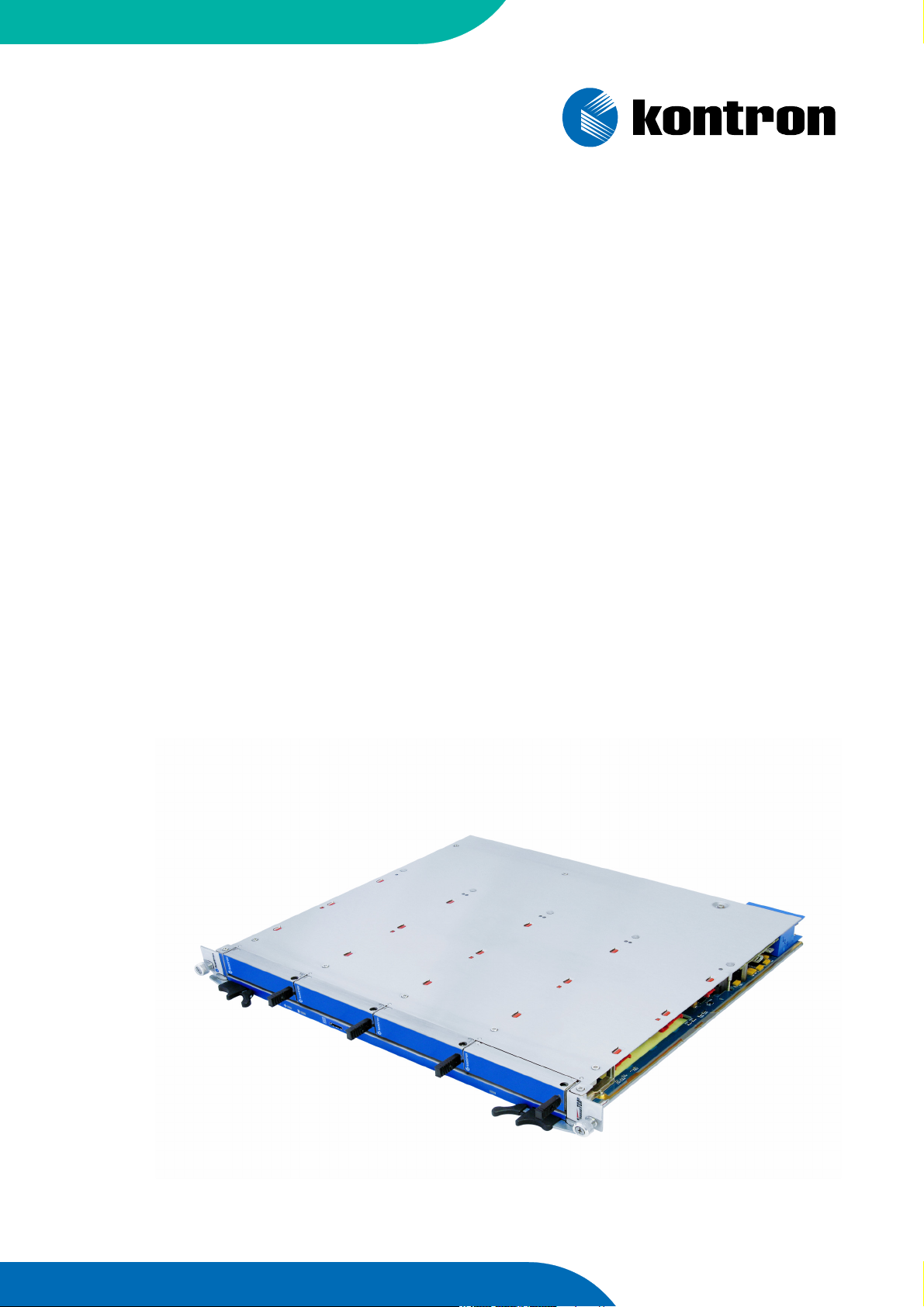
AT8402 Diagnostics Manual
AdvancedTCA
M5306_TECH_0 Manual ID
1.0 Revision Index
31 July, 2007 Date of Issue
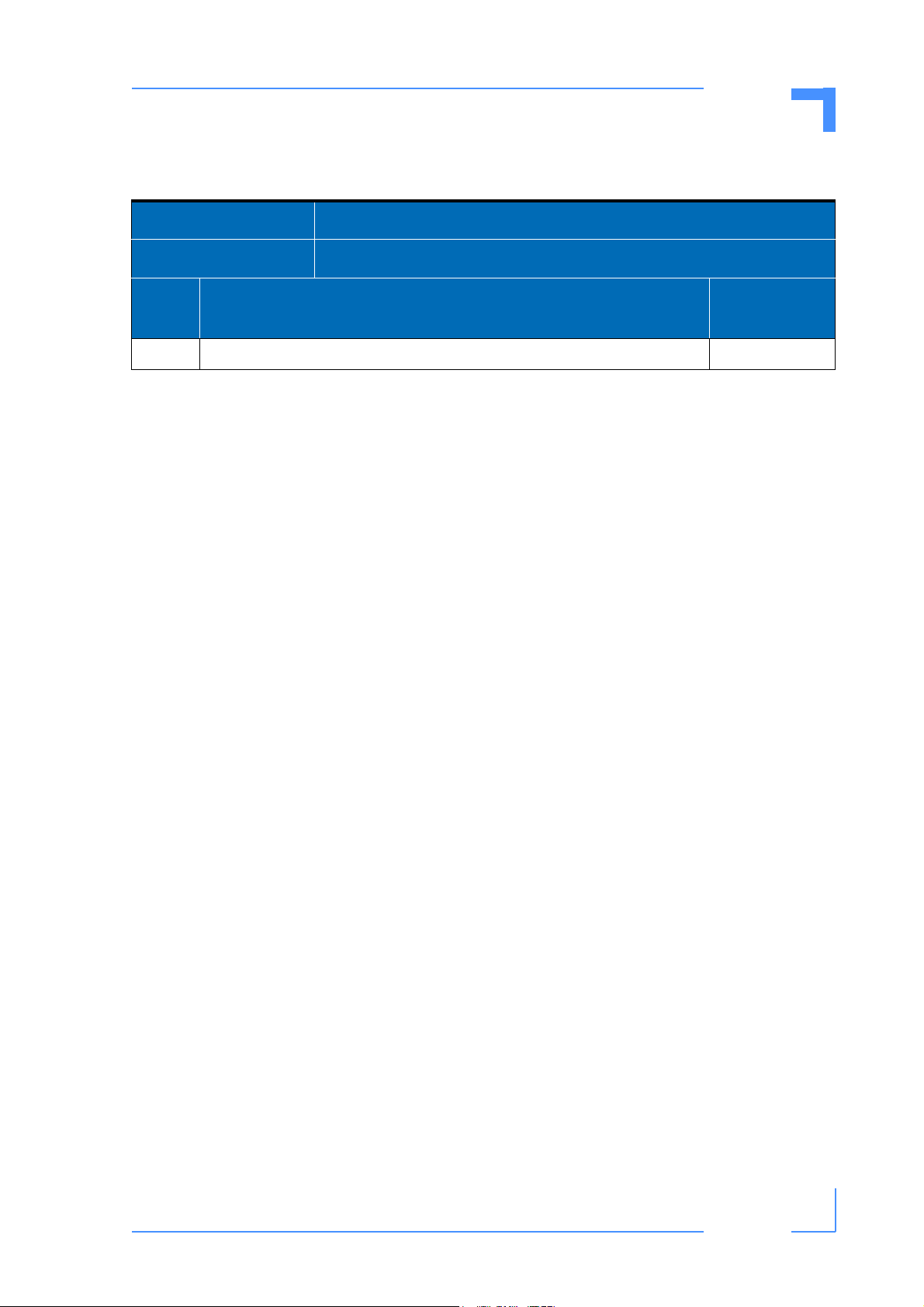
Revision History
Publication Title: AT8402 Diagnostics Manual
ID Number: M5306_TECH_0
Rev.
Index
1.0 First version 31 July, 2007
Brief Description of Changes Date of Issue
Imprint
Kontron AG may be contacted via the following:
North America EMEA
Kontron Canada, Inc. Kontron Modular Computers GmbH
616 Curé Boivin Sudetenstrasse 7
Boisbriand, Québec 87600 Kaufbeuren
J7G 2A7 Canada Germany
Tel: (450) 437-5682 +49 (0) 8341 803 333
(800) 354-4223
Fax: (450) 437-8053 +49 (0) 8341 803 339
E-mail: support@ca.kontron.com support-kom@kontron.com
For further information about Kontron AG, our products or services, please visit our Internet
web site: www.kontron.com
Disclaimer
Copyright © 2006 Kontron AG. All rights reserved. All data is for information purposes only and not guaranteed for
legal purposes. Information has been carefully checked and is believed to be accurate; however, no responsibility
is assumed for inaccuracies. Kontron and the Kontron logo and all other trademarks or registered trademarks are
the property of their respective owners and are recognized. Specifications are subject to change without notice.
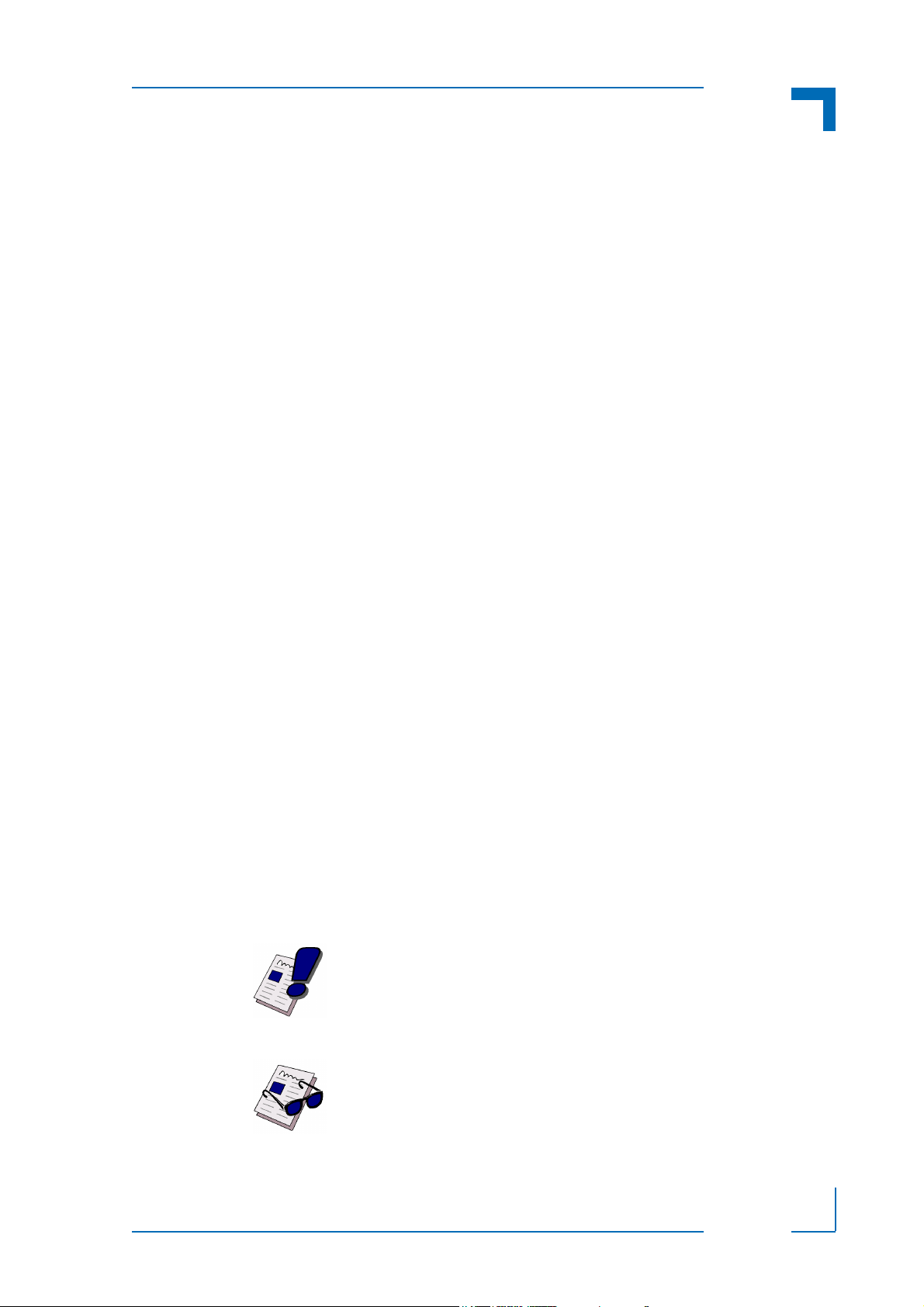
AT8402 Preface
About This Book
This document describes diagnostics commands the AT8402 Carrier board.
Proprietary Note
This document contains information proprietary to Kontron Modular Computers GmbH. It may
not be copied or transmitted by any means, disclosed to others, or stored in any retrieval system
or media without the prior written consent of Kontron Modular Computers GmbH or one of its
authorized agents.
The information contained in this document is, to the best of our knowledge, entirely correct.
However, Kontron Modular Computers GmbH cannot accept liability for any inaccuracies or
the consequences thereof, or for any liability arising from the use or application of any circuit,
product, or example shown in this document.
Kontron Modular Computers GmbH reserves the right to change, modify, or improve this
document or the product described herein, as seen fit by Kontron Modular Computers GmbH
without further notice.
Trademarks
Kontron Modular Computers GmbH and the Kontron Logo are trade marks owned by Kontron
Modular Computers GmbH, Kaufbeuren (Germany). In addition, this document may include
names, company logos and trademarks, which are registered trademarks and, therefore,
proprietary to their respective owners.
Linux is a registered trademark of Linus Torvalds.
RedHat is a registered trademark of RedHat
Environmental Protection Statement
This product has been manufactured to satisfy environmental protection requirements where
possible. Many of the components used (structural parts, printed circuit boards, connectors,
batteries, etc.) are capable of being recycled.
Final disposition of this product after its service life must be accomplished in accordance with
applicable country, state, or local laws or regulations.
Explanation of Symbols
Warning!
This symbol and title emphasize points which, if not fully understood and
taken into consideration by the reader, may endanger your health and/or
result in damage to your material.
Note...
This symbol and title emphasize aspects the reader should read through
carefully for his or her own advantage.
Page iii AT8402 CLI Reference Manual

Preface AT8402
General Instructions on Usage
In order to maintain Kontron’s product warranty, this product must not be altered or modified in
any way. Changes or modifications to the device, which are not explicitly approved by Kontron
Modular Computers GmbH and described in this manual or received from Kontron’s Technical
Support as a special handling instruction, will void your warranty.
This device should only be installed in or connected to systems that fulfill all necessary
technical and specific environmental requirements. This applies also to the operational
temperature range of the specific board version, which must not be exceeded. If batteries are
present their temperature restrictions must be taken into account.
In performing all necessary installation and application operations, please follow only the
instructions supplied by the present manual.
Keep all the original packaging material for future storage or warranty shipments. If it is
necessary to store or ship the board please re-pack it as nearly as possible in the manner in
which it was delivered.
Special care is necessary when handling or unpacking the product. Please, consult the special
handling and unpacking instruction on the previous page of this manual.
P R E L I M I N A R Y
Page iv AT8402 CLI Reference Manual
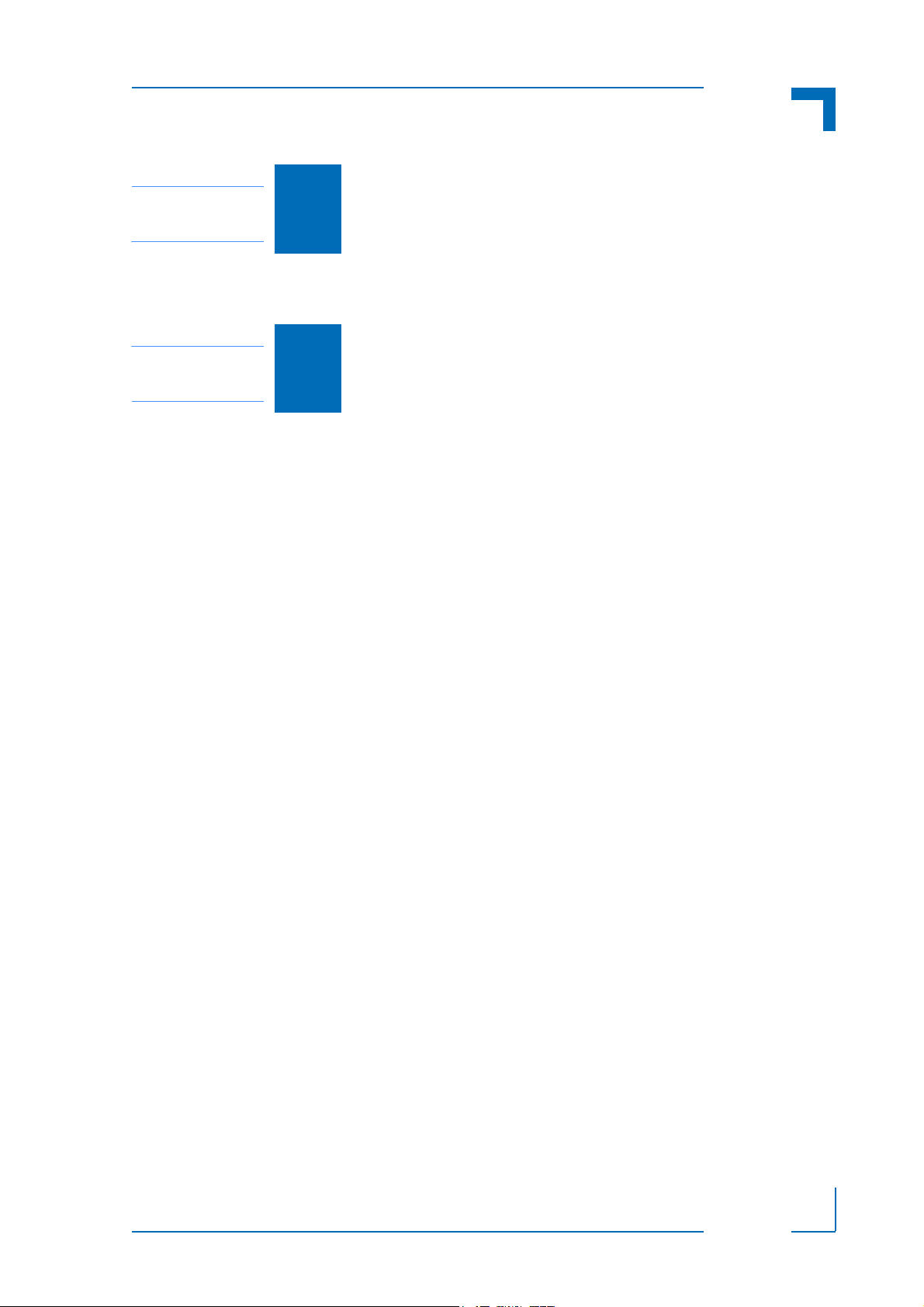
AT8402
Chapter
1. Overview....................................................................................................... 1 - 2
1.1 Test scenarios ................................................................................................................... 1 - 2
Chapter
2. Diagnostics running on the Carrier .............................................................. 2 - 2
2.1 Accessing the diagnostics on the Carrier ......................................................................... 2 - 2
2.2 Broadcom BCM Gigabit Ethernet Switch ........................................................................ 2 - 3
2.2.1 BCM_PCI ............................................................................................................... 2 - 3
2.2.2 BCM_DMA ............................................................................................................ 2 - 3
2.2.3 BCM_REGRW ....................................................................................................... 2 - 4
2.2.4 BCM_MEMORY ................................................................................................... 2 - 4
2.2.5 BCM_LOOPBACK ............................................................................................... 2 - 5
2.3 CPLD onboard programmable logic device ..................................................................... 2 - 6
2.3.1 CPLD_HOST_REG ............................................................................................... 2 - 6
2.3.2 CPLD_HOST_REGRW ......................................................................................... 2 - 7
2.3.3 CPLD_IPMC_REG ................................................................................................ 2 - 8
2.3.4 CPLD_IPMC_REGRW .......................................................................................... 2 - 8
1
2
2.4 Telecom Clock Protection Switch ..................................................................................... 2 - 9
2.4.1 TELCO_SWITCH .................................................................................................. 2 - 9
2.5 FUM Firmware Update Manager .................................................................................... 2 - 9
2.5.1 FUM_SEEPROM ................................................................................................... 2 - 9
2.5.2 FUM_UPDATE .................................................................................................... 2 - 10
2.6 IPMI Controller .............................................................................................................. 2 - 11
2.6.1 IPMC_SENSORS ................................................................................................ 2 - 11
2.6.2 IPMC_SEEPROM_READ ................................................................................... 2 - 12
2.6.3 IPMC_SEEPROM_RW ....................................................................................... 2 - 12
2.6.4 IPMC_WATCHDOG ............................................................................................ 2 - 13
2.6.5 IPMC_IPMB0 ...................................................................................................... 2 - 13
2.6.6 IPMC_GA ............................................................................................................ 2 - 14
2.6.7 IPMC_BIST ......................................................................................................... 2 - 14
2.7 PPC IBM PowerPC host processor ................................................................................ 2 - 15
2.7.1 PPC_RAMT ......................................................................................................... 2 - 15
2.7.2 PPC_ETHER ........................................................................................................ 2 - 16
2.7.3 PPC_UART .......................................................................................................... 2 - 17
2.7.4 PPC_EBC ............................................................................................................. 2 - 17
2.7.5 PPC_I2C ............................................................................................................... 2 - 18
2.7.6 PPC_PCI .............................................................................................................. 2 - 19
2.7.7 PPC_FLASH_READ ........................................................................................... 2 - 19
P R E L I M I N A R Y
Page v AT8402 Diagnostics Manual

AT8402
2.7.8 PPC_FLASH_RW ................................................................................................2 - 20
2.7.9 PPC_SEEPROM ..................................................................................................2 - 21
2.8 PLX PCI Express Switch .................................................................................................2 - 21
2.8.1 PLX_LANEGOOD ..............................................................................................2 - 21
2.9 Example of diagnostics output ........................................................................................2 - 23
Appendix
A. Getting Help ................................................................................................ A - 2
A
P R E L I M I N A R Y
Page vi AT8402 Diagnostics Manual

AT8402
Chapter 1
1
Overview
Page 1 - 1 AT8402 CLI Reference Manual

Overview AT8402
1. Overview
The diagnostics for the AT8402 Kontron Carrier board is integrated in a specially
prepared image included in the Carrier firmware. It includes diagnostics for:
• Broadcom BCM Ethernet Switch (BCM_xxx)
• CPLD onboard programmable logic device (CPLD_xxx)
• Telecom Clock Prodection Switch (TELCO_xxx)
• FUM Firmware Update Manager (FUM_xxx)
• IPMI Controller (IPMC_xxx)
• PowerPC IBM Host Processor (PPC_xxx)
• PLX PCI Express SWitch (PLX_xxx)
Diagnostics are designed to run on the board under control of a local test sequencer.
The diagnostics are designed to run in a controlled diagnostic environment. The tests
are grouped by major functional blocks they relate to (Test case). Tests are written as
test procedures where each procedure covers a specific functional block. The testsequencer selects different test procedures to execute. It also retrieves results and
progress indication from the test procedures.
Description of Test categories
Test group Test group is allways Diagnostics.
Test case Test case name in diagnostic test-suite is meant as an grouping of differ-
ent test procedures for a certain part of the board (SAS, PPC, CPLD, ...)
Test procedure Test procedure name as reported in journal and online
Test host Carrier
Test IC either quickturn or full
Test mode normal or destructive
Diagnostic code Diagnostic codes produced by this test procedure in case of failures.
1.1 Test scenarios
Different test scenarios can be started. A scenario is a sequence of test procedures.
The following scenarios are currently defined:
quickturn: The scenario quickturn contains tests executing quickly, but no
destructive tests (TestIC=quickturn)
full: The scenario complete contains all tests but the destructive ones
(TestIC=full)
write: The scenario write contains only destructive tests (TestIC=full, Test
Mode = destructive)
If test mode is destructive the system will need some kind of re-initialization after running this test-procedure (e.g. reprogramming of permanent storage) Failure of destructive tests may leave the board
unusable.
Page 1 - 2 AT8402 CLI Reference Manual

AT8402
Chapter 1
2
Diagnostics running on the Carrier
Page 2 - 1 AT8402 CLI Reference Manual

Diagnostics running on the Carrier AT8402
2. Diagnostics running on the Carrier
2.1 Accessing the diagnostics on the Carrier
The diagnostics framework can be accessed from the CLI on the Carrier. The CLI (see
“CLI reference manual” ) provides the command:
diagnostics [options]
to start the diagnostics.
There are some options, which allow to either choose a pre-configured scenario or to
use the interactive mode.
diagnostics interactive
diagnostics <scenario>
diagnostics <scenario> timedloop <1-9999999>
diagnostics <scenario> loop <1-9999999>
diagnostics <scenario> forever
If “interactive” is specified the switch will be restarted and the diagnostics loaded. The
user gets a menu to select interactively a scenario. This requires to be connected via a
serial console.
Otherwise, if a scenario is specified, this scenario is executed directly. You may start
this scenario once or repeated for a time (timedloop), for a number of repetitions (loop)
or forever. The results are stored and can be displayed by using “show logging diagreport”. Possible scenarios are “full” (all test purposes except the destructive ones),
“quickturn” (scenarios running fast) or “write” (destructive scenarios).
Aftre having started diagnostics, you will first be asked to save unsaved changes in the
configuration. After having saved the changes, the system will ask to reset the system
The output looks like the following
(AT8402 Ethernet Fabric) #diagnostics interactive
The system has unsaved changes.
Would you like to save them now? (y/n) n
Configuration Not Saved!
Are you sure you would like to reset the system? (y/n) y
System will now restart!
After system restart the console screen will show some bootup informations and the
predefined test scenarios which can than be selected by typing the appropriate number.
Page 2 - 2 AT8402 CLI Reference Manual

AT8402 Diagnostics running on the Carrier
Output example:
Startup...
Base System Software
Release HEAD 0.00
Platform ppc405
Build 20051208100210
Kernel release 2.4.20_HEAD-0.00
--------------------------------------------------------------
Enabling: verbose
Enabling: interactive
STARTUP: Mounted /dev/mtdblock0 on /config
AdvancedTCA AMC Carrier diagnostics
===================================
1 - Run quickturn diagnostics
2 - Run full diagnostics
3 - Run write diagnostics
4 - Display logs
q - restart system
2.2 Broadcom BCM Gigabit Ethernet Switch
2.2.1 BCM_PCI
PCI interface test.
Test group: Diagnostics
Test case: bcm
Test procedure: BCM_PCI
Test host: Carrier
Test IC: quickturn
Test mode: normal
Diagnostic code: BCM-00010001, BCM-00010005
Description
The PCI test ensures accessibility of the BCM integrated PCI controller.
Failure impact
• BCM-00010001 diagnostic code results of failure to access the BCM PCI controller. The impact is complete loss of Ethernet functionality.
• BCM-00010005 diagnostic code results of failure loading the BCM drivers
2.2.2 BCM_DMA
DMA transfer test.
Test group: Diagnostics
Test case: bcm
Test procedure: BCM_DMA
Test host: Carrier
Test IC: quickturn
Test mode: normal
Page 2 - 3 AT8402 CLI Reference Manual

Diagnostics running on the Carrier AT8402
Diagnostic code: BCM-00010002, BCM-00010005
Description
The test will verify read and write access to the on-chip BCM memories using DMA.
Failure impact
• BCM-00010002 diagnostic code results of failure to access the BCM using DMA.
The impact is complete loss of Ethernet functionality.
• BCM-00010005 diagnostic code results of failure loading the BCM drivers
BCM shell test
U/A/S|Test| Test |Loop | Run |Pass |Fail | Arguments
| # | Name |Count|Count|Count|Count|
-----+----+----------------------+-----+-----+-----+-----+-----------
S | 71| Table DMA | 1| 129| 129| 0| (none)
2.2.3 BCM_REGRW
Register read/write test.
Test group: Diagnostics
Test case: bcm
Test procedure: BCM_REGRW
Test host: Carrier
Test IC: quickturn
Test mode: normal
Diagnostic code: BCM-00010003, BCM-00010005
Description
This test will verify read and write access to the on-chip BCM registers.
Failure impact
• BCM-00010003 diagnostic code results of failure to access the BCM registers. The
impact is complete loss of Ethernet functionality.
• BCM-00010005 diagnostic code results of failure loading the BCM drivers
BCM shell test
U/A/S|Test| Test |Loop | Run |Pass |Fail | Arguments
| # | Name |Count|Count|Count|Count|
-----+----+--------------------------+-----+-----+-----+-----+--------
| 3| Register read/write | 1| 1| 1| 0| (none)
2.2.4 BCM_MEMORY
On-chip memory test.
Test group: Diagnostics
Test case: bcm
Test procedure: BCM_MEMORY
Test host: Carrier
Test IC: quickturn
Test mode: normal
Diagnostic code: BCM-00010004, BCM-00010005
Page 2 - 4 AT8402 CLI Reference Manual
