Page 1

DiMAGE Scan Multi PRO
Technical Specifications
* with the optional Multi Format Set
Usable films
35mm film
(Including 24 x 65mm panorama format*):
Color/B&W, Negative/positive
Medium-format film (120/220): 6 x 4.5 cm, 6 x 6 cm, 6 x 7 cm, 6 x 8 cm, 6 x 9 cm
Color/B&W, Negative/positive
16mm film:* Color/B&W, Negative/positive
Minox film:* Color/B&W, Negative/positive
TEM film:* 5.9 x 8.15 cm, 5.9 x 16.3 cm, 8.3 x 10.2 cm, 8.2 x 11.8cm
Color/B&W, Negative/positive
Microfilm in aperture cards:* Film frame: 3.55 x 4.85 cm or smaller
Card size: 8.25 x 18.7 cm or smaller
Color/B&W, Negative/positive
Microscope slides*
Optical resolution (main-scanning direction x feed direction):
35mm film: 4,800 x 4,800 dpi
Medium-format film (120/220): 3,200 x 4,800 dpi
Maximum input resolution (main-scanning direction x feed direction):
35mm: 4,800 x 4,800 dpi
Medium format film (120/220): 4,800 (by interpolation) x 4,800 dpi
Scan size:
35mm film: 25.02 x 37.08mm
Medium-format film (120/220):
6 x 4.5: 56.58 x 42.67mm
6 x 6: 56.58 x 56.58 mm
6 x 7: 56.58 x 70.10 mm
6 x 8: 56.58 x 77.15 mm
Page 2
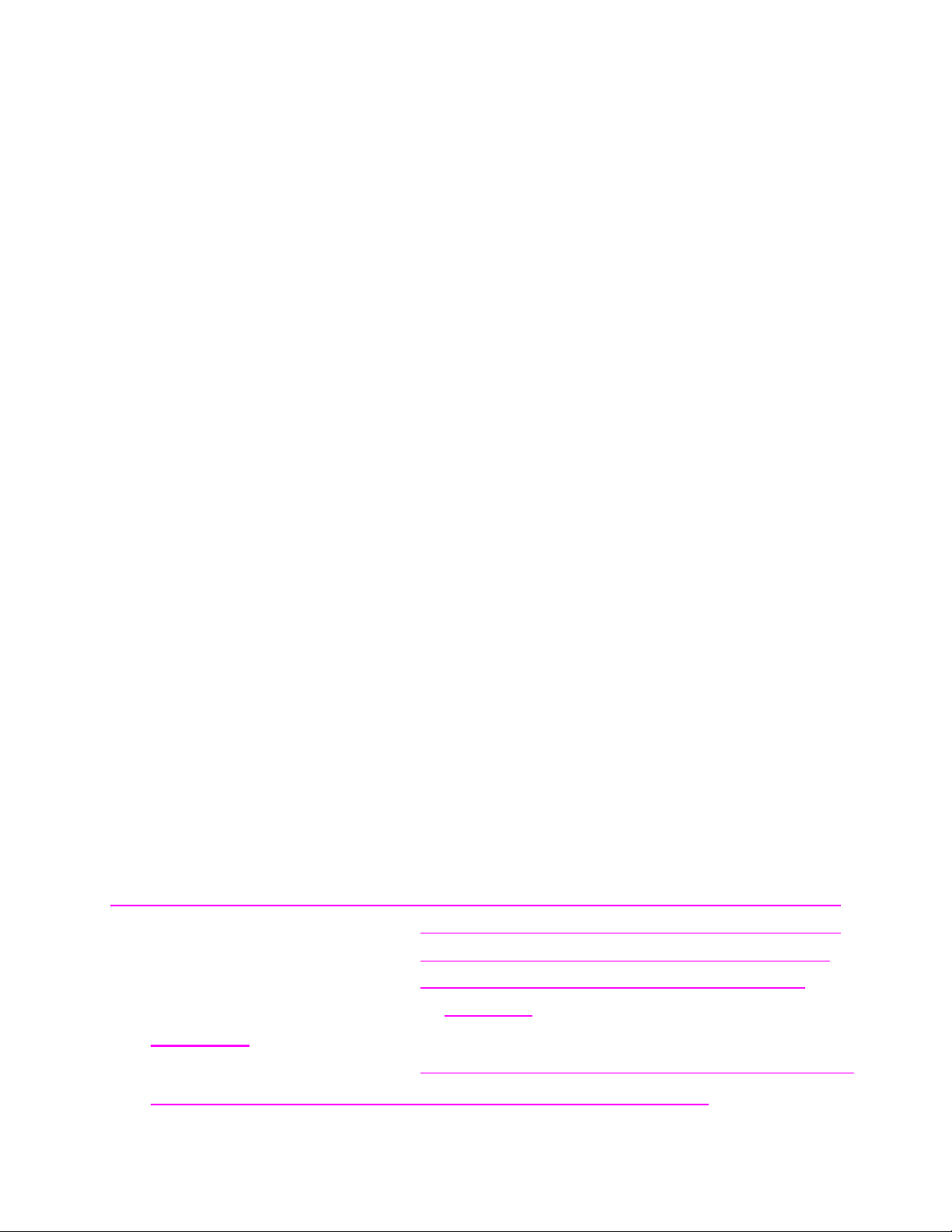
6 x 9: 56.58 x 83.82 mm
Multi formats:* 35mm film (24 x 65mm panorama format), 16mm
film, Minox film, TEM film, microfilm in aperture
cards, and microscope slides can be scanned
within the following sizes:
Multi-format 35mm: 25.02 x 83.82 mm
Multi-format 6 x 9: 56.58 x 83.82 mm
Maximum input pixels (at 4,800 dpi):
35mm film: 4,728 x 7,008
Medium-format film (120/220):
6 x 4.5: 10,692 x 8,064
6 x 6: 10,692 x 10,692
6 x 7: 10,692 x 13,248
6 x 8: 10,692 x 14,580
6 x 9: 10,692 x 15,840
Multi formats:* 35mm film (24 x 65mm panorama format), 16mm
film, Minox film, TEM film, Microfilm on aperture
cards, Microscope slides can be scanned within
the following number of pixels:
Multi-format 35mm: 4,728 x 15,840
Multi-format 6 x 9: 10,692 x 15,840
Scan method: Fixed film, moving sensor, 1-pass scan
Sensor type: 3-line color CCD
Number of pixels: 7,260 pixels per line
Filter: RGB primary-color filter
Scan time: Approximate time with positive film, 4800 dpi input
resolution, 8-bit output color depth, no Digital ICE3,
no cropping, no autoexposure, no color matching:
* Scanning time will increase when using any of the
Digital ICE3.
Macintosh:
Pre-scan Final scan Index scan (6 frames)
35mm film: 10 s 50 s 35 s
Page 3
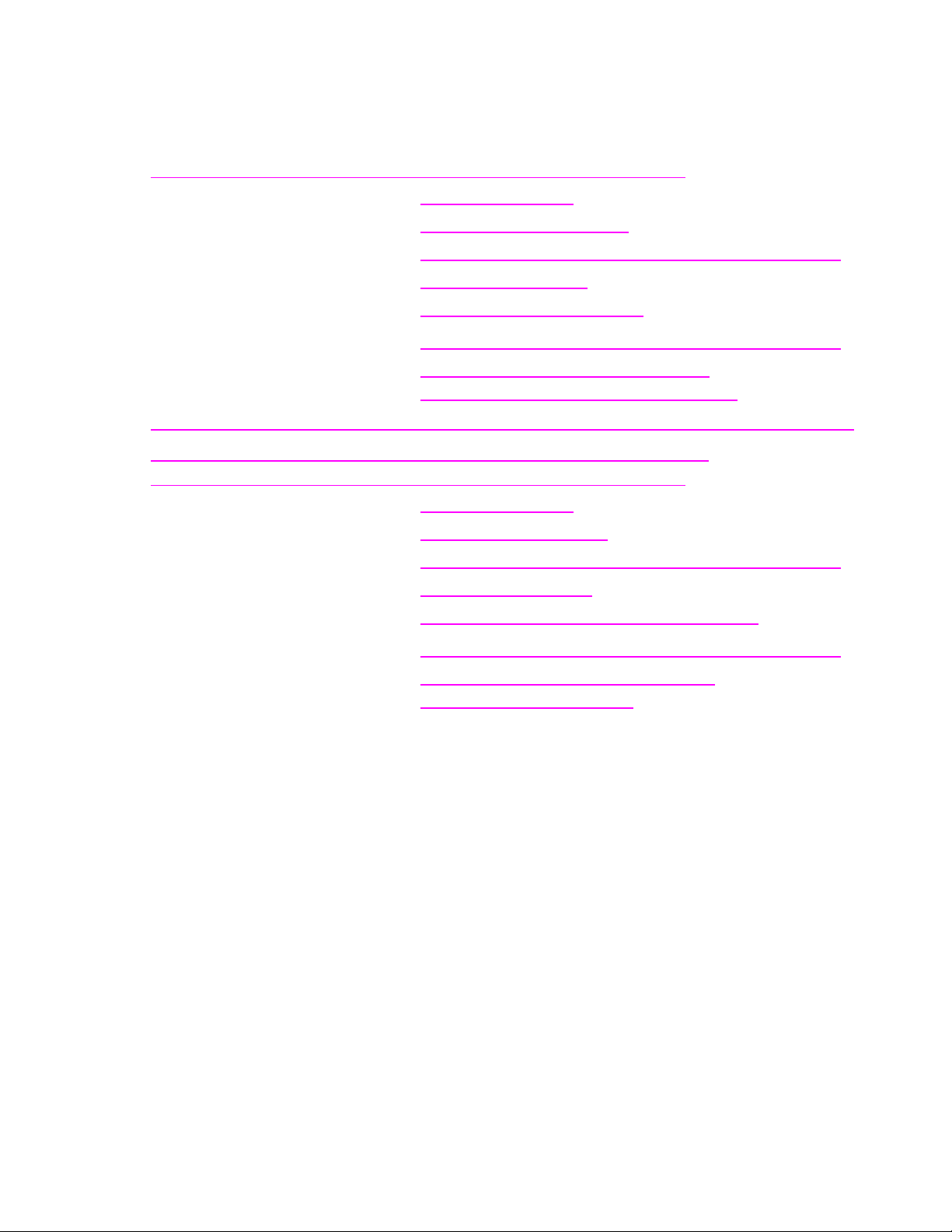
6x9 film: 15 s 250 s --
System environment:
CPU: PowerPC G4 533 MHz
RAM: 1.5 GB
Hard disk space: 35GB
Operating system: Mac OS 9.1
Application: Adobe Photoshop 6.0
Memory allocated to application: 1.2 GB
Interface: FireWire (IEEE 1394) as standard
Windows: Pre-scan Final scan Index scan (6 frames)
35mm film: 9 s 45 s 30 s
6x9 film: 13 s 230 s --
System environment:
CPU: Pentium IV 1.5 GHz
RAM: 1 GB
Hard disk space: 19 GB
Operating system: Windows 2000 Professional
Application: Adobe Photoshop 6.0
Memory allocated to application: 800 MB
Interface: Adaptec AFW-4300
Multi-sample scanning: 2X, 4X, 8X, 16X, Off
Continuous scan: 35mm-film Holder: 6 frames (max.)
Slide Mount Holder: 4 frames (max.)
A/D conversion: 16 bits
Output data: 8 bits, 16 bits (per color channel)
Dynamic range: 4.8
PC interface: Ultra SCSI: D-sub half-pitch 50p x2
IEEE 1394: IEEE 1394 6p x2
Focus: Autofocus (Point AF available), Manual focus
Light source: 3-wave fluorescent lamp
Power requirements: Voltage: 100-240V AC
Frequency: 50/60Hz
Dimensions: 168(W) x 128(H) x 377(D) mm
Weight (Scanning unit only): 4 kg (approx.)
Page 4

Standard accessories: 35mm-film Holder FH-P1
Slide Mount Holder SH-P1
Universal Holder UH-P1
Standard Attachment HA-P1
Glassless Attachment HA-P2
Film Mask Set FM-P1 (6x4.5, 6x6, 6x7, 6x8, 6x9
medium-format masks)
SCSI Cable SC-P1
IEEE1394 Cable FC-P1
CD-ROM for DiMAGE Scan Multi PRO
Optional accessories: Multi Format Set (Multi Format Attachment HA-P3,
Multi-Format Mask FM-P2, Pins PI-1†)
†
not sold in every country
Specifications and accessories are based on the latest information available at the time of printing
and are subject to change without notice.
Specification figures are based on Minolta's standard test method.
Page 5

System Requirements
MACINTOSH – FireWire (IEEE 1394)
Computer: Apple Macintosh† with a FireWire (IEEE 1394) port as standard
interface
CPU: PowerPC G3 or later (PowerPC G4 is recommended for scanning
with ICE, ROC, GEM, and 16-bit output.)
Operating system: Mac OS 8.6 – 9.1
Memory: A minimum of 64MB free memory in addition to the requirements
for the Mac OS and applications (256MB or more for scanning with
ICE, ROC, GEM, and 16-bit output. 512MB or more is
recommended.)
Hard disk space: 20MB for installation
4 times or more the size of the image is required for scanning.*
* Example: an average medium-format 6x9 image at 4,800 dpi, with 8-bit
output, and without the use of Digital ICE, ROC or GEM is approximately
500 MB. The required space will be approximately 2 GB.
Monitor: 1024 x 768 pixels or greater with 32,000 colors or more is
recommended.
A monitor with 640 x 480 pixels can also be used.
Other: Photoshop plug-in driver software has been fully tested for use
with Adobe Photoshop ver. 5.0.2, 5.5, 6, and 5.0LE.
ColorSync profile is included in the CD-ROM for DiMAGE Scan
Multi PRO.
†
Excludes notebook PCs
Page 6

MACINTOSH
– Ultra SCSI
Computer: Apple Macintosh models
†
with SCSI Manager ver. 4.3
CPU: PowerPC 604 or later (PowerPC G3 or later PowerPC G4 is
recommended for scanning with ICE, ROC, GEM, and 16-bit
output. PowerPC G4 is recommended.)
Operating system: Mac OS 8.6 – 9.1
Memory: A minimum of 64MB free memory in addition to the requirements
for the Mac OS and applications (256MB or more for scanning with
ICE, ROC, GEM, and 16-bit output. 512MB or more is
recommended.)
Hard disk space: 20MB for installation
4 times or more the size of the image is required for scanning.*
* Example: an average medium-format 6x9 image at 4,800 dpi, with 8-bit
output, and without the use of Digital ICE, ROC or GEM is approximately
500 MB. The required space will be approximately 2 GB.
Monitor: 1024 x 768 pixels or greater with 32,000 colors or more is
recommended.
A monitor with 640 x 480 pixels can also be used.
Recommended SCSI board:
Adaptec PowerDomain 2940UW, 2940U2W, 2930U, 29160N
Other: Photoshop plug-in driver software has been fully tested for use
with Adobe Photoshop ver. 5.0.2, 5.5, 6, and 5.0LE.
ColorSync profile is included in the CD-ROM for DiMAGE Scan
Multi PRO.
†
Excludes notebook PCs
Page 7

PC/AT – IEEE 1394
Computer: IBM PC/AT compatible models
†1†2
equipped with an OHCI-
compliant IEEE 1394 port
CPU: Intel Pentium II or later. Pentium III or later is recommended.
Operating system: Windows 2000 Professional or Windows Me
Memory: A minimum of 96MB of RAM (256 MB or more for scanning with
ROC, GEM, and 16-bit output. 512MB or more is recommended.)
Hard disk space: 20MB for installation
4 times or more the size of the image is required for scanning.*
* Example: an average medium-format 6x9 image at 4,800 dpi, with 8-bit
output, and without the use of Digital ICE, ROC or GEM is approximately
500 MB. The required space will be approximately 2 GB.
Monitor: 1024 x 768 pixels or greater with 3
2,000 16-bit high colors or more
is
recommended.
A monitor with 640 x 480 pixels can also be used.
Recommended IEEE1394 board
interface:
Adaptec FireConnect 4300 AFW-4300
OHCI-compliant IEEE 1394 port as standard interface†3
Other: Adobe Photoshop ver. 4.0.1, 5.0.2, 5.5, 6, and 5.0LE have been
fully tested for use with the TWAIN driver software.
†1
Only for PCs with pre-installed operating systems
†2
Excludes notebook PCs
†3
Non-DV-dedicated IEEE 1394 port guaranteed by PC manufacturers
Page 8

PC/AT – Ultra SCSI
Computer: IBM PC/AT compatible models
†1†2
CPU: Intel Pentium 166 MHz processor or later (Pentium II or later for
scanning with ROC, GEM, and 16-bit output. Pentium III or later is
recommended.)
Operating system: Windows 98, Windows 98 Second Edition, Windows 2000
Professional, Windows Me, or Windows NT 4.0
Memory: A minimum of 96MB of RAM (256 MB or more for scanning with
ROC, GEM, and 16-bit output. 512MB or more is recommended.)
Hard disk space: 20MB for installation
4 times or more the size of the image is required for scanning.*
* Example: an average medium-format 6x9 image at 4,800 dpi, with 8-bit
output, and without the use of Digital ICE, ROC or GEM is approximately
500 MB. The required space will be approximately 2 GB.
Monitor: 1024 x 768 pixels or greater with 32,000
16-bit high colors or more
is
recommended.
A monitor with 640 x 480 pixels can also be used.
Recommended SCSI board:
Adaptec SCSI Card 19160, SCSI Card 29160, SCSI Card 29160N
Other: Adobe Photoshop ver. 4.0.1, 5.0.2, 5.5, 6, and 5.0LE have been
fully tested for use with the TWAIN driver software.
†1
Only for PCs with pre-installed operating systems
†2
Excludes notebook PCs
Page 9

System requirements are based on the latest information available at the time of printing and are
subject to change without notice.
3
* Digital ICE
Science Fiction.
* Windows is either a registered trademark or trademark of Microsoft Corporation in the United
States and/or other countries.
* Macintosh and FireWire are trademarks or registered trademarks of Apple Computer Inc.
* Other corporate and product names are trademarks or registered trademarks of their respective
companies.
and Digital ICE/ROC/GEM are trademarks or registered trademarks of Applied
Page 10

Appendix
1
McNamara, Michael J. “Film scanner roundup: What’s the best way to get photos into a
*
computer? Use a film scanner!”
Popular Photography,
September 1998: 88-95.
2
Wiener Grotta, Sally. “Minolta Dimâge Scan Multi II.” PC Magazine, September 2000.
*
