Page 1

Dimâge Scan Dual II
1
F
9224-2886-13 H-A006
Page 2

2
Nous vous remercions d’avoir acheté ce scanner Minolta. Le Dimâge Scan Dual2 est un scanner
double-format capable de numériser les films 24 x 36 et, avec l’adaptateur APS optionnel, vous
pouvez également numériser les films APS en cassette.
Ce manuel a été rédigé dans le but de vous familiariser avec les opérations relatives au scanner.
Pour exploiter pleinement le Dimâge Scan Dual2 nous vous recommandons de lire attentivement ce
document ainsi que le mode d’emploi du logiciel fourni avec le scanner.
Les instructions présentes dans ce manuel supposent une connaissance du système d'exploitation
de votre ordinateur (Mac OS, Windows 98, ou Windows 2000). Il est indispensable de parfaitement
maîtriser la souris ainsi que les commandes et menus relatifs à votre système d'exploitation pour
utiliser correctement le logiciel du Dimâge Scan Dual2.
Ce mode d’emploi n’explique pas :
• le fonctionnement des ordinateurs domestiques.
• le fonctionnement de Windows 98, Windows 2000, ou Mac OS.
• le fonctionnement d’Adobe Photoshop, Paint Shop Pro, ou Corel Draw.
Les exemples de ce mode d’emploi sont basés sur Windows 98.l’apparence de certains
affichages peut être différente avec Windows 2000 et Mac OS.
Le label CE certifie que ce produit est conforme aux nor mes de la Communauté
Européenne concernant les interférences électriques. CE signifie Conformité
Européenne.
This Class B digital apparatus complies with Canadian ICES-003.
Cet appareil numérique de la classe B est conforme à la norme NMB-003 du Canada.
• Tout changement ou modification non approuvés par un organisme de conformité peuvent
annuler la légitimité de l’utilisateur quant à utiliser cet appareil.
• Ce mode d’emploi ne peut être reproduit, en partie ou intégralement sans l’accord explicite
écrit de la société Minolta Co, Ltd. ©2000 Minolta Co., Ltd.
• Nous avons apporté un soin particulier à l’élaboration de ce mode d’emploi. N’hésitez pas
a nous contacter pour nous soumettre vos remarques et nous signaler d’éventuelles
erreurs ou omissions.
• La société Minolta ne saurait être tenue pour responsable de la perte, des dommages ou
de tout autre conséquence liés au fonctionnement de ce scanner.
Tested by the Minolta Corporation 101 Williams Drive Ramsey, New Jersey 07446 USA
Cet appareil est conforme à l’article 15 des normes FCC. Son
utilisation est liée aux conditions suivantes : (1) L’appareil ne doit pas
émettre d’interférences, (2) il doit accepter de recevoir des
interférences, y compris certaines pouvant perturber son
fonctionnement.Ne pas retirer les noyaux de ferrite scellés sur le câble
USB.
Microsoft, Windows®, Windows 98®, and Windows 2000®sont des marques déposées de Microsoft
Corporation.
Macintosh™, Apple
®
, and Power Macintosh®sont des marques déposées de Apple Computer, Inc.
Adobe
®
and Photoshop™ sont des marques déposées de Adobe Systems Incorporated.
Corel Draw™ est une marque déposés de Corel Corporation.
Paint Shop Pro est sous copyright de Met’s Corporation.
Tout autre nom de produit ou société cités sont des appellations commerciales ou des noms
de sociétés enregistrés par leurs marques respectives.
Film Scanner:Dimâge Scan Dual2 AF-2820U
Page 3
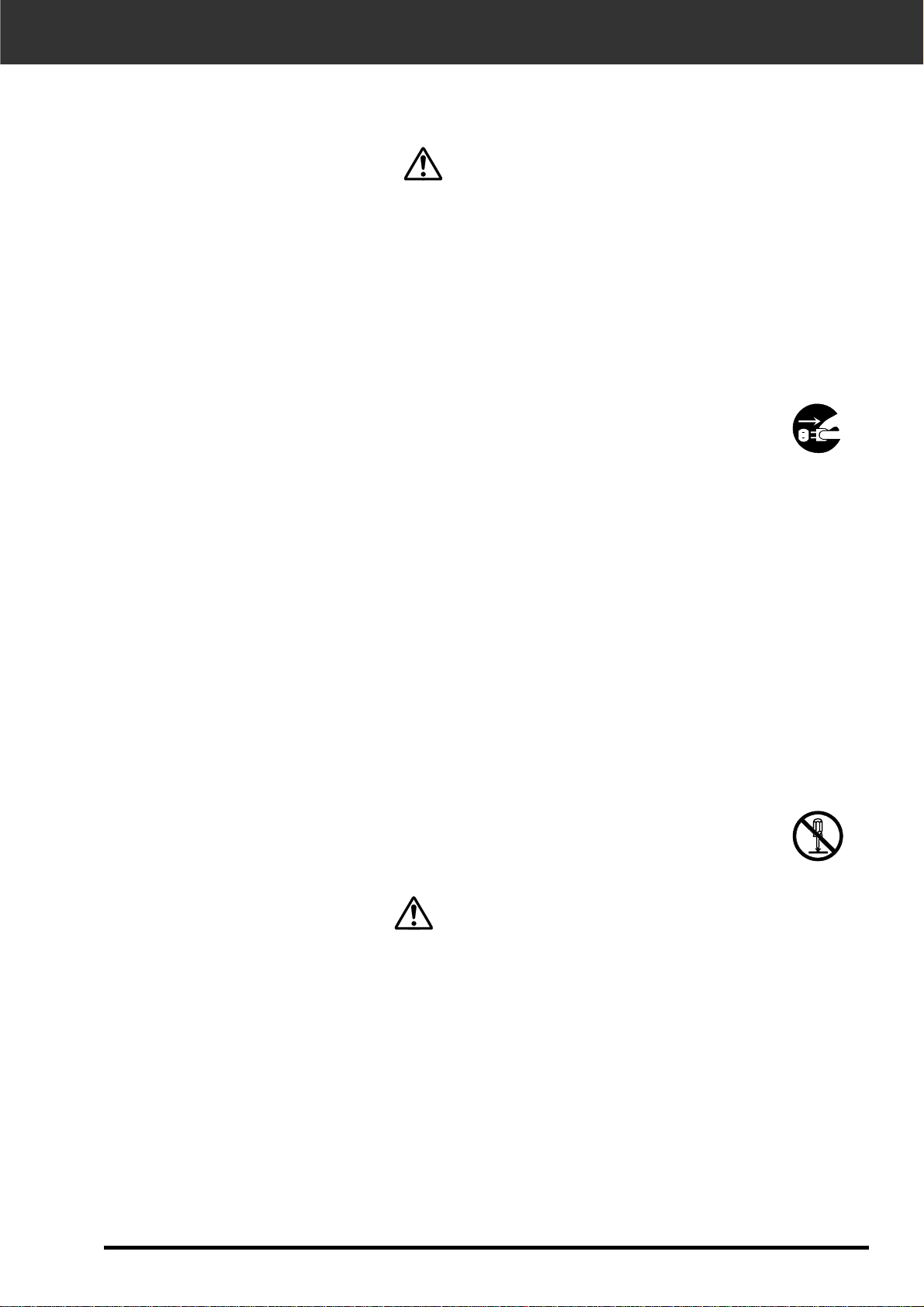
Dimâge Scan Dual II 3
PRÉCAUTIONS D’UTILISATION
Assurez-vous d’avoir bien pris connaissance des avertissements ci-dessous avant d’utiliser le
scanner.
Pour éviter le feu ou une décharge électrique :
• Utilisez le voltage adapté au scanner.
• Ne renversez aucun liquide sur le scanner.
• N’insérez aucun objet métallique à l’intérieur.
• Ne touchez pas le cordon d’alimentation ni la prise si vos mains sont humides.
• Débranchez le scanner si vous ne l’utilisez plus.
Une utilisation inadaptée de l’alimentation peut entraîner le feu ou une
décharge électrique.
• Insérez correctement le câble d’alimentation dans la prise de courant.
• Ne tirez pas sur le câble. Saisissez la prise pour débrancher le câble.
• Evitez d’endommager, d’enrouler, de modifier, de chauffer ou de placer un objet
pesant sur le cordon d’alimentation.
• Ne connectez pas la terre à une conduite de gaz, une prise de terre téléphonique ou
à une arrivée d’eau. Une mauvaise mise à la terre peut entraîner des décharges électriques.
Ce scanner nécessite une ventilation suffisante pendant son utilisation. Une
aération insuffisante peut causer une surchauffe de l’appareil, entraînant de fait
des risques d’incendie.
• Ne pas utiliser ou entreposer le scanner dans un endroit poussiéreux ou trop humide.
• Ce scanner doit être utilisé dans sa position verticale uniquement. Ne jamais empiler
d’objets sur le scanner.
Si vous constatez de la fumée, une odeur étrange ou tout élément inhabituel,
éteignez puis débranchez le scanner. Appor tez l’appareil à votre revendeur
Minolta.
ATTENTION
N’essayez pas de démonter cet appareil. Il contient des circuits haute
tension. Apportez-le à votre revendeur pour le faire réparer.
Ne pas laisser cet appareil à la portée des enfants.
ATTENTION
Page 4

4
CONTENU DE L’EMBALLAGE
1. Minolta Dimâge Scan Dual II
2. Passe-vues diapos 24 x 36 (SH-U1) et
passe-vues pour films négatifs en
bandes (FH-U1)
3. Câble USB
4. Transfo-secteur
(AC-U1, AC-U2 or AC-U3)
5. CD-Rom pour Dimâge Scan Dual II
6. CD Rom pour Photoshop LE
7. Carte de garantie
8. Guide de référence rapide
L’emballage de votre scanner doit contenir les éléments suivants
Enregistrement des logiciels
Merci d’enregistrer vos logiciels avant de les utiliser…
Une fois enresgistré comme utilisateur officiel, vous
bénéficierez de l’assistance technique, des mises à jour et
d’informations. Completez et renvoyez la carte
d’enregistrement et détachez-là de la carte de garantie.
L’affranchissement n’est pas nécessaire.
• Les renseignements que vous fournissez restent confidentiels et
sont exclusivement réservés aux services consommateurs et de
Recherche et Développemnt de Minolta.
Les affichages peuvent varier selon les préférences en cours
sur votre PC ou selon la version du pilote du scanner.
Page 5

Ce chapitre décrit le système requis et la
nomenclature des différentes parties du scanner.
Présentation, nomenclature
Installation du scanner
Utilisation basique
Numérisation d’index
Numérisation définitive
Prévisualisation
La nomenclature des éléments est décrite en pages suivantes :
Correction d’image
Appendice
9
➠
➠
13
Ce chapitre décrit la manière de charger le passevues et de lancer le pilote de numérisation.
Ce chapitre décrit la manière de numériser un
index.
➠
23
➠
35
➠
49
➠
63
➠
83
93
Ce chapitre décrit la manière de lancer la
prévisualisation (préscan).
Ce chapitre décrit la manière d’améliorer la
numérisation.
Ce chapitre décrit comment effectuer la
numérisation définitive et l’enregister.
Chapitre à consulter si nécessaire
Ce chapitre décrit l’installation du scanner.
Page 6

6
TABLE DES MATIÈRES
PRÉCAUTIONS D’UTILISATION . . . . . . . . . . . . . . . . . . . . . . . . . . . . . . . . . . . . . . . .3
CONTENU DE L’EMBALLAGE . . . . . . . . . . . . . . . . . . . . . . . . . . . . . . . . . . . . . . . . .4
SCANNER – NOMENCLATURE . . . . . . . . . . . . . . . . . . . . . . . . . . . . . . . . . . . . . . . .9
SYSTÈME REQUIS – PC / AT . . . . . . . . . . . . . . . . . . . . . . . . . . . . . . . . . . . . . . . .10
SYSTÈME REQUIS – MACINTOSH . . . . . . . . . . . . . . . . . . . . . . . . . . . . . . . . . . . .11
PROCÉDURE D’INSTALLATION . . . . . . . . . . . . . . . . . . . . . . . . . . . . . . . . . . . . . . .13
INSTALLATION DE PHOTOSHOP LE – WINDOWS . . . . . . . . . . . . . . . . . . . .14
INSTALLATION DE PHOTOSHOP LE – MACINTOSH . . . . . . . . . . . . . . . . . .15
INSTALLATION DU LOGICIEL – WINDOWS . . . . . . . . . . . . . . . . . . . . . . . . .16
INSTALLATION DU LOGICIEL – MACINTOSH . . . . . . . . . . . . . . . . . . . . . . . .19
BRANCHEMENT DU SCANNER . . . . . . . . . . . . . . . . . . . . . . . . . . . . . . . . . .22
PROCÉDURE D’UTILISATION DU LOGICIEL EASY SCAN . . . . . . . . . . . . . . . . . .23
Lancement du logiciel de numérisation Easy Scan . . . . . . . . . . . . . . . . . . . . .24
WINDOWS 95/WINDOWS 2000 – lancement du logiciel pilote . . . . . . . . . . . . . . . . .24
MACINTOSH – lancement du logiciel pilote . . . . . . . . . . . . . . . . . . . . . . . . . . . . . . .24
Fenêtre du logiciel Easy Scan . . . . . . . . . . . . . . . . . . . . . . . . . . . . . . . . . . . .25
Fenêtre du logiciel Easy Scan – Nomenclature . . . . . . . . . . . . . . . . . . . . . . . . . . . .25
CHARGEMENT DU PASSE-VUES . . . . . . . . . . . . . . . . . . . . . . . . . . . . . . . . .26
Chargement du passe-vues négatifs 24 x 36 – FH-U1 . . . . . . . . . . . . . . . . . . . . . . .26
Chargement du passe-vues diapositives – SH-U1 . . . . . . . . . . . . . . . . . . . . . . . . . .27
ADAPTATEUR APS (EN OPTION) . . . . . . . . . . . . . . . . . . . . . . . . . . . . . . . . .28
Nomenclature . . . . . . . . . . . . . . . . . . . . . . . . . . . . . . . . . . . . . . . . . . . . . . . . . . . . .28
Chargement de l’adaptateur APS . . . . . . . . . . . . . . . . . . . . . . . . . . . . . . . . . . . . . . .28
INSERTION DU PASSE-VUES DANS LE SCANNER . . . . . . . . . . . . . . . . . . .29
Numérisation avec le passe-vues FH-U1 (négatifs) ou SH-U1 (diapos) . . . . . . . . . .29
INSERTION DE L’ADAPTATEUR APS . . . . . . . . . . . . . . . . . . . . . . . . . . . . . .30
SÉLECTION DU TYPE DE FILM . . . . . . . . . . . . . . . . . . . . . . . . . . . . . . . . . .31
NUMÉRISATION D’INDEX . . . . . . . . . . . . . . . . . . . . . . . . . . . . . . . . . . . . . .32
Réglages . . . . . . . . . . . . . . . . . . . . . . . . . . . . . . . . . . . . . . . . . . . . . . . . . . . . . . . . .32
Correction d’image . . . . . . . . . . . . . . . . . . . . . . . . . . . . . . . . . . . . . . . . . . . . . . . . .32
Rotation . . . . . . . . . . . . . . . . . . . . . . . . . . . . . . . . . . . . . . . . . . . . . . . . . . . . . . . . .32
SÉLECTION DU FORMAT D’ENREGISTREMENT/SAUVEGARDE . . . . . . . . .33
PROCÉDURE DE NUMÉRISATION . . . . . . . . . . . . . . . . . . . . . . . . . . . . . . . .35
LANCEMENT DU LOGICIEL PILOTE . . . . . . . . . . . . . . . . . . . . . . . . . . . . . . .36
Lancement du pilote TWAIN – Windows . . . . . . . . . . . . . . . . . . . . . . . . . . . . . . . . . .36
Lancement du Plug-in – Macintosh . . . . . . . . . . . . . . . . . . . . . . . . . . . . . . . . . . . . .37
Lancement du pilote logiciel . . . . . . . . . . . . . . . . . . . . . . . . . . . . . . . . . . . . . . . . . . .38
FENÊTRE PRINCIPALE – Nomenclature . . . . . . . . . . . . . . . . . . . . . . . . . . . .38
Fenêtre PRINCIPALE . . . . . . . . . . . . . . . . . . . . . . . . . . . . . . . . . . . . . . . . . . . . . . .38
Zone de réglages de la fenêtre – Nomenclature . . . . . . . . . . . . . . . . . . . . . . . . . . . .38
RÉGLAGE DES PRÉFÉRENCES . . . . . . . . . . . . . . . . . . . . . . . . . . . . . . . . . .39
RÉGLAGE DU TYPE DE FILM . . . . . . . . . . . . . . . . . . . . . . . . . . . . . . . . . . . .41
NUMÉRISATION D’INDEX – NOMENCLATURE . . . . . . . . . . . . . . . . . . . . . . . . . . .42
Table de numérisation d’index – Nomenclature . . . . . . . . . . . . . . . . . . . . . . . . . . . .42
NUMÉRISATION D’INDEX . . . . . . . . . . . . . . . . . . . . . . . . . . . . . . . . . . . . . . .43
Numérisation d’index . . . . . . . . . . . . . . . . . . . . . . . . . . . . . . . . . . . . . . . . . . . . . . . .43
Modification de la taille de la fenêtre . . . . . . . . . . . . . . . . . . . . . . . . . . . . . . . . . . . .43
NUMÉRISATION DE L’IMAGE . . . . . . . . . . . . . . . . . . . . . . . . . . . . . . . . . . . .44
Rotation des vues de l’index . . . . . . . . . . . . . . . . . . . . . . . . . . . . . . . . . . . . . . . . . .45
Inversion de l’ordre des vues . . . . . . . . . . . . . . . . . . . . . . . . . . . . . . . . . . . . . . . . . .45
SAUVEGARDE DE L’IMAGE DE L’INDEX . . . . . . . . . . . . . . . . . . . . . . . . . . . .46
SAVEGARDE DU FICHIER DE L’INDEX . . . . . . . . . . . . . . . . . . . . . . . . . . . . .47
RAPPEL DU FICHIER DE L’INDEX . . . . . . . . . . . . . . . . . . . . . . . . . . . . . . . .48
INSTALLATION
DU SCANNER
LOGICIEL
PILOTE EASY
SCAN
NUMÉRISATION
D’INDEX
Page 7

Dimâge Scan Dual II 7
PROCÉDURE DE PRÉVISUALISATION . . . . . . . . . . . . . . . . . . . . . . . . . . . . . . . . .49
PRÉVISUALISATION . . . . . . . . . . . . . . . . . . . . . . . . . . . . . . . . . . . . . . . . . . .50
Table de prévisualisation – Nomenclature . . . . . . . . . . . . . . . . . . . . . . . . . . . . . . . .50
ORIENTATION DE L’IMAGE . . . . . . . . . . . . . . . . . . . . . . . . . . . . . . . . . . . . . .52
Rotation . . . . . . . . . . . . . . . . . . . . . . . . . . . . . . . . . . . . . . . . . . . . . . . . . . . . . . . . .52
Retournement . . . . . . . . . . . . . . . . . . . . . . . . . . . . . . . . . . . . . . . . . . . . . . . . . . . . .53
Vue plein écran . . . . . . . . . . . . . . . . . . . . . . . . . . . . . . . . . . . . . . . . . . . . . . . . . . . .54
Agrandissement et réduction de l’image . . . . . . . . . . . . . . . . . . . . . . . . . . . . . . . . . .54
Défilement . . . . . . . . . . . . . . . . . . . . . . . . . . . . . . . . . . . . . . . . . . . . . . . . . . . . . . . .55
MÉMORISATION D’EXPOSITION AUTOMATIQUE . . . . . . . . . . . . . . . . . . . . .56
Réglage de mémorisation d’exposition . . . . . . . . . . . . . . . . . . . . . . . . . . . . . . . . . . .56
Suppression de la mémorisation d’exposition . . . . . . . . . . . . . . . . . . . . . . . . . . . . . .56
MÉMORISATION DE LA ZONE D’EXPOSITION . . . . . . . . . . . . . . . . . . . . . . .57
MISE AU POINT – RETOUCHE AUTOFOCUS . . . . . . . . . . . . . . . . . . . . . . . .58
Mise au point . . . . . . . . . . . . . . . . . . . . . . . . . . . . . . . . . . . . . . . . . . . . . . . . . . . . . .58
RETOUCHE AUTOFOCUS . . . . . . . . . . . . . . . . . . . . . . . . . . . . . . . . . . . . . . . . . . .58
MISE AU POINT – MANUEL . . . . . . . . . . . . . . . . . . . . . . . . . . . . . . . . . . . . .59
MISE AU POINT MANUELLE . . . . . . . . . . . . . . . . . . . . . . . . . . . . . . . . . . . . . . . . .59
RECADRAGE DE L’IMAGE . . . . . . . . . . . . . . . . . . . . . . . . . . . . . . . . . . . . . .60
Recadrage automatique . . . . . . . . . . . . . . . . . . . . . . . . . . . . . . . . . . . . . . . . . . . . . .60
Recadrage . . . . . . . . . . . . . . . . . . . . . . . . . . . . . . . . . . . . . . . . . . . . . . . . . . . . . . .60
PRÉVISUALISATION ET CORRECTION D’IMAGE . . . . . . . . . . . . . . . . . . . . .61
Formats APS; C, H et P (APS uniquement) . . . . . . . . . . . . . . . . . . . . . . . . . . . . . . .62
informations RVB/CMJ . . . . . . . . . . . . . . . . . . . . . . . . . . . . . . . . . . . . . . . . . . . . . .62
Affichage du numéro de vue . . . . . . . . . . . . . . . . . . . . . . . . . . . . . . . . . . . . . . . . . .62
PROCÉDURE DE CORRECTION D’IMAGE . . . . . . . . . . . . . . . . . . . . . . . . . . . . . .63
CORRECTION D’IMAGE . . . . . . . . . . . . . . . . . . . . . . . . . . . . . . . . . . . . . . . .64
Table de correction d’image – Nomenclature . . . . . . . . . . . . . . . . . . . . . . . . . . . . . .64
CORRECTION D’IMAGE AUTOMATIQUE . . . . . . . . . . . . . . . . . . . . . . . . . . .65
COURBES DE TRANSFERT/HISTOGRAMMES . . . . . . . . . . . . . . . . . . . . . . .66
Boîte de dialogue courbes de transfert et histogrammes – Nomenclature . . . . . . . . .66
Correction des courbes de transfert . . . . . . . . . . . . . . . . . . . . . . . . . . . . . . . . . . . . .67
Modification de courbe à main levée . . . . . . . . . . . . . . . . . . . . . . . . . . . . . . . . . . . .67
Correction d’histogramme . . . . . . . . . . . . . . . . . . . . . . . . . . . . . . . . . . . . . . . . . . . .68
Réglage du point noir ou du point blanc . . . . . . . . . . . . . . . . . . . . . . . . . . . . . . . . . .69
Visualisation de l’histogramme de l’image après corrections . . . . . . . . . . . . . . . . . . .70
Réglage automatique . . . . . . . . . . . . . . . . . . . . . . . . . . . . . . . . . . . . . . . . . . . . . . . .70
Ré-initialisation . . . . . . . . . . . . . . . . . . . . . . . . . . . . . . . . . . . . . . . . . . . . . . . . . . . .70
LUMINOSITÉ/CONTRASTE/BALANCE COULEURS . . . . . . . . . . . . . . . . . . . 71
Boîte de dialogue de correction de luminosité, contraste et
balance couleur – Nomenclature . . . . . . . . . . . . . . . . . . . . . . . . . . . . . . . . . . . . . . .71
Réglage automatique . . . . . . . . . . . . . . . . . . . . . . . . . . . . . . . . . . . . . . . . . . . . . . . .72
Ré-initialisation . . . . . . . . . . . . . . . . . . . . . . . . . . . . . . . . . . . . . . . . . . . . . . . . . . . .73
TEINTE/SATURA TION/LUMINOSITÉ . . . . . . . . . . . . . . . . . . . . . . . . . . . . . . . . . . . . . . . . . .73
Boîte de dialogue de correction de teinte, saturation,
Luminosité – Nomenclature . . . . . . . . . . . . . . . . . . . . . . . . . . . . . . . . . . . . . . . . . . .73
Réglage automatique . . . . . . . . . . . . . . . . . . . . . . . . . . . . . . . . . . . . . . . . . . . . . . . .74
Ré-initialisation . . . . . . . . . . . . . . . . . . . . . . . . . . . . . . . . . . . . . . . . . . . . . . . . . . . .74
CORRECTION PAR VARIANTES . . . . . . . . . . . . . . . . . . . . . . . . . . . . . . . . . .75
Boîte de dialogue de correction par variantes – Nomenclature . . . . . . . . . . . . . . . . .75
Sélection du paramètre de correction . . . . . . . . . . . . . . . . . . . . . . . . . . . . . . . . . . . .75
Correction de balance couleurs . . . . . . . . . . . . . . . . . . . . . . . . . . . . . . . . . . . . . . . .76
Correction de luminosité et de contraste . . . . . . . . . . . . . . . . . . . . . . . . . . . . . . . . .76
Correction de saturation . . . . . . . . . . . . . . . . . . . . . . . . . . . . . . . . . . . . . . . . . . . . .77
Modification de l’intensité du niveau de correction . . . . . . . . . . . . . . . . . . . . . . . . . .77
Ré-initialisation . . . . . . . . . . . . . . . . . . . . . . . . . . . . . . . . . . . . . . . . . . . . . . . . . . . .77
INSTANTANÉ . . . . . . . . . . . . . . . . . . . . . . . . . . . . . . . . . . . . . . . . . . . . . . . . .78
Rappel d’image temporairement mémorisée . . . . . . . . . . . . . . . . . . . . . . . . . . . . . .78
Affichage de l’image mémorisée comme image de prévisualisation . . . . . . . . . . . . .78
ANNULATION DE LA CORRECTION D’IMAGE . . . . . . . . . . . . . . . . . . . . . . .79
Annulation de la correction d’image . . . . . . . . . . . . . . . . . . . . . . . . . . . . . . . . . . . . .79
Reprise de correction . . . . . . . . . . . . . . . . . . . . . . . . . . . . . . . . . . . . . . . . . . . . . . .79
Suppression de la correction d’image . . . . . . . . . . . . . . . . . . . . . . . . . . . . . . . . . . .79
PÉVISUALISATION
CORRECTION
D’IMAGE
TABLE DES MATIÈRES
Page 8

8
VUE PLEIN ÉCRAN . . . . . . . . . . . . . . . . . . . . . . . . . . . . . . . . . . . . . . . . . . . .80
Vue plein écran . . . . . . . . . . . . . . . . . . . . . . . . . . . . . . . . . . . . . . . . . . . . . . . . . . . .80
Vérification du résultat de correction par comparaison d’images . . . . . . . . . . . . . . . .80
ENREGISTREMENT DE SCRIPT/RAPPEL DE SCRIPT . . . . . . . . . . . . . . . . .81
Enregistrement d’un script de correction d’image . . . . . . . . . . . . . . . . . . . . . . . . . . .81
Rappel d’un script de correction d’image . . . . . . . . . . . . . . . . . . . . . . . . . . . . . . . . .82
PROCÉDURE . . . . . . . . . . . . . . . . . . . . . . . . . . . . . . . . . . . . . . . . . . . . . . . . . . . . .83
RÉGLAGES DE NUMÉRISATION . . . . . . . . . . . . . . . . . . . . . . . . . . . . . . . . .84
Zone de réglages de la fenêtre – Nomenclature . . . . . . . . . . . . . . . . . . . . . . . . . . . .84
CRÉATION / SUPPRESSION DES FICHIERS SCRIPTS . . . . . . . . . . . . . . . .87
Création d’un script . . . . . . . . . . . . . . . . . . . . . . . . . . . . . . . . . . . . . . . . . . . . . . . . .87
Suppression d’un script . . . . . . . . . . . . . . . . . . . . . . . . . . . . . . . . . . . . . . . . . . . . . .87
TYPE DE SCRIPT DE NUMÉRISATION . . . . . . . . . . . . . . . . . . . . . . . . . . . . .88
NUMÉRISATION DÉFINITIVE . . . . . . . . . . . . . . . . . . . . . . . . . . . . . . . . . . . .89
Pilote Twain / Plug-in . . . . . . . . . . . . . . . . . . . . . . . . . . . . . . . . . . . . . . . . . . . . . . . .89
Pilote logiciel . . . . . . . . . . . . . . . . . . . . . . . . . . . . . . . . . . . . . . . . . . . . . . . . . . . . . .89
NAVIGATION . . . . . . . . . . . . . . . . . . . . . . . . . . . . . . . . . . . . . . . . . . . . . . . . .90
Boîte de dialogue de navigation – Nomenclature . . . . . . . . . . . . . . . . . . . . . . . . . . .90
Menu de navigation . . . . . . . . . . . . . . . . . . . . . . . . . . . . . . . . . . . . . . . . . . . . . . . . .91
Enregistrement, sélection et suppression d’un réglage de navigation . . . . . . . . . . . .92
APPENDICE . . . . . . . . . . . . . . . . . . . . . . . . . . . . . . . . . . . . . . . . . . . . . . . . . . . . . .93
CORRESPONDANCE DE COULEURS
Réglage d’espace couleurs de sortie . . . . . . . . . . . . . . . . . . . . . . . . . . . . . . . . . . . . . . .95
Réglage de profils ICC . . . . . . . . . . . . . . . . . . . . . . . . . . . . . . . . . . . . . . . . . . . . . .95
LISTE DES SCRIPTS DE NUMÉRISATION – 24 X 36 . . . . . . . . . . . . . . . . . .96
LISTE DES SCRIPTS DE NUMÉRISATION – APS . . . . . . . . . . . . . . . . . . . . .98
GLOSSAIRE . . . . . . . . . . . . . . . . . . . . . . . . . . . . . . . . . . . . . . . . . . . . . . . . .99
EN CAS DE PROBLÈME . . . . . . . . . . . . . . . . . . . . . . . . . . . . . . . . . . . . . . .101
CARACTÉRISTIQUES . . . . . . . . . . . . . . . . . . . . . . . . . . . . . . . . . . . . . . . . .102
ASSISTANCE TECHNIQUE . . . . . . . . . . . . . . . . . . . . . . . . . . . . . . . . . . . . .103
INSTALLATION DU LOGICIEL – WINDOWS
Si la fenêtre “installation d’une nouvelle application” s’affiche . . . . . . . . . . . .104
Si le PC ne reconnaît pas le Dimâge Scan Dual II . . . . . . . . . . . . . . . . . . . .104
Si le logiciel pilote du Dimâge Scan Dual II ne démarre pas . . . . . . . . . . . . .106
WINDOWS 2000 . . . . . . . . . . . . . . . . . . . . . . . . . . . . . . . . . . . . . . . . . . . . . . . . . .108
SAV MINOLTA . . . . . . . . . . . . . . . . . . . . . . . . . . . . . . . . . . . . . . . . . . . . . . . . . . .109
TABLE DES MATIÈRES
NUMÉRISATION
DÉFINITIVE
APPENDICE
A
APPENDICE
B
Page 9

Dimâge Scan Dual II 9
SCANNER – NOMENCLATURE
1. Touche d’éjection
2. Porte du scanner
3. Indicateur de film 24 x 36
4. Indicateur de film APS
5. Lampe témoin
6. Bouton de mise en marche
7. Connecteur USB
8. Prise pour alimentation secteur
Page 10

10
SYSTÈME REQUIS – PC/AT
Unité centrale :
Système :
Memoire RAM :
Moniteur :
Divers :
Micro-ordinateur compatible IBM PC/AT avec processeur Intel Pentium
ou supérieur.
Processeur Intel Pentium ou supérieur avec Windows 98 ou Windows
2000.
• L’assitance ne peut être fournie avec des micro-ordinateurs
spécifiques ou assemblés par l’utilisateur.
Windows 98 ou Windows 2000 Professional.
32 Mo Minimum.
XGA (1024 x 768) ou supérieur.VGA (640 x 480) possible.
Pilote TWAIN compatible avec Photoshop 3.05, 4.0.1, 5.0.2, et 5.5.
Photoshop LE
Paint Shop Pro 5.01, Corel Photo Paint 8.
Interface :
Port USB
Espace disque :
90 Mo d’espace libre minimum.
Page 11

Dimâge Scan Dual II 11
SYSTÈME REQUIS – MACINTOSH
Power PC
Mac OS 8.5 à 9
16 Mo minimum de RAM pour l’application en plus de celle nécessaire
à Mac OS et Adobe Photoshop™
19 pouces (1024 x 768) ou supérieur.
13 pouces (640 x 480) permettant l’affichage de 32.000 couleurs.
Plug-in Photoshop 3.05, 4.01, 5.02 et 5.5.
Photoshop LE
Unité centrale :
Système :
Memoire RAM :
Moniteur :
Divers :
Espace disque :
90 Mo d’espace libre minimum.
Port USB d’origine
Interface:
Page 12

Page 13

Dimâge Scan Dual II 13
INSTALLATION DU SCANNER
PROCÉDURE D’INSTALLATION
BRANCHEMENT DU SCANNER
INSTALLATION DE
PHOTOSHOP LE
DÉMARRAGE
INSTALLATION DU LOGICIEL
Page 14
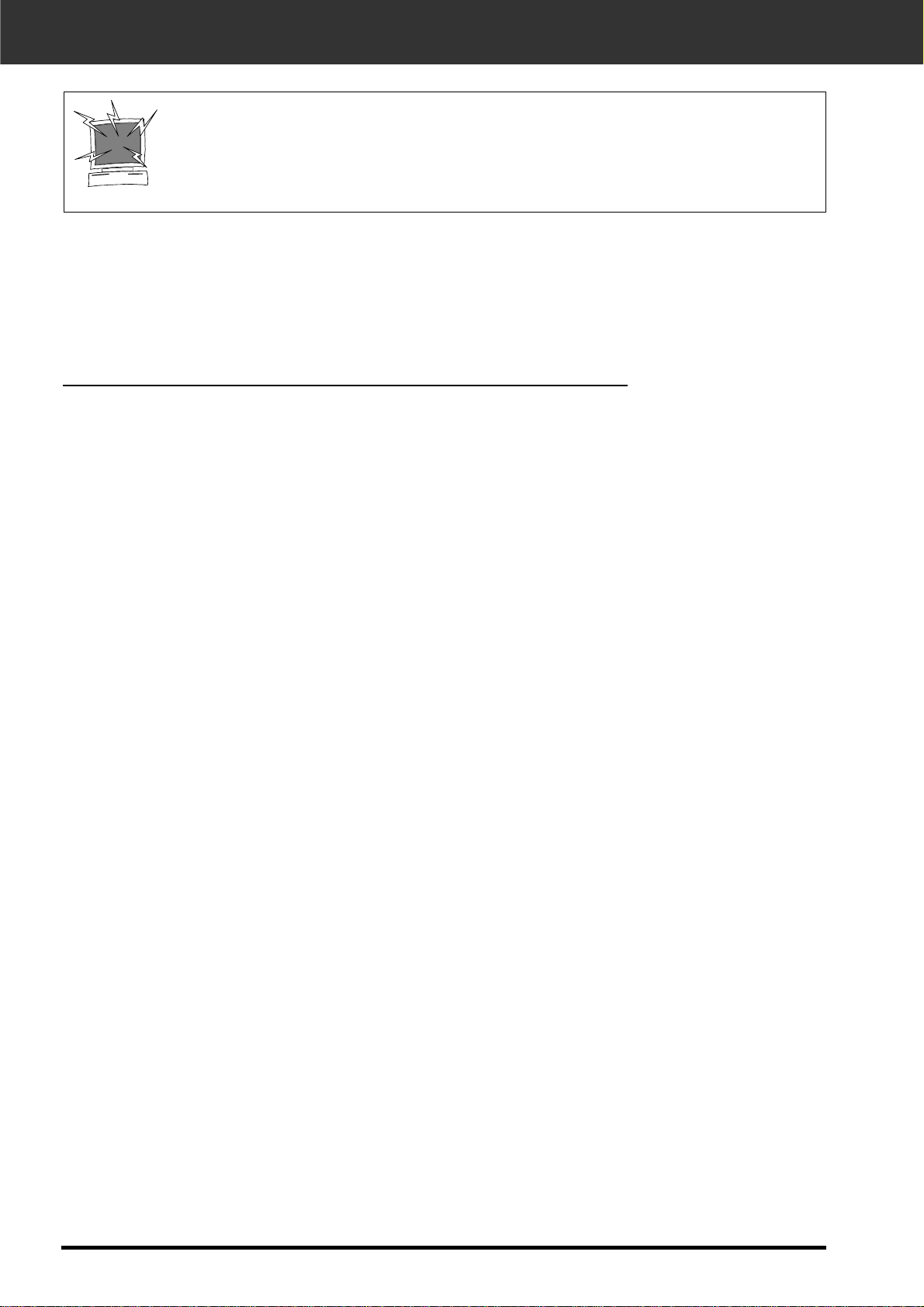
14
INSTALLATION DE PHOTSHOP LE – WINDOWS
Ce mode d’emploi décrit la manière d’installer Adobe Photoshop LE en temps qu’application
de traitement d’image. Les commandes, les affichages et les opérations peuvent être
différentes lorsqu’une autre application de traitement d’image est utilisée. Dans ce cas,
consulter le mode d’emploi de cette application. Si vous n’avez jamais utilisé de logiciel de
traitement d’image, installez d’abord Photoshop LE pour vous familiariser avec le processus.
ATTENTION – Avant l’installation
• Avant de procéder à l’installation, désactivez tout système antivirus qui
pourrait provoquer un dysfonctionnement du logiciel d’installation. Il est
possible de le réactiver une fois l’installation effectuée.
L’installation décrite suppose que les unités C et D sont
respectivement le disque dur et le lecteur de CD-Rom.
1. Mettez le PC en marche et lancez Windows®98/2000.
2. Engagez le CD-Rom Photoshop LE dans le lecteur de
CD-Rom.
3. Sélectonnez Démarrer > Exécuter… et entrez
“D:\Français\install.wri” dans la boîte nommée Ouvrir
puis cliquez sur OK.
• Un fichier “Lisez-moi” apparaît. Lisez-le et vérifiez les
informations qu’il contient.
4. Sélectionnez Démarrer > Exécuter… et entrez
“D:\Français\PHOTOSLE\Setup.exe” dans la boîte
nommée Ouvrir puis cliquer sur OK.
• Effectuez l’installation en suivant les instructions affichées dans
la fenêtre.
5. Sélectionnez France dans la fenêtre de sélection du
pays.
• Effectuez l’installation en suivant les instructions affichées dans
la fenêtre.
6. Sélectionner l’une des options proposées dans la boîte
de dialogue.
• Pour une installation standard, sélectionnez “Standard”.
• Pour installer uniquement les options nécessaires, selectionnez
“Minimum”.
• Pour installer uniquement certaines options, sélectionnez
“Personnalisée”.
• Effectuez l’installation en suivant les instructions affichées dans
la fenêtre.
7. Dans la fenêtre, entrez votre nom, le nom de votre
société, et le numéro de série du logiciel mentionné sur
l’emballage du CD-Rom.
8. Une fois l’installation terminée, redémarrez le PC.
Installation de Photoshop LE – Windows
®
98/2000
Page 15

Dimâge Scan Dual II 15
INSTALLATION DE PHOTSHOP LE – MACINTOSH
1. Engagez le CD-Rom Photoshop LE dans le lecteur de
CD-Rom.
2. Double-cliquez sur l’icône d’installation.
• Le programe d’installation commence.
3. Cliquez sur “Français” puis lisez le fichier “Installer” et
vérifier les informations qu’il contient.
4. Lancez l’installation en suivant les instructions
données dans le fichier “Installer”.
5. Sélectionnez l’une des options proposées dans la
boîte de dialogue.
• Pour une intallation standard, sélectionnez “Standard”.
• Pour installer uniquement certaines options, sélectionnez
“Personnalisée”.
• Effectuez l’installation en suivant les instructions affichées dans
la fenêtre.
6. Lors du lancement de Photoshop LE, dans la fenêtre,
entrez votre nom, le nom de votre société, et le numéro
de série du logiciel mentionné sur l’emballage du CDRom.
7. Une fois l’installation terminée, redémarrez votre
Macintosh
Installation de Photoshop LE – Macintosh
Page 16

16
• La boîte de dialogue suivante apparaît :
INSTALLATION DU LOGICIEL – WINDOWS
WINDOWS 98/WINDOWS 2000
1. Mettez le scanner, puis l’ordinateur, sous tension.
2. Lancez Windows.
Les étapes suivantes peuvent varier selon votre système d’exploitation…
Windows 98
3. Placez le CD-Rom du Dimâge Scan Dual2 dans le
lecteur de CD-Rom.
Le programme d’installation du Dimâge Scan Dual2 pour Windows installe le pilote Twain et
Twain_32 dans le dossier et la destination de votre choix.
• L’apparence et les ter mes de cer taines boîtes de dialogue peuvent varier selon la version
de Windows installée sur votre micro-ordinateur.
• Cette description d’installation part du principe que l’unité D est le lecteur de CD-Rom.
Cliquez alors sur Terminer.
• Cette boîte peut s’afficher plusieurs fois.
Page 17

Dimâge Scan Dual II 17
Cliquez sur Suivant.
8. Cliquez sur Parcourir pour
sélectionner un autre répertoire…
• Un répertoire d’installation et son chemin
d’accès peuvent également être saisis
directement.
7. Si vous acceptez les termes de la
licence, cliquez sur Oui.
• Si vous n’acceptez pas les conditions de la
licence utilisateur, cliquez sur Non pour ne
pas installer le logiciel.
5. Entrez
D:\Driver\Français\Setup.exe dans
la ligne de commande Ouvrir, puis
cliquer sur OK.
• Si votre lecteur de CD-Rom n’est pas D,
remplacer D par la destination
correspondant à votre lecteur de CDRom.
INSTALLATION DU LOGICIEL – WINDOWS
4. Sélectionnez ÉXÉCUTER dans le menu DÉMARRER.
La boîte de dialogue Éxécuter apparaît.
L’accord de licence apparaît.
La boîte de dialogue de choix de destination apparaît.
6. Cliquer sur Suivant.
L’écran d’installation apparaît.
Page 18

18
12.Cliquez sur Terminer.
11.Cliquez sur Fermer.
10.Cliquez sur Suivant
• L’installation commence.
INSTALLATION DU LOGICIEL – WINDOWS
9. Choisissez l’installation standard ou
celle des fichiers Twain seuls puis
cliquez sur Suivant.
La boîte de dialogue d’installation apparaît.
La boîte de dialogue de Groupe de programmes apparaît.
La boîte de dialogue d’installation réussie apparaît.
Page 19

Dimâge Scan Dual II 19
INSTALLATION DU LOGICIEL – MACINTOSH
1. Mettez le Dimâge Scan Dual2 sous tension, puis
allumez le Macintosh.
2. Quittez toutes les applications ouvertes.
3. Placez le CD-Rom Dimâge Scan Dual2 dans le
lecteur de CD-Rom.
• apparaît à l’écran.
4. Double-cliquez sur .
• Les dossiers d’applications apparaissent.
7. Cliquez sur .
8. Cliquez sur .
• Si vous n’acceptez pas les conditions de la
licence, cliquez sur Refuser pour ne pas
installer le logiciel.
La licence d’utilisation apparaît.
6. Sélectionnez le dossier Français puis doublecliquez sur l’icône du programme d’installation.
• L’écran de lancement de l’installation apparaît.
Avant de procéder à l’installation, désactivez tout système antivirus qui pourrait
provoquer un dysfonctionnement du logiciel d’installation. Il est possible de le
réactiver une fois l’installtion effectuée. Les extensions peuvent être désactivées
en maintenant la touche Majuscule enfoncée lors du démarrage du Macintosh.
5. Double-cliquez sur le dossier du logiciel pilote.
• Les dossiers des différentes langues apparaissent.
Page 20
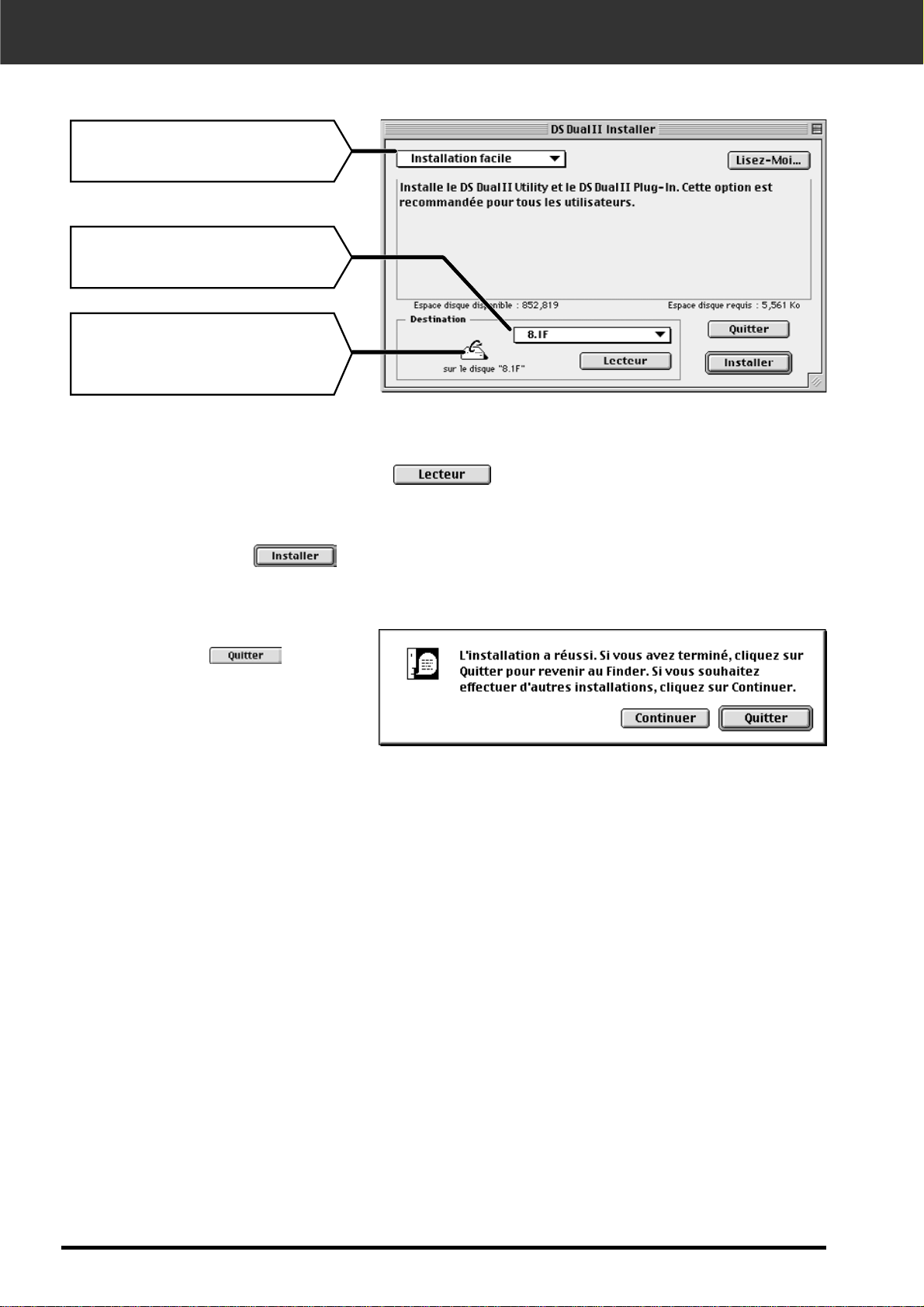
20
10.Puis cliquez sur .
11.Cliquez sur .
• Le logiciel est installé dans un
dossier appelé Dimâge Scan
Dual2.
• Si vous avez choisi l’installation
standard, les éléments suivants
ont été installés : utilitaire
DS_Dual2, plug-in DS_Dual2 et
fichier Lisez-moi.
INSTALLATION DU LOGICIEL – MACINTOSH
9. Sélectionnez le lecteur (ou dossier) et le type
d’installation à l’aide des menus.
• Vous pouvez également cliquer sur pour
sélectionner un lecteur.
La boîte de dialogue suivante apparaît :
Menu déroulant d’installation
Menu de destination
Nom et icône du lecteur ou du
dossier.
Le message suivant apparaît lorsque l’installation est terminée.
12.Faites glisser le plug-in DS_Dual2 dans le dossier
Import/Export du dossierPlug-in de Adobe Photoshop.
Page 21

Dimâge Scan Dual II 21
Suite page suivante…
BRANCHEMENT DU SCANNER
2. Raccordez l’une des extrémités ( )
du câble USB à l’un des ports USB du scanner.
1. Branchez le câble d’alimentation dans le connecteur
correspondant à l’arrière du scanner puis branchez
l’autre extrémité à une prise de courant.
Branchez les câbles d’alimentation et de liaison USB.
Ce scanner est livré avec une alimentation secteur et un câble USB.
Page 22

22
BRANCHEMENT DU SCANNER
3. Raccordez l’autre extrémité du
câble USB ( ) au port
USB du micro-ordinateur ou du Hub
USB.
Exemple:
Raccordement à un Hub USB
Lors du branchement
à un Hub USB, le
raccorder au premier
port USB du Hub (le
plus proche du micro-
ordinateur).
Page 23

Dimâge Scan Dual II
23
LOGICIEL EASY SCAN
PROCÉDURE DE NUMÉRISATION
Lancement de l’application
Réglage des préférences
Enregistrement de Easy
Scan
Exemple d’index de
numérisation
Sélection du format
d’enregistrement
Chargement du passe-vues
Insertion du passe-vues
dans le scanner
Sélection du type de film
Page 24

24
LANCEMENT DU LOGICIEL EASY SCAN
WINDOWS 98/WINDOWS 2000
MACINTOSH
Lancement du logiciel Easy Scan
Le logiciel de numérisation ” Minolta Easy Scan Utility” est
lancé par l’application de numérisation.
1. Une fois effectuées les étapes 1 et 2 de la page
36, selectionnez Démarrer > Programme (P) >
Minolta Dimâge Scan Dual2 ver.1.0 > Easy Scan.
• L’application est lancée et la fenêtre de numérisation
apparaît.
Lancement du logiciel Easy Scan
Le logiciel pilote de numérisation “Minolta Easy Scan Utility”
est lancé par l’application de numérisation.
1. Une fois effectuées les étapes 1 et 2 de la page
36, double-cliquer sur le dossier Dimâge Scan
Dual2 ver.1.0 puis double -cliquez sur l’icône
Easy Scan.
• L’application est lancée et la fenêtre de numérisation
apparaît.
Page 25

Dimâge Scan Dual II 25
LANCEMENT DU LOGICIEL EASY SCAN
Fenêtre de numérisation
Lorsque le logiciel de numérisation est en cours d’utilisation, la
fenêtre suivante est affichée à l’écran :
Fenêtre du logiciel Easy Scan – Nomenclature
Liste de types de films
Avec numérisation d’index
Sans numérisation d’index
Bouton de correction
d’image automatique
Bouton de numérisation
Bouton de fermeture (pour
Macintosh, coin supérieur
gauche de la fenêtre)
Case de rotation sur 180°
Affichage de la fonction
Index des images
Cases de sélection du
niveau de qualité de
destination
Liste des formats de films
Page 26

26
CHARGEMENT DU PASSE-VUES
Avec les passe-vues pour négatifs ou diapositives le Dimâge Scan Dual2 peut numériser des
diapositives montées ou non montées et des bandes de négatifs.
• Négatifs couleurs 24 x 36 • Diapositives couleurs 24 x 36
• Négatifs noir et blanc 24 x 36 • Diapositives noir et blanc 24 x 36
Les négatifs et les diapositives APS peuvent également être numérisés avec l’adaptateur APS
optionnel AD-10.Voir page 28.
1. Ouvrez le passe-vues pour
négatifs 24 x 36 en soulevant la partie supérieure
du passe-vues coté vue
n°6.
3. Alignez les vues avec les
fenêtres de numérisation.
Chargement du passe-vues pour négatifs 24 x 36 – FH-U1
Lorsque l’émulsion est
vers le haut, les numéros
de vues et les inscriptions
sont inversés.
2. Placez le film négatif dans le passevues, émulsion (face mat) vers le bas.
• Le passe-vues peut recevoir des bandes
jusqu’à 6 vues.
• Éliminer la poussière sur le film avant de le
charger dans le passe-vues.
4. Refermez le passe-vues.
Page 27

Dimâge Scan Dual II 27
CHARGEMENT DU PASSE-VUES
Chargement du passe-vues pour diapositives – SH-U1
Ne pas numériser de
diapositives montées sous
caches en verre.Le verre
diffracte la lumière et entraîne
de mauvais résultats.
• Les diapositives APS sous
caches peuvent être
numérisées avec le passe-
vues prévu à cet effet dans
la configuration de réglage
diapositives 24 x 36 mais
en désactivant la fonction
d’exposition automatique.
1. Engagez les diapositives dans le passe-vues, émulsion vers le haut.
• Éliminer la poussière sur les diapos avant de
les charger.
• Les caches des diapositives doivent présenter
une épaisseur comprise entre 1 mm mini et 2
mm maxi pour s’engager dans le passe-vues.
• Placer les diapos dans le sens horizontal.
Page 28

28
ADAPTATEUR APS (EN OPTION)
L’adaptateur APS AD-10 APS est un accessoire optionnel. Le Dimâge Scan Dual2 ne peut pas
numériser les films APS (IX-240 type) sans cet adapateur.
Nomenclature
Chargement de l’adaptateur APS
1. Faites coulisser le verrou du compartiment
comme indiqué.
• Le compartiment s’ouvre.
2. Engagez la cassette dans le compartiment,
indicateurs vers le haut.
• Charger uniquement des cassettes avec le repère en
position .
3. Refermez le compartiment film.
• Le compartiment ne se referme pas si le repère n’est
pas affiché sur la cassette. Ne pas forcer la fermeture
sous peine de détérioration de la cassette.
Volet du compartiment film
Verrou du compartiment
Contacts scanner*
* Ne pas toucher
Page 29

Dimâge Scan Dual II 29
INSERTION DU PASSE-VUES DANS LE SCANNER
Durant l’initialisation du scanner, la porte du scanner doit rester fermée.La lampe témoin
clignote lentement. NE PAS insérer le passe-vues dans le scanner lorsque la lampe clignote.
Numérisation avec les passe-vues FH-U1 pour
film 24 x 36 ou SH-U1 pour diapositives.
1. Ouvrez la porte du scanner en la faisant
coulisser vers le bas en position24 x 36
.
2. Vérifiezr que la flèche blanche du
passe-vues est vers le haut puis insérez
le passe-vues dans le scanner.
Page 30

30
INSERTION DE L’ADAPTATEUR APS
1. Ouvrez la porte du scanner en la faisant
coulisser vers le bas en position APS
.
2. Vérifiez que la flèche blanche de l’adaptateur APS
est vers le haut puis insérez l’adaptateur dans le
scanner jusqu’à ce qu’il arrive en butée.
Page 31

Dimâge Scan Dual II 31
SÉLECTION DU TYPE DE FILM
1 Sélectionnez le format de film à numériser (négatif
ou diapositive).
2 Sélectionnez le type du film.
• L’option index est sélectionnée et la fenêtre d’index
apparaît.
Sélection du type de film
Page 32

32
1. Si nécessaire, lancez la correction d’image automatique en cliquant sur le bouton correspondant.
• La correction d’image est appliquée automatiquement.
1. Appliquez une rotation de 180° si nécessaire.
Correction d’image
NUMÉRISATION D’INDEX
1. Choisissez entre numérisation d’index ou non.
• Lorsque la Scan d’index est sélectionné, la
numérisation de l’index commence.Si Pas de
Scan d’Index est sélectionné, la fenêtre passe en
fenêtre de numérisation.
1. Sélectionnez le niveau de qualité de
destination souhaité en cochant la case
correspondante dans la liste.
Sélectionnez le niveau de qualité de destination
Rotation
Page 33

Dimâge Scan Dual II 33
SÉLECTION DU FORMAT D’ENREGISTREMENT
1. Cliquez sur le bouton de numérisation.
• Lorsque la boîte de dialogue d’enregistrement apparaît,
sélectionnez le format de fichier souhaité et enregistrez la
numérisation.
Format de fichier : BMP JPEG, TIFF (Windows)
PICT, JPEG, TIFF (Macintosh)
Page 34

Page 35

Dimâge Scan Dual II 35
NUMÉRISATION D’INDEX
PROCÉDURE DE NUMÉRISATION
Réglage des
préférences
Lancement du
logiciel
Chargement du
passe-vues
Insersion du
passe-vues
Réglage du type de
film
Préscan
(voir page 49)
Correction
d’image
(voir page 63)
Num. d’index
Modification
de la fenêtre
Sélection des
vues
Rotation des
vues d’index
Inversion de
l’ordre des
vues
Enregistrement de l’index
comme image
Enregistrement de l’index
comme fichier
Rappel du
fichier index
Numérisation et enregistrement (voir page 83)
Page 36

36
LANCEMENT DU LOGICIEL PILOTE
Le pilote TWAIN per met de contrôler le logiciel de numérisation à l’intér ieur d’une application
hôte telle qu’un logiciel de traitement d’images.
Lancement du pilote TWAIN – Windows
Ce mode d’emploi considère Adobe Photoshop LE comme application
hôte. Avec d’autres applications, les commandes peuvent être différentes.
1. Lancez l’application hôte
2. Selectionnez Fichier > Importer >
Selectionnez SourceTWAIN_32…
3. Sélectionnez DS_Dual2 1.0, puis cliquer
sur Select.
4. Sélectionnez Fichier > Importer >
TWAIN_32.
La boîte de dialogue de la source sélectionnée apparaît.
Le logiciel de numérisation est prêt et la fenêtre principale apparaît (page 38).
Page 37

Dimâge Scan Dual II 37
LANCEMENT DU LOGICIEL
Le plug-in Photoshop permet de numériser directement depuis Adobe Photoshop.
Lancement du Plug-in – Macintosh
1. Lancez Adobe Photoshop.
2. Avec Photoshop LE, 4.0.1 ou sup. :
Sélectionnez Fichier > Importation >
DS_Dual2 Plug-in.
Avec Photoshop 3.0.5:
Sélectionnez Fichier > Acquisition >
DS_Dual2 Plug-in
Le logiciel de numérisation est prêt et la fenêtre principale apparaît (page 38).
Lancement du logiciel de numérisation
Sélectionnez Démarrer > Programmes > Minolta Dimâge Scan Dual2 ver.1.0 >
DS Dual II
Windows
Double- cliquez sur .
Macintosh
Le logiciel de numérisation est prêt et la fenêtre principale apparaît (page 38).
Vous pouvez utiliser directement le logiciel de numérisation comme application indépendante
si vous souhaitez simplement numériser rapidement une image et l’enregistrer.
Page 38

38
FENÊTRE PRINCIPALE – NOMENCLATURE
Liste des formats de films
Liste des genres de films
Bouton de numérisation d’index
Bouton de prévisualisation (préscan)
Bouton de numérisation
Bouton de navigation
Bouton de fermeture
Barre d’état
Touche d’aide ( sur Macintosh)
Bouton de préférences
Bouton d’éjection
Fenêtre principale
Zone de commandes de la fenêtre – Nomenclature
Table de
numérisation
• Index
(voir page 42)
• Prévisualisation
(voir page 50)
• Correction d’image
(voir page 64)
Zone de réglages de
numérisation (voir page 84)
Zone de commandes de la fenêtre
(voir ci-dessous)
Page 39

Dimâge Scan Dual II 39
Suite page suivante
1. Cliquez sur dans la zone de Commandes.
Case d’exposition automatique des diapositives
Case de fermeture du logiciel après numérisation.
2. Réglez les préférences selon votre choix.
Cochez cette case pour numériser des diapositives sous-exposées.
Commande la fermeture du logiciel pilote du scanner une fois la numérisation
effectuée.
Case de numérisation avec autofocus
Cochez cette case pour utiliser la fonction autofocus en numérisation d’index, en visualisation
et en numérisation.
Réglage de
correspondance
de couleurs.
(Voir page 94)
Boîte de dialogue des préférences – Nomenclature
Case de nombre de couleurs
Le nombre de couleurs pour chaque canal couleur peut être choisi (RVB ou CMJ).
Trois options sont proposées:
• 8-bits – 16.7 millions de couleurs
• 16-bits – 2.8 milliards de couleurs
• 16-bits linéaires– Comme en 16 bits, mais sans application de la correction d’image
automatique.
RÉGLAGE DES PREFERENCES
Page 40

40
4. Cliquez sur pour valider les nouveaux réglages.
• Les changements de régalges de préférences prennent effet immédiatement.
Priorité en numérisation d’index
Vitesse – Crée une imagette pour chaque vue du film.
Qualité – Les imagettes et les images prévisualisées sont effectuées individuellementl.
• Un double-clic sur l’imagette de l’index ouvre la prévisualisation de l’image.
Rembobinage automatique du film
Un clic sur le bouton de rembobinage de la zone de commande lance le rembobinage
automatique du film dans la cassette avant l’éjection de l’adaptateur APS.
Rotation de toutes les vues sur 180°
Commande la rotation sur 180° de toutes les vues de la fenêtre d’index.
3. Pour la numérisation en APS, réglez les préférences souhaitées dans la zone
de réglages APS.
• Décochez la case de fermeture de l’application après numérisation si vous souhaitez
numériser plusieurs images à la suite.
RÉGLAGE DES PRÉFÉRENCES
Page 41

Dimâge Scan Dual II 41
2. Sélectionnez 35 mm (24 x 36) ou cassette APS dans
la liste déroulante de la fenêtre de commande.
3. Sélectionnez le genre du film
dans la liste déroulante.
RÉGLAGE DU FORMAT DE FILM
Sélection de la cassette APS
1. Insérez le passe-vues dans le scanner.
Page 42

42
NUMÉRISATION D’INDEX – NOMENCLATURE
La numérisation d’index affiche dans la table d’index un scan de chaque vue du film contenue
dans le passe-vues. Le temps nécessaire à la numérisation d’un index dépend de la puissance
du micro-ordinateur.
Si vous ne souhaitez pas numériser un index pour la totalité du film, sélectionnez à l’aide de la
planche-index fournie avec le négatif le numéros de la vue souhaitée.Dans le tableau d’index,
cliquez sur l’image souhaitée pour la sélectionner et lancer sa prévisualisation ou sa
numérisation.
• Si APS est sélectionné dans la fenêtre de commande, il y a deux options pour la
numérisation de l’index : vitesse ou qualité. Sélectionner l’option choisie dans la boîte
des préférences (voir page 39).
Cliquez sur la table d’index dans la fenêtre principale.
Zone de la table d’index – Nomenclature
Bouton d’inversion d’ordre des vues
Bouton de rotation à gauche
Bouton de rotation à droite
Bouton de retournement horizontal
Bouton de retournement vertictal
Bouton d’affichage plein écran
Vue individuelle de l’index
Numéro de vue
Zone d’affichage de l’index
Bouton de correction d’image
Bouton d’enregistrement de l’image d’index
Bouton de rappel de l’index
Bouton d’enregistrement de l’index numérisé
Page 43

Dimâge Scan Dual II 43
Modification de la taille de la fenêtre
Vous pouvez modifier la taille de la table d’index à votre guise.
La position des vues change consécutivement.
1. Cliquez dans le coin de la table (coin
inférieur droit) et le faire glisser pour
obtenir la taille souhaitée.
NUMÉRISATION D’INDEX
1. Cliquez sur dans la zone de commande.
• Toutes les vues du passe-vues sont numérisées et
apparaissent dans la table d’index.
Numérisation d’index
• Pour annuler la numérisation
d’index, appuyer sur la touche
esc (echap) ( -• Commande .
avec un Macintosh) jusqu’à ce
que le message d’annulation
s’affiche.
• Les numérisations effectuées
apparaissent dans la table
d’index.
• les vues qui n’ont pas été
numérisées peuvent quand
même être visualisées ou
numérisées.
• Si vous n’avez pas cliqué sur le
bouton d’affichage plein écran, la
taille et la forme des vues de l’index
ne changent pas .
• Si vous avez cliqué sur le bouton
d’affichage plein écran, la taille et la
forme des vues de l’index changent
et toutes les vues sont affichées.
Page 44

44
NUMÉRISATION DE L’IMAGE
3. Consultez la page 46 pour enregistrer la (les)
image(s) numérisée(s).
• Plusieurs scans peuvent être enregistrés sous un nom de
fichier avec numérotation chronologique. Exemple : NomFichier01, Nom-Fichier02, Nom-Fichier03…
Sélection des vues
1. Cliquez sur une image pour la sélectionner pour la
numérisation.
• Les images sélectionnées sont entourées d’un cadre gris foncé.
2. Cliquez sur pour numériser la ou les
image(s) sélectionnée(s).
• La numérisation est annulée si le nombre de vues
sélectionnées est supérieur au nombre maxi de vues
programmé dans les préférences.Voir page 39.
• L’image s’ouvre dans le logiciel de traitement d’image à
la fermeture du logiciel pilote du scanner.
• Certains logiciels de traitement d’image ne
permettent l’acquisition que d’une seule image à la
fois.
• Cliquer tout en appuyant sur
la touche majuscules pour
sélectionner toutes les vues
comprises entre la première
et la dernière vue
sélectionnée.
• Pour sélectionner plusieurs
vues, cliquer sur elles tout en
appuyant sur la touche
contrôle (touche sur
Macintosh).
• Pour désélectionner une
image, cliquer dessus tout en
appuyant sur la touche
contrôle (touche sur
Macintosh).
Cliquez sur pour
enregistrer l’index sous la
forme d’un fichier image.
• Le fichier image peut être
enregistré en format JPEG
ou BMP (JPEG our PICT
avec un Macintosh).
CLICK CLICK
CLICK CLICK
Page 45

Dimâge Scan Dual II 45
NUMÉRISATION DE L’IMAGE
1. Sélectionnez les vues, puis cliquez sur , ou , .
• Les images sélectionnées tournent par incréments de 90° dans le sens horaire ou antihoraire et se retournent selon l’axe horizontal ou vertical.
• La rotation d’une vue de l’index n’a pas d’effet sur la prévisualisation ou la numérisation.
Rotation des vues de l’index
Il est possible d’imposer aux vues de l’index une rotation afin
qu’elles apparaissent dans le bon sens.
1. Cliquez sur .
Inversion de l’ordre des vues
Certains appareils photos prébobinent le film. Dès lors, la der nière vue
(dernier n°) est la première exposée. L’ordre de numérotation de l’index
peut être inversé pour respecter la chronologie.
Page 46

46
SAUVEGARDE DE L’INDEX EN TANT QU’IMAGE
Lors de la numérisation de l’index, toutes les imagettes
affichées dans la fenêtre peuvent être enregistrées et
sauvagardées sous forme d’un fichier image.
1. Cliquez sur le bouton 'Sauvegarder l’index en tant
que fichier image' de la fenêtre principale.
• La boîte de dialogue standard correspondant à chaque
système apparaît.
[Windows®]
• Sous Windows®, le fichier peut être enregistré en format
Windows
®
Bitmap (BMP) ou JPEG.
[Macintosh]
• Sous Macintosh,le fichier peut être enregistré en format
PICT ou JPEG.
2. Entez le nom de fichier, sélectionnez le dossier
d’enregistrement puis cliquez sur Enregistrer.
• Toutes les images de l’index sont enregistrées dans le
dossier choisi et sous le nom de fichier saisi.
• Sous Windows®, le fichier peut être enregistré en format
Windows® Bitmap (BMP) ou en JPEG. Sous Macintosh,
le fichier peut être enregistré en PICT ou en JPEG.
Page 47

Dimâge Scan Dual II 47
SAUVEGARDE DE L’INDEX EN TANT QUE FICHIER
Certaines images de l’index affichées dans la table d’index
peuvent être enregistrées sous la forme d’un fichier index.
1. Cliquez sur le bouton 'Sauver la numérisation' de
la fenêtre principal.
• La boîte de dialogue standard correspondant à chaque
système apparaît.
[Windows®]
• Sous Windows®, le fichier peut être enregistré en format
Windows®Bitmap (BMP) ou JPEG.
[Macintosh]
• Sous Macintosh,le fichier peut être enregistré en format
PICT ou JPEG.
2. Entez le nom de fichier, sélectionnez le dossier
d’enregistrement puis cliquez sur Enregistrer.
• Lorsque les images de l’index sont affichées, elles sont
enregistrées quel que soit le film dans le scanner.
• Lorsque les images de l’index ne sont pas affichées, elles
sont engegistrées après nnumérisation de l’index.
• Si des images de l’index n’ont pas encore été
numérisées, leur numérisation intervient alors et toutes
les images sont enregistrées.
Page 48

48
RAPPEL DU FICHIER INDEX
Le fichier index peut être rappelé et affiché dans le tableau
d’index. Les images affichées précédemment sont effacées.
1. Cliquez sur le bouton 'Ouvrir l’index enregistré /
afficher l’imagette enregistrée' de la fenêtre
principale.
• La boîte de dialogue standard correspondant à chaque
système apparaît.
[Windows®]
• Sous Windows®, le fichier peut être enregistré en format
Windows
®
Bitmap (BMP) ou JPEG.
[Macintosh]
• Sous Macintosh,le fichier peut être enregistré en format
PICT ou JPEG.
2. Sélectionnez le fichier index à rappeler et cliquez
sur OK.
Page 49

Dimâge Scan Dual II 49
PRÉVISUALISATION
PROCÉDURE
Réglage des
Préférences
Lancement du
logiciel
Chargement du
passe-vues
Insertion du
passe-vues
Réglage du type de
film
Préscan
Rotation
Retournement
Vue plein écran
Agrandissemen
t ou réduction
de la vue
Défilt. image
Sélection zone
pour expo auto
Annulation de
la mémo d’expo
Mémo de zone
d’expo auto
Mise au point
autofocus
Mise au point
manuelle
Recadrage auto
Recadrage
Format C, H et
P (APS
uniquement)
Informations
RVB/CMJ
Affichage du n°
de vue
Correction
d’image
(voir page 63)
Numérisation
d’index
(voir page 37)
Numérisation et enregistrement (voir page 83)
Page 50

50
PRÉVISUALISATION
Table de prévisualisation – Nomenclature
La prévisualisation effectue une numérisation rapide de l’image (préscan) à laquelle il est
possible d’appliquer des corrections de couleurs, de contraste de luminosité et d’orientation
avant de lancer la numérisation définitive. Cela permet d’obtenir le meilleur scan possible.
Cliquez dans la table de prévisualisation de la fenêtre principale.
Bouton de rotation à gauche
Bouton de rotation à droite
Bouton de retournement horizontal
Bouton de retournement vertictal
Bouton d’affichage plein écran
Bouton de zooming
Indicateur de numéro de vue
Affichage des infos RVB/CMJ
Bouton de recadrage automatique de la
monture du passe-vue
Bouton de mise au point manuelle
Bouton de mise au point autofocus
Bouton de mémorisation d’exposition
Bouton de mémorisation de zone d’exposition
Bouton de déplacement
Page 51

Dimâge Scan Dual II 51
1. Cliquez sur dans la zone de commande.
L’image prévisualisée apparaît dans la table de numérisation
Appuyer sur sur la
touche Ctrl ( avec
un Macintosh) pendant
la prévisualisation pour
voir les valeurs CMJ
s’afficher dans la zone
d’affichage RVB/CMJ.
PRÉVISUALISATION
Page 52

52
ORIENTATION DE L’IMAGE
Cliquez sur les boutons et pour modifier l’or ientation
de l’image avant la numérisation.Les modifications sont pr ises
en compte pour l’image numérisée.
Rotation
Cliquez sur pour faire tourner
l’image sur 90° dans le sens horaire.
Cliquez sur pour faire tourner
l’image sur 90° dans le sens anti-horaire.
Page 53

Dimâge Scan Dual II 53
ORIENTATION DE L’IMAGE
Les boutons et permettent de retourner l’image de
gauche à droite ou de haut en bas avant la numérisation.Les
modifications sont prises en compte pour l’image numérisée.
Retournement
Cliquez sur pour retourner l’image de gauche à droite.
Cliquez sur pour retourner l’image de haut en bas.
• L’image est retournée de haut en bas
par rapport à l’original.
• L’image est inversée par rappport
à l’original.
Page 54

54
ORIENTATION DE L’IMAGE
2. Cliquez n’importe où dans l’image pour
zoomer en avant.
• La zone de clic se retrouve au centre de la
partie agrandie de l’image dans la table.
• Le signe “+” disparaît de l’icône lorsque le
rapport d’agrandisement maximal est atteint.
Utilisez le bouton pour agrandir ou réduire l’image.
Agrandissement ou réduction de l’image
1. Cliquez sur .
• Le pointeur se transforme en .
1. Appuyez sur la touche Ctrl (touche
Option avec un Macintosh) pour
diminuer le grandissement de l’image.
• Le pointeur se transforme en .
2. Cliquez n’importe où dans l’image pour
zoomer en arrière.
• Le signe “-“ disparaît de l’icône lorsque le
rapport d’agrandisement minimum est atteint.
Zooming avant
Zooming arrière
Cette fonction permet d’afficher l’intégralité de l’image
prévisualisée dans la table de numérisation.
1. Cliquez sur .
Vue plein écran
Page 55

Dimâge Scan Dual II 55
2. Cliquez puis faites glisser l’image dans
la direction souahitée.
Utilisez le bouton de déplacement pour faire défiler une
image agrandie.
• peut être utilisé uniquement lorsque l’image a été
agrandie au-delà des limites de la table de numérisation.
Défilement
1. Cliquez sur dans l’image de
prévisualisation.
• Le pointeur se transforme en .
Page 56

56
MÉMORISATION D’EXPOSTION AUTOMATIQUE
Particulièrement pratique lors de la numérisation de vues bracketées (vue identiques mais
avec expoition différenciée), la mémorisation d’exposition permet de numériser plusieurs
images avec les mêmes réglages d’exposition. La mémorisation d’exposition mémorise
automatiquement les réglages déterminés lors de la prévisualisation. Les images suivantes
sont prévisualisées avec les réglages mémorisés.
• La mémorisation d’exposition ne mémorise pas les réglages effectués dans les boîtes de
dialogue Variantes, Courbes de transfert et Histogrammes.
1. Cliquez sur .
• Ne peut pas être sélectionné avant qu’une image ait
été prévisualisée.
Une fois l’image prévisualisée…
Annulation de la mémorisation d’exposition
1. Cliquez sur .
2. Cliquez sur pour renouveler la prévisualisation.
Réglage de la mémorisation d’exposition
Les images sont numérisées avec les réglages de l’exposition mémorisée jusqu’à ce que la
mémorisation d’exposition soit annulée ou le scanner réinitialisé.
2. Sélectionnez une autre image et cliquez sur
• Le scanner outre-passe l’opération de réglages de la séquence
normale de prévisualisation.
Page 57

Dimâge Scan Dual II 57
MÉMORISATION DE LA ZONE D’EXPOSITION
En réglage d’exposition automatique, la zone de détermination peut être modifiée.
Effectuer la procédure suivante après la prévisualisation d’image.
2. Appuyez sur la touche majuscules.
• La zone de détermination d’exposition est matérialisée
par une ligne normale alors que la zone de cadrage est
repérée par une ligne brisée.
3. Tout en pressant la touche majuscules, modifiez
la zone d’exposition automatique.
• À l’exception de l’utilisation de la touche majuscules,
l’opération est la même que celle qui modifie la zone de
cadrage.
• Pour plus de details, voir “recadrage” (page 60).
1. Cliquez sur .
Page 58

58
MISE AU POINT - RETOUCHE AUTOFOCUS
Le Dimâge Scan Dual2 est équipé d’un capteur CCD contrôlant la mise au point autofocus.
L’autofocus effectue le point au centre de l’image. Normalement, cela se traduit par une
excellente numérisation car le film est une surface plane. Cependant, si le film est abîmé ou
courbé ou si l’autofocus est débrayé dans les préférences, la mise au point peut manquer de
précision. Dans ce cas, la mise au point doit être améliorée en utilisant la retouche du point
autofocus ou la mise au point manuelle.
• L’autofocus automatique peut être débrayé dans les réglages de préférences (page 39).
Mise au point
Retouche autofocus
Cette fonction permet d’appliquer l’autofocus sur une zone
spécifique de l’image.
1. Cliquez sur .
• Le pointeur se transforme en un nouvel icône.
• Cliquez à nouveau sur le bouton de retouche autofocus
pour quitter la fonction.
2. Cliquez sur la zone de l’image où doit se faire la
mise au point.
• L’autofocus est lancé et une nouvelle prévisualisation
commence.
• L’image prévisualisée apparaît dans la table de
prévisualisation.
Pour obtenir de meilleurs
résultats en retouche
autofocus ou en mise au
point manuelle, cliquer sur
une zone contrastée et
détaillée. La retouche
autofocus et la mise au point
manuelle peuvent être
impossibles sur une zone
plane monochrome (ciel gris
uniforme, ou surface noire
d’un objet par exemple).
Page 59

Dimâge Scan Dual II 59
MISE AU POINT MANUELLE
La mise au point manuelle s’utilise pour effectuer une mise au point sur une zone précise de
l’image ou pour réduire l’effet de grain d’un film rapide en décalant volontairement le plan de
mise au point.
MISE AU POINT MANUELLE
1. Cliquez sur .
• Le pointeur se transforme en icône de mise au point
manuelle.
• Cliquer à nouveau sur le bouton de mise au point
manuelle pour annuler.
2. Cliquez sur la zone de l’image où doit s’effectuer
la mise au point.
• La boîte de dialogue de mise au point apparaît.
3. Faites coulisser le curseur jusqu’à ce
que les lignes noires et grises
atteignent leur longueur maximale.
• Cliquer sur le curseur et le faire coulisser
vers la gauche ou la droite.Cliquer dans la
barre du curseur pour obtenir une
modification plus importante.
• Pour décaler légèrement le point, agir sur le
curseur jusqu’à ce que la barre noire soit
légèrement plus petite que la barre grise.
4. Cliquez sur .
• Une nouvelle prévisualisation commence.
• L’image de prévisualisation apparaît dans la
table de numérisation.
Page 60

60
Pour agrandir ou réduire la zone de recadrage…
Pour tracer un nouveau cadre …
Pour déplacer la zone recadrée…
RECADRAGE DE L’IMAGE
Cliquez sur la bordure de la zone
recadrée et faites glisser le pointeur.
• Cliquer sur les coins pour redimensionner de
manière homothétique.
• Cliquer sur les côtés pour redimensionner de
manière non homothétique.
Cliquez à l’intérieur du cadre puis faitesle glisser sur la nouvelle zone.
Le recadrage détermine quelle partie de l’image doit être
numérisée. Les dimensions de la partie recadrée sont affichées
dans le coin inférieur gauche de la table de numérisation.
Recadrage
Cliquez et faites glisser le pointeur à
l’extérieur du cadre de départ.
La zone de recadrage est déterminée automatiquement afin
que les bords du passe-vue ou du cache de la diapositive
n’apparaisse pas sur l’image de prévisualisation.
Recadrage automatique
Cliquez sur .
Page 61

Dimâge Scan Dual II 61
PREVISUALISATION ET CORRECTION D’IMAGE
1. Cliquez sur une image puis cliquez sur .
l’image est prénumérisée, puis affichée dans la
table de prévisualisation.
5. Fermez la table de prévisualisation pour revenir à
la table d’index.
• Les réglages effectués dans la table de prévisualisation
sont manitenus jusqu’à ce que l’image soit numérisée ou
le logiciel fermé.
3. Effectuez les éventuelles corrections de
contraste, de luminosité et de chromie (voir page
65 à 77).
2. Orientez et recadrez l’image comme souhaité (voir
page 52 à 57 et 60).
4. Sélectionnez le script souhaité (voir pages 84 à
88).
• Un seul type de script peut être sélectionné lorsque
plusieurs images sont numérisées en même temps.
Cliquez ici pour
sélectionner un cadre de
format APS (C, H, or P).
Page 62

62
Les informations RVB correspondant à la position du pointeur
sont affichées en permanence. Elles consistent en une
indication des niveaux de luminosité de 0 à 255. Cependant
l’affichage peut être transformé en informations CMJ.
Informations RVB/CMJ
1. Appuyez sur la touche majuscule et maintenez-la
enfoncée (touche Commande avec un Macintosh)
alors que la table numérisation est ouverte. Les
informations RVB passent en CMY.
Cette fonction permet d’afficher le numéro de vue en cours et
l’ensemble des numéros de vues.
Affichage du numéro de vue
1. Pour afficher la vue suivante, cliquez sur .
2. Pour afficher la vue précédente, cliquez sur .
PRÉVISUALISATION ET CORRECTION D’IMAGE
Lorsque APS est sélectionné dans la fenêtre principale, le
bouton CHP permet d’effectuer un recadrage facile et rapide
selon les cadrages standards C, H ou P.
Formats APS : C, H et P (APS uniquement)
1. Cliquez sur pour afficher les cadres APS.
• Les cadres sont affichés en séquence, l’un après l’autre à
chaque clic sur le bouton CHP.
Page 63

Dimâge Scan Dual II 63
CORRECTION D’IMAGE
PROCÉDURE DE CORRECTION D’IMAGE
Réglage des
Préférences
Lancement du
logiciel
Chargement du
passe-vues
Insertion du
passe-vues
Réglage du type
de film
Préscan
(voir page 49)
Correction d’image
Correction d’image
Auto
Courbes de transfert/
histogrammmes
Luminosité/
contraste/
balance couleurs
Teinte/saturation/
Luminosité
Correction par
Variantes
Instantané
Annulation de la
correction d’image
Vue plein écran
Enregistrement/
rappel de script
Numérisation
d’index
(voir page 37)
Numérisation et enregistrement (voir page 83)
Page 64

64
CORRECTION D’IMAGE
Table de correction d’image – Nomenclature
Ce scanner propose trois options pour corriger la luminosité, le contraste, et la balance
couleurs de la numérisation définitive.
Cliquez sur la table de correction d’image de la fenêtre principale.
Bouton V ariantes
Bouton de correction de
Teinte/Saturation/Luminosité
Bouton de correction de
Luminosité/Contraste/Balance couleur
Bouton de correction de
Courbes de transfert/Histogrammes
Bouton de correction d’image auto
Zone d’affichage d’instantané
Bouton d’annulation
Bouton de reprise
Bouton de réinitialisation de correction
Indicateur de numéro de vue
Affichage des valeurs RVB
Bouton d’affichage plein écran
Bouton de comparaison avant/après
correction
Bouton de rappel du script de correction
Bouton d’enregistrement du script de
correction
Bouton Instantané
Page 65

Dimâge Scan Dual II 65
CORRECTION D’IMAGE AUTOMATIQUE
Cette fonction effectue automatiquement la correction idéale pour chaque image.
Toutes les corrections manuelles effectuées avant de cliquer sur le bouton de correction
d’image automatique sont annulées.
Cette fonction est disponible uniquement lorsque le réglage du nombre de couleurs dans les
préférences est sur “8 bits” (page 39).
1. Cliquez sur .
• La boîte de dialogue d’options d’exposition s’affiche.
2. Cochez la case “Sélectionner option
d’exposition”.
• Pour déterminer automatiquement l’option de
correction, cocher la case “Correction Auto” puis
cliquer sur OK.
3. Sélectionnez l’option souhaitée.
• Si “Distribution des couleurs” est sélectionné, il est
possible de sélectionner une option
supplémentaire.
Page 66

66
COURBES DE TRANSFERT/HISTOGRAMMES
Cliquez sur dans la table de correction d’image.
Un clic sur le bouton courbes de transfert/histogrammes lance l’affichage de la boîte de
dialogue correspondante.
La partie courbes de transfert per met de modifier les courbes et donc d’imposer des
modifications directes sur les valeurs d’entrée (avant numérisation définitive).
La partie histogrammes permet d’imposer des corrections en agissant sur les valeurs d’entrée
et de sortie. La boîte de dialogue affiche l’histogramme de la partie de l’image compr ise dans
le cadre de cadrage pour chacun des canaux R, V et B. Le niveau est indiqué en 256 valeurs
de couleur (0 à 255) de gauche à droite.
Les courbes de transfert et les histogrammes sont liés de manière à ce que la correction d’une
courbe entraîne également celle de l’histogramme.
Boîte dialogue courbes de transfert et histogrammes – Nomenclature
Liste de sélection de canal
Courbes de transfert
Curseur de Gamma
d’entrée
Histogramme
Curseur d’ombres en
entrée
Curseur d’ombres en
sortie
Bouton d’affichage
d’histogramme RVB
Bouton de courbes de
transfert/courbes douces
Bouton de courbe à main
levée
Bouton point noir
Bouton point gris
Bouton point blanc
Bouton de validation
Curseur hautes lumières
en entrée
Case valeur des ombres
en entrée
Case valeur du Gamma
en entrée
Case valeur des hautes
lumières en entrée
Case valeur des ombres
en sortie
Case valeur des hautes
lumières en sortie
Curseur sortie hautes
lumières
Échelle de gris
Page 67

Dimâge Scan Dual II 67
COURBES DE TRANSFERT /HISTOGRAMMES
La modification de la forme d’une courbe change le niveau de
sortie pour le niveau d’entrée coreespondant. La modification
de le forme de la courbe du rouge, du vert, ou du bleu agit sur
la balance couleur de l’image. La modification de la courbe
RVB globale agit sur le contraste et la luminosité.
1. Cliquez sur la flèche près du canal de la liste de
sélection pour afficher le canal disponible (R,V,
B, RVB).
2. Sélectionnez le canal de la couleur à corriger.
3. Cliquez et faites glisser la portion de courbe à
modifier.
• La valeur correspondante du curseur s’affiche entre 0 et
255.
• La correction d’image correspondant aux modifications de
courbes s’applique à l’image de prévisualisation.
• Il est également possible de tracer une courbe à main
levée.
Correction des courbes de transfert
Cette fonction permet de tracer directement une courbe de transfert.
Modification de courbe de transfert à main levée
1. Dans le menu de sélection de canal, sélectionnez
le canal couleur (R,V, B, RVB) à corriger.
2. Cliquez sur .
• Le curseur se transforme en crayon.
3. Tracez la courbe souhaitée .
• Pour lisser la courbe, cliquer sur .
• Les modifications sont appliquées à l’image de
prévisualisation.
Page 68

68
COURBES DE TRANSFERT /HISTOGRAMMES
Le graphique d’entrée comporte les curseurs d’ombres en
entrée, de Gamma en entrée et de hautes lumières en entrée.
Le graphique de sortie compor te les curseurs d’ombres en
sortie et de hautes lumières en sor tie.
L’image peut être corrigée en faisant coulisser le curseur ou en
saisissant une valeur dans la case texte.
Les modifications sont appliquées à l’image de
prévisualisation.
Correction d’histogramme
1. Faites coulisser le curseur pour
l’amener au niveau souhaité ou siasir la
valeur d’entrée dans la case texte.
• Les modifications sont appliquées à l’image de
prévisualisation.
Histogramme de niveau d’entrée
Affichage de l’histogramme de chaque couleur R,V, B.
1. Cliquez sur .
• Un nouveau clic sur fait
disparaître chaque canal R, V, B.
Page 69

Dimâge Scan Dual II 69
Réglage du point blanc
COURBES DE TRANSFERT /HISTOGRAMMES
1. Double-cliquez sur .
• La boîte de dialogue de réglage de point
s’affiche.
2. Entrez la valeur de point noir
souhaitée.
3. Cliquez sur .
• Le curseur se transforme en pipette
noire.
4. Cliquez sur la zone d’ombre
choisie.
• L’image est corr igée de telle manière que le point cliqué
devient le point de référence ombre.La couleur de ce
point de référence correspond à la valeur du point noir
saisie à l’étape 2.
• Les modifications sont appliquées à l’image de
prévisualisation.
Réglage du point blanc ou du point noir
Cette fonction permet de corriger les ombres ou les hautes
lumières en fonction d’une valeur de référence.
• Les modifications sont appliquées à l’image de
prévisualisation.
1. Double-cliquez sur .
• La boîte de dialogue de réglage de point s’affiche.
2. Entrez la valeur de point blanc souhaitée.
3. Cliquez sur .
• Le curseur se transforme en pipette blanche.
4. Cliquez sur la zone de haute lumière choisie.
• L’image est corr igée de telle manière que le point cliqué
devient le point de référence haute lumière.La couleur de
ce point de référence correspond à la valeur du point
blanc saisie à l’étape 2.
• Les modifications sont appliquées à l’image de
prévisualisation.
Boîte de dialogue de réglage
de la valeur de point
• Lorsque le type de film est
réglé sur le mode couleur.
• Lorsque le type de film est
sur le mode monochrome.
Réglage du point noir
Page 70

70
COURBES DE TRANSFERT /HISTOGRAMMES
1. Cliquez sur .
• Le curseur se transforme en pipette
grise.
2. Cliquez sur le point à changer en
gris de référence.
• L’image est corr igée de telle manière
que le point cliqué devient le point gris
de référence.
• Les modifications sont appliquées à
l’image de prévisualisation.
Pour la plupart des
images, le réglage du
point gris est inutile.
Visualisation de l’histogramme de l’image après corrections
Réglage du point gris
Cette fonction permet de spécifier un point gris de référence
dans l’image.
Réglage automatique
En cliquant sur il est possible d’afficher l’histogramme de
l’image après corrections.
Cet histogramme reste affiché tant que le clic est maintenu sur
ce bouton. Lorsqu’il est relaché, l’histogramme revient à son
état précédent.
Si vous avez cliqué sur le bouton de réglage automatique,
l’image est corrigée de façon automatique sans nécessité
d’action sur l’histogramme mais à partir de toutes les valeurs
entre 0 et 255.
Réinitialisation
Si vous cliquez sur le bouton de Réinitialisation, les corrections
en cours sont annulées.
Page 71

Dimâge Scan Dual II 71
LUMINOSITÉ/CONTRASTE/BALANCE COULEUR
Un clic sur le bouton luminosité/contraste/balance couleur lance l’affichage de la boîte de
dialogue correspondante.
Les images peuvent être corrigées en faisant coulisser le curseur ou en saisissant une valeur
dans la case texte.
Cliquez sur dans la table de correction d’image.
Boîte de dialogue de correction de luminosité, contraste et balance couleur –
Nomenclature
Table de contrôle après correction
Échelle de gris après correction
Échelle de gris avant correction
Curseur de luminosité
Curseur de contraste
Curseur de balance couleurs
Case valeur luminosité
Case valeur contraste
Case valeur balance couleurs
Page 72

72
1. Faites coulisser les curseurs correspondant à la
luminosité, au contrate, à la balance couleurs ou
saisir une valeur dans les cases texte.
• Les modifications sont appliquées à l’image de
prévisualisation.
• Le déplacement des curseurs de luminosité, de contraste
ou de balance couleur modifie “l’échelle de gris après
correction” et la “table de contrôle après correction”.
Table de contrôle après correction
La couleur de l’image est modifiée comme montré dans la
table de contrôle après correction.
La correspondance entre la couleur de l’échelle de gris avant
correction et celle de l’échelle de gris après correction s’affiche
sur la table de contrôle après correction.
LUMINOSITÉ/CONTRASTE/BALANCE COULEUR
Réglage automatique
Si vous avez cliqué sur le bouton de réglage automatique, le
contraste et la luminosité de l’image sont corrigés de façon
automatique sans modification de la balance couleur.
Réinitialisation
Si vous cliquez sur le bouton de Réinitialisation, les corrections
en cours sont annulées.
Page 73

Dimâge Scan Dual II 73
TEINTE/SATURATION/LUMINOSITÉ
Un clic sur le bouton teinte/saturation/luminosité lance l’affichage de la boîte de dialogue
correspondante.
Les images peuvent être corrigées en faisant coulisser le curseur ou en saisissant une valeur
dans la case texte.
Cliquez sur dans la table de correction d’image.
Boîte de dialogue de correction de teinte, saturation et balance couleur –
Nomenclature
1. Faites coulisser les curseurs correspondant à la teinte,
à la saturation, à la balance couleurs ou saisissez une
valeur dans les cases texte.
• Les modifications sont appliquées à l’image de prévisualisation.
• Pour modifier la couleur, déplacer le curseur de teinte, de
saturation ou de Luminosité (ou saisir les valeurs souhaitées
dans les cases texte).
Le déplacement des curseurs modifie l’exemple de couleur avant
correction et l’exemple de couleur après correction.
Exemple de couleur avant correction et exemple de couleur après correction
La couleur de l’image est modifiée comme montré dans l’exemple de correction de couleur.
La couleur affichée dans l’exemple de couleur avant correction est modifiée comme indiqué
dans l’exemple de couleur après correction.
Curseur de teinte
Curseur de saturation
Curseur de luminosité
Exemple de couleur avant correction
Exemple de couleur après correction
Case valeur teinte
Case valeur saturation
Case valeur teinte
Page 74

74
Réglage automatique
Si vous avez cliqué sur le bouton de réglage automatique, la
saturation de l’image est corrigée de façon automatique sans
modification de la teinte et de la luminosité.
TEINTE/SATURATION/LUMINOSITÉ
Réinitialisation
Si vous cliquez sur le bouton de Réinitialisation, les corrections
en cours sont annulées.
Page 75

Dimâge Scan Dual II 75
Sélection de la donnée de correction
La donnée de correction de la variante peut être sélectionnée
pour la balance couleur, la luminosité, le contraste et la
saturation. Cependant la balance couleur et la saturation ne
sont pas disponibles avec un film monochrome.
1. Cliquez sur la flèche près de la donnée de
correction dans la liste des corrections. Les
données de correction sont affichées.
2. Cliquez sur la donnée de correction.
Les nouvelles vues de variantes corrigées selon la donnée de
correction sélectionnée s’affichent.
CORRECTION PAR VARIANTES
Boîte de dialogue Variantes – Nomenclature
Différentes petites variantes de l’image sont affichées autour de l’image de prévisualisation
d’origine. Il est possible d’aplliquer une correction en s’aidant de ces variantes.
Cliquez sur dans la table de correction d’image.
Curseur de contrôle d’intensitté de
variance
Liste de corrections
Zone d’affichage avant/après
correction d’image
Case valeur de contrôle d’intensité de
variance
Case d’indication de limite
Page 76

76
CORRECTION PAR VARIANTES
Correction de balance couleurs
8 images présentant des variations de luminosité et de
contraste d’un niveau par rapport à l’image centrale s’affichent
autour de cette dernière.
Les variantes du côté gauche et en dessous de l’image
centrale présentent les effets de correction en “-” , les
variantes du côté droit et au-dessus présentent les effets de
correction en “+”.
1. Cliquez sur l’image correspondant à la
tendance de correction souhaitée pour
l’image centrale.
• L’image sur laquelle vous avez cliqué vient se
placer en position centrale et 8 nouvelles
variantes corrigées d’un niveau supplémentaire
apparaissent autour.
.
2. Corrigez l’image comme souhaité en renouvelant
l’étape 2.
Correction de luminosité et de contraste
6 images présentant des variations d’un niveau en RVB/CMJ
par rapport à l’image centrale s’affichent autour de cette
dernière.
1. Cliquez la balance couleurs.
• Les 6 variantes de correction s’affichent.
2. Cliquez sur l’image correspondant à la
tendance de correction souhaitée pour
l’image centrale.
• L’image sur laquelle vous avez cliqué vient se
placer en position centrale et 6 nouvelles
variantes corrigées d’un niveau supplémentaire
apparaissent autour.
3. Corrigez l’image comme souhaité en
renouvelant l’étape 2.
Page 77

Dimâge Scan Dual II 77
Correction de saturation
2 images présentant une variation de saturation d’un niveau
s’affichent aux côtés de l’image centrale. La variante de
gauche présente une saturation réduite, la variante de droite
une saturation accrue.
1. Cliquez sur l’image correspondant à la
tendance de correction souhaitée pour
l’image centrale.
• L’image sur laquelle vous avez cliqué vient
se placer en position centrale et 2 nouvelles
variantes corrigées d’un niveau
supplémentaire apparaissent autour.
2. Corrigez l’image comme souhaité en renouvelant
l’étape 1.
CORRECTION PAR VARIANTES
Modification de l’intensité du niveau de correction
L’intensité du niveau de correction peut être modifiée en
agissant sur le curseur correspondant. L’intensité souhaitée
peut également être saisie dans la case texte.
Réinitialisation
Si vous cliquez sur le bouton de Réinitialisation, les corrections
en cours sont annulées.
Page 78

78
INSTANTANÉ
Lorsque vous cliquez sur le bouton Instantané, l’image de prévisualisation est mémorisée dans
la zone temporaire d’affichage instantané et s’affiche sous la forme d’une imagette.
Si vous double-cliquez sur l’imagette, l’image correspondante s’affiche dans la table de
prévisualisation.
Cette possibilité est pratique pour mémoriser temporairement une correction d’image, ou pour
corriger à nouveau l’image après être revenu à une autre étape de correction.
Mémorisation temporaire dans la zone d’affichage instantané
1. Cliquez sur .
• L’image de prévisualisation est affichée temporairement
dans la zone d’instantané.
Rappel de l’image temporairement mémorisée en tant qu’image principale
1. Cliquez sur l’imagette de la zone instantané.
• L’image de prévisualisation en cours est effacée et l’instantané
s’affiche à sa place.
Zone instantané 1
Zone instantané 2
Page 79

Dimâge Scan Dual II 79
ANNULATION DE LA CORRECTION D’IMAGE
Annulation de la correction d’image
Lorsque vous cliquez sur le bouton Annuler l’opération
précédente les corrections en cours sont annulées et l’image
revient à son état initial.
Reprise de correction
Lorsque vous cliquez sur le bouton Rétablir l’opération annulée,
les corrections annulées peuvent être résumées.
Effacement de la correction d’image
Si vous cliquez sur le bouton de Réinitialisation, les corrections
en cours sont annulées et l’image revient à son état initial.
Page 80

80
VUE PLEIN ÉCRAN
Vue plein écran
Cette fonction permet d’afficher l’image plein cadre dans la
table de correction d’image.
1. Cliquez sur .
• Un clic sur modifie automatiquement la taille d’avant
et d’après correction en fonction de la taille de la fenêtre
principale.
Vérification du résultat de la correction
Un clic sur divise la table de correction d’image en deux
parties droite et gauche. L’image avant correction est affichée à
gauche et l’image après correction à droite.
Page 81

Dimâge Scan Dual II 81
SAUVEGARDE D’UN SCRIPT/RAPPEL D’UN SCRIPT
Enregistrement d’un script de correction
1. Cliquez sur dans la table de correction d’image.
• La boîte de dialogue d’enregistrement de script s’ouvre.
2. Entrez le nom du script et cliquez sur .
• Les réglages de correction de l’image en cours sont
enregistrés sous la forme d’un script de correction.
La correction d’image effectuée dans la table de correction peut être enregistrée sous la forme
d’un script de correction d’image. Il est ensuite possible d’appliquer facilement cette même
correction en rappelant le script correspondant.
Page 82

82
SAUVEGARDE D’UN SCRIPT/RAPPEL D’UN SCRIPT
1. Cliquez sur dans la table de correction d’image.
• La boîte de dialogue du script s’ouvre.
Rappel d’un script de correction
Cette fonction permet de rappeler un script sauvegardé pour
l’appliquer à l’image affichée.
2. Sélectionnez le script et cliquez sur .
Zone d’affichage du script de correction
Affichage de l’image originale
Page 83

Dimâge Scan Dual II 83
NUMÉRISATION DÉFINITIVE
PROCÉDURE
Réglages de numérisation
Création d’un script
Suppression d’un script
Type de script
Navigation
Numérisation définitive
Page 84

84
RÉGLAGES DE NUMÉRISATION
Les réglages de numérisation déterminent la résolution de l’image définitive, ses dimensions,
la taille du fichier, et vous aident donc à prévoir la qualité d’image.Vous pouvez sélectionner
un script (voir page 87) pour disposer de réglages personnalisés ou les entrer directement
dans la fenêtre principale (table d’index ou table de prévisualisation).
Zone de réglages de la fenêtre – Nomenclature
Liste des noms de script
Liste des résolutions d’entrée
Liste des résolutions de sortie
Case valeur de taille d’entrée (L)
Case valeur de taille d’entrée (H)
Case valeur d’agrandissement
Case valeur de taille de sortie (L)
Case valeur de taille de sortie (H)
Liste d’unités de mesure
Taille d’image
Bouton de rappel de script
Bouton d’enregistrement de script
Bouton de mémorisation de taille d’entrée
Bouton de mémorisation de taille de sortie
Bouton de réinitialisation
Page 85

Dimâge Scan Dual II 85
RÉGLAGES DE NUMÉRISATION
La résolution d’image est le nombre de pixels pouce (dpi) que votre scanner est capable de
créer pour reproduire l’image. La taille d’un fichier image est liée aux dimensions de l’image et
à sa résolution. Le principe de base de la numérisation est le suivant : “le plus est le mieux”.
Pour obtenir les meilleurs résultats, il est donc nécessaire de choisir une résolution de sortie
la plus élevée possible, compatible avec l’imprimante notamment. Cela entraîne cependant la
création de fichiers volumineux. Le logiciel détermine automatiquement la résolution d’entrée
nécessaire pour obtenir la taille et la résolution de sortie souhaitées.
2. Dans la liste déroulante, sélectionner la
catégorie adaptée.
1. Cliquez sur .
La boîte de dialogue de sélection de script s’ouvre.
3. Cliquez sur le nom de script pour le
sélectionner puis cliquer sur .
• Les réglages sont appliqués à la fenêtre de
prévisualisation active.
Les noms de scripts peuvent être listés par
ordre chronologique ou alphabétique.
Sélectionner le format en cliquant sur le
bouton de nom ou de date.
• L e recadrage change en fonction de ce
format mais peut être rédimensionné
proportionnellement.
Page 86

86
RÉGLAGES DE NUMÉRISATION
4. Sélectionnez la résolution de sortie souhaitée à
partir de la liste de résolutions de sortie .
• Les valeurs peuvent également être saisies directement
dans la case.
5. Les dimensions du cadrage sont affichées dans
les cases texte de dimensions.
• Les valeurs peuvent être saisies directement ou peuvent
résulter d’une opération de recadrage de l’image.
• Les valeurs changent si une autre unité de mesure est
sélectionnée.
• La taille de la zone à numériser ne peut pas être modifiée
si la taille d’entrée est verouillée.
6. Entrez la taille de sortie souhaitée (3 chiffres
maxi).
• La taille de sortie est limitée par la résolution maximale
du scanner.
• Les valeurs changent si une autre unité de mesure est
sélectionnée.
• La taille de la zone à numériser peut être modifiée
proportionnellement (dans les limites de résolution du
scanner) si la taille de sortie est verrouillée.
7. La case texte de résolution est réglée sur la
plus faible résolution d’entrée (numérisation)
Nécessaire pour obtenir la résolution de
sortie souhaitée.
• Les résolutions d’entrée peuvent également être
sélectionnées à partir de la liste ou saisies
directement.
• Cliquer sur pour
verrouiller les réglages.
L’icône se transforme en .
Cliquer à nouveau pour
déverrouiller.
• La case texte
d’agrandissement affiche le
ratio de taille entrée/sortie
sour la forme dun
pourcentage.
• Les valeurs
d’agrandissement peuvent
être saisies directement
Page 87

Dimâge Scan Dual II 87
CRÉATION/SUPPRESSION D’UN FICHIER SCRIPT
En plus des script de réglages d’origine du logiciel, il est possible
de créer et d’enregistrer votre propre script de réglages.
Création d’un script
1. Effectuez les réglages souhaités dans la fenêtre
principale (table d’index ou table de
visualisation).
2. Cliquez sur .
3. Nommez le script en entrant un nom, selectionnez la catégorie et cliquez sur .
Suppression d’un script
La boîte d’enregistrement de script s’ouvre
Il est possible de supprimer un script qui n’est plus utilisé.
1. Cliquez sur le nom du script dans la zone
de réglages de la fenêtre principale, puis
appuyez sur la touche de suppression (Del
ou suppr) de votre clavier.
Page 88

88
TYPE DE SCRIPT DE NUMÉRISATION
Avant de procéder à la numérisation définitive, il faut indiquer au scanner la taille de l’image et
la qualité de sortie (la résolution) souhaitées afin que la numérisation s’effectue avec la bonne
résolution. L’utilisation d’un script de numérisation est une façon simple et et rapide pour
sélectionner ces paramètres de numérisation.
Catégorie de script Description
Personnalisé
Paramètres définis par l’utilisateur (voir page 84)
Imprimante laser
couleur
Copieurs couleurs numériques et imprimantes laser couleurs
Résolution de sortie de 400 ou 600 dpi. Il y a deux formats de
papier : Letter et A4.
Photosensible
Imprimantes utilisant du papier photosensible.
Résolutions possibles de 400 dpi, 360 dpi, 267 dpi, et 180 dpi.
Dix options de format papier.
Imprimante à
sublimation
Imprimantes à sublimation.
Résolution de 300 dpi. Quatre options de format papier.
Imprimante à jet
d’encre
Résolution de 200 dpi. Quatre options de format papier.
Page Web
Pour homes pages.
Les tailles d’image sont données en pixels et sont très
variables.Les formats photo CD sont également disponibles.
Moniteurs
Pour affichage sur écran.
Les tailles d’images sont données en pixels et correspondent
au standard VGA de 640 x 480 pixels.
Documents
Pour insertion dans un document texte.
Résolution de 72 dpi. Les dimensions de l’image dépendent du
format papier choisi
Shooting sur film
(Flashage, Imageur)
Haute résolution pour impression sur film photosensible.
Défaut
Réglage des paramètres par défaut.Les paramètres de
réglages apparaissent dans la fenêtre de sélection de script.
Page 89

Dimâge Scan Dual II 89
Avec pilote Twain/Plug-in
Numériser avec les paramètres de prévisualisation.
Avec le logiciel pilote du Dimage Scan Dual2 , il est possible d’enregistrer le fichier dans l’un
des formats suivants
• JPEG • TIFF
• BMP (Windows uniquement) • PICT (Macintosh uniquement)
le fichier image de 48 bits (16 bits par canal RGB) peut être enregistré uniquement en format
TIFF.
L’image de prévisualisation étant affichée dans la table de prévisualisation…
1. Cliquez sur dans la fenêtre principale.
• La numérisation commence.
• Lorsqu’elle est effectuée, l’image numérisée apparaît dans l’application hôte.
2. Enregistrez l’image selon la procédure de l’application.
Avec le logiciel Dimâge
L’image de prévisualisation étant affichée dans la table de prévisualisation…
1. Cliquez sur dans la fenêtre principale.
2. Entrez le nom de fichier souhaité et le
dossier de destination
3. Sélectionnez de type de fichier dans le
menu déroulant.
4. Cliquez sur .
• La numérisation commence.
• Lorsqu’elle est effectuée, l’image numérisée est
enregistrée dans le dossier sélectionné. Le logiciel revient
à la table de prévisualisation.
La boîte d’enregistrement standard s’ouvre.
3. Fermez la fenêtre pour quitter le pilote Dimâge Scan Dual2.
• La fenêtre du pilote se ferme automatiquement après chaque numérisation si la case
“Fermer le pilote après numérisation” a été sélectionnée dans les préférences (voir page
39).
5. Fermez la fenêtre pour quitter le logiciel Dimâge
Scan Dual2.
• La fenêtre du pilote se ferme automatiquement après
chaque numérisation si la case “Fermer le pilote après
numérisation” a été sélectionnée dans les préférences
(voir page 39).
NUMÉRISATION DÉFINITIVE
Page 90

90
NAVIGATION
La fenêtre de navigation permet d’automatiser la procédure de numérisation. Un clic sur le
bouton de navigation de la fenêtre principale ouvre la boîte de dialogue de navigation.
Boîte de dialogue de navigation – Nomenclature
Paramètres de navigation
Procédure de navigation
Paramètres de navigation à
renouveller
Menu de navigation
Paramètres de procédure
Bouton de lancement de la navigation
Bouton d’arrêt de la navigation
Page 91

Dimâge Scan Dual II 91
NAVIGATION
Menu de navigation
Ce menu permet de sélectionner les réglages de la procédure
automatisée. Il n’y a pas que les paramètres enregistrés qui qui sont
affichés dans ce menu. Les réglages à enregister et à supprimer sont
également affichés.
1. Sélectionnez les paramètres de la procédure dans la case
“paramètres de procédure” ou “renouvèlement de
procédure.
• Les paramètres sélectionnés sont affichés comme procédure de
navigation grâce aux boutons et aux flèches.
2. Cliquez sur .
• Pour arrêter, cliquer sur le bouton d’arrêt de navigation.
Case de paramètres de procédure
1. Cochez les paramètres devant être effectués
automatiquement.
Case de renouvellement de paramètres de procédure
Le renouvellement des paramètres est utilisé uniquement pour
numériser une série de vues.
1. Cochez les paramètres à renouveler pour toutes
les vues à chaque procédure automatique.
Paramètres de procédure
Les paramètres de procédure sont affichés.
1. Sélectionnez les détails des paramètres de
procédure grâce aux cases ou aux boutons.
Page 92

92
Enregistrement, choix, et suppression d’un réglage de navigation
Cette fonction permet d’enregistrer les réglages de navigation.
Les réglages ci-dessous peuvent être enregistrés puis,
sélectionnés et effacés dans le menu de navigation.
NAVIGATION
Enregistrement d’un réglage de navigation
1. Cliquez sur la fèche à proximité du menu de
navigation pour afficher les réglages.
2. Sélectionnez le réglage à enregister.
• La boîte d’enregistrement de navigation s’ouvre .
3. Entrez le nom du réglage et cliquez sur OK.
Sélection d’un réglage de navigation
1. Cliquez sur la fèche à proximité du menu de
navigation pour afficher les réglages.
2. Sélectionnez le réglage à utiliser.
Suppression d’un réglage de navigation
1. Cliquez sur la fèche à proximité du menu de
navigation pour afficher les réglages.
2. Sélectionnez le réglage à supprimer.
• La boîte de suppression de navigation s’ouvre .
3. Sélectionnez le réglage à supprimer et cliquez sur
Supprimer.
Page 93

Dimâge Scan Dual II 93
APPENDICE
Correspondance des
couleurs
Liste des fichiers de script
Glossaire
En cas de problème
Caractéristiques
Assistance technique
Page 94

94
Corespondance de couleurs dans les péréférences – Nomenclature
CORRESPONDANCE DE COULEURS
Cette fonction permet de faire correspondre les couleurs du scanner et celle de l’écran
(espace couleur). Les couleurs de l’original sont ainsi restituées à l’écran avec un grande
fidélité. L’espace de couleurs de sortie (couleurs imprimables) et le profil d’écran ICC peuvent
être définis grâce à la fonction de correspondance de couleurs.
Pour faire correspondre le scanner à l’espace couleurs, spécifier l’espace couleurs de sortie.
Pour corriger le rendu de couleurs de l’écran et pour réduire la différence de couleurs entre
plusieurs moniteurs en différents environnements en plus des réglages d’espace couleurs.
Spécifier les réglages des profils ICC de l’écran à la fois dans le pilote et l’application hôte telle
que Photoshop.Pour plus de détails, voir page 95.
1. Cliquez sur dans la fenêtre principale.
2. Régler les préférences comme souhaité.
• Pour numériser plusieurs images à la suite,
décocher la case de fermeture du pilote après
numérisation.
Lorque la fonction de
correspondance de
couleurs est utilisée,
la durée d’analyse est
augmentée.
Case de validation de
correspondance couleurs
Case choix d’un profil couleurs ICC
Case de sélection d’un profil ICC
Liste de l’espace couleur de sortie
Bouton de rappel de profils ICC
Page 95

Dimâge Scan Dual II 95
CORRESPONDANCE DE COULEURS
Réglage de l’espace couleurs de sortie
1. Cochez la case “correspondance de couleurs”.
1. Cochez la case “Utiliser les profils ICC”.
2. Cliquez sur le bouton profils ICC.
• La boîte de dialogue du fichier de votre système s’ouvre.
3. Sélectionnez le profil ICC en fonction du moniteur utilisé.
L’application peut effectuer la correspondance de couleus. Si vous souhaitez modifier le
réglage, référez-vous aux exemples de réglages suivants.
Si la fonction de correspondance de couleurs est utilisée, les fonctions d’origine du
système, de la carte vidéo, etc. sont coupées.
En cas d’utilisation d’une application avec laquelle la correspondance de couleurs est
en service.
Espace couleurs de sortie*1): Même espace couleur que celui de l’application
ICC profils*
2)
: Utilisés
En cas d’utilisation d’une application avec laquelle la correspondance de couleurs
n’est pas en service ou d’une application qui n’a pas de fonction de correspondance
de couleurs avec l’écran.
Espace couleurs de sortie : Non spécifié
profils ICC *
2)
: Utilisés
Si une image est numérisée avec ce réglage, les données sont adaptées au moniteur utilisé.
*1)Même espace couleurs que celui de l’application.
*
2)
Profils ICC du moniteur.
2. Cliquez sur le boutton (menu) dans la liste d’espace couleur de sortie.
Les réglages d’espace couleurs de sortie disponibles s’affichent.
3. Cliquez sur les réglages souhaités.
Réglage de profils ICC
Page 96

Jet d’encre A4 163 200 818 mm 36.3 24.2 OFF 297.00 198.00 ON
A4 1/2 1156 200 578 mm 36.3 24.2 OFF 210.00 139.00 ON
A4 1/4 814 200 407 mm 36.3 24.2 OFF 148.00 98.50 ON
A4 1/8 577 200 288 mm 36.4 24.3 OFF 105.00 69.80 ON
Letter 1526 200 763 inch 1.42 0.95 OFF 10.90 7.27 ON
Letter 1/2 1144 200 572 inch 1.42 0.95 OFF 8.17 5.45 ON
Letter 1/4 763 200 381 inch 1.43 0.95 OFF 5.45 3.63 ON
Letter 1/8 566 200 283 inch 1.43 0.95 OFF 4.05 2.70 ON
(Non disponible) 814 200 407 mm 36.3 24.2 OFF 148.00 98.50 ON
Photo4x6 826 200 413 mm 36.3 24.2 OFF 150.00 100.00 ON
Photo3x5 /Photo9x13 699 200 349 mm 36.3 24.0 OFF 127.00 84.50 ON
96
LISTE DES SCRIPTS DE NUMÉRISATION – 35 MM
Catégorie Format
Résolution
Entrée Sortie Mag. Unité
Taille entrée
LH
Ver.
entrée
Taille sortie
LH
Ver.
Sortie
Liste de référence de catégories et de noms de scripts (format) pour formats de films 24 x 36
et APS.
Photosensible Taille maxi 2820 400 705 mm 36.3 24.2 OFF 256.00 170.00 ON
A5_400dpi 2313 400 578 mm 36.3 24.2 OFF 210.00 140.00 ON
8x10_400dpi 2798 400 699 inch 1.43 0.95 OFF 10.00 6.66 ON
5x7_400dpi 1961 400 490 inch 1.43 0.95 OFF 7.01 4.67 ON
Carte 4 6_400dpi 1678 400 419 inch 1.43 0.95 OFF 6.00 4.00 ON
Letter_267dpi 2039 267 763 inch 1.43 0.95 OFF 10.90 7.27 ON
A4_267dpi 2187 267 819 mm 36.3 24.2 OFF 297.00 198.00 ON
A5_267dpi 1545 267 578 mm 36.3 24.2 OFF 210.00 140.00 ON
8x10_267dpi 1870 267 700 inch 1.43 0.95 OFF 10.00 6.67 ON
5x7_267dpi 1307 267 489 inch 1.43 0.95 OFF 7.00 4.66 ON
Carte 4 6_267dpi 1120 267 419 inch 1.43 0.95 OFF 6.00 4.00 ON
(non disponible) 1597 360 443 mm 36.3 24.2 OFF 161.00 107.00 ON
2L_360dpi 1727 360 479 mm 36.3 24.2 OFF 174.00 116.00 ON
14x17_180dpi 2123 180 1179 mm 36.3 24.2 OFF 428.00 285.00 ON
11x14_180dpi 1747 180 970 mm 36.3 24.2 OFF 352.00 235.00 ON
10x12_180dpi 1494 180 830 mm 36.3 24.2 OFF 301.00 200.00 ON
(non disponible) 797 180 442 mm 36.3 24.2 OFF 160.00 106.00 ON
2L_180dpi 857 180 476 mm 36.3 24.2 OFF 173.00 115.00 ON
Laser couleur Taille maxi_600dpi 2820 600 470 mm 36.3 24.2 OFF 170.00 113.00 ON
A4 1/4r_600dpi 2447 600 407 mm 36.3 24.2 OFF 148.00 98.70 ON
A4 1/8_600dpi 1735 600 289 mm 36.3 24.2 OFF 105.00 70.00 ON
Letter 1/4_600dpi 2291 600 381 inch 1.43 0.95 OFF 5.46 3.64 ON
Letter 1/8_600dpi 1702 600 283 inch 1.43 0.95 OFF 4.05 2.70 ON
Taille maxi_400dpi 2820 400 705 mm 36.3 24.2 OFF 256.00 170.00 ON
A4 1/2f_400dpi 2313 400 578 mm 36.3 24.2 OFF 210.00 140.00 ON
A4 1/4r_400dpi 1629 400 407 mm 36.3 24.2 OFF 147.00 98.00 ON
A4 1/8_400dpi 1156 400 289 mm 36.3 24.2 OFF 105.00 69.90 ON
Letter 1/2_400dpi 2291 400 572 inch 1.42 0.95 OFF 8.19 5.46 ON
Letter 1/4r_400dpi 1526 400 381 inch 1.43 0.95 OFF 5.45 3.63 ON
Letter 1/8_400dpi 1133 400 283 inch 1.43 0.95 OFF 4.05 2.70 ON
Sublimation A4l 2455 300 818 mm 36.3 24.2 OFF 297.00 198.00 ON
A4 1/2 1735 300 578 mm 36.3 24.2 OFF 210.00 140.00 ON
A4 1/4 1223 300 407 mm 36.3 24.2 OFF 148.00 98.70 ON
A4 1/8 866 300 289 mm 36.3 24.2 OFF 104.00 69.90 ON
Letter 2291 300 763 inch 1.43 0.95 OFF 10.90 7.28 ON
Letter 1/2 1714 300 571 inch 1.43 0.95 OFF 8.17 5.44 ON
Letter 1/4 1144 300 381 inch 1.43 0.95 OFF 5.45 3.63 ON
Letter 1/8 850 300 283 inch 1.43 0.95 OFF 4.05 2.70 ON
(Non disponible) 1223 300 407 mm 36.3 24.2 OFF 148.00 98.70 ON
Photo4x6 1240 300 413 mm 36.3 24.2 OFF 150.00 100.00 ON
Photo3x5 /Photo9x13 1049 300 349 mm 36.3 24.2 OFF 127.00 84.60 ON
Défaut Défaut 705 300 235 pixel 1008 672 OFF 1008 672 OFF
Page 97

Dimâge Scan Dual II 97
LISTE DES SCRIPTS – 35MM
Page Web 1023 x 682 716 300 238 pixel 1023 682 OFF 1023 682 ON
960 x 640 671 300 223 pixel 960 640 OFF 960 640 ON
870 x 580 608 300 202 pixel 870 580 OFF 870 580 ON
768 x 512 537 300 179 pixel 768 512 OFF 768 512 ON
624 x 416 436 300 145 pixel 624 416 OFF 624 416 ON
600 x 400 419 300 139 pixel 600 400 OFF 600 400 ON
480 x 320 335 300 111 pixel 480 320 OFF 480 320 ON
Photo CD 2048 x 3072 2148 300 716 pixel 3072 2048 OFF 3072 2048 ON
Photo CD 1024 x 1536 1074 300 358 pixel 1536 1024 OFF 1536 1024 ON
Photo CD512 x 768 537 300 179 pixel 768 512 OFF 768 512 ON
Photo CD256 x 348 243 300 81 pixel 348 232 OFF 348 232 ON
Écran 1280 x 1024 895 300 298 pixel 1280 853 OFF 1280 853 ON
1280 x 960 895 300 298 pixel 1280 853 OFF 1280 853 ON
1152 x 870 805 300 268 pixel 1152 768 OFF 1152 768 ON
1024 x 768 716 300 238 pixel 1024 682 OFF 1024 682 ON
832 x 624 582 300 194 pixel 832 554 OFF 832 554 ON
800 x 600 559 300 186 pixel 800 533 OFF 800 533 ON
640 x 480 47 300 149 pixel 640 426 OFF 640 426 ON
Document A4 1/2 416 72 577 mm 36.3 24.2 OFF 210.00 139.00 ON
A4 1/4 293 72 406 mm 36.4 24.1 OFF 148.00 98.40 ON
A4 1/8 207 72 287 mm 36.4 24.3 OFF 105.00 70.00 ON
Letter 1/2 411 72 570 inch 1.43 0.95 OFF 8.16 5.44 ON
Letter 1/4 274 72 379 inch 1.43 0.95 OFF 5.44 3.62 ON
Letter 1/8 203 72 281 inch 1.44 0.96 OFF 4.04 2.69 ON
Film 35mm plein cadre 2382 2400 99 mm 36.30 24.20 OFF 36.00 24.00 ON
35mm 1/2 format 1586 2400 66 mm 36.30 24.20 OFF 24.00 16.00 ON
35mm 1/4 format 1189 2400 49 mm 36.7 24.40 OFF 18.00 11.90 ON
Catégorie Format
Résolution
Entrée Sortie Mag. Unité
Taille entrée
LH
Ver.
entrée
Taille sortie
LH
Ver.
Sortie
Page 98

98
LISTE DES SCRIPTS DE NUMÉRISATION – APS
Laser couleur Taille maxi_600dpi 2820 600 470 mm 29.9 17.2 OFF 140.00 81.20 ON
A4 1/8_600dpi 2104 600 350 mm 30.0 17.3 OFF 105.00 60.60 ON
Letter 1/8_600dpi 2161 600 360 inch 1.18 0.68 OFF 4.25 2.45 ON
Taille maxi_400dpi 2820 400 705 mm 29.9 17.2 OFF 211.00 121.00 ON
A4 1/2f_400dpi 2809 400 702 mm 29.9 17.2 OFF 210.00 121.00 ON
A4 1/4_400dpi 1977 400 494 mm 30.0 17.3 OFF 148.00 85.40 ON
A4 1/8_400dpi 1401 400 350 mm 30.0 17.3 OFF 105.00 60.60 ON
Letter 1/4r_400dpi 1851 400 462 inch 1.18 0.68 OFF 5.46 3.15 ON
Letter 1/8_400dpi 1440 400 360 inch 1.18 0.68 OFF 4.25 2.45 ON
Photosensible Taille maxi 2820 400 705 mm 29.9 17.2 OFF 211.00 121.00 ON
A5_400dpi 2809 400 702 mm 29.9 17.2 OFF 210.00 121.00 ON
5x7_400dpi 2374 400 593 inch 1.18 0.68 OFF 7.00 4.04 ON
Carte 4 x 6_400dpi 2039 400 509 inch 1.18 0.68 OFF 6.01 3.47 ON
Letter_267dpi 2472 267 925 inch 1.18 0.68 OFF 10.90 6.30 ON
A4_267dpi 2654 267 994 mm 29.9 17.2 OFF 297.00 171.00 ON
A5_267dpi 1870 267 700 mm 30.0 17.2 OFF 210.00 121.00 ON
8x10_267dpi 2263 267 847 inch 1.18 0.68 OFF 10.00 5.76 ON
5x7_267dpi 1586 267 594 inch 1.17 0.68 OFF 7.00 4.04 ON
carte 4 x 6_267dpi 1359 267 508 inch 1.18 0.68 OFF 6.00 3.46 ON
(non disponible) 1935 360 537 mm 30.0 17.3 OFF 161.00 92.90 ON
2L_360dpi 2092 360 581 mm 29.9 17.2 OFF 174.00 100.00 ON
14x17_180dpi 2578 180 1432 mm 29.9 17.2 OFF 429.00 247.00 ON
11x14_180dpi 2117 180 1176 mm 29. 17.2 OFF 352.00 203.00 ON
10x12_180dpi 1809 180 1005 mm 29.9 17.2 OFF 301.00 173.00 ON
(unavailable) 966 180 536 mm 30.0 17.2 OFF 160.00 92.70 ON
2L_180dpi 1046 180 581 mm 29.9 17.2 OFF 174.00 100.00 ON
Sublimation Taille maxi 2820 300 940 mm 29.9 17.2 OFF 281.00 162.00 ON
A4 1/2 2104 300 701 mm 29.9 17.3 OFF 210.00 121.00 ON
A4 1/4 1482 300 494 mm 29.9 17.2 OFF 148.00 85.40 ON
A4 1/8 1050 300 350 mm 30.0 17.3 OFF 105.00 60.50 ON
Letterl 2776 300 925 inch 1.18 0.68 OFF 10.90 6.30 ON
Letter 1/2 2161 300 720 inch 1.18 0.68 OFF 8.50 4.90 ON
Letter 1/4 1385 300 461 inch 1.18 0.68 OFF 5.45 3.14 ON
Letter 1/8 1080 300 360 inch 1.18 0.68 OFF 4.25 2.45 ON
(Non disponible) 1500 300 500 mm 30.0 17.2 OFF 150.00 86.40 ON
Photo 9x13 1270 300 423 mm 30.0 17.2 OFF 127.00 73.00 ON
Jet d’encre A4 1977 200 988 mm 30.0 17.3 OFF 297.00 171.00 ON
A4 1/2 1401 200 700 mm 30.0 17.3 OFF 210.00 121.00 ON
A4 1/4r 987 200 493 mm 30.0 17.3 OFF 148.00 85.30 ON
A4 1/8 700 200 350 mm 30.0 17.3 OFF 105.00 60.40 ON
Letter Full 1846 200 923 inch 1.18 0.68 OFF 10.90 6.28 ON
Letter 1/2 1440 200 720 inch 1.18 0.68 OFF 8.50 4.90 ON
Letter 1/4 924 200 462 inch 1.17 0.68 OFF 5.45 3.14 ON
Letter 1/8 720 200 360 inch 1.18 0.68 OFF 4.25 2.45 ON
Photo 4 x 6 1001 200 500 mm 30.0 17.3 OFF 150.00 86.40 ON
Photo 3.5 x 5/Photo 9 x 13 846 200 423 mm 30.0 17.2 OFF 127.00 73.00 ON
Page Web 1280 x 739 1085 300 361 pixel 1280 739 OFF 1280 739 ON
1152 x 665 976 300 665 pixel 1152 665 OFF 1152 665 ON
1024 x 590 867 300 239 pixel 1024 590 OFF 1024 590 ON
832 x 480 705 300 235 pixel 832 480 OFF 832 480 ON
800 x 461 678 300 226 pixel 800 461 OFF 800 461 ON
640 x 369 542 300 180 pixel 640 369 OFF 640 369 ON
Photo CD1024 x 1536 1303 300 434 pixel 1536 887 OFF 1536 887 ON
Photo CD512 x 768 650 300 216 pixel 768 443 OFF 768 443 ON
Photo CD256 x 348 294 300 98 pixel 348 200 OFF 348 200 ON
Écran 1280 x 1024 1085 300 361 pixel 1280 739 OFF 1280 739 ON
1280 x 960 1085 300 361 pixel 1280 739 OFF 1280 739 ON
1152 x 870 976 300 325 pixel 1152 665 OFF 1152 665 ON
1024 x 768 867 300 289 pixel 1024 590 OFF 1024 590 ON
832 x 624 705 300 235 pixel 832 480 OFF 832 480 ON
800 x 600 678 300 226 pixel 800 461 OFF 800 461 ON
640 x 480 542 300 369 pixel 640 369 OFF 640 369 ON
Document A4 1/2 504 72 700 mm 30.0 17.3 OFF 210.00 121.00 ON
A4 1/4 355 72 493 mm 30.0 17.3 OFF 148.00 85.00 ON
A4 1/8 251 72 348 mm 30.0 17.3 OFF 105.00 60.30 ON
Letter 1/2 518 72 719 inch 1.18 0.68 OFF 8.50 4.90 ON
Défaut Défaut 705 300 235 pixel 832 480 OFF 832 480 OFF
Catégorie Format
Résolution
Entrée Sortie Mag. Unité
Taille entrée
LH
Ver.
entrée
Taille sortie
LH
Ver.
Sortie
Page 99

Dimâge Scan Dual II 99
GLOSSAIRE
LUMINOSITÉ Aspect sombre ou clair de l’image.
CANAL Composante de l’image. Une image numérisée
comporte trois canaux : Rouge, vert, bleu (RVB).
CONTRASTE Gradation des ombres de l’image. Une image à fort
contraste présente des ombres très denses et des
zones lumineuses sans nuances.Une image à faible
contraste présente une gande variation de tons
proches. Les images à faible constraste sont
considérées comme des images plates.
RECADRAGE Opération consistant à couper les bords inutiles de
l’image.
DPI Dots Per Inch : Points (pixels) Par Pouce.
CÔTÉ ÉMULSION Côté du film qui est enduit par l’émulsion sensible.
GAMMA Contraste des tons moyens seuls.
HAUTES LUMIÈRES Zones claires et lumineuses de l’image.
HISTOGRAMME Graphique montrant l’intensité des chacun des 256
niveaux de luminosité.
INTERPOLATION Méthode d’ajout de pixels à une image par ré-
échantillonnage.
JPEG Format de compression de fichiers (Joint
Photographic Experts Group) permettant un for t
ratio de compression sans altérer la qualité de
l’image. JPEG est un format très répandu.
TONS MOYENS Ombres moyennes d’une image, entre pleine
lumière et obscurité.
NEUTRE Sans dominante de couleur, comme un blanc, un
noir ou un gris.
PICT (Sur Macintosh uniquement) le format de fichier
PICT utilise un principe de compression sans per te.
Il est compatible avec la plupart des applications
Macintosh.
PIXEL Terme composé sur l’abréviation de “Picture
element”. Point de base composant une image
numérique.
Page 100

100
GLOSSAIRE
RÉ-ÉCHANTILLONNAGE Opération modifiant le nombre de pixels de l’image.
Si des pixels sont supprimés pour réduire la taille
d’une image, on parle de sous-échantillonnage. Si
de nouveau pixels sont créés pour agrandir l’image,
on parle de sur-échantillonnage (see page 100).
RÉSOLUTION Nombre de pixels formant l’image. Défini par un
nombre de pixels par pouce ou par centimètres.
Une image composée d’un grand nombre de pixels
est dite à “haute résolution”. Une image compor tant
peu de pixels est une image “basse résolution”.
RVB Rouge, Vert et Bleu. Trois couleurs correspondant
aux trois canaux qui composent l’image numérisée.
Les moniteurs sont composés de couches de
phosphore rouge, vert et bleu qui recomposent
l’image à l’écran.
OMBRES Zones d’ombre de l’image.
TIFF Tagged Image File Format. Fichier composé de
données bitmap.Ce format très répandu, permet le
rendu d’une palette de couleurs correspondant aux
nécessités de la qualité professionnelle.
USB Avec les connexions USB, jusqu’à 127
périphériques tels souris, scanner, imprimante, etc.
peuvent être raccordés à l’unité centrale. De plus,
ces périphériques sont très facilement raccordés
car contrairement au SCSi par exemple, l’USB
n’impose pas de numéro d’identification.
Enfin, il n’est pas nécessaire d’éteindre l’unité
centrale ou le périphérique pour effectuer une
connexion.
WINDOWS® BMP (Windows uniquement) le format graphique BMP
est un format de données bitmap.Les images BMP
sont notament gérées par l’accessoire Paint de
Windows et peuvent être facilement ouvertes dans
la plupart des applications Windows.
