Konica Minolta RIVA 125, RIVA ZOOM 125, FREEDOM ZOOM 125 User Manual
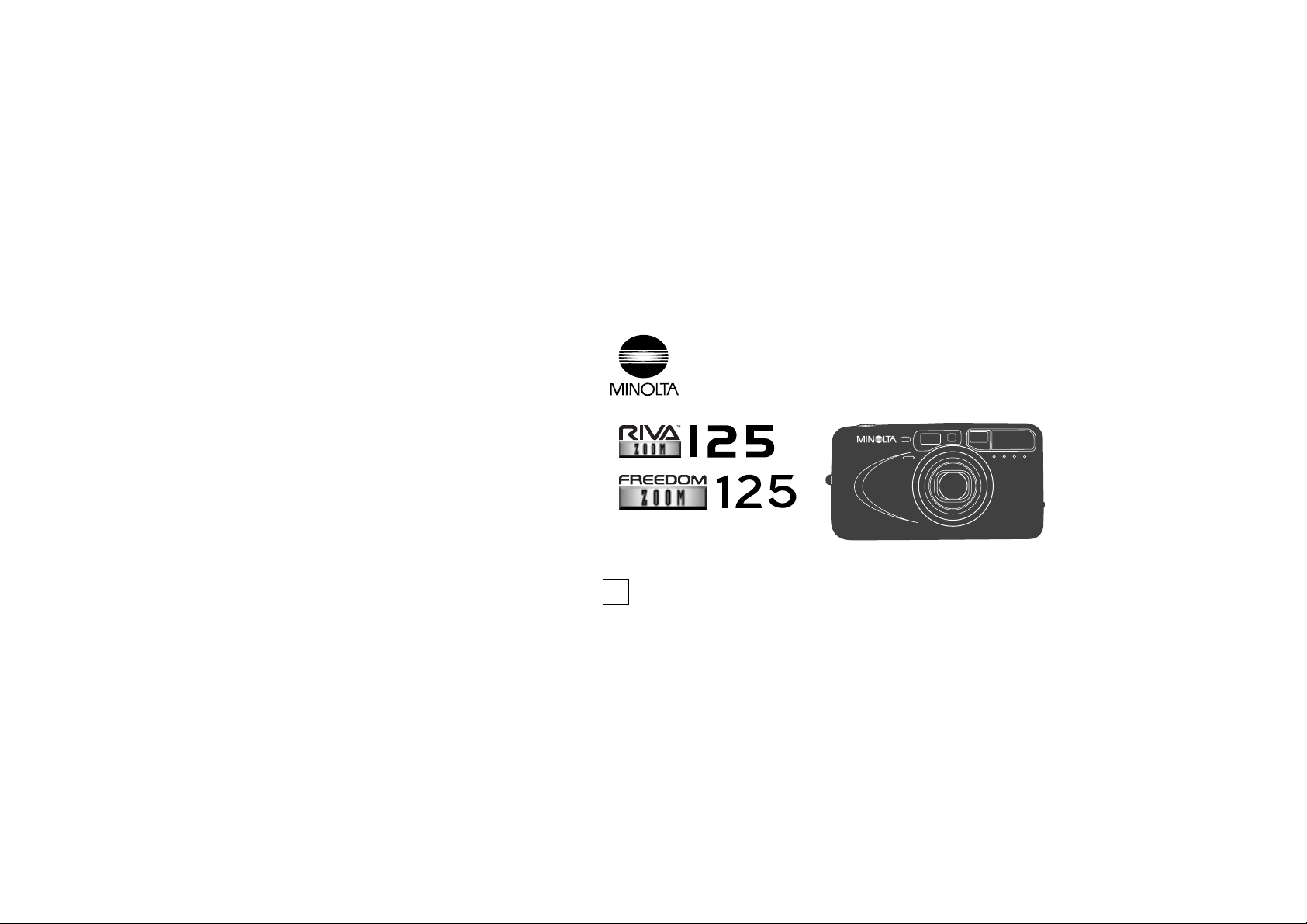
E
INSTRUCTION MANUAL
Minolta Co., Ltd. 3-13, 2-Chome, Azuchi-Machi, Chuo-Ku, Osaka 541-8556, Japan
Minolta Europe GmbH Kurt-Fischer-Strasse 50, D-22923 Ahrensburg, Germany
Minolta France S.A. 365 Route de Saint-Germain, F-78420 Carrieres-Sur-Seine, France
Minolta (UK) Limited 7 Tanners Drive, Blakelands, Milton Keynes, MK14 5BU, England
Minolta Austria Ges. m.b.H. Amalienstrasse 59-61, A-1131 Wien, Austria
Minolta Camera Benelux B.V. Zonnebaan 39, P.O. Box 6000, NL-3600 HAMaarssen, The Netherlands
Belgium Branch Prins Boudewijnlaan 1, B-2550 Kontich, Belgium
Minolta (Schweiz) AG Riedstrasse 6, CH-8953 Dietikon, Switzerland
Minolta Svenska AB Albygatan 114, S-171 54 Solna, Sweden
Finland Branch Niittykatu 6 PL37, SF-02201 Espoo, Finland
Minolta Portugal Limitada Av. do Brasil 33-A, P-1700 Lisboa, Portugal
Minolta Corporation
Head Office 101 Williams Drive, Ramsey, New Jersey 07446, U.S.A.
Los Angeles Branch 11150 Hope Street Cypress, CA 90630, U.S.A.
Minolta Canada Inc.
Head Office 369 Britannia Road East, Mississauga, Ontario L4Z 2H5, Canada
Vancouver Branch 230-3771 Jacombs Road, Richmond, B.C. V6V 2L9, Canada
Minolta Hong Kong Limited Room 208, 2/F, Eastern Center, 1065 King’s Road, Quarry Bay, Hong Kong
Minolta Singapore (Pte) Ltd. 10, Teban Gardens Crescent, Singapore 608923
Shanghai Minolta Optical
Products Co., Ltd. 368 Minolta Road, Songjiang, Shanghai, China
©2000 Minolta Co., Ltd. under the Berne Convention and
Universal Copyright Convention
9222-2468-11 P-B007 Printed in China
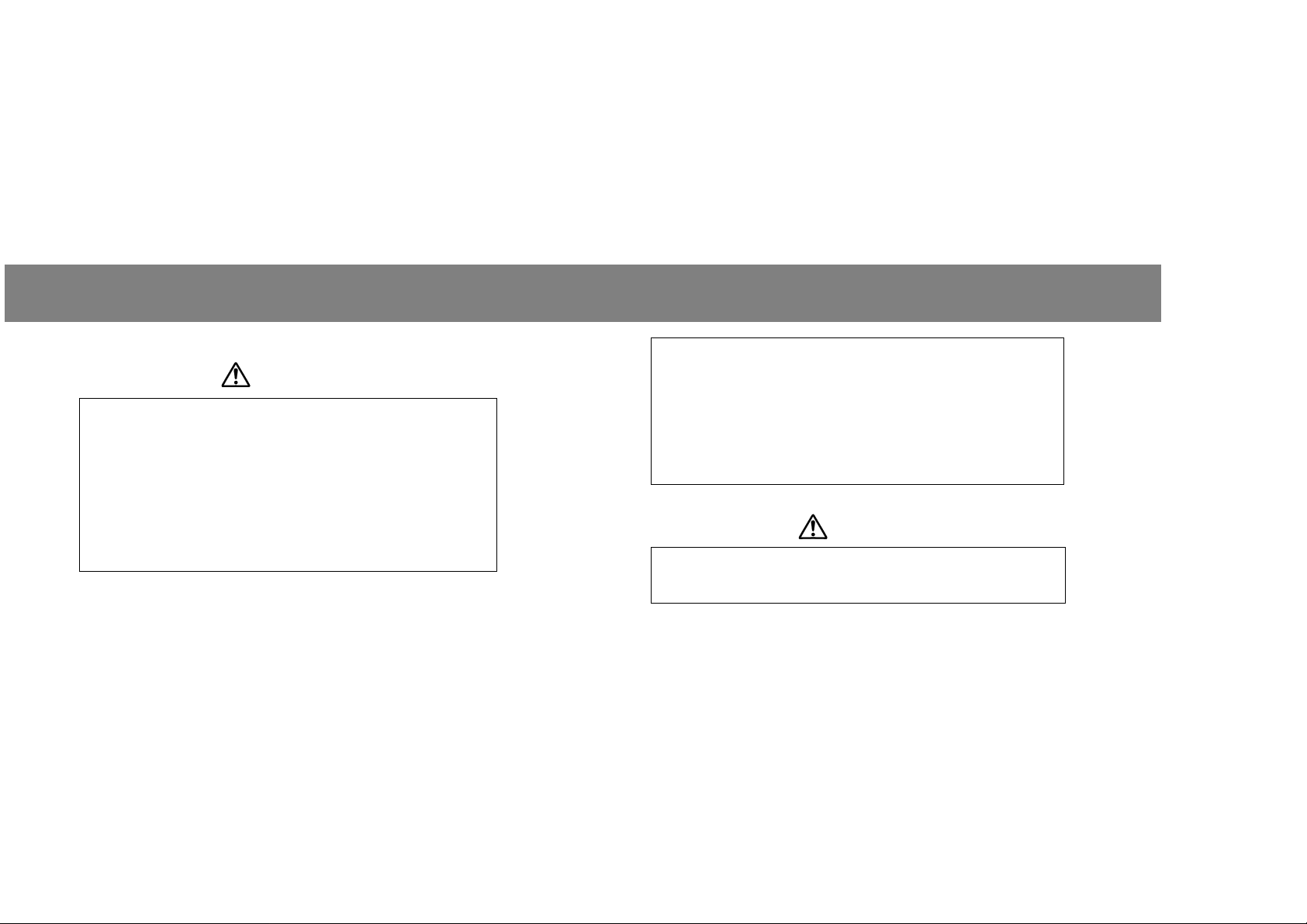
1
Immediately remove the batteries and discontinue use if...
• the camera is dropped or subjected to an impact in which the interior
is exposed.
• the product emits a strange smell, heat, or smoke.
Do not disassemble. Electric shock may occur if a high voltage circuit
inside the camera is touched. Take your camera to a Minolta Service
Facility when repairs are required.
CAUTION
The lens retracts when the camera is turned off or Auto Power Off is
activated. Touching the lens barrel while it is retracting may cause injury.
FOR PROPER AND SAFE USE
Read and understand all warnings and cautions before using this product.
WARNING
Batteries may become hot or explode due to improper use.
• Use only the batteries specified in this instruction manual.
• Do not install the batteries with the polarity (+/–) reversed.
• Do not subject batteries to fire or high temperatures.
• Do not attempt to recharge, short, or disassemble.
• Tape over lithium battery contacts to avoid short-circuit when disposing
of batteries, and follow local regulations for battery disposal.
Keep batteries or things that could be swallowed away from young
children. Contact a doctor immediately if an object is swallowed.
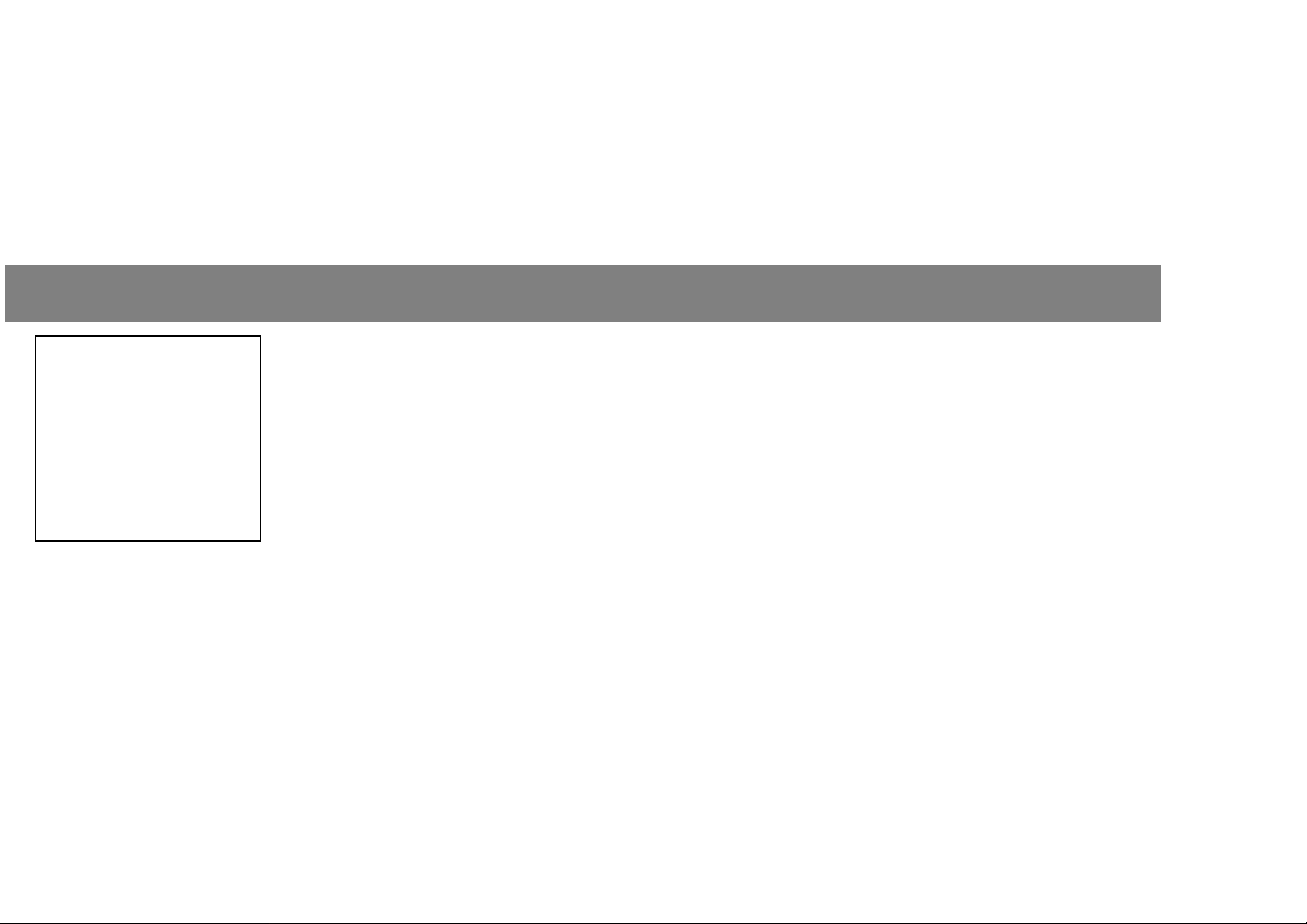
32
Selecting the Flash Mode...........24
Using the Built-in Flash ..............25
Flash Lamp...........................25
Flash Range..........................26
Autoflash with Red-eye
Reduction...................27
Fill Flash.....................................28
Flash Cancel...............................29
Night Portrait Mode ....................30
Selecting Additional Features.....32
Self-timer....................................33
IR Remote Control RC-3............35
For Owners of the
Quartz Date Model................42
Imprinting the Date or Time..43
Setting the Date and Time....44
Changing the Format............46
Camera Strap.............................48
Care and Storage.......................49
Technical Details.........................54
TABLE OF CONTENTS
Name of Parts....................................4
Inserting the Battery ..........................8
Battery Condition Indicator................9
Loading the Film..............................10
Full-Auto Operation .........................12
For Closer Subjects.........................16
Special Focusing Situations ............18
Focus Hold ......................................20
Rewinding the Film..........................22
Thank you for purchasing this
Minolta camera. Your new camera
is equipped with functions which
will suit your every photographic
need. Before using your new
camera, please take the time to
read through this instruction
manual for it contains important
information on the use and care of
your camera.
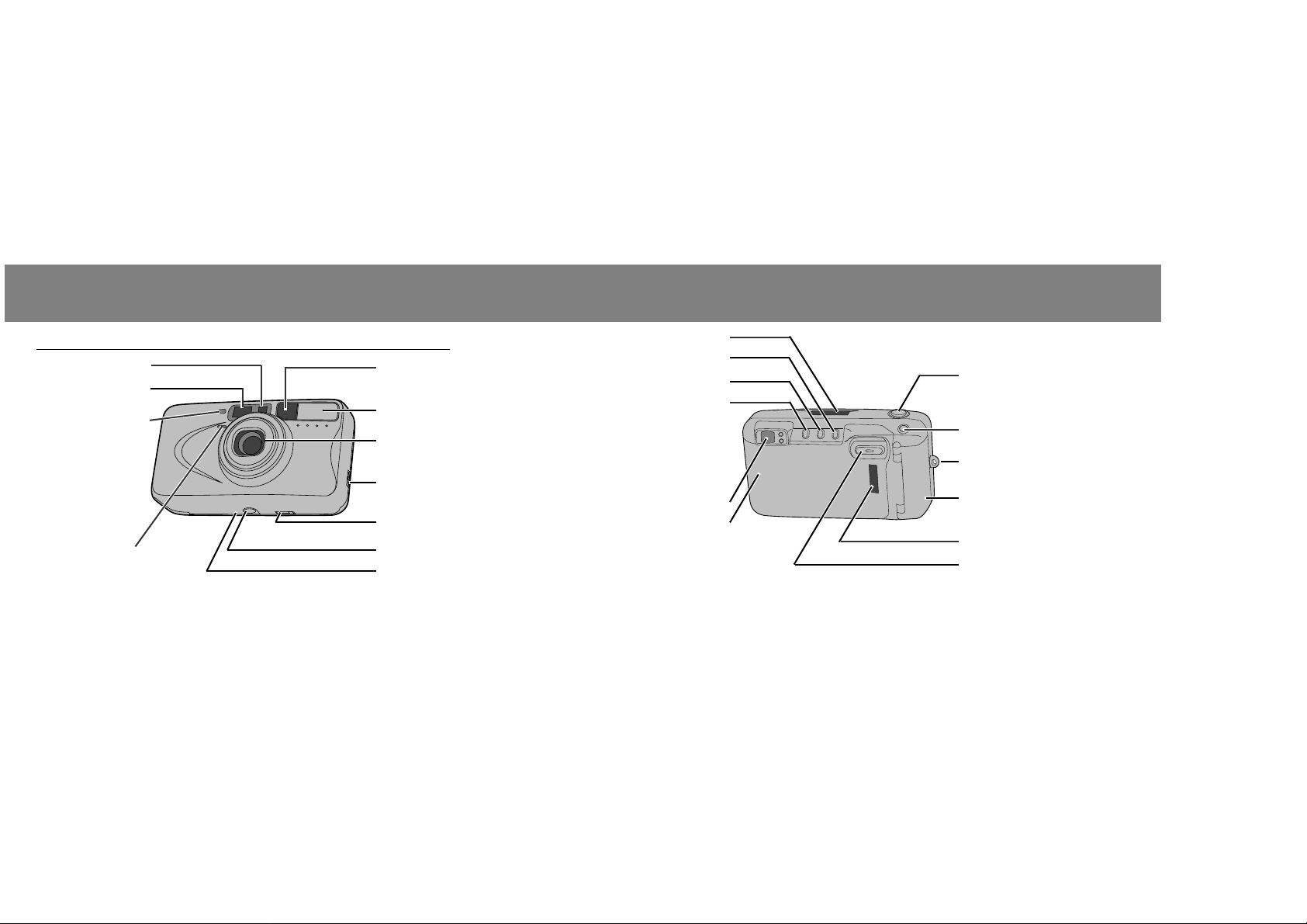
54
Continued on next page.
Shutter-release button
Data panel
Viewfinder*
Date button
(Quartz Date model only)
Flash-mode/Select button
Main switch
Film window
Strap eyelet
Battery-chamber
door (8)
Zoom lever (13)
Back cover
For information on specific parts, refer to the page numbers shown in parenthesis.
Drive-mode/Adjust button
BODY
Meter window*
AF window*
Flash*
Self-timer/
Remote-control lamp*
Lens*
Back-cover release (10)
Panorama switch
(Panorama model only)
Manual-rewind button (23)
* Do not touch
Remote-control
receiver*
Viewfinder window*
Tripod socket
NAME OF PARTS
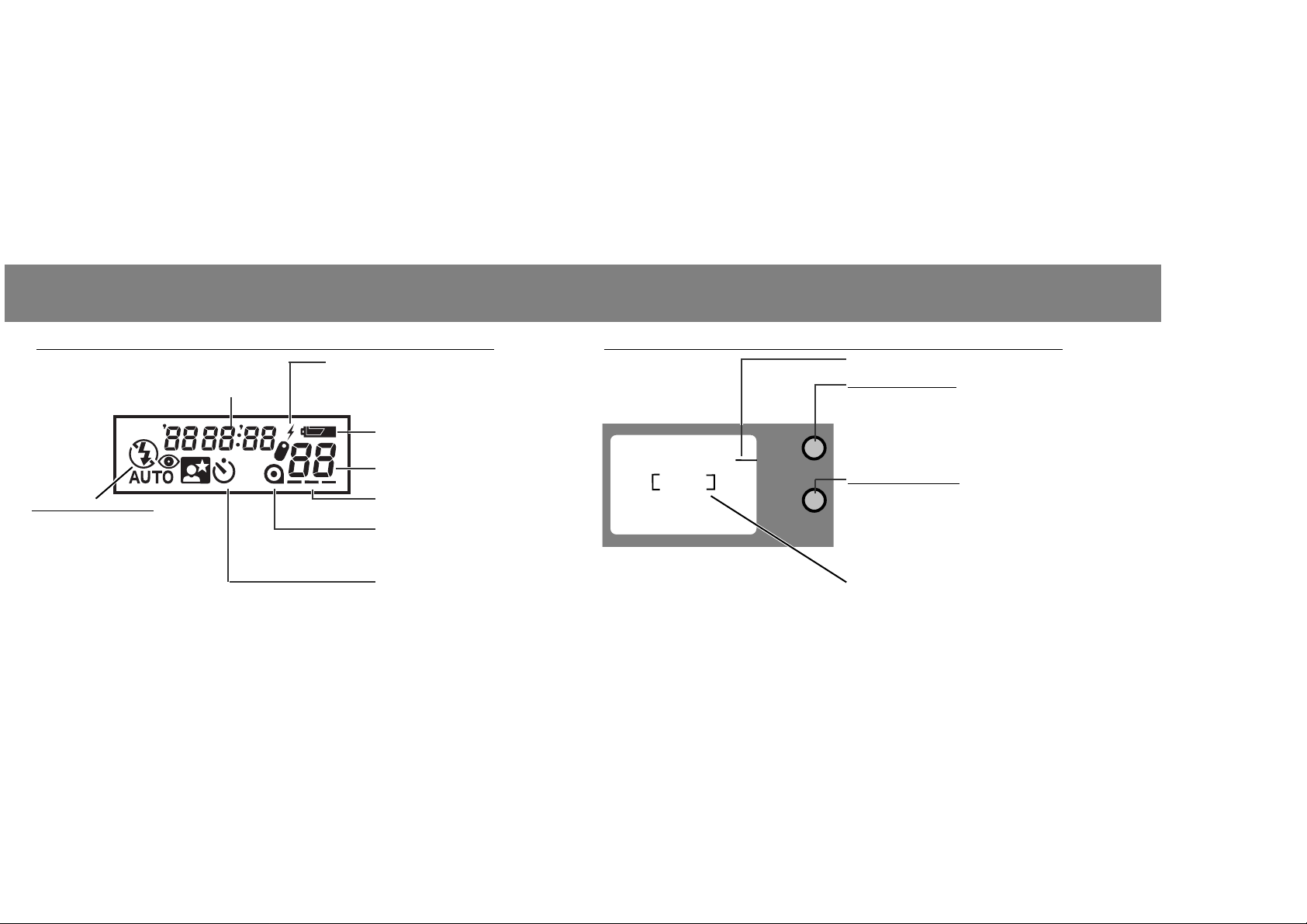
76
VIEWFINDER
Focus frame
Focus lamp (green)
With the shutter-release button pressed partway down -
Glows: Focus confirmed
Blinks quickly: Subject is too close
Blinks slowly: Contrast too low
Flash lamp (orange)
With the shutter-release button pressed partway down -
Glows: Flash will fire
Blinks quickly: Flash charging
Blinks slowly: Camera-shake warning
Close-framing guide (16)
Battery-condition indicator
Frame counter
Film-transport signals
Cartridge mark
Self-timer indicator
Date/Time display
(Quartz Date model only)
Flash mode indicators
Autoflash
Autoflash with red-eye reduction
Fill-flash
Flash cancel
Night Portrait (with red-eye reduction)
DATA PANEL
♦The remote control (RC-3)
is sold separately.
Remote-control indicator♦
NAME OF PARTS
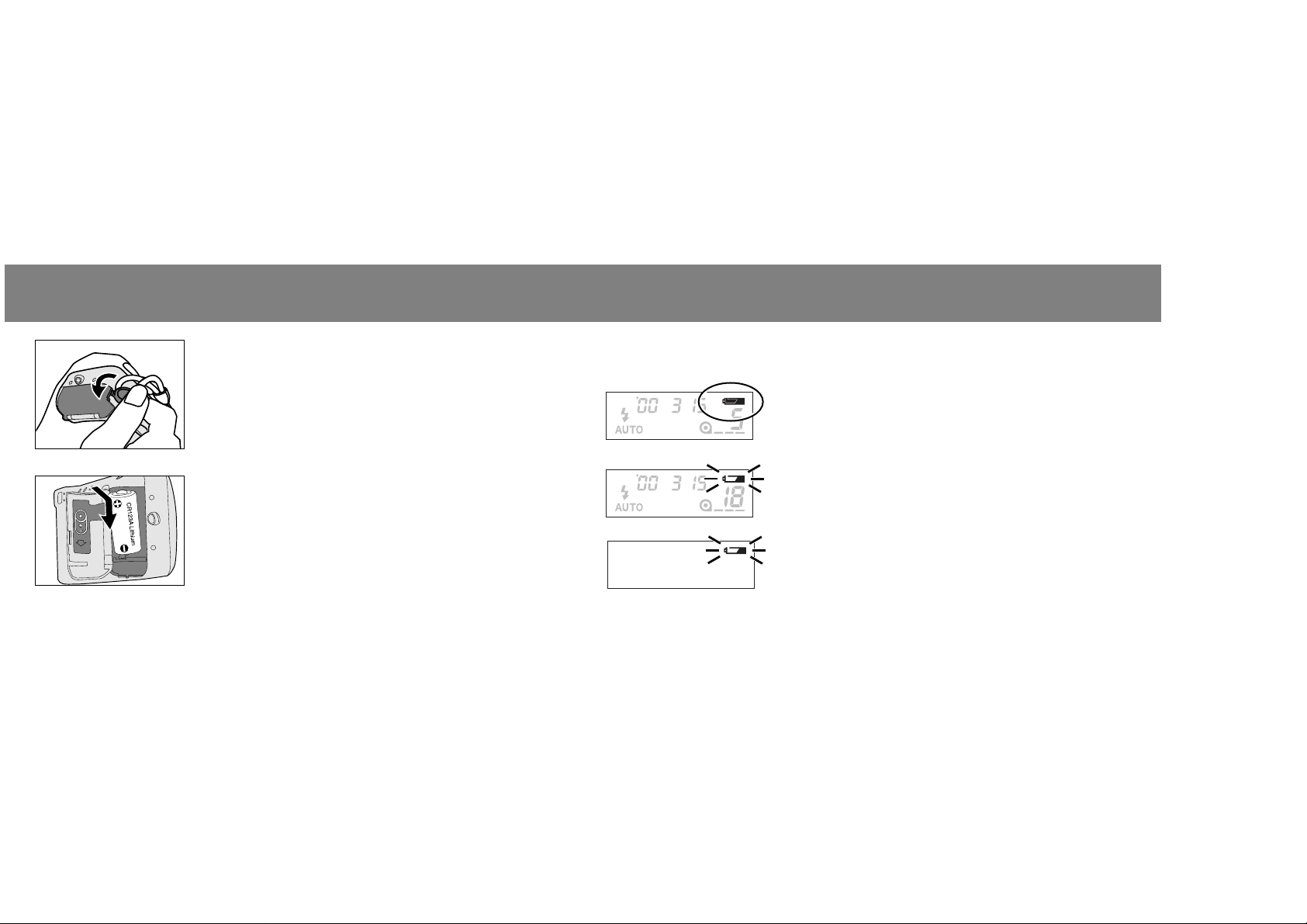
98
Briefly appears. Power is sufficient for
all camera operations.
Replace the battery. The shutter will
lock until the battery is replaced.
Each time the camera is turned on, a symbol will appear in the data
panel to indicate the power status of the battery.
Power is sufficient, but the battery must
be replaced soon.
BATTERY CONDITION INDICATOR
Your camera uses one 3-volt CR123A or DL123A
lithium battery to supply power for all camera
operations.
1.Open the battery-chamber door using the
bigger key included on the strap.
2.Insert the battery according the + and –
marks inside the battery chamber, then
snap the door closed.
• Quartz Date model: The date and time must be reset
(p. 44).
INSERTING THE BATTERY
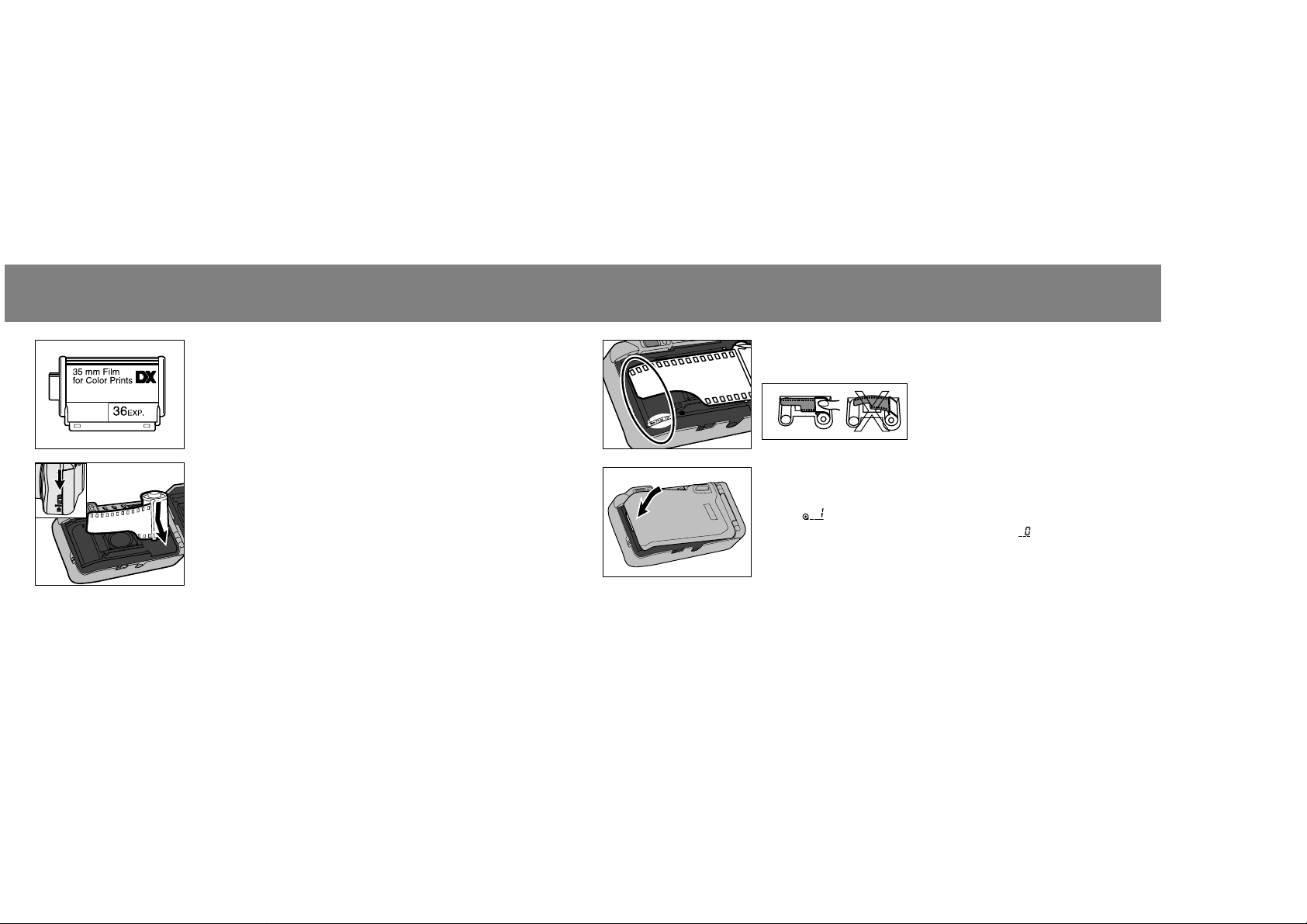
2.Extend the film tip to the "FILM TIP" mark,
making sure it lays flat.
3.Close the back cover.
• The film automatically advances to the first frame
and appears in the data panel.
• If the film has been loaded improperly, will blink
in the data panel and the shutter will remain locked.
Open the back cover and repeat the loading
procedure.
1110
OK
Use only 35mm, DX-coded film rated ISO 25 to 3200.
• ISO 400 film is recommended for best results.
• Always load and unload film in subdued light.
• Do not use Polaroid instant 35mm film. Winding problems
may occur.
1.Slide the back-cover release down to open
the back cover, then place the film cartridge
into the film chamber.
• Once the film is loaded, the back cover will lock until
the film rewinding is complete, preventing accidental
opening. If the release lever is slid to the open
position, “CLOSEd” will appear in the data panel.
LOADING THE FILM
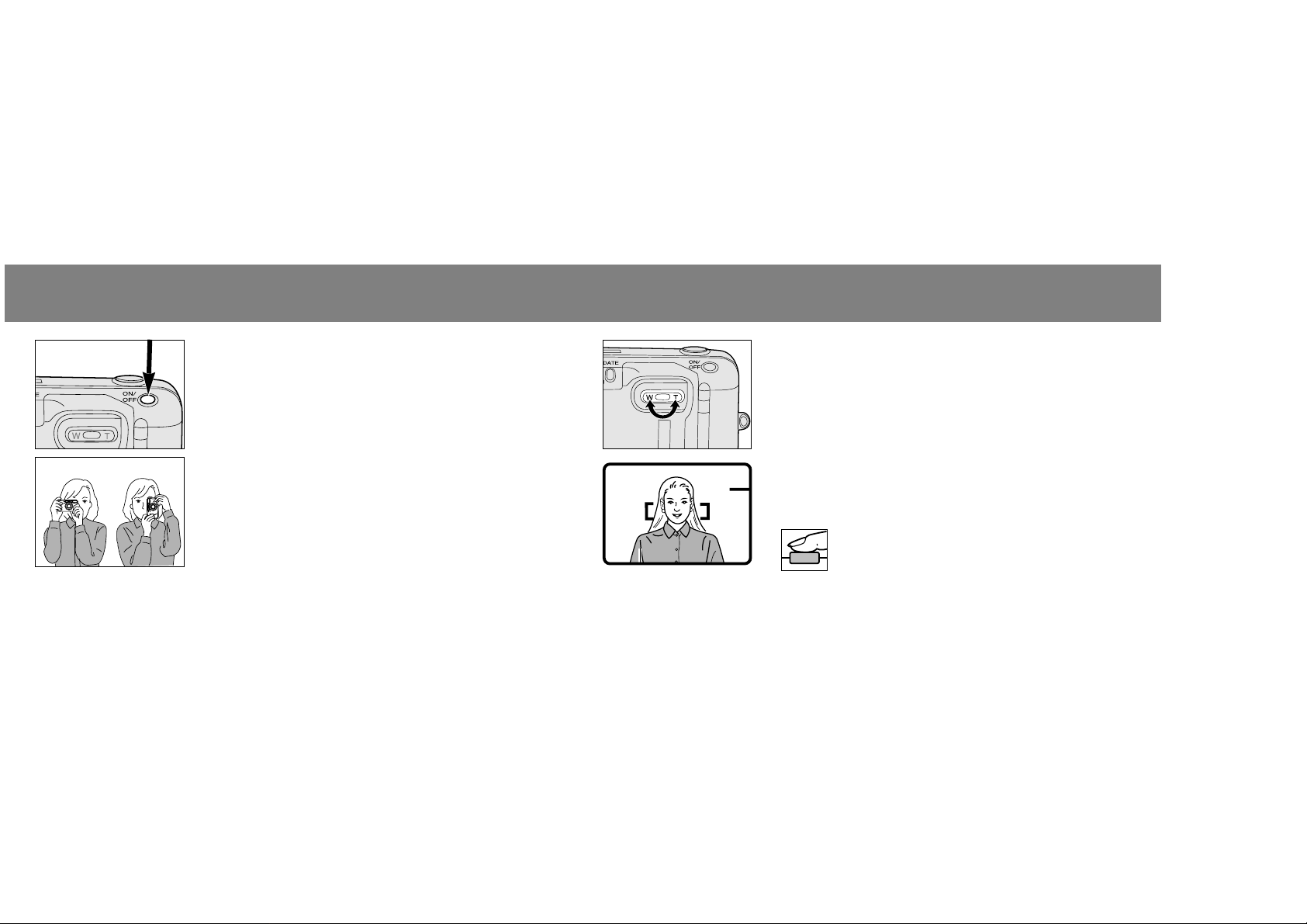
1312
3.Look through the viewfinder and push the
zoom lever T (telephoto) to zoom in or W
(wide angle) to zoom out.
4.Place the focus frame on a detailed part of
the subject and press the shutter-release
button partway down.
Continued on next page.
1.Press the main switch to turn the camera
on.
• Auto Power Off: To conserve power, the camera
automatically turns off if it is not operated for more
than 8 minutes.
2.Hold the camera steady, making sure your
fingers do not cover the flash, lens, or AF
window.
• For vertically framed pictures, hold the camera so the
flash is on top.
• Dots under the flash function as a guide to prevent
accidental shielding of the flash with a finger.
• Do not obstruct or hold the camera using the lens
barrel.
FULL-AUTO OPERATION
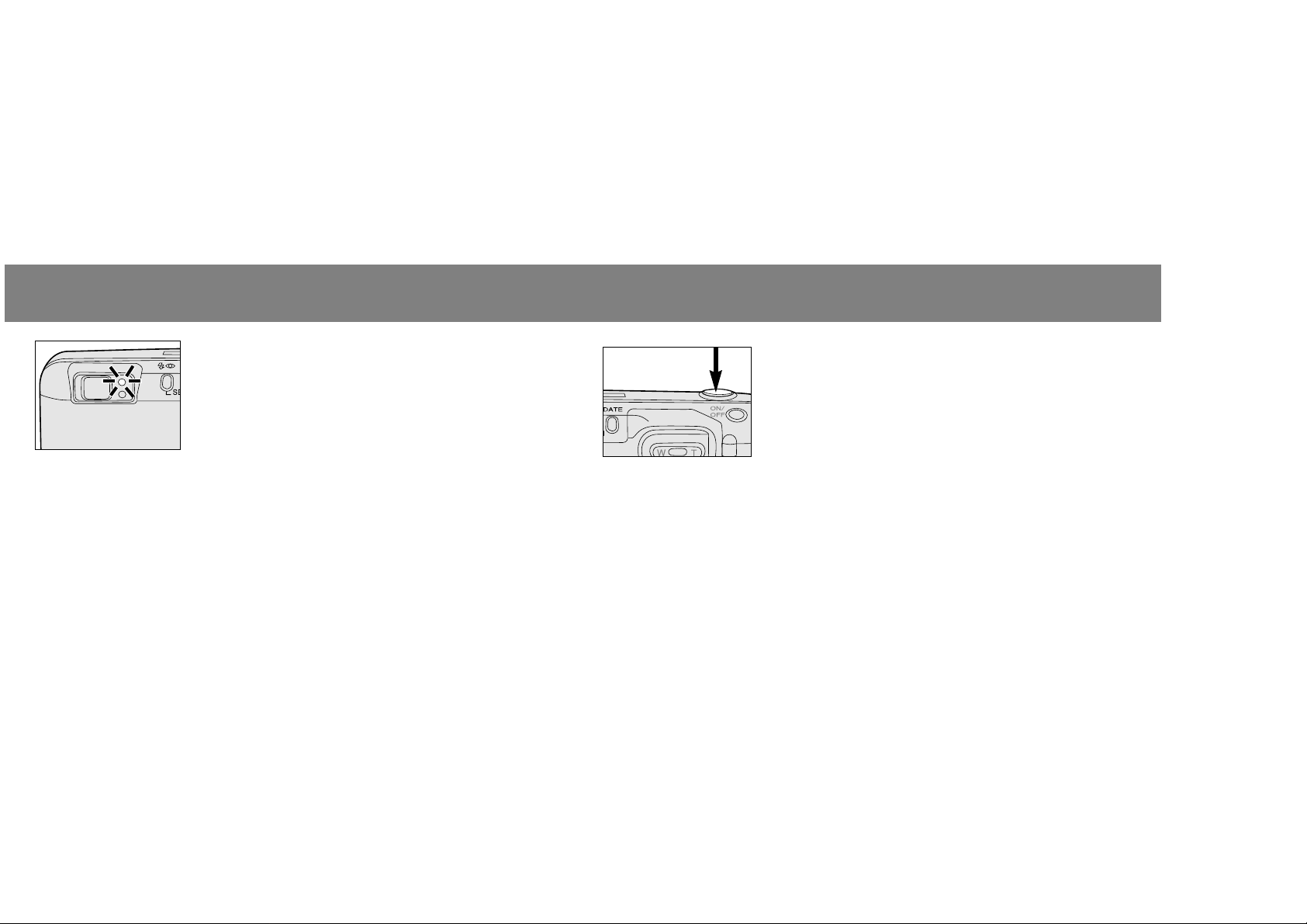
1514
5.When the green focus lamp glows, press
the shutter-release button all the way down
to take the picture.
• The film automatically advances to the next frame.
(4. continued from page 13).
• The AF illuminator (flash) will fire in low light to
determine focus distance.
• The flash will fire automatically in low-light and back-lit
situations.
• When the orange lamp blinks rapidly, the flash is
charging. Wait until it glows steadily, then take the
picture.
• When the green lamp blinks rapidly, you are too close
to the subject (p. 16).
FULL-AUTO OPERATION
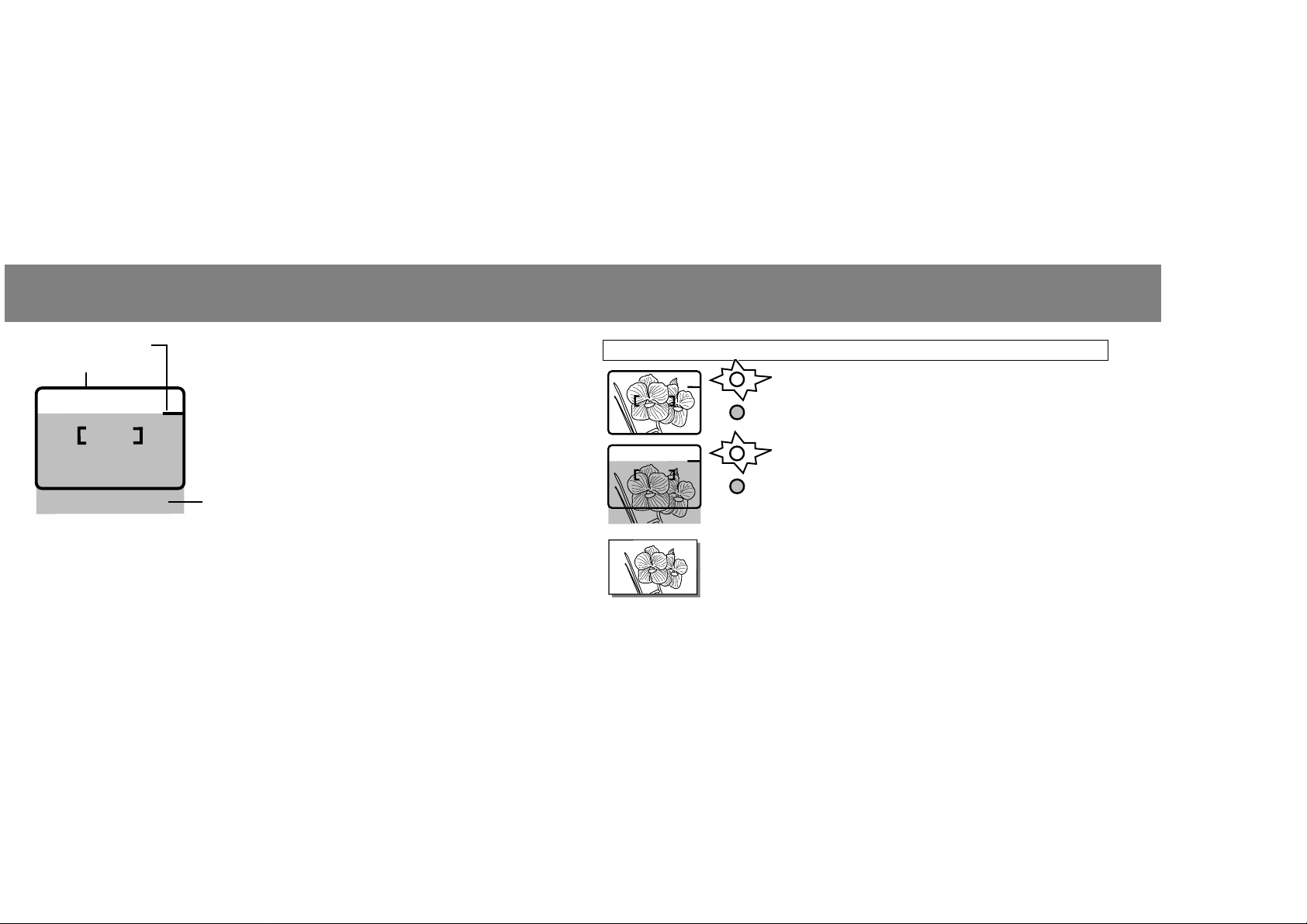
1716
If the subject is closer than 1.6m (5.3 ft.), take the following steps.
1.Place the focus frame on the subject
and press the shutter release button
partway down.
2.While pressing the shutter-release
button partway down, aim the
camera upward. Recompose the
subject under the close-framing
guide and take the picture.
Actual
print
When taking a picture with the subject closer than
1.6m (5.3 ft.), the viewfinder image and the actual
film image is going to be different. The difference
increases as the subject becomes closer, or when
taking telephoto pictures. At the closest range, the
top of the actual film image is located below the close
framing guide.
Close-framing guide
Viewfinder image
Actual image (shaded area)
• When taking pictures at extremely close distances, the green focus lamp may
blink slowly, but the focus may not be accurate.
• If the green focus lamp blinks rapidly and the shutter locks, the subject is too
close. Be sure your camera-to-subject distance is at least 60 cm (2.0 ft).
FOR CLOSER SUBJECTS
