Konica BIZHUB 423, BIZHUB 283, BIZHUB 283, BIZHUB 223, BIZHUB 363 Manual
...
bizhub 223/283/363/423
The workflow professionals
Office systems bizhub 223/283/363/423

bizhub 223/283/363/423, office systems
Black & white professionals for colour workflows
Today, almost every workflow involves colour in some form or other. Colour output is not always required, but colour input, via colour scanning, is essential in the modern office. Colour is indispensable for the electronic workflows of teams, workgroups and departments in more or less any business field, including banking, finance and insurance, accounting and personnel. Konica Minolta satisfies these demands with its range of innovative workflow professionals that combine comprehensive black & white output capabilities with flexible and creative colour input functionality.
νWith their fast and efficient colour scanning features, the bizhub 223, bizhub 283, bizhub 363 and bizhub 423 integrate seamlessly into any workflow. In combination with b/w output speeds of 22/28/36/42 pages per minute, the workflow professionals enhance existing output fleets with exactly the appropriate capabilities. As true A3 multifunctionals, they provide complete office communication functionality and print, copy, scan and fax.
νIn combination with Konica Minolta’s efficient and versatile software applications, the bizhub 223, 283, 363 and 423 are ideal tools for efficient document capture and distribution workflows, helping to save time and reduce costs. They perfectly complement the Konica Minolta bizhub portfolio that covers b/w speeds between 22 and 75 ppm and colour speeds from 22 to 50 ppm. All of these Konica Minolta multifunctionals adhere to the bizhub OP concept, feature the same Universal Design, operation and feature set, and can be enhanced with extended applications and solutions.

 Workflow options
Workflow options
Black&White Copying
Scanning
Colour, Black&White TWAIN network |
Scan-to-SMB Scan-to-Box Scan-to-eMail |
USB |
Local/network |
PCL/PS |
Black&White Printing
|
|
|
|
Scan-to-WebDAV |
Scan-to-USB |
Scan-to-Home Scan-to-Me |
Scan-to-FTP |
|
|
|
|
|
|
|
|
|
|
|
|
|
|
|
|
|
|
|
|
|
|
|
|
Box-to-USB Reprint
Sharing Box-to-Box
Distribution
Box
Faxing
IP-Fax |
i-Fax |
PC-Fax Super G3 Fax |
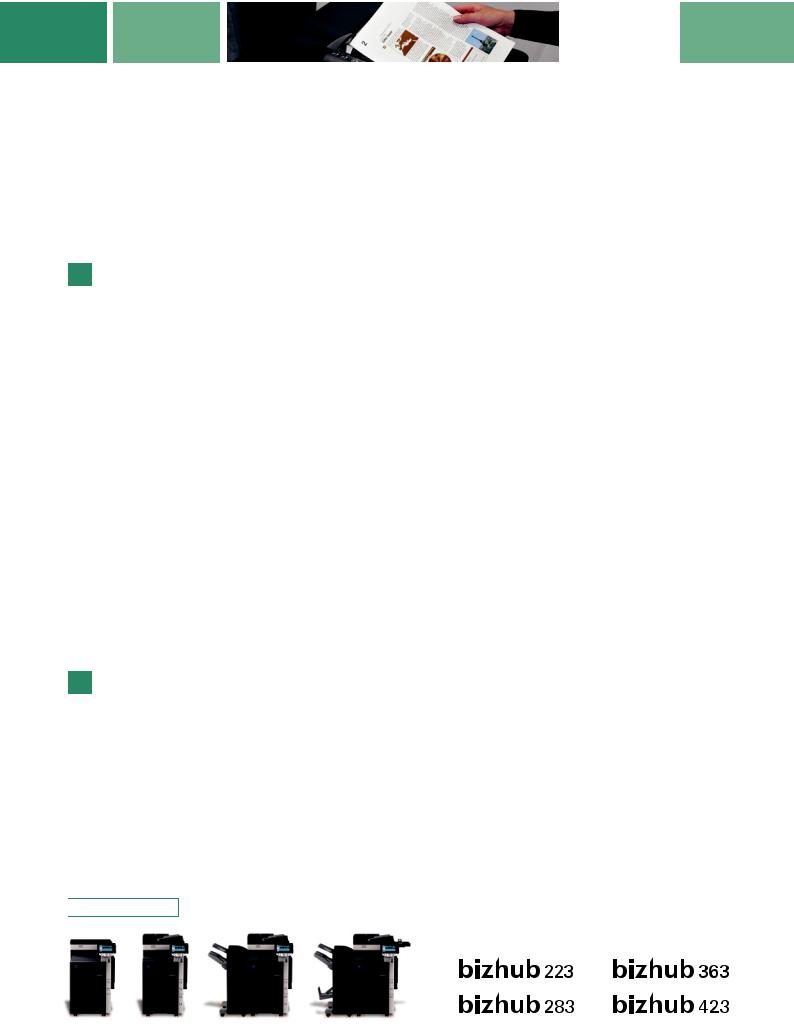
Power, innovation and efficiency for scan workflows
Fast scanning in colour and b/w
bizhub 223, 283, 363 and 423 are perfect inand output tools for any situation that requires productive colour scanning with b/w printing or copying. As highly efficient and versatile scanners for up to A3 format they make the little desktop A4 scanners obsolete and also do away with the need for separate scan stations.
All four bizhubs scan up to 70 hard originals per minute in both colour and black & white. The complete scanning functionality of scan to email (Home), FTP, SMB, Box (HDD required), USB, and TWAIN is standard; and with JPEG, TIFF, PDF, compact PDF, XPS and compact XPS, the bizhub 423 series processes all relevant formats.
Same as the other innovative products in the bizhub portfolio, the bizhub 423 series features bEST, Konica Minolta's bizhub Extended Solution
Technology. beST offers a gateway to extended document capturing and distribution applications that make the workflow professionals ideal input tools for teams, workgroups and small departments.
Document capture and distribution
Among the features indispensable to modern office communication are the digitisation and indexing of documents; OCR implementation, conversion to specific file formats like PDF/A, and direct document distribution to existing business applications. The bizhub 423 series can be optionally upgraded with such comprehensive document capturing and distribution capabilities.
And with full panel integration of the software, no separate hardware is required. Document archiving workflows can for example be started directly at the bizhub panel, inputting all required information like document type and additional index fields during the scan process so that no further treatment of the scans in the PC is needed.
Additionally, an extensive range of optional connectors provides access to almost any imaginable backend application, including Document Management Systems, Enterprise Content Management Systems, Microsoft® SharePoint, and more.
In this way, bEST enables easy adaptation of the bizhub 423 series to close the gap to customer environments.
Key features |
Key benefits |
|
||
|
|
|
|
|
Fast scanning in |
Flexibility and versatility from |
|
||
colour and |
seamless integration into any |
|
||
black&white |
workflow, colour or b/w |
|
||
|
|
|
|
|
bEST– bizhub |
Easy customisation to |
|
||
Extended Solution |
close the gap to any user |
|
||
Technology |
environment |
|
||
|
|
|
|
|
Document |
Efficient integration of |
|
||
capturing & |
paper-based and electronic |
|
||
distribution |
information for further |
|
||
|
processing, sharing, etc. |
|
||
|
|
|
|
|
Embedded |
Convenient operation via the |
|
||
applications |
bizhub display; no separate |
|
||
|
hardware (scan station, PC) |
|
||
|
required |
|
||
|
|
|
|
|
|
|
|
|
|
|
|
|
|
|


 Configurations
Configurations

bizhub 223/283/363/423, office systems
Complete compatibility
for unified workflows
Accounting workflows
The PageScope Account Manager enables the central collection of detailed counter readings of all registered devices plus the resulting cost calculation – and all this via a single interface. Counters no longer need to be triggered individually, saving
considerable administrator time and effort. Individual output limitations set by the administrator for each user help reduce print volumes and output costs. Users’ volume limitations are reliably tracked across all networked output devices, making cost control even more effective. Offering fast access to detailed cost information of departments and projects, the Account Manager is also a perfect tool to increase cost consciousness among users and optimise output volumes at the same time. In turn, the detailed usage reports facilitate the optimisation of the output infrastructure on the basis of actual usage patterns. All this considerably enhances the overall efficiency and productivity.
Authentication workflows
The central management of the user database and user rights is simple and straightforward via the PageScope Authentication Manager. Saving time and enjoying enhanced efficiency, administrators can quickly and easily program authentication details. Users benefit from enhanced flexibility and convenience with the immediate yet secure login via finger vein scanner or non-contact IC card.
Authentication is also the precondition for follow-me printing, which takes user convenience as well as security aspects to new dimensions. Not only are follow-me printing workflows ideal for confidential printing anywhere; they also facilitate print fleet optimisation. Both pull printing and secure printing are available on every bEST OpenAPI-capable system in the network. Printed information is reliably safe as only the document owner can release prints directly at the device. This simple but effective
method avoids wasting paper and helps reduce print volumes – output trays are no longer cluttered with redundant prints that might fall into the wrong hands.
This is also the ideal tool to implement efficient cost reductions, through the optimisation of the print fleet with devices that can double as personal printers.
