Page 1
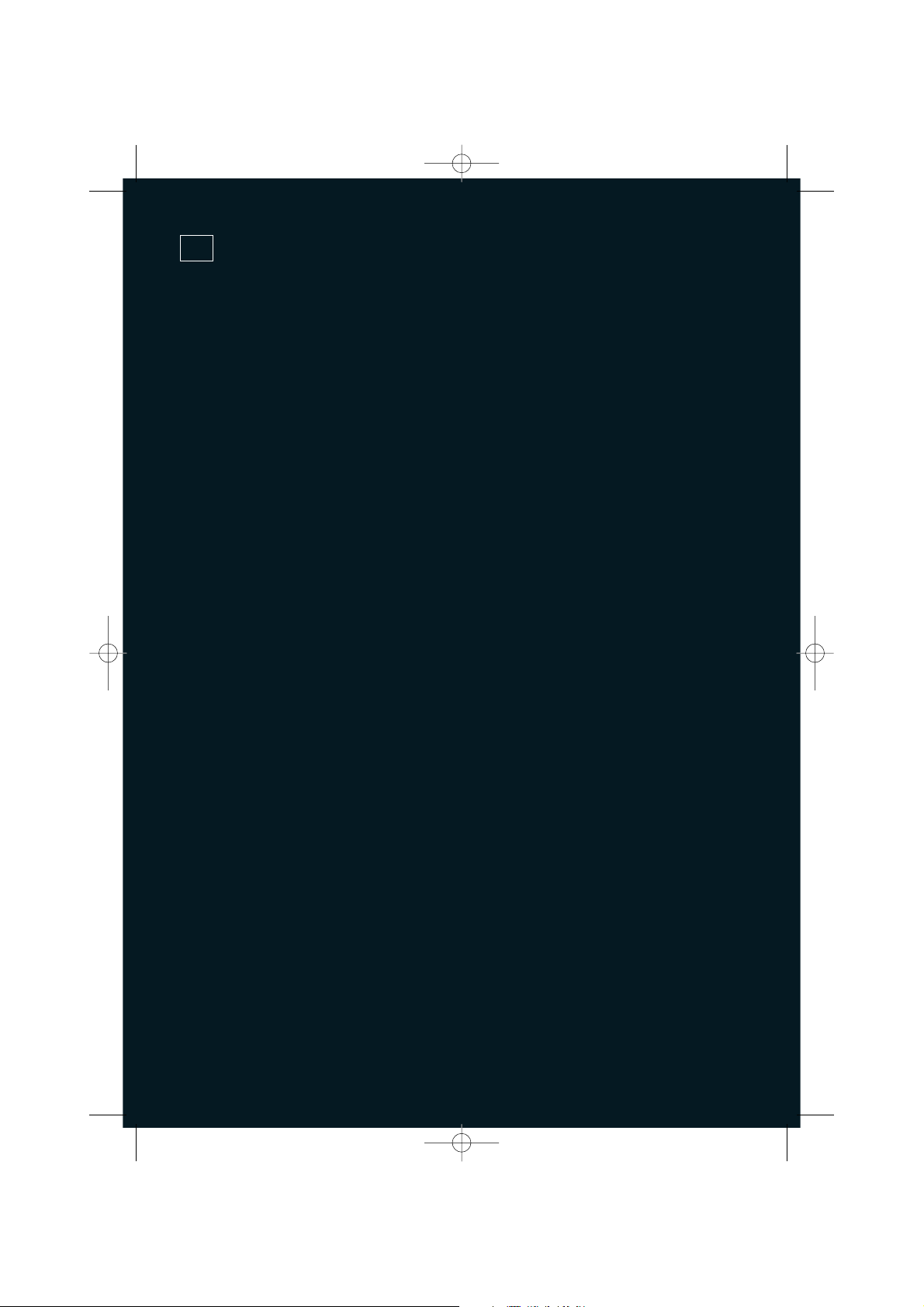
KOMPERNASS GMBH · BURGSTRASSE 21 · D-44867 BOCHUM
www.kompernass.com
ID-Nr.: KH3002-12/06-V1
UK
IB_KH3002_E2497_UK_V1.qxd 17.01.2007 9:17 Uhr Seite 1
Page 2

Energy station
Operating Instructions
IB_KH3002_E2497_UK_V1.qxd 17.01.2007 9:17 Uhr Seite 2
Page 3

IB_KH3002_E2497_UK_V1.qxd 17.01.2007 9:17 Uhr Seite 3
Page 4
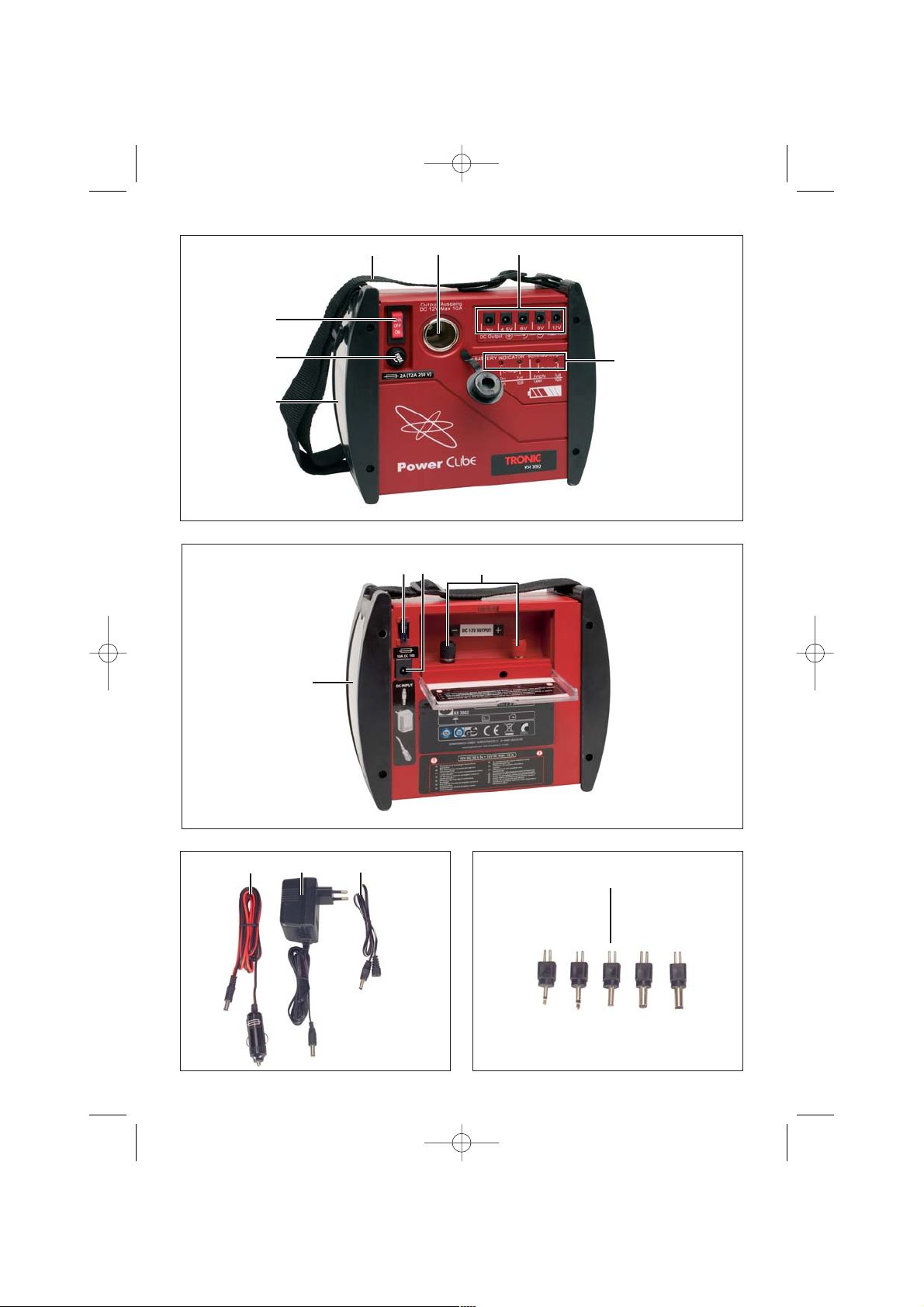
IB_KH3002_E2497_UK_V1.qxd 17.01.2007 9:17 Uhr Seite 4
Page 5
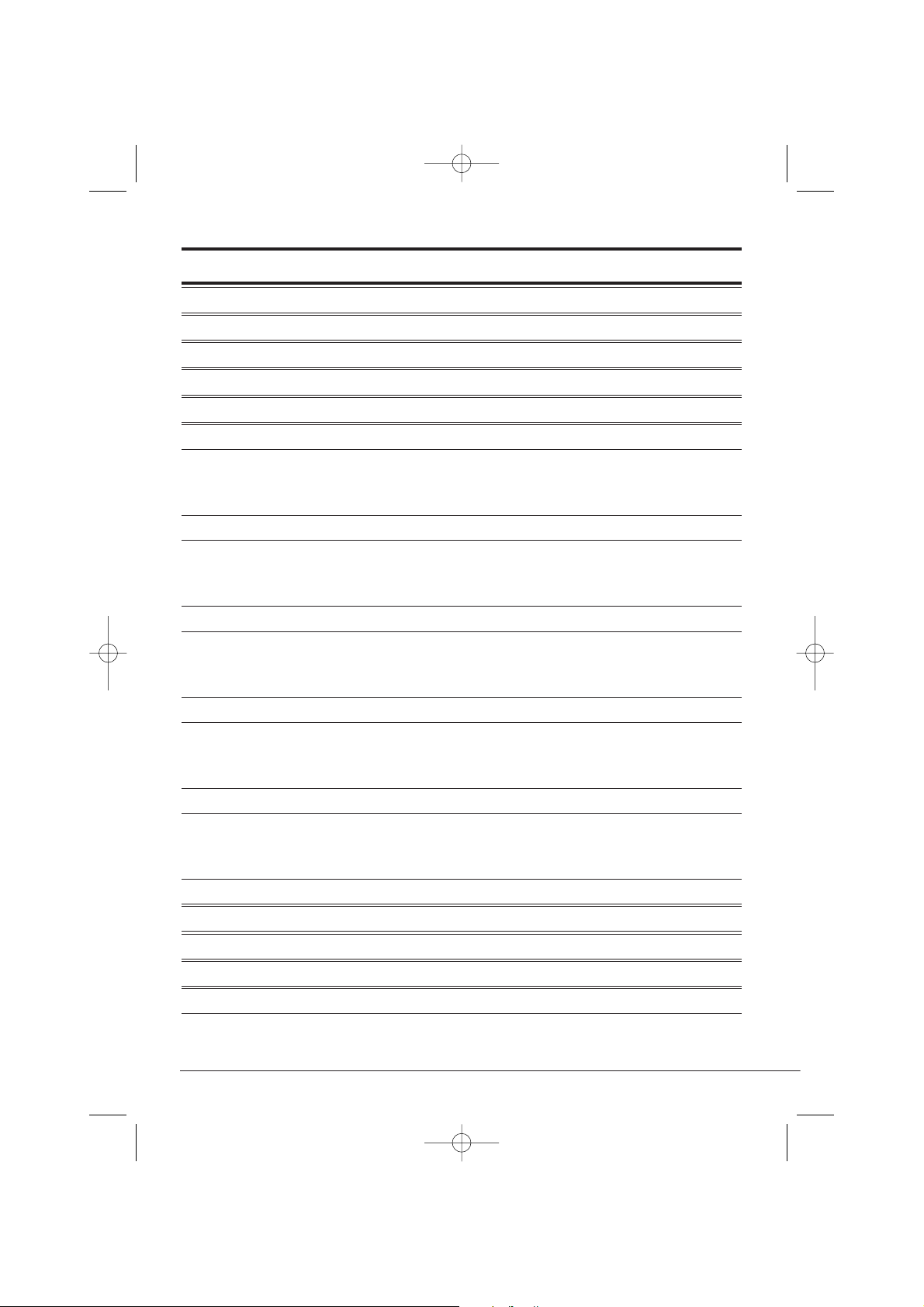
- 3 -
KH 3002
Content Page
Usage 4
Package Contents 4
Technical data 4
Description of the Appliance 4
Safety instructions 5
Charging 5
a) Commissioning – initial charging! 5
b) Charging via the power socket 5
c) Charging via on-board voltage 6
Outputs for 1A 6
a) Connecting device 6
b) Removing the device 7
c) If it fails to work...? 7
Output for 10 A 8
a) Connecting the device 8
b) Removing the device 9
c) If it fails to work...? 9
Screw connections 9
a) Screw or plug connection? 9
b) Devices with fixed cable 10
c) Devices with loose cable 10
Fuses 10
a) Changing round fuse 10
b) Changing flat fuse 11
c) Changing cable fuse 11
Cleaning and care 11
Storage 11
Disposal 12
Warranty & customer service 12
Importer 12
Carefully keep these instructions for subsequent queries – and also hand them over to
third parties together with the device!
IB_KH3002_E2497_UK_V1.qxd 17.01.2007 9:17 Uhr Seite 3
Page 6

- 4 -
KH 3002
Energy station Tronic
Powercube PC 7 KH 3106
Usage
This product is intended
- for the mobile power supply of
low-voltage devices up to 10 A power
consumption
- only for domestic use.
It is not intended:
- for use where a power failure could
result in damage, e.g. medical equipment, aviation or space program etc.
- not for use in commercial or industrial
areas.
Package Contents
1 Power unit
1 Carrying strap
1 Mains charging adapter
1 12V-board cable
1 Adapter cable
5 Adapter plug
Technical data
Energy station
Rechargeable gel battery:12V / 7Ah
Low voltage jacks: 3V 4.5V
6 V 9 V
12 V
unstabilised/1A
Motor vehicle socket: 12 V / 10 A
Screw connections: 12 V / 10 A
for max. 2 min.
Mains charging adapter
Power supply: 230 V~ / 50Hz
Charging output: 12 V / 0.5 A
Charging time: approximately
15 hours with
empty battery
Protection class: II /
Description of the Appliance
Carrying strap
Vehicle power socket
Extra-low-voltage sockets
Indicator lights
(Red / green LED)
Storage compartment for adapter
plug
Cylindrical fuse 2A (T2A 250V)
Mains switch (CHA/OFF/ON)
Blade-type fuse 10 A (C10)
Charging socket
Screw connections 12V / 10 A
Storage compartment for adapter
cable
12V-board cable
Mains charging adapter
Adapter cable
Adapter plug
IB_KH3002_E2497_UK_V1.qxd 17.01.2007 9:17 Uhr Seite 4
Page 7

- 5 -
Safety instructions
To avoid danger from electric shock:
• Only use the device and its accessories
in dry rooms, never in moist areas.
• If the mains charging adapter is not
functional or damaged, do not continue using it under any circumstances.
The mains charging adapter cannot
be repaired – have it replaced by the
service or specialist dealer.
To avoid fire hazards through electric
short circuit:
• Carefully ensure that the screw con-
nections can never be short circuited,
e.g. through loose cables. For operational reasons these connections are
not protected – this means that very
high currents can flow (over 15 A).
• Never open the housing of the energy
station.
• Only use the supplied connection ca-
bles. Others could possibly be not safe
enough.
• Do not expose the energy station to
any heat source whatsoever, e.g. sun
radiation, heating...
• Do not allow children to play with the
device without supervision.
Charging
Before using the device, satisfy yourself
that the energy station, the connection
cables and the mains charging adapter
are in perfect condition.
Caution!
Never use a damaged connection cable.
Short-circuit hazard!
a) Commissioning – initial charging!
The energy station is delivered with a
low-level precharged battery. Prior to initial usage it must therefore be charged
as described under b) or c).
Attention !
The battery can lose considerable capacity should you use the energy station without fully charging it beforehand!
b) Charging via the power socket
The charging time for a completely
discharged battery is approximately
15 hours:
• Insert the device plug of the mains
charging adapter in the charging
socket at the back of the device.
• Insert the mains charging adapter in
the socket.
• The energy station is charged by turning the main switch at the front to
the “CHA” position.
• While the energy station is charging,
the red LED “on” will be illuminated.
• When the battery is nearly charged,
the green LED “Full” will start to be
faintly illuminated. As soon as it is fully illuminated you can remove the
mains charging adapter again.
KH 3002
IB_KH3002_E2497_UK_V1.qxd 17.01.2007 9:17 Uhr Seite 5
Page 8

- 6 -
KH 3002
c) Charging via on-board voltage
You can also charge the energy station
by way of the 12V on-board voltage system of a motor vehicle or sports boat:
• First insert the device plug of the 12V
on-board cable in the charging jack at
the back of the device,
• Then insert the cigarette lighter connector in the motor vehicle socket.
Caution!
This sequence is important as it prevents
a short circuit during inadvertent contact of the device plug with the vehicle
chassis.
• The energy station is charged if you
switch the main switch at the front in
the position “CHA”.
• While the energy station is being
charged, the red LED “on” is illuminated.
• When the battery has been nearly
charged, the green LED “Full” starts
to be faintly illuminated. As soon as
this is fully illuminated, you can remove the 12V on-board cable again.
Note !
A charging process is only established if
the charging voltage is higher than that
of the battery. With a stationary vehicle
this is frequently not the case. Generally
speaking, charging is therefore only possible with the engine running.
Outputs for 1A
Caution!
Before performing any kind of connection operations, always satisfy yourself
that both your device as well as the
energy station are switched off – that is
the main switch in the “OFF” position
(centre position). In this way you can
prevent damage through connection
faults.
a) Connecting device
A total of 5 connection jacks are available for the power supply of devices with
a maximum power consumption of 1 A:
• Insert the adapter cable...
• in the connection jack, corresponding
to the voltage required for your device.
• Select the suitable connector for your
device from the set.
Caution!
Before connecting your device to the
energy station, first ensure that,
“Positive” and “Negative” have not
been switched. Otherwise your device
can be damaged:
• Connect the selected connector
• ... and the receptacle so that
positive and negative correspond to
the marking on the jack of your
device (Figure right).
If the markings on the connector and
the receptacle ...
IB_KH3002_E2497_UK_V1.qxd 17.01.2007 9:17 Uhr Seite 6
Page 9

- 7 -
• are on the same side, positive on the
connectors is at the top (inside) and
negative at the bottom (outside).
• are on opposite sides, positive on the
connectors is at the bottom (outside)
and negative at the top (inside).
Once you have connected your device to
the energy station with the appropriate
connectors ...
• you can set the main switch to “ON” –
your device will now be supplied with
power.
• A green LED “Full” is illuminated as
soon as the main switch is switched
on and sufficient energy is available.
• A red LED “Empty” is illuminated as
soon as the main switch is switched
on – but the battery is almost empty.
Caution!
You must first recharge the battery if the
red LED “Empty” is illuminated.
Otherwise the battery will be depleted,
usually resulting in a considerable loss of
charging capacity.
Hint: Once you have established the correct connector assignment for your device,
you can secure the connector with insulating tape to the receptacle so that you
will immediately have a “suitable” cable
for your device available the next time.
-
+
-
+
b) Removing the device
To discontinue supplying your device
with power from the energy station,
first ...
• switch off the device...
• and set the main switch on the energy
station to “OFF” (centre position).
In this way you prevent that current is
still flowing while the connector is being
pulled. Sensitive devices sometimes malfunction as a consequence.
• Now you can pull the adapter cable
connectors from both the device and
the energy station.
c) If it fails to work...?
If none of the two LEDs light up after
switching on, the 10 A fuse on the energy station might have blown. Changing
the fuses is described in more detail in
Chapter “ Fuses “.
Should an LED light up on the energy
station after switching on but your device fail to work:
• you should immediately switch off the
energy station.
• In this case, initially check whether
the cable is correctly connected – and
“Positive” and “Negative“ have not
been switched. If required, also check
the fuse in your device as described in
its instructions.
KH 3002
IB_KH3002_E2497_UK_V1.qxd 17.01.2007 9:17 Uhr Seite 7
Page 10

- 8 -
Output for 10 A
An output as motor vehicle socket is
available for so-called “cigarette lighter
connectors” for the power supply of devices to a maximum of 10 A.
These could be...
- cooler boxes
- car vacuum cleaners
- small portable TV sets etc. ...
Please consider that with a 10 A load the
battery will be exhausted after not more
than 45 minutes – depending on the
charge condition, even much earlier.
Cooler boxes usually have a power consumption of 3 - 4 A per hour. With a battery capacity of 7 Ah, this corresponds to
just under 2 hours of operating time.
You can roughly estimate the operating
time for your device using this calculation example.
Caution!
Before performing any kind of connection operations, always satisfy yourself
that both your device as well as the
energy station are switched off
• that is the main switch in the “OFF”
position (centre position).
In this way you can prevent damages
through connection faults.
a) Connecting the device
Caution!
Before connecting your device to the
energy station, you must first ensure
that “Positive” and “Negative” are not
switched. Otherwise your device could
be damaged.
• With the supplied cable the device
connector is connected so that
Positive is on the inside and Negative
on the outside, as shown. You can
- use this cable if the jack on your de-
vice is marked thus:
- not use this cable if the jack on your
device is marked thus:
On devices with permanently connected
cable with motor vehicle connector,
“Positive” and “Negative“ have the correct polarity.
• Insert the device connector of the
supplied cable in the jack on your
device.
• Insert the motor vehicle connector ...
• in the motor vehicle socket on the
energy station.
Once you have connected your device to
the energy station.
• you can now set the main switch to
“ON” – your device will now be supplied with power
• A green LED “Full” will be illuminated
as soon as the main switch is switched
on and sufficient energy is available.
KH 3002
IB_KH3002_E2497_UK_V1.qxd 17.01.2007 9:17 Uhr Seite 8
Page 11

- 9 -
• A red LED “Empty” will be illuminated as soon as the main switch is switched on – but the battery is almost
empty.
Caution!
You will first have to recharge the
battery if the red LED “Empty” is
illuminated. Otherwise the battery will
be depleted, usually resulting in a considerable loss of charging capacity.
b) Removing the device
If you wish to terminate the power supply for your device from the energy station, you should first ...
• switch off the device ...
• and also set the main switch on the
energy station to “OFF” (centre
position).
In this way you will prevent that current
is still flowing while the plug is being
pulled. Sensitive devices may malfunction as a consequence.
• You can now pull the connectors from
both the device and the energy
station.
c) If it fails to work...?
If none of the two LEDs light up after
switching on, the 10 A fuse on the energy station might have blown. Changing
the fuses is described in more detail in
Chapter “ Fuses “.
Should an LED light up on the energy
station after switching on but your device fail to work, you should immediately
switch off the energy station. In this case, initially check whether the cable is
correctly connected – and “Positive“ and
“Negative“ have not been switched. If
required, also check the fuse in your device as described in its instructions.
Screw connections
These are intended for use of 12V devices requiring a high starting
current for switching on, but which do
not otherwise consume more than 10 A
per hour.
Devices with a high starting current
could be for instance ...
- 12V vacuum cleaners
- 12V drilling machines
- 12V television sets etc.
Although these may not require more
than 10 A in operation, the fuse will immediately trip when switched on. In this
case such devices cannot be operated on
the 10 A protected motor vehicle socket
– but only by way of the screw terminals
described here.
a) Screw or plug connection?
The screw terminals are hollow to accommodate so-called “banana plugs”. If
such are provided on your device cable
• you can insert these in the screw terminals from the top instead of screwconnecting!
KH 3002
IB_KH3002_E2497_UK_V1.qxd 17.01.2007 9:17 Uhr Seite 9
Page 12

- 10 -
Caution!
Extremely high current flows are possible here that are even capable of heating thick cables red hot!
However these high currents are required for the starting of some devices. The
screw connections are therefore...
• not routed by way of a fuse and
• not by way of the main switch...
– voltage is present continuously! For
this reason it is imperative to ensure that
no short-circuit is created on the screw
terminals under any circumstances!
b) Devices with fixed cable
If the cable is permanently connected
with the device you can simply ...
• connect the “Positive“ core (usually
red) to the red screw terminal
• and the „Negative“ core (usually
black or blue) to the black screw
terminal.
To do so, turn the plastic cap on the
screw terminals loose, clamping the
bright cores below when retightening.
c) Devices with loose cable
If the cable is not permanently connected to the device but has a bright device
plug ...
• first insert the device plug in the jack
on the device before connecting the
cores to the screw terminals.
With this sequence you prevent shortcircuit hazards should the bright connector inadvertently come in contact with
metallically conductive objects during
the connecting work.
Fuses
If none of the two LEDs light up after
switching on, the 10 A fuse on the
energy station might have blown.
If an LED is illuminated after switching
on but no current is flowing via the cigarette lighter cable regardless, the cable
fuse in the cigarette lighter connector
might have blown.
Caution!
First set the main switch to “OFF” and
pull all cables from the energy station
before changing any fuses.
In this way you will prevent that the
new fuse will burn in your fingers if the
fault persists
– risk of injury!
Caution!
Fuses are important protective devices to
prevent damage. Never render them ineffective but ...
• always replace fuses with fuses of the
same rating, never “higher” ratings.
• never bypass fuses, this could result in
fires.
a) Changing round fuse
• Unscrew the cap at the front of the
round fuse and fit a new “2 A slowacting” fuse.
KH 3002
IB_KH3002_E2497_UK_V1.qxd 17.01.2007 9:17 Uhr Seite 10
Page 13

- 11 -
b) Changing flat fuse
• Pull out the flat fuse at the back of
your device (e.g. long-nose pliers) and
insert a new “10 A” fuse.
c) Changing cable fuse
• Unscrew the cable fuse cap on the
motor vehicle connector and insert a
new “1 A slow-acting” fuse.
If the fuse is blown again immediately
with the device connected, your device is
loading the energy station with excessive power consumption – or it is defective.
Cleaning and care
Caution!
Never open the device housing. There
are no controls inside. The opened housing can pose a fire hazard through
short-circuit currents. Before cleaning
the device....
• first switch the main switch to the
“OFF” position...
• and pull all cable connections between energy station and any connected devices.
• If you wish to clean the mains charging adapter, pull it from the socket
and from the charging jack as well.
Caution!
On no account must the device components be immersed in water or other liquids! This can severely damage the
energy station – and there is even the
danger of electric shock on the mains
charging adapter.
• All surfaces and cables are best cleaned with a slightly moistened washingup cloth. Always dry the device before
reuse.
• Do not use any detergent or solvent.
These can damage the device
especially the print.
Storage
Because of the natural self-discharge of
batteries the energy station should be
fully charged once more before putting
it away for several days or weeks.
If you wish to store the device for an extended period of time without usage, it
should be recharged before the expiry
of 6 months to prevent depletion of the
battery.
• First switch the main switch to the
“OFF” position...
• and pull all cable connections between energy station and any connected devices.
• Stow the cables and connectors in the
lateral compartments on the device ...
• and finally close all lids.
• Store the device in a dry place.
KH 3002
IB_KH3002_E2497_UK_V1.qxd 17.01.2007 9:17 Uhr Seite 11
Page 14

- 12 -
Disposal
Do not dispose of the device in
normal domestic waste.
Dispose of the device over a registered
waste disposal firm or through your
communal waste disposal facility.
Observe the currently valid regulations.
In case of doubt, consult your waste
disposal facility.
Battery disposal!
Batteries may not be disposed of with
normal domestic waste. All consumers
are statutorily obliged to dispose of
batteries at the collection point in their
community/district or with the original
supplier.
The purpose of this obligation is to
ensure that batteries can be disposed
of in an environmentally-friendly manner. Only dispose of batteries when
they are fully discharged.
Dispose of the packaging materials in an environmentally responsible manner.
Warranty & customer service
The warranty conditions and service centre address can be found in the enclosed
warranty slip.
Importer
KOMPERNASS GMBH
BURGSTRASSE 21
D-44867 BOCHUM
www.kompernass.com
Technical information subject to change
KH 3002
IB_KH3002_E2497_UK_V1.qxd 17.01.2007 9:18 Uhr Seite 12
