Page 1
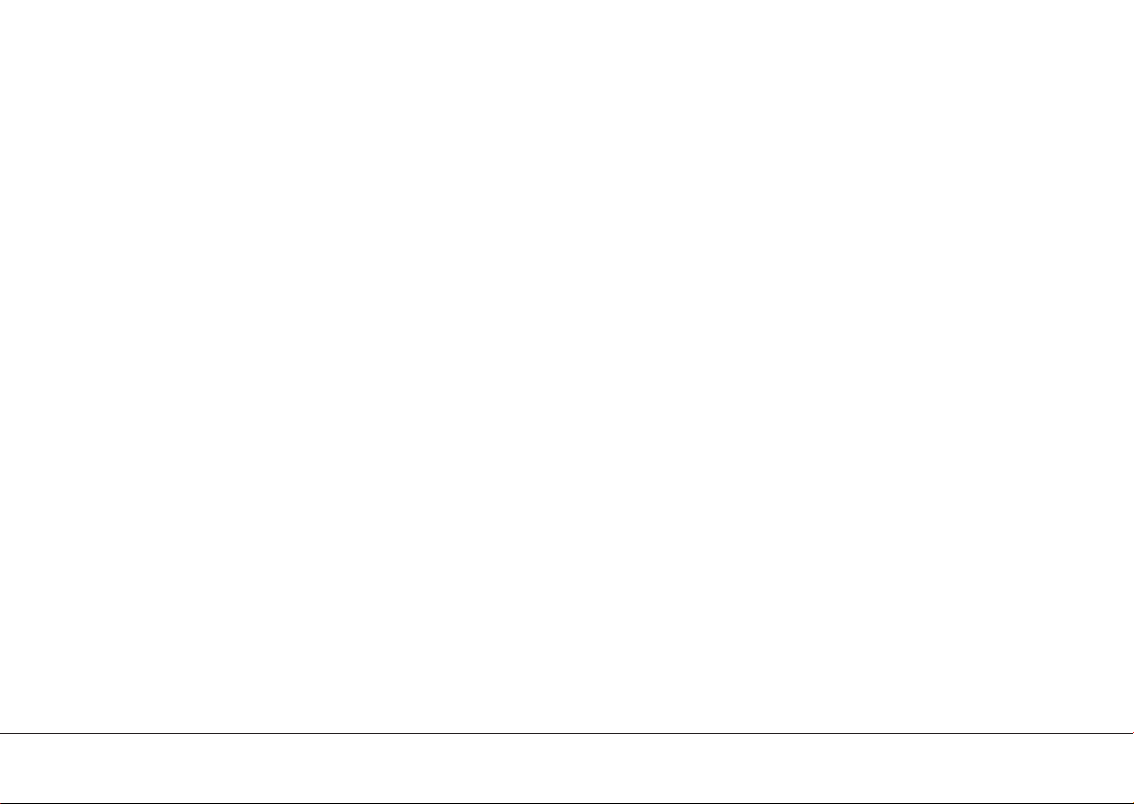
Page 2

Modellbeispiel
Model sample
Esempio modello
Ejemplo del modello
Exemplo do modelo
Modelvoorbeeld
Malliesimerkki
Modellexempel
D Mini-Design-Anlage mit CD-Spieler
GB Designer Audio Unit with CD player
I Impianto Mini-Design con CD-Player
KH 2340 /2341
E Equipo Mini-Design con reproductor de CD
P Aparelhagem Mini-Designcom leitor de CD
NL Mini-designinstallatie met CD-speler
FIN Mini-muotoiltu-laite CD-soittimen kanssa
S Minianläggning med CD-spelare
Page 3

uu
Page 4

Q
Y, U, I, O
{, }, q, w
i, u, y, t, r, e
r, t, y
}, u, y
t, Y
{, w
e, i
W
E
R
T
P
Q
W
E
R
T
P
W, D, q, T
U, I, F, r
u, y, t, P
O, G, }, P
i, Y, w, H
S
]
A
o
p
[
Page 5

Page 6

Kompernaß Handelsgesellschaft mbH
Burgstraße 21 · D-44867 Bochum (Germany)
Status 05/2004 · Ident.-No.: 2340…41-052004-1
Page 7
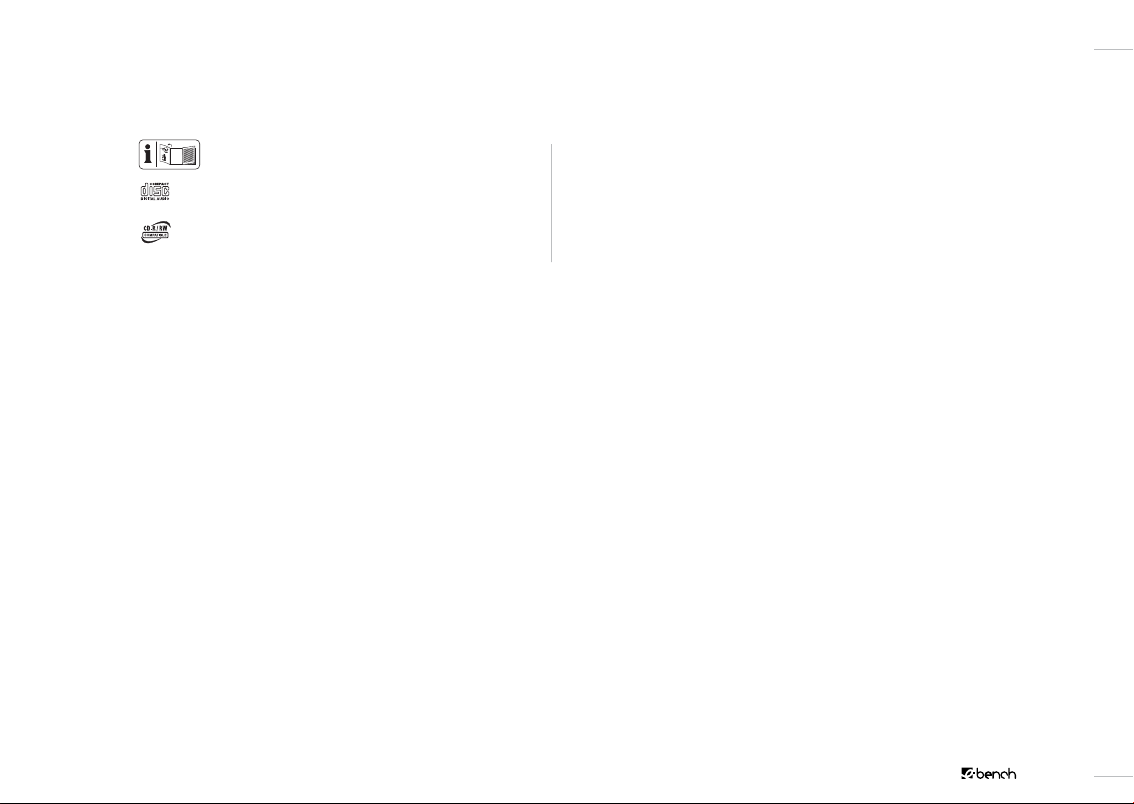
In dieser Bedienungsanleitung werden folgende Piktogramme/ Symbole verwendet:
Klappen Sie vor dem Lesen die Seite mit den Abbildungen aus und machen
Sie sich anschließend mit allen Funktionen des Gerätes vertraut.
Verwenden Sie ausschließlich Tonträger mit diesem Zeichen.
Dieses Gerät spielt auch beschreibbare (CD-R) und wieder beschreibbare
Compact Discs (CD-RW). Wegen unterschiedlicher Aufnahmenplattformen
(PC, sonstige Rekorder) kann es jedoch vorkommen, dass CD-R und CD-RW
nicht gelesen werden können.
Ꮨ
Ꮩ
Inhalt
Warn- und Sicherheitshinweise beachten!
Vorsicht vor elektrischem Schlag!
Setzen Sie sich nicht dem Laserstrahl aus!
Einleitung / Sicherheit
· Bestimmungsgemäßer Gebrauch Seite 6
· Wichtige Sicherheitshinweise Seite 6
· Urheberrecht Seite 6
· Technische Daten Seite 6
· Aufstellen und anschließen Seite 7
· Hinweis zum Einschalten Seite 7
· Bedienelemente Seite 7
Bedienung
Allgemeines
· Ein- und Ausschalten [ »POWER /STAND-BY« ] Seite 8
· Fernbedienung bedienen Seite 8
· Batterie für Fernbedienung wechseln Seite 8
· Gerät/ Tonquelle wählen [ »CD /TUNER /AUX« ] Seite 8
· Lautstärke/ Tonstopp einstellen [ »VOLUME/MUTE« ] Seite 8
· Klang einstellen [ »FLAT /ROCK /JAZZ/POP /CLASSIC /D-BASS« ] Seite 8
· Kopfhörer [ »PHONES« ] Seite 9
· Uhrzeit einstellen Seite 9
· Ein- und Ausschaltzeit einstellen [ »TIMER« ] Seite 9
· Einschlaf-Funktion aktivieren/ deaktivieren [ »SLEEP« ] Seite 10
Radio
· Antenne ausrichten Seite 10
· Radiobetrieb/ Band (UKW/ MW) wählen Seite 10
· Automatischer Sendersuchlauf/ manuelle Suche Seite 10
· Sender speichern [ »MEMORY« ] Seite 10
· Gespeicherte Sender auswählen Seite 10
CD-Spieler
· CD einlegen Seite 11
· Anspiel-Funktion [ »INTRO« ] Seite 11
· Grundfunktionen des CD-Spielers Seite 11
· Titelfolge programmieren [ »TRACK MEMORY« ] Seite 11
· Programmierte Titelfolge starten Seite 11
· Wiederhol-Funktionen [ »REPEAT« ] Seite 11
· Titel in zufälliger Reihenfolge abspielen [ »RANDOM« ] Seite 11
Reinigung/Entsorgung
· Wartung und Reinigung Seite 11
· Entsorgung Seite 12
Informationen
· Konformitätserklärung /Hersteller Seite 12
5D
Page 8

Einleitung / Sicherheit
Mini-Design-Anlage mit CD-Spieler KH 2340/2341
Bestimmungsgemäßer Gebrauch
Das Gerät ist zur Wiedergabe von Tonträgern (CD, CD-R, CD-RW) und zum Empfang von Radiosendern
geeignet. Jede Veränderung des Gerätes gilt als nicht bestimmungsgemäß und birgt erhebliche
Unfallgefahren. Für aus bestimmungswidriger Verwendung entstandene Schäden übernimmt der Hersteller
keine Haftung. Nicht für gewerblichen Einsatz.
Wichtige Sicherheitshinweise
Die folgenden Sicherheitshinweise müssen beim Einsatz von elektrischen Geräten in jedem Fall berücksichtigt werden:
Die Hinweise helfen Ihnen, schwere Verletzungen sowie Schäden zu vermeiden und bessere
Arbeitsergebnisse zu erzielen.
Bitte lesen Sie die folgenden Informationen für Sicherheit und sachgemäßen Gebrauch aufmerksam durch.
Klappen Sie vor dem Lesen die Seite mit den Abbildungen aus ( ) und machen Sie sich anschließend mit allen Funktionen des Gerätes vertraut. Bewahren Sie diese Hinweise sorgfältig auf und geben
Sie sie ggf. an Dritte weiter.
Ꮨ
Um Lebensgefahr durch elektrischen Schlag zu vermeiden:
· Entfernen Sie nicht die Abdeckung oder Rückseite des Gerätes. Es befinden sich keine zu wartenden
Bauteile im Gerät.
· Betreiben Sie Elektrogeräte nicht mit beschädigtem Gerätekabel oder Netzstecker. Lassen Sie Geräte, die
nicht einwandfrei funktionieren oder beschädigt wurden, sofort vom Kundendienst untersuchen und
reparieren.
Die zuständige Servicestelle Ihres Landes entnehmen Sie bitte der Garantiekarte.
· Setzen Sie das Gerät nicht dem Regen aus und benutzen Sie es auch niemals in feuchter oder nasser
Umgebung (z.B. Badezimmer) oder in Räumen mit starkem Staubanfall. Achten Sie darauf,dass das
Gerätekabel während des Betriebs niemals nass oder feucht wird.
·
Vorsicht! Halten Sie Kinder vom Gerät fern. Kinder unterschätzen häufig die Gefahren beim Umgang mit
Elektrogeräten. Lassen Sie daher Kinder nie unbeaufsichtigt in die Nähe von Elektrogeräten.
Ꮩ
Um sich vor Laserstrahlung zu schützen:
Hinweis: Der CD-Spieler dieses Gerätes ist als ein „Klasse 1 Laser Produkt“ klassifiziert und entsprechend
durch einen Aufkleber auf dem Gehäuse gekennzeichnet.
· Öffnen Sie niemals das Gerät und versuchen Sie nicht, das Gerät selbst zu reparieren. Im Inneren des
Gerätes liegt unsichtbare Laserstrahlung vor.
· Setzen Sie sich nicht dem Laserstrahl aus.
Um Brandgefahr zu vermeiden:
· Setzen Sie dieses Gerät keiner extremen Temperatur aus, da die im Inneren des Gerätes aufgestaute Hitze
zum Defekt bzw. zum Brand des Gerätes führen kann.
Deshalb:
– vermeiden Sie direkte Sonneneinstrahlung und Heizungswärme
– verdecken Sie nicht die Lüftungsschlitze des Gerätes
– lassen Sie zu den Seiten möglichst ca. 10 cm frei
· Stellen Sie das Gerät nicht in unmittelbarer Nähe von entflammbarem Material (z.B.Vorhänge, brennbare
Flüssigkeiten etc.) auf.
So verhalten Sie sich sicher:
· Verwenden Sie das Gerät niemals zweckentfremdet.
· Wenn das Gerät vom Kalten ins Warme gelangt (z.B. nach dem Transport), kann sich Kondenswasser im
Inneren bilden. Schalten Sie das Gerät frühestens nach 2 Stunden wieder ein, um es vor Schäden zu
schützen.
· Betreiben Sie das Gerät nicht unbeaufsichtigt.
· Ziehen Sie bei Gewitter immer den Netzstecker aus der Steckdose und entfernen Sie den Antennenstecker.
Bei einem Gewitter können am Stromnetz angeschlossene Geräte Schaden nehmen.
· Trennen Sie das Gerät von der Stromversorgung und entnehmen Sie die Batterie/n, wenn Sie es für längere
Zeit nicht verwenden.
· Ziehen Sie den Netzstecker aus der Steckdose, um das Gerät vollständig von der Stromversorgung zu
trennen. Dabei immer am Stecker und niemals am Kabel anfassen.
· Schützen Sie die Anschlussleitung vor heißen Oberflächen oder sonstigen Beschädigungen und klemmen Sie
sie nicht ein.
Hinweis: Dieses Gerät ist mit rutschfesten Gummifüßen ausgestattet. Da die Bodenoberflächen aus den
verschiedenen Materialien bestehen und mit unterschiedlichsten Pflegemitteln behandelt werden, kann es
nicht völlig ausgeschlossen werden, dass manche dieser Stoffe Bestandteile enthalten, die die Gummifüße
angreifen und aufweichen. Legen Sie gegebenenfalls eine rutschfeste Unterlage unter die Füße des Gerätes.
Urheberrecht beachten
Beachten Sie beim Aufnehmen von CDs oder bei Radiomitschnitten mit einem externen Gerät (angeschlossen über AUX
das Gerät benutzt wird.
S, z.B. Kassettenrecorder) die Bestimmungen des Urheberrechts des Landes, in dem
Technische Daten
Nennspannung: 230 V ~ 50 Hz
UKW-Tuner-Empfangsbereich: 87,5 MHz bis 108 MHz
MW-Tuner-Empfangsbereich: 531 – 1602 kHz
CD-Spieler, D/A-Wandler: 1 Bit, dual
D6
Page 9

Einleitung
Lautsprechersystem: 1-Wege-Lautsprecher
Abmessungen des Gerätes: 145 (B) x 180 (H) x 250 (T) mm
Gewicht des Gerätes: ca. 1,5 kg
Abmessungen Lautsprecher: je 130 (B) x 174 (H) x 155 (T) mm
Gewicht Lautsprecher: je ca. 1 kg
Aufstellen und anschließen
· Befolgen Sie unbedingt die Reihenfolge der Anweisungen und stecken Sie den Netzstecker erst wie
beschrieben in die Steckdose.
01. Entnehmen Sie die Design-Anlage und die Lautsprecher vorsichtig aus der Verpackung.
02.Wählen Sie für Ihre Design-Anlage den geeigneten Platz aus, er sollte
- waagerecht
- trocken und staubfrei
- nicht in der Nähe von Heizkörpern oder in der prallen Sonne sein.
03.Schließen Sie die beiden Lautsprecher an. Die Lautsprecheranschlüsse
zeichnet (L=LINKS / R=RECHTS). Tipps zur Aufstellung der Lautsprecher:
- Lautsprecher möglichst in Kopfhöhe aufstellen
- Lautsprecher nicht durch Gardinen oder Gegenstände verdecken
- Lautsprecher im Regal so aufstellen, dass die Frontblende mit der vorderen Regalkante abschließt.
- um Dröhnen zu verhindern, eventuell eine Gummiplatte unter die Lautsprecher legen.
04.Zum Anschluß eines externen Gerätes (z.B. Plattenspieler) die Cinch-Anschlüsse
05.Für den UKW-Radioempfang 75 Ohm-Antenne (Hausantenne, Kabelanschluß nur Modell Deutschland) an den
Antennenanschluss
Mittelkontakt des Antennenanschlusses
06.Stecken Sie nun den Netzstecker in die Steckdose.
Die Spannung der Stromquelle muss mit den Angaben auf dem Typenschild des Gerätes übereinstimmen.
Mit 230 V gekennzeichnete Geräte können auch mit 220 V betrieben werden.
07.Entfernen Sie die Transportsicherung im CD-Spieler.
Wichtig: Das motorisierte CD-Fach
in der Betriebart CD befindet (siehe Hinweis zum Einschalten).
1. Schalten Sie das Gerät wie beschrieben ein.
2. Wählen Sie die Betriebsart CD indem Sie die Taste CD-Betrieb
3. Drücken Sie die Taste
4. Entnehmen Sie die Transportsicherung.
5. Drücken Sie die Taste
08.Legen Sie nun die im Lieferumfang enthaltene Batterie in die Fernbedienung ein.
– öffnen Sie das Batteriefach auf der Rückseite der Fernbedienung wie dort beschrieben
– legen Sie die Batterie ein und achten Sie dabei auf die richtige Polung (+ Polung der Batterie zeigt
nach oben)
– Batteriefach wieder schließen
o anschließen. Steht diese nicht zur Verfügung, die mitgelieferte Wurfantenne auf den
o aufstecken. Die Antenne für MW-Empfang ist im Gerät eingebaut.
Q lässt sich nur öffnen, wenn sich das Gerät eingeschaltet ist und sich
T zum Öffnen des CD-Fachs.
T erneut, um das CD-Fach zu schließen.
] sind entsprechend gekenn-
S benutzen.
i drücken.
Hinweis zum Einschalten
Dieses Gerät verfügt auf der Rückseite über einen Hauptstrom Ein-/Ausschalter p. Stecken Sie den Stecker
in die Steckdose und bringen Sie anschließend den Schalter
betriebsbereit und kann mit der Taste
Betrieb) werden.
W auf der Vorderseite eingeschaltet und ausgeschaltet (Stand-By-
p den in die Position „I“. Das Gerät ist nun
Bedienelemente
Q CD-Fach
W EIN-/ AUS-(Stand-By) -Taste
E Empfänger für Signale der Fernbedienung
R Display
T Taste zum Öffnen/Schließen des CD-Fachs
Y Taste Radiobetrieb/Bandwahltaste (UKW/MW) (*)
U (–) Rückwärts-Taste (*)
I (+) Vorwärts-Taste (*)
O Taste Mono/Stereo (nur UKW-Radiobetrieb); KH 2341:Wahl nur über Fernbedienung möglich
P Lautstärkeregler
{ Timer-Taste
} MEMORY-Taste (*)
q Klangwahltaste (Preset EQ); KH 2341: Wahl nur über Fernbedienung möglich
w Taste für Betrieb des extern angeschl. Gerätes (LINE/AUX)
e Sleep-Taste
r Mode/Remain-Taste
t Preset/Repeat-Taste (Radiospeicherplätze-Abruftaste/ Wiederholtaste CD)
y Stop-Taste
u Wiedergabe/Pause-Taste (nur CD-Betrieb)
i Taste CD-Betrieb
o Antennenanschluss
p Hauptstrom Ein- /Ausschalter
[ Netzanschluss
] Lautsprecheranschlüsse
A Kopfhöreranschluss
S Cinch-Anschlüsse für externes Gerät (AUX)
D Mute-Taste (Tonstop /Stummschaltung) nur Fernbedienung
F Random-Taste (Zufallswiedergabe CD) nur Fernbedienung
G Intro-Taste (Titel-Anspielfunktion CD) nur Fernbedienung
H D-Bass-Taste (Bassverstärker Bass-Boost) nur Fernbedienung
Die mit (*) gekennzeichneten Bedienelemente sind je nach Gerätewahl (z.B. Radio- oder CD-Betrieb)
mit mehreren unterschiedlichen Funktionen belegt. Lesen Sie bitte in den entsprechenden Kapiteln
nach.
7D
Page 10

Bedienung: Allgemeines
Bedienung: Allgemeines
Ein- und Ausschalten [ »POWER / STAND-BY« ]
Hinweis: Dieses Gerät verfügt auf der Rückseite über einen Hauptstrom Ein-/Ausschalter p. Stecken Sie
den Netzstecker in die Steckdose und bringen Sie anschließend den Schalter
Das Gerät ist nun betriebsbereit und kann mit der Taste
geschaltet (Stand-By-Betrieb) werden.
Wenn Sie den Hauptstrom ausschalten, gehen gespeicherte Daten wie Uhrzeit und Radiosender verloren.
Wenn der Hauptstrom Ein-/Ausschalter eingeschaltet ist (Position I) befindet sich das Gerät im Stand-ByBetrieb.
· Drücken Sie die EIN-/AUS-(Stand-By) –Taste
blau.
· Drücken Sie die EIN-/AUS-(Stand-By) –Taste
· Ziehen Sie den Netzstecker aus der Steckdose wenn Sie das Gerät für längere Zeit nicht benutzen.
W auf der Vorderseite eingeschaltet und aus-
W und das Gerät ist eingeschaltet. Das Display 4 leuchtet
W erneut um das Gerät auszuschalten.
Fernbedienung bedienen
· Richten Sie die Fernbedienung zur best möglichen Signalsendung auf den Empfänger E.
Die Funktionen der Fernbedienung sind identisch mit denen der Funktionstasten am Gerät.
Die maximale Reichweite der Fernbedienung liegt bei ca. 5 Metern.
Die Funktion der Fernbedienung kann durch eine starke Lichtquelle im Raum eingeschränkt werden.
Batterie für Fernbedienung wechseln
· Wechseln Sie die Batterie der Fernbedienung aus, wenn das Gerät auf die gesendeten Signale nicht
mehr entsprechend reagiert.
· Sie benötigen für die Fernbedienung eine 3 Volt-Batterie CR 2025.
– öffnen Sie das Batteriefach auf der Rückseite der Fernbedienung wie dort beschrieben und entnehmen
Sie die leere Batterie
– legen Sie die neue Batterie ein und achten Sie dabei auf die richtige Polung (+ Polung der Batterie
zeigt nach oben)
– Batteriefach wieder schließen
· Vermeiden Sie, mehrere Funktionstasten gleichzeitig zu drücken. Die erhöht die Lebensdauer der
Fernbedienung.
· Entfernen Sie die Batterie aus der Fernbedienung,wenn Sie das Gerät für längere Zeit nicht benutzen.
p in die Position „I“.
Gerät / Tonquelle wählen [ »CD/ TUNER/AUX« ]
· Drücken Sie die entsprechend gekennzeichnete Taste i, Y, w um ein Gerät zu wählen bzw. die Tonquelle
zu wechseln:
i CD = CD-Spieler Y TUNER = Radio w AUX = externes Gerät, z.B. Plattenspieler
Lautstärke / Tonstopp einstellen [ »VOLUME/ MUTE« ]
Sie können die Lautstärke über den Lautstärkeregler am Gerät oder über die entsprechenden Tasten der
Fernbedienung einstellen.
Den Tonstopp (Stummschaltung) können Sie nur über die Fernbedienung aktivieren.
Lautstärke am Gerät einstellen:
· Drehen Sie den Lautstärkeregler
werden aufsteigend kurz im Display
· Drehen Sie den Lautstärkeregler
Lautstärkewerte werden absteigend kurz im Display
Lautstärke über die Fernbedienung einstellen:
· Drücken Sie die Taste
kurz im Display
· Drücken Sie die Taste
kurz im Display
Tonstopp aktivieren / deaktivieren:
· Drücken Sie die Mute-Taste
Displayanzeige ständig von Betriebsart (z.B. bei Radiobetrieb = Senderfrequenz) zu „VOL 0“.
· Drücken Sie die Mute-Taste
„VOL ON“ und wechselt wieder in die letzte Betriebsart (z.B. zurück in den Radiobetrieb).
R angezeigt.
R angezeigt.
P in Richtung VOL + um die Lautstärke zu erhöhen. Die Lautstärkewerte
R angezeigt.
P in Richtung VOL – um die Lautstärke zu verringern. Die
P VOL + um die Lautstärke zu erhöhen. Die Lautstärkewerte werden aufsteigend
P VOL – um die Lautstärke zu verringern. Die Lautstärkewerte werden absteigend
D um den Tonstopp zu aktivieren. Während des Tonstopps wechselt die
D erneut um den Tonstopp zu deaktivieren. Die Displayanzeige zeigt kurz
R angezeigt.
Klang einstellen [ »FLAT/ ROCK/JAZZ/POP/CLASSIC/D-BASS« ]
Mit der Klangwahltaste q können Sie die Klangqualität eines Titels der jeweiligen Musikrichtung anpassen
und somit den Hörgenuss steigern. Die jeweils gewählte Einstellung Rock/ Jazz/Classic /Pop wird im
Display
R angezeigt (Flat = neutraler Klang).
Hinweis: Beim Modell KH 2341 kann die Klangwahl nur über die Fernbedienung eingestellt werden.
· Drücken Sie die D-Bass-Taste
erscheint D-BASS.
H der Fernbedienung um den Bass-Verstärker einzustellen. Im Display
D8
Page 11

Bedienung: Allgemeines
Kopfhörer [ »PHONES« ]
An den Kopfhöreranschluß A können Sie einen Stereo-Kopfhörer 8-32 Ohm mit 3,5 mm Klinkenstecker
anschließen. Sobald der Kopfhörer eingesteckt ist, werden die Lautsprecher abgeschaltet. Bitte beachten
Sie, dass zu hohe Lautstärke zu schweren Hörschäden führt.
Uhrzeit einstellen
Sie können die Uhrzeit im Stand-By-Betrieb oder über die Timer-Funktion einstellen.
Uhrzeit im Stand-By-Betrieb einstellen:
1. Drücken Sie einmal die Memory-Taste
2. Drücken Sie zum Einstellen der Stunden die Tasten
Display
R angezeigt.
3. Drücken Sie die Memory-Taste
4. Drücken Sie zum Einstellen der Minuten die Tasten
Display
R angezeigt.
5. Drücken Sie erneut die Memory-Taste
angezeigt.
Hinweis: Wenn Sie das Einstellen nicht innerhalb von 5 Sekunden ausgeführt haben, wird der Vorgang
abgebrochen. Drücken Sie dann erneut die Memory-Taste
Uhrzeit über die Timer-Funktion einstellen:
1. Schalten Sie das Gerät wie beschrieben ein.
2. Drücken Sie einmal die Mode/Remain-Taste
3. Drücken Sie einmal die Memory-Taste
4. Drücken Sie zum Einstellen der Stunden die Tasten
Display
R angezeigt.
5. Drücken Sie die Memory-Taste
6. Drücken Sie zum Einstellen der Minuten die Tasten
Display
R angezeigt.
7. Drücken Sie erneut die Memory-Taste
angezeigt.
8. Drücken Sie dreimal Mode/Remain-Taste
Hinweis: Wenn Sie das Einstellen nicht innerhalb von 5 Sekunden ausgeführt haben, wird der Vorgang
abgebrochen. Drücken Sie dann erneut die Memory-Taste
}. Die Stunden-Anzeige beginnt zu blinken.
U oder I. Die Stunden werden entsprechend im
} ein weiteres mal und die Anzeige Minuten beginnt zu blinken.
} ein weiteres mal und die Anzeige Minuten beginnt zu blinken.
U oder I. Die Minuten werden entsprechend im
}. Die Uhrzeit ist nun eingestellt und wird im Stand-By-Betrieb
} um den Vorgang zu wiederholen.
r. Die Uhrzeit wird angezeigt.
}. Die Stunden-Anzeige beginnt zu blinken.
U oder I. Die Stunden werden entsprechend im
U oder I. Die Minuten werden entsprechend im
}. Die Uhrzeit ist nun eingestellt und wird im Stand-By-Betrieb
r um die Timer-Funktion wieder zu verlassen.
} um den Vorgang zu wiederholen.
Ein- und Ausschaltzeit einstellen [ »TIMER« ]
Mit dieser Funktion können Sie einstellen, um welche Zeit Ihr Gerät sich automatisch ein- bzw. ausschalten
soll. Sie können diese Funktion also auch als Wecker benutzen.
Hinweis: Wenn Sie das Einstellen nicht innerhalb von 5 Sekunden ausgeführt haben, wird der Vorgang
abgebrochen. Drücken Sie dann erneut die Memory-Taste
Einschaltzeit einstellen (TIMER ON):
01.Schalten Sie das Gerät wie beschrieben ein.
02.Wählen Sie die gewünschte Tonquelle / Betriebsart
(z.B. Radio oder CD).
03.Bereiten Sie die Tonquelle vor, d.h. z.B. bei Radio den gewünschten Sender einstellen oder CD einlegen und
ggf. Titelfolge programmieren.
04.Stellen Sie die gewünschte Lautstärke wie beschrieben ein.
05.Drücken Sie 2x die Mode/Remain-Taste
06.Drücken Sie einmal die Memory-Taste
07.Drücken Sie zum Einstellen der Stunden die Tasten
Display
R angezeigt.
08.Drücken Sie die Memory-Taste
09.Drücken Sie zum Einstellen der Minuten die Tasten
Display
R angezeigt.
10.Drücken Sie erneut die Memory-Taste
Wenn Sie nur die Einschaltzeit aktivieren wollen verlassen Sie jetzt dieses Timer-Menü,indem Sie 2x die
Mode/Remain-Taste
Wenn Sie auch eine Ausschaltzeit einstellen möchten, fahren Sie mit Punkt 11 fort.
Ausschaltzeit einstellen (TIMER OFF):
11.Drücken Sie einmal die Mode/Remain-Taste
12.Drücken Sie einmal die Memory-Taste
13.Drücken Sie zum Einstellen der Stunden die Tasten
Display
14.Drücken Sie die Memory-Taste
15.Drücken Sie zum Einstellen der Minuten die Tasten
Display
16.Drücken Sie erneut die Memory-Taste
17.Drücken Sie einmal Mode/Remain-Taste
und OFF angezeigt (auch im Stand-By-Betrieb).
Ein- oder Ausschaltzeit deaktivieren:
01.Drücken Sie 2x die Mode/Remain-Taste
02.Drücken Sie zum Deaktivieren der Einschaltzeit die Timer-Taste
03.Drücken Sie einmal die Mode/Remain-Taste
r drücken. Im Display wird dann nur TIMER ON angezeigt.
R angezeigt.
R angezeigt.
r. Im Display R wird TIMER ON angezeigt (TIMER blinkt).
}. Die Stunden-Anzeige beginnt zu blinken.
} ein weiteres mal und die Anzeige Minuten beginnt zu blinken.
}. Die Einschaltzeit (TIMER ON) ist nun eingestellt.
r. Im Display R wird TIMER OFF angezeigt (TIMER blinkt).
}. Die Stunden-Anzeige beginnt zu blinken.
} ein weiteres mal und die Anzeige Minuten beginnt zu blinken.
}. Die Ausschaltzeit (TIMER OFF) ist nun eingestellt.
r um das Timer-Menü zu verlassen. Im Display wird TIMER ON
r. Im Display R wird TIMER ON angezeigt (TIMER blinkt).
r. Im Display R wird TIMER OFF angezeigt (TIMER blinkt).
} um den Vorgang zu wiederholen.
Y, w oder i, von der Sie „geweckt“ werden wollen
U oder I. Die Stunden werden entsprechend im
U oder I. Die Minuten werden entsprechend im
U oder I. Die Stunden werden entsprechend im
U oder I. Die Minuten werden entsprechend im
{ – TIMER und ON blinken.
9D
Page 12

Bedienung: Allgemeines/Radio / CD-Spieler
04.Drücken Sie zum Deaktivieren der Ausschaltzeit die Timer-Taste { – TIMER und OFF blinken.
05.Drücken Sie einmal Mode/Remain-Taste
ON und OFF nicht mehr angezeigt.
Verfahren Sie entsprechend umgekehrt, wenn Sie die Ein- oder Ausschaltzeit wieder aktivieren wollen
(dann blinkt jeweils nur die Anzeige TIMER).
r um das Timer-Menü zu verlassen. Im Display werden TIMER
Einschlaf-Funktion aktivieren / deaktivieren [ »SLEEP« ]
Sie können eine Zeit zwischen 90 und 10 Minuten bestimmen, nach der sich das Gerät einmalig
abschalten soll.
· Drücken Sie einmal die Sleep-Taste
· Mit jedem weiteren Tastendruck verlängern Sie die Abschaltzeit um 10 Minuten (SLP-20, SLP-30 usw. bis
SLP-90). Wählen Sie die gewünschte Einstellung.
Nach wenigen Sekunden wechselt das Gerät in die letzte Betriebsart (z.B. zurück in den Radiobetrieb).
Im Display
R erscheint SLEEP und signalisiert die aktivierte Einschlaf-Funktion. Das Gerät schaltet sich
nach den eingestellten Minuten automatisch einmalig ab (in den Stand-By-Betrieb).
· Drücken Sie zum Deaktivieren der Einschlaf-Funktion die Sleep-Taste
steht.
Nach wenigen Sekunden wechselt das Gerät in die letzte Betriebsart (z.B. zurück in den Radiobetrieb).
e. Im Display R erscheint SLP-10 (= Ausschaltzeit in 10 Minuten).
e solange, bis im Display SLP-00
Bedienung: Radio
Antenne ausrichten
Falls für den UKW-Empfang die Wurfantenne verwendet wird:
· die Wurfantenne muss ganz ausgerollt sein
· stellen Sie durch Probieren die beste Position der Wurfantenne fest
· fixieren Sie die Wurfantenne ggf. mit einem Klebstreifen an der Wand.
Für den MW-Empfang stellen Sie die beste Position für die im Gerät eingebaute Antenne ebenfalls durch
Probieren fest.
Radiobetrieb / Band (UKW / MW) wählen
· Drücken Sie einmal die Taste Y, das Gerät wechselt in die Betriebsart Radio.
· Drücken Sie die Taste
Y entsprechend erneut, um zwischen UKW (FM) und MW (AM) umzuschalten.
Automatischer Sendersuchlauf / manuelle Suche
Beim automatischen Sendersuchlauf wird die Frequenz so lange erhöht bzw. verringert, bis ein Sender mit
ausreichender Empfangsstärke gefunden wird.
1. Taste Auf- /Vorwärts
und stoppt automatisch.
2. Um den Suchlauf erneut zu starten, Taste Auf- /Vorwärts
Sekunde gedrückt halten.
Die manuelle Sendersuche können Sie zur Feinabstimmung benutzen oder wenn Ihnen die Frequenz des
Senders bekannt ist.
1. Taste Auf- /Vorwärts
Schritten zu erhöhen oder zu verringern.
2. Halten Sie die Taste Auf- /Vorwärts
der gewünschten Frequenz kommen.
I bzw. Ab-/Rückwärts U ca. 1 Sekunde gedrückt halten – der Suchlauf startet
I bzw. Ab-/Rückwärts U nochmals ca. 1
I bzw. Ab-/Rückwärts U jeweils nur kurz drücken, um die Frequenz in kleinen
I bzw. Ab-/Rückwärts U so lange gedrückt, bis Sie in die Nähe
Sender speichern [ »MEMORY« ]
Die Design-Anlage KH 2340/ 41 kann bis zu 32 Sender (20 UKW/ 12 MW) speichern.
1. Stellen Sie den gewünschten Sender, wie unter „Automatischer Sendersuchlauf/manuelle Suche“
beschrieben, ein.
2. Drücken Sie einmal die Memory-Taste
über der eingestellten Frequenz.
3. Drücken Sie die Preset/Rep.-Taste
erscheint. Drücken Sie dann die Memory-Taste
Speicherplatz gespeichert.
· Wiederholen Sie die Schritte 1 bis 3 um entsprechend weitere Speicherplätze zu belegen.
}. Im Display R erscheint CH (Channel = Speicherplatz) rechts
t solange, bis der gewünschte Speicherplatz rechts neben der Frequenz
} – der Sender ist auf dem gewünschten
Gespeicherte Sender auswählen
Im Radiobetrieb Preset /Rep. t so oft drücken, bis der gewünschte Programmplatz mit dem gespeicherten
Sender im Display
R erscheint.
Bedienung: CD-Spieler
GEFAHR! Im CD-Spieler tastet ein schwacher, aber scharf gebündelter Laserstrahl die Oberfläche der
Ꮩ
eingelegten CD ab. Bei unsach-gemäßem Gebrauch kann dieser Strahl eine Gefahr für das Auge sein –
Gerät keinesfalls öffnen!
D10
Page 13

Bedienung: CD-Spieler; Wartung und Reinigung
CD einlegen
Das motorisierte CD-Fach Q lässt sich nur öffnen, wenn sich das Gerät eingeschaltet ist und sich in der
Betriebart CD befindet.
1. Schalten Sie das Gerät wie beschrieben ein.
2. Wählen Sie die Betriebsart CD indem Sie die Taste CD-Betrieb
3. Drücken Sie die Taste
4. Legen Sie eine CD ein (die Beschriftung muss nach oben zeigen). Die CD muss auf die sich in der Mitte
befindenden Achse geschoben werden.
5. Drücken Sie die Taste
6. Im Display
HINWEIS: Sollte nach dem Einlegen der CD im Display nicht die Anzahl der Titel und die Gesamtspieldauer
angezeigt werden, ist die CD möglicherweise verkehrt herum eingelegt oder verschmutzt. Säubern Sie die
CD mit einem CD-Reinigungstuch bzw. legen Sie die CD korrekt ein und überprüfen Sie die Anzeige erneut.
T zum Öffnen des CD-Fachs.
T erneut, um das CD-Fach zu schließen.
R werden die Gesamtspielzeit und die Anzahl der Titel angezeigt.
i drücken.
Anspiel-Funktion [ »INTRO« ]
Das Aktivieren der Anspiel-Funktion ist nur bei gestoppter CD und nur über die Fernbedienung möglich.
Taste
G INTRO drücken – jeder Titel der eingelegten CD wird für 10 Sekunden angespielt.
Grundfunktionen des CD-Spielers
· WIEDERGABE STARTEN: Taste u PLAY/PAUSE drücken – die Wiedergabe startet.
· WIEDERGABE UNTERBRECHEN (PAUSE): Taste
brochen. Im Display
Wiedergabe fortgesetzt.
· WIEDERGABE STOPPEN: Taste
· TITELSPRUNG VORWÄRTS: Taste Vorwärts
· TITELSPRUNG RÜCKWÄRTS: Taste Rückwärts
· VORLAUF: Taste Vorwärts
· RÜCKLAUF: Taste Rückwärts
Das CD-Fach
die CD aber erst, wenn sie vollständig gestoppt hat.
R blinkt die Spieldauer. Durch erneutes Drücken der Taste u PLAY/PAUSE wird die
y STOP drücken – die Wiedergabe wird beendet.
I gedrückt halten, um innerhalb eines Titel vorzuspulen.
Q kann jederzeit geöffnet werden. Die Wiedergabe stoppt dann automatisch. Entnehmen Sie
U gedrückt halten, um innerhalb eines Titel zurückzuspulen.
u PLAY/PAUSE drücken – die Wiedergabe wird unter-
I springt mit jedem Tastendruck einen Titel weiter.
U springt mit jedem Tastendruck einen Titel zurück.
Titelfolge programmieren [ »TRACK MEMORY« ]
Die Programmierung der Titelfolge ist nur bei gestoppter CD möglich. Sie können bis zu 16 Titel programmieren.
1. Legen Sie eine CD ein, wie unter „CD einlegen“ beschrieben.
2. Drücken Sie die Memory-Taste
3. Wählen Sie mit den Tasten
4. Drücken Sie erneut die Memory-Taste
Die Displayanzeige wechselt zum nächsten Programmplatz (PR:02).
Wiederholen Sie die Schritte 3. bis 4. für bis zu 16 Titel. Sie können einen Titel auch mehrfach programmieren.
Die programmierte Titelfolge bleibt solange gespeichert, bis die CD oder dem CD-Fach entnommen wird,
eine andere Funktion gewählt oder das Gerät ausgeschaltet wird.
}. Im Display R erscheint MEMORY TRACK PR:01.
U oder I die Nummer des Titels, der auf diesen Programmplatz PR:01 soll.
}. Der Titel ist nun auf diesem Programmplatz gespeichert (PR:01).
Programmierte Titelfolge starten
· Taste u PLAY/PAUSE drücken – die Wiedergabe startet und erfolgt in der von Ihnen programmierten
Reihenfolge.
· Um ein Programm zu löschen, drücken Sie die Taste
y STOP.
Wiederhol-Funktionen [ »REPEAT« ]
· Um alle Titel einer CD zu wiederholen, PRESET/REPEAT-Taste t drücken. Im Display R erscheint REPEAT.
· Um einen einzigen Titel zu wiederholen, PRESET/REPEAT-Taste
läuft. Im Display
· Um eine programmierte Titelfolge zu wiederholen, PRESET/REPEAT-Taste
grammierte Titelfolge läuft.
Im Display
· Um die Wiederhol-Funktion auszuschalten, PRESET/REPEAT-Taste
REPEAT ausgeblendet wird.
R blinkt REPEAT.
R erscheint REPEAT.
t 2 x drücken wenn der gewünschte Titel
t drücken wenn die pro-
t so oft drücken, bis im Display 4
Titel in zufälliger Reihenfolge abspielen [ »RANDOM« ]
Mit der Random-Funktion wird die Titelfolge der eingelegten CD zufällig ausgewählt.
· Drücken Sie zum Aktivieren dieser Funktion die Random-Taste
· Drücken Sie die Taste
· Zum Beenden der Random-Funktion drücken Sie die Random-Taste
erlischt.
u um die Wiedergabe in zufälliger Reihenfolge zu starten.
F. Im Display erscheint RANDOM.
F solange, bis RANDOM im Display R
Wartung und Reinigung
1. Vor allen Arbeiten am Gerät den Netzstecker ziehen !
2. Es dürfen keine Flüssigkeiten in das Innere des Gerätes gelangen. Verwenden Sie zum Reinigen des
11 D
Page 14

Entsorgung / Informationen
Gehäuses ein weiches Tuch. Verwenden Sie niemals Benzin, Lösungsmittel oder Reiniger, die
Kunststoff angreifen.
Entsorgung
Die Verpackung besteht zu 100% aus umweltfreundlichen Materialen, die Sie über die örtlichen
Recyclingstellen entsorgen können.
Über Entsorgungsmöglichkeiten für ausgediente Elektrogeräte informieren Sie sich bitte bei Ihrer
Gemeinde- oder Stadtverwaltung.
Batterien dürfen nicht im Hausmüll entsorgt werden. Jeder Verbraucher ist gesetzlich verpflichtet,
Batterien/Akkus bei einer Sammelstelle seiner Gemeinde / seines Stadtteils oder im Handel abzugeben.
Diese Verpflichtung dient dazu, dass Batterien einer umweltschonenden Entsorgung zugeführt werden
können.
Geben Sie Batterien und Akkus nur im entladenen Zustand zurück.
Konformitätserklärung / Hersteller
Wir, Kompernaß Handelsgesellschaft mbH, Burgstr. 21, D-44867 Bochum, Germany, erklären hiermit für
dieses Produkt die Übereinstimmung mit folgenden EG-Richtlinien:
EG-Niederspannungsrichtlinie: 72 /23 /EEC
Elektromagnetische Verträglichkeit: 89/336 EEC
Angewandte harmonisierte Normen: EN 55013, EN 55020, EN 61000-3-2,
Gerätetyp/Type: KH 2340/2341
Bezeichnung des Gerätes: Mini-Design-Anlage mit CD-Spieler
Bochum, 31.01.2004
EN 61000-3-3, EN 60065
Hans Kompernaß
- Geschäftsführer -
D12
Page 15

The following pictograms/symbols are used in these operating instructions:
Before reading, fold out the page with the illustrations and make yourself
familiar with all the functions of the equipment.
Only compact discs with this mark are to be used.
This device also plays recordable (CD-R) and rewritable compact discs (CDRW). However, due to the varying characteristics of the different recording
platforms (PC, special recording devices) in use, it may be the case that CD-R
and CD-RW cannot be read.
Ꮨ
Ꮩ
Content
Observe all warnings and safety advice!
Caution! Danger of electric shock!
Do not expose yourself to laser radiation.
Introduction / Safety
· Proper use Page 6
· Important safety advice Page 6
· Do not infringe copyright Page 6
· Technical information Page 6
· Setting up and connecting Page 7
· Instructions for switching on Page 7
· Operating features and controls Page 7
Operation
General
· Switching on and off [ »POWER / STAND-BY« ] Page 7
· Using the remote control handset Page 8
· Changing the battery in the remote control handset Page 8
· Device/ source select [ »CD/TUNER/AUX« ] Page 8
· Adjusting Volume / Mute settings [ »VOLUME /MUTE« ] Page 8
· Selecting the Tone [ »FLAT/ ROCK/ JAZZ/ POP/CLASSIC /D-BASS« ] Page 8
· Headphones [ »PHONES« ] Page 8
· Setting time Page 8
· Setting times for switching on and off [ »TIMER« ] Page 9
· Activate/deactivate the Sleep function [ »SLEEP« ] Page 9
Radio
· Attaching aerial Page 9
· Radio mode / Band selector (VHF/MW) Page 10
· Automatic station search/manual search Page 10
· Store station preset [ »MEMORY« ] Page 10
· Select stored station Page 10
CD-Player
· Inserting a CD Page 10
· Intro function [ »INTRO« ] Page 10
· Basic features of the cd player Page 10
· Programming a track sequence [ »track memory« ] Page 11
· Start programmed track sequence Page 11
· Repeat functions [ »REPEAT« ] Page 11
· Play tracks in random sequence [ »RANDOM« ] Page 11
Cleaning / Disposal
· Care and cleaning Page 11
· Disposal Page 11
Information
· Statement of conformity Page 11
5GB
Page 16

Introduction / Safety
Designer Audio Unit with CD player KH 2340 / 2341
Proper use
The device is intended for playing audio compact disks (CD, CD-R, CD-RW) and for the reception of radio
stations. Any modification of the device is deemed to be improper use and could give rise to considerable
dangers. The manufacturer will not accept liability for loss or damage arising from improper use.
Not suitable for commercial use.
Important safety advice
The following safety advice must be always observed when using electrical equipment:
This advice will help you avoid serious injury or damage and achieve better results.
Please read carefully through the following information concerning safety and proper use. Before reading,
fold out the page with the illustrations ( ) and make yourself familiar with all the functions of the
device. Be careful to keep these advice notes and if necessary pass them on to a third party.
Ꮨ
To avoid danger to life from electric shock:
· Do not remove the cover or take the back off the device.There are no maintainable parts inside the device.
· Do not operate the device if it has a damaged mains lead or mains plug. If the device does not work
perfectly or is damaged, have it examined and repaired immediately at the service centre.
The service centre for your country is shown on the guarantee card.
· Do not place the device out in the rain. Do not use it in a damp or wet environment (e.g. bathroom) or in
rooms in which a lot of dust is generated. Make sure that the mains lead never gets wet during operation.
·
Caution! · Keep the device out of reach of children. Children frequently underestimate the dangers
associated with electrical equipment. Therefore you must never leave children unsupervised in the vicinity
of electrical equipment.
Protecting yourself from laser radiation:
Ꮩ
Note: The CD player in this device is classed as a “Class 1 Laser Product” and is appropriately labelled by a
sticker on the outside.
· Never open the device and do not attempt to repair the device yourself.There is invisible laser radiation
inside the device.
· Do not expose yourself to laser radiation.
Avoiding the danger of fire:
· Do not expose this device to extremes of temperature; if heat builds up inside the device it can lead to
defects or to the device catching fire.
Therefore:
- Avoid direct sunlight and heaters
- Do not cover the ventilation slots on the device
- Leave approx. 10 cm free around all sides if at all possible
The device is not to be placed in the direct vicinity of inflammable materials (e.g. curtains, inflammable
liquids etc.).
This is how to use the device safely:
· Never use the device for a purpose for which it was not intended.
· If the device is brought into a warm room from the cold (for example after transport) then this can lead to
condensation forming on the insides. To avoid damaging the device, wait at least 2 hours before switching it
on again.
· Never leave the device working unattended.
· Always pull the plug out of the mains socket during a storm and disconnect the aerial. Equipment connected
to the mains during a thunderstorm can be damaged by lightning.
· If the device is not to be used for an extended period, be sure to disconnect it from the mains and remove
the batteries.
· Pull the plug out of the mains socket to properly disconnect the device from the electricity supply.
When doing this always pull on the plug itself and never on the lead.
· Protect the mains lead from hot surfaces or other sources of damage and do not allow it to become
constrained.
Note: This device is fitted with non-slip rubber feet. The rubber feet may become stuck to or softened by
the material used for or used to clean the supporting surface. This cannot be excluded because of the
variety of materials in common use. You should therefore place an anti-slip layer under the feet of the
device.
Do not infringe copyright
When you record CDs or radio broadcasts using an external device (connected to AUX S, for example,
a cassette recorder), you must comply with the copyright laws of the country in which the device is used.
Technical information
Nominal voltage: 230 V ~ 50 Hz
VHF tuner range: 87.5 MHz to 108 MHz
MW tuner range: 531 – 1602 kHz
CD player, D/A converter: 1 Bit, dual
Speaker system: 1-way speakers
Dimensions of device: 145 (L) x 180 (H) x 250 (W) mm
Weight of device: approx. 1,5 kg
Dimensions of speakers: 130 (L) x 174 (H) x 155 (W) mm each
Weight of speaker: 1 kg each
GB 6
Page 17

Introduction, Operation: General
Setting up and connecting
Be sure to follow the instructions in the correct sequence and insert the mains plug into the mains socket
1. Carefully take the Designer Audio Unit and the loudspeakers out of the packaging.
2. Choose a suitable position for your Designer Audio Unit. It should be
- horizontal
- dust-free and dry
- away from heaters and direct sunlight.
3. Connect the two loudspeakers. The loudspeaker connections
(L=LEFT / R=RIGHT).
Tips for setting up the loudspeakers:
- If possible set up the speakers at head height
- Do not cover the loudspeakers with curtains or other objects
- Set up the loudspeakers on the shelf so that the front trim is flush with the front edge of the shelf.
- You can place rubber pads under the loudspeakers to prevent them from turning.
4. Use cinch connectors
5. To receive FM radio signals connect a 75 Ohm aerial lead (house or cable) to the aerial connector socket
If these signals are not available, use the supplied wire aerial connected to the middle contact in the aerial
connection
The aerial for medium wave reception is built into the equipment.
6. Now insert the mains plug into the mains socket.
The mains voltage at the mains socket must match that shown on the rating plate on the device.
Devices rated at 230 V can also be operated at 220 V.
7. Remove the transport protection from the CD player.
Important: The motorised CD compartment
set in CD mode (see instructions for switching on).
1. Switch on the device as described above.
2. Select CD mode by pressing the CD mode button
3. Press button
4. Remove the transport protection.
5. Press button
8. Place the battery supplied with your device into the battery compartment.
– Open the battery compartment in the back of the remote controller as described there
– Insert the battery, making sure that the polarity is correct (+ pole of the battery points upwards)
– Close the battery compartment again
S to connect an external device such as a turntable.
o.
Q can only be opened if the device has been switched on and
T to open the CD compartment.
T again to close the CD compartment.
] are appropriately labelled
i.
Instructions for switching on
This device has a main On/off switch p at the back. Insert the mains plug into the mains socket and
move the switch into position “I”. The device is now ready for operation and can be switched on and off
(Stand-By) using the button
W on the front of the device.
Operating features and controls
Q CD compartment
W ON/OFF (Stand-By) switch
E Remote control signal sensor
R Display
T CD compartment open/close button
Y Radio mode / band selector button (VHF/MW) (*)
U (–) Reverse button (*)
I (+) Forward button (*)
O Mono/stereo button (only on VHF radio)
P Volume control
{ Timer button
} MEMORY button
q Tone selector button (Preset EQ)
w Button for operating a connected external device (LINE/AUX)
e Sleep button
o.
r Mode/Remain button
t Preset/Repeat button (radio pre-set, recall / repeat button CD)
y Stop button
u Play/Pause button (CD mode only)
i CD mode button
o Aerial connection
p Main On/off switch
[ Mains connection
] Speaker connections
A Headphone connector
S Cinch connections for an external device (AUX)
D Mute button – remote control only
F Random button (CD) remote control only
G Intro button (title playing CD) remote control only
H D-Bass button (Bass-Boost) remote control only
The operating features marked with a (*) have several different functions depending on the device selected
(e.g. radio or CD mode). Please read the appropriate sections.
Operation: General
Switching on and off [ »POWER / STAND-BY« ]
Note: This device has a main On/off switch p at the back. Insert the mains plug into the mains socket and
move the switch into position “I”. The device is now ready for operation and can be switched on and off
7GB
Page 18

Operation: General
(Stand-By) using the button W on the front of the device.
If you switch the power supply off at the main switch then any stored data such as time and radio presets
will be lost.
When the power supply is switched on at the main switch (position I), the device goes into Stand-By mode.
· Press the ON/OFF switch (Stand-By) button
· Press the ON/OFF switch (Stand-By) button
· If the device is not to be used for an extended period, pull the mains plug out of the mains socket.
W and the device comes on. The Display R lights up in blue.
W again to switch off the device.
Using the remote control handset
· Point the remote control handset at the sensor E to achieve the best signal.
The functions of the buttons on the remote control handset are identical with those on the device.
The maximum range of the remote control signal is about 5 metres.
A strong light source in the room may adversely affect the remote control functions.
Changing the battery in the remote control handset
· Replace the battery in the remote control handset if the device does not react appropriately to the
handset signal.
· For this you will require a 3 volt battery CR 2025.
– Open the battery compartment in the back of the remote control handset as described there and
remove the discharged battery
– Insert the new battery, making sure that the polarity is correct (+ pole of the battery points upwards)
– Close the battery compartment again
· Avoid pressing more than one function button at a time as otherwise this could reduce the service life of
your handset.
· If the handset is not to be used for an extended period, remove the battery from the battery compartment.
Device/ source select [ »CD/TUNER/AUX« ]
· Press the appropriate button * to select a device or change the source:
i CD = CD player Y TUNER = radio w AUX = external device, e.g. record deck
Adjusting Volume / Mute settings [ »VOLUME/MUTE« ]
You can adjust the volume by using the Volume control or the appropriate button on the remote control
handset. The Mute setting can be activated from the handset only.
Setting the volume at the device:
· Turn the Volume control
(increasing) for a short period in the Display
· Turn the Volume control
(decreasing) for a short period in the Display
Adjusting the volume using the remote control handset:
· Press the VOL + button
period in the Display
· Press the VOL – button
period in the Display
Activating / deactivating Mute:
· Press the Mute button
between the operating mode (e.g. Radio mode = station frequency) and “VOL 0”.
· Press the Mute button
back to the last operating mode (e.g. back to Radio mode).
P in the VOL + direction to increase the volume. The volume setting is displayed
P in the VOL – direction to decrease the volume. The volume setting is displayed
P to increase the volume. The volume setting is displayed (increasing) for a short
R.
P to decrease the volume. The volume setting is displayed (decreasing) for a short
R.
D to activate Mute. Whilst in Mute mode the Display continuously alternates
D again to deactivate Mute. The Display briefly shows “VOL ON” and then changes
R.
R.
Selecting the Tone [ »FLAT / ROCK / JAZZ / POP / CLASSIC / D-BASS« ]
Use the tone selector button q to set the tone quality of a track to suit the type of music and increase
listening pleasure. The current setting Rock/Jazz/Classic/Pop is shown in the display
(FLAT = neutral tone).
Note: On model KH 2341, the Tone can be selected only using the remote control handset.
Press the D-Bass button
H on the handset to set the Bass Boost. The Display shows D-BASS.
R -
Headphones [ »PHONES« ]
8-32 Ohm stereo headphones A can be connected to the headphones connector with a 3.5 mm jack plug.
As soon as the headphones are connected the loudspeakers are turned off. Please note that high levels of
sound can lead to serious hearing damage.
Setting the time
You can set the time in Stand-By mode or by using the Timer function.
Setting the time in Stand-By mode:
1. Press the Memory button
2. Now press buttons
3. Press the Memory button
} once. The Hours display starts to flash.
U or I to set the Hours display.The Hours setting is shown in the Display R.
} once more and the Minutes display starts to flash.
GB 8
Page 19

Operation: General / Radio
4. Now press buttons U or I to set the Minutes display.The Minutes setting is shown in the Display R.
5. Press the Memory button
Note: If you do not perform the setting within 5 seconds the process is cancelled. If this happens, press the
Memory button
Setting the time using the Timer function:
1. Switch on the device as described above.
2. Press the Mode/Remain button
3. Press the Memory button
4. Now press buttons
5. Press the Memory button
6. Now press buttons
7. Press the Memory button
8. Press the Mode/Remain button
Note: If you do not perform the setting within 5 seconds the process is cancelled. If this happens, press the
Memory button
} again. The time has now been set and is shown in Stand-By mode.
} again to repeat the process.
r once. The time is displayed.
} once. The Hours display starts to flash.
U or I to set the Hours display.The Hours setting is shown in the Display R.
} once more and the Minutes display starts to flash.
U or I to set the Minutes display.The Minutes setting is shown in the Display R.
} again. The time has now been set and is displayed in Stand-By mode.
r three times to quit the Timer function.
} again to repeat the process.
Setting times for switching on and off [ »TIMER« ]
Using this function you can set the times at which the device will automatically switch on and off.
You can also use this function as an alarm.
Note: If you do not perform the setting within 5 seconds the process is cancelled. If this happens, press the
Memory button
Setting the Switch-on time (TIMER ON):
01.Switch on the device as described above.
02.Select the desired sound source / operating mode
(e.g. radio or CD).
03.Prepare the sound source, i.e. set the radio to the desired station or insert a CD and program the tracks
as necessary.
04.Set the required volume as described above.
05.Press the Mode/Remain button
06.Press the Memory button
07.Now press buttons
08.Press the Memory button
09.Now press buttons
10.Press the Memory button
If you just wish to activate the Switch-on time only, you can quit this Timer menu by pressing the
Mode/Remain button
} again to repeat the process.
Y, w or i by which you wish to be woken,
r twice. The Display R shows TIMER ON (TIMER flashes).
} once. The Hours display starts to flash.
U or I to set the Hours display.The Hours setting is shown in the Display R.
} once more and the Minutes display starts to flash.
U or I to set the Minutes display.The Minutes setting is shown in the Display R.
} again. The Switch-on time (TIMER ON) has now been set.
r twice. The Display will then show TIMER ON only.
If you also wish to set a Switch-off time, continue from here to step 11 below.
Setting the Switch-off time (TIMER OFF):
11.Press the Mode/Remain button
12.Press the Memory button
13.Now press buttons
14.Press the Memory button
15.Now press buttons
16.Press the Memory button
17.Press the Mode/Remain button
(in Stand-By mode as well).
Deactivating the Switch-on or -off times:
1. Press the Mode/Remain button
2. To deactivate the Switch-on time press the Timer button
3. Press the Mode/Remain button
4. To deactivate the Switch-off time, press the Timer button
5. Press the Mode/Remain button
and OFF.
The same procedure (with the appropriate changes) can be used to reactivate the Switch-on or -off times
(then the Display just flashes TIMER).
r once. The Display R shows TIMER OFF (TIMER flashes).
} once. The Hours display starts to flash.
U or I to set the Hours display.The Hours setting is shown in the Display R.
} once more and the Minutes display starts to flash.
U or I to set the Minutes display.The Minutes setting is shown in the Display R.
} again. The Switch-off time (TIMER OFF) has now been set.
r once to quit the Timer menu. The Display shows TIMER ON and OFF
r twice. The Display R shows TIMER ON (TIMER flashes).
r once. The Display R shows TIMER OFF (TIMER flashes).
r once to quit the Timer menu. The Display no longer shows TIMER ON
{ – TIMER and ON flash.
{ – TIMER and OFF flash.
Activate/deactivate the Sleep function [ »SLEEP« ]
You can set a time of between 90 and 10 minutes, after which the device switches itself off.
· Press the Sleep button
· Each additional press of the button will increase the Turn-off time by 10 minutes (SLP-20, SLP-30 etc. up
to SLP-90). Set the value as required.
After a few seconds the device returns to the last operating mode (e.g. returns to Radio mode).
The Display
automatically turn off on this single occasion only and enter Stand-By mode.
· To deactivate the Sleep function, keep the Sleep button
After a few seconds the device returns to the last operating mode (e.g. returns to Radio mode).
e once. The Display R shows SLP-10 (= turns off in 10 minutes).
R shows SLEEP and thus indicates that the Sleep function is activated. The device will
e pressed until the Display shows SLP-00.
Operation: Radio
Attaching aerial
If you use the wire aerial for FM reception:
· The wire must be fully wound out
9GB
Page 20

Operation: Radio / CD-Player
· Determine the best position by trial and error
· Attach the wire aerial to the wall if necessary using a strip of adhesive tape.
For MW reception, place the device in the best position for the in-built aerial, again by trial and error.
Radio mode / Band selector (VHF/MW)
· Press button Y once and the device switches to Radio mode.
· Press button
Y again as appropriate, to switch between VHF (FM) and MW (AM).
Automatic station search/manual search
In an automatic search the frequency is increased or deceased until a station of adequate reception
strength is found.
1. Hold down the UP/Forward button
starts and stops automatically.
2. To start the search again, hold down the UP/Forward button
about 1 second.
You can use the manual station search for fine adjustment or when the frequency of the station is known.
1. Press the UP/Forward button
frequency in small steps.
2. Keep the UP/Forward button
frequency you require.
I or DOWN/Reverse button U for about 1 second – the search
I or DOWN/Reverse button U again for
I or DOWN/Reverse button U briefly to increase or decrease the
I or DOWN/Reverse button U pressed until you are close to the
Store station preset [ »MEMORY« ]
The Designer Audio Unit KH 2340/ 2341 can store up to 32 stations (20 FM /12 AM).
1. You set up the desired station by following the instructions relating to "Automatic station search/manual
station search" described above.
2. Press the Memory button
the set frequency.
3. Press and keep pressing the Preset/Rep button
right near the frequency. Press the Memory button
· Repeat steps 1 to 3 for each further station you wish to preset.
} once. The Display R shows CH (Channel = preset) to the right and above
t until the desired preset memory number appears to the
} – and the station is stored in the desired preset.
Select stored station
Press the Preset/Rep button t repeatedly until the required station number for the stored station
is displayed
R.
Operation: CD-Player
DANGER! The CD player uses a weak but sharply focussed laser beam to scan the surface of the CD.
Ꮩ
If the device is used improperly then this light can be dangerous to the eyes - never open the case.
Inserting a CD
The motorised CD compartment Q can only be opened if the device has been switched on and set
in CD mode.
1. Switch on the device as described above.
2. Select CD mode by pressing the CD mode button
3. Press the button
4. Place a CD into the compartment (the label must face upwards). The CD must be placed securely on the
central pin.
5. Press button
6. The Display
NOTE: When you insert a CD, if the display does not show the number of tracks and the total playing time
then the CD is possibly the wrong way round or dirty. Clean the CD with a CD cleaning cloth or insert the CD
correctly and check the display again.
T to open the CD compartment.
T again to close the CD compartment.
R shows the total playing time and the number of tracks.
Intro function [ »INTRO« ]
Activating the Intro function can only be done when the CD has stopped. Press the INTRO button G –
each title on the inserted CD is played for 10 seconds.
Basic features of the cd player
· START PLAY: Press the PLAY/PAUSE button u - to start playing.
· INTERRUPT PLAY (PAUSE): Press the PLAY/PAUSE button
flashes in the display
Press the PLAY/PAUSE button
· STOP PLAY: Press the STOP button
· NEXT TRACK: The UP/Forward button
· PREVIOUS TRACK: The DOWN/Reverse button
· FORWARD: Keeping the UP/Forward button
· REVERSE: Keeping the DOWN/Reverse button
The CD compartment
movement has stopped completely.
R.
u once more - to continue playing.
y - to stop playing.
Q can be opened anytime. Play stops automatically. Remove the CD only when
i.
u - to interrupt playing. The duration of play
I jumps forward one track each time it is pressed.
U jumps backward one track each time it is pressed.
I pressed goes forward within a track.
U pressed goes backward within a track.
GB 10
Page 21

Operation: CD-Player, Cleaning and Disposal, Information
Programming a track sequence [ »TRACK MEMORY« ]
Programming a track sequence can only be done when the CD has stopped. You can program
up to 16 tracks.
1. Place a CD into the compartment as described in “Inserting a CD”.
2. Press the Memory button
3. Use buttons
4. Press the Memory button
U or I to select the number of the track that you wish to occupy programmed position PR:01.
The Display changes to the next programmed position (PR:02).
Repeat steps 3) - 4) for up to 20 tracks. You can also program a track several times.
The programmed track sequence is stored until you remove the CD from the CD compartment, choose
another function or switch off the equipment.
}. The Display R shows MEMORY TRACK PR:01.
} again. This track is now stored in this programmed position (PR:01).
Start programmed track sequence
· Press the PLAY/PAUSE button u - to start playing in the programmed track sequence.
· Press the STOP button
y to switch of a programmed track sequence.
Repeat functions [ »REPEAT« ]
· To repeat all the tracks on a CD, press the Preset/Repbutton t. The display R shows REPEAT.
· To repeat a single track on a CD, press thePreset/Rep button
The display
· To repeat a programmed track sequence on a CD, press the Preset/Rep button
· To switch off the repeat functions, press the Preset/Rep button = repeatedly until the display
R flashes REPEAT.
track sequence is running. The display
shows REPEAT.
R shows REPEAT.
t twice when the desired track is running.
t when the programmed
Play tracks in random sequence [ »RANDOM« ]
The Random function selects a random choice of tracks on the inserted CD.
· To activate this function press the Random button
· To start playing tracks in a random order press button
· To cancel the Random function press the Random button
RANDOM.
F. The Display R shows RANDOM.
u.
F until the Display R no longer shows
R no longer
Care and cleaning
1. Remove the mains plug from the socket before carrying out any tasks on the tool!
2. Do not allow any liquids to enter the saw. Use a soft cloth to clean the housing. Never use petrol, solvents or
cleaning agents that might attack plastic.
Disposal
The packaging is wholly composed of environmentally-friendly materials that can be disposed of at a local
recycling centre.
Please contact your local council office to find out about disposal facilities for your worn-out appliances.
Batteries must not be disposed of as household refuse. Battery users are obliged by law to take all
unwanted rechargeable and non-rechargeable batteries to a collection point operated by a public authority
or a retailer.
This law is intended to ensure that batteries are disposed of in an environmentally-friendly manner.
The batteries must be handed in only in the discharged state.
Statement of conformity
We, Kompernaß Handelsgesellschaft mbH, Burgstr.21, D-44867 Bochum, Germany, hereby declare that this
product conforms with the following EC regulations:
EU Low Voltage Directive: 72 /23/ EEC
Electromagnetic compatibility: 89/336 EEC
Applicable harmonised standards: EN 55013, EN 55020, EN 61000-3-2,
Model type: KH 2340 /2341
Description: Designer Audio Unit with CD player
Bochum, 31.01.2004
Hans Kompernaß
- Managing Director -
EN 61000-3-3, EN 60065
11 GB
Page 22

12
