Page 1

4
CD- PLAYER
KOMPERNASS GMBH · BURGSTRASSE 21 · D-44867 BOCHUM
www.kompernass.com
ID-Nr.: KH2328-03/08-V1
KH 2328
CD-PLAYER
Operating instructions
RADIOODTWARZACZ CD
Instrukcja obsługi
CD-PLAYER
Upute za upotrebu
CD-PLAYER
Bedienungsanleitung
Page 2
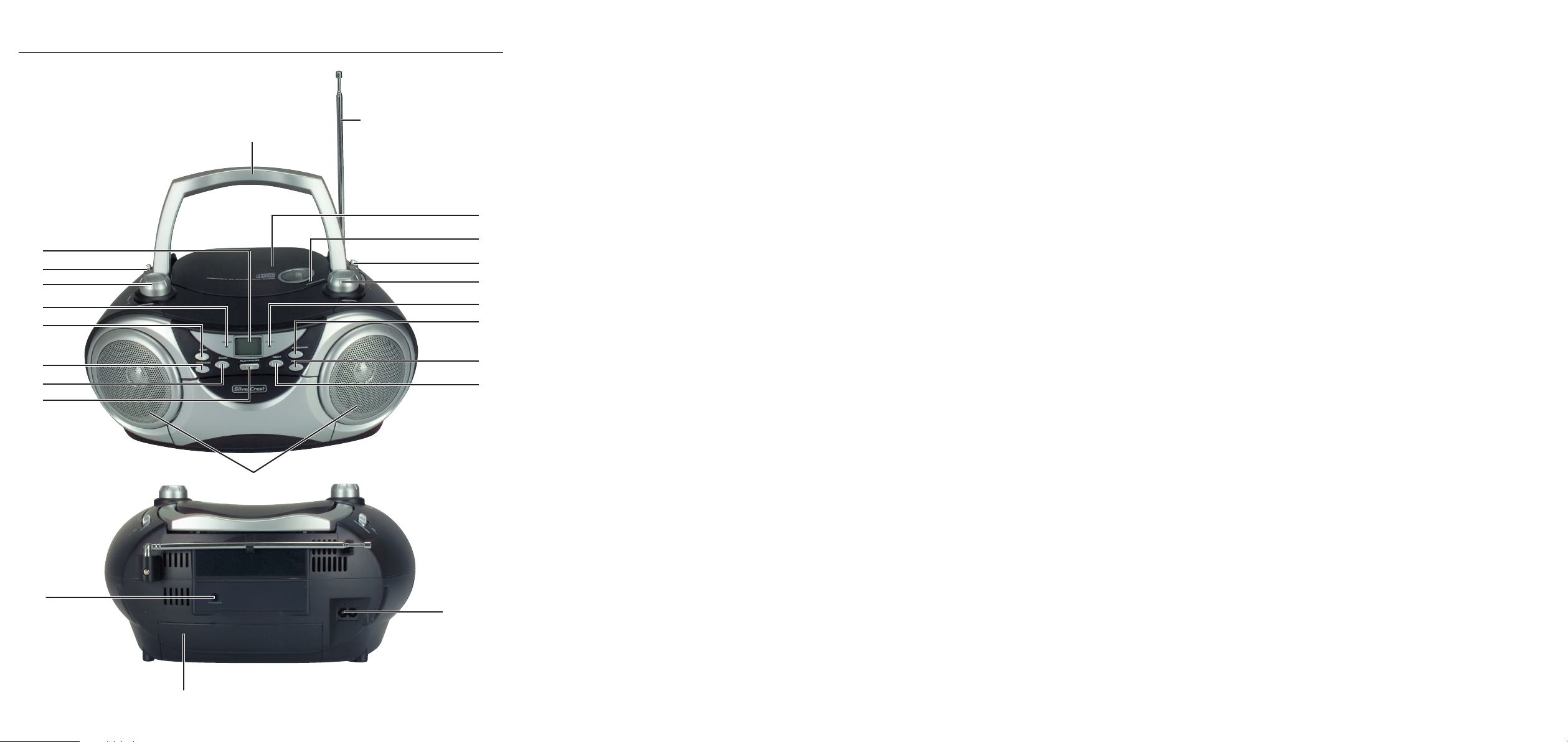
KH 2328
씎
씍
씌
씋
씊
씉
씈
쐉
쐅
쐈
2@
2)
2!
Page 3
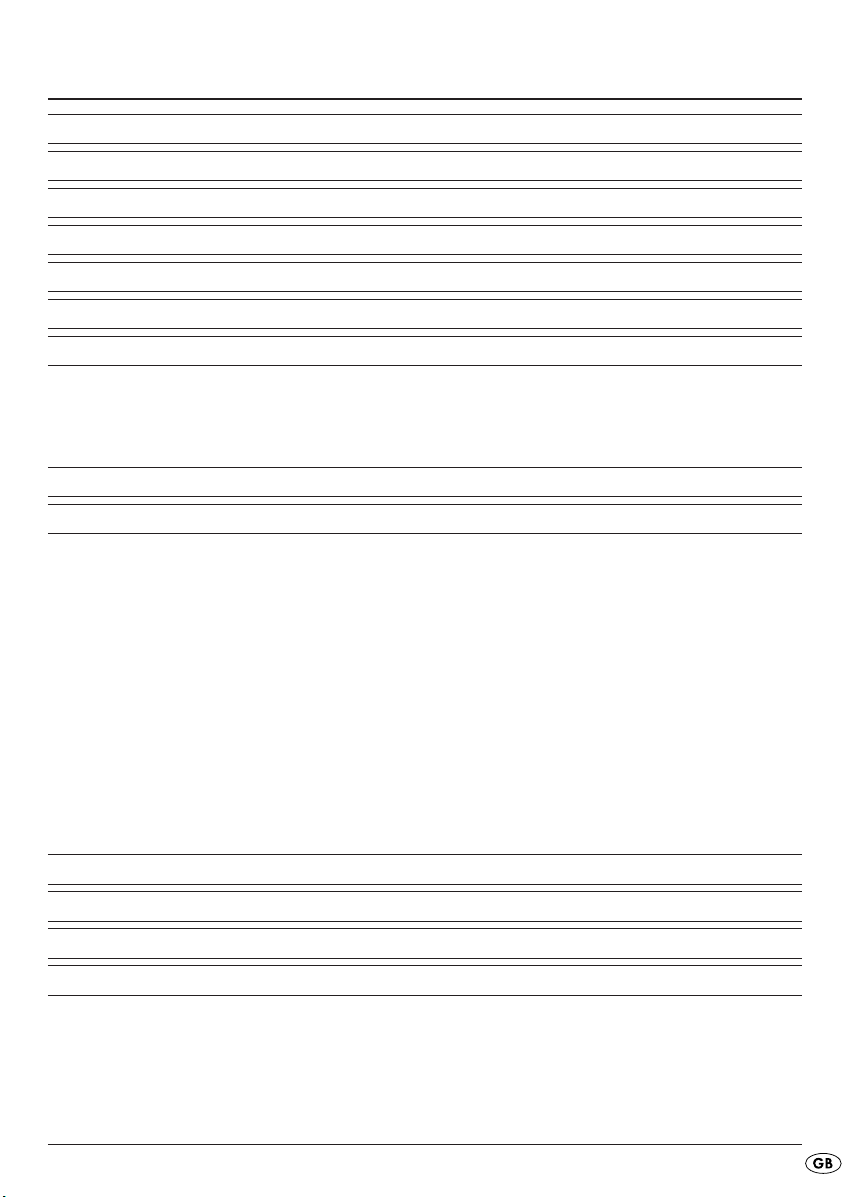
CONTENT PAGE
Intended Use 2
Delivery Contents 2
Technical Data 2
Safety information 2
Operating Elements 4
Before first use 4
Usage 5
Switching the appliance on/off and sound source selection . . . . . . . . . . . . . . . . . . . . . . . . . .5
Adjusting the volume. . . . . . . . . . . . . . . . . . . . . . . . . . . . . . . . . . . . . . . . . . . . . . . . . . . . . . . . .5
Using headphones . . . . . . . . . . . . . . . . . . . . . . . . . . . . . . . . . . . . . . . . . . . . . . . . . . . . . . . . . .5
Radio functions 5
CD Functions 6
Inserting a CD . . . . . . . . . . . . . . . . . . . . . . . . . . . . . . . . . . . . . . . . . . . . . . . . . . . . . . . . . . . . . .6
Removing the CD . . . . . . . . . . . . . . . . . . . . . . . . . . . . . . . . . . . . . . . . . . . . . . . . . . . . . . . . . . . .6
Starting playback . . . . . . . . . . . . . . . . . . . . . . . . . . . . . . . . . . . . . . . . . . . . . . . . . . . . . . . . . . .6
Stopping playback . . . . . . . . . . . . . . . . . . . . . . . . . . . . . . . . . . . . . . . . . . . . . . . . . . . . . . . . . .6
Interrupting/continuing playback . . . . . . . . . . . . . . . . . . . . . . . . . . . . . . . . . . . . . . . . . . . . . .6
Next/previous title . . . . . . . . . . . . . . . . . . . . . . . . . . . . . . . . . . . . . . . . . . . . . . . . . . . . . . . . . . .6
Title fast forward/reverse . . . . . . . . . . . . . . . . . . . . . . . . . . . . . . . . . . . . . . . . . . . . . . . . . . . . .6
Repeat function (REPEAT) . . . . . . . . . . . . . . . . . . . . . . . . . . . . . . . . . . . . . . . . . . . . . . . . . . . . .6
Programme playing order . . . . . . . . . . . . . . . . . . . . . . . . . . . . . . . . . . . . . . . . . . . . . . . . . . . . .6
Play titles in random order (RANDOM) . . . . . . . . . . . . . . . . . . . . . . . . . . . . . . . . . . . . . . . . . .7
Cleaning 7
Troubleshooting 7
Warranty & service 8
Importer 8
Read these operating instructions carefully before using the appliance for the first time and preserve this
maual for later reference. Pass this manual on to whoever might acquire the appliance at a future date.
- 1 -
Page 4
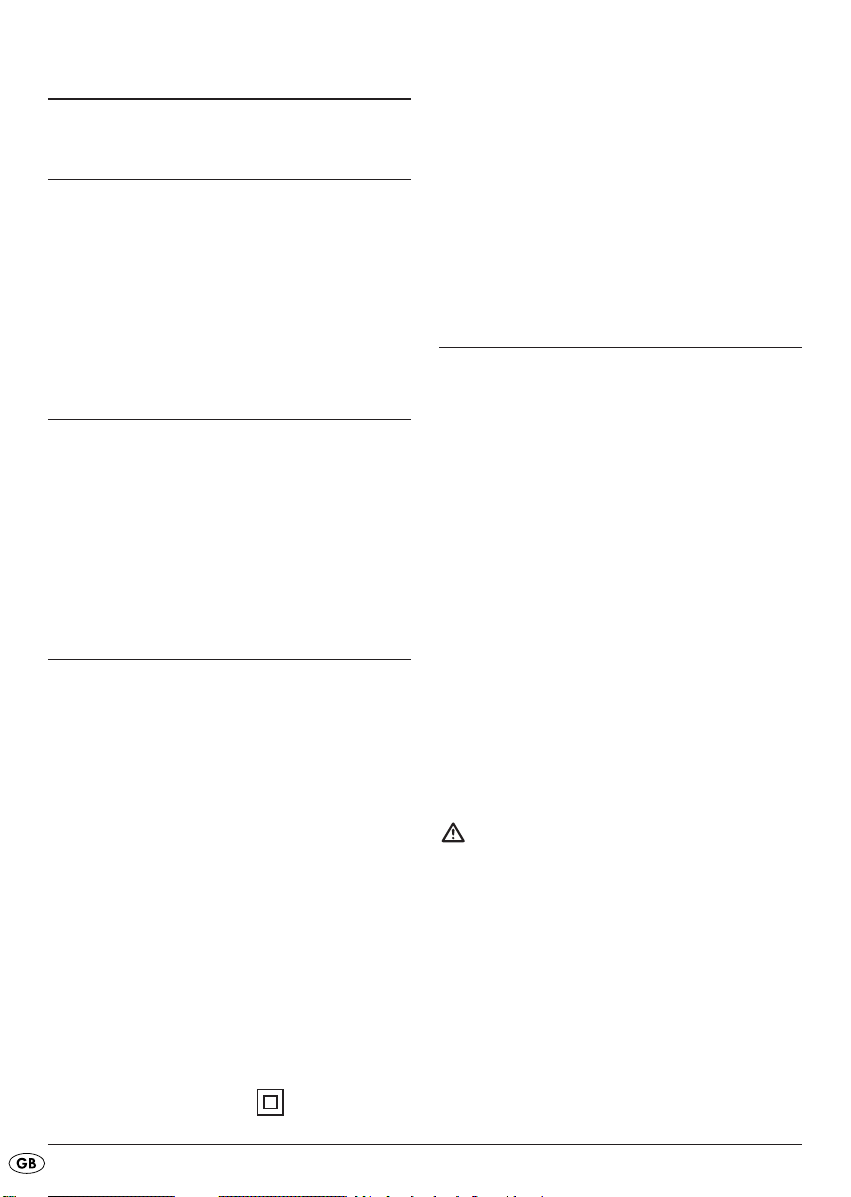
CD-PLAYER KH 2328
Frequency range radio:
MW (AM): 530 – 1600 KHz
USW (FM): 88 – 108 MHz
Intended Use
The CD-Player with Radio is intended exclusively for
the playback of music CDs and for listening to radio
programmes. The CD-Player with Radio is not intended for use in commercial or industrial areas.
No guarantee claims will be granted for damage
resulting from improper use!
Delivery Contents
1 CD-Player with Radio
1 Operating manual
1 power cable
Before taking the appliance into use check to ensure that all of the items listed have been supplied and
that there are no visible signs of damage.
Technical Data
This device has been tested and approved for
adherence to the basic requirements and the
other relevant regulations of the EMC Directive
2004/108/EC and the Directive on Low Voltage Devices 2006/95/EC.
CD drive
Frequency range: 100 Hz - 16 kHz
Headphone output
Maximum output voltage: 7 mV
Safety information
• This device has not been designed for use
by people (including children) with restricted
physical, sensory or intellectual abilities or
lack of experience and/or knowledge, unless
they are supervised by a responsible person (for
their own safety) or have received instructions on
how to use the device.
• Children should be supervised to ensure that
they do not play with the device.
• Batteries must not be handled by children.
Children can put batteries in their mouths and
swallow them. If a battery has been swallowed,
obtain medical assistance immediately.
• To avoid unintentional switching on, disconnect
the power cord after use and before cleaning.
• The power plug must always be easily accessible, so that the appliance can be quickly separated from the mains in the event of an emergency.
CD-Player with Radio
Rated voltage: 220 - 240V ~50Hz
Power consumption: 15 watts
Power consumption
Standby: 1.5 watts
Battery operation: 6 x 1,5 V Type D/LR20
Operating temperature: +5 ~+40°C
Humidity: 5 ~90%
(no condensation)
Dimensions (L x W x H): 230 x 297 x 155 mm
Weight: Approx. 1800 gr
Protection class: II
Danger of electric shock!
• Connect the appliance to correctly installed and
earthed wall power sockets only. Check that the
electricity type and mains voltage matches the information given on the type plate.
• Do not use the appliance with a damaged connecting cable or power plug.
• Arrange for customer service to repair or replace
connecting cables and/or appliances that are
not functioning properly or have been damaged.
• Do not expose the appliance to rain and never
use it in a humid or wet environment.
- 2 -
Page 5
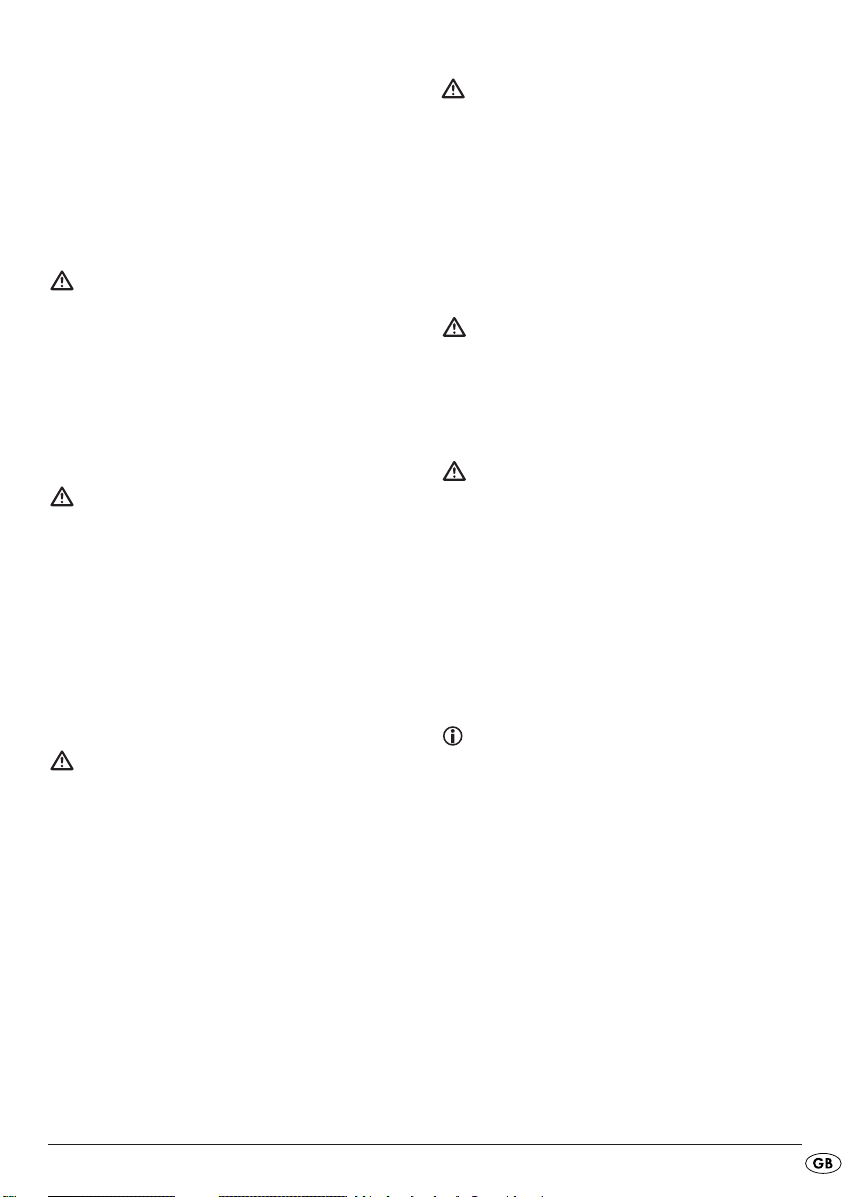
• Make sure that the power cord never becomes
wet during operation.
• You may not open or repair the appliance casing yourself. Should you do so, safety is no longer assured and the warranty is void.
• Protect the appliance against drip and spray water. Do not place any water-filled vessels (e.g.
flower vases) on the appliance.
Information on separating the
device from mains power
The RADIO/OFF/CD button on this device does
not completely separate it from the mains network. In addition, the device uses power when
in standby mode. In order to completely separate the device from the mains supply the plug
must be removed from the mains socket.
Fire hazard!
• Do not use the appliance near hot surfaces.
• Do not keep the appliance in places exposed to
direct sunlight, Otherwise, it may overheat and
become irreparably damaged.
• Do not leave the appliance unattended when in use.
• Never cover the ventilation slots of the appliance
while it is being used.
• Do not place open fire sources, such as for
example candles, on the appliance.
Danger of injuries!
• Keep children away from the connecting cable
and the appliance. Children frequently underestimate the danger from electrical appliances.
• Ensure the appliance stands at a safe and secure positioning.
• Do not operate the appliance if it has sustained
a fall or is damaged. Have the appliance checked or repaired only by qualified technicians.
• Keep batteries away from children. Children can
put batteries into their mouths and swallow them.
Danger - Laser Beams!
The appliance is fitted with a “Class 1 Laser”.
• Never open the device.
• Never attempt to repair the device. There is
invisible laser radiation inside the device.
• Avoid all direct optical contact with the
laser beam, it could lead to serious eye
injuries.
Thunder storms!
Devices connected to mains power can be
damaged during a thunder storm. If there is a
thunder storm, always remove the mains plug
from the socket.
Information on voltage surges
(EFT/electrical fast transient)
and electrostatic discharges:
If the product does not work properly due
to electrical fast transient processes (voltage
surges) or electrostatic discharge, it must be
reset to restore normal operation. If necessary,
remove the plug from the power socket and
insert it again. The batteries (if used) must be
removed and reinserted.
Note:
Take note that the rubber feet of the appliance
could leave traces on painted, sensitive or treated surfaces. If possible, place an anti-slip material under the feet of the appliance.
- 3 -
Page 6
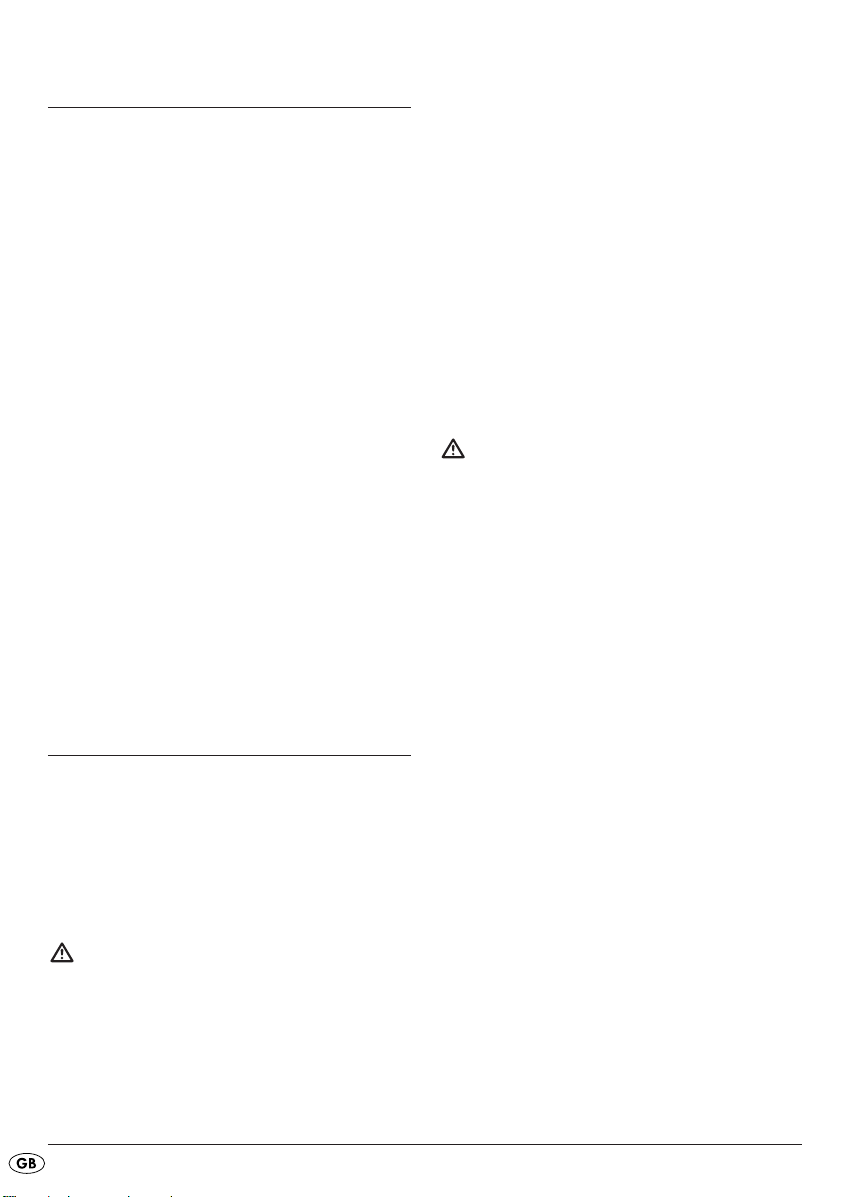
Operating Elements
completely opened. For this, the carrying handle
must be folded back.
Carrying handle
q
Telescopic antenna
w
CD-compartment
e
OPEN/CLOSE
r
Waveband selector (AM/FM/FM ST.)
t
Tuning regulator (TUNING)
y
FM Stereo display (FM ST.)
u
Button PROGRAM
i
Button REPEAT
o
Button NEXT
a
Loudspeakers
s
Button PLAY/PAUSE
d
Button BACK
f
Button RANDOM
g
Button STOP
h
Power display
j
Volume regulator (VOLUME)
k
Function switch (RADIO/OFF/CD)
l
Display
;
Power cable connection
2)
Battery compartment lid
2!
Headphone connection
2@
(3,5 mm Jackplug Stereo)
Inserting Batteries
If you wish to operate the CD Player with Radio by
battery power, you must first insert 6 x 1,5 V batteries of the type D/LR20 into the battery compartment (batteries are not supplied).
• Open the battery compartment on the appliance
under side.
• Insert the batteries into the battery compartment,
taking note of the outlined polarities in the battery compartment.
• Carefully close the battery compartment lid until
it clicks into place.
Interaction with batteries
Leaking batteries can cause damage to the
CD-Player with Radio.
• If you do not intend to use the CD-Player
with Radio for an extended period, remove
the batteries.
• Always exchange the batteries in a timely
manner and use batteries of the same type.
• Should the batteries leak, wear protective
gloves and clean the battery compartment
with a dry cloth.
Before first use
Setup
• Remove the CD-Player with Radio and the accessories from the trans-port packaging.
• Remove all transport fixing items and adhesive
tape/films.
Important:
Do not permit small children to play with the
plastic packaging. There is a risk of them suffocating!
• Place the CD-Player with Radio on a level horizontal surface. Place the CD-Player with Radio
so, that the flap of the CD compartment can be
Providing mains power
• Insert the connector of the power cable into the
power cable plug at the rear of the appliance.
• Insert the plug of the power cable into a wall power socket.
The CD Player with Radio automatically recognises
when the power cable is connected to a mains power socket and switches itself into mains power operation.
- 4 -
Page 7
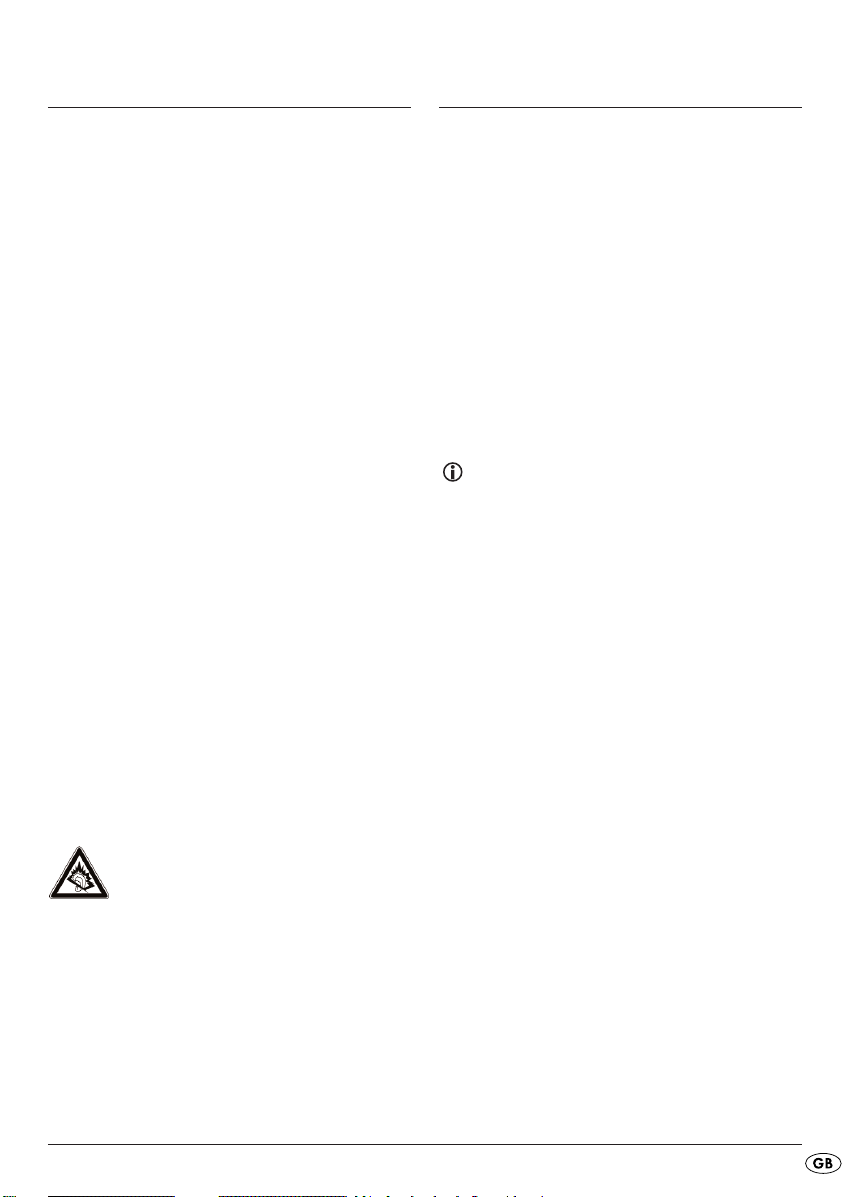
Usage
Switching the appliance on/off and
sound source selection
The appliance is switched on by you selecting a
sound source with the function switch:
•CD
• Radio
1.Slide the function switch to the position of your
desired sound source.
2.To switch the appliance off, slide the function
switch to the position "OFF".
Adjusting the volume.
You can adjust the sound volume with the volume regulator.
• To increase the sound volume turn the volume regulator clockwise.
• To reduce the sound volume turn the volume regulator anti-clockwise.
Radio functions
1. Raise the telescopic antenna and extend it to full
length. Adjust the antenna positioning so that ra-
dio reception is optimal.
For receiving MW (AM) transmissions, there is an
inbuilt reception antenna. In radio operation, turn
the whole appliance to a position where the best radio reception is obtained.
2. Adjust the receptionrange (AM/FM/FM ST.) with
the waveband selector. With the adjustment
FM ST radio programmes transmitted in stereo will
be played back in stereo. Should the program-
me be received in stereo at full strength the FM
stereo display lights up.
Notice:
Should the stereo signal in the reception range
FM ST be too weak, you can improve it in that
you select the adjustment
the sound is played in Mono.
FM. In this adjustment
Using headphones
You can connect headphones to the CD-Player with
Radio with a 3,5 mm Stereo jackplug. The headphone connector is to be found at the rear of the
CD-Player with Radio. When you have connected
the headphones, the loudspeakers are disconnected
and you will only hear sound via the headphones.
• Insert the headphone jackplug into the headphone connection.
Attention!
Before putting on a set of headphones
turn the volume level down to the minimum! Your hearing could be damaged if
it is subjected to high volume levels for too
long or suddenly!
3. Through turning the tuning regulator, the desired
radio station can be selected.
- 5 -
Page 8
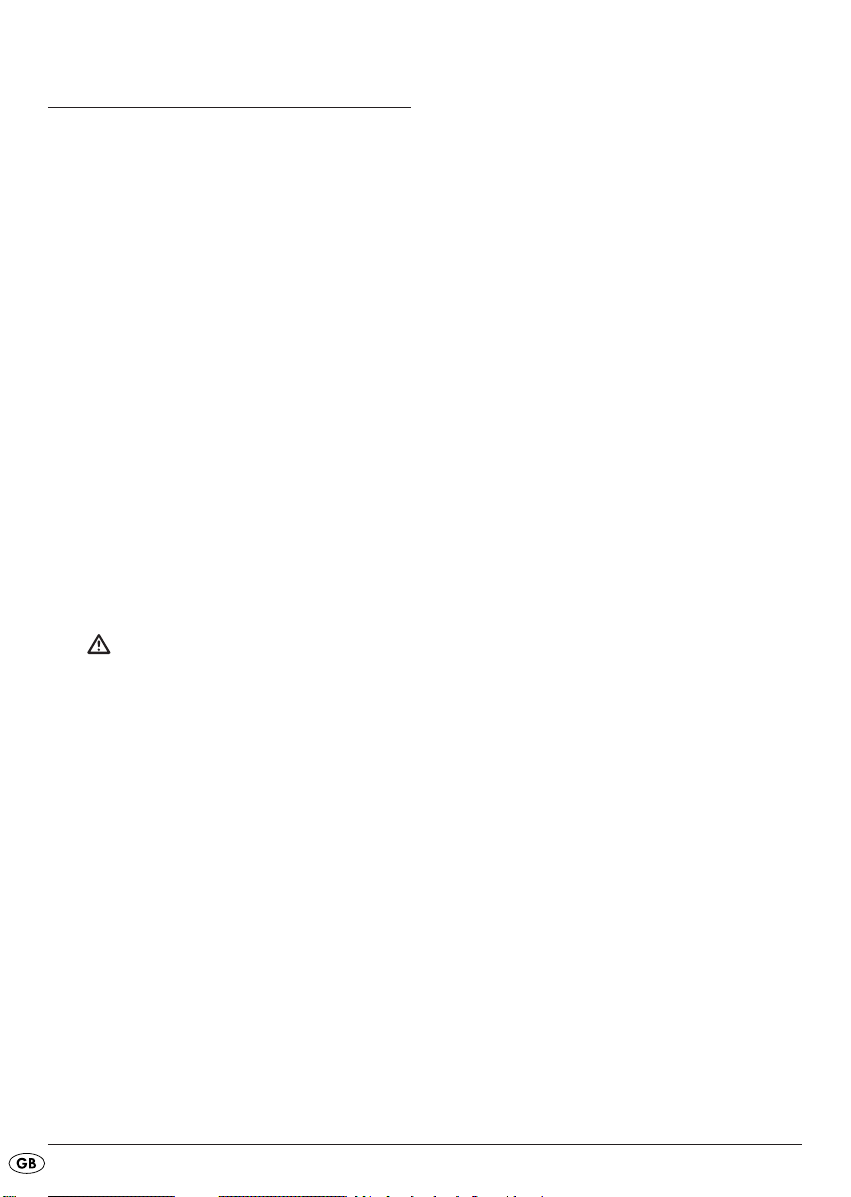
CD Functions
Inserting a CD
• Select the CD function with the function switch.
• Fold the carrying handle back.
• To open the CD compartment, press down the
flap at the position marked with
then release it.
The flap of the CD compartment opens upwards.
• Insert the CD, with the printed side upwards, in
the middle of the CD compartment. Thereby, ensure that the CD lies with its hole in the middle of
the cone of the turntable.
• To close the CD compartment, press down the
flap at the position marked
gages.
On the display after a short blinking of „--“ the number of titles on the CD is shown.
Removing the CD
• Press the button STOP and wait until the CD is no
longer spinning.
The CD may no longer be spinning when
you open the CD compartment. It could be
irreparably damaged.
• To open the CD compartment, press the flap at
OPEN/CLOSE.
• Remove the CD.
Starting playback
• Press the button PLAY/PAUSE.
In the display „PLAY“ is shown and the first title is
played.
Stopping playback
• Press the button STOP.
OPEN/CLOSE and
OPEN/CLOSE until it en-
Interrupting/continuing playback
• During playback press the button PLAY/PAUSE.
In the display the word „PLAY“ flashes.
• To continue playback, press the button
PLAY/PAU-
SE once more.
Next/previous title
• To playback one of the forthcoming titles on a
CD, during playback press the button
atedly, until the number of the desired title appears in the display.
• To playback one of the previous titles, during
playback press the button
the number of the desired tile appears in the display.
BACK repeatedly, until
NEXT repe-
Title fast forward/reverse
• During playback press the button NEXT or the button
BACK.
• Keep the button pressed until the desired point in
the title has been reached.
Repeat function (REPEAT)
With the repeat function you can repeatedly playback indivdual titles of a CD or all of them.
• To repeat individual titles, press the button
Blinking on the display is RPT.
• To repeat all titles on a CD, press the button
REPEAT.
REPE-
AT twice.
Shown on the display is RPT .
• To finish the repetitions press the button
peatedly until the RPT extinguishes.
REPEAT re-
Programme playing order
You can programme in a playback sequence for up
to 20 titles, in which the individual titles of a CD are
played back. This is only possible when the play
function has been stopped.
• Press the button
The indicator
gramme position 1, the title which is to be played
first in the playback sequence.
• With the buttons
title for programme position 1.
PROGRAM.
PRG01 blinks in the display for pro-
NEXT and BACK select the desired
- 6 -
Page 9

• To save the programming, press the button
PROGRAM.
The indicator PRG02 blinks in the display for pro-
gramme position 2.
• To programme further titles repeat the above detailed steps.
When all 20 programme positions are allocated,
the title numbers are shown one after the other in
the display.
Afterwards „01“ blinks.
• Start the programme playback by pressing the
button
PLAY/PAUSE.
Cleaning
• Clean the housing of the appliance only with a
slightly moist cloth and a mild detergent. Ensure
that moisture cannot permeate into the appliance
during cleaning!
• If necessary, clean the inside of the disc tray
exclusively with a clean dry brush (i.e. a lens
brush, obtainable from a photographic dealer).
NEVER use moisture to clean the inside of the
CD compartment!
The programmed title sequence is erased
when...
- You press twice on the button STOP during play-
back. The indicator PRG extinguishes.
- You open the CD compartment.
- The appliance is switched off and then back on.
Query programmed playing order
• During the programme playback press the button
STOP.
• Press the button
are shown one after the other. Afterwards, the
display blinks the first programme position PRG
01.
PROGRAM. The programmed titles
Play titles in random order (RANDOM)
• Press the button RANDOM.
In the display RDM is indicated.
• If you have called-up the RANDOM function during a stopped playback, press if need be the
button
PLAY/PAUSE, to restart the playback.
The titles on the CD will be played in random order.
Warning!
Moisture penetrating into the appliance creates the risk of electric shock! Additionally, the
appliance could be irreparably damaged!
Troubleshooting
• Do not attempt to dismantle the appliance yourself or to repair it in the event of a possible defect. If you do, you could possibly damage the
sensitive electronic components.
• Repairs to your appliance may only be carried
out by qualified service personnel!
• No liability will be accepted for damage resulting from improper usage and/or the dismantling
of the appliance!
• In the event of a malfunction, please make contact with the appropriate service-partner for your
country.
- 7 -
Page 10

Disposal
Warranty & service
Do not dispose of the appliance in your
normal domestic waste. This product is
subject to the European guideline
2002/96/EC.
Dispose of the appliance through an approved disposal centre or at your community waste facility.
Observe the currently applicable regulations.
In case of doubt, please contact your waste disposal
centre.
Battery disposal!
Batteries may not be disposed of with normal
domestic waste. All consumers are statutorily obliged to dispose of batteries at the collection point in
their community/district or with the original supplier.
The purpose of this obligation is to ensure that
batteries can be disposed of in an environmentally
friendly manner. Only dispose of batteries when
they are fully discharged.
Dispose of all packaging materials in an
environmentally responsible manner.
You receive a 3-year warranty on this device from
the date of purchase. If, in spite of our high quality
standards, you have reason to complain about this
device, please contact our service hotline.
If it is not possible to deal with your complaint by
phone, they will provide
• a processing number (RMA number) and
• an address where you can send your product
for repairs under the warranty.
If you send the device please enclose a copy of
the proof of purchase (till receipt). The device must
be packaged securely for transport and the RMA
number must be directly visible. Shipments without
an RMA number can not be processed.
Note:
The warranty applies to material or manufacturing faults.
The warranty does not apply to
• parts subject to wear and tear
• damage to breakable parts such as switches
and rechargeable batteries.
The product is only designed for private and not
commercial use. Improper handling and usage not
in accordance with the intended purpose, use of
force and any interventions that are not carried
out by our authorised service centre will render
the warranty null and void.
This warranty does not affect your legal rights.
Importer
KOMPERNASS GMBH
BURGSTRASSE 21
44867 BOCHUM, GERMANY
www.kompernass.com
- 8 -
Page 11
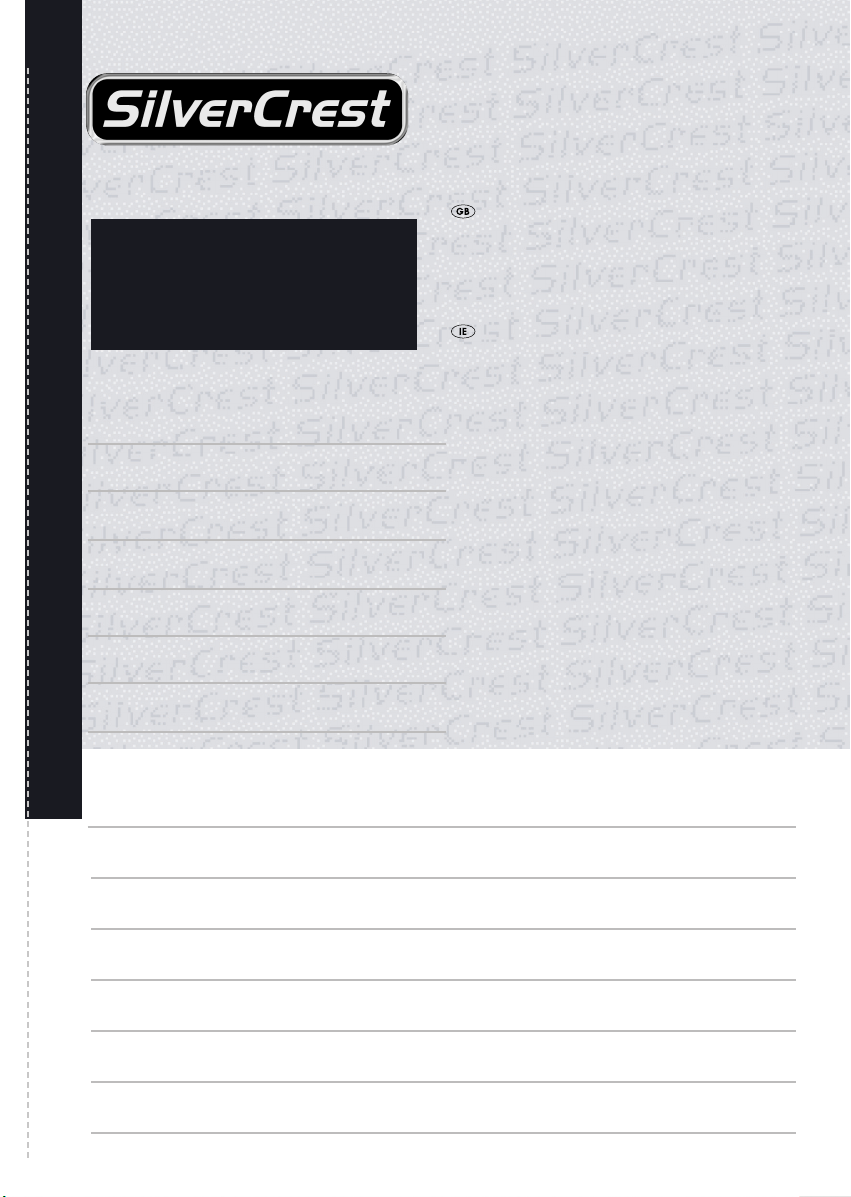
CD-Player KH 2328
In order to obtain a cost free repair
procedure, please get in touch with
our Service Hotline. Make sure you
have your receipt handy.
Sender, please write clearly:
Last name
First name
Street
Postcode/Place
Country
Fill in this section and submit it with the appliance!
Telephone
Warranty
DES Ltd
Tel.: 0870/787-6177
Fax: 0870/787-6168
e-mail: support.uk@kompernass.com
Irish Connection
Tel: 00353 (0) 87 99 62 077
Fax: 00353 18398056
e-mail: support.ie@kompernass.com
www.mysilvercrest.de
Date/Signature
Description of fault:
Page 12

Page 13
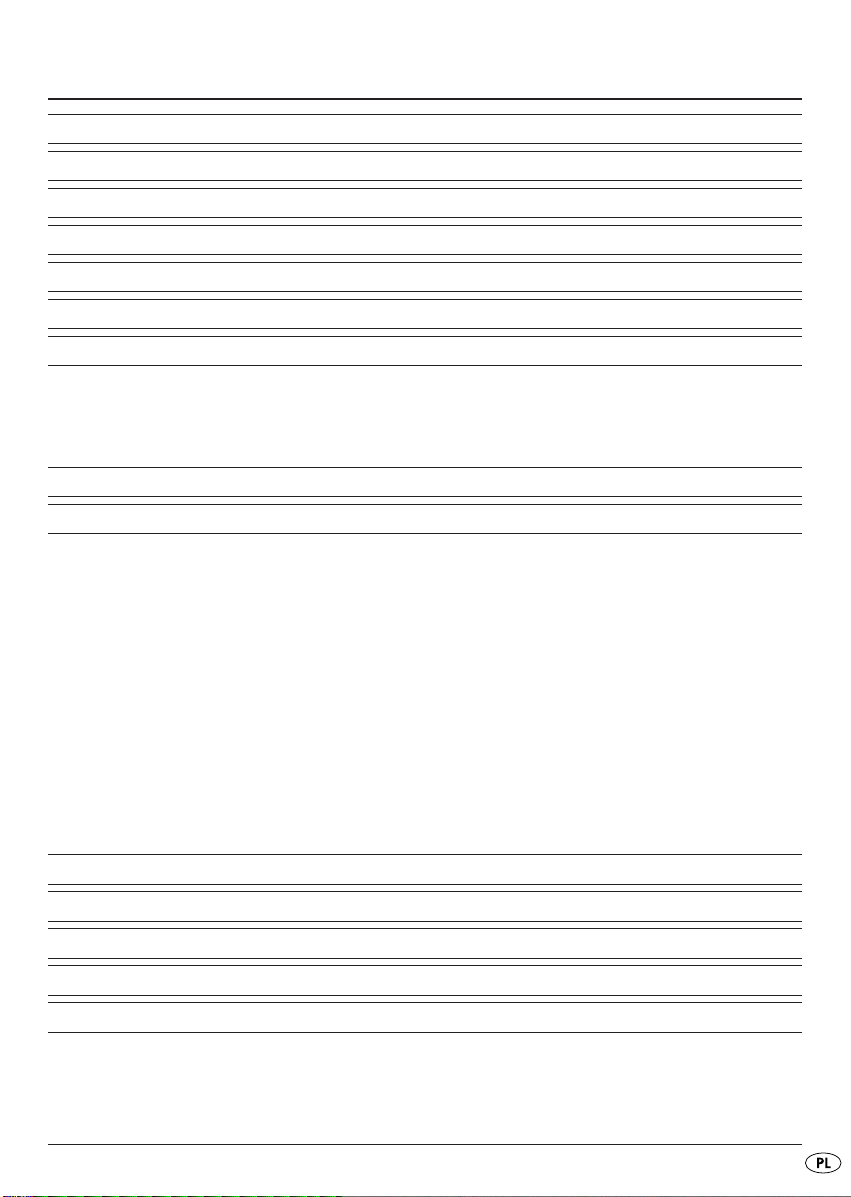
SPIS TREŚCI STRONA
Zastosowanie zgodnie z przeznaczeniem 12
Zakres dostawy 12
Dane techniczne 12
Wskazówki bezpieczeństwa 12
Elementy obsługowe 14
Uruchomienie 14
Użytkowanie 15
Włączenie/wyłączenie urządzenia, wybór źródła dźwięku . . . . . . . . . . . . . . . . . . . . . . . .15
Ustawianie głośności . . . . . . . . . . . . . . . . . . . . . . . . . . . . . . . . . . . . . . . . . . . . . . . . . . . . . . .15
Korzystanie ze słuchawek . . . . . . . . . . . . . . . . . . . . . . . . . . . . . . . . . . . . . . . . . . . . . . . . . . . .15
Funkcje radia 15
Funkcje odtwarzacza CD 16
Wkładanie płyty CD . . . . . . . . . . . . . . . . . . . . . . . . . . . . . . . . . . . . . . . . . . . . . . . . . . . . . . . .16
Wyjmowanie płyty CD . . . . . . . . . . . . . . . . . . . . . . . . . . . . . . . . . . . . . . . . . . . . . . . . . . . . . .16
Rozpoczynanie odtwarzania . . . . . . . . . . . . . . . . . . . . . . . . . . . . . . . . . . . . . . . . . . . . . . . . .16
Zatrzymywanie odtwarzania . . . . . . . . . . . . . . . . . . . . . . . . . . . . . . . . . . . . . . . . . . . . . . . . .16
Przerywanie / wznawianie odtwarzania . . . . . . . . . . . . . . . . . . . . . . . . . . . . . . . . . . . . . . .16
Tytuł do przodu i do tyłu . . . . . . . . . . . . . . . . . . . . . . . . . . . . . . . . . . . . . . . . . . . . . . . . . . . . .16
Przewijanie tytułów do przodu i do tyłu . . . . . . . . . . . . . . . . . . . . . . . . . . . . . . . . . . . . . . . .16
Funkcja powtarzania (REPEAT) . . . . . . . . . . . . . . . . . . . . . . . . . . . . . . . . . . . . . . . . . . . . . . . .16
Programowanie kolejności odtwarzania tytułów . . . . . . . . . . . . . . . . . . . . . . . . . . . . . . . . . .16
Odtwarzanie tytułów w kolejności losowej (funkcja RANDOM) . . . . . . . . . . . . . . . . . . . . .17
Czyszczenie 17
Postępowanie w przypadku usterki 17
Usuwanie/wyrzucanie 18
Gwarancja i serwis 18
Importer 19
Przed pierwszym użyciem zapoznaj się z instrukcją obsługi i zachowaj ją w celu późniejszego wykorzystania.
W przypadku przekazania urządzenia osobom trzecim należy przekazać im także instrukcję.
- 11 -
Page 14
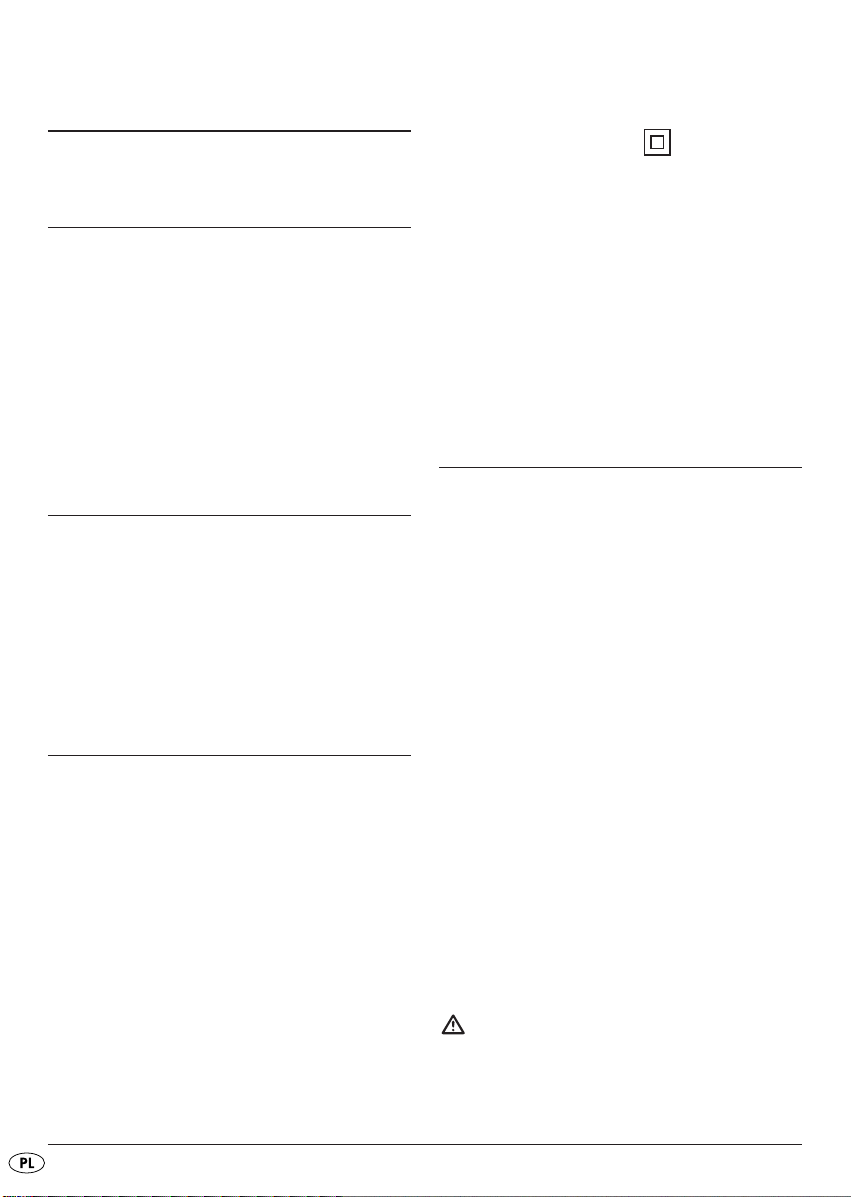
RADIOODTWARZACZ CD
KH 2328
Wymiary
(dł. x szer. x wys.): 230 x 297 x 155 mm
Masa: około 1800 gr
Klasa ochrony: II
Zastosowanie zgodnie z przeznaczeniem
Radioodtwarzacz CD służy wyłącznie do odtwarzania płyt CD z zapisanych na nich dźwiękiem odraz
do słuchania programów radiowych. Radioodtwarzacz CD nie jest przewidziany do wykorzystania
komercyjnego ani przemysłowego. Szkody spowodowane używaniem urządzenia niezgodnie z jego
zastosowaniem nie będą uznawane za podstawę
do udzielenia gwarancji!
Zakres dostawy
1 radioodtwarzacz CD
1 instrukcja obsługi
1 kabel sieciowy
Przed uruchomieniem urządzenia sprawdź, czy
w zestawie znajdują się wszystkie elementy oraz
czy nie występują żadne uszkodzenia.
Dane techniczne
To urządzenie spełnia stosowne wymogi oraz
odnośne przepisy dyrektywy dotyczącej kompatybilności elektromagnetycznej 2004/108/
WE oraz dyrektywy dotyczącej urządzeń niskiego napięcia 2006/95/WE.
Radioodtwarzacz CD
Napięcie znamionowe: 220 - 240 V ~50 Hz
Pobór mocy: 15 W
Pobór mocy
w stanie gotowości: 1,5 W
Zasilanie na baterie: 6 x 1,5 V typ D/LR20
Zakres temp. roboczych: +5°— +40°C
Wilgotność: 5 — 90%
(bez kondensacji)
Zakres częstotliwości radioodbiornika:
MW (AM): od 530 do 1600 kHz
UKF (FM) : od 88 do 108 MHz
Napęd CD
Zakres częstotliwości: 100 Hz - 16 kHz
Wyjście słuchawek
Maks. prąd wyjściowy: 7 mV
Wskazówki bezpieczeństwa
• To urządzenie nie jest przystosowane do użytkowania go przez osoby (w tym dzieci) o ograniczonej sprawności umysłowej, czuciowej lub umy-słowej, bądź w przypadku niedostatecznego
doświadczenia i / lub wiedzy, chyba że będą
one znajdowały się pod opieką odpowiedzialnej
osoby lub też uzyskają od opiekuna instrukcje,
jak należy użytkować urządzenie.
• Nie można pozwolić dzieciom na zabawę urządzeniem.
• Baterie nie powinny nigdy trafić w ręce dzieci.
Dziecko może połknąć baterię. W wypadku połknięcia baterii, jak najszybciej udać się do
lekarza.
• Aby zapobiec przypadkowemu włączeniu,
po każdym użyciu i przed rozpoczęciem czyszczenia odłącz wtyczkę od gniazdka
sieciowego.
• Zasilacz musi być zawsze łatwo dostępny, aby
w razie potrzeby urządzenie można go było łatwo odłączyć od źródła zasilania.
Aby uniknąć zagrożenia życia przez porażenie prądem elektrycznym
• Urządzenie należy podłączać wyłącznie do
prawidłowo zainstalowanego gniazdka ze stykiem uziemiającym. Napięcie w sieci elektrycz-
- 12 -
Page 15

nej musi być zgodne z danymi podanymi na
tabliczce znamionowej urządzenia.
• Naprawę uszkodzonej wtyczki lub kabla sieciowego zleć niezwłocznie wykwalifikowanemu
personelowi lub serwisowi klienta.
• Niesprawne urządzenia lub przewody elektryczne przekazać do naprawy lub wymienić
w punkcie obsługi klienta.
• Nie wystawiać urządzenia na działanie deszczu
oraz nie używać go w wilgotnym lub mokrym
otoczeniu.
• Pamiętaj, aby przewód zasilania nigdy nie był
wilgotny lub mokry.
• Obudowa nie jest przeznaczona do otwierania
lub naprawy. Stanowi to poważne zagrożenie
i powoduje wygaśnięcie gwarancji.
• Urządzenie należy chronić przed kroplami i rozpryskami wody. Dlatego nie stawiać na urządzeniu
żadnych naczyń z cieczami (np. wazonów na
kwiaty).
Wskazówka odnośnie oddzielenia
od sieci
Przełącznik funkcyjny RADIO/OFF/CD w tym urzą-
dzeniu nie powoduje całkowitego odcięcia od
zasilania sieciowego. Poza tym urządzenie
w trybie gotowości pobiera prąd elektryczny.
Dopiero wyjęcie wtyczki z gniazdka zasilania
spowoduje całkowite odcięcie urządzenia od
zasilania sieciowego.
Niebezpieczeństwo pożaru!
• Nie używać urządzenia w pobliżu gorących
powierzchni.
• Nie stawiać urządzenia w miejscach wystawionych bezpośrednio na działanie promieni słonecznych. Działanie wysokiej temperatury może
spowodować przegrzanie urządzenia
i trwałe uszkodzenie.
• W trakcie używania nigdy nie zostawiać urządzenia bez nadzoru.
• Przy włączonym urządzeniu nigdy nie zasłaniaj
otworów wentylacyjnych.
• Na urządzeniu nie wolno stawiać otwartych
źródeł ognia, takich jak np. świece.
Zagrożenie odniesieniem obrażeń!
• Urządzenie wraz z przewodem zasilającym
trzymać z dala od dzieci. Dzieci potrafią lekceważyć niebezpieczeństwo, jakie niesie z sobą
kontakt z urządzeniami elektrycznymi.
• Należy dbać o prawidłowy stan techniczny urządzenia.
• Nie włączać urządzenia, jeśli spadło z wysokości
lub zostało uszkodzone. Zlecić sprawdzenie i
ewentualną naprawę żelazka wykwalifikowanemu
personelowi specjalistycznemu.
• Baterie nie powinny nigdy trafić w ręce dzieci.
Dziecko może połknąć baterię.
Niebezpieczeństwo! Promieniowanie
laserowe!
Urządzenie jest wyposażone w „laser 1 klasy”.
• Nie wolno otwierać urządzenia.
• Nie podejmować prób naprawy urządzenia.
We wnętrzu urządzenia występuje niewidzialne promieniowanie laserowe.
• Nie narażać się na działanie promieni
laserowych, gdyż może to spowodować obrażenia oczu.
Burze!
Burza może uszkodzić urządzenia podłączone do
sieci elektrycznej. W czasie burzy zawsze wyjmuj
wtyczkę urządzenia z gniazdka sieciowego.
Informacja o napięciach udarowych
(EFT/przeskoki prądu elektrycznego)
i wyładowaniach elektrostatycznych:
W razie wadliwego działania wskutek wystąpienia
przeskoków prądu elektrycznego (napięcia
udarowego) lub wyładowań elektrostatycznych
produkt należy zresetować. W tej sytuacji
może być konieczne jego odłączenie i ponowne
podłączenie do źródła zasilania. należy
wyjąć i ponownie założyć baterie (jeżeli są w
urządzeniu).
- 13 -
Page 16

UWAGA!
Pamiętaj, że gumowe podkładki pod urządzeniem mogą pozostawiać ślady na lakierowanych,
delikatnych lub obrabianych powierzchniach.
W razie konieczności podłóż pod urządzenie
stosowną matę lub inną podkładkę.
Elementy obsługowe
Uchwyt
q
Antena teleskopowa
w
Kieszeń na płyty CD
e
OPEN/CLOSE
r
Przełącznik wyboru zakresu (AM/FM/FM ST.)
t
Pokrętło do strojenia częstotliwości (TUNING)
y
Wskazanie FM Stereo (FM ST.)
u
Przycisk PROGRAM
i
Przycisk REPEAT
o
Przycisk NEXT
a
Głośnik
s
Przycisk PLAY/PAUSE
d
Przycisk BACK
f
Przycisk RANDOM
g
Przycisk STOP
h
Wskazanie zasilania
j
Regulator głośności (VOLUME)
k
Przełącznik funkcji (RADIO/OFF/CD)
l
Wyświetlacz
;
Przyłącze kabla sieciowego
2)
Komora na baterie
2!
Gniazdo słuchawek (3,5 mm „jack” stereo)
2@
Uruchomienie
Ustawianie
• Wyjmij radioodtwarzacz CD wraz z wszystkimi
akcesoriami z opakowania.
• Usuń wszystkie zabezpieczenia transportowe,
folie i taśmy klejące.
Uwaga:
Nie pozwalaj dzieciom bawić się folią.
Stwarza się przez to zagrożenie uduszenia!
• Ustaw radioodtwarzacz CD na płaskim, wypoziomowanym podłożu. Ustaw radioodtwarzacz
CD w takim miejscu, aby możliwe było swobodne
otwieranie klapki kieszeni na płyty CD. W tym
celu musisz złożyć do tyłu uchwyt.
Wkładanie baterii
W celu skorzystania z zasilania bateryjnego, najpierw do komory na baterie włóż 6 baterii 1,5 V
typu D/LR20 (baterie trzeba kupić osobno).
• Otwórz komorę na baterie z tyłu urządzenia.
• Włóż baterie zwracając uwagę na oznaczenia
kierunków biegunów widoczne na dnie komory.
• Zamknij pokrywę komory poprzez staranne dosunięcie aż do wyraźnie słyszalnego zatrzaśnięcia.
Postępowanie z bateriami
Wylane baterie mogą uszkodzić radioodtwarzacz CD.
• Wyjmij baterię gdy będzie chciał odstawić
radioodtwarzacz CD na dłuższy czas.
• Zawsze wymieniaj wszystkie baterie jednocześnie i stosuj ten sam typ baterii.
•Komorę zanieczyszczoną rozlanymi bateria-
mi wytrzyj suchą szmatkę. Do pracy zakładaj
rękawice ochronne.
- 14 -
Page 17

Podłączanie do zasilania prądem
• Wtyczkę kabla sieciowego podłącz do przyłącza z tyłu urządzenia.
• Wtyczkę z drugiej strony kabla podłącz do gniazdka sieciowego.
Radioodtwarzacz CD automatycznie rozpoznaje,
że kabel sieciowy jest podłączony do gniazdka
i automatycznie przełącza się na pracę przy zasilaniu
sieciowym.
Użytkowanie
Włączenie/wyłączenie urządzenia,
wybór źródła dźwięku
Włącz urządzenie wybierając przełącznikiem
funkcyjnym jedno ze źródeł dźwięku:
•CD
• Radio
1.Przełącznik funkcyjny ustaw w położeniu wybra-
nego źródła dźwięku.
2.Przełącznik funkcyjny ustaw w położeniu „OFF”,
by wyłączyć urządzenie.
Uwaga!
Słuchanie muzyki przez słuchawki przez
dłuższy okres czasu i przy maksymalnej
głośności może doprowadzić do uszkodzenia słuchu!
Funkcje radia
1. Podnieść wystającą część anteny teleskopowej
i wyciągnij ją do góry. Położenie anteny ustaw
tak, by odbiór był jak najlepszy.
Do odbioru stacji radiowych nadających na falach
MW (AM) wystarcza antena wbudowana na stałe.
Słuchając radia obracać całym urządzeniem do
momentu, aż odbiór będzie jak najlepszy.
2. Przełącznikiem wyboru zakresu ustaw zakres
odbioru (
więk będzie słychać w systemie stereo (o ile
stancja radiowa będzie nadawała program ra-
diowy w tym systemie). Gdy program radiowy
będzie odbierany silnym sygnałem stereo, zapali
się wskazanie FM stereo.
AM/FM/FM ST.). Przy ustawieniu FM ST. dź-
Ustawianie głośności
Głośność można ustawić pokrętłem regulacji głośności.
• W celu zwiększenia głośności obracaj pokrętłem
w kierunku zgodnym z ruchem wskazówek zegara.
• W celu zmniejszenia głośności obracaj pokrętłem w kierunku przeciwnym do ruchu wskazówek zegara.
Korzystanie ze słuchawek
Do radioodtwarzacza CD możesz przyłączyć słuchawki z wtykiem 3,5 „jack” stereo. Gniazdo
do przyłączenia słuchawek znajduje się z tyłu radioodtwarzacza. Po przyłączeniu słuchawek dźwięk
słychać tylko przez słuchawki, dźwięk w głośnikach
zostaje wyłączony.
• Podłącz wtyk typu „jack” słuchawek do gniazda
słuchawek.
UWAGA:
Gdy zakres odbioru FM ST. będzie zbyt słaby,
odbiór można spróbować poprawić, wybierając
zakres
FM. Przy tym ustawieniu dźwięk jest od-
twarzany w systemie mono.
3. Obracając pokrętłem do strojenia częstotliwości,
nastawić wybraną stację radiową.
- 15 -
Page 18

Funkcje odtwarzacza CD
Wkładanie płyty CD
• Za pomocą przełącznika funkcyjnego wybierz
odtwarzanie płyty CD.
• Odchyl uchwyt do tyłu.
• By otworzyć kieszeń na płyty CD, naciśnij klapkę w miejscu oznaczonym napisem
następnie puść.
Klapka kieszeni na płyty CD otwiera się do góry.
• Włóż do środka płytę CD zadrukowaną stroną
skierowaną do góry. Uważaj przy tym, by czop
talerza obrotowego wszedł w otwór pośrodku
płyty CD.
• By zamknąć kieszeń na płyty CD, naciśnij klapkę
w miejscu oznaczonym napisem
zamknij kieszeń (klapka musi się zatrzasnąć).
Na wyświetlaczu po krótkotrwałym miganiu „--” wy-
świetli się ilość tytułów zapisanych na płycie CD.
Wyjmowanie płyty CD
• Naciśnij przycisk STOP i zaczekaj, aż płyta CD
przestanie się obracać.
Przy otwieraniu kieszeni na płyty CD płyta
nie powinna się już obracać. W przeciwnym
razie mogłoby dojść do trwałego uszkodzenia kieszeni.
• By otworzyć kieszeń na płyty CD, naciśnij klapkę
w miejscu oznaczonym napisem
następnie puść.
• Wyjmij płytę CD.
Rozpoczynanie odtwarzania
• Naciśnij przycisk PLAY/PAUSE.
Na wyświetlaczu wyświetli się napis „PLAY” i roz-
pocznie się odtwarzanie pierwszego tytułu.
Zatrzymywanie odtwarzania
• Naciśnij przycisk STOP.
OPEN/CLOSE, a
OPEN/CLOSE i
OPEN/CLOSE, a
Przerywanie / wznawianie odtwarzania
• Podczas odtwarzania nacisnąć przycisk
PLAY/PAUSE.
Na wyświetlaczu miga wskazanie „PLAY”.
• Aby kontynuować odtwarzanie, ponownie naciśnij
przycisk
PLAY/PAUSE.
Tytuł do przodu i do tyłu
• By odtworzyć następny tytuł z płyty CD, w trakcie
odtwarzania tyle razy naciskaj przycisk
wyświetli się żądany tytuł.
• By odtworzyć poprzedni tytuł z płyty CD, w trakcie
odtwarzania tyle razy naciskaj przycisk
wyświetli się żądany tytuł.
NEXT, aż
BACK, aż
Przewijanie tytułów do przodu i do
tyłu
• W trakcie odtwarzania naciśnij przycisk NEXT
wzgl. przycisk BACK.
• Trzymaj naciśnięty przycisk dopóki w tytule nie
pojawi się żądane miejsce.
Funkcja powtarzania (REPEAT)
Za pomocą funkcji powtarzania możesz powtarzać
odtwarzanie poszczególnych tytułów lub całej zawartości płyty CD.
• Naciśnij przycisk
tytuł.
Na wyświetlaczu miga napis RPT.
• Naciśnij dwa razy przycisk
wszystkie tytuły zapisane na płycie.
Na wyświetlaczu pojawia się napis RPT.
• W celu zakończenia powtarzania naciskaj przycisk
REPEAT, by powtórzyć tylko jeden
REPEAT, by powtórzyć
REPEAT tyle razy, aż wskazanie RPT zniknie.
Programowanie kolejności odtwarzania tytułów
Możesz zaprogramować kolejność odtwarzania
maks. 20 utworów z płyty CD. Jest to możliwe tylko
przy zatrzymanym odtwarzaniu.
• Naciśnij przycisk
PROGRAM.
- 16 -
Page 19

Na wyświetlaczu miga wskazanie miejsca programu PRG01, którego tytuł zostanie odtworzony jako
pierwszy.
• Za pomocą przycisków
any tytuł do miejsca programu.
• Naciśnij przycisk
Na wyświetlaczu miga wskazanie miejsca programu
PRG02, którego tytuł zostanie odtworzony jako drugi.
• W celu zaprogramowania pozostałych tytułów,
powtórz powyższe czynności.
Po zaprogramowaniu wszystkich 20 miejsc programu,
na wyświetlaczu wyświetlą się numery tytułów w
kolejności zaprogramowania.
Następnie zacznie migać wskazanie „01”.
• Naciśnij przycisk
warzanie w zaprogramowanej kolejności.
NEXT i BACK wybierz żąd-
PROGRAM, by zapisać ustawienie.
PLAY/PAUSE, by rozpocząć odt-
Kiedy nastąpi skasowanie zaprogramowanej
kolejności tytułów...
- Dwukrotne naciśnięcie w trakcie odtwarzania
przycisku Stop. Wskazanie PRG zgaśnie.
- Otwarcie kieszeni na płyty CD.
- Wyłączenie i ponowne włączenie urządzenia.
Sprawdzenie zaprogramowanej kolejności
• W trakcie odtwarzania z zaprogramowaną
kolejnością naciśnij przycisk
• Naciśnij przycisk
tuły wyświetlą się w kolejności. Następnie zacznie migać wskazanie pierwszego miejsca programu [PRG 01].
PROGRAM. Zaprogramowane ty-
STOP.
Odtwarzanie tytułów w kolejności
losowej (funkcja RANDOM)
• Naciśnij przycisk RANDOM.
Na wyświetlaczu miga RDM.
• Gdy funkcję RANDOM wybierzesz przy zatrzymanym odtwarzaniu, ewentualnie naciśnij przycisk
PLAY/PAUSE, by rozpocząć odtwarzanie.
Tytuły zapisane na płycie CD będą teraz odtwarzane
w kolejności losowej.
• Naciśnij ponownie przycisk
funkcję RANDOM.
Wskazanie RDM gaśnie i odtwarzanie będzie kon-
tynuowane ze zwykłą kolejnością.
RANDOM, by wyłączyć
Czyszczenie
• Obudowę radioodtwarzacza CD czyść wyłącznie lekko wilgotną szmatką z delikatnym
płynem do mycia. Podczas czyszczenia należy
pamiętać o tym, aby do wnętrza obudowy nie
przedostała się wilgoć!
• Wnętrze kieszeni na płyty czyść – jeżeli potrzeba – wyłącznie czystym, suchym pędzelkiem
(np. pędzelkiem do obiektywów, dostępnym
w sklepach fotograficznych). Wnętrza kieszeni
na płyty nie wolno czyścić na mokro!
Ostrzeżenie!
Jeśli do wnętrza urządzenia dostanie się wilgoć,
zachodzi niebezpieczeństwo porażenia prądem
elektrycznym! Ponadto może przy tym dojść
do nieodwracalnego uszkodzenia radioodtwarzacza CD!
Postępowanie w przypadku
usterki
• Nigdy nie wolno próbować demontować urzą-
dzenia lub usiłować go naprawiać w przypadku
wystąpienia ew. usterek. Inaczej możliwe jest
uszkodzenie wrażliwych elementów elektronicznych.
• Naprawy urządzenia mogą być wykonywane
wyłącznie przez wykwalifikowany personel
specjalistyczny!
• Producent nie ponosi żadnej odpowiedzialności
za szkody, będące wynikiem zastosowania urządzenia niezgodnie z przeznaczeniem lub otwarciem urządzenia!
• W razie wystąpienia usterek zwrócić się do pla-
cówki serwisowej, właściwej dla Państwa kraju.
- 17 -
Page 20

Usuwanie/wyrzucanie
Gwarancja i serwis
W żadnym przypadku nie należy wyrzucać urządzenia do normalnych śmieci
domowych. W odniesieniu do produktu
ma zastosowanie dyrektywa europejska 2002/96/WE.
Urządzenie należy usuwać poprzez akredytowane
lub komunalne zakłady utylizacji odpadów.
Przestrzegaj aktualnie obowiązujących przepisów.
W razie pytań należy skontaktować się z komunalnym zakładem utylizacji odpadów. należy
Usuwanie baterii/akumulatorków
Baterii/akumulatorków nie wolno wyrzucać razem
ze śmieciami domowymi. Każdy użytkownik jest
ustawowo zobowiązany do oddania zużytych baterii/akumulatorów w punkcie zbiorczym swojej
gminy lub dzielnicy, ewentualnie do ich oddania
sprzedawcy.
Obowiązek ten wprowadzony został po to, aby
baterie/akumulatorki były usuwane w sposób
nieszkodliwy dla środowiska naturalnego. Baterie /
akumulatory oddawaj zawsze w stanie całkowitego
rozładowania.
Wszystkie materiały wchodzące w skład
opakowania należy przekazać do odpowiednich punktów zbiórki odpadów.
Urządzenie objęte jest trzyletnią gwarancją, licząc
od daty zakupu. Jeśli mimo starań producenta o
przestrzeganie jak najwyższych standardów jakości
zaistnieje jakikolwiek powód do reklamacji, prosimy
o kontakt z infolinią serwisu.
Jeśli rozpatrzenie reklamacji nie będzie możliwe
drogą telefoniczną, pracownik infolinii poda:
• numer reklamacji (numer RMA) oraz
• adres, na który można odesłać produkt
w ramach gwarancji.
W przypadku wysyłania urządzenia proszę dołączyć
kopię pokwitowania zakupu (paragonu kasowego).
Urządzenie musi być zapakowane w sposób gwarantujący jego bezpieczny transport i z wyraźnie
widocznym numerem RMA. Przesyłki bez numeru
RMA nie będą załatwiane.
UWAGA:
Gwarancja obejmuje wyłącznie wady
materiałowe lub produkcyjne.
Gwarancją nie są objęte
• części ulegające zużyciu
• uszkodzenia delikatnych części, takich jak
przełączniki bądź akumulatorki.
Urządzenie jest przeznaczone wyłącznie do użytkowania w gospodarstwie domowym, a nie do celów
przemysłowych. Gwarancja wygasa w razie niewłaściwego lub niezgodnego z instrukcją użycia, zastosowania przemocy lub w przypadku ingerencji,
nie podjętych przez autoryzowaną placówkę serwisową.
Niniejsza gwarancja nie narusza Państwa ustawowych praw do rękojmi.
- 18 -
Page 21

Importer
KOMPERNASS GMBH
Burgstrasse 21
44867 BOCHUM, NIEMCY
www.kompernass.com
- 19 -
Page 22

- 20 -
Page 23

Radioodtwarzacz CD
KH 2328
Aby umożliwić bezpłatny przebieg
naprawy, skontaktuj się z infolinią.
W tym celu należy mieć przygotowany dowód zakupu.
Gwarancja
Kompernass Service Polska
Tel.: 048 360 91 40
048 360 94 32
Faks: 048 384 65 38
048 369 93 63
e-mail: support.pl@kompernass.com
Proszę wyraźnie wpisać dane nadawcy:
Nazwisko
Imię
Ulica
Kod pocztowy/Miejscowość
Kraj
Telefon
Proszę wypełnić tę stronę i dołączyć ją do urządzenia!
Data / Podpis
Opis usterki:
www.mysilvercrest.de
Page 24

Page 25

SADRŽAJ STRANICA
Upotreba u skladu sa namjenom 24
Obim isporuke 24
Tehnički podaci 24
Sigurnosne upute 24
Elementi za rukovanje 26
Prije prve upotrebe 26
Uporaba 27
Uključivanje/isključivanje ureaja/ Odabir izvora zvuka . . . . . . . . . . . . . . . . . . . . . . . . . . .27
Podešavanje glasnoće . . . . . . . . . . . . . . . . . . . . . . . . . . . . . . . . . . . . . . . . . . . . . . . . . . . . . .27
Korištenje slušalica. . . . . . . . . . . . . . . . . . . . . . . . . . . . . . . . . . . . . . . . . . . . . . . . . . . . . . . . . .27
Radio-funkcije 27
CD-funkcije 27
Umetanje CD-ploče . . . . . . . . . . . . . . . . . . . . . . . . . . . . . . . . . . . . . . . . . . . . . . . . . . . . . . . . .27
Vaenje CD-ploče . . . . . . . . . . . . . . . . . . . . . . . . . . . . . . . . . . . . . . . . . . . . . . . . . . . . . . . . . .28
Pokretanje reprodukcije . . . . . . . . . . . . . . . . . . . . . . . . . . . . . . . . . . . . . . . . . . . . . . . . . . . . .28
Zaustavljanje reprodukije . . . . . . . . . . . . . . . . . . . . . . . . . . . . . . . . . . . . . . . . . . . . . . . . . . .28
Prekidanje/nastavljanje reprodukcije . . . . . . . . . . . . . . . . . . . . . . . . . . . . . . . . . . . . . . . . . . .28
Preskakanje na slijedeću ili prethodnu pjesmu . . . . . . . . . . . . . . . . . . . . . . . . . . . . . . . . . . . .28
Brza reprodukcija unaprijed i unazad . . . . . . . . . . . . . . . . . . . . . . . . . . . . . . . . . . . . . . . . . .28
Funkcija ponavljanja (REPEAT) . . . . . . . . . . . . . . . . . . . . . . . . . . . . . . . . . . . . . . . . . . . . . . . .28
Programiranje redosljeda pjesama . . . . . . . . . . . . . . . . . . . . . . . . . . . . . . . . . . . . . . . . . . . . .28
Reprodukcija pjesama slučajno odabranim redoslijedom (RANDOM) . . . . . . . . . . . . . . . .29
Čišćenje 29
U slučaju pogreške 29
Zbrinjavanje 29
Jamstvo i servis 30
Uvoznik 30
Prije prve uporabe pažljivo pročitajte upute za rukovanje i sačuvajte ih za kasnije korištenje.
Ako ureaj predajete nekoj drugoj osobi, uz ureaj predajte i ove upute.
- 23 -
Page 26

CD-PLAYER KH 2328
Područje frekvencije Radio:
MW (AM): 530 - 1600 kHz
UKW (FM): 88 - 108 MHz
Upotreba u skladu sa namjenom
Ovaj CD-Player sa radio-ureajem isključivo je namijenjen za reprodukciju glazbenih CD-ploča i za
slušanje radio-programa. CD-Player sa radioureajem nije namijenjen za uporabu u obrtnim ili
industrijskim područjima.
Za štete, koje nastaju uslijed nenamjenske uporabe
ureaja, ne preuzima se nikakvo jamstvo!
Obim isporuke
1 CD-Player sa radio-ureajem
1 Upute za uporabu
1 Kabel za napajanje
Molimo da prije puštanja u pogon prekontrolirate
obim isporuke na cjelovitost i eventualna oštećenja.
Tehnički podaci
Ovaj ureaj je ispitan i odobren u skladu s osnovnim zahtjevima i drugim relevantnim propisima Direktive o elektromagnetskoj kompatibilnosti 2004/108/EZ kao i Direktive o
niskonaponskoj opremi 2006/95/EZ.
CD-Player sa radio-ureajem
Nominalni napon: 220 - 240 V ~50 Hz
Primljena snaga: 15 vata
Primljena snaga
u stanju pripravnosti: 1,5 W
Baterijski pogon: 6 x 1,5 V Typ D
Radna temperatura: +5 ~+35 °C
Vlaga: 5 ~90%
(bez kondenzacije)
Dimenzije
(D x Š x V): 230 x 297 x 155 mm
Težina: oko 1800 g
Klasa zaštite: II
CD-jedinica
Frevencijsko
područje: 100 Hz - 16 kHz
Izlaz za slušalice
maksimalan izlazni
napon: 7 mV
Sigurnosne upute
• Ovaj ureaj ne trebaju koristiti osobe (uključujući
djecu) s ograničenim tjelesnim, osjetilnim ili
duševnim sposobnostima ili osobe bez iskustva
i/ili znanja, osim uz nadzor osobe zadužene za
njihovu sigurnost ili u slučaju da im ta osoba da
upute o korištenju ureaja.
• Djecu morate nadzirati kako biste spriječili da se
igraju ureajem.
• Baterije ne smiju dospjeti u ruke djeci. Djeca
mogu baterije staviti u usta i progutati.
Ako dijete proguta bateriju, odmah morate
potražiti medicinsku pomoć.
Opasnost od strujnog udara!
• Ureaj priključite isključivo na propisno instaliranu i uzemljenu mrečnu utičnicu. Mrečni napon
mora odgovarati navodima napisanim na tipskoj
ploči ureaja.
• Ne uključujte ureaj, ako ima oštećen strujni kabel ili utikač.
• Priključne vodove, odnosno ureaje koji ne funkcioniraju besprijekorno ili koji su oštećeni, odmah dajte servisu na popravak ili zamjenu.
• Ureaj nikada ne uronite u vodu. Samo ga prebrišite blago navlaženom krpom.
• Ureaj ne izložite kiši i nikada ga ne koristite u
vlažnom ili mokrom okruženju.
- 24 -
Page 27

• Obratite pažnju na to, da priključni vod za vrijeme pogona ureaja nikada ne bude mokar ili
vlažan.
• Kućište ureaja ne smijete otvarati ili popravljati.
U tom slučaju sigurnost nije garantirana i jamstvo
prestaje važiti.
• Zaštitite ureaj od kapanja ili rasprskavanja
vode. Zbog toga ne postavljajte predmete napunjene vodom (na primjer vaze za cvijeće) na
ureaj.
Opasnost! Lasersko zračenje!
Ure aj raspolaže laserom "Klase 1".
• Nikada ne otvarajte ure aj.
• Ne pokušavajte popravljati ure aj. U unutrašnjosti ure aja postoji nevidljivo lasersko
zračenje.
• Ne izložite se laserskim zracima, to može
dovestido ozljeda očiju.
Napomena o isključivanju iz mreže
Tipka RADIO/OFF/CD na ovom ureaju ne isključuje ureaj u potpunosti iz električne mreže.
Osim toga, ureaj u načinu rada standby troši
struju. Kako biste ureaj u potpunosti isključili
iz mreže, morate izvući adapter iz utičnice.
Opasnost od požara!
• Ureaj ne upotrebljavajte u blizini vrućih površina.
• Ureaj ne postavljajte na mjestima, koja su izložena neposrednim utjecajem sunca. U protivnom
može doći do pregrijavanja, a ureaj može biti
nepopravljivo oštećen.
• Ureaj nikada ne ostavite nenadziranog, dok je
u pogonu.
• Nikada ne prekrijte prozračne otvore ureaja,
dok je uključen.
• Ne postavljajte otvorene izvore plamena, kao
na primjer svijeće, na ureaj.
Opasnost od ozljeda!
• Djecu držite podalje od priključnog kabela i
ureaja. Djeca često potcjenjuju opasnosti od
električnih ureaja.
• Osigurajte, da ureaj bude sigurno postavljen.
• Ukoliko je ureaj pao ili je oštećen, ne smijete
ga više stavljati u pogon. Ureaj dajte kvalificiranom stručnom osoblju na kontrolu i eventualno
na popravak.
• Baterije ne smiju dospjeti u dječje ruke. Djeca bi
baterije mogla staviti u usta i progutati.
Nevrijeme!
U slučaju nevremena može doći do oštećenja
ureaja priključenih na električnu mrežu. Stoga
za vrijeme nevremena uvijek izvucite utikač iz
utičnice.
Naputak za udarne napone (EFT/
električna brza prijelazna pojava)
i elektrostatička pražnjenja:
U slučaju kvara zbog brze električne prijelazne
pojave (udarni napon) ili elektrostatičkih
pražnjenja proizvod morate resetirati kako bi
se vratio u normalan način rada. Možda ćete
napajanje morati isključiti i ponovno uključiti.
Baterije (ako ih ima) morate izvaditi i ponovno
umetnuti.
Napomena:
Ovaj ureaj opremljen je sa gumenim nogicama, koje ne klize. Pošto su razne površine podloge izraene od različitih materijala i stoga
moraju biti održavane različitim sredstvima, ne
možemo potpuno isključiti mogućnost da neki
od materijala podloge sadrže agresivne sastojke, koji mogu razmekšati gumene nogice.
Po potrebi pod nogice ureaja podmetnite
podlogu, koja ne klizi.
- 25 -
Page 28

Elementi za rukovanje
q Ručka
w Teleskopska antena
e CD-pretinac
r OPEN/CLOSE
t Prekidač za odabir pojasa
AM/FM/FM ST.)
(
y Regulator za traženje stanice (TUNING)
u FM Stereo prikaz (FM ST.)
i Gumb PROGRAM
o Gumb REPEAT
a Gumb NEXT
s Zvučnici
d Gumb PLAY/PAUSE
f Gumb BACK
g Gumb RANDOM
h Gumb STOP
j Power prikaz
k Regulator glasnoće (VOLUME)
l Funkcijski prekidač (RADIO/OFF/CD)
; Display (zaslon)
2) Priključak kabela za struju
2! Poklopac pretinca za baterije
2@ Priključak za slušalice
(3,5 mm klin Stereo)
Prije prve upotrebe
Postavljanje
• Izvadite CD-player sa radio-ureajem i pribor iz
pakiranja.
• Odstranite sve transportne osigurače i ljepljive
trake/folije.
• Postavite CD-player sa radio-ureajem na ravnoj
i vodoravnoj površini. CD-player sa radioureajem postavite tako, da poklopac CD-pretinca potpuno možete otvoriti. U tu svrhu mora ručka za nošenje biti preklopljena prema natrag.
Umetanje baterija
CD-player sa radio-ureajem za premoštenje nestanka električne struje treba imati baterije 6 x 1,5 V
tip D (Baterije nisu sadržane u obimu isporuke).
• Otvorite pretinac za baterije na donjoj strani
ureaja.
• Baterije uz uvažavanje polariteta prikazanog u
pretincu za baterije umetnite u pretinac ein.
• Poklopac pretinca za baterije ponovo pažljivo
zatvorite, sve dok čujno ne ulegne.
Rukovanje sa baterijama
Baterije, koje cure, mogu izazvati oštećenja na
CD-playeru sa radio-ureajem.
• Ako CD-player sa radio-ureajem ne koristite duže vrijeme, molimo izvadite baterije.
• Uvijek zamijenite sve baterije istovremeno i
upotrebljavajte baterije istog tipa.
• Kod baterija koje su iscurile, stavite zaštitne
rukavice i pretinac za baterije očistite pomoću suhe krpe.
Ostvarivanje napajanja
• Utaknite utikač mrečnog kabela u priključak za
mrečni kabel na stračnjoj strani ureaja.
• Priključite mrečni utikač mrečnog kabela na mrečnu utičnicu.
CD-player sa radio-ureajem automatski prepoznaje, kada je mrečni kabel priključen na strujnu mreču
i onda automatski prebacuje na mrečno napajanje.
Pačnja:
Ne dopustite maloj djeci, da se igraju sa folijama. Postoji opasnost od gušenja!
- 26 -
Page 29

Uporaba
Uključivanje/isključivanje ureaja/
Odabir izvora zvuka
Ureaj uključujete tako, što pomoću funkcijskog prekidača odabirate izvor zvuka:
•CD
• Radio
1.Guranjem postavite funkcijski prekidač u poločaj
Vašeg čeljenog izvora zvuka.
2.Da biste ponovo isključili ureaj, gurnite funkcijs-
ki prekidač u poločaj „
Podešavanje glasnoće
Glasnoću možete podesiti pomoću regulatora glasnoće.
• Da biste pojačali glasnoću, okrećite regulator
glasnoće u smjeru kazaljke na satu.
• Da biste smanjili glasnoću, morate okretati regulator glasnoće u smjeru suprotnom kazaljki na satu.
Korištenje slušalica.
Na CD-player sa radio-ureajem možete priključiti
slušalice sa 3,5 milimetarskim stereo-utikačem. Priključak za slušalice se nalazi na stražnjoj strani CDplayera sa radio-ureajem. Nakon što ste priključili
slušalice, zvučnici se isključuju i zvuk ćete čuti samo
još preko slušalica.
• Utaknite utikač za slušalice u priključnu utičnicu.
Oprez:
Prije nego što koristite slušalice, glasnoću
postavite na minimalnu vrijednost! Vaš
sluh moče pretrpjeti oštećenje, ako ga
predugo ili prenaglo izločite izrazito glasnim zvukovima!
OFF“.
Radio-funkcije
1. Podignite teleskopsku antenu i izvucite je. Tele-
skopsku antenu podesite na taj način, da prijem
bude optimalan.
Za prijem MW (AM) odašiljača čvrsto je ugraena
prijemna antena. U radio-pogonu cjelokupan ureaj
okrećite, sve dok ne postignete najbolji prijem.
2. Podesite prijemno područje (AM/FM/FM ST.) po-
moću prekidača za izbor pojasa frekvencije.
Kod podešenja
tehnici biti će i reproduciran u stereo modusu.
Kada se prima puna snaga emitiranja u stereo
modusu, svijetli prikaz FM Stereo.
FM ST. program emitiran u stereo
Napomena:
Ukoliko je u prijemnom području FM ST. stereosignal preslab, močete eventualno poboljšati
prijem tako, što ćete odabrati postavku
U ovoj postavci ton će biti reproduciran u
mono-izdanju.
3. Okretanjem tuning-regulatora podesite željenu
radio-stanicu.
FM.
CD-funkcije
Umetanje CD-ploče
• Pomoću funkcijskog prekidača odaberite CD-
funkciju.
• Ručku za nošenje preklopite prema natrag.
• Ako čelite otvoriti CD-pretinac, pritisnite zaklo-
pac na mjestu označenim sa
dolje i onda pustite.
Zatvarač pretinca za CD otvoriti će se prema gore.
• CD-ploču umetnite u sredinu CD-pretinca, i to
tako, da napis bude okrenut prema gore. Pritom
obratite pačnju na to, da CD-ploča sa otvorom
leči u sredini konusa okretnog tanjura.
• Da biste zatvorili pretinac, pritisnite zaklopac na
mjestu označenim sa
dok ne ulegne.
OPEN/CLOSE prema
OPEN/CLOSE prema dolje,
- 27 -
Page 30

Na display-u će nakon kratkog treptanja simbola „-“ biti prikazan broj pjesama na CD-ploči.
Vaenje CD-ploče
• Pritisnite gumb STOP i pričekajte, da se CD-ploča
više ne okreće.
CD-ploča se ne smije više okretati, kada
otvarate CD-pretinac. U protivnom ploča
može biti nepopravljivo oštećena.
• Da biste CD-pretinac otvorili, pritisnite zaklopac
kod
OPEN/CLOSE.
• Izvadite CD-ploču.
Funkcija ponavljanja (REPEAT)
Pomoću funkcije ponavljanja možete ponoviti reprodukciju pojedinih pjesama na CD-ploči ili sve pjesme na CD-ploči.
• Da biste ponovili pojedine pjesme, pritisnite
gumb
REPEAT.
Na zaslonu trepti RPT.
• Da biste ponovili sve pjesme na CD-ploči, dva
puta pritisnite gumb
Na zaslonu biti će prikazano RPT.
• Da biste prekinuli ponavljanje, pritisnite gumb
toliko puta, dok dojava RPT ne nestane.
REPEAT.
REPEAT
Pokretanje reprodukcije
• Pritisnite gumb PLAY/PAUSE.
Na zaslonu pojaviti će se dojava „PLAY“ i započin-
je reprodukcija prve pjesme.
Zaustavljanje reprodukije
• Pritisnite gumb STOP.
Prekidanje/nastavljanje reprodukcije
• Za vrijeme reprodukcije pritisnite gumb
PLAY/PAUSE.
Na zaslonu trepti prikaz „PLAY“.
• Da biste nastavili reprodukciju, pritisnite gumb
PLAY/PAUSE još jednom.
Preskakanje na slijedeću ili prethodnu
pjesmu
• Da biste reproducirali slijedeću pjesmu na CDploči, za vrijeme reprodukcije toliko puta pritisnite
gumb
NEXT, dok se ne pojavi broj željene pjesme.
• Da biste reproducirali prethodnu pjesmu na CDploči, za vrijeme reprodukcije toliko puta pritisnite gumb
pjesme.
BACK, sve dok se ne pojavi broj željene
Brza reprodukcija unaprijed i unazad
• Za vrijeme reprodukcije pritisnite gumb NEXT odnosno gumb
• Gumb držite pritisnutog toliko dugo, dok se pojavi traženo mjesto unutar pjesme.
BACK.
Programiranje redosljeda pjesama
Močete programirati redosljed reprodukcije sa maksimalno 20 pjesama, u kojem će biti reproducirane
pjesme sa CD-ploče. Ovo je moguće samo onda,
kada je reprodukcija zaustavljena.
• Pritisnite tipku
U displayu trepti prikaz PRG01 za programsko mjesto, čija pjesma treba prva biti reproducirana.
• Pomoću tipki
za programsko mjesto.
• Da biste pohranili postavke, pritisnite gumb
GRAM.
U displayu trepti prikaz PRG02 za programsko mjesto.
• Ako želite programirati dodatne pjesme, ponovite opisane korake.
Kada su svih 20 programskih mjesta zauzeta, brojevi pjesama će redom na zaslonu biti prikazani.
Zatim trepti „01“.
• Pokrenite programiranu reprodukciju pritiskanjem
gumba
Programirani redosljed pjesama se briše,
kada...
- za vrijeme reprodukcije dva puta pritisnete tipku
Stop. Prikaz PRG se gasi.
- otvorite CD-pretinac.
- ureaj isključite i ponovo uključite.
PROGRAM.
NEXT i BACK izaberite čeljenu pjesmu
PRO-
PLAY/PAUSE.
- 28 -
Page 31

Ispitivanje programiranog redosljeda
• Pritisnite za vrijeme programirane reprodukcije
gumb
STOP.
• Pritisnite gumb Program. Programirane pjesme
će redom biti prikazane. Nakon toga će treptati
prikaz prvog programskog mjesta PRG 01.
Reprodukcija pjesama slučajno odabranim redoslijedom (RANDOM)
• Pritisnite tipku RANDOM.
U displayu S biti će prikazano RDM.
• Ako ste RANDOM-funkciju pozvali pri zaustavljenoj reprodukciji, eventualno pritisnite tipku
PLAY/PAUSE, da biste pokrenuli reprodukciju.
Pjesme sa CD-ploče sada će biti reproducirane slučajnim redosljedom.
Čišćenje
Opasnost po život od strujnog udara:
• Dijelove ureaja nikada nemojte uranjati u
vodu ili druge tekućine!
• Nemojte dopustiti da tekućine prodru u
kućište.
Čišćenje kućišta:
Površinu kućišta očistite poluvlažnom krpom. Nikada
nemojte koristiti benzin, otapalo ili sredstvo za
čišćenje koje oštećuje plastiku!
U slučaju pogreške
• Ne pokušavajte ureaj rastaviti, odnosno u slučaju eventualnih kvarova ureaj popravljati na
vlastitu ruku. U protivnom mogli biste osjetljive
elektronske ugradbene dijelove oštetiti.
• Popravke Vašega ureaja smiju biti izvršene isključivo od strane kvalificiranog stručnog servisnog osoblja!
• Za oštećenja, koja predstavljaju rezultat nestručnog rukovanja i/ili otvaranja ureaja,
proizvoač ne preuzima jamstvo!
• Molimo Vas, da se u slučaju pogreške obratite
odgovarajućoj servisnoj ispostavi Vaše zemlje.
Zbrinjavanje
Zbrinjavanje ureaja
obično kućno smeće. Ureaj zbrinite putem poduzeća za zbrinjavanje koje ima dozvolu ili općinskog
postrojenja za zbrinjavanje.
Ovaj proizvod podliježe europskoj Direktivi
2002/96/EZ.
Poštujte trenutačno važeće propise. U slučaju dvojbe kontaktirajte postrojenje za zbrinjavanje.
Zbrinjavanje baterija
Baterije ne smijete bacati u kućno smeće. Svaki
potrošač je zakonski obvezan baterije/akumulatore
predati mjestu za sakupljanje otpada u svojoj općini/
dijelu grada ili u trgovini.
Svrha ove obveze je da se sve baterije zbrinu na
ekološki prihvatljiv način. Baterije/akumulatore vratite
samo u praznom stanju.
Zbrinjavanje ambalaže
Svu ambalažu zbrinite na ekološki prihvatljiv
način.
- 29 -
Page 32

Jamstvo i servis
Uvoznik
Za ovaj ureaj imate jamstvo u trajanju od 3 godine
od datuma kupnje. Ako unatoč našem visokom
standardu kvalitete imate razlog za reklamaciju ovog
ureaja, kontaktirajte s našom dežurnom servisnom
linijom.
Ako telefonska obrada vaše reklamacije nije moguća, dobit śete
• broj obrade (RMA broj) kao i
• adresu na koju možete poslati svoj proizvod
radi obrade jamstva.
U slučaju da ureaj šaljete poštom, priložite kopiju
računa (blagajnički račun). Ureaj mora biti
zapakiran tako da bude siguran u transportu, a
RMA broj mora biti odmah vidljiv. Pošiljke bez
RMA broja ne možemo obraditi.
Napomena:
Jamstvo vrijedi samo za greške u materijalu ili
proizvodnji.
Jamstvo ne vrijedi
• za habajuśe dijelove
• za ošteśenja na lomljivim dijelovima kao što
su prekidači ili akumulatori.
Proizvod je namijenjen samo privatnoj, a ne
komercijalnoj uporabi. U slučaju zlouporabe i
nestručnog rukovanja, primjene sile i zahvata na
ureaju koje nisu obavile naše ovlaštene podružnice
servisa, jamstvo prestaje vrijediti.
Vaša zakonom utvrena prava nisu ograničena
ovim jamstvom.
Lidl Hrvatska d.o.o. k.d.,
p.p. 61
10020 Novi Zagreb
Proizvoač:
KOMPERNASS GMBH
BURGSTRASSE 21
D-44867 BOCHUM, Njemačka
- 30 -
Page 33

CD-Player
KH 2328
Da bismo mogli osigurati besplatno odvijanje popravka, molimo Vas da stupite u
vezu sa našom dežurnom servisnom telefonskom linijom. U tu svrhu držite pripremljen vaš blagajnički račun o kupovini.
Molimo jasno napišite pošiljatelja:
Prezime
Ime
Ulica
P.BR./MJESTO
Država
Ovaj dio potpuno ispunite i priložite ureaju!
Telefon
Jamstvo
Ovlašteni servis: Microtec sistemi d.o.o.
Tel.: 01/3692-008
e-mail: support.hr@kompernass.com
www.mysilvercrest.de
Datum/Potpis
Opis greške:
Page 34

Page 35

INHALTSVERZEICHNIS SEITE
Bestimmungsgemäßer Gebrauch 54
Lieferumfang 54
Technische Daten 54
Sicherheitshinweise 54
Bedienelemente 56
Inbetriebnahme 56
Gebrauch 57
Gerät ein-/ aussschalten,Tonquelle auswählen . . . . . . . . . . . . . . . . . . . . . . . . . . . . . . . . . . .57
Lautstärke einstellen . . . . . . . . . . . . . . . . . . . . . . . . . . . . . . . . . . . . . . . . . . . . . . . . . . . . . . . .57
Kopfhörer verwenden . . . . . . . . . . . . . . . . . . . . . . . . . . . . . . . . . . . . . . . . . . . . . . . . . . . . . . .57
Radio-Funktionen 57
CD-Funktionen 58
CD einlegen . . . . . . . . . . . . . . . . . . . . . . . . . . . . . . . . . . . . . . . . . . . . . . . . . . . . . . . . . . . . . .58
CD herausnehmen . . . . . . . . . . . . . . . . . . . . . . . . . . . . . . . . . . . . . . . . . . . . . . . . . . . . . . . . . .58
Wiedergabe starten . . . . . . . . . . . . . . . . . . . . . . . . . . . . . . . . . . . . . . . . . . . . . . . . . . . . . . . .58
Wiedergabe stoppen . . . . . . . . . . . . . . . . . . . . . . . . . . . . . . . . . . . . . . . . . . . . . . . . . . . . . . .58
Wiedergabe unterbrechen/fortsetzen . . . . . . . . . . . . . . . . . . . . . . . . . . . . . . . . . . . . . . . . .58
Titel vor und zurück . . . . . . . . . . . . . . . . . . . . . . . . . . . . . . . . . . . . . . . . . . . . . . . . . . . . . . . . .58
Titel Vor- und Rücklauf . . . . . . . . . . . . . . . . . . . . . . . . . . . . . . . . . . . . . . . . . . . . . . . . . . . . . . .58
Wiederhol-Funktion (REPEAT) . . . . . . . . . . . . . . . . . . . . . . . . . . . . . . . . . . . . . . . . . . . . . . . . .58
Titelfolge programmieren . . . . . . . . . . . . . . . . . . . . . . . . . . . . . . . . . . . . . . . . . . . . . . . . . . . .58
Titel in zufälliger Reihenfolge abspielen (RANDOM-Funktion) . . . . . . . . . . . . . . . . . . . . . . .59
Reinigung 59
Im Fehlerfall 59
Entsorgen 60
Garantie und Service 60
Importeur 61
Lesen Sie die Bedienungsanleitung vor der ersten Verwendung aufmerksam durch und heben Sie diese für
den späteren Gebrauch auf. Händigen Sie bei Weitergabe des Gerätes an Dritte auch die Anleitung aus.
- 33 -
Page 36

CD-PLAYER KH 2328
Bestimmungsgemäßer
Gebrauch
Feuchtigkeit: 5 — 90%
(keine Kondensation)
Abmessungen
(L x B x H): 230 x 297 x 155 mm
Gewicht: ca. 1800 gr
Schutzklasse: II
Der CD-Player mit Radio ist ausschließlich zum
Wiedergeben von Musik-CDs und zum Hören von Radioprogrammen bestimmt. Der CD-Player mit Radio ist
nicht zur Verwendung in gewerblichen oder industriellen Bereichen vorgesehen. Für Schäden, die aus nicht
bestimmungsgemäßem Gebrauch des Geräts resultieren, wird keine Gewährleistung übernommen!
Lieferumfang
1 CD-Player mit Radio
1 Bedienungsanleitung
1 Netzkabel
Bitte überprüfen Sie vor der Inbetriebnahme den
Lieferumfang auf Vollständigkeit und eventuelle
Beschädigungen.
Technische Daten
Dieses Gerät entspricht hinsichtlich Übereinstimmung mit den grundlegenden Anforderungen
und den anderen relevanten Vorschriften der
EMV-Richtlinie 2004/108/EG und der Richtlinie für Niederspannungsgeräte 2006/95/EG.
CD-Player mit Radio
Nennspannung: 220 - 240 V ~50 Hz
Leistungsaufnahme: 15 W
Leistungsaufnahme
(Standby): 1,5 W
Batteriebetrieb: 6 x 1,5 V Typ D/LR20
Monozelle
Betriebstemperaturbereich: +5°— +40°C
Frequenzbereich Radio:
MW (AM): 530 – 1600 kHz
UKW (FM): 88 – 108 MHz
CD-Laufwerk
Frequenzbereich: 100 Hz - 16 kHz
Kopfhörerausgang
maximale
Ausgangsspannung: 7 mV
Sicherheitshinweise
• Dieses Gerät ist nicht dafür bestimmt, durch Personen (einschließlich Kinder) mit eingeschränkten, physischen, sensorischen oder geistigen Fähigkeiten oder mangels Erfahrung und/oder
mangels Wissen benutzt zu werden, es sei denn,
sie werden durch eine für ihre Sicherheit zuständige Person beaufsichtigt oder erhielten von ihr
Anweisungen, wie das Gerät zu benutzen ist.
• Kinder sollten beaufsichtigt werden, um sicherzustellen, dass sie nicht mit dem Gerät spielen.
• Batterien dürfen nicht in die Hände von Kindern
gelangen. Kinder könnten Batterien in den Mund
nehmen und verschlucken. Wurde eine Batterie
verschluckt, muss sofort medizinische Hilfe in Anspruch genommen werden.
• Um ein unbeabsichtigtes Einschalten zu vermeiden, ziehen Sie nach jedem Gebrauch und vor
jeder Reinigung den Netzstecker.
• Der Netzstecker muss immer leicht zugänglich
sein, so dass im Notfall das Gerät schnell vom
Stromnetz getrennt werden kann.
- 34 -
Page 37

Um Lebensgefahr durch elektrischen
Schlag zu vermeiden:
• Schließen Sie das Gerät nur an eine vorschriftsmäßig installierte und geerdete Netzsteckdose
an. Die Netzspannung muss mit den Angaben auf
dem Typenschild des Gerätes übereinstimmen.
• Lassen Sie beschädigte Netzstecker oder Netzkabel sofort von autorisiertem Fachpersonal
oder dem Kundenservice austauschen, um Gefährdungen zu vermeiden.
• Lassen Sie Anschlussleitungen bzw. Geräte, die
nicht einwandfrei funktionieren oder beschädigt
wurden, sofort vom Kundendienst reparieren
oder austauschen.
• Setzen Sie das Gerät nicht dem Regen aus und
benutzen Sie es auch niemals in feuchter oder
nasser Umgebung.
• Achten Sie darauf, dass die Anschlussleitung während des Betriebs niemals nass oder feucht wird.
• Sie dürfen das Gerätegehäuse nicht öffnen oder
reparieren. In diesem Falle ist die Sicherheit nicht
gegeben und die Gewährleistung erlischt.
• Schützen Sie das Gerät vor Tropf- und Spritzwasser.
Stellen Sie deshalb keine mit Flüssigkeit gefüllten
Gegenstände (z. B. Blumenvasen) auf das Gerät.
Hinweis zur Netztrennung
Der Funktionsschalter RADIO/OFF/CD dieses Gerätes trennt das Gerät nicht vollständig vom Stromnetz. Außerdem nimmt das Gerät im Standby-Betrieb Strom auf. Um das Gerät vollständig vom
Netz zu trennen, muss der Netzstecker aus der
Netzsteckdose gezogen werden.
Brandgefahr!
• Benutzen Sie das Gerät nicht in der Nähe von heißen Oberflächen.
• Stellen Sie das Gerät nicht an Orten auf, die direkter
Sonnenstrahlung ausgesetzt sind. Andernfalls kann
es überhitzen und irreparabel beschädigt werden.
• Lassen Sie das Gerät während des Betriebs niemals
unbeaufsichtigt.
• Decken Sie niemals die Lüftungsschlitze des Gerätes ab, wenn es eingeschaltet ist.
• Stellen Sie keine offenen Brandquellen, wie z.B.
Kerzen auf das Gerät.
Verletzungsgefahr!
• Halten Sie Kinder von Anschlussleitung und Gerät fern. Kinder unterschätzen häufig die Gefahren von Elektrogeräten.
• Sorgen Sie für einen sicheren Stand des Gerätes.
• Falls das Gerät heruntergefallen oder beschädigt
ist, dürfen Sie es nicht mehr in Betrieb nehmen.
Lassen Sie das Gerät von qualifiziertem Fachpersonal überprüfen und gegebenenfalls reparieren.
• Batterien dürfen nicht in die Hände von Kindern
gelangen. Kinder könnten Batterien in den Mund
nehmen und verschlucken.
Gefahr! Laserstrahlung!
Das Gerät verfügt über einen „Klasse 1 Laser”.
• Öffnen Sie niemals das Gerät.
• Versuchen Sie nicht das Gerät zu reparieren.
Im Inneren des Gerätes liegt unsichtbare
Laserstrahlung vor.
• Setzen Sie sich nicht dem Laserstrahl aus,
dies kann zu Augenverletzungen führen.
Gewitter!
Bei einem Gewitter können am Stromnetz
angeschlossene Geräte Schaden nehmen.
Ziehen Sie bei Gewitter deshalb immer den
Netzstecker aus der Steckdose.
Hinweis zu Stoßspannungen
(EFT/elektrischer schneller
Übergangsvorgang) und
elektrostatischen Entladungen:
Im Falle einer Fehlfunktion aufgrund elektrischer schneller Übergangsvorgänge (Stoßspannung) bzw. elektrostatischer Entladungen
muss das Produkt zurückgesetzt werden, um
den normalen Betrieb wieder herzustellen.
Möglicherweise muss die Stromversorgung getrennt und wieder neu angeschlossen werden.
Die Batterien (falls vorhanden) müssen entnommen und wieder eingesetzt werden.
- 35 -
Page 38

Hinweis:
Beachten Sie, dass die Gummifüße des Gerätes auf lackierten,empfindlichen oder behandelten Oberflächen Spuren hinterlassen können. Legen Sie gegebenenfalls eine rutschfeste
Unterlage unter die Füße des Gerätes.
Bedienelemente
Tragegriff
q
Teleskopantenne
w
CD-Fach
e
OPEN/CLOSE
r
Bandwahlschalter (AM/FM/FM ST.)
t
Tuningregler (TUNING)
y
FM Stereo Anzeige (FM ST.)
u
Taste PROGRAM
i
Taste REPEAT
o
Taste NEXT
a
Lautsprecher
s
Taste PLAY/PAUSE
d
Taste BACK
f
Taste RANDOM
g
Taste STOP
h
Power Anzeige
j
Lautstärkeregler (VOLUME)
k
Funktionsschalter (RADIO/OFF/CD)
l
Display
;
Netzkabelanschluss
2)
Batteriefach
2!
Kopfhöreranschluss
2@
(3,5 mm Klinke Stereo)
Inbetriebnahme
Aufstellen
• Entnehmen Sie den CD-Player mit Radio und das
Zubehör aus der Verpackung.
• Entfernen Sie alle Transportsicherungen und Klebebänder/-Folien.
Achtung:
Lassen Sie kleine Kinder nicht mit Folien spielen.
Es besteht Erstickungsgefahr!
• Stellen Sie den CD-Player mit Radio auf eine
ebene, waagerechte Fläche auf. Stellen Sie den
CD-Player mit Radio so auf, dass sich die Klappe
des CD-Fachs vollständig öffnen kann. Dazu
muss der Tragegriff nach hinten geklappt sein.
Batterien einlegen
Wenn Sie den CD-Player mit Radio mit Batterien betreiben wollen, müssen Sie zunächst 6 Batterien 1,5
V Typ D/LR20 Monozelle in das Batteriefach einlegen (Batterien sind nicht im Lieferumfang enthalten).
• Öffnen Sie das Batteriefach auf der Geräteunterseite.
• Legen Sie die Batterien unter Beachtung der im
Batteriefach abgebildeten Polarität in das Batteriefach ein.
• Schließen Sie den Batteriefachdeckel wieder
sorgfältig, bis der Deckel einrastet.
Umgang mit Batterien
Auslaufende Batterien können Beschädigungen
an dem CD-Player mit Radio verursachen.
• Wenn Sie den CD-Player mit Radio längere Zeit
nicht benutzen, entnehmen Sie die Batterien.
• Tauschen Sie immer alle Batterien gleichzeitig aus und verwenden Sie Batterien des
gleichen Typs.
• Bei ausgelaufenen Batterien, ziehen Sie
Schutzhandschuhe an und reinigen Sie das
Batteriefach mit einem trockenen Tuch.
- 36 -
Page 39

Stromversorgung herstellen
• Stecken Sie den Stecker des Netzkabels in den
Netzkabelanschluss auf der Geräterückseite.
• Schließen Sie den Netzstecker des Netzkabels
an eine Netzsteckdose an.
Der CD-Player mit Radio erkennt automatisch, wenn
das Netzkabel an das Stromnetz angeschlossen ist
und schaltet automatisch auf Netzbetrieb um.
Gebrauch
Gerät ein-/ aussschalten,
Tonquelle auswählen
Sie schalten das Gerät ein, indem Sie mit dem Funktionschalter eine Tonquelle auswählen:
•CD
• RADIO
1.Schieben Sie den Funktionsschalter auf die Posi-
tion Ihrer gewünschten Tonquelle.
2.Um das Gerät wieder auszuschalten, schieben
Sie den Funktionschalter auf die Position „
Lautstärke einstellen
Sie können die Lautstärke am Lautstärkeregler einstellen.
• Um die Lautstärke zu erhöhen, drehen Sie den
Lautstärkeregler im Uhrzeigersinn.
• Um die Lautstärke zu verringern, drehen Sie den
Lautstärkeregler gegen den Uhrzeigersinn.
OFF“.
Achtung:
Das Musikhören mit Kopfhörern über einen längeren Zeitraum und mit voller Lautstärke kann zu Gehörschäden führen!
Radio-Funktionen
1. Richten Sie die Teleskopantenne auf und ziehen
Sie sie auseinander. Richten Sie die Teleskopan-
tenne so aus, dass der Empfang optimal ist.
Für den Empfang von MW (AM) Sendern ist eine
Empfangsantenne fest eingebaut. Drehen Sie im Radiobetrieb das gesamte Gerät so weit, bis der Empfang am besten ist.
2. Stellen Sie den Empfangsbereich (AM/FM/FM ST.)
mit dem Bandwahlschalter ein. Bei der Einstellung
FM ST. wird das in Stereo ausgestrahlte Radiopro-
gramm in Stereo wiedergegeben. Wird das Ra-
dioprogramm mit voller Signalstärke in Stereo
empfangen, leuchtet die FM Stereo Anzeige.
Hinweis:
Sollte im Empfangsbereich FM ST. das Stereosig-
nal zu schwach sein, können Sie den Empfang
u. U. verbessern, indem Sie die Einstellung
wählen. In dieser Einstellung wird der Ton in
Mono wiedergegeben.
3. Stellen Sie durch Drehen des Tuningreglers, den
gewünschten Radiosender ein.
FM
Kopfhörer verwenden
Sie können an dem CD-Player mit Radio einen Kopfhörer mit 3,5 mm-Stereo-Klinkenstecker anschließen.
Der Kopf-höreranschluss befindet sich an der Rückseite des CD-Players mit Radio. Wenn Sie den Kopfhörer angeschlossen haben, werden die Lautsprecher abgeschaltet und Sie hören den Ton nur noch
über den Kopfhörer.
• Stecken Sie den Klinkenstecker des Kopfhörers in
den Kopfhöreranschluss.
- 37 -
Page 40

CD-Funktionen
CD einlegen
• Wählen Sie mit dem Funktionsschalter die CDFunktion an.
• Klappen Sie den Tragegriff nach hinten.
• Um das CD-Fach zu öffnen, drücken Sie die
Klappe an der mit
nach unten und lassen Sie dann los.
Die Klappe des CD-Fachs wird nach oben aufgeklappt.
• Legen Sie die CD mit der bedruckten Seite nach
oben mittig in das CD-Fach. Achten Sie dabei
darauf, dass die CD mit dem Loch mittig auf dem
Konus des Drehtellers liegt.
• Um das CD-Fach zu schließen, drücken Sie die
Klappe an der mit
nach unten, bis sie einrastet.
Im Display wird nach kurzem Blinken von „--“ die
Anzahl der Titel der CD angezeigt.
CD herausnehmen
• Drücken Sie die Taste STOP und warten Sie ab,
bis sich die CD nicht mehr dreht.
Die CD darf sich nicht mehr drehen, wenn
Sie das CD-Fach öffnen. Sie kann ansonsten irreparabel beschädigt werden.
• Um das CD-Fach zu öffnen, drücken Sie die
Klappe an der mit
nach unten und lassen Sie dann los.
• Entnehmen Sie die CD.
Wiedergabe starten
• Drücken Sie die Taste PLAY/PAUSE.
Im Display wird „PLAY“ angezeigt und der erste Titel wird abgespielt.
Wiedergabe stoppen
• Drücken Sie die Taste STOP.
OPEN/CLOSE markierten Stelle
OPEN/CLOSE markierten Stelle
OPEN/CLOSE markierten Stelle
Wiedergabe unterbrechen/fortsetzen
• Drücken Sie während der Wiedergabe die Taste
PLAY/PAUSE.
Im Display blinkt die Anzeige „PLAY“.
• Um die Wiedergabe fortzusetzen, drücken Sie
die Taste
PLAY/PAUSE erneut.
Titel vor und zurück
• Um einen der nächsten Titel einer CD wiederzugeben, drücken Sie während der Wiedergabe
so oft die Taste
wünschten Titels angezeigt wird.
• Um einen vorherigen Titel einer CD wiederzugeben, drücken Sie während der Wiedergabe so
oft die Taste
wünschten Titels angezeigt wird. Bei einmaligem
Drücken der Taste
von vorn.
NEXT, bis die Nummer des ge-
BACK, bis die Nummer des ge-
BACK beginnt der aktuelle Titel
Titel Vor- und Rücklauf
• Drücken Sie während der Wiedergabe die Taste
NEXT bzw. die Taste BACK.
• Halten Sie diese solange gedrückt, bis die gewünschte Stelle im Titel erreicht wurde.
Wiederhol-Funktion (REPEAT)
Mit der Wiederholfunktion können Sie einzelne Titel
einer CD oder die gesamten Titel einer CD wiederholt abspielen.
• Um einzelne Titel zu wiederholen, drücken Sie
die Taste
Im Display blinkt RPT.
• Um alle Titel einer CD zu wiederholen, drücken
Sie zweimal die Taste
Im Display wird RPT angezeigt.
• Um das Wiederholen zu beenden, drücken Sie die
Taste
REPEAT.
REPEAT.
REPEAT so oft, bis die Anzeige RPT erlischt.
Titelfolge programmieren
Sie können eine Abspielreihenfolge für bis zu 20 Titel programmieren, in der die Titel einer CD wiedergegeben werden. Dies ist nur möglich, wenn die
Wiedergabe gestoppt ist.
• Drücken Sie die Taste
PROGRAM.
- 38 -
Page 41

Im Display blinkt die Anzeige PRG01 für den Programmplatz, dessen Titel bei der Wiedergabe zuerst abgespielt werden soll.
• Wählen Sie mit den Tasten
wünschten Titel für den Programmplatz aus.
• Um die Einstellung zu speichern, drücken Sie die
Taste
PROGRAM.
Im Display blinkt die Anzeige PRG02 für den Programmplatz 2.
• Um weitere Titel zu programmieren, wiederholen
Sie die vorhergehenden Handlungsschritte.
Sind alle 20 Programmplätze belegt, werden die Titelnummern nacheinander im Display angezeigt.
Anschließend blinkt im Display „01“.
• Starten Sie die programmierte Wiedergabe
durch Drücken der Taste
NEXT und BACK den ge-
PLAY/PAUSE.
Die programmierte Titelfolge wird gelöscht,
wenn...
- Sie während der Wiedergabe zweimal die Taste
STOP drücken. Die Anzeige PRG erlischt.
- Sie das CD-Fach öffnen.
- Das Gerät aus- und wieder eingeschaltet wird.
Programmierte Titelfolge abfragen
• Drücken Sie während der programmierten
Wiedergabe die Taste
• Drücken Sie die Taste
Titel werden nacheinander angezeigt. Danach blinkt
die Anzeige des ersten Programmplatzes PRG 01.
STOP.
PROGRAM. Die programmierten
Titel in zufälliger Reihenfolge abspielen
(RANDOM-Funktion)
• Drücken Sie die Taste RANDOM.
Im Display wird RDM angezeigt.
• Wenn Sie die RANDOM-Funktion bei gestoppter
Wiedergabe aufgerufen haben, drücken Sie ggf.
die Taste
Die Titel der CD werden nun in zufälliger Reihenfolge abgespielt.
• Um die RANDOM-Funktion zu beenden, drücken Sie erneut die Taste
Die Anzeige RDM erlischt und die Wiedergabe
wird in gewohnter Reihenfolge fortgesetzt.
PLAY/PAUSE, um die Wiedergabe zu starten.
RANDOM.
Reinigung
• Reinigen Sie das Gehäuse ausschließlich mit einem leicht feuchten Tuch und einem milden
Spülmittel. Achten Sie darauf, dass bei der Reinigung keine Feuchtigkeit in das Gerät gelangt!
• Säubern Sie das Innere des Disk-Fachs – falls
nötig – ausschließlich mit einem sauberen trockenen Pinsel (z. B. Objektiv-Pinsel, erhältlich
im Foto-Fachhandel). Säubern Sie das Innere
des Disk-Fachs niemals feucht!
Warnung!
Dringt Feuchtigkeit in das Gerät ein, besteht
die Gefahr eines elektrischen Schlages! Außerdem kann das Gerät dabei irreparabel beschädigt werden!
Im Fehlerfall
• Versuchen Sie nicht, das Gerät auseinander zu
nehmen bzw. bei eventuellen Defekten selbst zu
reparieren. Sie könnten sonst die empfindlichen
elektronischen Bauteile beschädigen.
• Reparaturen an Ihrem Gerät dürfen ausschließ-
lich von qualifiziertem Servicepersonal durchgeführt werden!
• Für Schäden, die aus unsachgemäßer Nutzung
und/oder Öffnen des Gerätes resultieren, wird
keine Haftung übernommen!
• Wenden Sie sich im Fehlerfall bitte an den ent-
sprechenden Service-Partner Ihres Landes.
- 39 -
Page 42

Entsorgen
Garantie und Service
Werfen Sie das Gerät keinesfalls in den
normalen Hausmüll. Dieses Produkt
unterliegt der europäischen Richtlinie
2002/96/EG.
Entsorgen Sie das Gerät über einen zugelassenen
Entsorgungsbetrieb oder über Ihre kommunale Entsorgungseinrichtung.
Beachten Sie die aktuell geltenden Vorschriften. Setzen Sie sich im Zweifelsfall mit Ihrer Entsorgungseinrichtung in Verbindung.
Batterien/Akkus entsorgen
Batterien/Akkus dürfen nicht im Hausmüll entsorgt
werden. Jeder Verbraucher ist gesetzlich verpflichtet,
Batterien/Akkus bei einer Sammelstelle seiner Gemeinde/seines Stadtteils oder im Handel abzugeben.
Diese Verpflichtung dient dazu, dass Batterien/Akkus einer umweltschonenden Entsorgung zugeführt
werden können. Geben Sie Batterien/Akkus nur im
entladenen Zustand zurück.
Führen Sie alle Verpackungsmaterialien
einer umweltgerechten Entsorgung zu.
Sie erhalten auf dieses Gerät 3 Jahre Garantie ab
Kaufdatum. Sollten Sie trotz unserer hohen Qualitätsstandards einen Grund zur Beanstandung dieses
Gerätes haben, so kontaktieren Sie bitte unsere
Service-Hotline.
Falls eine telefonische Bearbeitung Ihrer Beanstandung nicht möglich ist, erhalten Sie dort
• eine Bearbeitungsnummer (RMA-Nummer) sowie
• eine Adresse, an die Sie Ihr Produkt zur Garantieabwicklung einsenden können.
Bitte legen Sie im Falle einer Einsendung eine Kopie
des Kaufbeleges (Kassenzettel) bei. Das Gerät muss
transportsicher verpackt und die RMA-Nummer direkt ersichtlich sein. Einsendungen ohne RMA-Nummer können nicht bearbeitet werden.
Hinweis:
Die Garantieleistung gilt nur für Material- oder
Fabrikationsfehler.
Die Garantieleistung gilt nicht
• für Verschleißteile
• für Beschädigungen an zerbrechlichen Teilen
wie Schaltern oder Akkus.
Das Produkt ist lediglich für den privaten und nicht
für den gewerblichen Gebrauch bestimmt. Bei missbräuchlicher und unsachgemäßer Behandlung, Gewaltanwendung und bei Eingriffen, die nicht von unserer autorisierten Service-Niederlassung
vorgenommen wurden, erlischt die Garantie.
Ihre gesetzlich festgelegten Gewährleistungsansprüche werden durch diese Garantie nicht eingeschränkt.
- 40 -
Page 43

Importeur
KOMPERNASS GMBH
BURGSTRASSE 21
44867 BOCHUM, GERMANY
www.kompernass.com
- 41 -
Page 44

- 42 -
Page 45

CD-Player KH 2328
Um einen kostenlosen Reparaturablauf zu gewährleisten, setzen Sie
sich bitte mit der Service-Hotline in
Verbindung. Halten Sie hierfür Ihren
Kassenbeleg bereit.
Garantie
Kompernaß Service Deutschland
Tel.: +49 (0) 180 5 008107
(14 Ct/Min. aus dem dt. Festnetz,
ggf. abweichende Preise aus den Mobilfunknetzen)
Fax: +49 (0) 2832 3532
e-mail: support.de@kompernass.com
Absender bitte deutlich schreiben:
Name
Vorname
Strasse
PLZ/ORT
Land
Telefon
Datum/Unterschrift
Diesen Abschnitt vollständig ausfüllen und dem Gerät beilegen!
Fehlerbeschreibung :
Kompernaß Service Österreich
Tel.: (+43) 07612/6260516
email: support.at@kompernass.com
www.mysilvercrest.de
Page 46

- 44 -
