Kompernass KH 2022 User Manual [el]
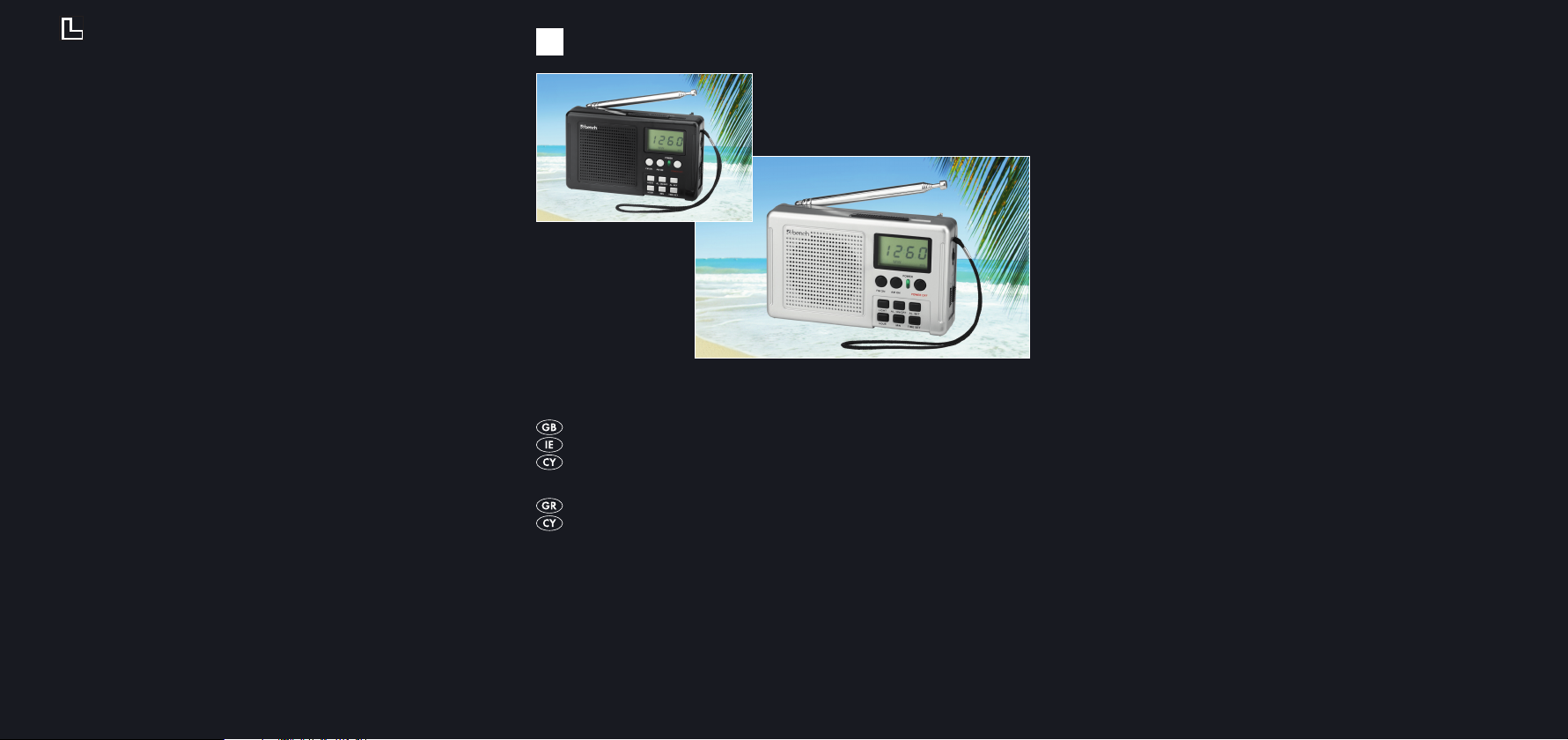
3b
SHORTWAVE RADIO
KH 2022
SHORTWAVE RADIO
Operating instructions
ΔΔΕΕΚΚΤΤΗΗΣΣ ΠΠΑΑΓΓΚΚΟΟΣΣΜΜΙΙΑΑΣΣ ΕΕΜΜΒΒΕΕΛΛΕΕΙΙΑΑΣΣ
Οδηγίες χρήσης
KOMPERNASS GMBH · BURGSTRASSE 21 ·
D-44867 BOCHUM
www.kompernass.com
ID-Nr.: KH2022-01/08-V3
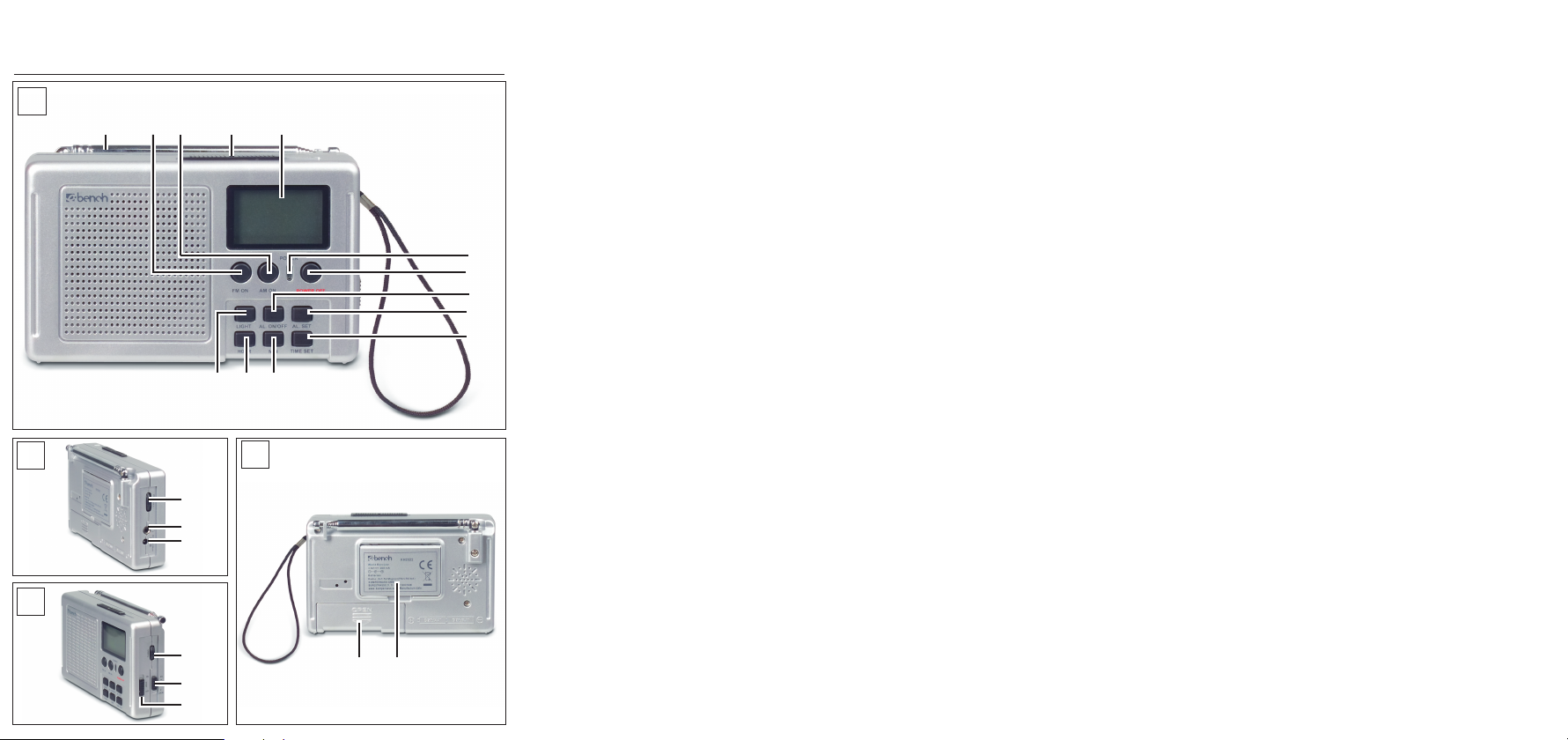
KH 2022
A
쐃 쐇 쐏쐋 쐄
쐉씈
쐈
쐂
쐆
쐊
쐎
쐅
B
씉
씊
씋
D
C
씌
씍
씎
2!
씏
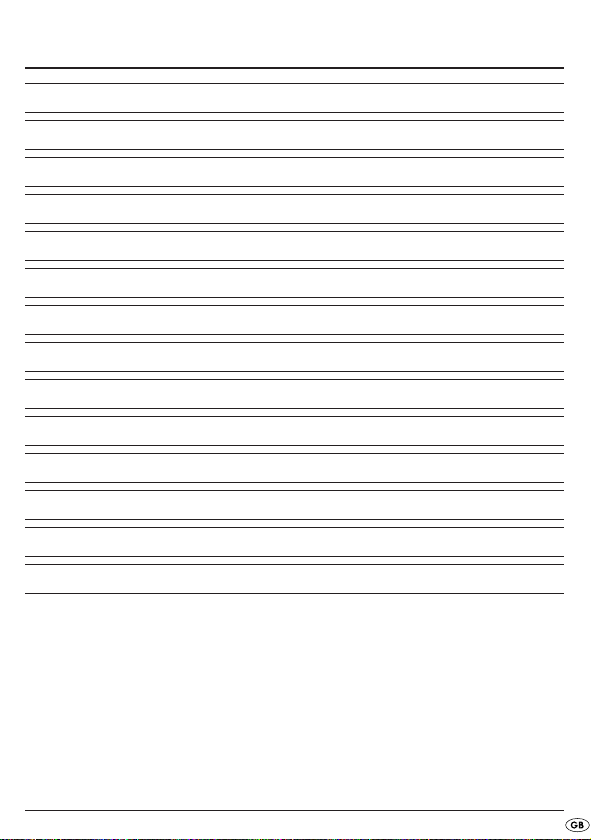
IINNDDEEXX PPAAGGEE
Intended use 2
Items supplied 2
Technical data 3
Appliance description 4
Safety instructions 5
Power supply 6
Setup 6
Receive Mode 7
Time and alarm function 8
Cleaning and storage 9
Maintenance 9
Disposal 10
Importer 10
Warranty and Service 11
Read these operating instructions carefully before using the appliance for the first time
and preserve this booklet for future reference. Pass this booklet on to whoever might
acquire the appliance at a future date.
- 1 -
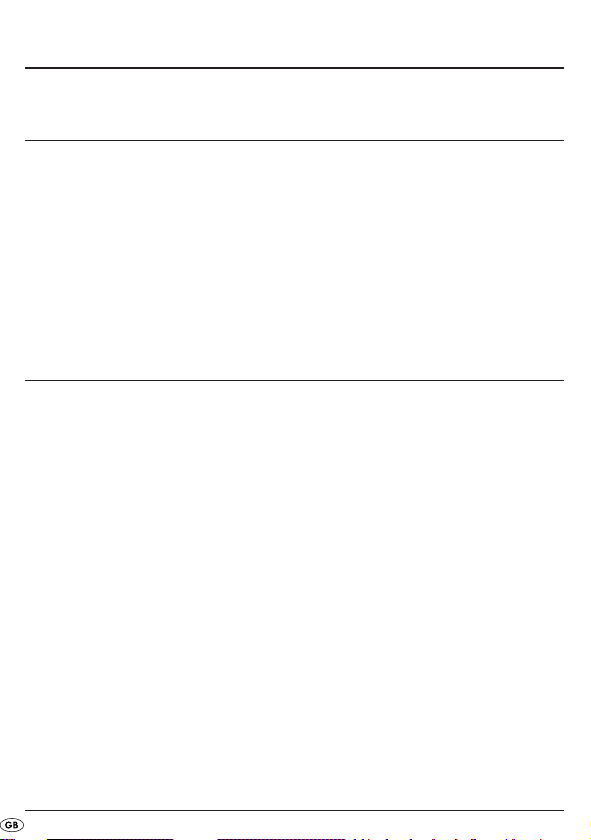
SHORTWAVE RADIO KH2022
Intended use
This device is intended for receiving generally approved radio transmissions
in all countries (world receiver) and only for household use.
This appliance is NOT intended for use as a component in a safety-radio facility
e.g. on board sporting boats or for applications in commercial or industrial
areas. It is also not intended for climate zones outside of the ranges specified
under Technical Data.
Items supplied
1 x Shortwave radio
1 x Storage bag
1 x Earphones
2 x Batteries, Mignon 1.5V Type AA
1 x Operating instruction
• Check to ensure that the appliance is undamaged, all component parts
are present and that all packaging remnants are removed from it.
NNoottee::
An adaptor for mains operation is not supplied, but can be obtained
from a specialist shop. Take note of the details listed for the mains power adaptor in the section "Technical data".
- 2 -

Technical data
a) Reception ranges:
FM: 87.5 - 108 MHZ
AM: 520 – 1620 KHz
SW: 5.95 - 15,6 MHZ
Sensitivity : MW switchable to 2 levels
b) Restrictions for climatic zones:
Temperatures : -5 – +40 °C
Relative humidity : 20 – 80% RMH
c) Miscellaneous:
Earphone connection: 3,5 mm Stereo jackplug socket
Max. output level f.
earphone socket: 130 mV
Batteries: 2 x 1.5 V Type “AA” Mignon
Mains adaptor: optional, DC 3.6 V / 200 mA
Connection for mains
adaptor: Barrel plug 3.5/1.3mm, plus innen
Dimensions: 117 x 31 x 75 mm
Weight : 145 g (Radio), 20 g Storage bag
d) Earphone
BroadbandIdentifier Voltage: 115 mV
Manufacturer: Jia Zhou Electronics Factory
Type: KH 2022
CE- Conformity
This device has been tested and approved in accordance with the basic requirements and other relevent regulations of the EMV directive 2004/108/EG.
- 3 -

Appliance description
Fig. A:
Telescopic aerial
Operation button “FM ON”: Switch on and select FM
Operation button “AM-ON”: Switch on and select AM
Waveband selector:Select the AM reception range (MW, SW 1-7)
Display
LED “POWER” glows when the appliance is switched on
Button “POWER OFF”: To switch the appliance off
Button “AL. ON/OFF”: To switch the alarm function on or off
Button “AL. SET”: Setting the alarm time
Button “TIME SET”: Setting the time
Button “MIN”: Adjustment of minutes
Button “HOUR”: Adjustment of hours
Button “LIGHT”: For switching the display illumination on
Fig. B:
Volume regulator “VOL”
Earphone connection socket
Power supply socket for mains adaptor (optional)
Fig. C:
Tuning regulator “TUNING”
Slider switch “LOCAL / DX”: Sensitivity with AM reception
Slider switch “HOLD”: Button-lock on/off switch
Fig. D:
Support: To slant the appliance
2! Battery compartment
- 4 -
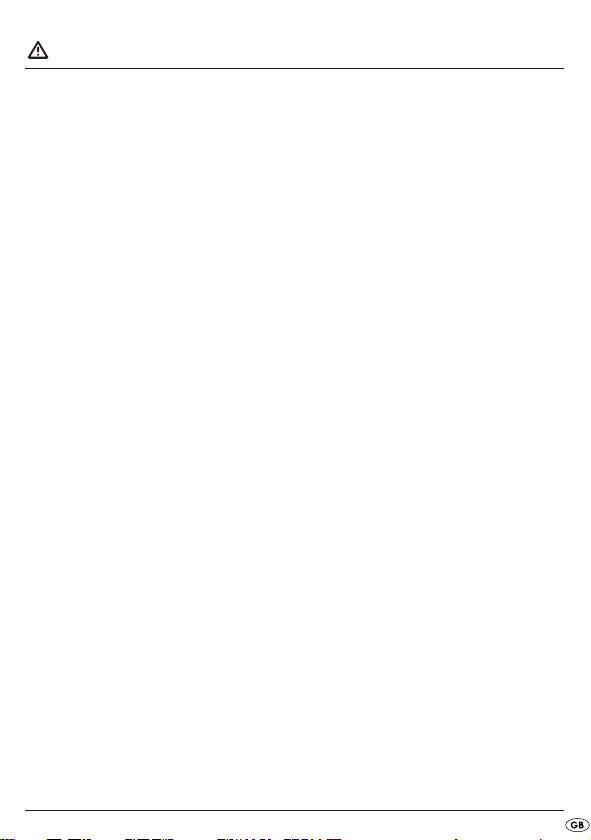
Safety instructions
• Take note that in some countries, different national regulations may apply
with regard to the radio frequency ranges that may be freely received.
Please note that information received from outside of the assigned radio
frequency ranges may not be exploited, passed on to third parties or
otherwise misused.
• Transportable world receivers are used in a wide range of climate zones.
Pay heed, especially when used outdoors, that the climatic restrictions (see
Technical data) are not exceeded. Electronic devices can be damaged
by moisture. Extremely dry air can initiate static charges that could lead to
faulty functions. Very high temperatures (e.g. direct sunlight) or very low
temperatures (e.g. outdoors in winter) can permanently darken the liquid
crystal display.
• Transportable appliances are particularly at risk from accidental damage.
Protect the appliance against heavy stresses, such as impacts and falls.
Select a location in your travel luggage where it cannot be damaged, or
switched on, by other hard objects.
• Protect the appliance against drip and spray water. Do not place water-
filled receptacles, such as flower vases, on or next to the appliance.
• Never submerge the appliance in water or other liquids. This could damage
it irreparably!
• Batteries may not be thrown into a fire, taken to pieces or short circuited.
Additionally, do not attempt to recharge batteries. There is a chance that
they could explode.
• Always store batteries at a location that in inaccessible for small children
and infants. Should a battery be swallowed, seek medical attention
IMMEDIATELY.
- 5 -
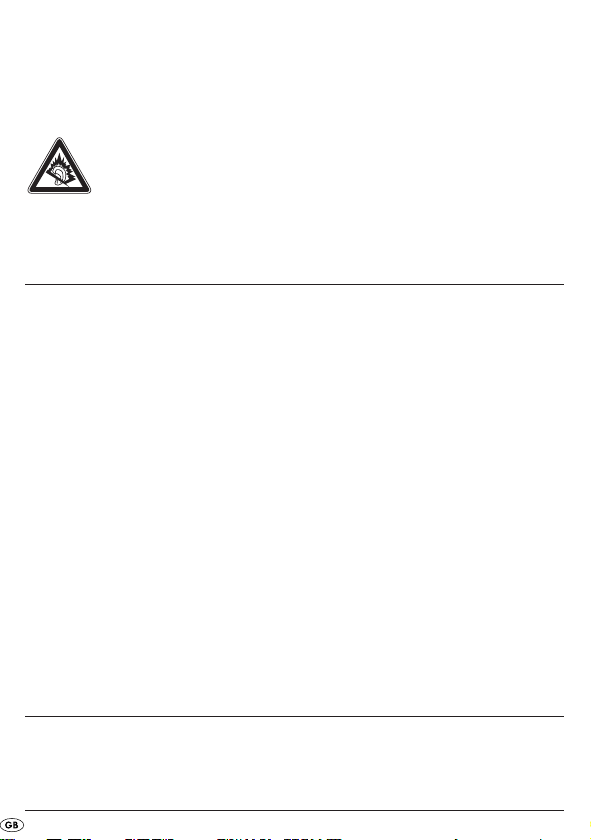
• Check to ensure that the appliance is in a serviceable condition before
taking it into use. Should there be visible damage to the appliance, do not
take it into use. Arrange for it to be checked for safety by Customer Services.
Attention!
Listening to music with earphones for long periods and at high
volume levels can lead to hearing damage!
Power supply
a) Inserting the batteries:
• Open the battery compartment
the schematic next to the battery compartment. Close the battery compartment. The appliance is now ready for use.
• When a battery symbol appears in the display
batteries with the types detailed under Technical Data. In this regard, also
take note of the notices contained in the sections “Maintenance” and
“Disposal”.
b) Connecting the mains adaptor:
A mains adaptor is not supplied. If you have one available that conforms
with the specifications given under Technical Data:
• Connect the mains adaptor to the power supply socket
batteries are thereby isolated.
2! and insert two batteries as shown on
, always replace both
. The installed
Setup
• Unfold the telescopic aerial and draw it out to its full length.
• Push out the support
Then turn the telescopic aerial
if you wish to position the appliance at an angle.
to a slanted upward angle.
- 6 -
