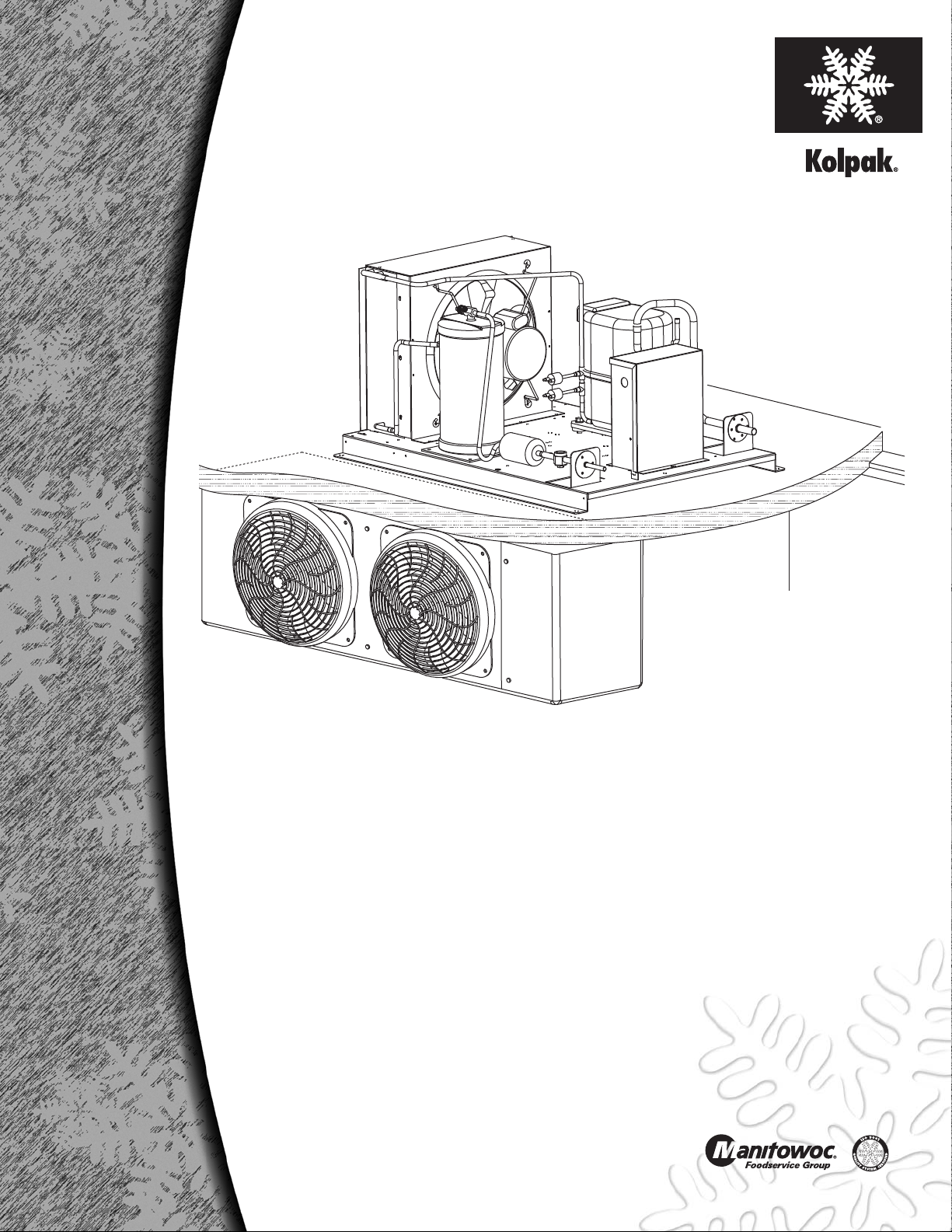
Refrigeration Systems
Installation, Use & Care Manual
This manual is updated as new information and models are released.
Visit our website for the latest manual. www.manitowocfsg.com
Specified #1 Among Walk-ins
Part Number 11325 03/08
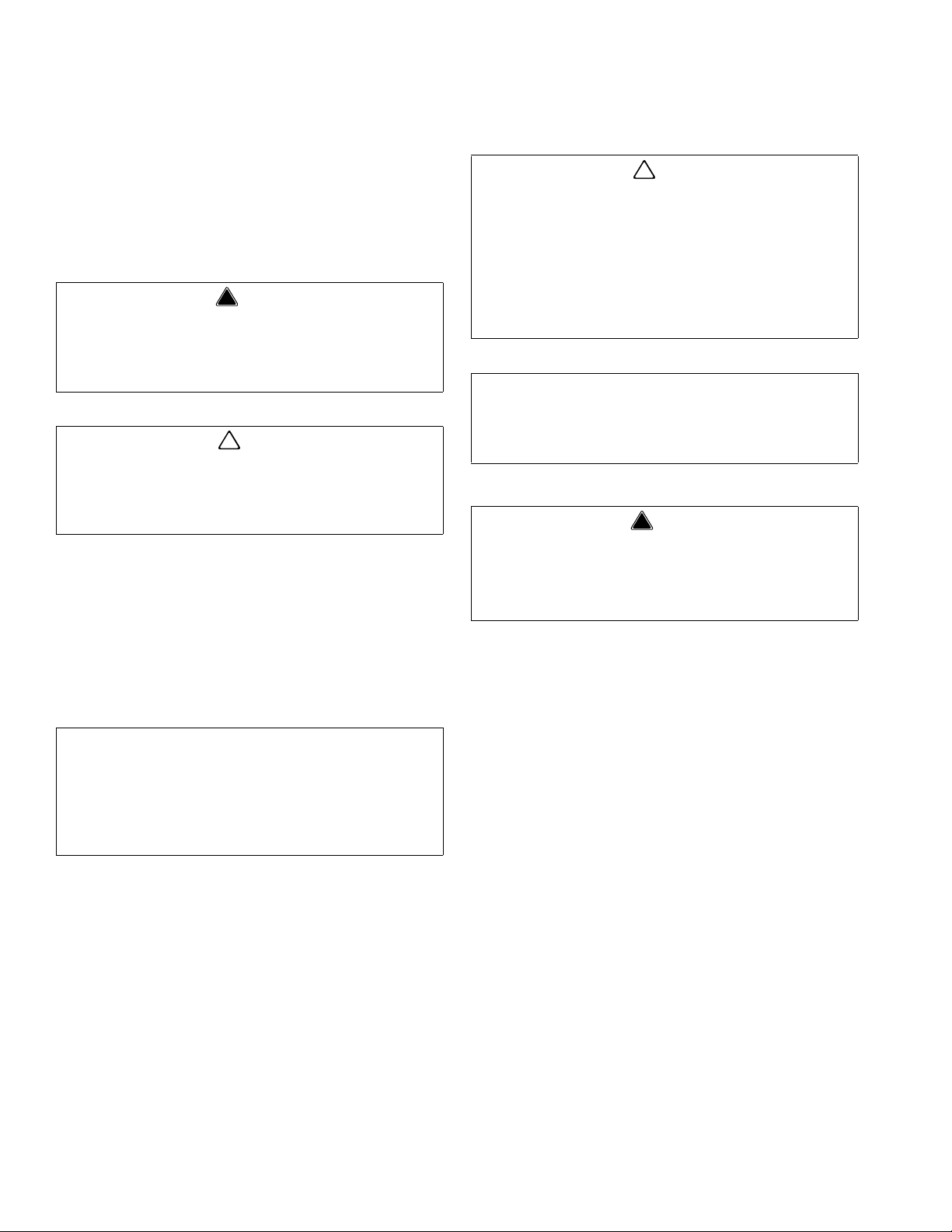
Safety Notices
! Warning
!
Caution
Important
!
Caution
Important
! Warning
As you work on Manitowoc equipment, be sure to pay
close attention to the safety notices in this manual.
Disregarding the notices may lead to serious injury and/
or damage to the equipment.
Throughout this manual, you will see the following types
of safety notices:
Text in a Warning box alerts you to a potential
personal injury situation. Be sure to read the
Warning statement before proceeding, and work
carefully.
Text in a Caution box alerts you to a situation in
which you could damage the equipment. Be sure to
read the Caution statement before proc eeding, and
work carefully.
Procedural Notices
As you work on Manitowoc equipment, be sure to read
the procedural notices in this manual. These notices
supply helpful information which may assist you as you
work.
Throughout this manual, you will see the following types
of procedural notices:
Read These Before Proceeding:
Proper installation, care and maintenance are
essential for maximum performance and troublefree operation of your Manitow oc equipment. Read
and understand this manual. It contains valuable
care and maintenance information. If you encounter
problems not covered by this manual, do not
proceed, contact Manitowoc Foodservice Group.
We will be happy to provide assistance.
Routine adjustments and maintenance procedures
outlined in this manual are not covered by the
warranty.
PERSONAL INJURY POTENTIAL
Do not operate equipment that has been misused,
abused, neglected, damaged, or altered/modified
from that of original manufactured specifications.
NOTE: SAVE THESE INSTRUCTIONS.
Text in an Important box provides you with
information that may help you perform a procedure
more efficiently. Disregarding this information will
not cause damage or injury, but it may slow you
down as you work.
NOTE: Text set off as a Note provides you with simple,
but useful, extra information about th e pr oce dur e yo u
are performing.
We reserve the right to make product improvements at any time.
Specifications and design are subject to change without notice.

Section 1
General Information
Model Numbers. . . . . . . . . . . . . . . . . . . . . . . . . . . . . . . . . . . . . . . . . . . . . . . . . . . 1-1
Serial Number Location . . . . . . . . . . . . . . . . . . . . . . . . . . . . . . . . . . . . . . . . . . . . 1-1
Section 2
Installation Instructions
Pre-installation Checklist. . . . . . . . . . . . . . . . . . . . . . . . . . . . . . . . . . . . . . . . . . . 2-1
Location of Equipment. . . . . . . . . . . . . . . . . . . . . . . . . . . . . . . . . . . . . . . . . . . . . 2-1
Electrical . . . . . . . . . . . . . . . . . . . . . . . . . . . . . . . . . . . . . . . . . . . . . . . . . . . . . . . . 2-2
Refrigerant Piping Hanger Requirements . . . . . . . . . . . . . . . . . . . . . . . . . . . . . 2-3
Installing Model PR Field-charged Lines . . . . . . . . . . . . . . . . . . . . . . . . . . . . . . 2-3
Installing Model PCL Pre-charged Lines . . . . . . . . . . . . . . . . . . . . . . . . . . . . . . 2-4
Evaporator Mounting . . . . . . . . . . . . . . . . . . . . . . . . . . . . . . . . . . . . . . . . . . . . . . 2-4
Condenser Unit Mounting . . . . . . . . . . . . . . . . . . . . . . . . . . . . . . . . . . . . . . . . . . 2-4
Drain Lines . . . . . . . . . . . . . . . . . . . . . . . . . . . . . . . . . . . . . . . . . . . . . . . . . . . . . . 2-5
Panel Penetrations . . . . . . . . . . . . . . . . . . . . . . . . . . . . . . . . . . . . . . . . . . . . . . . . 2-5
Charging Refrigeration System. . . . . . . . . . . . . . . . . . . . . . . . . . . . . . . . . . . . . . 2-6
Compressor Mounts. . . . . . . . . . . . . . . . . . . . . . . . . . . . . . . . . . . . . . . . . . . . . . . 2-7
Mounting Defrost Time Clock . . . . . . . . . . . . . . . . . . . . . . . . . . . . . . . . . . . . . . . 2-8
Post Installation Checklist. . . . . . . . . . . . . . . . . . . . . . . . . . . . . . . . . . . . . . . . . . 2-8
Table of Contents
Condensing Unit . . . . . . . . . . . . . . . . . . . . . . . . . . . . . . . . . . . . . . . . . . . . . 2-1
Multiple Units . . . . . . . . . . . . . . . . . . . . . . . . . . . . . . . . . . . . . . . . . . . . . . . 2-2
Walls or Obstructions . . . . . . . . . . . . . . . . . . . . . . . . . . . . . . . . . . . . . . . . . 2-2
Field Wiring . . . . . . . . . . . . . . . . . . . . . . . . . . . . . . . . . . . . . . . . . . . . . . . . . 2-2
Multiple Evaporator Systems . . . . . . . . . . . . . . . . . . . . . . . . . . . . . . . . . . . 2-2
Installation Guidelines . . . . . . . . . . . . . . . . . . . . . . . . . . . . . . . . . . . . . . . . . 2-3
Oil Traps . . . . . . . . . . . . . . . . . . . . . . . . . . . . . . . . . . . . . . . . . . . . . . . . . . . 2-3
Installation Guidelines . . . . . . . . . . . . . . . . . . . . . . . . . . . . . . . . . . . . . . . . . 2-4
Walk-in Coolers . . . . . . . . . . . . . . . . . . . . . . . . . . . . . . . . . . . . . . . . . . . . . . 2-5
Walk-in Freezers . . . . . . . . . . . . . . . . . . . . . . . . . . . . . . . . . . . . . . . . . . . . . 2-5
Polyol Ester (POE) Lubricants (Used with HFC Refrigerants) . . . . . . . . . . 2-6
Refrigerant Charging . . . . . . . . . . . . . . . . . . . . . . . . . . . . . . . . . . . . . . . . . . 2-6
Leak Testing . . . . . . . . . . . . . . . . . . . . . . . . . . . . . . . . . . . . . . . . . . . . . . . . 2-7
Part Number 11325 03/08 i

Section 3
Operation
Section 4
Maintenance
Table of Contents (continued)
Component Identification . . . . . . . . . . . . . . . . . . . . . . . . . . . . . . . . . . . . . . . . . . . 3-1
Start-up Proc edure . . . . . . . . . . . . . . . . . . . . . . . . . . . . . . . . . . . . . . . . . . . . . . . . 3-2
Sequence of Operation. . . . . . . . . . . . . . . . . . . . . . . . . . . . . . . . . . . . . . . . . . . . . 3-2
Defrost Time Clock . . . . . . . . . . . . . . . . . . . . . . . . . . . . . . . . . . . . . . . . . . . 3-2
Operational Checks and Adjustments . . . . . . . . . . . . . . . . . . . . . . . . . . . . . . . . 3-3
Compressor Superheat . . . . . . . . . . . . . . . . . . . . . . . . . . . . . . . . . . . . . . . . 3-3
Evaporator Superheat . . . . . . . . . . . . . . . . . . . . . . . . . . . . . . . . . . . . . . . . . 3-4
Temperature Control . . . . . . . . . . . . . . . . . . . . . . . . . . . . . . . . . . . . . . . . . . 3-4
Evaporator . . . . . . . . . . . . . . . . . . . . . . . . . . . . . . . . . . . . . . . . . . . . . . . . . . 3-4
Defrost Time Clock . . . . . . . . . . . . . . . . . . . . . . . . . . . . . . . . . . . . . . . . . . . 3-4
Refrigerant Evacuation . . . . . . . . . . . . . . . . . . . . . . . . . . . . . . . . . . . . . . . . 3-4
Cleaning Condensing Unit . . . . . . . . . . . . . . . . . . . . . . . . . . . . . . . . . . . . . . . . . . 4-1
Maintenance Chart . . . . . . . . . . . . . . . . . . . . . . . . . . . . . . . . . . . . . . . . . . . . . . . . 4-1
Section 5
Before Calling for Service
Checklist . . . . . . . . . . . . . . . . . . . . . . . . . . . . . . . . . . . . . . . . . . . . . . . . . . . . . . . . 5-1
Equipment/Service Data Sheet . . . . . . . . . . . . . . . . . . . . . . . . . . . . . . . . . . . . . . 5-4
System Reference Data . . . . . . . . . . . . . . . . . . . . . . . . . . . . . . . . . . . . . . . . . . . . 5-4
Evaporator Checklist . . . . . . . . . . . . . . . . . . . . . . . . . . . . . . . . . . . . . . . . . . 5-1
Compressor Checklist . . . . . . . . . . . . . . . . . . . . . . . . . . . . . . . . . . . . . . . . . 5-2
ii Part Number 11325 03/08
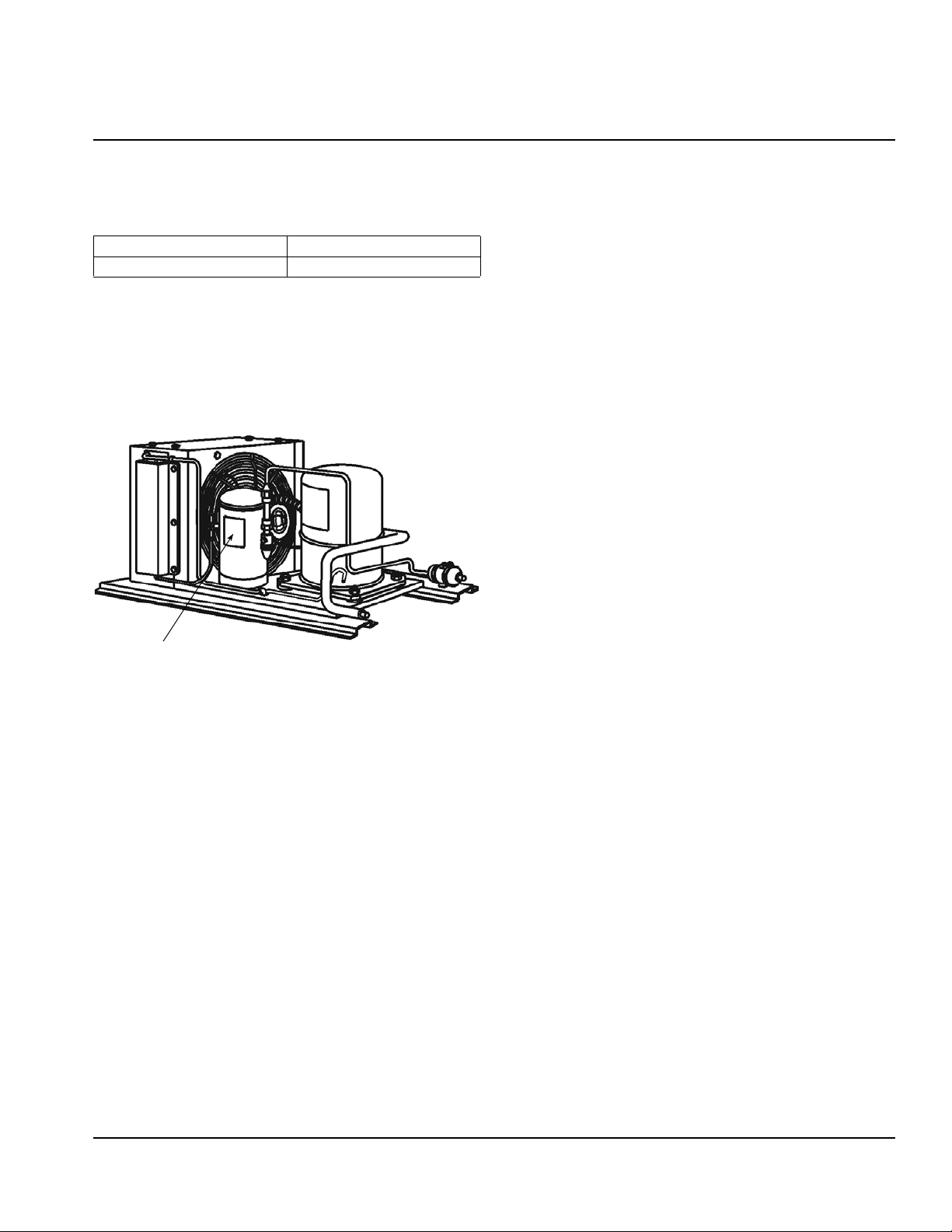
Section 1
Serial Number
KS1005
General Information
Model Numbers
This manual covers the following models:
Pre-charged Lines Field-charged Lines
PCL PR
Serial Number Location
This number is required when requesting information
from your local distributor. The serial number is listed on
the SERIAL NUMBER DECAL affixed to the condensing
unit assembly.
Serial Number Location
Part Number 11325 03/08 1-1

General Information Section 1
THIS PAGE INTENTIONALLY LEFT BLANK
1-2
Part Number 11325 03/08
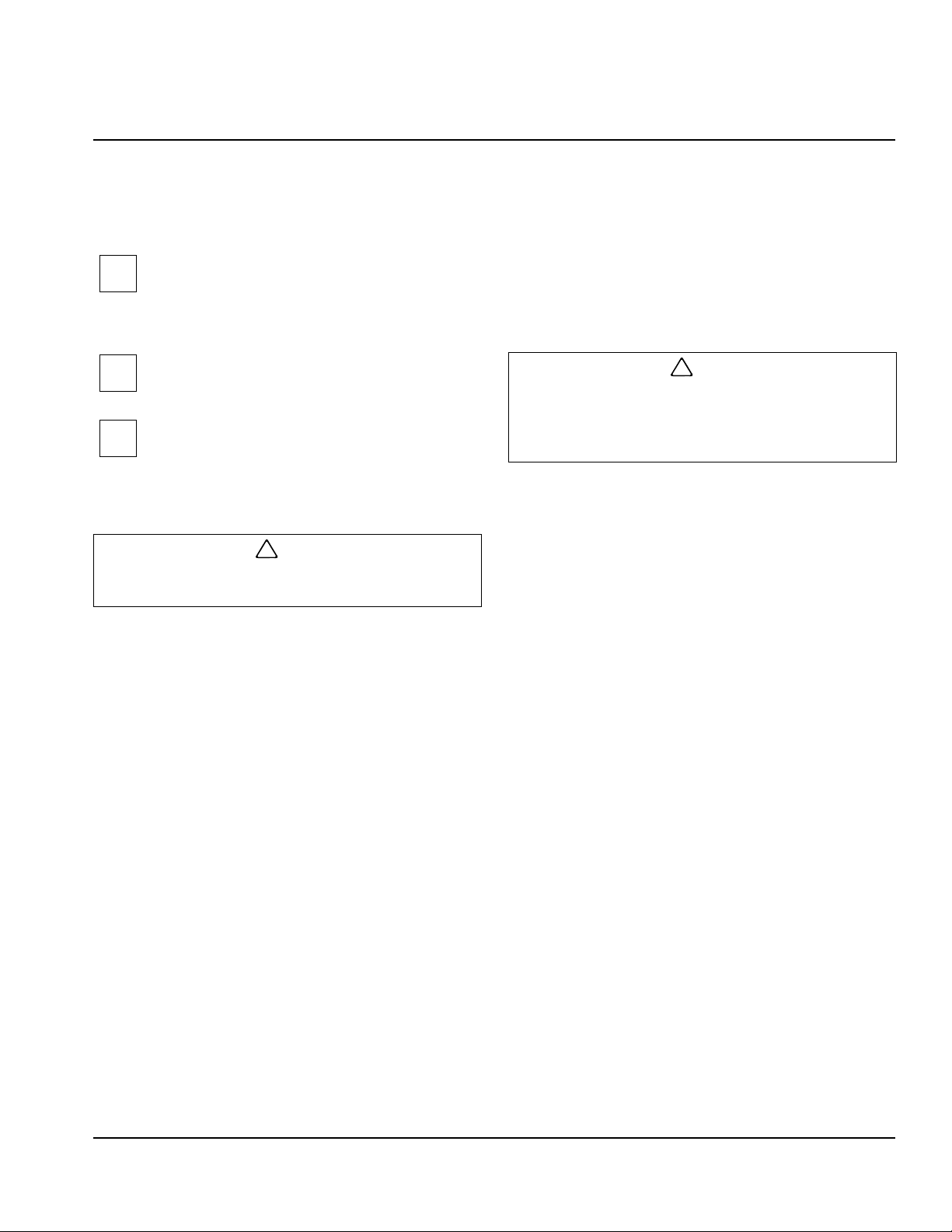
Section 2
!
Caution
!
Caution
Installation Instructions
Pre-installation Checklist
Follow these guidelines during the installation process:
Check the selected installation location to
ensure that racks, braces, floor, foundations,
etc., are adequate to support the weight of the
unit.
Verify that system piping is in accordance with
good refrigeration practices.
When brazing refrigerant lines, pass an inert
gas through the line at low pressure to prevent
scaling and oxidation of the tubing. Nitrogen is
recommended.
Do not lift the condensing unit assembly by the
refrigerant tubing. Damage may result.
Location of Equipment
CONDENSING UNIT
For optimum air-cooled equipment performance, these
are the most critical clearance requirements:
• a sufficient supply of ambient air to the condenser
• adequate space for removal of the heated
discharged air from the condensing unit area
If either clearance requirement is ignored, higher
system head pressure will result, causing poor
system operation, shorter equipment life and an
increased risk of equipment failure.
Position the condensing unit:
• in a clean, dry, level area
• away from steam or hot air exhaust sources
• away from corrosive atmospheres
• away from noise-sensitive areas
• with adequate support to minimize undesirable
vibration and noise transmission
Part Number 11325 03/08 2-1
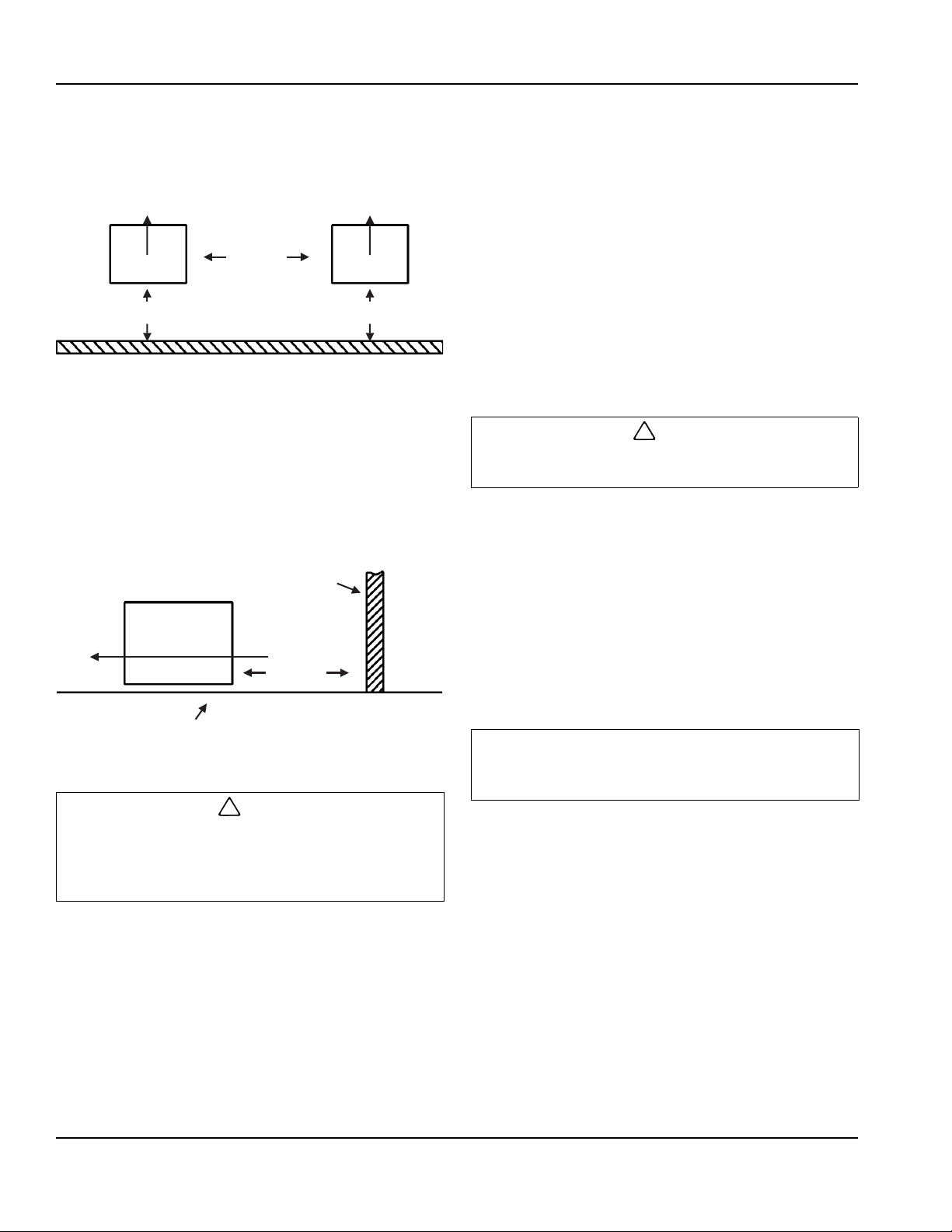
Installation Instructions Section 2
!
Caution
MINIMUM
DISTANCE
MINIMUM
DISTANCE
MINIMUM
DISTANCE
AIR FLOW AIR FLOW
BUILDING WALL
(VIEWED FROM ABOVE)
KS1002
AIR FLOW
MINIMUM
DISTANCE
BUILDING
WALL
MOUNTING SURFACE
KS1003
!
Caution
Important
MULTIPLE UNITS
Separate side-by-side units with a minimum distance
equal to the width of the largest unit.
Multiple Units with Horizontal Airflow
WALLS OR OBSTRUCTIONS
To avoid re-circulation of condenser air, an d to allow for
proper airflow and access, all sides of the unit should be
positioned a distance equal to the total width of the
condensing unit away from any wall or obstruction.
Increase this distance where possible to increase airflow
and access to the unit.
Electrical
FIELD WIRING
All electrical connections and routing must conform to
local and national codes. Do not modify the factoryinstalled wiring without written factory approval.
The field wiring must enter through the knockou ts
provided. All field wiring must be properly connected
according to the wiring diagram.
NOTE: The wiring diagram for each unit is located on the
inside of the electrical box within the unit.
Refer to the nameplate rating label on the unit to
determine the correct electrical power supply. Consult
the wiring diagram for proper electrical connections.
Use copper conductors only. The unit must be
grounded.
If a remote defrost timer is used, the timer must be
located outside the refrigerated space.
The power supply to the unit must meet the following
conditions:
• Single-phase must be within + 10% or – 5% of
nameplate ratings.
Space Requirements Near Walls and Obstructions
Do not position multiple units in a way that would
permit discharge air from one unit to enter the air
inlet of another unit. This could cause system
overheating and equipment failure.
• Three-phase voltages must be ± 10% of nameplate
ratings.
• Phase imbalance cannot exceed 2%.
Connections can become loose during shipment.
Check all wiring connections before operation.
MULTIPLE EVAPORATOR SYSTEMS
To assure complete defrost with multiple evaporator
systems, wire the defrost termination controls in series.
2-2
Part Number 11325 03/08

Section 2 Installation Instructions
!
Caution
Refrigerant Piping Hanger Requirements
Follow these hanger requirements:
• All tubing must be supported in at least two locations
(near each end of the tubing run).
• Long runs will require additional support. As a g uide,
support 3/8" to 7/8" pipe every 5 feet; 1-1/8" to 1-3/8"
every 7 feet; and 1-5/8" to 2-1/8" every 9 to 10 feet.
• Do not leave a corner unsupported when changing
directions in a run of tubing. Place supports a
maximum of 2 feet in each direction from the corner
of the unit.
• Piping attached to a vibrating object (such as a
compressor or compressor base) must be suppor ted
in a manner that will not restrict the movement of the
vibrating object. Rigid mounting will fatigue the
copper tubing.
• Do not use short radius elbows. Short radius elbows
have points of excessive stress concentration and
are subject to breakage at these points.
• Once the equipment is in operation, thoroughly
inspect all piping. Add supports as needed.
Installing Model PR Field-charged Lines
Although the condensing unit was thoroughly cleaned
and dehydrated at the factory, take care to prevent
contamination when installing the piping.
Install all refrigeration system components and piping in
accordance with applicable local and national codes.
Follow industry refrigeration guidelines to maintain
proper operation of the system.
NOTE: The interconnecting pipe size is not necessarily
the same size as the stub-out on the condensing unit or
the evaporator.
INSTALLATION GUIDELINES
Follow these guidelines during the installation process:
• Purge the dry air charge from the unit by opening the
liquid line service valve or by removing the liquid line
outlet fitting (as applicable).
• The maximum air exposure for dehydrated
condensing units or filter-driers is 15 minutes. (See
page 2-6 for more information.)
• Use only refrigeration-grade copper tubing that is
properly sealed against contamination.
• Suction lines must slope 1/4" per 10 feet toward the
compressor.
• Install P-type oil traps at the base of each suction
riser of four feet or more to ensure p roper oil return to
the compressor.
• When brazing refrigerant lines, pass an inert gas
through the line at low pressure to prevent scaling
and oxidation of the tubing. Nitrogen is
recommended. Use only silver solder alloys when
brazing.
• To prevent internal contamination, minimize the use
of flux. Flux only the male portion of the connection.
Remove excess flux after brazing.
OIL TRAPS
Install a suction line trap at the evaporator outlet if the
suction line rises to a point higher than the connection
on the evaporator.
To ensure proper oil return , position a suction tr ap at the
base of all suction risers of four feet or more. The
suction trap must be the same size as the suction line.
Additional traps are necessary for long vertical risers.
Add a trap for each length of pipe (approximately
20 feet) to ensure proper oil return.
Refrigerant lines exposed to high ambient
conditions must be insulated to reduce heat pick-up.
This will prevent the formation of flash gas in the
liquid lines.
Part Number 11325 03/08 2-3

Installation Instructions Section 2
!
Caution
DIAPHRAGMS
CUTTER
KS1006
KS1008
Installing Model PCL Pre-charged Lines
INSTALLATION GUIDELINES
Follow these installation guidelines:
• Route the suction and liquid lines between the
condensing unit and the evaporator. Install lines in
accordance with industry refrigeration guidelines.
• Remove the dust caps from the quick connect fittings
and verify that the O-rings are intact.
Quick Connect Fittings
• Wipe the coupling seals and threaded surfaces with
a clean cloth to prevent contamination.
• Lubricate the threads and O-rings on the quick
connect fitting with Polyol Ester oil.
• Thread the coupling halves together by hand to
ensure proper thread mating.
• Tighten with a wrench until the coupling bodies
“bottom” or until there is definite resistance. Tighten
an additional 1/4 turn to ensure proper
brass-to-brass seating.
• After connection, check the quick connect fittings for
refrigerant leaks. If a leak is found, tighten the fitting
until the leak is stopped.
Evaporator Mounting
1. Use the evaporator for a template to locate and drill
evaporator mounting holes (1/2" diameter).
2. Place the four nylon bolts with washers through the
1/2" diameter holes as shown. Note the location of
the 1-5/8" diameter washers.
3. Place the evaporator below the installation location
and lift it straight upward toward the ceiling of the
walk-in.
4. Continue lifting the evaporator toward the ceiling
until the four nylon bolts extend through the
mounting brackets.
5. Install washers and secure in place with nuts.
NOTE: For additional information, refer to the installation
manual supplied with the evaporator.
NYLON BOLT
1” O.D. WASHER
NUT
NOTE: FASTENERS ARE
SUPPLIED IN THE
MOUNTING KIT
1” O.D. WASHER
1-5/8” O.D. WASHER
CEILING PANEL
EVAPORATOR
MOUNTING
BRACKET
EVAPORATOR
Evaporator Mounting Detail
Condenser Unit Mounting
Refrigerant quick connect fittings will not reseal.
Remove all refrigerant before attempting to
disconnect the fittings. Once disconnected, the
coupling cannot be re-used.
2-4
1. Position the condensing unit asse mb ly on the walkin ceiling.
2. Use a sharp punch to pierce four 1/8" diameter
holes, using the condensing unit mounting holes as
a template.
3. Perform operational start-up. See page 3-2.
Part Number 11325 03/08

Section 2 Installation Instructions
KS1010Open Drain
!
Caution
Drain Lines
WALK-IN COOLERS
Follow these guidelines:
• Provide a minimum 4" per one-foot pitch for proper
drainage.
• A copper drain is recommended.
• Locate the drain line P-trap outside of the
refrigerated space.
• Wrap any traps exposed to low ambient
temperatures with a drain line heater.
• Provide a heater with 20 watts of heat per foot of
drain line.
WALK-IN FREEZERS
Follow these guidelines:
• Provide a minimum 4" per one-foot pitch for proper
drainage.
• A copper drain is recommended.
• Insulate the drain line and seal where it passes
through the wall.
• Locate the drain line P-trap outside the refrigerated
space.
• Wrap any traps exposed to low ambient
temperatures with a drain line heater.
• Provide a heater with 20 watts of heat per foot of
drain line at 0°F, 30 watts per foot at –20°F.
Panel Penetrations
All walk-ins must have an air-tight seal. Check that
all penetrations (refrigeration, electrical, etc.),
through the walk-in panels are properly sealed.
Sealing discs are supplied on PCL models to seal
electrical and refrigerant line holes. PR models are not
supplied with sealing discs. The sealing discs are
approximately 3-1/2" in diameter and white in color. The
discs are packaged in the evaporator carton with the
evaporator mounting kit.
To apply a disc to the interior of the walk-in:
1. Slit the disc to the center.
2. Remove appropriate center sections to reach the
correct hole size.
3. Remove the backing and place the disc in position
around the conduit and copper tubing.
4. Seal the disc in place with sealant.
To apply a disc to the exterior of the walk-in:
1. Fill the hole with the fiberglass provided.
2. Remove the backing and place the disc in position.
3. Seal the disc in place with sealant.
Typical Drain Installation
Part Number 11325 03/08 2-5

Installation Instructions Section 2
!
Caution
!
Caution
!
Caution
!
Caution
Charging Refrigeration System
POLYOL ESTER (POE) LUBRICANTS
(USED
Polyol Ester (POE) lubricants quickly absorb moisture
from the ambient surroundings. POE lubricants absorb
moisture more rapidly and in greater quantit y tha n
conventional mineral oils. Because moisture levels
greater than 100 PPM will result in system corrosion and
component failure, it is essential that system exposure to
ambient conditions be kept to a minimum.
If a system is left open to the atmosphere for more than
15 minutes, the liquid line drier and compressor oil must
be replaced. Drain at least 95% of the oil from the
compressor suction port. Measure the amount of
removed oil, and replace it with exactly the same
amount of new POE oil.
Lubricants are packaged in specially designed, sealed
containers. Once opened, use the lubricant immediately.
Properly dispose of any unused lubricant.
WITH HFC REFRIGERANTS)
Do not leave a refrigeration system or compressor
using POE oil open to the atmosphere for more tha n
15 minutes. System corrosion and component
failure could result.
REFRIGERANT CHARGING
Follow these instructions:
1. Install a liquid line drier in the refrigerant supply line,
between the service gauge and the liquid service
port of the receiver. The liquid line drier will ensure
that all refrigerant is clean and dry.
2. Add liquid refrigerant directly into the receiver tank
when first charging a system that is in a vacuum.
3. Start the system and charge by weight and sight
glass indication.
4. If refrigerant must be added to the system through
the suction side of the compressor, ch arge in vapor
form only. When charging with R-404A, the
refrigerant must exit the charging cylinder in the
liquid phase. Connect a sight glass between the
charging hose and the compressor suction service
valve to be sure the refrigerant entering the
compressor is in the vapor state.
Charge with liquid through the high side only.
Introducing liquid refrigerant into the motorcompressor can damage the valves, rods, pistons,
etc.
When charging the system to a clear sight glass (as an
indication of proper charge):
Do not leave the system or the compressor open or
unattended.
Mobil EAL™ ARCTIC 22 CC is the preferred Polyol Ester
lubricant because of its particular additives. ICI
Emkarate RL 32S is an acceptable alternative when the
Mobil is not available. These POE lubricants must be
used with HFC refrigerants.
• Verify the co nde nsing temperatu re is ab ove 105°F. If
not, reduce the effective condenser face area to raise
the discharge pressure above the eq uiv ale nt 105 ° F.
Proceed to charge to clear the sight glass.
• Adjust the evaporator superheat at this time. (See
“Evaporator Superheat,” page 3-4.)
• Return to full condenser face area and allow the
system to balance.
Verify that there is not an overcharge of refrigerant.
An overcharge may permit liquid refrigerant to enter
the motor-compressor and damage the valves,
rods, pistons, etc.
2-6
Part Number 11325 03/08

Section 2 Installation Instructions
Important
MOUNTING NUT
(UPPER)
COMPRESSOR
MOUNTING FOOT
MOUNTING
STUD
RUBBER
SPACER
MOUNTING
SPRING
MOUNTING
BASE
MOUNTING NUT
(LOWER)
LOCKING
DEVICE
KS1013
LEAK TESTING
After making all of the connections, perform a leak test
on the entire system. This must include:
• the condensing unit
• the evaporator
• all connecting tubing
• all fittings
• all brazed joints
Leak check the entire system, by pressurizing to the low
side test pressure marked on the unit rating label. Rep air
all leaks found.
Because HFCs have a smaller molecule size, they tend
to leak more readily than CFCs. Consequently, it is
important to employ proper system evacuation and leak
detection procedures.
Compressor Mounts
On most semi-hermetic compressors with external
spring mounts, the grommets are factory-asse mbled and
it is only necessary to loosen the nuts.
If field assembly is required:
1. Remove the hold-down nuts.
2. Place the rubber grommets provided on the studs.
3. Remove the spring steel clips from the mounting
springs
4. Install the nuts. Allow approximately 1/16" between
the nut and the rubber grommet for the compressor
to float freely on the springs.
Hermetic compressor springs are mounted
internally in the compressor. Check the compressor
mounting bolts to make certain the securing nuts
have not loosened during shipment.
Properly Adjusted Compressor Mount
Part Number 11325 03/08 2-7

Installation Instructions Section 2
Mounting Defrost Time Clock
NOTE: Do not locate the timer in the refrigerated area.
Walk-in freezers are supplied with a tim er for controlling
the initiation and frequency of the defrost cycle.
The timer is shipped loose. Mount it in a convenient
location outside of the refrigerated area.
Post Installation Checklist
Check the following before energizing the equipment:
Verify that the suction, discharge and receiver
service valves are open.
Make sure all electrical and refrigerant
connections are tight.
Check/adjust the room thermostat for desired
temperature.
Check condenser fan motor(s) and evapora tor
fan motor(s) for proper operation.
Examine the fan motor mounts carefully for
tightness and proper alignment.
Verify that all refrigerant tubing is properly
insulated, routed and secured.
Defrost Time Clock
Check the defrost controls for initiation and termination
settings.
Set the fail safe at the length of defrost + 25%.
Example:
24 min. defrost + 25% (6 min.) = 30 min. fail safe
NOTE: If the defrost termination thermostat fails to
close, the fail safe setting on the timer will terminate the
defrost.
Verify that all wire routing is appropriate and
properly secured.
2-8
Part Number 11325 03/08

Component Identification
Compressor
Evaporator
Condenser Coil
Condensing
Unit
Ceiling Panel
Condenser Fan
and Motor
Section 3
Operation
Part Number 11325 03/08 3-1

Operation Section 3
!
Caution
!
Caution
Start-up Procedure
Do not start the compressor while it is in a vacuum.
Do not leave the unit unattended until the system
has reached normal operating conditio n s.
Operate the system for at least two hours at normal
conditions. If there is no indication of malfunction,
operate the system overnight on automatic controls.
Perform a thorough re-check of the entire system:
1. Check compressor discharge and suction
pressures. If not within system design limits,
determine the cause and take corrective action.
2. Check liquid line sight glass and expansion valve
operation. If there are indications that more
refrigerant is required, leak-test all connections and
system components and repair any leaks before
adding refrigerant.
3. For semi-hermetics, observe the oil level in the
compressor crankcase sight glass. Add oil as
necessary to bring the level to 3/4 of the sight glass
while idle, or 1/2 of the sight glass when running.
4. Check the thermostatic expansion valve(s) for the
proper superheat setting. Verify that the sensing
bulb is insulated, properly located and in positive
contact with the suction line.
NOTE: High superheat causes low refrigeration
capacity. Low superheat promotes liquid slugging and
compressor bearing washout.
5. Check the line voltage and amperage carefully at the
compressor terminals. Use suitable instruments.
- Voltage must be within + 10% or – 5% of the
voltage rating indicated on the condensing unit
nameplate. If high or low voltage is indicated,
notify the Power Company.
Example:
24 min. defrost + 25% (6 min.) = 30 min. fail safe
7. Check crankcase heater operation (if applicable).
Sequence of Operation
DEFROST TIME CLOCK
The timer starts the defrost cycle automatically at
predetermined times. A setting of two to four defrost
cycles per day is typical. For heavier frost loads,
additional cycles may be required.
When the defrost cycle begins:
1. Switch 2 to 4 opens in the time clock, breaking the
circuit to the room thermostat, liquid line solenoid,
and evaporator fan motors. This allows the
compressor to pump down and shut off.
Simultaneously, switch 1 to 3 closes in the timer,
energizing the defrost heaters.
2. The heaters increase the coil temperature above
32°F, melting the frost off the coil.
3. When the coil warms to 45-55°F, the defrost
termination thermostat closes and energizes the
switching solenoid in the timer. At this time, switch 1
to 3 in the timer opens, terminating the defrost
heaters. Simultaneously, switch 2 to 4 closes in the
time clock, energizing the temperature control
circuit.
4. Suction pressure rises, the low pressure control
closes, and the compressor starts.
5. The fan relay closes when the coil temperature
reaches 23-30°F. This energizes the fan motors.
6. The system operates in the refrigeration cycle until
another defrost cycle is initiated by the timer.
- If amperage draw is excessive, immediately
determine the cause and take corrective actio n.
- On three-phase motor compressors verify there is
a balanced load.
6. Check the defrost control initiation and termination
settings, and set the length of defrost period. Set the
fail safe at the length of the defrost + 25%.
3-2
Part Number 11325 03/08

Section 3 Operation
Important
!
Caution
!
Caution
CHECK THE TEMPERATURE AND
PRESSURE.
THEN, CONSULT A
PRESSURE/TEMPERATURE CHART.
P/T
CHART
Temperature
Pressure
TEMPERATURE, MINUS
PRESSURE CONVERTED
TO TEMPERATURE,
EQUALS SUPERHEAT
KS1011
Operational Checks and Adjustments
COMPRESSOR SUPERHEAT
The system must be balanced to obtain maximum
capacity and ensure trouble-free operation.
Suction superheat is the critical value that must be
checked. Check the suction superheat at the
compressor as follows:
1. Determine the suction pressure at the suction
service valve of the compressor. Use an accurate
gauge.
2. Determine the saturation temperature at the
observed suction pressure using refrigeration
pressure temperature tables.
3. Measure the temperature of the suction line (using
an accurate thermometer) 6-10 inches away from
the compressor.
4. Subtract the saturation temperature reading (Step 2)
from the measured temperature (Step 3). The
difference is the superheat of suction gas.
A high suction superheat will cause excessive
discharge temperatures, which cause a breakdown
of the oil. This causes piston ring w ear, and piston
and cylinder wall damage.
System capacity decreases as the suction superheat
increases. For maximum system capacity, keep the
suction superheat as low as practical. Copeland requires
a minimum compressor superheat of 20°F. Kolpak
recommends a compressor superheat between 25°F
and 40°F.
Adjust the expansion valve at the evaporator when
adjustments to the suction superheat are necessary.
Refer to “Evaporator Superheat” on the next page for
more information.
A low suction superheat can cause liquid to return
to the compressor. This will cause dilution of the oil
and eventual failure of the bearings, rings and
valves.
Determining Compressor Superheat
Part Number 11325 03/08 3-3

Operation Section 3
Important
CHECK THE TEMPERATURE AND PRESSURE.
THEN, CONSULT A PRESSURE/TEMPERATURE CHART.
P/T
CHART
TEMPERATURE, MINUS
PRESSURE CONVERTED TO
TEMPERATURE,
EQUALS SUPERHEAT
Temperature
Pressure
KS1012
!
Caution
EVAPORATOR SUPERHEAT
Check the evaporator superheat once the box has
reached the desired temperature. Generally, systems
with a design TD of 10°F should have a superheat value
of 6-10°F for maximum efficiency.
NOTE: A minimum compressor suction superheat of
20°F may override these recommend at ion s on syste m s
with short line runs.
The condensing unit must have the discharge
pressure above the equivalent 105°F condensing
pressure. See “Refrigerant Charging,” on page 2-6.
To determine the evaporator superheat:
1. Determine the suction pressure at the evaporator
outlet. Use an accurate gauge.
2. Determine the saturation temperature at the
observed suction pressure using the refrigeration
pressure temperature tables.
3. Measure the temperature of the suction line at the
expansion valve bulb with an accurate thermometer.
4. Subtract the saturation temperature reading (Step 2)
from the measured temperature (Step 3). The
difference is the superheat of suction gas.
TEMPERATURE CONTROL
A temperature control thermostat, a solenoid valve and a
low-pressure switch control all systems.
Set the temperature control to the desired temperature.
Use a thermometer to verify accuracy at the set point.
When the temperature reaches the set point, the
temperature control contacts will open. This
de-energizes the solenoid valve and stops the flow of
refrigerant.
The compressor continues to lower the pressure in the
evaporator. When the pressure reaches the set point of
the low pressure switch, the contacts will open, and the
compressor and condenser fan motor(s) cycle off.
EVAPORATOR
Frost build-up on the evaporator depends on:
• the temperature of the room
• the type of product being stored
• how often a new product is brought into th e room
• the percentage of time the door to the room is open
It may be necessary to periodically change the number
of defrost cycles per day.
DEFROST TIME CLOCK
Instructions for setting the timer are on the inside cover
of the time clock.
Determining Evaporator Superheat
REFRIGERANT EVACUATION
1. Connect a reliable vacuum pump to both the low and
high side valves with copper tubing or a high
vacuum hose (1/4" minimum inside diameter).
2. Evacuate the system to 250 microns or lower.
NOTE: Kolpak strongly recommends a vacuum decay
test to assure the system is dry and free of leaks.
Do not use the refrigeration compressor to evacuate
the system. This may cause damage to the
equipment.
3-4
Part Number 11325 03/08

Section 4
!
Caution
Maintenance
Cleaning Condensing Unit
Failure to keep the condenser coil clean will result in
reduced airflow through the condenser, resulting in
poor system performance and premature
compressor failure.
This will not be covered under your compressor
warranty.
Maintenance Chart
Area T ask Frequency
Evaporator Check for proper defrosting Monthly
Clean the coil and drain pan Every 6 months
Check for proper drainage
Condenser Inspect/clean the coil if the air supply is near polluting sources (such as cooking appliances) Monthly
Clean the coil surface Every 3 months
General Check/tighten all electrical connections Every 6 months
Check all wiring and insulators
Check contactor for proper operation and contact point deterioration
Check all fan motors
Tighten fan set screws, and motor mount nuts and bolts
For semi-hermetics, check the oil level in the system
Check the operation of the control system
Make certain all safety controls are operating properly
Check operation of the drain line heater and examine fo r cuts and abrasions
Check/tighten all mechanical/flare connections
Part Number 11325 03/08 4-1

Maintenance Section 4
THIS PAGE INTENTIONALLY LEFT BLANK
4-2
Part Number 11325 03/08

Section 5
Before Calling for Service
Checklist
If a problem arises during operation of your refrigeration system, follow the checklist below before calling service.
Routine adjustments and maintenance procedures are not covered by the warranty.
EVAPORATOR CHECKLIST
Problem Possible Cause To Correct
Fan(s) will not operate. Main switch open. Close switch.
Blown fuse(s). Replace fuse(s). Check for short circuits
or overload conditions.
Defective motor. Replace motor.
Defective timer or defrost thermostat. Replace defective component.
Unit in defrost cycle. Wait for completion of cycle.
Walk-in temperature too high. Thermostat set too high. Adjust thermostat.
Superheat too high. Adjust thermal expansion valve.
System low on refrigerant. Locate and repair leak, recover, evacuate
and recharge.
Coil iced up. Manually defrost coil. Check defrost
controls.
Ice accumulating on ceiling around
evaporator and/or on
fan guards, venturi, or blades.
Frost on coil after defrost cycle. Coil temperature not getting above
Ice accumulating in drain
pan.
Defrost duration is too long. Adjust defrost termination thermostat
(if adjustable).
Fan delay not delaying fans after defrost
period.
Defective defrost thermostat or timer. Replace defective component.
Too many defrost cycles per day. Reduce number of defrost cycles per
freezing point during defrost.
Not enough defrost cycles per day. Adjust timer for more defrost cycles per
Defrost cycle too short. Adjust timer for longer cycle, check
Defective timer or defrost thermostat. Replace defective component.
Defective heater. Replace heater.
Unit not pitched properly. Check and adjust.
Drain line plugged. Clean drain line.
Defective drain line heater. Replace heater.
Defective timer or thermostat. Replace defective component.
Replace defective defrost thermostat.
day.
Check heater operation.
day.
defrost thermostat mounting.
Part Number 11325 03/08 5-1

Before Calling for Service Section 5
COMPRESSOR CHECKLIST
Problem Possible Cause To Correct
Compressor will not run. Main switch open. Close switch.
Fuse blown. Check electrical circuits and motor
winding for shorts or grounds.
Investigate for possible overloading.
Replace fuse after fault is corrected.
Thermal overloads tripped. Overloads are automatically reset. Check
unit closely when unit comes back on
line.
Defective contactor or coil. Repair or replace.
System shut down by safety devices. Determine type and cause of shutdown
and correct.
No cooling required. Wait until cooling is required.
Liquid line solenoid will not open. Repair or replace coil.
Low pressure switch will not close. Replace switch.
Motor electrical trouble. Check motor for open windings or short
circuit.
Loose wiring. Check all wire junctions. Tighten all
terminal screws.
Compressor noisy or vibrating. Flooding of refrigerant into crankcase. Check superheat setting of expansion
valve.
Improper pipe support. Relocate or add hangers.
Worn compressor. Replace compressor.
High discharge pressure. Non-condensables in system. Recover, evacuate and charge.
System overcharged with refrigerant. Remove excess charge.
Discharge shutoff valve partially closed. Open valve.
Fan not running. Check electrical circuit or replace
defective fan motor.
Insufficient condenser air supply. Check for cause and correct.
Dirty condenser coil. Clean coil.
Low discharge pressure. Faulty head pressure control. Check head pressure control operation.
Suction shutoff valve partially closed. Open valve.
Insufficient refrigerant in system. Locate and repair leak, recover, evacuate
and recharge.
Low suction pressure. See “Low suction pressure” below.
High suction pressure. Excessive load. Reduce load or add additional
equipment.
Expansion valve overfeeding. Secure and insulate TXV bulb or if
required adjust superheat.
Low suction pressure. Lack of refrigerant. Locate and repair leak, recover, evacuate
and charge.
Evaporator dirty or iced. Clean.
Clogged liquid line or suction line
filter-drier.
Expansion valve malfunctioning. Check and reset for proper superheat.
Condensing temperature too low. Check head pressure control.
Improper TXV. Check for proper sizing.
Replace filter-drier.
5-2
Part Number 11325 03/08

Section 5 Before Calling for Service
COMPRESSOR CHECKLIST (Continued)
Problem Possible Cause To Correct
Compressor loses oil. Lack of refrigerant. Locate and repair leak, recover, evacuate
and recharge.
Excessive compression ring blow-by. Replace compressor.
Refrigerant floodback. Maintain proper superheat at
compressor.
Improper piping or traps. Correct piping.
Compressor thermal protector switch
open.
Operating beyond design. Add facilities so that operating conditions
are within allowable limits.
Discharge valve partially shut. Open valve.
Dirty condenser coil. Clean coil.
Overcharged system. Correct charge.
Part Number 11325 03/08 5-3

Before Calling for Service Section 5
Equipment/Service Data Sheet
A permanent data sheet must be prepared on each inst allation. The owner, the installing contractor and the intended
service agency, will retain a copy.
System Reference Data
The following information should be filled out and signed by Refrigeration Installation Contractor.
Date System Installed: / /
Installer and Address: ____________________________________________________________________
____________________________________________________________________
Phone Number: ( ) -
Service Agency: ____________________________________________________________________
____________________________________________________________________
Phone Number: ( ) -
Condensing Unit: Model Number: _____________________________________________________ __
Serial Number: _______________________________________________________
Compressor Model Number: _______________________ Compressor Model Number: __________________
Compressor Serial Number: _______________________ Compressor Serial Number: ___________________
Electrical: ________________ Volts:___________ Phase:__________________
Voltage at Compressor: L1: ____________ L2: ____________ L3: ____________
Amperage at Compressor: L1: ____________ L2: ____________ L3: ____________
Evaporator(s): Quantity: _______
Evaporator Model Number: _____________________ Evaporator Model Number: ___________________
Evaporator Serial Number: ______________________ Evaporator Serial Number: ____________________
Electrical: ________________ Volts:___________ Phase: ___________________________________
Expansion Valve Manufacturer/Model Number: _____________________________________________________
Ambient at Start-Up: _______________ °F
Design Box Temperature: _______________ °F _______________ °F
Operating Box Temperature: _______________ °F _______________ °F
Thermostat Setting: _______________ °F _______________ °F
Defrost Settings: ______/day _______ minutes failsafe _______/day ________ minutes failsafe
Compressor Discharge Pressure: ______________ PSIG _______________ PSIG
Compressor Suction Pressure: _ _____________ PSIG _______________ PSIG
Suction Line Tempe rature at Compressor: _________ °F _______________ °F
Discharge Line Temperature at Compressor:_______ °F _______________ °F
Superheat at Compressor: ______________ °F _______________ °F
Suction Line Temperature at Evaporator: __________ °F _______________ °F
Superheat at Evaporator: ______________ °F _______________ °F
Evacuation: # Times ____ Final Micron ____ # Times _____ Final Micron ____
Evaporator Drain Line Trapped Outside of Box: Yes ❏ No ❏
5-4
Part Number 11325 03/08


© 2008 Manitowoc
Continuing product improvements
may necessitate change of
specifications without notice.
Part Number 11325 03/08
2915 Tennessee Avenue North
Parsons, TN 38363, USA
Ph: 731-847-5365 Fax: 731-847-5387
Visit us online at: www.manitowocfsg.com
Kolpak
