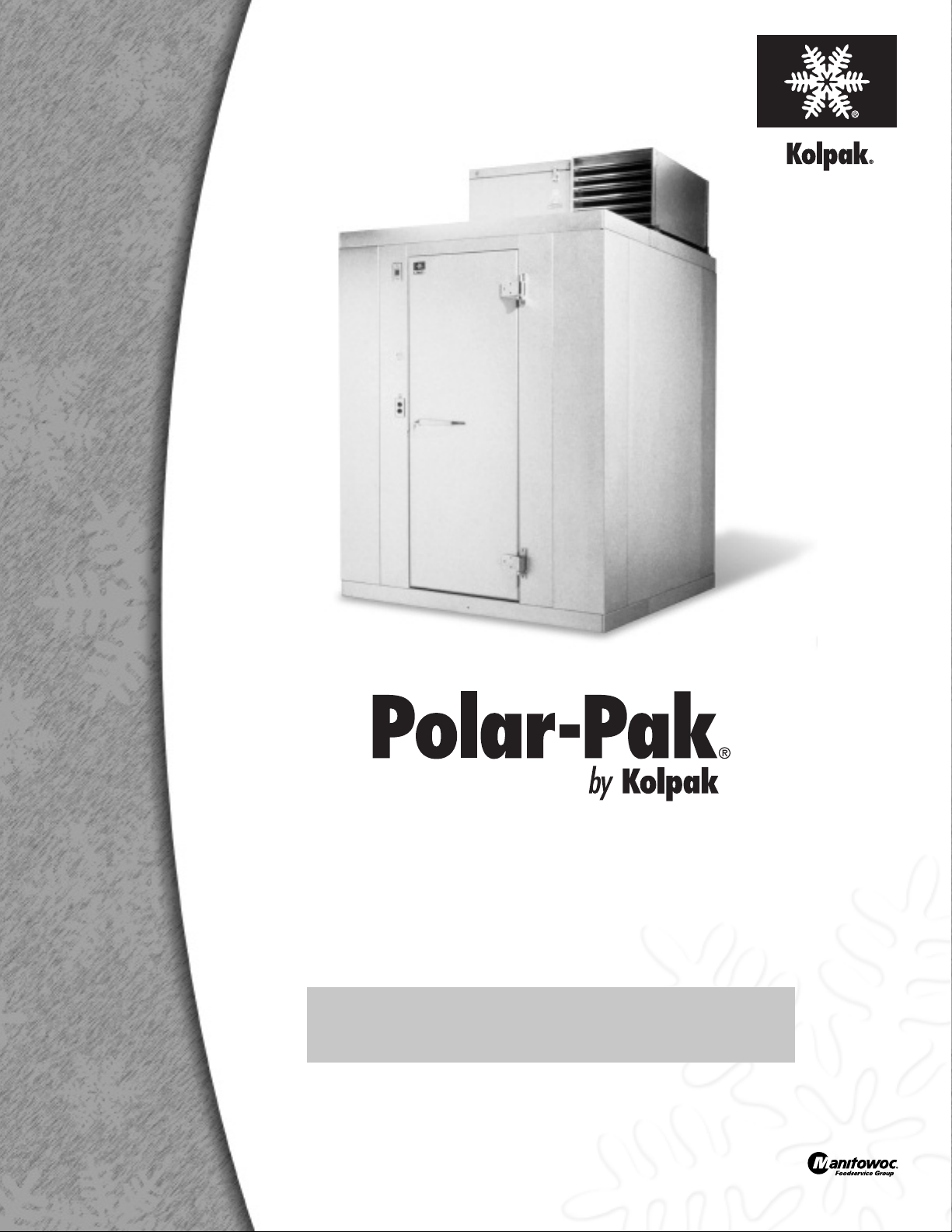
OWNER’S MANUAL
Installation, Operation & Maintenance Instructions
NOTE: Read this manual completely before attempting installation
of your POLAR-PAK refrigeration system. Damage could occur to
the unit if instructions are not followed completely.
Kolpak... Specified # 1 Among W a l k - i n s
www. k o l p a k . c o m

Table of Contents
RECEIVING INSPECTION ................................................................................................................................................ 1
1.0 INSTALLATION – GENERAL INFORMATION .................................................................................................. 1
2.0 INSTALLATION – TOP MOUNT MODELS ........................................................................................................... 2
2.1 INSTALLING THE ROOF MEMBRANE AND CURB – OUTDOOR UNITS ONLY ..................................................... 2
2.2 JOINING THE REFRIGERATION UNIT TO THE CEILING PANEL.............................................................................. 3
2.3 WALK-IN ASSEMBLY........................................................................................................................................... 4
3.0 POWER HOOK-UP – TOP MOUNT MODELS...................................................................................................... 5
3.1 COOLERS ............................................................................................................................................................. 5
3.2 FREEZERS ............................................................................................................................................................ 6
4.0 INSTALLATION – SIDE MOUNT MODELS .......................................................................................................... 7
4.1 PREPARATION FOR INSTALLATION....................................................................................................................... 7
4.2 WALK-IN ASSEMBLY........................................................................................................................................... 7
4.3 MOUNTING THE REFRIGERATION UNIT................................................................................................................ 8
5.0 POWER HOOK-UP – SIDE MOUNT MODELS .................................................................................................... 10
5.1 COOLERS .......................................................................................................................................................... 10
5.2 FREEZERS ......................................................................................................................................................... 10
6.0 OPERATION .............................................................................................................................................................. 13
6.1 COOLERS - ALL MODELS ................................................................................................................................... 13
6.2 FREEZERS - ALL MODELS .................................................................................................................................. 13
7.0 DEFROST CYCLE .................................................................................................................................................... 13
7.1 POLAR-PAK COOLERS ....................................................................................................................................... 13
7.2 OPTIONAL DEFROST TIMER FOR COOLERS ........................................................................................................ 14
Setting the Defrost Timer Clock ...................................................................................................... 14
7.3 POLAR-PAK FREEZERS ...................................................................................................................................... 14
8.0 DEFROST TIMER OPERATION............................................................................................................................ 15
9.0 THERMOSTAT OPERATION................................................................................................................................. 16
10.0 HIGH-PRESSURE SAFETY CONTROL .............................................................................................................. 16
11.0 AVAILABLE ACCESSORIES FOR POLAR-PAK REFRIGERATION SYSTEMS ........................................ 17
12.0 MAINTENANCE ...................................................................................................................................................... 17
12.1 EVAPORATOR BOX .......................................................................................................................................... 17
12.2 CONDENSING UNIT .......................................................................................................................................... 17
Cleaning Procedure - Condensing Unit.................................................................................................... 18
13.0 WIRING DIAGRAMS............................................................................................................................................... 18
14.0 POLAR-PAK REPLACEMENT PARTS LIST ...................................................................................................... 26

Table of Figures
Figure 1: Installation of the Roof Curb and Membrane for Outdoor Top Mount Polar-Pak Units........ 2
Figure 2: Joining the Top-Mount Refrigeration System to the Ceiling Panel ........................................ 3
Figure 3: Break-Away of Walk-in and Polar Pak Top-Mount Refrigeration System ............................ 4
Figure 4: Power Hook-Up for Polar Pak Top-Mount Coolers and Freezers .......................................... 5
Figure 5: Break-away of Walk-in and Polar-Pak Side Mount Refrigeration System............................. 7
Figure 6: Mounting Illustration for Polar-Pak Side Mount Refrigeration Systems................................ 9
Figure 7: Power Hook-up for Polar-Pak Side Mount COOLERS........................................................ 11
Figure 8: Power Hook-up for Polar-Pak Side Mount FREEZERS....................................................... 12
Figure 9: Wiring Diagram for Model PC039T2 ................................................................................... 19
Figure 10: Wiring Diagram for Model PC049T2 ................................................................................. 20
Figure 11: Wiring Diagram for Model PC069T2 ................................................................................. 21
Figure 12: Wiring Diagram for Model PC069T3 ................................................................................. 22
Figure 13: Wiring Diagram for Model PC099T2 ................................................................................. 23
Figure 14: Wiring Diagram for Model PC099T3 ................................................................................. 24
Figure 15: Wiring Diagram for Models PF064T3, PF094T3, PF144T3, and PF194T3....................... 25
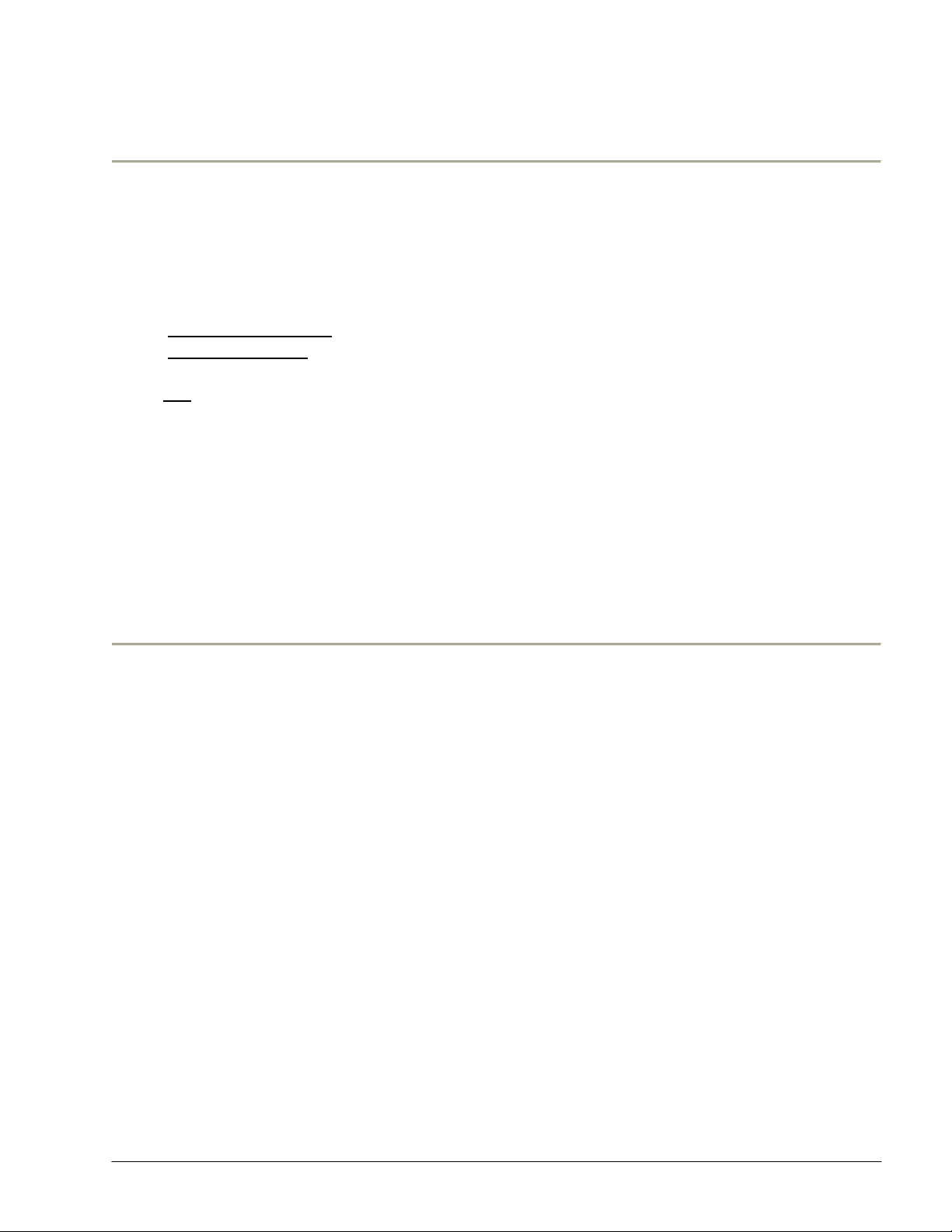
Receiving Inspection
All POLAR-PAK refrigeration systems are factory tested for performance and certified free from
defect when shipped.
The utmost care has been taken in packaging to insure against damage in transit. Should there be
noted damage upon uncrating:
1) Carefully check the crate for visible signs of cause;
2) SAVE THE CRATE
3) IMMEDIATELY file a “Claim of Damaged Goods” with the carrier.
Under NO circumstance may a damaged unit be returned to KOLPAK without first obtaining written
permission. Address all inquiries to:
and;
Kolpak
P.O. Box 550
Parsons, TN 38363-0550
Customer Service Department
800-225-9916
1.0 Installation – General Information
• Installation instructions for the walk-in are supplied separately.
• Installation information for the top-mount POLAR-PAK refrigeration system is presented in
Section 2. Installation information for the side-mount POLAR-PAK refrigeration system is
presented in Section 4. All models are self-contained and fitted with a compressor heated
condensate vaporizer system. As such, there is no need for refrigeration piping installation,
system evacuation and charging or drain line hook-up at the job site.
• Tools required for installation of POLAR-PAK refrigeration systems:
Regular screwdriver
Phillips head screwdriver
Ratchet with 3/8” and 7/16” socket
1
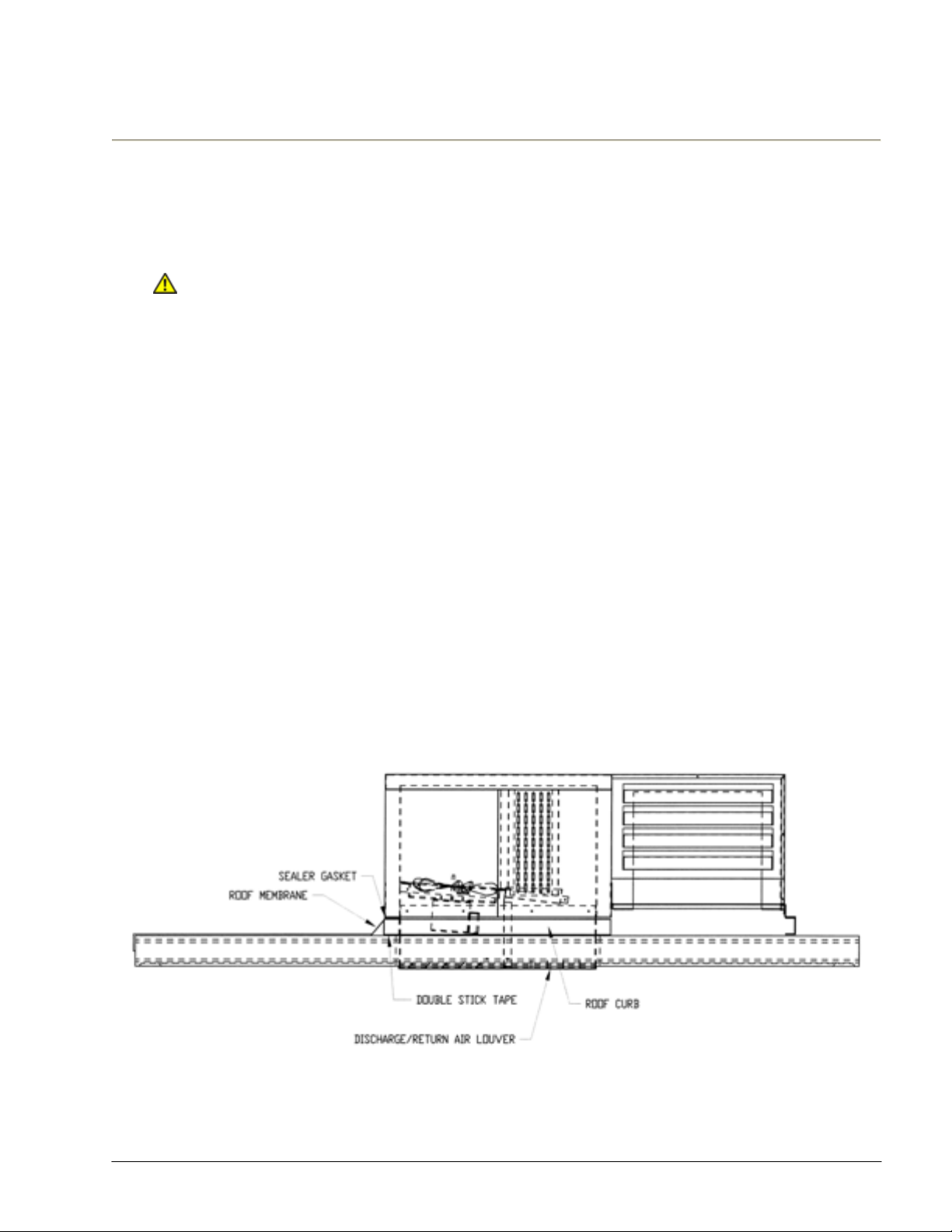
2.0 Installation – Top Mount Models
The refrigeration system for the top-mount model has been shipped in its own individual
shipping crate. It is recommended that the refrigeration system first be mated to the
refrigeration-system-accommodating ceiling panel and then installed on the walk-in as an
assembly (see following sections 2.1-2.2).
CAUTION: The supply and return air assembly is fragile and extends down into the ceiling
panel. Please allow adequate clearance when handling this unit, individually or
in conjunction with the ceiling panel. Do not drive a forklift into, or rest the
refrigeration system on, the supply and return air assembly.
2.1 Installing the Roof Membrane and Curb – OUTDOOR UNITS ONLY
Top mount Polar-Pak units installed in outdoor applications must have a roof curb and
membrane installed in order to ensure water-tightness. Refer to Figure 1 when following
the instructions below.
• Remove roof curb from shipping skid and remove outer cover over double stick tape.
• Center curb over opening in ceiling panel
• With double-stick tape side down, press firmly in place.
• Place membrane roof material over the walk-in ceiling and cut an opening around
perimeter of inside of roof curb.
• Following the directions in Section 2.2 below, lower the refrigeration system onto
ceiling panel, making sure roof membrane material stays in place.
• Trim out roof curb around perimeter of walk-in.
Figure 1: Installation of the Roof Curb and Membrane for Outdoor Top Mount Polar-Pak Units
2
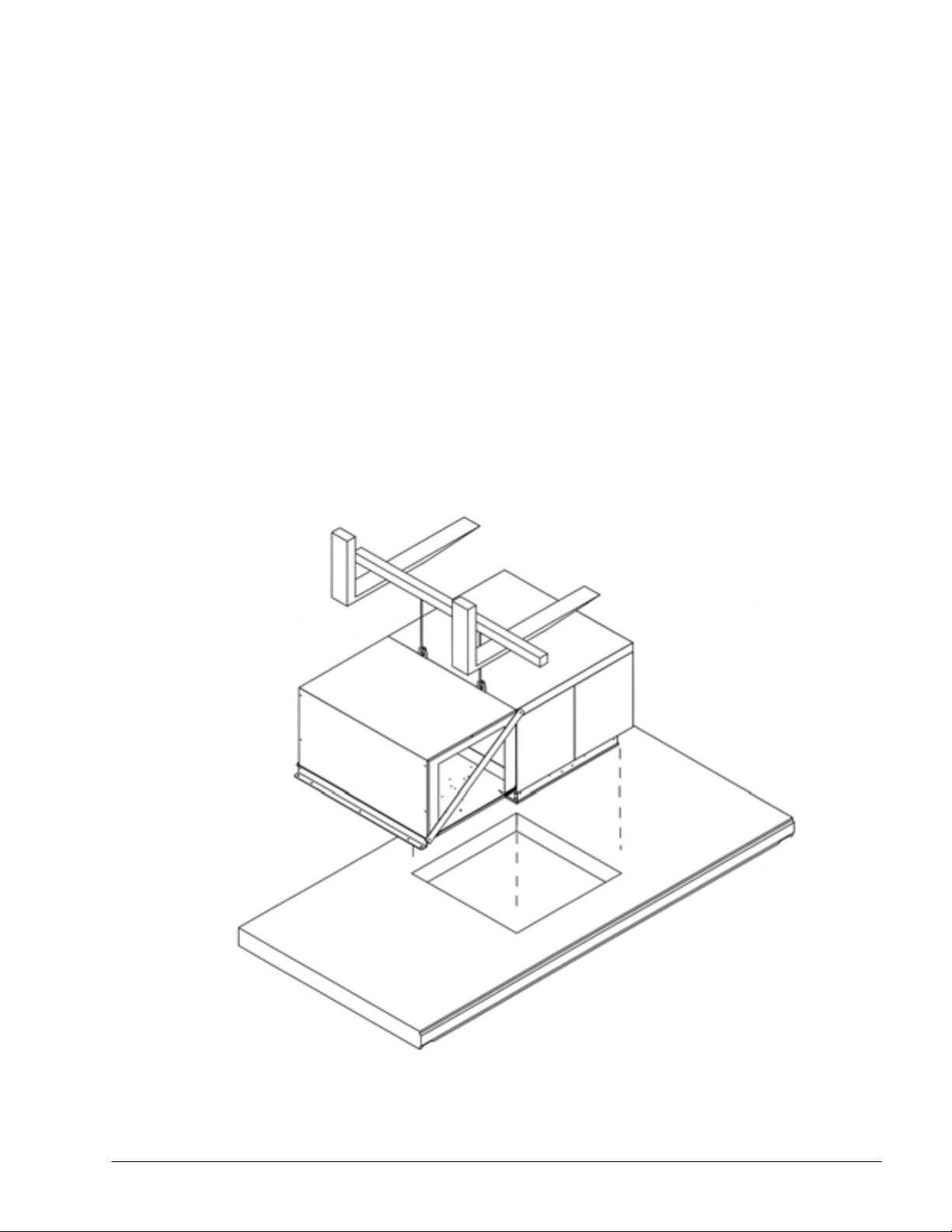
2.2 Joining The Refrigeration Unit To The Ceiling Panel
• Place the ceiling panel to which the refrigeration system is to be connected on 12” high
supports (Refer to Fig. 2). The space below the rectangular opening in the panel should
be clear and free of obstructions.
NOTE: This assembly should take place as close as possible to the area where the
walk-in is to be erected.
• Lift the refrigeration unit from its shipping crate and lower it into position. The
refrigeration system may be lifted manually (CAUTION – refrigeration system is
heavy – use reasonable care when handling) or with mechanical lifting equipment
(Refer to Fig. 2).
• See note on page 5 concerning sealing evaporator box to ceiling panel.
Figure 2: Joining the Top-Mount Refrigeration System to the Ceiling Panel
3
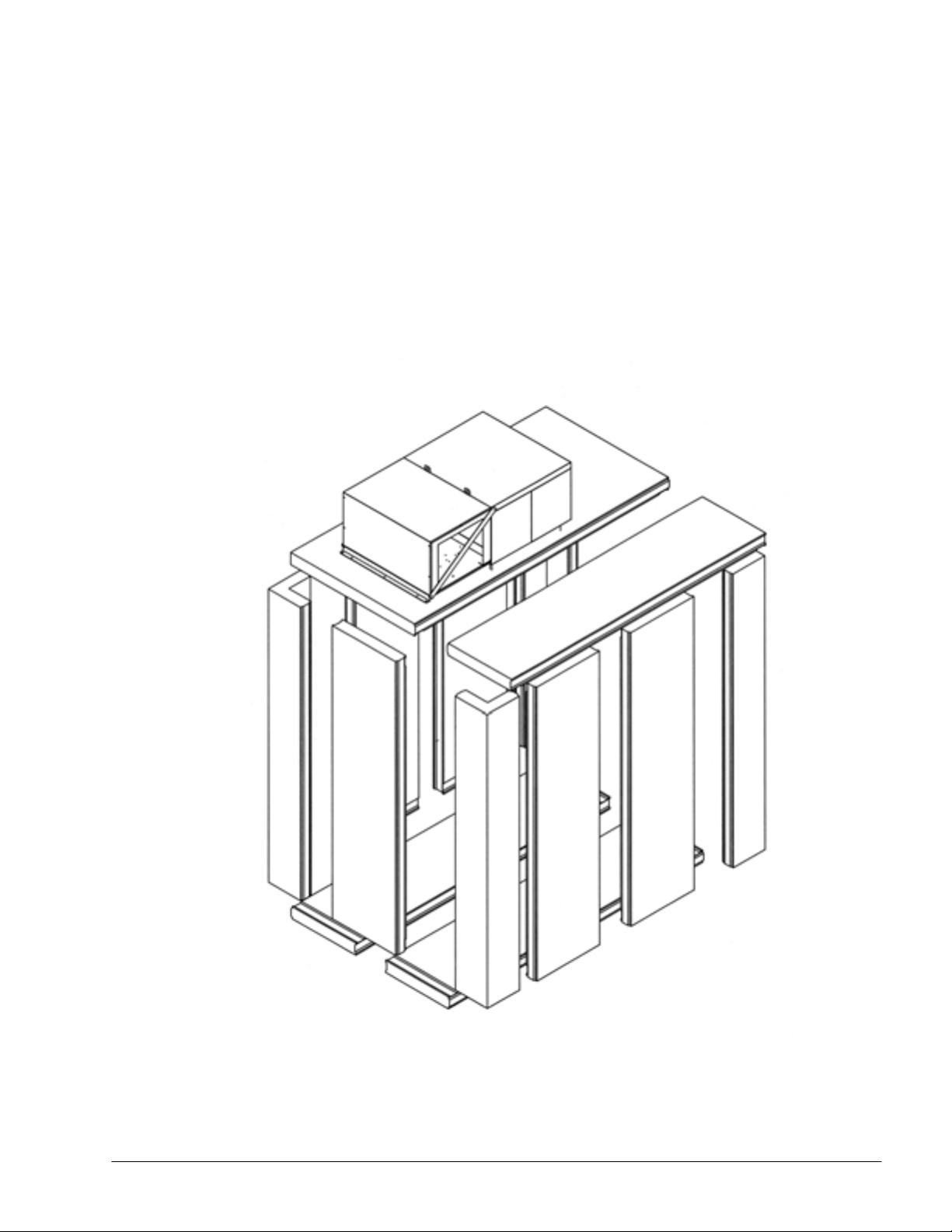
2.3 Walk-In Assembly
NOTE: Allow at least 18” of clearance around the refrigeration system when fully
A separate installation instruction manual for the walk-in is included with the shipping
crate. Please read it prior to installation. Figure 3 shows the spatial relationship of the
parts:
assembled. Failure to allow adequate clearance can result in poor system
performance and premature compressor failure.
Figure 3: Break-Away of Walk-in and Polar Pak Top-Mount Refrigeration System
4
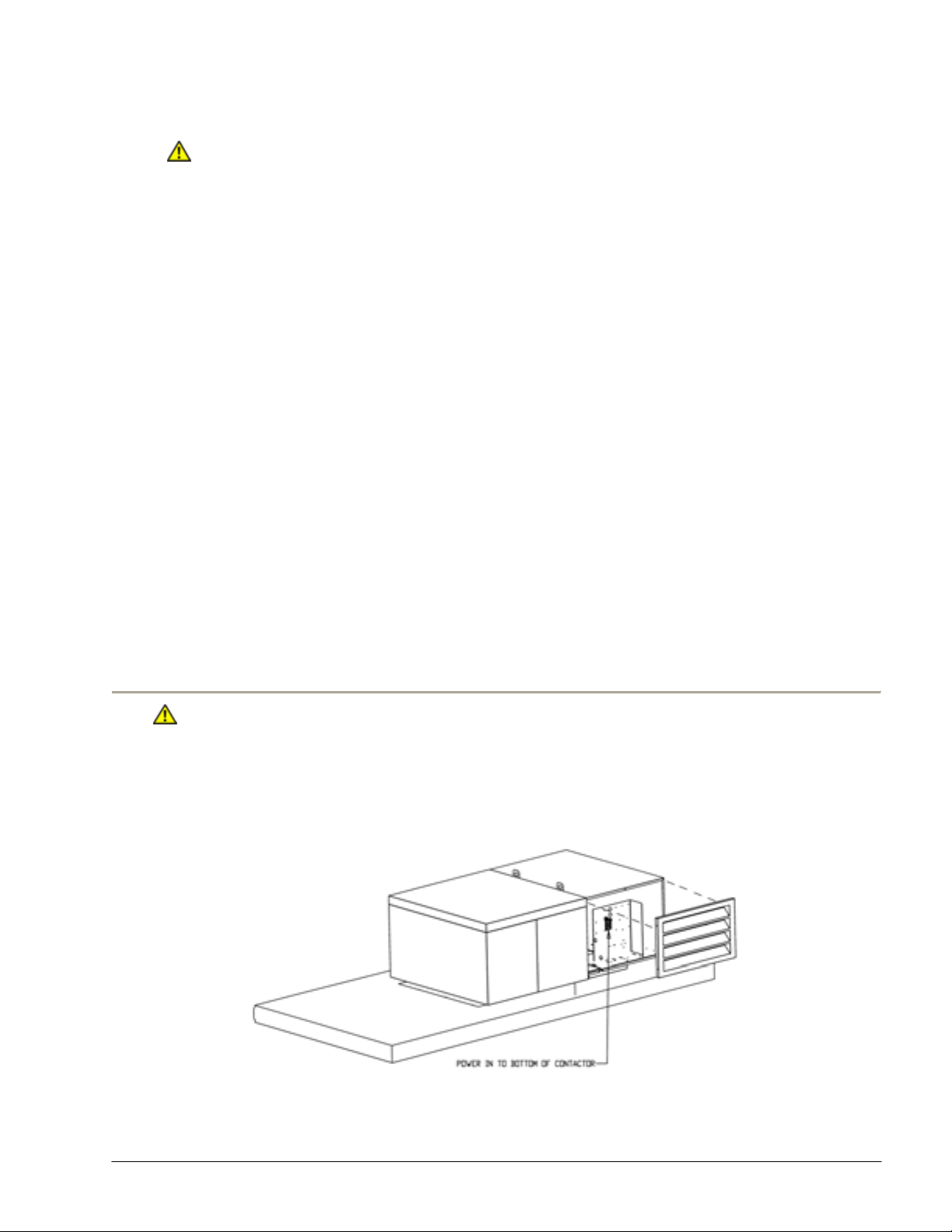
The refrigeration assembly, consisting of the ceiling panel and the refrigeration unit, should be
handled together.
CAUTION: The refrigeration system is heavy, bulky, and has unequal weight distribution.
When handling this equipment, please use reasonable care to prevent personal
injury or damage to the equipment.
• Lay the floor panels and allow at least 18” of clearance around the refrigeration system
when fully assembled.
• Stand up the back and the side panels ONLY and lock them together and to the floor
panels.
• Moving from front to rear of walk-in, lift (manually or with lifting equipment) the
refrigeration assembly over the side panels and lower it in place. Lock this panel to the
back and side panels.
• Complete the assembly and installation of the walk-in per instructions provided with
the walk-in.
• To insure there is no air infiltration into the walk-in, the gasket on the foamed
evaporator box must seal all around the perimeter where it comes in contact with the
ceiling panel. The condensing unit is attached to the evaporator box with screws in
slotted holes. Loosen the screws, and push down on the evaporator to insure a tight
seal, then tighten the screws.
3.0 Power Hook-Up – Top Mount Models
CAUTION: Power installation must be in full compliance with the National Electrical Code
and all applicable local codes.
3.1 Coolers
• Locate electrical box inside condensing unit compartment (Refer to Fig. 4):
Figure 4: Power Hook-Up for Polar Pak Top-Mount Coolers and Freezers
5

3.1 Coolers (Cont’d)
• Connect one end of the power line to the bottom of the contactor provided in the
electric box in the condensing unit compartment, and the other end to a properly sized
electric outlet with an appropriate overcurrent protection device. Consult the unit name
plate for power requirement.
• The cooler thermostat is preset to maintain walk-in temperature of 38 °F. Should any
adjustment become necessary, please consult the section on thermostat operation.
• For information on defrost timer setting, please refer to Section 7.2 before replacing the
end panel and turning on the power.
• Replace the end panel and turn on the power.
3.2 Freezers
• Remove both louvered end panels by loosening and taking out mounting screws.
• Remove the top/side panel to expose the condensing unit. This is a one piece cover
that fits over the condensing unit and ties to the base frame with screws at the top and
on the bottom as shown in Figure 3.
• Connect one end of the power line to the bottom of the contactor provided in the
electric box in the condensing unit compartment, and the other end to a properly sized
electric outlet with an appropriate overcurrent protection device. Consult the unit name
plate for power requirement.
• The defrost timer is programmed at the factory to initiate four defrosts daily at 4:00
AM, 10:00 AM, 4:00 PM, and 10:00 PM, respectively. The procedure for resetting the
frequency and duration of the defrost cycle is presented in the section of the defrost
timer operation and on the inside cover of the defrost timer box.
• Set the defrost timer clock by grasping the outer dial and rotating it in a CLOCKWISE
direction. This will revolve the outer dial. Line up the correct time of day on the outer
dial with the time pointer.
• The freezer thermostat is preset to maintain walk-in temperature of 0°F. Should any
adjustment become necessary, please consult the section on thermostat operation.
• Replace the top/side panel and the end panel that covers the condenser coil.
• Turn power on and check. Reset the defrost timer clock if needed.
6
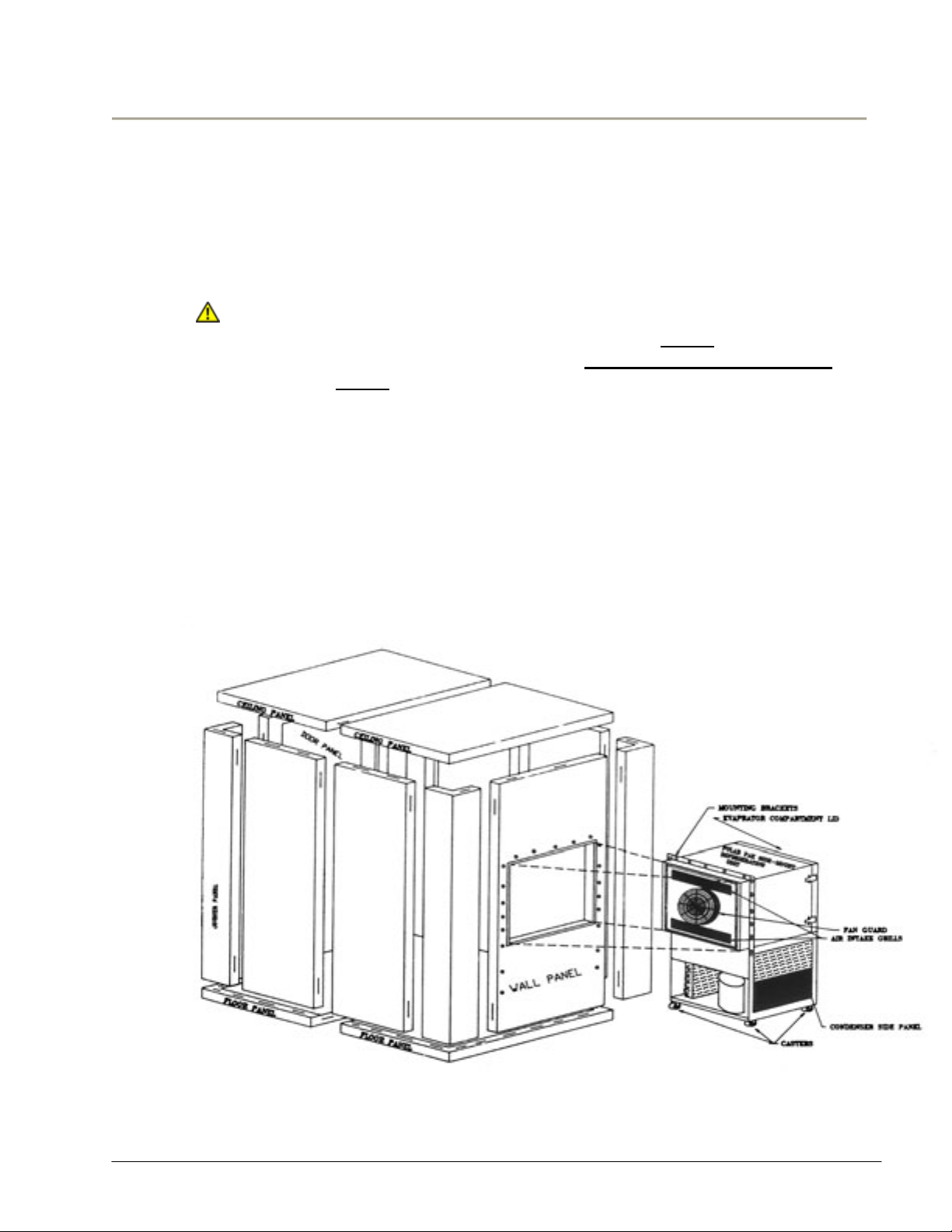
4.0 Installation – Side Mount Models
4.1 Preparation for Installation
Normally the walk-in panels, refrigeration system, and installation instructions are
shipped together. Transport the crate to the job site, uncrate, and remove the refrigeration
system for installation.
CAUTION: The side-mount Polar-Pak refrigeration systems are top heavy and the
casters are designed for ease of installation ONLY. Transport the unit
using a forklift or furniture dolly THROUGH THE BACK SIDE
ONLY.
4.2 Walk-in Assembly
Set up the walk-in according to the installation instructions provided. Allow at least
TWO FEET of clearance on the sides and back of the refrigeration system when fully
assembled. Consult Fig. 5 for the correct spatial relationship of the parts.
NOTE: Failure to allow adequate clearance can result in poor system performance and
premature compressor failure.
F
Figure 5: Break-away of Walk-in and Polar-Pak Side Mount Refrigeration System
7

4.3 Mounting the Refrigeration Unit
NOTE: Mounting hardware is supplied in a small cloth bag shipped secured inside the
condensing unit compartment.
• Remove the back and the side panels from the condensing unit compartment. Loosen
the mounting bolts of the cast iron body compressor (freezers only) to allow free
suspension of the compressor on support strings. A label is attached to the condenser
base as a reminder. Coolers DO NOT require such an adjustment.
• Carefully roll the unit to the walk-in mounting panel. Center the face of the unit with
the panel opening to verify proper alignment for full engagement of the unit into the
panel opening. If there is vertical misalignment between the unit and the panel
opening, adjust the casters by turning their shanks with a 3/8” socket and ratchet.
Maximum allowable travel is +5/16” or -5/16”.
CAUTION: The weight of the refrigeration unit must be supported on casters ONLY.
Adjust all four casters to attain equal weight distribution. Failure to support
the refrigeration system weight on the casters can result in air leaks and
damage to the mounting panel and brackets.
• After the correct alignment is obtained, push the unit forward in the mounting hole
until the mounting brackets rest against the panel. The front legs of the support rack
are fitted with stops and four mounting slots. Secure the unit to the panel using the
square washers and the mounting bolts provided. Make sure all the holes are
engaged. Tighten the mounting bolts and the leg bolts sequentially to obtain tight fit
between the front of the unit and the walk-in molding. This is manifested by the
gasket material being evenly compressed to 1/8” thickness and the front leg “stops”
resting against the mounting panel surface. Consult Fig. 6 for mounting illustrations.
8

Figure 6: Mounting Illustration for Polar-Pak Side Mount Refrigeration Systems
9

5.0 Power Hook-up – Side Mount Models
CAUTION: Power installation must be in full compliance with the National Electrical
Code and all applicable local codes.
5.1 Coolers
• Locate the power connection junction box. Refer to Fig. 7.
• Feed the power line through the circular opening on the bottom of the condensing
unit. Connect one end to pigtails in the unit power junction box and the other end
to a properly sized electric outlet with an appropriate overcurrent protective
device. Consult the unit nameplate for power requirement. Fig. 7 shows the
wiring illustration.
• The cooler thermostat is preset to maintain walk-in temperature of 38° F. Should
any adjustment become necessary, please consult the section on thermostat
operation.
• For information on defrost timer setting, please refer to Section 7.2 before
replacing side and back panels and turning on power.
• Replace the side and back panels and turn power on.
5.2 Freezers
• Locate the power connection junction box. Refer to Fig. 8.
• Feed the power line through the circular opening on the bottom of the condensing
unit. Connect one end to the pigtails in the unit power junction box and the other
end to a properly sized electrical outlet with an appropriate overcurrent protective
device. Consult the unit nameplate for power requirement. Fig. 8 shows the
wiring illustration.
• The freezer thermostat is preset to maintain walk-in temperature of 0° F. Should
any adjustment become necessary, please consult the section on thermostat
operation.
Setting the Defrost Timer
Please refer to Sections 6.0 and 7.0 for full instructions.
10

Figure 7: Power Hook-up for Polar-Pak Side Mount COOLERS.
11

Figure 8: Power Hook-up for Polar-Pak Side Mount FREEZERS.
12

6.0 Operation
POLAR-PAK Refrigeration Systems utilize a draw-through design. The walk-in air is drawn
into the air in-take vent(s) and the evaporator coil prior to becoming discharged into the walkin. This circulation becomes a vehicle for transporting the unwanted thermal load into the
evaporator coil for rejection to the ambient air. Any interruption or obstruction of the supply
or return air streams will result in unsatisfactory operation of the system.
CAUTION: Do not block the air intake grill, the return grill, or the areas immediately in
front of or underneath them. Keep plastic wrap, small pieces of paper, labels,
etc. from being airborne and becoming lodged in the air intake grill or the
evaporator coil.
6.1 Coolers - All Models
With the power turned on, the evaporator fan runs continuously but the condensing unit
cycles to maintain the walk-in temperature at the set point.
6.2 Freezers - All Models
With the power turned on, the condensing unit starts and chills the evaporator coil.
The evaporator fan starts and stops a few times until the coil is sufficiently chilled for
continuous operation. During this period, the evaporator fan runs continuously and the
condensing unit cycles to maintain the set point temperature.
7.0 Defrost Cycle
7.1 Polar-Pak Coolers
POLAR-PAK Coolers defrost during the condenser unit off time. As such, no changes or
modifications should be made to the working parts.
During the compressor “on time,” the evaporator coil is kept below the water freeze point
of 32 °F. During the compressor “off time,” the evaporator fan continues to circulate the
38 °F walk-in compartment air through the evaporator coil. This circulation raises the
coil temperature above the freezing point, thus melting away any frost or ice that may
have accumulated. This continuous evaporator coil temperature swing results in
evaporator coil icing and subsequent deicing. The run off water is drained into a
vaporizer pan which is evaporated during compressor “on time.
13

7.2 Optional Defrost Timer for Coolers
The defrost timer is programmed at the factory to initiate four automatic defrost cycles
daily at 4:00am, 10:00am, 4:00pm, and 10:00pm, respectively. You will need to set the
defrost timer clock to the correct time of day upon installation (see below).
The procedure for resetting the frequency and duration of the defrost cycle is presented
in Section 8.0, “Defrost Timer Operation.” This procedure is also printed on the inside
cover of the defrost timer box.
Setting the Defrost Timer Clock
• Remove the condensing unit housing cover and the electric box cover.
• Grasp the outer dial and rotate it in a CLOCKWISE direction. This will
revolve the outer dial. Line up the correct time of day on the outer dial with
the time pointer.
• Replace the side panel
• Turn the power on and check. Reset the defrost timer clock if needed.
• Replace end panel.
7.3 Polar-Pak Freezers
All freezer models are fitted with an evaporator coil defrost heater and a drip pan heater
controlled by the defrost timer. The defrost cycle is time initiated and time and/or
temperature terminated.
During the defrost cycle, the system shuts down completely and the heaters are
energized to melt away the frost and accumulation on the coil. The run off water is
drained into a vaporizer pan which is evaporated during the normal system operation.
At the factory, the defrost timer is set for four cycles, initiated at 4:00am, 10:00am,
4:00pm, and 10:00pm daily. Each cycle should last sufficiently long to rid the coil of
unwanted ice and frost. The procedure for resetting the frequency and duration of the
defrost cycle is presented in Section 8.0, “Defrost Timer Operation.” This procedure is
also printed on the inside cover of the defrost timer box.
14

8.0 DEFROST TIMER OPERATION
The defrost timer is located in the electric box inside the condensing unit compartment. To
gain access, remove the condensing unit housing cover and the electric box cover (See Fig.
15).
The optional defrost timer will be mounted in the unit electrical box. The working parts are as
follows:
A. Outer rotating dial
B. Inner dial with clock pointer
C. The defrost initiation tabs (each tab represents 15 minutes of defrost)
D. Time pointer located on the inner ring
The defrost time duration is preset at the factory:
• Coolers are set to 30 minutes
• Freezers are set to 45 minutes
These times were determined to be sufficiently long for most applications. If you experience
coil icing, please contact your factory representative.
The defrost time duration may be changed in 15 minute increments. Each tab on the outer ring
represents a 15 minute defrost cycle. With all captive trippers pushed to the outer ring
position, the unit will be in the on position. When a tripper is pushed to the inside, this
represents 15 minutes of defrost cycle.
To set the time of day, grasp the outer ring and rotate it in a clockwise direction
revolve the outer dial. Line up the correct time of day on the outer dial with the time pointer.
Do not try to set the time control by grasping the time pointer.
Rotate the outer dial only.
To set the desired defrost cycle initiation, push the captive trippers to the inner position. The
minimum time between consecutive defrost cycles is 15 minutes.
. This will
15

9.0 Thermostat Operation
The body of the thermostat is mounted inside the condenser compartment. The sensing bulb is
placed in the return air stream inside the evaporator compartment.
To gain access to the thermostat, remove the condensing unit compartment “power” end panel
for ceiling-mount models. The thermostat cover is held to the body by one screw. Remove
the cover by loosening the mounting screw and pulling gently on the cover. The mounting
screw stays with the cover.
The cut-out temperature or the termination is set by moving the dial so the desired setting
is in line with the dial pointer on the stop bracket. Use a fine blade screw driver to set the
dial to a desired temperature. The cut-in point or the initiation is set by rotating the
differential knob on the left hand side to desired differential (differential is the temperature
between the initiation and the termination temperatures). Under most conditions, the
minimum differential setting is used.
EXAMPLE: Determine appropriate settings for a system thermostat to initiate at 40 °F and
terminate at 36 °F
A. Set the thermostat to 36 °F
B. Set the differential to the minimum position, i.e. 4 °F (the settings on the
differential knob are for reference only and not actual temperature settings).
NOTE: Temperature settings are subject to calibration and the accuracy of the thermostat.
10.0 High-Pressure Safety Control
Both cooler and freezer systems employ a high pressure safety control which is located inside
the condensing unit compartment. The safety prevents the building up of dangerously high
system pressures and prevents ruining the compressor through overloading and overheating.
Common causes for extremely high discharge pressures are:
• A dirty or clogged condenser
• Condenser fan failure
• Extreme high ambient temperatures
• Blocking of air supply to condenser or other abnormal conditions
The safety control is factory set and is NOT adjustable in the field. The control
is of the automatic reset type, which means after the control has shut off the condensing unit
due to sensing the high pressure limit setting, it will automatically turn the condensing unit on
again once the high side pressure has decreased to the pre-set level within the safe operating
range. If the cause of the high pressure cut-out condition is consistent the unit will continue to
repeat this cycle. Should this condition occur, a qualified service technician should be called
in to determine the cause and the corrective action required. (Consult factory if needed).
16

11.0 Available Accessories for Polar-Pak Refrigeration Systems
Standard POLAR-PAK refrigeration systems are designed for indoor use (protected from
weather) when indoor temperature ranges between 55 °F to 100 °F.
Some accessories that may be available with your POLAR-PAK refrigeration system by
special order are as follows:
• Fan cycle switch
• Compressor crank case heater.
These two items make up the “Low Ambient Kit”. Their purpose is to keep the refrigeration
system operating properly at low ambient conditions.
12.0 Maintenance
12.1 Evaporator Box
From time to time it is recommended that the evaporator box be cleaned using warm
water and mild detergent.
CAUTION: Disconnect power to the unit.
DO NOT attempt cleaning if in doubt.
The evaporator box may be accessed from inside the refrigerated compartment.
Remove the supply air/return air panel by loosening and taking out the mounting
screws.
Using warm water and mild detergent, clean and wipe all surfaces exposed to the
walk-in environment. Remount the supply air/return air panel. Restore power and
reset the defrost time to local time.
12.2 Condensing Unit
The condenser fan circulates air through the condensing unit to remove unwanted heat
from coil, motor and compressor. Narrow passages in these compartments trap lint,
grease, contaminants and impurities which result in poor heat removal and diminished
system performance. Regular cleaning can restore the unit to its original operating
condition.
If the condenser air supply is close to polluting sources such as cooking appliances,
inspect and clean the condenser coil regularly at 6 to 8 week intervals (or more
frequently if required). Otherwise, the condensing unit should be cleaned every 3
months.
17

Cleaning Procedure - Condensing Unit
1. Turn off power.
2. Remove end panels and side/top panels on top-mount models.
3. Use a vacuum cleaner with proper attachments to clean the condenser coil
and other components.
4. In extreme cases of dust and grease build up, remove the condenser fan by
loosening and removing the four mounting screws. Use clean compressed air
to blow out contaminants from the back side of condenser coil.
5. Remount the condenser fan.
6. Reset the defrost time clock to local time.
7. Replace the panels and turn power on.
CAUTION: Failure to keep the condenser coil cleaned properly will
13.0 Wiring Diagrams
Cooler Model: PC039T2 Fig. 9
Cooler Model: PC049T2 Fig. 10
Cooler Model: PC069T2 Fig. 11
Cooler Model: PC069T3 Fig. 12
Cooler Model: PC099T2 Fig. 13
Cooler Model: PC099T3 Fig. 14
Freezer Model: PF064T3 Fig. 15
Freezer Model: PF094T3 Fig. 15
Freezer Model: PF144T3 Fig. 15
Freezer Model: PF194T3 Fig. 15
result in reduced air flow through the condensing unit
system, which could result in poor system performance or
premature compressor failure–which WILL NOT be
covered under your compressor warranty.
18

Figure 9
19

Figure 10
20

Figure 11
21

Figure 12
22

Figure 13
23

Figure 14
24

Figure 15
25

14.0 Polar-Pak Replacement Parts List
Cooler Models
Compressor 19014 19015 19016 19017 19018 19019
Start Relay 19028 19029 19030 19031 19030 19032
Start Capacitor 19034 19035 19036 19037 19036 11631R
Run Capacitor -- -- 19039 -- 19039 19040
Condenser Coil 18830 18830 18827 18827 18827 18827
Condenser Fan Motor - 115V 12051E 12051E 12051E -- 12051E 11634E
Condenser Fan Motor - 230V -- -- -- 11634E -- -Condenser Fan Blade 12467R 12467R 12467R 12467R 12467R 12467R
Temperature Controller 3438S 3438S 3438S 3438S 3438S 3438S
High Pressure Safety Control 17622 17622 17622 17622 17622 17622
Evaporator Coil 18988 18988 18989 18989 18988 18988
Evaporator Fan Motor - 115V 12051E 12051E 12051E -- 12051E -Evaporator Fan Motor - 230V -- -- -- 11634E -- 11634E
Evaporator Fan Blade 17346 17346 17346 17346 17346 17346
Expansion Valve 10882A 10882A 12242R 12242R 12242R 12242R
Condenser/Evaporator Fan
Motor Mount
Defrost Timer (Optional) 12149R 12149R 12149R 12149R 12149R 12149R
Fan Control
(Low Ambient - Optional)
Crankcase Heater
(Low Ambient – Optional)
PC039T2 PC049T2 PC069T2 PC069T3 PC099T2 PC099T3
17561 17561 17561 17561 17561 17561
17624 17624 17624 17624 17624 17624
2160 2160 2160 11648R 2160 11648R
26

Freezer Models
Compressor 17139 17826 12239R 12296R
Start Relay 11756R 11852R 11853R 11853R
Start Capacitor 18878 11856R 11856R 11856R
Run Capacitor 11630R 11857R 11857R 11979R
Condenser Coil 18830 18827 18828 18831
Condenser Fan Motor - 230V 11634E 11634R 11634E 11634E
Condenser Fan Blade 12467R 12467R 12467R 12467R
Temperature Controller 3438S 3438S 3438S 3438S
High Pressure Safety Control 17622 17622 17622 17622
Evaporator Coil 18988 18988 18989 18989
Evaporator Fan Motor - 230V 11634E 11634E 11634E 11634E
Evaporator Fan Blade 17346 17346 17346 17346
Expansion Valve 8446A 8446A 9218A 8449A
Condenser/Evaporator Fan
Motor Mount
Evaporator Coil Defrost Heater 17403 17403 17163 17163
Drain Pan Defrost Heater 17402 17402 17164 17164
Defrost Timer 12181R 12181R 12181R 12181R
Fan Control
(Low Ambient - Optional)
Crankcase Heater
(Low Ambient – Optional)
PF064T3 PF094T3 PF144T3 PF194T3
17561 17561 17561 17561
17624 17624 17624 17624
965 965 965 965
27

PN 030001562
Revised 2/08
Printed in the USA
©2008 Kolpak
FSG4194
In accordance with our policy of continuous
product development and improvement, the
information and prices listed are subject to
change at any time without notice.
2915 Tennessee Ave N • PO Box 550
Parsons, TN 38363
Customer Service: (800) 225-9916 or (731) 847-6361
Sales: (800) 826-7036
2915 Tennessee Avenue North
Ph: 800-826-7036 • Fax: 731-847-5387
Visit us online at www.kolpak.com
Parsons, TN 38363, USA
KOLPAK
