Kogan KAAP2WTCRDA, KAAP2WTCNVA, KAAP2WTCMGA, KAAP2WTCBLA, KAAP2WTCGRA User Manual
...
ACTIVE+ II SMART WATCH
KAAP2WTCRDA, KAAP2WTCNVA, KAAP2WTCMGA, KAAP2WTCBLA, KAAP2WTCGRA &
KAAP2WTCRGA

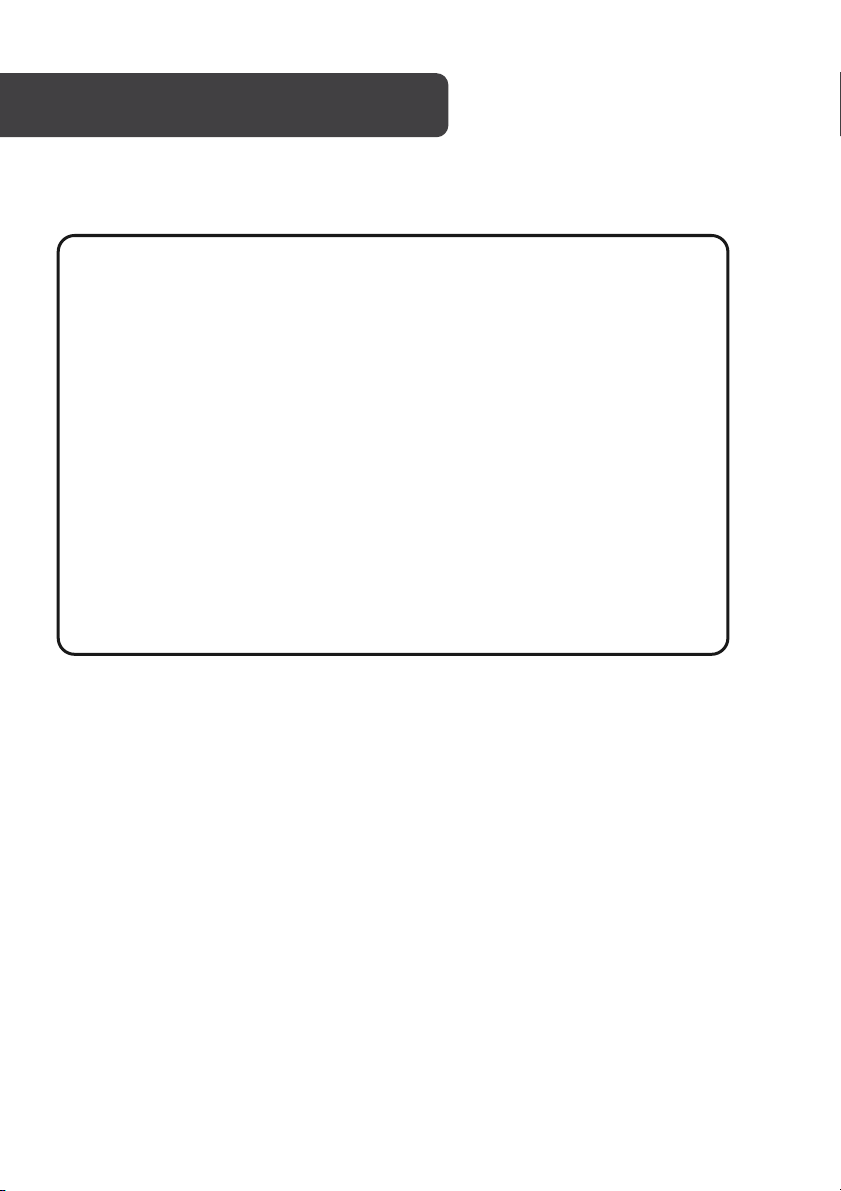
WARNING:
• Contact your physician before beginning any exercise regime, especially if
you have any blood disease or circulation disorder. The measurement
results of this product are for reference only and are not intended for any
medical use or basis.
• If you are wearing a pacemaker or other implanted electronic devices,
please consult your doctor before using the heart rate monitoring strap.
• The watch’s optical heart rate sensor glows green and flashes. If you
suffer from epilepsy or are sensitive to blinking light sources, please
consult your physician if you can wear this smartwatch.
• The device tracks your daily activities through sensors. This data is
intended to tell you about your daily activities, such as steps, sleep,
distance, heart rate and calories, but may not be completely accurate.
• The device, accessories, heart rate sensors and other relevant data are
designed for entertainment and fitness, not for medical purposes.
They are not applicable to the diagnosis, monitoring, treatment or
prevention of any diseases or symptoms. The heart rate data is for
reference only. The manufacturer is not responsible for any consequences
caused by any data deviation.
Please read all safety instructions before using your smart watch.
The contents of this guide are accurate at the date of printing. Any future changes to
functions, design, watch firmware or app software cannot be reflected in this guide. For the
most recent version of this guide, please head online to Kogan.com
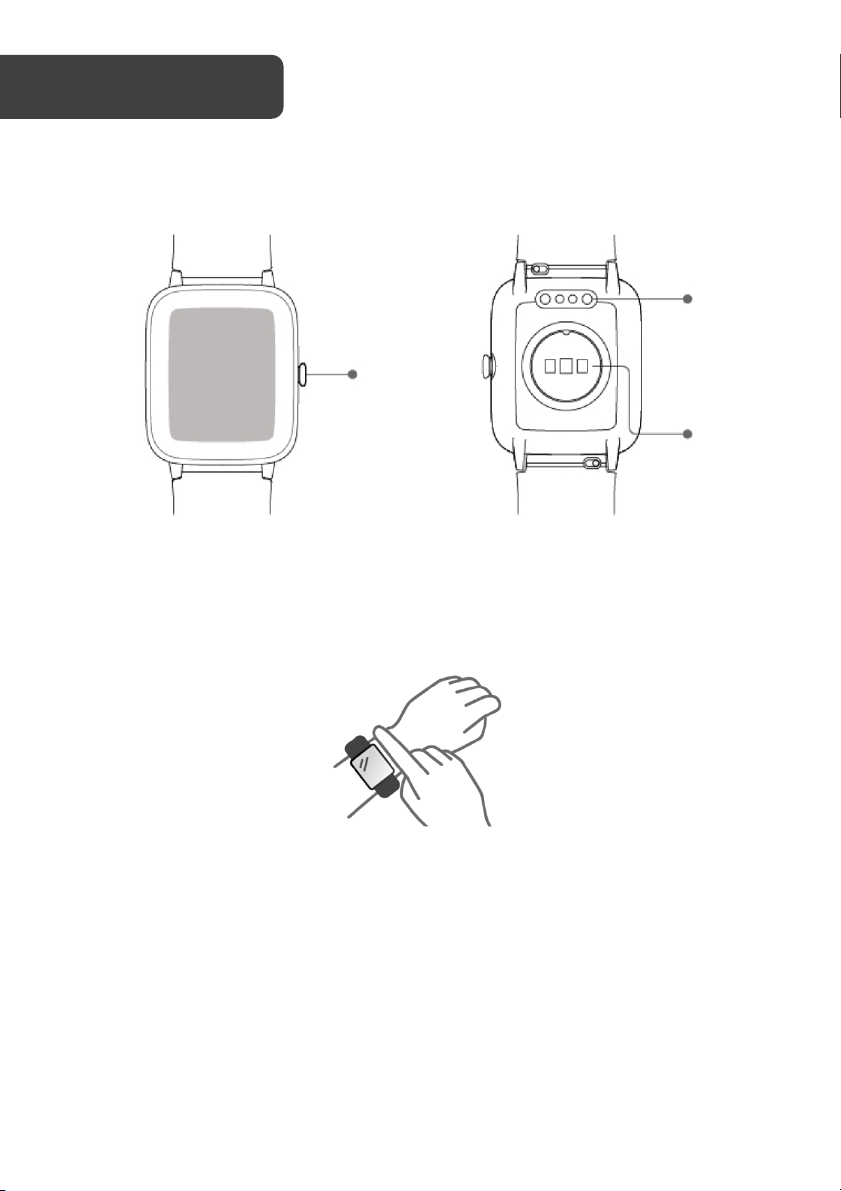
Function
button
Charge
point
Health
sensor
How to wear:
Make sure that the bottom sensor is lightly in contact with your skin and there is a gap of
about one finger’s width between the wrist strap and your wrist.
To u c h o p e r a t i o n :
This watch features a full touch screen that supports both “tap” and “tap and hold”
operations:
• Ta p o n c e - select and switch
• Ta p a n d h o l d - access and confirm.
Button operation:
This watch features a function button that supports short press operation:
• Short press - return to the watch face, close alerts, exit program prompts.

Connect the contact points of the magnetic charging cable to the charge points of the
watch to charge and power on.
Download and install the "veryfit" App from App Store (Apple) or Google Play Store (Android).
Pairing:
1. Open the “veryfit” app and turn on Bluetooth and GPS positioning permissions.
2. Enter your personal information, as well as your step and weight goals in the app.
3. Access the "Add Device" page in the app, select the device type you wish to link,
and link the watch model found.
4. Bring the watch close to the phone.
5. When the watch receives the signal, tap “OK” on the watch to link the device.
Health:
Start single exercise:
• Wear the watch for daily activities, and the watch will automatically record relevant
exercise data.
• Yo u c a n a c t i ve l y measure heart rate, blood oxygen levels, and stress levels using
the watch. You can monitor your health status manually or have the watch
continuously monitor your health automatically.
• Access the exercise application on the watch, select the icon corresponding to the
exercise type (such as outdoor running), and begin your exercise.
• Yo u m a y a l s o s e l ec t a s i n gl e ex e rc i s e g o a l b e fo r e s t a rt i n g t o e x er c i s e a n d t h en
simply tap “Start” to begin your exercise.
• All exercise types can be displayed on the watch. If you need to add, reduce or sort
exercise types, you may do so in the app’s "multiple exercise modes".
