Page 1
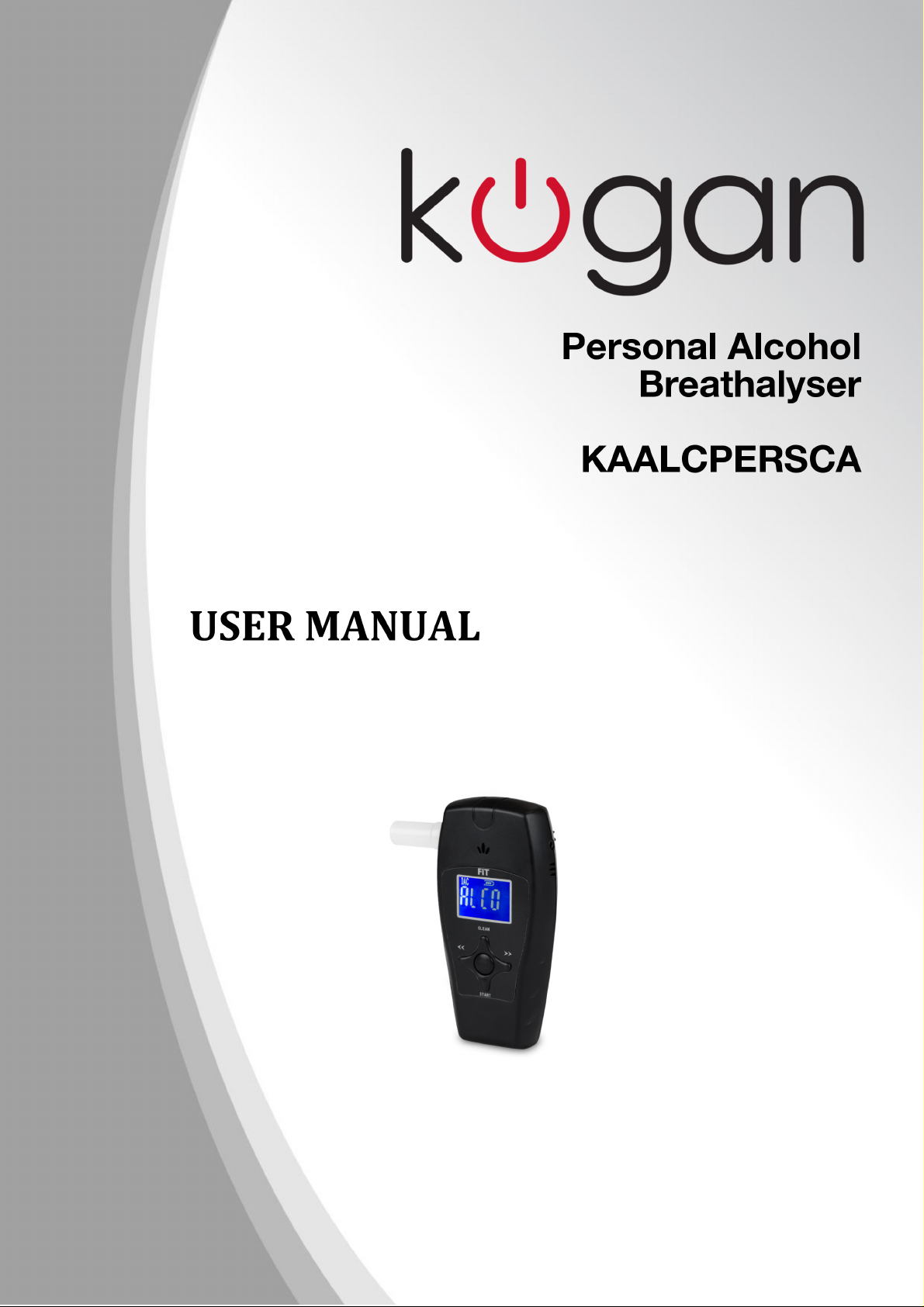
Page 2
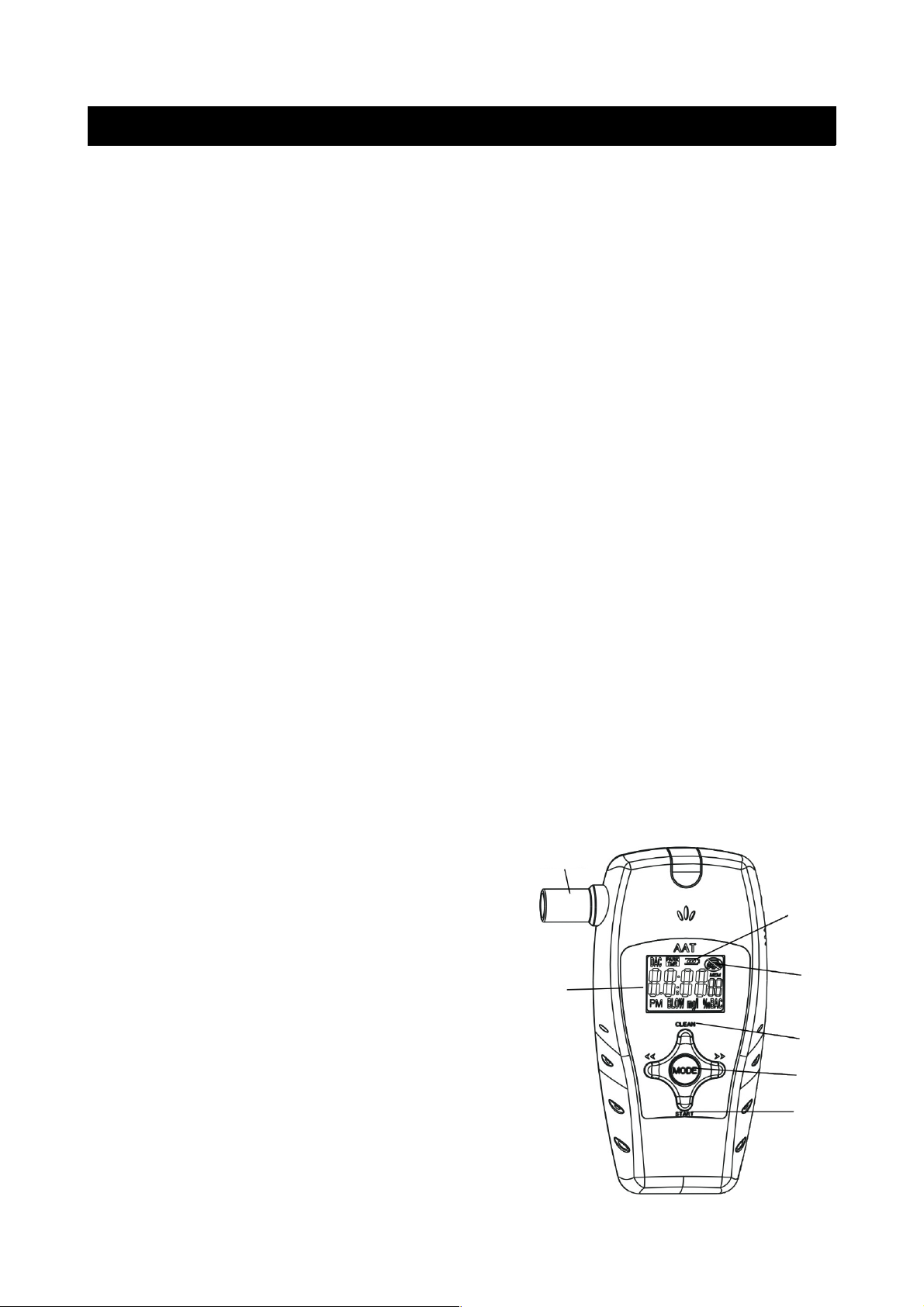
Usage Instructions
1. Install 3 x 1.5V alkaline batteries into the battery compartment. The unit
should start up in the Real Time Clock mode.
2. Before use, wash your mouth with water before using the unit. Abstain
from smoking or drinking for at least 20 minutes.
3. Press the MODE key once to change to Alcohol mode (DAC) from Real
Time Clock mode (RTC).
4. Press the MODE key for one second to change to Real Time Clock mode
(RTC) from Alcohol mode (DAC).
5. In DAC mode, press CLEAN to activate the 10 second air exhaust feature,
and make sure there is no alcohol residue inside the chamber.
6. Insert the provided blowing tube into the gas inlet.
7. Press the START key for 2 seconds (or in DAC mode, press the START key)
to activate an approximate 32 second sensor warm-up process. “PH”
flashes for about 16 seconds, which is then followed by a 16 second count
down. “BLOW” flashes together with a beeping tone when the count down
reaches zero, and the unit is ready to start.
8. Press the START key once and blow continuously through the tube for
approximately 7 seconds. Stop blowing once the reading shows up on the
display.
• A measurement of less that 0.10%BAC (0.05mg/l or 0.01% BAC) will
show “0.00%BAC (0.00mg/l or 0.00%BAC)”.
• A measurement between 0.10% (0.05mg/l or 0.01%BAC) and
3.0%BAC (1.5mg/l or 0.3%BAC) will show it's correct digital reading.
• A measurement above 3.0%BAC (1.5mg/l or 0.3%BAC), “HI” and “NO
DRIVING” will flash on the display.
While the reading is shown on the
display, press and hold the MODE
button once to change to RTC mode.
9. Memory readings: In DAC mode, press
the >> key to enter into memory mode,
then press >> or << to recall the last 10
readings. Press and hold >> for 2 seconds
to clear all stored readings.
Blow Tube
LCD
Battery
Indicator
No driving
symbol
Clean
key
Mode
Start
key
Page 3

Enhanced feature instructions
• Press MODE key to change from DAC mode to RTC mode.
In DAC mode, press >> or << to scroll forwards or backwards through 10
stored readings.
Press CLEAN to activate the 10-second air exhaust feature. Unit will display
“AIR CLR” and a count down figure.
• Press MODE key to enter into Real Time Clock.
Hold << key for 2 seconds to enter into time setting in RTC mode.
Press << or >> to increase or decrease the selected digit in real time setting
mode.
Press START key once to shift the selected digit in real time setting mode.
• Press and hold MODE key for 2 seconds to save your RTC setting and exit
RTC setting mode.
Alert Signals
• Low Level: “0.00%BAC” will be shown on the display if the concentration
detected is less than 0.10%BAC.
• Safety Level: For measurements between Low Level (>0.10%BAC) and
alert level, the alcohol concentration level will show on the display after the
test.
• Alert Level: For measurements equal to, or higher than the alert
concentration level, the analyser will beep together with alternating red and
white lights and “NO DRIVING” flashing on the display for 15 seconds.
The alcohol concentration level displays on the screen and the red light will
remain on the LCD. If the reading is greater than 3.0%BAC, the red light will
flash then remain on the LCD. Press any key to stop the alert sound.
Notes
• To achieve an accurate reading (especially for first
use), the user should ensure that there is no residue
inside the chamber before starting a new alcohol
test. If there is residue left, the machine will take about
90 seconds to warm up the sensor and chamber when
the user presses the START key.
After 90 seconds of the cleaning process, please precheck the tested until the “0.00” indication is shown on
the display. This can be achieved by pressing the START
key once, then holding down the START key and
blowing fresh air into the gas inlet for a few seconds.
• After 5 consecutive tests, allow the device to rest for 2
minutes.
• When the product is not being used, store in a dry environment.
• When the battery energy is not high enough to do testing, “LOB” will flash
and the screen will return to Real Time Clock mode. Please replace the
batteries.
• If the difference between two consecutive readings are greater than
0.1%BAC, the user should test again.
• During the breath sampling, user should NOT block the gas outlet, as this
will affect the reading.
Gas inlet
Gas outlet
Page 4

Storage and Handling
• When product is left unused, please store in a dry location.
• When the low battery indicator flashes, the readings will not be valid.
Please replace the batteries immediately.
• This is a precision instrument designed for blood alcohol concentration.
Users should avoid dropping the tester or knocking it against hard surfaces.
Product Specifications
Display Range 0.00‰BAC, 0.10 ~ 3.0 ‰ BAC, Hi or 0.00 mg/l,
0.05 ~ 1.5 mg/l, Hi or 0.00%BAC, 0.01 ~ 0.3 % BAC, Hi
Memory 10 memory slots
Power Input 3 x 1.5V Alkaline batteries
Display Graphic & Digital display with bi-colour backlight
Real Time Clock power save
mode
2 minutes after any key in.
Breath Sampling 7 seconds of continuous breath intake
Cycle Time ~60 seconds
Dimensions 61 x 123 x 27mm
Weight 78g (without batteries)
Alert Level Calibrated
□0.02% □0.03% □0.05% □0.08% BAC
□0.2‰ □0.3‰ □0.5‰ □0.8‰ BAC
□0.1mg/l □0.15mg/l □0.25mg/l □0.4 mg/l
Agency Approval CE
Accessories 2 x blowing tubes
Operating Temperature
0 -40℃ ℃
This unit should be used only as a general guide to the level of alcohol in your
body.
Many factors (environment gas residue, smoke and various foods/odours in the
human mouth) may affect the BAC level reading.
Kogan.com does not accept any liability arising from the use of this product.
DO NOT drink before you drive.
Specifications are subject to change without notice.
