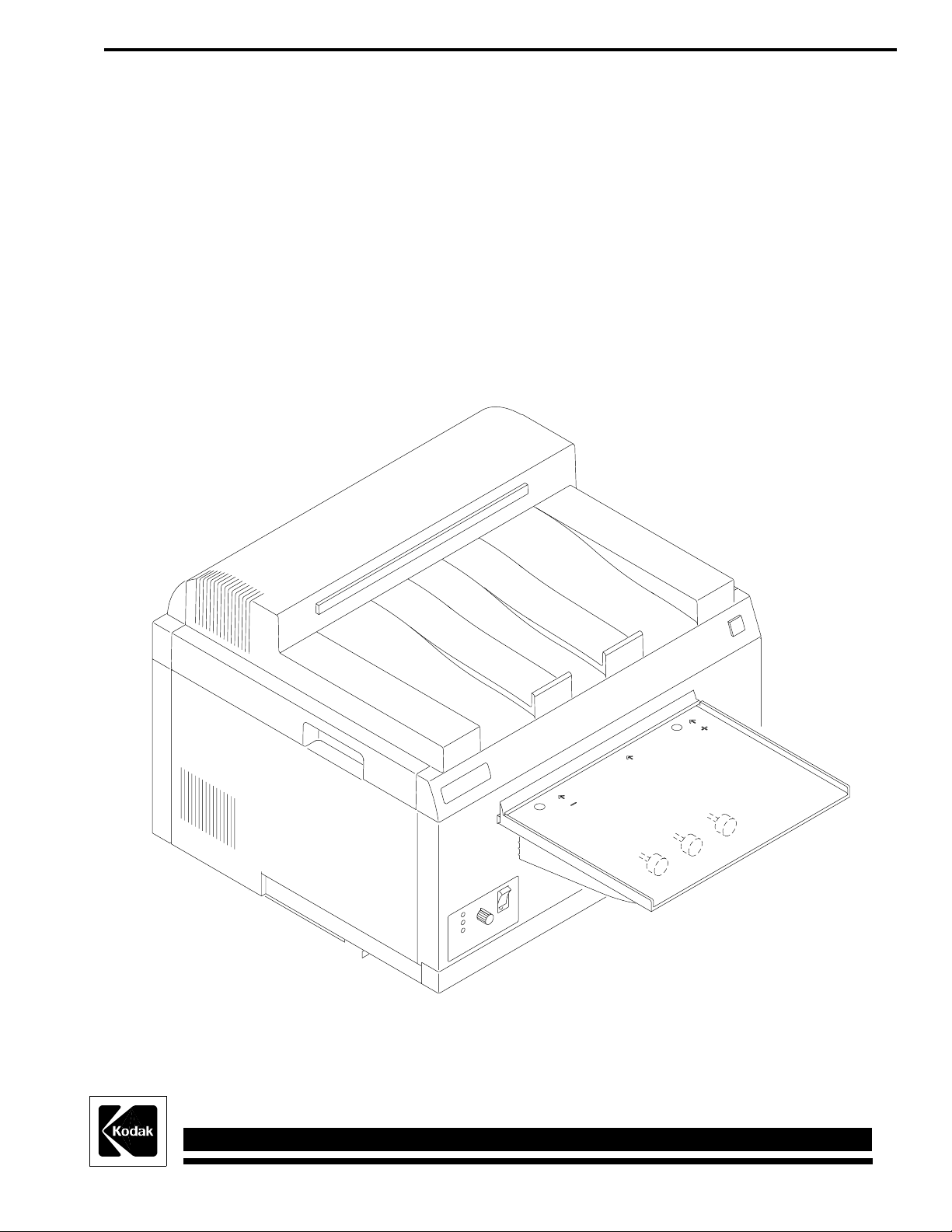
Publication No. 981088
September 1995
Supersedes 981088
October 1994
INSTALLATION INSTRUCTIONS for the
Kodak X-Omat M43 and M43A PROCESSORS
and the
Kodak X-Omat Clinic 1 PROCESSOR
HEALTH SCIENCES DIVISION
© Eastman Kodak Company
H130_0009DA
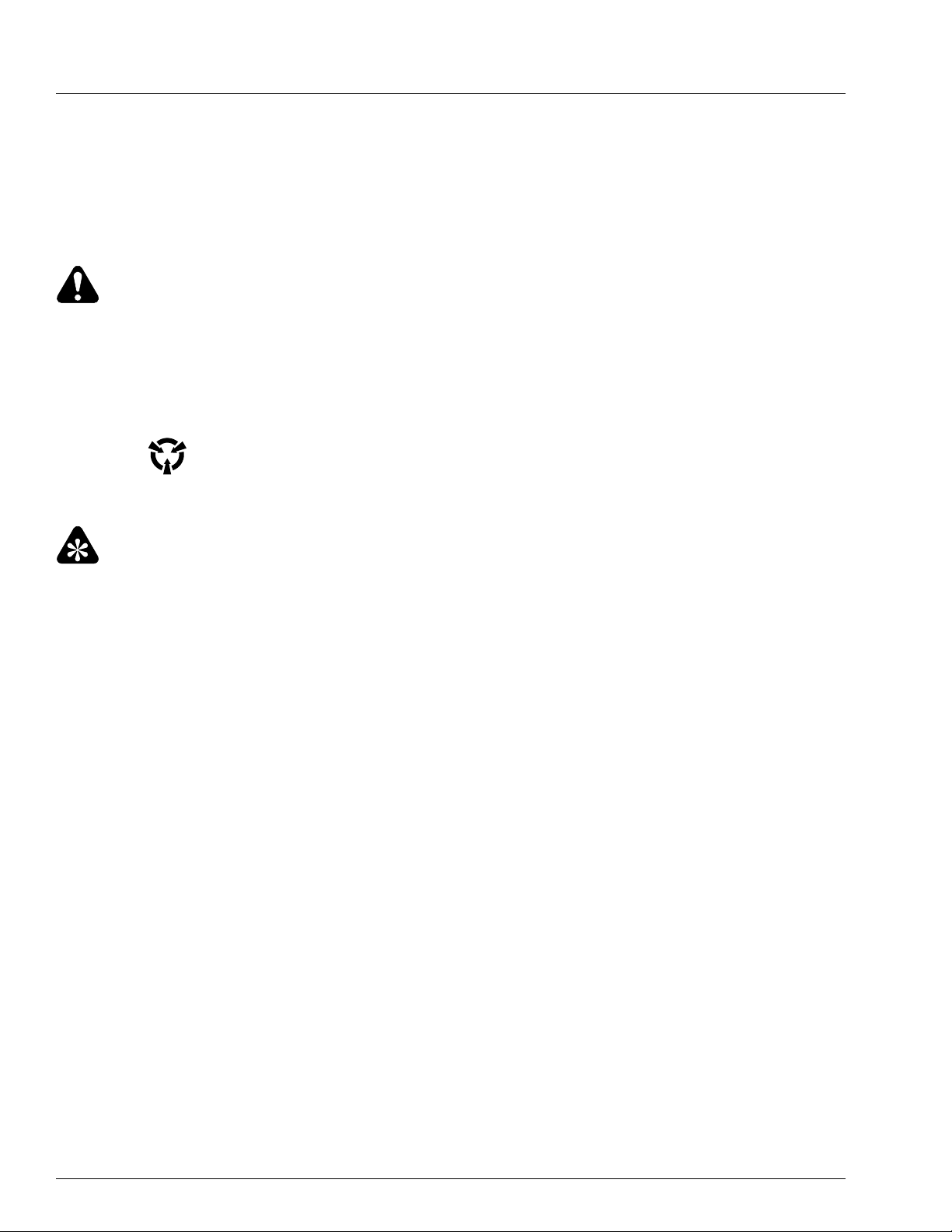
PLEASE NOTE The information contained herein is based on the experience and knowledge relating to the
subject matter gained by Eastman Kodak Company prior to publication.
No patent license is granted by this information.
Eastman Kodak Company reserves the right to change this information without notice, and
makes no warranty, express or implied, with respect to this information. Kodak shall not be
liable for any loss or damage, including consequential or special damages, resulting from any
use of this information, even if loss or damage is caused by Kodak’s negligence or other fault.
Warning
To avoid hazardous conditions, keep floors and floor coverings around your Kodak X-Omat Processors and
associated drains clean and dry at all times. Any accumulation of fluids from mixing tanks, drain lines, etc., should
be cleaned up immediately. In the event of an accumulation of liquid due to backup, overflow, or other malfunctions
of the drain associated with your Kodak X-Omat Processor, call a plumber or other contractor to correct any problem
with the drain. Kodak accepts no responsibility or liability whatsoever for the serviceability of any drain connected
to or associated with a Kodak X-Omat Processor. Such drains are the sole responsibility of the customer.
This equipment includes parts and assemblies sensitive to damage from electrostatic
discharge. Use caution to prevent damage during all service procedures.
Important
This manual is intended for use by qualified service personnel only.
2 September 1995 – 981088

Table of Contents
Description Page
Unpacking the PROCESSOR . . . . . . . . . . . . . . . . . . . . . . . . . . . . . . . . . . . . . . . . . . . . . . . 5
Installing the PROCESSOR . . . . . . . . . . . . . . . . . . . . . . . . . . . . . . . . . . . . . . . . . . . . . . . . 8
Changing the PROCESSOR to 50 or 60 Hz Operation, M43 and M43A Only . . . . . . . . . 32
Processor Setup Options . . . . . . . . . . . . . . . . . . . . . . . . . . . . . . . . . . . . . . . . . . . . . . . . . . . 35
Installing the DRYER PLENUM . . . . . . . . . . . . . . . . . . . . . . . . . . . . . . . . . . . . . . . . . . . . 39
Installing the RACKS . . . . . . . . . . . . . . . . . . . . . . . . . . . . . . . . . . . . . . . . . . . . . . . . . . . . . 40
Leveling the PROCESSOR . . . . . . . . . . . . . . . . . . . . . . . . . . . . . . . . . . . . . . . . . . . . . . . . 47
Making the Necessary Connections . . . . . . . . . . . . . . . . . . . . . . . . . . . . . . . . . . . . . . . . . . 49
Checking the Electrical Supply . . . . . . . . . . . . . . . . . . . . . . . . . . . . . . . . . . . . . . . . . 49
Connecting the DRAIN LINES and the Water Supply HOSE
for the Table Top or MOUNTING STAND Installations. . . . . . . . . . . . . . . . . . . . 51
Connecting the HOSES from the REPLENISHMENT TANKS
in Table Top or MOUNTING STAND Installations . . . . . . . . . . . . . . . . . . . . . . . 53
Doing the Water Leak Test . . . . . . . . . . . . . . . . . . . . . . . . . . . . . . . . . . . . . . . . . . . . . . . . . 54
Setting the Developer Temperature . . . . . . . . . . . . . . . . . . . . . . . . . . . . . . . . . . . . . . . . . . 58
Checking and Adjusting the Replenishment Rates . . . . . . . . . . . . . . . . . . . . . . . . . . . . . . 60
Installing the KNOBS . . . . . . . . . . . . . . . . . . . . . . . . . . . . . . . . . . . . . . . . . . . . . . . . . . . . 64
Installing the FEED TRAY . . . . . . . . . . . . . . . . . . . . . . . . . . . . . . . . . . . . . . . . . . . . . . . . 66
Installing the LIGHTTIGHT FEED TRAY . . . . . . . . . . . . . . . . . . . . . . . . . . . . . . . . . . . . 66
Filling the TANKS with the Developer and Fixer Solutions . . . . . . . . . . . . . . . . . . . . . . . 67
Final Checkout . . . . . . . . . . . . . . . . . . . . . . . . . . . . . . . . . . . . . . . . . . . . . . . . . . . . . . . . . .73
Moving the PROCESSOR to the Work Area . . . . . . . . . . . . . . . . . . . . . . . . . . . 8
Installing the PROCESSOR on the MOUNTING STAND . . . . . . . . . . . . . . . . 9
Installing the PROCESSOR on a Table Top . . . . . . . . . . . . . . . . . . . . . . . . . . . 12
Installing the PROCESSOR Through the Wall . . . . . . . . . . . . . . . . . . . . . . . . . 13
Installing the Alternate SPROCKET on an M43 or M43A PROCESSOR Only 33
Changing the Input CONNECTOR on the DRIVE MOTOR . . . . . . . . . . . . . . 34
Available Options . . . . . . . . . . . . . . . . . . . . . . . . . . . . . . . . . . . . . . . . . . . . . . . . 35
Changing the PROCESSOR Setup Options . . . . . . . . . . . . . . . . . . . . . . . . . . . . 36
Identifying the Parts of the PROCESSOR . . . . . . . . . . . . . . . . . . . . . . . . . . . . . 40
Installing the WASH RACK . . . . . . . . . . . . . . . . . . . . . . . . . . . . . . . . . . . . . . . 41
Installing the FIXER and DEVELOPER RACKS . . . . . . . . . . . . . . . . . . . . . . . 44
Installing the DRYER RACK . . . . . . . . . . . . . . . . . . . . . . . . . . . . . . . . . . . . . . 45
Important Information. . . . . . . . . . . . . . . . . . . . . . . . . . . . . . . . . . . . . . . . . . . . . 49
Service Requirements for European Installations of the M43 PROCESSOR . . 49
Making the Electrical Connections . . . . . . . . . . . . . . . . . . . . . . . . . . . . . . . . . . 50
Installing the KNOBS on the DRAIN VALVES . . . . . . . . . . . . . . . . . . . . . . . . 64
Installing the DRYER TEMPERATURE CONTROL KNOB . . . . . . . . . . . . . 65
Mixing the Chemicals . . . . . . . . . . . . . . . . . . . . . . . . . . . . . . . . . . . . . . . . . . . . . 67
Filling the FIXER TANK . . . . . . . . . . . . . . . . . . . . . . . . . . . . . . . . . . . . . . . . . . 68
Filling the DEVELOPER TANK . . . . . . . . . . . . . . . . . . . . . . . . . . . . . . . . . . . . 70
Checking for Correct Operation of the PROCESSOR . . . . . . . . . . . . . . . . . . . . 73
Transport Test . . . . . . . . . . . . . . . . . . . . . . . . . . . . . . . . . . . . . . . . . . . . . . . . . . . 73
Setting the Dryer Temperature . . . . . . . . . . . . . . . . . . . . . . . . . . . . . . . . . . . . . . 74
981088 – September 1995 3

INSTALLATION INSTRUCTIONS
4 September 1995 – 981088
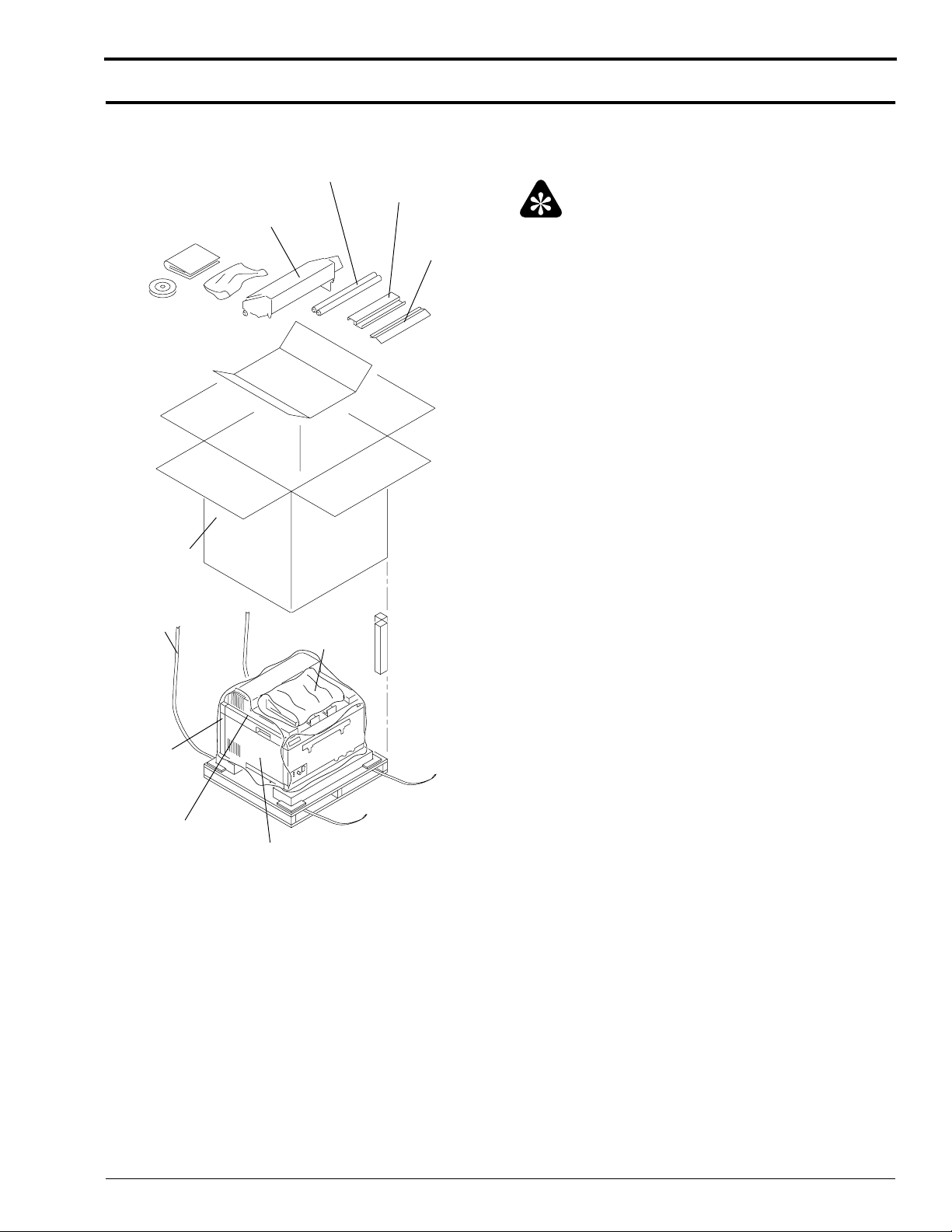
Section 1: Unpacking the PROCESSOR
Unpacking the PROCESSOR
Figure 1 Removing the Components
EXIT ROLLER
ASSEMBLY
DRYER RACK
shipping
carton
metal
bands
FEED
TRAY
EVAPORATION
COVER (2)
SPLASH
GUARD
[1] Cut the metal bands, open the shipping carton, and
remove any packing material.
Important
When removing protective packing material or
wrapping from components, be careful not to cut
through the protective wrapping and damage the
component.
[2] Remove the items packed with the PROCESSOR.
See publication 1C7052 in the front pocket of
your publications binder for a list of the items
packed with your PROCESSOR model.
[3] Remove:
• shipping carton from around the
PROCESSOR
• any other packing materials
• TOP COVER from the PROCESSOR
• EVAPORATION COVERS for the
DEVELOPER and FIXER RACKS
• 2 SIDE ACCESS PANELS and the BACK
ACCESS PANEL by loosening the
2 SCREWS securing each PANEL
• POWER CABLE (provided with the M43A
only)
BACK
ACCESS
PANEL
TOP
COVER
981088 – September 1995 5
SIDE ACCESS
PANEL (2)
H130_0140CCA
H130_0140CA
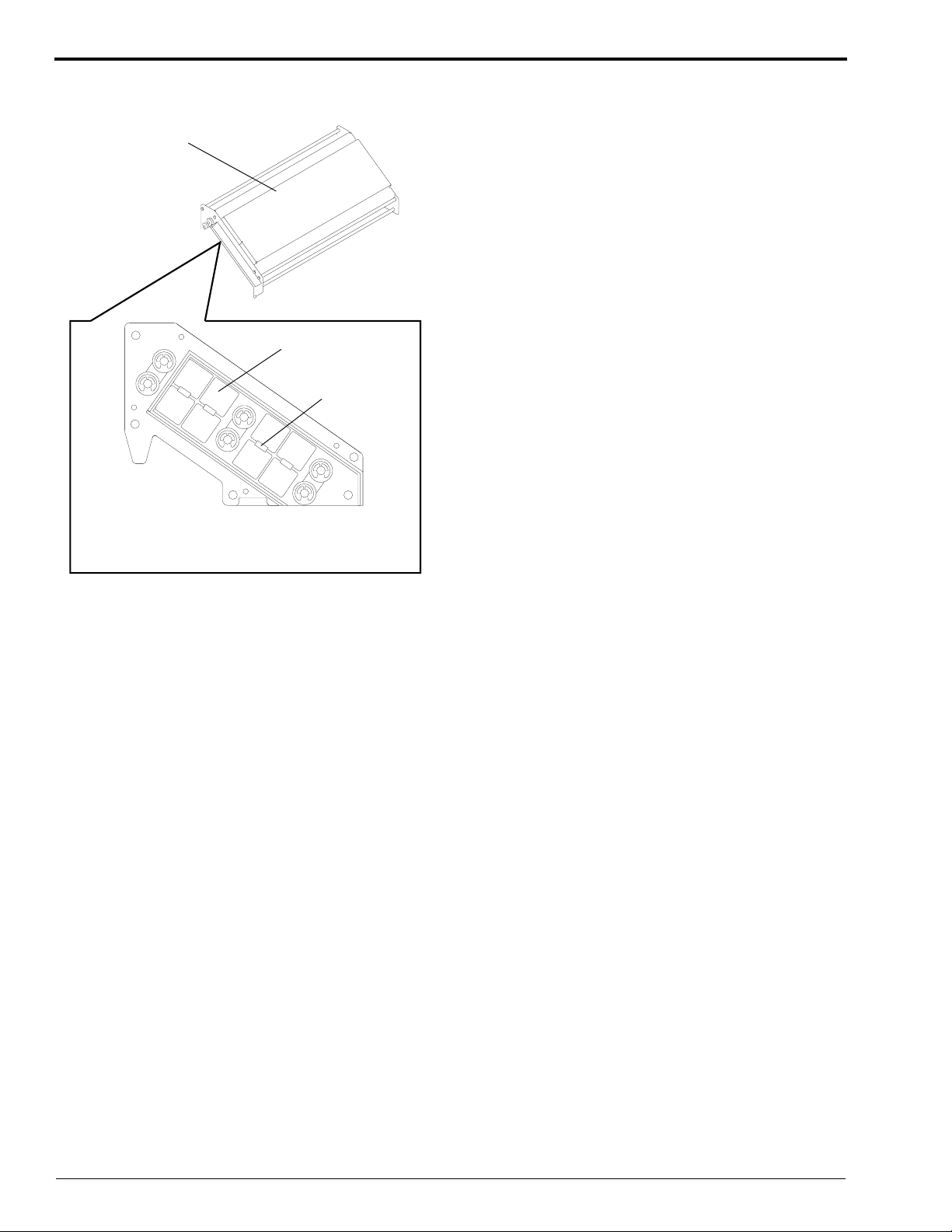
INSTALLATION INSTRUCTIONS
Figure 2 Removing the Tape from the DRYER AIR
TUBES
DRYER RACK
Non-Drive End View
[4] From the DRYER RACK, remove the 8 pieces of
tape holding the DRYER AIR TUBES in position.
DRYER AIR
TUBES (8)
tape
H130_0142GCA
H130_0142GA
6 September 1995 – 981088
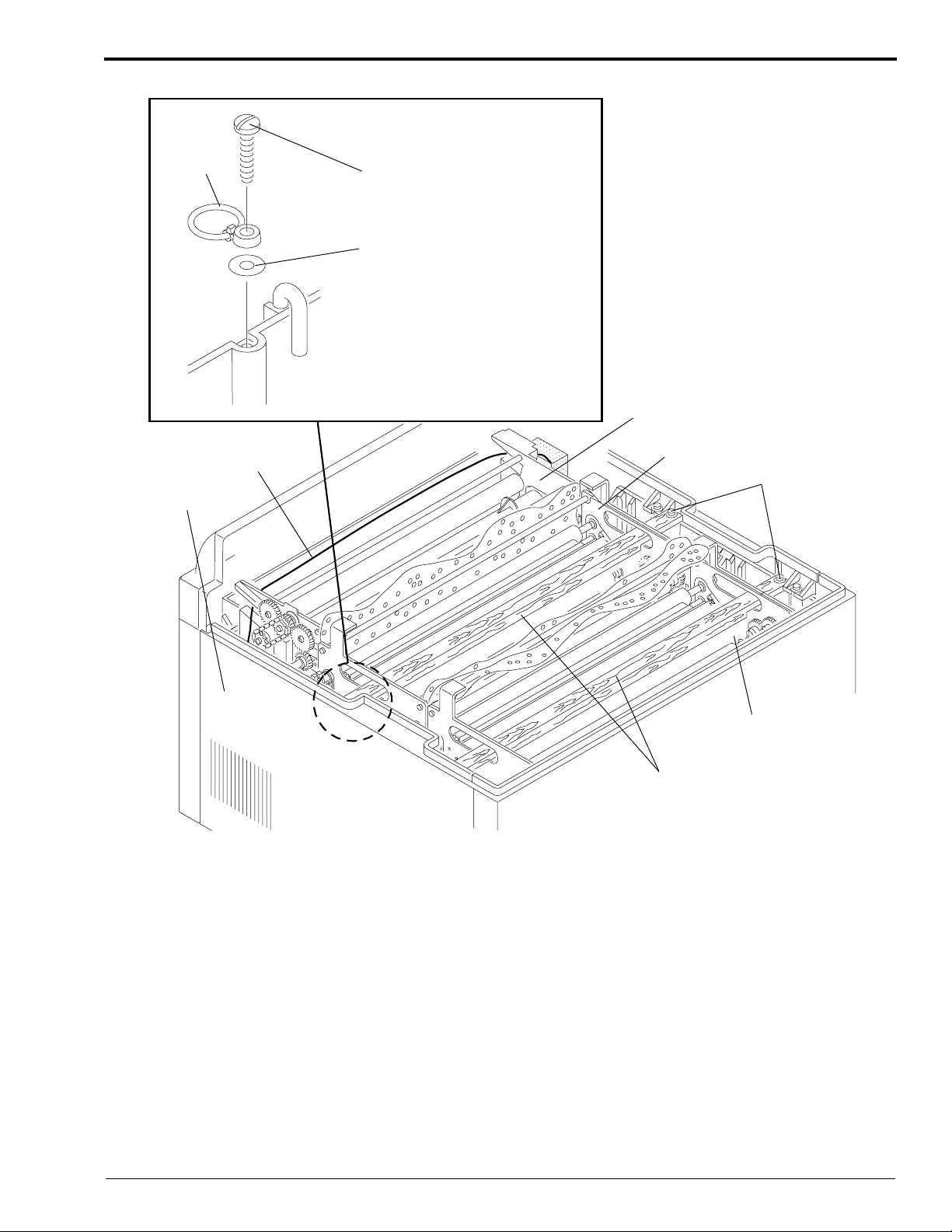
Figure 3 Unpacking the RACKS
Unpacking the PROCESSOR
O-RING
DRIVE
SIDE
ACCESS
PANEL
STRAP
SCREW
WASHER
WASH RACK
FIXER RACK
SCREWS (4)
DEVELOPER
RACK
WOOD RESTRAINTS
H130_0170DCA
H130_0170DA
[5] Remove the 2 SCREWS securing the WOOD RESTRAINT on the DEVELOPER RACK. Remove the WOOD
RESTRAINT from the DEVELOPER RACK.
[6] Remove the 2 SCREWS securing the WOOD RESTRAINT on the FIXER RACK. Remove the WOOD
RESTRAINT from the FIXER RACK.
[7] Locate the SCREW hole on the drive side of the PROCESSOR that was used to secure the WOOD
RESTRAINT onto the FIXER RACK.
[8] Install the O-RING provided into that hole using the SCREW and WASHER provided. The O-RING will be
used in later procedures to enable you to secure the COVER of the ELECTRICAL BOX in the open position.
See the figure.
[9] Remove the DEVELOPER and FIXER RACKS and any protective packing material.
[10] Cut and remove the STRAP securing the WASH RACK in place.
[11] Remove any remaining protective packing material.
981088 – September 1995 7
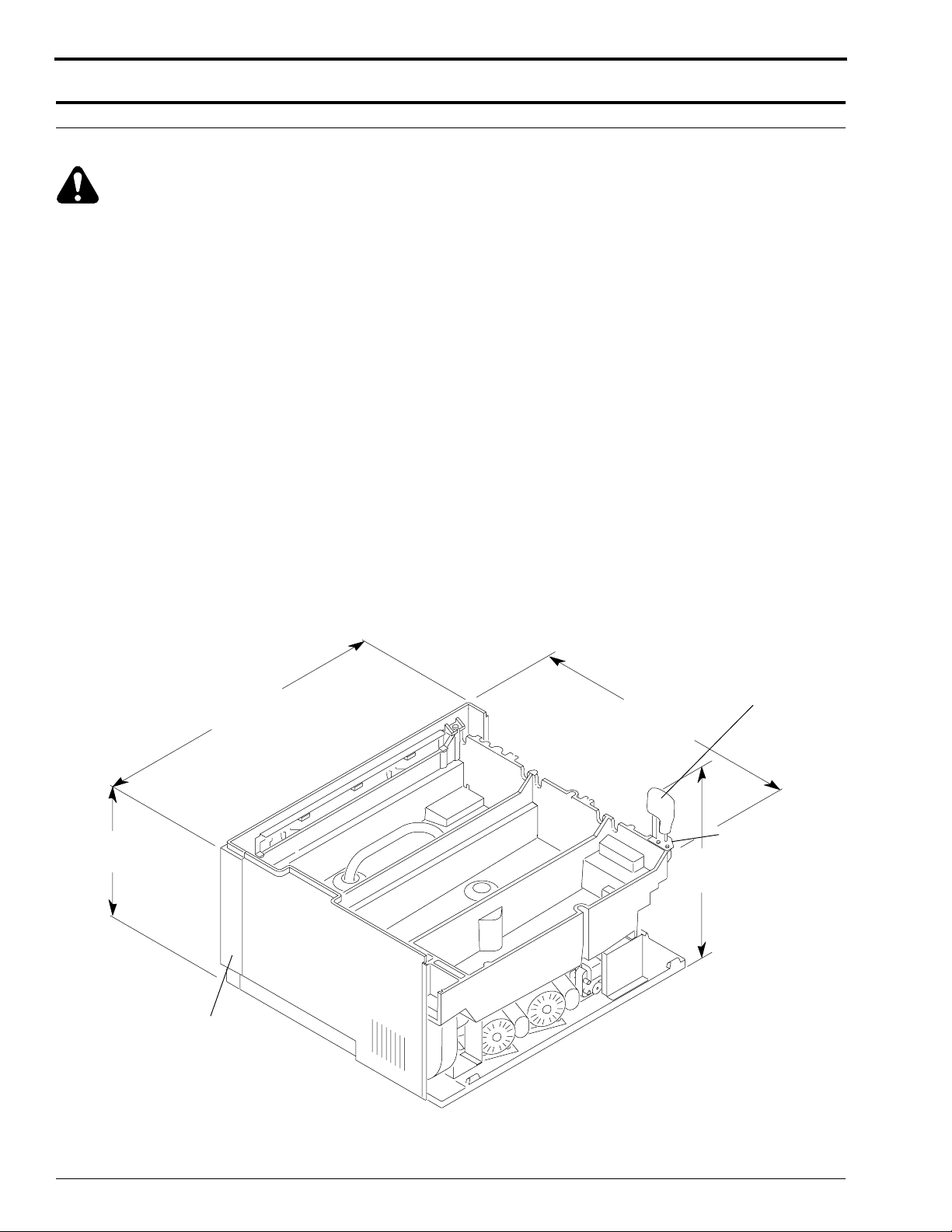
INSTALLATION INSTRUCTIONS
Section 2: Installing the PROCESSOR
Moving the PROCESSOR to the Work Area
Warning
The unpacked, empty PROCESSOR weighs approximately 84 kg (185 lb). Use 2 people to move it. The PUMPS
are heavy and are located in the back of the PROCESSOR. Rotate the PROCESSOR so that each person supports
1
⁄2 the weight of the PROCESSOR.
[1] Move the PROCESSOR to the work area where you plan to install it. When possible move the PROCESSOR
in its upright position.
(a) If the PROCESSOR does not fit through the door opening of the work area, do the steps below.
1. Check that the BACK ACCESS PANEL and DRIVE SIDE ACCESS PANEL are removed. If not,
loosen the 2 SCREWS on each PANEL and remove the PANEL.
2. Check that the FRONT ACCESS PANEL is installed. The FRONT ACCESS will protect the FILM
DETECTOR ASSEMBLY from damage when moving the PROCESSOR through a narrow door
opening.
3. To reduce space requirements, check that the LEVELING FEET are rotated up into the PROCESSOR
as far as possible.
4. Rotate the PROCESSOR so that the non-drive side faces down. See the figure for the dimensions of
the PROCESSOR with the TOP COVER and PANELS removed.
5. To reduce space requirements even more, unscrew the MOUNTING BRACKET for the
INTERLOCK SWITCH and let the INTERLOCK SWITCH hang inside the PROCESSOR.
Figure 4 Moving the PROCESSOR through a Narrow Door Opening
69.2 cm
(27 1/4 in.)
34.3 cm
(13 1/2 in.)
FRONT ACCESS
PANEL
non-drive
side
drive
side
66.7 cm
(26 1/4 in.)
41.3 cm
(16 1/4 in.)
INTERLOCK
SWITCH
MOUNTING
BRACKET
H130_0133HCB
H130_0133HA
8 September 1995 – 981088
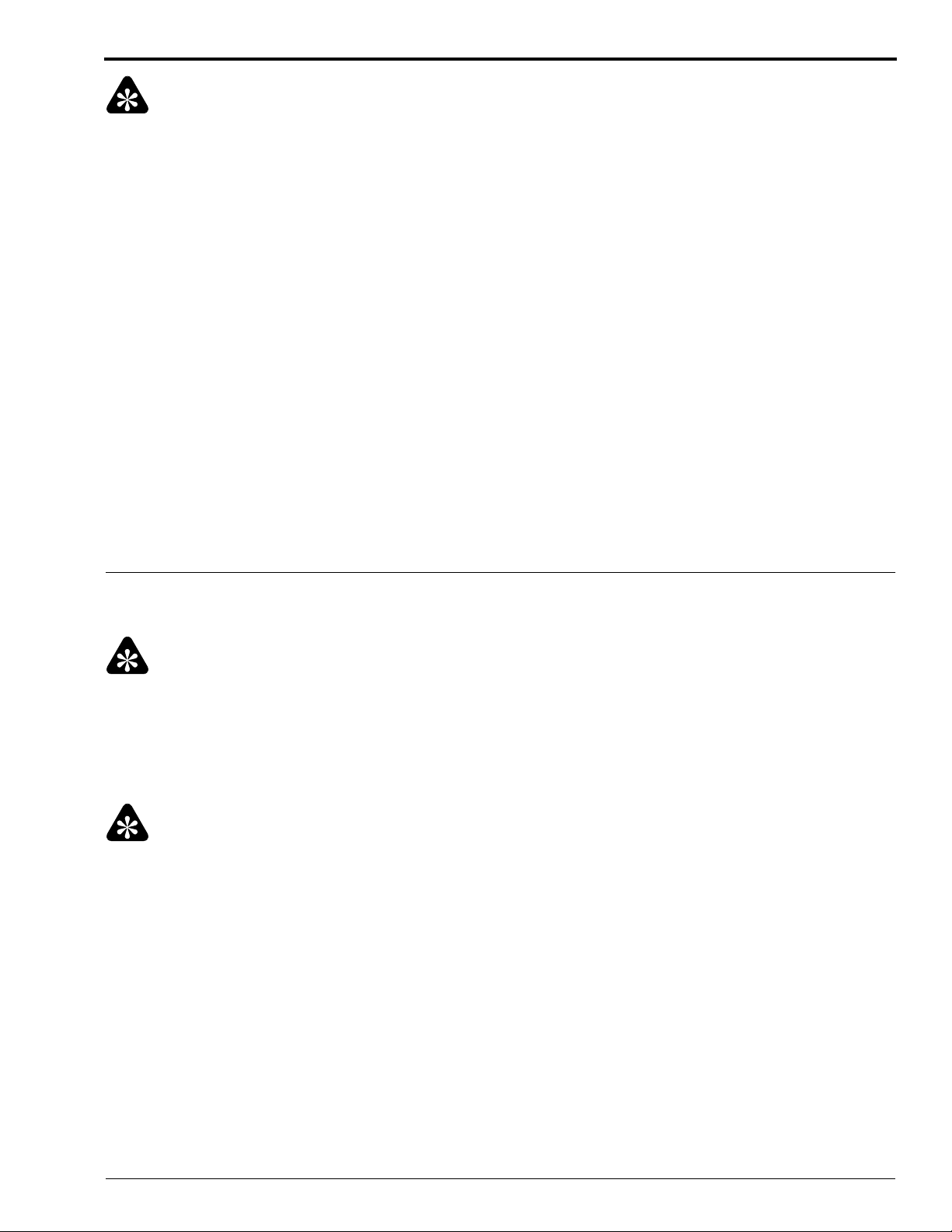
Installing the PROCESSOR
Important
• Servicing and accessing the PROCESSOR is easiest if you position the PROCESSOR on a Kodak
M35, M43, Clinic 1 MOUNTING STAND.
• If you will not be installing the PROCESSOR on the Kodak M35, M43, Clinic 1 MOUNTING
STAND, see “Installing the PROCESSOR on a Table Top” on Page 12.
• If you will be installing the PROCESSOR through the darkroom wall, see “Installing the
PROCESSOR Through the Wall” on Page 13.
[2] Install the PROCESSOR by following 1 of the 3 procedures outlined on the following pages:
• on a Table Top — see Page 12
• through the wall — see Page 13
• on the M35, M43, Clinic 1 MOUNTING STAND — see below
[3] If you removed the INTERLOCK SWITCH in Step 1a, do the steps below.
(a) Install:
• SIDE ACCESS PANELS
• FRONT ACCESS PANEL
• TOP COVER
(b) Push the MOUNTING BRACKET forward until the BLADE of the TOP COVER fully engages the
INTERLOCK SWITCH. Tighten the 2 SCREWS to secure the BRACKET.
Installing the PROCESSOR on the MOUNTING STAND
[1] Place the PROCESSOR on the MOUNTING STAND with the large holes toward the operator’s work area.
Important
If you will be securing the MOUNTING STAND with SEISMIC BRACKETS, ensure that the MOUNTING
STAND, on its LEVELING FEET, is no more than 2.5 cm (1 in.) above the floor.
[2] Install the 4 LEVELING FEET and 4 LOCK NUTS on the MOUNTING STAND.
(a) Rotate the LEVELING FEET until the MOUNTING STAND is approximately 2.5 - 3.75 cm
1
(1 - 1
⁄2in.) above the FLOOR.
Important
If you will be securing the MOUNTING STAND with SEISMIC BRACKETS, use the FLOOR PLATES provided
with the SEISMIC BRACKET KIT 261413.
[3] Install the FLOOR PLATES under each of the 4 LEVELING FEET of the MOUNTING STAND.
[4] Move the MOUNTING STAND as close to its final position as possible while still maintaining clearance on
all sides of the PROCESSOR for access to components.
[5] Check that the MOUNTING STAND is level both front-to-back and side-to-side.
[6] Once the MOUNTING STAND is level, tighten the 4 LOCK NUTS against the base of the MOUNTING
STAND to secure its height.
981088 – September 1995 9
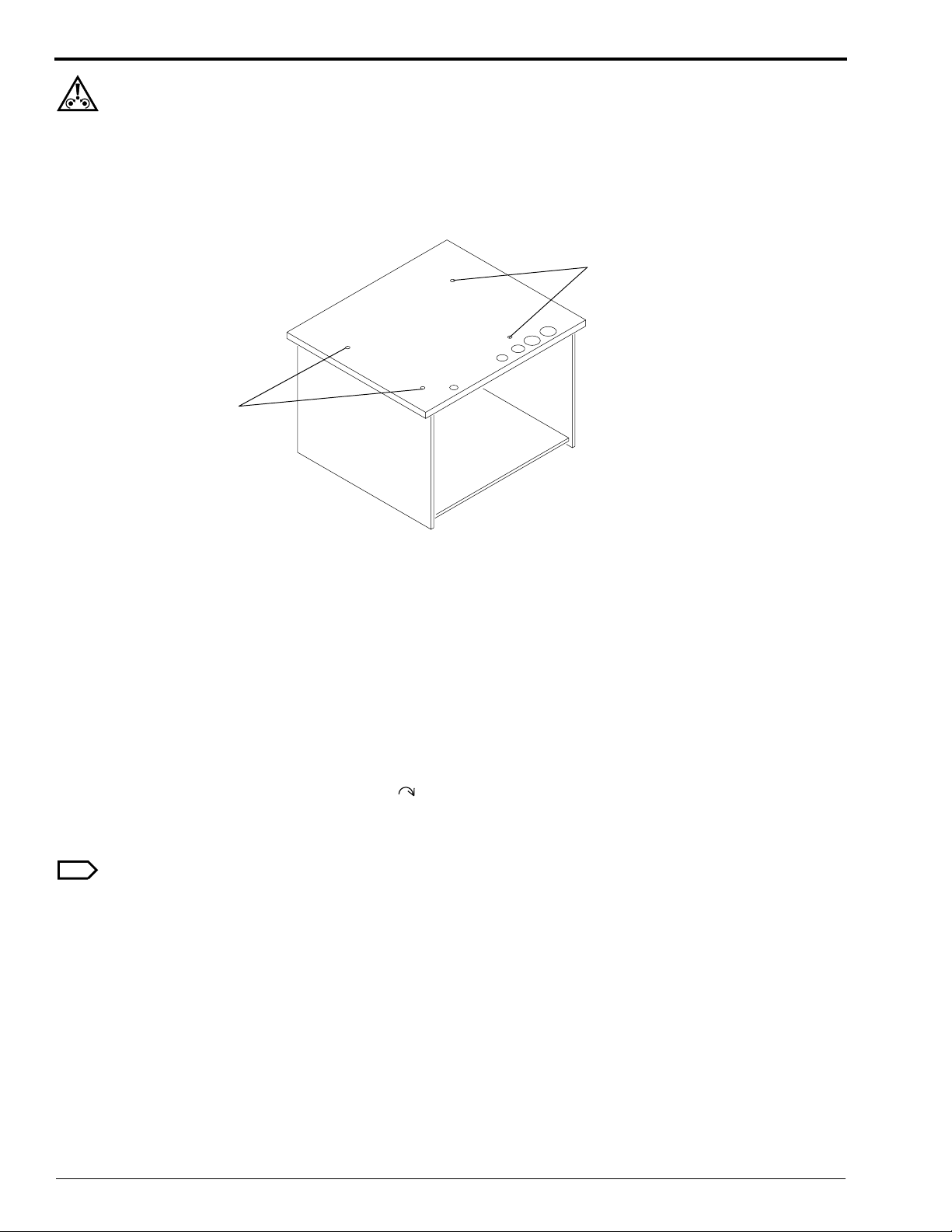
INSTALLATION INSTRUCTIONS
Caution
The empty PROCESSOR weighs approximately 84 kg (185 lb).
[7] Position the PROCESSOR on the MOUNTING STAND. Do not allow the LEVELING FEET to fall into the
holes in the TOP of the MOUNTING STAND.
Figure 5 Using the MOUNTING STAND
holes for
LEVELING FEET
holes for
LEVELING FEET
H130_0204BCA
H130_0204BA
[8] Raise and support the non-feed end of the PROCESSOR to gain access to 2 LEVELING FEET. Use a 5 x 10 cm
(2 x 4 in.) piece of wood that is 1 m (3 ft.) long to support the PROCESSOR.
(a) Position the piece of wood so that:
• it supports the entire width of the PROCESSOR (drive side to non-drive side)
• it is closer to the center of the PROCESSOR than to the back
[9] Remove the NUT from each of the 2 non-feed end LEVELING FEET. Keep the NUTS for later installation.
[10] Remove and discard the LEVELING FOOT on the drive side of the PROCESSOR near the
REPLENISHMENT PUMP.
1
[11] Install the 7.6 cm (3
⁄2 in.) LEVELING FOOT (packed with the PROCESSOR) in its place. See Figure 6.
[12] Rotate these 2 LEVELING FEET clockwise until they are fully extended. Use a SOCKET or WRENCH to
ensure that the LEVELING FEET are tight.
[13] Position a SPACER on the TOP of the MOUNTING STAND under each of the 2 LEVELING FEET.
Note
The SPACERS are packed with the MOUNTING STAND.
[14] Lower the raised end of the PROCESSOR by removing the piece of wood supporting it.
[15] Check that the LEVELING FEET are lowered into the SPACERS.
[16] Align the 2 LEVELING FEET and SPACERS with the holes in the TOP of the MOUNTING STAND. Insert
the LEVELING FEET through the holes.
10 September 1995 – 981088
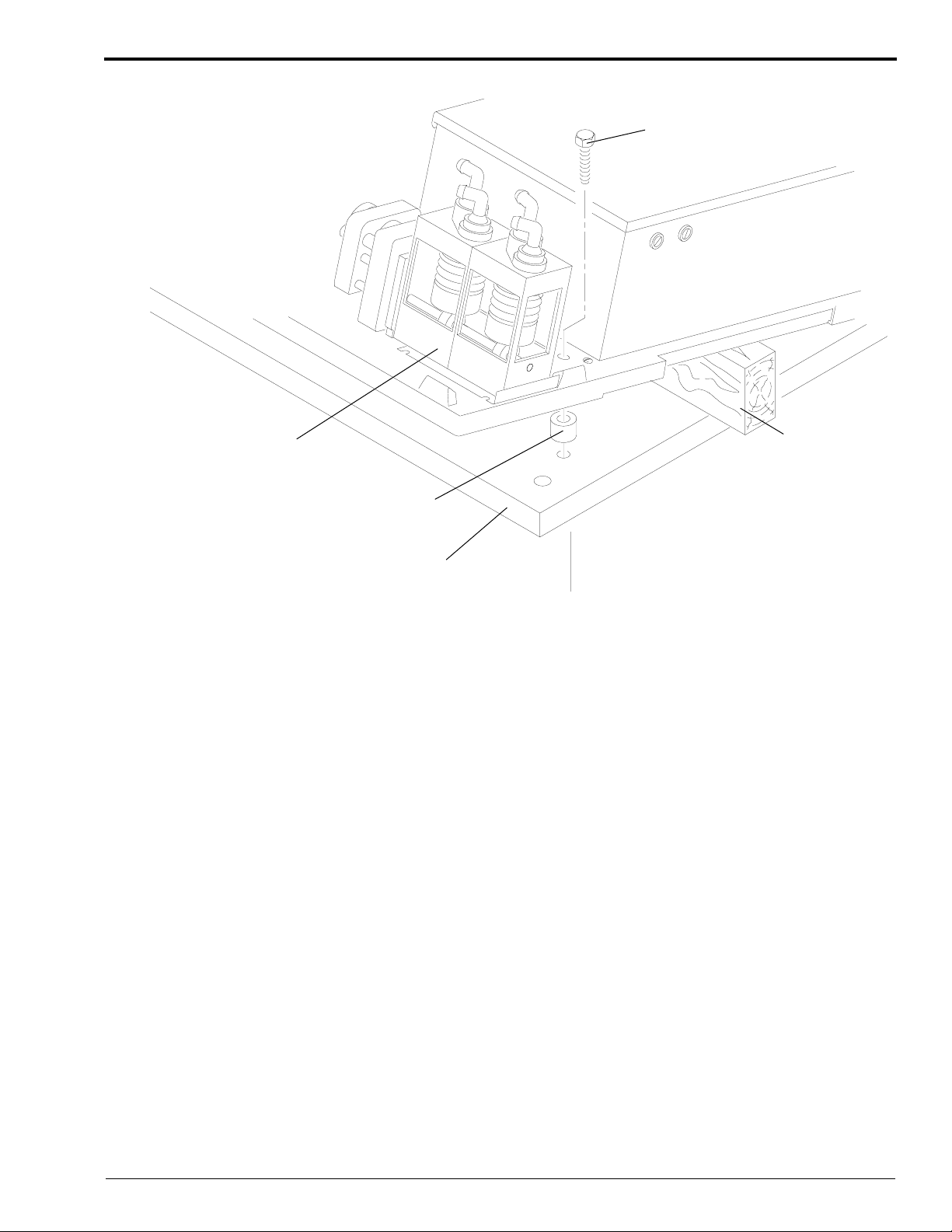
Figure 6 Installing the SPACERS on the Non-Feed End of the PROCESSOR
non-feed
end
Installing the PROCESSOR
LEVELING
FOOT (2)
REPLENISHMENT PUMP
SPACER (2)
drive side
MOUNTING STAND
wood
support
H130_0182HCA
H130_0182HA
[17] Repeat Steps 8, 9, and 12 through 16 for other end, the feed end, of the PROCESSOR.
[18] Check that the PROCESSOR is level.
[19] Install the following parts onto the 4 LEVELING FEET by reaching under the TOP of the MOUNTING
STAND:
• 4 WASHERS, provided with the MOUNTING STAND
• 4 NUTS - removed in Step 9
[20] Advance to the appropriate section as outlined below.
(a) If you are installing an M43A or Clinic 1 PROCESSOR for 60 Hz operation, advance to the section
“PROCESSOR Setup Options” on Page 35.
(b) If you are installing an M43A PROCESSOR for 50 Hz operation, advance to the section “Changing the
PROCESSOR to 50 or 60 Hz Operation” on Page 32.
981088 – September 1995 11
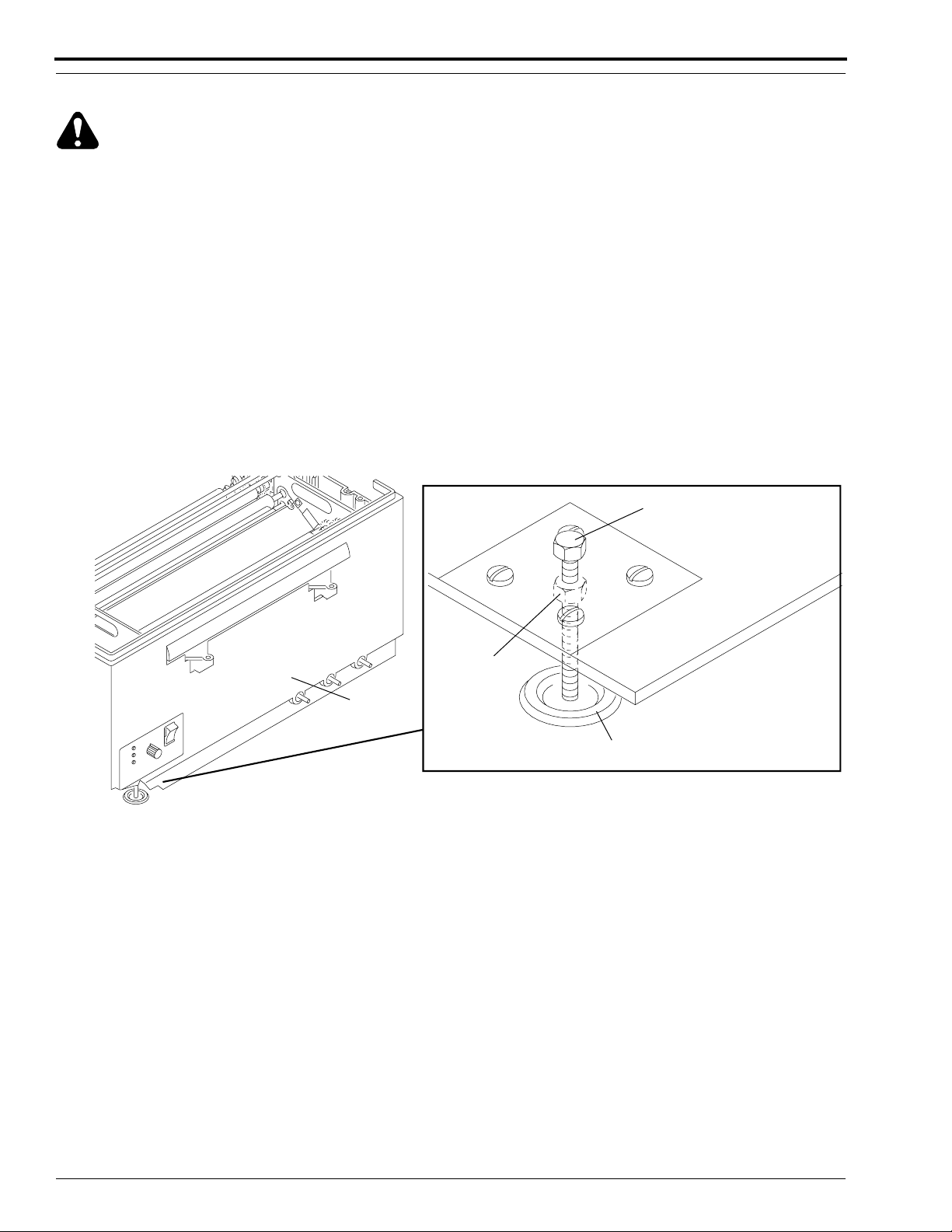
INSTALLATION INSTRUCTIONS
Installing the PROCESSOR on a Table Top
Warning
The unpacked, empty PROCESSOR weighs approximately 84 kg (185 lb). Use 2 people to move it. The PUMPS
are heavy and are located in the back of the PROCESSOR. Rotate the PROCESSOR so that each person supports
1
⁄2 the weight of the PROCESSOR.
[1] Check that the work surface is capable of supporting a minimum of 113 kg (250 lb).
[2] Place the PROCESSOR on the work surface with the FRONT ACCESS PANEL facing the operator’s work
area.
(a) Check that all 4 LEVELING FEET are supported.
(b) Refer to the Site Specifications, Publication Number 981087, to check that you have room to access:
• the front of the PROCESSOR
• the ELECTRICAL BOX on the drive side of the PROCESSOR
[3] Locate the 4 FLOOR PLATES packed with the PROCESSOR.
[4] Insert the 4 FLOOR PLATES under the 4 LEVELING FEET of the PROCESSOR.
Figure 7 Installing the FLOOR PLATES
LEVELING FOOT (4)
NUT (4)
FRONT
ACCESS
PANEL
FLOOR PLATE (4)
[5] Advance to the appropriate section as outlined below.
(a) If you are installing an M43A or Clinic 1 PROCESSOR for 60 Hz operation, advance to the section
“PROCESSOR Setup Options” on Page 35.
(b) If you are installing an M43A PROCESSOR for 50 Hz operation, advance to the section “Changing the
PROCESSOR to 50 or 60 Hz Operation” on Page 32.
H130_0147BCA
H130_0147BA
12 September 1995 – 981088
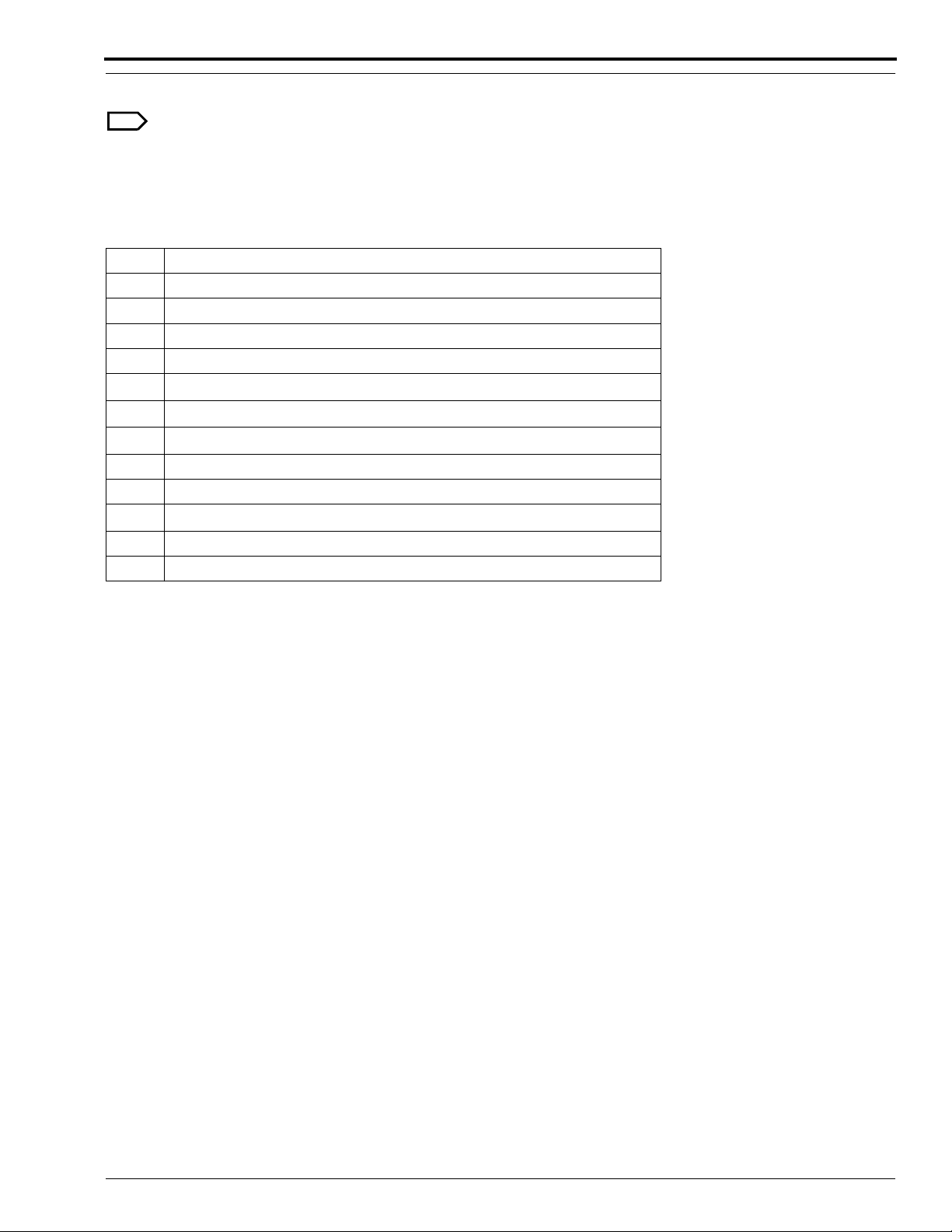
Installing the PROCESSOR
Installing the PROCESSOR Through the Wall
Note
• These instructions assume that you are setting the PROCESSOR on a Kodak M35, M43, and Clinic 1
MOUNTING STAND.
• The Kodak X-Omat M43 Through-the-Wall Kit, CAT No. 871-3109, is available and includes:
Qty Item
1 FOAM BLOCK, LIGHT LOCK
2 FOAM GASKET, LIGHT LOCK
6 HOSE CLAMPS #12 for DRAINS
4 HOSE CLAMPS #2 for REPLENISHMENT HOSES
2
HOSE, Opaque,
3
HOSE, Opaque,
2
FITTING, Barbed,
2 EYEBOLTS
2 NUTS for EYEBOLTS
3
FITTING, Barbed,
2 WASHERS for LEVELING FEET
2 WASHERS for EYEBOLTS
3
⁄8 in. ID, 3 ft., for REPLENISHMENT HOSES
3
⁄4 in. ID, 4 ft., for DRAINS
3
⁄8 in., for REPLENISHMENT HOSES
3
⁄4 in., for DRAINS
Planning the Site
[1] Check that the dimensions and location of the hole in the wall match the WALL OPENING in Figure 8 on
Page 14.
[2] Determine the other requirements of your site, such as the location of these items:
• FLOOR DRAIN
• REPLENISHMENT TANKS
– If the REPLENISHMENT TANKS are to be located outside the darkroom, decide whether you will
locate them inside the MOUNTING STAND or outside the MOUNTING STAND.
• main water supply VALVE
• main power supply CIRCUIT BREAKER, which should be located:
– outside of the darkroom
– within sight of the PROCESSOR and be accessible by the operators and service personnel
981088 – September 1995 13
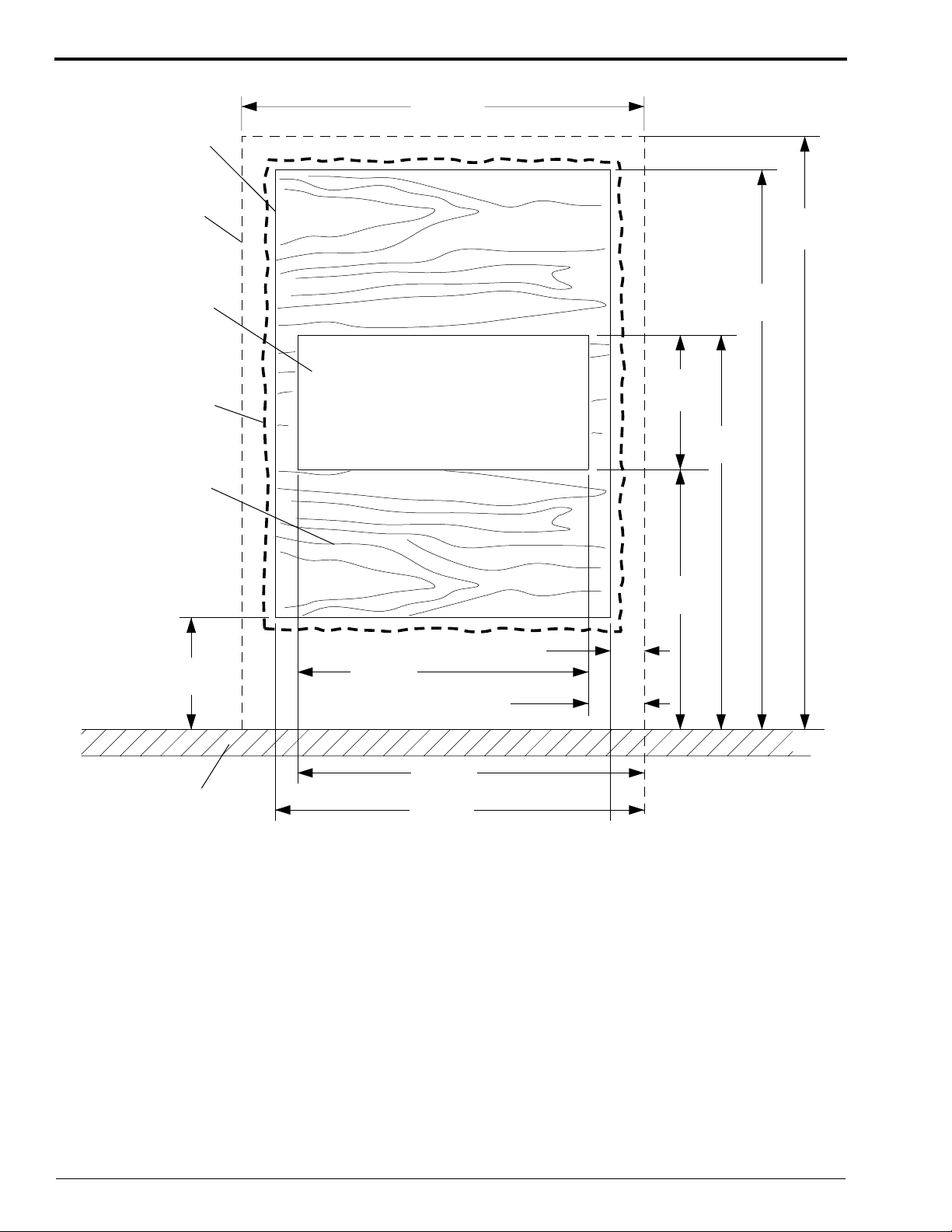
INSTALLATION INSTRUCTIONS
Figure 8 Checking the Dimensions of the Hole in the Wall, as viewed from the darkroom side
91.4 cm
(36 in.)
WALL OPENING
edge of the
WOOD FRAME
FRAME OPENING
for the
PROCESSOR
CAULK
WOOD FRAME
25.4 cm
(10 in.)
66.0 cm
(26 in.)
134.6 cm
(53 in.)
127.0 cm
(50 in.)
30.5 cm
(12 in.)
89.5 cm
(35 1/4 in.)
59.1 cm
(23 1/4 in.)
7.6 cm
(3 in.)
12.7 cm
(5 in.)
78.7 cm
floor
(31 in.)
83.8 cm
(33 in.)
H130_0177DCB
H130_0177DA
14 September 1995 – 981088
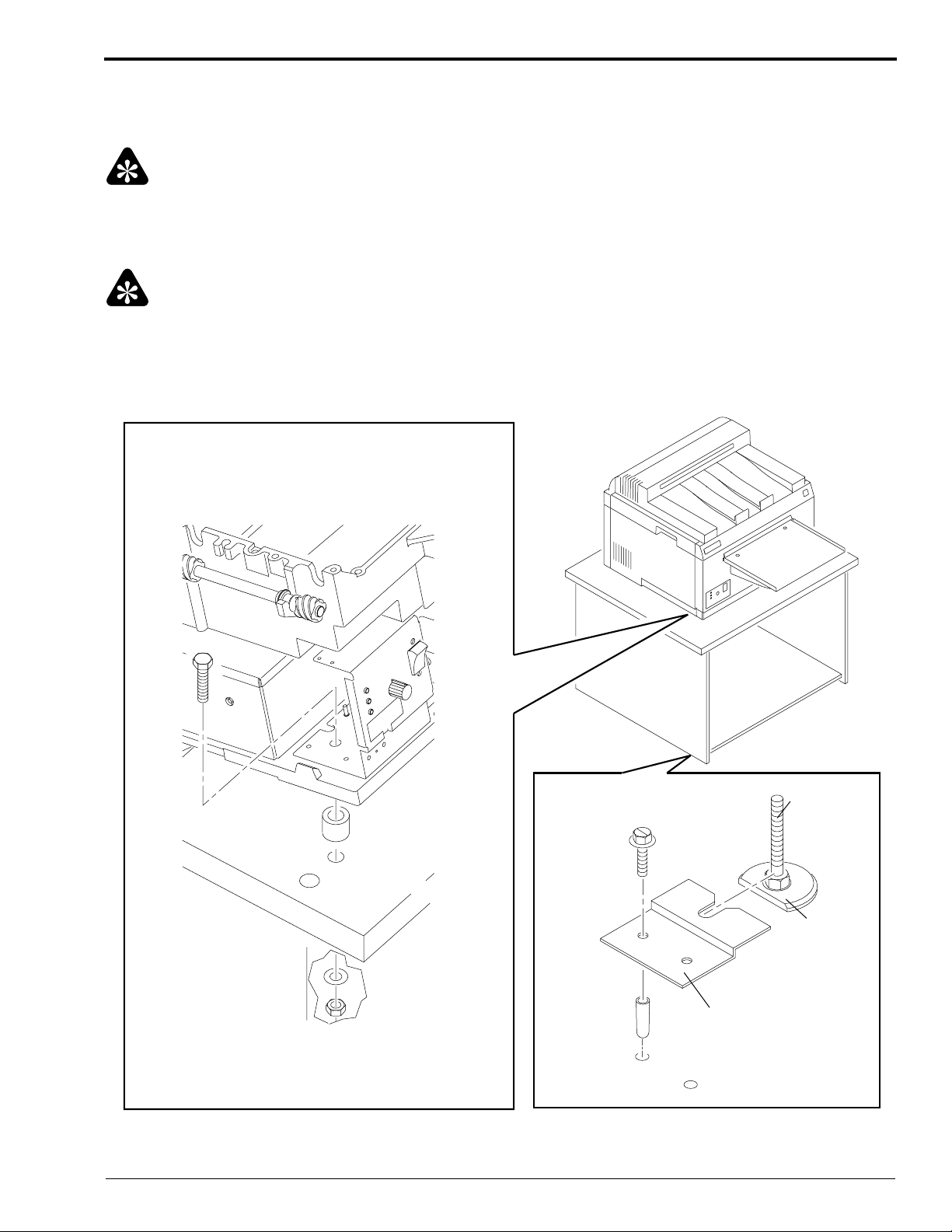
Installing the PROCESSOR
Preparing the MOUNTING STAND
[3] Install on the MOUNTING STAND the 4 LEVELING FEET and 4 LOCK NUTS that were packed with the
MOUNTING STAND.
Important
If you will be securing the MOUNTING STAND with SEISMIC BRACKETS, ensure that the LEVELING FEET
extend past the bottom of the MOUNTING STAND by no more than 2.5 cm (1 in.).
1
[4] Rotate the LEVELING FEET until the FEET extend past the MOUNTING STAND by 3.75 cm (1
⁄2in.).
Important
If you will be securing the MOUNTING STAND with SEISMIC BRACKETS, place the 4 FLOOR PLATES
provided with the SEISMIC BRACKET KIT 261413 under the 4 LEVELING FEET of the MOUNTING STAND.
[5] Install the 4 FLOOR PLATES under the 4 LEVELING FEET of the MOUNTING STAND.
Figure 9 Installing FLOOR PLATES under the MOUNTING STAND
LEVELING
FOOT (4)
FLOOR
PLATE (4)
SEISMIC BRACKET (4)
for the MOUNTING
STAND
H130_0091DCC
H130_0091DA
981088 – September 1995 15
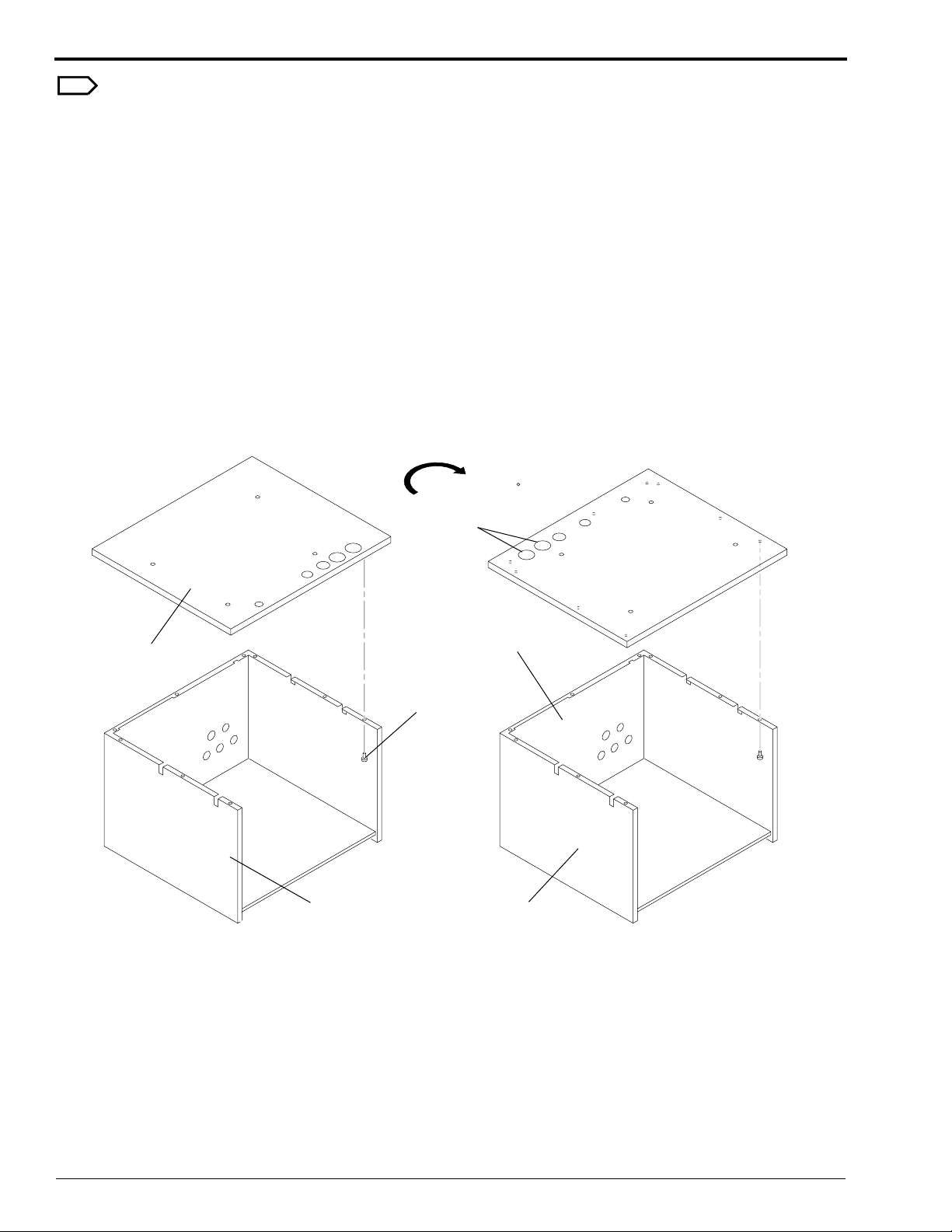
INSTALLATION INSTRUCTIONS
Note
The TOP of the MOUNTING STAND has holes cut in one end to allow for the routing of HOSES and the POWER
CABLE. In through-the-wall installations, these holes must be positioned against the wall. If the
REPLENISHMENT TANKS will be stored inside the MOUNTING STAND, you must remove the TOP of the
MOUNTING STAND and rotate it 180°, as described in Step 6 below. In all other cases, you can use the
MOUNTING STAND as it was shipped.
[6] Check that the TOP of the MOUNTING STAND is positioned correctly to allow for the routing of the HOSES
and the POWER CABLE. If the REPLENISHMENT TANKS will be stored inside the MOUNTING STAND,
do the following steps.
(a) Remove the 9 SCREWS securing the TOP of the MOUNTING STAND.
(b) Rotate the TOP 180° so that the holes are at the closed end of the MOUNTING STAND.
(c) Check that the TOP of the MOUNTING STAND is flush with the closed end of the MOUNTING
STAND.
(d) Install the 9 SCREWS in the second set of pre-drilled holes on the under side of the TOP of the
MOUNTING STAND.
Figure 10 Rotating the TOP of the MOUNTING STAND
ROTATE 180
TOP
MOUNTING
STAND
holes
closed
SCREW (9)
end
side
wall
H130_0205HCA
H130_0205HA
16 September 1995 – 981088
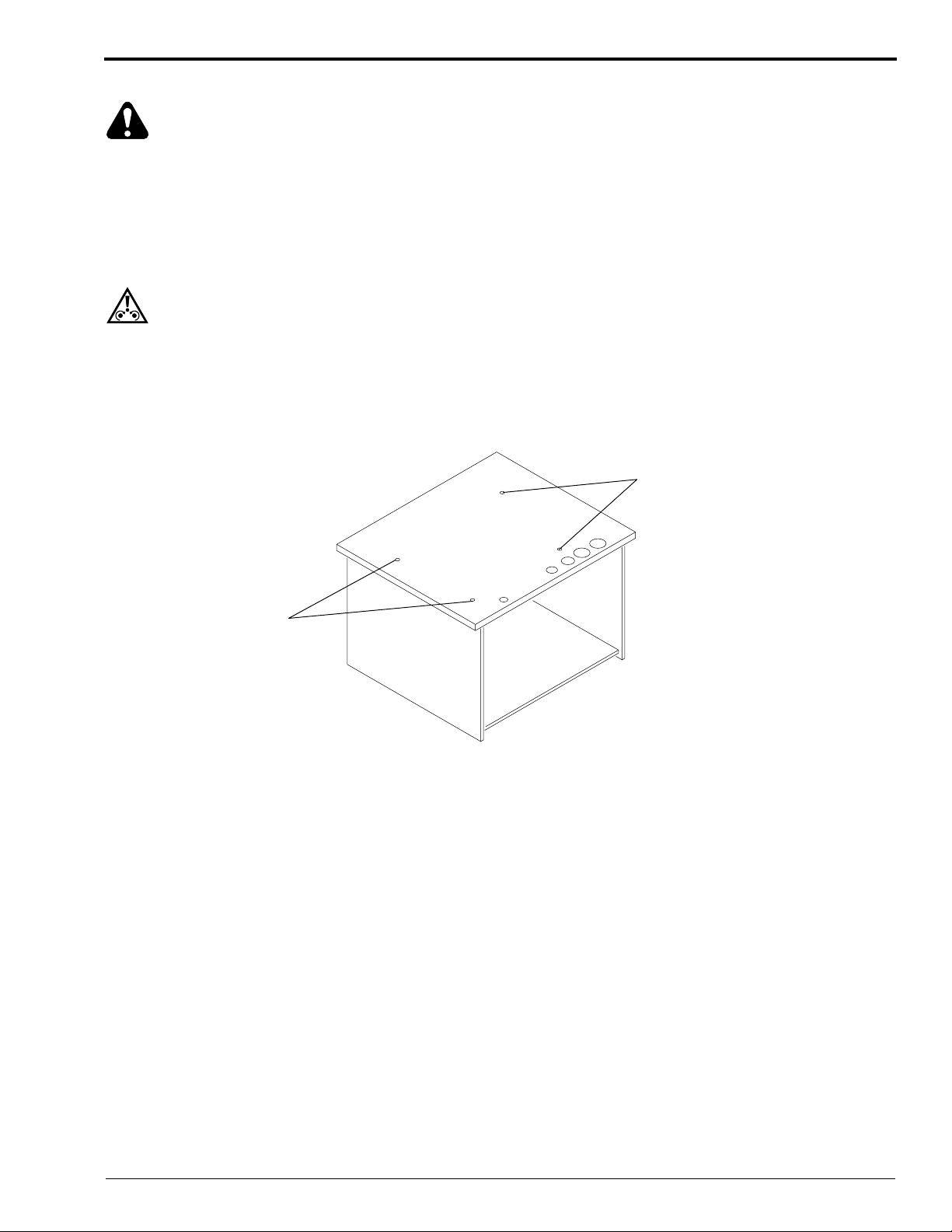
Installing the PROCESSOR
Positioning the PROCESSOR on the MOUNTING STAND
Warning
The unpacked, empty PROCESSOR weighs approximately 84 kg (185 lb). Use 2 people to move it. The PUMPS
are heavy and are located in the back of the PROCESSOR. Rotate the PROCESSOR so that each person supports
1
⁄2 the weight of the PROCESSOR.
[7] Move the MOUNTING STAND near the wall while still maintaining clearance on all 4 sides of the
PROCESSOR for access to components.
(a) Check that the MOUNTING STAND is positioned so that the large holes in the top are toward the wall.
Caution
The empty PROCESSOR weighs approximately 84 kg (185 lb).
[8] Position the PROCESSOR on the MOUNTING STAND with the feed-end towards the wall. Do not allow the
LEVELING FEET to fall into the holes in the TOP of the MOUNTING STAND.
Figure 11 Positioning the PROCESSOR on the MOUNTING STAND
holes for
LEVELING FEET
holes for
LEVELING FEET
H130_0204BCA
H130_0204BA
[9] Check that the following parts are removed from the PROCESSOR.
• TOP COVER
• BACK ACCESS PANEL
• FRONT ACCESS PANEL
• DRIVE SIDE ACCESS PANEL
• NON-DRIVE SIDE ACCESS PANEL
[10] Raise and support the non-feed end of the PROCESSOR to gain access to the 2 LEVELING FEET. Use a 5 x
10 cm (2 x 4 in.) piece of wood that is 1 m (3 ft.) long to support the PROCESSOR.
(a) Position the piece of wood so that:
• it supports the entire width of the PROCESSOR (drive side to non-drive side)
• it is closer to the center of the PROCESSOR than to the back
[11] Remove the NUT from each of the 2 non-feed end LEVELING FEET. Keep the NUTS for later installation.
[12] Remove and discard the LEVELING FOOT on the drive side of the PROCESSOR near the
REPLENISHMENT PUMP. See the Figure 11.
1
[13] Install the 7.6 cm (3
⁄2 in.) LEVELING FOOT provided with the PROCESSOR.
981088 – September 1995 17
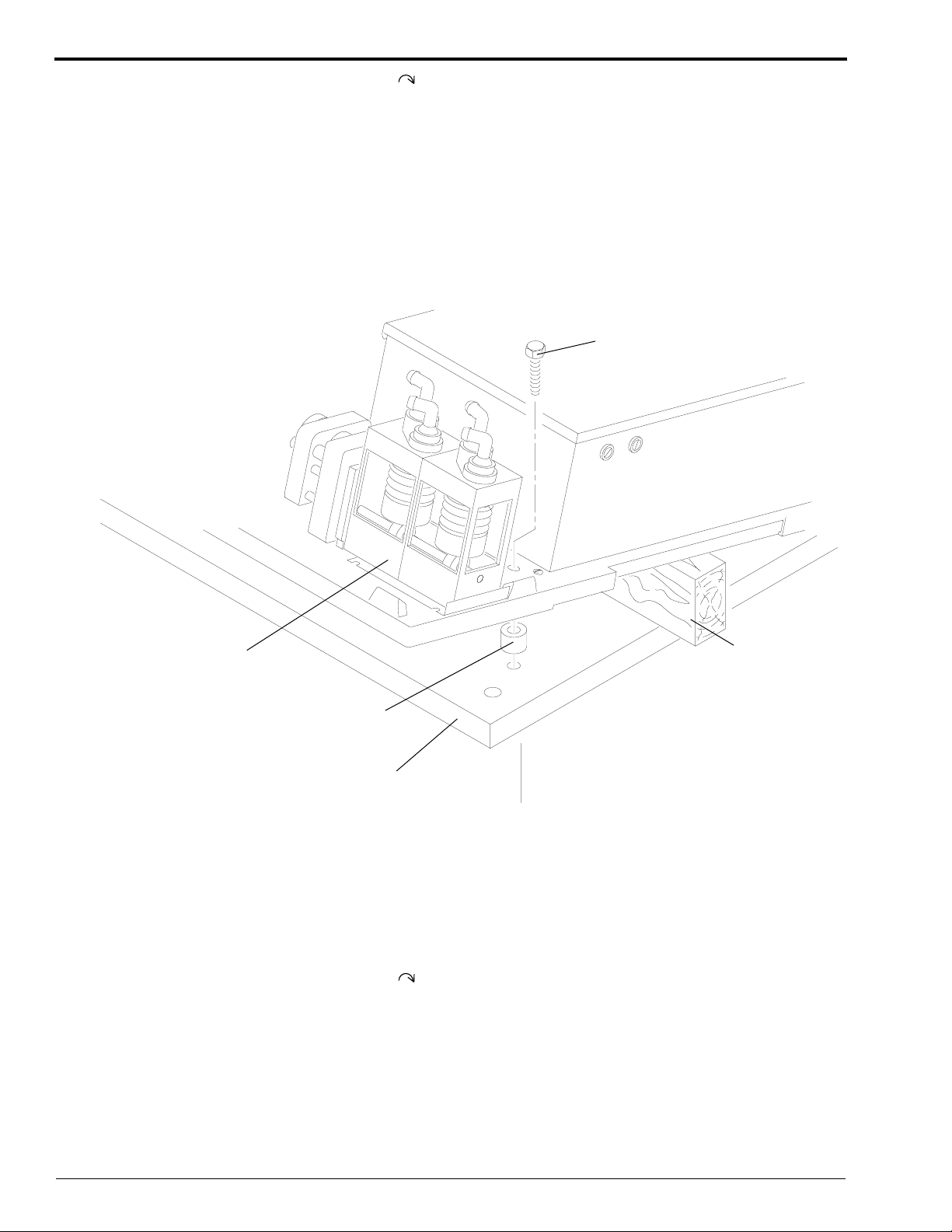
INSTALLATION INSTRUCTIONS
[14] Rotate these 2 LEVELING FEET clockwise until they are fully extended. Use a SOCKET or WRENCH to
ensure that the LEVELING FEET are tight.
[15] Position a SPACER, provided with the MOUNTING STAND, on the TOP of the MOUNTING STAND under
each of the 2 LEVELING FEET.
[16] Lower the raised end of the PROCESSOR by removing the piece of wood supporting it.
[17] Check that the LEVELING FEET are lowered into the SPACERS.
[18] Align the 2 LEVELING FEET and SPACERS with the holes in the TOP of the MOUNTING STAND. Position
the LEVELING FEET through the holes.
Figure 12 Installing the SPACERS and Replacing one LEVELING FOOT on the Non-Feed End of the
PROCESSOR
LEVELING
FOOT (2)
non-feed
end
REPLENISHMENT PUMP
SPACER (2)
drive side
MOUNTING STAND
wood
support
H130_0182HCA
H130_0182HA
[19] Raise and support the feed end of the PROCESSOR to gain access to the other 2 LEVELING FEET. Use a 5
x 10 cm (2 x 4 in.) piece of wood that is 1 m (3 ft.) long to support the PROCESSOR.
(a) Position the piece of wood so that:
• it supports the entire width of the PROCESSOR (drive side to non-drive side)
• it is closer to the center of the PROCESSOR than to the front
[20] Remove the NUT from each of the 2 feed-end LEVELING FEET. Keep the NUTS for later installation.
[21] Rotate these 2 LEVELING FEET clockwise until they are fully extended. Use a SOCKET or WRENCH to
ensure that the LEVELING FEET are tight.
[22] Insert the HOSES listed below through the holes in the TOP of the MOUNTING STAND:
• 3 DRAIN HOSES
- Use black, opaque DRAIN HOSES if they are going through the wall
- Use clear DRAIN HOSES if draining outside of the darkroom
• a HOSE from the main water supply, not provided
18 September 1995 – 981088
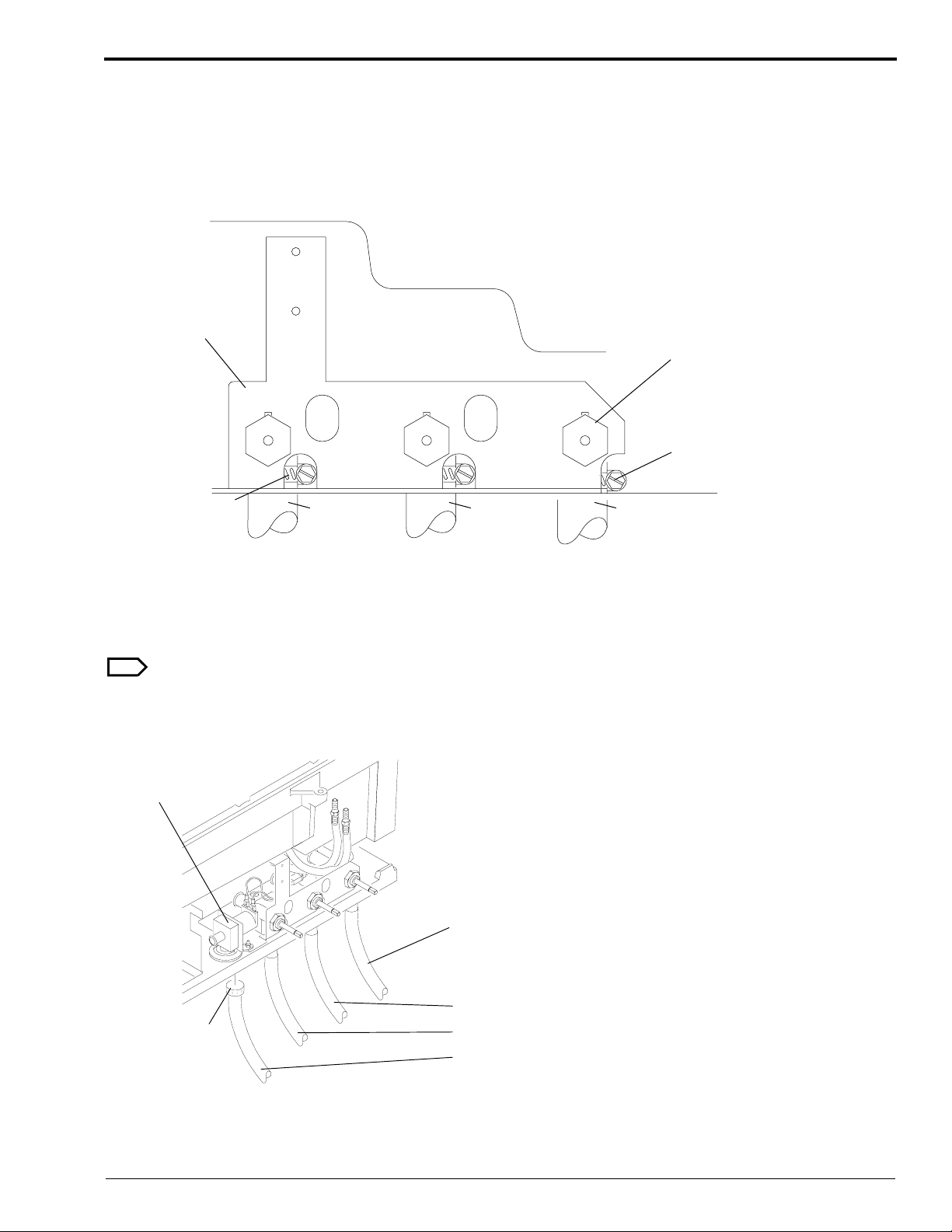
Installing the PROCESSOR
[23] Connect the 3 DRAIN HOSES to the 3 DRAIN VALVE FITTINGS.
(a) Position the CLAMPS, provided in the prepack, so that you can access the SCREWS by inserting a
SCREWDRIVER through the notches in the BRACKET.
(b) Insert the 3 DRAIN HOSES under the 3 NARROW BAND CLAMPS and tighten the 3 SCREWS of the
CLAMPS.
Figure 13 Connecting the DRAIN HOSES
BRACKET
DRAIN VALVE
FITTING (3)
SCREW (3)
NARROW BAND
CLAMP (3)
wash
DRAIN
HOSE
fixer
DRAIN
HOSE
developer
DRAIN
HOSE
H130_0187BCA
H130_0187BA
[24] For an M43 PROCESSOR only, install the HOSE ADAPTER and WASHER packed with the PROCESSOR
to the bottom of the WATER INPUT SOLENOID.
[25] Use a standard 5/8 in. NHT HOSE BIB FITTING to connect the HOSE from the main water supply to the under
side of the WATER INPUT SOLENOID.
Note
If you are routing a water supply HOSE under the PROCESSOR, you will need a 90° fitting, not provided, at the
WATER INPUT SOLENOID connection.
Figure 14 Connecting the DRAIN HOSES and the HOSE from the Main Water Supply
WATER INPUT
SOLENOID
developer DRAIN HOSE
fixer DRAIN HOSE
BIB FITTING
wash DRAIN HOSE
water supply HOSE
H130_0026BCB
H130_0026BA
981088 – September 1995 19
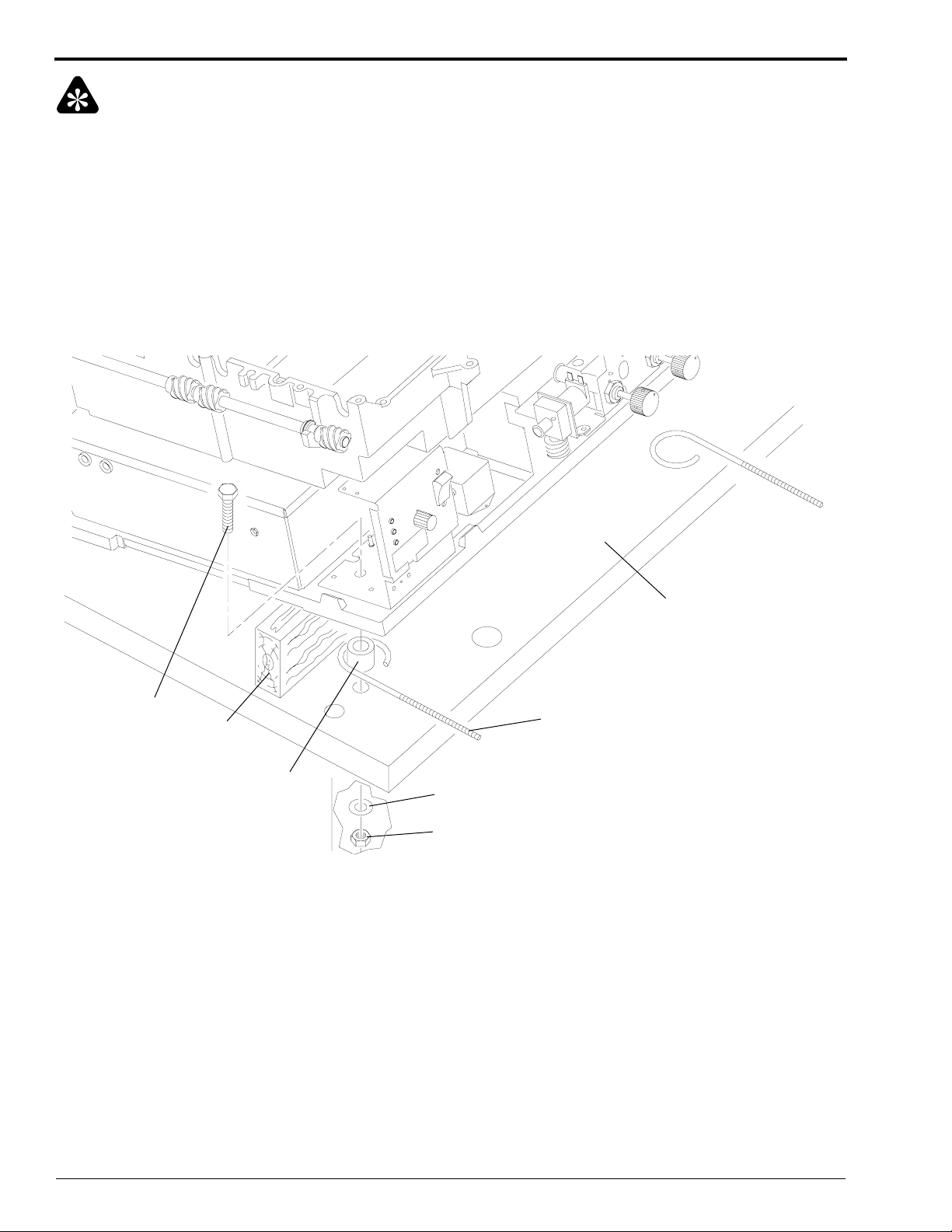
INSTALLATION INSTRUCTIONS
Important
Read the following steps carefully. Determine whether you need to route the REPLENISHMENT HOSES and the
POWER CABLE through the darkroom wall. Do only the steps that are appropriate for your installation
requirements. It is not recommended to route the POWER CABLE through the wall.
[26] Route the developer REPLENISHMENT HOSE, identified by the red WIRE TIE, through the hole under the
developer DRAIN VALVE.
[27] Route the fixer REPLENISHMENT HOSE, identified by the blue WIRE TIE, through the hole under the fixer
DRAIN VALVE.
[28] Position a SPACER on the TOP of the MOUNTING STAND under each of the 2 LEVELING FEET.
[29] Position a EYEBOLT over each SPACER. See the figure for the correct orientation of the EYEBOLTS.
Figure 15 Installing the EYEBOLTS
MOUNTING
STAND
LEVELING
FOOT (2)
wood
support
SPACER (2)
WASHER (4)
NUT (4)
EYEBOLT (2)
H130_0183HCA
H130_0183HA
[30] Lower the raised end of the PROCESSOR by removing the piece of wood supporting it.
[31] Check that the LEVELING FEET are lowered into the SPACERS.
[32] Align the 2 LEVELING FEET and SPACERS with the holes in the TOP of the MOUNTING STAND. Position
the LEVELING FEET through the holes.
[33] Install the following parts onto the 4 LEVELING FEET by reaching under the TOP of the MOUNTING
STAND:
• 4 WASHERS, provided with the MOUNTING STAND
• 4 NUTS, removed in Steps 11 and 20
20 September 1995 – 981088
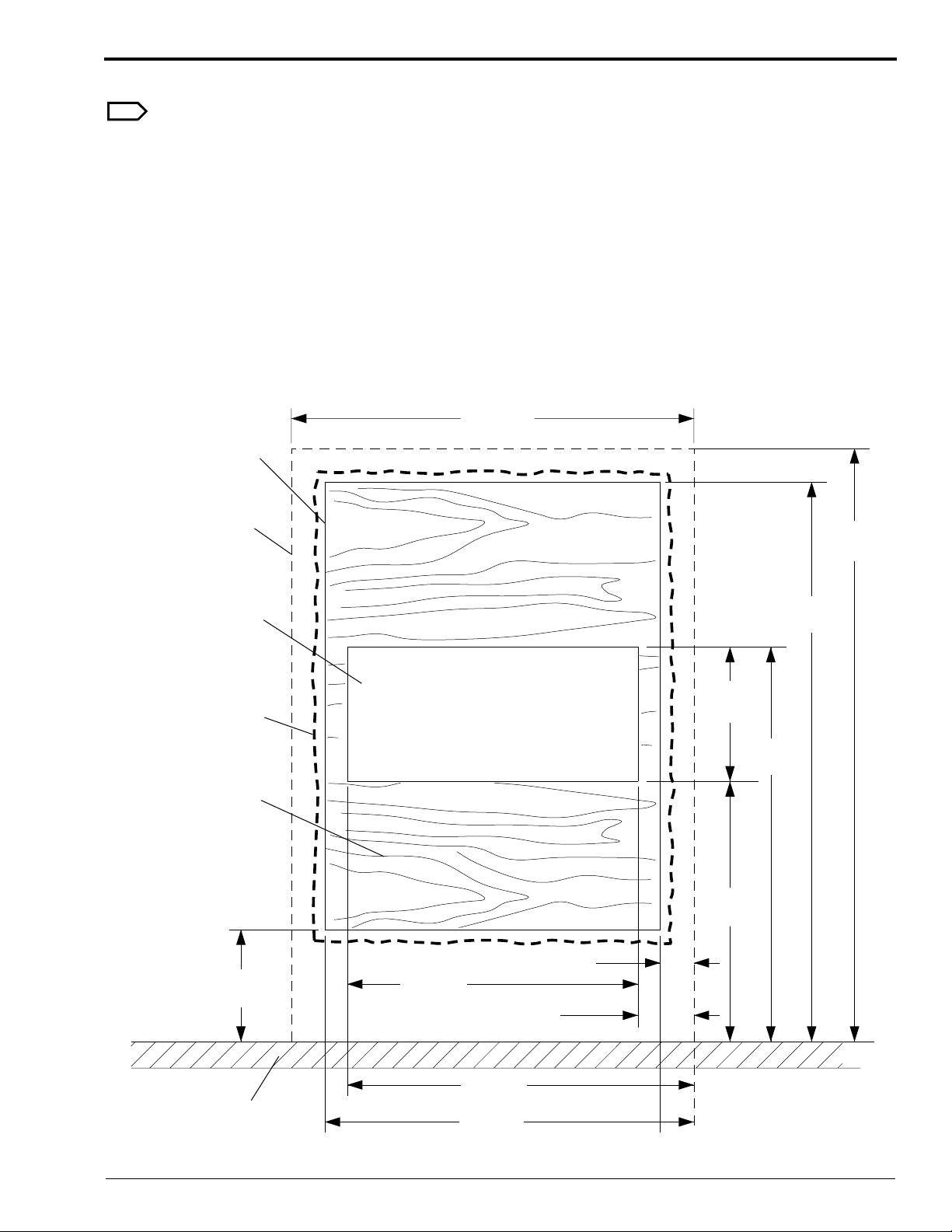
Installing the PROCESSOR
Preparing the WOOD FRAME
Note
This procedure may be easier to do if you mount the WOOD FRAME to the wall before you cut the opening and drill
the holes. However, if you wish, you may cut the opening and drill the holes before you mount the WOOD FRAME
to the wall.
[34] Check that the dimensions and location of the opening cut in the wall are correct. See the figure below for the
correct dimensions.
[35] Apply lighttight CAULK to the wall around the WALL OPENING on the outside of the darkroom.
[36] Mount the WOOD FRAME securely to the wall.
[37] Cut an opening in the WOOD FRAME for the PROCESSOR. See the figure for the correct dimensions of the
hole.
[38] If there is no need for connections through the WOOD FRAME, go to section “Installing the GASKET on the
WOOD FRAME” on Page 23.
Figure 16 Preparing the WOOD FRAME, as viewed from the darkroom side
91.4 cm
WALL OPENING
(36 in.)
edge of the
WOOD FRAME
FRAME OPENING
for the
PROCESSOR
CAULK
WOOD FRAME
25.4 cm
(10 in.)
66.0 cm
(26 in.)
134.6 cm
(53 in.)
127.0 cm
(50 in.)
30.5 cm
(12 in.)
89.5 cm
(35 1/4 in.)
59.1 cm
(23 1/4 in.)
7.6 cm
(3 in.)
12.7 cm
(5 in.)
78.7 cm
floor
(31 in.)
83.8 cm
(33 in.)
H130_0177DCB
H130_0177DA
981088 – September 1995 21
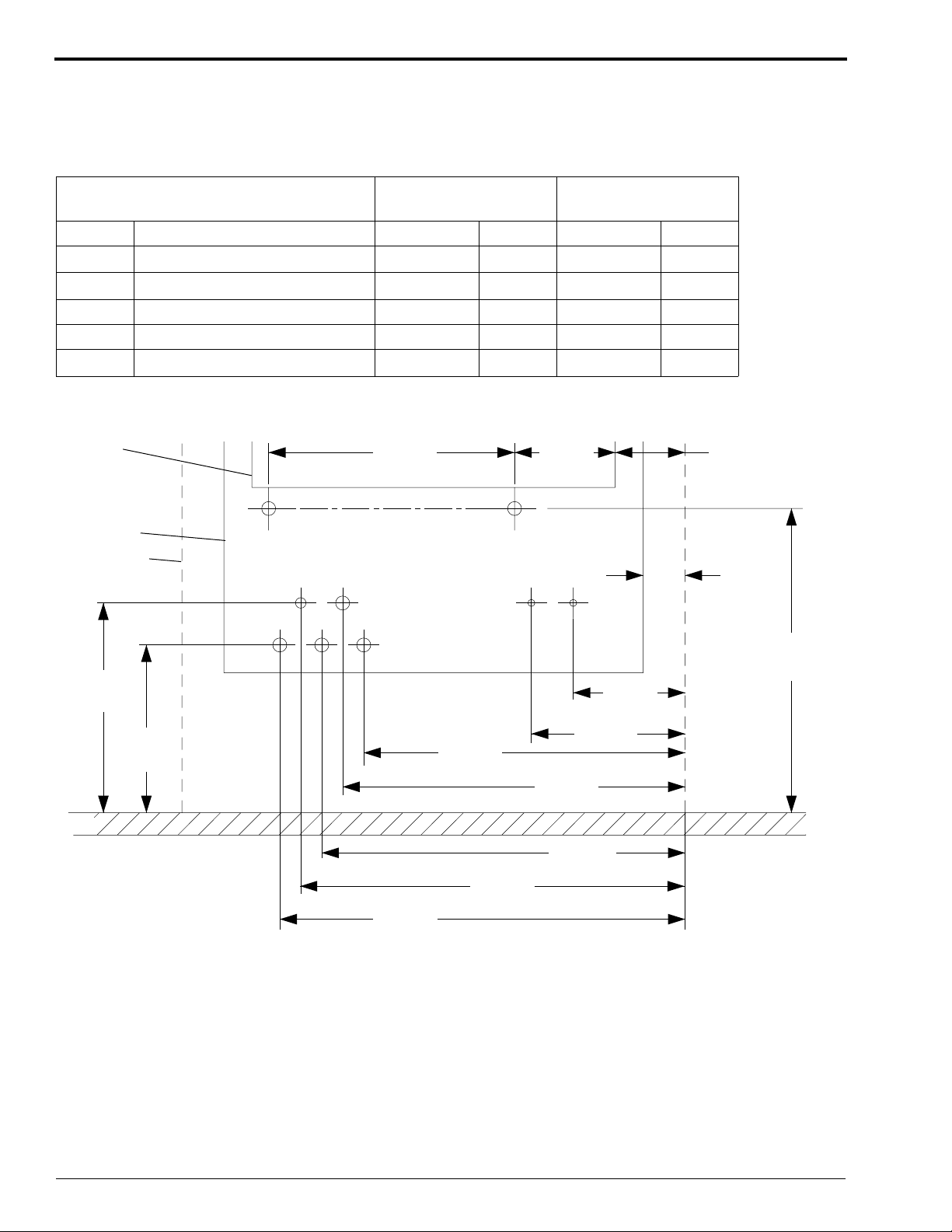
INSTALLATION INSTRUCTIONS
[39] If you need to make connections through the WOOD FRAME, mark the location of the necessary holes on the
WOOD FRAME. Depending on how you plan to route the HOSES and CABLE, you will need to cut some or
all of the following holes in the WOOD FRAME. See the figure below for the correct locations of the holes.
[40] Drill the necessary holes in the WOOD FRAME.
Tanks Inside
Darkroom
Tanks Outside
Darkroom
Hole Description Diameter Quantity Diameter
A DRAIN HOSES 1 in. 3
B REPLENISHMENT HOSES
1
⁄2 in.
2——
1
⁄8 in.
1
C POWER CABLE* As Needed 1 As Needed 1
D WATER INPUT HOSE As Needed 1 As Needed 1
E EYEBOLTS
1
⁄4 in.
2
1
⁄4 in.
* Routing the POWER CABLE through the wall is not the recommended installation.
Figure 17 Preparing the Holes in the WOOD FRAME, as viewed from the darkroom side
Frame
Opening
for the
Processor
Wall
Opening
Edge of
Wood
Frame
38.1 cm
(15 in.)
E
C
30.5 cm
(12 in.)
44.7 cm
(17 5/8 in.)
D
AAA
58.4 cm
(23 in.)
18.3 cm
(7 3/16 in.)
E
BB
20.3 cm
(8 in.)
27.9 cm
(11 in.)
62.2 cm
(24 1/2 in.)
3
2
12.7 cm
(5 in.)
7.6 cm
(3 in.)
55.2 cm
(21 3/4 in.)
66.0 cm
(26 in.)
69.9 cm
(27 1/2 in.)
73.7 cm
(29 in.)
H130_0178HCA
H130_0178HA
22 September 1995 – 981088
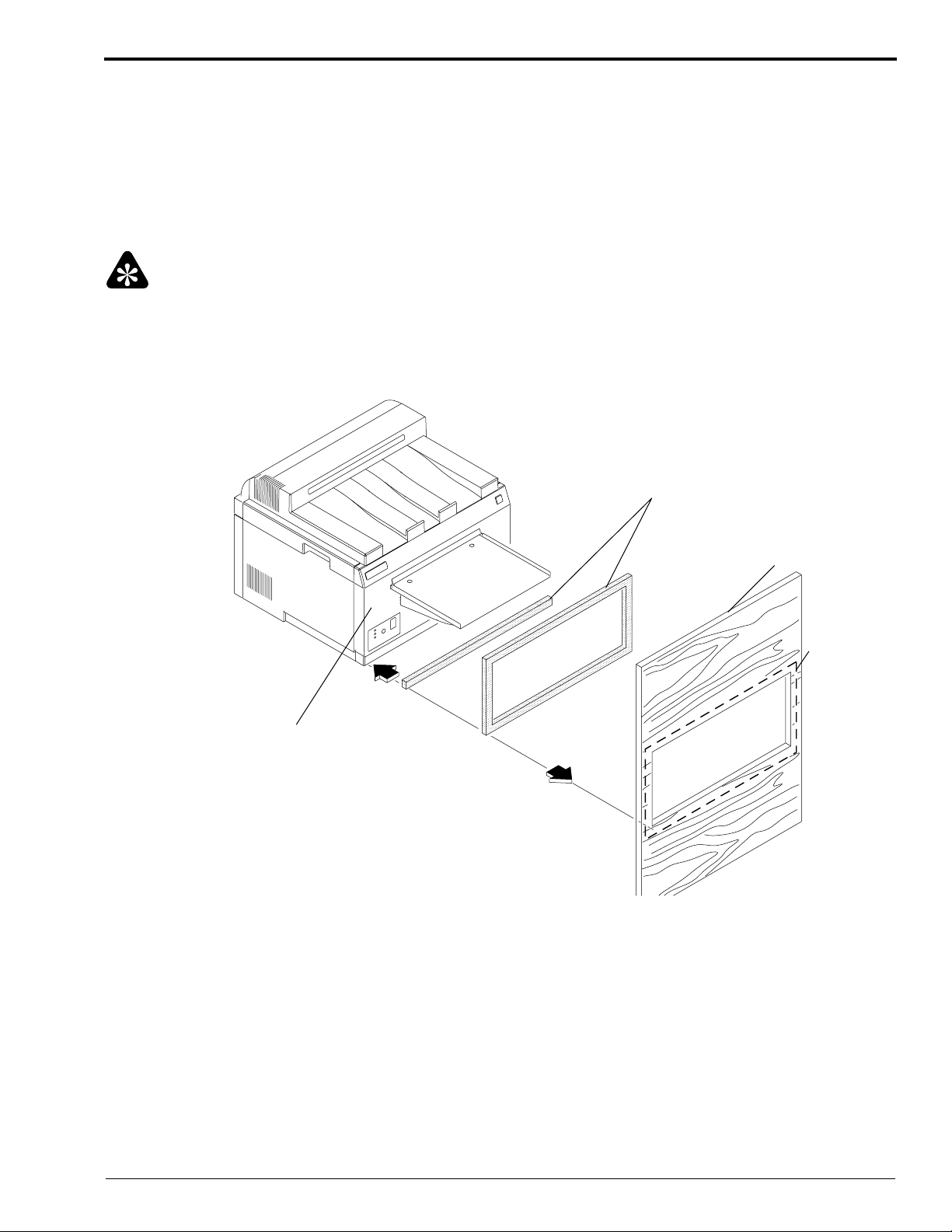
Installing the PROCESSOR
Installing the GASKET on the WOOD FRAME
[41] Cut the foam GASKET to fit around the edges of the hole cut in the WOOD FRAME for the PROCESSOR.
[42] Install the GASKET on the PROCESSOR side of the WOOD FRAME around the perimeter of the hole. See
the figure for the correct location of the GASKET.
[43] Check that there are no gaps in the GASKET.
[44] Cut another piece of GASKET the dimension of the front of the PROCESSOR.
[45] Install the GASKET on the PROCESSOR along the bottom edge of the FRONT ACCESS PANEL.
Important
Additional GASKETS may be necessary in some installations:
• where the wall is not plumb
• if using a LIGHTTIGHT FEED TRAY
Figure 18 Installing the GASKETS
GASKETS
FRONT ACCESS
PANEL
WOOD FRAME
Position
of
GASKET
when
installed
H130_0197HCA
H130_0197HA
981088 – September 1995 23
