Page 1
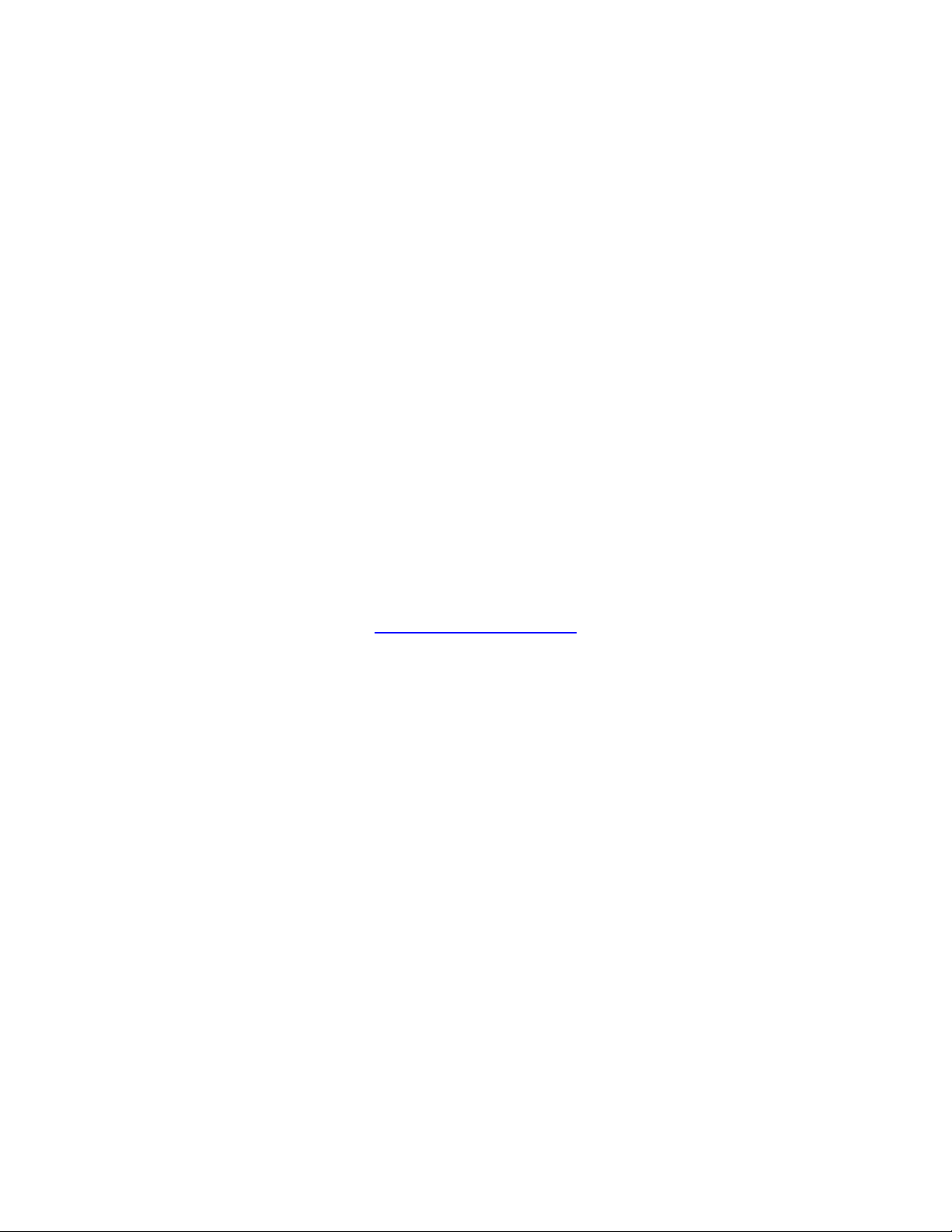
Film-Tech
The information contained in this Adobe Acrobat pdf
file is p
projection a
obligations from the authors, for qualified field
If you are not a qualified technicia
adjustments to anything you may read about in these
rovided at your own risk and good judgment.
These manuals are designed to facilitate the
exchange of information related to cinema
nd film handling, with no warranties nor
service engineers.
n, please make no
Adobe manual downloads.
www.film-tech.com
Page 2

Bedienungsanleitung
Operating
Mode
Manual
lstruzioni
Manual
d'emploi
de
per l'uso
lnstrucciones
PRESENTATION
:::riliXii,;Xi::X,:l:::X:::Xil*:::'X:::i:r,:::i:::i::,:::l::::i::.i:r:.l
:r,,i,::!;iiiiiii:tli::i,ltl:ialari::t.::::::a:iii.{i:::::txiitiii*ii:*ti:l:ll,iiii:!:il::,:i::::r:
TECH
NO LOGI ES
,
Page 3

I
I
I
t-
I
L-
I
l
L_
I
l
L-
I
I
Table
of
Contents
L
2
3 Maintenance
Overview
. .
Operation.
Start-up
Loading
Operating
Clearing
Shutdown
Care
Changing the
Cleaning the
the Slide Tray
a Gate
.
. .
the Projector
Jam .
Projection
Condenser
. . .
Lamp
and Mirror
45
47'
47
50
56
67
68
69
69
70
72
I
i
I
t*
5
I
I
L-
6HowtoObtainService
i
I
I
I
I
I
i
L_
I
I
i
L-
7
Self-check
Warrantv
Limitations
Assistance
Shippinglnstructions....
....
Special Application
Twelve-Pin
Receptacle
Receptacle
Specifications(Model
,....80
.....81
2000)
4 Troubleshooting
78
78
80
81
81
82
82
I
I
L_
j
I
(*
KODAK
EKTALITE Slide Proiectors
43
Page 4

lmportant
Safety
Instructions
When
operating
1.
Read and
2. Before you
correctly
in
projector.
the
3. Close
4. Be
5. Do
6. Position
7 . If
8. Always
9. Allow
10. Do not
11. Do not
12.
13. The
14. Connect
15.
supervision
may not
during
touching
damaged
projector.
it is not in
required.
Use only
of damage.
Keep the
use.
careful
not operate your
an extension cord
unplug
the
immerse
disassemble
use of an accessory
your
projector,
understand
switch
adjusted
understand
not to
the lamp.
"How
(see
the cord
cords
use.
project
Incorrect
safety electrical
projector
this
air-flow
all instructions
your
on
for
Models
is necessary
the
touch hot parts.
Do
not
projector
to
so that
is necessary,
rated for
projector
the
to
cool
this
equipment
this
reassembly
to a
vents
always
projector,
need for
place
Obtain
it is
less
from
before
projector.
low-voltage (SELV)
attachment
grounded
unobstructed.
follow
before
ensure that
2000,
1500,
when
any appliance
these precautions.
For lamp
the
lamp
if
the cord
Service"
not tripped
amperage
storing.
in water
can cause
on
use
a cord with
the
electrical
qualified
Use
a
not recommended
outlet.
basic
safety
operating
and 1000!
replacement,
module
is damaged
page
pulled,
over,
than the
outlet
or other liquids.
electric
devices.
your
the mains
Incorrect voltase
is
used
Do
on heat-sensitive
or if
81).
or
a current
projector
before
service
shock
by the manufacturer
precautions:
projector.
voltage
by or near
not leave
allow
the
placed
technician
the next
the
the module
projector
in
rating
at least
may
overheat.
cleaning
time
contact with
input
is correct
can lead
children,
projector
to
surfaces.
has been
equal
and
servicing
when
service
projector
the
or is
to malfunction
or others
unattended
cool
before
dropped
hot
surfaces.
to that
and when
or repair
is used.
may
increase
who
or
of the
is
risk
Electrical
projector
This
following
.CE
.
44
Approvals
complies
safety marks
and
with
:
SGS Australian
CE Mark
International
Standard
Safety requirements
.
TUV
.
VDE
(Pending)
of IEC
KODAK
335-/-2-56
EKTALITE
and
Slide
bears
the
Projectors
Page 5

Overuiew
FRONT
L Tray
2. LnckRing/Cover
3. Transformer Module
4.
5. Elevating Adjustment Wheel
6.
7.
8.
9.
10.
ll.
t2.
13.
14.
15.
RIGHT
Elevating Foot
Release Button
Quick
2000,
1500, 1000)
Projection
Lens Focus
Autofocus
Select Bar
Gate Index
Timer
Reverse
Forward
Power
Models 2000,
(NO
Lens
and Release Knob
(Models
(Models
(NO
LIGHT/LOIHI-
LIGHT/ON-Model
(Models
2000, 1500)
2000,
1500)
1500, 1000)
500)
KODAK EKTALITE
Slide Projectors
45
Page 6
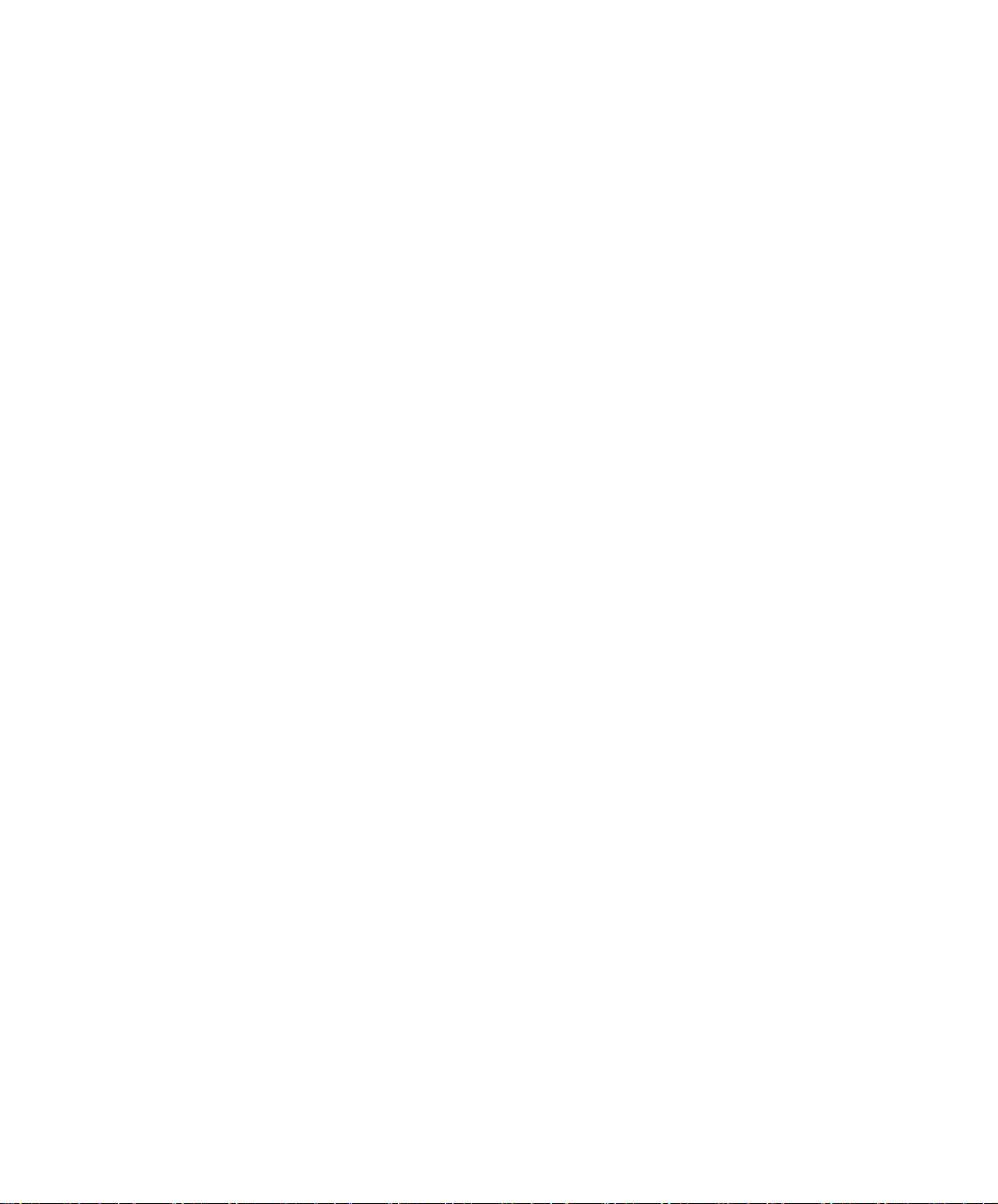
Overview
BACK
16. Alignment
17. Index
18. Lamp
19. LevelingFoot
20.
21.
22. Tw elve-Pin
23. AC Power Main
24. Six-Pin Remote
RIGHT
Mark
Mark
Module
Reading Light
(Models
Internal/Extemal Switch
(Model2000)
Receptacle
Receptacle
1000)
2000, 1500, 1000)
(Dissolve)
(Model
(Models
BASE
25. Voltage
(Models
26. Fixing Holes
(Models
27. Serial Number
28. Power
Selector
2000, 1500,
2000, 1500,
Cord Retainer
Cover
2000)
Receptacle
Control
2000, 1500,
(6
mm thread)
Label
1000)
1000)
16
17
18
4098_00704C4
4098_0070AC
46
KODAK
4098_0071 ACA
A098_0071AC
EKTALITE
Slide Projectors
Page 7

Operation
Start-up
Models
A
-'o\
Caution
Before
critical
The voltage
the
240 V
voltage
you
turn
to set the voltage
voltage
Fuse
selector for
50160 Hz)
,
lines
storage
2000,
selector is
up with
door
1500,
your
on
by turning
and 1000
new KODAK
selector to the
located
the
the rurow on
on the base
proper
the selector
EKTALITE
proper
voltage
projector
the
only
setting.
projector.
of the
(100,
115,
until the
housing.
Slide
Projector,
You
130, 220,230,
of
your
arrow
it is
can set
and
main
KODAK EKTALITE
Slide
Projectors
4098_0046ACA
4098_0046AC
47
Page 8

Operation
A22O,230,orVlOman
or 130 V main
pull
fuse,
At manufacture,
slow blod250
replacement
A
Countries with
fuses
in the fuse
Set
the voltage
you
After
can
safely
Model
Operating
requires a 5 A
out the fuse holder located beneath
the voltage
V fuse fitted in the fuse holder.
provided
is
tmportant
100, 115, or 130 V main
holder. Use the 5 A
selector for
have set the correct voltage
plug
500
Voltage Range:
projector
the
only
requires
AW25O V fuse. The100,
a25
slow blod250 V fuse. To fit or check
power
selector
the
is
set at 240V with a 2.5A
main.
A spare fuse for
in the first compartment
will
of the fuse holder.
require
removal
slow blod250 V fuse,
your
main voltage.
your power
into
and fitted
the required fuse,
main and switch
Minimum 207V
Maximum 254V
50/60H2
l15
the
of the two
provided.
you
it on.
I
l
i
L
I
I
48
KODAK EKTALlTE,Slide
Propctors
t_
I
i
i
I
I
L-
j
l
Page 9

All Models
Plug
the
6-pin cable remote
receptacle,
aligning
connector
the raised
into the remote-control
arrow with
Remote
control
notched
the
side
Operation
of the
socket.
Remote
receptacle
control
This receptacle
EKTALITE
IR Remote
also accepts
plugs
Control.
A098_0079ACA
A098_0079AC
for
accessories,
such
as a KODAK
KODAK
EKTALITE
Slide Projectors
49
Page 10

Operation
Loading
Slide
Tray
the
The KODAK
the KODAK
hold
up to
80 slides. Be
condition;
drop into
capacity
complete
Place
with
your
If
bottom of
Metalplate
frayed
the
up to 140
list of Kodak
the tray
gate
the
slide tray
the tray until it
EKTAPRO
EKTAGRAPHIC
or bent mounts
projector.
slides.
over the center post
index;
does not
80 Slide Tray
sure that
A variety
your
See
trays and
the
tray will drop into
drop easily, rotate
locks into
(with
transparent
Universal Slide Tray
your
slide mounts
or mounts with
of slide trays
dealer in Kodak products
accessories.
projector.
of the
position.
the metal
position.
are in
loose tape may
are available with
Align
cover)
are designed
good
fail to
for a
"0"
the
plate
on the
and
to
slot
50
80
-
Slide
Tray
KODAK EKTALITE
Slide Projectors
Page 11

Place
zero
slide
the loaded
position.
slide
The tray
tray on the
will drop.
projector.
Gate index
Align the
gate
Operation
index
at the
Front-Screen
Remove
counterclocla,vise
Check
in
Number
the tray's
each slide's
the order
each mount
you
Projection
transparent
and liftins
Lock ring
orientation
wish
in
(or
cover
it off.
(horizontal
to show
them. Then
the upper righrhand
the lock
or vertical)
turn the
corner.
ring)
by turning
and arrange
slides
A098_00738
upside
it
them
down.
Page 12

Operation
lnsert
visible
your
on the
first
outer circumference of the
slide
into
the first slot in the tray
trav.
so
that
the number is
52
KODAK EKTALITE
Slide Projectors
Page 13

Operation
down).
your
(or
Projection
This will
Replace
the cover
Rear-Screen
You
can
easily adapt
Remove
slide upside
the screen.
Replace
each slide from
Insert
the transparent
lock ring) by
a show from front-
the tray
first
slide back into the
cover
turning it clockwise
and turn it horizontally
give
(or
projected
the
lock ring).
until it is
to rear-screen projection.
slide a mirror
first slot in
secure.
(keeping
image
the tray.
the
on
Front
Projection
Rear
Projection
Page 14

Operation
Raised lndex
This feature
multiple
position,
will align at
projector
the raised index mark
allows
slot
you
presentations.
26.
Mark
to coordinate tray starting
For
an 8O-slide tray
is at slot 20. If
you
start with
positions
the zero
!n
for
slide 6,
it
54
KODAK EKTALITE
Slide Projectors
Page 15

Operation
Removing
To remove
.
if the
.
if
the tray is not at zero-
-
press
-
return
-
lift
the Tray
the slide tray:
is
tray
at the zero
the select bar all the way down
the tray to zero
off the trav.
position,
simply
lift
it off
Page 16

Operation
Operating the Lens
Projector
To insert
on the lens barrel with
a lens,
push
the focus knob up and
notch
the
on the
position
projector.
the lens
gear
teeth
To remove
projector
as
the lens,
you
push
withdraw the lens.
the horizontal knob toward
A098_0017AC
the top of the
56 KODAK EKTALITE
Slide Projectors
Page 17

Lamp
Slide the
1000) orto Hlformaximumbrightness.
(maximum
power
switch to LO for longer
brightness).
lamp life
Model500has
(Models
Operation
2000, 1500,
only one
setting
Forward
You may want
(CAT
816
presentation.
(See
easy.
lamp
module.)
to keep
7181) on hand in case
Replacing
Maintenance
your
See
Slide Forward
Press
the forward
project
buttons.
the first
button
slide. To change
a spare KODAK Extra Bright
lamp
the
the entire module
page
on
dealer in Kodak products
and
on the
69 for instructions
Reverse
projector
slides,
burns out
makes the
or the remote
press
the forward
Forward
Lamp Module
during a
change
on changing
to order this
quick
control to
or reverse
and
the
module.
KODAK EKTALITE
Slide Projectors
Reverse
57
Page 18

Operation
Focus
Focus your
button on the remote
Autofocus
Focus
first
slide using
On/Off
control.
Switch.)
the focus knob
(Models
2000 and 1500
on the
projector
have the
or the focus
Autofocus
With
autofocus
you
focus
(Models
on, theprojectorautomatically
your
first
2000
slide manually.
and 1500
only)
focuses
each
slide, after
58
KODAK
EKTALITE
Slide Projectors
Page 19

Operation
Random
For
random
.
press
.
rotate
.
release
Projection
projection
and hold
the tray to
the
of any slide in the
down the select
the desired slide,
select bar
tray:
bar
and
KODAK EKTALITE
Slide Projectors
59
Page 20

Operation
ii
I
Elevating
the
Use
release
release
height.
wheel
projector
elevating
the foot
button, while lifting
On the Model500,
can also be
and
models.
Elevating
Leveling
foot for
on Models 2000, 1500,
used to make fine-height
projected-image
the front
of
use the elevating wheel.
Release button
foot
height adjustment.
and 1000,
the
press
projector
to
The
adjustments
To
quick
the
the desired
elevating
on all
I
i
I
I
I
I
l
L;
60
KOOAI(
EKTALITE
Sffde Frded€rs
i
I
l
I
I
I
l
l
L-
i
l
i
l
I
I
I
I
t-
I
I
I
t_
Page 21

If
the image is
foot at
the rear of
not level, make
projector.
the
an adjustment
Leveling foot
by turning the leveling
Operation
Timer
To
seconds.
4098_001
To
manual
your
time
1AC
intemrpt
operation, slide
(Models
2000
slides, use
the timer,
and 1500
the timer switch
press
either the forward
the timer switch
only)
for slide changes
or reverse
to OFF.
from3
button. For
to22
KODAK EKTALITE
Slide Projectors
61
Page 22

Operation
Reading
To illuminate
projectbr
the
Reading
light
Dissolve
The
special-application
programming
and
provides
It
line.
25.5
Light
a small
lamp is
Gontrol Receptacle
(Models
area for reading,
on.
receptaclq
capability for
V low-voltage
2000,
lift the reading
A098_0030AC
allows
accessories
power
additional
isolated
1500,
(Model
such as a dissolve
and 1000)
light cover
2000
external
from
the main
while
only)
control
control.
power
62
Turn the
Int/Ext
Switch to Ext when
EfIE EE
JNOIO
EEE I]E
nq
KODAK EKTALITE
using
ol
o
a dissolve
control.
Slide Projectors
Page 23

Operation
Use this receptacle
.
a low-voltage power
.
automatic
.
a dark shutter
The receptacle
contact
identification
for:
supply
"return-to-zero"
switch
accepts t2-pin
descriptions.)
Using a Dissolve
Use a dissolve control
more projectors.
while changing
projector.
When
using a two-projector
slides into two trays
The
dissolve control has
control receptacles
control
See
country
operating manual for
your
for more
the image
This eliminates a
dealer in Kodak
to softly fade into
This
feature fades down
(odd-
two connectors that
in the rear
products
information on Kodak
devices
plug,
DIN 41622.
Gontrol
slide
light
the
fading
and
dark-screen interval.
dissolve control,
and even-numbered
of two
additional instructions
up the light
you
plug
projectors.
or a Kodak representative
dissolve controls.
(See
Chapter 7 for
projection
beam in one
beam in the other
need to divide
slides).
Refer
with
into the remote-
your
to
and features.
one or
projector
your
dissolve-
your
in
KODAK EKTALITE Slide Projectors
63
Page 24

Operation
Single
project
To
setting
slide
down.
on Models 2000,
upside
Slides
single
slides without
down into the
a tray, slide
1500, and 1000.
projector
gate.
power
the
Remove
Push
the
switch
the tray
to the LO
and insert a
slide all the way
64
After viewing
the slide.
the slide
press
forward,
KODAK
reverse,
EKTALITE
or the
select
bar to eject
Slide Projectors
Page 25

Operation
Selecting
When
buying a lens,
in millimetres),
(curved
When
brighter
with cardboard
provide
for
or flat).
selecting
superior projection
glass-mounted
Lens
See the charts
projection
Editing
To add
transparent
counterclockwise
or remove
Slide
aperture
a lens, remember
projected
the
open-face mounts
Focal
on
distance.
Your
cover
Projection
consider
image.
slides.
features
(designated
Also, curved-field
quality.
Length/Proiector
page
2I5
to determine
Lenses
such as focal length
as an f/stop),
that
the shorter
from
an automated
A flat-field
Distance
the lens focal
Slides
the
slides in the tray,
(or
lock ring). Tum
and lift off.
you
must
the cover
(measured
and
the lens
the focal
lenses,
lens is
first remove
(or
lock
length, the
in
combination
mounting process,
the best choice
length
ring)
design
and
the
Page 26

Operation
Removing
Rotate
down the
the tray to the slide
select bar to eject
a Slide
you
wish
the slide.
to remove. Firmly press
and hold
66
Adding
When the cover
(See
slot.
Replace
a Slide
page
and secure
(or
lock ring) is
51.)
the lock ring.
you
off,
can add
a slide
KODAK EKTALITE
to any empty
Slide Projectors
Page 27

Operation
Clearing a
Gate
Jam
Removing
To remove
remove
.
Slide
.
With
.
Hold it
.
Rotate
the tray.
a
a defective
the tray release
your
other hand,
upside
the base
Defective
slide stuck in
DO NOT remove
latch in
down, base
plate
until it locks
Tray release
lift
off the tray.
side up.
the direction
Slide
the
latch
or
projector
the
cover or lock ring.
position.
into
Foreign
gate, you
ofthe arrow
Object
need to
Page 28

Operation
i^
Shutdown
Remove
forward
the slide
button
Forward
Remount
damaged
subsequent
To
shut
down,
.
remove
.
slide the
projector
Your
or
or removing
slides to
darnage.
and store
power
will remain
object frorn
the slide
protect your
the tray
switch to
OFF
warm
projector
the
manually.
A098_008
projector
for
several minutes.
gate
pressing
by
and
slides from
the
j
:
l
68
KODAK
EKTALITE
Slide
Froieeilors
I
I
I'
i
Page 29

l
I
*
l
l
l
Maintenance
l
i
;
l
I
l
l
L_
I
I
L
Gare
Projector
projector
Your
dust
can have
Care
should be serviced
adverse effects
may cause malfunctions.
1500
hours of
To
ensure a long
.
Allow
.
Do not recirculate
'
.
Keep
.
your
If
operation or
life and
the
air to flow freely
projector
the
projector
is chilled,
warm
dust free.
operating.
Lamp
Follow
.
.
.
.
.
.
Tips
these tips
Unplug the
The
NO LIGHT
Allow for
Using voltages
lamp
life.
Gently wipe
rubbing
jarring
Avoid
to increase lamp
projector
unrestricted
off any fingerprints
alcohol.
the projector
position
above
periodically
on the lubricants
to
used in the
We recommend routine
years.
three
trouble-free
operation for
around the
projector
air.
bring it to room
life:
and allow it to cool
will
cool a blown lamp
flow of
air to the exhaust
the nominal
with
when
the lamp is warm
before changing
switch setting
a soft cloth moistened
prolong
life.
projector
maintenance
your
projector:
temperature
much faster.
vent.
greatly
and in
Dirt
and
and
every
before
the lamp.
reduces
with
use.
Page 30

Maintenance
Changing
the
Projection
Lamp
Slide the
Allow
lamp
replace
Note: There is
an accident
resistance.
you
power
the
module
it with
pull
out
projector
with
To
the module.
switch to
release
a new lamp
an additional
a loosely inserted
release
OFF and unplug
lamp
and
button and remove
module or replace
latch, you
the
to cool for
safety latch,
lamp module,
may need
projector.
the
about 10 minutes. Push
lamp
the
which reduces
module.
only the lamp.
the chance
that may cause
to apply
extra effort when
You can
the
of
some
70
4098 0062AC
KODAK EKTALITE
Slide
Projectors
Page 31

I
L
1
t_
I
i_
I
I
t_
I
L
L
To replace
the
worn lamp
only the lamp,
from
the socket
liftup
the lamp release
place
and
ffiafuitenrc
clip.
Carefully remove
it
on a heat-resistant
surface.
L
L
t_
L
L
I
l_
L
L-
Insert
the new
replacement
Push
the lamp rnodule
Three
EXR
FHS
EXY
lamps
82
82 Vl7Otl
82
lamp. Do
can
V/35H
V{2WH250
lamp into
not use the
all the way
be used
300 W
300 W
the socket.
for replacement:
(maximum
(medium
(low
W
Push
clip to
back into the
brightness,
brightness,
brightness,
down to tightly
seat the lamp.
projector
35 hours
70 hours
200 hours
seat
until it
at HI)
at HI)
at HI)
the
latches.
L
KODAK
EKTALITE
Slide Projectors
71
Page 32

Maintenance
Cleaning the Disassembling
Condenser
and
Mirror
To clean the condenser
module.
Slide the
projector
button
Use a torx-head
Using
the metal
power
and
a flat-blade
switch to OFF and unplug
to cool
remove
tabs.
the Lamp Module
or mirror,
about 10 minutes. Push the
the lamp module.
screwdriver to remove the
screwdriver, apply ample
you
must
disassemble the lamp
projector.
the
lamp-module release
screw.
pressure
to release each
Allow
the
of
72
A098_0037GC
KODAK EKTALITE
Slide Proiectors
Page 33

I
I
t--
i
I
L
I
I
t_
I
I
L
I
I
L-
I
I
I
I
I
I
I
I
I
Lift off
the top
Maintenance
of the lamp module.
I
i
L-
I
I
I
I
L
I
I
I
I
I
i
L.
l
I
t_
I
t_
KODAK
Condenser Lens
You
can clean
free
cloth. Wear gloves
EKTALITE Slide Proiectors
both sides
to
of the condenser lens
prevent
fingerprints.
place
in
using a
soft, lint-
aa.
Page 34

I
I
I
lS*tteffirce
Mirror
To clean
cban
fu rnirror wfttr
the rnirrorn
invertthe lamp
a soft, lint-free
module to reach
cloth moistened
the minor.
with lens
Gently
cleaner.
--'
t
i
a
I
I
I
t
I
i--
t-
:_
I
i
I
I
4098_00/tAGC
i-
I
I
I
I
I
I
i
I
I
I
t
I
I
t
I
I
I
I
I
I
i
I
I
I
Page 35

Maintenance
Reassembling
To reassemble
tab into its
Start with
the lamp module,
appropriate
the tabs in
the Lamp
slot.
the rear of the lamp
Module
you
will need to
module.
align and insert
each
KODAK EKTALITE
Insert
the remainder
and two
on the
Slide Projectors
of the tabs into
bottom are secured.
slots
until all seven
tabs on the
top
75
Page 36

Insert
the
screw and
tighten. Then insert
and seat the lamp.
76
When
projector.
the
your
maintenance
is complete, push
KODAK
EKTALITE
the lamp module
Slide Proiectors
back
into
Page 37

Maintenance
Thermal
Fuse
Your projector
occurs due to
A
Always
replacing
type
and rating!
you
If
replace
Simply pull
required
ventilation
warnins
switch
a fuse
out the fuse holder,
replacement.
has
three thermal
off the
the fuse
projector
! Avoid
yourself,
fuses that cut
blockage
the risk of fire,
or exhaust fan
and unplug the
you
do not need
remove
off
replace
only with
the
blown fuse and
power
if overheating
or motor
main lead
a fuse of
to open
failure.
before
same
the casing.
fit the
KODAK
EKTALITE
projector
This
I xT2.5
1 x
5 A slow
Slide Projectors
accepts the following
A slow
blod250
blow/250 V for
Y for 220,230,
4098*008i
fuses:
100. 115.
aurtd 240
and 130
V
V
77
Page 38

Troubleshooting
Self-check
Consult this
PROBLEM
POector
does
not
operate
No
illumination
screen with
slide in
projector
Slide not
proper
on screen
Uneven
to-edge
Autofocus
motor runs
continuously
on
gate
in
focus
edge-
focus
guide
before calling for
CAUSE
.
power
No
Power
or NO LIGHT
Lamp
Lamp not
socket
Slide itself not sharp
First
slide
properly
Slide in
mount
of
Projection
installed improperly
Slide itself is not
Curved field lens
glass, plastic,
with
non-embossed
mounts
Curved field lens used
for rear
.
Glass slides in tray
projector
to
switch on OFF
burned out
in
seated
in
tray not
focused
different type
from others
lens
sharo
used
pro.jection
service.
or
CORRECTION
.
Fuse is
blown.
.
power
Plug
electrical outlet.
switch
.
Set switch to LO or Hl
brightness.
.
Install
module.
.
Check lamp.
.
Examine slide for
focus.
.
Focus center
manually.
.
Focus manually.
.
Read
instructions
lens.
Examine
Try a flat-field lens.
Use a flat-field lens.
.
Turn
slides
glass.
cord into
LO
to
or Hl brightness.
new lamp
of first slide
follow
and
for installing
slide.
off autofocus
with
mounts
suitable
power
Set
lamp
or
proper
the
or use
other than
the
78
KODAK EKTALITE
Slide Projectors
Page 39

I
I
l
L
Troubleshooting
l
l
L
L_
L
I
L_
L-
I
PROBLEM
Slide fails
to
drop into
projection
position
Uneven
illumination
on
screen
Projectorwon't
cycle
to
next
slide
Program
does
not start with
the correct
slide
CAUSE
.
Tray
properly
.
Tray not
positioned
base
indexed
properly
plate
on
projector
.
Slide mount warped
or frayed
.
P0ector
at corners
not level
tilted too high
.
Projection lamp not
fully
seated
.
Condenser lens not
installed
positioned
not
or
properly
mount
.
Slide mount
seated
projector
.
Tray not
not
properly
gate
properly
positioned
.
Slide
orforeign object
stuck in
.
Tray
gate
number
is
alignedwiththe raised
index
mark
not
in
not
or
CORRECTION
Rotate
the
tray base
until it locks into
Reposition
.
Straighten mount
tray
plate
position.
projector.
on
or remount
slide.
.
Setprojectoron
with
center of screen.
.
Check lamp.
.
Check
condenser lens,
astand
equal
in
Check
slide-mount
.
Reposition
.
See
page
.
Reposition
page
position
slide
condition.
tray.
"Clearing
67.
tray
54).
and
a Gate Jam"
(see
on
L_
l
l
I
t--
;
I
KODAK EKTALITE
Slide
Projectors
79
Page 40

Warranty
LimitatiOnS
Kodak warrants
properly
If this
within the warranty period,
purchase,
projector
of replacement
See an audiovisual
EKTALITE
This warranty
projector
operating instructions
Any modification
wiuTanty.
Kodak
Repair or replacement
responsible
from
such
for
KODAK EKTALITE
makes no other express
the sale
damages.
this KODAK
year
one
Kodak
lamps. If Kodak is
Slide Proj
does not cover
lamps,
for
or use of this
from
will repair it without
or refund of the purchase price
products
ector' s
problems
or
in the manual.
to the
original design of this
is Kodak's
any consequential
EKTALITE Slide Projector
the date ofpurchase
Slide Projector
upon submission
unable to repair
dealer in
warranty
circumstances beyond Kodak's
caused
warranty for
only obligation. Kodak
or
projector,
does not function
of dated
charge, except for
the
will
your
country for
coverage.
by failure to follow
projector
incidental
regardless
proof
projector,
be available.
product.
this
damages
of the cause
the KODAK
to function
properly
of
worn-ouf
the
option
control,
the care and
nullifies
will not
this
be
resulting
of
:
+
80
KODAK EKTALITE
Slide Projectors
Page 41

I
I
L*
I
l
I
I
I
i
L_
l
I
t_
L-
i
I
L
i
L-
I
I
L-
i
I
I
L
Assistance
Shipping
lnstructions
Howto
To
obtain
Slide Projector,
States
Eastern
through
country.
To help
promptly,
proof
the unit
unit during
service or for
contact the Kodak
at l-800-242-2424
time). In
Friday
us
please
purchase,
of
Canada, call Kodak
8:30 a.m.
get your
enclose a note
in a sturdy
shipping
Obtain
assistance in
Seruice
using
Information
(Monday
through Friday,
at 1-800-465-6325
p.m.,
to 5
Eastern
KODAK EKTALITE
giving
your
and
carton with
complete name
packing
ample
and handling.
your
KODAK
Center
time).
Or call Kodak
Slide Projector
details of the
and shipping
material
EKTALITE
in the
United
9 a.m. to 7
(Monday
back
problem,
address.
protect
to
p.m.,
your
in
you
to
dated
Pack
the
I
t_
i
I
L
L
l
L_
l
L
i
t:
KODAK EKTALITE
Slide Projectors
81
Page 42

Twelve-Pin
Receptacle
Specifications
Special Application
Receptacle
(Model
2000)
\,
Contacts Function
b5&b6
a6&b4 Shutter
a1
b3&b4 Forward Tray
b2 &b4 Reverse
a3&a4 External
Zero-Position
Switch
Switch Connects
&b4 Supply Voltage
for External
Units
Cycle
Cycle
Control
"Dissolve"
Tray
Lamp
Description
Gonnects
normally
the
These leads
Do not
normally
slide is in
open.
terminals. Do not
30 V ac.
Provision
on the 12-pin
projector
Connects
the
internally
electrical
result in a forward
Connects to the reverse
the
internally
electrical connection
result in a reverse
Gonnects to al
when
position.
to an internal single-pole
open switch.
slide tray is at any
projector.
projector.
connect
exceed a
to an internal
closed switch.
projector
the
These
leads
of max. 25.5 V/max.
socket is
is switched
to the forward tray-advance
These
to the remote-oontrol
connection made
These
to the remote-control
the EXT/INT lamp
Contacts are closed
position
only to the switch
switching load of a A
gate
connect only to
exceed a switching
given
on.
contacts
cycle.
contacts are connected
made at either
cycle.
lamp
to turn
single-throw
other
single-pole single-throw
Contacts are
and the shutter is
0.5 A direct voltage
as soon as
are connected
socket
at either socket will
tray-advance
socket
on; a4 is live
switch is in
when
zero,
than
terminals.
at 30 V ac.
open when a
the switch
load of 1A
the
circuitry in
and an
circuitry in
and an
socket will
only
the EXT/
at
82
KODAK
EKTALITE
Slide Projectors
Page 43

I
t_
I
L-
I
I
L-
l
I
l
L
:
l
L
Fig. 1
P
rojector
Allow about 51 mm
connections.
slide trav for removal.
About 76 mm
Specif i cations
(2
inches)
behind the
(3
inches) clearance is required
projector
for
plug
above the
s so
_--------_i
L
l
I
TOP VIEW BOTTOM VIEW
213
i
Page 44

Projector
Specif ications
li
l
I
Li
FRONTVIEW
Fig.5
t__
1.99
(50.s
REARVIEW
t
L
'aogE_oo7lHc
t_
t_
L
I
214
KODAK
EKTALITE
L
I
t
Sl*de Fropretors
t_
Page 45

I
I
I
l
I
l
*
L_
l
L
j
L
Lamp Mask
EXR
FHS
Lamp Mask
EXB 22.9
FHS
(mm)
34.2
(1
35)
x
(mm)
22.9 x
34.2
(135)
85 mm
'f/2.8
975
780
Lamp
Select Lenses
36 mm
fl2
1000
800
Standard
Lenses
100 mm
ilz.8
1025
820
Note: Lumen
projector.
to
and
93 mm
ilz.5
1 150
920 860
180 mm
f/3.5
850
680
output may vary
150 mm
Standard Zoom
75
il3.5
750 610
600 488
Lens
ilz.8
1075
75-120 mm
mm
75mm
ilz.8
925
740
120 mm
v3.5
slightly from lamp
Selection
Select Zoom
75-120 mm
120
mm
ilz.8
825 805
660 644
Standard
100-200
100 mm
t/3.5/
750
600 500
87 mm
f/3.5
Zoom
mm
200
mm
ils.5
625 750
to lamp
Select Zoom
87-200 mm
200 mm
f13.5
625
500
Standard Zoom
'100-150
100
mm
f/3.5
600
projector
and
mm
150 mm
il3.5
625
500
KODAK
Coating
Length
Front
Weighl
Aperture
Elements
Field
EKTAPRO FF
Projection
Tube-@
Angle
Lenses
KODAK EKTALITE
Zoom
75-120
mm
100-150 mm
c
117
mm
69 mm
g
210
f/3.5
7 7
32'-20'
Slide Projectors
Zoom
100-200 mm
c
153 mm
65
mm 73 mm
g
310
il3.5
24'-16'
Zoom
c
185 mm
g
450
t/3.s
o
24'-12'
85 mm 100
c
125 mm 125
73 mm
'108
g
c c
73 mm
108
ilz.8 t/2.8
3 3
27' 23"
mm 180
mm 190
63 mm
g
205
f/3.5
13'
mm
mm
g
3
215
Page 46

Lamp
and Lens
Selection
i
I
't-
KODAK EKTAPRO
SELECT FF Projection
Goating
Length
Front
Weighl
Aperture
Elements
Field Angle
Lenses
Tube-O
Zoom
75-120
mm
MC
150
mm
6't mm
g
580
il2.8
8
32'-20'
Zoom
81-200
MC
177 mm
70
mm
g
700
f/3.5
9
28'-12'
mm
Zoom
200-300 mm
MC
226 mm
87.5 mm
g
910
l/3.o
I b
12'-8'
93 mm
MC
125 mm
78 mm
g
320
v2.5
25'
L
I
L-
I
L
I
L
L
L
L
t_
L-
L-
i
t_
L
I
L
I
L
I
Page 47

L-
I
l1
26
:n-
T-
t(D
24
16
l=
t"
l'o
118
'u
|
a
I'o
l"
I'o
t8
I
lu
n4
m
t-l
b2=
23 mm
E
Projected
r--------:t_
ffi dr=-l
lb3l=smml lI i \l
Itn-o )
-_l&lj
tiT
|
/\
a
-J
/\
/ \ I
,rl /
Picture
Sizes
tr
KODAK EKTALITE
L
Slide Projectors
217
H
Page 48

Pro[ected Picture
Sizes
i
I
t-
L
t-
L
I
L
:.fr
Je*
I
L-
L
I
L
i
L
I
L
I
L
I
I
278
KODAKEKTA|ITE'SIide
Frojectors
I
I
L
I
I
I
-,€
Page 49

T-
l$
l>
|
|
|
I
a
I
|
|
|
|
|
L
4,00
e,zs
s,so
3,25
3,00
2,75
2,50
2,25
z'oo
1,75
1,50
1,25
1,00
0,75
o,so
m
t-l
E
b2=
23 mm
0;6
o;8 1;O
Projected Picture
1"2
Sizes
tr
KODAK EKTALITE
Slide
Projectors
