Page 1
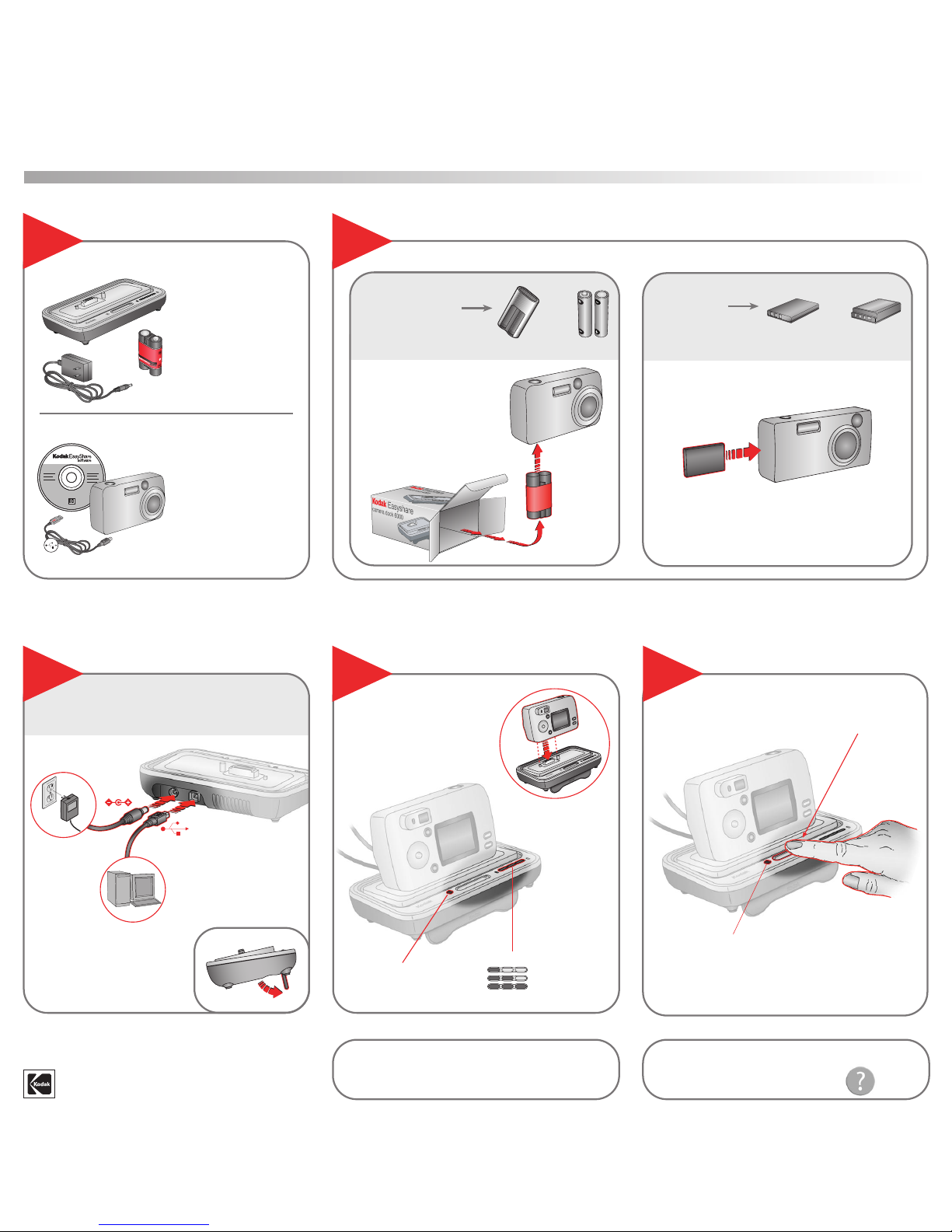
Camera dock 6000
Connect the Camera Dock
Install the Rechargeable Battery in Camera
Charge Battery Transfer Pictures to Computer
Print, Email, Edit, Organize
1
2
3 4
5
www.kodak.com/go/howto
for interactive tutorials
www.kodak.com/go/support
Start Here!
For details, see the camera dock 6000 chapter of your camera user’s guide.
Need More Help?
Eastman Kodak Company
Rochester, NY 14650 U.S.A.
© Eastman Kodak Company, 2003.
TM: Kodak, EasyShare Printed in China 6B8335
What’s in the box?
• Dock 6000
•AC adapter, 5 V
•Kodak EasyShare Ni-MH
rechargeable battery pack*
What else do I need?
•Kodak EasyShare CX/DX
6000 or LS600 series digital
camera
Included with camera:
•USB cable
•Kodak EasyShare software
If your camera came with:
Non-rechargeable
starter batteries, OR
use the Ni-MH
rechargeable battery
pack that came with
the camera dock 6000.
Rechargeable
Li-Ion battery,
OR
use the Li-Ion battery that came with
your camera.
Do not try to use the Ni-MH rechargeable battery
pack that came with the camera dock 6000.
Charge before
use.
Make sure your EasyShare software is
installed before connecting.
•Turn off camera.
• Place in dock.*
Steady green = camera properly seated
Full charging takes 2.5–3 hours.
Low
Partially charged
Fully charged
Lithium 3 V, CRV3 2, AA 1.5 V
*For selected EasyShare
cameras only. See Step 2.
Charge before use.
Blinking green = Pictures transferring
Press the Transfer button.
Battery Status
1050 mAh 1700 mAh
*A custom insert provides the best fit.
Consult your camera manual for details.
Click the Help button in the
EasyShare software.
