Page 1

User’s Guide 2
Guide d'utilisation 11
Guía del usuario 20
EasyShare
camera dock series 3
Station d'accueil de série 3
base para cámara de la serie 3
Page 2

2
1
Attach the camera insert
Contact your regional technical support for a
replacement insert.
Attach the custom camera insert
included with your camera.
Provides a perfect fit for your
camera.
Load rechargeable battery
in camera
2
If your camera came
with non-rechargeable
batteries:
OR
Lithium 3 V, CRV3 2 AA, 1.5 V
use the Ni-MH
rechargeable
battery pack
that came with
the camera
dock.
If your camera came
with a rechargeable
Li-Ion battery:
load it in your
camera.
Do not use the Ni-MH
rechargeable
battery pack that
came with your
camera dock.
Page 3
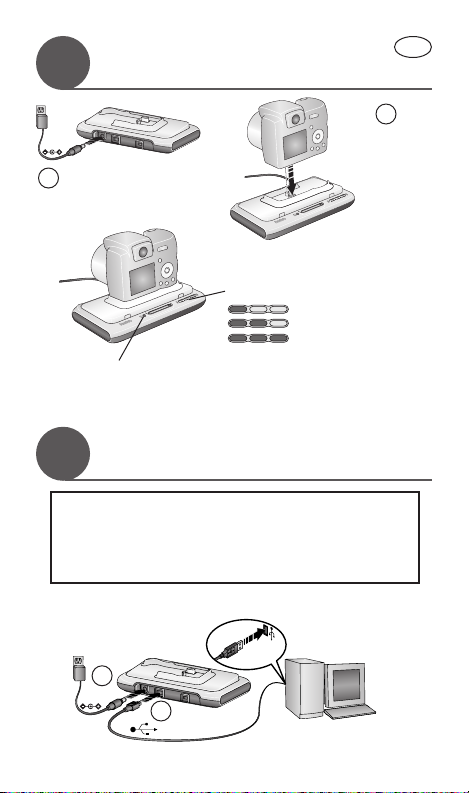
Note: Your AC adapter may look different.
Use only the AC adapter included with the dock.
USB
1
2
Connect to computer
Make sure your:
• EasyShare software is installed before connecting.
• Camera is not on the dock while connecting the
dock.
4
EN
Charge battery
3
Transfer Light
Steady green = Camera
properly seated
Charging Lights
Low, or battery check
Partially charged
Charging complete
Charging takes up to 3 hours.
1
2
Connect power.
Turn off
camera;
place on
dock.
3
Page 4

4
Connect to TV
5
Transfer
Dock camera, turn on computer, and press the Transfer
button.
Charging stops
during transfer;
resumes when
transfer is
complete and
camera powers
off.
EasyShare software opens automatically.
Transfer Light
Blinking green = Pictures transferring
A/V cable (may be
included with camera)
To purchase one, go to
www.kodak.com/go/accessories.
A/V out
Video input (yellow)
Audio input (white)
1
2
Set the camera video
out to the appropriate
regional format (NTSC
or PAL). See your
camera user’s manual
for details.
3
View on TV
Turn on the docked camera, then the TV. Set TV to video
input mode (see your TV user’s manual for details). Follow
the instructions on the TV screen.
4
Transfer
button
Page 5
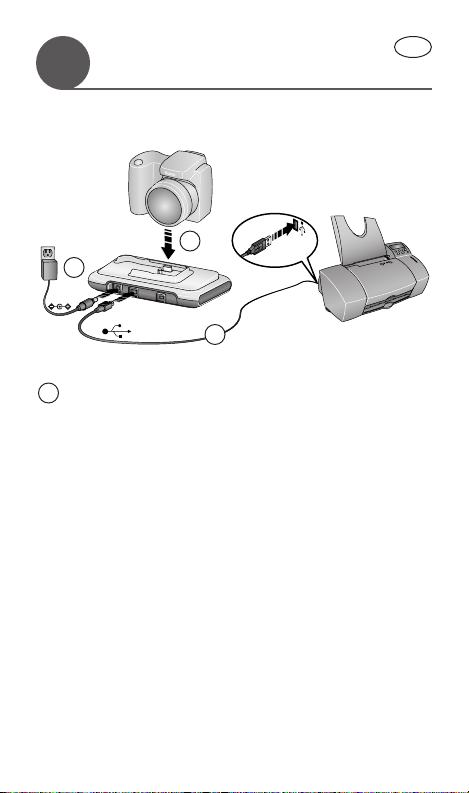
5
EN
Connect to PictBridge
enabled printer
6
NOTE: Your camera and printer must be PictBridge
enabled.
USB
1
2
3
4
Turn on the printer, then the docked camera, and press
the Transfer button. Follow the menu selections on the
camera LCD screen. See your computer user’s guide,
if necessary.
Page 6

6
Free software upgrades
Visit www.kodak.com/go/register_english for:
• Free software upgrades
• Exclusive tips and offers
LOW BATTERY
Best to refresh overnight.
Takes up to 8 hours.
Refresh Ni-MH battery pack
If you are getting fewer than 20
pictures per charge:
Press and hold 5 seconds.
Discharging Charging
1
2
3
Page 7
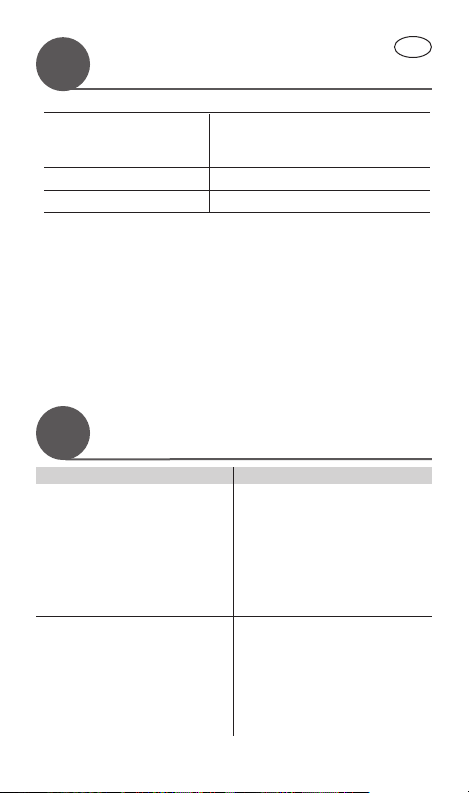
7
Specifications and notes
Specifications:
Communication with USB (cable included with
computer/printer: Kodak EasyShare camera
dock, series 3)
DC Voltage Input: 5 V DC at 2.0 Amps
AC Voltage: 110 V to 240 V 50/60 Hz
Notes: • When the camera is on the dock it is
powered by the dock instead of the camera
batteries.
• Battery check (1 green charging light) may
take up to 10 minutes. See page 3.
• Your AC adapter may have additional plugs.
Use the one appropriate for your locality.
• Dispose of batteries according to local and
national regulations.
EN
Troubleshooting
?
Problem and Cause
Cannot transfer pictures to
the computer
Software is not installed or is
installed incorrectly.
Camera was docked and
transfer button pressed during
software installation. Camera is
listed as an unknown device
(Windows OS-based only).
Solution
(Windows OS-based only)
Disconnect USB cable and
remove camera from dock.
Close all open applications.
Uninstall, then re-install the
software. To uninstall, go to
Start > Settings > Control
Panel > Add/Remove
Programs.
Disconnect USB cable and
remove camera from dock.
Delete camera from Device
Manager: Right-click on My
Computer, go to Properties >
Hardware > Device Manager >
Other Devices.
Page 8
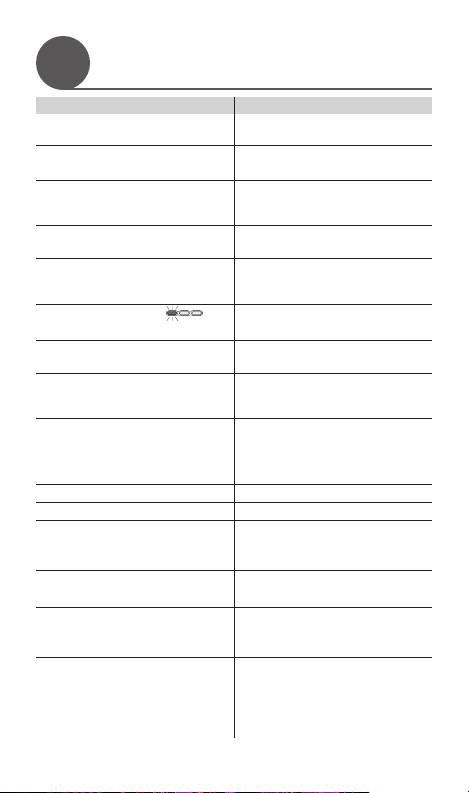
8
Troubleshooting continued
?
AC adapter or USB cable is not
securely connected.
Too many applications running
on computer.
Camera was removed from the
dock during picture transfer.
Transfer button was not
pressed.
Cannot view camera LCD
screen when the docked
camera is turned on.
Red light (blinking)
Battery is not properly loaded.
Battery or connector pin is
damaged.
Camera and battery have been
exposed to extreme
temperatures.
No lights
Camera not properly seated.
Computer off.
AC adapter not connected.
No charging lights
Rechargeable battery not
loaded.
No transfer light
USB cable not connected.
Poor battery life
Dirt on battery contacts.
Battery is exhausted.
Check the connections.
Close all software applications
and try again.
Replace the camera on the
dock and press the Transfer
button.
Press the Transfer button.
Unplug A/V cable.
Reload battery.
Load a new battery.
Slowly return to room
temperature.
Fully close the camera’s access
doors and covers. Replace
camera on dock.
Turn on computer.
Check power connection.
Load a Kodak rechargeable
battery.
Check USB connection.
Wipe the contacts with a clean,
dry cloth.
Refresh Ni-MH battery.
Problem and Cause Solution
Page 9
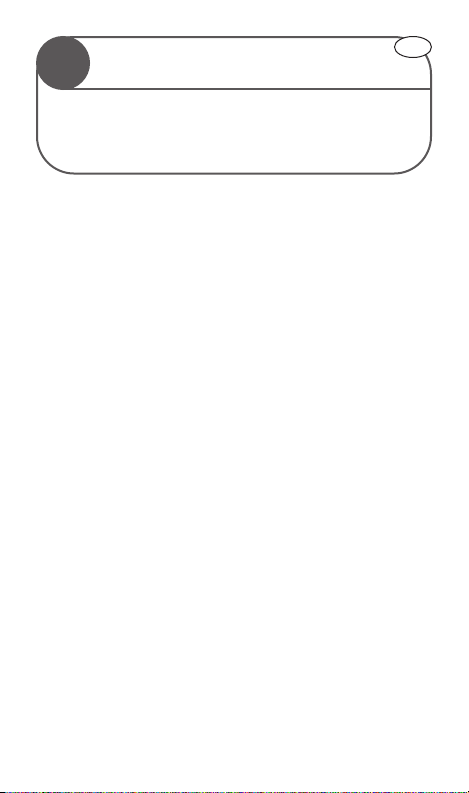
9
www.kodak.com/go/accessories
Need more help?
?
www.kodak.com/go/support
www.kodak.com/go/howto
for interactive tutorials
For telephone support, see your camera user’s guide.
EN
WARRANTY
Limited Warranty
Kodak warrants Kodak digital cameras and accessories (excluding batteries) to be free from malfunctions
and defects in both materials and workmanship for one year from the date of purchase.
Retain the original dated sales receipt. Proof of the date of purchase will be required with any request for
warranty repair.
Limited Warranty Coverage
This limited warranty will be honored only within the geographical location that Kodak digital
cameras and accessories were purchased.
Kodak will REPAIR or REPLACE Kodak digital cameras and accessories if they fail to function properly
during the warranty period, subject to any conditions and/or limitations stated herein. Such repair service will
include all labor as well as any necessary adjustments and/or replacement parts. Such repair or
replacement is the sole remedy under this warranty.
If replacement parts are used in making repairs, these parts may be remanufactured, or may contain
remanufactured materials. If it is necessary to replace the entire product, it may be replaced with a
remanufactured product.
Limitations
Request for Warranty service will not be accepted without proof of date of purchase, such as a copy of the
original dated Kodak digital camera or accessory sales receipt. (Always keep the original for your records.)
This warranty does not apply to the battery(s) used in digital cameras or accessories. This warranty does
not cover circumstances beyond Kodak’s control, nor problems caused by failure to follow the operating
instructions in the Kodak digital cameras and accessories User’s Guides.
This warranty does not apply when failure is due to shipping damage, accident, alteration,
modification, unauthorized service, misuse, abuse, use with incompatible accessories or
attachments, failure to follow Kodak’s operation, maintenance or repacking instructions, failure to
use items supplied by Kodak (such as adapters and cables), or claims made after the duration of
this warranty.
Kodak makes no other express or implied warranty for this product. In the event that the exclusion of any
implied warranty is ineffective under the law, the duration of the implied warranty will be one year from the
purchase date.
The option of replacement is Kodak’s only obligation.Kodak will not be responsible for any special,
consequential or incidental damages resulting from the sale, purchase, or use of this product, regardless of
the cause. Liability for any special, consequential or incidental damages (including but not limited to loss of
revenue or profit, downtime costs, loss of the use of the equipment, cost of substitute equipment, facilities or
services, or claims of your customers for such damages resulting from the purchase, use or failure of the
product), regardless of cause or for breach of any written or implied warranty is expressly disclaimed and
excluded herefrom.
Page 10

Your Rights
Some states or jurisdictions do not allow exclusion or limitation of incidental or consequential damages, so
the above limitation or exclusion may not apply to you.Some states or jurisdictions do not allow limitations
on how long an implied warranty lasts, so the above limitation may not apply to you.
This warranty gives you specific rights, and you may have other rights which vary from state to state or by
jurisdiction.
Outside the United States and Canada
In countries other than the United States and Canada, the terms and conditions of this warranty may be
different. Unless specific Kodak warranty is communicated to the purchaser in writing by a Kodak company,
no warranty or liability exists beyond any minimum requirements imposed by law, even though defect,
damage, or loss may be by negligence or other act.
Save These Important Safety Instructions
Using the Product
• Read and follow these instructions before using KODAK products. Always follow basic safety procedures.
• The use of an accessory attachment that is not recommended by Kodak, such as an AC adapter, may
cause fire, electric shock, or injury.
• If using this product in an airplane, observe all instructions of the airline.
CAUTION: Do not disassemble this product;there are no user-serviceable parts inside .Refer
servicing to qualified service personnel.
WARNING: Do not expose this product to liquid, moisture, or extreme temperatures. KODAK AC
adapters and battery chargers are intended for indoor use only.The use of controls,
adjustments, or procedures other than those specified herein may result in exposure to shock
and/or electrical or mechanical hazards.
Using the Batteries
• Read and follow all warnings and instructions supplied by the battery manufacturer.
• Use only batteries that are approved for this product. See the User’s Guide for supported battery types for
your product.
• Keep batteries out of the reach of children.
• Do not disassemble, install backward, or expose batteries to liquid, moisture, fire, or extreme temperature.
• Replace all batteries of a set at the same time. Do not mix new batteries with used ones.Do not mix
rechargeable and non-rechargeable batteries. Do not mix lithium, Ni-MH, and Ni-Cd batteries together.Do
not mix batteries of different chemistry types, grades, or brands. Failure to observe this precaution may
cause leakage.
• Remove batteries when the product is stored for an extended period of time.In the unlikely event that
battery fluid leaks inside the product, contact your local Kodak Customer Service representative.
• In the unlikely event that battery fluid leaks onto your skin, wash immediately with water and contact your
local health provider. For additional health-related information, contact your local Kodak Customer Service
representative.
• Dispose of batteries according to local and national regulations.
• If the battery contacts touch metal objects, the battery may short-circuit, discharge energy, become hot, or
leak.
CAUTION:When removing batteries, allow them to cool first; batteries may be hot.
Using a Battery Charger
• Do not charge non-rechargeable batteries.
10
Page 11

11
1
Installation du logement
d'insertion
Pour remplacer votre logement d'insertion,
contactez le service d'assistance technique.
Installez lelogement d'insertion
personnalisé livréavec votreappareil
photo. Ils'adapte parfaitement
à votreappareil photo.
Installation des piles/batteries
dans l'appareil photo
2
Si votre appareil photo
vous a été livré avec des
piles nonrechargeables :
OU
Lithium 3 V, CRV3 2 AA, 1,5 V
Utilisez les
piles
rechargeables
Ni-MH fournies
avec la station
d'accueil.
Si votre appareil photovous
a été livré avec une batterie
rechargeable
au lithium Ion :
Chargez-la
dans
l'appareil.
N'utilisez pas les
piles
rechargeables
Ni-MH fournies
avec la station d'accueil.
Page 12

12
Remarque : votre adaptateur secteur peut être différent de celui illustré.
Utilisez uniquementl'adaptateur secteur inclusavec lastation d'accueil.
USB
1
2
Connexion à l'ordinateur
Vérifiez que :
• Votrelogiciel EasyShareest installé avant d'établirla
connexion.
• Votre appareil photo n'est pas sur la station d'accueil
pendant la connexion.
4
FR
Chargement de la batterie
3
Témoin detransfert
Vert fixe = Appareilcorrectement
installé
Témoins de chargement
Chargement faible ouvérification
Chargement partiel
Chargement terminé
Le chargement prendjusqu'à 3 heures.
1
2
Branchez la station
d'accueil sur le secteur.
Eteignez
l'appareil
photo ;
placez-le
sur la
station
d'accueil.
Page 13

13
Connexion au téléviseur
5
Transfert
Installez l'appareil surla stationd'accueil, allumezl'ordinateur,
puis appuyez sur le bouton de transfert.
Le chargement
s'arrête durant
le transfert, puis
reprend une fois
le transfert
terminé et
l'appareil éteint.
Le logiciel EasyShare s'ouvre automatiquement.
Témoin de transfert
Vert clignotant = Transfertdes images encours.
Câble audio/vidéo (A/V, éventuellement
fourni avec l'appareil)
Vous pouvez acheter un câble sur le site Kodak à
l'adresse suivante :
www.kodak.com/go/accessories..
Sortie A/V
Entrée vidéo (jaune)
Entrée audio (blanche)
1
2
Réglez lasortie vidéosur le
format régionalapproprié
(NTSC ou PAL).Consultez le
guide d'utilisationde votre
appareil photo pour plus
d'informations.
3
Visualisation sur l'écran du téléviseur
Mettez enmarche l'appareilphoto installésur lastation d'accueil,
puis letéléviseur. Réglez le téléviseur sur lemode d'entréevidéo
(consultez lemanuel d'utilisationde votretéléviseur pourplus
d'informations ).Suivez lesinstructions qui s'affichent à l'écran.
4
Bouton
de transfert
Page 14

14
FR
Connexion à une imprimante
compatible PictBridge
6
REMARQUE : l'appareil photo et l'imprimante doivent être
compatibles PictBridge.
USB
1
2
3
4
Mettez l'imprimante, puis la station de l'appareil photo
sous tension et appuyez sur le bouton de transfert.
Suivez les sélections de menu qui s'affichent sur
l'écran à cristaux liquides de l'appareil. Si nécessaire,
consultez le guide d'utilisation de votre ordinateur.
Page 15

15
Mises à niveaulogicielles gratuites
Visitez le site www.kodak.com/go/register_francais pour :
• Des mises à niveau logicielles gratuites
• Des conseils et des offres exclusives
PILE FAIBLE
Pour de meilleurs résultats,
exécutez cette opération la nuit.
L'opération peutprendre jusqu'àhuit heures.
Rafraîchissement des piles Ni-MH
Si vous obtenez moins de vingt
photos par charge :
Maintenez le bouton enfoncé
pendant 5 secondes.
Déchargement Chargement
1
2
3
Page 16

16
Caractéristiques et remarques
Caractéristiques :
Communication avec USB (câble inclus avec
l'ordinateur/l'imprimante avec la station d'accueil
Kodak EasyShare série 3)
Tension c.c. d'entrée : 5 V c.c. à 2 A
Tension c.a. : 110 V à 240 V 50/60 Hz
Remarques :
• Lorsque l'appareil photo estinstallé sur la
station d'accueil,il estalimenté par la station
et nonpar lespiles ou la batterie.
• La vérification de la batterie (un témoin de
chargement vert) peut prendrejusqu'à
10 minutes Voir la page 3.
• Votre adaptateur secteur peut être doté
de fiches supplémentaires. Utilisez lafiche
adaptée àvotre région.
• Recyclez lespiles/batteries conformément
aux réglementationslocales etnationales en
vigueur.
FR
Dépannage
?
Problème et cause
Impossible de transférer les
photos vers l'ordinateur
Le logiciel n'est pas installé ou n'est
pas installé correctement.
L'appareil photo était dans la station
d'accueil et le bouton de transfert
enfoncé lorsde l'installation du
logiciel. L'appareil photo est
considéré commeun périphérique
inconnu (systèmes Windows
uniquement).
Solution
(Systèmes Windows uniquement)
Déconnectez le câble USB et retirez
l'appareil photo de la station. Fermez
toutes les applications ouvertes.
Désinstallez puis réinstallez le
logiciel. Pour lancer la désinstallation,
allez dans Démarrer > Paramètres >
Panneau de configuration >
Ajout/Suppression de programmes.
Déconnectez le câble USB, puis
retirez l'appareil photo de la station
d'accueil. Supprimez l'appareil photo
dans le Gestionnaire de
périphériques : cliquez avec le
bouton droit sur Poste de travail,
sélectionnez Propriétés > Matériel >
Gestionnaire de périphériques >
Autres périphériques.
Page 17

17
Dépannage suite
?
L'adaptateur secteurou le câble USB
n'est pasconnecté correctement.
Tropd'applications sont encours
d'exécution surl'ordinateur.
L'appareil photo a été retiré de la
station d'accueil pendant le transfert
d'images.
Vous n'avez pas appuyé sur le
bouton de transfert.
Impossible de visualiser l'écran LCD
de l'appareil photo lorsque celui-ci
est sous tension et inséré dans la
station d'accueil.
Témoin rouge
(clignotant)
La pile/batterie n'est pas
correctement chargée.
La pile/batterie ouune broche
du connecteurest endommagée.
L'appareil photoet la pile/batterie ont
été exposésà des températures
extrêmes.
Aucun témoin
Appareil photo incorrectement
installé.
Ordinateur hors tension.
Adaptateur secteurnon connecté.
Aucun témoin de chargement
Batterie non chargée.
Aucun témoin de transfert
Câble USB non connecté.
Médiocre autonomie des
piles/batteries.
Saletés sur les contacts de la
pile/batterie.
Les piles sont déchargées.
Vérifiez les connexions.
Fermez toutes les applications et
réessayez.
Replacez l'appareil photo sur la
station d'accueil et appuyez sur le
bouton de transfert.
Appuyez surle bouton de transfert.
Débranchez le câble audio/vidéo
(A/V).
Rechargez la batterie.
Installez une nouvelle batterie.
Ramenez-les lentement à la
température ambiante.
Fermez complètement les couvercles
d'accès de l'appareil photo. Replacez
l'appareil photo sur la station.
Allumez l'ordinateur.
Vérifiez lesbranchements ausecteur.
Installez unebatterie rechargeable
Kodak.
Vérifiez la connexion USB.
Nettoyez les contacts à l'aide d'un
chiffon propre et sec.
Rafraîchissez les piles Ni-MH.
Problème et cause Solution
Page 18

18
www.kodak.com/go/accessories
Vous avez besoin d'aide ?
?
www.kodak.com/go/support
www.kodak.com/go/howto
pour consulter des didacticiels interactifs
Pour une assistance par téléphone, consultez le guide
d'utilisation de votre appareil photo.
FR
GARANTIE
Garantie limitée
Kodak garantit que les appareils photo numériques et accessoires de la division Kodak (à l'exception des
piles/batteries) sont exempts de toute défaillance ou défaut matériel et de fabrication pendant un an à
compter de la date d'achat.
Conservez l'original daté de la preuve d'achat. Une preuve de la date d'achat sera requise lors de toute
demande de réparation sous garantie.
Couverture de la garantie limitée
Cette garantie limitée sera honorée uniquement dans la zone géographique où les appareils photo
numériques et les accessoires ont été achetés.
Kodak s'engage à REPARER ou REMPLACER les appareils photo numériques et accessoires KODAK s'ils
ne fonctionnent pas correctement pendant la période de garantie, sous réserve des conditions et/ou
limitations énoncées ici. Ces réparations comprennent la main d’œuvre ainsi que les réglages nécessaires
et/ou pièces de rechange. Cette réparation ou ce remplacement constituent votre seul recours dans le cadre
de la présente garantie.
Si des pièces de remplacement sont utilisées lors des réparations, ces pièces peuvent avoir été remises à
neuf ou contenir des matériaux remis à neuf. Si le produit complet doit être remplacé, il peut être remplacé
par un produit remis à neuf.
Limitations
Les demandes de service sous garantie ne sont pas acceptées sans justificatif de la date d'achat, tel qu'une
copie de la preuve d'achat datée de l'appareil photo numérique ou accessoire Kodak (conservez toujours
l'original dans vos archives).
Cette garantie ne s'applique pas aux piles/batteries utilisées dans les appareils photo numériques ou
accessoires. Elle ne couvre pas les circonstances indépendantes de la volonté de Kodak, ni les problèmes
résultant de tout manquement à l'observation des consignes d'utilisation décrites dans le guide d'utilisation
des appareils photo numériques et accessoires Kodak.
La présente garantie ne s'applique pas lorsque la panne est due à des dommages subis lors de
l'expédition, à un accident, à une altération, à une modification,à une réparation non autorisée, à un
usage inadapté, à un abus, à une utilisation avec des accessoires ou des appareils non compatibles,
au non-respect des consignes d'utilisation, d'entretien ou d'emballage fournis par Kodak, à la nonutilisation des articles fournis par Kodak (tels que les adaptateurs et les câbles) ou aux demandes
effectuées après la date d'expiration de la présente garantie.
Kodak n'assure aucune autre garantie expresse ou implicite à l'égard de ce produit. Dans l'éventualité où
l'exclusion de toute garantie implicite n'est pas applicable selon la loi, la durée de la garantie implicite est
d'un an à compter de la date d'achat.
Le remplacement représente la seule obligation contractée par Kodak. Kodak ne peut être tenu responsable
d'aucun dommage particulier, consécutif ou fortuit résultant de la vente, de l'achat ou de l'utilisation de ce
produit, quelle qu'en soit la cause. Toute responsabilité relative à tout dommage particulier, consécutif ou
fortuit (y compris, mais sans s'y limiter, aux pertes de revenus ou de profit, aux coûts d'immobilisation, à la
perte d'utilisation de l'équipement, aux coûts d'équipements, d'installation ou de services de remplacement
ou à des demandes de vos clients pour de tels dommages résultant de l'achat, de l'utilisation ou de la
panne du produit), quelle qu'en soit la cause ou en raison de la violation de toute garantie écrite ou implicite,
est expressément déclinée par la présente.
Page 19

Vos droits
Certains Etats ou juridictions ne reconnaissent pas les exclusions ou les limitations à l'égard des
dommages consécutifs ou fortuits et les limitations ou exclusions susmentionnées peuvent ne pas vous être
applicables. Certains Etats ou juridictions ne reconnaissent pas les limitations sur la durée des garanties
implicites et les limitations susmentionnées peuvent ne pas vous être applicables.
Cette garantie vous donne des droits spécifiques et il se peut que vous possédiez d'autres droits, qui
peuvent varier, selon l'Etat ou la juridiction.
En dehors des Etats-Unis et du Canada
Les termes et conditions de cette garantie peuvent être différents en dehors des Etats-Unis et du Canada. A
moins qu'une garantie spécifique de Kodak ne soit communiquée à l'acquéreur par écrit par une entreprise
Kodak, aucune autre garantie ou responsabilité n'existe au-delà des exigences minimales imposées par la
loi, même si le défaut, le dommage ou la perte a été provoqué par une négligence ou tout autre acte.
Importantes consignes de sécurité
Utilisation du produit
• Lisez et suivez les instructions suivantes avant d'utiliser un produit KODAK. Suivez toujours les procédures
de sécurité élémentaires.
• L'utilisation d'accessoires non recommandés par Kodak tels qu'un adaptateur secteur peut entraîner
incendie, choc électrique ou blessure.
• En cas d'utilisation à bord d'un avion, veuillez vous conformer aux instructions de la compagnie aérienne.
AVERTISSEMENT : ne démontez pas ce produit, les pièces qui se trouvent à l'intérieur du
produit n'ont pas à être changées par l'utilisateur. Confiez toutes les réparations à un
professionnel agréé.
AVERTISSEMENT : ce produit ne doit pas entrer en contact avec des liquides, il ne doit pas être
exposé à l'humidité ni à des températures extrêmes Les adaptateurs et les chargeurs de
pile/batterie KODAK ne doivent pas être utilisés en extérieur. L'utilisation des commandes, des
réglages ou des procédures autres que ceux décrits dans le présent manuel peuvent entraîner
l'exposition à des chocs électriques et/ou des dangers d'ordre mécanique.
Utilisation des piles/batteries
• Read and follow all warnings and instructions supplied by the battery manufacturer.
• Use only batteries that are approved for this product. See the User’s Guide for supported battery types for
your product.
• Lisez et suivez les instructions et avertissements spécifiés par le fabricant des piles/batteries.
• Utilisez uniquement les piles/batteries fournies avec ce produit. Consultez le guide d'utilisation pour
connaître les types de pile/batterie adaptés à ce produit.
• Conservez les piles/batteries hors de la portée des enfants.
• Ne démontez pas les piles/batteries, ne le insérez pas à l'envers, ne les exposez pas à des températures
élevées, à une flamme ou à l'humidité et évitez tout contact avec un liquide.
• Remplacez un jeu complet de piles à la fois. N'utilisez pas conjointement des piles neuves et des piles
usagées. N'utilisez pas conjointement des piles rechargeables et des piles non rechargeables.N'utilisez
pas conjointement des piles/batteries au lithium, Ni-MH et Ni-Cd. N'utilisez pas conjointement des
piles/batteries de types, marques et grades différents. Le non-respect de ces précautions peut provoquer
une fuite.
• Retirez les piles/batteries lorsque le produit doit rester inutilisé pendant un certain temps. Dans
l'éventualité peu probable d'une fuite de la pile/batterie à l'intérieur de l'appareil, contactez le service
clientèle Kodak local.
• Dans l'éventualité peu probable d'une fuite de la pile/batterie sur la peau, rincez immédiatement à l'eau et
contactez un médecin. Pour toute information relative à la santé, veuillez contacter le service clientèle
Kodak local.
• Recyclez les piles/batteries conformément aux réglementations locales et nationales en vigueur.
• En cas de contact avec un objet métallique, les piles/batteries peuvent chauffer, fuir, se décharger ou
provoquer un court-circuit.
ATTENTION : laissez refroidir les piles/batteries avant de les retirer ; elles peuvent être
extrêmement chaudes.
Utilisation d'un chargeur
• Ne rechargez pas des piles non rechargeables.
19
Page 20

20
1
Instalación de la pieza de
enganche
Comuníquese con el servicio de asistencia técnica
de su región para solicitar un repuesto.
Inserte la pieza de enganche
específica que viene con la
cámara. Permite un ajuste
perfecto para la cámara.
Coloque la pila recargable en
la cámara
2
Si la cámara incluye
pilas no recargables:
O
Litio CRV3 2 AA de
de 3 voltios 1,5 voltios
use el paquete
de pilas
recargables
Ni-MH que
viene con la
base para
cámara.
Si la cámara incluye una
pila recargable
de ion-litio,
colóquela en
la cámara.
No use el paquete de pilas
recargables Ni-MH
que viene con la
base para cámara.
Page 21

21
Nota: el adaptador de CA puede ser diferente.
Utilice únicamente el adaptador de CA incluído con la base.
USB
1
2
Conecte al ordenador
Asegúrese de que:
• El software EasyShare esté instalado antes de conectar la
cámara.
• La cámara no esté acoplada a la base antes de conectarla.
4
ES
Cargue la pila
3
Luz de transferencia
Verde = La cámara está
correctamente instalada
Luces de carga
Baja o comprobar pila
Carga parcial
Carga completa
Cargar la pila toma unas 3 horas.
1
2
Conecte a la
alimentación.
Apague la
cámara y
colóquela
en la base.
Page 22

22
Conecte al televisor
5
Transferencia
Acople la cámara, encienda el ordenador y pulse el botón
de transferencia.
La carga se
detiene durante
la transferencia
y se reanuda al
finalizarla y
apagar la
cámara.
El software EasyShare se abre automáticamente.
Luz de transferencia
Verde parpadeante = Las fotografías se
están transfiriendo
Cable de audio/vídeo (puede
estar incluido con la cámara)
Para adquirirlo, visite
www.kodak.com/go/accessories.
Salida de A/V
Entrada de vídeo (amarillo)
Entrada de audio (blanco)
1
2
Configure la salida de vídeo
de la cámara según el
formato regional
correspondiente (NTSC o
PAL). Consulte la guía del
usuario de la cámara para
obtener más información.
3
Ver en un televisor
Encienda la cámara ya acoplada y el televisor. Instale en el
televisor el modo de entrada de vídeo (consulte la guía del
usuario del televisor para obtener más información). Siga
las instrucciones en la pantalla del televisor.
4
Botón de
transferencia
Page 23

23
ES
Conecte a una impresora
compatible con PictBridge
6
NOTA: la cámara y la impresora deben ser compatibles
con la tecnología PictBridge.
USB
1
2
3
4
Encienda la impresora, la cámara acoplada y pulse el
botón de transferencia. Siga las selecciones del menú
de la pantalla de LCD de la cámara. Consulte la guía
del usuario del ordenador si es necesario.
Page 24

24
Actualizaciones de software
gratuitas
Visite www.kodak.com/go/register_espanol para obtener:
• Actualizaciones de software gratuitas
• Ofertas y sugerencias exclusivas
PILA BAJA
Es mejor regenerar durante la noche.
Cargar la pila lleva unas 8 horas.
Regenere el paquete de pilas
Ni-MH
Si obtiene menos de 20 fotografías
por carga:
Mantenga pulsado por
5 segundos.
Descargar Cargar
1
2
3
Page 25

25
Especificaciones y notas
Especificaciones:
Comunicación con el USB (cable incluido con la base
ordenador/impresora para cámara Kodak EasyShare
de la serie 3)
Voltaje de entrada de CC 5 VCC a 2,0 amps
Voltaje de CA 110 a 240 V 50/60 Hz
Notas: • cuando la cámara está conectada a la base,
recibe energía de la base, no de las pilas.
• Comprobar la carga de la pila (1 luz verde)
puede tomar hasta 10 minutos. Consulte la
página 3.
• El adaptador de CA puede contar con enchufes
adicionales. Use el adecuado en su caso.
• Deseche las pilas siguiendo las normas
locales y nacionales vigentes.
ES
Solución de problemas
?
Problema y causa
No se pueden transferir
fotografías al ordenador
El software no está instalado o
está instalado incorrectamente.
La cámara se acopló y el botón
de transferencia se pulsó durante
la instalación del software. La
cámara aparece como dispositivo
desconocido (sólo en Windows).
Solución
(Sólo para Windows) Desconecte
el cable USB y retire la cámara de
la base. Cierre todas las
aplicaciones abiertas. Desinstale y
vuelva a instalar el software. Para
desinstalarlo, vaya a Inicio >
Configuración > Panel de control
> Agregar o quitar programas.
Desconecte el cable USB y retire
la cámara de la base. Retire la
cámara usando el Administrador
de dispositivo. Haga clic con el
botón derecho en Mi PC,
seleccione Propiedades >
Hardware > Administrador de
dispositivos > Otros dispositivos.
Page 26

26
Solución de problemas (continuación)
?
El adaptador de CA o el cable
USB no están conectados
correctamente
Hay demasiadas aplicaciones
abiertas en el ordenador.
La cámara se retiró de la base
durante la transferencia de
fotografías.
No se ha pulsado el botón de
transferencia
No se puede ver en la pantalla
LCD de la cámara mientras la
cámara acoplada está encendida.
Luz roja (parpadeante)
La pila no está instalada
correctamente.
La pila o la clavija del conector
está dañada.
La cámara y la pila se han
expuesto a temperaturas
extremas.
No se enciende ninguna luz
La cámara no está acoplada
correctamente a la base.
El ordenador está apagado.
El adaptador de CA no está
conectado.
No se enciende ninguna luz de
carga
La pila recargable no está
instalada.
No se enciende la luz de
transferencia
El cable USB no está conectado.
Poca duración de la pila
Los contactos están sucios.
La pila está descargada.
Compruebe las conexiones.
Cierre todas las aplicaciones e
inténtelo de nuevo.
Vuelva a colocar la cámara en la
base y pulse el botón de
transferencia.
Pulse el botón de transferencia.
Desconecte el cable de
audio/vídeo.
Vuelva a instalar la pila.
Instale una pila nueva.
Haga que las pilas vuelvan a la
temperatura ambiente lentamente.
Cierre las tapas y cubiertas de la
cámara. Vuelva a acoplar la
cámara.
Encienda el ordenador.
Compruebe la conexión de la
alimentación eléctrica.
Instale una pila recargable Kodak.
Compruebe la conexión USB.
Limpie los contactos con un paño
limpio y seco.
Regenere la pila Ni-MH.
Problema y causa Solución
Page 27

www.kodak.com/go/accessories
¿Necesita más ayuda?
?
www.kodak.com/go/support
www.kodak.com/go/howto
para cursos interactivos
Para asistencia telefónica, consulte la guía del usuario de la cámara.
ES
27
GARANTÍA
Garantía limitada
Kodak garantiza que los accesorios y cámaras digitales Kodak (sin incluir las pilas) funcionarán
correctamente y no presentarán defectos en sus materiales y fabricación durante un año a contar de la
fecha de compra del producto.
Guarde el recibo de compra original del producto. Deberá presentar una prueba de compra fechada en el
momento de solicitar cualquier reparación durante el período cubierto por la garantía.
Cobertura de la garantía limitada
La presente garantía será efectiva sólo dentro del área geográfica donde se adquirió el accesorio o
la cámara digital kodak.
Será responsabilidad de Kodak REPARAR o REEMPLAZAR el accesorio o la cámara digital Kodak en caso
de que no funcione correctamente durante el período cubierto por la garantía, sujeto a las condiciones y/o
limitaciones estipuladas en la presente. El servicio de reparación incluirá la mano de obra y cualesquier
ajustes y/o repuestos. La reparación o reemplazo será el único recurso del usuario en virtud de la presente
garantía.
Si durante la reparación se utilizan repuestos, estos últimos pueden corresponder a piezas
reacondicionadas o que incluyan materiales reacondicionados. En caso de que fuera necesario reemplazar
todo el producto, se lo podría reemplazar por uno reacondicionado.
Limitaciones
No se aceptarán reemplazos ni reparaciones cubiertas bajo el período de garantía sin la correspondiente
prueba de compra fechada, como ser una copia del comprobante de venta original del accesorio o cámara
digital Kodak. (Guarde siempre el recibo original.)
La presente garantía no tendrá validez para pilas utilizadas en cámaras digitales o accesorios. Esta
garantía no cubre circunstancias que escapen al control de Kodak, como tampoco problemas originados
por no seguir las instrucciones indicadas en las Guías del usuario de los accesorios y cámaras digitales
Kodak.
La presente garantía no tendrá validez cuando el problema se deba a daños provocados durante el
envío, accidentes, alteraciones,modificaciones, servicio no autorizado, uso indebido, abuso, uso de
accesorios no compatibles, el no seguimiento de las instrucciones de operación, mantenimiento y
embalaje de Kodak, la no utilización de artículos suministrados por Kodak (como adaptadores y
cables), o bien cualesquier quejas presentadas con posterioridad a la fecha cubierta por esta
garantía.
Por la presente, Kodak no garantiza de ninguna otra forma este producto, sea de manera expresa o
implícita. En el caso de que la exclusión para garantías implícitas no tenga validez de conformidad con las
leyes vigentes, la duración de dicha garantía será de un (1) año a contar de la fecha de compra del
producto.
La opción para el reemplazo y la reparación del producto es la única obligación de Kodak. Kodak no será
responsable ante daños indirectos, emergentes ni secundarios producto de la venta, compra o utilización
del producto, independientemente de la causa de éstos. Por la presente, Kodak renuncia y excluye de la
presente cualesquier responsabilidades por daños indirectos, emergentes y secundarios,
independientemente de la causa de éstos o por incumplimiento de cualesquier garantías escritas o
implícitas, incluidas, entre otros, pérdidas de utilidades, costos por tiempo de inactividad, pérdida respecto
de la utilización del equipo, costos por el reemplazo del equipo, instalaciones o servicios, o bien quejas por
parte de clientes por dichos daños producto de la compra, utilización o malfuncionamiento del producto.
Page 28

28
Derechos del usuario
En algunos estados o jurisdicciones no se permite la exclusión o limitación de garantías ante daños
indirectos o emergente. En tales casos, la limitación o exclusión anteriores no regirán.En algunos estados o
jurisdicciones no se permiten limitaciones respecto del plazo de cobertura de garantías implícitas. En tales
casos, la limitación anterior no regirá.
La presente garantía le otorga al usuario derechos específicos además de los que ya le confiere la ley, los
cuales pueden variar de un estado o jurisdicción a otro.
Fuera de los Estados Unidos y Canadá
Los términos y condiciones de la presente garantía no serán iguales para países aparte de los Estados
Unidos y Canadá. A menos que al usuario se le otorgue por escrito una garantía específica de Kodak por
parte de una empresa o filial de Kodak, la empresa sólo será responsable por garantías o
responsabilidades mínimas exigidas por ley, aunque el defecto, daño o pérdida se deba a negligencia u
otros.
Conserve estas instrucciones importantes de seguridad
Uso del producto
• Lea y siga las instrucciones antes de utilizar cualquier producto Kodak. Siga siempre procedimientos de
seguridad básicos.
• El uso de accesorios no recomendados por Kodak, como adaptadores de CA, puede provocar incendios,
golpes eléctricos o lesiones.
• Si utiliza este producto en el interior de un avión, siga todas las instrucciones de seguridad de la línea
aérea.
PRECAUCIÓN: no desarme este producto;ninguna pieza en su interior puede ser reparada por
el usuario. Solicite ayuda a técnicos calificados.
ADVERTENCIA: no exponga el producto a líquidos, humedad o temperaturas extremas. Los
adaptadores de CA y cargadores de pila Kodak no se han diseñado para utilizarse en exteriores.
El uso de mandos, ajustes o procedimientos diferentes a los indicados en este documento
podrían causar golpes eléctricos o peligros mecánicos y eléctricos.
Uso de las pilas
• Lea y siga las advertencias e instrucciones proporcionadas por el fabricante de la pila.
• Utilice sólo pilas aprobadas para este producto. Consulte la Guía del usuario para obtener información
sobre las pilas compatibles con el producto.
• Mantenga las pilas fuera del alcance de los niños.
• No desarme, instale al revés ni exponga las pilas a líquidos, humedad, fuego o temperaturas extremas.
• Cambie ambas pilas al mismo tiempo. No utilice pilas nuevas y usadas a la vez. No utilice pilas
recargables y no recargables juntas. No utilice pilas de litio, pilas Ni-MH y pilas Ni-Cd a la vez. No utilice
pilas de diferente tipo, grado o marca al mismo tiempo.Si no sigue estas precauciones podría causar una
fuga de líquido en la pila.
• Retire las pilas si guardará la cámara durante un período largo. En el caso de que se produzca una fuga
de líquido en la pila mientras está instalada en la cámara, comuníquese con un representante del
departamento de servicio al cliente de Kodak.
• En el caso de que el líquido entrara en contacto con la piel, lave de inmediato la parte del cuerpo afectada
y comuníquese con un hospital o centro de atención médica. Para solicitar más información sobre
aspectos relacionados con la salud, llame a un representante del departamento de servicio al cliente de
Kodak.
• Deseche las pilas siguiendo las normas locales y nacionales vigentes.
• Si los contactos de la pila tocaran objetos metálicos, se podría producir un corto circuito o fuga en la pila,
o bien la pila podría descargar energía o volverse caliente.
PRECAUCIÓN: al retirar las pilas, deje que se enfríen por un rato ya que pueden estar calientes.
Uso del cargador de pilas
• No intente cargar pilas que no son recargables.
Page 29

29
Page 30

EASTMAN KODAK COMPANY
Rochester, NY 14650 U.S.A.
© Eastman Kodak Company, 2004
MC/MR /TM: Kodak, EasyShare. Printed in China.
4J1906
REGULATORY INFOR MATION
FCC compliance and advisory
This equipment has been tested and found to comply with the limits for a
Class B digital device, pursuant to Part 15 of the FCC Rules. These limits are
designed to provide reasonable protection against harmful interference in a
residential installation.
This equipment generates, uses, and can radiate radio frequency energy and,
if not installed or used in accordance with the instructions, may cause harmful
interference to radio communications. However, there is no guarantee that
interference will not occur in a particular installation.
If this equipment does cause harmful interference to radio or television
reception, which can be determined by turning the equipment off and on, the
user is encouraged to try to correct the interference by one or more of the
following measures: 1) reorient or relocate the receiving antenna; 2) increase
the separation between the equipment and the receiver; 3) connect the
equipment to an outlet on a circuit different from that to which the receiver is
connected; 4) consult the dealer or an experienced radio/TV technician for
additional suggestions.
Any changes or modifications not expressly approved by the party responsible
for compliance could void the user’s authority to operate the equipment.
Where shielded interface cables have been provided with the product or
specified additional components or accessories elsewhere defined to be used
with the installation of the product, they must be used in order to ensure
compliance with FCC regulation.
Canadian DOC statement
DOC Class B compliance—This Class B digital apparatus complies with
Canadian ICES-003.
Observation des normes-Class B—Cet appareil numérique de la classe B est
conforme à la norme NMB-003 du Canada.
VCCI Class B ITE
Kodak EasyShare camera dock, series 3
