Page 1
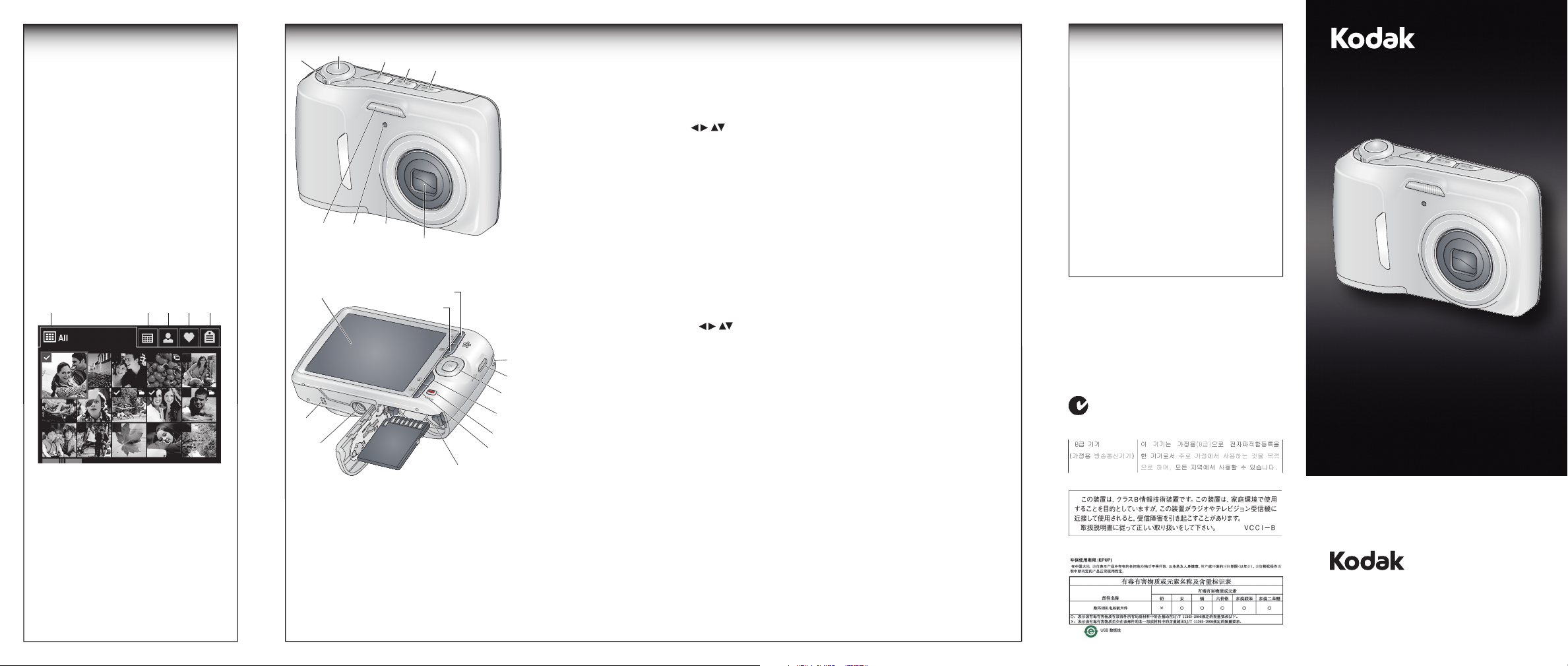
Tag your pictures
画像にタグを付ける
Tag pictures by Keyword, Favorites, or People (face
recognition) to easily find them later. See the
Extended user guide.
キーワード、お気に入り、人物(フェイス認識)の
タグを画像に付け、後で画像をすばやく検索
できるようにします 。詳細 ユーザーガイドを参照
し て ください 。
2
1
9
3
4
5
1 Zoom button
2 Shutter button
3 Flash button
4 Mode button
5 Power button
6 Lens
7 Microphone
8 Self-timer/Video
light
9 Flash
10 LCD
8
7
6
11 Menu button
12 Delete button
13 Strap post
14 USB port
15 OK,
16 Info button
17 Share button
18 Review button
19 Battery
compartment,
SD/SDHC Card slot
20 Tripod socket
21 Beeper
For complete information about
your camera, see the Extended
user guide:
www.kodak.com/go/c1530manuals
カ メ ラ に つ い て の 詳 細 は 、次 の
アドレ ス の 詳 細 ユ ー ザ ー ガ イド を
参 照 し て く だ さい:
www.kodak.com/go/c1530manuals
camera / C1530
EasyShare
1
1 All
すべて
2 Date
日付
3 People
人物
32 4 5
4 Favorites
お気 に 入り
5 Keywords
キ ーワード
10
21
20
SD/SDHC Card optional accessory. Go to www.kodak.com/go/accessories.
SD/SDHCカードは別売りです。詳しくは、www.kodak.com/go/accessoriesを 参 照し て ください 。
12
11
15
16
17
18
19
1 ズ ーム ボ タン
2 シ ャッ ター ボ タ ン
3 フラッシュボ タン
4 モ ード ボ タン
5 電 源 ボ タン
6 レンズ
13
7 マ イク
14
8 セルフタイマー /
9 フ ラッシ ュ
10 液晶画面
11 メニューボ タン
12 削 除 ボ タン
動 画 ラ イト
13 ストラップ 取 り
付け部
14 USB端子
15 OK 、
16 情 報 ボ タン
17 Share(シェア /
共 有 )ボ タ ン
18 レビュー(再生)
ボタン
19 バッテリー挿入口、
SD/SDHC カード
ス ロット
20 三 脚 ねじ 穴
21 スピーカー
Australian C-Tick
N137
Korean Class B ITE
VCCI Class B ITE
China RoHS
User Guide
ユ ー ザ ー ガ イド
4H8508
Eastman Kodak Company
Rochester, NY 14650 U.S.A.
© Eastman Kodak Company, 2010.
MC/MR/TM: Kodak, EasyShare. 4H8508
Page 2
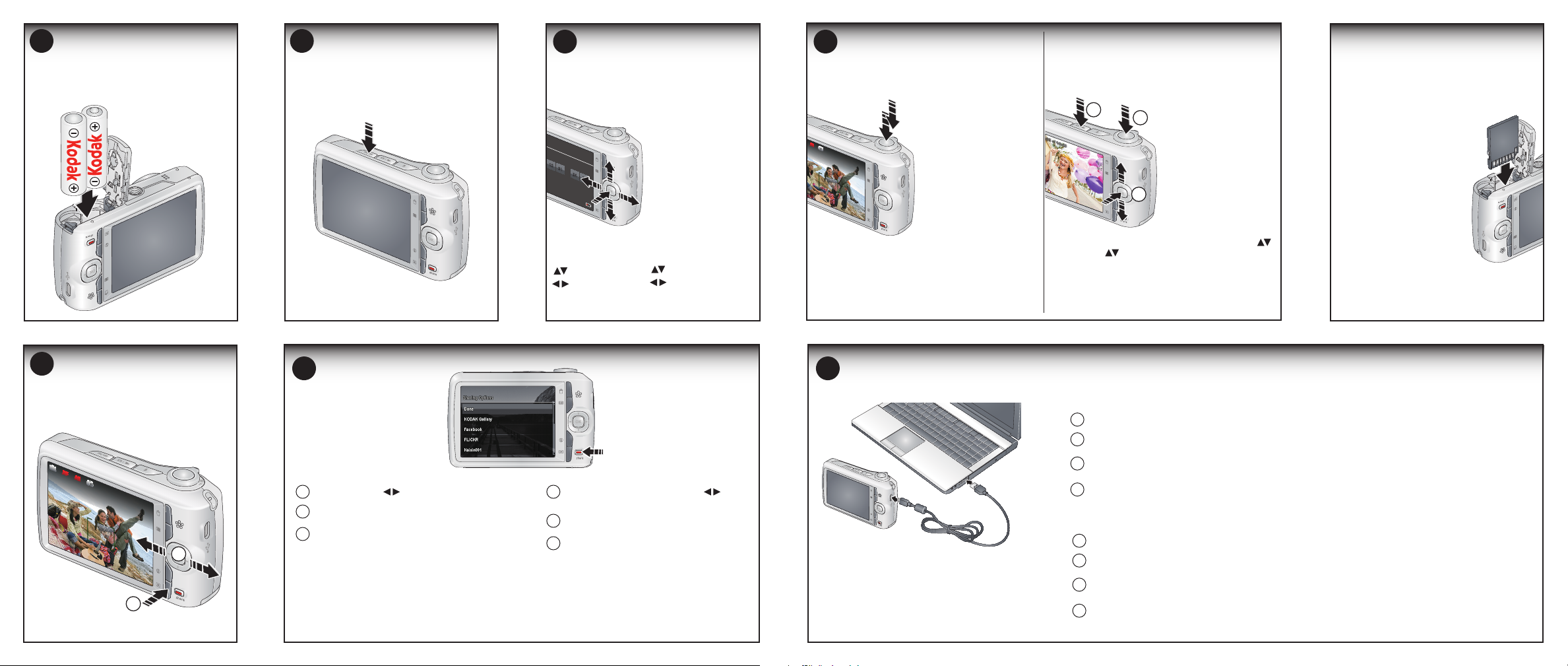
12
31
24
59
:
Load the batteries
1
バ ッ テリー を 装 着 す る
Turn on the camera
2
カメラ の 電 源 を オ ン にする
Set language, date/time
言語と日付/時刻を設定する
Take a picture
43
静止画を撮影する
Take a video
動画を撮影する
Take and store more pictures
画像を撮影して、さらに多くの
画像を保存する
1
Press the Shutter
を 押して 変 更 しま す。
を 押 して 前 後 の フィー
ルド に 移 動 します。
OK
を 押して 確 定 しま す。
Review pictures/videos
5
画像と動画を再生する
Share
シェア/共有する
Press Share, then to find a picture.
1
Press OK for each destination, then on
2
Done and OK.
3
Connect to your computer.
to change
for previous/next
field
to accept
OK
Share(シェア/共有)ボタンを押し、 を
1
押して 画 像 を 選 択します 。
送信先ごとにOKを 押 し 、オ ン に し て
2
[完了]を選択し、OKを押します。
3
コンピ ュー タに 接 続 し ま す 。
2
1
button halfway to
focus and set
exposure, then press
completely down.
Install software,* transfer pictures/videos
76
ソフトウェアをインストールして、*画像や動画を転送する
* IMPORTANT: To use the sharing and social networking features,
you must install the KODAK Share Button App.
* 重要:ソーシャルネットワーキング機能を使用するには、
KODAK Share(シェア/共有)ボタンアプリをインストールする
必 要 が あ ります 。
シャッターボタンを
半押しした状 態 で
ピントと露 出を
合 わ せ 、そ の 後 で
完 全 に 押し 込 み ま す。
Press the Mode
button, then to
highlight Video, then
press OK. Press the
Shutter button then
release. Press again
to stop recording.
1
Turn o the camera.
Connect the camera to a computer connected
2
to the Internet.
Turn on the camera. Install the KODAK
3
Software.
After the software is installed, follow the
4
prompts to transfer pictures and videos to your
computer.
カメラの 電 源を オフにします。
1
カメラをインターネットに接 続され たコンピュータ
2
に接 続します。
カメラ の 電 源 を 入 れ ま す 。KODAKソフトウ ェア を
3
イン ストー ル し ま す 。
ソフトウェアのインストールが完了したら、画面の
4
指示に従って画像や動画をコンピュータに転送
します。
3
2
モードボタンを押して
( 動 画 )を 選 択 し 、OKを
押 し ま す 。シ ャ ッ タ ー
ボタンを押してからから
離 し ま す 。録 画 を 停 止 す る
には、もう一度押します。
Purchase SD/SDHC Cards at
www.kodak.com/go/accessories.
SD/SDHCカ ー ド( 別 売 り )を
ご利用ください 。
www.kodak.com/go/accessories.
